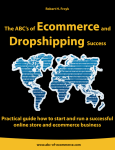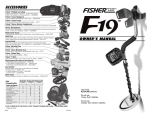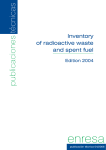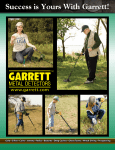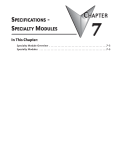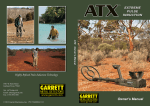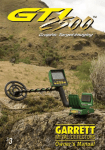Download User manual - Aka Detectors
Transcript
AKA MOLOTOK OPERATING MANUAL To contact us, ask questions about our metal detectors via our forum, see videos and learn more about our products please go to: http://www.aka-detectors.com Don't be lazy! Read it first! Table of contents CONTENT ................................................................................................................... 1 GENERAL GUIDELINES ....................................................................................... 2 PRODUCT FEATURES ........................................................................................... 2 DELIVERY SET ........................................................................................................ 4 SPECIFICATIONS .................................................................................................. 4 GETTING STARTED ............................................................................................... 4 POWER SUPPLY ..................................................................................................... 4 CONTROLS AND CONNECTIONS .................................................................... 4 CONTROL BUTTONS............................................................................................. 4 DEVICE DISPLAY ................................................................................................... 5 DEVICE SETTINGS ................................................................................................ 6 «М» (MAIN) MENU .............................................................................................. 6 «М1» (MAIN ADDITIONAL) ............................................................................ 7 «A» AUDIO MENU .............................................................................................. 8 «A1» ADDITIONAL AUDIO MENU .............................................................. 9 «V» VIDEO MENU............................................................................................... 10 «S» MENU .............................................................................................................. 11 GROUND BALANCING ....................................................................................... 11 DISCRIMINATION SEARCH MODE SETUP ............................................... 15 DISCRIMINATION SECTOR SETUP ............................................................. 16 ALL METALS SEARCH MODE ........................................................................... 16 "STATIC" MODE (PIN-POINT) ...................................................................... 17 SEARCHCOIL REPLACEMENT. ........................................................................ 17 VISUAL IDENTIFICATION TOOL - HODOGRAPH .................................. 18 THE ADVANTAGE OF HODOGRAPHIC INDICATION OVER VDI ..... 18 MULTI-FREQUENCY ............................................................................................ 19 SEARCH AND IDENTIFICATION METHODS ............................................. 20 ADDITIONAL MENU ........................................................................................... 21 QUICK REVIEW OF SETTINGS STATUS. ................................................... 22 TROUBLESHOOTING .......................................................................................... 22 WARRANTY ............................................................................................................ 22 1 General Guidelines Like T72 and Yuri, Molotok is one of our new generation metal detector. Molotok (hammer in Russian) is designed to search for and identify metal objects in dielectric (dry sand, wood etc) and low-conductivity environment (soil, brick walls etc) at very good depth. The device is designed to work in the following conditions: ambient temperature from -5 to +50°С; relative humidity up to 98% at a temperature of 25°С; atmospheric pressure from 630 to 800 mm Hg Features: Molotok is a multi-frequency device using VLF technology. It is powered by 4 AA batteries. The configuration of this metal detector allows using any searchcoil manufactured by AKA regardless of their size or operating frequency. The device is based on our exclusive and original two-channel pattern including independent and operating in parallel: - detection channel – the channel which transmits single-tone signal for the sound indication (SI) in the real-time mode (RT channel); -identification channel – the channel which transmits short tones with different frequencies to the SI after the searchcoil is moved above the target (ST channel) Just like other models, Molotok may search in the dynamic mode, (i.e. the target may be detected only when the searchcoil is moved.). However, a static search mode is also available. Molotok features a comprehensive sound and visual identification system. Molotok also includes our signature indirect hodographic visual identification of search objects, which is highly appreciated and considered to be the most informative and accurate discrimination system. You can have an idea of what's buried beneath your feet: size, depth and nature of the objects. Molotok provides the user with the widest range of SI in compliance with his personal choices and types of current tasks. But the main difference between this model and other detectors is its switch option for the so-called searchcoil signal main algorithm (MA) processing. This option provides better customization to search conditions and increases target identification reliability. Molotok is able to process signals with three independent algorithms. The first one is – MSF. This is a traditional and widely used in previous models medium speed algorithm for general use. It is intended for slightly trashy areas. The second one is – SSF. The main feature of this algorithm is better detection of magnetic properties of metal objects, especially flat ones (iron plugs, tin pieces etc), which are often mistaken for nonferrous objects. The algorithm has significantly longer sound response delay. It is intended for the search in non-trashy areas. The third switchable algorithm is M/T (metal trash or fast dimensional harmonic search filtering FSF). Its main feature is fast signal processing. It is intended for trashy areas. This algorithm incorporates new concept with fastest processing of searchcoil signals from close targets. Its noteworthy feature is absence of sound response delay, which exists in SSF and MSF algorithms. 2 Molotok is a multi-frequency detector. It has a wide range of coils of different sizes and frequencies. Actually when you change the coil, you also change the frequency of the detector and match the kind of targets or metal detecting style you are looking for. It has several switchable main algorithms of signal processing which allows device adjustment for various search conditions: from trashy areas to deep search of single targets in clear grounds. For instance, the device equipped with a 15" DD searchcoil in 3kHz may detect soldier’s helmet down to 1meter. The device is light, well balanced and it can be equipped with various types of shaft. With all these features Molotok is truly a "2 detector in one". You can choose coils and therefore frequencies ranging from 1 to 22kHz ! Molotok is easier to use than our previous models.. Our detectors go deeper, offer better metal identification and are the most reactive on the market however they require that you understand how "they work". AKA detectors are very different from other machines on the market. You will have to field test them and understand options and settings. To guide you in this process, in addition to this manual, you can report to our website to watch our training videos and get tips and advices from our team and other users via our online forum. Here's a list of the new features we have implemented: 1. We have updated ground balancing system. From now on the GB phase executed right after the searchcoil adaptation shall be taken as 0 by default. All current balance corrections performed during the search shall be calculated from this predefined phase zero-level. You have to admit that all phase “deviations” of the GB are better traced by the 0, it would ease the control ground balancing quality. In a nutshell, the GB phase level was standardized for all our new devices. 2. Molotok has a fully automatic searchcoil adaptation system. It means that the device automatically recognizes a new searchcoil installed and initiates adaptation program. 3. You can change the coil on the fly. There is no need to reset the device when search conditions change. 4. Moreover, the additional programmable multi-functional F button was added to make operations easier. You can assign an operation for this button. Access it by holding "+". F can be assigned for quick MA switch, change of sound indication type, change of short tone types and quick “Economy” mode start... 5. The layout of the device menu is worth describing. Unlike previous models of the product line this device has six page menu with immediate access to each page. All pages are theme-based: main menu, special (S) menu, audio (A) menu, video (V) menu. It increased intuitive perception of the menu, decreased setting search time and accelerated adjusting speed. 6. If you do not use your device for a long time and forget the status of its settings, Molotok offers a "quick settings review" option. When you press and hold appropriate button the selected mode and settings will be displayed. 3 Delivery set : • Control box/Electronic module • Searchcoil • Shaft • Arm rest • Bracket. For additional accessories and types of searchcoils go to: www.aka-detectors.com Specifications : Maximum detection range of metal objects (in the air, searchcoil 10"DD - 7 kHz) ST channel: - coin Ø25 mm (brass), without electromagnetic interference - 47 cm; Operating frequency range, kHz - 1...22kHz; Power supply (number of batteries, type, voltage): 4 АА batteries 4.8-6V Runtime: - 4 batteries 2800 mAh type АА (1.2V) - 20-40 hours; - 4 batteries type АА (1.5 V) - 10-20 hours. Weight (without batteries): - 950 ±5% g. Getting started : Metal detector assembly : - attach arm rest to metal shaft with two screws. - attach searchcoil to the internal (plastic) rod; - insert rod with the attached searchcoil into the metal shaft for the required length using latches and holes in the shaft; - tighten collect clamp; - wrap the searchcoil cable around the shaft evenly and tightly (loose cable may cause false signals); - attach control box to shaft skids. - connect searchcoil plug to the control box WARNING! Do not over tighten attachment and mounting fittings of the telescopic shaft. This applies especially to the plastic screw of the searchcoil and collet Power supply : The device is powered by 4 AA batteries or rechargeable cells. Battery discharge control system automatically switches the device into power saving mode when voltage is less than4.2V. WARNING! Please insure that the battery (batteries) is properly installed (installation polarity is shown on the battery compartment). The device can be damaged in case of wrong polarity or power supply voltage. Do not use dead batteries with fresh ones. It would cause immediate charge drop in this set to the minimum. Controls and connections : LCD graphic display, headphone jack and 7 detector control buttons are located on the front 4 panel of the device (see picture). Searchcoil plug, on/off switch and battery compartment are located on the rear panel of the unit. Each button may have one or several functions. If you hold it, then you access extra menus. Device display : The display shows hodograph of the objects detected and operating information on the search modes. VDI means Visual Discrimination Indication. VDI Index This is a socalled electrical conductivity indication of the object. Angle between the vertical axis and main direction of the curl hodograph located in the left part of the screen has negative VDI and the right one 5 has positive VDI Signal level - signal amplitude from the object in arbitrary units . Device Settings : Warning! All changed settings remain in the device memory after the switchoff, the device switcheson with latest settings. All device settings are changed pressing "+" and "-". Exit settings mode pressing "pinpoint". As it was mentioned in the introduction, you may set up two independent and switchable on the fly blocks of settings or two independent search programs: for algorithms MSF/SSF and for M/T (metal trash, FSF) Factory settings are stored in device memory and user can revert to these settings turning on the device and holding M/M1 until the end of the melody. «М» (main) menu Enter "M" menu and browse its entries pressing M/M1 several times on the device panel. Set up parameters - pressing and + . Press "pinpoint" for exit or automatic exit 7 seconds after the end of the setting. Menu entries. 1. Sensitivity 2. Threshold tone. 3. General Boost. 4. Left discriminator border. 5. Right discriminator border. Sensitivity : This option allows adjusting sensitivity of your device. You may change its value from 0 to 21. Remember, increasing device sensitivity you get search depth increase but it comes along with possible interference from power lines and false responses from the searchcoil bumping obstacles. Chose appropriate sensitivity at the search area taking into account the formula "highest value appropriate for stable device operation in this area". It is recommended to reduce device sensitivity in the areas with a lot of metal trash. Due to strong random noise from a large quantity of surface iron the device is unlikely to detect a coin located lower than this iron, while the depth is tolerable in the clear area (it could be even deeper). At the same time the device may not distinguish small nonferrous object (for instance, a "flake" [small odd-shaped coin]) located on the same level as the iron or a bit higher, from the total searchcoil "snap" including the deep iron. While the device with reduced sensitivity will see this coin because it is not dazzled by the iron below the coin. To sum up all the above mentioned: high sensitivity does not guarantee the maximum depth. Use this setting in accordance with the search target and ground nature. Threshold tone: This option allows adjusting sensitivity (detecting depth) of the threshold tone of your device. The threshold tone is a detection channel signal informing you of the metal object detected by the device. After detection and during searchcoil motion the sound volume of the threshold tone increases, the highest value is above the center of the target. Over device operation and acoustic experience gained, the combination of threshold tone and identification signal tone, duration and loudness of threshold tone would give you the full information on the size and relative target depth. Even two-target detection with one identification signal would be possible, but this is an exigeant stunt. We recommend to set the threshold tone sensitivity to 16-17 in clear areas and reduce it to the comfortable level in trashy areas. Maximum values of threshold tone sensitivity exceed device ability to identify target metal. That is why it may be applied for the search of metal objects at depths impenetrable for the identification, when any metal object detection is essential. 6 General Boost (Gen. Boost) of searchcoil signal : Option allows to regulate searchcoil signal boost for the detection channel (Threshold tone) and identification channel (ST Sensitivity) simultaneously. Such setting may be used in extremely trashy areas, beaches etc, when there is no need in a great search depth, and distinction of objects located close to each other is more important. In most cases we recommend to set value to 6. Left discriminator border: Use buttons + and - to set up left discrimination sector border. All targets with VDI, as well as hodographs, located to the right of this border, will give the sound signal when they are detected by the device. Targets with VDI located to the left of this border do not give sound response. VDI by regulated border is shown in the frame. Right discriminator border : Use buttons - and + to set up right discrimination sector border. All targets with VDI, as well as hodographs, located to the left of this border, will give the sound signal when they are detected by the device. Targets with VDI located to the right of this border do not give sound response. Hodograph of the objects cut by the discriminator will be shaded VDI by regulated border is shown in the frame. «М1» (main additional) To enter the «M1» menu press and hold M/M1. To browse its entries press M/M1 button several times several times on the device panel. Set up parameters - pressing and + . Press "pinpoint" for exit or automatic exit 7 seconds after the end of the setting. Menu entries 1. HRN mode (not available in the M/T mode). 2. Rate of AGBT (not available in the M/T mode). 3. FGR (false ground response) filter . 4. Algorithm (not available in the M/T mode). HRN mode (hot rock neutralization): This option allows to turn on/off non-discrimination algorithm of hot rock signal neutralization. When it is turned on, most of the round-shaped rocks do not give identification signal, only the threshold tone with a light sound increase appears. The search becomes more comfortable in the area containing large quantities of such rocks, but it should be noted that in the uneven and broken ground, for instance in the rough plow land, this algorithm may detect some small targets in soil clods incorrectly and clip them out. In such case they would give the threshold tone signal only, sharper and shorter than rocks would. That is why in such places we recommend you to turn this algorithm off. Rate of AGBT(automatic ground balance tuning). With this setting you can turn on/off automatic tracing of ground balancing change and its correction by the device during operation (for MSF and SSF algorithms only (see below). When this setting is on, the display shows "A". When this function is turned on, the device traces soil mineralization, searchcoil heating and cooling and other factors, influencing the accuracy of the device ground balancing, and it makes a correction allowing operator not to mind changes himself and perform the ground balancing procedure less frequently. This option is not recommended for use in trashy areas. 7 FGR (false ground signals) Filter : Option allows to select false signal block-out level, signals caused by high conductivity of the ground (salty soil, sea beach etc). It is particularly important when using large-size ( (10’ and 12,5’x9,5’) searchcoil operating at high frequencies (14-20 kHz), that comes from the specific character of the interaction of those searchcoils with the high-conductivity soils. If you search in new area and notice that the device gives quite a few false signals (FS) in clear zones with pre-set sensitivity, don't decrease sensitivity. It may lead to the loss of deep targets. Use the FGR filter : This filtering is a "softer" way to preserve deep search of the device with regard to sensitivity decrease. It involves sophisticated multi-objective filtering algorithm. Get comfortable (FS minimum) scanning of clear zones bringing up filtering level gradually. Remember that excessive FGR filtering would cause missed targets in some cases. Adequate filtering levels depend on various factors, such as soil mineralization and surface pattern, soil salinity which influence conductivity, searchcoil operating frequency. A higher frequency will cause higher levels of selected filtering. Algorithm (MSF/SSF/MT) : This option is meant for quick change of main operating algorithms: MSF – medium speed algorithm for clear and medium-trash areas; SSF – special algorithm with better identification of magnetic properties of objects; Warning! When target is scanned with the SSF algorithm, the scanning searchcoil swings must fully cover target detection zone. M/T (FSF) – fast algorithm for very trashy areas. «A» audio menu To enter «A» menu (audio menu) and browse it entries press A1/Aseveral times on the device panel. To set up parameters press + and -. Press "pinpoint" for exit or automatic exit 7 seconds after the end of the setting. Menu entries 1. Sound Volume. 2. Sound Volume Fe. 3. Sound Volume of weak signals. Sound Volume : This option allows to adjust device sound volume to your own preference. External speaker turns off when the headphone jack is inserted into the slot on the front panel and this option allows to adjust headphone sound volume. Sound Volume Fe : This option allows to make separate adjustment of sound volume for iron only in order to increase comfort and reduce sound overflow in the "all metals" mode. But this may cause some reduction in sound descriptiveness. Adjust this setting for the sake of your convenience. Sound Volume of weak signals : Regulate sound volume weak ST signals from small and deep targets. Low values of this parameter allow to control signal level by the siund volume in wider range of their change. However signals from small and deep objects might be too small. That is why this parameter is set up according to practical experience and personal preferences of the user. Maximum sound volume will be similar for all signal levels. 8 «A1» additional audio menu To enter the «A1» menu press and hold . To browse its entries press A1/A button several times several times on the device panel. To set up parameters press + and -. Press "pinpoint" for exit or automatic exit 7 seconds after the end of the setting. Menu entries 1. Type of sound indication. 2. ST Type 3. LT border. 4. Startup melody. Type of sound indication: This option allows to change type of sound indication of the RT channel (threshold tone) between RT, RTT and RTM. RT is the type of sound indication for the «all metals» operation mode. Threshold detection tone works within the total length of the signal from the object, no matter what the identification channel is (ST), the combination of the threshold tone and ST gives total sound information on the nature, size and depth of the target, but they are notable for high sound overflow that may cause discomfort in trashy areas. In sound indication RTT the threshold tone increases till the moment the device is able to detect the metal the target is made of. Once it is done, the threshold tone cuts down and the separate identification signal sounds. This mode is less informative, but it is more comfortable and has no sound overflow. In this mode the threshold tone may be turned off completely by decreasing its sensitivity to 0 in the "M" menu when needed. RTM sound indication type is a multi-tone signal of the detection channel (RT). Its specialty is the real-time sound indication with the searchcoil approaching the target, but unlike usual single-tone detection signal, this type of sound is based upon multi-tone principal, which depends on the signal VDI. In other words, the detector tries to identify a target as early as the searchcoil gets closer from the target. The described indication type is an additional one. It may be useful in case of big signals from targets, for instance, in trashy areas. ST Type : This option allows to change type of sound indication of the ST channel (short tone) between RT, PST and MST. ST is the type of sound indication for the «all metals» operation mode. Threshold detection tone works within the total length of the signal from the object, no matter what the identification channel is (ST), the combination of the threshold tone and ST gives total sound information on the nature, size and depth of the target, but they are notable for high sound overflow that may cause discomfort in trashy areas. PST (polyphony short tone). For example, signal vectors of nails are located in left corner of the screen. They have negative VDI. Signal vectors of coin-shaped nonferrous targets are distributed in the right corner and their VDI is positive. This fact defines the elegance of the sound indication of such targets. Iron - low tone of SI, nonferrous targets - high tone. However, the practical experience proves that there is a range of targets (iron plugs, caps, tin pieces) which have signal vectors (hodographs) either in the left or in the right corner of the display, i.e. signal phases may get any values during scanning from 0 to 180. The idea is to express this fact in the sound indication and make the polyphony short tone - the number of tones with various frequencies which would define this class of objects. This is the essence of the PST. It is obvious that such mode is more informative but it requires more trenchant hearing analysis related to practical skills. MST sound indication type (modulated short tone). This option allows increasing sound indication capabilities, making short tones more informative in weak signal zones. Tone modulation is made by 9 the width of tone burst depending on the object signal length and size of the object itself. The option contribute greatly to the distinctions between false responses of signal indication in the identification channel and signals from the objects. LT (low tone) border : This option allows to move the sound border of nonferrous low tone (LT) to the iron sector by the required value. It's well-known that small objects, especially pieces of golden jewelry, as well as nonferrous targets "wiped out" by the ground mineralization or slightly covered by the iron, quite often may give the "iron" signal in the minus sector of VDI. But usually they give signal between medium - large iron and foil, and that allows to identify them with no iron catch. Mediumlarge wrought iron (wrought nails) is located approximately at -45 - 40 sectors of the VDI scale. The foil would be in sectors close to 0, respectively, i.e. sectors 0 to -35 are "suspicious" and subject to exploration in terms of beach jewel search, search for small medieval crosses or coins on the trash. Having moved the LT border to the required sector you would not miss those targets on the iron signal working in the «all metals» mode. It would give the nonferrous tone despite the minus signal VDI. Pay special attention to the "coin" arrow or narrow hodograph loop of the signal in this sector. There is 95% probability that this is a nonferrous target. Together with the speed of target distinguish in the "trash" mode this setting will increase your chance not to miss nonferrous targets surrounded by the iron. Select value of the low tone shift taking into account a specific search area, trying to hold it on the edge of the iron common to the area. If you dig the area with an interesting medium-large iron (arrow heads, medieval knives, locks, splinter holders, etc) you may shift nonferrous tone to the medium-large iron sector -45 (maximum possible -50). Startup melody : This option allows selection one of two startup melodies of your choice or turn off the startup melody at all. «V» video menu To enter the «V» video menu press and hold several times V on the device panel. To browse its entries press the same button several times. To adjust parameters use buttons - and +. Press "pinpoint" for exit or automatic exit 7 seconds after the end of the adjustment. Menu entries 1. Contrast. 2. Weak signal scaling. 3. Storage. Contrast : This option allows adjusting display contrast according to ambient lighting and for better visual perception. Weak signal scaling (Zoom weak sig.): This option was brought to increase capabilities of visual hodographic identification. It allows to increase sizes of weak signal hodographs as well as to evaluate the signal level by the size of the hodographic picture. For instance, setting up 1:2 scale you can increase and thoroughly examine a low-signal hodograph. Scaling 1:7 you can evaluate signal levels in a wider range by the size of the picture respectively. 10 Storage (Accumulation). When the storage mode is "off" the display will show only the hodograph of the latest target identified by the device. Once the next target is identified, the previous hodograph is deleted. Mode "2", "3" - the display also saves hodographs from last two or three targets identified by the device. "3" or "2" storage mode is more informative than the "off" mode, and it allows to identify the target more accurately by means of several hodographs resulted from target scanning from different angles. «S» menu : To enter the «S» menu press and hold AM/S several times on the device panel. To browse its entries press the same button several times. To adjust parameters use buttons and . Press for exit or automatic exit 7 seconds after the end of the adjustment. Menu entries 1. F button. 2. Economy mode». 3. EMI filter. F button : The programmable F button is intended for the quick access to general modes during the search. The following actions may be assigned to this button: - Economy mode switch; - change type of sound indication; - change ST type; - change main algorithm of searchcoil signal processing. Pressing - and + . Economy mode : The key feature of this mode is a shift to a low power consumption resulted from the reduction of ECC excitation current. Besides, this mode allows performing ground balancing more accurately when working at the highly mineralized sea beaches. This mode is recommended for trashy areas where high sensitivity is not required. Warning! Use button to switch the Economy mode on and off (assign the appropriate function first, see above) during the search. The appropriate symbol (E) is shown in the bottom right corner of the display when the "Economy" mode is on). EMI filter (electromagnetic interference) : The search near sources of electromagnetic interference is a common problem (overhead lines, pipelines equipped with cathodic protection and so on). There are many FS in such areas and the sensitivity of the device has to be reduced with all the circumstances that follow. EMIF is intended for the neutralization of such FS with the sensitivity preserved. Set up the adequate filtering in the following manner: Increase this level gradually and get comfortable hearing FS minimum from the EMI. Remember that excessive level of EMIF may miss small targets and slow down device operation. Ground balancing Device ground balancing is the most important aspect of the device search settings. Incorrect balancing may reduce search capabilities of the device, causing unstable operation and false responses. 11 Brief description of the procedure. Each object has its own shape, conductivity and magnetic compound, all of them are assumed to be VDI (Visual Digital Index). We remind that VDI is an angle preference, its number equals to the inclination of the signal vector (hodograph on the device display) from the vertical axis. The ground, depending on the mineralization level (presence of iron oxides), covers target signal with its own signal, changing its VDI till it "converts" small and deep targets, as well as large targets made of high conductivity metals (copper, silver, aluminum), into the "iron". The accurate detector ground balancing in the search area is performed in order to reduce the ground influence to the minimum. Major balancing purposes: 1. To make the ground "invisible" for the device, i.e. avoid phantom signals from the ground with no targets in it. 2. Set up correct (standard) reference system for VDI. Accurately balanced device must cut-out ground signal mathematically and identify the target correctly getting joint signal from target and ground. It should be noted that during "air tests" the balanced device will keep making correction for the ground ... which is not available at the moment. During an "air" test it may lead to an "invisible" large aluminum or copper object (pan, 5 kopeks of Catherine II), if the ground has got too deep into "plus". And if this "too deep" is too big, those targets may be detected as "iron" ... and the tester might get very frustrated. Or, to the contrary, it would decrease VDI of those targets, when balance gets too deep into "minus", and sensitivity to them "in the air" goes up incorrectly ... resulting in unreasonable happiness and hopes of the tester. Memorize a simple formula: One degree of balance phase change gives VDI change for all targets by the same one degree to the change direction (+ or -). I.e. if you have 5 kopeks of Catherine II detected as "iron" "in the air" with VDI -86 instead of appropriate +82+84, then your device ground balance was set up by +10+12 degrees more than required for the "air test". Ferrite piece balancing is required before the "air test" of the device. Put the device on the nonmetal surface, turn on automatic ground balancing, count to three, and set a piece of ferrite to the centre of the searchcoil surface from the distance of 25-30 cm, finishing the balancing. Puzzled? Let's make it easier: Take a CD and pass it flatwise in front of the searchcoil. If the CD gives vertical hodograph and VDI within -1 0 +1, then the device is ready for the "air" tests. If VDI of the CD differs from this values then in the manual balancing mode (press twice V ) correct the phase of the ground balancing by the difference level and to the required direction. Did the CD get VDI -1 0 +1? Congratulations, your device is ready for the "air battle". Balancing Procedure. We would like to bring your attention to the automatic balancing procedure developed by experienced users. 1. Find a metal-free area. You can find it by the threshold tone response in RT-ST mode. On the unbalanced device there is a response to the pure ground, but the sound would be quiet and "diffused", without strict localization, while the sound would be sharp and with strict increase above the metal object. Select an area with no localized sharp threshold tone increase swinging the searchcoil 5-10 cm to the left and to the right above the ground. If there is no localized sharp threshold tone increase, it is the area suitable for balancing. 2. Having found the metal-free area, raise the coil 30-40 cm above the ground, press V , wait for 3 seconds, and move the coil to the ground smoothly but not slowly. 12 Warning! Do not move the coil to the ground closer than 10% of the searchcoil diameter (for the searchcoilØ26 cm – 2-3 cm). It is related to the change in the pattern of the searchcoil physical interaction with the ground in the so-called "Close Zone" and it may impact balancing accuracy resulting in false responses in clear areas with high values of sensitivity during search. Short tone (thrum) notifies of the finished balancing. If there is no tone or it does not sound during lowering, but sounds when moving up, repeat the procedure with the same formula: 30-40 cm above the ground, 3 seconds, lower the coil to the ground. Follow the ground vector on the screen in the process. It should shape as a strait, slightly trembling line, on the horizontal axis of the scale. If it makes sharp angles or tear around the screen, it means that you are trying to balance on the metal object in the ground. In this case the device may balance but it would be incorrect for the operation, and you will notice it by numerous phantom signals from the ground. If it happened, just rebalance the device in the clear area. If you had balanced mistakenly in the area where the auto-tune system got frozen and could not rebalance (extraordinary but possible event), don't worry and turn off the device, turn it on holding "+" button, similar to the coil replacement procedure (see "Searchcoil Replacement Procedure"). After you have learned how to choose the balancing area, memorize the approximate balance digit in lower left corner of the screen in the balancing mode. Its sharp difference, especially in same weather conditions, during next balancing may be caused by metal in the ground, and you should change the ground balancing area for your device. If there were a metal object under the coil that had not allowed to make automatic balancing (objects with VDI close to 0; foil, for instance), then the device would give two consequent short tones, with a tonality similar to the iron signal in the search mode, and an exclamation mark in a triangle would popup on the screen with the sound. So, the balancing should be performed in another area. The digital value of the value the device will use to correct the VDI of the target, eliminating the ground influence. Digits, showing ground mineralization level will be displayed in the right corner, in accordance with the device scale. It is worth to mention that every device has a unique average angle of the ground balance phase and may also depend on the technical parameter spread of the searchcoil and ambient temperature. But, taking those values into account, do not forget that your device stays in the automatic balancing mode and it can elect to rebalance by ... a shovel, boots, your partner. That is why, if you want to review device screen and balance numbers after the automatic balancing, press the V button one more time , and enter the manual balancing mode to turn off the automatic mode. Letter Р will replace letter А in lower right corner of the screen. To exit ground balancing press "pinpoint" several times on the device panel. So, to enter manual balancing mode press button V twice. In this mode use buttons + and - to adjust balance to the required position, swing the coil vertically above the ground (move up 20-30 cm/ move down 3-5 cm), keeping track of the ground vector result getting in line with the horizontal axis of the scale, and device move-up/down buzz should disappear. 13 On irregular mineralization soils, for instance on a plow land, the device cannot always be accurately balanced in the automatic mode, because when a vertical balancing is performed, there is one soil under the searchcoil (a clod or an air layer) and during scanning these pieces go one after another, sometimes it leads to phantom responses of the device identification channel. At the same time, ground phase digit in automatic balancing operation may differ by 3 degrees on the same place. If you face such problem, perform manual ground balancing in the following way: Find a clear area, 60 cm wide. Go to manual setup mode and making short horizontal search passes (but quicker) with a 50 cm amplitude, 3-5 cm above the ground, you will see a straight ground line on the screen (if it jerks, there is a metal). Upon that, if the balance is incorrect, you will hear a buzz from the ground and onscreen ground line won't be horizontal. Use buttons + and - to make it horizontal, the buzz will stop, your device is balanced accurately. To increase the identification depth of large silver and copper coins (samovars, bowls and other large objects made of high conductivity metals) slightly, after the automatic balancing, it is possible, in the manual ground setting mode, to adjust the digit of the balance phase by 1-2 degrees to the minus values. Great adjustment (or drift) of the balance to the minus will lead to false responses with nonferrous signal, when bumping the coil over the ground and plants. Drift or correction of the ground balance to the plus would lead to low sensitivity to large copper coins (5 kopeks of the Catherine II), such objects may even become invisible and give "iron" response. If, by any reason, there is no clear area found, the balancing may be performed on a slice of excavated soil (1-1.5 kg), with all metal objects removed from it and having it in a plastic bag for the sake of convenience. After that fix the device and have its coil at the distance of 40-50 cm from the ground (put it on a bush, rest it on a tree with a coil on top), turn ground balancing pressing V , count 1,2,3, and move the ground to the coil smoothly but not slowly from the 30-40 cm distance from the external or operating side. (Similar to automatic balancing in the usual mode, but this time the soil has to be moved, not the coil) It is not recommended to put the device on the ground for such balancing. Warning! If the ground signal is weak (quartz sand) to the extent that the balancing program cannot run, it is possible to balance the device using a ferrite piece or a red brick fragment automatically, putting them on the ground. Actually, an "air test" balance is suitable on such ground and even with balance adjustment by couple degrees to "minus" in order to increase sensitivity to large targets, if they are expected. Sharp temperature changes on the searchcoil may impact balancing accuracy, the balance may shift and become incorrect with such changes. That is why, if you take the device from a heated car and start working in a low temperature conditions (early spring, late fall), rebalance one or two times while the coil adapts to the ambient temperature. The t icon on the right corner of the screen will tell you that since the last balancing the temperature of the searchcoil has changed by the value (approximately 8° С) which requires ground rebalancing . In case of significant temperature drops (more than 15°С against normal +20°С) we recommend to perform electronic module and searchcoil adaptation procedure one more time (see Searchcoil Replacement). In this case the processor of your detector will choose the optimum frequency of the excitation current for these temperature conditions. Thereby all basic device parameters are sure to be kept, including absorbed current. 14 On wet beach operations and other complicated soils with high conductivity we recommend to use the "General Boost" option for better balancing accuracy. Sometimes parameter decrease allows making balancing operation more accurate. Discrimination search mode setup Discrimination is device capability to respond to one type of objects, giving detection signal while ignoring other objects the operator is not interested in, for instance, nonferrous object signals only or large iron objects (helmets, kettles, buckets), ignoring small and medium iron trash (nails). This capability increases search comfort, but one should remember that a valuable object may be missed in this mode. Anyway, you get to choose. The discrimination range of your device is set up by the allowed width of the search sector (a VDI sector between left and right borders of the discriminator). When the discrimination mode is on your device will respond to objects with a VDI and hodograph located within the allowed response sector only. For example, sector covering almost all nonferrous objects and large-size iron objects (helmets, plow pieces, kettles etc), and ignoring small, medium and medium-large objects made of iron, will have the range of -30…+88. Sector with shotgun pellet, 15 foil ... and small pieces of jewelry, crosses blocked, will have the range of +10…+88. Sector basically generated for the search for copper and silver coins of the Russian Empire ... and other valuable objects blocked (crosses, flakes, golden 5 and 10 rubles coins of Nicholas II and others) will have the range of +50...+86.Position of some metal targets on the VDI scale(for 7 kHz searchcoils). As we see, even in the "nonferrous" VDI sectors , "trashy" targets are found with valuable objects side by side. In other words, any valuable target may always have nonferrous trash with similar characteristics. Besides, do not forget that target's VDI is truthful in the reliable detection zone only and if there is no other metal object nearby. For example, iron underlaying golden chervonets of Nicholas II may "take" its VDI from standard +37 to "plug's" +18/+22. At full sensitivity limit in the ground it may suddenly sound like deep copper coin with VDI +85. It is a common feature not only for your device, but for all devices of this type. So, any "cut-off" and no-dig of the "potential trash" is a compromise between comfort and loss of valuable catch. You never know, may be that hundredth "kind of plug", you did not dig after 99 of dug-up ones, was a rare princedom age coin. Warning! When using searchcoils with a low frequency of excitation current VDI parameters will have lower levels. And vice versa, higher frequency gives higher VDI. Discrimination Sector Setup To setup required discrimination sector, press M, several times, select entry "setup left discriminator border". You will see a VDI digit in the square frame above the left border of the discrimination sector. Use buttons - and + to change this number, moving the border to the left, increasing range of targets accepted, or to the right, decreasing the range. Targets with VDI located on the scale to the left from the discriminator border, will be cut-out. Press M one more time to get to the "setup right discriminator border". You will see a VDI digit in the square frame above the right border of the discrimination sector. Use buttons - and + to change this number, moving the border to the right, increasing range of targets accepted, or to the left, decreasing the range. Targets with VDI located on the scale to the right from the discriminator border, will be cut-out. To exit discriminator setup press "pinpoint", or automatic exit 7 seconds after the end of the last setup input. Warning! We recommend to setup VDI value of the left discriminator border equal to the low tone border (LTB). All metals search mode In this mode the device responds to all objects, either iron or nonferrous, with the tone corresponding to object's VDI. The advantage of this mode is in high descriptiveness and informativity, giving an insight into quantities and structure of the ground metal. Apparent disadvantage is a high sound overflow, especially in trashy areas. Your device allows reducing sound overflow using iron object sound volume decrease (setup Sound Volume Fe). In this mode the device also responds to some so-called "hot rocks" of the prolate form. Molotok identifies most of these rocks and does not give sound response to them. If you are not interested in such signals, and they even disturb you, use discrimination mode, in practice it corresponds to the "all metals" mode. Setup left and right discrimination border to -86 and +86 respectively. 16 "Static" mode (Pin-Point) This mode is used basically as a secondary mode to clarify target location in the ground. After target detection in dynamic mode (primary search mode), put the coil slightly aside from the assumed target location and press "pinpoint" . Warning! Avoid turning this mode on in the zone of target sensitivity (put the coil rather far aside). Then smoothly pass it above the detected target, keeping constant distance from the ground. Sound signal volume and frequency will increase upon approaching the target, decrease upon moving away. Frequency and volume "peak" will be noticed at the centre of the target respectively. To finish centre clarification make two perpendicular passes. Signal "peak" cross, right under the centre of the coil is a target centre. At the same time, target centre clarification may be visually controlled on the screen of your device. Onscreen scale cells will be filled when approaching the target centre and brighten when moving away from the centre. Target centre corresponds to the fully filled onscreen scale. Use buttons + and - to adjust static mode sensitivity. If the signal is too strong and continuous, the target is large and relatively close to the surface. Raise the coil to the level where the target is less responsive and you will be able to detect target contour in the ground by crisscrossed passes. To exit the mode press "pinpoint" one more time. Searchcoil replacement. Changes of search conditions may require replacement of a searchcoil with another searchcoil of different size and operating frequency. For example, moving from relatively clear zone to the trashy zone. The search goal may also be changed: from large to small objects. Such change increases operating frequency. Unlike other models of the line, Molotok has built-in systems of automatic and semi-automatic (forced) adaptation of the searchcoil. The automatic searchcoil replacement system detects change of the converter operating frequency and initiates adaptation process which includes selection of a new frequency and preparation of the electronic module hardware for the operation in changed frequency conditions. The automatic system is performing well for recurrent replacement of searchcoils with different frequencies. However, if you replace searchcoils with different sizes working on the same frequency we recommend you to use semi-automatic adaptation system. Operating frequencies may vary because of the technical parameter spread, but it does not mean that the automatic system would be started. The spread of technical parameters of the searchcoil may decrease sensitivity and make VDI numbers incorrect. The semi-automatic system avoids these errors. This system is useful for the correction of the influence of significant (over 10 degrees) ambient temperature gradients, i.e. gear the device to changed temperature conditions. To initiate forced (semiautomatic) adaptation hold button +/F with further shutdown of the device. The device automatically initiates the ground balancing (GB) when the searchcoil adaptation is over. The ground balancing is a shift of the ground vector to the horizontal axis. It shall be made in compliance with guidelines of the Ground Balancing chapter. In previous models of the product line the value (degrees) of this shift was equal to the GB value and it was displayed in the bottom left part of the display after the sound indication. However, each unit had unique GB level due to the spread of phase characteristics of searchcoils. For Molotok the aforementioned phase shift (with a random pattern) is taken as default 0 for the GB behavior in the searchcoil adaptation mode. In this case all further GB phase corrections made during the search will be performed against this predefined 0level. What are the advantages of this approach? 17 1. The standardization principle is used in all units: all GB shift values are similar. For example, if several devices get right GB in the adaptation mode in a certain temperature and in one area, and then perform correction in operation balance in changed temperature conditions, all devices will show relatively similar GB phase shift. 2. It is more comfortable to trace from 0 all balance changes caused by temperature and mineralization. It enables better control over the GB quality and better device overall performance and quality control. Such approach allows quick and efficient evaluation of area cleanness for the balancing. Nevertheless, we still display the value of the technically-dependent phase shift (F0) in the top left part of the screen with forced GB phase zeroing in the adaptation mode. This information is intended for the device testing during manufacture. To exit GB mode and enter the search mode also press "pinpoint". If your device is equipped with several interchangeable searchcoils, we recommend you, in case of idle periods (for instance, seasonal stop-over), to make hard-reset of the detector before you start the search (attach the searchcoil and turn on the device holding +/F). It should be mentioned here that the device has a built-in diagnostic system for the searchcoil excitation circuit. In case of circuit discontinuity and disconnected converter the device onscreen message says "ADAPTATION OF THE COIL IS IMPOSSIBLE" with the appropriate icon in the right part of the screen showing the searchcoil symbol. Visual Identification Tool - Hodograph In the hodographic image mode target information is shown as a vector on the graph with axis Х and Y. Its size, form and angle depend on the electric parameters of objects such as conductivity, magnetic penetration, depth, geometry etc. It is almost impossible to describe all nuances, understanding comes with step-by-step progress in visual image memorizing and it depends on practical experience. But there are some consistent patterns which may help you to start the capture, such as: 1. Hodographs of small and medium objects made of iron are located in the left half of the screen. In other words, they deflect to the left from the centre of the horizontal axis along the bottom border of the screen. 2. Hodographs of nonferrous metal objects in most cases are located in the right half of the screen. In other words, they deflect to the right from the centre of the horizontal axis along the bottom border of the screen. Rarely, small low-conductivity metal objects as well as nonferrous objects masked by iron objects may give hodograph in the left half of the screen, but with a great deflection from the zero. (to – 35 VDI). Hodographs of large iron objects (helmet, axe, tin plate) also appear in the right half of the screen. 3. Larger reflection surface and higher conductivity of the object give stronger hodograph inclination to the right. For instance, with equal diameter and thickness, copper coin hodograph would be closer 18 to the horizontal axis than the bronze coin hodograph. That happens because copper conductivity is higher than bronze alloy conductivity. 4. Hodographs of medium and large iron objects of non-round shape often have a form of wide loop, located both in the left and in the right half of the screen simultaneously. Hodographs of nails, arrow heads and other small iron objects have a shape of straight vectors in the left half of the screen. 5. Hodographs of nonferrous metal objects in most cases have straight shape or a narrow loop shape in the right half of the screen. The advantage of hodographic indication over VDI Two representative target hodographs are shown on pictures above. These objects (a coin and a piece of rusty tin) give a nonferrous signal on all similar devices. In both cases target VDI would be +76. It is seen in hodograph shape only that in first case (left picture) the target is sure to be nonferrous. NailGrenade F1-FoilTincanCoinmm15 ØCoinmm25 ØDrain hatch. In second case (right picture) it is safe to say that there is a flat iron target under the coil, a piece of iron roof coating, fragment of a kettle, for example. Multi -frequency frequency You are likely to be amazed by the fact that most devices produced worldwide have similar sensitivity, for example, to a brass disc with the diameter 25 mm and a fifty mm copper disc, although the second target is much bigger. It is known that small targets (coins) are better found in high searchcoil excitation frequencies. The point is that due to specific physical laws, each target group has its own optimum frequency which gives maximum sensitivity to those targets. To provide device performance in the search for large and small targets many manufacturers produce 2, 3 or 4 frequency detectors. Molotok is a multi-frequency device which allows working with searchcoils of any excitation frequency within the range of 2-22 kHz, putting into action the principle of the sensitivity acceptable for almost any group of targets. Standard Molotok set may include the following searchcoils: 15DD – 3 kHz, 9,5х12,5DD – 7(3) kHz, 10DD – 7 kHz, 6х10DD – 7(14) kHz. Are there any practical recommendations on the selection of converter with a certain operating frequency? 3 kHz may be successfully applied to search for large targets made of ferrous and nonferrous metals as well as spoils of war. 7 kHz – medium universal frequency for a wide range of goals. It can be used for the search for medium, small coins and spoils of war. This frequency is suitable for the on-the-ground reconnaissance. 19 14 kHz is a frequency suitable for small and medium coins, especially when they lay "on the ridge". This frequency is efficient for the beach search». 18-22kHz is a frequency that gives great results on iron infested sites. It"s also great for gold nuggett hunting and small coin / mixed metals. Search and identification methods General Guidelines Sweep searchcoil above the surface keeping constant distance of 2-3 cm. This distance is optimum in terms of neutralizing soil mineralization, hence optimum for the right identification of the metal object type. Warning! An important thing to remember. Moving the searchcoil to the ground surface (not to the grass, but to the soil in particular) closer than 2-3 cm you get into the so-called "Close Zone" (CZ) of the searchcoil interaction with the low-magnetic and low-conductivity environment the soil, as it was mentioned in the "Ground Balancing" section. In this zone the physical interaction pattern changes significantly, and that may lead to false responses of sound indication with high sensitivity levels. Don't touch the ground with the searchcoil. It's important to keep constant distance between searchcoil and ground surface. Have in mind that proper object identification, number of false responses and sound indications of high sensitivity levels depend on the performance of this operation. Try to avoid horizontal searchcoil jerks. Optimum scanning speed 40-50 cm/s Each successive scan must overlap the previous one at least by a half. Make additional scanning to detect object type above the center of the object, i.e. on the maximum signal line, keeping distance between the searchcoil and the ground if possible. For the same purpose it is necessary to scan found object in the direction with the least ground relief changes. In this case the ground interference is barely noticeable. Single tones or tone sequences may go along with searchcoil interaction with metal objects. Pay attention to the following: If detector responds by single tone short signal with high pitch and signal level is pretty stable then there might be a small nonferrous metal object under the searchcoil at the 5 cm depth and deeper. If several (3 as a rule) high pitch signals are heard it means that same object is in the zone near the searchcoil (less than 5 cm). At the same time signal level on the display is pretty high more than 50. Two low frequency short signals mean that there is a long ferromagnetic object (i.e. nail) located along the scanning direction. If such object is located across the scanning direction or perpendicular to searchcoil plane, then the device gives single low frequency short tone. It’s important to mention that DD-searchcoil has a complicated interaction pattern with metal objects in close zone (signal levels more than 80). That is why try to choose scan gap (distance) to provide 20 - 50 of signal level while identifying object type. In other words, try to indentify objects beyond close range zone if conditions allow you to do so. The so-called hot rocks cause problems during search operations ,their VDI is more than +84. To distinguish hot rocks and relatively large flat nonferrous objects (for example, five kopeks of Catherine II) VDI within +78 ...+86, device has special high-tone signal that differs from the usual signal tone for a nonferrous metal object. Hot rocks signal can be excluded using discriminator and setting value of first border to +86. However the most effective hot rock neutralizer is not a discrimination HRN (hot rocks neutralization) algorithm. With discrimination exclusion of sound response to hot rocks, due to ground influence, the aforementioned valuable objects with interference vectors close to hot rocks can be missed. This disadvantage is eliminated by the NHRalgorithm. 20 Identification of flat iron objects Such objects include steel beer caps, pieces of roof layers, pieces of cast iron and so on. These are the objects causing most identification difficulties and they are often mistaken for nonferrous objects, such as coins. The right identification of such targets shall be provided by the SSF algorithm, as it was mentioned. Remember, that this algorithm requires wide scanning sweeps. Nevertheless, there is a range of technical tricks that let us distinguish such objects. If such target gives a strong response (rating 10 and higher), the searchcoil edge scanning technique may be applied. With this scanning technique the aforementioned targets would give low tone of sound indication, and the display would show specific shift of the hodographic picture to the left (to the iron sector). These targets may also be scanned by a searchcoil located at the angle of 45° to the ground surface. It may not lead to the low-tone sound indication, but, at the same time, the hodographic picture will be more loop-like with a left-shift tendency (to the iron sector). As a rule, such output of both types of indication means that the object is made of iron. Search specific in trashy areas The search in these areas is the most complicated. It is impossible to give well-defined and concise “trashy” technique due to the variety and multiplicity of such models. However, some general guidelines listed below may significantly increase performance in such areas. Of course, the main M/T algorithm should be used 1. Select correct general sensitivity of the device (adequate to the area trash level). The higher the trash level is, the lower the general boost and identification channel sensitivity should be – ST. Use the “Economy” mode. Remember, high sensitivity does not always mean high search performance. 2. Try to move a coin in close proximity to the search coil. You’ll see that there is one target, but the unit gives three short tones. This comes from the fact that the actual interaction of the DD sensor with a target in the close zone is complicated. What would happen, had there been several objects? It’s obvious that multiple targets located in the close zone are likely to tangle comprehension of the sound and visual information. This fact leads to the important practical conclusion. Do not search in trashy areas with a minimum gap between the search coil and the ground, especially those with the on-surface trash. Choose adequate scanning gaps. In this case they may amount more than 25% of the diameter of the search coil used. 3. Use short sweep technique (5-15 cm) to search for, identify and locate useful targets. 4. The right scanning direction for a group of targets may minimize influence of neighboring objects. Based on the above stated, the most important factor of the «trashy» area search performance shall be your field experience and practical skills. Additional menu Molotok has the additional menu extending sound indication capabilities and including ground balancing automatic tuning option. To enter additional menu in any menu press and hold "pinpoint" . To browse menu entries press + and +. To select menu entry and enter the submenu press A/A1 or M/M1. To select the submenu parameter press - and +. To change the parameter selected in the submenu press M/M1 and A/A1. To exit the submenu and enter the menu, to exit the menu and enter the search mode press "pinpoint". Menu entries: 1. Tone borders (Border 2, Border 3, Border 4); 2. Tone tuning (RT Frequency, LT Frequency, Frequency 2, Frequency 3, Frequency 21 4, Frequency 5); 3. Add. Parameters (K-filter, K-filter MT, Speed MT). Tone borders : In this submenu you can change borders of VDI sound sectors according to your major search targets. Narrowing or widening them you can achieve sound recognition of the group of targets common to your search area. To exit the submenu press "pinpoint". Tone tuning : In this submenu you can change tonality of identification signals comfortable for your ear. The bigger number is, the higher the tonality goes. The lowest tonality corresponds to the iron, the highest one corresponds to large high-conductivity metal objects. When you change the tonality we suggest you to consider that the tonality of the threshold tone has its own separate value. It is not recommended to assign this or close tonality to any group of targets, otherwise its identification signal will merge with the threshold tone signal and it would be indistinguishable against such background. Add. Parameters (additional parameters) : These parameters are introduced for additional test by developers and any change of these parameters without prior consultation may lead to errors in device operation. Quick review of settings status. If you the device had been idle for a long time and you do not remember the status of its settings, this signature option will help you. This option lets you check settings of the device immediately. Hold the "pinpoint" button in the operating mode to see settings The status of settings is displayed on the screen depending on two search programs you have selected. Exit settings quick review pressing "pinpoint" or automatic exit in 7 seconds. Evaluation of the target size When using the main algorithm MSF the "column" of the signal duration is shown in the left part of the screen. It renders information on the size of the zone in which the device interacts with the objects. The height of this "column" may depend either on the size of the object or the sweep speed. Thus, if you train to make sweeps with steady cycles (tempo), the size of targets may be evaluated. Taking into account that the each sweep has its own speed it is very important to evaluate target size only when it is in the middle of the sweep, provided that the target is located under the center of the searchcoil. This option is not active in the M/T mode. It can be explained by specifics of the operation of this algorithm. In trashy areas the evaluation may be incorrect due to several targets in the searchcoil response zone. Troubleshooting In case of any malfunctions, first of all, reset your device to factory settings. Turn off the device, press "M" button on the panel and turn on the device, holding it till the startup screen appears. You will see a "Factory Settings" onscreen message. In most cases this reset will solve the problem. Phantom/false search signals when there is no metal targets are possible in following cases: 1. Incorrect ground balancing. With incorrect ground balancing, when the balance 22 phase (a digit in the left corner of the screen) is shifted to the "minus" values too much, false responses are possible in the nonferrous metals sector when bumping the searchcoil over mounds and plants. Balance the device accurately or adjust ground phase value by 1-2 degrees in the manual balancing mode pressing "+". If the balancing phase is shifted to the "plus" values too much, false responses are possible in the iron sector. Balance the device accurately or adjust ground phase value by 1-2 degrees in the manual balancing mode pressing "-". 2. Weakened contact in the slot of the coil jack in the module. Put the device into horizontal position and tap the unit cable with your finger. If the device responds with sound signals, the problem is in the slot. Slightly force apart pin sections of the unit (approximately 1 mm) and screw the nut tightly. If it did not help, your device is likely to have a defective searchcoil jack soldering, or the jack is damaged and repair is necessary. 3. If a light finger tapping on a coil (see section "Searchcoil Replacement") connected to a balanced device such device gives short tone signals, then the searchcoil is defective and subject to repair or replacement. The 15 DD searchcoil may give light phantom responses when bumping over the edges of the coil circle, it is a design feature of the large searchcoil. Warranty Manufacturer guarantees operational capability of the metal detector provided that the consumer follows operation conditions. Warranty period 24 months starting from the sale date. Manufacturing defects shall be repaired by the Manufacturer during the warranty period free of charge provided that there is no damages in electronic module and searchcoil. The invoice with the sale date mark should be provided together with the device in case of warranty repair. Warranty period is calculated from the date of sale. 23