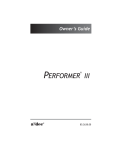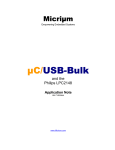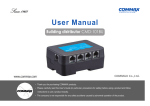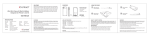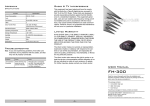Download Car Camera / Mini DVR With built-in SD Card
Transcript
1. 2. 3. 4. 5. 6. 7. 8. This unit is NOT water proof. Do NOT expose to water, high humidity or other liquids. The batteries should not be exposed to excessive heat such as sunlight, fire or the like. Do NOT throw used batteries in the trash. Consumed batteries must be properly disposed of. Danger of explosion if batteries are incorrectly replaced. Please make sure batteries are installed correctly. This camera has no internal memory, so the SD card must be placed in the unit to have the ability to record. The camera records in cycles. It saves the data in files, and after 50 minutes a new file is automatically created to keep the file sizes manageable. Between saves there is a 1 – 2 second delay in which the unit will not record. When the camera is running and the batteries are almost depleted the “LOW POWER” light will flash, and at this time the batteries should be changed. SPECIFICATIONS: Resolution 640*480 Consumption current 220mA SD card (standard) 128MB-2GB File format AVI DC supply voltage DC12V Battery supply voltage 4.5V (AAAx3pcs) Working temperature -10°c~+50°c Viewing angle 50°~60° External dimension 49.6(L) x 109.8(W) x 15(H)mm Weight 55g SPY CHEST INC NOTICE Car Camera / Mini DVR With built-in SD Card I N S T R U C T I O N S SPY CHEST INC 202 S. Main St. Crestview, FL 32536 Phone: (850) 683-8787 Fax: (850) 682-0083 Email: [email protected] T E L : ( 8 5 0 ) 6 8 3 - 8 7 8 7 Car Camera / Mini DVR User’s Manual Product Overview Operation This product can be used in various types of vehicles. It records directly to an SD card, which can be viewed via computer or TV/VCR. We highly recommend reading this user’s manual in its entirety before using this product. 1. Dash Mounted Car Camera Set Includes: • Dash Mounted Car Camera • Dash Mounting Bracket • Car Power Adaptor • Video Output Cable • Instruction Guide Provide power to the unit (2 sources) A. Three AAA batteries B. Cigarette lighter adapter (12V direct current): 2. Insert SD card (Use standard SD cards only 512MB – 2 GB) Please insure the SD card write protection lever is in the unlock position prior to inserting. 3. To Record: Press and hold the power button for two seconds to turn unit on and begin recording. The “WORK LED” indicator will start out as solid then flash, indicating that the unit is recording to the SD card. 4. To get unit to standby press “Play” and the “WORK LED” will be solid blue. 5. To resume recording from standby press “Play” again. 6. In the standby mode (continuously illuminated “WORK LED”), press and hold the power button for approximately three seconds to power off unit. 7. Be sure that unit is in the off position prior to installing or removing SD cards. Viewing Video - Two Methods Computer 1. 2. 3. Remove the SD card from the device. Insert the card into the SD reader on your computer (if your computer does not have an SD card reader you may purchase one at http:// www.spytechs.com/video_accessories/sd-cardadaptor.htm) Once your computer recognizes the card a window will open in which you can select “Play using Windows Media Player” or “Open folder to view files using Windows Explorer”. Either one can be used to access the information on the SD card. AV Out 1. 2. Connect the unit to your television by using the provided cable and plugging it into the AV out plug on the device, and plugging the other end into an available video input on a television. Then power on the unit and press play to view the videos Deleting Files Installation 1. 2. 3. Position the unit in the desired location in your vehicle. (Use the laser to determine the direction of the camera.) Once the location is decided tighten the bolt. Finally, remove the paper and expose the adhesive tape and set in the desired location. Removing or deleting files is achieved in the same manner as you would any other file on your computer. Simply attach the SD card to your computer. Then go to the folders / files view and select the files you wish to remove and delete.