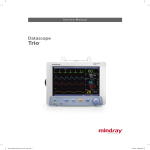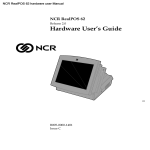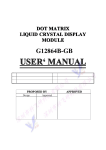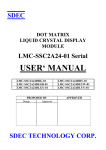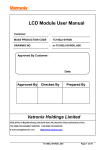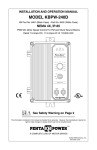Download USER`S MANUAL FOR
Transcript
LCD MODULE MANUAL USER’S MANUAL FOR LCD MODULE EDM1602-10 . LCD Module Manual Contents 1. Scope----------------------------------------------------3 2. Warranty-----------------------------------------3 3. Features----------------------------------------------------3 4. I/O Terminal-----------------------------------------------6 5. Quality Level----------------------------------------------26 6. Reliability--------------------------------------------------29 7. Handling Precautions----------------------------------29 8. Precautions for Use------------------------------------31 9. External Dimensions and Block Diagrams-----31 2 /31 LCD Module Manual 1. Scope This manual defines general provisions as well as inspection standards for standard LCD module. If the event of unforeseen problem or unspecified items may occur, please contact the nearest supplier or our company. 2. Warranty If module is not stored or used as specified in this manual, it will be void the 12- month warranty. 3. Features 3-1. Features Display mode: Transflective and positive type STN LCD Display color: Display dots: dark blue Background: light gray Controller: HD44780/KS0066 Input data: 8-bit parallel data interfaced from a MPU Multiplex ratio: 1/16 Duty Viewing direction: CGROM Capacity: CGRAM Capacity: 6 O’clock Character font 5×8 dots:160 characters Character font 5×8 dots:8 characters 3-2. Mechanical features Item Specifications Unit Outline dimensions 85.0(W)×30.0(H) ×11.0 Max.(T) mm Viewing Area 64.5(W)×17.0(H) mm Image Area 57.7(W)×10.2(H) mm Character Size 2.95(W) ×4.75(H) mm Distance between characters 3.65(W)×5.45(H) mm Dot Size 0.55(W)×0.55(H) mm Dot Pitch 0.6(W)×0.6(H) mm Weight Approx. 45 g 3 /31 LCD Module Manual 3-3. Absolute maximum ratings Symbol Min. Max. Unit Note Supply Item Logic Vdd -0.3 5.0 V 1),2) Voltage LCD drive Vdd – V0 Vdd-15.0 Vdd+0.3 V 1),2) 1),2) Input voltage Vi - Vdd V Operating Temperature Top 0 50 ℃ Storage Temperature Tstg -20 60 ℃ — — 90 %RH Humidity Note 1) The modules may be destroyed if they are used beyond absolute maximum ratings. In ordinary operation, it is desirable to use them within recommended operation conditions. Using the modules beyond these conditions may cause malfunction and poor reliability. 2) All voltage values are referenced to GND=0V. 3-4 Electrical characteristics Item Symbol Power Logic Voltage LCD drive Condition Min. Typ. Max. Vdd 4.5 5.0 5.5 Vdd–Vee 0 4.5 5.0 Unit Input ‘H’ Level Vih 0.7Vdd — Vdd Voltage ‘L’ Level Vil -0.3 — 0.55 Output ‘H’ Level Voh -Ioh=1mA 0.75Vdd — — Voltage ‘L’ Level Vol Iol=1mA — — 0.2Vdd Frame Frequency Fosc Rf=91kΩ±2% 190 270 350 KHz Power Consumption Idd — 1.2 1.4 mA V Note: All the dots are in the static state. 3-5 Electro-optical Characteristics Item LCD Driving Voltage (Recommended Voltage) Reponse Time Rise Time Decay Time Symbol Temp. Condition Min. Typ. Max. Unit Note Vop 25℃ φ=0°,θ=0° — 4.5 5.0 V 1,2,5 — 1500 2000 mS 1,3,5 deg. 1,4,5 — 1,5,6 tr td -20℃ 25℃ -20℃ φ=0°,θ=0° 25℃ Viewing Angle Δφ 25℃ Contrast Ratio K 25℃ — 150 200 — 3000 3500 — 200 250 Vertical -35 — 35 Horizontal -30 — 30 φ=0°,θ=0° 2.0 5.0 — 4 /31 LCD Module Manual Note:<1> Definition of φandθ <2> Contrast ratio higher than 2(k≥2) can obtained in this voltage range. Note:<3> Definition of reponse time wave form Positive Display Negative Display Note:<4>Definition of viewing angle Note:<5> Optical measuring system (ΔΦ) ΔΦ=|Φ1-Φ2| temperature regulated chamber Note:<6> Definition of contrast ratio (K) 5 /31 LCD Module Manual Positive Display Negative Display Contrast ratio (K) = Brightness of non-selected dot (B2) Brightness of selected dot (B1) 4. I/O Terminal 4-1. I/O Connection Pin No. Symbol 1 Vdd Power supply voltage (+5V) Function 2 Vss Signal ground (GND) 3 Vee Power supply for driving LCD ( variable) Input terminal, interfaced with MPU Selects registers 4 RS RS=0, Instruction register (for write) Busy flag: address counter ( for read) RS=1, Data register (for write and read) Input terminal, interfaced with MPU 5 R/W Selects read or write R/W=1 6 E Read ;R/W=0 Write Input terminal, interfaced with MPU The enable signal. Input/output terminal, interfaced with MPU, transfers and receives data between the MPU and module. 7~14 DB0~DB7 DB4~DB7: Four high order bi-directional tristate data bus pins. DB7 can be used as a busy flag. DB0-DB3: Four low order bi-directional tristate data bus pins These pins are not used during 4-bit operation. 6 /31 LCD Module Manual 4-2 Signal timing diagram VIH1 VIL1 RS VIH1 VIL1 tAS R/W tAH VIL1 VIL1 PWEN tAH tEr tEr VIH1 VIL1 VIH1 VIL1 E t VIH1 VIL1 DB0~DB7 VIL1 t DSW H Valid data VIH1 VIL1 tcycE 4-2-1 Write Operations Item Enable cycle time Enable pulse width (high level) Enable rise / fall time Address set-up time (RS,R/W to E) Address hold time Data set-up time Data hold time Symbol tcycE PWEN tEr,tEf Condition tAS tAH Vdd=5V ±5% Vss=0V Ta=25℃ tDSW tH Min. 1,000 450 — Max. — — 25 Unit 140 — ns 10 195 10 — 320 — 4-2-2 Read Operation Item Symbol Enable Cycle Time tcycE Enable pulse width (high level) Enable rise / fall time Address set-up time(RS,R/W to E) Address hold time Data delay time Data hold time PWEN tEr,tEf tAS tAH tDDR tDHR 7 /31 Condition Vdd=5V ±5% Vss=0V Ta=25℃ Vdd=5V ±5% Vss=0V Ta=25℃ Min. Max. Unit 1,000 — ns 450 — 140 10 — 20 — 25 — — 320 — ns LCD Module Manual VIH1 VIL1 RS VIH1 VIL1 tAS tAH VIH1 R/W VIH1 PWEN tAH tEr tEr VIH1 VIL1 VIH1 VIL1 E VIL1 tDDR VIH1 VIL1 DB0~DB7 tDHR VIH1 VIL1 Valid data tcycE 4-3 Power Supply Diagram Power Supply Conditions Using Internal Reset Circuit Item Power supply Rise time Power supply Off time Symbol trdd tOFF Condition Min. 0.1 1 Max. 10 — Unit ms 4.5v Vdd 0.2v 0.2v trcc 0.2v tOFF Note: If power supply voltage is below 4.5v, the internal reset circuit will not operate normally. So it is recommendable that user can initialize the module by software. 8 /31 LCD Module Manual 4-4 Application features of modules: This series of modules are suitable to be interfaced with 4-bit or 8-bit MPU. The interfaces are controlled respectively by Enable Signal (E), Register-Selection Signal (RS), and Read/Write Controlling Signal (R/W). Busy Flag (BF) is a status sign of internal operation of module. Before MPU visits module, it is recommendable that user should read the status sign of BF. This series of modules offer 5X8 dots or 5X7 dots character font with cursor. User may select the suitable model of module according to display requirements. This series of modules are equipped with Display Data RAM (DDRAM), Character Generator ROM (CGROM) and CGRAM. Users can to store custom character pattern data of 8·5X8-dot character (Max.) by using CGRAM. The display positions of characters on LCD panels correspond to the storage addresses of character codes in DDRAM. Select duty cycles by instructions set: one line 5X8 dots with cursor:1/8 two lines 5X8 dots with cursor:1/16 Wide range of instruction functions: Display clear, cursor home, display on/off, cursor on/off, display character blink, cursor shift, display shift. By choosing the instruction, users can get the display mode of various characters. In the module, we provide Internal Reset Circuit. When the power supply voltage is above +4.5v, Internal Reset Circuit automatically initializes the module and sets it into the default working state. ; 4-5 Low power consumption of CMOS Descriptions for hardware and software 4-5-1 The internal structure of a module A module consists of LCD panel, controller, segment driver(s), and bias generator circuit. The 1602trncn-01 is a character dot matrix module of 5x7 dots with cursor line, two lines, 16x2 characters. The suitable segment driver(s) is used together with controller. It receives oscillation, alternated signal, data and shift/latch clock, to drive segment to display. Controller receives instructions and data from MPU to control the operation of 9 /31 LCD Module Manual module. Under the control of controller, MPU is interfaced with E, R/W, and RS by 8-bit or 4-bit data bus line DB0 to DB7, which are in the coordination in accordance with specified timing. So, by receiving the instructions and data from data bus lines, the controller finds the character codes in CGROM which are then to be put into DDRAM, and display characters in the specified positions on the LCD panel corresponding to the addresses in DDRAM. It can also realize the characters displaying, blinking, and shifting and other results by the instructions of MPU. The controller is composed of Instruction Register (IR), Data Register (DR), Busy Flag (BF), Address Counter (AC), DDRAM, CGROM, CGRAM and Timing Generator Circuit. Instruction Register(IR)and Data Register(DR) The module has two 8-bit registers, which are an instruction register (IR) and an data register (DR). By RS and R/W input signals, these two registers can be selected. (See the following table) E RS 1→0 R/W 0 1 Description 0 Instruction codes DB0 to DB7 are written into IR. 1 Read busy flag (DB7) and address counter (DB0 to DB6) E RS 1→0 R/W 0 Data DB0 to DB7 are written into DR. DR write as an internal operation (DR to DDRAM or CGRAM) 1 1 Description 1 DR read as an internal operation (DDRAM or CGRAM to DR) The Instruction Register (IR) stores instruction codes and address information for display. It can only be written from the MPU. The Data Register (DR) temporarily stores the transfer data between MPU, DDRAM and CGRAM. Such data transfer can go on automatically by an internal operation. Busy Flag (BF) When the busy flag is 1, the module is in the internal operation mode and the next instruction and data will not be accepted. When RS=0 and R/W=1 (E in 10 /31 LCD Module Manual high level), the busy flag is output to DB7. It is recommended that the users had better go on the testing of state character. After you ensure that the busy flag is 0, MPU can be allowed to visit the module. Address Counter(AC) The address counter (AC) assigns address to DDRAM or CGRAM. When an address of an instruction is written into the IR, the address information is sent from the IR to the AC. Selection of either DDRAM or CGRAM is also determined concurrently by the instruction. AC has the function of automatically incrementing by 1 and decrementing by 1. After writing into (reading from) DDRAM or CGRAM, the AC is automatically incremented by1 (decremented by 1). The AC contents are then output to DB0 to DB6 when RS=0 and R/W=1 (E in high level). High order bits Low order bits DB6 DB5 DB4 DB3 DB2 DB1 DB0 AC6 AC5 AC4 AC3 AC2 AC1 AC0 Display Data RAM(DDRAM) DDRAM stores display data represented in 8-bit character codes. Its capacity determines how many characters can be displayed at most. The 1602trncn-01 has the 80x8 bits capacity of DDRAM and the maximum 80 of displayed characters. The following is the relationship between DDRAM address and display positions on the LCD panel. Display position 1 2 3 … 38 39 40 DDRAM Address The first line 00H 01H 03H … 25H 26H 27H DDRAM Address The second line 40H 41H 42H … 65H 66H 67H When the display shift operation is performed, the DDRAM address shifts. Take the example of 8-character display in 1 line (See the following table). Display position 1 2 3 4 5 6 7 8 DDRAM Address The first line 00H 01H 02H 03H 04H 05H 06H 07H DDRAM Address The second line 40H 41H 42H 43H 44H 45H 46H 47H 11 /31 LCD Module Manual For shift left 1 2 3 4 5 6 7 8 01H 02H 03H 04H 05H 06H 07H 08H 41H 42H 43H 44H 45H 46H 47H 48H 1 2 3 4 5 6 7 8 27H 00H 01H 02H 03H 04H 05H 06H 67H 40H 41H 42H 43H 44H 45H 46H For shift right Interface to the MPU This series of modules can send data in either two 4-bit operations or one 8-bit operation, thus allowing interfacing with 4-bit or 8-bit MPUs. For 4-bit interface data, only four bus lines (DB4 to DB7) are used for transfer. Bus lines DB0 to DB3 are disabled. The data transfer between the model and the MPU is completed after the 4-bit data has been transferred twice. As for the order of data transfer, the four high order bits (for 8-bit operation, DB4 to DB7) are transferred before the four low order bits (for 8-bit operation, DB0 to DB3). The busy flag must be checked (one instruction) after the 4-bit data has been transferred twice. Two more 4-bit operations then transfer the busy flag and address counter data. As for the order of data transfer, the four high order bits are transferred before the four low order bits. For 8-bit interface data, all eight bus-lines (DB0 to DB7) are used. Character Generator ROM The character generator ROM generates 5X7-dot character pattern from 8-bit binary character codes (one character corresponds to a character pattern.). Character patterns corresponds to 8X8 dot matrix bitmap data of the displayed characters. The three high order bits of matrix rows are 0 corresponding to the rows of the displayed dot matrix. Meanwhile, a character pattern corresponds to a character code, which consists of high 8-bit address data in CGROM. For the single-area display structure, the range of character codes is 00H to FFH, which correspond to custom character pattern set in CGRAM by user. For double areas or multi-area display structure, E controls the operation of each area so that the generation of characters in each area is not interfering 12 /31 LCD Module Manual with each other and the range of character codes in each display area is 001H to FFH. Character Generator RAM In the character generator RAM, the user can rewrite character patterns by programming. For the single-area display structure module, 8 character-patterns for 5X8 dots can be written. The corresponding character codes can be selected from 001 to 07H. For the dual-area display structure module, E controls the operation of each display area so that the character-generation of each area is not interfering with each other. It can generate 8 character patterns for 5X8 dots whose character code is selected from 001H to 07H. Correspondence between Character Codes and Character Patterns 13 /31 LCD Module Manual Example of Correspondence between CGROM Address, Character Codes and Character Patterns (5X8 Dots) D ata C G R O M A ddress A11 A10 A9 0 1 1 A8 0 A7 0 A6 0 A5 1 A4 0 C haracter code A3 0 A2 0 A1 0 A0 O4 0 1 O3 0 O2 0 O1 0 O0 0 0 0 0 1 0 0 1 0 1 0 0 0 0 1 0 1 1 0 0 1 0 1 1 1 0 0 0 1 1 0 0 1 0 0 0 1 0 0 1 0 1 1 0 0 0 1 1 1 0 1 1 1 1 0 0 1 1 0 1 0 1 0 0 0 0 0 0 0 0 0 0 0 1 0 0 1 0 0 0 0 0 1 0 1 0 0 0 0 0 0 1 0 1 1 0 0 0 0 0 1 1 0 0 0 0 0 0 0 1 1 0 1 0 0 0 0 0 1 1 1 0 0 0 0 0 0 1 1 1 1 0 0 0 0 0 C ursor position Line P osition Note: High 8-bit CGROM addresses A11 to A4 correspond to a character code. Low 4-bit CGROM addresses A3 to A0 specify a line position of the character pattern. CGROM data O4 to O0 correspond to character pattern data. High 3-bit CGROM data O5 to O7 must be specified as 0. A lit display position (black) corresponds to a 1. Line 9 and the following lines must be blanked with 0s for a 5X8 dot character font. 14 /31 LCD Module Manual Relationship between CGRAM Addresses, Character Codes and Character Patterns (Custom 5X8 Dots) Character Code 0 1 1 1 0 0 1 0 ) 1 ( 0 Low Character patterns Cursor position Character patterns ) 2 ( 0 1 0 0 0 * * 0 1 0 0 0 1 0 * 1 0 1 * * 0 1 0 1 0 1 0 1 1 1 1 1 1 1 1 * 0 0 0 0 * * 0 0 1 1 0 0 * 0 0 1 0 0 0 1 1 1 1 1 1 1 1 1 1 0 0 1 0 0 * 0 0 0 0 0 1 0 0 1 0 1 00 0 1 0 0 1 0 0 0 0 0 0 1 0 0 0 0 1 1 01 1 1 1 1 1 0 0 1 2 0 1 0 0 1 0 1 0 ** 0 1 1 1 0 0 1 0 0 0 1 0 * ** 0 0 0 0 ** * 0 0 0 0 0 1 0 1 0 1 0 1 0 0 0 0 0 0 * 0 0 0 0 0 0 1 1 0 0 1 1 0 1 0 1 * 0 0 0 0 1 1 1 1 0 0 1 1 * High Low 3 4 5 6 7 0 1 High Low 2 3 4 5 0 1 2 3 4 5 6 7 High Character Patterns CGRAM Address Cursor position Note: Character code bits 0 to 2 correspond to CGRAM address bits 3 to 5. CGRAM address bits 0 to 2 designate the character pattern line position. The 8th line is the cursor position. Maintain the 8th line data, corresponding to the cursor display position, at 0 as the cursor display. If the 8th line data is 1,1 bits will light up the 8th line regardless of the cursor presence. Custom character bitmap is the evaluation state of character pattern data bit 0 to 4. As shown Table above, character code bit 3 has no effect on custom CGROM character code. The range of custom character codes is 00H to 07H or 08H to 0F. That is to say, character codes 00H and 08H correspond to the same group of custom character patterns. 1 for CGRAM data corresponds to display selection. 15 /31 LCD Module Manual 4-5-2 Instruction Description Only the instruction register (IR) and the data register (DR) of the module can be controlled by the MPU. Before starting the internal operation of the module, control information is temporarily stored into these registers to allow interfacing with various MPUs, which operate at different speeds, or various peripheral control devices. The internal operation of the module is determined by signals sent from the MPU. These signals, which include register selection signal (RS),read/write signal (R/W), E, and the data bus (DB0 to DB7), make up the module instructions.。 The module is provided with 11 kinds of instructions. There are four categories of instructions that: Designate module function, like display format, data length, etc. Set internal RAM addresses Perform data transfer of internal RAM Perform miscellaneous functions Normally, instructions that perform data transfer with internal RAM are used the most. However, auto-incrementing by 1 (or auto-decrementing by 1) of internal RAM addresses after each data write can lighten the program load of the MPU. Since the display shift instruction can perform concurrently with display data write, the user can minimize system development time with maximum programming efficiency. Be sure the module is not in the busy state (BF=0) before sending an instruction from the MPU to the module. Clear display Code: RS R/W DB7 0 0 0 DB6 DB5 0 0 DB4 0 DB3 DB2 0 0 DB1 0 DB0 1 Clear display writes space code 20H into DDRAM addresses. The contents of DDRAM are cleared. The display disappears and the cursor or blinking goes to the left edge of the display. It also sets I/D to 1 (increment mode) in entry mode. S of entry mode does not change. Return home Code: RS R/W DB7 0 0 0 DB6 DB5 0 0 DB4 0 DB3 DB2 0 0 DB1 1 DB0 * Return home sets DDRAM address 0 into the address counter, and returns the display to its original status if it was shifted. The DDRAM contents do not change. 16 /31 LCD Module Manual Note: * Don’t care. Entry mode set Code: RS R/W DB7 0 0 0 DB6 DB5 0 0 DB4 0 DB3 DB2 0 1 DB1 I/D DB0 S I/D:I/D=1, Increment the DDRAM address by 1 when a character code is written into or read from DDRAM. I/D=0, Decrement the DDRAM address by 1 when a character code is written into or read from DDRAM. S:the sign of display shift When S=1, shifts the entire display either to the right (I/D=0) or to the left (I/D=1). When S=0, the display does not shift. If S=1, it will seem as if the cursor does not move but the display does. The display does not shift when reading from DDRAM. Also, writing into or reading out from CGRAM does not shift the display. Display on/off control Code: RS R/W DB7 0 0 0 DB6 DB5 0 0 DB4 0 DB3 DB2 1 D DB1 C DB0 B D:The display is on when D is 1 and off when D is 0. When off, the display data remains in DDRAM, but can be displayed instantly by setting D to 1. C:The cursor is displayed when C is 1 and not displayed when C is 0. Even if the cursor disappears, the other display functions of module will not change. The cursor is displayed using 5 dots in the 8th line for 5X8-dot character font and in the 11th line for the 5X10 dot character font. B: The character indicated by the cursor blinks when B is 1.The blinking is displayed as switching between all blank dots and displayed characters. When Fosc is 250kHz and Blinking Frequency is 0.4ms, the cursor and the character indicated by the cursor blinking can be set to blink simultaneously. Cursor or display shift Code: RS R/W DB7 0 0 0 DB6 DB5 0 0 17 /31 DB4 DB3 DB2 1 S/C R/L DB1 * DB0 * LCD Module Manual Note: * Don’t care. Cursor or display shift shifts the cursor position or display to the right or left without writing or reading display data. This function is used to correct or search the display. In a 2-line display, the first and the second lines displays will shift at the same time. The cursor moves to the second line when it passes the 40th digit of the first line. When the display data is shifted repeatedly each line moves only horizontally. The second line display does not shift into the first line position. The address counter (AC) contents will not change if the only action performed is a display shift. S/C R/L 0 0 Description Shifts the cursor position to the left. (AC is decremented by one.) 0 1 Shifts the cursor position to the right. (AC is incremented by one.) 1 0 Shifts the entire display to the left. The cursor follows the display shift. 1 1 Shifts the entire display to the right. The cursor follows the display shift. Function set Code: RS R/W DB7 0 0 0 DB6 DB5 0 1 DB4 DL DB3 DB2 N F DB1 * DB0 * Note: * Don’t care. Sets the interface data length of module and display mode of LCD panel. That is to say, data are sent or received in 8-bit or 4-bit lengths. Sets the number of display lines and the character font. Perform the function at the head of the program before executing any instructions (except for the read busy flag). DL:Sets the interface data length. Data are sent or received in 8-bit lengths (DB7 to DB0) when DL is 1. Data are sent or received in 4-bit lengths (DB7 to DB4) when DL is 0. When 4-bit length is selected, data must be sent or received twice. N:Sets the number of display lines. F:Sets the character font. N F No. of Display Lines Character Font Duty factor 0 0 1 5X8 1/8 1 * 2 5X8 1/16 18 /31 Remarks LCD Module Manual Set CGRAM address Code: RS R/W DB7 0 0 0 DB6 DB5 1 ACG5 DB3 DB2 ACG3 ACG2 DB4 ACG4 DB1 ACG1 DB0 ACG0 Set CGRAM address sets the CGRAM address binary ACG5~ACG0 into the address counter. Data is then written to or read from CGRAM. Set DDRAM address Code: RS R/W DB7 DB6 DB5 0 0 1 ADD6 ADD5 DB3 DB2 ADD3 ADD2 DB4 ADD4 DB1 ADD1 DB0 ADD0 Set DDRAM address sets the DDRAM address binary ADD6~ADD0 into the address counter. Data is then written to or read from DDRAM. However, when it is in the 1-line display mode, ADD6 to ADD0 can be 00H to 4FH. When it is in the 2-line display mode, ADD6~ADD0 can be 00H to 27H for the first line, and 40H to 67H for the second line. Read busy flag and address Code: RS R/W DB7 DB6 DB5 0 1 BF AC6 AC5 DB4 AC4 DB3 DB2 AC3 AC2 DB1 AC1 DB0 AC0 When RS=0 and R/W=1 (E in high level), BF and AC6 to AC0 are read into the corresponding positions of DB7 to DB0. BF:BF indicates that the system is now internally operating on a previously received instruction. If BF is 1, the internal operation is in progress. The next instruction will not be accepted until BF is reset to 0. AC6~AC0:AC6~AC0 is the current content of AC. The address counter is used by CGROM, CGRAM and DDRAM addresses and its value is determined by the previous instruction. The AC6 to AC0 put into DB7 to DB0 is valid when BF is 0. Write Data to CGRAM or DDRAM Code: RS R/W DB7 DB6 DB5 DB4 DB3 DB2 DB1 DB0 1 0 D7 D6 D5 D4 D3 D2 D1 D0 19 /31 LCD Module Manual Write data to CGRAM or DDRAM writes custom character pattern data to CGRAM or DDRAM, or character codes for displayed characters to DDRAM. DR temporarily stores D7 to D0 data to be written into DDRAM. Data written into the DR is automatically written into DDRAM CGRAM by an internal operation. Read data from CGRAM or DDRAM Code: RS R/W DB7 DB6 DB5 DB4 DB3 DB2 DB1 DB0 1 1 D7 D6 D5 D4 D3 D2 D1 D0 Read data from CGRAM or DDRAM reads data D7 to D0 from CGRAM or DDRAM. DR temporarily stores data D7 to D0. Data D7 to D0 are then put into DB7 to DB0 by an internal operation. Before entering this read instruction, either CGRAM or DDRAM address set instruction must be executed by AC. 4-5-3 Initializing by Internal Reset Circuit The module has an internal reset circuit. The internal reset circuit automatically initializes the module when the power is turned on. The busy flag (BF) is kept in the busy state until the initialization ends (BF=1). The busy state lasts for 10 ms after Vcc rises to 4.5v. The following instructions are executed during the initialization of module when the power is turned on. Display clear Function set: DL=1:8-bit interface data N0:1-line display F=0:5X8 dot character font Display on/off control: D=0:Display off C=0:Cursor off; B=0:Blinking off Entry mode set: I/D=1:Increment by 1 S=0:No shift 20 /31 LCD Module Manual Note: If the power supply is not met with the requirements, the internal reset circuit will not operate normally and will fail to initialize the module. For such a case, initialization must be performed by instruction set. 4-6 Interfacing to the MPU The module can send data in either two 4-bit operations or one 8-bit operation, thus allowing interfacing with 4-or 8-bit MPUs. Under the control of signal E in high level or falling edge, the module can distinguish the combination format of RS and R/W to determine instruction and data transferred by DB7 to DB0. Data bus lines DB7 to DB0 can transfer the data between the MPU and module. The following is an application example of the module. Application Circuit: RD E WR RS R/W DB7 DB6 DB5 DB4 DB3 DB2 DB1 DB0 P1.3 8031 P1.4 P0.7 P0.6 P0.5 P0.4 P0.3 P0.2 P0.1 P0.0 EDM MODULE Application Program: ① Check the Busy Flag (BF) BF:CLR A CLR RS SETB R/W MOVX JB A,@R0 ACC.7,BF RET ② Write data to IR ③ Write data to DR R1:Temporarily stores instruction code R2:Temporarily stores character code 21 /31 LCD Module Manual or character pattern data WI:CLR R/W WD:SETB RS CLR RS CLR R/W MOV A,R1 MOV A,R2 MOVX @R0,A MOVX @R0,A RET RET ④ Delay 65ms DELAY:MOV R7,#0FFH LOOP0:MOV R6,#0FFH DJNZ R6,$ DJNZ R7,LOOP0 RET ⑤ Write custom character pattern data to CGRAM DPTR,#TAB WCG: MOV R1,#40H MOV LCALL BF LCALL WI MOV ;Character pattern data are transferred to R4,#40H AC. LOOP4:CLR A MOVC A,@A+DPTR MOV R2,A LCALL BF LCALL WD INC DPTR DJNZ R4,LOOP4 RET ⑥Initializing module by instruction: INI: MOV R3,#03H MOV R1,#38H ;Function set:8-bit data,1/16 DUTY,5X8 font LCALL WI DJNZ R3,INI MOV R1,#01H ;Clear display LCALL BF LCALL WI MOV R1,#06H ;Input mode set:AC increments by 1 LCALL BF 22 /31 LCD Module Manual LCALL WI MOV R1,#0CH ;Display on LCALL BF LCALL WI RET ⑦ Custom character Character pattern data group TAB DB 1FH,00H,00H,00H,00H,00H,00H,00H DB 00H,1FH,00H,00H,00H,00H,00H,00H DB 00H,00H,1FH,00H,00H,00H,00H,00H DB 00H,00H,00H,1FH,00H,00H,00H,00H DB 00H,00H,00H,00H,1FH,00H,00H,00H DB 00H,00H,00H,00H,00H,1FH,00H,00H DB 00H,00H,00H,00H,00H,00H,1FH,00H DB 00H,00H,00H,00H,00H,00H,00H,1FH Custom character pattern bitmap ⑧ Write displayed character codes to DDRAM: WDD: MOV MOV LOOP2:MOV DPTR,#0300H R5,#11H ;16 characters are displayed. ; Display the first line and the third R1,#80H line. LCALL BF 23 /31 LCD Module Manual LCALL WI MOV ;Every character is displayed forty R3,#29H times LOOP1:CLR A MOVC A,@A+DPTR MOV R2,A LCALL BF LCALL WD DJNZ R4,LOOP1 MOV R1,#0C00H ;Display the second line and the fourth line LCALL BF LCALL WI LOOP3: CLR A MOVC A,@A+DPTR MOV R2,A LCALL BF LCALL WD DJNZ R4,LOOP3 RET ⑨ Character codes for displayed characters: ORG 0300H DB 00H,01H,02H,03H,04H,05H,06H,07H DB 06H,05H,04H,03H,02H,01H,00H,38H ⑩ Main program for display START:RS EQU P1.3 R/W EQU P1.4 ORG 0000H LCALL INI LCALL WCG LCALL WDD LCALL DELAY LCALL DELAY LJMP START 24 /31 LCD Module Manual The flow chart for display program 25 /31 LCD Module Manual 5. Quality Level 5-1 Inspection conditions 5-1-1The environmental conditions for inspection shall be as follows: 20±3℃ Room temperature: Humidity: 65±20% RH 5-1-2 The external visual inspection: The inspection shall be performed by using a 20W fluorescent lamp for illumination and the distance between LCD and the eyes of the inspector should be at least 30cm. 5-1-3 (1) Light method (2) Inspection distance and angle 5-2 Sampling procedures for each item’s acceptance level table Defect type Sampling procedure AQL MIL-STD-105D Inspection Level I Major Q/ED-01-98(II) Normal inspection defect Single sample inspection MIL-STD-105D Inspection Level I Minor Normal inspection Q/ED-01-98(II) defect Single sample inspection 5-3 Classification of defects 5-3-1 Major defect 26 /31 LCD Module Manual A major defect refers to a defect that may substantially degrade usability for product applications. 5-3-2 Minor defect A minor defect refers to a defect that deviates from existing standards almost unrelated to the effective use of the product or its operation. 5-4 Inspection standards Item 1) Display on inspection Criterion for defects (1) Non display (2) Vertical line is deficient (3) Horizontal line is deficient (4) Cross line is deficient Size Φ(mm) Φ≤0.3 2) Black/White spot Defect type Major Acceptable number Ignore (note) 0.3<Φ≤0.45 3 0.45<Φ≤0.6 1 0.3<Φ 0 Minor (Note) Not allowed if four more spots crowd together Length (mm) Width (mm) L≤10 3) Black/White line Acceptable number Ignore W≤0.03 5.0≤L≤10 0.03<W≤0.04 3 5.0≤L≤10 0.04<W≤0.05 2 1.0≤L≤10 0.05<W≤0.06 2 1.0≤L≤10 0.06<W≤0.08 L≤10 0.08<W Minor 1 follows 2) point defect Defects separate with each other at an interval of more than 20mm. 4) Display pattern Minor [Unit: mm] A+B≤0.45 0<C D+E≤0.35 F+G≤0.35 2 2 2 Note: 1) Up to 3 damages acceptable 2) Not allowed if there are two or more pinholes every 3 of fourths inch. Size Φ(mm) 5) Spot-like contrast irregularity Φ≤0.7 Acceptable Number Ignore (note) 0.7<Φ≤1.0 3 1.0<Φ≤1.5 1 1.5<Φ 0 27 /31 Minor LCD Module Manual Note: 1) Conformed to limit samples. 2) Intervals of defects are more than 30mm. Size Φ(mm) Acceptable Number Φ≤0.4 Ignore (note) 0.4<Φ≤0.65 6) Bubbles in polarizer 0.65<Φ≤1.2 1.2<Φ 7) Scratches and dent on the polarizer 8) Stains on the surface of LCD panel 9) Rainbow color 10) Viewing area encroachment 11) Bezel appearance 12) Defect of land surface contact 2 Minor 1 0 Scratches and dent on the polarizer shall be in the accordance with “2) Black/white spot”, and “3) Black/White line”. Stains which cannot be removed even when wiped lightly with a soft cloth or similar cleaning. No rainbow color is allowed in the optimum contrast on state within the active area. Polarizer edge or line is visible in the opening viewing area due to polarizer shortness or sealing line. Minor Minor Minor Minor Rust and deep damages that are visible in the bezel are rejected. Minor Evident crevices that are visible are rejected. Minor (1) Failure to mount parts 13) Parts mounting (2) Parts not in the specifications are mounted Major (3) For example: Polarity is reversed, HSC or TCP falls off. 14) Part alignment (1) LSI, IC lead width is more than 50% beyond pad outline. (2) More than 50% of LSI, IC leads is off the pad outline. Major (1) 0.45<Φ, N≥1 15) Conductive foreign matter (solder ball, solder hips) (2) 0.3<Φ≤0.45, Minor N≥1 Minor Φ: Average diameter of solder ball (unit: mm) Minor (3) 0.5<L, N≥1 L: Average length of solder chip (unit: mm) (1) Deep damage is found on copper foil and the pattern is nearly 16) PCB pattern damage Major broken. (2) Damage on copper foil other than 1) above Minor (1) Due to PCB copper foil pattern burnout, the pattern is connected, using a jumper wire for repair;2 or more places are 17) Faulty PCB correction corrected per PCB. Minor (2) Short-circuited part is cut, and no resist coating has been performed. 18) Bezel flaw Bezel claw missing or not bent Minor (1) Failure to stamp or label error, or not legible.(all acceptable if 19) Indication on name plate (sampling indication label) legible) (2) The separation is more than 1/3 for indication discoloration, in which the characters can be checked. 28 /31 Minor LCD Module Manual 6. Reliability 6-1 Lifetime 50,000 hours (25℃ in the room without ray of sun) 6-2 Items of reliability Item Condition Criterion 1) High Temperature 60℃ No cosmetic failure is allowable. 96hrs Contrast ratio should be between initial Operating value ±10%. 2) Low Temperature -20℃ Total current consumption should be below 96hrs double of initial value. Operation 3) Humidity 4) High Temperature 5) Low Temperature 6) Thermal shock 40℃, 90%RH, 96hrs 70℃ No cosmetic failure is allowable. 96hrs Contrast ratio should be between initial -30℃ value ±20%. 96hrs 25℃→30℃→25℃→70℃ 5(min) 30(min) 5(min) 30(min) double of initial value. 5 cycle, 55~60%RH No defects in cosmetic and operational 10~55~10hz 7) Vibration Total current consumption should be below function are allowable. amplitude: 1.5mm 2hrs for each direction Total current consumption should be below double of initial value. (X,Y,Z) 7. Handling precautions 7-1 Mounting method A panel of LCD module consists of two thin glass plates with polarizers that easily get damaged. And since the module in so constructed as to be fixed by utilizing fitting holes in the printed circuit board (PCB). Extreme care should be used when handling the LCD modules. 7-2 Cautions of LCD handling and cleaning When cleaning the display surface, use soft cloth with solvent (recommended below) and wipe lightly. Isopropyl alcohol Ethyl alcohol Trichlorotriflorothane Do not wipe the display surface with dry or hard materials that will damage the polarizer surface. Do not use the following solvent: Water Ketone 29 /31 LCD Module Manual Aromatics 7-3 Caution against static charge The LCD module use C-MOS LSI drivers. So we recommend you: Connect any unused input terminal to Vdd or Vss. Do not input any signals before power is turned on, and ground your body, work/assembly areas, assembly equipment to protect against static electricity. 7-4 Packaging - Module employs LCD elements, and must be treated as such. Avoid intense shock and falls from a height. - To prevent modules from degradation, do not operate or store them exposed direct to sunshine or high temperature/humidity. 7-5 Caution for operation - It is an indispensable condition to drive LCD module within the limits of the specified voltage since the higher voltage over the limits may cause the shorter life of LCD module. An electrochemical reaction due to DC (direct current) causes LCD undesirable deterioration so that the uses of DC (direct current) drive should be avoided. - Reponse time will be extremely delayed at lower temperature than the operating temperature range and on the other hand at higher temperature LCD module may show dark color in them. However those phenomena do not mean malfunction or out of order of LCD module, which will come back in the specified operating temperature. 7-6 Storage In the case of storing for a long period of time, the following ways are recommended: - Storage in polyethylene bag with the opening sealed so as not to enter fresh air outside in it. And with not desiccant. - Placing in a dark place where neither exposure to direct sunlight nor light is. Keeping the storage temperature range. - Storing with no touch on polarizer surface by any thing else. 7-7 Safety - It is recommendable to crash damaged or unnecessary LCD into pieces and to wash off liquid crystal by either of solvents such as acetone and ethanol, which should be burned up later. - When any liquid leaked out of a damaged glass cell comes in contact with your hands, please wash it off well at once with soap and water. 8. Precaution for use 8-1 Both parties should provide a limit sample on an occasion when both parties agree its necessity. 30 /31 LCD Module Manual The judgement by a limit sample shall take effect after the limit sample has been established and confirmed by both parties 8-2 On the following occasions, the handling of problem should be decided through discussion and agreement between responsible of the both parties. - When a question is arisen in this manual. - When a new problem is arisen which is not specified in this manual. - Some problem is arisen due to the change of inspection and operating conditions in users. - When a new problem is arisen at the customer’s operating set for sample evaluation in the customer site. 9. External Dimensions and Block Diagrams External Dimensions 11. 0max 2.2 1.6 2.1 6.5 P2.54X6=15.2 10.2(A.A) 27.2(KJ) 17.0(V.A) 2.0 2.54 2.5 3. 65 2 .95 0.6 0 .55 接口逻辑: P I N# S YM . P I N# S YM . P I N# S YM . 1 VD D 6 E 11 DB 4 2 VS S 7 DB 0 12 D B5 3 V EE 8 DB 1 13 DB 6 4 RS 9 DB 2 14 D B7 Block Diagram 31 /31 5 R/ W 10 DB 3 -- -- - 5.45 4.75 0.6 0.55 30.0(PCB) 85.0(PC B) 8 1.2 73 .0(KJ) 64.5(V. A) 57.7(A. A) 16.5 23.8