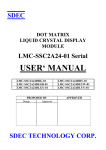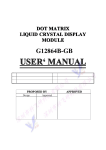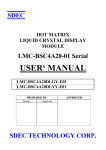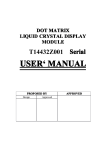Download USER`S MANUAL
Transcript
QP-5515 DOT MATRIX LIQUID CRYSTAL DISPLAY MODULE USER’S MANUAL Distributed by: Electus Distribution Pty Ltd. 100 Silverwater Road Silverwater, NSW, 2128 AUSTRALIA Phone: 1300 738 555 FAX: 1300 738 500 Email: [email protected] http://www.electusdistribution.com.au Page: 1 QP-5515 Data Sheet CONTENTS 1. 2 3. 4. 5. 6. 7. 8. 9. 10. Mechanical Specification Mechanical Diagram Interface Pin Connections Block Diagram Absolute Maximum Rating Electrical Characteristics Optical Characteristics Optical Definitions Display Address Interface to MPU 10.1 Interface to Z-80 CPU 10.2 Interface to MC6800 CPU 10.3 Interface to 4-bit CPU ( HMCS43C ) 10.4 Interface to HD6805 MP PAGE 3 3 3 3 4 4 4 4 4 5 5 5 5 5 11. Timing Control 11.1 Write and Read Operation 11.2 Busy flag check timing 6 6 6 12. 13. 14. 15. 16. 17. 6 8 9 10 11 12 Initialization of LCM Instruction Set User Font Patterns Software Example Reliability Condition Character Generator ROM Map Page: 2 QP-5515 Data Sheet 1. Mechanical Specification ITEM NUMBER OF CHARACTERS CHARACTER FORMAT MODULE DIMENSION VIEWING DISPLAY AREA ACTIVE DISPLAY AREA CHARACTER SIZE CHARACTER PITCH DOT SIZE DOT PITCH DISPLAY 2. STANDARD VALUE 16 CHARACTERS X 2 LINES 5 X 8 DOTS 85.0 (W) X 30.0 (H) X 9.0 (T) 85.0 (W) X 30.0 (H) X 13.2 (T) 65.0 (W) X 16.0 (H) 56.21 (W) X 10.98 (H) 2.78 (W) X 4.89 (H) 3.53 (W) X 6.09 (H) 0.50 (W) X 0.55 (H) 0.57 (W) X 0.62 (H) STN , Yellow Green , 1/16 Duty , 6 O‘clock Mechanical Diagram 3. Interface Pin Connections NO 1 2 3 4 5 6 7 8 9 10 11 12 13 14 SYMBOL LEVEL VDD -VSS -VO H/L RS H/L R/W H/L E H,H→L DB0 H/L DB1 H/L DB2 H/L DB3 H/L DB4 H/L DB5 H/L DB6 H/L DB7 H/L A+ (EL1) -K- (EL2) -- Page: 3 4. Block Diagram FUNCTION DC +5V GND (0V) Contrast Adjust Register select Read/Write Enable signal Data Bit 0 Data Bit 1 Data Bit 2 Data Bit 3 Data Bit 4 Data Bit 5 Data Bit 6 Data Bit 7 A (EL Backlight 1) K (EL Backlight 2) QP-5515 Data Sheet UNIT --mm mm mm mm mm mm mm 5. Absolute Maximum Ratings ITEM OPERATING TEMPERATURE STORAGE TEMPERATURE INPUT VOLAGE SUPPLY VOLTAGE FOR LOGIC SUPPLY VOLTAGE FOR LCD STATIC ELECTRICITY SYMBOL MIN. TYPE MAX. TOP 0/-20 -+50/+70 TST -10/-30 -+60/+80 VI VSS -VDD VDD-VSS -5.0 6.5 VDD-VO --6.5 Be sure that you are grounded when handing LCM. UNIT ? ? V V V 6. Electrical Characteristics ITEM SUPPLY VOLTAGE FOR LOGIC SYN VDD-VSS MIN. 4.5 ---- TYPE 5.0 4.8/5.0 4.4 4.1/3.9 MAX. 5.5 ---- UNIT V V V V VIH VIL VOH VOL IDD CONDITION -Ta= 0/-20 ? Ta= 25? Ta= +50/+70 ? ----VDD=+5V SUPPLY VOLTAGE FOR LCD VDD-VO INPUT HIGH VOLTAGE INPUT LOW VOLTAGE OUTPUT HIGH VOLTAGE OUTPUT LOW VOLTAGE SUPPLY CURRENT 2.2 0 2.4 --- ----3.0 VDD 0.6 -0.4 4.5 V V V V mA SYM ? f CR TON TOFF CONDITION CR? 2 CR? 2 ---- MIN. -10 -30 ---- TYPE --5 180 100 MAX. 40 30 -230 150 UNIT deg. deg. -mS mS 7. Optical Characteristics ITEM VIEW ANGLE (V) VIEW ANGLE (H) CONTRAST RATIO RESPONSE TIME RESPONSE TIME 8. Optical Definitions Response Time Contrast Ration View Angle 9. Display Address Line 1 Line 2 Page: 4 1 80 C0 2 81 C1 3 82 C2 4 83 C3 5 84 C4 6 85 C5 7 86 C6 8 87 C7 9 88 C8 QP-5515 Data Sheet 10 89 C9 11 12 13 14 15 8A 8B 8C 8D 8E CA CB CC CD CE 16 8F CF 10. Interface to MPU 10.1 Interface to Z-80 CPU 10.2 Interface to MC6800 CPU 10.3 Interface to 4-bit CPU ( HMCS43C ) 10.4 Interface to HD6805 MP 11. Timing Control 11.1 Write and Read Operation Write Operation Read Operation Item Enable Cycle Time Enable Pules Width ( High level ) Enable Rise/Fall Time Address Set-Up Time ( RS,R/W,E ) Address Hole Time Data Set-Up Time Data Delay Time Data Hold Time Page: 5 Symbol tCYCE PWEH tER,tEF tAS tAH tDSW tDDR tDHR QP-5515 Data Sheet Limit (Min.) 1000 450 -100 10 100 -20 Limit (Max.) --25 ---190 -- Unit ns ns ns ns ns ns ns ns 11.2 Busy flag check timing Note : IR7, IR3 : Instruction 7th bit , 3rd bit ; AC3 : Address Counter 3rd bit. 12. Initialization of LCM The LCM automatically initializes ( reset ) when power is turned on using the internal reset circuit. If the power supply conditions for correctly operating of the internal reset circuit are not met, initialization by instruction is required. Use the procedure is next page for initialization. Internal Power Supply reset 4.5V Vcc 0.2V toff ? ? trcc ? - - - - - - ? (Note 1) 10 ms ? trcc ? 0.1 ms , toff ? 1 ms. (Note 2) toff stipulates the time of power OFF for momentary power supply dip or when power supply cycles ON and OFF. Item Power supply rise time Power supply off time Page: 6 Symbol trcc toff Test condition --- QP-5515 Data Sheet Limit (Min.) 0.1 1 Limit (Max.) 10 -- Unit ms ms RS 0 RS 0 RS 0 RS 0 RS 0 RS 0 RS 0 (a) 8-bit interface (b) 4-bit interface Power ON ? Wait more than 15ms after VDD rises to 0.9VDD ? Function Set R/W DB7 DB6 DB5 DB4 DB3 DB2 DB1 0 0 0 1 1 * * * ? Wait more than 4.1 ms ? Function Set R/W DB7 DB6 DB5 DB4 DB3 DB2 DB1 0 0 0 1 1 * * * ? Wait more than 100µ s ? Function Set R/W DB7 DB6 DB5 DB4 DB3 DB2 DB1 0 0 0 1 1 * * * ? Wait more than 100µ s or Busy Flag Check ? Function Set R/W DB7 DB6 DB5 DB4 DB3 DB2 DB1 0 0 0 1 1 N F * ? Display Off R/W DB7 DB6 DB5 DB4 DB3 DB2 DB1 0 0 0 0 0 1 0 0 ? Display Clear R/W DB7 DB6 DB5 DB4 DB3 DB2 DB1 0 0 0 0 0 0 0 0 ? Entry Mode Set R/W DB7 DB6 DB5 DB4 DB3 DB2 DB1 0 0 0 0 0 0 1 I/D ? Write data to the DD/CG RAM and set the Instruction Power ON ? Wait more than 15ms after VDD rises to 0.9VDD ? Function Set RS R/W DB7 DB6 DB5 DB4 0 0 0 0 1 1 ? Wait more than 4.1 ms ? Function Set RS R/W DB7 DB6 DB5 DB4 0 0 0 0 1 1 ? Wait more than 100µ s ? Function Set RS R/W DB7 DB6 DB5 DB4 0 0 0 0 1 1 ? Wait more than 100µ s or Busy Flag Check ? Function Set RS R/W DB7 DB6 DB5 DB4 0 0 0 0 1 1 ? Function Set RS R/W DB7 DB6 DB5 DB4 0 0 0 0 1 0 0 0 N F * * ? Display Off RS R/W DB7 DB6 DB5 DB4 0 0 0 0 0 0 0 0 1 0 0 0 ? Display Clear RS R/W DB7 DB6 DB5 DB4 0 0 0 0 0 0 0 0 0 0 0 1 ? Entry Mode Set RS R/W DB7 DB6 DB5 DB4 0 0 0 0 0 0 0 0 0 1 I/D S ? Write data to the DD/CG RAM and set the Instruction Page: 7 DB0 * DB0 * DB0 * DB0 * DB0 0 DB0 1 DB0 S QP-5515 Data Sheet 13. Instruction Set R R D D D D D D D D EXECU. S /W B B B B B B B B DESCRIPTION TIME* 7 6 5 4 3 2 1 0 (MAX.) 1.64ms Clear Display 0 0 0 0 0 0 0 0 0 1 Clears entire display and returns the cursor to home position ( address 0 ). 1.64ms Return Home 0 0 0 0 0 0 0 0 1 x Return the cursor to the home position. Also returns the display being shifted to the original position. DD RAM contents remain unchanged. Set cursor move direct and specifies display 40µ s Entry mode I shift.These operations are performed during data set 0 0 0 0 0 0 0 1 / S rite/read. For normal operation, set S to zero. I/D=1 : D increment ; 0 :decrement ;S=1 : accompanies display shift when data is written, for normal operation, set to zero. Set ON/OFF all display(D),cursor ON/OFF(C), and 40µ s Display 0 0 0 0 0 0 1 D C B blink of cursor position character(B). D=1: ON ON/OFF display; 0:OFF display. C=1: ON cursor;0: OFF control cursor. B=1: ON blink cursor; 0: OFF blink cursor. S R Move the cursor and shift the display without 40µ s Cursor or 0 0 0 0 0 1 / / x x changing DD RAM contents. S/C=1: Display shift; Display C L 0:Cursor move. R/L=1: shift to right; 0: shift to left. shift Set the interface data length (DL). Number of display 40µ s Function 0 0 0 0 1 D N F x x lines (N) and character font (F). DL=1: 8 bits; 0:4 bits. Set L N=1: 2 lines; 0: 1 lines. F=1: 5x10 dots; 0: 5x7 dots. ACG Set CG RAM address. CG RAM data is sent and 40µ s Set CG RAM 0 0 0 1 received after this setting. address ADD Set DD RAM address. DD RAM data is sent and 40µ s Set DD RAM 0 0 1 received after this setting address Reads Busy Flag (BF) indicating internal operation is 1 µ s Read busy 0 1 B AC being performed and reads address counter contents. flag & F BF=1: internally operating. 0: can accept instruction address WRITE DATA Write data into DD RAM or CG RAM. 40µ s Write Data to 1 0 CG/DDRAM READ DATA Read data from DD RAM or CG RAM 40µ s Read Data for 1 1 CG/DDRAM FUNCTION Page: 8 QP-5515 Data Sheet 14. User Font Patterns ( CG RAM Character ) Character Code (DD RAM data) Hi 76543210 CG RAM Address 543 0000x000 000 0000x001 001 ---------------- 0000x111 Page: 9 Lo 210 000 001 010 011 100 101 110 111 000 001 010 011 100 101 110 111 ---------------- 111 000 001 010 011 100 101 110 111 QP-5515 Data Sheet Character Pattern (CG RAM data) Hi 765 xxx xxx xxx xxx xxx xxx xxx xxx xxx xxx xxx xxx xxx xxx xxx xxx 4 1 1 1 1 1 1 1 0 1 0 1 0 1 0 0 0 3 1 0 0 1 0 0 0 0 0 1 1 0 1 0 0 0 2 1 0 0 1 1 0 0 0 0 0 1 1 1 1 1 0 1 1 0 0 1 0 1 0 0 0 1 1 0 1 1 0 0 0 0 1 1 0 0 0 1 0 1 0 1 0 1 0 0 0 -------------------------------- Lo 15. Software Example 15.1 8-bit operation ( 8 bits 2 lines ) Function R R D D D D D D D D S w 7 6 5 4 3 2 1 0 Display Power on delay Description Function set 0 0 0 0 1 1 0 0 x x Display OFF 0 0 0 0 0 0 1 0 0 0 Initialization. No display appears. Sets to 8-bit operation and selects 2-line display and 5x7 dots character font. ( Note: number of display lines and character fonts cannot be chang after this. ) Turn off display. Display ON 0 0 0 0 0 0 1 1 1 0 Turn on display and cursor Entry Mode Set 0 0 0 0 0 0 0 1 1 0 Write data to CG/DD RAM Write data to CG/DD RAM Set DD RAM Write data to CG/DD RAM Cursor or display shift Write data to CG/DD RAM Entry Mode Set Write data to CG/DD RAM Write data to CG/DD RAM Return Home Page: 10 1 0 0 1 0 1 0 1 0 0 T 1 1 1 0 0 0 0 0 0 0 0 1 1 1 1 1 0 0 0 0 0 1 1 0 0 0 0 0 1 0 1 0 0 1 0 0 1 TEST 1 0 0 TEST * TEST * CR 0 0 0 0 0 1 0 0 x x TEST CR * TEST * WORDS_ 0 0 0 0 0 0 0 1 1 1 TEST WORDS TEST 1 0 0 1 1 1 1 0 0 0 WORDS x * * 0 0 0 0 0 0 0 0 1 0 TEST WORDS x. QP-5515 Data Sheet Set mode to increment the address by one and to shift the cursor to the right, at the time of write, to the DD/CG RAM Display is not shifted. Write “T”. Cursor incremented by one and shift to right. Write “E” , “S” , and “T”. Set RAM address so that the cursor is propositioned at the head of the second line. Write “C” , and “R”. Shift only the cursor position to the left. Write “WORDS” . Set display mode shift at the time during writing operation. Write “ x”. Cursor incremented by one and shift to right. ( The display move to left. ) Write other characters. Return both display and cursor to the original position ( Set address to zero). Reliability Condition TN Type Normal Temp. Wide Temp. Viewing Horizontal F ±30° ±30° Angle Vertical T (? ) 10°to 30° 10°to 30° Operating Temperature -10 to 70? -25 to 80? Storage Temperature -20 to 80? -35 to 90? High Temperature (Power Off) 240 Hours 240 Hours @70? @90? Low Temperature (Power Off) 240 Hours 240 Hours @-20? @-35? High Temperature (Power On) 240 Hours 240 Hours @70? @80? Low Temperature (Power On) 240 Hours 240 Hours @-10? @-25? High Temperature & High 55? /90%RH 75? /90%RH Humidity 240 Hours 240 Hours Thermal Shock C A 60min@-20? 60min@-35? 5 Cycle B B 5min@25? 5min@25? A C 60min@70? 60min@90? Expected Lift 50,000 Hours 50,000 Hours * STN Type Normal Temp. Wide Temp. ±30° ±30° -10°to 40° -10°to 40° * 0 to 50? -20 to 70? * -20 to 70? -30 to 80? 240 Hours 240 Hours @65? @75? 240 Hours 240 Hours @-15? @-25? 240 Hours 240 Hours @60? @70? 240 Hours 240 Hours @-10? @-20? 45? /90%RH 65? /90%RH 240 Hours 240 Hours 60min@-20? 60min@-30? 5min@25? 5min@25? 60min@70? 60min@80? 50,000 Hours 50,000 Hours Wide temp. version may not available for some products, Please consult our sales engineer or respresentative. Page: 11 QP-5515 Data Sheet CHARACTER PATTERN CHART (5×7 DOTS +CURSOR) Higher 4 bit 0000 0010 0011 0100 0101 0110 0111 1010 1011 1100 1101 1110 1111 Lower 4 bit CG RAM XXXX0000 (1) XXXX0001 (2) XXXX0010 (3) XXXX0011 (4) XXXX0100 (5) XXXX0101 (6) XXXX0110 (7) XXXX0111 (8) XXXX1000 (1) XXXX1001 (2) XXXX1010 (3) XXXX1011 (4) XXXX1100 (5) XXXX1101 (6) XXXX1110 (7) XXXX1111 (8) Page: 12 QP-5515 Data Sheet NOTICE: While all care has been taken in the preparation of this document, no liability will be accepted for errors or omissions. All specifications are subject to change without notice. Please contact your sales representative if you require an updated version of this document. Document Revision: Date of Revision: Page: 13 v1.0 28/March/2003 QP-5515 Data Sheet