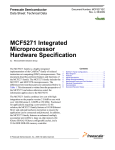Download User`s Manual for GW- User`s Manual -Pro2
Transcript
GW-Pro2
Samsung OTP/MTP Gang Programmer
Revision 1.2
User's Manual
for GW--Pro2
( Samsung OTP/MTP Gang Programmer )
Sep. 1, 2009
GW-Pro2
OTP/MTP gang programmer
CONTENTS
1. Main features
2. General description
2.1 Packing Includes
2.2 Electrical Requirements
2.3 Host system Requirements
2.4 Device support
2.5 Software installation
2.6 Hardware setup
2.7 How to mount device on GW-Pro2 system
3. Operating description
3.1 PC-based user interface mode
3.1.1 Start up GW-Pro2
3.1.2 Menu
3.1.3 Operating sequence
3.2 Stand-alone operation mode
3.2.1 Start up GW-Pro2
3.2.2 Key function
3.2.3 Operating sequence
< Appendix A > S3P/F7xxx (KS57Pxxxx) series Adapter socket table
< Appendix B > S3P/F8xxx (KS88P/Fxxxx) series Adapter socket table
< Appendix C > S3P/F9xxx (KS86P/Fxxxx) series Adapter socket table
< Appendix D > Other series (S3FBxxx, S3P1860, S3F3xxx, S3F4xxx) Adapter socket
1
GW-Pro2
OTP/MTP gang programmer
1. Main features
GW-Pro2 is a high-speed gang programmer for the Samsung serial OTP/MTP devices. It can
program 8 devices at a time in Samsung standard DIP, SOP or QFP package adapter socket on PCbased or stand-alone mode. Main features are as follows:
PC-based Menu-driven software support for simple operation
(Support Window 95/98/2000/NT operating system)
Stand-alone operation is available
Buffer memory data can be backed up during power down
<Note> Flash memory is used as buffer memory, so endurance of the buffer memory is
limited by 1000 times. (Download and Read master operation should be limited
by 1000 times)
(After a data file is downloaded in the PC-based mode, it is available to turn off power of GWPro2 and move it to the factory site for the mass production)
Very fast program including verify time
(OTP: about 0.5 seconds per 1K Bytes, MTP: about 0.3 seconds per 1K Bytes)
Load file, Buffer dump, Read Master, Program, Verify, Read protection, Checksum,
Auto program and Blank check function. In addition, Erase, LDC protection, Hard Lock
functions are included in the MTP mode.
3.3V operation MTP(Flash) devices support (Vdd is selectable in the menu)
Total number of pass and fail devices after programming are displayed and memorized.
Key lock for the stand-alone operation can be selected in the PC-base mode
After all desired functions are set and the Key lock option is selected in the PC-based mode,
the GW-Pro2 can be operated by single external key ("PROGRAM") in the stand-alone mode.
This allows one key operation to avoid any mistake for mass production programming.
Maximum buffer memory is 1M bytes
Short circuit detection for overload of the programming voltage power (Vpp).
Built-in 90 VAC ~ 240 VAC, 47~65Hz universal power supply
Full line-ups of programming socket adapter for Samsung OTPs and MTPs.
(Sold separately, Single or 8-gang pack)
2
GW-Pro2
OTP/MTP gang programmer
3
GW-Pro2
OTP/MTP gang programmer
2. General descriptions
2.1 Packing Includes
(1) GW-Pro2 Installation diskette
(2) GW-Pro2 Main body
(3) RS-232C Cable
(4) Power Cable(110/220VAC)
(5) User's Manual
2.2 Electrical Requirements
(1) Operating Voltage: 90-240 VAC
(2) Frequency Range: 48-65 Hz
2.3 Host system Requirements (Only PC-based mode)
(1) IBM or compatible 486/Pentium with minimum 8MB extended memory
(2) Windows95/98/2000/NT operating system with minimum 5MB of free hard disk space
(3) One RS-232C serial port(COM1-COM4, 9 pin type)
(4) 3.5" floppy disk drive
(Note)
Device-specific adapter sockets are needed for programming various package types of
devices. Please visit us for more information at home page http://www.cnatech.com.
(The adapter sockets are sold separately, see Appendix A, B, C and D)
4
GW-Pro2
OTP/MTP gang programmer
2.4 Device support
GW-Pro2 supports all of Samsung SERIAL type OTP and MTP (Flash) devices only.
MTP devices with 3.3V operation voltage are available.
(Note) Parallel type OTPs such as KS88P0916/P0416/P0424/P01424 are not supported
Above devices will not supplied by EOL (End of Life) notice from March 2000.
2.5 Software installation
(1) Insert the installation disk #1 into floppy disk drive
(2) Execute "Setup.exe" file on the installation disk 1
(3) Follow the instruction message on the screen. When the installation is finished, the program
icon of the GW-Pro2 will be generated in the start/programs menu.
2.6 Hardware setup
(1) Set as below figure.
(2) Turn on the power switch of the GW-Pro2 system, and check if the LCD screen blinks three
times. If it dose not blink, turn the power switch off and turn on again a few seconds later.
LCD
POWER S/ W
POWER CONECTOR
RS-232C
5
GW-Pro2
OTP/MTP gang programmer
2.7 How to mount devices on the GW-Pro2 system
Every device needs it's own adapter socket for operation, you choose a set of adapter socket
(8 each for set) and setup as follows. (See Appendix A, B, C, D Adapter socket table)
Device( OTP, MTP)
Adapter Socket
Adapter Socket
Connector
Power
Consent
RS232C
3. Operating descriptions
There are two operating modes. One is PC-based user-interface mode, the other is stand-alone
mode.
6
GW-Pro2
OTP/MTP gang programmer
3.1 PC-based user-interface mode
3.1.1 Start up GW-Pro2
(1) Turn on the power switch of GW-Pro2 system
(2) Click GW-Pro2 icon under the programs on WIN95/98/2000/NT start menu.
After running GW-Pro2 driver, the above window will be appeared. If the port was not selected,
You should select the corresponding port first.
7
GW-Pro2
OTP/MTP gang programmer
3.1.2 Menu
(1) Device Selection
[ Device ]
- OTP: Select this item if you want to use the serial type OTP devices.
- MTP: Select this item if you want to use the serial type MTP devices (Flash type program
memory based MCU).
[ Data Type ]
This selection should be decided in accordance with the ROM data type of devices. If device
type is selected as OTP, this option (Data type) will be set to the 8-bit (SAM4/SAM8)
automatically because currently all existing OTPs belong to 8-bit data types of ROM format.
- 8-bit (SAM4/SAM8): Select this item if devices are 8-bit word of ROM format such as
KS51P860 (S3P1860), SAM4 (KS57 series, or S3P7xxx series), and SAM8 (KS86/88
series, S3P8/9xxx, or S3F8/9xxx series).
- 16-bit (CalmRISC): Select this item if devices are 16-bit word of ROM format such as
CalmRISC (KS85 series, S3PBxxx, or S3FBxxx series).
- 32-bit (ARM): Select this item if devices are 32-bit word of ROM format such as ARM7
(KS17/32 series, S3P3/4xxx, S3F3/4xxx series).
[ VDD voltage ]
This selection should be decided in accordance with the operating voltage of devices. If the
device type is selected as OTP, this option (Vdd voltage) will be set to the 5.0[V] automatically
because currently all existing OTPs belong to the 5.0V of operating voltage.
- 5.0[V] : Select this item if devices have the 5.0V-operation voltage
- 3.3[V] : Select this item if devices have the 3.3V-operation voltage
(2) Program Option
This Check box helps to program OTP/MTP simply.
- Auto verification: After programming, verify the devices automatically.
- Auto blank checking: Before programming, check the devices are blank or not.
- Auto read protection: After programming, make devices unreadable for code security.
- Auto ‘LDC’ protection: After programming, make devices as LDC instruction protection. This
option is available when MTP device is selected in the Device type menu.
- Auto HARD LOCK: After programming, make devices as Hard Lock. This option is available
when MTP device is selected in the Device type menu.
8
GW-Pro2
OTP/MTP gang programmer
(3) Control data
- Start address:
This is the start address of the buffer memory for reading/writing range.
In the most of operation, the start address should be “00000”.
- End address:
This is the last address of device for reading/writing range.
(Note)
The end address will be changed to suit the last data address of a hex data file after a hex
data file is downloaded. Also you can change the end address as desired address by keyboard.
The end address must be the same or less than ROM size of devices when you type the
end address. If the end address is over than the last address of ROM size in the
programming operation, the remained buffer data which is located from the last
address to the end address will be overwritten into the device memory from the initial
address "0000". This is wrong operation.
To avoid wrong operation, don't touch the end address after downloading a file except
it is really needed to change. Also, it is necessary to set the Key lock to avoid
operator’s mistake in the stand-alone mode because 'Read operation' and ‘ROM size
selection' by operator’s mistake in the stand-alone mode will change the buffer memory
data and the end address of the buffer memory range as wrong value.
- ROM size Selection
It is easy to set the end address by using this combo box when you are aware of the ROM size
of devices for the read operation.
(4) Operation Option
This menu helps program simply and controls the key lock function of the stand-alone mode.
- Key Lock:
If the Key lock is selected, the following functions in the stand-alone mode will be protected.
This function helps to avoid an operator's mistake in the mass production line.
READ operation function will be protected to avoid the buffer data change
ROM size selection function will be protected to avoid the end address change
Device selection (Device, Data type, VDD voltage) function will be protected.
Program option (Read protection, LDC, Hard Lock…) selection function will be protected to
avoid the pre-set mode change.
- No. of Pass:
9
GW-Pro2
OTP/MTP gang programmer
This number means the total accumulated quantity of the pass devices after programming.
- No. of Fail:
This number means the total accumulated quantity of the failed devices after programming.
If 8 of devices are not mounted into 8 adapter sockets, No. of Fail will not be a correct value
of the failed devices because the blanked sockets are always treated as the failed devices.
- Clear counter:
This button will clear "No. of Pass" and "No. of Fail" into zero. This button requires your
password.
- Password change:
This is used to change your password. (Default password is "000000")
(3) Download File
- File Name:
Input the name of a file to be downloaded into the GW-Pro2 buffer memory. It can be
possible to browse the download file using the file open icon.
- Buffer checksum:
Display the checksum of the buffer memory. Its value will be changed in case of changing
the buffer address, after downloading a file or reading data from the master device to the
buffer memory. If you want to know the current checksum of the buffer memory, click
'Checksum(Buf)' button in the execution menu box.
- Download:
Download a selected file to the buffer memory of GW-Pro2.
If you want to download another file such as the font ROM for OSD applications after
downloading the program code file, you can download another file after changing the start
address and the end address to corresponding address of another file in the control data
menu box. To get checksum of the total data file (two files), click 'CheckSum(Buf)' command
button. Using this function, you can program the program code and the OSD font data
simultaneously to the devices in your Color TV applications. The buffer memory data will be
backed up during the system power down because the buffer memory was designed with
non-volatile memory. (The endurance of the buffer memory is one thousand times)
10
GW-Pro2
OTP/MTP gang programmer
(4) Execution
- Checksum (Buf):
Get checksum of the buffer memory between the Start and End address.
- Blank check:
Check if devices are the blank data or not.
- Auto Program:
Check if devices are blank, and write the buffer memory to devices and verify automatically.
Verify result will be displayed on the PC screen and LED lamp of GW-Pro2.
- Verify:
Compare the devices’ data with the buffer memory. Verify result will be displayed on the PC
screen and LED lamp of GW-Pro2. (The red-color LED indicates "Fail", the green-color LED
indicates "Pass")
- Dump:
View the contents of the buffer memory on the PC screen.
- Read (Master):
Copy data of device in the master socket (Socket 1) to the buffer memory.
(Only one device in the socket 1 can be read into the buffer memory)
- Read protection:
Make the devices unreadable for code security.
- Erase:
Erase MTP into blank data ‘FF’. This command is available for only MTP device.
- LDC protection:
Make the LDC instruction of MTPs not executable. This command is available for only MTP
device.
- Hard Lock protection:
Make the MTPs data not programmable to avoid a data change by operator’s mistakes or
electrical sock. This command is available for only MTP device.
- Program:
Write the buffer memory to devices. If the auto verification option is checked, verify operation
will be performed automatically after programming.
(Note) All execution menus are operated under Start ("0000") and End address except the
read protection, Erase, the LDC protection, and the Hard Lock operation.
11
GW-Pro2
OTP/MTP gang programmer
3.1.3 Operating sequence
Power on GW-Pro2 system
Initial
setup
Click GW-Pro2 icon on PC
Select RS232C(COM) port
Select Download file
Set End address
Execute Download
Execute Read operation
Setup
Buffer
Memory
Operation
Operate Execution Menu
Operate Execution Menu
( PC-based User Interface Mode )
12
( Standalone Mode )
GW-Pro2
OTP/MTP gang programmer
3.2 Stand-alone operation mode
3.2.1 Start up GW-Pro2
Turn on the power switch of the GW-Pro2 system, and check if the LCD screen blinks three
times. If the LCD dose not blink, turn the power switch off and turn on again a few seconds
later. And the following message will be displayed on LCD panel simultaneously.
GW-Pro II
C & A Technology
a few seconds
Ready
Menu Selection
#1
#2
#3
#4
MASTER
LCD Panel
OTP MTP Read-P LDC-P HardLock
Mode
Blank
Check
Buffer
Check
PROGRAM
#5
#6
#7
#8
13
GW-Pro2
OTP/MTP gang programmer
3.2.2 Key function
(1) MODE Key
This key can be used to select the operating mode such as the OTP/MTP device type, the
ROM size for device read operation, Auto read protection, Buzzer on/off selection, Verify,
Read master operation, and to check the total quantity of pass or failed devices. Also it can be
used to operate the Erase function and to select the Auto LDC protection, Auto Hard Lock
option for MTP devices.
- Mode 1: OTP/MTP Selection
This mode is used to select device type; OTP or MTP. If the MODE key is pressed from
initial LCD display (Ready, Menu selection), "OTP/MTP Select" and already selected device
type will be displayed on 1st and on 2nd line of LCD panel respectively. You can select
other device type using the cursor key ().
(OTP -> MTP[Flash] -> OTP)
OTP/MTP Select
OTP
This mode is not activated if the Key Lock is selected in the PC-based interface mode.
- Mode 2: Data Type Selection – MTP only
This mode is used to select the types of the ROM data format; 8-bit(SAM4/SAM8), 16-bit
(CalmRISC), or 32-bit(ARM)P. If OTP device was selected at the previous mode, This mode
will not be activated and the data type is selected as the 8-bit(SAM4/SAM8) type
automatically because all of the existing OTPs belong to these families only . You can
select other data type using the cursor key ().
(8-bit -> 16-bit -> 32-bit -> 8-bit)
Data Type Select
8-bit(SAM4/SAM8)
This mode will not be activated if the Key Lock is selected in the PC-based interface mode.
14
GW-Pro2
OTP/MTP gang programmer
- Mode 3: ROM size Selection
This mode is used to select ROM size of devices for read and program operation in the
stand-alone operation. ROM size indicates the end address. (For example, 4Kbyte ->
0FFFh). "ROM Size Select" and already selected ROM size will be displayed on 1st and
2nd line of LCD panel respectively. You can select other ROM size by using the cursor key
().
(1KB -> 2KB -> 4KB -> 8KB -> 12KB -> 16KB -> 24KB -> 32KB -> 48KB -> 64KB
< - End Address <- 1MB <- 768KB <- ………..………….256KB <- 128KB <-96KB <- )
ROM Size select
8KByte
If you can't find the desired ROM size from LCD panel, You can enter your desired end
address by using the cursor key (Digit select), Up and Down keys in the End address step.
This mode will not be activated if the Key Lock is selected in the PC-based interface mode.
< Note>
The ROM size must be same as (or less than) the ROM size of real devices when you
select ROM size. If the selected ROM size is over than memory size of real devices,
the buffer data which are located over than the selected ROM size will be overwritten
into the device memory from the initial address "0000" in the programming mode.
This makes your devices fail.
- Mode 4: VDD voltage of device Selection – MTP only
This mode is used to select operating voltage (VDD) of the MTP device. You should select
proper Vdd value in accordance with the operating voltage of MTP devices. There are two
types of operating voltage; 5.0[V] or 3.3[V] in the existing Samsung MTPs. You can select
Vdd voltage by using the cursor key ().
(5.0[V] -> 3.3[V] -> 5.0[V] ->)
Vdd Selection
Vdd=5.0[V]
This mode will not be activated if the Key Lock is selected in the PC-based interface mode.
15
GW-Pro2
OTP/MTP gang programmer
- Mode 5: Auto Read Protection
This mode is used to select the Auto read protection or not. If the auto read protection is
selected, the read protection will be executed automatically after programming and verifying.
You can select the auto read protection or not by using the cursor key ().
(No -> Yes -> No ->)
Read Protection
No(Yes)
This mode will not be activated if the Key Lock is selected in the PC-based interface mode.
If the auto read protection is selected, Read protection indicator (LED) will be on.
- Mode 6: Auto LDC Protection – MTP only
This mode is used to select the auto LDC protection or not. If the auto LDC protection is
selected, the LDC protection will be executed automatically after programming and verifying
MTP devices. You can select the auto LDC protection or not by using the cursor key ().
(No -> Yes -> No ->)
LDC Protection
No(Yes)
This mode will not be activated if the Key Lock is selected in the PC-based interface mode.
If the auto LDC protection is selected, the LDC protection indicator (LED) will be on.
- Mode 7: Auto Hard Lock Protection – MTP only
This mode is used to select the auto Hard Lock protection or not. If the auto Hard Lock
protection is selected, the Hard Lock protection will be executed automatically after
programming and verifying MTP devices. You can select the auto Hard Lock protection or
not by using the cursor key ().
(No -> Yes -> No ->)
HARD LOCK ?
No(Yes)
This mode will not be activated if the Key Lock is selected in the PC-based interface mode.
If the auto Hard Lock protection is selected, Hard Lock protection indicator (LED) will be on.
16
GW-Pro2
OTP/MTP gang programmer
- Mode 8: Check number of Pass and Fail devices
This mode is used to check how many quantities are pass or failed devices.
(Number of Pass and Fail devices can be cleared only PC-based mode using 'Clear counter'
command button)
Pass= xxxxxx
Fail= xxxxxx
- Mode 9: Verify operation mode
This mode is used to verify the data between devices and the buffer memory. You can start
to verify by pressing cursor key ().
Verify ?
Push cursor key !
After verifying, the verifying result will be displayed as below. Also the LED indicators on the
socket adapters will be on. (Red color LED: Fail, Green color LED: Pass)
Verify Done !!
1G2G3F4G5G6G7G8F
"1G" means that device in the socket #1 is verifying pass.
"3F" means that device in the socket #3 is verifying fail.
To escape from the MODE selection to the Ready state directly, press any key except
the cursor key ().
17
GW-Pro2
OTP/MTP gang programmer
- Mode 10: Read operation mode
This mode is used to copy device data in the master socket (Socket #1) into the buffer
memory. This is the double-operation key to confirm operation again. If the cursor key is
pressed first time, only the following message will be displayed on the LCD panel without
read operation.
Read Master ?
End Addr= xxxxx
If you want to change the end address for the other devices that have different ROM size
from the current setting device, you can select the desired ROM size by using the MODE
and the cursor key before the read operation. READ mode will not be activated if the Key
Lock is selected in the PC-based interface mode.
If pressing the cursor key second time, the following message will be displayed on the LCD
panel and READ operation will be executed. If you want to escape from this mode without
read operation, press any other key except the cursor key.
Reading…
After the read operation is finished, following message will be displayed on the LCD panel.
You must check if checksum of device (DV=xxxx) and buffer (BUF=xxxx) are same value
before programming operation. If checksums are different each other, an error message will
be displayed on LCD panel. Try to read operation again. If the error occur again, please
contact C & A Technology for the technical service.
Reading Done !!
DV=xxxx
BUF=xxxx
To escape from the MODE selection to Ready state directly, press any key except the
cursor key ().
18
GW-Pro2
OTP/MTP gang programmer
- Mode 11: Erase operation mode – MTP only
This mode is used to erase data of the MTP devices into ‘FF’. You can start to erase by
pressing cursor key ().
Erase devices ?
Push cursor key !
After erasing MTPs, the following message will be displayed as below.
Erase Done !!
After erasing operation, GW-Pro2 does not verify that devices are really erased or not. So, if
the MTP device was already failed, it will not be erased even if the erase operation done.
- Mode 12: Buzzer On/Off Selection
This mode is used to select the buzzer sound on or off. If the buzzer is selected "On", the
buzzer sound will be activated whenever programming is finished. You can select buzzer on
or off by using the cursor key ().
(On -> Off -> On)
Buzzer Selection
On(Off)
19
GW-Pro2
OTP/MTP gang programmer
(2) Cursor () Key
This key is used to select the sub-mode menu in the ROM size and Read, LDC, Hard Lock
protection selection mode. (After selecting the desired sub-mode menu, press the MODE key
to store the selected sub-mode). Also, the cursor key can be used to activate the verifying,
erase and read operations.
(3) Blank check/Up() Key
This key is used to check if the data of devices is blank (FF) or not. You can start to check by
pressing 'Blank Check' key. After blank checking, the blank-check result will be displayed as
below. Also the LED indicators on the socket adapters will be on. (Red color LED: Fail, Green
color LED: Pass). Also this key can be used to change the ROM size upward in the End
address step of the ROM size Selection mode.
Blank Result
1G2G3F4G5G6G7G8F
"1G" means that device in the socket #1 is blank OK.
"3F" means that device in the socket #3 is not blank.
(4) Buffer Checksum/Down() Key
This key is used to make checksum of the buffer memory. If 'Buffer Check' key is pressed,
buffer checksum operation will be executed. After the checksum operation is finished in a few
seconds, the following message will be displayed on the LCD panel. When you use GW-Pro2
at first time after power on, please check checksum is correct before programming to verify
the buffer data. Also this key can be used to change the ROM size downward in the End
address step of the ROM size Selection mode.
Checksum Done !!
Checksum=xxxx
20
GW-Pro2
OTP/MTP gang programmer
(5) Program Key
This key is used to program the buffer memory into the devices, and verify the buffer memory
with the devices’ data. If the auto read, LDC, or Hard Lock protection is selected, each
protection operation is also executed automatically after verifying. This is the doubleoperating key to confirm operation again. If the PROGRAM key is pressed first time, only the
following message will be displayed on the LCD panel without starting of the programming
operation.
Writing ?
End Addr=xxxxx
Be sure that the 'End address' is correct value:
The ROM size (End address) must be same as (or less than) the memory size of the real
device when you program. If the selected ROM size is over than the last address of a real
devices, the buffer data which are located over than the selected ROM size will be
overwritten into the memory of target devices from the initial address "0000". This makes
devices fail operation.
<For example>
- Selected ROM size=8Kbyte(1FFFh)
- Target device=KS57P0504 (4Kbyte:last address->0FFFh)
The buffer memory located in range of address 1000h to 1FFFh will be overwritten from the
address '0000' to ‘0FFFh’ of the KS57P0504 OTP again.
If pressing the PROGRAM key again, the following message will be displayed on the LCD
panel and the program and verify operation will be executed. If you want to escape from this
mode without program operation, press any other key except the PROGRAM key.
Writing…
When programming
After a few seconds depending on data size
Verifying…
21
When verifying
GW-Pro2
OTP/MTP gang programmer
After the program and verify operations are finished, verify result message will be displayed
on the LCD panel and also displayed with LED indicators on the adapter socket boards. If the
red-colored LED is on, verifying result is fail. If the green-colored LED is on, verifying result is
pass. (There are no the red-colored LED lamps depending on the adapter sockets)
Writing Done !!
1G2G3G4G5F6G7G8F
"1G" means that device in the socket #1 is verifying pass.
"5F" means that device in the socket #5 is verifying fail.
22
GW-Pro2
OTP/MTP gang programmer
3.2.3 Operating sequence
(1) Operating mode selection
Mode key opearation
LCD Display
Cursor key opearation
Ready
Menu Selection
MODE
key
MODE
key
MODE
key
MODE
key
OTP/MTP Select
OTP
OTP ->MTP(Flash)
<-
MTP only
Data Type Select
8-bit(SAM4/8)
8-bit(SAM4/8) → 16-bit(CalmRISC) →
<- 32-bit(ARM)
1KB->2KB->4KB->8KB->12KB->16KB->24KB->32K->
<- End Address <-1MB<- ...... <-96KB<-64KB<-48KB
ROM Size Select
1Kbyte
MTP only
Vdd Selection
Vdd=5.0[V]
5.0[V] -> 3.3[V]
<-
Read Protection
Yes(No)
Yes -> No
<-
MTP only
LDC Protection
Yes(No)
Yes -> No
<-
MTP only
HARD LOCK ?
Yes(No)
Yes -> No
<-
MODE
key
MODE
key
MODE
key
MODE
key
Pass= XXXXXXXX
Fail=
MODE
key
XXXXXXXX
Verify ?
Execute verifying operation
Push cursor key !
MODE
key
Read Master ?
Execute Reading operation
End Address=XXXXX
MODE
key
MODE
key
MTP only
Erase devices ?
Push cursor key !
Execute MTP erase operation
Buzzer Selection
Yes(No)
Yes -> No
<-
MODE
key
23
GW-Pro2
OTP/MTP gang programmer
(2) Program sequence in mass production
Power on GW-Pro2 system
Click GW-Pro2 icon
Select RS-232C COM port
Initial setup
in the PC-based mode
Select Download file
Execute Download
Setup Operation option
Select Key Lock
Power off and disconnect
RS-232C cables and move
GW-Pro2 to the factory site.
Power on GW-Pro2 system
Check Buffer checksum
Stand-alone operation
Press ‘PROGRAM’ Key only
after mounting devices
24
GW-Pro2
OTP/MTP gang programmer
< Appendix A > SAM4 (KS57Pxxxx, S3P7xxx Series) adapter socket table
Device name
New
Old
ROM
size
8KB
End
Package
Address
type
42SDIP
1FFFh
44QFP
30SDIP
0FFFh
32SOP
42SDIP
3FFFh
44QFP
Adapter socket
(New name)
GA57P0408-42SDIP(GA7048-42SDIP)
GA57P0408-44QFP(GA7048-44QFP)
GA-30SDIP
GA-32SOP
GA-42SDIP
GA-44QFP
128QFP
GA-128QFP
GA-42SDIP
GA-44QFP
GA-100QFP
GA-64QFP
GA-100QFP
S3P7048
KS57P0408
S3P7054/
S3P70F4
KS57P0504/
4KB
KS57P01504
S3P7065
KS57P0616
S3P72B9
S3P72M9
KS57P21132
32KB
KS57P22132
7FFFh
S3P72C8
KS57P21208 8KB
1FFFh
S3P72G9
S3P72H8
S3P72I9
S3P7234
S3P72N4
S3P7235
S3P72N5
S3P7295
S3P72E8
S3P72Q5
S3P72F5
S3P72P9
S3P7324
S3P7335
S3P7414/
S3P7434
KS57P21632
KS57P21708
KS57P21832
KS57P2304
KS57P22304
KS57P2316
KS57P22316
KS57P2916
KS57P21408
KS57P22416
KS57P21516
KS57P22532
KS57P3204
KS57P3316
KS57P4104/
KS57P4304
32KB
8KB
32KB
7FFFh
1FFFh
7FFFh
42SDIP
44QFP
100QFP
64QFP
100QFP
4KB
0FFFh
64QFP
GA-64QFP
16KB
3FFFh
80QFP
GA-80QFP
16KB
8KB
16KB
16KB
32KB
4KB
16KB
3FFFh
1FFFh
3FFFh
3FFFh
7FFFh
0FFFh
3FFFh
80QFP
GA-80QFP
100QFP
GA-100QFP
100QFP
GA-100QFP
4KB
0FFFh
S3P7424
KS57P4204
4KB
0FFFh
S3P7515
KS57P5116
16KB
3FFFh
S3P7528
KS57P5208
8KB
1FFFh
S3P7538/
S3P7533
KS57P5308/
KS57P5312
8KB
12KB
1FFFh
2FFFH
S3P7544
KS57P5404
4KB
0FFFh
S3P7559
KS57P5532
32KB
7FFFh
S3P7565
S3P7574
KS57P5616
KS57P5704
16KB
4KB
3FFFh
0FFFh
64QFP
80QFP
42SDIP
44QFP
30SDIP
28SOP
64SDIP
64QFP
42SDIP
44QFP
30SDIP
32SOP
24SDIP
24SOP
64SDIP
64QFP
100QFP
64QFP
GA-64QFP
GA-80QFP
GA-42SDIP
GA-44QFP
GA-30SDIP
GA-28SOP
GA57P5116-64SDIP(GA7515-64SDIP)
GA57P5116-64QFP(GA7515-64QFP)
GA-42SDIP
GA-44QFP
GA-30SDIP
GA-32SOP
GA57P5404-24SDIP(GA7544-24SDIP)
GA57P5404-24SOP(GA7544-24SOP)
GA57P5116-64SDIP(GA7515-64SDIP)
GA57P5116-64QFP(GA7515-64QFP)
GA-100QFP
GA-64QFP
16KB
25
GW-Pro2
OTP/MTP gang programmer
< Appendix B > SAM8 (S3P8xxx, or S3F8xxx Series) adapter socket table
Device name
ROM
size
New
Old
S3P80A5/ KS88P01016/
16KB
S3P80B5 KS88P01116
End
Address
3FFFh
S3P80E7
KS88P01424
24KB
5FFFh
S3P80F9/
S3P80G9
KS88P01532/
32KB
KS88P01632
7FFFh
S3P8045/
S3P8047
KS88P0416/
KS88P0424
16KB
24KB
3FFFh
5FFFh
S3P8075
KS88P0716
16KB
3FFFh
S3P8095
KS88P0916
16KB
3FFFh
S3P821A
KS88P2148
48KB
BFFFh
S3P822B
KS88P2264
64KB
FFFFh
S3F8235
KS88F2316
16KB
3FFFh
S3P8245
KS88P2416
16KB
3FFFh
S3P8249
KS88P2432
32KB
7FFFh
S3P8454
KS88P4504
4KB
0FFFh
S3P8469
KS88P4632
32KB
7FFFh
S3P8475
KS88P4716
16KB
3FFFh
S3P84A4 KS88P41004
S3F84BB* KS88F41164
4KB
64KB
0FFFh
FFFFh
S3P8615
KS88P6116
16KB
3FFFh
S3P8629
KS88P6232
32KB
7FFFh
S3P863A
KS88P6348
48KB
BFFFh
S3F8647 KS88F6424
( Continued )
24KB
5FFFh
Device name
ROM
End
Package
type
24SDIP
24SOP
32SDIP
32SOP
40DIP
42SDIP
44QFP
32SDIP
32SOP
40DIP
64SDIP
64QFP
32SDIP
32SOP
80QFP
80TQFP
160QFP
64QFP
64LQFP
64SDIP
80QFP
80TQFP
80QFP
80TQFP
80QFP
80TQFP
64SDIP
64QFP
42SDIP
44QFP
64QFP
80QFP
42SDIP
44QFP
42SDIP
44QFP
42SDIP
44QFP
32SDIP
Package
26
Adapter socket
(New name)
GA-24SDIP
GA-24SOP
GA88P0916-32SDIP(GA8095-32SDIP)
GA88P0916-32SOP(GA8095-32SOP)
GA88P0424-40DIP(GA8047-40DIP)
GA-42SDIP
GA-44QFP
GA88P0916-32SDIP(GA8095-32SDIP)
GA88P0916-32SOP(GA8095-32SOP)
GA88P0424-40DIP(GA8047-40DIP)
GA-64SDIP
GA-64QFP
GA88P0916-32SDIP(GA8095-32SDIP)
GA88P0916-32SOP(GA8095-32SOP)
GA-80QFP
GA88P2148TQFP(GA821A-80TQFP)
GA-160QFP
GA-64QFP
TBD
GA-64SDIP
GA-80QFP
GA-80TQFP
GA-80QFP
GA-80TQFP
GA-80QFP
GA-80TQFP
GA-64SDIP
GA-64QFP
GA-42SDIP
GA-44QFP
GA88P41004-64QFP(GA84A4-64QFP)
GA-80QFP
GA88P6116-42SDIP(GA8615-42SDIP)
GA88P6116-44QFP(GA8615-44QFP)
GA-42SDIP
GA88P6232-44QFP(GA8629-44QFP)
GA-42SDIP
GA88P6232-44QFP(GA8629-44QFP)
GA-32SDIP
Adapter socket
GW-Pro2
OTP/MTP gang programmer
size
Address
type
(New name)
New
Old
S3P8837 KS88P8324
24KB 5FFFh
42SDIP
GA88P8324-42SDIP(GA8837-42SDIP)
S3P8849 KS88P8432
32KB 7FFFh
42SDIP
GA88P8324-42SDIP(GA8837-42SDIP)
S3F880A KS88F80048 48KB BFFFh
42SDIP
GA88P8324-42SDIP(GA8837-42SDIP)
- Parallel type OTPs can not be supported by GW-Pro2 (88P0916/0424/01424)
- ROM size means excluding the font ROM range in case of S3P8837and S3P8849
- TBD means “to be defined later”.
- * means a device under development
27
GW-Pro2
OTP/MTP gang programmer
< Appendix C > SAM8 (S3P9xxx, or S3F9xxx Series) adapter socket table
Device name
New
S3P9004
S3P9014
S3P921F
ROM
size
End
Address
Package
type
Adapter socket
(New name)
Old
KS86P0004
4KB
0FFFh
KS86P0104
KS86P20125 256KB 3FFFFh
40DIP
GA86P0004-40DIP(GA9004-40DIP)
100QFP
GA-100QFP
S3P9404
KS86P4004
4KB
0FFFh
30SDIP
32SOP
GA-30SDIP
GA-32SOP
S3P9414
KS86P4104
4KB
0FFFh
S3P9428
KS86P4208
8KB
1FFFh
S3P9434
KS86P4304
4KB
0FFFh
S3F9444
KS86F4404
4KB
0FFFh
S3F9454
KS86F4504
4KB
0FFFh
S3P9608
KS86P6008
8KB
1FFFh
S3P9614
KS86P6104
4KB
0FFFh
24SDIP
24SOP
30SDIP
28SOP
32SOP
16/18/20DIP
20SOP
8DIP
8SOP
16/20DIP,
20SOP
42SDIP
44QFP
20DIP
24SOP
GA-24SDIP
GA-24SOP
GA-30SDIP
GA-28SOP
GA-32SOP
GA-20DIP
GA-20SOP
GA-20DIP
GA-8SOP
GA-20DIP
GA-20SOP
GA-42SDIP
GA-44QFP
GA-20DIP
S3F9624* KS86F60204 4KB
0FFFh
32SDIP
TBD
64SDIP
64QFP
42SDIP
44QFP
16DIP
18/20DIP
16SOP
18/20SOP
20DIP
24SDIP
20SOP
24SOP
GA-64SDIP
S3P9638
KS86P6308
8KB
1FFFh
S3P9648
KS86P6408
8KB
1FFFh
S3P9658
KS86P6508
8KB
1FFFh
S3P9664* KS86P6604
4KB
0FFFh
28
GA86P6104-24SOP(GA9614-24SOP)
GA86P6308-64QFP(GA9638-64QFP)
GA-42SDIP
GA-44QFP
GA86P6508-16DIP(GA9658-16DIP)
GA86P6508-20DIP(GA9658-18/20DIP)
GA86P6508-16SOP(GA9658-16SOP)
GA86P6508-20SOP(GA9658-18/20SOP)
GA9664-20DIP
GA9664-24SDIP
GA9664-20SOP
GA9664-24SOP
GW-Pro2
OTP/MTP gang programmer
< Appendix D > Other series (S3FBxxx, S3P1860, S3F3xxx, S3F4xxx) Adapter socket
Device name
New
Old
ROM
size
End
Address
Package
type
Adapter socket
(New name)
S3P1860
KS51P860
1KB
03FFh
20DIP
20SOP
GA1860-20DIP
GA1860-20SOP
S3FB018
KS85F00108 8KB
1FFFh
30SDIP
32SOP
GA-30SDIP
GA-32SOP
S3FB205
KS85F2016
3FFFh
64QFP
GA-64QFP
100QFP
100TQFP
100QFP
100TQFP
64SDIP
64QFP
GA-S3FB41D-100QFP
GA-S3FB41D-100TQFP
GA-100QFP
GA-100TQFP
GA-64SDIP
GA-64QFP
100QFP
GA-100QFP
S3F340F* KS17F40025 256KB 3FFFFh
128QFP
GA-128QFP
S3F380D
KS17F80013 128KB 1FFFFh
42SDIP
GA380D-42SDIP
S3P4909
KS32P6632
100LQFP
GA-S3P4909-100LQFP
S3F441F
KS32F40125 256KB 3FFFFh
64LQFP
GA-S3F441FX
16KB
S3FB41D
KS85F40113 128KB 1FFFFh
S3FB42F
KS85F40225 256KB 3FFFFh
S3FB489
KS85F40832 32KB
7FFFh
S3FB519
KS85F50132 32KB
7FFFh
32KB
7FFFh
29