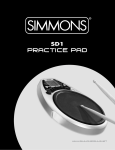Download Digital Drum Tutor
Transcript
DDT1 Digital Drum Tutor Item ref: 176.211UK User Manual Notice for safety use Never use alcohol, petrol or other strong chemical detergent to wash the LCD or the body of the unit. Please do not crush or strike the body of the unit, otherwise its LCD can be broken or cause other malfunctions. Do not use in high temperature, high humidity or dust. Main Parts and Functions 1. 2. 3. 4. 5. 6. 7. 8. 9. 10. 11. 12. LCD display Sel. Play Training Drum Power Earphone jack Adaptor jack Volume Rubber pad Display beat, Rhythm, Tempo, Sound Volume Press to change setting parameters Press to change setting parameters Choose beat, tempo and rhythm type to adjust Start or stop metronome Press to enter training mode Press to enter drum sound mode Powers on and off the device Use your earphone to hear metronome or drum sound Use 9V adaptor with shield +, Pin Adjust the master volume of the device Practice Pad Operation Guide When the battery is initially put into the unit, all functions will appear for one second. It will then enter Metronome Mode. Metronome Mode Press ‘Metro’ to switch between Metronome Mode and Drum Sound Mode. Press ‘Sel.’ To enter the edit mode: Beat (0-6), Tempo (30-260bpm), rhythm, then press or to adjust parameter. In edit mode, the DDT1 will automatically return to metronome mode if there is no input within 10 seconds. In play mode, press or to change the sound volume. Drum Sound Mode Under the metronome mode, press ‘mode’ to enter the Drum Sound mode. Press ‘Sel.’ to select one from 9 preset drum styles. Press or to adjust rhythm tempo: 30- 260 bpm. Press ‘play’ to start playing a rhythm. In drum sound mode, an icon appears on the LCD display. Training function DDT1 has 4 different training modes. Press ‘Train’ key to switch between Beats Counting Mode, Mute Counting Mode, Gradual Up/Down Mode, Step Up/Down Mode. Beats Counting Mode Practicing in Beats Counting Mode can tell you how fast as drummer plays a single stroke roll. Press ‘Train’ once to enter Beat Counting Mode. Press or to choose count duration, either 15, 30, 45, 60 or 90 seconds. It starts counting after you strike the pad. The LCD will show the number of total beats. T1: Mute Counting Mode Mute Count Mode is a timing exercise designed to develop and learn ‘internal’ timing. In this mode, the metronome will play at the set volume level for the first four measures then play the second four measures at a muted volume. The four-measure cycle of loud and muted counts will continue until ‘Play’ button is pressed to stop. Press ‘Train’ to choose T1 mode. Press ‘Sel.’ To enter edit mode: Beat (0-6), Tempo (30-260bpm), Rhythm. Then press or to adjust parameters. Press ‘Play’ to start and stop metronome. T2: Gradual Up/Down Mode Practice in ‘Gradual Up/Down’ mode is designed to increase stamina and endurance by gradually increasing and decreasing the tempo. The speed increases by 1 BPM every two beats until the maximum metronome value is reached. Once you hit the maximum value, the speed decreases by 1 BPM every two beats until you return to the original tempo. The process is then repeated. When ‘pattern’ is selected, the speed changes by 1 BPM every two measures. Press ‘Train’ to choose T2 mode. Press ‘Sel.’ To enter the edit mode: Beat (0-6), Tempo (30-260bpm), Rhythm. Then press or to adjust parameters. Press ‘Play’ to start and stop metronome. T3: Step Up/Down Mode Step Up/Down mode is designed to increase playing endurance by slowly increasing and decreasing the speed of the metronome. In this mode, the metronome’s tempo will increase by 5 BPM after every four measures until it reaches the metronome’s maximum tempo. After the maximum tempo is achieved, the metronome’s tempo will decrease by 5 BPM after every four measures. This will continue until it reaches the metronome’s starting tempo and then repeats the process. Press ‘Train’ to choose T3 mode. Press ‘Sel.’ to enter the edit mode: Beat (0-6), Tempo (30-260bpm), Rhythm. Then press or to adjust parameters. Press ‘Play’ to start and stop metronome. Installing The Battery SPECIFICATIONS Power supply Tempo range Metronome beats Beat count duration Training functions Drum styles Dimensions Weight This unit takes a 9V PP3 battery. Replace the battery if the LCD becomes dim. Please pay attention to the polarity of the battery when putting in a new battery. Remove the battery if the unit will not be used for a long time. If the unit is not operating correctly, remove the battery and replace after 10 seconds. Please dispose of the old battery properly. 9Vdc, 1000mA (1 x PP3 battery included) 30-260 BPM 0,1,2,3,4,5,6 15, 30, 45, 60 and 90 seconds Beat Counting mode T1 Mute counting mode T2 Gradual up/down mode T3 Step up/down mode Disco, Hard Rock, Hip-hop, Arena Rock, Bossa Nova, Samba, Chacha, Pop and Funk 216 x 277 x 24mm 784g