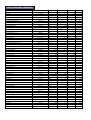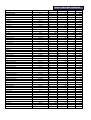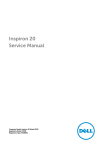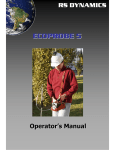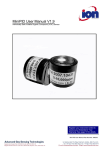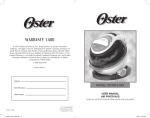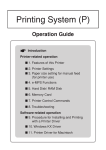Download C O N T E N T S
Transcript
Operator’s Manual CONTENTS 1. Specifications 1.1 PID analyzer 1.2 IR analyzer 1.3 Applications 2. Instrument Description 2.1 Basic Controls 2.1.1 Display panel 2.1.2 Handle Control 2.2 The front of the instrument 3. Start ECOPROBE 5 4. Main Menu 5. How to enter a locality using Locality Management 5.1 Entering a new locality 5.2 Selecting an already existing locality 5.3 System Configuration File 6. How to start measurement using Locality1, Locality 2 6.1 Standard Grid 6.1.1 Measurement Mode 6.1.2 Measurement 6.1.3 Finishing measuring 6.1.4 Repeating the last measured point 6.1.5 Data Logging – Standard Grid 6.2 GPS logging 6.2.1 About Global Positioning 6.2.2 GPS and Ecoprobe 5 6.2.3 Measurement Mode 7. Continuous measurement 8. Monitor 8.1 How to enter and measure a Monitoring station 9. Communication 10. System Configuration 11. Calibration 11.1 PID unit 11.2 IR unit 11.3 Ecoprobe 5 Calibration procedure 12. The field survey 12.1 General 12.2 How to interpret a photoionization breakdown phenomenon of the PID unit 12.3 Relative and absolute outputs of the PID unit 13. General 13.1 Power Supply 13.2 Warranty 13.3 Troubleshooting 13.4 Important Notes 1 2 2 3 3 5 5 5 5 5 6 7 8 8 9 10 14 14 14 14 15 15 16 18 18 18 20 22 23 23 25 26 27 27 28 28 35 35 37 38 40 40 40 40 40 Specifications 1. SPECIFICATIONS Ecoprobe 5 introduces a new level of flexibility, convenience, and quality to in-situ detection and analysis of VOC’s and other contaminant indicators. Cost effective, definitive soil contaminant surveys which provide an unprecedented breadth of high precision data result from its combination of PID and IR detectors complemented by temperature and pressure data. A new dimension in detection is provided by the simultaneous measurement of total soil gas / vapor concentration (PID detector) together with four channel selective analyses for methane, carbon dioxide, oxygen, and petroleum hydrocarbons (IR detector). 1.1 PID analyzer Characteristics • Detection limit 0.1 ppb (0.0001ppm) • ppb resolution, 0.1 ppb zero stability • calibration for quantitative vapour phase determination for over 200 compounds included zero response for methane ( methane measured separately by IR unit) • large dynamic range (0.1 ppb to 4000 ppm), fast response (0.5 sec) • ion lamp 10.2 eV (other energy levels are optional) • STANDARD mode with ppm or mg/m3 output or HISENS mode with ppb or mg/m3 output PID unit measures total concentration of volatile organic compounds (VOC) and other toxic gases including chlorinated hydrocarbons, selectively excluding methane from the total sum. Relative outputs Ecoprobe 5 enables you to map a relative concentration cloud, identifies the contaminant sources, paths and the range of contaminated area. Measuring by means of Ecoprobe 5 is simple, fast and cheap and eliminates the principle of redundant and expensive analysis of the spectrally known and almost identical samples. Absolute outputs PID unit is calibrated only for one calibration gas –Isobuthylene. The instrument’s responses to other compounds are different. Calibration procedure, however, automatically calibrates the instrument for about 200 specific compounds (see table of measured compounds in Figure 35). This feature is used in cases when composition of the contaminant is known and absolute results of soil gas/vapour concentration are required. Choose the compound which is chemically equal or very close to the contaminant and select it in the System Configuration File of the locality (described later). Then the output can give quantitative concentration of vapour phase (For further details see Chapter 12.3). Nevertheless, the operator should bear in mind that Ecoprobe 5 is neither a spectral analyzer nor a spectral-selective detector. Spectral characteristic of Ecoprobe 5 analytical unit is equal to the characteristics of the laboratory gas chromatograph evaluating unit (if the lamp of equal energy is used). This means that spectral responses to all the spectral components of Ecooprobe 5 and laboratory gas chromatograph are equal which brings very close results between the in-situ total measurement and selective laboratory analysis of samples. Photoionisation breakdown Generally speaking, photoionisation process has its physical limit. For a concentration higher than certain value the ionization process will breakdown. Further increase of concentration may even lead to the decay of output. The average value of photoionisation breakdown limit is around 4000 ppm and varies for different spectral compounds. To indicate this phenomenon by means of the inner instrument software is not entirely clear and it is not common for this type of instruments. 2 Specifications RS DYNAMICS worked on a technique of photoionization breakdown indication with following results: Ecoprobe 5 indicates the concentration exceeding breakdown limit by the message “over”displayed on the instrument screen but this message is not displayed in all cases. Depending on different conditions (particular compounds, the speed of photoionisation breakdown process, amount of concentration..) the output may also show a low “breakdown” value (hundreds of ppm) for concentration higher than photoionisation breakdown limit. Above mentioned facts must be considered in interpretation and are valid for STANDARD mode. (see Chapter 12 – The field survey). In case of HIGH SENSITIVE mode, the measured limit is 100 ppm. Higher values of concentration are almost always indicated by the message “over”displayed on the instrument screen. If hydrocarbons are presented in the contamination, consequent continuity between PID (in Standard mode) and IR unit outputs can be observed after photoionisation breakdown of the PID unit. If the contamination consists of other compounds (no hydrocarbons), there is no response of IR unit. 1.2 IR analyzer Infra-red analyzer provides selective detection of methane, petroleum hydrocarbons and carbon dioxide. Characteristics • Four independent channels features following ranges with ppm resolution: • Methane 0 – 500 000 ppm, detection limit 20 ppm • Petroleum Hydrocarbons 0- 500 000 ppm (including Methane), detection limit 20 ppm • Carbon Dioxide 0 – 500 000 ppm, detection limit 20 ppm • Reference channel • ppm or mg/m3 output 1.3 Applications With the very high sensitivity of the PID, this instrument has capability that reaches well beyond the standard soil vapour survey. Effectiveness in the detection and monitoring of contaminant spills and plume migration is substantially enhanced by the incorporation of ancillary data. The remarkable zero stability, combined with no response to methane, provides a detection capability undiminished by natural hydrocarbon occurrence, ensuring the application of optimum sensitivity levels. UST and pipeline leakage detection and localization are further extensions of the soil vapour applications, as is also the tracking of contamination from agricultural waste. Less obvious applications are to be found in the detection and monitoring of organic toxins in industrial applications. Minute traces of gas can be an indication of approaching breakdown of a shaft seal or packing in a process vessel with externally driven components. Real time continuous display mode makes localization of leakage with pinpoint accuracy a reality. Further applications incorporating the IR and temperature detection are found in the in-situ monitoring of bio-remediation, where bacteria will consume oxygen, and generate heat along with methane and carbon dioxide. Routine periodic repetition of sampling at fixed locations can track both the progress and health or effectiveness of the process, since the results provide a clear indication of bacterial activity as well as contaminant concentration. Usefulness in brief: • Detection, delineation & monitoring of hydrocarbon and other organic contamination of soils & water table from fuel spills; air pollution monitoring (PID) • Waste dumps UST leakage • Pipe-line leakage & agricultural waste • Monitoring of plume migration • Monitoring of in-situ bio-remediation processes • Detection and monitoring of gaseous toxins in industrial plants and agricultural applications. 3 Instrument Description All the basic controls necessary for Ecoprobe 5's operations are described bellow. This user-friendly, easyto-operate system allows the operator to select the optimal settings for data gathering. Maximum benefit is derived from Ecoprobe 5 by following the instructions systematically. 2. INSTRUMENT DESCRIPTION 2.1 BASIC CONTROLS 2.1.1 Display panel -- four keys arranged in two islands (Figure 1) ESC Terminates operations and returns to the Main Menu. Starts a selected procedure. Switches the instrument on/off. While holding down the key, ? /? is used to switch the screen back light on/off; ? /? is used to change the screen contrast. RUN ON/OFF LIGHT 2.1.2 Handle control -- four arrowed keys (Figure 1) These are multi-functional switches and their actual operation or function depends on the specific menu displayed. Figure 1: ? /? (Up/Down) ? (Left) ? (Right) Moves the cursor up/down through a menu. Escapes from a current menu to return to the previous level and saves a selected option. Selects an option from a menu, or initiates a procedure/operation. Display panel and handle controls C 2.2 THE FRONT OF THE INSTRUMENT (Figure 2) (A) Multifunctional connector for the charger, PC, GPS receiver, probe thermometer and alternative power sources like solar batteries or a car charging cable. (B) Gas inlet (C) Gas outlet A Figure 2: 4 The front instrument of the B Start Ecoprobe 5 3. START ECOPROBE 5 By pressing the ON/OFF key on the display panel, the instrument will boot up in about two seconds and display the Welcome Menu (Figure 3). RS DYNAMICS ECOPROBE 5 Version # 990112 TIME DATE Pressure: 1009 mBarr Figure 3: Welcome Menu Press any arrow on the handle control to open the Main Menu 5 Main Menu 4. MAIN MENU Brief explanation LOCALITY 1 (or 2) Measuring mode; starts measurement of the locality. ************ MAIN MENU *************** LOCALITY MANAGEMENT Configurates a new locality, already measured localities and monitoring stations and deletes localities. CONTINUOUS MEASUREMENT Allows continuous operation without any data being logged. MONITOR Enables automatic monitoring of contamination at a predetermined sampling rate. COMMUNICATION Enables transferring data from Ecoprobe 5 to a PC or notebook. The user friendly communication software Ecoprobe Plus running under WINDOWS 95/98/2000 or Win NT 4.0, facilitates transfer of data and its graphic presentation (see Ecoprobe Plus User Manual) SYSTEM CONFIGURATION LOCALITY 1 LOCALITY 2 LOCALITY MANAGEMENT CONTINUOUS MEASUREM. MONITOR COMMUNICATION SYSTEM CONFIGURATION CALIBRATION *************************************** Figure 4: Main Menu Allows editing of the default values of the System Configuration File. CALIBRATION With the appropriate calibration standards (optional items) an operator can calibrate both the PID and IR analytical systems in the field. Each item of the Main Menu contains sub-menus. Use ? /? to scroll through the menu, and ? to access a selected item. 6 Locality Management 5. HOW TO ENTER A LOCALITY USING LOCALITY MANAGEMENT Before starting a measurement it is necessary to enter a name and measuring parameters of a new locality or select an already existing locality. 5.1 Entering a new locality • First select LOCALITY MANAGEMENT from the Main Menu for entering a name and parameters of a new locality. Menu in Figure 5 will be displayed. • Select either Open LOCALITY 1 or Open LOCALITY 2. Both items offer the same menu – a list of existing (measured) localities and the option of a new locality (Figure 6). Note: Item Open MONITOR will be described in Chapter MONITOR. Open LOCALITY 1 SELECT LOCALITY Open LOCALITY 2 Open MONITOR <new> Scarborough London Oxford Glasgow Delete Locality Figure 5: Locality Management Menu Figure 6: List of existing localities • Select the option < new >. System Configuration File with default settings will be opened (Figure 7). Default values for different measuring parameters in the System Configuration File, represent well-proven settings suitable for a general survey. Besides providing a guideline, these values facilitate setting up a new locality, and they should be used until the operator has sufficient experience to select an optimum combination for a given environment. • Enter a name of a new locality in System Configuration File (see Chapter 5.3 -- System Configuration File) • If you do not want to make any other changes, select the option Save configuration at the end of the System Configuration File or use the left arrow for saving changes and follow the instructions on the screen to return to the Main Menu. LOCALITY1: noname --------------------------------------------------------Grid: Standard X Increment: 10.0 m Y Increment: 10.0 m --------------------------------------------------------Group Measurement No Pump Speed: 1.25 l/mim Sampl. interval 1.0 s Reset period: AUT s Preint. period: 4 s Integr. period: 20 s Probe Depth: 0.50m Save Curr. Val.: No Temperature: 1 grad PID On/Off: On Range: STANDARD Calibration gas: 43 Isobutylene Units: ppm Evaluation: Maximum --------------------------------------------------------InfraRed On/Off: On Methane: On Total Petroleum: On CO2 : On Units: ppm Evaluation: Maximum --------------------------------------------------------Humidity: Off Oxygen: On Temperature units: C Pressure units: kPa --------------------------------------------------------Save Configuration Figure 7: System Configuration File 7 Locality Management If you entered the System Configuration File using the option Open LOCALITY 1 (Figure 5), the new locality (for example DESIREE ) is linked with LOCALITY 1. Name of this locality will be displayed after the option LOCALITY 1 in the Main Menu (Figure 8). If you entered System Configuration File using the option Open LOCALITY 2, the new locality is linked with LOCALITY 2. Name of the locality will be displayed after the option LOCALITY 2 in the Main Menu. In this way you can link one locality with LOCALITY 1 and one locality with LOCALITY 2. *********** MAIN MENU ************** LOCALITY 1 DESIREE LOCALITY 2 LOCALITY MANAGEMENT CONTINUOUS MEASUREM. MONITOR COMMUNICATION SYSTEM CONFIGURATION CALIBRATION By selecting either LOCALITY 1 or LOCALITY 2 in the Main Menu it is easily possible to switch from one locality to another while working in the field. This procedure is particularly useful for measurement in 2 different depth levels in the same borehole. Measurement from one depth level can be associated with LOCALITY 1, from another depth level with LOCALITY 2. ********************************* Figure 8: Main Menu after entering a new locality By selecting LOCALITY 1 DESIREE in the Main Menu you will get directly to the Measuring Mode of the titled locality (see Chapter 6 – How to start measurement). 5.2 Selecting an already existing locality • If the locality you want to measure is named after LOCALITY 1 (or 2) in the Main Menu, just select the option and the Measuring Mode will be opened. • If you want to measure another locality, select LOCALITY MANAGEMENT, then Open LOCALITY 1 (Open LOCALITY 2) and in the list of localities select the locality you want to measure – for example Oxford (Figure 6). Its System Configuration File will be opened which can either be changed or you can return without making any changes to the Main Menu by pressing ? and following the instructions on the screen. The selected locality is associated with LOCALITY 1 (LOCALITY 2) and can be accessed by confirming LOCALITY 1 OXFORD (LOCALITY 2 OXFORD) in the Main Menu. 8 Locality Management –System Configuration File System Configuration File 5.3 This chapter describes all parameters of the System Configuration File (Figure 7) and provides instructions for entering new values and parameters. Note: Communication software Ecoprobe Plus can be used to edit System Configuration File from a PC or Notebook. System Configuration File parameters ü LOCALITY noname • Enables to enter a name of a locality. ? opens Enter Character Menu (Figure 9) to type the name: Scroll through the Menu with ? /? Select a character with ? Continue completing the locality title Use ? to navigate to the completed line • Use ? to confirm/store the title and to return to the System Configuration File. ENTER CHARACTER • • • • ü Grid: Standard This parameter allows automatic data logging according to the allocated X,Y coordinates, and X,Y increment, all of which can be set to the metric unit. (Use ? . 0 1 2 3 4 5 6 7 8 9 Figure 9: A B C D E F G H I J K L M N O P Q R S T U V W X Y Z / \ ( ) # * & % $ @ < > ? + ! _ Enter Character Menu ENTER NUMBER: to switch for the Advanced option). . 0 1 2 3 4 5 6 7 8 9 X Increment use ? to open Enter Number Menu (Figure 10) to change the value of the increment. The number setting is similar to Enter Character Menu. Y Increment as above Figure 10: 9 Enter Number Menu Locality Management –System Configuration File GPS logging ? This option allows GPS coordinates to be introduced automatically. The coordinates of any location are obtained from an external GPS receiver. opens a menu with a selection of GPS receivers ( Figure 11). Select GPS receiver G8 G 12 SENSOR 2 G 24 DIM xxx Figure 11: Selection of GPS receivers ? Confirms the selected receiver and returns to the System Configuration Menu. ü Group measurement: NO For a standard survey. Zeroing cycle is performed automatically before each measurement using ambient fresh air. This mode is suitable for most environments. YES When measuring in a contaminated atmosphere (for example contaminated factory hall, where it is not possible to get fresh air for zeroing). Instrument performs zeroing cycle only once (outside in ambient fresh air or using special cylinder with fresh air) at the start of the operation. Following measurements are performed without zeroing thus avoiding the repetitive need for using cylinder with fresh air. This procedure speeds up measurement but degrades detection limit. This mode is used in areas requiring fast measurement where reading of very low values is not important and is also recommended for automatic monitoring of contamination (monitoring stations). ü Pump speed: • • • ? opens a menu with a selection of pump speeds ranging from 0.25 to 4.0 l/min (Figure 12). Use ? /? to select a speed ? Confirms /stores the selected value and returns to the System Configuration Menu. ü Sampling interval: Default value is 1 second. It means that the instrument stores data repetitively at a rate of 1 measuring cycle per second during the integration period, if the option Save current values (see bellow) was selected. The value of the Sampling interval can be changed by opening Enter Number Menu (Figure 10) and ranges from 0.1s (that is 200 measuring cycles per default 20 second integration period) to 1s. Course of measurement at one station can be displayed on PC using Ecoprobe Plus communication software. If Save current values is selected for general survey, it is recommended not to use value of Sampling interval smaller than 1 second as such data uses a big part of the memory on the disc. 10 Locality Management –System Configuration File ENTER NUMBER: PUMP SPEED Liters per minute: 0.25 0.50 0.75 1.00 1.25 1.50 1.75 2.00 AUT . 0 1 2 3 4 5 6 7 8 9 2.25 2.50 2.75 3.00 3.25 3.50 3.75 4.00 Figure 12: Pump Speed Menu Figure 13: Resetting Period Menu Standard measuring process consists of three phases (Group measurement is set on “No”) 1. Resetting period (zeroing) Ensures perfect cleaning of analytical units and perfect zero stability and accuracy of the measurement. Resetting interval is controlled by internal operating software. Analytical units may be contaminated by previously measured high contamination. Resetting time is directly dependant on the extent of the last measured concentration. The heavier the hydrocarbons, the longer the time for cleaning of the analytical units. Zeroing time may thus range from 3 to 30 seconds. Ambient fresh air is used for resetting for most of the environments. If ambient air is contaminated, it is recommended to use cylinder with fresh air for each zeroing cycle. ü Resetting period : AUT The instrument resets itself thus yielding the best results. Default value can be changed by opening and selecting from the Enter Number Menu (Figure 13). 2. ü 3. Pre-integration period This initial pumping phase floods (conditions) the system with the vapour to be analysed. This procedure suppresses the tendency of the vapour to condense on internal surfaces in cold weather. This procedure also ensures perfect zero stability. Pre-integration period: Default value is 4 seconds and may be changed by opening and selecting from the Enter Number Menu. Integration period Instrument processes output signal from analytical units at a default rate of 10 measuring cycles per second and displays course of measured values in four graphs. These graphs may be saved and used when working with Ecoprobe Plus communication software (see Save Current Values). At the end of the integration period the resulting values are displayed on the screen and saved on the disk. ü Integration period: Default value is 20 seconds and can be changed by accessing the Enter Number Menu. ü Probe depth: The depth of the hole into which the probe is inserted. Default value of 0.5 metres can be changed by accessing the Enter Number Menu. ü Save Current Values: Course of measurements (four graphs) at one station can be saved and displayed later on PC using Ecoprobe Plus communication software. Current values take up space on disk that should be considered while working with the instrument. 11 Locality Management –System Configuration File Default value is NO and can be switched to YES by pressing ? . The possibility of recording the course of measurement provides a special advantage and represents real soil condition. ü Temperature: Enter the ambient air temperature for the record. Default value is 1 grad that means no value has been inserted. Note: Next follows the setting of measuring channels. Those analytical channels (PID, IR methane, total petroleum and CO2) that are actually needed for an investigation, should be selected (switched ON). Each channel uses current and thus reduces the instrument’s effective operating time. ü PID On/Off: Switches the PID analytical mode ON/OFF. ü Range: enables you to select between two modes: 3 STANDARD results are displayed in ppm or mg/m In most cases the concentration exceeding photoinisation breakdown limit is indicated by the message “over”displayed on the instrument screen and the longest possible line in the graph is associated with each measured concentration higher than this limit (Figure 36). This indication is not always valid. In a number of cases high concentration exceeding photoionisation breakdown limit may also show a low “breakdown”result value (Figure 37). HISENS very sensitive mode, results are displayed in ppb or µg/m The highest measured value in this mode is 100 ppm. If the measured value exceeds 100 ppm, a message “over”is displayed on the screen. 3. ü PID Calibration Gas ? opens a window with a selection of around 200 different spectral compounds that can be used for the automatic calibration of the PID unit (see Table of Measured Compounds in Chapter 11). • Use ? /? to select a compound; • confirms/stores the selected item; • returns to System Configuration File. Units: ü Evaluation: Resulting values can be displayed in ppm or mg/m that can be switched by pressing ? . 3 Resulting values can be displayed as Maximum or as Integral. Maximum instrument will find maximum value, calculated as an average of three consecutive highest values. Integral instrument will calculate numerical average of all measured values. Default value is Maximum and can be switched by pressing ? . ü IR (and other selections): Self-explanatory. 12 Locality 1, Locality 2 6. HOW TO START MEASUREMENT USING LOCALITY 1, LOCALITY 2 6.1 STANDARD GRID 6.1.1 Measurement mode If a name of a locality is displayed after LOCALITY 1 (or 2) in the Main Menu (for example DESIREE) and Standard Grid was selected in the System Configuration File, use ? to select LOCALITY 1 (or 2) DESIREE to open its measurement mode (Figure 14). DESIREE X: 0.0 O2 : --.- % T: --.- Inc: 10.0 Y: 0.0 H: --% P: PID 43 ---ppm Meth ---ppm T.P. ---ppm CO2 ---ppm Figure 14 : Measurement Mode Menu Description First line: Second line: Third line: Fourth line: ! The name of Locality and “Y”increment. Default setting is 10 metres. “X”coordinate, “Y”coordinate – default setting is 0.0 metres if Standard grid was selected in the System Configuration File. Oxygen concentration, Soil temperature, Humidity (there is no reading of humidity as humidity sensor is not implemented in this version). Absolute ambient pressure / vacuum during pumping First graph: PID calibration (in this case - 118 - Isobuthylen), result PID concentration, units -- ppm for STANDARD mode, ppb for HI SENS mode Second graph: the same for IR Methane channel Third graph: the same for IR Total Petroleum channel, Fourth graph: the same for IR CO2 channel. 6.1.2 Measurement • Use ? to start measurement of the next point. “Y” coordinate is increased by the increment. The first measured station is then “X”=0; “Y”=10. If you want to measure the station with coordinates “X”=0.0; “Y”=0.0 it is necessary to set the starting point at ‘X”=0.0; “Y”= -10 (minus ten) using ? to move one station back. Measurement starts with resetting • Use ? when Press -> is displayed. Current values of concentration are displayed during the sampling interval in four graphs and resulting concentration is displayed at the end of the sampling interval on the-left hand side. (Figure 15) 13 Locality 1, Locality 2 DESIREE X: 0.0 O2 : 20.3% Inc: Y: T: 17.9 10.0 10.0 H: --% P: PID 43 698 ppm Meth 3687 ppm T.P. 7658 ppm CO2 546 ppm Figure 15: Measuring Mode Menu after measuring of the first station • Use ? to start measurement of the next point (“X”=0, “Y”=20). Use ? /? to review already measured data on the line. If the small cursor is located at the last measured point the measurement of the next point will start after pressing ? . 6.1.3 Finishing measuring Use ESC button on the display panel to get back to the Main Menu. All data are saved. q If you want to continue measuring locality DESIREE, select LOCALITY 1 (or 2) DESIREE in the Main Menu. This operation will take you to the last measured point of the locality. q Use ON/OFF button if you want to switch the instrument OFF. 6.1.4 Repeating the last measured point • Move the cursor one point left from the last measured point . • Press “RUN”. • Select Measure from the displayed menu (Figure 16). The measurement of the last point is repeated. Change measured data Measure Cancel Figure 16: Repeating the last measured point 14 Locality 1, Locality2 – Data Logging Data Logging – Standard Grid 6.1.5 Data logging is a powerful and versatile tool for network field measurement. Network is defined by number of “lines”(X) and number of “stations”(Y) on the line. Operator can freely move to any XY station just by changing “X”and “Y”coordinates. Changing “Y”and “X”increments enables you to proceed by the most suitable measuring interval and thus select an optimum network scheme for a given environment. Decimal and negative values can also be entered. Measured values are saved in an orderly manner in the network system. ü Change “Y” coordinate X: • Use ? 10.0 from the Measurement Mode Menu (Figure 15) to open the menu in Figure 17. Y: 25.0 Change X • Select Enter Y. • Enter Number Menu is opened. • Type in the Y coordinate. Enter Y ü Change “Y” increment • Use ? from Measurement Mode Menu to select the increment (Inc.) in the upper righthand corner. • ? /? change the sign of the increment • ? opens the Enter Number Menu to change the value of the increment. Figure 17: Change “Y”coordinate ü Change “X” coordinate • Use ? from Measurement Mode Menu to open the menu in Figure 18. • Select Change X and use ? to open the following menu (Figure 19). X: 10.0 Y: 25.0 DESIREE X: 10.0 Inc: Y: 10.0 25.0 Change X Enter Y Figure 18: Change “X”coordinate Figure 19: Selecting “X”coordinate 15 Locality 1, Locality2 –Data Logging • ? /? change X coordinate by the displayed increment. • Use ? to open a menu in Figure 20. Coordinate X: 10.0 OK Enter X Figure 20 • Confirming the “X”coordinate by pressing OK will take you back to Measuring Mode Menu. • For entering another value select Enter X. Enter Number Menu will be opened for typing in any “X” coordinate. Confirming the “X”coordinate by pressing OK in Figure 20 will take you back to Measuring Mode Menu. ü Change “X” increment: • • • ? ? ? • ? moves the cursor in Figure 19 to the “X increment”in the upper right-hand corner. changes the sign opens Enter Number Menu to change the value of the increment confirming the new value in Enter Number Menu will take you back to the menu in Figure 19. 16 Locality 1, Locality2 –GPS Logging 6.2 GPS LOGGING 6.2.1 About Global Positioning GPS – The Global Positioning System, has changed the way people navigate the oceans, the skies and land. Commercial use of GPS has proven invaluable in many fields. It has revolutionized surveying. It can be used to track everything from migrating animal herds to the creep of the earth’s crust. GPS works on the principle of Triangulation. By knowing its distance from three or more satellites, the receiver can calculate its position by solving a set of equations. Information from three satellites is needed to calculate longitude and latitude at a known elevation; four satellites are needed to include altitude as well. Satellites orbit the earth twice a day at an altitude of 10,900 miles, repeatedly broadcasting their position and the time. The atomic clock aboard each satellite keeps time by atomic vibration and is accurate to one second in 30 years! GPS under development by the U.S. Department of Defense for more than 20 years consists of 21 satellites, plus three back-up satellites in predictable orbits around the earth. The system provides 24-hour positioning information regardless of weather. GPS satellite orbital information is referenced to WGS 84. WGS 84 is an earth - fixed global reference frame using latitude and longitude coordinate system to locate points on the Earth’s surface. Lines of longitude are circles that intersect both the North and the South Poles. Lines of longitudes are measured in half circles of 0º to 180º East and from 0º to 180º west from the Royal Greenwich Observatory in Greenwich, England. Latitude is measured as an angle from the equator of the Earth (0º) to the North Pole (90º North) or to the South Pole (90ºSouth). Lines of latitude are made by circles that run parallel to the equator’s plane, and grow progressively smaller as they get closer to the poles. 6.2.2 GPS and Ecoprobe 5 Ecoprobe 5 is the first geophysical instrument in the world to provide GPS positioning. The GPS system in Ecoprobe 5 can be used if a specific software is activated and if a special RS Dynamics GPS receiver is available. Both of these items are optional. Ask your agent for further information. GPS logging GPS logging is a very effective data logging system with no need for concern about coordinates while measuring in the field. Coordinates are displayed / stored in the world geodetic format WGS 84 (latitude -GPS W, longitude - GPS L, altitude - GPS R) and also displayed in surface metres (X,Y,Z). 17 Locality 1, Locality2 –GPS Logging What do X,Y,Z coordinates mean? Imagine a tangent plane made at the first measured station to the global elipsoid. The coordinates of the first measured station are X=0, Y=0. Coordinates of all other stations are related to the first station (X=0,Y=0). This system provides easier orientation in the field but reduces the accuracy of positioning (only on the instrument screen). Measured data are stored according to time. Communication software Ecoprobe Plus enables you to display (and export to Excel) a data table with coordinates in the world geodetic format WDS 84 without affecting accuracy. Depending upon accuracy requirements, users may select from GPS systems with • Meter precision • Decimeter precision • Centimeter precision 1. Meter precision Precision ranges from 3 to 10 meters using a single 8 channel receiver. 2. Decimeter precision This GPS system uses “Differential GPS techniques”. This involves two 12-channel GPS receivers. Base station is located at a known point and transmits data over a radio link to the Moving station. Moving station calculates precise position by using the signals from satellites, and the data it receives from the Base station. 3. Centimeter precision The same GPS system using “Differential GPS techniques” as above. To fix positions with centimeter accuracy “Post-processing procedure”is used by which the errors inherent to raw GPS data are removed after the field work has been completed. Ecoprobe 5 system fully integrates all of the above options. In all categories RS Dynamics/Astech GPS receivers are required for which the system is especially configured. For GPS logging connect GPS receiver to multifunctional connector in front of Ecoprobe 5 and select GPS logging in the System Configuration File. 18 Locality 1, Locality2 –GPS Logging 6.2.3 Measurement mode If a required name of a locality is displayed after LOCALITY 1 (or 2) in the Main Menu and GPS logging was selected in the System Configuration File, use ? to select the locality and to open the GPS welcome screen in Figure 21. Numbi.lc X: 0.0 Z: 0.0 GPS W: GPS L: GPS R: G 12 GPS T: RTC T: Y: N: 0 0.0 50-02-27.684 14-28-35.469 268.24 # Sat: 8 10:59:46 12:59:46 Set time Ù ESC × + Ø Measure Ú Show data Figure 21: GPS Menu Description: Numbi.lc N X Y Z GPS W GPS L GPS R G12 # Sat: GPS T RTC T Name of the Locality Number of measured stations X coordinate related to the first measured station (X=0, Y=0) Y coordinate related to the first measured station (X=0, Y=0) altitude Latitude (WGS 84); degrees, minutes, seconds Longitude (WGS 84); degrees, minutes, seconds altitude Type of the GPS receiver Number of satellites in use Absolute GPS time Local time Set time Use ? to open Enter Number Menu to set the local time shift from Absolute GPS time (Greenwich Mean Time). The setting is valid only if hours; minutes and seconds are identical. ESC ? takes you back to the previous menu. Show data ? enables you to review already measured data Measure ? starts measurement of the next station. Following Menu will be displayed (Figure 22, 23, 24). 19 Locality 1, Locality2 –GPS Logging Locality: Numbi X: 0.0 O2: --.--% T:--.P: 751.67 / Resetting Y: 0.0 H:--.-% -1.90 torr Locality: Numbi X: 0.0 O2: --.--% T:--.% P: 751.67 / Press Y: 0.0 H:--.- -1.90 torr -> Locality: Numbi X: 0.0 O2: --.--% T:--.% P: 751.67 / Y: 0.0 H:--.- -1.90 torr PID 118 ---ppm Meth ---ppm T.P. ---ppm CO2 ---ppm Figure 22 Figure 23 Figure 24 The X,Y coordinates of the first measured station are set as X=0, Y=0. After measuring, the Measurement Mode Menu ( Figure24) will disappear and Welcome GPS Menu ( Figure 21) is displayed. Use the option “Show data”to review the measured values or “Measure”for measuring the next station. If the receiver cannot get information from satellites (for instance while measuring among tall buildings), Ecoprobe 5 does not allow measurement to continue and the instrument starts beeping. Press any arrowed button to stop the beep and return to the Welcome GPS menu. 20 Continuous Measurement 7. CONTINUOUS MEASUREMENT Allows continuous operation without any data being logged. CONTINUOUS CONFIG. • Select the item CONTINUOUS MEASUREMENT in the Main Menu • Measuring mode will be opened (Figure 25) offering an option START and displaying System Configuration File that can be changed to the operator’s specifications. • Press START for resetting. • Confirm Press -> when displayed with ? . • Continuous measurement will start after a short preintegration period. • Press ESC to return to the Main Menu. START Group Measurement Pump Speed: Sampl. interval Reset period: Preint.period: Integr. period: Probe Depth: Save Curr. Val.: No Temperature: PID On/Off: On Calibration gas: No 1.25 l/min 1s AUT s 4s 20 s 0.50 m 99 grad Figure 25: Continuous Measurement Menu After having the instrument switched off, IR unit needs to get stabilised. It is recommended to use CONTINUOUS MEASUREMENT mode for about 1 minute before starting the measurement. The operator can thus avoid the incorrect readings at the first measured station. 21 Monitor 8. MONITOR Ecoprobe 5 can be used to operate automatically as a monitoring station. You can just preset parameters in Monitoring Station Configuration File and leave the instrument anywhere needed. Ecoprobe 5 will work for you. 8.1 How to enter and measure a Monitoring station • Use LOCALITY MANAGEMENT from the Main Menu to open the Monitor Mode Menu (Figure 26). • Select Open MONITOR LOC to access a list of all localities and monitoring stations (Figure 27). • For entering a new monitoring station select <new>. Monitoring Station Configuration File (Figure 28) will be opened. After entering a name and making possible changes return to Main Menu by pressing ? and following the instructions on the screen. Name of the new monitoring station will be displayed after MONITOR in the Main Menu. • For entering an already existing monitoring station select the name of the monitoring station in the list of localities and monitoring stations (Figure 27). Its Monitoring Station Configuration File will be opened for possible changes. If you do not want to make any changes just return to the Main Menu by pressing ? and following the instructions on the screen. Name of the selected monitoring station will be displayed after MONITOR in the Main Menu. • If there is a name of a monitoring station after MONITOR in the Main Menu, the instrument will start measurement of the titled station when this option is selected. MONITOR MODE Open MONITOR LOC SELECT MONITOR LOC <new> Scarborough London St Albans Kimpton Delete Monitor Figure 26: Monitor Mode Menu Figure 27: A list of localities and monitoring stations Figure 28: Default Monitoring Station File 22 MONITOR: noname --------------------Interval: 10.0 min --------------------Group Measurement No Pump Speed:1.25 l/mim Sampl. interva 1.0 s Reset period: AUT s Preint. period: 4 s Integr. period: 20s Probe Depth: 0.50 m Save Curr. Val.: No Temperature: 1 grad --------------------PID On/Off: On Calibration gas: 43 Isobutylene Units: ppm Evaluation: Maximum --------------------InfraRed On/Off: On Methane: On Total Petroleum: On CO2 : On Units: ppm Evaluation: Maximum -------------------Humidity: Off Oxygen: On Temperature units:C Pressure units: kPa --------------------Save Configuration Monitor Monitor Monitoring Station Configuration File ü MONITOR: noname Enter the name of a station (8 characters). It is recommended to put for example M or MON before or after the name of the station to ensure that you will access a monitoring station when working with the list of localities and monitoring stations. No locality can be accessed using the option Open MONITOR and “Error”message will be displayed on the screen. In short: Use Open MONITOR to enter a monitoring station Use Open LOCALITY 1 (2) to enter a locality. ü Interval: 10.0 min At the end of preset interval, instrument will repeat the measuring cycle. Default value (10 minutes) can be changed by pressing ? . Enter Number Value will be opened for entering a new value. ü Group measurement Operator can choose between already mentioned modes. Group measurement (switched on YES) is recommended. This mode is easier and usually fulfils all requirements. Instrument performs zeroing cycle only once: at the start of the operation. Zeroing cycle can, however, be started anytime by pressing the RUN key on the display panel for longer than 1 sec. In case maximal precision and sensitivity is required it is necessary to work in standard mode (Group measurement is switched on NO). Each measuring cycle is preceded by a zeroing interval. In this case a valve box with its own power supply is required to provide clean air to the instrument for zeroing. This item is available as an accessory from the manufacturer. All other parameters of the Monitoring Station File are set as for the System Configuration File. Electrical power needed for an extended operation is supplied either by the Ecoprobe 5 charger/power supply, or by a 6 to 24 volt, 0.5 ampere (minimum) DC source. Solar cells are another possibility, but the manufacturer should be consulted regarding detailed specifications and a special cable to connect to such power supplies. 23 Communication 9. COMMUNICATION This mode is used for establishing communication between Ecoprobe 5 and PC. • Connect Ecoprobe 5 with the appropriate cable to PC. • Select COMMUNICATION in the Main Menu • ? Opens a menu in Figure 29. COMMUNICATION MODE Status: Wait Press ESC to abort 16.59.13 14/8 Figure 29: Communication Mode • All subsequent commands are issued from the computer ( see Ecoprobe Plus User Manual). This procedure enables transferring data from Ecoprobe 5 to a PC or notebook and will edit any System Configuration File inside Ecoprobe 5 from your PC. The user friendly software Ecoprobe Plus running under WINDOWS 95/98/2000 or Win NT 4.0, facilitates rapid transfer of data and its graphic presentation. Press ESC to return to the Main Menu. 24 System Configuration 10. SYSTEM CONFIGURATION Enables you to change default setting of the System Configuration File, which is always offered when any new locality is opened. In case of need, you can reconfigure this default System Configuration File to meet any definite requirement. However, if you are not very experienced, it is advisable not to make any changes to the default setting. To make changes: • Select SYSTEM CONFIGURATION in the Main Menu • ? opens System Configuration File (Figure 30). • Use the same procedure as in the case of configuring Locality or Monitor Configuration File. There are 2 ways of saving changes in the System Configuration File 1. 2. Select Save Configuration at the end of the file Press ? to save changes and follow the instructions on the screen. SYSTEM CONFIGURATION --------------------------------------------------Grid: Standard X Increment: 10m Y Increment: 10m --------------------------------------------------Group Measurement: No Pump Speed: 1.25 l/mim Sampl. Interval: 1.0 s Reset period: AUT s Preint. period: 4 s Integr. period: 20 s Probe Depth: 0.50m Save Curr. Val.: No Temperature: 1 grad PID On/Off: On Range: STANDARD Calibration gas: 43 Isobutylene Units: ppm Evaluation: Maximum --------------------------------------------------------InfraRed On/Off: On Methane: On Total Petroleum: On CO2: On Units: ppm Evaluation: Maximum --------------------------------------------------Humidity: Off Oxygen: On Temperature units:C Pressure units: kPa --------------------------------------------------Save Configuration Figure 30: System Configuration File 25 Calibration 11. ! CALIBRATION Ecoprobe 5 measuring set comprises “Single gas” Calibration Kit for PID unit calibration. Calibration Kit provides everything you need for field calibration: Calibration interval depends upon absolute accuracy required and on dust condition of surveying terrain. If dusty gas is sucked into the instrument, PID unit may become dirty. It is highly recommended using a dust filter that is to be inserted between Ecoprobe 5 gas inlet and the sampling probe. The filter should be changed after 1 to 30 measurements depending upon the amount of dust and extent of contamination of the measuring environment. Dirty filters can be cleaned and used again. If heavily contaminated gas was let into the instrument, the filter should be changed and not used for a second time. Extra filters are included in the instrument set. As consumables they may be purchased for example at gas stations. 11.1 PID unit Even though filters are used, the PID unit may become dusted and calibration procedure must be performed. Calibration intervals: • From 1 to 6 months • Once a week • Every day if not working in dusty environment and using dust filters if working in dusty environments with dust filters if precise quantitative values are required. Calibration Kit consists of: • LINDE plastic/metal bag and valve for inserting gas from the cylinder. ! • Cylinder with calibration standard -- LINDE 100 ppm Isobuthylene mixed into synthetic air (never nitrogen!). Content of the cylinder (2l/150 atm) is enough for about 200 calibrations (if the operator does not waste the gas). Refills of the calibration gas may be purchased from any company providing calibration standard gases for gas chromatography (Air Products, SIAD, LINDE and others). Ecoprobe 5 PID unit is calibrated only for one calibration gas – Isobuthylene. This procedure, however, automatically calibrates the instrument for all other compounds stored in the instrument memory. List of the compounds is printed in a table in Figure 35 for three different ionisation lamps (9.8 eV, 10.2 eV and 11.7 eV) featuring the selective Methane suppression. Ecoprobe 5 is equipped with 10.2 eV ionisation lamp. Other lamp options may be ordered with a specific spectral characteristic. The lamps may be switched directly in the field within several minutes since the instrument is precalibrated for all the lamps noted. Table of compounds measured by means of PID unit PID response to different spectral compounds is specified by Ionisation potential of a particular compound. Ionisation potentials (IP) are listed in the table of measured compounds (Figure 35). Constants in 3 other columns for different lamps express recalculated relative responses of individual compounds versus calibration gas Isobuthylene. ! The constants are only for your convenience. Ecoprobe 5 internal software processes all the data and displays definitive results. 26 Calibration 11.2 IR unit For IR Methane, IR Petroleum and IR CO2 channels the same calibration procedure as for PID unit is valid. IR analytical unit requires calibration over a much longer interval as the unit has a reference channel capable of compensating for the dusting reading. The standard IR calibration interval ranges from 1 to 12 months depending on the dust conditions (12 months for CO2. channel). For calibration of IR Methane and IR Total Petroleum channels use a cylinder with 10.000 ppm of Methane concentration (mixture with synthetic air — never nitrogen!!) For calibration of CO2 channel use a cylinder with 10.000 ppm concentration of CO2 (mixture with synthetic air — never nitrogen) Reserve one calibration bag for calibration of IR Methane and IR Total Petroleum channels and another calibration bag for calibration of CO2 channel. Do not mistake them for each other as they may contain residue of calibration gases and thus cause inaccurate results. 11.3 Ecoprobe 5 calibration procedure Calibration procedure is controlled by internal Ecoprobe 5 calibration program. It is easy and takes about 3 minutes in the field. • Select Calibration from the Main Menu and use ? to open Calibration Menu in Figure 31. • Select PID for calibration of PID unit and use ? to open PID Calibration Menu (Figure 32). • Press ? to change the concentration of the Calibration gas, if needed (concentration of calibration gas in the cylinder may not be exactly 100 ppm). Type in the value that is written on the cylinder – the value may vary within the interval +/-10 %). • Go down to Run Calibration to start the calibration procedure. The cycle will start with a 60 second resetting interval. Menu in Figure 33 is opened. CALIBRATION PID PID Select device PID IR Methane IR Petroleum IR CO2 Figure 31: Gas Concentration: Gas Concentration 100 ppm 100 ppm Run Calibration Resetting Calibration Menu Figure 32: PID Calibration Menu Figure 33: Run Calibration Menu 27 ! Calibration • Fill the calibration gas into the calibration bag from the gas cylinder and immediately close the valve on the bag. About 1 liter of gas is enough to complete the calibration. • When the resetting interval is finished, menu in Figure 34 is displayed. PID Gas Concentration 100ppm Press -> Figure 34: Calibration Menu after resetting • Connect the calibration bag by means of a plastic tube with the Ecoprobe 5 gas inlet in front of the instrument and confirm the option Press-> on the display. Keep the bag connected till the instrument stops measuring and displays the result – Calibration coefficient. If the coefficient is within the allowed limits you are asked to confirm it and this completes the calibration. The coefficient is always calculated from the initial condition set up (e.g. does not reflect the value of the previously set coefficient). According to its value you can thus estimate the condition of the analytical unit. If it tends to become dirty (dusted) the coefficient’s value rises. If the value exceeds the limit, it is impossible to correct the process using software tools and the system will not allow completion of calibration. You have three options for correction: 1. Incorrect value of the gas concentration was typed in (Figure 32). Correct the value and repeat the calibration procedure. 2. Internal parts of the PID unit is dirty (dusted) – ask your agent for service (clean-out) !! 3. The calibration gas is out of order. Ask for new refill. Control of the Calibration procedure: After the calibration is completed, check the result by switching to the locality mode and measuring one test station (you can create a locality linked with calibration procedures named for example CAL1). Set the System Configuration File (of CAL1 Locality) as follows: 1. The reading MUST be switched to ppm values for all channels (select STANDARD mode and ppm units) 2. In PID channel the Calibration gas Isobuthylene # 118 (or equal Isobutene) must be selected. Do not mistake it for Isobutane which features much higher response !!!! 28 Calibration Due to absorption of the gas inside the calibration bag, gas temperature changes inside the bag (the gas is cooled due to rapid expansion after inserting it from the pressurized cylinder!!) and a number of other natural influences - the test result ( in Locality CAL1) may be slightly different from the concentration you have typed in before calibration. In this case two-step or three-step calibration is recommended. Follow the next instruction: Run the calibration again with the typed value of the calibration gas corrected as follows: Example: a) For the first time you have typed in the value 100 ppm. The test result shows 96 ppm. Difference is 4 ppm. b) Type in the value 104 ppm and run the calibration again. c) In the Locality mode (CAL1) run the test measurement. The value must be very close to 100 ppm. If not, or if you are not happy with the precision, run the third step of calibration. You can apply the same procedure to calibration of all channels. The common rule: If the result test value is lower than the value you typed in before the calibration, insert the value with added difference (higher); et vice versa. 29 TABLE OF MEASURED COMPOUNDS NR means No Response to the particular compound Compound Name Formula Lamp 9.8 eV Lamp 10.2 eV Lamp 11.7 eV IP [eV] Acetaldehyde C2H4O NR 5.5 NR Acetic Acid C2H4O2 NR 22 2.6 10.66 Acetic Anhydride C4H6O3 NR 6.1 2 10.14 Acetone C3H6O Acetonitrile C2H3N NR C2H2 NR Acetylene Acrolein C3H4O Acrylic Acid Acrylonitrile C3H4O2 C3H3N 1.2 1.1 NR NR 42 NR NR 10.23 1.4 9.71 100 12.19 2 11.4 3.9 1.4 10.1 12 2 1.2 10.6 10.91 9.67 NR Allyl alcohol C3H6O NR 2.4 1.7 Allyl chloride C3H5Cl NR 4.3 0.7 9.9 H3N NR 9.7 5.7 10.16 C5H12O NR 0.5 7.72 1 9.49 0.6 9.25 Ammonia Amyl alcohol Aniline C7H7N Anisole C7H8O NR Benzaldehyde C7H6O NR Benzene 5 NR 0.5 C6H6 0.5 10 0.8 NR NR 0.55 0.5 8.21 Benzonitrile C7H5N NR Benzyl chloride C7H7Cl NR 2 0.7 Bromobenzene C6H5Br NR 0.6 0.5 8.98 Bromoform CHBr3 NR 2.5 0.5 10.48 Bromopropane,1- C3H7Br 1.5 0.6 10.18 1 1.1 9.07 3.5 1.2 ~10 1.2 10.53 1.4 9.99 Butadiene Butadiene diepoxide,1,3Butane 150 C4H6 NR C4H6O2 25 C4H10 Butanol, 1- C4H10O Butene, 1- C4H8 1.6 NR NR NR 70 4.7 NR 0.9 NR Butoxyethanol, 2- C6H14O2 Butyl acetate, n- C6H12O2 NR 2.6 NR Butyl acrylate, n- C7H12O2 NR 1.6 C4H11N NR Butylamine 1.8 Butyl cellosolve 1.2 NR NR 0.5 NR CS2 NR 1.2 Carbon tetrachloride CCl4 NR Cl2 NR C4H5Cl NR Chloro-1,1-difluoroethane, 1- (R-142B) C6H5Cl 8.71 NR C4H10S Chlorobenzene 10 7 NR NR <10 0.6 Carbon disulfide Chloro-1,3-butadiene, 2- 9.58 0.6 Butyl mercaptan Chlorine 9.62 9.14 0.3 10.07 NR 1.7 11.47 NR 1 11.48 0.39 9.06 3 NR 0.44 0.4 C2H3ClF2 NR NR NR 12 CHClF2 NR NR NR 12.2 Chloroethane C2H5Cl NR NR 1.1 10.97 Chloroethanol C2H5ClO NR NR Chloroethyl methyl ether, 2- C3H7ClO NR Chlorodifluoromethane NR 10.52 3 NR Chloroform CHCl3 NR Chlorotoluene, o- C7H7Cl NR NR Chlorotoluene, p- C7H7Cl NR Crotonaldehyde C4H6O 1.5 1.1 1 9.73 Cumene C9H12 0.58 0.5 0.4 8.73 0.5 NR 3.5 11.37 0.6 8.83 0.6 8.69 Cyanogen bromide CNBr NR NR NR 11.84 Cyanogen chloride CNCl NR NR NR 12.34 Cyclohexane C6H12 NR Cyclohexanol C6H12O NR Cyclohexanone C6H10O Cyclohexene 1.4 NR NR 1 C6H10 NR 30 0.9 0.8 NR 9.86 1.1 9.75 0.7 9.14 8.95 TABLE OF MEASURED COMPOUNDS Cyclohexylamine Cyclopentane Decane C6H13N NR C5H10 NR C10H22 4 Diacetone alcohol C6H12O2 NR Dibromoethane, 1,2- C2H4Br2 NR Dichlorobenzene, o- C6H4Cl2 Dichlorodifluoromethane 1.2 NR NR 10.51 0.4 9.65 1.7 0.6 10.37 0.47 0.38 1.4 0.7 NR 0.54 CCl2F2 NR NR NR Dichloroethane, 1,1- C2H4Cl2 NR NR NR Dichloroethane, 1,2- C2H4Cl2 NR NR Dichloroethene, 1,1- C2H2Cl2 NR 0.9 NR Dichloroethene, c-1,2- C2H2Cl2 NR 0.8 NR Dichloroethene, t-1,2- C2H2Cl2 NR 0.5 C2H3Cl2F NR Dichloropropane, 1,2- C3H6Cl2 NR Dichloro-1-propene, 2,3- C3H4Cl2 Dichloro-1-fluoroethane, 1,1- (R-141B) Dichloro-1,1,1-trifluoroethane, 2,2- (R-123) NR Diesel Fuel #1 m.w. 226 NR 0.9 NR Diesel Fuel #2 m.w. 216 NR 0.7 Diethylamine C4H11N NR 1 NR Diethylaminopropylamine,3- C7H18N2 NR 1.3 NR Diethylmaleate C8H12O4 NR Dimethylacetamide, N,N- C4H9NO Dimethylformamide, N,N- C3H7NO NR C2H8N2 NR Dimethylhydrazine, 1,1Dimethyl sulfate C4H8O2 Epichlorohydrin C2H5ClO Ethane Ethanol Ethanolamine (Not Recommended) Ethene 0.2 10.87 <10 10.1 11.5 0.4 8.01 0.8 NR 0.8 0.8 ~20 2.3 8.5 NR 7.4 9.13 1.1 NR ~200 8.81 8.23 0.2 0.8 NR ~23 NR 9.65 0.7 1.5 NR 0.2 C2H6 9.66 0.3 4 NR 0.8 NR C2H6O4S Dioxane, 1,4- NR 0.87 C2H6S2 11.04 9.79 0.7 1.3 NR Dimethyl disulfide 11.06 2 C2HCl2F3 C2H7N 9.08 11.75 0.6 NR 1.9 Dimethylamine 8.62 0.6 7.28 9.19 1.4 10.2 15 11.52 10.47 C2H6O NR 12 8 C2H7NO NR ~4 ~3 8.96 C2H4 NR 10 3 10.51 Ethoxyethanol, 2- C4H10O2 NR 3.5 NR 9.6 Ethyl acetate C4H8O2 NR 4.6 NR 10.01 Ethyl acrylate C5H8O2 NR 2.4 Ethylamine C2H7N NR 0.8 NR Ethylbenzene C8H10 0.52 1 (<10.3) 0.5 0.5 8.77 8.86 Ethylene glycol C2H6O2 NR 16 6 10.16 Ethylene oxide C2H4O NR 19 3 10.57 Ethyl ether C4H10O NR 1.1 NR Ethyl formate C3H6O2 NR 1.9 10.61 Ethyl hexyl acrylate, 2- C11H20O2 NR Ethyl (S)-(-)-lactate C5H10O3 NR 13 1.1 0.5 3.2 1.6 Ethyl mercaptan C2H6S NR Ethyl sulfide C4H10S NR CH2O NR Furfural C5H4O2 NR 0.9 Gasoline #1 m.w. 72 NR 0.9 NR Formaldehyde 9.51 0.6 NR 0.5 NR NR ~10 9.29 8.43 0.6 10.87 0.8 9.21 Gasoline #2, 92 octane m.w. 93 1.3 1 0.5 Glutaraldehyde C5H8O2 1.1 0.8 0.6 0.6 11 2.6 0.5 9.92 Halothane Heptane, nHexamethyldisilazane,1,1,1,3,3,3- C2HBrClF3 NR C7H16 NR C6H19NSi2 NR NR 300 0.2 0.2 ~8.6 4.3 0.5 10.13 Hexane, n- C6H14 Hexene, 1- C6H12 NR 0.8 NR Hydrazine H4N2 NR 2.6 31 9.44 2.1 8.1 TABLE OF MEASURED COMPOUNDS Hydrogen Hydrogen peroxide Hydrogen sulfide Iodine H2 NR NR NR H2O2 NR NR NR H2S NR I2 0.1 10.54 3.3 1.5 0.1 0.1 10.45 9.4 100 1.2 10.57 Isobutane C4H10 Isobutanol C4H10O 19 3.8 1.5 10.02 Isobutene C4H8 1 1 1 9.24 1.5 0.6 Isobutyl acrylate NR 15.43 C7H12O2 NR C8H18 NR 1.4 NR Isopar G Solvent m.w. 148 NR 0.8 NR Isopar M Solvent m.w. 191 NR Isophorone C9H14O NR Isoflurane Isooctane Isoprene Isopropanol NR NR NR 9.86 0.7 0.4 NR 3 0.69 0.6 0.6 8.85 C3H8O 500 6 2.7 10.12 Isopropyl acetate C5H10O2 NR 2.5 NR Isopropyl ether C6H14O NR 0.8 NR Jet fuel JP-4 m.w. 115 NR 1 0.4 Jet fuel JP-5 m.w. 167 NR 0.6 0.5 Jet fuel JP-8 m.w. 165 NR 0.6 Kerosene Mesitylene Methane Methanol 9.07 C5H8 NR C9H12 NR 0.36 CH4 NR CH4O NR 9.99 9.2 0.3 NR 0.35 NR 0.3 NR 2.5 10.85 Methoxyethanol, 2- C3H8O2 4.8 2.4 1.4 10.1 Methoxyethoxyethanol, 2- C7H16O3 2.3 1.2 0.9 <10 Methyl acetate C3H6O2 1.6 10.27 Methyl acrylate C4H6O2 NR CH5N NR Methylamine Methyl bromide Methyl t-butyl ether NR 8.41 12.51 NR CH3Br NR 3.7 110 C5H12O 1.7 NR Methyl cellosolve NR NR CH3Cl NR Methylcyclohexane C7H14 NR Methylene chloride CH2Cl2 NR -9.9 8.97 1.3 0.9 NR NR Methyl chloride 1.2 1 NR 10.54 9.24 NR 0.7 11.22 0.89 11.32 9.51 1.1 NR NR 9.64 Methyl ethyl ketone C4H8O 0.86 0.9 1.1 Methylhydrazine C2H6N2 1.4 1.2 1.3 7.7 Methyl isobutyl ketone C6H12O NR 1.2 0.9 9.3 Methyl isocyanate C2H3NO NR 4.6 1.5 10.67 Methyl mercaptan CH4S NR 0.6 NR Methyl methacrylate C5H8O2 NR 1.4 1.4 9.7 Methyl propyl ketone C5H12O NR 0.9 0.8 9.38 Methyl-2-pyrrolidinone, N- C5H9NO 0.8 0.9 9.17 Methyl salicylate C8H8O3 NR 2 NR Methylstyrene, a- C9H10 NR 0.5 NR NR 0.7 0.39 0.4 0.4 8.13 5.2 2.8 9.26 1.9 1.6 9.81 3 10.88 4 11.02 2.6 10.71 1 Mineral spirits Naphthalene Nitric oxide C10H8 0.45 NO NR Nitrobenzene C6H5NO2 Nitroethane C2H5NO2 NR NR Nitrogen dioxide 2.6 NO2 NR NR Nitromethane CH3NO2 NR NR Nitropropane, 2- NR C3H7NO2 NR Nonane C9H20 NR Octane, n- C8H18 13.2 Pentane C5H12 80 Peracetic acid C2H4O3 NR 32 9.44 8.18 NR 9.75 2 NR 9.72 1.8 NR 8.4 NR 9.82 0.7 2.3 10.35 TABLE OF MEASURED COMPOUNDS Peracetic/Acetic acid mix 50 2.5 C2Cl4 0.69 0.57 0.31 PGME C6H12O3 2.4 1.5 1.1 PGMEA C6H12O3 1.65 1 0.8 Phenol C6H6O 1 1 0.9 8.51 NR 2 1.4 9.87 0.3 Perchloroethene Phosphine in N2 C2H4O3 NR PH3 Photocopier Toner 9.32 NR 0.5 Picoline, 3- C6H7N NR 0.9 NR Pinene, a- C10H16 NR 0.3 0.5 Pinene, b- C10H16 0.38 0.4 0.4 ~8 C5H8 0.76 0.7 0.6 8.6 1.8 10.95 6 1.7 10.22 Piperylene, isomer mix Propane 8.07 C3H8 NR C3H8O NR C3H6 NR 1.7 NR Propionaldehyde C3H6O NR 1.9 NR 9.95 Propyl acetate, n- C5H10O2 NR 3.5 NR 10.04 Propylene oxide C3H6O NR 6.5 2 Propyleneimine C3H7N 1.5 1.3 1 9 Pyridine C5H5N 0.78 0.7 0.7 9.25 Propanol, nPropene RR7300 (PGME/PGMEA) C4H10O2/C6H12O3 Stoddard Solvent - see Mineral Spirits NR 9.04 NR 1.4 NR NR 10.22 1 NR Styrene C8H8 Sulfur dioxide SO2 NR NR Tetrachloroethane, 1,1,1,2- C2H2Cl4 NR NR 1.3 ~11.1 Tetrachloroethane, 1,1,2,2- C2H2Cl4 NR NR 0.6 ~11.1 Tetraethyllead C8H20Pb 0.3 0.2 ~11.1 0.7 0.2 ~9.8 Tetraethyl orthosilicate Tetrafluoroethane, 1,1,1,2Tetrafluoromethane Tetrahydrofuran 0.45 9.73 0.4 C8H20O4Si NR C2H2F4 NR CF4 NR C4H8O Therminol Toluene Tolylene-2,4-diisocyanate 0.4 0.4 NR NR 8.43 12.32 NR NR NR 1.9 1.7 0.9 0.7 NR >15.3 1 9.41 8.82 C7H8 0.54 0.5 0.51 C9H6N2O2 1.4 1.4 2 Trichloroethane, 1,1,1- C2H3Cl3 NR NR 1 Trichloroethane, 1,1,2- C2H3Cl3 NR NR 0.9 11 Trichloroethene C2HCl3 0.4 9.47 Trichlorotrifluoroethane, 1,1,2- C2Cl3F3 NR Triethylamine C6H15N NR Trifluoroethane, 1,1,2- C2H3F3 NR Trimethylamine C3H9N NR 0.9 NR Turpentine C10H16 NR 0.4 NR 0.62 0.5 NR NR 11.99 1.3 NR NR 11 7.5 34 12.9 7.82 Undecane C11H24 NR 2 NR 9.56 Vinyl actetate C4H6O2 NR 1.2 NR 9.19 Vinyl bromide C2H3Br NR 0.4 NR Vinyl chloride in N2 C2H3Cl NR Vinyl-2-pyrrolidinone, 1- C6H9NO 9.8 2 0.6 0.9 9.99 1 0.8 Xylene, m- C8H10 0.5 0.4 0.4 8.56 Xylene, o- C8H10 0.57 0.6 0.7 8.56 Xylene, p- C8H10 0.5 0.6 8.44 NR Figure 35: Table of measured Compounds 33 Field survey 12. THE FIELD SURVEY 12.1 General Mapping the soil contaminant cloud using a regular network is the most common application of Ecoprobe 5. For this kind of survey it is recommended setting up a team of threeoperator, ( borer and probe carrier) who cooperate as follows: the operator measures station number "n" while the borer is finishing boring the "n+1" borehole. At the same time the probe carrier removes the second probe from hole "n-1" and inserts it into hole "n+1", cleaning it by blowing it out while other work is going on. The probe must be inserted with minimum time-delay after the brace has been pulled out. Then the borer starts to make the "n+2" borehole. After finishing measuring the station, the operator starts resetting the instrument using fresh air. The plastic tube with the dust filter has to be removed from the gas inlet of the instrument and connected again after resetting at the next station. • Before a full day of measurement it is necessary to fully charge the batteries. Charging is automatic and the apparatus cannot be overcharged. It is a good practice to perform this procedure overnight. • Before starting the measurement of the locality, IR unit needs to get stabilised. Use CONTINUOUS MEASUREMENT mode for about 1 minute before switching into the measuring mode. The operator can thus avoid any incorrect readings at the first measured station . • In spite of the fact that there is an automatic water valve on the probe top, it is best to avoid inserting a sampling probe directly below water level. If a probe is inadvertently inserted into underground water the reading will be close to zero or much lower than expected as the water valve does not allow the gas to be pumped in. The position of the sampling probe has to be vertical. It is not recommended to decline the probe since the water valve may stop the air supply and it is not designed to operate in a declined position.When surveying a potentially waterlogged terrain, use a stick to test each hole for seepage water. • If a delicate measurement is required, the probe may not be used: only plastic tubes with a dust filter are possible. In this case always ensure that there is no liquid in the site to be measured. Carefully avoid letting any liquid seep directly into the instrument's sampling aperture !! This causes serious damage to the analytical units and the warranty repair might be jeopardised. ! • Before measuringeach station, always check that air can be pumped from the inserted sampling probe. This helps to avoid many problems in data interpretation !! • Ample time must be allowed before measurement after the sampling probe has been inserted into the sampling hole. This time intervalmust be equal for all stations of the locality. The recommended time interval is from 1 to 3 minutes, depending upon the soil structure. For very permeable soils this time interval may be shorter -- less than half a minute, for example. For semi-permeable soils and in windy weather when the hole is strongly aired, the time interval needs to be considerably longer (for example 3 minutes). In all cases the choice of the proper interval needs some field experience. Never use the same boreholes for repeated measurement of the same station ! This can produce distorted results, especially in poorly permeable soils. The inserted probe must allow easy pumping of the air. If it is inserted into a tight borehole in claystones and soil sealed pumping perforation, air cannot be pumped in. The apparatus will record either no reading or a distorted value not representing the real contaminant concentration. • If contaminants are especially designed not to create a vapour phase (for example transformer oils) or in wet claystones and other poorly penetrable soils,measuring is very difficult, sometimes even impossible and generally requires extensive experience 34 Field survey • Measuring below the freezing point can usually cause serious problems since the surface is covered by the frozen layer which causes homogenization of contaminant vapour concentration under the frozen "lid". This effect brings about loss of localization of contaminant sources and generally all the anomalies. • Using dust filters considerably decreases the probability of failure of the units. Connect a piece of plastic tube to Ecoprobe 5 gas inlet. Connect the filter and then with another plastic tube connect the sampling probe. DUST FILTER SAMPLING PROBE ECOPROBE 5 PLASTIC TUBES Heavily contaminated soil vapour may leave a hydrocarbon residue in the entire system, and it is therefore advisable that the probe and its connecting tube receive special care while being cleaned. Cleaning the probe The sampling probe must be cleaned after measuring each station to remove all residual gas and condensation from the inside. This is usually the responsibility of the probe's carrier. Cleaning should be carried out using fresh, non-polluted air in a flow direction equal to the sampling. The higher the concentration and the heavier the hydrocarbons at the previous station, the higher will be the volume of air needed to be pumped in. The probe cleaning can be minimized in case of soil gas containing contaminants originally in gas phase (for instance methane). On the contrary soil gas containing intensive vapours of heavy oils demands greater volume of cleaning air, for instance 20 litres. Cleaning air can be blow through by means of a manual pumping device for rubber mattresses (do not blow into the sampling probe with your mouth as it may moisten it and thus cause incorrect outputs). Attention needs to be paid to the sampling apertures at the bottom of the sampling probe. From time to time these need to be cleaned of residual contaminated soil. In contaminated localities there may be a certain layer of contaminant at the underground water level. If the sampling probe is inserted into such environment, itbecome very contaminated. In order to avoid false readings, clean out the pumping inlet immediately by means ofstrong a detergent for very dirty dishes (Fairy Ultra detergent is mostly used in Europe) and clean water for rinsing. Do not use organic based diluents as they causes residual outputs. Connecting tubes Special care is needed with the plastic connecting tubes between the probe and apparatus. There is an effect of diffusion of hydrocarbons into the mass of the plastic. The quality of the plastic materials varies. If the concentration at the previous measured station was higher than 10 000 ppm, there will be some tens or hundreds ofppm residue from the plastic tube of average quality on the next reading. The worst type, however, is the soft white silicon tube, while the best are transparent colourless or blue or slightly green plastic tubes intended for medical purposes Tygon ( mark tubes are highly recommended). All black rubber tubes are to be avoided. Careful cleaning of the tubes together with the sampling probe is recommended. When measuring a delicate locality with dramatic shifts between very high and very low concentrations from one station to another, the best solution is to use a set of tubes whose number is equal to the expected number of stations to be measured within one day. At each station a cleaned tube is to be applied. Used tubes usually self-clean if placed on a room heater overnight. The next day they are ready to use again. Always clean the unit after a full day of measurement by starting CONTINUOUS MEASUREMENT with no tube connected to the gas inlet of the instrument. 35 Field survey 12.2 How to interpret a photoionization breakdown phenomenon of the PID unit in the field: For a concentration higher than a given limit the ionization process will breakdown. Further increase of concentration may even lead to the decay of output. The average value photoionisation of breakdown limit is around 4000 ppm and this value varies for different spectral compounds. STANDARD mode: In many cases the concentration exceedingphotoinisation breakdown limit is indicated by the message “over” displayed on the instrument screen and the longest possible line in the graph is associated with each measured concentration higher than this limit (Figure 36). This indication is not always valid. Depending on different conditions (particular compounds, the speed of photoionisation breakdown process, amount of concentration) the output may also show a low “breakdown” value (hundreds of ppm) for concentration higher thanphotoionisation breakdown limit (Figure 37). PID response - STANDARD mode 5000 ppm 4000 3000 2000 1000 0 1 3 5 7 9 11 13 15 17 19 distance 21 23 25 m Localisation of the highest contaminant concentration Figure 36: Response of PID unit to rising concentration of contaminant for STANDARD mode (valid for most contaminants) ppm PID response - STANDARD mode distance m 3000 2500 2000 1500 1000 500 0 1 3 5 7 9 11 13 15 17 19 21 23 25 27 distance m Localisation of the highest contaminant concentration Figure 37: Response of PID unit to rising concentration of contaminant for STANDARD mode (valid for some contaminants) 36 Field survey For HISENS mode the instrument measures up to 100ppm and links this limit value with each measured concentration higher than this limit. Example of a graph for HISENS mode is in Figure 38. ppm PID response - HISENS mode 120 100 80 60 40 20 0 1 3 5 7 9 11 13 15 17 19 21 23 m 25 distance m Localisation of the highest contaminant concentration Figure 38: Response of PID unit to rising concentration of contaminant for HISENS mode HISENS mode is extremely sensitive intended for precious measurements--for example of air pollution-where influence of other factors (moisture, tubing contaminant residuum etc.) is limited. It is recommended to use STANDARD mode for typical soilvapour survey. 12.3 Relative and absolute outputs of the PID unit PID unit measures total concentration of volatile organic compounds (VOC) and other toxic gases including chlorinated hydrocarbons, selectively excluding methane from the total sum. Relative outputs Ecoprobe 5 enables you to map a relative concentration cloud, identifies the contaminant sources, paths and the range of contaminated area. Measuring by means of Ecoprobe 5 is simple, fast and cheap and eliminates the principle of redundant and expensive analysis of the spectrally known and almost identical samples. Absolute outputs PID unit is calibrated only for one calibration gas – Isobuthylene. The instrument’s responses to other compounds are different. Calibration procedure, however, automatically calibrates the instrument for about 200 specific compounds (see table of measured compounds in Figure 30). This feature does not mean that Ecoprobe 5 is a spectral analyzer or a spectral-selective detector and always measures total concentration of all spectral components presented. The fact that Ecoprobe 5 is calibrated for many compounds can be utilized in cases when composition of the contaminant is known. If the contaminant consists of oneknown compound, select it (or similar compound which is chemically very close to the contaminant) in the list of measured compounds to get quantitative concentration ofvapour phase. Most contaminants consist of more spectral compounds. Typical soilvapour survey requires fast and reliable results. If the contaminant spectral characteristic and soil character is approximately equal over the given environment, results not far from quantitative values can be obtained by following next instructions: Compare severalEcoprobe 5 values with values of laboratory analyzed samples collected from the same site and set correlation coefficients for matching samples. If the correlation coefficient is approximately similar for all tested matching samples, it is possible to multiply the whole set of 37 Field survey Ecoprobe 5 values with the calculated coefficient to get approximately quantitative values for the given locality. Diesel and gasoline fuels are the most common contaminants in the soil vapour survey. The list of measured compounds offers also frequent mixtures of diesel and gasoline fuels (see Table of measured compounds – Diesel fuel #1, Diesel fuel #2, Gasoline #1, Gasoline #2, Jet fuel JP-4, Jet fuel JP –5, Jet Fuel JP-8). Selecting the most suitable mixture enables you to get reliable quantitative results for the contaminated area. For more precise quantitative results it is necessary to exactly know the weighted ratios of individual spectral components of contaminant to calculate their weighted contribution. Then choose dominant component from the contaminant spectrum and select it in the list of measured compounds inEcoprobe 5. Concentration of all components may be later calculated for all measured values of the locality according to the weighted scheme to achieve the absolute concentration results. The spectral characteristic of contaminant must be homogenous over the whole locality, e.g. the ratio of volumes of individual spectral components is approximately equal and also the soil character of given environment must be of the same composition. Note: Use Ecoprobe 5 as a sophisticated sampling device! Connect the absorbent cartridge to the instrument outlet. You can preset pumping speed and observe other parameters on the instrument screen during the sampling interval. This instrument’s new feature offers on-line data transfer fromEcoprobe 5 to the computer while measuring in any mode (standard measuring mode, monitoring station mode or continuous measurement mode). For recording data in this way it is necessary to purchasean optional special software. The software enables you to overview measured data on the computer screen at a rate of one line per second. Each line contains the following information: PID concentration IR Methane concentration IR Total Petroleum IR CO2 concentration concentration All data can be stored on the computer disc. More information is contained in the communication software manual. For establishing communication for short distances (up to 40 meters), connect Ecoprobe 5 with the appropriate cable to the standard computer serial port RS 232. For long-distance data transfer (up to 3 km) the manufacturer provides optional serial adapter RS 232 to RS 488. For distances above 3 km,Ericsson or Siemens GSM Radio CommunicationModul can be provided. 38 General 13. GENERAL 13.1 Power supply Use system Ecoprobe 5 charger or any DC power source ranging from 4Volts/5 A to 24 Volts / 0.5 A to charge or continuously supply the unit. After charge the instrument will automatically switch to the supply mode. Continuous supply is utilized when the MONITOR mode is intended for consecutive use (for example monitoring station). You can also use solar batteries to charge/supply the unit. Using a car cigarette lighter socket for charging the instrument is also possible. Ask your agent for details. When the battery is considerably weak, the message ATTENTION WEAK BATTERY will be displayed at the end of the resetting period. It is possible to measure about 10 more stations. The same message will appear at the end of each resetting period until the new message ATTENTION DEAD BATTERY is displayed. The instrument will notallowed measuring the next station. Press? to return to the Main Menu. Charge the battery by connecting the charger to the multifunctional connector in front of the instrument. Charging time depends basically on the power capabilities of the DC source. System charger will charge the internal battery to the full condition within about 2-4 hours.Charging mode is indicated by flashing of the red light. When charging is finished, the instrument will switch to the supply mode. The red light in the IR window lights continuously. A fully charged battery pack can powerEcoprobe 5 for full day’s soil vapour investigation. Boosting the battery over lunch or during an extended break is, however, advisable. An overnight charge will restore the battery to full capacity. Current consumption can be reduced by selecting only the necessary analytical systems. During extended storage, the battery should be charged every two to three weeks. 13.2 Warranty Abuse and mishandling are excluded from the warranty that covers the instrument and original accessories for twelve (12) months against faulty workmanship and defective components. Ecoprobe 5 contains no operator serviceable units or parts, and any unauthorised attempt to open the instrument will invalidate the warranty. Damages to the instrument caused by unqualified operation of the instrument or using the instrument for purposes not specified in the operator’s manual without prior consultations with the manufacturer will also cancel the warranty. 13.3 Troubleshooting If the system hangs and stops responding press three buttons on the display panel – ESC, LIGHT and RUN at the same time. Ecoprobe 5 will switch off. Press ON/OFF button to start again and reboot the instrument. 13.4 • • • • • • Important notes NEWER allow water or dust to be suck inside theunit ! Use standard gas filters (consumables) sold at petrol stations while measuring. Using the IR unit ON, newer set the resetting interval shorter then 10 seconds. AUT zero mode or more then 20 seconds fixed zero interval is recommended time for proper operation Always clean the unit after the use by startingContinuous measurement with no gas inserted. Do not use the displaybacklight if not necessary. It noticeably discharges the instrument battery. Charge the instrument battery regularly even if not in use. Proper interval – 3 weeks. 39 Notes: RS DYNAMICS 40 Notes: RS DYNAMICS 41