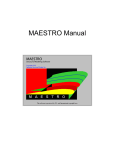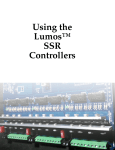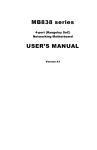Download Manual EN V1.6 - ASTECH Angewandte Sensortechnik GmbH
Transcript
Manual LDM51 Lumos Version 1.6 LDM51 Lumos Manual Dear User, You are advised to carefully read this User Manual before turning on the Laser Distance Sensor LDM51 for the first time. This is necessary to ensure that you will be able to use all the capabilities and features provided by your new purchase. This product is subject to ongoing technological developments. Editorial deadline: March 2015 Firmware version: ≥ 5.14 Manual version: V 1.6 File: Manual_LDM51_EN_V1.6.docx Note: Proper care has been used in compiling this document. No liability will be accepted in the event of damage resulting from the failure to comply with the information contained herein. Revision history Manual Version 1.6 Date 13.07.2015 1.5 1.4 1.3 01.07.2015 12.03.2015 30.07.2014 Changes SSI wiring diagram SSI transmission rate Minor changes Device types added New design ASTECH GmbH, Schonenfahrerstr. 5, D-18057 Rostock Internet www.astech.de E-Mail [email protected] Telefon +49 (0)381 / 44073-0 Telefax +49 (0)381 / 44073-20 Page 2 ASTECH GmbH LDM51 Lumos Manual I. Content Content 1 General Information .................................................................................. 8 2 Safety advice .............................................................................................. 9 2.1 2.2 2.3 2.4 2.5 3 Operating conditions ............................................................................... 13 3.1 3.2 3.3 3.4 4 Interface overview .......................................................................... 24 Serial interface RS-232 .................................................................... 25 Serial interface RS-422 .................................................................... 26 Serial interface RS-485 .................................................................... 27 SSI – Synchronous serial interface .................................................. 28 Profibus interface ............................................................................ 31 Q1/Q2/Q3 – Digital switching output ............................................. 32 QA – Analog output ......................................................................... 34 TRI + TRO Trigger ............................................................................. 36 Start-up LDM51 ........................................................................................ 39 6.1 6.2 6.3 6.4 7 General device description ............................................................. 16 Device Types.................................................................................... 17 Technical Data ................................................................................. 17 Laser beam image ........................................................................... 21 Mechanical integration requirements ............................................ 21 Connector pin assignments ............................................................. 23 Interface description ................................................................................ 24 5.1 5.2 5.3 5.4 5.5 5.6 5.7 5.8 5.9 6 Electrical installation conditions ..................................................... 13 Operating and storage conditions ................................................... 13 Appropriate use .............................................................................. 13 Improperly use – error sources ....................................................... 14 Device description.................................................................................... 16 4.1 4.2 4.3 4.4 4.5 4.6 5 Basic safety advice ............................................................................ 9 Safety advice for Laser Class 2 ........................................................ 10 Advice for operating device ............................................................ 10 Norms .............................................................................................. 12 Disposal ........................................................................................... 12 Preparation of start-up ................................................................... 39 Start-up checklist............................................................................. 39 Ranges and accuracies .................................................................... 41 Measurement involving moving targets ......................................... 42 Description of commands ........................................................................ 43 ASTECH GmbH Page 3 Content 7.1 7.2 7.3 7.4 7.5 7.6 7.7 7.8 8 Overview of commands .................................................................. 43 General information ....................................................................... 46 Transmission protocol .................................................................... 47 Operating modes ............................................................................ 48 Identification commands ................................................................ 50 Status commands ........................................................................... 51 Command for parameter setup ...................................................... 52 Direct controlling of the LDM51 ..................................................... 67 Profibus.................................................................................................... 69 8.1 8.2 8.3 8.4 8.5 8.6 8.7 8.8 8.9 8.10 8.11 8.12 8.13 8.14 9 LDM51 Lumos Manual ID Number....................................................................................... 69 Connection conditions .................................................................... 69 GSD-File........................................................................................... 69 Slave address .................................................................................. 69 Bus termination .............................................................................. 70 Baud rate ........................................................................................ 70 Length of segment .......................................................................... 70 Profibus interface ........................................................................... 71 Configuration data .......................................................................... 72 Cyclical data exchange – input (slave to master) ............................ 72 Cyclical data exchange – Output (master to slave) ......................... 73 Parameter data ............................................................................... 74 Diagnostic data ............................................................................... 77 Monitoring ...................................................................................... 80 Maintenance............................................................................................ 81 9.1 9.2 9.3 Maintenance by the user ................................................................ 81 Firmware update ............................................................................ 81 Repair .............................................................................................. 81 10 Error processing ....................................................................................... 82 11 Accessories (Options) .............................................................................. 85 11.1 11.2 11.3 11.4 RS-232 cable for LDM51 ................................................................. 85 Connection box TCB30xA ................................................................ 85 Adjustment bracket JW51x ............................................................. 86 Software LDMTool from version 4.8 ............................................... 86 12 Part numbers ........................................................................................... 87 13 EG Declaration of conformity .................................................................. 88 Page 4 ASTECH GmbH LDM51 Lumos Manual II. List of figures List of figures Figure 1 : Installation and mounting (in mm) ................................................... 22 Figure 2 : Interface cable socket top view ........................................................ 23 Figure 3 : LDM51, all connectors ...................................................................... 24 Figure 4 : Wiring of serial interface RS-232 ...................................................... 25 Figure 5 : Wiring of serial interface RS-422 ...................................................... 26 Figure 6 : Wiring of serial interface RS-485 ...................................................... 27 Figure 7 : SSI cable jack pin ............................................................................... 29 Figure 8 : Wiring of SSI ...................................................................................... 30 Figure 9 : Wiring of Profibus interface .............................................................. 31 Figure 10 : Wiring of switching outputs Q1, Q2, Q3 ......................................... 32 Figure 11 : Behavior and parameters of the switching outputs ....................... 33 Figure 12 : Signal diagram of LDM51 analog output ........................................ 34 Figure 13 : Behavior of analog output .............................................................. 34 Figure 14 : Wiring analog output QA of LDM51 ............................................... 35 Figure 15 : Wiring of trigger input .................................................................... 37 Figure 16: Wiring of trigger output ................................................................... 38 Figure 17 : Program LDMTool ........................................................................... 40 Figure 18 : Output of the ID? command ........................................................... 50 Figure 19 : Output of the PA command ............................................................ 51 Figure 20 : Parameter reset with PR command ................................................ 55 Figure 21 : LDM51 Display ................................................................................ 68 ASTECH GmbH Page 5 List of tables III. LDM51 Lumos Manual List of tables Table 1 : Electrical installation conditions ........................................................ 13 Table 2 : Device types ....................................................................................... 17 Table 3 : Technical data .................................................................................... 17 Table 4 : Laser beam image .............................................................................. 21 Table 5 : Connector pin assignments ............................................................... 23 Table 6 : Start-up LDM51 ................................................................................. 39 Table 7 : Ranges and accuracies ....................................................................... 41 Table 8 : Overview of commands ..................................................................... 43 Table 9 : Auto start parameters ....................................................................... 52 Table 10 : Scattering of distance measurement ............................................... 58 Table 11 : Error Mode Sex, meaning of parameter x ....................................... 59 Table 12 : Output format of parameter w ........................................................ 62 Table 13 : Output format of parameters x y z .................................................. 63 Table 14 : Termination character(s) TEx, meaning of parameter x .................. 64 Table 15 : Configuration data ........................................................................... 72 Table 16 : Parameter data class 1 devices ........................................................ 74 Table 17 : Parameter data class 2 devices ........................................................ 75 Table 18 : Profibus diagnostic data .................................................................. 77 Table 19 : Error codes....................................................................................... 82 Table 20 : Warnings .......................................................................................... 83 Table 21 : Pin assignment of programming cable PC sided .............................. 85 Table 22 : Pin assignment of programming cable LDM51 sided ...................... 85 Table 23 : Part numbers ................................................................................... 87 Page 6 ASTECH GmbH LDM51 Lumos Manual Used Symbols Sign warns against emitting visible and invisible laser radiation. Sign warns against danger of electrical power and of electric shock. Sign warns against danger. Sign shows information for use in hazardous environments. Sign indicates important information regarding device use of the device. The sign shows protection class 3 (protective extra-low voltage). Sign indicates degree of protection (IP) of the device. Sign informs that special guidelines had to be applied for device disposal. ASTECH GmbH Page 7 General Information 1 LDM51 Lumos Manual General Information The measurement gauge LDM51 measures contactless the distance between itself and nearly every surface and material. The LDM51 operates with a modulated visible laser with low beam divergence. Newly developed algorithms and most modern technologies of the opto-electronic signal processing allow a save, highly precise and fast distance measurements that can be applied in almost all areas of machinery and plant engineering. While developing the LDM51 there was paid particular attention to the operation in outdoor areas with high influence of constant light by solar radiation and high temperatures. By its robust aluminum housing and the optional heating the LDM51 is prepared for safe use in harsh surrounding conditions. Applications: Page 8 Plant automation and process technology Positioning applications in transportation and logistic Machine-observation and -positioning in metal industry e.g. rollingmills, de-coiler Position and height detection in crane applications Level measurement in silos and heaps on materials like sand, earth, feed, cereals, cement Thickness, length and width detection Diameter of steel coils Distance measurement on hot glowing steel with temperatures over 1300 °C ASTECH GmbH LDM51 Lumos Manual 2 Safety advice 2.1 Basic safety advice Safety advice Please read the safety and operating advice carefully, and observe the advice when operating the device. Danger of Laser radiation Do not open the LDM51, otherwise Laser radiation can be emitted that can cause eye injuries. Please observe all information and guidelines for operating the Laser. The LDM51 corresponds to Laser Class 2 based on the standard IEC 60825-1:2007. When looking into the laser beam accidentally and for a short moment, the eye will be protected by the eyelid closing reflex. Danger, electric shock The LDM51 may only be opened for repair purposes by the manufacturer. If the device is opened arbitrarily without authorization, all warranty claims will expire. The operating and storage conditions have to be observed (see chapter 3). The inobservance of this advice and the adverse use of the device can lead to injuries of the user or to damage of the device. Connectors may not be plugged or unplugged when voltage is applied. All installation work may only be carried out when no voltage is applied. The device may only be operated as intended and in faultless condition. Safety installations must not be rendered ineffective. Safety and warning signs must not be removed. ASTECH GmbH Page 9 Safety advice LDM51 Lumos Manual Protection Class 3, low voltage The device LDM51 operates with low voltage of DC 10 to 30 volts. Protection degree: In accordance with the Protection Degree IP 67, the LDM51 is protected against jet water and dust, and against short submersion into water. When operating the device under extreme outdoor environmental conditions, the use of additional weather protection is recommended (e.g. a cover plate with a short distance to the LDM51). Rapid temperature changes can lead to humidity entering the device. The device is not shatter-proof. Do not let the device fall onto the ground, and avoid any shock. The device is delivered in a solid cardboard box, which is suited for the transport of the device. The device may not be used in explosive environments; otherwise there is the danger of damage to the LDM51 and the surrounding equipment, and of injuries of the user. 2.2 Safety advice for Laser Class 2 Based on the standard EN 60825-1:2007 the LDM51 is in correspondence with laser class 2. When looking into the laser beam accidentally and for a short moment, the eye will be protected by the eyelid closing reflex. The eyelid closing reflex can be affected by pharmaceuticals, alcohol and other substances. 2.3 Advice for operating device The LDM51 should not be put into operation when optical parts are fogged or dirty. The optical components of the equipment should not be touched with bare hands! Dust and dirt are removed from the optical components with Page 10 ASTECH GmbH LDM51 Lumos Manual Safety advice extreme caution! Cleaning with solvents or mechanical means is not allowed The device must be protected against overheating. The device will not be switched off automatically when the operating temperatures are exceeded. The persisting overheating of the device will lead to a reduced lifetime of the laser diode. The device must be protected from impact. The device must be protected from extreme temperature fluctuations. When extreme temperature fluctuations are occurring use additional protection housing. It is not allowed to operate the device in explosive environments. The device corresponds to the protection degree IP 67, and is protected against jet water and short submersion. Please observe the conditions for the protection degree IP 67, and observe especially the following advice: The device must not be exposed to persisting driving rain or high temperature variations. If the device is exposed to humidity, the temperature difference between the device and the environment may be ± 5K maximum. It is necessary to observe the operating and storage conditions. For the LDM51 use only a supply voltage of 10 V ... 30 V DC (direct current voltage). The limit values for the input voltage have to be observed. Do not wire inputs as outputs. All outputs are resistant to short circuits. The housing is galvanically separated from the sensor electronics assembly. The interference resistance at electrostatic discharge (ESD) is 4 kV according to IEC 61326-1. ASTECH GmbH Page 11 Safety advice 2.4 LDM51 Lumos Manual Norms The device conforms to the following norms: IEC 61326-1:2006 Electrical equipment for measurement, control and laboratory use - EMC requirements - Part 1: General requirements (IEC 61326-1:2006); German version EN 61326-1:2007 IEC 60825-1:2007 Safety of Laser products – Part 1: equipment classification and requirements (IEC 60825-1:2007), Laser Class 1 IEC 61010-1:2001 Safety requirements for electrical equipment for measurement, control and laboratory use - General requirements (IEC 61010-1:2001); German version EN 61010-1:2001 2.5 Disposal For the disposal of the device, special environmental protection guidelines apply. Do not dispose the device with the usual domestic refuse. The manufacturer offers to take back the device after the end of the product life cycle, and to dispose of the product in accordance with the effective environmental protection guidelines. Please note that this service is subject to a charge. Page 12 ASTECH GmbH LDM51 Lumos Manual Operating conditions 3 Operating conditions 3.1 Electrical installation conditions For the operation of LDM51 use only a DC voltage of 10 V ... 30 V. The limit values for the input voltage have to be observed. Do not wire inputs as outputs. All outputs are short circuit proof. The housing is galvanically separated from the sensor electronics assembly. The interference resistance at electrostatic discharge (ESD) is 4 kV according to EN 61326-1. Table 1 : Electrical installation conditions Electrical installation conditions of LDM51 Supply voltage 10 V ... 30 V DC (direct current voltage) Power consumption < 10 W (without heating) 3.2 Operating and storage conditions Operating temperature -10 °C … +60 °C (special-type -40 °C ... + 60°C) Stroage temperature -40 °C ... +70 °C Air humidity 15 % ... 90 % not condensing The mentioned operating and storage conditions have to be observed. When the operating temperatures exceed the permitted values, the device will not be switched off automatically. The continuous overheating of the device will reduce the lifetime of the laser diode. 3.3 Appropriate use The device is intended for the following applications: Distance measurement and output of measured data via RS-232 or RS-422 interface, analogue output and digital outputs. It should be noted: ASTECH GmbH Page 13 Operating conditions LDM51 Lumos Manual Operation with correct supply voltage, Compliance with environmental conditions, the operating and storage temperature, Protection of windows against fogging and soiling, Using data lines with specified signal levels, Observing of guidelines in this manual. Measurement through optically transparent material Measurement through optically transparent materials such as glass, optical filters, acrylic glass etc. can lead to erroneous measurement results. When measuring through optically transparent material, use the function “measurement window”. By using this function due to setting a fixed measurement range, a wrong measurement caused by an optical medium in front of the laser - may be avoided. Please take care that the surface of the medium is clean and clear. 3.4 Improperly use – error sources The device may only be used when the safety advice described in chapter 2 is observed. The non-observance of the safety advice can lead to damages of the device or to injuries of the eyes. To achieve correct measurement results, avoid the following error sources: Page 14 Measurement against the sun or other intense light sources Measurement onto low reflective target surfaces in highly reflective environments Measurements onto highly reflective surfaces (mirror) Measurements through glass, optical filter, Plexiglas or other transparent materials can lead to measurement errors Two or more LDM51 may not be aligned in "frontal view" because the devices interact each other Operation and storage of the device under conditions that do not conform with the specifications ASTECH GmbH LDM51 Lumos Manual Operating conditions The operating temperatures have to be observed. The overheating of the device has to be avoided in any case. When the operating temperatures are exceeded, the device is not switched off automatically. Persisting overheating of the device leads to a reduced lifetime of the laser diode. ASTECH GmbH Page 15 Device description 4 Device description 4.1 General device description LDM51 Lumos Manual The LDM51 distance meter is available in different versions. Types can be selected based on the required interface and on the temperature conditions at the place of application. LDM51 versions designed for an operating temperature of as low as – 40 °C can be used for applications outdoors or in refrigerated warehouses. The heating element ensures the operating temperature of the components and free optics (no condensation) of the LDM51. The required connecting cables are available with straight and angular plug-in connectors. In order to prevent the direct incidence of extraneous light into the device optics, a light protector is available as well that can be screwed onto the device. Serial interfaces The LDM51 is equipped with a switchable serial interface. It can operate as RS232, RS-422 and RS-485. See chapter 5, Interface description. Outputs The LDM51 has three switching outputs, an analogue output (4 ... 20 mA). All outputs are parameterizable. Optional interfaces The LDM51 can be equipped with an additional Profibus- and/or SSI- Interface Page 16 ASTECH GmbH LDM51 Lumos Manual 4.2 Device description Device Types The LDM51 is available in different designs and with different interfaces. The following devices are available: Table 2 : Device types Type LDM51 LDM51-h LDM51P LDM51P-h LDM51S LDM51S-h LDM51SP LDM51SP-h 4.3 Analog output Yes Yes - Profibus Yes Yes Yes yes SSI yes Yes Yes Yes Heating Yes Yes Yes yes Technical Data Table 3 : Technical data Measurement properties Measurement principle Pulse reflection mixing method Measured parameter Distances 1 Measuring range total Onto Oralite 5200 target 3M 3279 special target Onto natural surfaces 0,15 m ... 500 m 50 m ... 500 m 0,15 m ... 100 m 0,15 m ... 100 m 2 Measurement accuracy Up to 20 Hz measuring frequency All measuring frequencies 1 mm Resolution of measured values ≤ 2,5 mm ± 0,1 mm Measuring period, minimum 10 ms 1 Range for natural, diffusely reflective surfaces; dependent on target reflectivity, stray light, measuring frequency and environmental conditions 2 For single measurement, 1 Sigma ASTECH GmbH Page 17 Device description LDM51 Lumos Manual Electrical connection conditions Supply voltage 10 V ... 30 V DC Power consumption < 10 W (without heating) < 42 W (with heating, 24 V) Laser Laser classification Laser class 2, EN 60825-1:2007 Laser Wavelength 635 nm Laser Divergence < 0,2 mrad (50% laser power) Laser spot in 10 m 4 mm × 5 mm Environmental and application conditions Operating temperature -40 °C ... +60 °C, with integrated heating -10 °C ... +60 °C, without heating Storage temperature -40°C ... +70°C Humidity 15% ... 95%, non-condensing Housing protection class IP 67 Shock resistance Persistence shock Continuous shock Swing (sine shaped) 30 g / 6 ms, DIN ISO 9022-3-30-03-2 10 g / 6 ms, DIN ISO 9022-3-31-01-1(2) 1g / 10 Hz ... 2000 Hz, DIN ISO 9022-3-36-02-1(2) EMV EN 61326-1 Dimensions LxBxH incl. connections 120 mm x 76,5 mm x 40 mm Weight Ca. 700 g Page 18 ASTECH GmbH LDM51 Lumos Manual Device description Interface Connections 1x 12-pole, M16 2x 5-pole, M12 B-encoded 1x 5-pole, M12 A-encoded Serial interfaces RS-232, RS-422, RS-485 Switching output 3x "High side", belastbar bis zu 0,2 A Analogue output 4 mA ... 20 mA Error handling at 3 mA / 21 mA Total output error at 20 mA: 0,15 % at a temperature of 25 °C Trigger, in- and output 1x Profibus Profibus Transmission rate Identity number Baud rate recognition Terminator Slave address GSD-File DP-V0 Slave | IEC 61158 / IEC 61784 9,6 kBaud ... 12 MBaud 0E36 HEX Automatic external Can be set via display or SSA command LDM50E36.GSD, PNO-Profile Encoder Class 1/2 Configuration of measurement parameters, switching outputs, trigger connection and starting behavior Output of measured distance values or error messages, monitoring of internal device temperature Storage of all parameters and PB address in NVRAM SSI Transmission rate Signal input/output 200 kHz, 25µs Pause Difference signal(RS-422) 24 bit, binary or Gray-encoded, adjustable ASTECH GmbH Page 19 Device description LDM51 Lumos Manual Interface 1 validity bit Potential separation LSB MSB Page 20 500 V for signal input Bit 0 Bit 23 (optional Bit 24) ASTECH GmbH LDM51 Lumos Manual 4.4 Device description Laser beam image The laser beam of the LDM51 has a divergence of 0.13 mrad x 0.17 mrad (width x height). The diameter of the laser spot in the exit lens measures 4 mm. The table below shows the size of the laser spot in dependence on the distance. The laser spot has an elliptical shape. Table 4 : Laser beam image Distance 1m 5m 10 m 50 m 100 m 200 m 400 m 500 m Laser spot width 5 mm 3 mm 4 mm 5 mm 26 mm 52 mm 104 mm 130 mm Laser spot height 5 mm 3 mm 5 mm 7 mm 34 mm 68 mm 136 mm 170 mm The above-mentioned laser spot holds approx. 50% of the entire laser energy. An aura with less energy forms around the spot. 4.5 Mechanical integration requirements The LDM51 can be screwed on using 3 (underside) or 2 M6 fastening screws respectively (length to be chosen depending on the counter piece). 3 M6 fastening screws plus washers and washer springs are included in the scope of delivery. The zero point for measurement is identical with the housing front face. ASTECH GmbH Page 21 Device description LDM51 Lumos Manual Figure 1 : Installation and mounting (in mm) Page 22 ASTECH GmbH LDM51 Lumos Manual 4.6 Device description Connector pin assignments The device is connected via interface cable. Various cable lengths are available. Table 5 : Connector pin assignments Pin A Color code white Signal RxD/Rx+ B C D E F brown green yellow gey pink RxTRIG QA TXTxD/Tx+ G H J K L M blue red black violet grey/pink red/blue Q3 VCC GNDpower Q2 GNDSignal Q1 Meaning RS-232 Receiver data RS-422 Receiver data + RS-422 Receiver data Trigger input/output Analog output (3 mA ... 21 mA) RS-422 Transmitter data RS-232 Transmitter data RS-422 Transmitter data + Switching output Q3 Power supply 10...30 VDC GND supply voltage Switching output Q2 GND output signal, analog Switching output Q1 The shield of the device cable is to be connected to the shield connector of the equipment, e.g. PLC. Open and unused cable leads must be insulated. For cable extension only high quality shielded cables has to be used. There is a reverse polarity protection and an overvoltage protection is guaranteed up to 30 VDC. Figure 2 : Interface cable socket top view ASTECH GmbH Page 23 Interface description 5 Interface description 5.1 Interface overview LDM51 Lumos Manual Figure 3 : LDM51, all connectors If the LDM51 types with Profibus interface should be used via serial interface only, the Profibus parameter PB must be disabled with command: PB 0 Page 24 ASTECH GmbH LDM51 Lumos Manual 5.2 Interface description Serial interface RS-232 The serial interface RS-232 can be used for the transmission of measured data or the parameterization of the LDM51. Figure 4 : Wiring of serial interface RS-232 ASTECH GmbH Page 25 Interface description 5.3 LDM51 Lumos Manual Serial interface RS-422 Figure 5 : Wiring of serial interface RS-422 Wiring of D-Sub9 is not standardized for RS-422; please check your system Page 26 ASTECH GmbH LDM51 Lumos Manual 5.4 Interface description Serial interface RS-485 Figure 6 : Wiring of serial interface RS-485 Wiring of D-Sub9 is not standardized for RS-422; please check your system ASTECH GmbH Page 27 Interface description 5.5 LDM51 Lumos Manual SSI – Synchronous serial interface SSI will be parameterized via serial interface or the internal display of the LDM51 SSI data interface is optional for LDM51 (SSI = Synchronous serial interface). At the request of a SSI clock LDM51 starts the output of measuring values and sends the data bit by bit from the shift register of LDM51(Slave) to a external controller (Master). It could be used all measuring modes of LDM51. The active measurement mode will be set via serial interface or profibus or internal display. Setup via serial interface See page 65, SSI – Setting the SSI parameters Setup via internal display Parameters / BUS / SSI / SSI mode SSI work independent of Profibus interface. Transmission rate 150 kHz ... 300 kHz Break duration Minimum 25 µs (between 2 bit sequences) Data length 24 bit or 25 bit (programmable) Format Binär oder gray kodiert Bit string: 1) Data length 24 bits bit 23 – 0 = Data string Bit Page 28 23 MSB 22-1 0 LSB ASTECH GmbH LDM51 Lumos Manual Interface description 2) Data length 25 bits bit 24 = error bit, bit 23 – 0 = Data string Bit 24 MSB 23-1 0 LSB The inputs (CLOCK) are galvanic isolated, the potential separation is realized up to 500V. To ensure undisturbed data transfer paired twisted wires are required. Clock rate < 300 kHz < 250 kHz < 200 kHz Cable length < 100 m < 150 m < 200 m Please not that by using of parameter measurement window MW (page 55) and / or Offset OF (page 57) the distance output value has to be in the positive range (distance value > 0). Otherwise the SSI output will be 000000. Figure 7 : SSI cable jack pin ASTECH GmbH Page 29 Interface description LDM51 Lumos Manual Figure 8 : Wiring of SSI Page 30 ASTECH GmbH LDM51 Lumos Manual 5.6 Interface description Profibus interface Please see detailed Profibus information in chapter 8, Profibus. Figure 9 : Wiring of Profibus interface ASTECH GmbH Page 31 Interface description 5.7 LDM51 Lumos Manual Q1/Q2/Q3 – Digital switching output The switching outputs Q1, Q2 and Q3 show distance information as logic switching information. They signalize when values are above or below a preset switching range subject to hysteresis. Hence, they are perfectly suitable for the direct further processing of monitoring variables such as filling level or object detection. Parameterization is done via the serial interface Figure 10 : Wiring of switching outputs Q1, Q2, Q3 A load resistance of > 150 Ohm (30 V max. operating voltage: 0.2 A max. load current) must be switched against GNDPower at the switching output. It is essential that the load current of 0.2 A is not exceeded. Page 32 ASTECH GmbH LDM51 Lumos Manual Interface description Q1/Q2/Q3 parameterizes the behavior of the switching outputs. Parameterization covers the beginning w of the measurement range, i.e. the point where the output will switch, the length x of the measurement range, the hysteresis y and the logic behavior z . Figure 11 : Behavior and parameters of the switching outputs LOW = 0 HIGH = 1 U<1V U = operating voltage– 1 V Description Specification w x Switching threshold Switching range y Switching hysteresis z Switching status 32 bits integer 32 bits integer 32 bits integer y≥0 z = 0 or 1 Variable The LDM51 does not check the settings of Q1, Q2 and/or Q3 for plausibility ASTECH GmbH Page 33 Interface description 5.8 LDM51 Lumos Manual QA – Analog output The analog output enables the normed, analog transmission of distance data across large distances using a two-wire line. The current of 4 to 20 mA impressed in the line is proportional to the measured distance within an adjustable distance interval. Parameterization is done via the serial interface. Properties of the analog output: 4 mA ... 20 mA Indication in case of an error: 3 mA or 21 mA (selectable via the parameter SE) Resolution: 12 bit DA-converter Load: 100 Ohm ≤ R ≤ 500 Ohm/0,5W Value Description Specification x Lower Limit x≠y y UpperLimit y≠x Figure 12 : Signal diagram of LDM51 analog output The value of output current (mA) is calculated as follows: 𝐷𝑖𝑠𝑡.−𝑥 x<y 𝑄𝐴[𝑚𝐴] = 4 𝑚𝐴 + 16 ∗ x>y 𝑄𝐴[𝑚𝐴] = 20 𝑚𝐴 + 16 ∗ 𝑦−𝑥 ∗ 𝑚𝐴 𝐷𝑖𝑠𝑡.−𝑥 𝑥−𝑦 ∗ 𝑚𝐴 Figure 13 : Behavior of analog output The LDM51 does not check the QA settings for plausibility. The user is responsible for correct parameterization. Page 34 ASTECH GmbH LDM51 Lumos Manual Interface description Figure 14 : Wiring analog output QA of LDM51 Where current/ voltage is to be converted, a load resistance of 100 ohms < R < 500 ohms/ 0.5 W is to be switched between current output QA and GND. ASTECH GmbH Page 35 Interface description 5.9 LDM51 Lumos Manual TRI + TRO Trigger Trigger function The LDM52 Trigger could be used as input or output Trigger input / external trigger function: 1. External trigger signal will be sent start of measurement DM in accordance with parameter TRI 2. Trigger output/ e.g. connection between 2 LDM51 The output trigger signal of the 1. LDM51 (parameterized with TRO) start a single measurement DM of the second LDM51 (parameterized with TRO) Differences between trigger input and trigger output Important is the parameter x of TRI and TRO. TRI x > 0 / TRO x = 0 Trigger input The measurement starts after an external trigger impulse TRI x = 0 / TRO x > 0 Trigger output The LDM51 sends a trigger impulse to the second device The parameterization of the trigger connection is carried out via the serial interface or the internal display. For the trigger function may only activated TRI or TRO. A concurrent use of TRI and TRO is not possible. Output of warning information Voltage level fort he trigger signals Low-Pegel High-Pegel Threshold Hysteresis Page 36 0 V to 1,5 V 3 V to 30 V 2.25 V 0.1 V ASTECH GmbH LDM51 Lumos Manual Interface description TRI – Trigger input The parameterization of trigger input will be set with command TRI. x edge Y delay Query: Set: Value range parameter x: Value range parameter y: Standard: Parameterized the edge of trigger signal 0 Rising edge 1 Falling edge 2 Every edge Parameterized the time up to the measurement in ms TRI TRI x y 0, 1, 2 0 ms to 60000 ms 00 Figure 15 : Wiring of trigger input ASTECH GmbH Page 37 Interface description LDM51 Lumos Manual TRO – Trigger output The parameterization of trigger output will be set with command TRO. x edge y delay Query: Set: Value range parameter x: Value range parameter y: Standard: Parameterized the edge of trigger signal 0 Rising edge 1 Falling edge 2 Every edge Parameterized the time (delay) up to the measurement in ms TRO TRO x y 0, 1, 2 0 ms to 60000 ms, disabled at 0 ms 00 Figure 16: Wiring of trigger output Page 38 ASTECH GmbH LDM51 Lumos Manual 6 Start-up LDM51 6.1 Preparation of start-up Remove the packaging of the LDM51 Check scope of delivery for completeness Check device and accessories for damages Check connections and cables for damages 6.2 Start-up LDM51 Start-up checklist The following table shows an example procedure for commissioning the LDM51. The table raises no claim of being complete. The application-specific wiring is required. The user is responsible for the installation of the application-specific wiring. Table 6 : Start-up LDM51 Nr. Work step 1 Unpack the LDM51 and check for damages 2 Mount the LDM51 at the target location (with 2 screws through the side face or 3 screws through the bottom (4.4) Roughly direct it at the target surface 3 Plug and firmly screw on the interface cable in the de-energized condition. 4 Connect and firmly screw on the Profibus and SSI connections(optional) 5 Wire the open cable end. Energize. Green status LED must light up 6 As soon as STATUS LED is green, the red laser beam will be visible. Precondition: AS DT (default value). Mechanical fine adjustment can be executed. 7 Parameterize the LDM51 via the menu navigation on the display. Alternatively parameterize the device using a terminal program. 8 Activate the distance measurement mode (e.g. DT) ASTECH GmbH Page 39 Start-up LDM51 Nr. 9 LDM51 Lumos Manual Work step Start the distance measurement (laser is switched on). Measurement output and Status- LED must be checked. Stop the distance measurement mode. Alternative: Start measurement via Profibus. The SSI measurement mode is to be defined in the AUTOSTART AS command Final visual check 10 Before switching on the power supply make sure that all cable ends are protected against short circuits! Connect cable terminals as required for the particular operating mode. To prevent short circuits, seal unused cable ends! For starting-up, a PC with RS-232 or RS-422 data interface and a terminal program are required. We recommend the Windows program LDMTool Version 4.8 or higher (see Figure 17 Program LDMTool). RS-232 to USB converter are available optionally. Figure 17 : Program LDMTool Page 40 ASTECH GmbH LDM51 Lumos Manual 6.3 Start-up LDM51 Ranges and accuracies The tables below show the ranges and accuracies in relation to the target surface for outdoor applications. For indoor applications the measuring range could be larger. The measuring range depends on target reflectivity, stray light, measuring frequency and environmental conditions. Table 7 : Ranges and accuracies Target white, matt, reflectivity approx. 80 % grey, matt, reflectivity approx. 13 % black, matt, reflectivity approx. 6 % Reflective tape 3M 3279 special Reflective tape Oralite 5200 ASTECH GmbH Measuring frequency Variable 20 Hz 50 Hz 100 Hz Variable 20 Hz 50 Hz 100 Hz Variable 20 Hz 50 Hz 100 Hz Variable 20 Hz 50 Hz 100 Hz Variabele 20 Hz 50 Hz 100 Hz Measuring range 15 cm ... 100 m 15 cm ... 40 m 50 cm ... 35 m 50 cm ... 30 m 15 cm ... 50 m 15 cm ... 25 m 50 cm ... 18 m 50 cm ... 10 m 15 cm ... 20 m 15 cm ... 10 m 50 cm ... 10 m 50 cm ... 10 m 50 cm ... 100 m 50 cm ... 100 m 50 cm ... 100 m 50 cm ... 100 m 50 m ... 500 m 50 m ... 450 m 50 m ... 300 m 50 m ... 250 m Maximum accuracy ± 1 mm ± 1 mm ± 2,5 mm ± 2,5 mm ± 1 mm ± 1 mm ± 2,5 mm ± 2,5 mm ± 1 mm ± 1 mm ± 2,5 mm ± 2,5 mm ± 1 mm ± 1 mm ± 2,5 mm ± 2,5 mm ± 1 mm ± 1 mm ± 2,5 mm ± 2,5 mm Page 41 Start-up LDM51 6.4 LDM51 Lumos Manual Measurement involving moving targets Where measurements involve a moving object or the LDM51 is moved during measuring, this will have an impact on the accuracy of the measured value. This must be observed particularly when calculating average values (parameter SA – Average value). The speed of the moving object may be 20 m/s at the highest. Measurement jumps of > 30cm and/or considerable changes in the reflectivity of the target surface can prolong the measurement period. In case of a fixed measuring frequency (parameter MF – Measuring frequency [Hz]), this may result in no measured value being generated within the predefined time. A warning or error message will be displayed instead. Page 42 ASTECH GmbH LDM51 Lumos Manual Description of commands 7 Description of commands 7.1 Overview of commands Table 8 : Overview of commands CommandClass Operation Mode Status Identificatio n Setup Parameter ASTECH GmbH Command Description Standard(s) Range(s) DM Individual distance measurement - - DT CT TP PA ID Distance tracking Continuous tracking Internal temperature in °C Output of a parameter list Identification - - ID? PR - SAx MFx MWx y Online help Resetting parameters to factory settings Average value Measuring frequency in Hz Measurement window MUNx Unit of the measured value Not included: BR, RS, SB, SSI, PB 1 ... 50 0.0 … 100.0 ± float 32 ± float 32 mm, cm, dm, m, in/8, in/16, in, ft, yd 1 0 x = -5000000 y = 5000000 mm Page 43 Description of commands CommandClass Command Description Standard(s) Range(s) SFx Scale factor 0 -10.000 ... 10.000 OFx SDw x y z Distance offset Data format of the serial interface ouput Baud rate 0 0, 0, 0, 0 Stop bit of the serial output Selection of the serial interface Autostart Terminator for the output of measured values Behavior of outputs in case of faulty measurements Seperator for parameters Switching threshold for switching the heating on and off 1.0 232 5 1 -5000000 ... 5000000 Parameter w: 0 ... 5 x,y,z: 0 oder 1 600, 1200, 2400, 4800, 9600, 14400, 19200, 28800, 38400, 56000, 57600, 115200, 128000, 230400, 256000 0.5 / 1.0 / 1.5 / 2.0 232 / 422 / 485 1 ... 24 1 ... 10 1 0, 1 oder 2 1 4 10 Q1 switch output with switching threshold, switching range, Swichting hysteresis and State level 0 100000 2500 1 1 ... 5 -40 ... 40 (integer) (Fehler! Verweisquelle konnte icht gefunden werden.) 32-Bit-Interger 32-Bit-Interger 32-Bit-Interger y≥0 0 or 1 BRx SBx RSx ASx TEnn SEx SPx HEx y Q1w x y z Page 44 LDM51 Lumos Manual 115200 ASTECH GmbH LDM51 Lumos Manual CommandClass Additional Commands ASTECH GmbH Description of commands Command Description Standard(s) Range(s) Q2w x y z Q3w x y z QAx y PB TRI x y Analogous to Q1w x y z Analogous to Q1w x y z Analog output with lower and upper limit Setting the Profibus parameter Parameters of trigger input TRO x y Parameters of trigger output -5000000 ... 5000000 -5000000 ... 5000000 0, 1, 2 (edge) 0 ... 60000 (delay in ms) 0, 1, 2 DF Turns off the OLED display 1 100000 0 0 0 0 - DN LF LN SDT SH DR Turns on the OLED display Deactivates laser diode Activates laser diode Deactivates tracking modes Switches off heating unitl restart Executes restart (no reset of parameters) - - - Page 45 Description of commands 7.2 LDM51 Lumos Manual General information The LDM51 is parameterized using the serial interface or the display. Precondition for programming via serial interface connection provided by a terminal program (e.g. LDMTool (REF) or Hyperterm). The set paramters are stored in an EEPROM. The last entered data will be available upon restarting. Retrieval of parameters: Input PARAMETER <ENTER> Setting of Parameters: Input PARAMETER VARIABLE <ENTER> The variables are described with the individual paramters. Starting a measurement (operating modes) Input COMMAND <ENTER> Stopping a measurement <ESC> <ESC> = (0x1B) Entering distances Always in 0,1 mm(100 µm) Whenever an incorrect or incomplete command is entered, the following responses are shown: ? The input does not contain any parameter or command Parameter with current value Entry of a parameter with incorrect figure/parameterization Page 46 ASTECH GmbH LDM51 Lumos Manual 7.3 Description of commands Transmission protocol Interface settings: asynchronous, 8 data bits, no parity, 1 stop bit Transmission protocol format/syntax: 7-bit-ASCII Commands are case-insensitive (NO differetiation between lower and upper case) Decimal seperator in the output of figures is dot „.“ (0x2E) The terminator of a command (sending command) is the enter key (0x0D, 0x0A) or Carriage Return (0x0D) or Line Feed (0x0A) Where parameters have several values, they are seperated by a space (0x20) The response to commands with parameters is the respective command including the parameters The response to commands without paramters ist he respective command including the current parameter The response to commands with parameters outside of the valid value range is the respective command including the current parameters The response to unknown commands and faulty parameter formats is a „?“ (0x3F) ASTECH GmbH Page 47 Description of commands 7.4 LDM51 Lumos Manual Operating modes DM – Individual distance measurement The LDM51 will perform exactly one measurement and then wait for new instructions. The duration of the measurement depends on the number of preset measuring values SA and the preset measuring frequency MF. Typical parameter settings: MF0, SA1, DM Execute single measurement, allowing for a sufficient period of time as needed to reliably (accuracy < 1mm) determine the distance to a static (during the measurement) target object. MFx, SA1, DM Execute single measurement, allowing for a period of time of maximally 1 / x seconds to reliably (accuracy < 1 mm) determine the distance to a static (during the measurement) target object. DT – Continuous distance measurement (distance tracking) The LDM51 performs a continuous measurement. The measurement can be interrupted by a command: Display STOP RS-232/422/485 Escape = 0x1B The output frequency of the measured values depends on the selected parameters MF and SA. The DT mode works with high measuring stability in the collection of the measured values, even in case of beam interruptions and discontinuous motion sequences of the target. Example response (setting SD 0): Page 48 ASTECH GmbH LDM51 Lumos Manual Description of commands D 0002.935 21.1 57.8 Output format = decimal (D) Distance = 2,935 m Signal quality = 21.1 Temperature = 57.8 °C CT – Continuous tracking The LDM51 performs an uninterrupted continuous measurement, adjusting the laser parameters (unambiguous ranges) in relation to the target only every 6 seconds or when an obvious distance measurement error has occurred. The measuring accuracy for frequencies > 20 Hz is higher in the mode CT as in the operation mode DT. Areas of application: Quick measurements on hot surfaces. Tracking of continuously quickly moving targets (z.B. crab [crane], vehicle) Scanning of static targets Distance jumps or laser beam interruptions can result in faulty measurements. The warning w1912 is issued. ASTECH GmbH Page 49 Description of commands 7.5 LDM51 Lumos Manual Identification commands ID – recognition When entering the command ID, the LDM51 will respond by displaying the manufacturer’s data in the following order: Device type, serial number, manufacturer’s part number, firmware version, time stamp. Example: LDM51 130007 012890-001-22 V5.13.1021 13-10-23.10:10 ID? — Online help By entering the command ID? the user will obtain an overview of all available operations and parameters described in the following sections. Figure 18 : Output of the ID? command Page 50 ASTECH GmbH LDM51 Lumos Manual 7.6 Description of commands Status commands TP – internal temperature The LDM51 outputs its internal device temperature in °C. The internal temperature is about 10 kelvins higher than the ambient temperature. When the specified temperature range is exceeded or fallen short of, the warning w1904 or w1905 will be generated cyclically. Measurements will not be possible until the temperature has returned to a point within the specified range. Example: 26°C The LDM51 user must make sure that the specified ambient temperature (operating temperature) is adhered to. The LDM51 will not be switched off automatically when the temperature is above or below the defined temperature range. PA – Parameter setting A list of all parameters is output via the serial interface. Figure 19 : Output of the PA command ASTECH GmbH Page 51 Description of commands 7.7 LDM51 Lumos Manual Command for parameter setup Parameters are set via serial interface. The command will be transferred to the LDM51 with the final character (0x0D) or Carriage Return (0x0D) or Line Feed (0x0A). If commands have only one parameter, the parameter will be inserted directly or separated by a blank space (0x20). If commands have several parameters, these parameters will be separated by a blank space (0x20). AS – Auto start function The autostart function defines the behavior of the LDM51 after a cold boot. After the connection to the supply voltage and the internal start-up routine the LDM51 will automatically execute the command and send the data to the available outputs. A figure from the table below must be entered (see Table 9 : Auto start parameters). Query: Set: Value range parameter x: Standard: AS ASx 1 ... 24 (see table below) 5 Table 9 : Auto start parameters Value x 1 2 3 4 5 6 7 8 Command ID ID? TP DM DT CT DF DF ID 9 DF TP 10 DF DM Page 52 Meaning Output of device identification Output of command list Output of internal device temperature Start of individual measurement Start of continuous measurement Start of quick continuous measurement Display is deactivated Display is deactivated + Output of device identification Display is deactivated + output of internal device temperature Display is deactivated + start of individual ASTECH GmbH LDM51 Lumos Manual Value x Description of commands Command Meaning measurement 11 DF DT Display is deactivated + start of continuous measurement 12 DF CT Display is deactivated + start of uninterrupted continuous measurement Only for gauge-types with heating(temperature range -40 °C ... +60 °C) 13 SH Heating is deactivated 14 SH ID Heating is deactivated + output of device identification 15 SH TP Heating is deactivated + output of internal device temperature 16 SH DM Heating is deactivated + start of individual measurement 17 SH DT Heating is deactivated + start of continuous measurement 18 SH CT Heating is deactivated + start of uninterrupted continuous measurement 19 SH DF Heating is deactivated + Display is deactivated 20 SH DF ID Heating is deactivated + Display is deactivated +output of device identification 21 SH DF TP Heating is deactivated + Display is deactivated + output of the internal device temperature 22 SH DF DM Heating is deactivated + Display is deactivated + start of individual measurement 23 SH DF DT Heating is deactivated + Display is deactivated + start of continuous measurement 24 SH DF CT Heating is deactivated + Display is deactivated + Start of uninterrupted continuous measurement Depending on the measurement mode used, it takes max. 6 s from applying the supply voltage to the point where the first measured value is put out. ASTECH GmbH Page 53 Description of commands LDM51 Lumos Manual BR – Baud rate BR enables the adjustment of the serial baud rate x. As soon as a new baud rate is set, the device will start communicating with the new baud rate. BR will not be modified upon a parameter reset via (PR) Query: BR Set: BRx Range of parameter x: 1200, 2400, 4800, 9600, 14400, 19200, 28800, 38400, 56000, 57600, 115200, 128000, 230400, 256000 Standard: 115200 SB – Stop bit oft he serial output Set the parameter of the stop bit for serial data transmission Query: SB Set: SBx Range of parameter x: 0.5 / 1.0 / 1.5 / 2.0 Standard: 1.0 RS – Serial port Selection of the serial interface to be used for communication. Query: RS Set: RSx Range for parameter x: 232 / 422 / 485 Standard: 232 Page 54 ASTECH GmbH LDM51 Lumos Manual Description of commands PR – Parameter reset All parameters are reset to factory settings, except the baud rate BR, the serial port RS, the stop bits SB, the SSI interface parameters SSI and the Profibus interface parameters PB! We do not recommend using this command. Afterwards the device must be programmed new (auto start, scaling analogue and output etc.). Example: Figure 20 : Parameter reset with PR command DR – Release of cold start DR carries out a cold start of the LDM51 and actually simulates an interruption of the supply voltage. This command is useful for a test if “Autostart”command was changed for example. MW – Measurement window Parameterizes the scope of a measurement window by start x and end y. Only measured values within the measurement window will be put out. For example, the measurement window can be used to: ASTECH GmbH Page 55 Description of commands LDM51 Lumos Manual Eliminate interfering objects before or behind a measurement range Define a measurement range If there is no target object within the defined measurement window, an error message will be generated cyclically: E1203 Target with unsuitable reflectivity E1207 A target before or behind the measurement window is recognized Query: MW Set: MWx y Range of parameter x: Resolution: 0.1 mm Resolution: 0.1 mm Range of parameter y: The LDM51 does not check the set measurement window for plausibility. The user is responsible for correct parameterization! MUN – Unit of the measured value MUNx enables the definition of a unit for the output value. It is shown together with the measured value. In ordert o use MUN, SF 0 must be set. Query: MUN Set: MUNx Range of parameter x: mm, cm, dm, m, in/8, in/16, in ft, yd Standard: mm MF – Measuring frequency [Hz] MF parameterizes the number x of the measured value outputs per second. When a value x outside of the measurement range is entered, the lowest or highest permissible MF value will automatically be set. Entered value < x MF 0.0 Entered value > x MF 100.0 Query: Page 56 MF ASTECH GmbH LDM51 Lumos Manual Description of commands Set: MFx Range of parameter x: 0.0 … 100.0 (Hz); Resolution: 0.1 Standard: 0 MF 0 Automatic measurement. The output frequency ranges between 0.3 Hz and 10 Hz in most cases. Essential factors concerning the measurement period are, among others, the reflectivity of the target surface and the environmental conditions (e.g. light, fog, rain). OF – Offset OF parameterizes a user specific offset x that is added to the measured value. It s entered in 0.1 mm. Query: OF Set: OFx Range of parameter x: -5000000 ... 5000000 Standard: 0 The LDM51 does not check the set offset for plausibility. The user is responsible for correct parameterization! SF – Scale factor SFx defines a factor by which the output value is multiplied. Query: SF Set: SFx Range of parameter x: -10000 … 10000 Standard: 0 ASTECH GmbH Page 57 Description of commands LDM51 Lumos Manual At SF ≠ 0 the parameter MUN is ineffective. At SF = 0 the unit defined by MUN becomes effective. SA – Average value SA parameterizes the number x of the individual measured values to be averaged for measured value output. SA directly correlates with the measuring frequency MF (see page 56): Output time in seconds = SA / MF or Output frequency in Hz = MF / SA Query: SA Set: Sax Range of Parameter x: 1 … 50; resolution: 1 Standard: 1 The spread of the measured values can be reduced by determining average values. 𝜎𝑆𝐴 = 𝜎1 √𝑆𝐴 The following applies: σSA Dispersion after mean value calculation σ1 Dispersion of single measured value (approx. 5 cm) SA Number of averaged single measurements Table 10 : Scattering of distance measurement f [Hz] = MF SA Output frequency [Hz] σSA [mm] 20 1 20 ± 1,0 20 10 2 ± 0,3 Page 58 ASTECH GmbH LDM51 Lumos Manual Description of commands SE – Error Mode SE sets the behavior x of switching outputs Q1 and Q2 and of analogue output QA in case of faulty measurements as well as the state after carrying out a single distance measurement. The switching behavior of Q1 and Q2 depends on parameter z. Query: SE Set: SEx Range of parameter x: 0, 1, 2 (Table 11 : Error Mode Sex, meaning of parameter x) Standard: 1 Table 11 : Error Mode Sex, meaning of parameter x x Q1, Q2, Q3 (z=0) Q1, Q2, Q3 (z=1) QA 0 Last value Last value Last value 1 High Low 3 mA 2 Low High 21 mA There is no plausibility check of the preset error mode. The user itself is responsible for correct parameter setting! SP – Separator for parameters Output values are separated by the character SP. Query: SP Set: SPx Range of parameter x: 0 ... 5 Standard: 1 x Hexcode 1 0x2C 2 0x3B 3 0x20 4 0x2F 5 0x09 Symbol Komma Semicolon Space Slash Tabulator ASTECH GmbH Page 59 Description of commands LDM51 Lumos Manual HE – Heating adjustment The parameter HE defines the switching thresholds for switching the heating element on and off. The command is enabled only where the device is actually equipped with a heating element. Query: HE Set: HEx y Range of parameter x: -40 ... 40 (integer) Range of parameter y: -40 ... 40 (integer) Standard: HE4 10 For switching the heating on or off, the internal measured temperature is compared to the set parameters. Internal temperature < x (HeatON) Heating is switched on. Interne temperature > y (HeatOFF) Heating is switched off. Please observe the following when setting the parameterization x (HeatON) ≤ y (HeatOFF) MCT – Output/modification of the operating mode when starting a measurement using the display When starting a continuous measurement using the integrated display, you need to define if the LDM51 should measure based on the operating mode DT or CT. The operating mode is selected via the command MCT. When starting a measurement using the display, the predefined operating mode will be applied as a rule. When a measurement is started using a communication program or PLC, the command DT or CT will determine the type of measurement. Q1/Q2/Q3 – Switching output Q1/Q2/Q3 parameterizes the behavior of the switching outputs: Page 60 ASTECH GmbH LDM51 Lumos Manual Description of commands w begin of measurement range within the output swichtes x length of measurement range within the output switches y hysteresis and z logical behavior Query: Set: Switching threshold w: Switching range x: Switching hysteresis y: Switching state z: Standard: Q1 or Q2 or Q3 Q1w x y z / Q2w x y z / Q3w x y z 32-Bit-Integer 32-Bit-Integer 32-Bit-Integer ; y ≥ 0 0 or 1 0 100000 2500 1 The LDM51 does not check the settings of Q1, Q2 and/or Q3 for plausibility QA – Analog output QA sets the behavior of the analog output QA (see chapter 5.8). The lower limit x and the upper limit y of the 4 to 20 mA current range are controlled by QA. The lower limit may be smaller or may be larger than the upper limit. Accordingly the current range is reserved. Settings of equal limits will be ignored and not stored. Query: Set: Range of parameter x: Range of parameter y: Standard: QA QAx y -5000000 ... 5000000 -5000000 ... 5000000 0 1000 (0 m ... 10 m) The measurement window MW also applies to the analog output. ASTECH GmbH Page 61 Description of commands LDM51 Lumos Manual The LDM51 does not check the QA settings for plausibility. The user is responsible for correct parameterization. SD – Data format of the serial interface output SD parameterizes the output format and the possible output values. Possible output values are the distance, the signal quality, the temperature and the switching ouputs (active / inactive). Query: SD Set: SDw x y z Range of parameter w: 0 ... 5 Range of parameters x,y,z: 0 or 1 (see Table 13 : Output format of parameters x y z) Standard: 0000 Table 12 : Output format of parameter w Parameter w Output format Separators between the values Unit of measure SF 0 + MUNx 0 Decimal 1 separator Unit 1 None None None None 3 Decimal Hexadecimal floating point IEEE754 Hexadecimal None None 4 Binary None None 5 SSI and switching outputs only None None 2 Page 62 ASTECH GmbH LDM51 Lumos Manual Description of commands Table 13 : Output format of parameters x y z Parameter x x y y z z Value 0 1 0 1 0 1 Signal quality Off On Temperature Switching outputs Off On Off On Explanation binary output format Distance value: 4 Byte, MSB = Bit 31 MSB of Byte 3 always 1 MSB of Byte 2, 1 and 0 always 0 Measurement data of each Byte = Bit 6 … Bit 0 Coding: Two's complement Signal: 2 Byte MSB = Bit 15 MSB of Byte 1 always 0 Daten = Bit 6 … Bit 0 No sign bit Maximum value: 16383 (14 Bit Data) Temperature: 2 Byte MSB = Bit 15 Sign bit= Bit 14 MSB of Byte 1 and 0 always 0 Data = Bit 6 … Bit 0 Binary format of switching outputs Q1, Q2, Q3: 1 Byte MSB = Bit 7 (always 0) ASTECH GmbH Page 63 Description of commands LDM51 Lumos Manual Q1 = Bit 2 Q2 = Bit 1 Q3 = Bit 0 1 = switching output on (active) 0 = switching output off Bit 7 0 6 0 5 0 4 0 3 0 MSB =0 2 1 1 0 0 1 Q1 on Q2 off Q3 on TE – Terminator of the serial interface TE is used to set the terminator for the output of measured values in the ASCII format (also see command SD). Query: Set: Range of parameter x: Standard: TE TEnn 1 … 10; (Table 14) 1 Table 14 : Termination character(s) TEx, meaning of parameter x x Hexcode 1 0x0D 0x0A 2 0x0D Description CR LF CR 3 0x0A 4 0x02 5 0x03 6 0x09 7 0x20 8 0x2C 9 0x3A 10 0x3B LF STX ETX Tabulator Space Komma Colon Semicolon When an invalid character is entered, it will not be set. The current separator will be kept instead. Page 64 ASTECH GmbH LDM51 Lumos Manual Description of commands PB – Setting the Profibus parameters PB parameterizes the availability of Profibus interface. Query: PB Set: PBx Range of parameter x: 0 (disabled), 1 (enabled) Standard: 0 For LDM51 types with Profibus interface the default value is PB1 (Profibus enabled). If LDM51 types with Profibus interface should be used via serial interface only, the Profibus parameter PB must be disabled with command: PB 0 SSA – Profibus slave address With parameter SSA the Profibus slave address can be set. It could be set via LDM51 keys or via service program. Query: Set: Range of parameter x: Standard: SSA SSAx 0 ... 126 4 SSI – Setting the SSI parameters SSI defines the Synchronous Serial Interface (see chapter REF) Query: Set: Range of parameter x: Standard: SSI SSIx 0 ... 4 (see table below) 0 Wert x Beschreibung 0 SSI aus (deaktiviert) ASTECH GmbH Page 65 Description of commands 1 SSI aktiv / 24 bit / binär 2 SSI aktiv / 24 bit / gray 3 SSI aktiv / 25 bit / binär / MSB = Errorbit 4 SSI aktiv / 25 bit / gray / MSB = Errorbit Page 66 LDM51 Lumos Manual ASTECH GmbH LDM51 Lumos Manual 7.8 Description of commands Direct controlling of the LDM51 The LDM51 can directly be parameterized and set for measurements without an additional PC. Precondition is that it is supplied with voltage through the interface cable. The LDM51 is ready for operation when the green STATUS LED is lit. The individual menu items scan be selected using 4 membrane keys, each 2 above and below the OLED display. The user language is English. The display can be deactivated during the measurement. It can be switched on again by pressing key T3 or T4. 1 2 1 Status LED 3 4 green Power supply off Power supply on, not ready for operation LDM51 ready for operation 2 LINK LED off no data transfer Green, flashing Data transfer active (Profibus/serial) 3 Key T1 4 Key T2 5 Key T3 6 Key T4 Function see display indication Function see display indication Function see display indication Function see display indication 7 5 6 off red 7 Display STOP Measurement will be stopped Disp. Display will be disabled The display can be enabled with key T4 or T3 ASTECH GmbH Page 67 Description of commands LDM51 Lumos Manual Parameter setting After STOP (measurement) parameters can be set Menu ↑ move cursor / selection bar up Menu ↓ move cursor / selection bar down Select select parameter Meas.on start measurement Execute command Example "Identification": → stop measurement → Status → Select → Identification → Select Again repeat command Return return to upper menu Figure 21 : LDM51 Display Page 68 ASTECH GmbH LDM51 Lumos Manual 8 Profibus 8.1 ID Number Profibus LDM51P is registrated under ID number 0E36 (HEX) by PROFIBUS Nutzerorganisation e.V. 8.2 Connection conditions LDM51P can be connected to any Profibus-DP structure. The connected Profibus-DP master has to be able to send a parameterization. The master configuration tool (usually configuration software) must support the parameters of the GSD file. 8.3 GSD-File The GSD-File is named ASTECH_LDM51P.GSD. It is part of the ASTECH CD. The current GSD is for downloading available under the following address: http://astech.de/en/download.html The inclusion of the GSD file into the master configuration tool should be carried out to the documentation of the configuration tool. 8.4 Slave address The Profibus slave address can be set under consideration of the other Profibus slaves in the range of 0...126. The address can be set with command SSAx via the serial interface or via the LDM51P keys and the GUI (graphical user interface). The documentation of the master configuration tool will inform how the slave address has to be changed via the master configuration tool. The default address is 4. The slave address will be stored permanently in the EEPROM and will be available even after power failure. ASTECH GmbH Page 69 Profibus LDM51 Lumos Manual If several slaves are operated on a Profibus master they must have different addresses and have to connect one by one. 8.5 Bus termination The Profibus termination is to realize externally. The supply voltage of 5 VDC will be supplied via Profibus OUT. The 5 VDC are isolated galvanically from the power supply (VCC). The maximum load is 100 mA. 8.6 Baud rate The LDM51 has an automatic baud rate for the following baud rates: 9.6 / 19.2/ 93.75/ 187.5/ 500 kBaud und 1.5/ 3/ 6/ 12 Mbaud. 8.7 Length of segment The maximum segment length between two Profibus participants depends on the selected baud rate. The following segment length must be observed. Baud rate 9,6 kBaud ... 93,75 kBaud 187,5 kBaud 500 kBaud 1,5 Mbaud 3 MBaud ... 12 MBaud Length of segment 1200 m 1000 m 400 m 200 m 100 m Cable type A is strongly recommended for connection to different Profibus units. Cable type A has the following properties: Characteristic wave impedance Capacity of the cable Page 70 135 Ω ... 165 Ω ≤ 30 pf/m Loop resistance ≤ 110 Ω/km Wire diameter > 0.64 mm Wire cross-section > 0.34 mm² ASTECH GmbH LDM51 Lumos Manual 8.8 Profibus Profibus interface The Profibus interface of LDM51P is a standard Profibus-DP V0 interface (local peripherals). V0 is the version number. The telegrams are byte-oriented. Bytes are also referred to as Octets in Profibus standard standard terminology. From the user's angle, the description can be restricted to a few telegram types: Cyclical data exchange telegrams (DataEx) Diagnostic telegrams Parameter setting telegrams. The different Profibus-slaves of the same or similar function are described in profiles. The profiles make it easier for the user to use PB slaves having the same function but coming from different suppliers. For using LDM51P at the Profibus, the encoder profile of the Profibus (order No. 3062 of PNO) is supported. For this LDM51P serves as linear encoder. Under the encoder profile, LDM51P can work as Class1 or Class2 (recommended) encoder. All versions are implemented via GSD file. In addition to profile-specific data, the LDM51P provides specific settings which refer to the control of the laser and to diagnostics. ASTECH GmbH Page 71 Profibus LDM51 Lumos Manual Profile Class Functions Encoder Class 1 Input only Simple diagnostics Minimum parameter setting Class 2 Input and output (Preset) Extended diagnostics Extended parameter setting LDM51 8.9 Class 1 See Encoder profile Class 2 Additional manufacturer-specific diagnostics and parameter setting Configuration data The configuration of the input and output data can be selected as follows: Table 15 : Configuration data Mandatory Class 1 Class 2 D1 hex F1 hex Class 2 Class 2 D3 hex D3 E1 hex Class 2 98 A4 hex optional Class 1 Class 2 D0 hex F0 hex 2 words inputs, consistency 2 words of input data, 2 words of output data for preset value, consistency 4 words inputs, consistency 4 words of inut data 2 words of output data for preset value, consistency 9 bytes of input data 5 bytes of output data, consistency Not realized Not realized 8.10 Cyclical data exchange – input (slave to master) Position data supplied by LDM51P is signed. The sign can be inverted in the parameter SF (scale factor). The resolution is also defined by SF. Page 72 ASTECH GmbH LDM51 Lumos Manual Profibus The arrangement of octets in the telegrams conforms to the Profibus (big endian), i.e., the MSB comes first, the LSB comes last. Octet Bit 1 ... 4 Type Output Signed 32 Position data from encoder in 0,1 mm Configuration with 8 byte input and SS mode: 5 ... 8 Signed 32 Signal level Configuration with 9 byte input: 9 Signed 8 Temperature in °C 8.11 Cyclical data exchange – Output (master to slave) The most significant bit in the present value (bit 32) defines the validity of the preset. Octet 1 ... 4 Bit Type Signed 32 Output Preset Value Normal Mode: MSB = 0 (bit 31) Preset Mode: MSB = 1 (bit 31) Configuration with 5 byte output: 5 0 Bit 0:laser off, 1:laser on 1 Bit 0:normal –1:ext. diagnostics with Exxxx 2 Bit 0:no diagnostic, 1:Diag. as needed 3 Bit 0:no OLED-Control,1:OLED-Ctrl active 4 Bit 0:OLED off, 1:OLED on The internal offset can be set to a required value by the present. The offset can be changed by setting bit 31. The following applies: MDataEx Value transported on the Profibus in cyclical data exchange MLaser Value measured by the laser MOffset Offset calculated internally Cyclical calculation of: MDataEx = MLaser + MOffset ASTECH GmbH Page 73 Profibus LDM51 Lumos Manual The MOffset value can be written in the LDM51 directly as parameter Octet 32..35 (see 8.6) and can be changed by cyclical data while the system is operating (and the configuration is as required, see 8.3). If bit 31 of MPreset is set in the cyclical output data, MOffset is updated. If bit 31 is zero, MOffset is not changed. The new offset can be read as octets 30...33 in the diagnostic data. Bit 31 has no particular release function for parameter data; the offset is always adopted. 8.12 Parameter data At least the following parameters apply to class 1 devices Table 16 : Parameter data class 1 devices Octet Type Output 1 byte Station status (profibus default) 2 byte wd_fact_1 (watch dog)(profibus default) 3 byte wd_fact_2 (profibus default) 4 byte min_tsdr (profibus default) 5 ... 6 word Ident number (profibus default) 7 byte group ident (profibus default) 8 byte spc3 spec (profibus default) 0 bool unused 1 bool class 2 functionality on/off 2 bool commissioning diagonstic on/off 3 bool unused 4 bool reserved for future use 5 bool unused 5 Page 74 Bit ASTECH GmbH LDM51 Lumos Manual Octet Profibus Bit Type Output 6 bool unused 7 bool unused The following additional parameters apply to class 2 devices: Table 17 : Parameter data class 2 devices Octet Type Output 10...13 unsigned 32 Unused – Linear Encoder (Measuring units per revolution) 14...17 unsigned 32 Unused – linear Encoder (Measuring range in ... ) 18...25 Byte(s) Unused – (reserved for future used) 0 bool Unused 1 bool Unused 2…3 2 bit number 4 bool Error reaction 0...2 [SEnn] (0:last valid value, 1:min value, 2:max value) Unused 5…7 3 bit number Measure mode [0:DT, 1:CT, 2:TDM] 0…1 2 bit number TRI x 0 ... 2 2…3 2 bit number TRO x 0 ... 2 4 bool Q1 z 5 bool Q2 z 6 bool Q3 z 7 bool unused 28...29 signed 16 TRI y: 0 ... 32767 30...31 signed 16 TRO y: 0 ... 32767 26 27 Bit ASTECH GmbH Page 75 Profibus Octet LDM51 Lumos Manual Bit Type Output 32...33 unsigned 16 SA x: 0,1 ... 1000 34...37 unsigned 32 MF x: 0,0000…200,0000 in 0,0001 steps 38...41 unsigned 32 OF -2147483648…2147483647 42...45 signed 32 SF -1000,000…1000,000 in 0,001 steps 46...49 signed 32 MW min -2147483648 .. 2147483647 50...53 signed 32 MW max -2147483648 .. 2147483647 54...55 unsigned 16 diag time (in 100 ms steps) 56...59 signed 32 Q1w -2147483648 .. 2147483647 60...63 signed 32 Q1x -2147483648 .. 2147483647 64...67 signed 32 Q1y -2147483648 .. 2147483647 68...71 signed 32 Q2w -2147483648 .. 2147483647 72...75 signed 32 Q2x -2147483648 .. 2147483647 76...79 signed 32 Q2y -2147483648 .. 2147483647 80...83 signed 32 Q3w -2147483648 .. 2147483647 84...87 signed 32 Q3x -2147483648 .. 2147483647 88...91 signed 32 Q3y -2147483648 .. 2147483647 92...95 signed 32 QAx -2147483648 .. 2147483647 96...99 signed 32 QAy -2147483648 .. 2147483647 As LDM51 is a linear encoder and measures absolute distances, the parameters Page 76 “code sequence”, „scaling function control“, „Measuring units per revolution“ and ASTECH GmbH LDM51 Lumos Manual Profibus „Measuring range in measuring units“ of the encoder profile are ignored. 8.13 Diagnostic data Table 18 : Profibus diagnostic data Class 2 functionality 0 1 Octet Bit Commissioning diagnostic 0 1 1 Type Diagnostic Information 6 byte Normal diagnostic 16 byte Class 1 diagnostic 61 byte Class 2 diagnostic Output Profibus default diagnostic 1 Byte Diag state 1 2 Byte Diag state 2 3 Byte Diag state 3 4 Byte Master address 5…6 Word Slave ident Class 1 diagnostic 7 Byte Extended diag. header, length (class 1:0A, class 2:37) 8 Byte Alarms – unused 0 Bool Unused 1 Bool Class 2 functionality on/off 2 Bool Commissioning diagnostic on/off 3 Bool Unused 4 Bool Reserved for future use 5 Bool Unused 6 Bool Unused 9 ASTECH GmbH Page 77 Profibus Octet LDM51 Lumos Manual Bit Type Output 7 Bool Unused 10 Byte Encoder type (=7 absolute linear encoder) 11…14 Unsigned 32 Signle turn resolution 100000nm = 0,1 mm 15…16 Unsigned 32 No of distinguishable revolutions unused (=0) Class 2 diagnostic 17 18…19 Page 78 0 Bool E1001 "unecpected error" 1 Bool E1002 "mail-box error" 2 Bool E1003 "mutex error" 3…7 Bool - 0 Bool E1101 "pc usart error" 1 Bool E1102 "pc usart error" 2 Bool E1103 "laser usart error" 3 Bool E1104 "laser usart error" 4 Bool E1105 "laser usart error" 5 Bool E1106 "spi error" 6 Bool E1107 "spi error" 7 Bool E1108 "i2c error" 8 Bool E1109 "i2c error" 9 Bool E1110 "ssi error" 10 Bool E1111 "ssi error" 11 Bool E1112 "profibus error" 12 Bool E1113 "profibus error" 13 Bool E1201 "no destination found" 14 Bool E1202 "calibration error" ASTECH GmbH LDM51 Lumos Manual Octet Profibus Bit Type Output 15 Bool E1203 "bad surface" 0 Bool E1204 "measure aborted" 1 Bool E1205 "measure running" 2 Bool E1206 "dest. too bright" 3 Bool E1207 "destination not in window" 4 Bool E1208 "parameter error" 5 Bool E1209 "no answer from laser" 6 Bool W1901 "reboot" 7 Bool W1902 "supply outer limit" 8 Bool W1903 "supply outer limit" 9 Bool W1904 "temp outer limit" 10 Bool W1905 "temp outer limit" 11 Bool W1906 "heating active" 12 Bool E1910 "measure time out" 13 Bool W1911 "measure freq. too high" 14 Bool E1912 "." 15 Bool - 22…23 Word Warnings – unused (=0) 24…25 Word Profile version (z.B. 1.1 = 0110 hex) 26…27 Word Software version (z.B. 1.1 = 0110 hex) 28…31 Unsigned 32 Operating time (of laser), in 0,1 hours 32…35 Signed 32 Offset value (siehe auch output daten) 36…39 Signed 32 Manufacture offset – unused (=0) 40…43 Unsigned 32 Measuring units per revolution – unused (=0) 44…47 Unsigned 32 Measuring range – unused (=0) 20…21 ASTECH GmbH Page 79 Profibus Octet LDM51 Lumos Manual Bit Type Output 48…57 10 byte Serial number 58…59 Signed 16 Laser temperature in °C 60 Byte Reserved – unused 61 Byte Reserved – unused 8.14 Monitoring Set to a trigger time of 500 ms, a watchdop internal to the PU monitors the functioning of the module. The following functions are monitored The main loop with Profibus requested processing The laser control The update function In case of transient errors (ESD, program error, ...) the module can be started again after a watchdog reset. Each reset increments the watchdog counter by one. Other reset causes are also counted: Spike detection reset SW reset Programming and debug reset Brownout reset (monitoring of the operating voltage) External reset Power-On reset Page 80 ASTECH GmbH LDM51 Lumos Manual 9 Maintenance 9.1 Maintenance by the user Maintenance Please note: Dust on optical glass surfaces (transmitter and receiver optics) can be removed with a blower brush. Don’t clean glass surfaces using cleaning agents containing organic solvents. In case of heavy pollution, please contact the manufacturer. Isopropyl alcohol is suitable for cleaning the device. Do not use any solvents. Do not open the device, otherwise the warranty obligations shall cease to apply. Do not loose any screws of the device. 9.2 Firmware update Firmware updates of the sensor electronics of the LDM51 may only be done by the manufacturer. 9.3 Repair In case of necessary repair, send the device to your dealer or to the manufacturer. Ensure the safe packaging and provide information about the conditions of use (application, installation, environment, etc.) ASTECH GmbH Page 81 Error processing 10 LDM51 Lumos Manual Error processing Table 19 : Error codes Fehler Meaning e1001 Error operating system / Firmware e1002 Error operating system / Firmware e1003 Error operating system / Firmware e1101 Error in communication with PC e1102 Error in communication with PC e1103 Laser module error e1104 Laser module error e1105 Laser module error e1106 Hardware error (internal data transfer) e1107 Hardware error (internal data transfer) Hardware error (controller) e1108 e1109 Hardware error (controller) e1110 Hardware error (SSI) e1111 Hardware error (SSI) e1112 Hardware error (Profibus) e1113 Hardware error (Profibus) e1201 Measurement impossible /no target Page 82 Action Restart system Check connection to external system / contact service for repair Contact service / send LDM51 to supplier Adjust device / check target ASTECH GmbH LDM51 Lumos Manual Error processing Fehler Meaning Action e1202 Error measuring module (calibration) Target with unsuitable reflectivity Measurement interrupted (measuring module) Measurement still running (measuring module) Target too bright / too much back light Target outside of the measurement window (MW) Incorrect measurement parameterization Hardware error (measuring module) Contact service / send LDM51 to supplier Check target and distance Restart system Warnings Meaning Action w1901 Restart being executed No action w1902 Input voltage outside of the specification (too low) Input voltage outside of the specification (too high) Temperature outside of the specification (too low) Heating active, min temperature not reached, no measurement possible Temperature outside of the specification (too high) Trigger input and trigger output active at the same time e1203 e1204 e1205 e1206 e1207 e1208 e1209 Restart system Check / limit ambient light No action or change MW setup Check setup Contact service / send LDM51 to supplier Table 20 : Warnings w1903 w1904 w1905 w1906 W1907 ASTECH GmbH Check power supply: 10…30 VDC Check ambient temperature No action / wait until LDM51 is ready Check ambient temperature Page 83 Error processing LDM51 Lumos Manual Warnings Meaning Action w1910 Measurement not completed within predefined period of time Measuring frequency too high Activate TRI or TRO, not both for the same time w1911 W1912 Page 84 Distance jump Use variable measuring time (MF0) / check target Change MF ASTECH GmbH LDM51 Lumos Manual 11 Accessories (Options) Accessories (Options) 11.1 RS-232 cable for LDM51 For parameter setting an optional programming cable is available to link the LDM51 with a PC (COM port, RS-232). The use of the PC software LDMTool is recommended. Table 21 : Pin assignment of programming cable PC sided Pin SUB-D 9 F Shield Color code - Meaning SUB-D 9 F (RS-232, PC COM) Cable shield 3 brown TxD 2 white RxD 5 blue GND Table 22 : Pin assignment of programming cable LDM51 sided Pin LDM51 Shield Color code - Meaning LDM51 Cable shield 3 white TxD 10 violet RxD 2 blue GND 9 red VCC (+10 V ... +30 V DC) L grey/pink GND Please use only high quality shielded cable. RS-232 cable: TxD and RxD have to be crossed. 11.2 Connection box TCB30xA A junction box with built-in terminal block and accessories is available optionally. ASTECH GmbH Page 85 Accessories (Options) LDM51 Lumos Manual 11.3 Adjustment bracket JW51x The adjustment bracket enables the alignment of the device to the target. It allows a rotation of ±5° in two axes. 11.4 Software LDMTool from version 4.8 A demo version of the software LDMTool is included in the delivery. By purchasing a license number, the software becomes a full-version. Parameter setting and numerical display of measured vales are available also with the demo version (see Figure 17 : Program LDMTool). Page 86 ASTECH GmbH LDM51 Lumos Manual 12 Part numbers Part numbers Table 23 : Part numbers Part-No. 10-2070-00 10-2070-01 10-2071-00 10-2071-01 10-2072-00 10-2072-01 10-2073-00 10-2073-01 11-2000-00 11-0001-00 12-2000-01 12-2018-00 15-2001-00 15-2003-00 15-2003-01 15-2006-02 15-2006-03 15-2006-04 15-2006-05 15-2006-06 15-2006-08 12-2010-00 11-0006-00 17-2000-00 Name LDM51 LDM51-h with heating LDM51S with SSI interface LDM51S-h with SSI interface and heating LDM51P with Profibus interface LDM51P-h with Profibus interface and heating LDM51SP with SSI and Profibus interface LDM51SP-h with SSI-, Profibus interface and heating Power supply 24V, 1A, Euro 1m USB-RS-232 Interface converter; 0,2m; max 460800 Baud Junction box LDM51 Adjustment mounting bracket LDM51 RS-232-cable D-SUB9F/Terminal, 2m Interface cable LDM51, 2 m Interface cable LDM51, 5 m Interface cable LDM51, 10 m Interface cable LDM51, 15 m Interface cable LDM51, 20 m Interface cable LDM51, 50 m Interface cable LDM51, 30 m Interface cable LDM51, 30 m, 90° Reflective foil matt white, A4 ASTECH USB Stick (Documentation and Software) License number for PC Software LDMTool Note: Several sensors are available as packages including sensor, cable, manual and CD (Set). ASTECH GmbH Page 87 EG Declaration of conformity 13 LDM51 Lumos Manual EG Declaration of conformity We herewith declare, represendted by the signatories, that the following designated product Laser distance sensor LDM51 agrees with the Directive of Electromagnetic Compatibility 2004/108/EG. The following harmonized standards were considered: IEC 61326-1:2005 IEC 60825-1:2007 IEC 60068-2-1:2007 Ab IEC 60068-2-1:2007 Ad IEC 60068-21:2007 Ad IEC 60068-2-2:2007 Bb IEC 60068-2-2:2007 Bd Electrical equipment for measurement, control and laboratory use, EMC requirements Part1: General requirement (IEC 61326-1:2005); German Version EN 61326-1:2006 Safety of Laser products - Part 1: Equipment classification and requirements (IEC 60825-1:2007); German Version EN 60825-1:2007; Laser Class 2 Environmental testing – Part 2: Tests – Testgroup Low Temperature Test Ab, test item passive, temperature -40°C (Storage) Environmental testing – Part 2: Tests – Testgroup Low Temperature Test Ad, test item active, temperature -15°C (in function, without internal heating) Environmental testing – Part 2: Tests – Testgroup Low Temperature Test Ad, test item active, temperature -40°C (in function, with internal heating) Environmental testing – Part 2: Tests – Testgroup High Temperature Test Bb, test item passive, temperature +70°C (Storage) Environmental testing – Part 2: Tests – Testgroup High Temperature Test Bd, test item active, temperature +60°C (in function) Rostock, December 12, 2014 ASTECH Angewandte Sensortechnik GmbH Jens Mirow Managing Director Page 88 ASTECH GmbH LDM51 Lumos Manual ASTECH GmbH Notice Page 89 Notice Page 90 LDM51 Lumos Manual ASTECH GmbH