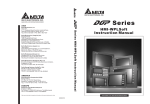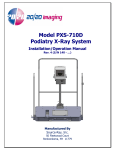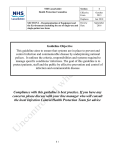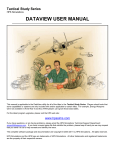Download TM-11-5830-263-20&P
Transcript
TM-11-5830-263-20&P TECHNICAL MANUAL UNIT MAINTENANCE MANUAL (INCLUDING REPAIR PARTS AND SPECIAL TOOLS LIST) INTERCOMMUNICATION SET, VEHICULAR AN/VIC-3(V), INCLUDING: Control, Indicator CD-82/VRC (NSN 5895-01-382-3221) (EIC: NA) Control, Intercommunication Set C-12357/VRC (NSN 5830-01-382-3218) (EIC: NA) Control, Intercommunication Set C-12358/VRC (NSN 5830-01-382-3209) (EIC: NA) Interface Unit, Communication Equipment C-12359/VRC (NSN 5895-01-382-3220) (EIC: NA) Loudspeaker, Permanent Magnet LS-688/VRC (NSN 5965-01-382-3222) (EIC: NA) Approved for public release; distribution is unlimited. DESTRUCT NOTICE -- Destroy by any method that will prevent disclosure of contents or reconstruction of the document HEADQUARTERS, DEPARTMENT OF THE ARMY 1 APRIL 2000 TM-11-5830-263-20&P 5 SAFETY STEPS TO FOLLOW IF SOMEONE IS THE VICTIM OF ELECTRICAL SHOCK 1 DO NOT TRY TO PULL OR GRAB THE INDIVIDUAL 2 IF POSSIBLE, TURN OFF THE ELECTRICAL POWER 3 IF YOU CANNOT TURN OFF THE ELECTRICAL POWER, PULL, PUSH, OR LIFT THE PERSON TO SAFETY USING A DRY WOODEN POLE OR A DRY ROPE OR SOME OTHER INSULATING MATERIAL 4 SEND FOR HELP AS SOON AS POSSIBLE 5 AFTER THE INJURED PERSON IS FREE OF CONTACT WITH THE SOURCE OF ELECTRICAL SHOCK, MOVE THE PERSON A SHORT DISTANCE AWAY AND IMMEDIATELY START ARTIFICIAL RESUSCITATION a TM11-5830-263-20&P WARNING HIGH VOLTAGE IS USED IN THE OPERATION OF THIS EQUIPMENT. DEATH ON CONTACT MAY RESULT IF PERSONNEL FAIL TO OBSERVE SAFETY PRECAUTIONS. NEVER WORK ON ELECTRONIC EQUIPMENT UNLESS THERE IS ANOTHER PERSON NEARBY WHO IS FAMILIAR WITH THE OPERATION AND HAZARDS OF THE EQUIPMENT AND WHO IS COMPETENT IN ADMINISTERING FIRST AID. WHEN THE TECHNICIAN IS AIDED BY OPERATORS, THEY MUST BE WARNED ABOUT DANGEROUS AREAS. BE CAREFUL NOT TO CONTACT HIGH-VOLTAGE CONNECTIONS OF THE AC INPUT CONNECTIONS WHEN INSTALLING OR OPERATING THIS EQUIPMENT. WHENEVER THE NATURE OF THE OPERATION PERMITS, KEEP ONE HAND AWAY FROM THE EQUIPMENT TO REDUCE THE HAZARD OF CURRENT FLOWING THROUGH VITAL ORGANS OF THE BODY. WARNING DO NOT BE MISLED BY THE TERM "LOW VOLTAGE". POTENTIALS AS LOW AS 30 VOLTS MAY CAUSE DEATH UNDER CERTAIN CONDITIONS. FOR ARTIFICIAL RESPIRATION, REFER TO FM 21-11. WARNING WHEN LISTENING TO THE VIS RADIO HEADSET WITH THE OPERATOR VOLUME CONTROLS SETTING IN THE RED ZONE CLICK STOP AT A FULL ON VOLUME SETTING, EXTREME CAUTION MUST BE EXERCISED TO PREVENT NOISEINDUCED HEARING LOSS. EXPOSURES TO RADIO SIGNALS IN THE FULL ON POSITION BEYOND 45 SECONDS MAY CAUSE HEARING LOSS. ANY PROLONGED EXPOSURE IN THE FULL ON VOLUME CONTROL SETTING REQUIRES THE USE OF A SINGLE HEARING PROTECTIVE DEVICE IN EACH EAR. WARNING WHEN INSTALLING REPLACEMENT BATTERY IN THE CVC HELMET BATTERY COMPARTMENT, DO NOT PLACE ALKALINE AA BATTERY IN THE RECHARGEABLE SLOT. PLACE THE ALKALINE AA BATTERY IN THE ALKALINE SLOT ONLY. ALKALINE BATTERIES MAY EXPLODE OR LEAK IF RECHARGED OR CONNECTED IMPROPERLY. b TM-11-5830-263-20&P WARNING ALKALINE BATTERIES CONTAIN CAUSTIC KOH ELECTROLYTE, WHICH MAY LEAK IF THE BATTERY IS ABUSED. KOH IS A STRONG ALKALI SIMILAR TO CAUSTIC SODA (SODIUM HYDROXIDE). SERIOUS CHEMICAL BURNS CAN RESULT IF ELECTROLYTE COMES INTO CONTACT WITH THE SKIN OR EYES. IF THE BATTERY ELECTROLYTE GETS INTO YOUR EYES, IT CAN CAUSE SEVERE DAMAGE AND/OR BLINDNESS. DO NOT TRY TO NEUTRALIZE CAUSTIC ELECTROLYTE WITH VINEGAR OR ANY OTHER ACIDIC SOLUTIONS. NEUTRALIZATION WILL DO MORE HARM THAN GOOD, AS IT WILL TRAP CAUSTIC UNDER THE SKIN, PREVENTING IT FROM COMING OUT. FLUSH WITH COPIOUS AMOUNTS OF COOL WATER. WARNING DISCONNECTING OR BYPASSING THE VEHICULAR INTERCOMMUNICATION SYSTEM (VIS) ALARM CABLE CONNECTED TO THE DRIVER’S FULL FUNCTION CREW STATION (FFCS) BY THE VEHICLE CREWMAN IS PROHIBITED. SUCH ACTION MAY RESULT IN INJURY OR DEATH. EQUIPMENT DAMAGE MAY ALSO RESULT. THIS CABLE ENABLES THE VEHICLE HAZARD WARNING TONES TO BE INSERTED DIRECTLY INTO THE INTERCOM SYSTEM, SO THAT THESE WARNING TONES CAN BE INSTANTLY HEARD BY ALL OF THE VEHICLE CREWMEMBERS. ONLY THE UNIT MAINTAINER IS AUTHORIZED TO REMOVE AND REPLACE THE ALARM CABLE. REFER TO THE APPROPRIATE VIS TECHNICAL PUBLICATIONS FOR OPERATOR, INSTALLATION, AND MAINTENANCE INSTRUCTIONS. Change 1 c/(d blank) TM 11-5830-263-20&P C1 CHANGE HEADQUARTERS, DEPARTMENT OF THE ARMY WASHINGTON, D.C., 1 MAY 2004 No. 1 UNIT MAINTENANCE MANUAL (INCLUDING REPAIR PARTS AND SPECIAL TOOLS LIST) INTERCOMMUNICATION SET, VEHICULAR AN/VIC-3(V) INCLUDING CONTROL, INDICATOR CD-82/VRC (NSN 5895-01-382-3221) (EIC: NA) CONTROL, INTERCOMMUNICATION SET C-12357/VRC (NSN 5830-01-382-3218) (EIC: NA) CONTROL, INTERCOMMUNICATION SET C-12358/VRC (NSN 5830-01-382-3209) (EIC: NA) INTERFACE UNIT, COMMUNICATION EQUIPMENT C-12359/VRC (NSN 5895-01-382-3220) (EIC: NA) LOUDSPEAKER, PERMANENT MAGNET LS-688/VRC (NSN 5965-01-382-3222) (EIC: NA) TM 11-5830-262-20&P, 1 December 1999, is changed as follows: 1. New or changed text is indicated by a vertical bar in the margin of the page. 2. Remove old pages and insert new pages: Remove Pages Insert Pages c/(d blank) A/(B blank) 3-3/3-4 c/(d blank) A/(B blank) 3-3/3-4 3. File this sheet in front of the publication for reference purposes. 4. This change supercedes TM 11-5830-263-20&P, IAIC 001, 1 May 2003. APPROVED FOR PUBLIC RELEASE; DISTRIBUTION IS UNLIMITED. By Order of the Secretary of the Army: PETER J. SCHOOMAKER General, United States Army Chief of Staff Official: 0412604 DISTRIBUTION: To be distributed in accordance with the initial distribution number (IDN) 361330 requirements for TM 11-5830-263-20&P. TM 11-5830-263-20&P LIST OF EFFECTIVE PAGES/WORK PACKAGES Dates of issue for the original manual and changed pages/work packages are: Original Change 1 1 April 2000 1 May 2004 TOTAL NUMBER OF PAGES IS 246 CONSISTING OF THE FOLLOWING: Page/WP No. Cover/blank A/(b blank) a/b c/(d blank) i thru iv 1-0 thru 1-10 2-1 thru 2-66 3-1 thru 3-2 3-3 and 3-4 3-5 thru 3-33 A-1 and A-2 B-1 thru B-9 C-1 thru C-8 RPSTL Fig 1 (19 pgs) RPSTL Fig 2 (2 pgs) RPSTL Fig 3 (2 pgs) RPSTL Fig 4 (2 pgs) RPSTL Fig 5 (2 pgs) RPSTL Fig 6 (2 pgs) RPSTL Fig 7 (4 pgs) Page/WP No. RPSTL Fig 8 (2 pgs) RPSTL Fig 9 (2 pgs) RPSTL Fig 10 (4 pgs) RPSTL Fig 11 (2 pgs) RPSTL Fig 12 (4 pgs) RPSTL Fig 13 (4 pgs) RPSTL Fig 14 (2 pgs) RPSTL Fig 15 (3 pgs) XREF Indexes (10 pgs) D-1 and D-2 E-1 and E-2 F-1 and F-2 G-1 and G-2 H-1 thru H14 J-1 and J-2 DA 2028 (8 pages) Auth/(blank) (blank)/Cover *Change No. 0 1 0 1 0 0 0 0 1 0 0 0 0 0 0 0 0 0 0 0 * Zero in this column indicates an original page. A/(B blank) *Change No. 0 0 0 0 0 0 0 0 0 0 0 0 0 0 0 0 0 0 TM-11-5830-263-20&P Technical Manual Headquarters Department of the Army Washington, D. C., 1 April 2000 TM 11-5830-263-20&P UNIT MAINTENANCE MANUAL (Including Repair Parts and Special Tools List) INTERCOMMUNICATION SET, VEHICULAR AN/VIC-3(V), INCLUDING CONTROL, INDICATOR CD-82/VRC (NSN 5895-01-382-3221) (EIC: NA) CONTROL, INTERCOMMUNICATION SET C-12357/VRC (NSN 5830-01-382-3218) (EIC: NA) CONTROL, INTERCOMMUNICATION SET C-12358/VRC (NSN 5830-01-382-3209) (EIC: NA) INTERFACE UNIT, COMMUNICATION EQUIPMENT C-12359/VRC (NSN 5895-01-382-3220) (EIC: NA) LOUDSPEAKER, PERMANENT MAGNET LS-688/VRC (NSN 5965-01-382-3222) (EIC: NA) REPORTING ERRORS AND RECOMMENDING IMPROVEMENTS You can help improve this manual. If you find any mistakes, or if you know of a way to improve the procedures, please let us know. Mail your letter, DA Form 2028 (Recommended Changes to Publications and Blank Forms) or DA Form 2028-2 located in back of this manual direct to: Commander, US Army Communications-Electronics Command and Fort Monmouth, ATTN: AMSEL-LC-LEO-D-CS-CFO, Fort Monmouth, New Jersey 07703-5007. The fax number is 732-532-1413, DSN 992-1413. You may also e-mail your recommendations to [email protected] In either case a reply will be furnished direct to you. TABLE OF CONTENTS Page HOW TO USE THIS MANUAL.............................................................................................................. v CHAPTER 1 SECTION I SECTION II SECTION III INTRODUCTION......................................................................................................... 1-1 General Information ..................................................................................................... 1-1 Equipment Description and Data ................................................................................. 1-4 Principles of Operation................................................................................................. 1-7 CHAPTER 2 SECTION I SECTION II SECTION III SECTION IV SECTION V SECTION VI UNIT TROUBLESHOOTING PROCEDURES ............................................................ 2-1 General Troubleshooting Inspection............................................................................ 2-1 Equipment Location and System Configuration Diagrams .......................................... 2-2 FFCS and RIT Crew Station/Radio Switch Setting Procedures .................................. 2-40 System Troubleshooting with No Error Shown on Display .......................................... 2-42 System Troubleshooting with Error Shown on Display................................................ 2-59 Troubleshooting of Cable Assemblies ......................................................................... 2-66 TM11-5830-263-20&P TABLE OF CONTENTS (CONTINUED) Page CHAPTER 3 SECTION I SECTION II SECTION III SECTION IV SECTION V SECTION VI UNIT MAINTENANCE INSTRUCTIONS ......................................................................3-1 General Information......................................................................................................3-1 LRU Removal and Replacement Procedures ..............................................................3-1 Headset(s) Components Removal and Replacement Procedures ..............................3-12 Cable Removal and Replacement................................................................................3-30 LRU Knob(s) Removal and Replacement Procedures.................................................3-31 Preparation for Storage and Shipment.........................................................................3-33 APPENDIX A REFERENCES .............................................................................................................A-1 APPENDIX B SECTION I SECTION II SECTION III SECTION IV MAINTENANCE ALLOCATION CHART (MAC)...........................................................B-1 Introduction ...................................................................................................................B-1 Maintenance Allocation Chart.......................................................................................B-4 Tools and Test Equipment Requirements ....................................................................B-7 Remarks for AN/VIC-3(V) Vehicular Intercommunication Set......................................B-8 APPENDIX C SECTION I SECTION II SECTION III SECTION IV Unit Maintenance Repair Parts and Special Tools List (RPSTL) ................................C-1 Introduction ...................................................................................................................C-2 Repair Parts List ...........................................................................................................C-10 Special Tools (not applicable) ...................................................................................... Cross Reference Indexes .............................................................................................C-I-1 APPENDIX D Components of End Item and Basic Issue Items List ..................................................D-1 APPENDIX E ADDITIONAL AUTHORIZATION LIST .........................................................................E-1 SECTION I Introduction ...................................................................................................................E-1 SECTION II Additional Authorization List .........................................................................................E-2 APPENDIX F EXPENDABLE/DURABLE SUPPLIES AND MATERIALS LIST ..................................F-1 SECTION I Introduction ...................................................................................................................F-1 SECTION II Expendable/Durable Supplies and Materials ...............................................................F-2 APPENDIX G ACRONYMS AND TERMS...........................................................................................G-1 APPENDIX H CABLE ASSEMBLY, CONNECTOR PIN IDENTIFICATION AND SIGNAL NAMES...H-1 List of Cable Numbers and Common Names...............................................................H-1 APPENDIX J ii AN/VIC-3(V) TRAINING INTERFACE DEVICES .........................................................J-1 TM-11-5830-263-20&P LIST OF ILLUSTRATIONS Title Page AN/VIC-3(V) Line Replaceable Units .......................................................................... 1-0 Highway Cable Construction....................................................................................... 1-8 M1A1 ABRAMS Equipment Location Diagram ........................................................... 2-4 M1A1 ABRAMS System Configuration Diagram ........................................................ 2-5 M1A2 ABRAMS Equipment Location Diagram ........................................................... 2-6 M1A2 ABRAMS System Configuration Diagram ........................................................ 2-7 M2A2 BRADLEY Equipment Location Diagram ......................................................... 2-8 M2A2 BRADLEY System Configuration Diagram....................................................... 2-9 M3A2 BRADLEY Equipment Location Diagram ......................................................... 2-10 M3A2 BRADLEY System Configuration Diagram....................................................... 2-11 M577 Equipment Location Diagram............................................................................ 2-12 M577 System Configuration Diagram ......................................................................... 2-13 M109A6 PALADIN Equipment Location Diagram....................................................... 2-14 M109A6 PALADIN System Configuration Diagram .................................................... 2-15 M1068 SICPS, Tracked Equipment Location Diagram............................................... 2-16 M1068 SICPS, Tracked System Configuration Diagram ............................................ 2-17 S-787 SICPS, Shelter Equipment Location Diagram.................................................. 2-18 S-787 SICPS, Shelter System Configuration Diagram ............................................... 2-19 M2A2 ODS Bradley Equipment Location Diagram ..................................................... 2-20 M2A2 ODS Bradley System Configuration Diagram................................................... 2-21 M3A2 ODS Bradley Equipment Location Diagram ..................................................... 2-22 M3A2 ODS Bradley System Configuration Diagram .................................................. 2-23 HAB Equipment Location Diagram ............................................................................. 2-24 HAB System Configuration Diagram........................................................................... 2-25 M992 FAASV Equipment Location Diagram............................................................... 2-26 M992 FAASV System Configuration Diagram ............................................................ 2-27 M7 BFIST Equipment Location Diagram .................................................................... 2-28 M7 BFIST System Configuration Diagram.................................................................. 2-29 M88A2 Recovery Vehicle Equipment Location Diagram ............................................ 2-30 M88A2 Recovery Vehicle System Configuration Diagram.......................................... 2-31 ASV Equipment Location Diagram.............................................................................. 2-32 ASV System Configuration Diagram ........................................................................... 2-33 MLRS Equipment Location Diagram........................................................................... 2-34 MLRS System Configuration Diagram ........................................................................ 2-35 BREACHER Equipment Location Diagram................................................................. 2-36 BREACHER System Configuration Diagram .............................................................. 2-37 STRIKER Equipment Location Diagram ..................................................................... 2-38 STRIKER System Configuration Diagram .................................................................. 2-39 FFCS Crew Station Address Switch ........................................................................... 2-40 RIT Radio Selection Switch......................................................................................... 2-41 Tripped vehicle master circuit breaker Flowchart ....................................................... 2-45 MCS alphanumeric display Flowchart......................................................................... 2-46 System power fault LED Flowchart ............................................................................. 2-47 ANR power fault LED Flowchart ................................................................................. 2-48 Radio can be keyed from an FFCS when MCS SYSTEM switch is in LS mode Flowchart..................................................................................................................... 2-49 Figure 2-44. No communication capability on a radio at more than 1 FFCS but communication over intercom is still possible Flowchart........................................................................................... 2-50 Figure 2-45. Radio does not key from a specific FFCS, but communication over intercom is still possible Flowchart.................................................................................................................... 2-51 Figure 2-46. Unable to communicate on intercom and radio from any 1 MOS or FFCS Flowchart 2-52 Figure 2-47. Intercom always keyed Flowchart ............................................................................... 2-53 Figure 2-48. Field lines not heard on intercom Flowchart ............................................................... 2-54 Figure Figure 1-1. Figure 1-2. Figure 2-1. Figure 2-2. Figure 2-3. Figure 2-4. Figure 2-5. Figure 2-6. Figure 2-7. Figure 2-8. Figure 2-9. Figure 2-10. Figure 2-11. Figure 2-12. Figure 2-13. Figure 2-14. Figure 2-15. Figure 2-16. Figure 2-17. Figure 2-18. Figure 2-19. Figure 2-20. Figure 2-21. Figure 2-22. Figure 2-23. Figure 2-24. Figure 2-25. Figure 2-26. Figure 2-27. Figure 2-28. Figure 2-29. Figure 2-30. Figure 2-31. Figure 2-32. Figure 2-33. Figure 2-34. Figure 2-35. Figure 2-36. Figure 2-37. Figure 2-38. Figure 2-39. Figure 2-40. Figure 2-41. Figure 2-42. Figure 2-43. TM11-5830-263-20&P Figure 3-26. Figure 3-27. Figure 3-28. Figure 3-29. LIST OF ILLUSTRATIONS (continued) Title Page Vehicle alarms not heard on intercom Flowchart ........................................................2-55 No loudspeaker monitoring when LOUDSPEAKER switch is set to INT or RADIO Flowchart .....................................................................................................................2-56 Headset fault Flowchart ...............................................................................................2-57 Ring Unconnected Flowchart.......................................................................................2-61 Multiple Unconnected FFCSs/RITs Flowchart.............................................................2-62 SINGLE “Xu” or Both-RIT-Channels Message For Two-Branch Configuration Flowchart .....................................................................................................................2-64 Multiple “Xu” Messages for Two-Branch Configuration Flowchart ..............................2-65 Master Control Station (MCS)......................................................................................3-2 Full Function Crew Station (FFCS)..............................................................................3-3 Monitor Only (Crew) Station (MOS).............................................................................3-4 Radio Interface Terminal (RIT) ....................................................................................3-5 Loudspeaker (LS) ........................................................................................................3-5 MCS Mounting Hardware Sequences .........................................................................3-8 FFCS Mounting Hardware Sequences ........................................................................3-9 MOS Mounting Hardware Sequences .........................................................................3-10 RIT Mounting Hardware Sequences............................................................................3-11 CVC Headset ...............................................................................................................3-12 Liner and Earcups Assembly. ......................................................................................3-13 Earcushion and Front Foam Assembly........................................................................3-14 Microphone, Boom, and Cable Assembly....................................................................3-15 Boom Assembly and Mounting Hardware ...................................................................3-16 Helmet Liner Inserts.....................................................................................................3-17 Switch Cover(s)............................................................................................................3-18 Battery and Battery Cover ...........................................................................................3-19 CAPS and ACAPS Headsets Major Components .......................................................3-20 Earcushion, Damp Cover and Foam Damper .............................................................3-21 Overhelmet Strap Assembly ........................................................................................3-22 Neckband (Spring Assembly) Cover............................................................................3-23 Neckband (Spring Assembly) ......................................................................................3-24 M-172 Microphone and Boom Assembly.....................................................................3-25 M-173 Microphone and Boom Assembly.....................................................................3-25 Microphone Boom Assembly Removal and Replacement (ACAPS Type B and CAPS Type II) .........................................................................................................................3-27 Socket Blanking Plug (CAPS Type 1)..........................................................................3-28 Command and Control Headset ..................................................................................3-29 VIS LRU(s) Knob .........................................................................................................3-31 Loudspeaker Assembly................................................................................................3-32 Figure Table 1-1. Table 1-2. Table 2-1. Table 2-2. Table 2-3. Table 2-4. Table 2-5. Table 3-1. Table 3-2. Table 3-3. Table 3-4. LIST OF TABLES Title Page Model Number and Installed Vehicle Platform Names ................................................1-3 VIS Technical Data ......................................................................................................1-5 Equipment Location and System Configuration Diagrams ..........................................2-3 System Troubleshooting Chart ....................................................................................2-42 Headset Inspection ......................................................................................................2-58 MCS Alphanumeric Error Messages, Ring Configuration ...........................................2-60 MCS Alphanumeric Error Messages, Two-Branch Configuration ...............................2-63 MCS Mounting Hardware (Figure 3-6).........................................................................3-6 FFCS Mounting Hardware (Figure 3-7) .......................................................................3-7 MOS Mounting Hardware (Figure 3-8) ........................................................................3-7 RIT Mounting Hardware (Figure 3-9)...........................................................................3-7 Figure Figure 2-49. Figure 2-50. Figure 2-51. Figure 2-52. Figure 2-53. Figure 2-54. Figure 2-55. Figure 3-1. Figure 3-2. Figure 3-3. Figure 3-4. Figure 3-5. Figure 3-6. Figure 3-7. Figure 3-8. Figure 3-9. Figure 3-10. Figure 3-11. Figure 3-12. Figure 3-13. Figure 3-14. Figure 3-15. Figure 3-16. Figure 3-17. Figure 3-18. Figure 3-19. Figure 3-20. Figure 3-21. Figure 3-22. Figure 3-23. Figure 3-24. Figure 3-25. iv TM-11-5830-263-20&P HOW TO USE THIS MANUAL LOCATING INFORMATION TABLE OF CONTENTS. Refer to the Table of Contents to find out where information can be found. The Table of Contents lists each chapter title and section heading. GLOSSARY. Refer to the glossary in Appendix G in the back of this manual to find the meaning of an unfamiliar term. ABBREVIATIONS. Refer to the list of abbreviations in Appendix G in the back of this manual to find the term associated with an unfamiliar abbreviation. NOMENCLATURE CROSS-REFERENCE LIST. Refer to Tables 1-1 and 1-2 to find common names and official nomenclature. OPERATIONAL NOTES WARNING PAGES are at the beginning of this manual. You should learn the warnings before doing maintenance on the equipment. Always follow appropriate safety procedures and precautions. TM11-5830-263-20&P RADIO INTERFACE TERMINAL FULL FUNCTION CREW STATION RADIO INTERFACE TERMINAL LINES ACCENT MASTER CONTROL STATION MONITOR ONLY STATION Figure 1-1. AN/VIC-3(V) Line Replaceable Units 1-0 LOUDSPEAKER TM-11-5830-263-20&P CHAPTER 1 INTRODUCTION SECTION I General Information ..................................................................................................... 1-1 SECTION II Equipment Description and Data ................................................................................. 1-4 SECTION III Principles of Operation................................................................................................. 1-7 SECTION I 1.1. GENERAL INFORMATION SCOPE This technical manual contains instructions for troubleshooting and corrective maintenance for the AN/VIC-3, Vehicular Intercommunication Set, commonly known as the Vehicular Intercommunication Set (VIS), as well as a "Repair Parts and Special Tools List' Appendix listing the parts required to maintain the equipment. a. Type of manual: Unit Maintenance Manual (Including Repair Parts and Special Tools List). b. Model Number and Equipment Name: The official nomenclature is the AN/VIC-3(V) Intercommunication Set, Vehicular, with its common name being the Vehicular Intercommunication Set (VIS). There are many current and future variations of this system designed for specific vehicles and/or platforms, each with its own unique technical bulletin for installation. Refer to Table 1 -1 (at the end of this section) for the VIS version, vehicle /platform it's installed in, and the corresponding installation technical bulletin. These vehicle/platform specific variations have meaning only to the installation team as the system loses its identity when installed. Any vehicle/platform that has this system installed is referred to as having the VIS or "VIC-3"(AN/VIC-3(V)). c. Purpose of Equipment: The AN/VIC-3(V) is an intercommunication and radio-control system designed for ground mobile combat vehicles. Digital audio enhances speech quality and intelligibility. Headsets that incorporate active noise reduction (ANR) circuitry increase the effectiveness of vehicle communications. They offer increased hearing protection in the noisy environment of combat vehicles. d. Equipment Components. The AN/VIC-3(V) or VIS is a variety of installation kits designed for specific vehicles and/or platforms. The VIS is designed to replace the AN/VIC-1, in some cases utilizing the existing mounting hardware and brackets used by the AN/VIC-1. Kits consist of the following components, the type and quantity of which vary depending upon the specific vehicle and/or platform: Line Replaceable Units (LRUs (Boxes)) (Figure 1-1); cables (highway, power, alarm, etc.); headsets; brackets; and mounting hardware for securing LRUs and brackets. The RPSTL (Appendix C) of this manual only identifies the mounting hardware that is removed and replaced as part of the maintenance procedures associated with the VIS. If the bracket, and/or mounting hardware used to secure it, need replacing, refer to the appropriate installation technical bulletin, Table 1-1, to identify the correct Part Number (PN) / National Stock Number (NSN). 1-1 TM11-5830-263-20&P 1.2. MAINTENANCE FORMS, RECORDS, AND REPORTS a. Reports of Maintenance and Unsatisfactory Equipment. Department of the Army forms and procedures used for equipment maintenance will be those prescribed by DA Pam 738-750, as contained in Maintenance Management Update. b. Reporting of Item and Packaging Deficiencies. Fill out and forward SF364 (Report of Discrepancy (ROD)) as prescribed in AR 735-11-2/DLAR 4140.55/SECNAVINST 4355.18/AFR 400-54/MCO 4430.3J. c. 1.3. Transportation Discrepancy Report (TDR) (SF361). Fill out and forward Transportation Discrepancy Report (TDR) (SF361) as prescribed in AR 55-38/NAVSUPINST 4610.33C/AFR 7518/MCO P4610.19D/DLAR 4500.15. REPORTING EQUIPMENT IMPROVEMENT RECOMMENDATIONS (EIR) If your AN/VIC-3 (V) Intercommunication set needs improvement, let us know. Send us an EIR. You, the user, are the only one who can tell us what you don't like about the equipment. Let us know why you don't like the design or performance. Put it on an SF 368 (Product Quality Deficiency Report). Mail it to: Commander, US Army Communications-Electronics Command and Fort Monmouth, ATTN: AMSEL-LCLEO-D-CS-CFO, Fort Monmouth, NJ 07703-5000. We'll send you a reply. 1.4. CORROSION PREVENTION AND CONTROL Corrosion Prevention and Control (CPC) of Army materiel is a continuing concern. It is important that any corrosion problems with this item be reported so that the problems can be corrected and improvements can be made to prevent the problem in the future. While corrosion is typically associated with rusting of metals, it can also include deterioration of other materials, such as rubber and plastic. Unusual cracking, softening, swelling, or breaking of these materials may be a corrosion problem. If a corrosion problem is identified, it can be reported using SF 368, Product Quality Deficiency Report. Use of key words such as "corrosion", "rust", "deterioration", or "cracking" will ensure that the information is identified as a CPC problem. The form should be submitted to the address specified in DA PAM 738-750, Functional User's Manual for the Maintenance Management System (TAMMS). 1.5. DESTRUCTION OF ARMY ELECTRONICS MATERIEL Destruction of Army electronics materiel to prevent enemy use shall be in accordance with TM 750-244-2 and AR 380-5. 1.6. ADMINISTRATIVE STORAGE Administrative storage of equipment issued to and used by Army activities will have preventive maintenance performed in accordance with TM 11 -5830-263-10, Chapter 3, Section 1, Preventive Maintenance Check and Services (PMCS) charts before storing. When removing equipment from administrative storage, assure its operational readiness by performing PMCS. Disassembly and repacking of equipment for shipment or limited storage is covered in the procedures for the vehicle. 1.7. PREPARATION FOR STORAGE OR SHIPMENT Refer to the appropriate paragraph in Chapter 3 for packaging instructions for Storage and Shipment. 1-2 TM-11-5830-263-20&P Table 1-1. Model Number and Installed Vehicle Platform Names NOTE The Official Nomenclature, in the table below, requires the version number " * " for each of the vehicles as identified. OFFICIAL NOMENCLATURE: AN/VIC-3(V) "*" INTERCOMMUNICATION SET, VEHICULAR VEHICLE/PLATFORM INSTALLED IN INSTALLATION TECHNICAL BULLETIN AN/VIC-3(V)1 M1A1 ABRAMS TB 11-5830-263-20-1 AN/VIC-3(V)2 M1A2 ABRAMS TB 11-5830-263-20-2 AN/VIC-3(V)3 M2A2 BRADLEY FIGHTING VEHICLE TB 11-5830-263-20-3 AN/VIC-3(V)4 M3A2 BRADLEY FIGHTING VEHICLE TB 11-5830-263-20-4 AN/VIC-3(V)5 M577 COMMAND POST TB 11-5830-263-20-5 AN/VIC-3(V)6 M109A6 PALADIN TB 11 -5830-263-20-6 AN/VIC-3(V)7 M1068 SICPS TRACKED VEHICLE TB 11 -5830-263-20-7 AN/VIC-3(V)8 S-787 SICPS RIGID WALL SHELTER VEHICLE TB 11 -5830-263-20-8 AN/VIC-3(V)9 M2A2 ODS BRADLEY FIGHTING VEHICLE TB 11 -5830-263-20-9 AN/VIC-3(V)10 M3A2 ODS BRADLEY FIGHTING VEHICLE TB 11-5830-263-20-10 AN/VIC-3(V)11 HEAVY ASSAULT BRIDGE (HAB) TB 11-5830-263-20-11 AN/VIC-3(V)12 M992 FIELD ARTILLERY AMMUNITION SUPPORT VEHICLE (FAASV) TB 11-5830-263-20-12 AN/VIC-3(V)13 M7 BRADLEY FIRE SUPPORT TEAM VEHICLE (BFIST) TB 11-5830-263-20-13 AN/VIC-3(V)14 M88A2 RECOVERY VEHICLE TB 11-5830-263-20-14 AN/VIC-3(V)15 ARMORED SECURITY VEHICLE (ASV) TB 11-5830-263-20-15 AN/VIC-3(V)16 MULTIPLE LAUNCH ROCKET SYSTEM (MLRS) TB 11-5830-263-20-16 AN/VIC-3(V)17 GRIZZLY (BREACHER) TB 11-5830-263-20-17 AN/VIC-3(V)18 STRIKER TB 11-5830-263-20-18 1-3 TM11-5830-263-20&P SECTION II 1.8. EQUIPMENT DESCRIPTION AND DATA EQUIPMENT CHARACTERISTICS, CAPABILITIES, AND FEATURES REFER TO TM 11-5830-263-10, Operators Manual (Chapter 1). 1.9. LOCATION AND DESCRIPTION OF MAJOR COMPONENTS REFER TO TM 11-5830-263-10, Operators Manual (Chapter 1). 1.10. DIFFERENCES BETWEEN MODELS The AN/VIC-3(V) is an installation kit with multiple versions designed for specific vehicles and/or platforms. Table 1-1. "MODULE NUMBER AND INSTALLED VEHICLE /PLATFORM NAMES" in Section 1 of this chapter identifies the specific vehicle/platform that each version of the kit is installed in. All kits contain one Master Control Station (MCS) and a minimum of two Full Function Crew Stations (FFCS). Some kit versions also contain Monitor Only Stations (MOS). The MCS has connections for 2 radios. For those vehicles/platforms that utilize more than two radios, a Radio Interface Terminal (RIT) is added to the kit. Each RIT allows two additional radios to be hooked up. The VIS can operate a maximum of six radios (1 MCS plus 2 RITs) at any one time. Additionally, the installation kits contain various types (power, highway, alarm, etc.) and quantities of cables. Also supplied with the kits are various type of brackets and plates, along with the mounting hardware needed to secure them to the vehicle and/or platform. The Mounting hardware to secure the LRUs (Line Replaceable Units), (MCS, FFCS, etc.) to these brackets and plates is also included. In some vehicle/platform installations, existing brackets, plates and mounting hardware is utilized in conjunction with the hardware that is provided in the installation kits for the VIS. 1.11. EQUIPMENT DATA Table 1-2 lists the electrical interfaces and physical dimensions of all the VIS components. 1-4 TM-11-5830-263-20&P Table 1-2. VIS Technical Data MCS Electrical Interfaces INPUT VOLTAGE - 18-33 Vdc OUTPUT TO SYSTEM - 2.6 Amps. Protected by electronic circuit breaker OUTPUT TO ANR - 2.6 Amps. Protected by electronic circuit breaker CREW STATION (BUS) INTERFACE - Nominal Impedance: 80 ohms CODING - Biphase Mark BIT RATE - 2.56 Mbps VOLTAGE LEVEL - 10 Vpk-pk (max), 2 Vpk-pk (min) FIELD WIRE INTERFACE . Transformer Isolated, MCS to MCS compatible, MCS to AN/VIC 1780 compatible, and MCS to TA312 Phone compatible INPUT - Transformer Isolated Input INPUT LEVEL - Up to 90 volts OUTPUT LEVEL - 440 mVrms FREQUENCY RESPONSE - Nominally 300 Hz to 4.2 kHz LOUDSPEAKER INTERFACE - Compatible with VIS loudspeaker OUTPUT IMPEDANCE - 1.6 ohms at 1 kHz ±10% OUTPUT LEVEL - 8 Vpk-pk MINIMUM LOAD IMPEDANCE - 4 ohms FREQUENCY RESPONSE -.300 Hz to 4.2 kHz VEHICLE ALARM INTERFACE NUMBER OF INPUTS – 3 INPUT LEVELS - 150 mVrms, 45 mVrms, and 25 mVrms FREQUENCY RESPONSE - 300 Hz to 4.2 kHz RADIO INTERFACES - SINCGARS-V, AN/GRC-213, AN/VRC-12 INPUT - 150 ohms ±10%, 220 mVrms OUTPUT - 820 ohms ±10%, 1.4 Vrms FREQUENCY RESPONSE - 300 Hz to 4.2 kHz PTT OUTPUT - Open collector, closure to ground. 35 V max. 50 mA max FFCS Electrical Interfaces CREW STATION (BUS) INTERFACE - Nominal Impedance: 80 ohms CODING - Biphase Mark BIT RATE - 2.56 Mbps VOLTAGE LEVEL - 10 Vpk-pk (max), 2 Vpk-pk (min) EXTERNAL PTT SWITCH - Accepts 3 PTT lines: 1 on the Audio Connector and 2 Vehicle PTT lines AUDIO CONNECTOR - Open circuit +5V, Closure to ground to source >2.5 mA, Source Impedance: 820 ohms REMOTE PTT CONNECTOR RADIO - Open circuit +5V, Closure to ground to source >2.5 mA, Source Impedance: 820 ohms REMOTE PTT CONNECTOR INTERCOM – Open circuit +5V, Closure to ground to source >2.5 mA, Source Impedance: 820 ohms HEADSET CONNECTOR - Compatible with CVC, CAPS, ACAPS, CCH Headsets, H250 and H350 Handsets, VIS loudspeaker, and LS-454 loudspeaker MIKE INPUT - 150 ohms ±10%, Unbalanced HEADPHONE OUTPUT - 1.6 ohms at 1 kHz, 8 Vpk-pk PTT LINE - Open circuit +5V, Closure to ground to source >2.5 mA, Source Impedance: 820 ohms FREQUENCY RESPONSE -300 Hz to 4.2 kHz 1-5 TM11-5830-263-20&P Table 1-2. VIS Technical Data (continued) MOS Electrical Interfaces HEADSET CONNECTOR -Compatible with CVC, CAPS, ACAPS, and CCH Headsets, VIS loudspeaker, and LS-454 loudspeaker SOURCE IMPEDANCE - 1.6 ohms at 1 kHz OUTPUT LEVEL - 8 Vpk-pk MINIMUM LOAD IMPEDANCE - 4 ohms FREQUENCY RESPONSE - 300 Hz to 4.2 kHz RIT Electrical Interfaces CREW STATION (BUS) INTERFACE - Nominal Impedance: 80 ohms CODING - Biphase Mark BIT RATE - 2.56 Mbps VOLTAGE LEVEL - 10 Vpk-pk (max), 2 Vpk-pk (min) Loudspeaker Interface HEADPHONE OUTPUT -Compatible with CVC, CAPS, ACAPS, and CCH Headsets, VIS loudspeaker, and LS-454 loudspeaker SOURCE IMPEDANCE - 1.6 ohms at 1 kHz OUTPUT LEVEL - 8 Vpk-pk MINIMUM LOAD IMPEDANCE - 4 ohms FREQUENCY RESPONSE - 300 Hz to 4.2 kHz RADIO INTERFACES - SINCGARS-V, AN/GRC-213, AN/VRC-12 INPUT - 150 ohms ±10%, 220 mVrms OUTPUT - 820 ohms ±10%, 1.4 Vrms FREQUENCY RESPONSE - 300 Hz to 4.2 kHz PTT OUTPUT - Open collector, closure to ground 35 V max. 50 mA max. (PTT (push-to-talk) for radio use only) PHYSICAL CHARACTERISTICS 1-6 UNIT HEIGHT (IN) DEPTH (IN) WIDTH (IN) WEIGHT (LBS) MCS 6.0 3.75 10.0 5.0 FFCS 4.5 3.5 4.75 1.9 RIT 4.5 3.5 4.75 2.1 MOS 4.5 3.5 4.75 1.4 LOUDSPEAKER 4.75 3.0 4.75 3.5 TM-11-5830-263-20&P SECTION III PRINCIPLES OF OPERATION 1.12. GENERAL OVERVIEW OF SYSTEM OPERATION Refer to TM 11-5830-263-10, Chapter 1, Section 1, paragraph 1.10 for general overview of system operation. 1.13. POWER DISTRIBUTION Power enters the MCS through the power connector and an Electromagnetic Compatibility (EMC) filter, which also provides reverse polarity and transient-spike protection. From this point, the power supply circuitry is split into two individual supplies: (1) the VIS regulated dc power supply, and (2) the ANR isolated power supply. Both power supplies provide identical power conditioning circuitry. This conditioning circuit provides overvoltage, undervoltage, and overcurrent protection. In the case of over (40Vdc) or under (15Vdc) voltages occurring, the circuit shuts off power to the system until the voltage returns to within the system's operating range. If the circuitry senses excessive amps from its power supply, the overcurrent electronic circuit breaker for that power supply will trip, removing power. This is detected by an internal circuit within the MCS and indicated on the MCS's POWER FAULT LED (SYSTEM or ANR) display as being an overcurrent condition. To reset either circuit breaker, the SYSTEM switch on the MCS is turned to "off" then back to one of the "on" positions. The regulated system power supply provides +5Vdc and -5Vdc for the MCS internal circuitry and supplies power to the other VIS modules via the highway cables. The ANR power supply provides a +24Vdc regulated voltage that is connected into the system highway to power the ANR modules in the headsets. The PTT switch on the headset, set in the momentary position for transmission over a selected radio, has a maximum input voltage and current of 35Vdc and 50 mA. 1.14. DATA TRANSMISSION The system component parts function to allow integration of vehicle crew internal communications and radio communication in a ring bus configuration. The system communication scheme, Time Division Multiple Access (TDMA), is synchronized by the MCS. VIS appends 1 of 32 destination addresses to each byte of digital data. Of these 32 addresses, 16 have been allocated for up to 8 radios (1 for transmit and 1 for receive for each radio), 4 have been allocated for intercom, 1 for control, with 11 addresses remaining as spares for future system growth. (VIS currently uses a maximum of 6 radios.) The MCS regulates the timing of the digital packets of information, which may be initiated from any other station except the MOS. The MOS can receive audio information but cannot transmit. The distribution of audio (intercom) to the MOSs is achieved in an analog format; however, the audio power amplification is individually controlled at each MOS to prevent volume fluctuations when crewmembers connect or disconnect their headsets. This approach also isolates the headsets from the audio source, increasing the survivability of the system if a particular headset becomes damaged or short-circuited. The FFCS allows an operator full access to all radio and intercom communications and provides the operator with microphone keying options. Each RIT interfaces with two radios. When multiple RITs are connected to the ring bus, up to six radios can be interfaced. This includes the two radios interfaced to the MCS. The MCS and RIT convert analog radio signals from analog to digital and place the packets of information on the bus, which allows the commander and crew to select the digitized audio information in various combinations. They also convert FFCS audio from digital to analog for transmission over the radios. The FFCS then selects which packets of radio information it requires and converts the digitized audio to analog. The FFCS also communicates over the intercom to maintain internal communication between crewmembers and communicates to the MCS and RIT for external radio traffic. 1-7 TM11-5830-263-20&P Further, audio levels can be controlled to accent internal communication in emergency conditions. The system interfaces with a loudspeaker and various types of headsets (CVC, CAPS, ACAPS, and CCH); the loudspeaker connects to the MCS or to any FFCS/MOS and allows one-way communication to crew or troops either being transported or working in close proximity to the vehicle. The system incorporates an Auto Reconnect Circuit (ARC) that continually monitors the system bus. If a break occurs in the ring bus, the ARC automatically restores system connectivity and informs the operator of the malfunction. 1.15. VIS CABLING VIS is interconnected using a single type of cable called a highway cable. Data, power, and analog signals are carried by a seven-conductor cable, which incorporates internal and external shields as shown in figure 1-2. The external shielding prevents cross talk from external sources; the internal shielding prevents cross talk internal to the cable. This cable carries the VIS data bus on the inner shielded twisted-pair of conductors. Two conductors carry conditioned system power for distribution to all units, two conductors carry the conditioned Active Noise Reduction (ANR) power, and the seventh conductor carries the analog audio signal for the MOSs. The two shields are combined with the zero volts ground on the vehicle body. The power supply conductors and intercom audio are connected in a ring. 2 6 5 1 3 7 4 1234567- +28VDC CONDITIONED POWER SUPPLY 0 VDC CONDITIONED POWER DATA + (ONE OF BALANCED TWISTED SHIELDED PAIR) DATA - (ONE OF BALANCED TWISTED SHIELDED PAIR) ANALOG AUDIO LINE 24VDC ANR SUPPLY 0 VDC ANR RETURN Figure 1-2. Highway Cable Construction a. Partial Cable Failure – The data bus conductors are not connected in a complete ring but as a bus which originates and terminates inside the MCS on the Automatic Reconnect Circuit (ARC). The ARC monitors data bus activity at the terminating end of the bus. In normal operation there will always be activity on the bus. If the ARC detects no bus activity (i.e., a break has occurred somewhere on the data bus) it instantly activates the re-route circuit, connecting the originating and terminating ends of the bus, thereby automatically reconnecting those units located "downstream" of the cable break. The ARC is so quick in reconnecting the bus that its operation normally goes unnoticed by the crew; therefore to alert the crew that a cable break has occurred, the CPM reports a "ring unconnected (ru)” fault on the MCS display. b. Total Cable Failure – If any single VIS cable is totally severed, the system will continue to operate without degradation in performance. The system reconfigures itself automatically (i.e., power is still available to each unit; the ARC detects the break and reconnects any unconnected units; a "ring unconnected (ru)” warning is displayed on the MCS by the CPM). 1-8 TM-11-5830-263-20&P c. Partial Cable Severing – • If any cable is partially severed, the system will continue to operate without any performance degradation. • If either or both conditioned power conductors are severed, power is still available at each unit. With both data-bus conductors still intact, the ARC will not close. • If either or both ground conductors are severed, ground returns are still available because of the ring architecture. Again, with both data conductors still intact, the ARC will not be triggered. • If either or both data bus conductors are severed, the ARC will trigger, reconnecting any unconnected units instantly. • If the ground shields are totally severed, the ground is carried around the ring in both directions by the cable and also through the vehicle body to each FFCS, MOS, and RIT. The loss of shielding is not significant and will not affect the operation of the system. d. Partial Cable Severing with Shorted Conductors – • If a cable is partially severed and the conductors are shorted together, the system cannot continue to operate normally. None of the units will be damaged internally, no matter which leads are shorted. • Either data bus conductor may be shorted to either of the power conductors, either of the grounds, or the zero volts ground shield without affecting the VIS operation. The transformer coupling of the data bus to each unit prevents damage. • If the data bus conductors are shorted together, or both to ground, or both to the same conditioned power conductors, the data bus cannot function. All communications will cease and the CPM software will cause the MCS to display in sequence that all units in the system have become unconnected (e.g., 1 u, 2u, 3u, 4u, Au, Bu.... ru), showing that the whole data bus has been stopped. As soon as the damaged cable is disconnected, all communications are restored. • If the +28Vdc conditioned system power conductor is shorted to the zero volts ground, the MCS system power conditioning circuit overcurrent limit will trip at approximately two amps. The system is then effectively isolated from power and only a single LED on the MCS display will be illuminated. This would indicate that the overcurrent limit circuit has tripped. In this way the system isolates itself from further damage. The ANR power supply will remain intact, allowing ANR protection to remain operational. For immediate corrective action, the faulty cable section will be disconnected. Following disconnect, replacement or repair of the damaged cable, the trip circuit may be reset by switching the MCS SYSTEM switch to "off" and then back to one of the "on" positions, restoring full system operation. • If the +24Vdc conditioned ANR power conductor is shorted to the zero volts ground, the MCS ANR power-conditioning circuitry will operate its overcurrent limit trip circuit. This circuit is set to trip at approximately two amps. ANR equipment will then cease to operate and the MCS CPM will indicate that the overcurrent limiter has tripped while the VIS system will continue to operate normally. Following replacement or repair of the damaged cable, the trip is reset by switching the MCS SYSTEM switch to "off” and then back to one of the "on" positions. 1-9 TM11-5830-263-20&P 1.16. BATTLE DAMAGE DESCRIPTION Battle damage control in the VIS is made possible by redundant paths in the highway - cable ring architecture. The system continues to function if there is a single break in any of the cables or the paths within the crew boxes that carry power, data signals, or analog audio. Special circuitry within the MCS and each of the FFCS and RIT boxes comes into play if the data signal path is broken. If the MCS does not sense receipt of the digital data stream at its bottom STATION connector, it recognizes that there is a break in the path and initiates transmission from the bottom connector to communicate with the disconnected portion of the ring. (This involves operation of an internal relay that removes a terminating resistor from the data path and inserts the same signal transmitted at the top station connector.) The break in the data path is also sensed and accommodated by the digital boxes on either side of the break. (A dc bias on the two data lines forming the path segment interconnecting adjacent boxes activates a zener diode circuit that applies terminating resistors to prevent signal reflections from both sides of the break in the data path.) The system continues to provide communication to all crew stations, and "ru" is displayed by the MCS to indicate that maintenance is required. (The dc bias voltage of approximately 20 volts provides a convenient method to verify continuity to connectors within FFCSs and RlTs during troubleshooting.) 1-10 TM-11-5830-263-20&P CHAPTER 2 UNIT TROUBLESHOOTING PROCEDURES SECTION I SECTION II SECTION III SECTION IV SECTION V General Unit Troubleshooting Inspection.................................................................... 2-1 Equipment Location and Configuration Diagrams ...................................................... 2-2 System Troubleshooting With No Error Shown on Alphanumeric Display ................. 2-42 System Troubleshooting With Error Shown on Alphanumeric Display ....................... 2-59 Troubleshooting of Cable Assemblies ........................................................................ 2-66 SECTION I GENERAL UNIT TROUBLESHOOTING INSPECTION CAUTION BE SURE TO REMOVE POWER FROM THE MCS BEFORE DISCONNECTING OR REMOVING AND REPLACING COMPONENTS AND/OR CABLES. 2.1. GENERAL If a troubleshooting procedure identifies a piece of equipment as defective refer to Chapter 3 of this manual for all Removal and Replacement Procedures. Section III of the Maintenance Allocation Chart (MAC) in Appendix B contains a list of all tools and test equipment required to troubleshoot the Vehicular Intercommunication Set (VIS). Appendix C contains the Repair Parts and Special Tools List (RPSTL) identifying the piece parts for repair. 2.2. SCOPE OF UNIT TROUBLESHOOTING Unit maintenance involves confirmation of operational problems reported by VIS users, diagnosis of confirmed problems, and problem correction usually by replacement of units found to be faulty. Problems may be identified by physical inspection of damaged equipment, by specific failure indications such as an illuminated fault light or an inability to communicate, or by an alphanumeric error indication on the MCS display. To adequately troubleshoot VIS, the unit maintainer is required to have one spare MCS and one spare RIT (if vehicle has only one RIT normally). 2.3. EQUIPMENT INSPECTIONS/CHECKS/GUIDELINES Prior to beginning any troubleshooting procedures always review the report of the user problems and verify if possible by observation. Sections IV, V, and VI of this chapter cover, respectively: • • • Troubleshooting system problems that "do not' show up as errors on the alphanumeric display. Troubleshooting system problems that "do" show up as errors on the alphanumeric display. Troubleshooting cable assemblies. Before initiating any of the troubleshooting procedures in Sections IV, V, and VI there are some checks that can be accomplished. These checks, as well as the troubleshooting procedures in later sections, involve utilizing the VIS Operator's Manual, TM 11-5830-263-10. The checks are as follows: 2-1 TM11-5830-263-20&P a. Loudspeaker and/or Loudspeaker Cable Problems. 1. Turn MCS off and disconnect Loudspeaker cable at MCS if connected. 2. Turn MCS on. If problem has disappeared, turn MCS off and reconnect Loudspeaker cable. 3. Turn MCS on. If problem reappears, turn MCS off and substitute with known good Loudspeaker and cable. 4. Turn MCS on If problem disappears, Loudspeaker and/or cable may be faulty. Refer to the troubleshooting procedures in Sections IV and VI. 5. If problems reappear, MCS may be faulty. Refer to the troubleshooting procedures in Section IV. b. Do a system configuration (as explained in the Operator’s manual). Verify what the MCS identifies as connected in the ring and that it corresponds to the vehicle placard located next to the MCS in the vehicle, or as shown on the Equipment Location Diagram for the specific vehicle in Section II of this chapter. If there is not a match with what the MCS identifies and what is on the vehicle placard then the following may have occurred: 1. Cables may be disconnected, in which case they need to be physically inspected and reconnected. 2. The FFCS or RIT have not been correctly set, in which case they need resetting. The procedures for setting the crewstation/radio switch for the FFCS/RIT can be found in Section III of this chapter. 3. If cables are connected, and the FFCS and RIT are properly set and problems still exist in terms of the system configuration mode then refer to the troubleshooting procedures in Section IV. c. If the system is properly configured, place the SYSTEM switch on the program being utilized (PROG 1, 2, or 3,), and the PROGRAM switch on VIEW. Observe the levels of radio access programmed into the MCS. If discrepancies are noted reprogram the MCS using the Operator's manual. If discrepancies still exist, or the MCS will not program, refer to the troubleshooting procedures in Section IV. SECTION II 2.4. EQUIPMENT LOCATION AND SYSTEM CONFIGURATION DIAGRAMS GENERAL As stated in the previous section problems with the VIS can occur in various forms. System problems may occur without showing up as error messages on the alphanumeric display, or system problems may occur that do show up as error messages on the alphanumeric display. Corrective action for the VIS involves principally the replacement of a single unit (box or cable), or, in the case of a headset, a component part. The procedures apply whether trouble is in radio or intercom communications. Damage to more than one VIS unit is beyond the scope of these procedures. In the event of suspected damage to multiple units, the general approach is to disconnect all units from the system, then add the units in sequence to the system one at a time for evaluation. Following this general approach isolates individual boxes, so that in effect, possible multiple faults are reduced to single faults that are troubleshot one at a time. Whenever troubleshooting the VIS extensive use should be made of the Operator's Manual, TM 11-5830-263-10. Procedures for correctly setting the FFCS and RIT can be found in Section III of this chapter. 2-2 TM-11-5830-263-20&P 2.5. TROUBLESHOOTING USING THE EQUIPMENT LOCATION AND CONFIGURATION DIAGRAMS a. From the System Configuration Diagram for your vehicle, determine whether units are connected by highway cables in a ring configuration (as most vehicles are) or are connected in a two-branch configuration. b. If your vehicle is connected in a ring configuration, refer to Table 2-4 for a listing of MCS alphanumeric error messages with their corrective measures. If your vehicle is connected in a two-branch configuration refer to Table 2-5 for a listing of MCS alphanumeric error messages with their corrective measures c. After performing each corrective measure, power the MCS off then back on and check for normal operating indications on the equipment. Use a Multimeter, the specific type and model of which can be found in Section III of the Maintenance Allocation Chart, to measure vehicle battery voltage and to check cable continuity. Cable troubleshooting is covered in Section VI. The Equipment Location Diagrams and the System Configuration Diagrams for the vehicles shown in Table 2-1 are included on facing pages: Table 2-1. Equipment Location and System Configuration Diagrams EQUIPMENT LOCATION SYSTEM CONFIGURATION VEHICLE TYPE FIGURE PAGE FIGURE PAGE M1A1 ABRAMS Figure 2-1 Page 2-4 Figure 2-2 Page 2-5 M1A2 ABRAMS Figure 2-3 Page 2-6 Figure 2-4 Page 2-7 M2A2 BRADLEY FIGHTING VEHICLE Figure 2-5 Page 2-8 Figure 2-6 Page 2-9 M3A2 BRADLEY FIGHTING VEHICLE Figure 2-7 Page 2-10 Figure 2-8 Page 2-11 M577 COMMAND POST Figure 2-9 Page 2-12 Figure 2-10 Page 2-13 M109A6 PALADIN Figure 2-11 Page 2-14 Figure 2-12 Page 2-15 M1068 SICPS TRACKED VEHICLE Figure 2-13 Page 2-16 Figure 2-14 Page 2-17 S787 SICPS RIGID WALL SHELTER VEHICLE Figure 2-15 Page 2-18 Figure 2-16 Page 2-19 M2A2 ODS BRADLEY FIGHTING VEHICLE Figure 2-17 Page 2-20 Figure 2-18 Page 2-21 M3A2 ODS BRADLEY FIGHTING VEHICLE Figure 2-19 Page 2-22 Figure 2-20 Page 2-23 HAB Figure 2-21 Page 2-24 Figure 2-22 Page 2-25 M992 FAASV Figure 2-23 Page 2-26 Figure 2-24 Page 2-27 M7 BFIST Figure 2-25 Page 2-28 Figure 2-26 Page 2-29 M88A2 RECOVERY VEHICLE Figure 2-27 Page 2-30 Figure 2-28 Page 2-31 ARMORED SECURITY VEHICLE (ASV) Figure 2-29 Page 2-32 Figure 2-30 Page 2-33 MULTIPLE LAUNCH ROCKET SYSTEM (MLRS) Figure 2-31 Page 2-34 Figure 2-32 Page 2-35 GRIZZLY (BREACHER) Figure 2-33 Page 2-36 Figure 2-34 Page 2-37 STRIKER Figure 2-35 Page 2-38 Figure 2-36 Page 2-39 2-3 TM11-5830-263-20&P VIS M1A1 ABRAMS VEHICLE PLACARD LOUDSPEAKER MCS MASTER CONTROL STATION (MCS) A3205747 FFCS 2 (LOADER) LOUDSPEAKER (LS) A3206080 FFCS 4 FFCS 1 FFCS 3 (COMMANDER) (GUNNER) (DRIVER) CREW STATION ASSIGNMENTS FFCS 1 - COMMANDER FFCS 2 - LOADER FULL FUNCTION CREW STATION (FFCS) (LOADER) A3205746 FFCS 3 - GUNNER FFCS 4 - DRIVER RADIO, SINCGARS (REFERENCE) FULL FUNCTION CREW STATION (FFCS) (COMMANDER) A3205746 FULL FUNCTION CREW STATION (FFCS) (GUNNER) A3205746 FULL FUNCTION CREW STATION (FFCS) (DRIVER) A3205746 GUNNER'S FFCS SINCGARS RADIOS LOADER'S FFCS COMMANDER'S FFCS LOUDSPEAKER MCS TOP VIEW OF TURRET Figure 2-1. M1A1 ABRAMS Equipment Location Diagram 2-4 TM-11-5830-263-20&P RADIO, SINCGARS RT-B RT-A P2 A4J1 A4J3 VEHICLE RADIO POWER CABLE (REF) P2 P2 A4J4 MCS A4J2 A3205747 P1 RADIO A P1 RADIO B 1 1 LOUD STATION SPEAKER POWER ALARM P1 2 4 VEHICLE ALARM P6 CABLE (REF) DRIVER P1 A3205746 P2 LOUD SPEAKER A3206080 P1 VEHICLE PTT CABLE (REF) P1 VEHICLE PTT CABLE (REF) 7 6 P1 SLIP RING VEHICLE PTT CABLE (REF) FFCS 3 P2 A3205746 5 3 P3 GUNNER FFCS 1 P1 FFCS 4 P2 COMMANDER P2 A3205746 P2 P2 9 P2 STATION J6 P1 P3 LOADER FFCS 2 A3205746 8 P1 EXISTING COMPONENTS CABLE PART NUMBERS FOR M1A1 VEHICLE CABLE RING SEQUENCE FOR M1A1 VEHICLE FROM VIS BOX MCS (TOP CONN) FFCS 1 FFCS 3 FFCS 2 CABLE #9 (P2) #7 (P2) #8 (P2) #6 (P3) FFCS 4 #3 (P2) TO VIS BOX FFCS 1 FFCS 3 FFCS 2 THRU SLIP RING ASSY TO FFCS 4 THRU SLIP RING ASSY TO MCS (BOT. CONN) CABLE #9 (P1) #7 (P1) #8 (P1) #3 (P3) #6 (P2) 1. 2. 3. 4. 5. A3206019-9 (RECEIVE/TRANSMIT) A3206017-7 (POWER) A3206102-4-4 (HIGHWAY/VEHICLE) A3206021-19 (ALARM) A3206193-6 (LOUDSPEAKER) OR A3206193-30 (LOUDSPEAKER) 6. A3206081-3-3 (HIGHWAY/VEHICLE) 7. A3206018-8 (HIGHWAY) 8. A3206018-20 (HIGHWAY) 9. A3206018-21 (HIGHWAY) 10 A3206020 (BAILOUT) CONNECTED TO FFCS AND HEADSET NOT SHOWN Figure 2-2. M1A1 ABRAMS System Configuration Diagram 2-5 TM11-5830-263-20&P VIS M1A2 ABRAMS LOUDSPEAKER MCS FFCS 1 (COMMANDER) FFCS 2 (LOADER) FFCS 3 FFCS 4 (GUNNER) (DRIVER) CREW STATION ASSIGNMENTS LOUDSPEAKER (LS) A3206080 MASTER CONTROL STATION (MCS) A3205747 FFCS 1 - COMMANDER FFCS 2 - LOADER FFCS 3 - GUNNER FFCS 4 - DRIVER FULL FUNCTION CREW STATION (FFCS) (LOADER) A3205746 VEHICLE PLACARD RADIO, SINCGARS (REFERENCE) FULL FUNCTION CREW STATION (FFCS) (COMMANDER) A3205746 FULL FUNCTION CREW STATION (FFCS) (GUNNER) A3205746 FULL FUNCTION CREW STATION (FFCS) (DRIVER) A3205746 GUNNER'S FFCS LOADER'S FFCS LOUDSPEAKER COMMANDER'S FFCS MCS TOP VIEW OF TURRET Figure 2-3. M1A2 ABRAMS Equipment Location Diagram 2-6 TM-11-5830-263-20&P RADIO, SINCGARS RADIO B RADIO A P2 P2 A4J1 A4J3 P2 A4J4 A4J2 11 MCS A3205747 VEHICLE RADIO POWER CABLE (REF) P1 RADIO A P1 RADIO B ALARM J1 SINCGARS AMPLIFIER TRAY (SEE NOTE) STATION P2 STATION LOUD SPEAKER PWR P2 P1 11 P1 10 P2 A3206080 4 DRIVER FFCS 3 A3205746 P1 P3 1 P2 J1 5 FT J1 P6 P1 6 FFCS 2 2 P3 P1 P1 VEHICLE PTT CABLE (REF) LOADER A3205746 P4 P2 5 9 P2 P1 VEHICLE PTT CABLE (REF) LOUD SPEAKER 4 FT P2 FFCS 1 A3205746 7 NOTE: IF SINCGARS AMPLIFIER TRAY IS NOT PRESENT, P2 OF POWER CABLE (10) IS CONNECTED TO A4J2 OF SINCGARS RADIO TRAY. FFCS 4 GUNNER COMMANDER P2 J2 P2 3 A3205746 P1 P1 J6 SLIP RING P3 8 P1 EXISTING COMPONENTS P6 DRIVER'S HEADSET CABLE VEHICLE PTT CABLE (REF) P5 J5 ANALOG INPUT MODULE (AIM) CABLE PART NUMBERS FOR M1A2 VEHICLE RING SEQUENCE FOR M1A2 VEHICLE FROM VIS BOX MCS (TOP CONN) FFCS 1 FFCS 3 FFCS 2 CABLE #3 (P2) #5 (P2) #6 (P2) #4 (P3) FFCS 4 #9 (P2) TO VIS BOX FFCS 1 FFCS 3 FFCS 2 THROUGH SLIP RING ASSY TO FFCS 4 THROUGH SLIP RING ASSY TO MCS (BOT.CONN) CABLE #3 (P1) #5 (P1) #6 (P1) #9 (P3) #4 (P2) 1. 2. 3. 4. 5. 6. 7. 8. 9. 10. 11. 12. 2W110-1 2W110-8 A3206018-21 A3206120-3-3 A3206018-8 A3206018-20 A3206193-6 or -30 A3206118 A3206121-4-5 A3206017-7 A3206019-9 A3206020 (REFERENCE) (REFERENCE) (HIGHWAY) (HIGHWAY/VEHICLE) (HIGHWAY) (HIGHWAY) (LOUDSPEAKER) (ALARM) (HIGHWAY/VEHICLE) (POWER) (RECEIVE/TRANSMIT) (BAILOUT, Connected to FFCS and Headset, not shown in diagram) Figure 2-4. M1A2 ABRAMS System Configuration Diagram 2-7 TM11-5830-263-20&P VIS M2A2 BRADLEY MCS A3205747 FFCS 3 (SQUAD LEADER) MOS (SOLDIER) FFCS 1 (COMMANDER) COMMANDER’S FFCS A3205746 GUNNER’S FFCS A3205746 LOUDSPEAKER A3206080 LSPKR MCS FFCS 6 (DRIVER) CURBSIDE SOLDIER’S MOS A3205748 SQUAD LEADER’S FFCS A3205746 TURRET SOLDIER’S MOS A3205748 FFCS 2 (GUNNER) FFCS 5 (RT OPERATOR) FFCS 4 (TEAM MOS LEADER) (SOLDIER) CREW STATION (FFCS) ASSIGNMENTS 1 - COMMANDER 2 - GUNNER 3 - SQUAD LEADER 4 - TEAM LDR 5 - RT OPERATOR 6 - DRIVER VEHICLE PLACARD TEAM LEADER’S FFCS A3205746 ROADSIDE SOLDIER’S MOS, A3205748 FORWARD OBSERVER’S/RADIO TELEPHONE OPERATOR’S FFCS, A3205746 CURBSIDE ROADSIDE DRIVER’S FFCS A3205746 DRIVER’S FFCS R O A D S I D E GUNNER’S FFCS (RT-841/VRC RADIOS) TURRET SOLDIER’S MOS LOUD SPEAKER FO/RTO FFCS ROADSIDE SOLDIER’S MOS COMMANDER’S FFCS TEAM LEADER’S FFCS MCS Figure 2-5. M2A2 BRADLEY Equipment Location Diagram 2-8 C U R B S I D CURBSIDE E SOLDIER’S MOS SQUAD LEADER’S FFCS TM-11-5830-263-20&P RADIO A RT-841 COMMANDER FFCS 1 J21 J22 J23 RT-841 RADIO A P2 P1 7 P2 GUNNER STATION LOUD SPEAKER ALARM 9 FFCS 2 A3205746 POWER P1 7 PTT (2A41) 13 FT. STATION RADIO B P1 TURRET DISTRIBUTION BOX P2 MCS A3205747 J21 J22 J23 P2 A3205746 8 RADIO B P2 16 FT. P2 P1 P2 PTT (2A39) 2 LOUDSPEAKER 11 A3206080 EXISTING COMPONENTS P1 9 P3 10 SLIP RING TURRET J6 CREWMEMBER COMPARTMENT P1 21 FT SQUAD LEADER CURBSIDE SOLDIER TURRET SOLDIER 2 5 FFCS 3 MOS MOS A3205746 A3205748 A3205748 P1 P2 P1 3 TEAM LEADER 1 P2 A3205746 FORWARD OBSERVER RADIO TELEPHONE OPERATOR FFCS 5 A3205748 P2 P1 16 FT P2 2 ROADSIDE SOLDIER MOS FFCS 4 P1 P3 2 4 DRIVER FFCS 6 A3205746 P2 P1 A3205746 P2 P1 P2 P3 PTT (1W32) 1W10 P2 P1 6 HEADSET P2 RING SEQUENCE FOR M2A2 VEHICLE FROM VIS BOX MCS (TOP CONN) FFCS 1 SLIP RING FFCS 6 FFCS 5 R.S. MOS FFCS 4 FFCS 3 C.S. MOS T.S. MOS SLIP RING FFCS 2 CABLE #8 (P1) #9 (P2) #5 (P1) #4 (P1) #2 (P1) #3 (P1) #1 (P1) #2 (P1) #2 (P1) #5 (P3) #9 (P1) #2 (P2) TO VIS BOX FFCS 1 SLIP RING FFCS 6 FFCS 5 R.S. MOS FFCS 4 FFCS 3 C.S. MOS T.S. MOS SLIP RING FFCS 2 MCS (BOT. CONN) CABLE #8 (P2) #9 (P1) #5 (P2) #4 (P2) #2 (P2) #3 (P2) #1 (P2) #2 (P2) #2 (P2) #5 (P1) #9 (P3) #2 (P1) CABLE PART NUMBERS FOR M2A2 VEHICLE 1. A3206018-8 (HIGHWAY) 2. A3206018-7 (HIGHWAY) 3. A3206018-6 (HIGHWAY) 4. A3206018-15 (HIGHWAY) 5. A3206257-16-21 (HIGHWAY/VEHICLE) 6. A3206116 (ALARM) 7. A3206019-6 (RECEIVE/TRANSMIT) 8. A3206018-4 (HIGHWAY) 9. A3206023-13-16 (HIGHWAY/VEHICLE) 10. A3206193-6 (LOUDSPEAKER) 11. A3206017-6 (POWER) 12. A3206020 (BAILOUT), CONNECTED TO FFCS, NOT SHOWN IN DIAGRAM Figure 2-6. M2A2 BRADLEY System Configuration Diagram 2-9 TM11-5830-263-20&P LOUDSPEAKER A3206080 COMMANDER’S FFCS A3205746 VIS M3A2 BRADLEY MCS A3205747 GUNNER’S FFCS FFCS 3 (SOLDIER) FFCS 1 COMMANDER LSPKR MCS FFCS 5 (DRIVER) CURBSIDE SOLDIER’S FFCS, A3205746 FFCS 2 FFCS 4 (GUNNER) (SOLDIER) CREW STATION (FFCS) ASSIGNMENTS 1 - COMMANDER 2 - GUNNER 3 - SOLDIER 4 – SOLDIER 5 – DRIVER VEHICLE PLACARD ROADSIDE SOLDIER’S FFCS, A3205746 CURBSIDE ROADSIDE DRIVER’S FFCS A3205746 DRIVER’S FFCS GUNNER’S FFCS COMMANDER’S FFCS R O A D S I D E LOUDSPEAKER ROADSIDE SOLDIER’S FFCS Figure 2-7. M3A2 BRADLEY Equipment Location Diagram 2-10 C U R B S I D E CURBSIDE SOLDIER’S FFCS TM-11-5830-263-20&P RADIO A RT-841 COMMANDER FFCS 1 J21 J22 J23 8 A3205746 RADIO B P2 RT-841 MCS J21 J22 J23 P2 P2 P1 P1 RADIO B STATION P1 STATION P1 13 FT P1 6 PTT (2A41) GUNNER 7 FFCS 2 LOUD ALARM SPEAKER POWER 6 TURRET DISTRIBUTION BOX RADIO A P2 P2 A3205747 A3205746 16 FT P2 P1 P3 P1 7 J5 11 P2 PTT (2A39) 9 LOUDSPEAKER 10 A3206080 SLIP RING EXISTING COMPONENTS TURRET J6 CREWMEMBER COMPARTMENT P1 25 FT 16 FT 5 1 CURBSIDE SOLDIER CABLE PART NUMBERS FOR M3A2 VEHICLE 1. A3206018-5 (HIGHWAY) 2. A3206018-21 (HIGHWAY) 3. A3206116 (ALARM) 4. A3206020 (BAILOUT) 5. A3206257-16-25 (HIGHWAY/VEHICLE) 6. A3206019-6 (RECEIVE/TRANSMIT) 7. A3206023-13-16 (HIGHWAY/VEHICLE) 8. A3206018-4 (HIGHWAY) 9. A3206018-7 (HIGHWAY) 10. A3206017-6 (POWER) 11. A3206193-6 (LOUDSPEAKER) P3 2 ROADSIDE SOLDIER DRIVER FFCS 3 FFCS 4 FFCS 5 A3205746 A3205746 A3205746 P2 P1 P2 P1 P2 P1 1W10 PTT (1W32) P3 P2 P1 3 HEADSET P2 RING SEQUENCE FOR M3A2 VEHICLE FROM VIS BOX MCS (TOP CONN) FFCS 1 SLIP RING FFCS 5 FFCS 4 FFCS 3 SLIP RING FFCS 2 CABLE #8 (P1) #7 (P2) #5 (P1) #2 (P1) #1 (P1) #5 (P3) #7 (P1) #9 (P2) TO VIS BOX FFCS 1 SLIP RING FFCS 5 FFCS 4 FFCS 3 SLIP RING FFCS 2 MCS (BOT. CONN) 4 CABLE #8 (P2) #7 (P1) #5 (P2) #2 (P2) #1 (P2) #5 (P1) #7 (P3) #9 (P1) Figure 2-8. M3A2 BRADLEY System Configuration Diagram 2-11 TM11-5830-263-20&P (RT-542/VRC) RADIO B (RADIO C) RT-542/VRC) RADIO (RADIO D) OPERATOR #1 FFCS A3205746 COMMANDER’ S FFCS A3205746 OPERATOR #2 FFCS A3205746 VIS M577 COMMAND POST MCS A3205747 RADIO INTERFACE TERMINAL LSPKR FFCS 5 (DRIVER) MCS OPERATOR #3 FFCS A3205746 LOUDSPEAKER A3206080 FFCS 4 (OPER#3) FFCS 3 (OPER#2) FFCS 2 (OPER#1) RIT A3205749 FFCS 1 (COMMANDER) DRIVER’S FFCS A3205746 CREW STATION (FFCS) ASSIGNMENTS 1 - COMMANDER 2 - OPERATOR #1 3 - OPERATOR #2 4 - OPERATOR #3 5 - DRIVER VEHICLE PLACARD DRIVER’S FFCS R O A D S I D E RIT LOUDSPEAKER OPERATOR #3 FFCS OPERATOR #2 FFCS COMMANDER’S FFCS OPERATOR #1 FFCS MCS Figure 2-9. M577 Equipment Location Diagram 2-12 C U R B S I D E TM-11-5830-263-20&P RADIO A RADIO B RT-542 RT-542 RADIO C RADIO D J21 J22 J23 J21 J22 J23 J21 J22 J23 J21 J22 J23 P2 P2 P2 P2 MX-7777/VRC P2 6 8 5 9 8 COMMANDER MCS A3205747 RADIO A DRIVER FFCS 1 A3205746 STATION P2 FFCS 5 A3205746 P1 P1 P2 RADIO B STATION LOUD SPEAKER POWER P2 P1 P1 P1 P2 P1 A3206080 P2 HEADSET 12 10 LOUD SPEAKER 4 7 12 3 HEADSET 11 RIT A3205749 P1 1 P2 1 OPERATOR #1 OPERATOR #2 OPERATOR #3 FFCS 2 A3205746 FFCS 3 A3205746 FFCS 4 A3205746 P1 P1 2 P2 P1 P2 P1 P1 P2 P1 P2 P1 P2 P2 EXISTING COMPONENTS 12 12 HEADSET P1 HEADSET HEADSET 12 NOTE: For SINCGARS Installations Radio and Power cables are as shown below 1. 2. 3. 4. 5. 6. 7. 8. 9. 10. 11. 12. CABLE PART NUMBERS FOR M577 VEHICLE A3206018-2 (HIGHWAY) A3206018-12 (HIGHWAY) A3206018-7 (HIGHWAY) A3206018-16 (HIGHWAY) A3206018-19 (HIGHWAY) A3206019-12 (RECEIVE/TRANSMIT) A3206127-6 (RECEIVE/TRANSMIT) A3206019-6 (RECEIVE/TRANSMIT) A3206017-5 (POWER) A3206193-6 or -30 (LOUDSPEAKER) A3206018-6 (HIGHWAY) A3206020 (BAILOUT) Cable P1 Connection P2 Connection 8 MCS, RADIO A RADIO A/B, A4J3 8 MCS, RADIO B RADIO A/B, A4J4 9 MCS, POWER RADIO A/B, A4J1 7 RIT C/E RADIO CD, A4J3 6 RIT D/F RADIO CD, A4J4 Existing RADIO A/B, A4J2 RADIO CD, A4J1 RING SEQUENCE FOR M577 VEHICLE FROM VIS BOX CABLE TO VIS BOX CABLE MCS (TOP CONN) FFCS 1 FFCS 5 RIT FFCS 4 FFCS 3 FFCS 2 #5 (P2) #4 (P2) #3 (P2) #2 (P2) #1 (P2) #1 (P2) #11 (P2) FFCS 1 FFCS 5 RIT FFCS 4 FFCS 3 FFCS 2 MCS (BOT CONN) #5 (P1) #4 (P1) #3 (P1) #2 (P1) #1 (P1) #1 (P1) #11 (P1) Figure 2-10. M577 System Configuration Diagram 2-13 TM11-5830-263-20&P CHIEF OF SECTION’S FFCS, A3205746 CANNONEER’S FFCS A3205746 LOUDSPEAKER A3206080 EXTERNAL FFCS A3205746 MCS A3205747 2X (RADIO, SINCGARS) RT-A, RT-B GUNNER’S FFCS A3205746 AUXILIARY FFCS A3205746 VIS M109A6 PALADIN FFCS 1 (COMMANDER) LSPKR FFCS 6 (DRIVER) MCS FFCS 4 (AUX) DRIVER’S FFCS A3205746 FFCS 2 (CANNONEER) FFCS 5 (EXT) FFCS 3 (GUNNER) VEHICLE PLACARD CREW STATION (FFCS) ASSIGNMENTS 1 – COMMANDER 2 – CANNONEER 3 - GUNNER 4 – AUXILIARY 5 – EXTERNAL 6 - DRIVER DRIVER'S FFCS MCS AUXILIARY FFCS GUNNER'S FFCS LOUDSPEAKER CHIEF OF SECTION'S FFCS CANNONEER’S FFCS C U R B S I D E R O A D S I D E EXTERNAL FFCS Figure 2-11. M109A6 PALADIN Equipment Location Diagram 2-14 TM-11-5830-263-20&P 6 CHIEF OF SECTION P1 FFCS 1 FFCS 2 A3205746 A3205746 P1 MCS A3205747 P1 STATION P2 RADIO B STATION P1 1 P2 P1 P2 13 HEADSET LOUD ALARM SPKR PWR 8 P2 P1 RADIO A LINES CANNONEER P2 13 HEADSET P1 P1 P1 5 2 3 RT-B RT-A P2 P2 9 4 10 GUNNER LOUD SPEAKER FFCS 3 AUXILIARY FFCS 4 A3206080 A3205746 A3205746 P2 P1 P1 A4J1 A4J3 A4J4 A4J2 P2 RADIO MOUNTING TRAY TO EXTERNAL PHONE COMMUNICATIONS PROCESSOR J2 P2 J2 L3 P1 7 P2 P1 (W62A) (W10) J7 HEADSET L4 DRIVER FFCS 6 12 A3205746 P2 P2 P1 P2 7 EXTERNAL SLIP RINGS P1 FFCS 5 A3205746 P3 P1 HEADSET 11 (W111) (VEHICLE WIRING) CABLE PART NUMBERS FOR M109A6 VEHICLE 1. 2. 3. 4. 5. 6. 7. 8. 9. 10. 11. 12. 13. A3206019-6 A3206021-1 A3206193-6 A3206017-5 A3206129-2 A3206018-6 A3206020 A3206018-3 A3206018-20 A3206018-4 A3206317-25 A3206130-10 A3206444 (RECEIVE/TRANSMIT) (ALARM) (LOUDSPEAKER) (POWER) (HIGHWAY) (HIGHWAY) (BAILOUT) (HIGHWAY) (HIGHWAY) (HIGHWAY) (HIGHWAY) (HIGHWAY/VEHICLE) (BAILOUT) HIGHWAY CABLE PATH FOR M109A6 PALADIN VEHICLE FROM VIS BOX CABLE TO VIS BOX CABLE MCS (TOP CONN) FFCS 1 FFCS 2 FFCS 4 FFCS 3 MCS (BOT.CONN) SLIP RING FFCS 6 FFCS 5 #6 (P2) #8 (P1) #9 (P2) #10 (P1) RETURN #5 (P1) #12(P1) #11 (P2) RETURN FFCS 1 FFCS 2 FFCS 4 FFCS 3 #6 (P1) #8 (P2) #9 (P1) #10 (P2) SLIP RING FFCS 6 FFCS 5 #5 (P2) #12(P2) #11 (P1) Figure 2-12. M109A6 PALADIN System Configuration Diagram 2-15 TM11-5830-263-20&P VIS M1068 SICPS, TRACKED RIT #1 (RADIO C/D) MCS FFCS 4 (DRIVER) VEHICLE PLACARD LSPKR FFCS 5 (REMOTE) FFCS 3 (OPER#2) FFCS 2 (OPER#1) FFCS 1 (COMMANDER) RIT #2 (RADIO E/F) CREW STATION (FFCS) ASSIGNMENTS 1 - COMMANDER 2 - OPERATOR #1 3 - OPERATOR #2 4 - DRIVER 5 - REMOTE COMMANDER'S FFCS A3205746 LOUDSPEAKER A3206080 REMOTE FFCS A3205746 MCS A3205747 RIT #2 A3205749 DRIVER’S FFCS A3205746 DRIVER'S FFCS R O A D S I D E OPERATOR #2 FFCS A3205746 RIT #1 A3205749 COMMANDER'S FFCS RIT #2 RIT #1 OPERATOR #1 OPERATOR #2 FFCS LOUDSPEAKER MCS C U R B S I D E REMOTE FFCS Figure 2-13. M1068 SICPS, Tracked Equipment Location Diagram 2-16 OPERATOR #1 FFCS A3205746 TM-11-5830-263-20&P RADIO A P2 P2 A4J1 A4J3 SINCGARS RADIOS RADIO F SINCGARS RADIOS RADIO D SINCGARS RADIOS RADIO B RADIO C P2 P2 A4J4 A4J2 A4J1 A4J3 A4J4 A4J2 4 5 MX7777/VRC RADIO E P2 P2 A4J1 A4J3 A4J4 5 4 P2 A4J2 5 5 COMMANDER 1 MCS P2 A3205747 P1 DRIVER FFCS 1 FFCS 4 A3205746 P1 P2 A3205746 P1 P2 RADIO A STATION STATION P1 P1 RADIO B ALARM 3 2 LOUD SPEAKER POWER RIT #2 A3205749 P2 P1 P1 12 13 1. 2. 3. 4. 5. 6. 7. 8. 9. 10. 11. 12. 13. 14. P2 C/E D/F P1 P1 P1 6 LOUDSPEAKER A3206080 CABLE PART NUMBERS FOR M1068 SICPS TRACKED VEHICLE A3206018-16 (HIGHWAY) A3206018-19 (HIGHWAY) A3206018-10 (HIGHWAY) A3206127-6 (RECEIVE/TRANSMIT) A3206019-6 (RECEIVE/TRANSMIT) A3206018-2 (HIGHWAY) A3206018-5 (HIGHWAY) A3206309-2 (HIGHWAY) A3206307-30 (HIGHWAY) A3206308-30 (HIGHWAY) A3206307-6 (HIGHWAY) A3206193-6 or –30 (LOUDSPEAKER) A3206017-12 (POWER) A3206020 (BAILOUT, Connected to Headset, not shown in diagram) OPERATOR #2 11 FFCS 3 P2 7 P2 A3205746 RIT #1 A3205749 C/E P1 P1 D/F P1 P1 7 OPERATOR #1 FFCS 2 P1 A3205746 P1 P2 P2 RING SEQUENCE FOR M1068 SICPS TRACKED VEHICLE FROM VIS BOX CABLE TO VIS BOX CABLE MCS (TOP CONN) #2 (P2) FFCS 1 #2 (P1) FFCS 1 #1 (P2) FFCS 4 #1 (P1) FFCS 4 #3 (P2) RIT 2 #3 (P1) RIT 2 #6 (P2) FFCS 3 #6 (P1) FFCS 3 #7 (P2) RIT 1 #7 (P1) RIT 1 #7 (P2) FFCS 2 #7 (P1) FFCS 2 #8 (P1) MCS (BOT.CONN) #11 (P1) (USE THE FOLLOWING PATH WITH FFCS 5 INSTALLED) FFCS 2 #8 (P1) FFCS 5 #9 (P1) FFCS 5 #10 (P1) MCS (BOT.CONN) #11 (P1) 8 P2 P2 9 REMOTE 10 FFCS 5 A3205746 P1 Figure 2-14. M1068 SICPS, Tracked System Configuration Diagram 2-17 TM11-5830-263-20&P OPERATOR #1 FFCS A3205746 RIT #1 A3205749 LOUDSPEAKER A3206080 MCS A3205747 RIT #2 A3205749 DRIVER’S FFCS A3205746 PASSENGER’S FFCS A3205746 REMOTE FFCS A3205746 OPERATOR #2 FFCS A3205746 VIS SICPS SHELTER RIT #2 RADIO E/F FFCS 5 PASS. FFCS 1 DRIVER RIT #1 RADIO C/D LSPKR MCS FFCS 3 OPER#2 FFCS 4 REMOTE FFCS 2 OPER#1 CREW STATION (FFCS) ASSIGNMENTS 1 – DRIVER 2 – OPERATOR #1 3 – OPERATOR #2 DRIVER'S FFCS R O A D S I D E OPERATOR #2 FFCS PASSENGER'S FFCS RIT #2 RIT #1 MCS OPERATOR #1 FFCS C U R B S I D E REMOTE FFCS LOUDSPEAKER Figure 2-15. S-787 SICPS, Shelter Equipment Location Diagram 2-18 4 – REMOTE 5 – PASSENGER TM-11-5830-263-20&P SINCGARS RADIOS SINCGARS RADIOS RADIO B RADIO A P2 A4J1 A4J3 SINCGARS RADIOS RADIO F RADIO D RADIO C P2 P2 A4J4 A4J2 A4J1 A4J3 RADIO E P2 P2 A4J4 A4J2 A4J1 2 12 P2 P2 A4J3 A4J4 A4J2 1 2 2 1 2 RIT #2 P2 3 A3205749 P2 P2 P1 C/E D/F P1 P1 PASSENGER FFCS 5 5 A3205746 P2 4 MCS P1 P1 A3205747 RADIO A STATION RADIO B STATION P1 6 DRIVER P1 ALARM LOUD SPEAKER P1 A3206127-6 A3206019-6 A3206249-3 A3206018-9 A3206018-12 A3206018-2 A3206461-5-12 A3206249-16 A3206463 A3206018-4 A3206193-6 or –30 A3206017-6 A3206020 (RECEIVE/TRANSMIT) (RECEIVE/TRANSMIT) (SICPS HIGHWAY) (HIGHWAY) (HIGHWAY) (HIGHWAY) (HIGHWAY/JUNCTION) (SICPS HIGHWAY) (HIGHWAY/JUNCTION) (HIGHWAY) (LOUDSPEAKER) (POWER) (BAILOUT (NOT SHOWN)) FFCS 1 A3205746 POWER P1 P2 P1 CABLE PART NUMBERS FOR S-787 SICPS SHELTER VEHICLE 1. 2. 3. 4. 5. 6. 7. 8. 9. 10. 11. 12. 13. P1 11 5 P2 P1 LOUDSPEAKER OPERATOR #2 A3206080 FFCS 3 A3205746 12 FT P2 P1 EXTERNAL CONNECTOR 9 7 P3 P3 REMOTE RING SEQUENCE FOR S-787 SICPS VEHICLE FROM VIS BOX MCS (TOP CONN) RIT 2 FFCS 5 CABLE #4 (P1) #3 (P1) #6 (P2) TO VIS BOX RIT 2 FFCS 5 FFCS 1 FFCS 4 CABLE #4 (P2) #5 (P1) #6 (P1) A3205746 SHORTING PLUG P1 A3206465 FFCS 1 #5 (P2) FFCS 3 #8 (P1) (USE THE FOLLOWING PATH WITH FFCS 4 INSTALLED) FFCS 3 FFCS 4 #7 (P2) #9 (P1) FFCS 4 FFCS 2 8 P2 10 RIT #1 #9 (P2) #7 (P1) P2 5 FT OPERATOR #1 4 FFCS 2 A3205749 A3205746 P2 FFCS 2 #4 (P1) RIT 1 #4 (P2) RIT 1 #10 (P2) MCS (BOT CONN) #10 (P1) (USE THE FOLLOWING PATH WITHOUT FFCS 4 INSTALLED) FFCS 3 #7 (P2) FFCS 2 #7 (P1) FFCS 2 #4 (P1) RIT 1 #4 (P2) RIT 1 #10 (P2) MCS (BOT CONN) #10 (P1) C/E D/F P1 P1 P2 P1 P1 EXISTING COMPONENTS Figure 2-16. S-787 SICPS, Shelter System Configuration Diagram 2-19 TM11-5830-263-20&P VIS–BRADLEY M2A2 ODS 2 RADIOS RT-841/VRC/ PRC-77 (REFERENCE) MCS A3205747 FFCS 1 COMMANDER COMMANDER’S FFCS A3205746 GUNNER’S FFCS MOS (GRENADIER) FFCS 3 (MACHINE GUNNER) MCS FFCS 6 (DRIVER) LSPKR MOS (RIFLEMAN) FFCS 2 (GUNNER) GRENADIER #1 MOS A3205748 MACHINE GUNNER’S FFCS A3205746 GRENADIER #2 MOS A3205748 FFCS 4 (FIRE TEAM MOS LEADER) FFCS 5 (RIFLEMAN) (DRAGON GUNNER) CREW STATION (FFCS) ASSIGNMENTS 1 - COMMANDER 2 - GUNNER 3 - MACHINE GNR 4 – FIRE TEAM LDR 5 – DRAGON GNR 6 - DRIVER VEHICLE PLACARD FIRE TEAM LEADER’S FFCS A3205746 LOUDSPEAKER A3206080 DRAGON GUNNER’S FFCS, A3205746 RIFLEMAN #1 MOS, A3205748 RIFLEMAN #2 MOS, A3205748 CURBSIDE ROADSIDE DRIVER’S FFCS A3205746 DRIVER’S FFCS GUNNER’S FFCS GRENADIER #2 MOS GRENADIER #1 MOS COMMANDER’S FFCS R O A D S I D E RIFLEMAN #2 MOS DRAGON GUNNER’S FFCS C U R B S I D E LOUDSPEAKER MCS TWO RADIOS (REFERENCE) FIRE TEAM LEADER’S FFCS Figure 2-17. M2A2 ODS Bradley Equipment Location Diagram 2-20 MACHINE GUNNER’S FFCS TM-11-5830-263-20&P R A D IO A R T -8 4 1 COMMANDER 10 J21 J22 FFC S 1 J23 R A D IO B A 3205746 13 FT . 13 P2 R T -8 4 1 MCS J21 J22 J23 P2 P2 P2 A 3205747 P2 P T T (2 A 4 1 ) P1 R A D IO A S T A T IO N P1 P1 R A D IO B S T A T IO N P1 GUNNER 13 FFC S 2 LO U D ALAR M SPEAKER PO W ER 12 A 3205746 16 FT. P2 TURRET D IS T R IB U T IO N BOX P1 P1 P1 P3 12 14 P2 11 J5 P T T (2 A 3 9 ) LO U D SPEAKER 4 A 3206080 S L IP R IN G E X IS T IN G C O M P O N E N T S J6 TURRET C R E W M E M B E R C O M P AR TM E N T P1 8 F IR E T E A M LEAD ER M A C H IN E GUNNER G R E N A D IE R #1 FFC S 4 FFCS 3 MOS A 3205746 A 3205746 A 3205748 P1 P1 P2 1 P2 9 P1 P2 4 R IF L E M A N # 2 P1 D R IV E R FFCS 6 MOS A 3205746 A 3205748 A 3205748 P2 P2 P3 3 MOS A 3205746 16 FT. 5 MOS A 3205748 R IF L E M A N # 1 FFCS 5 G R E N A D IE R #2 8 P1 2 DRAGON GUNNER 21 FT. P2 P1 P1 P2 1W 10 P3 P3 P2 P1 P T T (1 W 3 2 ) P2 6 P1 P2 HEADSET RING SEQUENCE FOR M2A2 ODS BRADLEY VEHICLE FROM VIS BOX CABLE TO VIS BOX CABLE MCS (TOP CONN) FFCS 1 SLIP RING FFCS 6 MOS RIFLE # 2 MOS RIFLE # 1 FFCS 5 FFCS 4 FFCS 3 MOS GREN#1 MOS GREN#2 SLIP RING FFCS 2 #10 (P1) #13 (P2) #5 (P1) #4 (P1) #3 (P1) #2 (P1) #1 (P1) #8 (P1) #9 (P1) #8 (P1) #5 (P3) #13 (P1) #4 (P2) FFCS 1 SLIP RING FFCS 6 MOS RIFLE # 2 MOS RIFLE # 1 FFCS 5 FFCS 4 FFCS 3 MOS GREN#1 MOS GREN#2 SLIP RING FFCS 2 MCS (BOT.CONN) #10 (P2) #13 (P1) #5 (P2) #4 (P2) #3 (P2) #2 (P2) #1 (P2) #8 (P2) #9 (P2) #8 (P2) #5 (P1) #13 (P3) #4 (P1) 7 CABLE PART NUMBERS FOR M2A2 ODS BRADLEY VEHICLE 1. A3206018-6 (HIGHWAY) 2. A3206018-2 (HIGHWAY) 3. A3206018-10 (HIGHWAY) 4. A3206018-7 (HIGHWAY) 5. A3206257-16-21 (HIGHWAY/VEHICLE) 6. A3206116 (ALARM) 7. A3206020 (BAILOUT) 8. A3206018-8 (HIGHWAY) 9. A3206018-3 (HIGHWAY) 10. A3206018-4 (HIGHWAY) 11. A3206017-6 (POWER) 12. A3206019-6 (RECEIVE/TRANSMIT) 13. A3206023-13-16 (HIGHWAY) 14. A3206193-6 or 30 (LOUDSPEAKER) Figure 2-18. M2A2 ODS Bradley System Configuration Diagram 2-21 TM11-5830-263-20&P VIS - BRADLEY M3A2 ODS TWO RADIOS RT-841/VRC/ PRC-77 (REFERENCE) MCS A3205747 COMMANDER’S FFCS A3205746 FFCS 1 (COMMANDER) GUNNER’S FFCS A3205746 LOUDSPEAKER A3206080 LSPKR MCS FFCS 2 (GUNNER) FFCS 5 (DRIVER) FFCS 4 (RIFLEMAN 2) FFCS 3 (RIFLEMAN 1) CREW STATION (FFCS) ASSIGNMENTS 1 - COMMANDER 2 - GUNNER 3 – RIFLEMAN 1 CURBSIDE 4 – RIFLEMAN 2 5 - DRIVER VEHICLE PLACARD RIFLEMAN #2 FFCS A3205746 RIFLEMAN #1 FFCS, A3205746 ROADSIDE DRIVER’S FFCS A3205746 DRIVER’S FFCS COMMANDER’S FFCS R O A D S I D E GUNNER’S FFCS RIFLEMAN #1 FFCS MCS RIFLEMAN #2 FFCS (RT-841/VRC RADIOS) Figure 2-19. M3A2 ODS Bradley Equipment Location Diagram 2-22 C U R B S I D E TM-11-5830-263-20&P RADIO A RT-841 COMMANDER 1 FFCS 1 J21 J22 J23 RADIO B P2 13 FT. 2 RT-841 MCS J21 J22 J23 P2 P2 A3205747 P2 PTT (2A41) P2 P1 RADIO A STATION P1 P1 RADIO B STATION P1 GUNNER 2 FFCS 2 LOUD ALARM SPEAKER POWER 6 TURRET DISTRIBUTION BOX A3205746 A3205746 16 FT. P2 P1 P1 6 P1 P3 4 P2 LOUDSPEAKER 5 J5 PTT (2A39) 3 A3206080 SLIP RING EXISTING COMPONENTS J6 TURRET CREWMEMBER COMPARTMENT P1 17 FT. 7 8 RIFLEMAN #2 FFCS 3 A3205746 P3 16 FT. 9 RIFLEMAN #1 FFCS 4 FFCS 5 A3205746 A3205746 P1 P2 DRIVER P1 P2 P2 P1 1W10 PTT (1W32) P3 P2 P1 10 P2 HEADSET CABLE PART NUMBERS FOR M3A2 ODS VEHICLE (HIGHWAY) 1. A3206018-4 2. A3206023-13-16 (HIGHWAY/VEHICLE) 3. A3206018-7 (HIGHWAY) 4. A3206193-6 OR -30 (LOUDSPEAKER) 5. A3206017-6 (POWER) 6. A3206019-6 (RECEIVE/TRANSMIT) 7. A3206257-16-17 (HIGHWAY/VEHICLE) 8. A3206018-6 (HIGHWAY) 9. A3206018-21 (HIGHWAY) 10. A3206116 (ALARM) 11. A3206020 (BAILOUT) RING SEQUENCE FOR M3A2 VEHICLE FROM VIS BOX MCS (TOP CONN) FFCS 1 SLIP RING FFCS 5 FFCS 4 FFCS 3 SLIP RING FFCS 2 CABLE #1 (P1) #2 (P2) #7 (P1) #9 (P1) #8 (P1) #7 (P3) #2 (P1) #3 (P2) TO VIS BOX FFCS 1 SLIP RING FFCS 5 FFCS 4 FFCS 3 SLIP RING FFCS 2 MCS (BOT. CONN 11 CABLE #1 (P2) #2 (P1) #7 (P2) #9 (P2) #8 (P2) #7 (P1) #2 (P3) #3 (P1) Figure 2-20. M3A2 ODS Bradley System Configuration Diagram 2-23 TM11-5830-263-20&P COMMANDER FFCS A3205746 VIS HAB MCS LOUDSPEAKER (STOWED) FFCS 2 DRIVER MCS A3205747 DRIVER FFCS A3205746 FFCS 1 COMMANDER CREW STATION (FFCS) ASSIGNMENTS 1 – COMMANDER 2 – DRIVER R O A D S I D E LOUDSPEAKER (STOWED) DRIVER FFCS MCS COMMANDER FFCS Figure 2-21. HAB Equipment Location Diagram 2-24 C U R B S I D E TM-11-5830-263-20&P 3 EXTERNAL LINE STATION MCS A3205747 STATION P1 RADIO A RADIO B P1 LOUD ALARM SPEAKER POWER P1 P1 P1 1 2 5 DRIVER COMMANDER FFCS 2 A3205746 FFCS 1 A3205746 P2 P2 P1 P2 LOUDSPEAKER A3206080 4 4 (RADIO, SINCGARS) RT-B RT-A P2 P2 P2 A4J1 A4J3 A4J4 A4J2 EXISTING COMPONENTS CABLE PART NUMBERS FOR HAB 1. 2. 3. 4. 5. A3206019-6 A3206017-5 A3206018-2 A3206018-11 A3206193-6 or -30 (RECEIVE/TRANSMIT) (POWER) (HIGHWAY) (HIGHWAY) (LOUDSPEAKER) RING SEQUENCE FOR HAB FROM VIS BOX MCS (TOP CONN) FFCS 1 FFCS 2 CABLE #3 (P1) #4 (P2) #4 (P2) TO VIS BOX FFCS 1 FFCS 2 MCS (BOTTOM CONN) CABLE #3 (P2) #4 (P1) #4 (P1) Figure 2-22. HAB System Configuration Diagram 2-25 TM11-5830-263-20&P LOUDSPEAKER (LS) A3206080 REAR CREWMEMBER’S FFCS A3205746 MCS A3205747 COMMANDER’S FFCS A3205746 DRIVER’S FFCS A3205746 VEHICLE PLACARD VIS FAASV LOUDSPEAKER MCS FFCS 2 (REAR CREWMEMBER) FFCS 3 (DRIVER) FFCS 1 (COMMANDER) CREW STATION (FFCS) ASSIGNMENTS FFCS 1 – COMMANDER FFCS 2 – REAR CREWMEMBER FFCS 3– DRIVER DRIVER’S FFCS R O A D S I D E MCS COMMANDER’S FFCS LOUDSPEAKER REAR CREWMEMBER’S FFCS Figure 2-23. M992 FAASV Equipment Location Diagram 2-26 C U R B S I D E TM-11-5830-263-20&P 1 STATION MCS RADIO A A3205747 RADIO B STATION P1 EXTERNAL LINE ALARM LOUD SPEAKER P1 COMMANDER P2 FFCS 1 A3205746 POWER 2 P1 LOUDS P E AK E R A3206080 P1 P2 REAR CREWMEMBER 5 FFCS 2 A3205746 7 3 6 P1 P2 4 DRIVER (RADIO, SINCGARS) RT-A P2 FFCS 3 A3205746 P1 P2 A4J1 A4J3 P2 A4J4 A4J2 EXISTING COMPONENTS CABLE PART NUMBERS FOR M992 FAASV VEHICLE 1. A3206018-4 2. A3206018-10 3. A3206018-24 4. A3206018-18 5. A3206193-6 6. A3206017-3 7. A3206019-2 (HIGHWAY) (HIGHWAY) (HIGHWAY) (HIGHWAY) (LOUDSPEAKER) (POWER) (RECEIVE/TRANSMIT) RING SEQUENCE FOR M992 VEHICLE FROM VIS BOX MCS (TOP CONN) FFCS 1 FFCS 2 FFCS3 CABLE #1 (P1) #2 (P1) #3 (P1) #4 (P1) TO VIS BOX FFCS 1 FFCS 2 FFCS 3 MCS (BOT CONN) CABLE #1 (P2) #2 (P2) #3 (P2) #4 (P2) Figure 2-24. M992 FAASV System Configuration Diagram 2-27 TM11-5830-263-20&P MCS A3205747 2X MOUNTING TRAYS (SINGARS) REFERENCE) COMMANDER’S (FSO) FFCS A3205746 FSSgt FFCS A3205746 VEHICLE PLACARD VIS – BFIST M-7 FFCS 3 FSS FFCS 1 FSO MCS FSS FFCS A3205746 FFCS 5 DRIVER RADIO INTERFACE TERMINAL A3205749 FFCS 2 FSSGT FFCS 4 (SPARE) CREW STATION (FFCS) ASSIGNMENTS 1 - FSO 2 - FSSGT 3 – FSS 4 - SPARE 5 - DRIVER SPARE FFCS A3205746 DRIVER’S FFCS A3205746 FSSgt FFCS R O A D S I D E FSO FFCS DRIVER’S FFCS RIT FSS FFCS SPARE FFCS MCS MOUNTING TRAYS (REFERENCE) Figure 2-25. M7 BFIST Equipment Location Diagram 2-28 C U R B S I D E TM-11-5830-263-20&P STATION FSO (TURRET) EXTERNAL LINE ALARM LOUD SPEAKER FFCS 1 A3205746 1 P1 STATION A3205747 RADIO B P1 MCS RADIO A P1 2 P1 P2 P2 PTT (2A41) POWER (13 FT) FSSgt (TURRET) ALARM DIST (2W5∅5) 3 FFCS 2 A3205746 10 (16 FT) P2 P1 P3 (TURRET DISTRIBUTION BOX) J5 13 PTT (2A39) SLIP RING J6 P1 RT-A A4J1 A4J3 4 A4J4 A4J2 (SINCGARS) (17 FT) 7 6 SPARE FFCS 4 A3205746 P3 RIT A3205749 P2 P1 P2 11 FSS DRIVER FFCS 3 A3205746 FFCS 5 A3205746 P1 P2 10 A3206018-4 A3206023-13-16 A3206018-7 A3206257-16-17 A3206018-21 A3206018-6 A3206018-10 A3206116 A3206020 A3206019-6 A3206127-6 A3206193-6 A3206017-6 P2 8 (1W10) J3 J4 PTT (1W32) P3 P2 HEADSET 9 RADIO TRAY (CURBSIDE) CABLE PART NUMBERS FOR M7 BFIST VEHICLE 1. 2. 3. 4. 5. 6. 7. 8. 9. 10. 11. 12. 13. P1 P1 12 LOUDS P E AK E R A3206080 (OPTIONAL) (16 FT) 5 (HIGHWAY) (HIGHWAY/VEHICLE) (HIGHWAY) (HIGHWAY/VEHICLE) (HIGHWAY) (HIGHWAY) (HIGHWAY) (ALARM) (BAILOUT) (RECEIVE/TRANSMIT) (RECEIVE/TRANSMIT) (LOUDSPEAKER) (POWER) RING SEQUENCE FOR M7 VEHICLE FROM VIS BOX MCS (TOP CONN) FFCS 1 SLIP RING FFCS5 FFCS 3 RIT FFCS 4 SLIP RING FFCS 2 CABLE #1 (P1) #2 (P2) #4 (P1) #5 (P1) #6 (P1) #7 (P1) #4 (P3) #2 (P1) #3 (P2) TO VIS BOX FFCS 1 SLIP RING FFCS 5 FFCS 3 RIT FFCS 4 SLIP RING FFCS 2 MCS (BOT CONN) CABLE #1 (P2) #2 (P1) #4 (P2) #5 (P2) #6 (P2) #7 (P2) #4 (P1) #2 (P3) #3 (P1) Figure 2-26. M7 BFIST System Configuration Diagram 2-29 TM11-5830-263-20&P VEHICLE PLACARD MCS A3205747 COMMANDER’S FFCS A3205746 (RADIO, SINCGARS) LOUDSPEAKER A3206080 SPARE FFCS A3202746 MECHANIC’S FFCS A3205746 DRIVER’S FFCS A3205746 LOUDSPEAKER R O A D S I D E MECHANIC’S FFCS DRIVER’S FFCS MCS C U R B S I D E COMMANDER’S FFCS SPARE FFCS Figure 2-27. M88A2 Recovery Vehicle Equipment Location Diagram 2-30 TM-11-5830-263-20&P 4 MCS ALARM STATION EXTERNAL LINE STATION A3205747 RADIO A RADIO B P1 LOUD SPEAKER P1 SPARE P1 FFCS 3 A3205746 POWER 5 P1 LOUDSPEAKER A3206080 P1 P2 DRIVER 2 FFCS 4 A3205746 1 6 3 P1 P2 COMMANDER (RADIO, SINCGARS) FFCS 1 A3205746 4 RT-A P1 P2 A4J1 P2 P2 A4J3 A4J4 A4J2 MECHANIC 4 FFCS 2 A3205746 P2 P2 EXISTING COMPONENTS CABLE PART NUMBERS FOR M88A2 RECOVERY VEHICLE 1. 2. 3. 4. 5. 6. A3206019-4 A3206193-6 or -30 A3206017-4 A3206018-9 A3206018-16 A3206018-5 (RECEIVE/TRANSMIT) (LOUDSPEAKER) (POWER) (HIGHWAY) (HIGHWAY) (HIGHWAY) RING SEQUENCE FOR M88A2 VEHICLE FROM VIS BOX MCS (TOP CONN) FFCS 3 FFCS 4 FFCS 1 FFCS 2 CABLE #4 (P1) #5 (P1) #6 (P1) #4 (P1) #4 (P2) TO VIS BOX FFCS 3 FFCS 4 FFCS 1 FFCS 2 MCS (BOT CONN) CABLE #4 (P2) #5 (P2) #6 (P2) #4 (P2) #4 (P1) Figure 2-28. M88A2 Recovery Vehicle System Configuration Diagram 2-31 TM11-5830-263-20&P GUNNER FFCS A3205746 PASSENGER FFCS A3205746 COMMANDER FFCS A3205746 MCS A3205747 DRIVER FFCS A3205746 VIS – ASV ASV-150 FFCS 1 COMMANDER FFCS 2 DRIVER FFCS 3 PASSENGER FFCS 4 GUNNER CREW STATION (FFCS) ASSIGNMENTS 1 – COMMANDER 2 – DRIVER 3 – PASSENGER 4 - GUNNER R O A D S I D E DRIVER'S FFCS COMMANDER FFCS C U R B MCS S I D E PASSENGER FFCS Figure 2-29. ASV Equipment Location Diagram 2-32 TM-11-5830-263-20&P 5 STATION STATION P1 RADIO A RADIO B P1 MCS A3205747 EXTERNAL LOUD LINE ALARM SPEAKER POWER P2 P1 1 P1 7 COMMANDER DRIVER PASSENGER FFCS 1 A3205746 FFCS 2 A3205746 FFCS 3 A3205746 P2 P3 P2 P1 P2 P1 (RADIO, SINCGARS) RT-B (13 FT) (15 FT) GUNNER 4 RT-A P2 P2 FFCS 4 A3205746 P2 A4J1 A4J3 A4J4 A4J2 P3 P2 6 2 EXISTING COMPONENTS J5 P1 P1 J6 3 (SLIP RING ASSY) CABLE PART NUMBERS FOR ASV 1. 2. 3. 4. 5. 6. 7. A3206018-2 A3207048-13-15 A3207048-13-13 A3206018-17 A3206018-13 A3206017-3 A3206019-3 (HIGHWAY) (SLIP RING) (SLIP RING) (HIGHWAY) (HIGHWAY) (POWER) (RECEIVE/TRANSMIT) RING SEQUENCE FOR ASV FROM VIS BOX MCS (TOP CONN) FFCS 3 FFCS 2 Slip Ring Assy FFCS 4 Slip Ring Assy FFCS 1 CABLE #5 (P2) #4 (P2) #2-15 (P2) #3 (P1) #3 (P3) #2-13 (P1) #1 (P2) TO VIS BOX FFCS 3 FFCS 2 Slip Ring Assy FFCS 4 Slip Ring Assy FFCS 1 MCS (BOTTOM CONN) CABLE #5 (P1) #4 (P1) #2-15 (P1) #3 (P2) #3 (P1) #2-13 (P3) #1 (P1) Figure 2-30. ASV System Configuration Diagram 2-33 TM11-5830-263-20&P MCS A3205747 GUNNER FFCS A3205746 CHIEF FFCS A3205746 LOUDSPEAKER A3206080 VIS - MLRS FFCS 1 CHIEF DRIVER FFCS A3205746 FFCS 2 GUNNER FFCS 3 DRIVER CREW STATION (FFCS) ASSIGNMENTS 1- CHIEF FFCS 2- GUNNER FFCS 3- DRIVER FFCS R O A D S I D E DRIVER'S FFCS LOUDSPEAKER CHIEF’S FFCS GUNNER’S FFCS MCS Figure 2-31. MLRS Equipment Location Diagram 2-34 C U R B S I D E TM-11-5830-263-20&P 1 4 STATION RADIO B P1 STATION P1 RADIO A 1 MCS A3205747 EXTERNAL LINE LOUD ALARM SPEAKER P1 CHIEF FFCS 1 A3205746 P2 POWER 5 P1 P3 (4W2P3) P1 (W327P1) or (W4P3)* P2 P1 P2 GUNNER FFCS 2 A3205746 3 LOUDSPEAKER 4 A3206080 2 P1 P2 DRIVER FFCS 3 A3205746 (RADIO, SINCGARS) RT-A / RT-B P2 P2 P1 P2 6 P2 4 A4J1 A4J3 A4J4 A4J2 * P2 connector of Alarm cable attached to W327P2 in M270A1 vehicles. P2 connector of Alarm cable attached to W4P3 in M270 vehicles. EXISTING COMPONENTS CABLE PART NUMBERS FOR MLRS 1. 2. 3. 4. 5. 6. A3206019-3 A3206618 A3206193-30 A3206018-4 A3206018-6 A3206017-3 (RECEIVE/TRANSMIT) (CABLE, SPEC PRP) (LOUDSPEAKER) (HIGHWAY) (HIGHWAY) (POWER) RING SEQUENCE FOR MLRS FROM VIS BOX MCS (TOP CONN) FFCS 1 FFCS 2 FFCS 3 CABLE #4 (P1) #5 (P1) #4 (P1) #4 (P1) TO VIS BOX FFCS 1 FFCS 2 FFCS 3 MCS (BOT CONN) CABLE #4 (P2) #5 (P2) #4 (P2) #4 (P2) Figure 2-32. MLRS System Configuration Diagram 2-35 TM11-5830-263-20&P DRIVER FFCS A3205746 COMMANDER FFCS A3205746 VIS GRIZZLY (BREACHER) FFCS 2 DRIVER MCS A3205747 FFCS 1 COMMANDER CREW STATION (FFCS) ASSIGNMENTS 1 – COMMANDER 2 – DRIVER COMMANDER FFCS R O A D S I D E MCS DRIVER FFCS C U R B S I D E Figure 2-33. BREACHER Equipment Location Diagram 2-36 TM-11-5830-263-20&P 3 EXTERNAL LINE STATION STATION P1 RADIO A RADIO B P1 MCS A3205747 LOUD ALARM SPEAKER POWER P2 1 P2 P1 P1 2 TO VEHICLE INTERFACE TRAY DRIVER COMMANDER FFCS 2 A3205746 FFCS 1 A3205746 P2 P1 P2 P1 (RADIO, SINCGARS) RT-B 4 RT-A P2 P2 4 5 P2 A4J1 A4J3 A4J4 A4J2 EXISTING COMPONENTS CABLE PART NUMBERS FOR GRIZZLY (BREACHER) 1. 2. 3. 4. 5. A3206019-10 A3207046 A3206018-2 A3206018-16 A3206017-10 (RECEIVE/TRANSMIT) (SPECIAL PURPOSE) (HIGHWAY) (HIGHWAY) (POWER) RING SEQUENCE FOR GRIZZLY (BREACHER) FROM VIS BOX MCS (TOP CONN) FFCS 1 FFCS 2 CABLE #3 (P2) #4 (P2) #4 (P2) TO VIS BOX FFCS 1 FFCS 2 MCS (BOTTOM CONN) CABLE #3 (P1) #4 (P1) #4 (P1) Figure 2-34. BREACHER System Configuration Diagram 2-37 TM11-5830-263-20&P MCS A3205747 LOUDSPEAKER A3206080 TURRET FFCS A3205746 RIT A3205749 OPERATOR FFCS A3205746 DRIVER’S FFCS A3205746 VIS STRIKER RIT FFCS 2 OPER. MCS FFCS 1 DRIVER FFCS 3 TURRET CREW STATION (FFCS) ASSIGNMENTS 1 – DRIVER 2 – OPERATOR 3 – TURRET DRIVER'S FFCS R O A D S I D E LOUDSPEAKER OPERATOR FFCS RIT MCS TURRET FFCS Figure 2-35. STRIKER Equipment Location Diagram 2-38 C U R B S I D E TM-11-5830-263-20&P 3 STATION STATION RADIO B P1 RADIO A P1 MCS A3205747 EXTERNAL LINE LOUD ALARM SPEAKER P1 TURRET FFCS 3 A3205746 P1 POWER 4 1 P1 1 P1 P2 OPERATOR FFCS 2 A3205746 2 LOUDSPEAKER 5 A3206080 P1 P2 DRIVER FFCS 1 A3205746 (RADIO, SINCGARS) RT-A / RT-B 6 6 P1 P2 A4J1 A4J3 P2 P2 8 A4J4 A4J2 P2 9 RIT A3205749 P2 RADIO TRAY RT-C 7 J2 J4 J3 EXISTING COMPONENTS CABLE PART NUMBERS FOR STRIKER 1. 2. 3. 4. 5. 6. 7. 8. 9. A3206019-4 A3206193-6 A3206018-8 A3206018-16 A3206018-2 A3206018-7 A3206019-2 A3206018-4 A3206017-5 (RECEIVE/TRANSMIT) (LOUDSPEAKER) (HIGHWAY) (HIGHWAY) (HIGHWAY) (HIGHWAY) (RECEIVE/TRANSMIT) (HIGHWAY) (POWER) RING SEQUENCE FOR STRIKER FROM VIS BOX CABLE TO VIS BOX MCS (TOP CONN) #3 (P1) FFCS 3 FFCS 3 #4 (P1) FFCS 2 FFCS 2 #5 (P1) FFCS 1 FFCS 1 #6 (P1) RIT RIT #8 (P2) MCS (BOT CONN) CABLE #3 (P2) #4 (P2) #5 (P2) #6(P2) #8 (P1) Figure 2-36. STRIKER System Configuration Diagram 2-39 TM11-5830-263-20&P SECTION III 2.6. FFCS AND RIT CREW STATION/RADIO SWITCH SETTING PROCEDURES FFCS CREW STATION ADDRESS SWITCH SETTING PROCEDURES (FIG. 2-37.) Perform the following procedure to change the FFCS Crew Station Address switch setting located on the bottom of the FFCS. a. Rotate switch cover screw counterclockwise and remove. b. Using a jeweler’s screwdriver, rotate the adjustment screw counterclockwise, until stop is reached. This is the setting for Crew Station #1. c. Each click of the switch in a clockwise direction changes the address by one position. For example, with the switch in the full ccw position (Crew Station #1), turning the switch two clicks in a clockwise direction will set the FFCS to Crew Station #3. d. The address switch has 8 positions. Crew Station settings are numbered 1 through 6. Position 7 on the switch is the same as position 6. Position 8 on the switch is normally used for testing, however, if the MCS is not functioning correctly, e.g., loss of timing signal (sync pulse), but is supplying power to the rest of the system, setting the switch to position 8 will result in the FFCS putting out a timing signal like the MCS. e. When the correct Crew Station address has been set replace switch cover screw and hand tighten. Rotation 1 2 3 4 5 8 7 6 IDENTIFICATION SWITCH Switch numbers are shown for information only, the switch is not marked. COVER (ID Switch under cover) Figure 2-37. FFCS Crew Station Address Switch 2-40 TM-11-5830-263-20&P 2.7. RIT RADIO SELECTION SWITCH SETTING PROCEDURES (FIG. 2-38.) Perform the following procedures to set the Radio Selection Switch on RIT. NOTE The following procedures can only be performed when the RIT is dismounted. a. Remove the switch protective cover from rear plate of RIT using a spanner wrench, and rotating counterclockwise. b. Using a jeweler's screwdriver turn switch counterclockwise to stop, this sets the RIT to Radio's C/D. c. Turning the switch clockwise one position sets the RIT to center position. This position is used for testing, however, if the MCS is not functioning correctly, e.g., loss of timing signal (sync pulse), but is supplying power to the rest of the system, setting the switch to this position will result in the RIT putting out a timing signal like the MCS. d. Turning the switch clockwise one more position sets the RIT to Radio E/F. e. When the correct Radio setting position for the RIT has been made, replace switch protective cover using spanner wrench and tighten. MASTER E/F C/D The nomenclature shown is for reference purposes only. There is no nomenclature on the actual switch. Figure 2-38. RIT Radio Selection Switch 2-41 TM11-5830-263-20&P SECTION IV SYSTEM TROUBLESHOOTING WITH NO ERROR SHOWN ON ALPHANUMERIC DISPLAY CAUTION BE SURE TO REMOVE POWER FROM THE MCS BEFORE DISCONNECTING OR REMOVING AND REPLACING COMPONENTS AND/OR CABLES. 2.8. TROUBLESHOOTING WITH NO ERROR MESSAGE DISPLAY a. General The procedures in step b below troubleshoot faulty equipment in VIS not indicated on the MCS alphanumeric display. They apply whether trouble is in radio or intercom communication. If an error message is displayed, refer to Section V. See Table 2-2 for the troubleshooting flowchart(s) to correct the fault. b. Troubleshooting the system Perform the following steps in sequence, to ensure accurate troubleshooting of the equipment: System Troubleshooting Chart, Table 2-2, lists symptoms of faults in priority order. Start with the lowest test number on Table 2-2 that resembles the current fault. If a test number is skipped, it is assumed that symptom has not occurred. NOTE Reference to “substitution of a VIS box with a known good one” in the troubleshooting flowcharts refers to properly configured (Section III) and operationally verified replacement equipment. Table 2-2. System Troubleshooting Chart Test Number 1 2 3 Symptom Vehicle master circuit breaker trips. a. b. c. MCS alphanumeric display does a. not light when SYSTEM switch is b. in position other than OFF. c. d. MCS System Power Fault LED a. illuminates. b. c. 2-42 Corrective Probable Causes Measures Defective MCS. See figure 2-39. Defective power cable assembly. Defective vehicle wiring. Power is turned off. See figure 2-40. Defective power cable assembly. System power fault. Defective MCS. Defective MCS. See figure 2-41. Defective highway cable assembly. Defective FFCS/RIT/MOS. TM-11-5830-263-20&P Test Number 4 5 6 7 8 9 10 11 12 13 Table 2-2. System Troubleshooting Chart (continued) Symptom Probable Causes Corrective Measures MCS ANR Power Fault a. Defective MCS. See figure 2-42. LED illuminates. b. Defective highway cable assembly. c. Defective headset. d. Defective FFCS/MOS headset. MCS alphanumeric Defective MCS. Replace defective MCS. display does not change when SYSTEM switch is moved between positions P1, P2, P3, LS, or ALL. MCS alphanumeric Defective MCS. Replace defective MCS. display shows incorrect or illegal characters. Programming positions Defective MCS. Replace defective MCS. P1, P2, and P3 have changed without operator changing. Radio can be keyed from a. Defective RIT. See figure 2-43. an FFCS when MCS b. Defective MCS. SYSTEM switch is in LISTENING SILENCE mode. No radio communication a. Defective radio. See figure 2-44. (transmitting and/or b. Defective radio cable receiving ) at more than 1 assembly. FFCS but communication c. Defective RIT. over intercom is still d. Defective MCS. possible. e. Defective headset. Radio does not key from a. Defective bailout cable. See figure 2-45. a specific FFCS but b. Defective headset. communication over c. Defective FFCS. intercom is still possible. Unable to communicate Defective MCS. Replace defective MCS. (transmitting and/or receiving ) on intercom and radio at 2 or more crewstations. Unable to communicate a. Defective bailout cable. See figure 2-46. (transmitting and/or b. Defective headset. receiving ) on intercom c. Defective FFCS/MOS. and radio from any 1 MOS or FFCS. Intercom continuously a. Defective bailout cable. See figure 2-47. keyed. b. Defective headset. c. Defective vehicle PTT cable. d. Defective FFCS. 2-43 TM11-5830-263-20&P Test Number 14 15 16 17 18 19 20 2-44 Table 2-2. System Troubleshooting Chart (continued) Symptom Probable Causes Corrective Measures FFCS operates Defective FFCS Replace defective FFCS. incorrectly based on WORK, MONITOR, VOLUME, and/or INTERCOM switch settings. Field Lines not heard on a. Field wire cable not See figure 2-48. intercom. properly connected. b. Defective field wire. c. Defective MCS. Intercom not heard at Defective MCS. Replace defective MCS. remote end of field lines when LINES switch is ON. Vehicle alarms not heard a. Defective alarm See figure 2-49. on intercom. generation equipment. b. Defective alarm cable. c. Defective MCS. No loudspeaker a. Defective loudspeaker See figure 2-50. monitoring when cable. LOUDSPEAKER switch b. Defective loudspeaker. ON MCS is set to INT or c. Defective MCS. RADIO. Loudspeaker output Defective MCS. Replace defective MCS. heard when LOUDSPEAKER switch on the MCS is set to OFF. Problem in headset. a. Defective earcup See figure 2-51. assemblies. b. Defective microphone assembly. TM-11-5830-263-20&P START 1. DISCONNECT POWER CABLE FROM MCS. 2. RESET VEHICLE MASTER CIRCUIT BREAKER. VEHICLE MASTER CIRCUIT BREAKER TRIPS? NO REPLACE DEFECTIVE MCS. YES END 1. DISCONNECT POWER CABLE FROM MOUNTING BASE. 2. RESET VEHICLE MASTER CIRCUIT BREAKER. VEHICLE MASTER CIRCUIT BREAKER TRIPS? NO REPLACE DEFECTIVE POWER CABLE. YES DEFECTIVE VEH ICLE WIRIN G. END END Figure 2-39. Tripped vehicle master circuit breaker Flowchart 2-45 TM11-5830-263-20&P START DISCONNECT POWER CABLE CONNECTOR P1 FROM POWER CONNECTOR ON MCS. ON CONNECTOR P1, IS 28VDC PRESENT BETWEEN PIN A (+28V) AND PIN B (GND)? NO DISCONNECT POWER CABLE CONNECTOR P2 FROM MOUNTING BASE. YES IS 28VDC PRESENT AT MOUNTING BASE CONNECTOR? NO YES REPLACE DEFECTIVE MCS. END REPLACE DEFECTIVE POWER CABLE. DEFECTIVE VEHICLE WIRING END Figure 2-40. MCS alphanumeric display Flowchart 2-46 END TM-11-5830-263-20&P START SWITCH THE MCS OFF AND BACK ON AGAIN DOES SYSTEM POWER FAULT LED ILLUMINATE? NO IF, OVER A PERIOD OF TIME THE SYSTEM POWER FAULT LED ILLUMINATES AGAIN, REPLACE THE MCS. YES 1. 2. DISCONNECT BOTH HIGHWAY CABLES FROM STATION CONNECTORS ON MCS. SWITCH THE MCS OFF AND BACK ON AGAIN. DOES SYSTEM POWER FAULT LED ILLUMINATE. YES END REPLACE DEFECTIVE MCS. NO 1. 2. 3. 4. DISCONNECT ALL HIGHWAY CABLES FROM ALL VIS UNITS. RECONNECT HIGHWAY CABLES ONE AT A TIME STARTING WITH TOP STATION CONNECTOR ON MCS AND FOLLOWING THE SYSTEM CONFIGURATION DIAGRAM FOR THE SPECIFIC VEHICLE (SEE SECTION II) UNTIL POWER FAULT LED ILLUMINATES* DISCONNECT LAST HIGHWAY CABLE CONNECTED WHICH CAUSED LED TO ILLUMINATE. CHECK CABLE FOR SHORT CIRCUIT BETWEEN PIN D (SYS +28V) AND PIN C (SYS GND). IS SHORT CIRCUIT PRESENT? YES END *NOTE In a two-branch configuration (e.g., Paladin), start with the top STATION connector on the MCS and connect the VIS boxes along that path. Then continue with the bottom STATION connector on the MCS and connect the VIS boxes along that path REPLACE DEFECTIVE HIGHWAY CABLE NO REPLACE DEFECTIVE FFCS/RIT/MOS. END END Figure 2-41. System power fault LED Flowchart 2-47 TM11-5830-263-20&P START SWITCH THE MCS OFF AND BACK ON AGAIN DOES SYSTEM POWER FAULT LED ILLUMINATE? NO IF, OVER A PERIOD OF TIME THE SYSTEM POWER FAULT LED ILLUMINATES AGAIN, REPLACE THE MCS. YES 1. 2. END DISCONNECT BOTH HIGHWAY CABLES FROM STATION CONNECTORS ON MCS. SWITCH THE MCS OFF AND BACK ON AGAIN. DOES ANR POWER FAULT LED ILLUMINATE. YES REPLACE DEFECTIVE MCS. NO 1. DISCONNECT ALL HIGHWAY CABLES FROM ALL VIS UNITS. 2. RECONNECT HIGHWAY CABLES ONE AT A TIME STARTING WITH TOP STATION CONNECTOR ON MCS AND FOLLOWING THE SYSTEM CONFIGURATION DIAGRAM FOR THE SPECIFIC VEHICLE (SEE SECTION II) UNTIL POWER FAULT LED ILLUMINATES* 3. DISCONNECT LAST HIGHWAY CABLE CONNECTED WHICH CAUSED LED TO ILLUMINATE. 4. CHECK CABLE FOR SHORT CIRCUIT BETWEEN PIN E (ANR +28V) AND PIN F (ANR GND). IS SHORT CIRCUIT PRESENT? END *NOTE In a two-branch configuration (e.g., Paladin), start with the top STATION connector on the MCS and connect the VIS boxes along that path. Then continue with the bottom STATION connector on the MCS and connect the VIS boxes along that path YES REPLACE DEFECTIVE HIGHWAY CABLE NO END 1. RECONNECT LAST HIGHWAY CABLE DISCONNECTED. 2. DISCONNECT HEADSET FROM THIS FFCS/MOS. 3. SWITCH THE MCS OFF AND BACK ON AGAIN. DOES ANR POWER FAULT LED ILLUMINATE? YES REPLACE DEFECTIVE FFCS/MOS NO END TROUBLESHOOT HEADSET. SEE FIGURE 2-51. END Figure 2-42. ANR power fault LED Flowchart 2-48 TM-11-5830-263-20&P START IS RADIO CONNECTED TO A RIT OR THE MCS? MCS RIT SUBSTITUTE ORIGINAL RIT WITH A KNOWN GOOD ONE. IS FAULT STILL YES PRESENT? NO REPLACE DEFECTIVE RIT. END REPLACE DEFECTIVE MCS. END Figure 2-43. Radio can be keyed from an FFCS when MCS SYSTEM switch is in LS mode Flowchart 2-49 TM11-5830-263-20&P START IS RADIO POWERED? (DISPLAY LIT?) NO MEASURE VOLTAGE RADIO ON/OFF (PIN C) TO GND (PIN E) AT RADIO CONNECTOR OF MCS OR RIT YES NO 24 V PRESENT ? IS RADIO ALWAYS KEYED? YES CHECK CONTINUITY OF RADIO CABLE NO OK ? REPLACE CONNECTED MCS OR RIT YES NO ONE AT A TIME, PUT WORK SW ON EACH FFCS TO INT STILL KEYED ? YES REPLACE CABLE SET WORK SW OF SUSPECT FFCS TO FAULT RADIO AND REMOVE HEADSET NO YES RADIO KEYED ? VERIFY RADIO AND ASSOCIATED COMPONENTS ARE WORKING IN ACCORDANCE WITH MANUFACTURERS SPECIFICATION. RADIO OK ? YES REPLACE FFCS NO TROUBLESHOOT HEADSET (FIGURE 2-51) NO TROUBLESHOOT/ REPLACE RADIO YES PERFORM A CONTINUITY CHECK ON RADIO CABLE(S) CONNECTED TO MCS AND/OR RIT(S). IS FAULT STILL PRESENT? NO REPLACE DEFECTIVE RADIO CABLE ASSEMBLY. YES IS RADIO CONNECTED TO A RIT OR THE MCS? RIT REPLACE RIT MCS REPLACE MCS Figure 2-44. No communication capability on a radio at more than 1 FFCS but communication over intercom is still possible Flowchart 2-50 TM-11-5830-263-20&P START SUBSTITUTE ORIGINAL BAILOUT CABLE WITH A KNOWN GOOD ONE. IS FAULT STILL PRESENT? NO REPLACE DEFECTIVE BAILOUT CABLE. YES END SUBSTITUTE ORIGINAL HEADSET WITH A KNOWN GOOD ONE. IS FAULT STILL PRESENT? NO TROUBLESHOOT HEADSET. SEE FIGURE 2-51. YES END REPLACE DEFECTIVE FFCS. END Figure 2-45. Radio does not key from a specific FFCS, but communication over intercom is still possible Flowchart 2-51 TM11-5830-263-20&P START SUBSTITUTE ORIGINAL BAILOUT CABLE WITH A KNOWN GOOD ONE IS COMMUNICATION NOW POSSIBLE? YES REPLACE DEFECTIVE BAILOUT CABLE. NO END SUBSTITUTE ORIGINAL HEADSET WITH A KNOWN GOOD ONE. IS COMMUNICATION NOW POSSIBLE? YES TROUBLESHOOT HEADSET. SEE FIGURE 2-51. NO END REPLACE DEFECTIVE FFCS/MOS. END Figure 2-46. Unable to communicate on intercom and radio from any 1 MOS or FFCS Flowchart 2-52 TM-11-5830-263-20&P START SUBSTITUTE ORIGINAL BAILOUT CABLE WITH A KNOWN GOOD ONE. NO IS FAULT STILL PRESENT? REPLACE DEFECTIVE BAILOUT CABLE. YES END SUBSTITUTE ORIGINAL HEADSET WITH A KNOWN GOOD ONE. IS FAULT STILL PRESENT? NO TROUBLESHOOT HEADSET. SEE FIGURE 2-51. YES DISCONNECT VEHICLE PTT CABLE (IF APPLICABLE). IS FAULT STILL PRESENT? END NO REPLACE DEFECTIVE VEHICLE PTT CABLE. YES ENSURE HEADSET IS CONNECTED TO FFCS DIRECTLY (IF ALARM CABLE IS INVOLVED) IS FAULT STILL PRESENT? NO END CHECK CONTINUITY OF ALARM CABLE FOR SHORTS AND OPENS YES REPLACE DEFECTIVE FFCS. IS ALARM CABLE OK NO REPLACE DEFECTIVE ALARM CABLE. YES END PROBLEM IS IN VEHICLE WIRING Figure 2-47. Intercom always keyed Flowchart 2-53 TM11-5830-263-20&P START CHECK THAT THE LINES TERMINALS ON MCS HAVE PIERCED THE INSULATION ON THE FIELD WIRE CABLE. IS FAULT STILL PRESENT? NO DEFECTIVE CONNECTION CORRECTED. YES SUBSTITUTE ORIGINAL MCS WITH A KNOWN GOOD ONE. IS FAULT STILL PRESENT? YES END TROUBLESHOOT EQUIPMENT CONNECTED TO OTHER END OF FIELD LINES. NO END REPLACE DEFECTIVE MCS. END Figure 2-48. Field lines not heard on intercom Flowchart 2-54 TM-11-5830-263-20&P START 1. DISCONNECT ALARM CABLE FROM ALARM GENERATION EQUIPMENT. 2. TRIGGER VEHICLE ALARM. 3. AT ALARM GENERATOR CONNECTOR CHECK FOR PRESENCE OF AN A LTERNATING VOLTAGE AT A LARM OUTPUT ( REFER TO SPECIFIC VEHICLE W IRING DIAGRAM TO DETERMINE W HICH PINS ON CONNECTOR CORRESPOND TO ALARM OUTPUT AND ALARM GROUND ) . IS VOLTAGE PRESENT? NO DEFECTIVE ALARM GENERATION EQUIPMENT. NOTIFY SUPERVISOR. YES 1. RECONNECT ALARM CABLE TO A LARM GENERATION EQUIPMENT. 2. DISCONNECT ALARM CABLE FROM MCS. 3. TRIGGER VEHICLE ALARM. 4. AT FREE END OF ALARM CABLE CHECK FOR PRESENCE OF A LTERNATING VOLTAGE BETW EEN: ( i ) PIN A ( ALARM1 ) AND PIN E ( ALARM GND ), ( ii ) PIN B ( ALARM2 ) AND PIN E , ( iii ) PIN C (ALARM3 ) AND PIN E. IS VOLTAGE DETECTED AT ANY OF THE PINS A , B , OR C? END NO REPLACE DEFECTIVE ALARM CABLE. YES END REPLACE DEFECTIVE MCS. END Figure 2-49. Vehicle alarms not heard on intercom Flowchart 2-55 TM11-5830-263-20&P START CAN LOUDSPEAKER BE HEARD OVER INTERCOM OR RADIO BUT NOT BOTH? YES REPLACE DEFECTIVE MCS. NO END 1. DISCONNECT LOUDSPEAKER CABLE FROM LOUDSPEAKER CONNECTOR ON MCS. 2. AT FREE END OF LOUDSPEAKER CABLE MEASURE RESISTANCE BETWEEN PIN B (LOUDSPEAKER +) AND PIN A (LOUDSPEAKER -). IS RESISTANCE BETWEEN 5 OHMS AND 8 OHMS? NO PERFORM A CONTINUITY CHECK ON LOUDSPEAKER CABLE. YES NO IS CABLE OK? REPLACE DEFECTIVE LOUDSPEAKER CABLE. YES REPLACE DEFECTIVE MCS. REPLACE DEFECTIVE LOUDSPEAKER. END END Figure 2-50. No loudspeaker monitoring when LOUDSPEAKER switch is set to INT or RADIO Flowchart 2-56 TM-11-5830-263-20&P START YES PHYSICAL DAMAGE OR DETERIORATION PRESENT ? REFER TO TABLE 2-3 NO CAN AUDIO BE RECV’D VIA TTC ? (IF NO TTC ON HEADSET, GO TO NEXT STEP) NO IS FAULT REPLACE BATTERY YES YES MOVE HEADSET AND BAILOUT CABLE TO KNOWN GOOD FFCS REPLACE DEFECTIVE EARCUP & CABLE ASSY. (RETAIN ALL OTHER HARDWARE FOR REUSE) TROUBLESHOOT NO IS FAULT STILL PRESENT NO STILL PRESENT? /REPLACE DEFECTIVE FFCS YES SUBSTITUTE ORIGINAL BAILOUT CABLE WITH A KNOWN GOOD ONE REPLACE DEFECTIVE BAILOUT CABLE NO IS FAULT STILL PRESENT YES MICROPHONE TRANSMISSIONS RECEIVED BY OTHERS ? ENSURE MIC CABLE IS FIRMLY CONNECTED TO NO MIC BY TIGHTENING NO IS FAULT STILL PRESENT MIC SET SCREWS YES YES REPLACE MIC CABLE CAN AUDIO BE RECV’D THRU EARCUPS ? NO NO IS FAULT STILL PRESENT FOR CCH HEADSET REPLACE EARPHONE YES YES CAN AUDIO NOW BE RECEIVED? NO REPLACE MIC YES REMOVE AND RETAIN GOOD EARPHONE, MIC & BOOM DISCARD HEADSET AND REPLACE (CCH ONLY) ALL OTHER H/SETS REPLACE EARCUP AND CABLE ASSY (RETAIN ALL OTHER HARDWARE FOR REUSE) NO IS FAULT STILL PRESENT YES REPLACE DEFECTIVE EARCUPS & CABLE ASSY. (RETAIN ALL OTHER HARDWARE FOR REUSE) END Figure 2-51. Headset fault Flowchart 2-57 TM11-5830-263-20&P Table 2-3. Headset Inspection Component 1. Earcup Assembly Condition Check for cracks and other visible damage to the housing. Corrective Measures Replace earcup assembly. Refer to applicable headset removal and replacement procedure in Chapter 3. 2. Ear Seals Check for visible cuts. Check that uniform pressure does not cause bottoming against earcup. Replace ear cushions. Refer to applicable headset removal and replacement procedure in Chapter 3. 3. Foam or Cloth Within Earseals Check for tears, powdery, or brittle condition, excessively dirty. Refer to applicable headset removal and replacement procedure in Chapter 3. 4. Cables Check for cuts, kinks, or frayed area on cable. Refer to applicable headset removal and replacement procedure in Chapter 3. 5. Connectors Check for dents or other physical damage; Corrosion buildup. Refer to applicable headset removal and replacement procedure in Chapter 3. 6. Battery Compartment Check for leakage, dents, corrosion buildup or other physical damage. Refer to applicable battery removal and replacement procedure in Chapter 3. 7. Liner Inserts Check for tears, powdery, or brittle condition, excessively dirty. Refer to applicable liner insert removal and replacement procedure in Chapter 3. 8. Microphone, Boom, and Cable Assembly Check for visible damage to Refer to applicable microphone, microphone assembly (including boom, and cable assembly piece parts) or connector(s). removal and replacement procedure in Chapter 3. 2-58 TM-11-5830-263-20&P SECTION V SYSTEM TROUBLESHOOTING WITH ERROR SHOWN ON ALPHANUMERIC DISPLAY CAUTION BE SURE TO REMOVE POWER FROM THE MCS BEFORE REMOVING OR REPLACING COMPONENTS AND/OR CABLES. 2.9. TROUBLESHOOTING WITH ALPHANUMERIC ERROR DISPLAY a. General The procedures in step b below troubleshoot faulty equipment in VIS with an error message (s) displayed on the MCS alphanumeric display. They apply whether trouble is in radio or intercom communication. For vehicles in a ring configuration, refer to Table 2-4. For vehicles in a twobranch configuration, refer to Table 2-5. NOTE Ensure that Para. 2.3. “Equipment Inspections/Checks/Guidelines” has been followed prior to beginning any troubleshooting procedures using Tables 2-4 or 2-5. b. Troubleshooting the system Perform the following steps in sequence to ensure accurate troubleshooting of the equipment. 1. Determine whether the vehicle has a ring or two-branch configuration. 2. Go to appropriate Table, 2-4 or 2-5. 3. Examine the “MCS Alphanumeric Display” column to find the error message that matches the one on the MCS display, while at the same time examine the “Error Description” column to correctly identify the corresponding problem. 4. Perform the action required as stated in the corresponding “Corrective Measures” column. NOTE Reference to “substitution of a VIS box with a known good one” in the troubleshooting flowcharts refers to properly configured (Section III) and operationally verified replacement equipment. 2-59 TM11-5830-263-20&P Table 2-4. MCS Alphanumeric Error Messages, Ring Configuration MCS ALPHANUMERIC DISPLAY “err2” Any one of the following: “A u” through “F u” or Any one of the following pairs ”Au/Bu”, ”Cu/Du”, or ”Eu/Fu” Single “X u” or “X u Y c” ERROR DESCRIPTION CORRECTIVE MEASURE MCS cannot store radio access 1. Recycle power on MCS. data in program memory. 2. If message still appears, replace defective MCS. MCS not receiving 1. Recycle power on MCS. acknowledgment of signal from 2. If “C u”, “D u”, “E u”, “F u”, ”Cu, MCS radio channels A and/or B Du”, or ”Eu, Fu” is displayed, or from RITs for radio channels replace defective RIT. C, and D, or E, and F. 3. If “A u”, “B u”, or ”Au, Bu” is displayed, replace defective MCS. MCS not receiving 1. Recycle power on MCS. acknowledgment of signal from 2. If message ”Xu” appears, FFCS “X”. replace defective FFCS “X”. Where X is the numbered address setting of the FFCS and Y is either the numbered address setting of another FFCS or the alphabetic designation of a radio interface. “X c” MCS previously displayed “X u” 1. Recycle power on MCS. from FFCS “X” which now 2. If fault message appears, Where X is the numbered acknowledges the MCS signal. replace defective FFCS “X”. address setting of the FFCS “r u” Ring is unconnected. 1. Recycle power on MCS. 2. If message still appears, perform ring unconnected flowchart, figure 2-52. “X u” and “r u” MCS not receiving 1. Recycle power on MCS. acknowledgment of signal from 2. If message still appears, Where X is the numbered FFCS “X” and ring is replace defective FFCS “X”. address setting of the FFCS unconnected. Multiple “X u” messages and MCS not receiving 1. Recycle power on MCS. “ru” acknowledgment signals from 2. If message still appears, FFCSs “X” and/or RITs, and ring replace defective MCS. Where X is the numbered is unconnected. address setting of the FFCSs and/or radio channel letters Multiple “X u” messages MCS not receiving 1. Recycle power on MCS. acknowledgment signals from 2. If message still appears, Where X is the numbered FFCSs “X” and/or RITs. perform multiple unconnected address setting of the FFCSs FFCSs/RITs flowchart, figure and/or radio channel letters 2-53. 2-60 TM-11-5830-263-20&P START DISCONNECT HIGHWAY CABLE FROM LOWER MCS STATION CONNECTOR ANY “Xu” FAULTS ON LED DISPLAY? NO MEASURE VOLTAGE FROM PIN A TO PIN B AT MCS LOWER STATION CONNECTOR YES 1. NOTE ERROR CODE(S) LISTED ON LED DISPLAY. 2. IDENTIFY FFCS OR RIT SHOWN AS FAULT THAT IS CLOSEST IN HIGHWAY CABLE PATH TO MCS TOP STATION CONNECTOR. 3. RECONNECT HIGHWAY CABLE TO LOWER STATION CONNECTOR OF MCS. 4. DISCONNECT HIGHWAY CABLE FROM RIGHT STATION CONNECTOR OF FFCS OR RIT IDENTIFIED IN STEP 2 AND MEASURE VOLTAGE FROM PIN A TO PIN B. BETWEEN -16v AND +16V ? YES BETWEEN -16v AND +16V ? REPLACE MEASURED FFCS OR RIT 1. IDENTIFY NEXT FFCS OR RIT IN HIGHWAY PATH TOWARD TOP MCS STATION CONNECTOR AND DISCONNECT HIGHWAY CABLE FROM LEFT STATION CONNECTOR. 2. MEASURE VOLTAGE FROM PIN A TO PIN B. YES 1. IDENTIFY FFCS OR RIT THAT IS CLOSEST IN HIGHWAY CABLE PATH TO LOWER MCS STATION CONNECTOR. 2. DISCONNECT HIGHWAY CABLE FROM LEFT STATION CONNECTOR OF FFCS OR RIT IDENTIFIED IN STEP 1 3. MEASURE VOLTAGE FROM PIN A TO PIN B. BETWEEN -16v AND +16V ? CHECK CONTINUITY OF EACH VIS CABLE OR MOS BETWEEN RIT(S) OR FFCS(S) MEASURED ABOVE CONTINUITY OK? CHECK CONTINUITY OF EACH VIS CABLE OR MOS BETWEEN RIT(S) OR FFCS(S) MEASURED ABOVE NO YES REPORT VEHICLE WIRING PROBLEM (E.G., SLIP RING) TO SUPERVISOR REPLACE MEASURED FFCS OR RIT YES NO REPLACE MEASURED FFCS OR RIT NO CONTINUITY OK? REPLACE MCS NO NO BETWEEN -16v AND +16V ? YES REPLACE DEFECTIVE CABLE OR MOS NO YES REPORT VEHICLE WIRING PROBLEM (E.G., SLIP RING) TO SUPERVISOR REPLACE DEFECTIVE CABLE OR MOS STATION CONNECTOR PIN ARRANGEMENT A = DATA + LINE B =DATA - LINE C =SYS PWR GND D =SYS PWR E =ANR PWR F =ANR PWR GND G =INT ANALOG B A G F C D E Figure 2-52. Ring Unconnected Flowchart 2-61 TM11-5830-263-20&P START MORE THAN 2 HOW MANY “Xu" FAULTS APPEAR ON THE LED DISPLAY? ONLY 2 SUBSTITUTE ORIGINAL MCS WITH A KNOWN GOOD ONE. DOES FAULT STILL EXIST? DISCONNECT BOTH HIGHWAY CABLES FROM EITHER SIDE OF AN FFCS/RIT INDICATED AS FAULT. NO REPLACE DEFECTIVE MCS. YES YES END REINSTALL ORIGINAL MCS. DOES ONE “Xu" WITH AN “ru" FAULT APPEAR ON THE LED DISPLAY, WHERE X IS THE DISCONNECTED FFCS/RIT? REPLACE DEFECTIVE FFCS/RIT X. NO DISCONNECT BOTH HIGHWAY CABLES FROM EITHER SIDE OF AN FFCS/RIT. DOES ONE “Xu" WITH AN “ru" FAULT APPEAR ON THE LED DISPLAY, WHERE X IS THE DISCONNECTED FFCS/RIT? REPLACE DEFECTIVE FFCS/RIT ALSO INDICATED AS FAULT. YES REPLACE DEFECTIVE FFCS/RIT X. END NO REPLACE BOTH HIGHWAY CABLES PREVIOUSLY REMOVED. DISCONNECT BOTH HIGHWAY CABLES FROM EITHER SIDE OF ANOTHER FFCS. Figure 2-53. Multiple Unconnected FFCSs/RITs Flowchart 2-62 TM-11-5830-263-20&P Table 2-5. MCS Alphanumeric Error Messages, Two-Branch Configuration MCS ALPHANUMERIC DISPLAY “err2” One of the following: “A u”, “B u” or ”Au, Bu” ”X u” Where X is the alphabetic designation of a single radio channel of a RIT interfacing two radios Single “X u”, ”C u, D u”, or ”E u, F u” or One of Above Plus ”Yc” ERROR DESCRIPTION CORRECTIVE MEASURE MCS cannot store radio access data in program memory. 1. Recycle power on MCS. 2. If message still appears, replace defective MCS. MCS not receiving 1. Recycle power on MCS. acknowledgment of signal from 2. If fault message appears, MCS radio channels A and/or B. replace defective MCS. MCS not receiving acknowledgment from single channel in RIT 1. Recycle power on MCS. 2. If fault message appears, replace defective RIT. MCS not receiving acknowledgment of signal from FFCS “X” or indicated RIT. 1. Recycle power on MCS. 2. If error message appears, refer to Figure 2-54. Where X is the numbered address setting of the FFCS and Y is either the numbered address setting of another FFCS or the alphabetic designation of a radio interface. “X c” MCS previously displayed “X u” from FFCS “X” which now Where X is the numbered acknowledges the MCS signal. address setting of the FFCS Multiple “X u” messages MCS not receiving acknowledgment signals from Where X is the numbered FFCSs “X” and/or RITs. address setting of the FFCSs and/or radio channel letters 1. Recycle power on MCS. 2. If fault message appears, replace defective FFCS “X”. 1. Recycle power on MCS. 2. If message still appears, perform multiple unconnected FFCSs/RITs flowchart, figure 2-55. 2-63 TM11-5830-263-20&P STATION CONNECTOR PIN ARRANGEMENT START USING SYSTEM CONFIG DIAGRAM FOR YOUR VEHICLE, DETERMINE IF FAULT FFCS/RIT IS LAST ONE IN BRANCH END OF BRANCH ? NO A = DATA + LINE B =DATA - LINE C =SYS PWR GND D =SYS PWR E =ANR PWR F =ANR PWR GND G =INT ANALOG B D REPLACE DEFECTIVE FFCS/RIT INDICATED AS FAULT. SUBSTITUTE KNOWN GOOD FFCS OR RIT FOR FAULT FFCS/RIT YES NO REPLACE DEFECTIVE FFCS/RIT INDICATED AS FAULT. YES IDENTIFY NEXT FFCS OR RIT IN PATH TO MCS AND DISCONNECT CABLE LEADING TOWARD FFCS/RIT INDICATED AS FAULT. MEASURE VOLTAGE BETWEEN PIN A AND PIN B. BETWEEN –16V AND +16V YES REPLACE MEASURED BOX NO AT ABOVE CONNECTOR, MEASURE VOLTAGE BETWEEN PIN D AND PIN C. 24 VOLTS PRESENT ? NO REPLACE MEASURED BOX YES CHECK CONTINUITY OF ALL CABLES/MOSs BETWEEN MEASURED BOX AND SUBSTITUTED BOX. NO ALL OK? REPLACE DEFECTIVE CABLE/MOS YES PROBLEM IS IN VEHICLE WIRING (E.G., SLIP RING) Figure 2-54. SINGLE “Xu” or Both-RIT-Channels Message For Two-Branch Configuration Flowchart 2-64 F C YES FAULT STILL EXISTS? A G E TM-11-5830-263-20&P START USING SYSTEM CONFIG DIAGRAM FOR YOUR VEHICLE, DETERMINE IF FAULTS ARE SEQUENCE OF FFCSs/RITs AT END OF BRANCH END SEQUENCE ? ONE AT A TIME, SUBSTITUTE KNOWN GOOD FFCS OR RIT FOR EACH FAULT FFCS/RIT NO YES DISCONNECT CABLE TO LAST FFCS/RIT YES ANY CHANGE ? REINSTALL FFCS/RIT FOR WHICH SUBSTITUTION WAS MADE NO YES ONLY DISCONNECTED BOXES DISPLAYED ? REPLACE LAST FFCS/RIT REMOVED NO ONE FAULT FFCS/ RIT LEFT ? DISCONNECT CABLES FROM NEXT BOX TOWARD MCS NO YES AT STATION CONNECTOR OF NEXT FFCS/RIT/MCS THAT IS CLOSEST IN PATH TO SUBSTITUTED BOX, MEASURE VOLTAGE BETWEEN PIN A AND PIN B. SUBSTITUTE KNOWN GOOD FFCS OR RIT FOR REMAINING FAULT FFCS/RIT ONLY DISCONNECTED BOXES DISPLAYED ? YES BETWEEN -16V AND +16V ? NO REPLACE MEASURED BOX NO AT ABOVE CONNECTOR, MEASURE VOLTAGE BETWEEN PIN D AND PIN C. YES REPLACE LAST FFCS/RIT REMOVED 24 VOLTS PRESENT ? REPLACE MEASURED BOX YES STATION CONNECTOR PIN ARRANGEMENT A = DATA + LINE B = DATA - LINE C = SYS PWR GND D = SYS PWR E = ANR PWR F = ANR PWR GND G = INT ANALOG NO B A G F C D CHECK CONTINUITY OF ALL CABLES/MOSs BETWEEN MEASURED BOX AND SUBSTITUTED BOX E ALL OK ? NO REPLACE DEFECTIVE CABLE/MOS YES PROBLEM IS IN VEHICLE WIRING (E.G., SLIP RING) Figure 2-55. Multiple “Xu” Messages for Two-Branch Configuration Flowchart 2-65 TM11-5830-263-20&P SECTION VI 2.10. TROUBLESHOOTING OF CABLE ASSEMBLIES TROUBLESHOOTING OF CABLE ASSEMBLIES When a Cable Assembly is identified in Section(s) IV or V of this Chapter as the failure item, refer to the Vehicle System Configuration Figures in Section II of this Chapter to identify the correct number of the cable. Identify the Part number and refer to Appendix H (Cable Assemblies, Pin Identification, Common Names and Signal Names) for the internal wiring and pin configuration of the cable. Use a Multimeter set on “Continuity” or “Ohms” to perform a pin to pin check of the cable assembly using the internal wiring schematic and pin identification in Appendix H. If the cable is found defective, refer to Chapter 3 for the Removal and Replacement Procedures. 2-66 TM 11-5830-263-20&P CHAPTER 3 UNIT MAINTENANCE INSTRUCTIONS SECTION I SECTION II SECTION III SECTION IV SECTION V SECTION VI General Information .................................................................................................... 3-1 LRU Removal and Replacement Procedures ............................................................. 3-1 Headset(s) Components Removal and Replacement Procedures ............................. 3-12 Cable Removal and Replacement .............................................................................. 3-30 LRU Knob(s) Removal and Replacement Procedures ............................................... 3-31 Preparation for Storage or Shipment .......................................................................... 3-33 SECTION I 3.1. GENERAL INFORMATION SCOPE This chapter covers removal and replacement procedures for three major groups of AN/VIC-3(V) or VIS (Vehicular Intercommunication Set) equipment: the Line Replaceable Units (LRU) (MCS, FFCS, RIT, MOS, LOUDSPEAKER), the Headset Components and the VIS Cabling (Highway, Power, Alarm, etc.). Additionally, Removal and Replacement Procedures for the Knobs on the LRU’s are also covered. SECTION II LRU REMOVAL AND REPLACEMENT PROCEDURES CAUTION REMOVE POWER FROM THE MCS BEFORE REMOVING OR REPLACING COMPONENTS/CABLES. FAILURE TO DO SO MAY RESULT IN DAMAGE TO COMPONENTS. NOTE Verify the crewstation(s) setting (1,2,3,4,5,6) for the FFCS and/or radio settings for the RIT(C/E, D/F) being removed so that the replacement FFCS/RIT can be correctly set. For instructions on setting the FFCS/RIT refer to the appropriate paragraph in Chapter 2. The LRU’s (MCS, FFCS, RIT, MOS) are mounted on studs or plates utilizing varying sequences of grounding straps and/or washers (lock and flat), and secured with either nuts or bolts. Paragraph 3.7 at the end of this section lists tables and figures showing the mounting sequences associated with the various LRU’s. Refer to paragraph(s) 3.2 through 3.6 for removal and replacement procedures and instructions for the appropriate LRU. It should be noted that although some of the mounting sequences for LRUs for various vehicles look identical the actual parts might differ. Refer to the Repair Parts and Special Tools List (RPSTL) in Appendix C for proper identification of the correct part. 3-1 TM 11-5830-263-20&P LOUDSPEAKER SYSTEM FAULT CHANGE LINES ACCENT CABLE FROM LISTENING SILENCE PROG 3 ALL RADIO A STATION FUNCTION VIEW PROG 2 CABLE FROM CABLE TO FFCS, MOS, RIT, & SLIP RING RADIO CABLE FROM FFCS, MOS, RIT, & SLIP RING PROG 1 SYSTEM OFF RADIO B SYSTEM LINES LINES PROGRAM ALARMS LOUDSPEAKER POWER CABLE TO TWISTED-PAIR WIRES FROM FIELD TELEPHONE OR OTHER MCS LOUDSPEAKER CABLE FROM VEHICLE PRIME POWER CABLE FROM VEHICLE ALARMS Figure 3-1. Master Control Station (MCS) NOTE Removal and replacement of the LRU’s require the use of various size socket wrenches and open-end wrenches. 3.2. MCS REMOVAL AND REPLACEMENT (Fig. 3-1) a. MCS Removal 1. Disconnect and tag the following cables from the MCS: ALARM, LOUDSPEAKER, POWER, RADIO (A/B), HIGHWAY (connected to the STATION connectors), and twisted-pair wires (connected to the binding posts). In some vehicles removal of the RADIO cables may require removing the MCS from the mounting bracket first due to clearance problems. 2. Refer to Table 3-1 and it’s corresponding figure at the end of this section and remove mounting hardware securing the MCS. 3. Remove MCS. b. MCS Replacement 1. Place MCS in position on studs or plate to be mounted. 2. Refer to Table 3-1 and it’s corresponding figure at the end of this section for the proper mounting sequence and secure MCS. 3. Reconnect the following cables to the MCS: ALARM, LOUDSPEAKER, POWER, RADIO (A/B), HIGHWAY (connected to the STATION connectors), and twisted-pair wires (connected to the binding posts). In some vehicles connecting the RADIO cables to the MCS prior to mounting on the bracket may be required due to clearance problems. 3-2 TM 11-5830-263-20&P CABLE TO FFCS, MCS, MOS OR RIT CABLE FROM FFCS, MCS, MOS OR RIT HEADSET CABLE CABLE FROM VEHICLE PTT SWITCH Figure 3-2. Full Function Crew Station (FFCS) 3.3. FFCS REMOVAL AND REPLACEMENT (Fig. 3-2) a. FFCS Removal 1. Disconnect and tag the following cables from the FFCS: HEADSET, VEHICLE PTT SWITCH (if used) and HIGHWAY (connected to the STATION connectors). 2. Refer to Table 3-2 and it’s corresponding figure at the end of this section and remove mounting hardware securing the FFCS 3. Remove FFCS and verify crewstation setting. b. FFCS Replacement 1. Place correctly set FFCS in position on studs or plate to be mounted. 2. Refer to Table 3-2 and it’s corresponding figure at the end of this section for the proper mounting sequence and secure FFCS. 3. Reconnect the following cables to the FFCS: HEADSET, VEHICLE PTT SWITCH (if used), and HIGHWAY (connected to the STATION connectors). 3-3 TM 11-5830-263-20&P CABLE TO FFCS, MCS, MOS OR RIT CABLE FROM FFCS, MCS, MOS OR RIT HEADSET CABLE Figure 3-3. Monitor Only (Crew) Station (MOS) 3.4. MOS REMOVAL AND REPLACEMENT (Fig. 3-3) a. MOS Removal 1. Disconnect and tag the following cables from the MOS: HEADSET and HIGHWAY (connected to the STATION connectors). 2. Refer to Table 3-3 and it’s corresponding figure at the end of this section and remove mounting hardware securing the MOS. 3. Remove MOS. b. MOS Replacement 1. Place MOS in position on studs or plate to be mounted. 2. Refer to Table 3-3 and it’s corresponding figure at the end of this section for the proper mounting sequence and secure MOS. 3. Reconnect the following cables to the MOS: HEADSET and HIGHWAY (connected to the STATION connectors). 3-4 TM 11-5830-263-20&P CABLE TO FFCS, MCS, MOS OR RIT CABLE FROM FFCS, MCS, MOS OR RIT CABLE FROM RADIO C/E CABLE FROM RADIO D/F Figure 3-4. Radio Interface Terminal (RIT) 3.5. RIT REMOVAL AND REPLACEMENT (Fig. 3-4) a. RIT Removal 1. Disconnect and tag the following cables from the RIT: RADIO(S) C/E and/or D/F and HIGHWAY (connected to the STATION connectors). 2. Refer to Table 3-4 and it’s corresponding figure at the end of this section and remove mounting hardware securing the RIT. 3. Remove RIT and verify radio setting. b. RIT Replacement 1. Place correctly set RIT in position on studs or plate to be mounted. 2. Refer to Table 3-4 and it’s corresponding figure at the end of this section for the proper mounting sequence and secure RIT. 3. Reconnect the following cables to the RIT: RADIO(s) C/E and/or D/F and HIGHWAY (connected to the STATION connectors). Figure 3-5. Loudspeaker (LS) 3.6. LOUDSPEAKER REMOVAL AND REPLACEMENT (Fig. 3-5) Some vehicles have loudspeakers mounted on brackets while other vehicles stow the loudspeaker until needed. If a loudspeaker is mounted on a bracket loosening the wing nut allows the loudspeaker to be easily removed and replaced. 3-5 TM 11-5830-263-20&P 3.7. LINE REPLACEABLE UNITS (LRUs) MOUNTING SEQUENCES The following steps describe the procedures for using the Tables and their corresponding Figures in identifying the correct mounting sequences of the various LRUs. a. Identify which LRU (MCS, FFCS, MOS, RIT) is being removed and replaced and refer to one of the following tables: Table 3-1 MCS Mounting Hardware (Fig. 3-6) Table 3-2 FFCS Mounting Hardware (Fig. 3-7) Table 3-3 MOS Mounting Hardware (Fig. 3-8) Table 3-4 RIT Mounting Hardware (Fig. 3-9) b. Find the “VEHICLE” column of the appropriate Table and identify the vehicle you are in. c. Find the “CREW STATION”/”ITEM” (FFCS, MOS, RIT) column of the appropriate Table and identify the LRU that is being removed and replaced for the selected vehicle. d. Find the “MOUNTING SEQUENCE” column of the appropriate Table and identify the mounting sequence that corresponds to the LRU being removed and replaced. e. Find the Figure that corresponds with the selected Table and match the mounting sequence selected from the Table with the mounting sequence in the Figure. NOTE The Mounting Hardware Sequence Figures (Figure 3-6, 3-7, 3-8, 3-9), show the ground strap for sequencing purposes only. For the correct location of the ground strap (left, right, top or bottom of the LRU) refer to the appropriate vehicle TB (Table 1-1). Table 3-1. MCS Mounting Hardware (Figure 3-6) VEHICLE M1A1 ABRAMS, M1A2 ABRAMS M2A2 BRADLEY, M3A2 BRADLEY M577 COMMAND POST M109A6 PALADIN M1068 SICPS TRACKED S-787 SICPS RIGID WALL M2A2 ODS BRADLEY, M3A2 ODS BRADLEY HAB M992 FAASV M7 BFIST M88A2 RECOVERY VEHICLE ASV MLRS GRIZZLY (BREACHER) STRIKER 3-6 MOUNTING SEQUENCE #6 #4 #8 #5 #8 #1 #4 #2 #9 #7 #10 #11 #12 #3 #12 TM 11-5830-263-20&P Table 3-2. FFCS Mounting Hardware (Figure 3-7) VEHICLE CREW STATION M1A1 ABRAMS, M1A2 ABRAMS COMMANDER, GUNNER, LOADER DRIVER ALL M2A2 BRADLEY MOUNTING SEQUENCE #9 #2 #11 #11 #13 #3 M3A2 BRADLEY M577 COMMAND POST M109A6 PALADIN ALL ALL CHIEF OF SECTION, CANNONEER, GUNNER, AUXILIARY DRIVER, EXTERNAL M1068 SICPS TRACKED COMMANDER, OPERATOR #1 DRIVER, OPERATOR #2 DRIVER, PASSENGER, OPERATOR #1 OPERATOR #2 COMMANDER, GUNNER, MACHINE GUNNER, DRIVER DRIVER DRAGON GUNNER, FIRE TEAM LEADER ALL ALL #19 #3 #11 #5 M992 FAASV M7 BFIST M88A2 RECOVERY VEHICLE ASV ALL ALL ALL COMMANDER, DRIVER GUNNER PASSENGER #12 #14 #15 #17 #10 #6 MLRS GRIZZLY (BREACHER) ALL COMMANDER DRIVER ALL #18 #8 #1 #16 S-787 SICPS RIGID WALL M2A2 ODS BRADLEY M3A2 ODS BRADLEY HAB STRIKER #7 #13 #2 #4 #12 #11 Table 3-3. MOS Mounting Hardware (Figure 3-8) VEHICLE M2A2 BRADLEY M2A2 ODS BRADLEY CREW STATION TURRET (BASKET) SOLDIER CURBSIDE, ROADSIDE SOLDIERS RIFLEMAN #1 RIFLEMAN #2,GRENADIERS #1 and # 2 MOUNTING SEQUENCE #2 #1 #1 #2 Table 3-4. RIT Mounting Hardware (Figure 3-9) VEHICLE M577 COMMAND POST M1068 SICPS TRACKED S-787 SICPS RIGID WALL M7 BFIST STRIKER ITEM RIT RIT #1, RIT #2 RIT #1 RIT #2 RIT RIT MOUNTING SEQUENCE #2 #6 #1 #5 #3 #4 3-7 TM 11-5830-263-20&P LOCKWASHER #1 BOLT FLAT WASHER SPRING LOCK WASHER #2 BOLT FLAT LOCK WASHER WASHER BOLT #3 #4 #5 #6 THREADED HOLE MOUNTING GROUND FLAT WASHER LOCK STRAP NUT GROUND FLAT STRAP WASHER LOCKWASHER NUT LOCK FLAT WASHER WASHER NUT GROUND LOCK STRAP WASHER FLATWASHER #7 NUT THREADED STUD MOUNTING LOCK WASHER FLAT WASHER LOCK WASHER NUT #8,#9,#10 BOLT #8 LOCKWASHER BOLT #9 WASHER NUT LOCK WASHER #11 LOCK WASHER NUT FLAT WASHER #12 FLAT WASHER BOLT #10 #11 GROUND LOCK WASHER FLAT STRAP WASHER BOLT LOCK WASHER BOLT #12 FLAT WASHER GROUND STRAP THRU HOLE MOUNTING Figure 3-6. MCS Mounting Hardware Sequences 3-8 TM 11-5830-263-20&P #1 #2 #3 LOCK WASHER BOLT LOCK WASHER BOLT FLAT WASHER FLAT WASHER LOCK WASHER GROUND FLAT WASHER LOCK STRAP WASHER BOLT BOLT LOCK WASHER LOCK WASHER #7 #4 BOLT SPRING LOCK WASHER FLAT WASHER #5 #6 THREADED HOLE MOUNTING BOLT GROUND LOCK WASHER FLAT STRAP WASHER BOLT #8 #11 FLAT GROUND WASHER STRAP BOLT #9 #10 LOCK WASHER #12 FLAT WASHER LOCK FLAT WASHER WASHER NUT LOCK FLAT WASHER WASHER NUT GROUND LOCK WASHER FLAT STRAP WASHER NUT BOLT THREADED STUD MOUNTING LOCK WASHER BOLT FLAT WASHER #13 LOCK GROUND WASHER STRAP FLAT WASHER #14 FLAT WASHER BOLT LOCK WASHER NUT #16,#18 LOCK FLAT NUT WASHER #11,#14,#19 FLAT WASHER #15 BOLT LOCK WASHER LOCK WASHER BOLT FLAT NUT WASHER LOCK WASHER GROUND LOCK STRAP WASHER #18 #12,#13,#15 FLAT WASHER #16 #17,#19 NUT #17 FLAT WASHER BOLT FLAT GROUND WASHER LOCK STRAP WASHER BOLT THRU HOLE MOUNTING Figure 3-7. FFCS Mounting Hardware Sequences 3-9 TM 11-5830-263-20&P #1 GROUND LOCK STRAP WASHER BOLT FLAT WASHER THREADED HOLE MOUNTING FLAT WASHER FLAT GROUND WASHER STRAP #2 BOLT THRU HOLE MOUNTING Figure 3-8. MOS Mounting Hardware Sequences 3-10 LOCK NUT #2 TM 11-5830-263-20&P LOCK WASHER NUT #1,#2 LOCK WASHER NUT FLAT WASHER BOLT #3 #1 LOCK WASHER FLAT WASHER LOCK FLAT WASHER WASHER BOLT #2 FLAT WASHER NUT #4 LOCK GROUND WASHER STRAP BOLT #3 FLAT LOCK WASHER WASHER BOLT #4 THRU HOLE MOUNTING LOCK WASHER BOLT #5 FLAT LOCK WASHER WASHER BOLT #6 THREADED HOLE MOUNTING Figure 3-9. RIT Mounting Hardware Sequences 3-11 TM 11-5830-263-20&P SECTION III HEADSET(S) COMPONENTS REMOVAL AND REPLACEMENT PROCEDURES 3.8. COMBAT VEHICLE CREWMAN (CVC) HEADSET COMPONENTS REMOVAL AND REPLACEMENT PROCEDURES There are two designs of CVC headset (See Figure 3-10). The newer design, commonly referred to as “Product Improved” CVC (PICVC), has a one-piece microphone, boom, and cable assembly which is interchangeable with the earlier design CVC. Additionally, the PICVC has talk thru circuit (TTC) capability powered by either a rechargeable or AA alkaline battery located in a compartment situated on the left earcup. The new PICVC utilizes two liners (large, medium) instead of the three liners (large, medium, small) used the previous model CVC. All the liners are interchangeable with regards to the earcups and cable assembly fitting into them. The pads installed in the PICVC liner have been improved and can be removed and replaced. These pads, which come in large and medium kit sizes, are interchangeable with the pads in the earlier design CVC liner. The set of large pads is installed in both large liners. The set of medium pads is installed in both medium liners as well as the CVC small liner. TALK THROUGH MICROPHONE BATTERY COMPARTMENT TALK THROUGH MICROPHONE M-174 MICROPHONE AND BOOM ASSEMBLY M-175 MICROPHONE AND BOOM ASSEMBLY H374(V)1,(V)2, and (V)3/VRC H-374(V)4 and (V)5/VRC (PICVC) Figure 3-10. CVC Headset 3-12 TM 11-5830-263-20&P NOTE Unless otherwise specified, the following removal and replacement procedures are identical for both designs of the CVC Headset. 3.8.1. Liner and Earcup Assembly Removal and Replacement (Fig. 3-11) 1 4 2 3 Figure 3-11. Liner and Earcups Assembly. a. Removal 1. Firmly grasp an earcup (2) in one hand with thumb on the outer shell and fingers on earcushion (3). 2. With other hand grasp liner (1) above the earcup (2) with thumb on the outside and fingers on the inside of liner (1). 3. Firmly peel liner (1) up and outward from earcup (2) while at the same time use the thumb placed on outer shell to push earcup (2), and any attachments through liner (1) opening until free. 4. Repeat steps 1 through 3 above for other earcup. 5. Undo Velcro strap securing earcup cable to liner (1) and separate earcups and cable assembly from liner (1). NOTE The side of the earcup(s) containing the cord assembly connection(s) should be pointed towards the rear of the liner when placing the earcups into the liner opening. b. Replacement 1. From the inside of the liner place earcup (2), with any attachments, part way through opening in the liner (1). 2. Start at the top the of liner opening and insert liner ribbing into channel (4) on earcup (2) and hold in place. 3. While holding in place, start working liner ribbing into earcup channel (4) all around until fully seated. 4. Repeat steps 1-3 for other earcup. 5. Place earcup cable in Velcro at bottom rear of liner (1) and secure. 3-13 TM 11-5830-263-20&P 3.8.2. Earcushion, O-Ring and Front Foam Assembly Removal and Replacement (Fig. 3-12) CAUTION DO NOT ATTEMPT TO REMOVE THE EARCUSHION BY PULLING ON THE SOFT EARSEAL MATERIAL. CAUTION THE CVC HEADSET CONTAINS A CIRCUIT CARD ASSEMBLY SENSITIVE TO DAMAGE BY ELECTROSTATIC DISCHARGE (ESD). 1 2 3 4 A A Figure 3-12. Earcushion and Front Foam Assembly a. Removal 1. Grasp earcushion assembly with installed o-ring (1 and 2) lengthwise with thumb and fingers hooked under earcushion assembly lip. 2. Peel earcushion assembly (1) from earcup (4) by tilting one end until free of earcup. 3. Remove front foam assembly (3) from earcup. b. Replacement 1. 2. 3. 4. 3-14 Insert front foam assembly (3) into earcup (4). Install o-ring (2) into groove on earcushion assembly (1). Align earcushion assembly (1) on earcup (4). Press earcushion assembly (1) firmly until secured in place. TM 11-5830-263-20&P 3.8.3. Windscreen and O-Ring Removal and Replacement (M-175/VRC, Fig. 3-13) 1 2 M-175/VRC (PICVC) 3 Figure 3-13. Microphone, Boom, and Cable Assembly a. Removal 1. Grasp O-ring (2) between thumb and forefinger and slide O-ring (2) and windscreen (3) off microphone (1). 2. Separate O-ring (2) from windscreen (3). CAUTION WHEN PLACING WINDSCREEN/O-RING ON MICROPHONE BE CAREFUL NOT TO TEAR WINDSCREEN. b. Replacement 1. Compress closed end of windscreen (3) and place inside O-ring (2) until O-ring (2) is midway on windscreen (3). 2. Slide O-ring (2)/windscreen (3) onto microphone (1) and adjust O-ring (2) until windscreen (3) is secured. 3-15 TM 11-5830-263-20&P 3.8.4. Boom Assembly/Mounting Hardware Removal and Replacement (Fig. 3-14) 1 2 3 4 5 4 6 Figure 3-14. Boom Assembly and Mounting Hardware a. Removal 1. Using a cross-tipped screwdriver remove screw (1) securing mounting hardware to headset. 2. Unscrew knurled thumbnut (2). 3. Remove boom clamp (3), boom guides (4), and boom assembly (5) by sliding off mounting post (6) b. Replacement 1. Align boom assembly (5) arms into slots between the two boom guides (4) and hold in place. 2. Place, boom guides (4) with boom assembly (5) on the mounting post (6) and hold in place. 3. Place boom clamp (3) on mounting post (6) so that the serrated edge is flush against the boom guide (4) and hold in place. 4. Place knurled thumb nut (2) on mounting post (6) and turn clockwise and tighten until secure. 5. Using a cross tipped screwdriver place screw (1) in end of mounting post (6) and tighten until secured. 3-16 TM 11-5830-263-20&P 3.8.5 Helmet Liner Insert Removal and Replacement Procedures (Fig. 3-15) 1 2 6 3 5 4 Figure 3-15. Helmet Liner Inserts a. Removal 1. Locate insert(s) (2 through 6) to be removed. Grasp liner (1) in one hand and place fingers beneath the insert at the opening provided in the liner pouch. Carefully free one end of the insert (2 through 6) from the liner pouch. 2. Reverse liner (1) in hand and grasp the insert (2 through 6). Carefully free other end from the liner pouch. b. Replacement 1. Grasp liner (1) in one hand. Carefully feed one end of insert (2 through 6) into liner pouch opening until end is fully installed. 2. Reverse liner (1) in hand and feed the other end of insert (2 through 6) into liner pouch opening until insert is fully installed. 3. Smooth out any wrinkles or bumps in the liner until insert is fully secured. 3-17 TM 11-5830-263-20&P 3.8.6 Switch Cover Removal and Replacement Procedures (Fig. 3-16) 1 2 ANR/TALK THROUGH SWITCH 2 PTT SWITCH Figure 3- 16. Switch Cover(s) a. Removal 1. Hold earcup and cable assembly (1) in one hand and grasp switch cover (2) firmly with other hand. 2. Pull switch cover (2) firmly, until cover is free of toggle switch assembly. b. Replacement 1. Position switch cover (2) on toggle switch assembly. 2. Apply pressure on switch cover (2) until it snaps into place on toggle switch assembly. 3-18 TM 11-5830-263-20&P 3.8.7 Battery and Battery Cover Removal and Replacement Procedure (PICVC Headset only) (Fig. 3-17) 1 VIEW INSIDE OF EARCUP BATTERY COMPARTMENT WITH BATTERY REMOVED 2 3 Figure 3-17. Battery and Battery Cover a. Removal 1. Using a flat tipped screwdriver, loosen the captive screws securing the battery cover (2) to the earcup (1) and remove the battery cover. 2. Grasp battery (3) and remove from battery compartment. b. Replacement WARNING WHEN INSTALLING REPLACEMENT BATTERY IN THE CVC HELMET BATTERY COMPARTMENT, DO NOT PLACE ALKALINE AA BATTERY IN THE RECHARGEABLE SLOT. PLACE THE ALKALINE AA BATTERY IN THE ALKALINE SLOT ONLY. ALKALINE BATTERIES MAY EXPLODE OR LEAK IF RECHARGED OR CONNECTED IMPROPERLY. 1. Examine battery to determine whether it is a rechargeable or alkaline type and locate proper slot identified in the earcup battery compartment. 2. Insert the rechargeable battery in the “rechargeable” slot, or the alkaline battery in the “alkaline” slot, as shown in the earcup battery compartment. 3. Position the battery cover (2) on the earcup (1) battery compartment. Using a flat tipped screwdriver, tighten captive screws until battery cover is secure. 3-19 TM 11-5830-263-20&P 3.9. ACAPS (PNR TYPE B) AND CAPS (PNR/ANR TYPE(S) I AND II) HEADSET(S) COMPONENTS REMOVAL AND REPLACEMENT PROCEDURES CAPS (PNR/ANR) TYPE II CAPS (PNR/ANR) TYPE 1 ACAPS (PNR) TYPE B TTC SWITCH BATTERY ASSEMBLY PTT SWITCH PTT SWITCH MICROPHONE MICROPHONE CLOTHES ATTACHMENT CLIP BAILOUT CONNECTOR CLOTHES ATTACHMENT CLIP BAILOUT CONNECTOR Figure 3-18. CAPS and ACAPS Headsets Major Components NOTE The following Removal and Replacement Procedures pertain to the CAP Type I and Type II and ACAPS Type B headsets, unless a specific headset is identified. 3-20 TM 11-5830-263-20&P 3.9.1. Earcushion, Damp Cover, and Foam Damper Removal and Replacement (Fig. 3-19) 1 2 3 4 Figure 3-19. Earcushion, Damp Cover and Foam Damper a. Removal NOTE For ease in removing the earcushion, insert fingers between the foam damper and earcushion on the side of the earcup where the spring assembly is attached. 1. Remove earcushion (4) from earcup assembly (1) by inserting fingers inside earcup between damp cover (3) and earcushion (4) and firmly pulling out. 2. Remove damp cover (3) and foam damper (2) after earcushion (4) is removed. b. Replacement 1. Align foam damper (2) and damp cover (3) and place on earcup assembly (1). 2. While holding foam damper (2) and damp cover (3) in place, align and set earcushion (4) on earcup assembly (1) and snap in place. 3-21 TM 11-5830-263-20&P 3.9.2. Overhelmet Strap Assembly Removal and Replacement (Fig. 3-20) 4 3 1 3 2 2 1 Figure 3-20. Overhelmet Strap Assembly NOTE The overhelmet strap assembly consists of two Velcro strap sections, hooks and loops. When replacing a single strap at a time make sure the replacing strap is the same as the one being removed. a. Removal Using a cross-tipped screwdriver remove screw (1) and anchor washer (2) securing overhelmet strap (3) to earcup assembly (4). CAUTION DO NOT USE THREAD SEALANT OR LOCKING COMPOUND. DOING SO COULD CAUSE DAMAGE TO THE EARCUPS ASSEMBLY. b. Replacement Place screw (1) and anchor washer (2) through opening in end of overhelmet strap (3) and use a cross-tip screwdriver to secure to earcup assembly (4). 3-22 TM 11-5830-263-20&P 3.9.3. Neckband (Spring Assembly) Cover Removal and Replacement (Fig. 3-21) 2 1 3 4 REAR VIEW OF NECKBAND AND NECKBAND COVER Figure 3-21. Neckband (Spring Assembly) Cover a. Removal Unsnap four snaps (2) securing neckband cover (1) to neckband (3) and remove. b. Replacement Wrap neckband cover (1) around neckband (3) with snaps (2) facing back and split in neckband cover around wire clamp (4) and snap in place. 3-23 TM 11-5830-263-20&P 3.9.4. Neckband (Spring Assembly) Removal and Replacement (Fig. 3-22) 3 2 1 4 6 5 8 7 Figure 3-22. Neckband (Spring Assembly) a. Removal 1. Remove neckband cover (Para. 3.9.3a). 2. Using a cross-tipped screwdriver, remove screw (4), nut (8), and lock washer (7) securing cable clamp (5) to neckband (6). 3. Using a cross-tipped screwdriver, remove screws (1) and crinkle washers (2) securing neckband (6) to right and left earcups (3). b. Replacement 1. Using a cross-tipped screwdriver, install screws (1) and crinkle washers (2) on neckband (6) and secure to right and left earcups (3). 2. Using a cross-tipped screwdriver, install screw (4), nut (8), and lock washer (7) securing cable clamp (5) to neckband (6). 3. Install neckband cover (Para. 3.9.3b). 3-24 TM 11-5830-263-20&P 3.9.5. Windscreen and O-Ring Removal and Replacement (CAPS Type II) (Fig. 3-23) a. Removal 1. Grasp O-ring (6) between thumb and forefinger and slide O-ring (6) and windscreen (7) off microphone (5). 2. Separate O-ring (6) from windscreen (7). CAUTION WHEN PLACING WINDSCREEN/O-RING ON MICROPHONE BE CAREFUL NOT TO TEAR WINDSCREEN. b. Replacement 1. Compress closed end of windscreen (7) and place inside O-ring (6) until O-ring (6) is midway on windscreen (7). 2. Slide O-ring (6)/windscreen (7) onto microphone (5) and adjust O-ring (6) until windscreen (7) is secured. 1 3 2 4 5 6 8 7 Figure 3-23. M-172 Microphone and Boom Assembly Figure 3-24. M-173 Microphone and Boom Assembly 3-25 TM 11-5830-263-20&P 3.9.6 Microphone Removal and Replacement (ACAPS Type B and CAPS Type II) (Fig. 3-23 and FIG. 3-24) NOTE The removal and replacement procedures for both the microphone and cable assemblies shown above, (M-172, Fig. 3-23 and M-173 Fig. 3-24) are identical, even though the microphones are different, the attachment points and hardware are the same. The Figure and Item numbers used are referenced from Fig. 3-23. NOTE If defective/lost the two setscrews securing the microphone cable to the microphone can be removed/replaced. a. Removal 1. Using a flat head screwdriver loosen but do not remove the two setscrews (4) securing microphone cable (8) to microphone (5). 2. Disconnect microphone cable (8) from microphone (5). 3. Using a flat head screwdriver remove screw (3) securing microphone (5) to boom assembly (1). If a thumbscrew is used to secure microphone (5) to boom assembly (1) simply unscrew until free from boom assembly (1). 4. Spread arms of boom assembly (1) and remove microphone (5). b. Replacement 1. Spread arms of boom assembly (1) and place microphone (5) between boom guides. 2. Insert screw (3) through unthreaded end of boom assembly (1) guide bearings and using a flat head screwdriver tighten until secured. If a thumbscrew is utilized hand tighten until secured. 3. Using a flat head screwdriver loosen but do not remove two setscrews (4) on microphone (5). 4. Connect microphone cable (8) to microphone (5) and holding firmly in place tighten the two setscrews (4) with flat head screwdriver until microphone cable (8) is secured to microphone (5). 3.9.7 Microphone Cable Assembly Removal and Replacement (ACAPS TYPE B and CAPS TYPE II) (FIG. 3-23 and Fig. 3-24) NOTE Tighten setscrews after removal of microphone cable to prevent loss until microphone cable is replaced. a. Removal 1. Remove microphone clip (2) securing microphone cable assembly (8) to boom assembly (1) and set aside. 2. Using a flat head screwdriver loosen but do not remove the two setscrews (4) securing the microphone cable (8) to the microphone (5). 3. Disconnect microphone cable (8) from microphone (5) and headset. b. Replacement 1. Plug microphone cable assembly (8) jack into headset receptacle. 2. Connect microphone cable (8) to microphone (5) and holding firmly in place, tighten the two setscrews (4) with flat head screwdriver until microphone cable is secured. 3. While holding microphone cable assembly (8) against boom assembly (1) arm secure with microphone clip (2). 3-26 TM 11-5830-263-20&P 3.9.8. Boom Assembly/Mounting Hardware Removal and Replacement (ACAPS Type B and CAPS Type II) (Fig. 3-25) NOTE The boom assembly and mounting hardware removal and replacement procedures are combined as the removal and replacement of one item effects the other. NOTE If required the Microphone, Boom, and Cable Assembly can be removed in its entirety. Unplug the microphone cable jack from the headset port and follow the procedural steps for removing and replacing the mounting hardware only. 1 2 1 3 4 5 6 Figure 3-25. Microphone Boom Assembly Removal and Replacement (ACAPS Type B and CAPS Type II) a. Removal 1. Using a cross-tipped screwdriver remove screw (6) and washer (5) securing mounting hardware to headset. 2. Unscrew knob (4). 3. Remove boom clamp (3), boom guides (1), and boom assembly (2) by sliding off mounting post. b. Replacement 1. Align boom assembly arms (2) into slots between the two boom guides (1) and hold in place. 2. Place, boom guides (1) with boom assembly (2) on the on the mounting post and hold in place. 3. Place boom clamp (3) on mounting post so that the serrated edge is flush against the boom guide (1) and hold in place. 4. Place knob(4) on mounting post and turn clockwise and tighten until secure. 5. Using a cross tipped screwdriver place washer (5) and screw (1) in end of mounting post and tighten until secured. 3-27 TM 11-5830-263-20&P 3.9.9. Socket Blanking Plug Removal and Replacement (CAPS Type 1) (Fig. 3-26) If the socket blanking plug is deteriorated or missing replace as shown in Fig. 3-26. SOCKET BLANKING PLUG Figure 3-26. Socket Blanking Plug (CAPS Type 1) 3.10. COMMAND AND CONTROL HEADSET COMPONENTS REMOVAL AND REPLACEMENT PROCEDURES (FIG. 3-27) CAUTION THE COMMAND AND CONTROL HEADSET CONTAINS AN EARPHONE WITH WIRE CONNECTIONS (8 OF FIGURE 3-27) THAT MUST BE HANDLED VERY CAREFULLY WHEN THE FOAM EARPHONE HOLDER IS REMOVED FROM THE EARCUP. NOTE Removal and replacement procedures for the microphone, boom assembly and mounting hardware are identical to the procedures described in previous paragraphs for other headsets. The microphone cable assembly cannot be removed and replaced, as it is part of the headset. 3.10.1. Microphone Removal and Replacement Procedures (Fig. 3-27) For microphone removal and replacement refer to paragraph 3.9.6. 3.10.2. Boom Assembly/Mounting Hardware Removal and Replacement Procedures (Fig. 3-27) For boom assembly/mounting hardware removal and replacement refer to paragraph 3.8.6. NOTE The microphone cable assembly cannot be removed, as it is hardwired in. 3-28 TM 11-5830-263-20&P 1 2 3 4 5 7 8 Figure 3-27. Command and Control Headset 3.10.3. Earcushion, Earphone Holder, and Back Pad Removal and Replacement (Fig. 3-27) CAUTION BE CAREFUL NOT TO DAMAGE EARPHONE LEADS WHEN REMOVING EARPHONE FROM EARCUP. a. Removal. 1. Grasp earcushion assembly (3) lengthwise and pull down and outward until earcushion assembly (3) is free from earcup shell (2). 2. Compress earphone holder (5) containing earphone (8) and carefully pull them out of the earcup shell (2). 3. Remove earphone (8) from pocket in earphone holder (5). 4. Using a cross-tipped screwdriver, loosen 2 setscrews securing earphone leads to earphone (8) and separate. 5. Compress backpad (4) and remove from earcup shell (2). b. Replacement 1. With one hand compress backpad (4), with other hand spread and hold earphone leads. Insert backpad between earphone leads into earcup shell (2). 2. Using a cross tipped screwdriver secure earphone leads to earphone (8) by tightening 2 setscrews 3. Place earphone (8) in pocket of earphone holder (5). 4. Compress earphone holder (5) containing earphone (8) slightly and place in ear cup shell (2). 5. Secure one end of earcushion assembly (3) on lip of earcup shell (2) and while holding firmly in place pull other end of earcushion assembly (3) down until that end is secured on lip of earcup shell (2). Ensure earcushion assembly is secured all around earcup shell (2) lip. 3-29 TM 11-5830-263-20&P 3.10.4 Spring Cover Pad Removal Procedure and Replacement Procedure (Fig. 3-27) a. Removal Unsnap spring cover pad (1) and remove. b. Replacement Wrap spring cover pad (1) around spring assembly (6) ensuring snap side is up, and secure in place 3.10.5 Side Pad Removal and Replacement Procedures (Fig. 3-27) a. Removal Press end of spring assembly (6) into side pad (7). Tilt spring assembly (6) away from side pad (7) and remove side pad (7). b. Replacement Insert end of spring assembly (6) into slot on side pad (7) and secure. SECTION IV CABLE REMOVAL AND REPLACEMENT There are no specific procedural steps for and replacing VIS cabling. Ensure that the power is removed from the MCS prior to removing and replacing VIS cabling. Utilize the vehicle layout diagrams in Chapter 2, and if necessary the appropriate Vehicle Technical Bulletin, for the proper VIS cable routing. Additionally, when removing VIS cabling, identify the locations where the cabling is tied down or secured, when cabling is replaced the new cable is to be routed in the same manner, to stop accidental damage. Ensure that all cable tie-down locations are used and/or replaced (tie-wraps). 3-30 TM 11-5830-263-20&P SECTION V LRU KNOB(s) REMOVAL AND REPLACEMENT PROCEDURES 4 TYPICAL VIS LRU 3 2 1 POINTER Figure 3-28. VIS LRU(s) Knob CAUTION WHEN REMOVING OR REPLACING KNOBS, HOLD KNOB FIRMLY WITH ONE HAND WHILE ROTATING SCREW WITH THE OTHER HAND SO AS TO NOT OVER TORQUE THE SHAFT OF THE SWITCH. 3.11. MCS, FFCS, AND MOS KNOB REMOVAL AND REPLACEMENT (Fig. 3-28) The following procedures describe how to remove and replace control knobs on the MCS, FFCS, and MOS. The control knobs (piece parts) utilized by the MCS, FFCS, and MOS are identical a. Removal 1. Turn knob to a counterclockwise position until it comes to a full stop. The luminescent pointer should be pointed down and to the left. 2. Using a socket head screw key remove socket head screw (1) and washer (2) from shaft (4). 3. Slide knob (3) from shaft (4). b. Replacement 1. Slide knob (3) fully onto shaft (4) and turn counterclockwise until knob comes to a full stop. The luminescent pointer should be pointed down and to the left. 2. Place washer (2) onto socket head screw (1) and install onto shaft (4). 3. Using a socket head screw key tighten socket head screw (1) onto shaft. 3-31 TM 11-5830-263-20&P 3.12. LOUDSPEAKER KNOB AND MOUNTING HARDWARE REMOVAL AND REPLACEMENT PROCEDURES (Fig. 3-29) 1 2 3 4 Figure 3-29. Loudspeaker Assembly 3.12.1. Loudspeaker Knob Removal and Replacement Procedure The Knob removal and Replacement Procedures for the loudspeaker are the same as those given in the previous paragraph (3.11) for the MCS, FFCS AND MOS, with the exception that a cross head screwdriver is to be used. 3.12.2. Loudspeaker Mounting Hardware Removal and Replacement Procedure a. Removal Remove wing nut (1) by turning counter-clockwise and slide lock washer (2) and flat washer (3) off threaded shaft (4). b. Replacement Slide flat washer (3), lock washer (2) on threaded shaft (4), then place wing nut (1) on threaded shaft (4) and tighten by turning clockwise. 3-32 TM 11-5830-263-20&P SECTION VI PREPARATION FOR STORAGE OR SHIPMENT 3.13. LRU(S) PACKAGING INSTRUCTIONS When shipping or storing the MCS, FFCS, RIT or MOS the original or replacement LRU packaging should be used, if at all possible. The LRU(s) should be thoroughly bubble-wrapped and enclosed in an ESD package and marked as such. 3.14. HEADSET(S) PACKAGING INSTRUCTIONS CAUTION PRIOR TO THE CVC OR ACAPS HEADSETS BEING PACKAGED FOR STORAGE AND/OR SHIPMENT, THE AA BATTERY(S) SHOULD BE REMOVED 3.14.1. CVC Headset Packaging The entire CVC Headset cannot be turned in for storage or shipment. Credit is only given for the Earcups and Cable Assembly component. Certain components, including personal items that have come in contact with the user, are required to be removed. The Liner; Earcushions; Front Foam Assemblies; Boom Mounting Hardware; and Microphone, Boom, and Cable Assembly should be removed prior to packaging. The Earcups and Cable Assembly should be thoroughly wiped down and cleaned with a cloth dampened, not wet, with isopropyl alcohol. The Earcups and Cable Assembly should be wrapped with bubble wrap to ensure protection for the Earphone. The AA batteries should be removed from the CVC headset. 3.14.2. ACAPS and CAPS Headset(s) Packaging The ACAPS and CAPS headsets, specifically the earcups portion, are currently not considered a depot level repairable. When the fault lies in the electrical components of the earcups, it is recommended that the headset be cannibalized for useable parts and the remainder disposed of according to standard operating procedures (SOPs). 3-33 /(3-34 blank) TM 11-5830-263-20&P APPENDIX A REFERENCES A-1 Scope This appendix lists all forms, field manuals, technical manuals, and miscellaneous publication used for reference in this manual. A-2 Forms DA Form 2028-2 DA Form 2404 SF 361 SF 364 SF 368 A-3 Field Manuals FM 31-70 FM 31-71 FM 31-72 A-4 Recommended Changes to Equipment Technical Publications Equipment Inspection and Maintenance Worksheet Discrepancy in Shipment Report (DISREP) Report of Discrepancy (TDR) Product Quality Deficiency Report (ROD) Basic Cold Weather Manual Northern Operations Manual Mountain Operations Manual Technical Manuals TM 3-220 TM 11-5805-201-12 TM 11-5820-401-10-1 TM 11-5820-401-10-2 TM 11-5820-401-20-1 TM 11-5820-401-20-2 TM 11-5820-890-10-3 TM 11-5820-890-10-8 TM 11-5820-890-20-1 TM 11-5820-890-20-2 TM 11-5820-890-20-3 TM 11-5820-890-20-4 TM 11-5820-923-12 TM 11-5830-263-10 TM 11-5830-263-20&P TM 746-10 TM 750-244-2 TB 11-5830-263-20-1 TB 11-5830-263-20-2 TB 11-5830-263-20-3 Chemical, Biological, and Radiological (CBR) Decontamination Manual Operator’s and Unit Maintenance Manual for Telephone Sets, TA-312/PT and TA-312A/PT VRC-12 Family of Radios, Operator’s Manual (used without Intercom Systems) VRC-12 Family of Radios, Operator’s Manual (used with Intercom Systems) VRC-12 Family of Radios, Organizational Maintenance Manual (used without Intercom Set) VRC-12 Family of Radios, Organizational Maintenance Manual (used with Intercom Set AN/VIC-1(V)) Operator’s Manual (Non-ICOM Radio Sets) Operator’s Manual (ICOM Radio Sets) Unit Maintenance Manual (ICOM Radio Sets) (Volume 1) Unit Maintenance Manual (ICOM Radio Sets) (Volume 2) Unit Maintenance Manual (ICOM Radio Sets) (Volume 3 Handbook) Unit Maintenance Manual (Non-ICOM Radio Sets) Operator’s and Organizational Maintenance Manual for Radio Set, AN/GRC213 Operator’s Manual Intercommunication Set AN/VIC -3(V) Unit Maintenance Manual Intercommunication Set AN/VIC -3(V) General Packaging Instructions for Field Units Subscription Form Procedure for Destruction of Electronics Material to Prevent Enemy Use (Electronics Command) Installation Instructions For Vehicular Intercommunication Set AN/VIC-3(V)1 in a Tank, Combat, Full Tracked: M1A1 Abrams Installation Instructions For Vehicular Intercommunication Set AN/VIC-3(V)2 in a Tank, Combat, Full Tracked: M1A2 Abrams Installation Instructions For Vehicular Intercommunication Set AN/VIC-3(V)3 in an M2A2 Bradley Fighting Vehicle A-1 TM 11-5830-263-20&P A-4 Technical Manuals (continued) TB 11-5830-263-20-4 TB 11-5830-263-20-5 TB 11-5830-263-20-6 TB 11-5830-263-20-7 TB 11-5830-263-20-8 TB 11-5830-263-20-9 TB 11-5830-263-20-10 TB 11-5830-263-20-11 TB 11-5830-263-20-12 TB 11-5830-263-20-13 TB 11-5830-263-20-14 TB 11-5830-263-20-15 TB 11-5830-263-20-16 TB 11-5830-263-20-17 TB 11-5830-263-20-18 A-5 Miscellaneous Publications AMDF AR 55-38 AR 380-5 AR 710-2 AR 725-50 AR 735-11-2 DA PAM 25-30 DA PAM 710-2-1 DA PAM 738-750 SB 11-131-2 SB 11-573 A-2 Installation Instructions For Vehicular Intercommunication Set AN/VIC-3(V)4 in an M3A2 Bradley Fighting Vehicle Installation Instructions For Vehicular Intercommunication Set AN/VIC-3(V)5 in an M577 Command Post Vehicle Installation Instructions For Vehicular Intercommunication Set AN/VIC-3(V)6 in an M109A6 Paladin Vehicle Installation Instructions For Vehicular Intercommunication Set AN/VIC-3(V)7 in an M1068 SICPS Tracked Vehicle Installation Instructions For Vehicular Intercommunication Set AN/VIC-3(V)8 in an S-787 SICPS Rigid Wall Shelter (RWS) Vehicle Installation Instructions For Vehicular Intercommunication Set AN/VIC-3(V)9 in an M2A2 ODS Bradley Fighting Vehicle Installation Instructions For Vehicular Intercommunication Set AN/VIC-3(V) 10 in an M3A2 ODS Bradley Fighting Vehicle Installation Instructions For Vehicular Intercommunication Set AN/VIC-3(V) 11 in an Heavy Assault Bridge Vehicle Installation Instructions For Vehicular Intercommunication Set AN/VIC-3(V) 12 in an M992 Field Artillery Ammunition Support Vehicle Installation Instructions For Vehicular Intercommunication Set AN/VIC-3(V) 13 in an M7 Bradley Fire Support Team Vehicle Installation Instructions For Vehicular Intercommunication Set AN/VIC-3(V) 14 in an M88A2 Recovery Vehicle Installation Instructions For Vehicular Intercommunication Set AN/VIC-3(V) 15 in an Armored Security Vehicle Installation Instructions For Vehicular Intercommunication Set AN/VIC-3(V) 16 in an MLRS Vehicle Installation Instructions For Vehicular Intercommunication Set AN/VIC-3(V) 17 in a Grizzly (Breacher) Vehicle Installation Instructions For Vehicular Intercommunication Set AN/VIC-3(V) 18 in a Striker Vehicle Army Master Data File (Microfiche) Transportation Deficiency Report (TDR) Department of the Army Information Security Program Subscription Form Supply Policy Below the Wholesale Level as Contained in Unit Supply UPDATE Requisitioning, Receipt and Issuing System in UPDATE Report of Discrepancy (ROD) Consolidated Index of Army Publications (Microfiche) Using Unit Supply System Manual Procedures as Contained in Unit Supply UPDATE Maintenance Management Update Vehicular Radio Sets and Authorized Installations (SINCGARS) Painting and Preservation of Supplies Available for Field Use for Electronics Command Equipment TM 11-5830-263-20&P APPENDIX B MAINTENANCE ALLOCATION CHART (MAC) FOR INTERCOMMUNICATION SET, VEHICULAR, AN/VIC-3(V) SECTION I INTRODUCTION B-1 GENERAL a. This section provides a general explanation of all maintenance and repair functions authorized at various maintenance categories. b. The Maintenance Allocation Chart (MAC) in Section II designates overall authority and responsibility for the performance of maintenance functions to the end item or component. The application of the maintenance functions to the end item or component will be consistent with the capacities and capabilities of the designated maintenance categories. c. Section III lists the tools and test equipment (both special tools and common tool sets) required for each maintenance function as referenced from Section II. d. Section IV contains supplemental instructions and explanatory notes for a particular maintenance function. B-2 MAINTENANCE FUNCTIONS Maintenance functions will be limited to and defined as followed: a. Inspect. To determine the serviceability of an item by comparing its physical, mechanical and/or electrical characteristics with established standards through examination (e.g. by sight, sound, or feel). b. Test. To verify serviceability by measuring the mechanical, pneumatic, hydraulic, or electrical characteristics of an item and comparing those characteristics with prescribed standards. c. Service. Operations required periodically to keep an item in proper operating condition, i.e., to clean (includes decontaminate, when required), to preserve, to drain, or to replenish fuel, lubricants, chemical fluids, or gases. d. Adjust. To maintain or regulate, within prescribed limits, by bringing into proper or exact position, or by setting the operating characteristics to specified parameters. e. Align. To adjust specified variable elements of an item to bring about optimum or desired performance. f. Calibrate. To determine and cause corrections to be made or to be adjusted on instruments or test measuring and diagnostic equipment used in precision measurement. Consists of comparisons of two instruments, one of which is a certified standard of known accuracy, to detect and adjust any discrepancy in the accuracy of the instrument being compared. B-1 TM 11-5830-263-20&P B-2 MAINTENANCE FUNCTIONS - Continued g. Remove/Install. To remove and install the same item when required to perform service or other maintenance functions. Install may be the act of emplacing, seating, or fixing into position a spare, repair part, or module (component or assembly) in a manner to allow the proper functioning of an equipment or system. h. Replace. To remove an unserviceable item and install a serviceable counterpart in its place. Replace is authorized by the MAC and is shown as the third position code of the SMR code. 1 2 i. Repair. The application of maintenance services , including fault location/troubleshooting , 3 4 removal/installation, and disassembly/assembly , procedures, and maintenance actions , to identify troubles and restore serviceability to an item by correcting specific damage, fault, malfunction or failure in a part, subassembly, module (component or assembly), end item, or system. j. Overhaul. That maintenance effort (service/action) prescribed to restore an item to a completely serviceable/operational condition as required by maintenance standards in appropriate technical publications (i.e., DMWR). Overhaul is normally the highest degree of maintenance performed by the Army. Overhaul does not normally return an item to like new condition. k. Rebuild. Consists of those services/actions necessary for the restoration of unserviceable equipment to like new condition in accordance with original manufacturing standards. Rebuild is the highest degree of material maintenance applied to Army equipment. The rebuild operation includes the act of returning to zero those age measurements (hours/miles, etc.) considered in classifying Army equipments/components. B-3 EXPLANATION OF COLUMNS IN THE MAC, SECTION II (1) Group Number. Column 1 lists functional group codes numbers, the purpose of which is to identify maintenance significant components, assemblies, subassemblies, and modules with the next higher assembly. End item group number shall be "00". (2) Component/Assembly. Column 2 contains the names of components, assemblies, subassemblies, and modules for which maintenance is authorized. (3) Maintenance Function. Column 3 lists the functions to be performed on the item listed in column 2. (For detailed explanation of these functions, see paragraph B-2.) 1 Services - Inspect, test, service, adjust, align, calibrate, and/or replace. 2 Fault locate/troubleshoot - the process of investigating and detecting the cause of equipment malfunctioning, the act of isolating a fault within a system or unit under test (UUT). 3 Disassembly/assembly - encompasses the step-by-step taking apart (or breakdown) of a spare/functional group coded item to the level of its least componency identified as maintenance significant (i.e., assigned a SMR code) for the category of maintenance under consideration. 4 Actions - welding, grinding, riveting, straightening, facing, remachinery, and/or resurfacing. B-2 TM 11-5830-263-20&P B-3 EXPLANATION OF COLUMNS IN THE MAC, SECTION II (continued) (4) Maintenance Category. Column 4 specifies, by the listing of a work time figure in the appropriate sub-column(s), the category of maintenance authorized to perform the function listed in column 3. This figure represents the active time required to perform that maintenance function at the indicated category of maintenance. If the number or complexity of the tasks within the listed maintenance function vary at different maintenance categories, appropriate work time figures will be shown for each category. The work time figure represents the average time required to restore an item (assembly, subassembly component, module, end item, or system) to a serviceable condition under typical field operating conditions. This time includes preparation time (including any necessary disassembly/assembly time), troubleshooting/fault location time, and quality assurance/quality control time in addition to the time required to perform specific tasks identified by the maintenance functions authorized in the maintenance allocation chart. The symbol designations for the various maintenance levels are as follows: C O F H D Operator or Crew Organizational Maintenance Intermediate Direct Support Maintenance Intermediate General Support Maintenance Depot Maintenance (5) Tools and Equipment. Column 5 specifies, by code, those common tool sets (not individual tools) and special tools, TMDE, and support equipment required to perform the designated function. (6) Remarks. This column shall, when applicable, contain a letter code, in alphabetic order, which shall be keyed to the remarks contained in Section IV. B-4 EXPLANATION OF COLUMNS IN TOOL AND TEST EQUIPMENT REQUIREMENTS, SECTION III A. Column 1, Reference code. The tool and test equipment reference code correlates with a code used in the MAC, Section II, Column 5. B. Column 2, Maintenance Category. The lowest level of maintenance authorized to use the tool or test equipment. C. Column 3, Nomenclature. Name or identification of the tool or test equipment. D. Column 4, National/NATO Stock Number. The National Stock Number of the tool or TMDE. E. Column 5, Tool Number. The manufacturer's part number. B-5 EXPLANATION OF COLUMNS IN REMARKS, SECTION IV A. Reference Code. The code recorded in column 6, Section II. B. Remarks. This column lists information pertinent to the maintenance function being performed as indicated in the MAC, Section II. B-3 TM 11-5830-263-20&P SECTION II MAINTENANCE ALLOCATION CHART FOR INTERCOMMUNICATION SET, VEHICULAR AN/VIC-3(V) (1) GROUP NUMBER 00 (2) COMPONENT/ ASSEMBLY 0101 0102 02 0201 B-4 (4) MAINTENANCE CATEGORY O F H (5) TOOLS AND EQPT. (6) REMARKS INTERCOMM SET, Inspect C 0.1 VEHICULAR Service 0.2 B AN/VIC-3(V) 1 THRU Test 0.1 C (V) 18 01 (3) MAINTENANCE FUNCTION D A, Z Test 0.1 1 D Repair 0.2 2, 8, 10 E CONTROL, INDICATOR Inspect 0.1 A CD-82/VRC Repair 0.1 2 Replace 0.2 2 F Test 0.2 4, 5 G Repair 0.4 3, 6 H CCA Inspect 0.1 (POWER) Replace 0.2 3 Test 0.2 4, 5, 6 I Repair 0.4 3, 6, 7 J CCA Inspect 0.1 (AUDIO) Replace 0.2 3 Test 0.2 4, 5, 6 I Repair 0.4 3, 6, 7 J CONTROL, Inspect V V 0.1 A INTERCOMM Repair 0.1 2 C-12357/VRC Replace 0.2 2 F Test 0.2 4, 5 G Repair 0.4 3, 6 K CCA Inspect 0.1 (POWER/AUDIO) Replace 0.2 3 Test 0.2 4, 5, 6 I Repair 0.4 3, 6, 7 J V TM 11-5830-263-20&P (1) GROUP NUMBER (2) COMPONENT/ ASSEMBLY (3) MAINTENANCE FUNCTION (4) MAINTENANCE CATEGORY C 03 0301 04 05 O F H (5) TOOLS AND EQPT. (6) REMARKS D INTERFACE UNIT, Inspect COMMUNICATIONS Replace 0.1 A C-12359/VRC Test 0.2 4, 5 G (USED IN V5, V7, V8, V13, V18) Repair 0.4 3, 6 L CCA Inspect 0.1 (RADIO) Replace 0.2 3 Test 0.2 4, 5, 6 I Repair 0.4 3, 6, 7 J 0.2 2, 11 V CONTROL, Inspect 0.1 A COMMUNICATIONS Repair 0.1 C-12358/VRC Replace 0.2 (USED IN V3, V9) Test 0.2 4, 5 M Repair 0.4 3, 6 N 2 F 2 LOUDSPEAKER, Inspect 0.1 A PERMANENT MAGNET Repair 0.1 2 LS-688/VRC Replace 0.2 2 F (USED IN V1-V14, V16, V18) 06 0601 0602 HEADSET, Inspect 0.1 MICROPHONE Service 0.1 H-374/VRC Test . A O 0.2 2 P 2 Q (USED IN V1 - V7, Repair 0.2 V9 - V18) Replace 0.1 HEADSET, ELECTRICAL Repair 0.1 SUBASSY A3206414, A3206613 Repair MIC, BOOM, AND CABLE Repair 0.1 Repair 0.3 R ∗ Y 2 S M175/VRC 0603 LINER, CVC W B-5 TM 11-5830-263-20&P (1) GROUP NUMBER (2) COMPONENT/ ASSEMBLY (3) MAINTENANCE FUNCTION (4) MAINTENANCE CATEGORY C 07 0701 O F H (5) TOOLS AND EQPT. (6) REMARKS D HEADSET, Inspect 0.1 A MICROPHONE Service 0.1 O H-370/VRC Test 0.2 2, 9 P (USED IN V8) Repair 0.2 2, 9 U Replace 0.1 Repair 0.1 2 S MIC, BOOM, AND CABLE ASSY, M-173/VRC 08 09 0901 HEADSET ELECTRICAL, Inspect 0.1 A H-365/VRC Service 0.1 O (USED IN V3, V9) Test 0.2 2 P Repair 0.2 2, 9 U Replace 0.1 HEADSET, Inspect 0.1 A MICROPHONE, Service 0.1 O H-366/VRC Test 0.2 2, 9 P (USED IN V3, V9) Repair 0.2 2, 9 U Replace 0.1 Repair 0.1 2 S MIC, BOOM, AND CABLE ASSY M-172/VRC 10 HEADSET, Inspect 0.1 A MICROPHONE Service 0.1 O H-364/VRC Test (USED IN V7 & V8) B-6 0.2 2, 9 P Repair 0.2 2, 9 T Replace 0.1 TM 11-5830-263-20&P SECTION III TOOLS AND TEST EQUIPMENT REQUIREMENTS FOR INTERCOMMUNICATION SET, VEHICULAR AN/VIC-3(V) TOOL OR MAINTENANCE TEST CATEGORY EQUIPMENT REF CODE NOMENCLATURE NATIONAL/ NATO STOCK NUMBER TOOL NUMBER 1 O MULTIMETER, DIGITAL AN/PSM-45A 6625-01-265-6000 2 O TOOL KIT, TK101/G 5180-00-064-5178 3 D TOOL KIT, TK100/G 5180-00-605-0079 4 D AN/GSM-340(V)2 (CEE) 6625-01-295-2509 5 D TEST PROGRAM SET, VIS CEE -- A31U18385 6 D ESD WRIST STRAP 5920-01-301-0424 4001829 7 D SOLDER/DESOLDER STATION 3439-01-317-2850 CRAFT 25 8 O SCREWDRIVER, CROSS-TIP 5120-00-234-8912 SSDP63 9 O SCREWDRIVER, CROSS-TIP 5120-00-060-2004 7228423P1 10 O SOCKET, WRENCH 5120-00-227-6705 11 O WRENCH, SPANNER 5120-00-264-3777 39-4815 12 O PLIERS, SLIP JOINT 5120-01-336-5636 420 B-7 TM 11-5830-263-20&P SECTION IV REMARKS FOR AN/VIC-3(V) VEHICULAR INTERCOMMUNICATION SET B-8 Reference Code ∗∗ Remarks A VISUALLY INSPECT INDIVIDUAL COMPONENTS (MCS, FFCS, RIT, MOS, LOUDSPEAKER, HEADSETS AND BAILOUT CABLES) FOR DAMAGE. CHECK SYSTEM CABLES FOR CRACKS, WORN SPOTS AND LOOSE/BENT/BROKEN PINS. CHECK LOCKNUTS OF CABLE RECEPTACLES FOR PROPER TIGHTNESS. CHECK FOR INSTALLATION OF DUST COVERS ON UNUSED RECEPTACLES. CHECK MOUNTING HARDWARE FOR TIGHTNESS. B SERVICING OF EQUIPMENT CONSISTS OF CLEANING ALL EXTERIOR SURFACES (TO INCLUDE RECEPTACLES AND CONNECTORS) WITH A CLEAN CLOTH OR WITH A CLEAN CLOTH DAMPENED (NOT WET) WITH DEGREASING SOLVENT OR ISOPROPYL ALCOHOL. ADDITIONALLY, THE EQUIPMENT CAN BE WASHED DOWN WITH WATER HOSE PROVIDED WATER IS NOT SPRAYED DIRECTLY AT FRONT PANELS AND CONNECTORS. WIPE THE EQUIPMENT DRY AFTER USING A WATER HOSE. C PERFORM BIT ERROR CODE INDICATIONS TO VERIFY SYSTEM OPERATION CAPABILITY. FOR BIT OPERATION INSTRUCTIONS REFER TO TM 11-5830-263-10. D PERFORM BIT AND/OR MANUAL TESTING TO FAULT ISOLATE TO MCS, FFCS, RIT, MOS, LOUDSPEAKER, HEADSETS, BAILOUT CABLES, AND SYSTEM CABLES. E INCLUDES REPLACEMENT OF DEFECTIVE MCS, FFCS, RIT, MOS, LOUDSPEAKER, HEADSETS, BAILOUT CABLES AND SYSTEM CABLES. F REPAIR AT ORGANIZATIONAL LEVEL IS LIMITED TO REMOVAL AND REPLACEMENT OF DEFECTIVE KNOBS. G FAULT ISOLATE TO CCA(S) AND FLEX CCA(S). H INCLUDES REMOVAL/REPLACEMENT OF THE POWER CCA, AUDIO CCA, RADIO FLEX CCA, AND POWER/DISPLAY FLEX CCA. I FAULT ISOLATE TO DEFECTIVE PIECE PARTS. J REMOVE AND REPLACE DEFECTIVE PIECE PARTS K INCLUDES REMOVAL AND REPLACEMENT OF THE POWER/AUDIO CCA, AND THE HIGHWAY AND INTERCONNECT FLEX CCA. L INCLUDES REPLACEMENT OF THE POWER CCA, HIGHWAY AND POWER FLEX CCA. M FAULT ISOLATE TO FLEX CCA(S). N INCLUDES REMOVAL AND REPLACEMENT OF THE AUDIO AND HIGHWAY FLEX CCA. O SERVICING HEADSETS CONSISTS OF CLEANING WITH A CLEAN CLOTH DAMPENED (NOT WET) WITH GENERAL PURPOSE CLEANER OR ISOPROPYL ALCOHOL. LINERS, IF PRESENT, MAY BE WASHED USING A GENERAL PURPOSE DETERGENT (LINER PADS SHOULD BE REMOVED PRIOR TO WASHING). P MANUALLY FAULT ISOLATE BY SUBSTITUTION TO IDENTIFY DEFECTIVE PIECE PARTS. Q INCLUDES REMOVAL AND REPLACEMENT OF ELECTRICAL HEADSET; LINER; MIC, BOOM, AND CABLE ASSEMBLY; AND BOOM MOUNTING HARDWARE. R INCLUDES REMOVAL AND REPLACEMENT OF EARCUSHION AND FRONT FOAM ASSEMBLY; OR THE EARSEAL, DAMP COVER, AND FOAM DAMPER. INCLUDES REMOVAL AND REPLACEMENT OF SWITCH COVERS AND BATTERY COVER, IF PRESENT. INCLUDES REMOVAL AND REPLACEMENT OF RECHARGEABLE OR AA ALKALINE BATTERY IN PICVC. TM 11-5830-263-20&P Reference Code ∗∗ Remarks S INCLUDES REMOVAL AND REPLACEMENT OF THE O-RING AND MICROPHONE SHIELD (IF PRESENT), MICROPHONE (INCLUDING SETSCREWS), MICROPHONE CABLE ASSEMBLY, MICROPHONE CLIP, AND BOOM ASSEMBLY (INCLUDING THUMBSCREW/NYLOCK SCREW). T INCLUDES REMOVAL AND REPLACEMENT OF MICROPHONE (INCLUDING SET SCREWS), MICROPHONE CLIP, BOOM MOUNTING HARDWARE KIT, BOOM ASSEMBLY (INCLUDING THUMBSCREW/NYLOCK SCREW), SPRING ASSEMBLY COVER PAD, EARSEAL, EARPHONE HOLDER, EARPHONE AND BACK PAD. U INCLUDES REMOVAL AND REPLACEMENT OF ELECTRICAL HEADSET (OR ELECTRICAL HEADSET SUBASSEMBLY), SPRING ASSEMBLY AND ATTACHING HARDWEAR, OVERHELMENT STRAP AND ATTACHING HARDWARE, AND NECKBAND COVER. ALSO INCLUDES REMOVAL AND REPLACMENT OF BOOM MOUNTING HARDWEAR, AND MICROPHONE, BOOM, AND CABLE ASSEMBLY, IF PRESENT, OR THE SOCKET BLANKING PLUG, IF NOT. INCLUDES REMOVAL AND REPLACEMENT OF AA ALKALINE BATTERY (ACAPS ONLY) V INSPECT FOR PHYSICAL DAMAGE. W INCLUDES REMOVAL AND REPLACEMENT OF LINER PADS. THE CVC LINER WILL UTILIZE THE PADS IN THE PICVC LINER AS REPLACEMENTS. THE REPLACEMENT PADS COME IN SETS, LARGE AND MEDIUM/SMALL Y INTERNAL COMPONENTS OF ELECTRICAL HEADSETS/HEADSET SUBASSEMBLIES REQUIRE DEPOT LEVEL REPAIR. Z THERE ARE CURRENTLY 18 VARIATIONS OF THE AN/VIC-3. THE VARIATIONS ARE AS FOLLOWS: (V)1-M1A1 ABRAMS, (V)2-M1A2 ABRAMS, (V)3-M2A2 BRADLEY, (V)4-M3A2 BRADLEY, (V)5M577COMM. POST, (V)6-M109A6, PALADIN, (V)7-SICPS TRACK, (V)8- SICPS SHELTER, (V)9- M2A2 ODS BRADLEY, (V)10 M3A2 ODS BRADLEY, (V)11 HEAVY ASSAULT BRIDGE, (V)12 M992 FIELD ARTILLERY AMMUNITION SUPPORT VEHICLE, (V)13 M7 BRADLEY FIRE SUPPORT TEAM VEHICLE, (V)14 M88A2 RECOVERY VEHICLE, (V)15 ARMORED SECURITY VEHICLE, (V)16 MULTIPLE LAUNCH ROCKET SYSTEM, (V)17 GRIZZLY (BREACHER), (V)18 STRIKER. ∗∗ REFERENCE CODE “X” IS NOT USED B-9 /(B-10 blank) TM 11-5830-263-20&P APPENDIX C UNIT MAINTENANCE REPAIR PARTS AND SPECIAL TOOLS LIST (RPSTL) TABLE OF CONTENTS Section Group Section I II 00 01 02 04 05 06 0601 0602 0603 07 0701 08 09 0901 10 III IV Introduction Repair Parts List Intercommunication Set, Vehicular AN/VIC-3(V)1-(V)18 Control, Intercommunication System CD-82/VRC Intercommunication Station C-12357/VRC Monitor, Audio Frequency C-12358/VRC Loudspeaker, Permanent Magnet LS-688/VRC Headset, Microphone H-374(V)1, (V)2, (V)3, (V)4, (V)5/VRC Headset, Electrical Assembly Microphone, Boom and Cable Assembly Liner, CVC Headset, Microphone H-370/VRC Microphone, Boom and Cable Assembly M-173/VRC Headset, Electrical Assembly H-365/VRC Headset, Microphone H-366/VRC Microphone, Boom and Cable Assembly M-172/VRC Headset, Microphone H-364/VRC Special Tools List (not applicable) Cross Reference Indexes National Stock Number Index Part Number Index Page C-2 C-1-1 C-1-1 C-2-1 C-3-1 C-4-1 C-5-1 C-6-1 C-7-1 C-8-1 C-9-1 C-10-1 C-11-1 C-12-1 C-13-1 C-14-1 C-15-1 Illus/ Figure C-1 C-2 C-3 C-4 C-5 C-6 C-7 C-8 C-9 C-10 C-11 C-12 C-13 C-14 C-15 C-I-1 C-I-1 C-I-4 C-1 TM 11-5830-263-20&P SECTION I INTRODUCTION C-1 SCOPE This manual lists and authorizes spares and repair parts; special tools; special test, measurement, and diagnostic equipment (TMDE); and other special support equipment required for the performance of Unit Maintenance of the AN/VIC-3(V)1 through AN/VIC-3(V)18. It authorizes the requisitioning, issue and disposition of spares, repair parts and special tools as indicated by the source, maintenance and recoverability (SMR) codes. C-2 GENERAL In addition to Section I, Introduction, this Repair Parts and Special Tools List is divided into the following sections: a. Section II, Repair Parts List. A list of spares and repair parts authorized by the RPSTL for use in the performance of maintenance. This list also includes parts that must be removed for replacement of the authorized parts. Parts lists are composed of functional groups in ascending alphanumeric sequence, with the parts in each group listed in ascending item number sequence. Figure numbers are listed directly beneath the group header. Bulk materials are listed in item name sequence. Repair part kits are listed separately in their own functional group within Section II. Repair parts for repairable special tools are also listed in this section. Items listed are shown on the associated illustration. b. Section III, Special Tools List. Not applicable. There are no special tools required in the maintenance of the AN/VIC-3(V) 1 through AN/VIC-3(V)18. c. C-3 Section IV, Cross Reference Indexes. A list, in National item identification number (NIIN) sequence, of all National stock numbered items appearing in the listing, followed by a list in alphanumeric sequence of all part numbers appearing in the listings. National stock numbers and part numbers are cross-referenced to each illustration figure and item number appearance. The figure number and item number index lists figure and item numbers in numeric sequence and cross-references National stock number, Commercial and Government Entity Code and part numbers. EXPLANATION OF COLUMNS (Section II and III) a. Item No. (Column 1). Indicates the number used to identify items called out in the illustration. b. SMR Code (Column 2). The source, maintenance, and recoverability (SMR) code is a five position code containing supply/requisitioning information, maintenance category authorization criteria and disposition instruction, as shown in the following breakout: C-2 TM 11-5830-263-20&P Source Code XX 1st two positions How you get an item Maintenance Code X 3rd position Who can install, replace or use the item X 4th position Who can do complete repair (see note below) on the item Recoverability Code X 5th position Who determines disposition action on an unserviceable item NOTE Complete repair: Maintenance capacity, capability, and authority to perform all corrective maintenance tasks of the “repair” function in a use/user environment in order to restore serviceability to a failed item. 1. Source Code. The source code tells you how to get an item needed for maintenance, repair or overhaul of an end item/equipment. Explanations of source codes follows: Code PA PB PC PD PE PF PG Explanation Stocked items: use the applicable NSN to request/requisition items with these source codes. They are authorized to the level indicated by the code entered in the third position of the SMR code. KD KB KF Items coded with these codes are not to be requested/requisitioned individually. They are part of a kit which is authorized to the maintenance category indicated in the third position of the SMR code. The complete kit must be requisitioned and applied. MO MF MH ML MD - AO AF AH AL AD - NOTE Items coded PC are subject to deterioration. Made at unit/AVUM category Made at DS/AVIM category Made at GS category Made at Specialized Repair Activity (SRA) Made at Depot Items with these codes are not to be requested/requisitioned individually. They must be made from built material which is identified by the part number in the description and usable on code (UOC) column and listed in the Bulk Material group of the repair parts list. If the item is authorized to you by the third position code of the SMR code, but the source code indicates it is made at a higher category, order the item from the higher category of maintenance. Assembled by unit/AVUM category Assembled by DS/AVIM category Assembled by GS category Assembled by SRA Assembled by Depot Items with these codes are not to be requested/requisitioned individually. The parts that make up the assembled item must be requisitioned or fabricated and assembled at the category of maintenance indicated by the source code. If the third position code of the SMR code authorizes you to replace the item, but the source code indicates the item is assembled at a higher category, order the item from the higher category of maintenance. C-3 TM 11-5830-263-20&P Code XA XB XC XD - Application/Explanation Do not requisition an “XA” coded item. Order its next higher assembly. (Also refer to Note below.) If an “XB” item is not available from salvage, order it using the CAGEC and part number given. Installation drawing, diagram, instruction sheet, field service drawing, that is identified by manufacturer’s part number. Item is not stocked.. Order an “XD” coded item through normal supply channels using the CAGEC and part number given, if no NSN is available. NOTE Cannibalization or controlled exchange, when authorized, may be used as a source of supply for items with the above source codes, except for those source coded “XA” or those aircraft support items restricted by requirements of AR 750-1 2. Maintenance code. Maintenance codes tell you the category of maintenance authorized to USE and REPAIR support items. The maintenance codes are entered in the third and fourth positions of the SMR code as follows: (a) The maintenance code entered in the third position tells you the lowest maintenance category authorized to remove, replace, and use an item. The maintenance code entered in the third position will indicate authorization to one of the following categories of maintenance. Code COFHLD- Application/Explanation Crew or operator maintenance done within unit or aviation maintenance. Unit or aviation unit category can remove, replace, and use the item. Direct support or aviation intermediate category can remove, replace, and use the item. General support category can remove, replace, and use the item. Specialized repair activity can remove, replace, and use the item. Depot category can remove, replace, and use the item (b) The maintenance code entered in the fourth position tells whether or not the item is to repaired and identifies the lowest maintenance category with the capability to do complete repair (i.e., perform all authorized repair functions). This position will contain one of the following maintenance codes. NOTE Some limited repair may be done on the item at a lower category of maintenance, if authorized by the Maintenance Allocation Chart (MAC) and SMR codes. C-4 TM 11-5830-263-20&P Code OFHLDZB- Application/Explanation Unit or aviation unit is the lowest category that can do complete repair of the item Direct support or aviation intermediate is the lowest category that can do complete repair of the item General support is the lowest category that can do complete repair of the item Specialized repair activity (designate the specialized repair activity) is the lowest category that can do complete repair of the item Depot is the lowest category that can do complete repair of the item Non repairable. No repair is authorized. No repair is authorized. (No parts or special tools are assigned for the maintenance of a “B” coded item.) However, the item may be reconditioned by adjusting, lubricating, etc., at the user category. 3. Recoverability code. Recoverability codes are assigned to items to indicate the disposition action on unserviceable items. The recoverability code is entered in the fifth position of the SMR code as follows: Code ZOFHDLA- c. Application/Explanation Non repairable item. When unserviceable, condemn and dispose of the item at the category of maintenance shown in the third position of SMR code. Repairable item. When uneconomically repairable, condemn and dispose of the item at unit or aviation unit category Repairable item. When uneconomically repairable, condemn and dispose of the item at direct support or aviation intermediate category Repairable item. When uneconomically repairable, condemn and dispose of the item at general support category Repairable item. When beyond lower category repair capability, return to depot. Condemnation and disposal of item not authorized below depot category. Repairable item. Condemnation and disposal not authorized below specialized repair activity (SRA). Item requires special handling or condemnation procedures because of specific reasons (e.g., precious metal content, high dollar value, critical material, or hazardous material. Refer to appropriate manuals/directives for specific instructions. NSN (Column 3). Indicates the national stock number assigned to the manufacturer’s part number. The national stock number consists of 13 digits. d. CAGEC (Column 4). The Commercial and Government Entity Code (CAGEC) is a 5-digit numeric code which is used to identify the manufacturer, distributor, or Government agency, etc., that supplies the item. e. Part Number (Column 5). Indicates the primary number used by the manufacturer (individual, company, firm, corporation, or Government activity), which controls the design and characteristics of the item by means of its engineering drawings, specifications, standards, and inspection requirements to identify an item or range of items. NOTE When you use an NSN to requisition an item, the item you receive may have a different part number from the part ordered. C-5 TM 11-5830-263-20&P f. Description and Usable on Code (UOC) (Column 6). This column includes the following information. 1. The Federal item name and, when required, a minimum description to identify the item. 2. The physical security classification of the item is indicated by the parenthetical entry (insert applicable physical security classification abbreviation, e.g., Phy Sec C1 - Confidential, Phy Sec C1 (S) – Secret, Phy Sec C1 (T) –Top Secret). 3. Items that are included in kits and sets are listed below the name of the kit or set. 4. Spare/repair parts that make up an assembled item are listed immediately following the assembled item line entry. 5. Part numbers for built materials are referenced in this column in the line entry for the item to be manufactured/fabricated. 6. When the item is not used with all serial numbers of the same model, the effective serial numbers are shown on the last line of the description (before UOC). 7. Usable on code when applicable (para. 5). 8. In the Special Tools section, the basis of issue (BOI) appears as the last line in the entry for each special tool, special TMDE, and other special support equipment. When density of equipments supported exceeds density spread indicated in the basis of issue, the total authorization is increased proportionately. 9. The statement “END OF FIGURE” appears just below the last item description in Column 5 for a given figure in both Section II and Section III. g. Qty (Column 7). Indicates the quantity of the item used in the breakout shown on the illustration figure, which is prepared for a functional group, sub functional group, or an assembly. A “V” appearing in this column instead of a quantity indicates that the quantity is variable and the quantity may vary from application to application. C-4 EXPLANATION OF COLUMNS (Section IV) a. National Stock Number (NSN) Index. 1. Stock number column. This column lists the NSN by National item identification number (NIIN) sequence. The NIIN consists of the last nine digits of the NSN. When using this column to locate an item, ignore the first four digits of the NSN. When requisitioning items use the complete NSN (13-digit) sequence. 2. Fig. column. This column lists the number of the figure where the item is identified/located. The illustrations are in numerical sequence in Sections II and III. 3. Item column. The item number identifies the item associated with the figure listed in the adjacent Fig. column. This item is also identified by the NSN listed on the same line. b. Part Number Index. Part numbers in this index are listed by part number in ascending alphanumeric sequence. 1. 0identified/located in Sections II and III. 2. C-6 Item column. The item numbers is that numbers assigned to the item as it appears in the figure referenced in the adjacent figure number column. TM 11-5830-263-20&P c. C-5 Figure and Item Number Index. 1. Fig. column. This column lists the number of the figure where the item is identified/located in Sections II and III. 2. Item column. The item number is that number assigned to the item as it appears in the figure referenced in the adjacent figure number column. 3. Stock number column. This column lists the National stock number for the item. 4. CAGEC column. The Commercial and Government Entity Code (CAGEC) is a 5-digit numeric code used to identify the manufacturer, distributor, or Government agency, etc, that supplies the item. 5. Part number column. Indicates the primary number used by the manufacturer (individual, fir, corporation, or Government activity), which controls the design and characteristics of the item by means of its engineering drawings, specifications, standards, and inspection requirements to identify an item or range of items. SPECIAL INFORMATION a. Usable on Code. The usable on code appears in the lower left corner of the description column heading. Usable on codes are shown as “UOC”. In the description column (justified left) on the first line applicable item description nomenclature. Uncoded items are applicable to all models. Identification of the usable on codes used in this RPSTL are: Code Used On KDQ KDR KDS KDT KDU KDV KDW KDX LHL LHM LUY LUZ LVA LVB LVC LVD LVE 23C AN/VIC-3(V)1 AN/VIC-3(V)2 AN/VIC-3(V)3 AN/VIC-3(V)4 AN/VIC-3(V)5 AN/VIC-3(V)6 AN/VIC-3(V)7 AN/VIC-3(V)8 AN/VIC-3(V)9 AN/VIC-3(V)10 AN/VIC-3(V)11 AN/VIC-3(V)12 AN/VIC-3(V)13 AN/VIC-3(V)14 AN/VIC-3(V)15 AN/VIC-3(V)16 AN/VIC-3(V)17 AN/VIC-3(V)18 b. Fabrication Instructions. The AN/VIC-3(V)1 through (V)18 require no bulk materials for fabrication. c. Assembly Instructions. The AN/VIC-3(V)1 through (V)18 require no assembly instructions. d. Kits. The AN/VIC-3(V)1 through (V)18 require no repair parts kits. e. Index Numbers. AN/VIC-3(V)1 through (V)18 require no bulk items requiring index numbers. C-7 TM 11-5830-263-20&P f. Associated Publications. The publications listed below pertain to the AN/VIC-3(V)1 through (V)18and their components: TM 11-5830-263-10 TB 11-5830-263-20-1 through TB 11-5830-263-20-20 g. Illustrations – Listing. Only those parts coded “C” or “O” in the third position of the SMR code are listed in the tabular listing; therefore, there may be a break in the item number sequence, figure number and page number. Only illustrations containing unit authorized items appear in this RPSTL. h. National Stock Numbers. National stock numbers (NSNs) that are missing from “P” source coded items have been applied for and will be added to this TM by future change/revision when they are entered in the Army Master Data File (AMDF). Until the NSNs are established and published, submit exception requisitions to: Commander, US Army Communications-Electronics Command and Fort Monmouth, ATTN: AMSEL-LC-MM, Fort Monmouth, NJ 07703-5007 for the part required to support your equipment. C-6 HOW TO LOCATE REPAIR PARTS a. When National stock number or part number is not known. 1. First. Using the table of contents, determine the assembly group or subassembly group to which the item belongs. This is necessary since figures are prepared for assembly groups and subassembly groups, and listings are divided into the same groups. 2. Second. Find the figure covering the assembly group or subassembly group to which the item belongs. 3. Third. Identify the item on the figure and note the item number. 4. Fourth. Refer to the Repair Parts Lists for the figure to find the part number for the item number noted on the figure. 5. Fifth. Refer to the Part Number index to find the NSN, if assigned. b. When National stock number or part number is known. C-7 1. First. Using the index of National stock numbers and part numbers, find the pertinent National stock number or part number. The NSN index is in National item identification number (NIIN) sequence (para. C-4a1). The part numbers in the part number index are listed in ascending alphanumeric sequence (para. C-4b). Both indexes cross-reference you to the illustration figure and item number of the item you are looking for. 2. Second. After finding the figure and item number, verify that the item is the one you’re looking for, then locate the item number in the repair parts list for the figure. ABBREVIATIONS Not applicable C-8 TM 11-5830-263-20&P SECTION II – REPAIR PARTS LIST 1 2 5 4 Figure 1. Intercommunication Set, Vehicular AN/VIC-3(V) (Sheet 1 of 11) 3 TM 11-5830-263-20&P 6 7 10A 8 10 9 Figure 1. Intercommunication Set, Vehicular AN/VIC-3(V) (Sheet 2 of 11) TM 11-5830-263-20&P A 11. Cable Assemblies P1 P2 B P1 P2 C D P2 P1 P2 P1 P3 P6 F E P2 P1 P2 P3 P5 P1 P4 G H P1 P2 P2 P1 P3 I J P1 P2 P2 P1 K P1 L P2 P1 Figure 1. Intercommunication Set, Vehicular AN/VIC-3(V) (Sheet 3 of 11) P2 TM 11-5830-263-20&P 11. Cable Assemblies M N P1 P1 P2 P2 P3 P2 O P P3 P1 P1 Q R P1 P3 P3 P2 P2 S P1 P3 P2 P1 P2 V U P2 P1 P1 P3 P2 P3 Figure 1. Intercommunication Set, Vehicular AN/VIC-3(V) (Sheet 4 of 11) TM 11-5830-263-20&P MCS Mounting Hardware VEHICLE (AN/VIC-3(V)) SEQ M1A1 ABRAMS ((V)1), M1A2 ABRAMS ((V)2) A M2A2 BRADLEY ((V)3), M3A2 BRADLEY ((V)4) B M577 COMMAND POST ((V)5) H M109A6 PALADIN ((V)6) C M1068 SICPS TRACKED ((V)7) H S-787 SICPS RIGID WALL ((V)8) E M2A2 ODS BRADLEY ((V)9), M3A2 ODS BRADLEY ((V)10) B HAB ((V)11) F M992 FAASV ((V)12) I M7 BFIST ((V)13) D M88A2 RECOVERY ((V)14) K ASV ((V)15) J MLRS ((V)16) L GRIZZLY (BREACHER) ((V)17) G STRIKER ((V)18) M Figure 1. Intercommunication Set, Vehicular AN/VIC-3(V) (Sheet 5 of 11) TM 11-5830-263-20&P 14 13 12 A 14 16 15 B 14 18 13 17 C 15 35 16 14 D THREADED STUD MOUNTING 20 19 E 32 30 F 40 24 14 14 G 19 THREADED HOLE MOUNTING 14 13 20 12 H 20 34 H 20 I 24 I 24 14 37 13 13 14 15 J 27 36 J K 23 21 K 24 38 16 14 14 41 43 39 L L 42 38 44 44 42 12 THRU HOLE MOUNTING M MCS MOUNTING HARDWARE Figure 1. Intercommunication Set, Vehicular AN/VIC-3(V) (Sheet 6 of 11) M TM 11-5830-263-20&P FFCS Mounting Hardware VEHICLE (AN/VIC-3(V)) POSITION FFCS MOUNTED IN M1A1 ABRAMS ((V)1), M1A2 ABRAMS ((V)2) COMMANDER, GUNNER, LOADER DRIVER COMMANDER, GUNNER, DRIVER, TEAM LEADER, SQUAD LEADER FORWARD OBSERVER/RADIO TELEPHONE OPERATOR ALL COMMANDER, DRIVER, ROADSIDE OPERATOR (#1, #2, #3) SECTION CHIEF, CANNONEER, GUNNER, AUXILIARY EXTERNALLY MOUNTED, DRIVER COMMANDER, OPERATOR #1 DRIVER, OPERATOR #2 DRIVER, PASSENGER, OPERATOR #1 OPERATOR #2 COMMANDER, MACHINE GUNNER, GUNNER FIRE TEAM LEADER DRAGON GUNNER DRIVER COMMANDER, GUNNER, ROADSIDE CEILING SOLDIER, DRIVER ROADSIDE SOLDIER COMMANDER, DRIVER COMMANDER, DRIVER, REAR CREWMEMBER COMMANDER, DRIVER, FSSgt SPARE FIRE SUPPORT SPECIALIST (Note: Ground cable supplied by vehicle) COMMANDER, DRIVER, MECHANIC, SPARE COMMANDER, DRIVER, PASSENGER GUNNER CHIEF, GUNNER, DRIVER DRIVER COMMANDER DRIVER, TURRET, OPERATOR M2A2 BRADLEY ((V)3) M3A2 BRADLEY ((V)4) M577 COMMAND POST ((V)5) M109A6 PALADIN ((V)6) M1068 SICPS TRACKED ((V)7) S-787 SICPS RIGID WALL ((V)8) M2A2 ODS BRADLEY ((V)9) M3A2 ODS BRADLEY ((V)10) HAB ((V)11) M992 FAASV ((V)12) M7 BFIST ((V)13) M88A2 RECOVERY ((V)14) ASV ((V)15) MLRS ((V)16) GRIZZLY (BREACHER) ((V)17) STRIKER ((V)18) Figure 1. Intercommunication Set, Vehicular AN/VIC-3(V) (Sheet 7 of 11) SEQ K A N P N O B D O C F Q R E G AB R S H T U V W Y X I L Z J M AA TM 11-5830-263-20&P 23 22 21 A 25 14 13 24 B 13 14 19 27 C 27 26 D 13 30 D 28 16 14 E 20 19 F 13 30 25 14 G 33 28 21 THREADED HOLE MOUNTING H 14 37 13 30 I 40 14 24 J 12 13 14 K 15 14 16 13 L 12 40 14 M THREADED STUD MOUNTING FFCS MOUNTING HARDWARE (Part I of II) Figure1. Intercommunication Set, Vehicular AN/VIC-3(V) (Sheet 8 of 11) TM 11-5830-263-20&P 14 16 24 N 14 13 19 O 14 25 24 20 12 P O,Q 20 19 14 15 N,P,R,S,U,V,W,AB Q 16 14 29 20 34 T R 25 14 27 36 29 Y S 24 20 13 T 29 14 16 14 25 44 V 29 * 35 W 14 16 13 THRU HOLE MOUNTING 24 X 21 23 Y 24 38 16 14 * Note – Ground strap provided by vehicle (BFIST FSSP FFCS). Z 41 42 44 AA X 38 39 Z 35 29 14 15 35 14 U 14 31 14 16 29 AB FFCS MOUNTING HARDWARE (Part II of II) Figure1. Intercommunication Set, Vehicular AN/VIC-3(V) (Sheet 9 of 11) 42 12 AA TM 11-5830-263-20&P 20 19 A 14 13 19 B THREADED HOLE MOUNTING 12 20 C,D 14 20 15 E 19 C 22 14 31 23 13 F 19 35 D 16 14 29 E 22 23 45 THRU HOLE MOUNTING F RIT Mounting Hardware VEHICLE (AN/VIC-3(V)) POSITION RIT MOUNTED IN VEHICLE M577 COMMAND POST ((V)5) M1068 SICPS TRACKED ((V)7) SEQ D M7 BFIST ((V)13) B C A E STRIKER ((V)18) F S-787 SICPS RIGID WALL ((V)8) RIT #1, RIT #2 RIT #1 RIT #2 Figure 1. Intercommunication Set, Vehicular AN/VIC-3(V) (Sheet 10 of 11) TM 11-5830-263-20&P 14 15 A, B, C 14 16 24 A 25 14 29 THRU HOLE MOUNTING B 14 16 29 C 13 16 14 24 D 13 25 14 24 E THREADED HOLE MOUNTING 13 25 14 30 F MOS Mounting Hardware VEHICLE (AN/VIC-3(V)) M2A2 BRADLEY ((V)3) M2A2 ODS BRADLEY ((V)9) POSITION FFCS MOUNTED IN BASKET SOLDIER CURBSIDE SOLDIER ROADSIDE SOLDIER ROADSIDE RIFLEMAN (FRONT), CURBSIDE GRENADIER ROADSIDE RIFLEMAN (CENTER) BASKET GRENADIER Figure 1. Intercommunication Set, Vehicular AN/VIC-3(V) (Sheet 11 of 11) SEQ A D E B F C C-1-1 -SEE FIG. C-6 FOR PARTS.......................... UOC:LUY,LUZ,LVB,LVD,LVE,23C C-1-2 C-1-3 C-1-4 C-1-5 C-1-6 C-1-7 1-8 UOC:23C END OF FIGURE C-1-8 TM 11-5830-263-20&P 3 2 1 Figure 2. Control, Indicator CD-82/VRC C-2-1 TM 11-5830-263-20&P 3 2 1 Figure 3. Control, Intercommunication Set C-12357/VRC C-3-1 TM 11-5830-263-20&P 3 2 1 Figure 4. Control, Intercommunication C-12358/VRC C-4-1 TM 11-5830-263-20&P 1 2 4 5 6 3 Figure 5. Loudspeaker, Permanent Magnet LS-688/VRC C-5-1 TM 11-5830-263-20&P 1A, 1B 2A,2B MICROPHONE, BOOM, AND CABLE ASSEMBLY MOUNTING, SEE VIEW BELOW 3 4 5 6 7 7 MICROPHONE AND BOOM ASSEMBLY MOUNTING Figure 6. Headset, Microphone H-374(V)1, (V)2, (V)3, (V)4 and (V)5/VRC SECTION II (1) (2) ITEM SMR NO CODE (3) NSN TM11-5830-263-20&P (4) (5) (6) PART CAGEC NUMBER DESCRIPTION AND USABLE ON CODES(UOC) (7) QTY GROUP 06 HEADSET-MICROPHONE H-374(V)1/VRC,H374(V)2/VRC H-374(V)3/VRC,H374(V)4/VRC H-374(V)5/VRC FIGURE 6 1A PAOOZ 80063 A3206617-2 1B PAOOZ 80063 A3206617-3 2A PAODD 5965014198196 80063 A3206414 2B PAODD 5965014640220 80063 A3206613 3 PAOOZ 5965014624079 80063 A3206616 4 PAOZZ 5305004890742 96906 MS51957-41B 5 PAOZZ 5310014439064 80063 A3206457 6 PAOZZ 5310014439063 80063 A3206456 7 PAOZZ 5310014446389 80063 A3206455 LINER,COMBAT VEHICL -A32066617-2 IS SIZE MEDIUM. REQUISITION THIS ITEM WHEN REPLACING THE OLD CVC LINERS A32061431(SMALL) AND A3206143-2 (MEDIUM). SEE FIG. C-9 FOR PARTS.... UOC:KDQ,KDR,KDS,KDT,KDU,KDV,KDW,LHL, LHM,LUZ,LVA,LVB,LVC,LVD,23C LINER,COMBAT VEHICL -A3206617-3 IS SIZE LARGE. THIS LINER REPLACES THE OLD CVC LINER A3206143-3(LARGE). SEE FIG.C-9 FOR PARTS................... UOC:KDQ,KDR,KDS,KDT,KDU,KDV,KDW,LHL, LHM,LUY,LUZ,LVA,LVB,LVC,LVD,LVE,23C HEADSET,ELECTRICAL -SEE FIG. C-7 (SHEET 1) FOR PARTS. WHEN RETURNING THIS COMPONENT (A3206414) TO DEPOT FOR REPAIR ENSURE THE LINER, MICROPHONE, BOOM, AND CABLE ASSEMBLY; AND BOOM MOUNTING HARDWARE ARE RETAINED FOR REUSE. DISCARD THE EARCUSHIONS AND FRONT FOAM ASSEMBLY(S). THE REPLACEMENT EARCUPS AND CABLE ASSEMBLY WILL CONTAIN NEW EARCUSHIONS AND FRONT FOAM ASSEMBLY(S)...................... UOC:KDQ,KDR,KDS,KDT,KDU,KDV,KDW,LHL, LHM HEADSET,ELECTRICAL -SEE FIG. C-7 (SHEET 2) FOR PARTS. WHEN RETURNING THIS COMPONENT (A3206613) TO DEPOT FOR REPAIR ENSURE THE LINER, MICROPHONE, BOOM, AND CABLE ASSEMBLY; AND BOOM MOUNTING HARDWARE ARE RETAINED FOR REUSE. REMOVE BATTERY FROM BATTERY COMPARTMENT. DISCARD THE EARCUSHIONS AND FRONT FOAM ASSEMBLY(S). THE REPLACEMENT EARCUPS AND CABLE ASSEMBLY WILL CONTAIN NEW EARCUSHIONS AND FRONT FOAM ASSEMBLY(S).................... UOC:LUY,LUZ,LVA,LVB,LVC,LVD,LVE,23C BOOM, MICROPHONE -SEE FIG. C-8 FOR PARTS............................... UOC:KDQ,KDR,KDS,KDT,KDU,KDV,KDW,LHL, LHM,LUY,LUZ,LVA,LVB,LVC,LVD,LVE,23C SCREW,MACHINE......................... UOC:KDQ.KDR.KDS.KDT.KDU.KDV.KDW,LHL, LHM,LUY,LUZ.LVA,LVB,LVC,LVD,LVE,23C NUT,PLAIN,KNURLED..................... UOC:KDQ,KDR,KDS,KDT,KDU,KDV,KDW,LHL, LHM,LUY,LUZ,LVA,LVB,LVC,LVD,LVE,23C WASHER,SHOULDERED A................... UOC:KDQ.KDR.KDS.KDT.KDU.KDV.KDW,LHL, LHM,LUY,LUZ.LVA,LVB,LVC,LVD,LVE,23C WASHER,SLOTTED........................ UOC:KDQ.KDR.KDS.KDT.KDU.KDV.KDW,LHL, LHM,LUY,LUZ.LVA,LVB,LVC,LVD,LVE,23C END OF FIGURE C-6-1/(C-6-2 blank) 1 1 1 1 1 1 1 1 2 TM 11-5830-263-20&P 1 2 3 (Left Side) 6 4 3 (Right Side) 5 A3206414 Figure 7. Headset, Electrical Assembly (Sheet 1 of 2) TM 11-5830-263-20&P 1 2 7 (Left Side) 8 6 4 7 (Right Side) 5 A3206613 Figure 7. Headset, Electrical Assembly (Sheet 2 of 2) EARCUPS & CABLE ASS -SEE FIG. 6 ITEM 2A (A3206414) FOR INSTRUCTIONS FOR DEPOT RETURN...................... EARCUPS & CABLE ASS -SEE FIG. 6 ITEM 2B (A3206613) FOR INSTRUCTIONS FOR DEPOT RETURN...................... C-7-1 TM 11-5830-263-20&P 1 2 Figure 8. Microphone, Boom and Cable Assembly M-175/VRC C-8-1 TM 11-5830-263-20&P 1A, 1B Figure 9. Liner, CVC SECTION II (1) (2) ITEM SMR NO CODE (3) NSN TM11-5830-263-20&P (4) (5) (6) PART CAGEC NUMBER DESCRIPTION AND USABLE ON CODES(UOC) GROUP 0603 (7) QTY LINER,CVC FIGURE 9 1A PAOZZ 80063 A3206617-22 1B PAOZZ 80063 A3206617-23 PAD SET,FITTING COM -REQUISITION 1 THIS ITEM WHEN REPLACING THE PADS IN THE OLD CVC, SMALL(A3206143-1) AND MEDIUM (A3206143-2) LINERS............. UOC:KDQ,KDR,KDS,KDT,KDU,KDV,KDW,LHL, LHM,LUZ,LVA,LVB,LVC,LVD,23C PAD SET,FITTING COM -THIS PAD SET 1 CAN ALSO BE USED TO REPLACE THE PADS IN THE OLD CVC LARGE (A3206142-3) LINER... UOC:KDQ,KDR,KDS,KDT,KDU,KDV,KDW,LHL, LHM,LUY,LUZ,LVA,LVB,LVC,LVD,LVE,23C END OF FIGURE C-9-1/(C-9-2 blank) 3 TM 11-5830-263-20&P B A 1 4 2 12 13 5 6 10 11 9 A 12 14 15 Rotated 90 degrees Rotated 90_ Figure 10. Headset, Microphone H-370/VRC (Sheet 1 of 2) 7 8 TM 11-5830-263-20&P B 16 17 18 Figure 10. Headset, Microphone H-370/VRC (Sheet 2 of 2) C-10-1 TM 11-5830-263-20&P 3 1 2 6 6 4 5 Figure 11. Microphone, Boom and Cable Assembly M-173/VRC SECTION II (1) (2) ITEM SMR NO CODE (3) NSN TM11-5830-263-20&P (4) (5) PART CAGEC NUMBER (6) (7) DESCRIPTION AND USABLE ON CODES(UOC) QTY GROUP 0701 MICROPHONE, BOOM, AND CABLE ASSEMBLY M-173-VRC FIGURE 11 1 PAOZZ 5965010497236 80063 A3206358 2 PAOZZ 5305013665120 57045 62822BB 3 PAOZZ 5305014397155 18068 23183-002 4 PAOZZ 5965009371851 81349 MIL-M-26542/10 5 PAOZZ 5340014439067 80063 A3206354 6 PAOZZ 5995014491098 80063 A3206367-1 BOOM,MICROPHONE........................ UOC:KDS,KDW,KDX,LHL SETSCREW............................... UOC:KDS,KDW,KDX,LHL THUMBSCREW............................. UOC:KDS,KDW,KDX,LHL MICROPHONE ELEMENT -WHEN REPLACING DEFECTIVE MICROPHONE BE SURE TO RETAIN THE MICROPHONE CABLE (A3206367-1) FIG 11, ITEM 6. THE REPLACEMENT MICROPHONE (MIL-M-26542/10) CONSISTS OF A MICROPHONE ELEMENT, BOOM ASSEMBLY, AND MICROPHONE CABLE. RETAIN THE BOOM ASSEMBLY AS A SPARE BUT DISCARD THE MICROPHONE CABLE AS IT CANNOT BE USED WITH THIS HEADSET...................... UOC:KDW,KDX CLIP,RETAINING......................... UOC:KDS,KDW,KDX,LHL CABLE ASSEMBLY,SPEC.................... UOC:KDX END OF FIGURE C-11-1/(C-11-2 blank) 1 2 1 1 1 1 TM 11-5830-263-20&P 3 B A 1 2 4 12 13 11 5 10 9 A 12 14 15 Rotated 90 degrees Rotated 90_ Figure 12. Headset Electrical Assembly H-365/VRC (Sheet 1 of 2) 6 7 8 TM 11-5830-263-20&P B 16 17 18 Figure 12. Headset Electrical Assembly H-365/VRC (Sheet 2 of 2) C-12-1/(C-12-2 blank) TM 11-5830-263-20&P 3 B A 1 4 2 12 13 11 4 5 10 7 8 9 A 12 14 6 15 Rotated 90 degrees Rotated 90_ Figure 13. Headset, Microphone H-366/VRC (Sheet 1 of 2) TM 11-5830-263-20&P B 16 17 18 Figure 13. Headset, Microphone H-366/VRC (Sheet 2 of 2) C-13-1 TM 11-5830-263-20&P 1 3 2 4 9 5 6 7 8 Figure 14. Microphone, Boom and Cable Assembly M-172/VRC MICROPHONE,CAPACITO -REPLACE DEFECTIVE MICROPHONE,CAPACITOR BY REQUISITIONING ITEM 8 OF THIS GROUP/ILLUSTRATION..................... C-14-1 TM 11-5830-263-20&P 1 2 3 4 5 6 7 10 9 8 11 12 13 14 Figure 15. Headset Microphone H-364/VRC HARDWARE KIT,ELECTR -TO REPLACE INDIVIDUAL MOUNTING HARDWARE PIECES, THE ENTIRE MOUNTING KIT MUST BE REQUISITIONED..................... MICROPHONE ELEMENT -REPLACE DEFECTIVE MICROPHONE BY REQUISITIONING THIS ITEM. THIS ITEM CONSISTS OF A MICROPHONE ELEMENT, BOOM ASSEMBLY, AND MICROPHONE CABLE ASSEMBLY. RETAIN BOOM ASSEMLBY AS A SPARE, BUT DISCARD MICROPHONE CABLE ASSEMBLY AS IT CANNOT BE USED WITH THE HEADSET. THE MICROPHONE CABLE USED WITH THIS HEADSET IS HARDWARED IN AND CANNOT BE REPLACED............ C-15-1/(C-15-2 blank) C-I-1 C-I-2 C-I-3 C-I-4 5965-01-411-1856 C-I-5 C-I-6 C-I-7 I-8 5965-01-453-2687 5965-01-453-2684 C-I-8 5306-00-225-8499 5305-00-267-8954 C-I-9 I-9 5305-01-366-5120 C-I-10 TM 11-5830-263-20&P APPENDIX D COMPONENTS OF END ITEM AND BASIC ISSUE ITEMS LIST SECTION I. INTRODUCTION Not Applicable SECTION II. COMPONENTS OF END ITEM LIST FOR AN/VIC-3(V)1 THROUGH AN/VIC-3(V)18 Not Applicable SECTION III. BASIC ISSUE ITEMS FOR AN/VIC(V)1 THROUGH AN/VIC-3(V)18 TM 11-5830-263-20&P UNIT MAINTENANCE MANUAL D-1/(D-2 blank) TM 11-5830-263-20&P APPENDIX E ADDITIONAL AUTHORIZATION LIST SECTION I. INTRODUCTION E-1 SCOPE This appendix lists additional items you are authorized for the support of the AN/VIC-3(V)*. E-2 GENERAL This list identifies items that do not have to accompany the AN/VIC-3(V)* and that do not have to be turned in with it. These items are all authorized to you by Common Table of Allowances (CTA), Modified Table of Organization and Equipment (MTOE), Table of Distribution and Allowances (TDA), or Joint Table of Allowances (JTA). E-3 EXPLANATION OF LISTING National stock numbers, descriptions, and quantities are provided to help you identify and request the additional items you require to support this equipment. The items are listed in alphabetical sequence by item name under the type document (i.e., CTA, MTOE, TDA, or JTA) which authorizes the item(s) to you. If the item you require differs between serial numbers of the same model, effective serial numbers are shown in the last line of the description. If item required differs for different models of this equipment, the model is shown under the Usable on heading in the description column. These codes are identified as: Code Used On KDQ KDR KDS KDT KDU KDV KDW KDX LHL LHM LUY LUZ LVA LVB LVC LVD LVE 23C Model AN/VIC-3(V)1 Model AN/VIC-3(V)2 Model AN/VIC-3(V)3 Model AN/VIC-3(V)4 Model AN/VIC-3(V)5 Model AN/VIC-3(V)6 Model AN/VIC-3(V)7 Model AN/VIC-3(V)8 Model AN/VIC-3(V)9 Model AN/VIC-3(V)10 Model AN/VIC-3(V)11 Model AN/VIC-3(V)12 Model AN/VIC-3(V)13 Model AN/VIC-3(V)14 Model AN/VIC-3(V)15 Model AN/VIC-3(V)16 Model AN/VIC-3(V)17 Model AN/VIC-3(V)18 E-1 TM 11-5830-263-20&P SECTION II. ADDITIONAL AUTHORIZATION LIST FOR AN/VIC-3(V)1 THROUGH AN/VIC-3(V)18 Key 1. 2. 3. National stock number 6625-01-265-6000 5180-00-064-5178 5120-00-234-8912 4. 5120-00-227-6705 5. 5120-00-060-2004 6. 5120-00-264-3777 7. 5120-01-336-5636 E-2 Description CAGEC & part number Multimeter (80058), AN/PSM-45A Tool kit (80058), TK101GISSUE6 Screwdriver, Cross-Tip (C7127), SSDP63 Socket, Socket Wrench (72958), 523124 Screwdriver, Cross-Tip (24446), 7228423p1 Wrench, Spanner (05506), 39-4815 Pliers, Slip Joint (71612), 420 Usable on code KDQ, KDR, KDS, KDT, KDU, KDV, KDW, KDX, LHL, LHM KDQ, KDR, KDS, KDT, KDU, KDV, KDW, KDX, LHL, LHM KDQ, KDR, KDS, KDT, KDU, KDV, KDW, KDX, LHL, LHM KDS, LHL U/M Qty auth EA 001 EA 001 EA 001 EA 001 KDS, KDV, KDW, KDX, LHL KDU, KDW, KDX EA 001 EA 001 LVC EA 001 TM 11-5830-263-20&P APPENDIX F EXPENDABLE/DURABLE SUPPLIES AND MATERIALS LIST SECTION I. INTRODUCTION F-1 Scope This appendix lists expendable and/or durable supplies and materials you will need to operate and maintain the AN/VIC-3(V)* system. These items are authorized to you by CTA 50-970, Expendable items (Except Medical, Class V, Repair Parts, and Heraldic Items). F-2 Explanation of Columns a. Column (1) - Item Number. This number is assigned to the entry in the listing for reference purposes. b. Column (2) - Level. This column identifies the lowest level of maintenance that requires the listed item. (enter as applicable) C - Operator/Crew O - Unit Maintenance F - Intermediate Direct Support Maintenance H - Intermediate General Support Maintenance c. Column (3) - National Stock Number. This is the national stock number assigned to the item; use it to request or requisition the item. d. Column (4) - Description. Indicates the Federal item name and, if required, description to identify the item. The last line for each item indicates the Federal Supply Code for Manufacturer (FSCM) in parentheses followed by the part number. e. Column (5) - Unit of Measure (U/M). Indicates the measure used in performing the actual maintenance function. This measure is expressed by a two-character alphabetical abbreviation (e.g., ea, in, pr). If the unit of measure differs from the unit of issue, requisition the lowest unit of issue that will satisfy your requirements. F-1 TM 11-5830-263-20&P SECTION II. EXPENDABLE/DURABLE SUPPLIES AND MATERIALS FOR AN/VIC-3(V)1 THROUGH AN/VIC-3(V)18 F-2 (1) Item No. 1. (2) Level C (3) National Stock Number 7920-00-044-9281 2. C 6810-00-292-9625 3. C 6850-00-664-4959 4. C 7930-00-282-9699 5. C 5975-01-133-8696 6. C 6850-00-973-9091 7. C 6135-00-985-7845 8. C 6140-01-467-3225 (4) Description Cleaning, Cloth (81349), MIL-C-85043 Degreasing Solvent (83574), PR146BLUE Silicone Compound (71984), DC 6 Detergent, General Purpose (81349), MIL-D-16791 Strap, Tiedown (96906), MS3367-6-9 Penetrating Fluid (01267), DU0L Battery, Non-recharge (90303), MN1500 Battery, Rechargeable (83740), NH15 (5) U/M BX QT GL GL HD CN PG PG TM 11-5830-263-20&P APPENDIX G ACRONYMS AND TERMS This Appendix provides a list of acronyms and terms used in this technical manual. Definitions of all the terms are given. TERM DEFINITION ACAPS ANR ARC ASSY BIT CAPS CBR CCA CCH CECOM CPM CPV CVC dB DISREP DMWR EIR FFCS INT LED LIVE LS MAC MCS MODULATE MONITOR MOS MWO NSN Artillery Communication Aural Protective System Active Noise Reduction Auto Reconnect Circuit Assembly Built-In-Test Communication Aural Protective System Chemical, Biological, and Radiological Decontamination Circuit Card Assembly Command and Control Headset Communications-Electronic Command Continuous Performance Monitoring Command Post Vehicle Combat Vehicle Crewman Decibels (Unit of measure for sound level) Discrepancy In Shipment Report Depot Maintenance Work Requirement Equipment Improvement Recommendations Full Function Crew Station Intercom Light Emitting Diode Microphone on headset is always on Loudspeaker Maintenance Allocation Chart Master Control Station Transmit over headset or field telephone Receive communication over headset or loudspeaker Monitor Only (Crew) Station Modification Work Order National Stock Number G-1 TM 11-5830-263-20&P TERM DEFINITION O/R PCB PL PMCS PTT RIT RO ROD RPSTL SICPS SINCGARS SPL TAMMS TB TBD TDMA TDR TM TMDE TPS UL VIS WK VOX Override Printed Circuit Board Parts List Preventative Maintenance Checks and Services Push to Talk Radio Interface Terminal Royal Ordnance Report Of Discrepancy Repair Parts & Special Tools List Standard Integrated Command Post System Single Channel Ground-to-Air Radio System Sound Pressure Level The Army Maintenance Management System Technical Bulletin To Be Determined Time Division Multiple Access Transportation Deficiency Report Technical Manual Test Measurement & Diagnostic Equipment Test Program Sets Unit Level Vehicular Intercommunication Set Work Voice Operated Switch G-2 TM 11-5830-263-20&P APPENDIX H CABLE ASSEMBLY, CONNECTOR PIN IDENTIFICATION AND SIGNAL NAMES CAUTION WHEN USING THE FOLLOWING DIAGRAMS AND PICTORIALS SOME OF THE CABLES AND PIN TO PIN LAYOUTS LOOK THE SAME, DO NOT USE ANY OTHER CABLE IN THE PLACE OF THE DESIGNED CABLE IDENTIFIED IN THE VEHICLE INSTALLATION DIAGRAMS IN CHAPTER 2. LIST OF CABLE PART NUMBERS AND COMMON NAMES A3206017 A3206018 A3206019 Power Cable Highway Cable Radio Cable Figure-1. A3206020 A3206021 A3206023 Bailout Cable Alarm Cable Highway Cable Branched Figure-2. A3206081 A3206102 A3206116 Highway Cable Branched Highway Cable Branched Alarm Interface Cable Figure-3. A3206118 Highway/Digital Interface Cable Figure-10. A3206120 A3206121 A3206127 Highway Cable Branched Highway Cable Branched Radio Cable Figure-4. A3206129 A3206130 A3206193 Highway Cable Highway Interface Cable Loudspeaker Cable Figure-5. A3206249 A3206257 A3206307 Highway Cable Highway Cable Branched Highway Cable Figure-6. A3206308 A3206309 A3206317 Highway Cable Highway Cable Highway Cable Figure-7. A3206444 Bailout Cable Figure-2 A3206461 A3206463 Highway Cable Branched Highway Cable Branched Figure-8. A3206465 Plug Shorting Figure-9. A3206618 A3207043 Special Purpose Cable Bailout Cable (30 ft) Figure 11 A3207046 A3207048 Special Purpose Cable Slip Ring Cable Figure 12 H-1 TM 11-5830-263-20&P + 28 VDC B A A B GROUND B D A C B A P1 P2 PIN ORIENTATION P1 PIN ORIENTATION P2 A3206017 DATA + A P1 A DATA - B A F B SYSTEM PWR GND C E SYSTEM POWER D B P2 G C D C D ANR POWER E F G E ANR PWR GND F INTERCOM ANALOG P1 & P2 PIN ORIENTATION G A3206018 AUDIO TO RADIO A U GROUND B AUDIO FROM RADIO F E A D B C D GROUND RADIO ON/OFF PTT F T D S A V L U H E F M B N S R P D E C P2 PIN ORIENTATION PIN ORIENTATION A3206019 Figure-1. A3206017, A3206018, A3206019 H-2 K JJ K C P1 A TM 11-5830-263-20&P AUDIO SIGNAL 5 B GROUND 3 A MIC GROUND E 4 MIC SIGNAL 6 D A3206020 AND A3206444 POWER F 7 PUSH TO TALK 2 C SHIELD P1 1 P2 P2 PIN ORIENTATION P1 PIN ORIENTATION B A 1 7 E F C D 2 6 5 4 3 A B K L M V N C ALARM IN 1 A K GND E A ALARM IN 2 B J U H T P R S F D E D A F B ALARM IN 3 OVERRIDE PTT G C F P2 & PIN ORIENTATION H C E D A3206021 P1 & PIN ORIENTATION P2 P1 P2 & P3 PIN ORIENTATION A B F G E DATA+ C DATA - D P3 A A B DATA B DATA - SYSTEM PW R GND C C SYSTEM PW R GND SYSTEM POW ER D D SYSTEM POW ER ANR POW ER E E ANR POW ER ANR PW R GND F F ANR PW R GND G G INTERCOM ANLOG INTERCOM ANLOG P2 G E A3206023 D A H K N P M L B F C J P3 A K B L J P H C M N D G F E P1 PIN ORIENTATION P1 Figure-2. A3206020, A3206444, A3206021, A3206023 H-3 TM 11-5830-263-20&P P2 P1 P2 & P3 PIN ORIENTATION A B F G DATA + A A DATA + DATA - B B DATA - SYSTEM PWR GND C C SYSTEM PWR GND SYSTEM POWER D D SYSTEM POWER C E D P3 E E ANR POWER ANR POWER F ANR POWER GND G G INTERCOM ANALOG M E B F C M N F N P D G ANR POWER GND D B L H INTERCOM ANALOG P2 P2 A K J E F P1 PIN ORIENTATION P3 P1 A3206081 P1 P2 & P3 PIN ORIENTATION A B F G E C D DATA + A DATA - B A B DATA + DATA - SYSTEM PWR GND C C SYSTEM PWR GND SYSTEM POWER D D SYSTEM POWER ANR POWER E E ANR POWER ANR POWER GND ANR POWER GND F F INTERCOM ANALOG G G B L P H H P3 A K J C M N D G F E INTERCOM ANALOG P1 PIN ORIENTATION P2 B A3206102 N F M P3 E D P1 P1 &PIN ORIENTATION A B E F A B F C D E A B F C D E C D P3 & PIN ORIENTATION A E F D A3206116 • H-4 B C P2 & PIN ORIENTATION Figure-3. A3206081, A3206102, A3206116 TM 11-5830-263-20&P P2 P1 P2 & P3 PIN ORIENTATION A B F G C E D DATA + A DATA - B SYSTEM PWR GND C SYSTEM POWER D ANR POWER E ANR POWER GND INTERCOM ANALOG A DATA + B DATA - C SYSTEM PWR GND D SYSTEM POWER E ANR POWER F F ANR POWER GND G G INTERCOM ANALOG P2 B N F M E D B L P H P3 A K J C M N D G E F P1 PIN ORIENTATION P3 P1 A3206120 P2 P1 P2 & P3 PIN ORIENTATION A B F G E C D DATA + A DATA - B SYSTEM PWR GND SYSTEM POWER A DATA + B DATA - C C SYSTEM PWR GND D D SYSTEM POWER B L ANR POWER ANR POWER GND INTERCOM ANALOG E E ANR POWER F ANR POWER GND G INTERCOM ANALOG F P3 P2 B N F M E AUDIO TO RADIO A U GROUND B AUDIO FROM RADIO F E A D B C D GROUND E RADIO ON/OFF C P1 PIN ORIENTATION PTT F K A K K J H D UV U L T F S R E A MN B N C P D S A3206127 E P1 PIN ORIENTATION D P1 A3206121 D N G F G C M P H P3 A K J P2 PIN ORIENTATION Figure-4. A3206120, A3206121, A3206127 H-5 TM 11-5830-263-20&P A K P A DATA + B C DATA - E B ANR POWER C M H A B L J N D G E F A F B P1 & PIN ORIENTATION G C E D A3206129 P2 & PIN ORIENTATION P1 & PIN ORIENTATION H A G I F J E A F A C DATA + B E DATA - A ANR PWR C D B G E D C D E G P2 & PIN ORIENTATION H A OD2 OD1 G A3206130 H B I C J D G F E H P3 & PIN ORIENTATION P1 P2 GROUND A A A AUIDO B E F B B P1 P2 C D P1 &P2 PIN ORIENTATION A3206193 Figure-5. A3206129, A3206130, A3206193 H-6 B TM 11-5830-263-20&P P2 A A DATA + P1 B P1 & P2 ORIENTATION B DATA - C F B C C SYSTEM PWR GND D A D ANR POWER E G E ANR PWR GND E F F D INTERCOM ANALOG G G A3206249 P2 P1 & PIN ORIENTATION P1 & PIN ORIENTATION A F G E A B P2 & P3 PIN ORIENTATION B C C U P D D V R P3 A A DATA + DATA -_ B B DATA -_ C C SYSTEM POWER GND SYSTEM POWER D D SYSTEM POWER ANR POWER E E ANR POWER ANR POWER GND F F ANR POWER GND G G G SYSTEM POWER GND INTERCOM ANALOG P2 K T S E DATA + L M N J H G F DUST CAP INTERCOM ANALOG P3 G E D A B F E H K P M L J N P1 A3206257 A K P H A A DATA + B B DATA - C C D D SYSTEM POWER ANR POWER B L J C M D N G E F SYSTEM POWER GND P2 P2 & PIN ORIENTATION & PIN ORIENTATION A F B G E C D P1 ORIENTATION P1 & & PIN PIN ORIENTATION E E F F G G ANR POWER GND INTERCOM ANALOG A3206307 Figure-6. A3206249, A3206257, A3206307 H-7 TM 11-5830-263-20&P A B K L C J M DATA + A A A F D H N DATA B B B G E SYSTEM POWER GND G C E P F C SYSTEM POWER C D D D ANR POWER E E P2 & PIN ORIENTATION ANR POWER GND P1 & PIN ORIENTATION F F INTERCOM ANALOG G G A3206308 A B K C L M P D DATA + A C SYSTEM POWER D D P2 & PIN ORIENTATION ANR POWER A E B F F B SYSTEM POWER GND C P1 & PIN ORIENTATION E A DATA - B E ANR POWER GND F G F INTERCOM ANALOG E C G G D A3206309 DATA + A P1 A DATA - B C D F B G C SYSTEM POWER P2 A B SYSTEM POWER GND C E D D ANR POWER E E ANR POWER GND F F INTERCOM ANALOG G P1 & P2 PIN ORIENTATION A3206317 G Figure-7. A3206308, A3206309, A3206317 H-8 N J H G TM 11-5830-263-20&P P1 P3 L A K M B J S N C H R P D G E F A F E G D B C P1 & P2 PIN ORIENTATION P3 PIN ORIENTATION P2 DATA + A A DATA + DATA - B B DATA - SYSTEM GND C C SYSTEM GND SYSTEM POWER D D SYSTEM POWER ANR POWER E E ANR POWER ANR GND F F ANR GND INTERCOM ANALOG G G INTERCOM ANALOG P1 P2 C N B M A K L H R P D F E G P3 A3206461 P3 C N B M A K L P1 F A B H R P D F E G P1, P2 SIGNAL NAMES P1 P2 G G INTERCOM ANALOG F F ANR GND E E ANR POWER D D SYSTEM POWER C C SYSTEM GND B B DATA – A A DATA + P3 G E D C P1, P2 PIN ORIENTATION A B C D P A3206463 L M N E S R K J H F G P3 PIN ORIENTATION P2 Figure-8. A3206461, A3206463 H-9 TM 11-5830-263-20&P A M B N C P D E F L S R K J H G PIN ORIENTATION C N B M A K L H R P D F E G PIN IDENTIFICATION C AND G - INTERCOM ANALOG N AND E - ANR GROUND B AND F - ANR POWER M AND D - SYSTEM POWER A AND P - SYSTEM GND K AND R - DATA – L AND H - DATA + Figure 9. A3206465 H-10 TM 11-5830-263-20&P P6 B A C P D R V E S F G PIN ORIENTATION M N L U K T J H A B F E D P2 C PIN ORIENTATION PIN ORIENTATION P5 M A L N K U V J T H G PIN ORIENTATION 1 B P C R D S E F 2 3 P1 PIN ORIENTATION 1 PIN ORIENTATION 2 3 E A F D B C P3 P4 GND ALARM P5 P6 A B H C J E L N U G D K P F M V A B H C J E L N U G D K P F M V P1 P3 1 2 3 1 2 3 ANR 0V LIVE IC PTT -15V +15V GYRO +15V GYRO LO.HPDB HI.HPDB +15V -15V FIREFIRE+ 15V15V+ 15VCHEM ALARM PTT P2 P4 GND AUDIO A B A B MIC+ MICMIC/ANR PWR PRESEL (GND) D E F C D E F C Figure 10. A3206118 H-11 TM 11-5830-263-20&P P3 F E P1 P1 A K M L V B P S D E A A E J T R D B C P3 PIN ORIENTATION P3 U N C A G B H H F F E F P1 & P2 PIN ORIENTATION G P2 P2 A K A3206618 P1 A B F C E D P1 PIN ORIENTATION B 5 AUDIO SIGNAL A 3 GROUND E 4 7 2 5 6 MIC SIGNAL F 7 POWER C 2 PUSH TO TALK 1 SHIELD Figure 11. A3206618, A3207043 1 6 MIC GROUND D A3207043 H-12 P2 P2 P1 3 4 P2 PIN ORIENTATION TM 11-5830-263-20&P P1 P2 F E 10 9 1 2 13 12 4 7 B C D 3 11 8 A P2 PIN ORIENTATION P3 5 6 P1 P3 DATA + 1 1 DATA - 5 2 SYSTEM POWER GND 2 SYSTEM POWER 6 P1 & P3 PIN ORIENTATION F B E A C P2 A3207046 P2 P1 & PIN ORIENTATION F E A G D A K B C P2 & P3 PIN ORIENTATION B L J P H C M D N G E F P1 P2 DATA + A A DATA + DATA - B B DATA - SYSTEM GND C C SYSTEM GND SYSTEM POWER D D SYSTEM POWER ANR POWER E E ANR POWER P3 ANR GND F F ANR GND INTERCOM ANALOG G G INTERCOM ANALOG E D A B F G H K N J L P3 A3207048 Figure 12. A3207046, A3207048 H-13/(H-14 blank) TM 11-5830-263-20&P APPENDIX J AN/VIC-3(V) TRAINING INTERFACE DEVICES J-1 SCOPE This appendix lists items designed to interface with existing training device(s) and the Intercommunication Set, Vehicular AN/VIC-3(V). J2 GENERAL The items identified herein are for reference only, and are not part of the operating system for the Intercommunication Set, Vehicular. These Cables and Adapter are used between existing training devices and the VIS LRU(s). Each cable and/or adapter is used to interface to a specific training device, as identified in paragraph J3. J-3 DESCRIPTION OF INTERFACE DEVICE a. Part number. A3210696, NAME: MILES/TWGSS/PGS Adapter board. This Adapter is required when the Multiple Integrated Laser Engagement System (MILES), the Tank Weapons Gunnery Simulator System (TWGSS) or the Precision Gunnery System (PGS) training devices are to be used. b. Part Number. A3210697, NAME: Radio-SAWE Vehicular Intercom System, Cable Assy., Special Purpose Electrical. This Cable is required only when interface to the Situation Awareness and Weapons Effect (SAWE) is to occur. c. Part Number. A3210698, NAME: AN/VIC-3 Radio Interface Cable to SAWE MILES Trainer. This Cable is required when the SINCGARS Radio is to be controlled by the SAWE MILES Radio Control Device, each SINCGARS Radio will require an Interface Cable. d. Part Number. A3210699, NAME AN/VIC-3 Interface Cable Assy. To Thru-Sight Video. This Cable is required to exchange audio between the Thru-Sight Video (TSV) training system and the AN/VIC-3 Intercom. e. Part Number. A3210695, NAME AN/VIC-3 Interface Cable Assy. To SINCGARS Radio (jumpradio cable). This Cable is used for Operator training where voice transmissions are recorded. J-1/(J-2 blank) PIN: 077912 This fine document... Was brought to you by me: Liberated Manuals -- free army and government manuals Why do I do it? I am tired of sleazy CD-ROM sellers, who take publicly available information, slap “watermarks” and other junk on it, and sell it. Those masters of search engine manipulation make sure that their sites that sell free information, come up first in search engines. They did not create it... They did not even scan it... Why should they get your money? Why are not letting you give those free manuals to your friends? I am setting this document FREE. This document was made by the US Government and is NOT protected by Copyright. Feel free to share, republish, sell and so on. I am not asking you for donations, fees or handouts. If you can, please provide a link to liberatedmanuals.com, so that free manuals come up first in search engines: <A HREF=http://www.liberatedmanuals.com/>Free Military and Government Manuals</A> – Sincerely Igor Chudov http://igor.chudov.com/