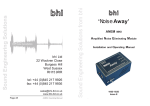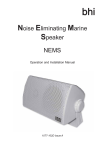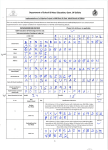Download Dual In-line User Manual
Transcript
bhi Ltd User Guide for bhi Dual In-Line Module stereo/dual channel DSP Noise Cancellation Module Introduction In many applications both amateur and professional, monaural (mono) noise cancellation is sufficient, but as radio technology moves forward the use of stereo audio has started to become more popular, especially with SDR radios. The bhi Dual In-line provides stereo/dual channel noise cancellation, but may also be used with a mono source. It caters for both high level and medium level audio signals and has line output, headphone output as well as a high power mono speaker amplifier output. The bhi Dual In-line module makes use of new dual channel DSP noise cancelling technology, which handles stereo signals and has an improved noise suppression algorithm that brings an even better sound to the listener. The Dual In-line module has a much richer sounding output and doesn’t suffer as much with residual artefacts in the processed audio when operating at even the highest noise suppression level. The resultant speech is clearer and more intelligible at higher noise levels than previous bhi noise cancelling products. Document: OSA15-001-20 Issue: B Date: 16-06-2014 Dual In-Line Audio Module Specification: Outline specifications for the Dual In-Line unit. Operating voltage: 10 to 16v d.c. Power Connection: 2.1mm Power Jack Audio Input Input – Stereo (Audio 1 – Plug Tip/ Audio 2 – Plug Ring) 8 Ohms at 2Watts RMS 10K Ohm at 600mV p-p Audio Outputs: Headphones/small speakers – 0.5 + 0.5 Watts into 8 Ohms Speaker – Greater than 6 Watts into 8 Ohms Line - Stereo 600 Ohms at up to 0dBV Connections: Audio Inputs - 3.5mm Stereo Jack Socket (Audio 1 –Tip, Audio 2 –Ring) Line and Headphone Outputs – 3.5mm Stereo Jack socket Mono Speaker output – 3.5mm Mono Jack socket Power 2.1mm Coaxial Power Jack – Centre Pin = +Ve, Outer = Ground Controls: Audio Input Level Combine/Separate signal switch DSP Filter Level 1 – 8 (9 to 40dB) Off/On/DSP Noise Cancelling On Audio Out Level (For a speaker and for headphones) Line Out Level Indicators: Power ON Noise Cancellation ON Channel 1 Overload Channel 2 Overload Inputs: Two input connections are provided to allow the user flexibility in their choice of input level and termination impedance. “Audio In” (speaker input) and “Line In” sockets are located on rear side of the unit and are identified by arrows. “Audio In” - (Speaker Level) – This is for a 3.5mm mono or stereo speaker connection. The input is terminated with a low impedance load (8 Ohms) and appropriate attenuator to handle speaker level signals correctly. “Line In” – This is used for other input devices such as low level devices like MP3 players and PC line outputs or line level from an SDR radio. This is terminated at around 10kOhms. 2 Dual In-Line Audio Module Mono or Stereo While the unit is has been designed to operate with dual channel/stereo audio inputs, it will handle mono signals just as well. For mono signals you need to use the “Audio In” socket and the mono “Audio Out” socket. You could also use the stereo inputs and outputs but the appropriate stereo audio lead with one channel connected would need to be made up so as not to damage the stereo audio inputs. This could leave the operator with just one earpiece being driven. The ‘Separate /Combined’ switch takes each channel and mixes it to provide a monaural signal before splitting this into both earpieces. There is no problem when using a mono jack plug on the Audio In socket, just switch to combine and the signal will appear on both channels. Setting the input level The “Audio Input Level” control and signal source should be adjusted to provide a comfortable listening range. The new bhi DSP module has a wide sensitivity range which can be over driven (This can be identified by slightly distorted audio). The overload indicators should not be continuously illuminated or flashing quickly. Simply reduce the “Audio Input Level” or source signal so the indicators are not flashing or illuminated and there is no distortion heard in the audio. Suggestion: If you’re connecting your signal into the “Audio Input” socket and the audio output sounds low even with the “Input Level control” is up to maximum and no indicators are illuminated, you should consider reducing your Signal Source level and then re-connect your Signal Source to the Line level input socket instead. Outputs: Output levels There are two level controls for the device outputs. The Line level control adjusts the Line output level only, while the Output Level control controls the listening volume for both the headphone and the (mono) speaker output. Output Sockets There is a choice of output signals: Stereo Headphones – this will drive stereo headphones down to 4 Ohms impedance. Headphones used in conjunction with the units headphone output need to be stereo, as mono headphones may cause damage to the headphone amplifier. Mono Headphones may be used if connected to the Speaker output socket, but if you are going to do this, please ensure that the Output level control is turned right down as the speaker amplifier is quite powerful and may damage your headset and even your hearing if this warning is not heeded. You may also need to switch the Combined/separate switch to combined. Line Output socket (3.5mm stereo) – This output can be used to drive a pair of stereo desktop computer speakers so that you can listen in stereo or monitor two separate channels. The output can provide up to 1 v p-p of signal into 600 Ohms to drive computer speakers and any other 10kOhm impedance audio device. Note: Be aware that this output is stereo. Using a mono jack plug may cause damage to the drive circuits. Speaker level output socket (3.5mm mono) – This unit has a monaural speaker output with the ability to drive up to 7 Watts RMS. This signal is available from the 3.5mm mono “Audio Out” socket. Note: 1. This must be a mono speaker with a 3.5mm mono Jack plug to enable the amplifier to switch on. Stereo speakers cannot be used in this socket. 2. When a mono speaker is connected, the power to the headphone circuit is still active, so that two people can listen at the same time if required. It should also be noted that the Headphone amplifier is capable of driving a small set passive speakers for stereo listening. 3 Dual In-Line Audio Module Power The unit can operate on voltages between 10 and 16 volts d.c. A 2.1mm fused Power Jack cable (centre +ve) is provided, but a separate power supply, PSU12-1A UK mains plug-in DC power supply is also available as an optional extra. Using the unit Once the power is connected along with the appropriate input signals and output devices, check the positions of the level controls. Initially, set all the level controls fully anticlockwise to minimum. Make sure your radio is at you normal listening level. Slide the OFF/ON/DSP switch to the ON position. The associated ‘Power’ LED should illuminate, indicating that power is available and now being drawn. Channel 1 and Channel 2 LEDs will light briefly and go out. Wait approximately 1 to 2 seconds as the audio is muted for this period to allow stable operating conditions to be reached by the module. You can now adjust the level controls to suit your specific requirements. Adjust the input level control until the ‘Overload’ indicators just start to flicker. Then back the input level control off by around ¼ of turn. The ‘Overload’ indicators should not be flickering at all now occasional LED flashing is ok. You should now adjust the appropriate output level controls to gain the correct level required, either for listening to or monitoring via the Line Level output. Using the DSP Noise Reduction Initially select 1 on the Noise Reduction selection control. Using the OFF/ON/DSP switch, select the DSP position. The DSP indicator will illuminate and you should hear a slight change in the audio output, both in level and the background noise which will now be reduced. Incrementing the Noise Reduction control will further reduce the background noises and enhance any voice signals. Adjust the unit until you find a suitable filter level for the current signal. You may find that you have to increase the appropriate Output Level control, as the effect of the Noise Reduction is to reduce the mean audio level and so the everything sounds quieter. You can get a feel for how much clearer the Noise Reduction is making the signal by switching the OFF/ON/ DSP switch back to ON and then again to DSP positions. Note that the DSP algorithm may take a short while to take full effect, approximately 500 mS, dependent on the noise content of the signal. Accessories/optional extras (See our website for more information on all our accessories and other amateur radio products): PSU12-1A – UK 12V DC 2 Amp mains plug-in power supply 2.1mm plug Centre +VE. PSU12-1A-EU – EU 12V DC 2 Amp mains plug-in power supply 2.1mm plug Centre +VE. ALD-007 - 3.5mm stereo jack plug to 3.5mm jack plug lead 1.2M long. ALD-008 - 3.5mm stereo jack plug to 3.5mm jack plug lead 3M long. ALD-Y01 - 3.5mm stereo plug to 2 x3.5mm mono socket lead. For connecting two separate mono input signals to the bhi Dual In-Line Module, or for two separate outputs to two mono speakers. (an audio amplifier will probably be required in this instance). ALD-001 - 3.5mm mono jack plug to 3.5mm mono jack plug lead 1.2m long. LSPKR - 20W 4 Ohm - Extension Speaker (Connects to “Audio Out” socket). SPKR8 - 8 ohm 8 Watt extension speaker (Connects to “Audio Out” socket). 4 Dual In-Line Audio Module 1. bhi support Every bhi noise eliminating product comes with a 12 month guarantee against defective materials and workmanship. If you do have a problem then please contact). If you have not resolved your problem then please contact us. Before you make your call please have the following information to hand: 1. Your serial number (found on the back of the unit). 2. Details of when and where you purchased the unit. See our website www.bhi-ltd.com for FAQs and answers to common questions; otherwise most queries can be resolved over the telephone or via email. If not we will arrange with you to have your unit sent back to us for analysis, repair or replacement (if within 12 months from date of purchase, if outside the guarantee period an estimate of the cost of repair will be given). For contact details please refer to the back cover of this manual. If you have any suggestions for improvements please complete and return the customer feedback form. Note: Opening the case will void any warranty unless agreed beforehand by bhi Ltd. No user serviceable parts inside Important Information: Copyright This publication, including all photographs and illustrations is protected under international copyright laws, with all rights reserved. Neither this manual, nor any of the material within, may be copied or reproduced without the written consent of bhi Ltd. Disclaimer The information in this document is subject to change without notice. bhi Ltd makes no representations or warranties with respect to the contents hereof and specifically disclaims any implied warranties of merchantability or fitness for any particular purpose. Furthermore, bhi Ltd reserves the right to revise this publication and to make changes from time to time in the content hereof without obligation of bhi Ltd to notify any person of such revision or changes. Weee Statement for correct disposal of this product (Applicable in the European Union and other European countries with separate collection systems). This marking shown on the product or its literature, indicates that it should not be disposed of with other household wastes at the end of its working life. To prevent possible harm to the environment or human health from uncontrolled waste disposal, please separate this from other types of wastes and recycle it responsibly to promote the sustainable reuse of material resources. Household users should contact either the retailer where they purchased this product, or their local government office, for details of where and how they can take this item for environmentally safe recycling. Business users should contact their supplier and check the terms and conditions of the purchase contract. This product should not be mixed with other commercial wastes for di 5 Dual In-Line Audio Module bhi Ltd 22 Woolven Close Burgess Hill West Sussex RH15 9RR England Telephone: + 44 (0)1444 870333 Email: [email protected] Web: www.bhi-ltd.com Remove the noise and hear the speech! www.bhi-ltd.com 6