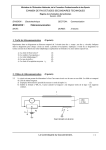Download User Manual
Transcript
RC303/304-GE-XX Copper to Fiber Media Converter User Manual Beijing Raisecom Science & Technology Co., Ltd. CONTENTS CHAPTER 1. RC303/304-GE-XX COPPER TO FIBER MEDIA CONVERTER INTRODUCTION........................................................................................... 2 1.1 ARTICLE DESCRIPTION ............................................................................................................................... 2 1.2 PRODUCT SPECIFICATIONS ............................................................................................................................... 2 1.3 EXPLANATION FOR THE FRONT PANEL AND INDICATORS.................................................................................. 2 1.3.1 Indicators on the front panel..................................................................................................................... 2 CHAPTER 2. CONNECTION CONFIGURATION .............................................. 4 2.1 MEDIA CONVERTER INTERCONNECTION .......................................................................................................... 4 2.2 CONNECTION WITH OTHER EQUIPMENT (AT RJ45 PORT)................................................................................. 4 2.3 DUPLEX MODE CONFIGURATION (RJ45 PORT) ................................................................................................ 4 2.4 CONNECTION WITH OTHER EQUIPMENT (AT OPTICAL PORT) ........................................................................... 4 CHAPTER 3. INSTALLATION AND PREPARATION ..................................... 5 3.1 MATCHING OPTICAL FIBER WITH THE MEDIA CONVERTER .............................................................................. 5 3.2 TYPES OF FIBER-OPTIC CABLE ......................................................................................................................... 5 3.3 ETHERNET PORT ............................................................................................................................................... 5 3.4 AMBIENCE ........................................................................................................................................................ 5 3.5 POWER SUPPLY................................................................................................................................................. 5 3.6 DIMENSIONS ..................................................................................................................................................... 5 CHAPTER 4. DIP-SWITCH SETUP ................................................................................... 6 Chapter 1. RC303/304-GE-XX Copper to Fiber Media Converter Introduction 1.1 Article Description Article Number Description RC303/4-GE-S1 Remote managed, 1000Mbps, single mode, single strand, dual-wavelength, 0-25km, RJ45-SC/APC 1.2 Product Specifications Article Number Wavelength Interface (nm) Transmit Receiving Receiving Power Sensitivity Saturation (dBmW) (dBmW) (dBmW) Supported Link Attenuation Distance (dB/km) (km) RC303-GE-S1 SC/APC-RJ45 1310 -5 ~ 0 -25 0 0 ~ 25 0.5 RC304-GE-S1 SC/APC-RJ45 1550 -5 ~ 0 -25 0 0 ~ 25 0.5 1.3 Explanation for the Front Panel and Indicators 1.3.1 Indicators on the front panel Optical Link ETH Link ETH TX LNK LNK TX PWR FDX RX Power Supply ETH Full Duplex Mode ETH RX Figure 1. The front panel of RC303/304-GE-XX The definitions of indicators are as follows: Interface Optical Interface Ethernet Port Power Supply Indicator Name Indicator Optical Link LNK Ethernet Link LNK Ethernet Full Duplex Mode FDX Ethernet Transmit Link Ethernet Receive Link Power Supply Indicator TX RX PWR Definition ON: Optical link works in good condition OFF: Optical link disconnected ON: Ethernet link works in good condition OFF: Ethernet link disconnected ON: Ethernet port works in full duplex mode OFF: Ethernet port works in half duplex mode Flashing: Transmitting data at the Ethernet port Flashing: Receiving data at the Ethernet port ON: Power supply works in good condition OFF: Power supply disconnected Chapter 2. Connection Configuration 2.1 Media Converter Interconnection When interconnecting RC303/304-GE media converters, it is required to comply with the specific connection article numbers according to the following table. Otherwise, the link will not be established, or abnormal data transmission will occur. Host Site RC304-GE-S1 Remote Site RC303-GE-S1 2.2 Connection with Other Equipment (at RJ45 Port) RC303/304-GE-XX copper to fiber media converter supports MDI/MDIX auto-sensing function. Media Converter Other Equipment Connection Type at Ethernet Port RC303/304-GE RC303/304-GE RC303/304-GE RC303/304-GE Switch Hub Router Network Interface Card Straight-through or Crossover Straight-through or Crossover Straight-through or Crossover Straight-through or Crossover 2.3 Duplex Mode Configuration (RJ45 Port) The RJ45 port (Ethernet port) of RC303/304-GE-XX media converter works at the data rate of 1000Mbps. When connected with other network equipment, the Ethernet port of that equipment shall be configured to Full Duplex Mode. Thus, normal data transmission in Ethernet link can be ensured. 2.4 Connection with Other Equipment (at Optical Port) When connecting RC303/304-GE media converter with other equipment at optical port, the following conditions shall be satisfied: 1. Same wavelength 2. Same bit rate (1000Mbps) 3. Matched optical power. Chapter 3. Installation and Preparation 3.1 Matching Optical Fiber with the Media Converter RC303/304-GE-XX shall adopt the single mode fiber, and the connector shall be SC/APC. 3.2 Types of Fiber-optic Cable The type of the cable for single mode fiber port: 9/125um single mode fiber. 3.3 Ethernet Port Please use the Cat.5 twisted-pair to connect the media converter. Please note that the twisted-pair cable shall not be longer than 100 meters. For connection configuration, please refer to 2.2 Connection with Other Equipment (at RJ45 Port), Chapter 2. 3.4 Ambience Working temperature: -20-60℃ Humidity: 5%~90% non-condensing 3.5 Power Supply Single Slot Chassis: 110V/60Hz AC, 220V/50Hz AC or –48V DC 3.6 Dimensions Single slot chassis: 158 (width) x 40 (height) x 120 (depth) mm Chapter 4. Dip-switch Setup 1. The configuration of RC303/304-GE media converter is performed by a 2-bit dip-switch SW2. The configuration details are as follows: SW2-1 Fault-Pass-Through Function Setup OFF Disabled ON Enabled 2. The other dip-switch SW1 on the media converter module is only used for the network management system. Users are not allowed to change the factory default setup. 3. The factory default setup of SW2: Fault-Pass-Through function: disabled BROADBAND To RAISECOM Copyright Declaration: Beijing Raisecom Science & Technology Co., Ltd. is the owner of this manual booklet. The part or whole of this manual is not allowed to reproduce without Raisecom’s permission. All rights Reserved.