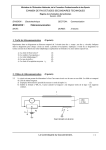Download User Manual
Transcript
RC511/RC512 Series SNMP Manageable, Bandwidth Control, 10/100 Mbps Auto-Sensing Ethernet Copper to Fiber Media Converter User Manual Beijing Raisecom Science & Technology Co., Ltd Contents Chapter 1 RC511/RC512-FE-XX(Rev.A)Series Introduction-------------2 Chapter 2 Connection Configuration -----------------------------------------5 Chapter 3 Installation & Preparation------------------------------------------7 Chapter 4 Switch Setting--------------------------------------------------------8 Chapter 5 Network Management-----------------------------------------------9 1 Chart 1 Introduction I. Description: Article Description Number RC511-FE-M SNMP Management, Standalone, 10/100Mbps Auto-Sensing, Multi-Mode, 0-2KM,RJ45/DSC RC511-FE-S1 SNMP Management, Standalone, 10/100Mbps Auto-Sensing, Single Mode, 0-25KM,RJ45/DSC RC511-FE-S2 SNMP Management, Standalone, 10/100Mbps Auto-Sensing, Single Mode, 10-60KM,RJ45/DSC RC511-FE-S3 SNMP Management, Standalone, 10/100Mbps Auto-Sensing, Single Mode, 15-120KM,RJ45/DSC RC512-FE-M SNMP Management, Host Site Module, 10/100Mbps Auto-Sensing, Single Mode, 0-2KM,RJ45/DSC RC512-FE-S1 SNMP Management, Host Site Module, 10/100Mbps Auto-Sensing, Single Mode, 0-25KM,RJ45/DSC RC512-FE-S2 SNMP Management, Host Site Module, 10/100Mbps Auto-Sensing, Single Mode, 10-60KM,RJ45/DSC RC512-FE-S3 SNMP Management, Host Site Module, 10/100Mbps Auto-Sensing, Single Mode, 15-120KM,RJ45/DSC Notes:RC512-FE and RC511-FE are always deployed in pairs. 2 II. Product Parameter: Article Interface Wavelength Number RC511-FE-M RC511-FE-S1 RC511-FE-S2 RC511-FE-S3 RC512-FE-M RC512-FE-S1 RC512-FE-S2 RC512-FE-S3 nm DSC-RJ45 1310 Supported Launch Receiving Receiving Power Sensitivity Saturation dBmW dBmW dBmW -18.5~ -31 -14 0~2 3 -35 -3 0~25 0.5 Link Attenuation Distance dB/Km Km -14 DSC-RJ45 1310 -13~ -3 DSC-RJ45 -5 ~ 1310 -36 -3 10~60 0.5 -37 -3 15~120 0.25 -0 DSC-RJ45 -5 ~ 1550/DFB -0 DSC-RJ45 1310 -18~- -31 -14 0~2 3 -35 -3 0~25 0.5 14 DSC-RJ45 1310 -13~ -3 DSC-RJ45 -5 ~ 1310 -36 -3 10~60 0.5 -37 -3 15~120 0.25 -0 DSC-RJ45 -5 ~ 1550/DFB -0 III. Explanation for the Front Panel and Indicator: 1、The indication on the front panel: O p tic a l D a ta R e c e iv e R J 4 5 L in k R e c e iv e a n d T ra n s m it a n d T ra n s m it O p tic a l R e c e iv e L in k RLK TX RX TLK ACT LNK ACT FDX COL RMD 100M O p tic a l T ra n s m it L in k R e m o te M anagem ent D e v ic e D u p le x / C o llis io n PWR R a te Power 2、The Status of Indicators Display: Indicator Indicator Definition Interface Name Optical Interface Optical RLK Receive Link Optical Transmit Link ON: Optical receive link works in good condition; OFF: Optical receive link fails. TLK ON: Optical transmit link works in good condition; OFF and RLK ON: Optical transmit link fails. 3 Optical Data ACT Flashing: transfer data in the optical interface. RMD ON: Receive and Transmit Link Remote Remote media converter supports remote SNMP Management management; Device OFF: Remote media converter can’t support remote SNMP management. RJ45 Duplex/ FDX/CO ON: RJ45 works at full duplex; Collision L OFF: RJ45 works at half duplex; FLASH: Half duplex and collision. RJ45 Link LNK/AC ON: RJ45 works in normal conditions; Receive and T OFF: RJ45 link fails; Transmit FLASH: transfer data in RJ45. Rate 100M ON: Rate is 100M;OFF: Rate is 10M. Power PWR ON: Power is in normal conditions; Power OFF: Power occurs error. 3、16 Slots Chassis Front Panel Indication: PWR PS1 PS2 5V 12V 5V 12V RAISECOM The working conditions displayed by each indicator are as follows: PWR:usually ON, Power supply of chassis is working in good conditions. PS1-5V:usually OFF, the PS1 to supply power to modules is in good conditions. PS1-12V:usually OFF, the PS1 to supply power to fan is in good conditions. PS2-5V:usually OFF, the PS2 to supply power to modules is in good conditions. PS2-12V:usually OFF, the PS2 to supply power to fan is in good conditions. 4 Chapter 2 I. Connection Configuration Equipment Interconnection When connecting other equipments, it is required to comply with the specific connecting article numbers according to the following table. Otherwise, link faults or abnormal data transmission will occur. Host Site II. Remote Site RC512-FE-M RC511-FE-M RC512-FE-S1 RC511-FE-S1 RC512-FE-S2 RC511-FE-S2 RC512-FE-S3 RC511-FE-S3 Connected with Other Equipment (RJ45) 1. RC512/511 series copper to fiber media converters have the function of “auto MDI/MDIX crossover auto-negotiation”, so both MDI and MDIX crossover can be used to connect with other equipment. Media Converter Other Equipment Connection Mode of RJ45 Media Converter Switch Direct/Crossover connected Media Converter HUB Direct/Crossover connected Media Converter Router Crossover/ Direct connected Media Converter Network Interface Card Crossover/ Direct connected 2. When RJ45 interface of RC512/511 seeries media converters works on the forced status, the “auto MDI/MDIX crossover” function may fail. So it is advised to adopt the following connection modes on the forced status. Media Converter Other Equipment Connection Mode of RJ45 Media Converter Switch Direct Connected Media Converter HUB Direct Connected 5 III. Media Converter Router Crossover Connected Media Converter Network Interface Card Crossover Connected Duplex Configuration (RJ45) 1. RC511/2 Series RJ45 Duplex Auto-negotiation: The copper port/RJ45 of other network equipments must be configured to “auto-negotiation” to ensure normal data transmission. If other equipments are in forced status, the rate of media converter can remain the same. But duplex mode shall be fixed in “full duplex status”. 2. RC511/2 Series RJ45 Force Status The RJ45 duplex mode of other network equipment must have the same configuration as the following chart. So data can be transmitted normally. IV. Media Converter Equipment interconnected RJ45 Mode RJ45 Mode 100M/ Full Duplex 100M/ Full Duplex 100M/ Half Duplex 100M/ Half Duplex 10M/ Full Duplex 10M/ Full Duplex 10M/ Half Duplex 10M/ Half Duplex RC511/2 Series connected with Other Equipment (Optical Interface) Several mandatory conditions: 1、Same wavelength(not including single strand dual wavelength media converter) 2、Same rate 3、Matched Power 4、Fast Ethernet protocol(IEEE 802.3u FastEthernet) Note: when RJ45 of RC511/2 series media converter connect with other equipment, remote SNMP management doesn’t work. 6 Chapter 3 I. Installation and Preparation Confirm Fiber is Matching with the Media Converter: RC511/2-FE-M series should adopt multi-mode fiber, and connector of multi-mode fiber should be SC/PC. RC511/2-FE-S1/2/3 should adopt single-mode fiber, and connector of single-mode fiber should be SC/PC. II. Type of fiber wire cable: The type of fiber cable for multi-mode fiber port: 62.5/125um multi-mode fiber or 50/125um multi-mode fiber. The type of fiber cable for single-mode fiber port: 9/125um single-mode fiber. III. RJ45 Interface: CAT 5 of twisted-pair. And the length of twisted-pair wires shall not be more than 100 meters. For connection configuration, please see Chapter 2 《II. Other Equipment Interconnection (RJ45) 》. IV. Installation of Chassis: 19" Standard Chassis Frame The fixing accessories of chassis are in the accessory box. If fixing the chassis with the rear hole, there’ll be 3 cm more space between the front edge of chassis and the rack; if fixing with the front hole, there’ll be 3cm less space. V. Installation of DC Power Supply: DC power supply provides three connecters: –48V, ground and 0V. These three connecters are connected respectively with –48V power cable, ground protection and 0V power cable. VI. Operation Environment Requirements: -48V 地 0V Temperature:-20-60℃ Humidity:5%~90% no condensing. 7 VII. Power Requirements: 1 Slot Chassis: 220V/50Hz AC or –48V DC 16 Slots Chassis: 220V/50Hz AC or –48V DC VIII. Dimension: 1 Slot Chassis: 155(width)x 39(height)x 120mm(depth) 16 Slots Chassis: 440(width)x 131(height)x 410mm(depth) Chapter 4 I. Switch Setting SW20 switch setting: RC512-FE-XX has a 8-place SW20 switch and the functions are as follows in sequence:auto-negotiation enable/disable, rate 100M/10M, full duplex/half duplex, reserve, frame length 1916 bytes/1536 bytes, remote network management enable/disable, reserve, failure transfer disable/enable. Switch 1 Contents Status RJ45 auto-sensing or ON manual setting OFF OFF RJ45 manual setting: rate is 100M 3 RJ45 manual setting: ON Full Duplex/Half OFF Duplex 6 7 8 RJ45 is configured as auto sensing RJ45 manual setting: rate is 10M RJ45 manual setting 100M/10M 5 RJ45 is configured as manual setting ON 2 4 Setting Details RJ45 manual setting: Half duplex RJ45 manual setting: Full duplex Reserve Over-sized frame configuration ON Over-sized frame up to 1536 bytes OFF Over-sized frame up to 1916 bytes Remote network management enable/disable ON Disable remote network management OFF Enable remote network management Reserve Failure transfer disable/enable ON OFF Enable failure transfer: no receive signal in local optical link and opposite optical link. Turn off local RJ45 when it’s no connection with opposite RJ45 link. Disable failure transfer: Local RJ45 is in normal conditions. 8 Note: When switch SW20-1 is OFF,switch20-2 and 20-3 is in failure. II. SW21 switch setting: Switch SW21 is used for configuration module: I. SW21-1 SW21-2 Module Types ON ON RC511/2-FE(A)-M OFF ON RC511/2-FE(A)-S1 ON OFF RC511/2-FE(A)-S2 OFF OFF RC511/2-FE(A)-S3 Chapter 5 Network Management Card/Module Information Review: With network management software, the status of RC512/511 series at the host site can be reviewed, and controlled/configured. The status information on “Show Card” is as follows: No. Status Title/Control/ Items Features Configure 1 Module type M、S1、S2、S3 Uncontrollable, unconfigurable 2 Failure transfer Enable/disable Configurable 3 Remote network management (Only used for RC512) Enable/disable Configurable 4 Loop back control (Only used for RC512) Perform/No perform Controllable 5 Loop back results (Only used for RC512) Success/failure Uncontrollable, unconfigurable 6 Frame length 1916Byte、1536Byte Configurable 7 Receive rate(Only used for RC512) N ×32kb/s N Configurable 8 Transmit rate(Only used for N ×32kb/s RC512) N Configurable 9 Module voltage beyond upper limitation ( Only used for RC511) Uncontrollable, unconfigurable Normal/beyond upper limitation 9 10 Module voltage beyond lower limitation(Only used for RC511) Normal/beyond limitation 11 Module temperature ( Only used for RC511) Actual temperature Uncontrollable, non-configurable 12 RJ45: Link status Up、Down Uncontrollable, non-configurable 13 RJ45: auto-negotiation Enable/manual Configurable 14 RJ45: control Turn on/off Configurable 15 RJ45: duplex status Full/half duplex Configurable 16 RJ45: rate 10M、100M Configurable 17 Optical Interface: transmit Link Up、Down Uncontrollable, non-configurable 18 Optical Interface: receive Link Up、Down Uncontrollable, non-configurable 19 Optical Interface: control Turn on/off Uncontrollable, non-configurable 20 Optical Interface: signal Normal/abnormal Uncontrollable, non-configurable II. lower Uncontrollable, non-configurable Show Card Info. Configuration: Such functions as receiving rate, transmitting rate and RJ45 port, etc, can be configured through “Configure Card”. III. Loop back test: Modules in host site can be carried out the test of loop back enable/disable through the command ”Show Card Info. Loop Back”. The results of test can be shown through Show Card Info. IV. Show Card Info. Reset: Host/remote site module can be reset through “Host Show Card Info. Reset” or “Remote Show Card Info. Reset ”. The frame length of the reset module is 1916 bytes, RJ45 enabled and auto-negotiation mode. 10 BROADBAND to RAISECOM Copyright Declaration: Beijing Raisecom Science & Technology Co., Ltd. is the owner of this manual booklet. The part or whole of this manual are not allowed to use it without Raisecom’s permission. All rights Reserved. Address: th Tel: 86-10-82884499 229, 4 North Loop Middle Road Fax:86-10-82885200 1120, Haitai Tower E-mail:[email protected] Post Code:100083 Website:www.raisecom.com