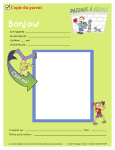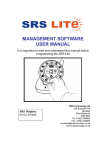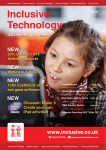Download Downloaded on 2015-12-01T08:54:09Z
Transcript
Title The GrEAT pack: generic electronic assistive technology environmental control system - information booklet Author(s) Verdonck, Michèle Claire Publication date 2009-05-20 Original citation VERDONCK, M. C. 2009. The GrEAT pack: generic electronic assistive technology environmental control system - information booklet. Type of publication Report Rights © 2009, Michèle C. Verdonck http://creativecommons.org/licenses/by-nc-sa/3.0/ie/ Item downloaded from http://hdl.handle.net/10468/579 Downloaded on 2015-12-18T11:21:15Z The GrEAT Pack Generic Electronic Assistive Technology Environmental Control System Information Booklet Compiled by Michele Verdonck as part of a UCC doctoral research project funded by the HRB 20/05/09 The GrEAT Pack - Information Booklet The GrEAT Pack (Generic Electrical Assistive Technology Pack) This is a user manual for your electronic assistive technology environmental control system trial pack or in simple words – a few bits of technology that can let you control some household appliances. This information is intended for you, your family and carers. The information is organised to progress from a basic introduction to more complicated adjustments. It is not necessary to read it all. The items in section 5 are only included for reference if you are interested. Index 1) Contents: Gadgets, switches and all the bits (with photos) .........................................................................................3 2) Basic Information – how to use it..................................................7 3) Adjustments, What next?................................................................19 4) Resources...............................................................................................22 5) Technical manuals..............................................................................25 The GrEAT Pack - Information Booklet Page 1 The GrEAT Pack - Information Booklet Page 2 The GrEAT Pack (Generic Electrical Assistive Technology Pack) 1) Contents: Gadgets, switches and all the bits List of contents: • DVD - video demos • The control unit – a KEO with bluetooth • KEO charger • European adapter • Flexzi mount with clamp base • Mounting plate for KEO • Magic arm mount • Small mounting plate for switch • Chin switch • Small square switch (Micro lever switch) • Small black disk shape switch (Mini cup switch) • Black rectangular switch (Micro light switch) • Infrared telephone base • Telephone handset • Telephone handset wire • Telephone power cable • Telephone phone cable • Mobile phone • Charger for mobile phone • USB cable for mobile phone • Mobile phone wired headset • Bluetooth headset for mobile phone • Infrared electrical socket set • Sound switch • Microphone for sound switch • Portable wireless personal alarm • Switch accessible trigger for personal alarm • Video camera • The power lead for the video camera • Senior Pilot environmental control unit (for back up use only) The GrEAT Pack - Information Booklet Page 3 Figure 1 Keo Environmental control unit Figure 3 Chin switch Figure 2 Flexzi mount with clamp base Figure 5 Micro lever switch Figure 4 Magic arm mount Figure 6 Mini cup switch The GrEAT Pack - Information Booklet Page 4 Figure 7 Micro light switch Figure 10 Mobile phone and charger Figure 8 Infrared telephone Figure 11 Bluetooth headset and charger Figure 9 Power cable for infrared telephone Figure 12 Infrared electrical socket set The GrEAT Pack - Information Booklet Page 5 Figure 13 Sound operated switch Figure 16 Sound switch with microphone input and alarm output Figure 14 Microphone for sound switch Figure 17 Video camera Figure 15 Portable wireless personal alarm and switch accessible trigger Figure 18 Senior Pilot environmental control unit (for back up use only) The GrEAT Pack - Information Booklet Page 6 The GrEAT Pack (Generic Electrical Assistive Technology Pack) 2) Basic Information What can I do with it?..............................................................................8 What things should I supply? ...............................................................8 How do I use it? ..........................................................................................8 Switching ......................................................................................................9 How does it fit together? ........................................................................9 The control unit set up............................................................................9 The switch set up ................................................................................... 10 In bed ........................................................................................................... 10 Putting it together .................................................................................. 11 Infrared socket ........................................................................................ 11 The alarm................................................................................................... 11 How the KEO works. ............................................................................. 13 Scanning ..................................................................................................... 13 Turning on a socket ............................................................................... 14 TV .................................................................................................................. 15 DVD............................................................................................................... 15 Telephone .................................................................................................. 15 Pairing with bluetooth phone ........................................................... 16 Video Camera ........................................................................................... 16 If the KEO stops working .................................................................... 17 What do I have to do? ........................................................................... 17 The GrEAT Pack - Information Booklet Page 7 What can I do with it? You decide what you want to do with the pack. I will help you programme the KEO to do the things that you want (where possible). You can choose all or some of the following: 1. 2. 3. 4. 5. 6. 7. Answer the landline Answer your Bluetooth mobile phone Dial pre-programmed telephone numbers Control a TV – channels, volume, etc Control a DVD player Switch a lamp on or off Switch a heater on or off Are there any other things that you think may be possible? Please talk to me if so, and we can discuss these. What things should I supply? 1. A landline for the phone 2. A Bluetooth enabled mobile phone with a bluetooth ear piece 3. TV/ DVD/ other remote controls for your personal entertainment systems 4. On /off appliance like a fan, heater, bedside lamp (2 max) How do I use it? You need to push a switch to control the KEO. The KEO will provide interconnected menus for you to choose from. When you select a function on the KEO it then sends out the corresponding infrared signal. This signal should then be received by the targeted appliance and do as it has been told. For example: select TV; select volume up and the TV volume should increase. The GrEAT Pack - Information Booklet Page 8 Switching You can choose how you do this and where you want to place the switch. You need to be sure that you can use this movement over and over again. The KEO will be positioned so that you can see the screen. Pushing a switch will wake the KEO up and then it will scan through options. When the option you want is highlighted you select it by hitting the switch. If you miss the flash the menu will circulate again giving you another chance. How does it fit together? Parts that fit together have been marked with the same coloured tape. If the colours on two bits are different the parts do not belong together. The colours used to mark parts are included in the instructions below. The control unit set up 1. Attach the Flexzi mount to your wheelchair tray, armrest or similar using the clamp 2. Position the mount so that the mounting plate is in a comfortable line of sight. 3. Secure the KEO to the mounting plate by pressing the Velcro on the mount together with the Velcro on the KEO Flexzi mount clamped to tray The GrEAT Pack - Information Booklet Page 9 The switch set up If you select a chin switch you will not need to use a mount. If you use another switch you will need to mount this. 1. Clamp the magic arm mount to your wheelchair, with the mount locked tight at first 2. Select a switch and attach it to the switch plate at the end of the magic arm. 3. Loosen the magic arm mount and re-position to allow a good position for contact with the switch. 4. Lock in position Switch positioned using a Magic arm mount In bed 1. 2. 3. 4. 5. Remove both mounts from the wheelchair Attach both to the bed Loosen the KEO mount, and position as required Loosen the switch mount and position as required You may choose a different switch for use in bed The GrEAT Pack - Information Booklet Page 10 Bed with magic mount for switch and Flexzi mount for KEO Putting it together 1. Plug the switch into the base of the KEO (white). 2. Test the switch positioning, and adjust if needed. 3. Test the that the switch works on the KEO Infrared socket 1. Plug the infrared socket into a wall socket 2. Plug one or two on/off appliances such as a lamp or fan into the infrared socket. Ensure the socket is away from any bright lights. The alarm The portable personal alarm is sound triggered using a sound switch. On the sound switch there are two dials that can be adjusted. The ‘time on for’ is the length of time that the switch will remain active once it is triggered. The response adjustment is the volume of noise required for activation. The GrEAT Pack - Information Booklet Page 11 1. The microphone plugs into the microphone socket at the front of the sound switch (purple). 2. Switch the sound switch on at the on/off button. 3. Adjust the sound switch by moving the response dial and then testing the volume of noise that activates the switch. Adjust this so that the sound switch is not triggered by normal noises but can be activated by your loud shout. 4. Then plug the wire out of the back of the sound switch into the switch transmitter of the doorbell (yellow) 5. Your carer or family member on call can now leave the room taking the personal alarm with them 6. If you make a loud enough noise the sound switch will activate the alarm. Wire at back of sound switch plugged into personal alarm Sound switch, microphone and personal alarm The GrEAT Pack - Information Booklet Page 12 How the KEO works. Each KEO can be set up as you choose so the photographs below may differ from the exact set up on your KEO. Scanning KEO off Hit the switchscan begins Select line Scanning is repeated Hit the switch KEO activated Line by line Icon scan begins Left to right Hit the switch Left to right Across Choose and highlight icon using a switch The GrEAT Pack - Information Booklet Page 13 Turning on a socket In the first menu select the second line Then select a socket icon (1st or 2nd icon) and the socket will switch on or off TV In the first menu select the TV icon The TV menu will open Choose your desired function using the scanning as previously To get out of the TV menu select the top right button ‘BACK’ DVD In the first menu select the DVD icon The DVD menu will open Choose your desired function using scanning Select the MENU button to access the DVD menu navigation page On this page the DVD icon opens the DVD page and the back button goes to the main directory The GrEAT Pack - Information Booklet Page 14 Telephone • The KEO can answer and control two telephones. • When paired to a mobile phone by bluetooth the phone answer menu will automatically appear when the mobile phone rings. • To dial select the phone icon in the first menu, the phone menu appears. If you desire a pre-stored number select M1 or M2 or open the memory page by selecting M. • If you select M, you will have access to remaining stored numbers. Figure 1 Phone menu • When you have selected the phone number, select the dial icon, this will then open another menu with the option of dialling from the landline or mobile phone. If you want to dial a new number • Select the phone menu. • Select the number on the second line, this is a dynamic key and will change from 1 to 2, 2 to 3, 3 to…. each time you select it. • When you have the number you want to dial select OK and the number will appear at the top of the screen. • Repeat until you have the entire number. Select the dial button. • A new menu will then offer you the choice of landline or mobile phone via bluetooth. • If unsuccessful repeat dialling the entire number. The GrEAT Pack - Information Booklet Page 15 Pairing with bluetooth phone In menu one select the third line, select the middle button, this will connect to bluetooth icon. Press this and your phone will be connected. Ensure that your phone’s bluetooth is active and visible to all (on the mobile phones own setting menu ensure the phone is not hidden). Figure 2 KEO connecting to bluetooth mobile phone Video Camera The video camera has been included as a research tool to record your experience of using this package. It is like a diary. Once the camera is left on and in a suitable position, so that you can see yourself in the screen, you are ready to record your thoughts. Control of the camera is possible using the KEO. Select the video icon in the main menu. Use the zoom buttons to select the video shot that you desire. zoom in zoom out The GrEAT Pack - Information Booklet Page 16 When you are happy with the shot use the record button to start and stop the recording. Use the back button to return to the main menu. If the KEO stops working Check it is charged. Press the reset button on the back using a paper clip or similar. What do I have to do? Technology is expensive so please care for all the parts of this package. Please: 1. Keep it charged, every night. 2. Don’t drop it. Please tell me if you do so to ensure the system is still satisfactory. 3. Keep it clean. 4. Take care with cables – don’t drive over them or get them caught in the bed mechanism. 5. Never force any of the parts to fit or to change position. If force is required the parts do not belong together or a release mechanism needs to be adjusted first. PLEASE let me know if anything does break or stops working. The GrEAT Pack - Information Booklet Page 17 The GrEAT Pack - Information Booklet Page 18 The GrEAT Pack (Generic Electrical Assistive Technology Pack) 3) Adjustments, What next? What adjustments are possible on the KEO? Many adjustments are possible and most are easy to do so please consider your own preferences and possible adjustments. Things that can be adjusted: 1. The speed that the buttons scan at can be adjusted (slow at first and faster when you are an expert). 2. Line by line scanning can be replaced by individual scanning (every button scanned in turn). 3. The number of times that the scan will be repeated before it stops. 4. The choice of switch. 5. The position of the switch. 6. The menus on the KEO can be 3 x 3, or 5 x 4. 7. Beeping – can be switched on to provide auditory feedback while scanning. Can I change the parts of the pack or add new bits? If an appliance can be controlled using infrared signals it can be programmed into the KEO at any stage. Alternative items that are available that could have been in this package include:1. Other brands of control units including: GEWA prog, GEWA progress, Possum PRIMO, Possum Vivo, SiCare, SRS intellect, SRS lite, Steepers Activ 500. The GrEAT Pack - Information Booklet Page 19 2. 3. 4. 5. Different mounting options. Sip and puff switch. Micro joystick switch. Computer mouse control is possible using the KEO and an infrared receiver for the computer (purchased separately). 6. Wireless switch access. Other things that could be added to this environmental control package include:• Electric door openers. • Electrical door locks. • Intercom and security camera. • Lifts can be fitted with IR receivers so that you may use a ECS to control a lift. • Infra red light switches. • Infra red wall sockets. • Motorised drapes or blinds. • Window controllers. • If you have a Penny & Giles or Quickie powered wheelchair it may be possible to add an interface that can plug into your wheelchair that will then allow you to use the power wheelchair joystick to access the environmental control unit. The GrEAT Pack - Information Booklet Page 20 The GrEAT Pack (Generic Electrical Assistive Technology Pack) 4) Resources Details of items in the pack Item Supplier Proteor KEO with bluetooth transmitter Ideal Technology European adapter PC World Flexzi clamp mount Mounting plate for KEO - switch plate 44.4 x 114 Magic arm mounting arm Small mounting plate for switch - square switch 30 x 30 Chin switch Switch plate 32.5 x 100 Small square switch (micro lever switch) Small black disk shape switch (mini cup switch) Black rectangular switch (micro light switch) SiCare IR Quickphone QED QED MERFCM 92203 QED QED 9AB70L 92201 QED QED QED QED POS005 92202 9LA70M 9AT5808 QED 9ATA5850 Mobile phone bluetooth headset Infrared electrical socket set Sound switch Microphone for sound switch Portable wireless personal alarm Back up Senior Pilot environmental control unit Order Code Ideal Technology/ Dr. Hein The Car Phone Warehouse Ideal Technology QED 9LA3M PC World QED PC/3 Dr. Hein 20-001Z-0101-xx The GrEAT Pack - Information Booklet Page 22 Contact details of suppliers of GrEAT items QED Quality Enabling Devices Ltd, Unit D16, Heritage Business Park, Heritage Way, Gosport, Hampshire PO12 4BG, UK Tel: 023 9258 0600 Fax: 023 9252 8666 E-mail: [email protected] I.D.E.A.L. Technology Unit 9 Block A Redleaf Business Park, Turvey Avenue, Donabate, Co. Dublin, Ireland Tel +353-1-8403345 - Fax +3531-8403345 E-mail [email protected] Dr. Hein GmbH Fürther Str. 212 90429 Nürnberg, Germany Tel +49 (0)911 32380-0 Fax +49 (0)911 32380-19 E-mail: [email protected] The Carphone Warehouse www.carphonewarehouse.ie PC World www.pcworld.ie Contact details of other suppliers of Environmental Controls Possum Ltd 8 Farmbrough Close, Stocklake Park Industrial Estate, Aylesbury, Buckinghamshire, U.K. HP20 1DQ Tel: + 44 (0) 1296 461 000 Fax: + 44 (0) 1296 461 001 E-mail: [email protected] Odel Mobility 1 Hillview Tce., Dromore Street, Banbridge, Co. Down. N.I. BT32 4DH Tel: 028 4062 8349 Fax: 028 4066 9380 E-mail: [email protected] Unique Perspectives Ltd. Callan, Kilkenny, Ireland Tel: +353 56 7725913 Fax: +353 56 7725936 E-mail: [email protected] Web: www.click2go.ie CRC Medical Unit 19, Seatown Business Campus, Seatown Road, Swords, Co. Dublin, Ireland Tel: +353 1 8833293 Fax: +353 1 8833294 E-mail: [email protected] The GrEAT Pack - Information Booklet Page 23 Useful websites http://www.srstechnology.co.uk http://www.possum.co.uk http://www.davecarthy.com http://www.tashinc.com http://www.gewa.se/english http://www.breakboundaries.com http://www.sicare.de/en http://www.rslsteeper.co.uk http://www.proteor.com. http://www.picomed.no http://www.sunrisemedical.co.uk The GrEAT Pack - Information Booklet Page 24 The GrEAT Pack - Information Booklet The GrEAT Pack (Generic Electrical Assistive Technology Pack) 5) Technical manuals Keo Quickphone Personal Alarm Manfrotto mount Mobile phone The GrEAT Pack - Information Booklet Page 25 The GrEAT Pack - Information Booklet