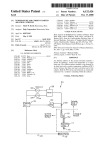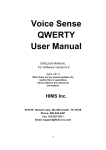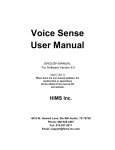Download ATR Full Catalog 2012 - Adaptive Technology Resources
Transcript
“Dedicated to assisting people with varying abilities in regaining their independence and providing a new way to look at life!” We are your resource for solutions! SPECIALIZING IN ADAPTIVE TECHNOLOGY FOR SPECIAL NEEDS Low Vision, Blindness, Reading & Mobility Impairments Adaptive Technology Resources, Inc. 1350 14th Avenue, Suite 3 Grafton, WI 53024 800-770-8474 262-375-2020 AdaptiveTR.com • [email protected] “Dedicated to assisting people with varying abilities in regaining independence and providing a new way to look at life!” Table of Contents Services We Provide ………………………………………………. Page 5-8 LD Solutions ……………………………………….....…………….. Page 9-13 kReader Mobile Kurzweil 3000 MindPlay Dragon NaturallySpeaking Reading Solutions for the Visually Impaired.…………... Page 14-17 Kurzweil 1000 BookSense Eye-Pal, Eye-Pal Solo & Eye-Pal Vision ZoomEx and ZoomTwix Cell Phones for Visually Impaired ………………………………. Page 18 knfbReader Mobile Screen Reading / Magnification …………………...…....... Page 19-21 WindowEyes ZoomText Refreshable Braille Displays ……………………..………...... Page 22-24 Braille Sense On Hand Braille Sense U2 Voice Sense Sync Braille Video Magnification Systems ……………………..…………. Page 25-28 Amigo Merlin Pebble Acrobat Transformer EADL Solutions …………………………………………..……... Pilot Pro Pilot One REACH Comparison of EADLs Page 29-32 Meet ATR Staff ..……………………..…………...……………… Page 33-45 Contact Information…………………..…………...…………...….. Page 46 “Dedicated to assisting people with varying abilities in regaining independence and providing a new way to look at life!” Services We Provide Our Staff ATR prides itself in being able to provide custom solutions designed to meet an individual’s needs. The following factors provide assurance to those we serve that they are working with qualified professionals: ATR is an independent source for a variety of assistive technology ATR provides on-site training for school staff and offers regional training programs for multiple school districts ATR provides personal, in-home, college and work site evaluation and training services. This insures that the technology will meet a client’s needs in his/her home, dormitory or place of business Three licensed Occupational Therapists with Masters Degrees in Assistive Technology and RESNA certified assist in the evaluation and training process Product Specialists & Training Staff have in excess of 20 years of accumulated experience in adaptive technology, hardware, and software Our Product Specialists are users of adaptive technology in LD & Blindness Configure Computer Systems Our computer systems are configured to the specifications requested by a client’s counselor, or according to the specifications suggested in our assessment. This can include: Standard computer systems for clients without special needs Systems designed for blind users Systems designed for individuals with learning disabilities Systems designed for low vision users Laptop systems for those needing portability Within each of these groups, special considerations are made for necessary accommodations that an individual client may require. Computers are integrated, configured and registered by ATR. These systems are delivered with operating systems, software, peripherals, and updates pre -loaded, tested and operational. 5 Desktop computer systems come standard with a one-year limited depot warranty, three years on the motherboard, processor and power supply, and one year on all other components. Laptop computers come with optional three-year on-site warranties. In addition to manufacturer warranties, ATR will provide initial telephone support for computer systems purchased from us. ATR also keeps track of all necessary serial numbers and documentation required by the manufacturers of these products. Note that warranties are subject to change per availability from manufacturers and per the request of the client’s counselor. Troubleshooting and repair become the responsibility of the software or hardware company for the period of time specified in the warranty. ATR can be contracted to perform on-site software reintegration and/or hardware repair. Video Magnification Systems (CCTVs) Training CCTV Installation & Training, include: Setting up the CCTV in the client's home or workplace. This includes evaluating ergonomic considerations where applicable, stability and safety concerns of placement, any factors interfering with maximum visual field, and neck and eyestrain factors. Training on the use of the CCTV including focusing, adjusting magnification, choosing image options (color, black & white, reverse mode), writing & printing, freeze frame options (if applicable), X-Y table movement, and any other features that the client may need to explore. Professional Services Integration, Installation, Setup & Delivery Services As mentioned previously, when a client purchases a computer from ATR, we are able to offer integration services for hardware, software, along with other necessary accommodations. Clients receive these systems pre-loaded and tested for compatibility between adaptive and conventional software, operating system, and peripheral devices along with the most current Windows, anti-virus, and software upgrades. These systems can be delivered to and installed at a client’s home, dormitory or workplace. Note that ATR can also upgrade existing computer systems already owned by clients. 6 Training Services Training services can be provided at the client’s home or workplace or at a school district. Training that is done on an individual basis allows the trainer to teach according to the client’s specific needs. Training that is done in a group setting for schools are typically ½ or full day sessions and are limited to up to 20 participants. Instruction can be provided on all the adaptive software mentioned above as well as basic computer skills, and the full suite of Microsoft products (Word, Excel, Outlook, Access, PowerPoint, etc.). Individual instruction is provided in modules. This entails task-oriented instruction in skill areas such as use of a specific program or hardware function. Because one-to-one training is very effective and requires the full attention of the participant, we typically recommend that sessions last no longer than two to three hours at one sitting. Depending on the level of competency of the client, subsequent training sessions may be recommended. When individual training is purchased from ATR, a follow-up report is provided in electronic format to the Counselor. Assessment Services—AT, Mobility & Ergonomic Adaptive Technology Resources, Inc. has been a provider of assistive software and hardware systems for individuals with Low Vision, Blindness, Learning Disabilities and Mobility Impairments since 1995. We offer onsite technical evaluations and solutions related to a client’s assistive technology, mobility or ergonomic needs. Technical evaluations include: On-site Consultation and Workstation Evaluations with client and other involved parties are available and include demonstration and assessment of assistive technology options related to a client’s needs. This evaluation allows ATR Staff to assess a home or work environment in terms of special accommodations that may be required. It also allows the client to sample different technology so that a recommendation of assistive technology can be based on the client’s hands-on experience. Written Evaluation Reports detailing assistive technology options, a client’s ability to use them, and related home or work-site solutions are provided after on-site evaluations are completed. The report will be delivered electronically (email) or in hard copy (U.S. mail or fax) based upon counselor’s preference. When appropriate, digital photographs will compliment reports providing a visual “assessment and solutions walk-through”. Of course, our staff will be available for continued telephone support and consultation to both the client and the contracted agency. Adaptive Technology Resources 1350 14th Avenue, Suite 3, Grafton, WI 53024 262-375-2020 800-770-8474 Toll-Free 262-375-6777 Fax Website: www.AdaptiveTR.com Email: [email protected] Copyright © 2008, 2009, 2010, 2011 Adaptive Technology Resources, Inc. Updated 4/1/11 7 7 Specialized Computer Accommodations At times a client will need special accommodations due to limited mobility, or physical limitations. ATR can integrate the following items into their computer package: Adaptive mice (joystick, trackball, etc.) Keyboards (large print, large key, ergonomic, QWERTY, lefthanded, Dvorak, etc. Adjustable work stations, chairs and monitors Document holders and adjustable monitor arms Articulating arm rests Microphones and headphones Electronic Aids to Daily Living Electronic Aids to Daily Living (EADL’s) offer individuals with mobility impairments access to many devices in their home through voice or switch command. In 1998 we began carrying an exciting new EADL from Tash International – the Sicare Pilot. With simple voice commands, users control televisions, VCR's, CD players, lights, medical beds, door openers, telephones and more. Having established our expertise with this product, we added Minnesota, Indiana and Iowa to our territory. Since that time, we have added several other EADL’s that we are able to recommend and install for a larger variety of clients. These include simple telecommunication devices that are switch or voice activated to complete systems designed to control devices in multiple rooms in a home. ATR provides all on-site installation and training services for these devices. For more information on EADL’s please contact us. 8 kReader Mobile The kReader Mobile software is an OCR (Optical Character Recognition) TTS (Text to Speech) Symbian application. The application enables the camera to take pictures of printed material, convert the image into text, and read the text aloud. The kReader Mobile software runs on a multifunction cell phone which allows the user to read mail, receipts, handouts and many other documents wherever the user happens to be. This is a truly pocket-size solution to reading on the go. The kReader Mobile is designed for users who have difficulty reading due to learning or language problems. The Mobile Reader Product Line: Reads most printed documents, from letters and memos to pages in a book Reads address labels and package information and instructions Easily recognizes U.S. currency Displays each sentence visually and highlights each word as it is read Stores thousands of pages using easily obtainable flash memory Transfers text files to and from computers Adjusts reading speed to suit user’s preference. Provides language translation (additional fee) In addition, with the use of a screen reader, the user can access the other functions of the phone device including making and receiving phone calls, personal information management such as contacts, calendar, etc. Also contains ability to run accessible GPS programs, access to Adobe PDF files, voice recorder, music player and much more. Specifications Operating system - Symbian S60, 3rd Ed, FP1 Supported phone models - 6220 Classic, 6700, C5, N79, N82, N85, N86 8MP, N95 NAM, E71, E72, E73 Supported languages - US English or UK English On phone free flash storage - 50 Mb required Flash card storage - up to 500 images per GB Memory - 40 Mb free RAM required Camera - 5 megapixel, autofocus with xenon flash required Adaptive Technology Resources 1350 14th Avenue, Suite 3, Grafton, WI 53024 262-375-2020 800-770-8474 Toll-Free 262-375-6777 Fax Website: www.AdaptiveTR.com Email: [email protected] Copyright © 2008, 2009, 2010, 2011 Adaptive Technology Resources, Inc. Updated 4/1/11 9 Kurzweil 3000 Kurzweil 3000™ Kurzweil 3000 is reading, writing, and study skill software for struggling readers in grade 3 to adult. Educators can use to meet the needs of struggling learners, including ELL students and students with special needs. Important changes now make managing and implementing K3000 licenses so much easier. In the new Kurzweil 3000 Version13, the three license types – Professional Color, Professional Black and White and Learn Station – have been consolidated into one license type, simply Kurzweil 3000. The Portable USB version requires no software installation. All the features of Kurzweil 3000 on the go! In simplifying the license structure, they’ve also brought down the price of Version 13 compared to the old Version12 Professional Color. Every new Kurzweil 3000 license will now have the complete functionality of the old Professional Color but at a lower price. Plus Kurzweil 3000 now ships with a single dual-layer DVD containing both the Macintosh and Windows software. You no longer have to specify Mac or Windows for new orders. Web Software Kurzweil 3000 Version 13 for Web License allows schools to assign student tasks and view the results of student efforts; all without the need to host files locally. Unlimited Site Licenses of K3000 web start for as little as $3,995. This yearly subscription will include the new Firefly web delivered version of K3000 for free (coming in January 2012). This means anytime and anywhere access to the best literacy support software available for everyone in your education community. With the introduction of Unlimited Site Licensing, you can now individualize support for students at all tiers of intervention — from those in need of limited support, to students that require intensive assistance. And in V.13 all the Kurzweil features are always available to you. Multi-year, multi-site pricing for schools and higher education is also available. firefly Announcing the newest member of the Kurzweil product line, firefly by Kurzweil Educational Systems. firefly provides anytime, anywhere access to digital, text-based content, supplemented by powerful literacy tools that enable individuals with the cognitive ability, but not the literacy skills, to achieve academic success alongside their peers. Adaptive Technology Resources 1350 14th Avenue, Suite 3, Grafton, WI 53024 262-375-2020 800-770-8474 Toll-Free 262-375-6777 Fax Website: www.AdaptiveTR.com Email: [email protected] Copyright © 2008, 2009, 2010, 2011 Adaptive Technology Resources, Inc. Updated 4/1/11 10 MindPlay MindPlay reading intervention software helps struggling readers whether dyslexic, mainstream or English Language Learners (ELL). Students of all ages who cannot read lack a foundation in basic skills like phonics, phonetic rules, grammar, reading comprehension and reading fluency. With MindPlay’s products - My Reading Coach, RAPS 360, and FLRT - it's never too late to build that foundation for reading success. MindPlay' educational software enables every learner to receive individualized instruction, resulting in widespread improvement. My Reading Coach™ is a phonics-based reading program that teaches struggling students, and even those diagnosed with dyslexia, to read. It is the only reading program that provides a virtual reading specialist and speech pathologist for every learner. Embedded Teacher Intelligence™ individualizes phonics, grammar and reading comprehension instruction to help every learner reach his or her full potential. My Reading Coach is consistent with the Orton-Gillingham approach and teaches students to read text to maximize comprehension and improve fluency. With My Reading Coach, struggling readers and dyslexic students of all ages are empowered to become fluent readers. MindPlay T.E.A.M.™: RAPS 360® (Reading Analysis and Prescription System) is a diagnostic assessment system with embedded progress monitoring. Diagnostic assessments provide teachers with information about a student's prior knowledge or gaps in their reading skills. It helps teachers quickly diagnose why a student is not reading or comprehending grade level passages. MindPlay T.E.A.M.™: FLRT® allows students to practice fluent reading and reading comprehension. Fluency is the ability to read text quickly, accurately and with good comprehension. This system trains students to process words from left to right efficiently. Students quickly move from word recognition to reading comprehension to reading fluency. Students optionally practice with either decodable or authentic text. Both expository and narrative passages are included. Up to eighteen different reading comprehension skills are tested including: main idea, drawing conclusions, author's purpose, and context clues. Reports highlight student progress for a grade, class, or an individual student. Students should be fluent with decoding and phonics before using MindPlay T.E.A.M.™: FLRT®. My Reading Coach is endorsed by CASE, Council of Administrators of Special Education Adaptive Technology Resources 1350 14th Avenue, Suite 3, Grafton, WI 53024 262-375-2020 800-770-8474 Toll-Free 262-375-6777 Fax Website: www.AdaptiveTR.com Email: [email protected] Copyright © 2008, 2009, 2010, 2011 Adaptive Technology Resources, Inc. Updated 4/1/11 11 Dragon NaturallySpeaking Professional Dragon NaturallySpeaking Professional Solutions is a powerful productivity tool that enables corporate or professional users to work faster and more efficiently. Speak and your words appear on screen in letters, spreadsheets and forms. Dictate memos, reports, and other documents; enter data; fill-in forms; send e-mail; and work on the Web – all by voice! Perform complex tasks on your computer with a spoken word or phrase, customize your vocabulary and commands to match your workflow, listen to incoming e-mail and documents read aloud, reduce the need for manual transcription, and much more. Integrates with the full Microsoft® Office suite, and Corel® WordPerfect®, Dragon NaturallySpeaking® software works with virtually all Windows®-based applications, including enterprise information management systems. Accurate, Dragon can achieve accuracy rates of up to 99% Fast, instantly converts what you say into text three times faster than typing Easy to Use, in just a few minutes, you’ll be dictating directly into virtually any Windows- based Program Professional is the choice for: Clients with Mobility Impairments Clients wanting more advanced features when using mobile recording & dictation Why is Professional a better choice: Compliant with section 508 of the Rehabilitation Act of 1973 Integrates with 3rd party applications easier Provides a higher quality headset Allows you to build macro commands to perform multiple functions with a single voice instruction Enables users to perform full command and control in MS Office Suite of programs Saves original voice files with dictated documents to ensure accurate editing 12 Adaptive Technology Resources 1350 14th Avenue, Suite 3, Grafton WI 53024 262-375-2020 800-770-8474 Toll-Free 262-375-6777 Fax Website: www.AdaptiveTR.com Email: [email protected] Copyright © 2008, 2009, 2010, 2011 Adaptive Technology Resources, Inc. Updated 4/1/11 Dragon NaturallySpeaking Premium & Medical Dragon NaturallySpeaking Premium is the most accurate speech recognition product Nuance Communications, Inc. has ever developed - delivering up to 99% accuracy! No other product delivers the power and ease-of-use that make Dragon NaturallySpeaking Preferred the ideal solution for the PC enthusiast or home office user! Talk to your computer and your words instantly and accurately appear in Microsoft® Word and Excel®, Corel® WordPerfect®, and virtually all Windows®based applications. Listen to incoming e-mail and documents read aloud. Search the Web by speaking URLs and links. Use dictation shortcuts that enable you to insert blocks of texts such as your name, title, and signature with a single voice command. Dictate directly into a PC or handheld digital recorder. Accurately turn your voice into text with Dragon by dictating continuously and naturally at up to 160 words per minute Fully integrates with virtually any Windows® -based application Natural punctuation automatically inserts periods and commas Works seamlessly with Kurzweil 3000 Great tool for clients with Learning Disabilities Dragon NaturallySpeaking Medical is the most accurate speech recognition product Nuance Communications, Inc. has ever developed delivering Dictaphone’s Dragon NaturallySpeaking Medical is the most widely used and successful speech recognition solution in history of the industry. Dragon NaturallySpeaking Medical should be an integral part of your EMR strategy as it is proven to increase physician adoption. It is used by over 50,000 clinicians in the US today to document care, directly in an EMR, in Microsoft Word, or in other clinical software. Clinicians are adopting Dragon NaturallySpeaking Medical much faster than EMR systems, a testament to the value physicians place on Dragon to help them practice medicine. Dragon makes EMRs easy to use, by significantly reducing the number of mouse clicks and typing required by clinicians to document care. It seamlessly drives all major EMR systems including those from Allscripts™, Epic, Misys®, GE® Healthcare, NextGen®, McKesson®, and Eclipsys®, to name just a few. Adaptive Technology Resources 1350 14th Avenue, Suite 3, Grafton, WI 53024 262-375-2020 800-770-8474 Toll-Free 262-375-6777 Fax Website: www.AdaptiveTR.com Email: [email protected] Copyright © 2008, 2009, 2010, 2011 Adaptive Technology Resources, Inc. Updated 4/1/11 13 Kurzweil 1000 Kurzweil 1000TM is award-winning software that makes printed or electronic text readily available to people who are blind or visually impaired. It combines accessibility, communication and productivity tools to ease and enhance their reading, writing and learning experience. The software speaks text aloud in a variety of natural-sounding voices that can be modified to suit individual preferences. In addition, it provides users with document creation and editing as well as study skills capabilities for note taking, summarizing and outlining text. Kurzweil 1000 Features and Benefits State of the Art Synthetic Speech Options Clear, human-sounding VoiceTextTM voices from NeoSpeech as well as Eloquence deliver superior text-to-speech (TTS), making reading easier to hear. Users can adjust all voices to suit their individual tastes. Choices for More Accurate Optical Character Recognition (OCR) Two OCR engines, ScanSoft® OCR© and ABBYY FineReaderTM, provide the most accurate available OCR. For the best possible scanning results, Kurzweil 1000 also has the ability to automatically correct many errors. In addition, a noise filter option lets users ignore regions near the edge of a page that were incorrectly identified as text. Scanning Optimization Kurzweil 1000 incorporates powerful scanning optimization enhancements such as thresholding, brightness, resolution, and speckle removal, thereby providing an easy way to obtain better recognition results and to eliminate the frustrating trial and error associated with scan settings. Writing and Editing Tools Kurzweil 1000 makes document creation and modification easy with an audible text editor, dictionary, thesaurus and prioritized spell checker. In addition, proofreading keystrokes for reading a word at a time with full punctuation and capitalization reporting is especially useful when exact punctuation is essential. Study Tools Bookmarks, notes, document links, annotations, skimming, summarization and outline creation add an array of tools for reading reinforcement. Students and professionals can use these features to quickly find, mark and retain important information. Table Creation, Editing and Reading Kurzweil 1000 users can access and work with tables with ease. They can create and modify tables using simple editing operations. In addition, users can convert blocks of text into a table and, conversely, turn a table into text. Table Reading has also been enhanced to provide easier access to table-rich content, especially from Web sources such as Wikipedia. 14 Adaptive Technology Resources 1350 14th Avenue, Suite 3, Grafton WI 53024 262-375-2020 800-770-8474 Toll-Free 262-375-6777 Fax Website: www.AdaptiveTR.com Email: [email protected] Copyright © 2008, 2009, 2010, 2011 Adaptive Technology Resources, Inc. Updated 4/1/11 Book Sense Portable Digital Book Player The new portable digital audio book player, BookSense, allows people to access information for education, information, and entertainment. Students can access school textbooks, people in the workplace can stay current with journals or business magazines, and anyone can enjoy newspapers, favorite novels, a bestseller, and even their favorite music. BookSense With a comfortable feel when held in your hand, the BookSense is very easy to use. Weighing only four ounces, it is portable and powerful and easily fits into a shirt pocket, backpack, or purse, so you can take it anywhere. All models play audio files, DAISY content, and read documents. SecuredDigital (SD) memory card slot, and built-in digital recorder are all standard features on both the BookSense, BookSense XT and BookSense DS. The media player supports a variety of formats, such as MP3, MP4, OGG, WAV, WAX, M4A, and WMA. Use the media player to listen to your music collection, including music downloaded from Apple iTunes. BookSense XT In addition to all of the standard features, the BookSense XT boasts 4 GB of built-in memory, XT interactive voice recognition (IVR) capability, an FM radio, and Bluetooth capability. Use the BookSense XT to listen to your favorite radio station, or use the Bluetooth to use your stereo Bluetooth headset. Imagine listening to your favorite book without the hassle of wires from headphones. BookSense DS The BookSense DS is the first and only book player to have a display, and not just any type of display, an OLED display. Cutting edge technology meets assistive technology with the BookSense DS. While looking like a standard MP3 player, it is capable of everything you have come to know and love from the BookSense, including the ability to play book from NLS, material from the Recording for the Blind and Dyslexic (RFB&D), MP3s, music from iTunes (MP4), Word 2003 and 2007 document, accessible DAISY textbooks, and more. The BookSense DS also boasts 4 GB of built-in memory, along with an SD card slot that accepts high-capacity memory cards for maximum storage of books and music. The built-in accessible FM radio can even receive reception from radio stations without the need for headphones. On the front of the unit, the keys have spaces between them making finding each key simple for customers who may lack feeling in their fingers. Adaptive Technology Resources 1350 14th Avenue, Suite 3, Grafton, WI 53024 262-375-2020 800-770-8474 Toll-Free 262-375-6777 Fax Website: www.AdaptiveTR.com Email: [email protected] Copyright © 2008, 2009, 2010, 2011 Adaptive Technology Resources, Inc. Updated 4/1/11 15 Eye-Pal, Eye-Pal SOLO & Eye-Pal Vision Eye-Pal: Converts print into speech and Braille for the deafblind Faster than a flatbed scanner and weighing in at just 1 lb., Eye-Pal is a portable USB scanner/reader that instantly converts printed material into speech, text files or refreshable Braille. EyePal may be used with the most popular Braille displays or for use with a PC or Mac computer. Best of both worlds. Eye-Pal is now compatible with Kurzweil K1000 The Eye-Pal SOLO reads almost anything printed aloud without a computer — books, newspapers, mail, labels, bills, directions, even text on a crumpled piece of paper — quickly and easily. And it’s so simple to use that even people who have never used a computer — from an 80 year old blind grandmother to her three year old granddaughter- anyone can use it right out of the box. The Eye-Pal SOLO was developed to enable anyone who is blind, lower-vision challenged or neurologically disabled—to easily assimilate any type of printed text and “read” what they’ve been missing. Easy. Easier. Easiest. The Eye-Pal SOLO is the productive performer that is easy. Just plug it in, place down a book or newspaper and within seconds it begins to read aloud. On the wrong page? No problem. Simply remove it and replace it with the right page. Eye-Pal SOLO is so precise and responsive that it stops reading immediately and resumes on the correct word. Now connects to a Monitor! The Eye-Pal Vision When your eyes get tired, have Eye-Pal Vision read to you. A smart magnifier that also reads aloud. Auto-focus, zoomable camera magnifies a pill bottle, recipe and other fine-print materials. Automatically determining an object’s size, Eye-Pal Vision adjusts itself to provide a true-to-life image and the most accurate OCR. Magnification (CCTV) mode Eye-Pal Vision serves as a powerful electronic magnifier. View a family photo, a map, play Crossword or Sudoku puzzle magnified up to 40x. Change contrast, color combination, and brightness of an image with a single key stroke. Scanning/Reading mode Built in Scanning/Reading mode frees a person from the use of a tiring X-Y table that is ever-present in a conventional CCTV. Eye-Pal Vision reads aloud any text placed under its camera. Place a book, document or a piece of mail on the base and, in a few seconds, the text will be read aloud. It can be displayed on a monitor or home TV. Patent-pending motion detector automatically senses when a new page is placed under the camera. Zoom-in or Zoom-out on the displayed text, change contrast and color combination with a stroke of a key. The document can be placed in any direction and Eye-Pal Vision will read it. Navigate through a document with hand gestures or arrow keys on the keypad. Everything is at your finger tips. Adaptive Technology Resources 1350 14th Avenue, Suite 3, Grafton, WI 53024 262-375-2020 800-770-8474 Toll-Free 262-375-6777 Fax Website: www.AdaptiveTR.com Email: [email protected] Copyright © 2008, 2009, 2010, 2011 Adaptive Technology Resources, Inc. Updated 4/1/11 16 Zoom-Ex & Zoom-Twix Zoom-Ex is the seamless integration of an instant digital scanner and a lightning fast OCR. It allows you to convert any printed text into multiple accessible formats like speech, large print, sound file, text file, etc. – within seconds. Zoom-Ex is easy to use, too: the foldable stand holds a digital scanning camera that is always at the exact distance needed to create a clear image. Low vision users know exactly where to place the material to be read because they can touch and feel L-shaped edges of the stand. Zoom-Ex works with any IBM compatible personal computer. Zoom-Ex is four powerful tools in one: 1. Instant Reader: It’s the world’s first instant book-to-speech tool — proprietary OCR software provides lightning fast performance for real-time page-to-speech. 2. Smart Magnifier: It’s a magnifier that eliminates the need for an X-Y table and delivers text wrapping on screen for easy reading. 3. Book Scanner-Reader: It’s a fast 20ppm scanner (allowing you to keep books bound and intact) that provides you with OCR. Real-time CCTV: This mode allows you to use Zoom-Ex as CCTV magnifier up to 12X on 19” monitor. Zoom-Twix takes the easy to use proven technology of Zoom-Ex - the seamless integration of an instant digital scanner and a lightning fast OCR - and adds a zoomable long distance camera to capture what’s on a whiteboard, on your desk or in the room—at any zoom, all controlled from your laptop’s keyboard. Zoom-Twix Features Portable: Weighs just two pounds and folds down like a tripod to travel in your laptop bag Intelligent Design: Folding black anodized aluminum support legs act as an alignment guide for material to be scanned Fast OCR: because you can’t afford to let anything slow you down Four-Tools-In-One: Autofocus flexible CCTV Camera for distance and close viewing (Zoom-Frog) Instant Reader: It’s instant book-to-speech tool—our proprietary OCR software provides lightning fast performance for real-time page-to-speech. Smart Magnifier: It’s a magnifier that eliminates the need for an X-Y table and delivers text wrapping on screen for easy reading. Book Scanner-Reader: It’s a fast 20ppm scanner (allowing you to keep books bound and intact) that provides you with OCR. 17 Adaptive Technology Resources 1350 14th Avenue, Suite 3, Grafton WI 53024 262-375-2020 800-770-8474 Toll-Free 262-375-6777 Fax Website: www.AdaptiveTR.com Email: [email protected] Copyright © 2008, 2009, 2010, 2011 Adaptive Technology Resources, Inc. Updated 4/1/11 knfbReader Mobile The Mobile Reader Product Line from knfbReading Technology, Inc., is a major advancement in portability and functionality of print access for blind, vision impaired and those with reading difficulties. The kReader Mobile software is an OCR (Optical Character Recognition) TTS (Text to Speech) Symbian application. The application enables the camera to take pictures of printed material, convert the image into text, and read the text aloud. The knfbReader Mobile software runs on a multifunction cell phone which allows the user to read mail, receipts, handouts and many other documents wherever the user happens to be. This is a truly pocket-size solution to reading on the go. The Mobile Reader Product Line: Reads most printed documents, from letters and memos to pages in a book Reads address labels and package information and instructions Easily recognizes U.S. currency Displays each sentence visually and highlights each word as it is read Stores thousands of pages using easily obtainable flash memory Transfers text files to and from computers or Braille note takers Adjusts reading speed to suit user’s preference Provides language translation (additional fee) In addition, with the use of a screen reader, the user can access the other functions of the phone device including making and receiving phone calls, personal information management such as contacts, calendar, etc. Also contains ability to access to Adobe PDF files, voice recorder, music player and much more. Specifications Operating system - Symbian S60, 3rd Ed, FP1 Supported phone models - 6220 Classic, 6700, C5, N79, N82, N85, N86 8MP, N95 NAM, E71, E72, E73 Supported languages - US English or UK English On phone free flash storage - 50 Mb required Flash card storage - up to 500 images per GB Memory - 40 Mb free RAM required Camera - 5 megapixel, autofocus with xenon flash required Adaptive Technology Resources 1350 14th Avenue, Suite 3, Grafton, WI 53024 262-375-2020 800-770-8474 Toll-Free 262-375-6777 Fax Website: www.AdaptiveTR.com Email: [email protected] Copyright © 2008, 2009, 2010, 2011 Adaptive Technology Resources, Inc. Updated 4/1/11 18 Window Eyes Window-Eyes is nothing less than the most stable screen reader available on the market today. Window-Eyes gives total control over what you hear and how you hear it. Plus, with its enhanced Braille support that control is extended to what you feel as well. On top of all that, the power and stability of Window-Eyes means that most applications work right out of the box with no need for endless tinkering in order to get them to function properly. Applications that utilize standard Microsoft controls will be spoken automatically with little to no configuration necessary. Other applications may require simple modifications to Window-Eyes whose options are easily accessible via a well organized, speech control panel. Window-Eyes Feature List GW Micro is also proud to offer Script Central, a centralized script repository where both script users and script developers can gather to distribute and discuss Window-Eyes scripts. Support for Excel 2000/XP/2003/2007 Support Support for Word 2000/XP/2003/2007 Revolutionary PowerPoint 2000/XP/2003/2007 Support Complete Access to Microsoft Outlook 2000/XP/2003/2007 Calendar and Email Easily Read and Access Email Headers (incl. Attachments) in Outlook and Outlook Express Powerful Internet Support with Internet Explorer and Mozilla Firefox Remote Access with Citrix Metaframe XP Powerful Set File Manager Remote Access with Microsoft Terminal Services Multiple Keyboard Layouts Remote Access with Microsoft Windows XP Remote Desktop Beginner/Intermediate/Advanced Menu Levels Includes Microsoft Speech Software Synthesizer Includes DECtalk Access 32 Includes Ten Eloquence Voices MSAA (Microsoft Active Accessibility) Support Ability to read text under the mouse pointer as it moves Switch Braille displays on the fly Switch synthesizers on the fly Microsoft Windows 2000/XP/2003/Vista Mobile and Network Installation Options Text, PDF, Windows Help, Daisy, HTML Documentation Works with many applications "out of the box." Little or no extra configuration required. No Authorization Keys (applies to U.S, Canada, U.K., Australia, New Zealand) First to support Adobe PDF, Macromedia Flash, and more Adaptive Technology Resources 1350 14th Avenue, Suite 3, Grafton, WI 53024 262-375-2020 800-770-8474 Toll-Free 262-375-6777 Fax Website: www.AdaptiveTR.com Email: [email protected] Copyright © 2008, 2009, 2010, 2011 Adaptive Technology Resources, Inc. Updated 4/1/11 19 ZOOMTEXT MAGNIFIER ZoomText Magnifier is an advanced screen magnification program that enlarges and enhances everything on the computer screen, making your computer easier to see and use. Flexible Magnification Full range of magnification levels up to 36x. Levels include: 1x to 8x in steps of 1, 10x to 16x in steps of 2, 20x to 36x in steps of 4, and fractional powers of 1.25x, 1.5x, 1.75x and 2.5x. Powerful Zoom Windows 8 different zoom windows allow you to choose which part of the screen is magnified. Font Enhancements xFont technology displays high-definition text that’s easy to read at all magnification levels. Smooth, bold and condense settings allow you to fine-tune the thickness and spacing of text for added legibility. Dual Monitor Support Use two monitors to expand your magnified viewing area, or use the second monitor to share a magnified or unmagnified view of your desktop with another person or group. (Windows Vista and XP only). Enhanced Screen Colors Innovative color controls improve screen clarity and reduce eyestrain. Special effects include color dyes, two-color modes and replacement of problem colors. Visible Pointers and Cursors Size and color enhancements make it easy to see the mouse pointer. Special locators make it easier to follow the mouse pointer and text cursor as they move across the screen. Focus Enhancements Makes it easy to locate and follow the control focus when you navigate through application menus, dialogs and other application controls. Smooth Navigation Navigating your applications and scrolling the view is always smooth and comfortable. Constrained mouse movement allows you to examine rows and columns, and keeps you within the active window. Desktop Finder Desktop Finder helps you find and launch programs and documents on your desktop, system tray and quick launch bar. Web Finder Web Finder helps you find links and controls in any web page, allowing you to navigate the web with faster than ever before. Text Finder Text Finder helps you locate words, phrases and topics of interest in documents, web pages, and application windows. Application Settings Save unique settings for each application that you use. As you switch applications, ZoomText automatically loads the desired settings. 20 Adaptive Technology Resources 1350 14th Avenue, Suite 3, Grafton WI 53024 262-375-2020 800-770-8474 Toll-Free 262-375-6777 Fax Website: www.AdaptiveTR.com Email: [email protected] Copyright © 2008, 2009, 2010, 2011 Adaptive Technology Resources, Inc. Updated 4/1/11 ZOOMTEXT MAGNIFIER / READER ZoomText Magnifier/Reader includes all the features of ZoomText Magnifier, plus: ‘NeoSpeech’ Synthesizer Voices provides human-sounding male and female voices that are closer to the real thing than ever Complete Screen Reading: ZoomText automatically speaks all program controls, including menus, dialogs, list views and messages. Automatic Document Reading: ZoomText’s AppReader automatically reads documents, web pages and email within the parent application. Reading Zones:Reading Zones allow you to instantly see and hear selected locations in your applications. Full Internet Accessibility ZoomText reads any web page, in the proper reading order. You can read automatically or manually navigate by word, line, sentence and paragraph. Text Navigation Navigation keys make it easy to read while creating and editing documents. With simple commands you can read by character, word, line, sentence and paragraph, even while selecting text. Typing Echo Each key or word that you type is automatically spoken. You can choose to have all keys spoken or only selected groups of keys. Mouse Echo Mouse echo automatically reads text that you point to. Single words or complete lines of text are spoken instantly or after hovering briefly. SpeakIt Tool The SpeakIt tool allows you to read selected areas of the screen by clicking or dragging the mouse. ZoomText Keyboard Designed for anyone who struggles to see the lettering on their keyboard, the new ZoomText keyboard makes typing faster and easier than ever before. Each key and button label is easy to see, even in low light, thanks to its 36-point text and choice of high-contrast color schemes: “Black on Yellow” or “White on Black”. The ZoomText keyboard also provides quick access to ZoomText (9.04 and later) features. Eighteen dedicated buttons allow you to instantly start ZoomText, change magnification levels, toggle screen enhancements, launch AppReader and DocReader, and more, all without having to memorize hotkeys. You can even reassign each feature key to your choice of ZoomText commands, Internet and multimedia commands, or to open an application, document or web page. Adaptive Technology Resources 1350 14th Avenue, Suite 3, Grafton, WI 53024 262-375-2020 800-770-8474 Toll-Free 262-375-6777 Fax Website: www.AdaptiveTR.com Email: [email protected] Copyright © 2008, 2009, 2010, 2011 Adaptive Technology Resources, Inc. Updated 4/1/11 21 Braille Sense The Braille Sense OnHand is the sleekest and lightest 18-cell Braille notetaker on the market today. But don’t let its diminutive size fool you. It’s packed with advanced hardware like an integrated digital compass and a built-in GPS receiver. The OnHand also includes robust software designed with your productivity and independence in mind. Light and Compact in Size The Braille Sense OnHand has a stylish, ergonomic and ultra compact design. Weighing less than one pound, you can easily take the Braille Sense OnHand with you everywhere you go. Built-in Bluetooth and Internet Connectivity With the Braille Sense OnHand, experience Internet and Bluetooth connectivity without having to use any additional adapters or accessories. The Braille Sense OnHand has integrated Bluetooth 2.0, Wireless LAN 802.11 b/g and 10/100 Ethernet which makes it easy to access email, browse the web or connect to a Bluetooth enabled device. The Braille Sense U2 The New Braille Sense U2 provides power and speed you have never before experienced in a notetaker. Powerful performance with faster processing Boasting a 1GHz Mobile CPU and a 32GB flashdisk, Braille Sense U2 offers rapid data processing combined with as much memory as you desire. Power-packed for the office environment Create and read documents in any of five languages and use multiple bilingual dictionaries to ensure accuracy and style. Highlight your most important points with advanced font and style options. A Powerful educational tool In addition to the bilingual features and Sense Dictionary for language practice and learning, Braille Sense U2 offers fraction calculation and Nemeth Braille code entry into a fully functional scientific calculator. Enhanced sound, outstanding media Enjoy a clear and powerful stereo audio listening experience with easily accessible audio buttons and 11 equalizer settings. In addition, easily and instantly control FM Radio, DAISY Player and Media Player with designated media buttons located on the front of the unit. Created with the Deaf-blind in mind HIMS' unique, flippable LCD display has facilitated easy and natural communication with the deaf-blind for several years. Now with an added vibrate motor, a deaf-blind person can be alerted to receive messages or errors in input or navigation. Connectivity anywhere, any time Stay connected to your friends, family and the world via Ethernet, Wi-Fi (b/g/n) or 3G USB modem. 22 Adaptive Technology Resources 1350 14th Avenue, Suite 3, Grafton WI 53024 262-375-2020 800-770-8474 Toll-Free 262-375-6777 Fax Website: www.AdaptiveTR.com Email: [email protected] Copyright © 2008, 2009, 2010, 2011 Adaptive Technology Resources, Inc. Updated 4/1/11 Voice Sense Qwerty The Voice Sense QWERTY combines the latest technology of the Braille Sense Plus with the small footprint of the Voice Sense. Weighing in at less than one pound, the Voice Sense QWERTY is the only notetaker to offer a built-in GPS receiver and a digital compass to make it simple to navigate around your home or to find your way to the train station, restaurant, grocery store, or practically any other location. Teachers and students will enjoy the new support for accessible DAISY textbooks using the NIMAS format. You can also read Microsoft Word 2003 and 2007 documents, along with numerous other formats. Carrying on the tradition of the other Sense notetakers, the Voice Sense QWERTY has a powerful line-up of applications to help make you productive in your educational and work environment, or in your personal life. Browse the web with built-in Wi-Fi or listen to the Voice Sense QWERTY with a Bluetooth headset. Whether you are a working professional, a student, retired, or if you have low vision, the Voice Sense QWERTY is the small, easy solution to keep you in touch with your friends and family, keep you organized, or to use as entertainment. File Manager Word Processor Address Manager Schedule Manager E-mail Media Player FM Radio Tuner Web Browser Daisy Player Bluetooth Manager MSN Messenger Database Manager Calculator Date/Time Calendar Stopwatch Power Status OS Upgrade Context Sensitive Help Detailed Specs Video Display: LCD Flash Memory: 4GB Network: 10/100 based Etherent, WLAN 801.11 b/g, Bluetooth 2.0 Interface: USB, USB OTG, SD slot (SDHC) Navigation: Built-in GPS and digital compass Recording: MP3/WAV, line-in, stereo Battery: Rechargeable and detachable Lithium ion battery Size: 22x12.2x20cm/8.6"x4.4"x0.78" Weight: 400g/0.88lbs Adaptive Technology Resources 1350 14th Avenue, Suite 3, Grafton, WI 53024 262-375-2020 800-770-8474 Toll-Free 262-375-6777 Fax Website: www.AdaptiveTR.com Email: [email protected] Copyright © 2008, 2009, 2010, 2011 Adaptive Technology Resources, Inc. Updated 4/1/11 23 Voice Sense & SyncBraille The Voice Sense is the smallest, lightest and most fashionable PDA for the visually impaired with a Perkins style keyboard for inputting information and synthesized voice for outputting information. It has multimedia functions: a Daisy talking book player, an MP3 player and voice recording capabilities. Wireless networking features (such as wireless LAN and Bluetooth) are also available, as are many other Braille notetaker features. The Voice Sense boasts a high speed CPU and large memory storage. Hardware Software Processor: PXA270, 540MHz File Manager Memory: 1GB (separate user data area), 192MB (128 RAM Word Processor and 64 OS storage) Address Manager OS: Windows CE.NET 5.0 Schedule Manager Ports: USB OTG (USB 2.0 Compatible), SD Slot, CF Slot E-mail Keyboard: Perkins style Braille keyboard Media Player Audio Output: Stereo Speakers, Headphone jack FM Radio Tuner Audio Input: Internal condenser microphone, Microphone Web Browser jack Daisy Player Battery: rechargeable, detachable, user-replaceable, lithi- Bluetooth Manager um polymer, 12 hours continuous use MSN Messenger Networking: Wireless LAN (IEEE 802.11b/g) Bluetooth 1.1 Database Manager FM Radio Receiver Calculator Dimensions: W 18.8cm (7.4") x D 7.7cm (3.6") x H 2.5cm Date/Time (0.98") Calendar Weight: .58lbs (266g) Stopwatch Power Status Options OS Upgrade Connect a portable Braille display, such as the SyncBraille, for Context Sensitive Help maximum Braille portability. Package includes: Voice Sense, battery pack, carrying case, neck strap, AC power adapter, ear buds, mini-USB to standard USB cable, mini-USB to female USB adapter cable, Braille Reference Guide, CD user manual. The SyncBraille is one of the smallest, lightest, and most affordable, portable Braille displays in the world. Use it as a portable Braille display with the Voice Sense or your favorite screen reading software, Window-Eyes. 20-cell units are available. SyncBraille - 20 Cell Size: W 18.3cm (7.21") x D 8.5cm (3.34") x H 2cm (.78") Weight: 280g (.61lbs) Interface: USB 2.0 24 Adaptive Technology Resources 1350 14th Avenue, Suite 3, Grafton WI 53024 262-375-2020 800-770-8474 Toll-Free 262-375-6777 Fax Website: www.AdaptiveTR.com Email: [email protected] Copyright © 2008, 2009, 2010, 2011 Adaptive Technology Resources, Inc. Updated 4/1/11 Amigo & Pebble The Amigo, your one of a kind video magnifier on the go, is light and simple to use. Just place it directly on your reading material and adjust the magnification with an easy turn of a dial. Read price tags, menus, medication labels and more any time, any place. Amigo Features: Slim (less than 2”) Light (1.3 lbs) Portable (goes anywhere) 3.5 to 14x adjustable magnification Large 6.5” anti-glare LCD screen Large field of view allows the user to see more of the reading area LCD screen tilts for most comfortable viewing angle Freeze frame allows user to take a temporary picture Removable battery with internal charger 6 viewing modes to optimize contrast and brightness Writing stand and carrying case included Connects with any TV for increased magnification Unique patented lighting eliminates reflection and glare Pebble’s small lightweight design makes it the perfect companion whether you’re travelling or at home. Carry Pebble in your pocket, purse or strap it onto your belt, the only time you’ll know its there is when you need it! Pebble Features: Adjustable magnification of 2x to 10x Lightweight 7.7 ounce design 3.5” or NEW 4.3” high resolution LCD display Adjustable brightness Easy-to-use tactile controls 6 viewing modes Freeze Image feature with capability to magnify Foldable and adjustable telescopic handle with comfort grip Easy writing capability Over 2 hours battery life (2 rechargeable batteries included) 2 year warranty Adaptive Technology Resources 1350 14th Avenue, Suite 3, Grafton, WI 53024 262-375-2020 800-770-8474 Toll-Free 262-375-6777 Fax Website: www.AdaptiveTR.com Email: [email protected] Copyright © 2008, 2009, 2010, 2011 Adaptive Technology Resources, Inc. Updated 4/1/11 25 Merlin Merlin offers the greatest value and picture quality available. Boasting an ergonomic design, this flexible desktop magnifier allows you to pivot and adjust the screen for your most comfortable viewing position. Merlin Features: 19”, 22” or 24” LCD Monitor Fully assembled one-piece unit, is ready to use Simple built-in controls move with the screen Fast response, high quality LCD for a clear crisp picture Screen pivots, tilts and swivels in all directions for your comfort Adjustable brightness 7 viewing modes to optimize contrast & brightness 2.4 to 77x adjustable magnification (magnification will vary with LCD screen size) Computer compatible (additional hardware required) 28 custom programmable color select options available Auto focus Merlin Plus This unit offers all of the same features of our standard Merlin with the added benefit of computer compatibility. Merlin Plus Features: Split-screen mode Horizontal and vertical line markers and windowing Feature Kit and foot pedal control included Merlin’s screen easily pivots vertically and / or horizontally to better accommodate peripheral or eccentric viewing. Merlin’s Split screen mode lets you view magnified images and computer files simultaneously. 26 Adaptive Technology Resources 1350 14th Avenue, Suite 3, Grafton WI 53024 262-375-2020 800-770-8474 Toll-Free 262-375-6777 Fax Website: www.AdaptiveTR.com Email: [email protected] Copyright © 2008, 2009, 2010, 2011 Adaptive Technology Resources, Inc. Updated 4/1/11 Acrobat The most flexible device for seeing at any distance. Just point the camera at what you want to see. Use it up close like a mirror for applying make-up or other personal grooming, or for magnifying things farther away. The Acrobat LCD with many built in features is a complete system for use at work, home or school. Acrobat LCD Features: Auto focus 3-in-1 camera for seeing yourself up close, reading and distance viewing True mirror image while in self-viewing mode Memory settings for each camera position Various arms and positioning options provides maximum flexibility Acrobat LCD can help you with all your grooming tasks. 19” or 22” monitor included Detachable camera for use at multiple workstations 19”, 22” or 24” monitors provide up to 75x adjustable magnification 7 viewing modes to optimize contrast and brightness Wrap around dual keypad allows easy access to controls Computer compatible (Additional hardware required) Optional rolling carrying case for easy transport Left-hand mode You can configure the Acrobat in a variety of ways to meet your specific needs. Connect the unit to a computer monitor or TV. Choose the optional long arm or short arm mount for a custom solution. Multiple arm options offer all of the same features as Acrobat LCD. Acrobat Short Arm Free-standing short arm is easy to transport and offers great stability. Carrying case included. (Note: Short arm camera is not interchangeable with any other option) Acrobat Long Arm Longer arm provides flexibility to work on larger projects. Clamps easily to a table or desk. Adaptive Technology Resources 1350 14th Avenue, Suite 3, Grafton, WI 53024 262-375-2020 800-770-8474 Toll-Free 262-375-6777 Fax Website: www.AdaptiveTR.com Email: [email protected] Copyright © 2008, 2009, 2010, 2011 Adaptive Technology Resources, Inc. Updated 4/1/11 27 Transformer Transformer is the most flexible and portable solution for reading, writing and viewing magnified images at any distance. Compatible with the latest operating systems and seamless integration with various popular magnification programs, Transformer’s unique compact design is perfect for school, work or home. Transformer Features: Weighs less than two pounds Magnifies up to 30x Camera rotates 330° Auto-installation software USB Connectivity for laptop/computer Compatible with the latest operating systems Integrates with various popular magnification programs Capture and store images Reading, distance & self viewing modes 28 custom color select options Left/Right hand modes Battery operated – Self powered up to 4 hours Includes soft carrying case & cloth sleeve for laptop Memory setting for each camera position 2 year warranty 28 Adaptive Technology Resources 1350 14th Avenue, Suite 3, Grafton WI 53024 262-375-2020 800-770-8474 Toll-Free 262-375-6777 Fax Website: www.AdaptiveTR.com Email: [email protected] Copyright © 2008, 2009, 2010, 2011 Adaptive Technology Resources, Inc. Updated 4/1/11 Pilot Pro The Pilot Pro utilizes natural speech recognition to convert spoken commands into signals that control numerous devices within any environment including televisions, telephone, lights, medical beds, and so much more. The new Pilot Pro features a revised North American word list and enables the use of up to 92 different words for custom menu creation. Lightweight and portable • Controls the Tash Telephone and the new Tash IR Bed Controller. • Custom made command menus for maximum customer satisfaction New voice sensitivity adjustments for increased accuracy New microphone settings for background noise adjustment Voice recognition only from Tash SPECIFICATIONS Input Speech Dual switch or single switch with scanning 92 individual words available with multiple command use through menu structure Internal microphone External keys for caregiver use Output Infrared transmitter for control of your household consumer electronics Radio transmitter for X-10 control of household appliances Internal loudspeaker Auditory Voice feedback on menu commands, acknowledging acceptance of your voice command. Auditory feedback on scanning Configuration A customized menu tree is developed Infrared or radio frequency commands are linked to voice commands Dimensions Height 7 in / 18.4 cm • Width 3 in / 7.2 cm Depth 1.75 in / 4.4 cm • Weight 10 oz / 270 g Adaptive Technology Resources 1350 14th Avenue, Suite 3, Grafton, WI 53024 262-375-2020 800-770-8474 Toll-Free 262-375-6777 Fax Website: www.AdaptiveTR.com Email: [email protected] Copyright © 2008, 2009, 2010, 2011 Adaptive Technology Resources, Inc. Updated 4/1/11 29 Pilot One Convert spoken commands into signals and control numerous devices including televisions, telephone, lights, medical beds, and so much more. The Pilot One is a brand new introduction to the North American market featuring simple voice programming steps and improved voice recognition capabilities. This portable device is designed for a single room environment. 15 pre-set command menus including television, bed, TV, satellite, light and device Seamless operation of the Tash Telephone and the Tash IR Bed Controller No computer or laptop programming Required during installation Direct-to-unit infrared trainable for easy programming • New microphone settings for background noise adjustments just like the Pilot Pro X-10 Control through the IR Command Center (see kit below) SPECIFICATIONS Input Speech Dual switch or single switch with scanning Internal microphone External keys for caregiver use Output Infrared transmitter for control of your household consumer electronics Internal loudspeaker Auditory Voice feedback on menu commands Dimensions 30 • Height 7 in / 18.4 cm • Width 3 in / 7.2 cm • Depth 1.75 in / 4.4 cm • Weight 10 oz / 270 g Adaptive Technology Resources 1350 14th Avenue, Suite 3, Grafton WI 53024 262-375-2020 800-770-8474 Toll-Free 262-375-6777 Fax Website: www.AdaptiveTR.com Email: [email protected] Copyright © 2008, 2009, 2010, 2011 Adaptive Technology Resources, Inc. Updated 4/1/11 REACH REACH is an Electronic Aid to Daily Living (EADL) or Environmental Control Unit (ECU) which gives seniors and people with disabilities control over their living environment and more independence. Take Control of Your World with REACH FEATURES & BENEFITS Easy to Use — User Friendly & Non-Intimidating Multiple Control or Input Methods: Touch screen, voice recognition, adaptive mouse, head mouse & switch scanning — usable for people with varying capabilities and progressive conditions Stores Multiple Voice Profiles— Ideal for rehabilitation centers, short-term care facilities, hospitals & homes Voice Training Takes About 10 Minutes— Easy to do! Ideal for short-term Care On-Screen Menus & Navigation—No need to memorize commands & menus Auditory & Visual Feedback— Confirms user commands were sent Customizable Menus & Screens— Adjusts for user needs IR Kit Included—Greatly reduces IR line-of-sight issues X-10 Compatible—Works with X-10 equipment TAKE CONTROL INDEPENDENCE for PEOPLE with: • Audio Video Systems Multiple Sclerosis • Fans • Lights and Lamps • Telephone • Blinds and Shades • Doors • Thermostat • Clock Radio • Bed Control (model specific) Some Items Require Additional Equipment Muscular Dystrophy Amyotrophic Lateral Sclerosis (ALS) Cerebral Palsy Huntington’s Disease Spinal Cord/Brain Injuries Paralysis Quadriplegia & Paraplegia Mobility Limitations Adaptive Technology Resources 1350 14th Avenue, Suite 3, Grafton, WI 53024 262-375-2020 800-770-8474 Toll-Free 262-375-6777 Fax Website: www.AdaptiveTR.com Email: [email protected] Copyright © 2008, 2009, 2010, 2011 Adaptive Technology Resources, Inc. Updated 4/1/11 31 N54 W6135 Mill St., Suite 500 • P.O. Box 857 • Cedarburg, Wisconsin 53012 800-770-8474 • 262-375-2020 • 262-375-6777/fax • www.AdaptiveTR.com COMPARISION OF ELECTRONIC AIDES TO DAILY LIVING (EADLs) Pilot Pro Pilot One REACH Control by voice X X X Control by single switch-scanning X X X Control by dual switch-scanning X FUNCTIONS Control by touch X Control by head mouse X Controls IR & X-10 devices in a single room X Controls IR & X-10 devices in multiple rooms X Controls a medical bed X X X X X X Is also a portable, tablet computer X Has wireless Internet access X Controls a speakerphone X X X Adjustable scanning speeds X X X Mounts on wheelchair or medical bed X X X Macro Command Structure - Perform multiple functions simultaneously via one voice command: 1) Answer phone + mute TV + pause DVD then resume upon hang up X X 2) Turn on TV + go to channel 3 + turn on DVD + play disc 32 Adaptive Technology Resources 1350 14th Avenue, Suite 3, Grafton WI 53024 262-375-2020 800-770-8474 Toll-Free 262-375-6777 Fax Website: www.AdaptiveTR.com Email: [email protected] Copyright © 2008, 2009, 2010, 2011 Adaptive Technology Resources, Inc. Updated 4/1/11 ANNE ANDRYSZCYK SALES REPRESENTATIVE LOW VISION SOLUTIONS Anne Andryszcyk is one of the Wisconsin representatives for Low Vision Solutions for ATR. She lives in Hartford, Wisconsin with her husband Bruce. Anne brings with her over 33 years of experience in Customer Service and Management. Anne’s expertise extends to the following products: Tabletop CCTVs with 17”, 19”, and 22” LCD monitors Tabletop CCTVs with PC Connectivity Portable handheld video magnification Portable OCR (Optical Character Recognition) solutions Standalone scanning and reading appliance CCTVs with near, distance and self-viewing Magnification software & training Onsite demonstrations of these low vision solutions are provided by Anne free of charge throughout Wisconsin. She has set up equipment for clients in a variety of locations including their homes, schools and worksites. Anne’s thorough, professional and courteous service has been appreciated by numerous clients of ATR. If you would like to meet Anne and examine ATR’s new line of low vision solutions, please contact us so we can assist you. [email protected] 800-770-8474 Ext. 112 Adaptive Technology Resources 1350 14th Avenue, Suite 3, Grafton, WI 53024 262-375-2020 800-770-8474 Toll-Free 262-375-6777 Fax Website: www.AdaptiveTR.com Email: [email protected] Copyright © 2008, 2009, 2010, 2011 Adaptive Technology Resources, Inc. Updated 4/1/11 33 RANDI JOHNSON EDUCATIONAL SALES REPRESENTATIVE Randi Johnson moved to Wisconsin in 2010 from Memphis, TN. In 2006 her entrepreneurial mindset took her all around the country selling a wonderful product that helps people with any kind of foot, ankle, knee, hip or lower back pain. As an employee of ATR for the past year, Randi Johnson has been assisting school districts and CESAs find technology solutions for their students with disabilities. Randi’s goal is to help all students succeed through providing them with a variety of software solutions which address the need for differentiated instruction, UDL, and meeting RtI requirements. Randi moved to Wisconsin in 2010 from Memphis, TN. In 2006 her entrepreneurial mindset took her all around the country selling a wonderful product that helps people with any kind of foot, ankle, knee, hip or lower back pain. She brings years of helping people live each day without limitations. Onsite demonstrations of technology solutions from ATR are provided by Randi free of charge throughout Wisconsin. If you would like to contact Randi please call our office at 800-770-8474 ext: 113 or email her at [email protected]. [email protected] 800-770-8474 Ext. 113 34 Adaptive Technology Resources 1350 14th Avenue, Suite 3, Grafton WI 53024 262-375-2020 800-770-8474 Toll-Free 262-375-6777 Fax Website: www.AdaptiveTR.com Email: [email protected] Copyright © 2008, 2009, 2010, 2011 Adaptive Technology Resources, Inc. Updated 4/1/11 GABE DELEON SALES REPRESENTATIVE LOW VISION SOLUTIONS For the past several years, Gabe has been working with the Visual Impairment Services Team at the Milwaukee VA Center installing low vision equipment and training veterans on their use. His experience has extended to a variety of low vision clients of all ages. His patient, relaxed and caring training style have impressed many of his clients. Gabe’s expertise extends to the following products: Tabletop CCTVs with 17”, 19”, and 22” LCD monitors Tabletop CCTVs with PC Connectivity Portable handheld video magnification Portable OCR (Optical Character Recognition) solution Standalone scan and read appliance CCTVs with near, distance and self viewing Onsite demonstrations of these low vision solutions are provided by Gabe free of charge throughout Wisconsin. He has set up equipment for clients in a variety of locations including clients’ homes, schools or workplaces. Gabe’s thorough, professional and courteous service has been appreciated by numerous clients of ATR. If you would like to meet Gabe and examine ATR’s new line of low vision solutions, please call us so we can assist you. [email protected] 800-770-8474 Ext. 108 Adaptive Technology Resources 1350 14th Avenue, Suite 3, Grafton, WI 53024 262-375-2020 800-770-8474 Toll-Free 262-375-6777 Fax Website: www.AdaptiveTR.com Email: [email protected] Copyright © 2008, 2009, 2010, 2011 Adaptive Technology Resources, Inc. Updated 4/1/11 35 PHIL DELLEGRAZIO MANAGER, EADL SOLUTIONS Phil obtained his degree from Carroll College in Business Administration in 1971. Since that time he has had years of experience in the optical industry, integrating his commitment to customer satisfaction with quality products and services. Since 1995, Phil’s education in the assistive technology field has included coursework, seminars, workshops and direct instruction from leading manufacturers in the industry. He has been a leader in providing quality adaptive technology solutions in Wisconsin and surrounding Midwestern states and collaborates with many agencies and schools in finding appropriate accommodations for individuals with varying abilities. Adaptive Technology Assessments Phil supervises and provides written adaptive technology evaluations of computer and software-based solutions; workstation choices and training options with clients and other involved parties. This process had resulted in a significant improvement in matching appropriate technology and workstation accommodations to individual client needs. Electronic Aides for Daily Living (EADLs) (EADLs – also known as Environmental Control Units or ECUs) offer individuals with severe mobility impairments (such as spinal cord injuries) access to a large variety of devices in their homes or worksites through voice or switch control. In 1998, Phil began working with an exciting new EADL from Tash International – the Sicare Pilot. Having established his expertise with this product, Phil was asked to add Minnesota, Indiana, Illinois, and Michigan to his territory. Since 1998, Phil has added other EADLs that address a larger variety of client needs. These include simple telecommunication solutions that are switch or voice activated to complete systems designed to control devices in multiple rooms in a home and/or worksite. Phil has worked with organizations such as the Veterans Administration (Milwaukee, Chicago, Indianapolis & Minneapolis), Froedtert Hospital, Rehabilitation Institute of Chicago, Rehabilitation Institute of Indiana, Wisconsin and Indiana Veterans Homes, Mayo Medical Foundation, Sister Kenny Rehabilitation Institute (Minneapolis), Schwab Rehabilitation Hospital (Chicago), and Bethesda Rehabilitation Hospital (Minneapolis), just to name a few. Here’s what others have said about Phil: I wanted to take the time to give praise to Adaptive Technology Resources and especially Phil Dellegrazio. I have been working with Phil for many years and have found him to be knowledgeable, friendly, and most of all professional. Phil takes great pride in offering state-of-the-art equipment with customer satisfaction guaranteed. He presents with genuine concern for the client, examining the need, never trying to sell unnecessary merchandise. Phil pays great attention to detail and goes to great lengths to get correct answers. Whether through phone, voicemail, or email, he is always available and has impeccable follow through. I can rest assured that Phil will get the job done right and in a timely manner. He has excellent rapport with our Veterans served. Phil has been exceptional and is a pleasure to work with. Sincerely, Joseph M. Jelinek, OTR/L Senior Occupational Therapist Spinal Cord Injury & Disorder Center Edward Hines Jr. VA Hospital For more information regarding Phil, and for assistance with assessments or EADLs, please contact Adaptive Technology Resources. [email protected] · 800-770-8474 Ext. 104 36 LINDA GROSS SOFTWARE TRAINING SPECIALIST Linda Gross received her education in Business Administration from Lakeland College. She possesses a State of Wisconsin Technical College Teaching Certificate with a Master certification in Microsoft Office. For the last seven years, Linda has been teaching computer classes. She currently teaches a Microcomputer Business Applications course at Waukesha County Technical College and has taught in other facilities as well. She has expert knowledge in Word, Excel, PowerPoint, Access, Publisher, Project, QuickBooks and Windows 95/98, XP & Vista operating systems. Linda is working with ATR clients who have low vision, learning and cognitive challenges, traumatic brain injury, and mobility impairments. Her software training expertise includes: Screen Reading & Magnification Software including MAGic and ZoomText Scan, Read & Studying Software including Kurzweil 3000 & Read&Write Gold Dictation Software such as Dragon NaturallySpeaking Working with clients to organize opportunities for them to learn is what Linda truly enjoys. With her patient training style, Linda provides a valuable service to clients of Adaptive Technology Resources, Inc. Please contact ATR for information about Linda Gross or to schedule an appointment. [email protected] 800-770-8474 Ext. 107 Adaptive Technology Resources 1350 14th Avenue, Suite 3, Grafton, WI 53024 262-375-2020 800-770-8474 Toll-Free 262-375-6777 Fax Website: www.AdaptiveTR.com Email: [email protected] Copyright © 2008, 2009, 2010, 2011 Adaptive Technology Resources, Inc. Updated 4/1/11 37 NICK HANFORD MANAGER, EDUCATIONAL SALES & TRAINING Nick Hanford received his education from the University of Wisconsin, Oshkosh with a degree in Economics and an Master’s of Business Administration. From 2000 to 2003, Nick was a part of the Project Success initiative at the University of Wisconsin at Oshkosh; teaching classes of dyslexic students algebra and computing skills; coordinating special needs tests with professors and students; managing lab nights for any Project Success students who needed help; and training students in adaptive software such as Kurzweil 3000 and Dragon NaturallySpeaking. Nick’s expertise in adaptive technology solutions began when he started using software for his own reading and writing impairment due to dyslexia, which was diagnosed in the third grade. It was determined that his comprehension was excellent but he couldn’t understand the printed word; a common problem for those individuals with dyslexia. Nick teaches groups of teachers and students in the use of adaptive technology in addition to giving motivational presentations on “Life with a Disability”. His compassionate nature and sharp analytical problem solving abilities provide clients with excellent training and consultation services. Since 2003, Nick has used his abilities to train clients in a variety of software: Microsoft’s suite of productivity applications, text-to-speech and speech-to-text software, as well as screen magnification and screen reading software Scan Read & Studying Software including Kurzweil 3000 & Read&Write Gold, Premier and WYNN Certified textHELP, Read&Write Trainer Dictation Software such as Dragon NaturallySpeaking & MAC Speak Certified Nuance Dragon NaturallySpeaking Trainer [email protected] 800-770-8474 Ext. 102 38 Adaptive Technology Resources 1350 14th Avenue, Suite 3, Grafton WI 53024 262-375-2020 800-770-8474 Toll-Free 262-375-6777 Fax Website: www.AdaptiveTR.com Email: [email protected] Copyright © 2008, 2009, 2010, 2011 Adaptive Technology Resources, Inc. Updated 4/1/11 CAROL HARPOLD MS AdEd, OTR/L, ATP Carol Leynse-Harpold is a licensed Occupational Therapist who received a B.S. in Occupational Therapy, a Master’s of Science in Adaptive Education & Assistive Technology from St. Norbert’s College in De Pere, Wisconsin, Certified Ergonomic Assessment Specialist, and earned the ATP certification from RESNA (Rehabilitation Engineering and Assistive Technology Society of North America). She is a valuable member of ATR’s evaluation team. While working over 25 years as an occupational therapist and assisting adults and children of all ages, Carol has extensive experience in the following areas: Conducting AT evaluations for individuals with high-level special needs. Determining options in devices and services to suit clients’ educational, mobility, self-care, accessibility, sensory, and environmental needs Providing occupational, ergonomic, and self-care training Referrals for a list of available solutions sources including outside agencies for DME or social service needs Energy conservation & work simplification training Programming for clients both in the school, clinic, hospital and home based environment as well as working with multidisciplinary and transdisciplinary team approaches Experience with multiple methods of service delivery including direct, consultative and monitoring to meet established IEP, IFSP goals as well as acute and rehabilitation services Providing on call OT rehabilitation services to adult population in sub acute and skilled nursing facilities Carol has a wide range of experience working with clients who have physical disabilities, low vision, and those clients with special needs, such as mobility impairments, cognitive and motor delays, emotional disorders, autism, developmental delays, learning disabilities, and other health impairments. [email protected] 800-770-8474 Ext. 101 Adaptive Technology Resources 1350 14th Avenue, Suite 3, Grafton, WI 53024 262-375-2020 800-770-8474 Toll-Free 262-375-6777 Fax Website: www.AdaptiveTR.com Email: [email protected] Copyright © 2008, 2009, 2010, 2011 Adaptive Technology Resources, Inc. Updated 4/1/11 39 SCOTT HEGLE LOW VISION AND BLINDNESS SERVICE PROVIDER Scott is a Product Specialist for ATR. He received is Bachelor of Science degree at the University of Wisconsin Stevens Point. Over the past 10 years, Scott has been providing sales management and product support in the Assistive Technology industry. He specializes in low vision and blindness products and services as well as IOS software applications. Scott has served on the Wisconsin Council of the Blind and on the Alumni Board at the Wisconsin Center for the Blind and Visually Impaired. He is a medalist in the 1980 Olympics for the Disabled held in Arnhem Holland. Scott continues active in the blind community and is a strong advocate for empowering individuals to have the best access possible to assistive technology. As a valuable member of ATR’s team, Scott will provide the following services to clients: Assistive Technology (AT) product and services presentations AT assessments for individuals with low vision and blindness AT training of both individuals and groups with a focus on low vision and blindness software and hardware Remote training for blind clients on a variety of hardware and software solutions Referrals to available sources for low vision & blindness solutions Onsite demonstrations on any of ATR’s Low Vision and Blindness solutions are provided by Scott free of charge throughout Wisconsin. If you would like to meet Scott and examine ATR's line of low vision and blindness solutions, please call us so we can assist you. [email protected] 800-770-8474 Ext. 402 40 Adaptive Technology Resources 1350 14th Avenue, Suite 3, Grafton WI 53024 262-375-2020 800-770-8474 Toll-Free 262-375-6777 Fax Website: www.AdaptiveTR.com Email: [email protected] Copyright © 2008, 2009, 2010, 2011 Adaptive Technology Resources, Inc. Updated 4/1/11 DR. BETSY GRUBA PRODUCT SPECIALIST Adaptive Technology Resources, Inc. is proud to announce a new addition to our staff, Ms. Betsy Gruba. Betsy is a Product Specialist for ATR. She received both her MBA and PhD from Marquette University in business, finance and economics. Over the past nine years, Betsy has been the Director of Technology for the Wisconsin Council of the Blind & Visually Impaired in Madison, Wisconsin. There, she helped blind & visually impaired individuals use computers to enhance their lives and gain employment. Betsy also developed distance learning courses for blind users; created & presented classes on Web site accessibility to corporate clients; and designed the Council’s online Sharper Vision Store. She also served as Chair for the Assistive Technology Review Committee for Microsoft Corporation at the request of Bill Gates from 1995 to 2007. Betsy has provided assistive technology training in both Windows and Mac environments. In addition, she has worked with blind and visually impaired individuals on basic daily living skills such as home organization, identification of home appliances, personal care, and recreational activities. She initiated and led more than nine low vision support groups in Wisconsin. Betsy was diagnosed with juvenile onset diabetes when she was four years old. In February of 1993, she lost most of her useful vision to Diabetic Retinopathy. She has no vision in her left eye and a very small amount of residual vision in her right eye. As a valuable member of ATR’s team, Betsy will provide the following services to clients: Assistive Technology (AT) assessments for individuals with low vision and blindness along with ATR’s professional staff of Occupational Therapists AT training of both individuals and groups with a focus on low vision and blindness software and hardware A variety of distance learning classes for blind & low vision clients Courses on Web site accessibility for private corporations and non-profit agencies Referrals to available sources for low vision & blindness solutions Betsy and her husband, John, live in Hartland, Wisconsin. They have two grown children, Jessica and Aaron. She is a Guide Dog user and likes to knit and make jewelry. To request services from Betsy, or for more information, please contact us at 800-7708474. We are your resource for solutions! [email protected] 800-770-8474 Ext. 111 41 Adaptive Technology Resources 1350 14th Avenue, Suite 3, Grafton WI 53024 262-375-2020 800-770-8474 Toll-Free 262-375-6777 Fax Website: www.AdaptiveTR.com Email: [email protected] Copyright © 2008, 2009, 2010, 2011 Adaptive Technology Resources, Inc. Updated 4/1/11 BONNIE MULARSKI M.S., OTR/L Bonnie Mularski is a licensed Occupational Therapist who received a Bachelor of Science degree in Occupational Therapy from Mount Mary College, and a Master of Science in Occupational Therapy with an assistive technology focus from Mount Mary College. She has taught an assistive technology class at the graduate level and has presented at several conferences throughout Wisconsin. Bonnie has over 19 years of experience as an occupational therapist and assisting adults and children of all ages. For the past eight years, Bonnie has been the Assistive Technology Coordinator for the Cedarburg School District as well as for Ozaukee County. She developed and directed a countywide AT team. As a valuable member of ATR’s evaluation team, Bonnie will provide the following services to clients: Conduct AT evaluations for individuals with high-level special needs Determine options for devices and services to accommodate and remediate clients’ educational, mobility, self-care, accessibility, sensory and environmental needs Provide occupational, ergonomic and self-care training Provide referral and resources of available sources for solutions Provide information as needed for energy conservation & work simplification training Bonnie has a wide range of experience working with clients who have physical disabilities, low vision issues, and those clients with other special needs, such as mobility impairments, cognitive and motor delays, traumatic brain injury, spinal cord injury, emotional disorders, autism, developmental delays, learning disabilities and other health impairments. [email protected] 800-770-8474 Ext. 101 Adaptive Technology Resources 1350 14th Avenue, Suite 3, Grafton, WI 53024 262-375-2020 800-770-8474 Toll-Free 262-375-6777 Fax Website: www.AdaptiveTR.com Email: [email protected] Copyright © 2008, 2009, 2010, 2011 Adaptive Technology Resources, Inc. Updated 4/1/11 42 MICHAEL RITCHIE MANAGER, BUSINESS AND STAFF DEVELOPMENT Michael Ritchie attended the University of Wisconsin Stevens Point, going on to complete his undergrad studies at Vanguard University in Southern California. He acquired two post graduate degrees, including an MBS from Calvary Chapel in Costa Mesa, CA. He has since relocated to his beloved Midwest and has settled back in Central Wisconsin. He brings with him more nearly three decades of managerial experience with companies such as Disney, Northern Telecom, and NSI, an international telecommunication company with strategic partnerships in Europe, South America, Asia, and several Pacific rim nations. As president, he founded and developed NSI for seven years, before selling it to investors. Michael manages the Sales and Training Divisions at Adaptive Technology Resources. He has been on the leading edge of technology the past twenty years with his association with industry leaders and is assisting ATR and his staff, bringing the finest and best solutions to end-users in life impacting products, training, and services. If you would like to meet Michael and examine ATR’s line of low vision and blindness solutions, please call us so we can assist you. [email protected] 800-770-8474 Ext. 109 43 Adaptive Technology Resources 1350 14th Avenue, Suite 3, Grafton WI 53024 262-375-2020 800-770-8474 Toll-Free 262-375-6777 Fax Website: www.AdaptiveTR.com Email: [email protected] Copyright © 2008, 2009, 2010, 2011 Adaptive Technology Resources, Inc. Updated 4/1/11 JAMIE SCHRAUTH INSTALLATION & TRAINING SPECIALIST Jamie Schrauth received his Bachelor’s Degree in Psychology at the University of Wisconsin, Oshkosh. He is currently working on his Masters Degree in Psychology. For the last four years, he has worked with individuals with multiple disabilities, assisting them in the acquisition of independent living skills. Jamie provides the following services to our customers: Integration of computer systems for clients Installation of computer systems, software and hardware Delivering, assembling and setting up any furniture required, including workstations, chairs, mats, and ergonomic apparatus Testing all software (productivity and adaptive) with the client to insure their functionality Instructing the client on maintaining and caring for their computer, operations of Windows and introduction to the computer system Troubleshooting and support for computer hardware and software Remote training and troubleshooting for clients Training in the following adaptive software programs: Kurzweil 3000 Dragon NaturallySpeaking Read&Write Gold MAGic Screen Magnification ZoomText Screen Magnification MS Office Suite of productivity software Jamie’s style of training is geared toward the needs of the individual. This is directly in line with ATR’s philosophy of training to the client’s needs. We know that clients and students will gain knowledge and confidence from Jamie. [email protected] 800-770-8474 Ext. 110 Adaptive Technology Resources 1350 14th Avenue, Suite 3, Grafton, WI 53024 262-375-2020 800-770-8474 Toll-Free 262-375-6777 Fax Website: www.AdaptiveTR.com Email: [email protected] Copyright © 2008, 2009, 2010, 2011 Adaptive Technology Resources, Inc. Updated 4/1/11 44 RICK ZILLER OCCUPATIONAL THERAPIST, MOTR/L Rick Ziller is a licensed Occupational Therapist who received a B.S. in Rehabilitative Science and a Master’s in Occupational Therapy from Concordia University. He is a certified trainer in remedial reading products from MindPlay. Rick is a member of the American Occupational Therapy Association and board certified by NBCOT. Rick is a valuable member of ATR’s evaluation team. While working the last several years as an occupational therapist for individuals with disabilities, Rick has experience in the following areas: Conducting AT evaluations for individuals with high-level special needs. Determining options in devices and services to suit clients’ educational, mobility, self-care, accessibility, sensory, and environmental needs. Providing occupational, ergonomic, and self-care training. Referrals for a list of available solutions sources. Energy conservation & work simplification training Rick is proficient in both Macintosh and Windows computers, has done an ergonomic analysis for a major manufacturer, and has adapted equipment to better suit the needs of those using it. Rick has a wide range of experience working with clients who have physical disabilities, visual impairments, and those clients with special needs, such as mobility impairments, cognitive and motor delays, traumatic brain injury, emotional disorders, autism, developmental delays, learning disabilities, and other health impairments. Rick trains clients in a variety of software including Microsoft’s suite of productivity applications, Macintosh applications, text-to-speech and speech-to-text software. He teaches groups of teachers and students in the use of adaptive technology. Rick performs adaptive technology assessments, troubleshooting and support for adaptive software and equipment. [email protected] 800-770-8474 Ext. 404 45 Adaptive Technology Resources 1350 14th Avenue, Suite 3, Grafton WI 53024 262-375-2020 800-770-8474 Toll-Free 262-375-6777 Fax Website: www.AdaptiveTR.com Email: [email protected] Copyright © 2008, 2009, 2010, 2011 Adaptive Technology Resources, Inc. Updated 4/1/11 Contact ATR Adaptive Technology Resources, Inc. 1350 14th Avenue, Suite 3 Grafton, WI 53024 Phone: 262-375-2020 FAX: 262-375-6777 800-770-8474 WEB: www.AdaptiveTR.com Email: [email protected] For Learning Disability Products: Contact Nick Hanford at Ext. 102 or [email protected] For Low Vision or Blindness Products: Contact Michael Ritchie at Ext. 109 or [email protected] For EADL Products: Contact Phil Dellegrazio at Ext. 104 or [email protected] For Marketing: Contact Cindy Dellegrazio at Ext. 105 or [email protected] or Contact Shantell Sadowski at Ext. 106 or [email protected] For Billing Questions: Contact Stacy Ortiz at Ext. 103 or [email protected] For General Questions: (Including pricing or literature requests, or to schedule an appointment) Contact Support at Ext. 101 or [email protected]