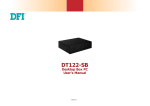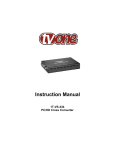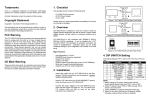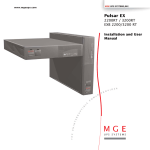Download WH-R330 network camera manual
Transcript
z WH-R220/ WH-R330 IP Network Camera Hardware User Manual SAFETY PRECAUATIONS Select a proper location and use safe hoist for installing outdoor IP netwok cameras. Confirm that the hoist is capable of lifting to the installation position. Proper protective measures must be provided in the hoist, for protecting engineering staffs. Confirm that power supply is 110V/220V. Ensure safety precautions for preventing electric shock. WARNING When using this product, please follow the local electrical appliance regulations for safety concern. This product is using AC90V~260V power input, for safety of use, do not use any power supply other than that specified. For the safety of the engineering staffs, apply power only upon completion of installation. Operation Environment Environmental requirements for outdoor waterproof color cameras: Environment temperature: -20°C to + 50°C Environment humidity: ≦ 85% Power supply: AC90V~260V i IP Network Camera 25 June, 2009 Table of Contents 1 INTRODUCTION 1-1 1.1 PACKAGE CONTENTS ............................................................. 1-1 1.2 FRATURES AND BENEFITS ..................................................... 1-2 1.3 PHYSICAL DESCRIPTION ........................................................ 1-3 ii WH-R220/ WH-R330 network camera 11 1.1 User Manual INTRODUCTION PACKAGE CONTENTS IP Network Camera Software CD 1-1 WH-R220/ WH-R330 network camera 1.2 User Manual FEATURES AND BENEFITS z MPEG-4 compression gives a high resolution image quality The IP network camera offers an optimal combination of network, digital, and optical technology. The IP network camera adopts MPEG-4 ASP compliant compression technology which compress video analog into video streaming while maintaining resolution up to full-D1, 30 fps. Building in with LAN/WAN ports, the IP network camera applies QoS (Quality of Service) technology to fully utilize the network bandwidth. Meanwhile, IP network camera also supports multicast video streaming technologies to fulfill almost unlimited on-line video requests. z Remote surveillance control from any place at any time The IP network camera Series adopts ARM9 SoC base embedded system and web server which enables remote surveillance of the IP network camera. Through professional video surveillance software, you can pan/tilt/zoom the camera, set up motion detection to a specified area, perform tour monitoring, set up different video resolutions, etc. In addition, features such as tour surveillance, alarm and further enhance the usefulness of IP network camera Series to make your remote surveillance more flexible and more responsive to different situations or environments. z DDNS Supported The IP Network Camera supports DDNS (Dynamic Domain Name Server), users can set the IP network camera at a virtual domain name at dynamic IP, and be able to view this video anywhere that has access to the internet. z Build-in Motion Detection No more external motion sensors are required. Each IP network camera can be set up to 9 detection areas. By tuning the object size and sensitivity, it is very reliable to fit into your video surveillance environment. z Bundle Video Surveillance Software To extend the capabilities of IP network camera, a video surveillance program is included in the package and totally free to use. Users can easily utilize the existing PC to be a digital video recorder or multiplexer. Schedule or one-click recording keep every important moment in the local hard disk, reliable motion detection and instant warning make you sharp for every conditions. Quick and simple search and playback let you easily find the moment you want to inspect more carefully. 1-2 WH-R220/ WH-R330 network camera 1.3 User Manual PHYSICAL DESCRIPTION 1 2 Back Plate Cover 4 6 5 3 1. Power input Yellow&Green GND Blue Brown Power Input AC90~260V 1-3 WH-R220/ WH-R330 network camera 2. User Manual AVC Super Cable Glands Water proof connectors for cables and wires 3. Video Output Analogue BNC video out 4. LAN / WAN Port 10/100 Mbps auto sensing, fast Ethernet port for secure Local Network. or WAN for FTTH or xDSL connectivity. 5. Reset Hardware reset button (press down the button for 3 sec for factory default setting) 6. DI/DO The IP network camera supports one digital input and one digital output. DO: Logic Level 0: 0~0.5V; Logic Level 1: 2.8~3.3V You will need to disassemble the camera before you plug in the device. Notice Before have RJ45 cable connected to the RJ45 port, one must first have RJ45 cable through the cable glands without the cable connector first, and then you make the connector from there. ( Because the RJ45 connect can’t fit through to the cable glands) Please tighten the glands firmly by hand first and after that use tool to tighen the knot for another 1/2 turn. glands for long life span purpose 1-4 Do not over-tighten the WH-R220/ WH-R330 network camera User Manual Connection Chart The Ethernet cable and power cable are necessary for previewing function.Make sure all cables are correctly and firmly connected. 1. Connect an analog monitor to IP network camera Video Out (BNC connector) 2. Connect the power input to IP network camera 3. Connect IP network camera LAN port to an Ethernet hub (RJ45 connectors) 4. Connect a PC to the Ethernet hub (RJ45 connectors) 1-5 WH-R220/ WH-R330 network camera User Manual Components Descriptions 1 2 3 4 5 1. 2. 3. 4. 5. Shelter and top shell. Video-out and power input. Base. Camera and Infrared LEDs. Place to fasten on holder. World Helmsman Technology Co., Ltd. 3F-5, No.81, Sec.1, Hsin Tai Wu Rd., Hsichih, Taipei Hsien 22101, TAIWAN Tel: +886-2-2906-0816 Fax:+886-2-2904-1360 [email protected] www.wh-tech.com 1-6