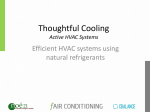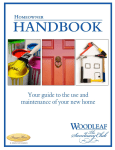Download Refrigerant Database User`s Manual
Transcript
report JMC/ARTI-0107A REFRIGERANT DATABASE USER’S MANUAL (for Ferret™ version 1.42) 31 July 2001 prepared by James M. Calm, P.E. Engineering Consultant 10887 Woodleaf Lane Great Falls, VA 22066-3003 USA phone: +1-703/450-4313, fax: +1-707/516-0552 e-mail: [email protected] for the Air-Conditioning and Refrigeration Technology Institute 4301 North Fairfax Drive, Suite 425 Arlington, VA 22203 USA phone: +1-703/524-8800, fax: +1-703/522-2349 Refrigerant Database User’s Manual The Refrigerant Database, embodied in a metafile named REFRIGDB.DAT, is the property of the Air-Conditioning and Refrigeration Technology Institute (ARTI). Permission must be obtained from ARTI to use it for any purpose other than as described in this manual. The search-and-retrieval software, Ferret™, provided to simplify use of the database, is the property of James M. Calm, Engineering Consultant. The software, including its documentation and text files, is protected by United States copyright laws and international treaty provisions. By accepting, copying, downloading, installing, and/or using this software, you are agreeing to be bound by the license agreement on page 42. <ALT>, <BACKSPACE>, <CONTROL>, <ENTER>, <ESCAPE>, <F1> through <F10>, <PAGE DOWN>, <PAGE UP>, <PRINT SCREEN>, <SHIFT>, ↑, and ↓ indicate specific keys on the computer keyboard. They may be labeled differently on your machine, for example <↵> or <CR> in place of <ENTER>, <Ctrl> or <CTRL> for <CONTROL>, or <Esc> for <ESCAPE>. The manual for your computer should identify these special keys. A bar in the outside margin flags changes to the manual from preceding versions. - ii - Report JMC/ARTI-0107A, 31 July 2001 PREFACE The 2001.07.31 (July 2001) release of the Refrigerant Database is the last in a series started in February 1992. The Air-Conditioning and Refrigeration Technology Institute (ARTI) is ending its sponsorship of the effort. While ARTI or others may revive the effort in the future, there are no current plans to do so. Development efforts stopped with the 2001.07.31 (July 2001) release, and both user support and document delivery will cease on 2001.08.31. Users may continue use of the database as long as they conform to the license agreement in the User’s Manual. We distributed 34 releases of the computerized version of the database to approximately 500 licensed users in 18 countries at the peak, with cumulative totals of nearly 700 registered users in 32 countries. These distributions required more than 20,000 diskettes (approximately a quarter of them recycled and hopefully a higher fraction counting re-use by the recipients). These tallies exclude developmental and beta test releases, special interim updates to assist international assessments and committee efforts, and "bootleg" (unlicensed) users. Based on support and document requests, private communications, and published references to the database, unlicensed users probably exceed those registered by at least a factor of two and add at least ten more countries. The database also supported international assessments, facilitated research projects, aided in data collection to recommend refrigerant safety classifications, provided documentation needed to satisfy code requirements or justify code changes, helped dozens of students preparing theses, and assisted authors in preparing papers, manuals, and even handbooks. The last update provides 544 refrigerant profiles and 99 additional data summaries among 8083 database records, each constituting many individual items. The profiles include more than 60,000 data entries, not counting an even larger number that were updated or retired as new data emerged in the past decade. Every release in the history of the database exceeded the expansion targets set for it, and some did so by very significant amounts. I served as the developer and administrator of the database since introduction of the computerized in February 1992, and even before that. In my prior role at the Air-Conditioning and Refrigeration Institute (ARI), I coordinated what started as an informal information exchange and oversaw its administration by the National Institute of Standards and Technology (NIST) for a short period. The search and retrieval software used was far ahead of its time in 1992, though a newer interface clearly is needed today. Nevertheless, this software remains faster than any identified alternative, and it still meets the counterintuitive claim made in 1992 that its efficiency would increase, rather than falter and become sluggish, with database growth. The software was developed without ARTI sup- iii - Refrigerant Database User’s Manual port or reimbursement. Users have requested — and I have offered — introduction of a Windows or web version in recent years, but financial support to develop one was lacking. In response to user requests, we added site and corporate licenses with file sharing and network installation options in 1994. Although initially also distributed in printed (report) form, we terminated that option in 1999 based on declining requests for it. We leapfrogged a switch to compact discs (CDs) with distribution of updates via e-mail and internet downloads in late 1999, enabling more frequent updating at reduced cost. There are now many new bibliographic and data search systems, notable among them Internet-based systems sponsored by publishers and associations, though some of them are rather expensive to use. Many of them offer document retrieval for members or subscribers for differing fees. Likewise, many libraries now offer computerized catalogs and a number of services integrate the catalogs of some libraries. Unfortunately, most of these systems are limited in coverage to the provider’s publications and then only to recent ones. Most of the search and cataloging systems rely or primarily rely on author abstracts and/or author-suggested keywords. Those abstracts vary widely in utility for information retrieval. Many of them focus on the rationale or programmatic issues such as sponsorship, for example to outline the phaseout of chlorofluorocarbons (CFCs) and resulting need to examine alternatives, but provide no indication of what new information is revealed in the document at hand. In contrast, the Refrigerant Database uses specially prepared abstracts that deliberately cite the specific refrigerants and — as applicable and as known — lubricants and other materials, properties and/or methods, test conditions or applicability ranges, and similar data to facilitate searches. Coupled with the synonym-and-related-term feature provided in the search software, these abstracts enable location of information often not evident in other systems. That is particularly true for documents not written to address refrigerants that nevertheless have relevance, such as thermophysical, compatibility, or safety studies of chemicals investigated as aerosols, fire suppressants, foam-blowing agents, or solvents that also are of interest as refrigerants. Also, the database summaries complement or replace trade names or nomenclature from other fields as well as historically superseded terminology with those more recognizable by today’s refrigeration researchers and engineers. Likewise, the database substitutes or augments nonstandard chemical names and formulae and designations, used by some authors particularly for novel candidates, with standard refrigerant designations and familiar nomenclature. The database started as no more than a collection of papers in a cardboard box, which was passed around in committees to enable data sharing on alternative refrigerants. The nearly 1000 documents and reports currently distributed through the database, and many others cited in it, now will be put into cardboard boxes again — though it will take quite a few more — and turned over to ARTI. For anyone wanting to review the database history, several papers document its development: J. M. Calm and G. C. Hourahan, “Physical, Safety, and Environmental Data for Refrigerants,” Heating/Piping/Air Conditioning Engineering, 71(8):27-33, August 1999 (in Spanish in ACR-Latinoamérica, 4(3):14-20, May-June 2001) J. M. Calm, “Property, Safety, and Environmental Data for Alternative Refrigerants,” Proceedings of the Earth Technologies Forum, 192-205, October 1998 (also ARTI report DOE/CE/23810-101, October 1998) - iv - Report JMC/ARTI-0107A, 31 July 2001 J. M. Calm, “Refrigerants and Lubricants — Data for Screening and Application,” Stratospheric Ozone Protection for the 90’s (proceedings of the International CFC and Halon Alternatives Conference), 169-178, October 1995 J. M. Calm, “Information on Alternative Refrigerants: Status of the Refrigerant Database,” Proceedings of the 1994 International Refrigeration Conference at Purdue, 443-448, July 1994 J. M. Calm, “Status and Use of the Refrigerant Database,” ASHRAE Journal, 35(11):50-55, November 1993 J. M. Calm, “Information on Alternative Refrigerants and Lubricants — The ARTI Refrigerant Database,” Stratospheric Ozone Protection for the 90’s (proceedings of the International CFC and Halon Alternatives Conference), 187-189, October 1993 J. M. Calm, “Refrigerant Database,” Proceedings of the International CFC and Halon Alternatives Conference, 55-72, September 1992 In every year since its inception, users licensed more copies of the database than ordered all other products of the Materials Compatibility and Lubricant Research (MCLR) Program, Alternative Refrigerants Evaluation Program (AREP), and 21st Century Research Program (21CR) combined. I think the database met its objective of facilitating the use of alternative refrigerants, to enable accelerated phaseout of those of environmental concern. The need has not ended; it may be greater now with the approaching phaseout of R22, pressures on hydrofluorocarbons, and examination of carbon dioxide, hydrocarbons, hydrofluoroethers, and other options as well related advances in lubricants. Also, with manufacturer reductions in personnel focused on refrigerant issues, the database may be more important than before to improve both products and their application. I enjoyed direct contacts with many of the database users in the course of its development and administration; I hope to continue those relations. I want to acknowledge Glenn Hourahan, the ARTI Project Manager for the work; I have valued Glenn’s support of and assistance with the database as well as his friendship over the years. To everyone who assisted in or encouraged the database effort, thank you. Sincerely, James M. Calm Engineering Consultant JMC/wms -v- Refrigerant Database User’s Manual - vi - Report JMC/ARTI-0107A, 31 July 2001 TABLE OF CONTENTS ARTI REFRIGERANT DATABASE .......................................................................1 Computerized Version .................................................................................1 Report Version.............................................................................................2 Limitations ...................................................................................................2 INSTALLATION INSTRUCTIONS.........................................................................3 Hardware and Software Requirements ........................................................3 Preparation ..................................................................................................4 Installation ...................................................................................................5 Creating a Windows® Shortcut to Run the Database...........................7 Installation from a Network Server ......................................................8 Installing Updates ........................................................................................8 Passwords ..........................................................................................9 Diagnostic Log ..................................................................................10 Multiple Versions .......................................................................................11 Moving the Database .................................................................................11 Running the Program.................................................................................12 From DOS or a DOS command prompt in Windows® ........................12 From Windows® ................................................................................12 Common Questions on Installation ............................................................13 Troubleshooting .........................................................................................15 RETRIEVAL SOFTWARE...................................................................................15 Search Criteria...........................................................................................15 Entry and Editing ..............................................................................17 Wildcard Searches............................................................................18 Noise-Word Exclusion.......................................................................18 Synonyms and Related Terms..........................................................19 Logical Combinations........................................................................20 Chained Searches ............................................................................20 Hit Statistics ...............................................................................................21 Presentation...............................................................................................22 Refrigerant Data Summaries.............................................................22 Compatibility Summaries ..................................................................23 Citations............................................................................................24 Synopses..........................................................................................25 Navigating Around ............................................................................25 Configuration .............................................................................................27 Display..............................................................................................27 Printer...............................................................................................28 Files..................................................................................................28 Thesaurus.........................................................................................28 Synonym Inclusion............................................................................29 Output File ........................................................................................29 - vii - Refrigerant Database User’s Manual Document Ordering................................................................................... 30 Notices...................................................................................................... 30 Other Features.......................................................................................... 30 Refrigerant Designations and Formulae .................................................... 31 Virus Protection......................................................................................... 32 Printer Symbol Sets .................................................................................. 32 RELATION BETWEEN FERRET™ AND THE REFRIGERANT DATABASE..... 33 CHANGES FROM EARLIER VERSIONS........................................................... 33 Refrigerant Database ................................................................................ 33 Release 34 (2001.07.31).................................................................. 33 Release 33A (2001.06.13) ............................................................... 34 Release 33 (2001.04.20).................................................................. 34 Release 32 (2001.01.31).................................................................. 34 Release 31 (2000.10.15).................................................................. 35 Release 30 (2000.07.15).................................................................. 35 Release 29 (2000.05.20).................................................................. 36 Release 28 (2000.02.29).................................................................. 36 Release 27B (2000.02.09) ............................................................... 36 Release 27A (1999.12.28) ............................................................... 37 Release 27 (1999.09.15).................................................................. 37 Ferret™ (search-and retrieval software).................................................... 37 Ferret™ 1.42 (2001.07.31)............................................................... 37 Ferret™ 1.41 (2001.04.20)............................................................... 37 Ferret™ 1.40 (2001.01.31)............................................................... 38 Ferret™ 1.39 (2000.10.15)............................................................... 38 Ferret™ 1.38 (2000.07.15)............................................................... 38 Ferret™ 1.37 (2000.05.20)............................................................... 38 Ferret™ 1.36 (2000.02.29)............................................................... 38 Ferret™ 1.35 (1999.12.28)............................................................... 39 DATABASE ADDITIONS AND IMPROVEMENTS.............................................. 39 OBTAINING CITED DOCUMENTS .................................................................... 40 FERRET™ LICENSE AGREEMENT.................................................................. 42 Grant of License........................................................................................ 42 Copyright................................................................................................... 42 Restrictions ............................................................................................... 42 Term and Termination ............................................................................... 42 Suitability, Warranties, and Liability ........................................................... 42 Site License .............................................................................................. 43 Corporate License..................................................................................... 43 Technical Support ..................................................................................... 43 Choice of Law and Remedies.................................................................... 43 U.S. Government Restricted Rights........................................................... 43 - viii - Report JMC/ARTI-0107A, 31 July 2001 LIST OF FIGURES Figure 1: The installation program guides you through the necessary steps. .......5 Figure 2: Even complex searches are easily defined..........................................16 Figure 3: The search and retrieval program, Ferret™, offers optional inclusion of synonyms and related terms in searches. .......................................................19 Figure 4: The program reports back the number of times each search criterion was found (“hits”) along with the total count of summaries and documents meeting the combined criteria. ............................................................................21 Figure 5: You can scroll through retrieved citations and data summaries. ..........24 Figure 6: You can copy data summaries, citations, and abstracts into other documents with the "mark, cut, and paste" feature of Windows® 95 and 98. .......25 Figure 7: Context-sensitive help is available by pressing <ALT>H or <F1>. .......27 Figure 8: Configuration options let you customize the search program. .............29 Figure 9: The program lets you prepare and print a list of the documents that you select to investigate or order later.................................................................30 - ix - Refrigerant Database User’s Manual -x- Report JMC/ARTI-0107A, 31 July 2001 ARTI REFRIGERANT DATABASE The Refrigerant Database is an information system on alternative refrigerants, associated lubricants, and their use in air-conditioning and refrigeration. It addresses property, compatibility, safety, environmental, application, and other data. The database contains 8,083 records, each comprising a bibliographic citation, citation and synopsis, or data summary containing several to several hundred entries. The main elements include refrigerant profiles covering both single compounds and blends, tabular compatibility summaries for plastics and elastomers, toxicity reviews for key refrigerants, bibliographic citations, and an automated search system. Detailed synopses of contents, identifying the specific materials and procedures addressed whenever possible, are included for more than a third of the citations. The database developer can provide copies of certain documents cited in the database, including some that were not published elsewhere. Please see page 40 for instructions on obtaining copies of these and other documents. Computerized Version The computerized version of the database enables searches among the data summaries, bibliographic citations, and document synopses, to identify sources of specific information. It also assists in preparing a list of desired references for subsequent ordering. This manual provides instructions for use of the computerized version, referred to as the database after this introductory section. The computerized database consists of multiple files (or sets of information), which are searched at the same time.1 They include: • refrigerant profiles, • compatibility summaries for elastomers and engineering plastics with refrigerants and lubricants, • toxicity reviews for refrigerants, • primary references containing citations and synopses, • additional citations and synopses on the use and compatibility of copper with refrigerants, labeled the CDA sponsored supplement,2 and 1 The database actually is a single metafile, but it is internally segmented as described. 2 This supplement was sponsored by the producers and fabricators of copper, and its alloys, through the Copper Development Association (CDA). -1- Refrigerant Database User’s Manual • archival references providing citations and synopses for additional documents including earlier and background works, historic sources, and superseded studies. Citations in the primary references file are displayed in topical sequence, while those in the archival references file are displayed in reverse chronological order (more recent first). A configuration option (see page 27) allows you to choose which files to search or exclude, to meet your own needs. Report Version The data summaries (refrigerant profiles, compatibility summaries, and toxicity reviews) as well as citations and synopses are available in printed form as a series of reports, but they are not updated as frequently as the computerized version. These reports are cited in the database and can be ordered through it. Summaries of the most recent report versions of the database and an order form can be obtained on the Internet from http://www.arti-21cr.org/db. The same form can be used to order both the database and documents distributed through it (see page 40). Limitations The Refrigerant Database is intended as a means to assist users in locating information on refrigerants. However, the database is:. • neither a comprehensive nor authoritative reference source, • not a substitute for independent data collection by users, • not a substitute for examination of the data, information on how they were arrived at, underlying assumptions, associated caveats, flaws, and omissions in the cited documents, and • not an endorsement of suitability or accuracy of referenced data and publications. Materials compatibility, properties, safety considerations, and other characteristics affecting suitability or desirability may be influenced by a number of factors. Among them are specific application conditions, preparation such as drying before use, additives including fillers, impurities, catalytic interactions with other materials used, and changes in compounding between one source or batch and another. Similarly, new findings or corrections may supersede previously published data. The database is an aid in locating data that may be pertinent. It is not and should not be viewed as the source of data for research, design, analysis, or other purposes. -2- Report JMC/ARTI-0107A, 31 July 2001 INSTALLATION INSTRUCTIONS Installing the database should be relatively simple on computers with standard configurations. In these cases, simply insert database disk 1 in your A or B drive and run INSTALL from it (see page 5). You cannot install the Refrigerant Database and related programs by simply copying them to your hard disk. The installation program decompresses and configures them. Likewise, you should not cobble together files from different releases since some segments are not backwards compatible. The installation process will delete old program and data files for the database, if installed in the same folder (directory or subdirectory) previously selected. The present version is a complete replacement, and portions from separate releases may not run properly if mixed. You may install the new version in a separate folder (directory or subdirectory) to continue use of earlier releases, though it is unlikely that you will want to do so. The installation may be complex on highly customized systems or networks. If you are not very familiar with DOS or Windows®, you should get assistance from the person who configured the computer you are using. The following instructions are provided for such cases. Hardware and Software Requirements The Refrigerant Database is designed to work with microcomputers using Intel 80386, 80486, Pentium™, Pentium Pro™, Pentium™ II, Pentium™ III, or Pentium™ IV processors as well as compatible chips. The current version also will run on 8088, 8086, and 80286 chips, but future updates will not. A minimum of 384 kB of RAM is required. A math (floating-point arithmetic) coprocessor (Intel 80x87 or fully compatible) will be used to accelerate performance if detected, but it is not required. The internal coprocessor in 80486 DX series as well as Pentium™ chips is similarly utilized. The database and related software need approximately 16.5 MB of space on a hard disk; this requirement will increase with updates, to approximately 20 MB in the next year. The space needed may be drastically reduced by installing the database on compressed disks, such as DBLSPACE disks with MS-DOS® 6.0 and 6.2, DriveSpace with MS-DOS® 6.22, NTFC formatting in Windows® NT or 2000, or hard disk compression utilities. Approximately 70% compression is likely without perceptible loss in speed, due to the nature of the data files. The database and related software need approximately 16.5 MB of space on the hard disk; this requirement will increase as the database expands. Due to the nature of the database, very high compaction ratios can be achieved using the compression routines provided with DOS 6.0 and higher, Windows® NT or 2000 using NTFS, or with commercially available counterparts; compression to less than 5 MB is typical. The program is written for the MS-DOS® disk operating systems, version 4.0 or higher. No assurance is given that the software will be compatible with resident -3- Refrigerant Database User’s Manual programs and/or operating system enhancements. The program will run on PCDOS®, OS/2®, and Windows® (3.1x, 95, 98, 98SE, NT 3.5x, NT 4.0, or 2000). It cannot be used with Windows® Millennium Edition (Windows® Me).3 Preparation Your system configuration file may require a simple modification before you install the database. You can check it first, or skip this section and go to the next one. The installation program begins with a test to determine whether the modification is needed; if so, follow these instructions. You must add both a DEVICE command for the ANSI.SYS driver, supplied with your operating system, and a FILES command must be added to your system configuration file. The can add the two lines with any text editor (including NOTEPAD or EDIT) or word processor and then save the modified CONFIG.SYS or CONFIG.NT file as an unformatted text file. The two commands are: DEVICEHIGH=[system directory]\ANSI.SYS FILES=9 (the files number usually will be set higher than 9 for other software) where [system directory] is the directory or subdirectory containing the operating system files: Either or both of the lines shown may be included in the CONFIG file already, for use by other software. The number in the FILES command may be higher than 9 and usually will be if already there for other software. You will need to reboot (shutdown and restart) your computer, after adding the commands, for them to take effect. For DOS and Windows® 2.x and 3.x: The configuration file is named CONFIG.SYS and is located in C:\; use DIR ANSI.SYS /S to locate that file. You may change DEVICEHIGH to DEVICE if you are using a computer with ≤640 KB of memory. Commands containing SETVER.EXE (only in later DOS versions) generally go first followed by those controlling memory management (containing HIMEM.SYS, EMM386.EXE, or third-party substitutes). Resident programs and drivers that may be unloaded later (e.g., screen capture routines) must go last. Everything else borders on black magic, since the order governs precedence in the event of a conflict. Try placing the two required statements after the memory management statements. If that does not work, try moving them to the end of the file. 3 The current program relies on the ANSI.SYS device driver for portions of the screen ® interface. This driver is accessible only when Windows Me is started in “real” mode (a process that requires use of a startup disk and is intended for diagnostics and spe® cial purposes). Although ANSI.SYS is included with Windows Me, Me does not process device entries when run normally (i.e., in “protected” mode). Articles Q273780 and Q269524 in the Microsoft Knowledge Base support system address removal of ® real-mode support from Windows Me (see the support tab at www.microsoft.com). -4- Report JMC/ARTI-0107A, 31 July 2001 For Windows® 95 or 98: The configuration file is named CONFIG.SYS and is located in the folder that your computer boots from (normally C:\); use the FIND feature in the Start Menu (the easiest way), File Manager, or Windows® Explorer to locate CONFIG.SYS and ANSI.SYS. The DEVICEHIGH command should point to the ANSI.SYS file supplied with Windows® 95 (normally in the C:\WINDOWS\COMMAND directory) and not to a DOS version, if DOS also is or previously was installed. For Windows® NT 3.51, NT 4.0, or 2000: The configuration file is named CONFIG.NT (the CONFIG.SYS file is only used for the DOS subsystem); CONFIG.NT usually is located in C:\WINNT\SYSTEM32\ or C:\WINDOWS\SYSTEM32\. Use the FIND feature in the Start Menu (the easiest way), File Manager, or NT Explorer to locate CONFIG.NT and ANSI.SYS. Although installation routines for many other programs modify your CONFIG.SYS or CONFIG.NT files, sometimes without warning, this program does not. Installation The Refrigerant Database and retrieval software are distributed on 3½" diskettes. To install the database: • Insert Disk 1 in your floppy drive, normally drive A or B, and then: From DOS (or from a DOS Window in any version of Windows®): • Type A: or B: (whichever drive the installation disk is in) and press the <ENTER> key. • Type INSTALL and press the <ENTER> key. Figure 1: The installation program guides you through the necessary steps. -5- Refrigerant Database User’s Manual From Windows® 2.x, 3.x, or NT 3.51: • Enter the Program Manager and choose File and then Run using your mouse (click on File and then Run) or your keyboard (<Alt>F R). • Type A:INSTALL or B:INSTALL (whichever drive the installation disk is in) in the Command Line dialog box. • Press the <ENTER> key. From Windows® 95, 98, NT 4.0, or 2000: • Click START in the lower left of your screen or press the <START> key to open the Start Menu toolbar. First click Settings and then Control Panel in the Settings menu. From the Control Panel, double-click on Add/Remove Programs. Then select the Install/Uninstall tab if not already displayed and click Install. • Windows® will tell you to insert the installation disk in your floppy drive. Insert Disk 1 and click on Next. Windows® will examine disk 1 and suggest a command line consisting of your floppy drive letter followed by :\INSTALL.BAT. Click on Finish. The installation program then will prompt you for necessary information. It will ask you: • which drive the installation program is in (A or B), • which folder (directory or subdirectory) of your hard disk you want to install the database program and related data files in, and • which drive and optionally which folder (directory or subdirectory) on that drive to use as a work area. Use of a RAM (virtual) disk is recommended in DOS, if you have one with at least 256 kB available. Any hard disk folder (directory or subdirectory) should work. The installation program will propose defaults for the folders (directories and subdirectories) and work area; you may accept the defaults or change them to your preferences. Please note that each folder (directory or subdirectory) name must not exceed eight characters or contain embedded blanks; to enable use with both DOS and Windows® 3.x as well as newer operating systems, the program requires adherence to the old conventions for folder (directory) names. The program will pause at several points, after confirming information with you, to verify that you want to proceed. You may terminate installation at these points. The installation program will prompt you to change diskettes when needed. For Windows® 2.x or 3.x users: Both the installation and database search programs should run with the default PIF (Program Information File) for DOS programs. If you have modified the _default.pif file, you may need to restore it or to create new PIF files named INSTCFG.PIF and FERRET.PIF using the Windows® PIF Editor. The following options will work for most systems: Video memory: text. Memory requirements: 384 kB required, 640 kB desired. EMS and XMS Memory. 0 kB required, 0 or higher kB limit. Display usage: Full screen. Close Window on exit: check. For Windows® 95, 98, NT, or 2000: You may choose whether the database will run in a window (partial screen) or the full screen. Full screen rendition is easier to read on low resolution (EGA, VGA, and SVGA) displays. Use in a window -6- Report JMC/ARTI-0107A, 31 July 2001 (shrinking to program to a portion of the screen) lets you switch between active windows, to work with other programs at the same time. We have found that the following settings work very well with high resolution (1024 by 768 pixels and higher) displays: on the program tab: for Run, select: normal window for Close on exit: select for Change icon: select FERRET.ICO from the folder in which you install the database program (the default is C:\FERRET\FERRET.ICO) on the font tab: for available types: select both font types for font size: select Auto on the screen tab: for usage: select Window for Initial size: select Default for Window: select both Display toolbar and Restore settings on startup for performance: select both Fast ROM emulation and Dynamic memory allocation To make these selections from Windows® 95, 98, NT 4.0, or 2000, simply click on the window Properties button (or if full screen, first minimize the program, then right-click on its tab on the toolbar, and then select Properties). To make these selections from Windows NT® 3.51, click on the bar in the top-left corner of the window, then click on Properties, and then choose the preferred Display Options under the General Settings tab. Creating a Windows® Shortcut to Run the Database The Add/Remove Program wizard (see page 6) should have created a shortcut to simplify future use of the database. If not or if you want to create another: right-click on an unused location of your desktop click on or select New click on or select Shortcut Use browse to locate FERRET.EXE (in the folder in which you installed the program, normally C:\FERRET\FERRET.EXE) Follow the Windows instruction to give the shortcut a name (your choice, for example Refrigerant Database) and select an icon (windows should suggest the Ferret icon as the default An icon for the database is included as a file named FERRET.ICO in the folder (in which you installed the database program (normally C:\FERRET\). You can use the Ferret icon provided, or any other of your choice, to add an entry to a new or existing group in Program Manager with Windows® 2.x, 3.x, or NT 3.51. Likewise, you can use this icon or any other, to set up a desktop shortcut or add an entry to the program menu in Windows® 95, 98, NT 4.0, or 2000. Use the Windows® Help -7- Refrigerant Database User’s Manual Search or Answer Wizard to learn how to set them up or use the shortcut to make it easier to start the database from Windows®. Installation from a Network Server Site and corporate licensees may install individual copies of the database from a network file server, to avoid having to circulate the distribution disks or files. This method also is much faster than installation from floppy disks. To use this option, repeat the following command for each diskette: COPY A:\-\*.* [folder] where [folder] is any valid folder name in the form H:\FOLDER\SUBFOLDER with as many levels of [sub[sub[sub...]]] folders as desired, but not to exceed 30 characters in total. To subsequently install the database on computers connected to the host, use the command: [folder]\INSTCFG /1=[folder] This command may be saved in a batch file (e.g., as INSTALL DATABASE.BAT) to simplify its use and avoid user syntax errors. When installing the database on a network for multiple users, under a site or corporate license, the program files should be installed on a local drive and the data files either locally or on the server. Ferret™ version 1.14 and later allow shared access to the data files. Installing Updates Updates are distributed as attachments to e-mail files; they also can be downloaded from http://www.arti-21cr.org/db via the Internet. To install the update: • Save the UPDATE.EXE and REFRIGDB.UPD files on your computer. If you downloaded the update files or received them a file named UPDATE.ZIP, you will have to extract (unzip) them first. The folder (directory) does not have to be the same one in which the database resides, but both update files must be in the same folder (directory). The following site provides useful information and guidance on a number of compression/decompression and archiving programs that can be used to extract the UPDATE.ZIP file if you do not already have one for other purposes: http://www.softseek.com/Utilities/File_Compression_and_Zipping/. Some of them are available at no cost (freeware). IMPORTANT: See page 14 if you use Eudora for e-mail. • Run UPDATE.EXE using the Run option from the Windows® Start menu. You also can run it by clicking on UPDATE.EXE or the icon next to it from Windows Explorer, Windows File Manager, or a Windows Find list. DOS users should type the word UPDATE on the command line from the (sub)directory containing the update files and then press <ENTER>. -8- Report JMC/ARTI-0107A, 31 July 2001 Please note that: • This update approach is much quicker than from diskettes, and should take less than a minute — and typically less than 10 seconds — once the installation files are saved. • The update program will ask you for a password, to verify payment, if you are performing your first update in a new subscription period for updates. • Updates will not work with database versions prior to the July 1997 release or for some users the prior to the May 1996 release.4 • Update also will not work unless the database already is installed correctly. You do not have to repeat or change the ANSI.SYS driver or anything else if correctly installed. • The update will preserve your database configuration settings including those for file selection, use of synonyms and related terms in searches, and printer options. • For users who download updates, you may delete UPDATE.ZIP once you have extracted the update files (UPDATE.EXE and REFRIGDB.UPD). • You may delete the update files (UPDATE.EXE and REFRIGDB.UPD) once the update is completed and you have verified that the updated database is working. • There is no problem with your running an update multiple times on the same, installation in case you do so accidentally (or intentionally as a demonstration). • You cannot change the folders (directories) in which the program and/or data files are installed with the update program. You likewise cannot simply copy them from one folder (directory) to another; you must use the installation software. Database data files already installed on a network server, for shared use (site and corporate licenses only), may be updated with this program. • You may run updates from a folder (directory) on a file server if you have a site or corporate license. This feature does not work correctly for installations with the single-user version. Passwords When you update the database for the first time in a new renewal subscription period,5 the update program will ask you for a password. Once accepted, you 4 Updates prior to May 2000 only worked on releases since September 1999 unless you did a full (replacement) installation. Updates since May 2000 can revise releases since July 1997 and in most (but not all) cases since May 1996. You need to install a later version to update releases from before then. -9- Refrigerant Database User’s Manual should not need the password again for subsequent updates for the same installation unless you: • Reinstall the database, for example following a hardware failure and replacement. A backup copy made after the update using a password should not require the password again, so we recommend that you make periodic backups as for all software and data files. • Move the database to a new folder (directory) (see page 11). You will receive a password automatically at the start of a new renewal subscription period if you have subscribed (submitted an order form with payment) for it. Site and corporate license holders should make the password available to eligible users (see page 43) if the database is not installed on a central server for common use. Please contact [email protected] if you did not receive a password. Each single-user, site, or corporate licensee will have a unique password. All users under one site or one corporate license will share the same password. Passwords are case-sensitive, so be careful not to change upper-case letters (for example (A, B, or C) to lower case (for example a, b, or c) or the reverse. Likewise, please be careful not enter the number “1” for the letter “l”, the number “0” for the letter “O”, or the reverse. Diagnostic Log Although you probably will have no difficulty installing updates, the update program prepares a diagnostic log to help us diagnose a problem if one does occur. The log is created in a file named $FERRETU.LOG in your C: folder (C:\$FERRETU.LOG). If you have difficulty with an update, please send a copy of the log as an e-mail attachment to [email protected]. Include the words “Update Problem” in the message subject and tell us what you did and what went wrong in the text of the message. Please identify which operating system you are using and be sure to include your name, e-mail address, and phone and fax numbers. If you do not use e-mail, please fax the same information along with a print of the log to +1-707/516-0552. There are two options (command parameters) available to control the update log: • UPDATE /NOLOG will prevent the program from preparing a diagnostics log in case you prefer that, but we probably will not be able to help you resolve problems. • UPDATE /KEEPLOG will keep the log even if the update runs normally; the program otherwise will delete it automatically if the update is successful. 5 The costs and duration of the current renewal subscription period, linked to the contract to develop and administer the database, are indicated on the database order form. Copies are available at www.arti-21cr.org/db. The prior renewal subscription period ended with the release dated 2000.02.29; the current period includes updates through 2000.07.31. - 10 - Report JMC/ARTI-0107A, 31 July 2001 You are welcome to run the update with the /keeplog option to see the steps it took, but most users will have no reason to do so. Note, however, that the log will be deleted with the next update unless you run it with the same option. Multiple Versions It is possible to install multiple versions of the database on a single computer, for example to use both an old and the current releases. You probably do not want to keep old editions for two reasons. First, each release includes the old information — unless intentionally deleted, revised (possibly corrected), or expanded — along with additions. Second, keeping installed copies of unneeded versions ties up space on your hard disk, roughly 16 MB per release at present. Because the installation and update programs configure the installed search and retrieval software to simplify use, simply copying the installation and update files or the installed files from one folder (directory) to another will not work (see Moving the Installed Database on page 11). If you want to run multiple versions of the database, you should install multiple copies in separate folders (directories). The update program will modify only the last installation, so you should install historic versions that you do not want to update first. If, for example, you are running a release that you want to keep for future use along with updates to it, install (see page 5) a second copy in a new folder(s) and then run the update program (see page 8). We recommend that you keep backup copies of your initial installation files and of the latest installed version on backup tapes, compact discs (CDs), a removable backup disk, or similar storage media. You may need them if your system fails (to reload your hard drive), you replace your computer, or you later want to use multiple versions. Moving the Database The database will not work correctly if you simply copy or cut and paste the installed program and data files from one folder (directory) to another. The installation and update programs configure the installed search and retrieval software, to remember file locations and other information, to simplify future use. If you simply copy the files without reinstalling them, the software will still look for them in their old locations. The exception to this statement is that if you copy the installed database, for backup purposes, and then reload it to its original location, the reloaded copy should work. To move the program or data files to a new folder (directory), reinstall the database in the new location. You may then delete the original files to save disk space. - 11 - Refrigerant Database User’s Manual Running the Program From DOS or a DOS command prompt in Windows® To run the installed database, simply enter the following commands (in upper or lower case letters) from the DOS command prompt, pressing the <ENTER> key after typing each line: C: CD\FERRET FERRET This sequence assumes that the database was installed in the default drive and directory. It should be revised to your selection of directories if you do not use the defaults. These commands may be placed in a batch file, with a name of your choice (e.g., RDB.BAT or REFRIGDB.BAT), to simplify future use. The installation program creates a sample called FERRET.BAT in your C:\ directory. To start the database with it, type FERRET and press the <ENTER> key from that directory (or any other if it is in your PATH statement). The same approach may be used for a menu system entry. From Windows® The easiest way to start the database is to click on the desktop or Start Menu shortcut prepared when you installed the database (see pages 5 and 7). If you did not create a shortcut, you may start the database program the same ways you start any other program. One of them is: click on the Start Menu or press the Start key then click on Run or press the R key for Open, type C:\FERRET.BAT click on OK A similar way is: click on the Start Menu or press the Start key click on Run or press the R key use Browse to highlight FERRET.EXE in the folder in which you installed it (you also may recall this setting by clicking on the selector arrow if you have run the database before) click on OK Another way is: locate FERRET.BAT or FERRET.EXE using Find or Windows Explorer double click (single click if you start other programs that way) on it - 12 - Report JMC/ARTI-0107A, 31 July 2001 Common Questions on Installation Is there a version for Apple® computers such as the Macintosh®? Ferret™ should run (but has not been tested) on Apple® computers running DOS, but there is no version for System 7 and predecessor operating systems. Users have indicated that Ferret™ does run on the Macintosh® using DOS emulators called SoftAT and SoftPC Professional from Insignia Solutions, Incorporated; confirmation has not been attempted. Note that future Ferret™ releases are likely to require Windows® emulators. Will the program run under Windows® 2.x or 3.x, Windows® 95, 98, NT 3.51 or 4.0, or 2000? Yes. The mark, copy/cut, and paste features are supported in Windows® 95 and 98, but copy/cut and paste are not supported for Windows® NT or 2000. Mouse selections work with mark, copy/cut, and paste, but not for internal menu selections. Will the program run under OS/2? Yes, to the same extent that other DOS programs will. Ferret™ was developed for the DOS environment and does not take advantage of the features offered by OS/2. Will the program run on compressed disks to save space? Yes, it will run on either compressed or uncompressed hard disks, without perceptible difference in speed for most systems. Very high compression factors — approximately 70% — should result, meaning that the full database, search program, and associated files actually will take up much less disk space than with uncompressed files. Will the program run on a floppy disk? No, the program and database require too much space. It was possible to run them on floppy disks with very early versions, but that ceased as the database grew. My computer will not read the Refrigerant Database installation disks; what should I do? Make certain that the disk is properly inserted, and that the drive is the right capacity. Also, try the disk on another computer. If you still get an error message (e.g., general failure reading drive, or unable to read drive) but are able to read other disks on the same drive, the disk probably has been damaged. Common causes of floppy disk failures are bending them, crushing them, or exposing them to magnetic fields (e.g., from motors, magnets, or loud speakers). We will provide files as e-mail attachments to reload or make replacements for disks 2-4 if damaged in shipping and reported within 30 days of the date shipped. Due to software changes and database updating, you will have no recourse except to obtain a complete replacement set after 30 days. - 13 - Refrigerant Database User’s Manual Replacements disks are available while the release involved is current in case you damage, misplace, or inadvertently erase those sent. The cost is $15.00 ($20.00 outside the USA) per set. Replacement disks will be sent by mail or airmail; please see the database order form for the costs of express delivery if desired. Replacement disks will be available only until the next update is released; they are not available for superseded versions of the database. I ran the update and it appeared to finish normally, but the database is the same as before. Why? There are two possibilities: 1. You have multiple copies of the database installed in separate folders (directories) and updated one, but are running another. Use the Windows FIND function from the Start Menu (or the DIR command from the DOS command line) to search for one of the program or database files (such as FERRET.EXE). If you find more than one copy, look at the file dates to see which is the most recent. 2. You are using old files without realizing it. Some e-mail software (including Eudora Pro) automatically puts files attached to incoming messages in a folder, for direct access like any other folder. Such e-mail programs may rename attachments if files with the same names are already in the same folder, for example from attachments for a prior update. You then will see files named UPDATE1.EXE and REFRIGDB1.UPD, UPDATE2.EXE and REFRIGDB2.UPD, and so forth. If that happens, delete or rename the earlier UPDATE.EXE and REFRIGDB.UPD files or move them to another folder. Then rename the newest UPDATEn.EXE and REFRIGDBn.UPD files to UPDATE.EXE and REFRIGDB.UPD (without the number) and repeat the update. The update program will tell you the database release date installed when the update finishes. Note that the problem with renamed attachment files does not occur with the current versions of Lotus® Notes, Microsoft® Outlook™, or Netscape® Communicator or Navigator (but beware of future changes to them). I run hundreds of other programs on my computer, and they do not require that I add the ANSI.SYS driver to my CONFIG.SYS or a PATH statement to my AUTOEXEC.BAT files. Why does Ferret™? Many installation programs add them without your being aware of it. ANSI.SYS is a standardized command interpreter to simplify control of screen displays (and perform other functions); ANSI is the American National Standards Institute. Use of the standardized device driver, which is supplied with DOS and Windows®, requires less memory by allowing programs to share the driver. There are two opposing philosophies for installation software. The first steams ahead and does whatever is needed to make programs work, sometimes modifying your configuration files (e.g., CONFIG.NT, CONFIG.SYS, and AUTOEXEC.BAT) and environment settings with- 14 - Report JMC/ARTI-0107A, 31 July 2001 out telling you. That simplifies initial installation, but may cause problems later, when the changes made interfere with the setup for other programs. The second alerts you to external requirements, such as the need for device drivers. Ferret™ uses the latter approach, since newer versions of DOS allow selection from multiple "user profiles" (multiple CONFIG.SYS and AUTOEXEC.BAT files in different directories when the computer is (re)booted). Alerting you to the requirement allows you to decide which profile file(s) to add the driver and PATH commands to. It also allows you to substitute embellished drivers, such as those supplied with high-end graphics adapter cards. Troubleshooting The operating system will advise you if the number of open files or amount of computer memory used exceeds the limits. Increasing the number in the FILES statement of CONFIG.SYS usually will resolve the former; adding system memory or reducing the number of terminate-and-stay-resident (TSR) programs may resolve the latter. The program or operating system will advise you if you have selected invalid folders (directories or subdirectories) for use. For DOS, Windows® 2.x, and Windows® 3.x users: If necessary, please reboot the computer and try again, carefully following the installation instructions on page 5. If all else fails, repeat the installation, but type INSTALL PROBLEM — instead of INSTALL — followed by pressing the <ENTER> key. One or more pages will be printed. Mail these pages with your name, mailing address, phone number, fax number, a detailed description of the problem, and a description of your computer and its configuration to the address on the cover of this manual. You will be advised if the problem and a correction can be readily determined. The probability of resolution will increase if the information on the problem and your system are as complete as possible. RETRIEVAL SOFTWARE The search and retrieval program supplied with the Refrigerant Database is called Ferret™. This program provides a fast way to locate data summaries and references using user-selected search criteria. Search Criteria The criteria may be single words, names of authors or organizations, normally hyphenated words or terms, numbers, or acronyms; you are not restricted to preselected keywords. Criteria must be at least two characters in length (three including the wildcard character discussed below) and both begin and end with let- 15 - Refrigerant Database User’s Manual Figure 2: Even complex searches are easily defined. ters or numbers. They also may include embedded commas, decimal points, hyphens, ampersands, or apostrophes, but no other punctuation is allowed. Any English or foreign letter included in the PC-8 (also called PC-USA) symbol set may be used. It does not matter if entered letters are upper or lower case; the search algorithm automatically checks for both. Valid examples to locate information on specific refrigerants include: R-32 HFC-152a E-134 R-E134 R123 R-125/143a/134a MP66 1,1-difluoroethane 134a ammonia CHF3 75-45-6 The last example shown is a Chemical Abstract Service (CAS) registry number; European Inventory of Existing Chemical Substances (EINECS), Registry of Toxic Substances of Chemical Systems (RTECS) numbers, or other registry identifiers also may be used. Both structural (see page 31) and empirical chemical formulae (in Hill order) may be used. Except as used in document titles, refrigerants normally are referenced in the Rnumber format (e.g., R-134a; see page 31). We recommend use of the Rnumber form for searches in this database, but the synonyms and related terms feature (see page 19) will prompt you for optional inclusion of alternative identifiers for common refrigerants. Examples of other search criteria follow: compatibility plastic CFC Midgley stability plastics PAG Universität PRESSURE Montreal R&D 1993 Hyphenated and compound terms may be used as search criteria. The program will locate these words even if split between two lines (i.e., with the first word at - 16 - Report JMC/ARTI-0107A, 31 July 2001 the end of a line and the second at the beginning of the next line). Valid examples include: refrigerant-oil R-12/oil polyamide-imide oil/R-12 ammonia/water HFC/ester The names of manufacturers in the database follow their customary spelling and capitalization. AlliedSignal (now Honeywell) is used consistently, even for earlier citations when Allied-Signal was the actual name. Similarly, DuPont replaces du Pont and Du Pont. Ferret™ will automatically search for these names even if other capitalization is entered. Two examples of invalid search terms are: R 452A Only the R will be recognized (due to the space between the R and 452A). No references would be located because of the requirement for a minimum of two letters. R452A (without a space) is acceptable, but unproductive since there is no such refrigerant at present. R-452A is recommended when this designation is assigned. *152a Search terms must begin with a letter or number; R-152a is the suggested form. Entry and Editing The search criteria screen provides for entry of up to 15 search terms. The criteria are divided into three groups (columns) of five each. Entries for each criterion may be made in one of two ways: • by typing in a word (or word fragment and the * wildcard): Each term may be edited until you fill the block (16 characters) or press the <ENTER> key. To edit a word, use the cursor left and right arrow keys to move to the error. You may then use the <INSERT> key to toggle between the insert (an insert symbol appears under the cursor) and overtype modes. You may use the <DELETE> key to remove a letter, or the <BACKSPACE> key to remove the preceding letter. Press the <ENTER> key when finished. There is no way to go back to an entered search word in this version of Ferret™, but you may repeat the entire search with the correction. • by using the topical prompts: Six groups of topical prompts appear at the bottom of the screen. You may select any of them by pressing the corresponding function key, <F2> through <F7>. If you do so, suggested search terms will appear. Use the cursor arrow keys to move between them, until the desired term is highlighted, and then press <ENTER>. If none are suitable, simply press the <ESCAPE> key to return to the typing mode. The program will respond with a warning message if an invalid entry is detected. Examples include use of characters that are not allowed (e.g., + or #), embedding blanks (e.g., heat pump, which will be truncated to heat), and ending an entry with a hyphen. Acceptance of an entry does not mean that it will be found in the database, but only that it satisfies syntax requirements. When an invalid entry is - 17 - Refrigerant Database User’s Manual found, Ferret™ will remove the invalid portion, including all letters that follow it, and then allow you to edit the remainder. You may accept the truncated word, replace it, or expand it. To leave a block empty, simply press <ENTER> without an entry, and Ferret™ will advance to the next column. Search criteria within a column are automatically connected by logical OR operators. The first and second columns are connected by AND; the result of that operation and the third column are connected by NOT. Since both the AND operator and the NOT operator reduce the number of documents satisfying the composite search, at least one term must be entered in the first column, or no references will be found. A warning message will appear if a search term is not entered in the first block. Specification of search criteria may require a few trials, using synonyms or alternative words, to find a combination of terms that locates desired references. Please experiment with potential search terms to see which are the most effective. Subsequent sections will describe how to combine them. Wildcard Searches A powerful feature of the search program is allowed use of the asterisk (*) to simplify searches; computer programmers refer to this feature as use of a wildcard character. By appending an asterisk to the end of a word or word fragment, the singular, plural, possessive, or compound words can be specified with a single entry. Similarly, multiple series of chemical compounds, or long names or words, can be quickly indicated by entering only the unique fragment and appending the wildcard character. An example is use of chlorofl* to locate chlorofluorocarbon, chlorofluorocarbons, chlorofluoromethane, chlorofluoromethanes, chlorofluoroethane, chlorofluoroethanes, chlorofluoroether, chlorofluoroethers, and so forth. Although judicious use is recommended, R-* will find all refrigerants using the standard prefix (e.g., R-22, R-123, or R-134a). R-123* will locate both R-123 and R-123a as well as their brominated versions (e.g., R-123B1, R-123B2, or R123aB1), whereas R-123 alone will find only R-123. R-125/* will find blends for which the designation begins with "R-125/" such as R-125/143a, but not R32/125. R-32/125* will find both R-32/125 and R-32/125/134a. Another use of the wildcard is to find elements in a suffixed series. For example, reports from the ARTI Materials Compatibility and Lubricant Research (MCLR) Program may be located by searching for DOE/CE/23810* (or 23810 alone). Noise-Word Exclusion The search program prescreens words to exclude those of low-value for selective retrievals. Words such as and, or, the, this, discusses, presents, or summarizes are used too frequently to be useful in locating desired documents. Similarly, nearly every document referenced will include the word page or pages, as part of the bibliographic citation. Excluding these words simplifies searches when looking for polyalkylene glycol lubricants, using the acronym PAG with the wildcardcharacter * (PAG*) to find PAG, PAGs, PAG’s, PAGs’, PAG-1, PAG-2, PAGbased, and similar variants. Approximately 300 terms are identified as noise words for automatic exclusion. - 18 - Report JMC/ARTI-0107A, 31 July 2001 Figure 3: The search and retrieval program, Ferret™, offers optional inclusion of synonyms and related terms in searches. Synonyms and Related Terms Ferret™ will prompt you for optional inclusion of one or more synonyms and related terms for some search terms. You may select from up to three sets of terms or to not expand the criterion already entered. This feature allows you to specify common refrigerants in several familiar manners. The database abstracts consistently use the R-number form, following ASHRAE Standard 34 designations, but citation titles reflect the designations used by authors. The database therefore responds by offering to expand the search to also include R134a and HFC-134a for R-134a. The same feature allows you to enter the alternative forms (e.g., R134a and HFC-134a) or Chemical Abstract Service numbers (e.g., 811-97-2) and be prompted to include the other designations. Synonym prompts also will appear for the common fluoroethers, if entered by popular identifiers, for example R-E134, E-134, or HFE-E134. The software essentially performs two sequential searches. It first looks for entered search criteria in a thesaurus file, and prompts users to choose from up to three sets of synonyms and related terms. It then finds both the entered search criterion and the selected set of synonyms and related terms. A set may be a single term or a group of related terms, such as steel and ferrous for iron or blend, azeotrope, and zeotrope (and nonazeotrope) when mixture is entered. One set provided for common zeotropic and azeotropic refrigerants includes their components. When multiple sets of synonyms and related terms are offered, use the arrow keys on your keyboard to move the highlight to the preferred set and press the <ENTER> key. Press the <ESCAPE> key if no synonyms and related terms are desired. You also have the option of entering your own selection of synonyms and related terms, using the logical OR operator described below. - 19 - Refrigerant Database User’s Manual The synonym and related terms feature also works with search criteria entered by the topical prompts and with chained searches, described below. Another use is to simplify entry of words or names with foreign accents or spellings. Entry of Quebec will result in a prompt to also include the French spelling of Québec. The conversion works only for the commonly used words entered in the thesaurus. Logical Combinations Complex searches that combine search terms may be entered using Boolean logic operators, namely AND, OR, and NOT. Examples include: R-134a AND esters Documents addressing both the indicated refrigerant and lubricant type will be located. Documents dealing with either the refrigerant or the lubricant, but not both, will not. R-123 OR HCFC-123 Citations including either designation for this refrigerant will be located (R-123 will be the standard designation in abstracts). elastomer* NOT neoprene Documents addressing elastomers (single or plural) or elastomeric materials, but excluding those addressing neoprene (but not neoprenes) will be found. Use the NOT operator with caution to avoid inadvertent exclusion of references covering multiple subjects. lubrica* NOT Smith Documents on lubricants and lubrication other than those authored, edited, or produced by Smith will be located. Chained Searches The preceding or any prior search can be modified — broadened or narrowed — in a later search. Called chaining, the search criteria from an earlier search may be recalled as a single search term. The documents found then can be examined again or the search can be modified, by entering additional search criteria. As an example, suppose the first search was for the desired refrigerant(s) AND lubricant(s), but excluding (NOT) documents for which the user was the author. The results could then be narrowed, in a second search, to those documents also addressing a plastic or elastomer of interest (prior search AND the plastic OR elastomer). The results of the first search also could be narrowed to those addressing one or more specific desiccants, in a third search, by recalling the first search and combining it (AND) with the desiccant(s). Users may enter an optional name for each search, when prompted, to describe the search for later use. Any character, symbol, punctuation, or blank may be used in these names; they may be edited in the same manner as search criteria. To illustrate a second use, the refrigerant(s) of interest can be located in one search. Desired properties, or methods of determining properties, can be found - 20 - Report JMC/ARTI-0107A, 31 July 2001 Figure 4: The program reports back the number of times each search criterion was found (“hits”) along with the total count of summaries and documents meeting the combined criteria. in a second. The two searches can then be combined (AND) in a third. By using chained searches, almost unlimited search terms can be combined into a single search. The only limit has to do with storage space to save the results of prior searches, but this limit — arbitrarily set to 14,985 terms — should far exceed practical requirements. Ferret™ will prompt you whenever you have the option to recall a prior search. You need only press the <F8> key. If you do so in the second search, the first search will be chosen automatically. After the second search, you will be given an opportunity to select from preceding searches (or to change your mind by pressing the <ESCAPE> key). Hit Statistics A statistics screen, which repeats the specified search criteria, follows the search definition screen. The number of hits (times each search term was found in the database) is indicated under each search criterion. This information may be helpful in identifying terms that may be too broad or too narrow for general search use. Ferret™ completes the statistics screen by reporting the number of documents found (which contain the combination of criteria specified); this quantity also is shown in the odometer discussed below (see page 25). The search terms used and hit statistics may be printed by pressing the <SHIFT> and <PRINT SCREEN> keys, at the same time, when this screen appears. - 21 - Refrigerant Database User’s Manual Presentation The next screen displays the information located by the search, including data summaries, citations, and synopses. Long summaries, citations, or synopses may require more than one screen to display. The top line of the screen tells you which database file (see page 1) the current summary or citation was found in. Refrigerant Data Summaries The summaries for selected refrigerants identify the compound or blend with its standard number designation, IUPAC and alternative chemical names, composition group, structural and empirical chemical formulae, and — for single compounds — BRN, CAS, EINECS, Merck, RTECS (see page 16) registry numbers. The blend composition is substituted for the chemical name for refrigerant mixtures, and the words zeotrope or azeotrope or the chemical class (e.g., inorganic) are substituted for the composition group when appropriate. This information is followed by a section on common uses. Labeled property and other data follow. Dimensional quantities are presented in dual units, metric (SI)6 followed by inch-pound (IP) equivalents. The data are divided into categories starting with general physical data such as the molecular mass and freezing or melting point. Azeotropic temperatures are indicated for azeotropes. Physical properties follow at the normal boiling point (or bubble and dew points for zeotropes), representative conditions, and at the critical point. There is no intent to provide data for all conditions, though sources of such data may be found in the database by searching for the refrigerant of interest together with the word properties. The representative conditions have been selected to simplify screening of refrigerants and to meet the needs for most building, fire, and mechanical codes. Environmental data, such as the atmospheric lifetime (τatm) or the ozone depletion and global warming potentials (ODP and GWP), and the halocarbon GWP (HGWP) follow. Other data are identified in the summaries. The next category is safety data, starting with recognized classifications. Values are provided for both as formulated and for the worst case of fractionation conditions when assigned for zeotropes. Safety groups assigned on a provisional basis (e.g., those for which toxicity testing is still not completed) are so noted. Pending safety classifications are flagged as “proposed” when proposed for public review by the cognizant ASHRAE committee (SSPC 34). They are noted as “recommended” when recommended for publication but not yet approved and published following the public review process. Toxicity data are divided between data for acute (short-term, single exposure) and chronic (long-term, repeated exposure) effects. The parameters reported are those prescribed by regulatory agencies such as the U.S. Occupational Health and Safety Administration (OSHA). Flammability limits, heats of combustion, autoignition temperatures, and related information on combustibility conclude the safety section. 6 Except as used titles, most temperatures are expressed in °C rather than K. - 22 - Report JMC/ARTI-0107A, 31 July 2001 The database design accommodates both dissimilar data inclusion, as available or pertinent, and presentation of multiple values when disagreement is found. Sources are identified for the property and other information. The four-digit, alphanumeric numbers in the right-hand column of data summaries may be accessed in subsequent searches by preceding them by RDB and using them as search criteria. These sources should be consulted to obtain the data and to review associated assumptions, limitations, test conditions, caveats, and similar information, especially when the data are important to protect life and property. The refrigerant summaries are provided only for convenience in locating data, and should not be relied upon as the data source. Inclusion or exclusion of a specific refrigerant, blend, or trade name does not imply recommendation or withholding thereof. Additional information and fluids will be added in the future; please refer to the section on Database Addition and Improvements on page 39. Chemical manufacturers desiring that new refrigerants or trade names be added are invited to supply similar information; please provide copies of the data source (e.g., technical bulletins) to be referenced, Materials Safety Data Sheet (MSDS), and referenced toxicology summaries. Compatibility Summaries These summaries provide identification, composition, and both qualitative and quantitative information on the compatibility of materials, specifically those commonly used in fabricating refrigerant circuits, with refrigerants and lubricants. The current set focuses on engineering plastics and elastomers; the data were taken from reports prepared under the Materials Compatibility and Lubricant Research (MCLR) Program. The summary structure was designed to accommodate other data and materials in the future. As for other segments of the database, the computerized retrieval system is a means of locating data sources. Reference (RDB) numbers are indicated to enable data verification as well as identification of limitations, the test methods used, and ranges of applicability. The source documents can be determined by performing a subsequent search for the reference(s) using the RDB number(s); the planned hypersearch feature (in future database releases) will allow users to examine the source citation(s) while reviewing the data summaries. Verification is especially important for the compatibility summaries, since most of the data are presented as average values, without indication of the dispersion normally encountered in repeated tests. - 23 - Refrigerant Database User’s Manual Figure 5: You can scroll through retrieved citations and data summaries. Citations The citations identify the authors (if applicable), document title, publication information, publisher, and publication date. The publication volume, number or part, and page information are indicated in the format used by most technical journals. A reference to 12(4):61-66 signifies volume 12, number (or part) 4, and pages 6166. This information is intended to assist users, in locating source documents in libraries or in ordering copies. Page, figure, and table quantities follow, when known, in parentheses. Secondary ordering information, such as indication of availability through this database, and a database identifier — the RDB number — also are shown. The RDB number is unique to the Refrigerant Database, and may not be recognized by authors, publishers, or others. Page 40 provides ordering information for documents flagged as “available from JMC” as well as suggestions for obtaining copies of other documents. The Primary Reference File (see page 1) is arranged by topic, namely: thermophysical properties, materials compatibility, lubricants and tribology, application data, safety, test and analysis methods, impacts, regulatory actions, substitute refrigerants, identification, absorption and adsorption, research programs, and other. Citations are presented by subtopic, such as the refrigerants addressed, and then clustered by author within these topics. Historical citations are presented in reverse chronological order, to allow you to stop (press <Alt>N to start a new search) your review of selected citations when you find that the rest are too dated. An ASH number is substituted for summaries of ASHRAE research projects. The number component, buffered by zero(s) if necessary to be four digits long (seven digits counting the “ASH” prefix), are the project numbers assigned by ASHRAE. Either the ASH or RDB numbers may be used as search criteria, but must be prefixed (without punctuation) by the appropriate three letter prefix. Papers and reports on refrigerants, resulting from ASHRAE research projects, usually are cited with RDB numbers; the ASH numbers do not refer to specific publications. - 24 - Report JMC/ARTI-0107A, 31 July 2001 Figure 6: You can copy data summaries, citations, and abstracts into other documents with the "mark, cut, and paste" feature of Windows® 95 and 98. Synopses The detailed abstracts — synopses — incorporated into the database, for selected citations, generally differ from those, if any, prepared by the author(s). The latter vary significantly in content, from explanations of purpose or highlights of findings to acknowledgement of sponsors or background information. The synopses in this database usually are longer and, in most cases, identify the specific materials and data contained in the documents. While the emphasis is on content, to enable user decisions on the pertinence of documents to needs, key conclusions are summarized in some. These synopses, sometimes described as extended or content abstracts, are prepared to facilitate searches for specific information by materials, properties, similar information, or combinations of them. Navigating Around An odometer, such as "3 of 12", will appear in the top-right corner of the screen. This message shows where you are in reviewing the data summaries and/or documents found. In the "3 of 12" example, "3" points to the third of a dozen summaries and/or citations, so you may use <PAGE UP> to go back two or <PAGE DOWN> to see nine more. There is no indication for the screen number within a single, multiple-screen summary or citation. There are several ways to move within and between data summaries and bibliographic citations: ↑ or ↓ use the cursor arrow keys to move up or down one line at a time <PAGE UP> or to move up or down one page (screen) - 25 - Refrigerant Database User’s Manual <PAGE DOWN> at a time <ENTER> same as pressing <PAGE DOWN> <CTRL><PAGE UP> or to move up or down one summary or <CTRL><PAGE DOWN> document citation at a time. The <CTRL> key and the <PAGE UP> or <PAGE DOWN> key must be pressed at the same time. When scrolling upward to another summary or citation, the program moves to its start rather than to the last page. A bell (beep) will sound if you attempt to scroll up too far, for example if you are at the beginning of the first selected data summary or citation. If you scroll too far down, you complete the summary and citation review and go to the next search. If you do so inadvertently, simply use the chained search feature (see page 20) to repeat the last search. The Help feature identifies other options at the times that they are available. To use them, press: <ALT> H or <F1> for help displays the navigation and other options available. The <ALT> and H keys must be pressed at the same time. <ALT> C for configuration access the program configuration options discussed below <ALT> N for a new search stops the citation and abstract presentation to start a new search <ALT> O to order causes a copy of the citation only (excluding the abstract) to be saved for subsequent ordering, discussed below <ALT> P to print causes a copy of the displayed summary or citation and abstract to be printed (if a printer is installed) - 26 - Report JMC/ARTI-0107A, 31 July 2001 Configuration The search software allows you to customize several aspects of its operation, as follows, to your preferences. More detailed guidance and recommended selections will appear on the configuration screens when used. These options can be reset at any time during database use, though some will not take full effect until the next search is started; the selection screens will advise you when the choice is not immediately effective. Options may be reset as many times as desired in a session, and the last selections will be in effect when the program is started again. The program must be reconfigured if reinstalled as an initial installation (see page 5), but they are preserved with updates (see page 8). Display These options allow the choice of low- and high-contrast color schemes. The lat- Figure 7: Context-sensitive help is available by pressing <ALT>H or <F1>. - 27 - Refrigerant Database User’s Manual ter may be useful for users running the program on monochrome monitors such as older notebook computers. Printer This configuration option addresses three items, in sequence. The first allows a choice between Hewlett-Packard LaserJet, or compatible, printers or others. The sole function supported in this version of the database is automatic inclusion of commands to select the IBM PC-8 (sometimes identified as PC-USA) symbol set when printing. Inclusion will avoid funny output, such as changing degree signs, °, to ½ and — to á. The database is prepared using standard ASCII characters, including the full PC-8 symbol set, also used by most graphics adapter cards.7 A second screen will appear after the printer selection. It will allow selection of the printer output port. Most systems use parallel port 1, also called LPT1 or PRN. You may choose from the first three parallel (asynchronous) and first four serial (synchronous) ports. This option may be of high value in networks, special configurations, and to choose between printers when more than one is connected. The final printer selection allows a choice between the standard paper sizes for the USA (8½x11") and most other countries (A4, 210x297 mm). The sole function in this release is to adjust the paper margins to avoid loss of the last column on A4 paper on some printers. Files This option allows users to search any or all of the files (see page 1) in the database at the same time. Inclusion or exclusion of specific files may be useful in some searches or to tailor the database to the interests of specific users. Although search “hits” in suppressed files will not be displayed, the statistics screen will notify you that the search criteria appear in one or more suppressed files, by placing a dash after the hit counts. Thesaurus Not available in the software provided with the Refrigerant Database. This feature enables use of customized synonym-and-related-term files for other databases. 7 Your printer manual will tell you how to switch to the PC-8 symbol set by hardware settings, control panel selection, or command strings for printers that are not compatible with Hewlett-Packard LaserJet, or compatible, printers. This operation sounds more complicated than it is; sophisticated word processing software may switch sets multiple times in a single line. Transmission of command strings to your printer can be added to a batch file that initiates the Refrigerant Database. The printer symbol set can be similarly reset upon completion. The command string usually will be quite short, though cryptic; it takes only five characters for the LaserJet. Unless you are familiar with printer commands, it may be simpler to choose the PC-8 default selection from the printer control panel or hardware settings. - 28 - Report JMC/ARTI-0107A, 31 July 2001 Synonym Inclusion The program offers four options for synonyms and related terms (see page 19). They include complete suppression of this feature, prompting for optional inclusion when search criteria are entered, automatic inclusion (no prompting) of key terms, or automatic inclusion of all synonyms and related terms. The second option is recommended for most users and is the default setting, but advanced users may prefer one of the other three choices. Output File Not available in the software provided with the Refrigerant Database. This feature enables routing of output to a user-specified file, instead of a printer, for use in other programs. This option may be made available in a future release. Figure 8: Configuration options let you customize the search program. - 29 - Refrigerant Database User’s Manual Figure 9: The program lets you prepare and print a list of the documents that you select to investigate or order later. Document Ordering The next-to-last step of the session provides a facility to order documents. A list of citations previously saved (using <ALT>O) for ordering will appear for review; an option to print the list appears at the end. The program will cycle back to the print prompt, after printing an order list, to allow printing of multiple copies. The printed list may be used to order the documents selected. Page 40 provides ordering information for documents flagged as “available from JMC” as well as suggestions for obtaining copies of other documents. Notices The final screen of the session is a reminder of limitations. The Refrigerant Database should not be relied upon as either a comprehensive or an authoritative source of information, but as a means to assist users in locating documents that may provide pertinent information. While the database abstracts may be helpful in determining whether a given document should be obtained for examination, they should not be relied upon as data sources (please refer to the limitations on page 2). Other Features Users familiar with other software will notice the menu line (bounce-bar) at the top of Ferret™ screens. It can be accessed, anytime, by pressing: - 30 - Report JMC/ARTI-0107A, 31 July 2001 <ALT> M or <F10> for menu accesses the menu bar options at the top of the screen. As for other ALT-key combinations, the <ALT> and M keys must be pressed at the same time. Once you are in the menu-bar, you may access specific suboption menus by using the cursor (arrow) keys to move to the desired feature and then pressing <ENTER>. You also may press the <ESCAPE> key to return to the functional portion of the program. Each option will provide instructions and/or advice on selections. The following options also are available: <ALT> H or <F1> for help displays the navigation and other options available <ALT> C for configure accesses the drop-down menu for configuration options <ALT> Q to quit ends (quits) the session Although not recommended unless the program is not responding at all, you also may stop execution by pressing both the <CONTROL> and <BREAK> keys at the same time. Documents selected for ordering should be remembered for printing the next time the program is run, but other termination features will be bypassed. Some of the options that appear in the menu line are available only at some points in the program; they are highlighted when they can be used and are muted otherwise. The Retrieve, Print, and Order options are not accessible in this version of the software, but some of the Print and Order functions are available with the <ALT> O and <ALT> P keystrokes discussed above. Refrigerant Designations and Formulae The primary method used to identify refrigerants in this database is that prescribed in ANSI/ASHRAE Standard 34-1997 (Designations and Safety Classifications of Refrigerants, see RDB8601 in the database), and addenda thereto, following the R-n (e.g., R-22) format. Cis- and trans- isomers as well as butaneseries (C4) and larger isomers follow common industry extensions to the Standard 34 method, even though not addressed therein. Logical extensions (R-601x, R-602x, and R-603x) also are shown for pentane (C5), hexane (C6), and heptane (C7) hydrocarbon isomers, patterned after the designations for the butanes (C4). Chemical formulae are shown following the International Union of Pure and Applied Chemistry (IUPAC) conventions (see RDB4202 in the database). Empirical formulae are shown following the Hill order convention (CnHnBrnClnFnInOn). The lack of standardization, as well as conflicting conventions (especially for formulae and isomer suffixes), complicates recognition for large molecules and hydrofluoroethers. Common alternatives are indicated in the refrigerant profiles, which enables search by most conventions. Cross-references also are offered through the synonym and related term feature of the database (see page 19) for - 31 - Refrigerant Database User’s Manual many of them. Likewise, both the identifier used by the author(s) and the standard designation are shown in bibliographic synopses Virus Protection All software, including that commercially sold (licensed) or downloaded from the Internet or electronic bulletin boards, is subject to infection by computer viruses and variants called worms, bombs, and Trojan horses. Viruses are small strings of computer code that replicate themselves, attach to other files, and alter computer behavior. Because they may lie dormant until triggered by some event or growth stage, they may be spread widely before surfacing. The more virulent strains can be very difficult to detect until damage has been caused. Some are particularly sinister and permanently destroy data stored in the computer. Numerous cases of disruptive infection have occurred in corporate environments, government agencies, and universities. There also have been cases of infections spread unknowingly with software from leading commercial sources. We use a highly rated and frequently updated scanner to check files prior to distribution. We also use several other measures in preparing the Refrigerant Database to minimize potential exposures, but absolute protection is impractical. We strongly advise users to follow industry-standard recommendations, including scanning with detection programs, to avoid virus introductions to their own systems and files. Printer Symbol Sets The text looks fine on my screen, but special characters such as foreign letters, fractions, mathematical symbols, and lines are garbled when printed. Is there a correction? The database is prepared using standard ASCII characters, including the full PC-8 symbol set, also used by most graphics adapter cards. The choice of symbol sets is more complicated for printers. Some manufacturers use alternative symbol mapping to make different characters available (e.g., foreign alphabets or special symbols) for specific uses. A common example is the Roman-8 symbol set, optionally used by Hewlett-Packard LaserJet printers (and those that emulate them). The problem can be avoided by selecting the PC-8 (PC-USA) symbol set on your printer or configuring the program to do that for you (see page 28). - 32 - Report JMC/ARTI-0107A, 31 July 2001 RELATION BETWEEN FERRET™ AND THE REFRIGERANT DATABASE Ferret™ is a proprietary software system developed and owned by James M. Calm, Engineering Consultant, who also is developing and administering the Refrigerant Database for the Air-Conditioning and Refrigeration Technology Institute (ARTI). The retrieval portion of Ferret™ is distributed with the computerized version of the database, to provide a search capability that is fast and easy to use. Ferret™ is under continuing development and several new features will become available as updates to the database are released. Your feedback on desired features, simplifications, and problems encountered should be sent to the address on page 39. CHANGES FROM EARLIER VERSIONS Refrigerant Database You may find new citations, those added since the last scheduled update, by searching for RDBNEW and accepting the synonyms offered. The following chronology does not mention routine movement of citations and synopses from the primary reference file to the archival file (see page 1). Release 34 (2001.07.31) This update includes 8083 records compared to a target of 7580. This update surpasses that target by nearly 7% without counting entries exceeding earlier targets; they already were factored into the goal. The quantities of data entries, citations, and update releases added in the last year each exceeds the contract requirements by more than 100%. Each record comprises a data summary with many entries, a bibliographic citation, or a citation and summary. The additions expand the database more than 2.3% since the release dated 2001.04.20; the total size grew by more than 2.4%, reflecting further expansion of existing data summaries and citations. The update adds 3 new refrigerant profiles bringing the total to 544. The number of refrigerants in common use is much smaller. The intent in covering the additional candidates is to provide information and data sources on fluids under consideration (including several new hydrofluoroethers and fluorinated amines) and comparative information for older refrigerants. This release also includes more than 1,100 additions or updates to entries in the data summaries. This update adds 178 bibliographic citations, bringing the total to 7440, with emphasis on thermodynamic and transport properties, contaminant control, and lu- 33 - Refrigerant Database User’s Manual bricants. The update includes a larger number of new or expanded citation abstracts, in many cases to existing citations. The update folds in the expansions cited below for the limited release 33A. Release 33A (2001.06.13) This unscheduled update was a preliminary release for prepared to assist ASHRAE committees that requested advance access to added data. The update added new atmospheric lifetime (τatm) and global warming potential (GWP) data from the IPCC Third Assessment Report (TAR) as well as calculated GWPs for blends. It also added newer maximale Arbeitsplatz Konzentration [maximum workplace concentration] (MAK) values and other toxicity data as well as refrigerant profiles for two blends under consideration for designations and safety classifications. Release 33 (2001.04.20) This update includes 7903 records — each comprising a data summary with many entries, a bibliographic citation, or a citation and summary — an increase of more than 1.4% since the release dated 2001.01.31. The database size grew by more than 1.5%, reflecting further expansion of existing data summaries and citations. The update adds 7 new refrigerant profiles bringing the total to 541. The number of refrigerants in common use is much smaller. The additions reflect new refrigerants and heat transfer fluids for refrigeration (secondary refrigerants) approved by the EPA under SNAP as well as new blends that have been introduced. This release also includes more than 400 additions or updates to entries in the data summaries. They include changes in the safety classifications of blends to shift from dual (as formulated and worst cases of fractionation) to worst cases classification along with other additions and revisions to ASHRAE 34. The changes also add new data for a number of hydrofluoroether (HFE) candidates, expand the toxicity data particularly for hydrocarbons (HCs) and fluoroiodocarbons (FICs and HFICs), and add or revise data for a number of other refrigerants. This update adds 193 bibliographic citations, bringing the total to 7263, with emphasis on thermodynamic and transport properties for hydrocarbons including R290 (propane) in particular. The update includes a larger number of new or expanded citation abstracts, in many cases to existing citations. Release 32 (2001.01.31) This update includes 7792 records — each comprising a data summary with many entries, a bibliographic citation, or a citation and summary — an increase of more than 1.3% since the release dated 2000.10.15. The database size grew by more than 1.4%, reflecting further expansion of existing data summaries and citations. For comparison, the target for the future 2001.07 release was 7580 records. - 34 - Report JMC/ARTI-0107A, 31 July 2001 The update adds 12 new refrigerant profiles bringing the total to 534. This release includes more than 400 additions or updates to entries in the data summaries. The update revises the trade names for a number of refrigerants based on recent corporate divestitures, mergers, and acquisitions among chemical manufacturers. This update also adds new data for a number of hydrofluoroether (HFE) candidates, expands the toxicity data particularly for hydrocarbons (HCs) and fluoroiodocarbons (FICs and HFICs), and adds or revises data for a number of other refrigerants as well. This update adds 89 bibliographic citations, bringing the total to 7159, with emphasis on refrigerant transport properties and safety data. It includes a larger number of new or expanded citation abstracts, in many cases to existing citations. Release 31 (2000.10.15) This update includes 7691 records — each comprising a data summary with many entries, a bibliographic citation, or a citation and summary — an increase of more than 1.9% since the release dated 2000.07.15. The database size grew by more than 2.5%, reflecting further expansion of existing data summaries and citations. For comparison, the target for the future 2001.07 release was 7580 records. The update adds 5 new refrigerant profiles bringing the total to 522. This release includes more than 450 additions or updates to entries in the data summaries, primarily of safety data. The update revises the recommended exposure limits to reflect new American Conference of Governmental Industrial Hygienists (ACGIH) Threshold Limit Values (TLVs). It adds proposed Acute Toxicity Exposure Limits (ATELs) and Recommended Concentration Limits (RCLs) from a new MCLR report (see RDBA950). Some of the proposed ATEL and RCL values differ from those recommended for public review by the committee responsible for ASHRAE Standard 34-1997 as proposed addendum 34u on 2000.06.25. In addition, the report proposes ATEL and RCL values for some refrigerants not included in the recommended addendum. This update also expands the thermophysical property data for some hydrocarbons and adds or revises data for a number of other refrigerants. This update adds 141 bibliographic citations, bringing the total to 7070, with emphasis on refrigerant transport properties and safety data. It includes a larger number of new or expanded citation abstracts, in many cases to existing citations. Release 30 (2000.07.15) This update includes 7545 records — each comprising a data summary with many entries, a bibliographic citation, or a citation and summary — an increase of 2.0% since the release dated 2000.05.20. The database size grew by 2.1%, reflecting further expansion of existing data summaries and citations. The update adds 4 new refrigerant profiles bringing the total to 517. This release includes more than 500 additions or updates to entries in the data summaries. Some reflect new information from cited revised Material Safety Data Sheets (MSDS) or similar European or Asian counterparts. The update revises a few - 35 - Refrigerant Database User’s Manual values for the proposed Acute Toxicity Exposure Limits (ATELS) and Recommended Concentration Limits (RCLs) based on a new draft recommended for public review. The committee responsible for ASHRAE Standard 34-1997 recommended the public review at its meeting on 2000.06.25. Note that the database includes ATEL and RCL values for some refrigerants not included in that draft. This update adds 141 bibliographic citations, bringing the total to 6929, with emphasis on refrigerant transport properties and safety data. It includes a larger number of new or expanded citation abstracts, in many cases to existing citations. Release 29 (2000.05.20) This release includes 7400 records — each comprising a data summary with many entries, a bibliographic citation, or a citation and summary — an increase of 4.0% since the release dated 2000.02.29. The database size grew by 1.7%, reflecting further expansion of existing data summaries and citations. The number refrigerant profiles remains at 513. More than 1500 additions or updates were made to data entries. 283 citations were added, bringing the total in the present release to 6788, with emphasis on refrigerant transport properties. Release 28 (2000.02.29) This update includes 7,117 records — each comprising a data summary with many entries, a bibliographic citation, or a citation and summary — an increase of 5.7% since the release dated 1999.09.15 (1.9% since the 2000.02.09 unscheduled update). The database size grew by 5.6% since 1999.09.15 (2.4% since 2000.02.09), reflecting further expansion of existing data summaries and citations. The revision adds 6 new refrigerant profiles, bringing the total to 513, and expands existing refrigerant profiles to reflect designations and safety classifications proposed for public review or recommended for publication by the committee responsible for ASHRAE Standard 34-1997 at its meeting on 1999.02.06. It also adds more than 400 additions or updates to data entries, many of them to reflect changes in manufacturer Material Safety Data Sheets (MSDSs). The update adds 376 citations, bringing the total to 6505, with emphasis on the thermodynamic and transport properties of alternative refrigerants. Release 27B (2000.02.09) This unscheduled release included 6,983 records, an increase of 3.7% compared to the release dated 1999.09.15. This unscheduled update was sent to all registered current users of the database as a final test of new and modified programs to enable updates via files sent as e-mail message attachments or downloaded from the Internet. It followed extensive testing that included a beta test with selected users. Every user who responded indicated a preference for the new approaches over updating by diskettes, so the transition to Internet updating was accelerated. - 36 - Report JMC/ARTI-0107A, 31 July 2001 Release 27A (1999.12.28) This unscheduled update was a preliminary release for a user beta test. The update added proposed values for Acute Toxicity Exposure Limits (ATELs) to 87 refrigerant profiles. The ATEL methodology, data used, and resulting ATEL values are preliminary; they have not yet undergone public review or been adopted. Release 27 (1999.09.15) This update includes 6,735 records — each comprising a data summary with many entries, a bibliographic citation, or a citation and summary — an increase of 4.4% since January 1999. It adds 14 new refrigerant profiles bringing the total to 507. It revises the atmospheric lifetime (τatm), ozone depletion potential (ODP), and global warming potential (GWP) to reflect consensus values from the latest international scientific assessments. The update revises the recommended exposure limits to reflect new American Industrial Hygiene Association (AIHA) Workplace Environmental Exposure Level (WEEL) Guides and American Conference of Governmental Industrial Hygienists (ACGIH) Threshold Limit Values (TLVs). It expands existing refrigerant profiles to reflect designations and safety classifications proposed for public review or recommended for publication by the committee responsible for ASHRAE Standard 34-1997 at its meeting on 1999.06.20. It adds proposed values for Recommended Concentration Limits (RCLs) to 87 refrigerant profiles. The RCL methodology, data used, and resulting RCL values are preliminary; they have not yet undergone public review or been adopted. This update adds 267 citations, bringing the total to 6129, with emphasis on "natural" (non-fluorochemical) refrigerants and heat transfer. Ferret™ (search-and retrieval software) Ferret™ 1.42 (2001.07.31) The changes expand the thesaurus file for synonyms and related terms. Ferret™ 1.41 (2001.04.20) The changes expand the thesaurus file for synonyms and related terms. This release includes internal changes to accommodate larger databases and future growth; users will only see a modest increase in the program size. - 37 - Refrigerant Database User’s Manual Ferret™ 1.40 (2001.01.31) The changes expand the thesaurus file for synonyms and related terms. The installation program was modified to accommodate growth in the database size to avoid the need for an added disk for distribution. Ferret™ 1.39 (2000.10.15) The changes expand the thesaurus file for synonyms and related terms. Ferret™ 1.38 (2000.07.15) The changes expand the thesaurus file for synonyms and related terms. Ferret™ 1.37 (2000.05.20) The thesaurus file for synonyms and related terms was expanded. Minor corrections made for the synonyms included for R-417 and R-508. The search program was changed internally to facilitate updates, but these changes are not visible in use. The update and search programs were modified to accommodate a new update subscription cycle. The update program was modified to enable updating of installations of database releases since 1996 (the prior version only could update releases since September 1999). The update program was modified to accept passwords and modify the necessary files when beginning a new update subscription period, to avoid having to install a new version. These changes alter some file structures, but preserve all user configuration settings. The message announcing successful updating was changed to display the database release installed by the update; several users requested this confirmation. The diagnostics log was expanded to include more installation and progress information. Prompts were added to suggest download of the new User’s Manual from www.arti-21cr.org/db. The installation program was modified to avoid a potential problem for some configurations with Windows® 2000. Prompts were added to suggest download of the new User’s Manual from www.arti-21cr.org/db. The Portable Document Format (PDF) version of the User’s Manual was expanded and portions were revised to provide more thorough explanations of database and program features. Ferret™ 1.36 (2000.02.29) The printed version of the User’s Manual was replaced with a significantly expanded version in Portable Document Format (PDF) for viewing on computers and/or local printing by users. The Manual is now included with database installation and update files, and it is available for download from www.arti-21cr.org/db. The installation program was modified to enable updates with files downloaded from a web site or sent to users as e-mail message attachments. The installation and update programs were modified to load the User’s Manual. The thesaurus file - 38 - Report JMC/ARTI-0107A, 31 July 2001 for synonyms and related terms was expanded, with emphasis on new refrigerants. Ferret™ 1.35 (1999.12.28) The program was modified to enable updates with files downloaded from a web site or sent to users as e-mail message attachments. The thesaurus file for synonyms and related terms was expanded, with emphasis on new refrigerants. Further development of Ferret™ has been suspended, pending introduction of a native Windows® or Internet version. The preparation, installation, and search and retrieval programs will be maintained and minor fixes made as needed in the interim. Additions and revisions will continue to the thesaurus, as this feature will be incorporated into the new version. The database demo, which also served as a tutorial, provided with earlier versions no longer is distributed or supported with the database. DATABASE ADDITIONS AND IMPROVEMENTS Please help in making the database more useful, and facilitating the use of alternative refrigerants, by submitting corrections to identified errors, copies of helpful papers — whether your own or written by others — for inclusion in updates, and suggestions for improvements. Authors and those holding rights to pertinent published or unpublished works are invited — and encouraged — to authorize their reproduction and unrestricted distribution through the database; you may download a consent form from www.arti-21cr.org/db. Product literature normally is not included, but studies providing relevant information, whether on proprietary or generic substances, will be considered. Please send your inputs to: James M. Calm Engineering Consultant 10887 Woodleaf Lane Great Falls, VA 22066-3003 USA e-mail: [email protected] Thank you for your help with and use of the database. Its objective is to accelerate phase out of chemical compounds of environmental concern by sharing information needed to do so. - 39 - Refrigerant Database User’s Manual OBTAINING CITED DOCUMENTS Documents indicated as available from JMC in their citations are available through the database and may be ordered using a form available from www.arti21cr.org/db, by request from [email protected], or by request from fax +1-703/522-2349. Other documents should be ordered from their publishers or alternative sources as identified in the database. Many of these documents also may be obtained from libraries. An effort will be made to secure permission for JMC to distribute additional documents, to facilitate access to them, but compliance with copyright provisions precludes doing so until appropriate arrangements are made. Addresses for several sources follow: 21CR Heating, Ventilating, Air-Conditioning, and Refrigerating Research for the 21st Century: see ARTI below ACGIH American Conference of Governmental Industrial Hygienists, 1330 Kemper Meadow Drive, Suite 600, Cincinnati, OH 45240 USA; phone +1-513/742-2020, fax +1-513/742-3355, e-mail [email protected], www.acgih.org/catalog/ AIHA American Industrial Hygiene Association, 2700 Prosperity Avenue, Suite 250, Fairfax, VA 22031 USA; phone +1-703/849-8888, fax +1703/207-3561; e-mail [email protected], www.aiha.org AIP American Institute of Physics, Publishing Center, Suite 1N01, 2 Huntington Quadrangle, Melville, NY 11747-4502 USA; phone +1-516/576-2270 (from Canada and USA 800/344-6902), fax +1-516/349-9704; e-mail [email protected], www.aip.org ARI Air-Conditioning and Refrigeration Institute, 4301 North Fairfax Drive, Suite 425, Arlington, VA 22203 USA; phone +1-703/524-8800, fax +1-703/528-3816; www.ari.org. Note: Most AREP reports can be ordered through the Refrigerant Database from JMC (see page 41). ARTI Air-Conditioning and Refrigeration Technology Institute, 4301 North Fairfax Drive, Suite 425, Arlington, VA 22203 USA; phone +1703/524-8800, fax +1-703/528-3816; www.arti-21cr.org. Note: Most 21CR and MCLR reports can be ordered through the Refrigerant Database from JMC (see page 41). ASHRAE Publication Sales, American Society of Heating, Refrigerating, and Air-Conditioning Engineers, 1791 Tullie Circle NE, Atlanta, GA 30329 USA; phone +1-404/636-8400 (from Canada and USA 800/527-4723), fax +1-404/321-5478, e-mail [email protected], www.ashrae.org ASME American Society of Mechanical Engineers, 22 Law Drive, Post Office Box 2900, Fairfield, NJ 07007-2900; phone +1-973/882-1167, fax +1973/882-1717, e-mail [email protected], www.asme.org/catalog ASTM American Society for Testing and Materials, 100 Barr Harbor Drive, West Conshohocken, PA 19428-2959; phone +1-610/832-9500, fax +1-610/832-9555; www.astm.org - 40 - Report JMC/ARTI-0107A, 31 July 2001 CAS Chemical Abstracts Service, Document Delivery Department, 2540 Olentangy River Road, Columbus, OH 43210-0012 USA; phone +1-614/447-3670 x2956 (from Canada and USA 800/848-4337), fax +1-614/447-3648; e-mail [email protected], www.cas.org/support/dds.html EHIS Environmental Health Information Service, OCR Subscription Services Incorporated, Post Office Box 12510, Research Triangle Park, NC 27709-2510 USA; phone +1-919/541-3841, fax +1-919/541-0273, e-mail: [email protected] EPRI EPRI Distribution Center, 207 Coggins Drive, Post Office Box 23205, Pleasant Hill, CA 94523 USA; phone +1-510/934-4212; www.epri.com GPO Superintendent of Documents, U.S. Government Printing Office, Washington, DC 20402 USA; phone +1-202/512-1800; also see NTIS below GRI Gas Research Institute: order from NTIS GTI Gas Technology Institute: order from NTIS IEA HPC International Energy Agency Heat Pump Center, Swentiboldstraat 21, Postbus 17, NL-6137 Sittard AA, The Netherlands, phone +3146/420-2236, fax +31-46/451-0389, [email protected], www.heatpumpcentre.org IIR / IIF Institut International du Froid, 177, Boulevard Malesherbes, F-75017 Paris, France; phone +33-1/42.27.32.35, fax +33-1/47.63.17.98, e-mail [email protected], www.iifiir.org JAR Japanese Association of Refrigeration, Nippon Reito Kyokai, 4th Floor, San-ei Building, 8 San-ei-cho, Shinjuku-ku, Tokyo 160, Japan; phone +81-3/3359-5231, fax +81-3/3359-5233 JMC James M. Calm, Engineering Consultant, 10887 Woodleaf Lane, Great Falls, VA 22066-3003 USA, fax +1-703/450-4313, e-mail [email protected], www.arti-21cr.org/db JSRAE Japan Society of Refrigerating and Air Conditioning Engineers, Sanei Building, 8 Sanei-cho, Shinjuku-ku, Tokyo 160-0008, Japan; phone +81-3/3359-5231, fax +81-3/3359-5233, e-mail [email protected] LHL Linda Hall Library of Science, Engineering, and Technology, 5109 Cherry Street, Kansas City, MO 64110-2498 USA; phone +1-816/363-4600, fax +1-816/926-8785, e-mail [email protected] MCLR Materials Compatibility and Lubricant Research Program: see ARTI above NTIS National Technical Information Service, U.S. Department of Commerce, 5285 Port Royal Road, Springfield, VA 22161 USA; phone +1-703/487-4780, fax 1-703/605-6900, e-mail [email protected], www.ntis.gov SAE Society of Automotive Engineers, 400 Commonwealth Drive, Warrendale, PA 15096-0001 USA; phone +1-724/776-4841, fax +1724/776-0790, www.sae.org/products - 41 - Refrigerant Database User’s Manual The following license agreement applies to the search-andretrieval software, Ferret™, provided for use with the database: FERRET™ LICENSE AGREEMENT This is a legally binding agreement between you and James M. Calm, Engineering Consultant (JMC). By accepting, copying, downloading, installing, and/or using this software, you are agreeing to be bound by the terms of this Agreement. Grant of License JMC grants to you the nonexclusive and nontransferable right, during the term of this agreement, to use this software for your own benefit and the benefit of your organization. You may use the software on a single computer, or a single station of a computer network, subject to the following provisions. Copyright The software, including updates as well as associated documentation and text files, is owned by JMC. It is protected by United States copyright laws and international treaty provisions. Restrictions You may not copy (except for authorized installation and backup purposes), distribute, modify, reverse compile, reverse assemble, or create derivative works of this software. You may not rent, lease, license, sell, or give this software to any person or organization without prior written permission. You agree to take all reasonable steps to prevent unauthorized transfer or use of this software. This agreement does not grant to you any right to patents, copyrights, trade secrets, trade names, trade marks, or any other intellectual property, rights, or licenses in respect to the software or data accessed or obtained by using it. Term and Termination This license and this agreement are effective until terminated. You may terminate them at any time by destroying the software. JMC has the right to terminate the license and this agreement immediately if you fail to comply with any term or condition of this agreement. Upon any termination, you may destroy this software, but all restrictions indicated above will remain in effect. Suitability, Warranties, and Liability Suitability: You must determine the suitability of this software for intended uses; no warranties of merchantability or fitness for any specific purpose are implied. No liability for special, incidental, consequential, indirect, or similar damages is assumed by JMC. This software may be changed or discontinued at any time, without advance notice. The license is for the present version only; availability, continued support, updates, and compatibility with specific hardware, operating systems, or changes thereto are not assured. Disclaimers: Neither JMC nor any person or organization acting on his behalf makes any warranty or representation, expressed or implied, that use of this software or data accessed by it does not infringe on or interfere with privately owned rights, including any party’s intellectual property, or that data accessed or obtained through the software are either correct or complete. Neither JMC nor any person or organization acting on his behalf assumes responsibility for damages or other liability whatsoever (including any consequential damages) resulting from your use of this software or data accessed or obtained by using it. - 42 - Report JMC/ARTI-0107A, 31 July 2001 Site License This provision applies only to site licenses: The following persons are authorized to install and use the subject software: • all employees of the license holder normally located at the single site for which the license was purchased, • the same employees for use on portable computers regardless of location, and • the same employees for use on corporate or personally owned computers located in their homes for work for the license holder as well as noncommercial personal use. The site license further allows duplication of installation and upgrade disks or files, as necessary, to facilitate installation on multiple computers or networks for these authorized users. The site license does not grant permission for redistribution of the software to employees normally located at other sites or to other parties. Current faculty, staff, and students at one campus are deemed “employees” for the purpose of this license for schools, colleges, and universities; alumni not eligible as current faculty, staff, or students are excluded. Corporate License This provision applies only to corporate licenses: The following persons are authorized to install and use the subject software: • all employees of the license holder normally located in the country for which the license was purchased, • the same employees for use on portable computers regardless of location, and • the same employees for use on corporate or personally owned computers located in their homes for work for the license holder as well as noncommercial personal use. The corporate license further allows duplication of installation and upgrade disks or files, as necessary, to facilitate installation on multiple computers or networks for these authorized users. The corporate license does not grant permission for redistribution of the software to employees normally located in other countries or to other parties. Current faculty, staff, and students at one university with multiple campuses in one country are deemed “employees” for the purpose of this license for schools, colleges, and universities; alumni not eligible as current faculty, staff, or students are excluded. Technical Support Support will be limited to persons eligible to use the database under this license and provided that they have consulted the User's Manual first. Due to the unique nature of network operations, user support excludes aspects of installation and use unique to network(s). Choice of Law and Remedies This agreement will be governed by the laws of the United States of America and the State of Virginia. JMC's entire liability and your exclusive remedy will be, at JMC's option, either (a) return of the price paid for the software or (b) repair or replacement of the software. You must return the software within 45 days of receipt, after which time no further obligation or responsibility for correction will continue. U.S. Government Restricted Rights This software and its documentation are provided with restricted rights. Use, duplication, or disclosure by the Government is subject to restrictions set forth subparagraph (c)(1)(ii) of the Rights in Technical Data and Computer Software clause at DFARS 252.227-7103 or subparagraphs (c)(1) or (2) of Commercial Computer Software - Restricted Rights at 48 CFR 52.227-19 as applicable. The manufacturer is James M. Calm, Engineering Consultant, Great Falls, VA. - 43 - Sponsorship: The Refrigerant Database is supported, in part, by U.S. Department of Energy (Office of Building Technology) grant number DE-FC05-99OR22674, Heating, Ventilating, Air-Conditioning, and Refrigerating Research for the 21st Century (21CR). Additional funding and in-kind support is provided by the air-conditioning and refrigeration industry, through the Air-Conditioning and Refrigeration Institute (ARI) and in-kind cost sharing by James M. Calm, Engineering Consultant. Development of the database is part of the 21CR Program, managed by the Air-Conditioning and Refrigeration Technology Institute (ARTI). Support by the cited parties does not constitute an endorsement of the views expressed in the database. Mr. Glenn C. Hourahan of ARTI is responsible for oversight of the project. Trade Names and Marks: Apple and Macintosh are registered trademarks of Apple Computer, Incorporated. Microsoft, MS-DOS, Windows, Windows 95, Windows 98, and Windows NT are registered trademarks and Outlook is a trademark and of Microsoft Corporation. Netscape is a registered trademark of Netscape Communications Corporation. Lotus and PC DOS are registered trademarks of the International Business Machines Corporation. Pentium, Pentium Pro, Pentium II, Pentium III, and Pentium IV are registered trademarks of Intel Corporation. Ferret is a trademark of James M. Calm, Engineering Consultant. Trademarks of materials cited in the database are identified when indicated in the document referenced. These trademarks are the property of their respective owners. LHA version 2.13 and SFX version 2.13L, copyrighted by Haruyasu Yoshizaki (Yoshi) 1988-1991, are used in preparation and decompression of the distribution files. © 2001, James M. Calm, Engineering Consultant