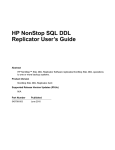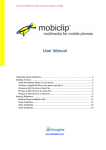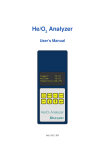Download nsjms - Hewlett Packard Enterprise Support Center
Transcript
NonStop Server for
Java Message Service
User’s Manual
Abstract
NonStop Server for Java™ Message Service (NSJMS) is an implementation of Sun
Microsystems Java™ Message Service (JMS) API on HP NonStop™ S-series systems
and HP Integrity NonStop NS-series systems. NSJMS utilizes the performance and
reliability inherent in HP NonStop SQL/MX products to provide standards-based
messaging for JMS clients running on HP NonStop servers. It is assumed the reader is
already familiar with Sun Microsystems published specification, Java Message Service,
Version 1.0.2.
As part of U64 program, a new 64-bit dll (libnsjms_64.so) is included in addition to
the existing 32-bit dll (libnsjms.so)
Product Version
NSJMS 3.0
Supported Release Version Updates (RVUs)
This publication supports G06.18 and all subsequent G-series RVUs and H06.03 and
all subsequent H-series RVUs until otherwise indicated by its replacement publication.
The U64 program support is present from H06.25.00 and all subsequent H-series
RVUs unless otherwise indicated by its replacement publication. U64 program does
not support G-series RVUs.
Part Number
Published
522356-006
February 2013
Document History
Part Number
Product Version
Published
522356-001
NSJMS 1.0
April 2002
522356-002
NSJMS 2.0
April 2003
522356-003
NSJMS 3.0
November 2003
522356-004
NSJMS 3.0
April 2005
522356-005
NSJMS 3.0
June 2011
522356-006
NSJMS 3.0
February 2013
Legal Notices
Copyright 2013 Hewlett-Packard Development Company L.P.
Confidential computer software. Valid license from HP required for possession, use or copying.
Consistent with FAR 12.211 and 12.212, Commercial Computer Software, Computer Software
Documentation, and Technical Data for Commercial Items are licensed to the U.S. Government under
vendor's standard commercial license.
The information contained herein is subject to change without notice. The only warranties for HP
products and services are set forth in the express warranty statements accompanying such products
and services. Nothing herein should be construed as constituting an additional warranty. HP shall not be
liable for technical or editorial errors or omissions contained herein.
Export of the information contained in this publication may require authorization from the U.S.
Department of Commerce.
Microsoft, Windows, and Windows NT are U.S. registered trademarks of Microsoft Corporation.
Intel, Itanium, Pentium, and Celeron are trademarks or registered trademarks of Intel Corporation or its
subsidiaries in the United States and other countries.
Java® is a registered trademark of Oracle and/or its affiliates.
Motif, OSF/1, UNIX, X/Open, and the "X" device are registered trademarks and IT DialTone and The
Open Group are trademarks of The Open Group in the U.S. and other countries.
Open Software Foundation, OSF, the OSF logo, OSF/1, OSF/Motif, and Motif are trademarks of the
Open Software Foundation, Inc.
OSF MAKES NO WARRANTY OF ANY KIND WITH REGARD TO THE OSF MATERIAL PROVIDED
HEREIN, INCLUDING, BUT NOT LIMITED TO, THE IMPLIED WARRANTIES OF
MERCHANTABILITY AND FITNESS FOR A PARTICULAR PURPOSE.
OSF shall not be liable for errors contained herein or for incidental consequential damages in
connection with the furnishing, performance, or use of this material.
© 1990, 1991, 1992, 1993 Open Software Foundation, Inc. This documentation and the software to
which it relates are derived in part from materials supplied by the following:
© 1987, 1988, 1989 Carnegie-Mellon University. © 1989, 1990, 1991 Digital Equipment Corporation.
© 1985, 1988, 1989, 1990 Encore Computer Corporation. © 1988 Free Software Foundation, Inc.
© 1987, 1988, 1989, 1990, 1991 Hewlett-Packard Company. © 1985, 1987, 1988, 1989, 1990, 1991,
1992 International Business Machines Corporation. © 1988, 1989 Massachusetts Institute of
Technology. © 1988, 1989, 1990 Mentat Inc. © 1988 Microsoft Corporation. © 1987, 1988, 1989,
1990, 1991, 1992 SecureWare, Inc. © 1990, 1991 Siemens Nixdorf Informationssysteme AG. © 1986,
1989, 1996, 1997 Sun Microsystems, Inc. © 1989, 1990, 1991 Transarc Corporation.
This software and documentation are based in part on the Fourth Berkeley Software Distribution
under license from The Regents of the University of California. OSF acknowledges the following
individuals and institutions for their role in its development: Kenneth C.R.C. Arnold,
Gregory S. Couch, Conrad C. Huang, Ed James, Symmetric Computer Systems, Robert Elz. © 1980,
1981, 1982, 1983, 1985, 1986, 1987, 1988, 1989 Regents of the University of California.
Printed in the US
NonStop Server for Java
Message Service User’s Manual
Glossary
Index
What’s New in This Manual
Manual Information v
New and Changed Information
Examples
Figures
v
About This Manual vii
Overview vii
Who Should Use This Manual vii
How This Manual Is Organized vii
Related Manuals vii
Notation Conventions viii
1. Introduction to NSJMS
Features and Functions of NSJMS 1-1
NSJMS Client Messaging Components 1-1
JMS Client 1-2
JMS API 1-2
JNDI API 1-2
NSJMS 1-2
JNDI Provider 1-2
SQL/MX 1-3
Administrative Utility Components 1-3
Administrative Servlet 1-3
Command-Line Interface 1-3
NSJMS 1-3
SQL/MX 1-4
JNDI API 1-4
JNDI Provider 1-4
Supported Platform 1-4
Compliance Information 1-4
Hewlett-Packard Company—522356-006
i
2. NSJMS Installation and Configuration for TNS/R
Contents
2. NSJMS Installation and Configuration for TNS/R
NSJMS System Requirements 2-1
Hardware 2-1
Software 2-1
Minimum Disk Space 2-2
NSJMS Installation Procedure 2-2
Before You Begin the Installation 2-2
Run the IPSetup Program 2-3
Unpax the NSJMS Product Files 2-4
Install and Configure NSJMS 2-6
NSJMS Directory Structure 2-12
SQL/MP Table Partitioning 2-17
Adding a Message-Table Dummy Record
Overflow Table Partitioning 2-19
Uninstalling NSJMS 2-19
Uninstall Cleanup Steps 2-20
2-18
3. NSJMS Installation and Configuration for TNS/E
NSJMS System Requirements 3-1
Hardware 3-1
Software 3-1
Minimum Disk Space 3-1
NSJMS Installation Procedure 3-1
Before You Begin the Installation 3-2
Run the IPSetup Program 3-2
Unpax the NSJMS Product Files 3-3
Install and Configure NSJMS 3-6
NSJMS Directory Structure 3-10
SQL/MP Table Partitioning 3-15
Adding a Message-Table Dummy Record
Overflow Table Partitioning 3-17
3-16
4. NSJMS and JMS Client Applications
The JMS Model 4-1
Messaging Models 4-1
Administered Objects 4-2
Writing JMS Client Applications 4-3
Creating a Connection 4-4
Transactions 4-6
NonStop Server for Java Message Service User’s Manual—522356-006
ii
4. NSJMS and JMS Client Applications (continued)
Contents
4. NSJMS and JMS Client Applications (continued)
Sending Messages 4-7
Specifying a Destination 4-7
Destination Names 4-8
Temporary Destinations 4-8
Destination IDs 4-8
Persistence 4-8
Priority 4-9
Receiving Messages 4-9
No-Local 4-11
Using Message Listeners 4-11
Best Practices for Developing a JMS Client
Threading 4-15
Message Expiration Values 4-16
4-12
5. Reliable Messaging Bridge
Introduction 5-1
Configure a Reliable Messaging Bridge 5-2
Setting the Environment Variables 5-2
Run the btool.sh Script 5-5
Using the Configuration Tool 5-5
Run the Bridge from within a Pathway Environment 5-18
Starting the Bridge 5-18
Stopping the Bridge 5-18
Monitor the Pathway and Bridge Server Process Log Files 5-18
Files Generated by the Configuration Tool 5-18
Start Script 5-19
Stop Script 5-25
pathmon_process_name.properties File 5-26
Optional Files Created by the User 5-27
server_class.jndi.properties File 5-27
pathmon_process_name.server_class_name.properties File
NonStop Server for Java Message Service User’s Manual—522356-006
iii
5-28
6. NSJMS Administrative Servlet Installation and
Configuration
Contents
6. NSJMS Administrative Servlet Installation and Configuration
NSJMS Administrative Servlet Installation Process 6-1
NSJMS Administrative Servlet System Requirements 6-1
Administrative Servlet Installation Procedure for Java Servlets 6-2
Administrative Servlet Installation Procedure for NonStop Servlets for JavaServer
Pages (T1222V1X) 6-4
Administrative Servlet Installation Procedure for NonStop Servlets for JavaServer
Pages (T1222V20) 6-8
7. Managing the NSJMS Environment
Using the Administrative Utility to Manage the NSJMS Environment
The Command-Line Interface 7-1
The XML Interface 7-17
Using SQLCI to Manage an NSJMS Database 7-20
SQLCI Examples 7-20
7-1
A. Error Reporting and Messages
JMS API Error Messages A-1
NSJMS API Logging Facility A-1
Reliable Messaging Bridge Logging Facility A-1
Pathway Logging Facility A-1
SQL/MX Messages A-1
Administrative Utility Error Messages A-3
Administrative Utility Warning Messages A-10
Glossary
Index
Examples
Example 5-1.
Example 5-2.
Example 5-3.
Example 5-4.
Example 5-5.
Modifying the btool.sh Script to Include Foreign-Provider Client Jar
Files 5-4
start_template.txt File 5-20
Start Script Sample 5-23
stop_template.txt File 5-26
Stop Script Sample 5-26
Figures
Figure 1-1.
Figure 1-2.
Figure 5-1.
NSJMS Client Messaging on a NonStop System
NSJMS Administrative Utility 1-3
Reliable Messaging Bridge 5-2
1-2
NonStop Server for Java Message Service User’s Manual—522356-006
iv
What’s New in This Manual
Manual Information
NonStop Server for Java Message Service User’s Manual
Abstract
NonStop Server for Java™ Message Service (NSJMS) is an implementation of Sun
Microsystems Java™ Message Service (JMS) API on HP NonStop™ S-series systems
and HP Integrity NonStop NS-series systems. NSJMS utilizes the performance and
reliability inherent in HP NonStop SQL/MX products to provide standards-based
messaging for JMS clients running on HP NonStop servers. It is assumed the reader is
already familiar with Sun Microsystems published specification, Java Message Service,
Version 1.0.2.
As part of U64 program, a new 64-bit dll (libnsjms_64.so) is included in addition to
the existing 32-bit dll (libnsjms.so)
Product Version
NSJMS 3.0
Supported Release Version Updates (RVUs)
This publication supports G06.18 and all subsequent G-series RVUs and H06.03 and
all subsequent H-series RVUs until otherwise indicated by its replacement publication.
The U64 program support is present from H06.25.00 and all subsequent H-series
RVUs unless otherwise indicated by its replacement publication. U64 program does
not support G-series RVUs.
Part Number
Published
522356-005
June 2011
Document History
Part Number
Product Version
Published
522356-001
NSJMS 1.0
April 2002
522356-002
NSJMS 2.0
April 2003
522356-003
NSJMS 3.0
November 2003
522356-004
NSJMS 3.0
April 2005
522356-006
NSJMS 3.0
February 2013
New and Changed Information
Updated system requirements at different places across the manual.
NonStop Server for Java Message Service User’s Manual—522356-006
3
What’s New in This Manual
New and Changed Information
Updated these for NonStop NS-series system/server:
NSJMS System Requirements on page 3-1
NSJMS Installation Procedure on page 3-1
Item 2 in Before You Begin the Installation on page 3-2
Run the IPSetup Program on page 3-2
Step 2 in Use DSM/SCM to Place the Product Files in /usr/tandem on page 3-4
Steps 2 and 6 in Use DSM/SCM and PINSTALL to Place the Product Files in a
User-Specified Installation Directory on page 3-4
Step 2 in Use COPYOSS to Place the Product Files in /usr/tandem on page 3-5
Step 1 through Step 5 in Install and Configure NSJMS on page 3-6
NonStop Server for Java Message Service User’s Manual—522356-006
4
About This Manual
Overview
This manual explains how to install, operate, and manage NSJMS on HP NonStop
systems.
Who Should Use This Manual
This manual is written for anyone who installs, manages, or monitors NSJMS on
NonStop servers. It is assumed the reader is already familiar with Sun Microsystems
published specification, Java Message Service, Version 1.0.2b, August 27, 2001.
How This Manual Is Organized
Section
Title
This section...
1
Introduction to NSJMS
provides an overview of NSJMS.
2
NSJMS Installation and
Configuration for TNS/R
provides installation and configuration details for
NSJMS.
3
NSJMS Installation and
Configuration for TNS/E
provides installation and configuration details for
NSJMS for TNS/E
4
NSJMS and JMS Client
Applications
provides details on how NSJMS implements the
JMS interfaces when performing JMS client
tasks.
5
Reliable Messaging Bridge
provides information on how to configure, run,
and monitor, a bridge Pathway configuration.
6
NSJMS Administrative Servlet
Installation and Configuration
provides installation and configuration details for
the NSJMS administrative servlet.
7
Managing the NSJMS
Environment
provides details on managing NSJMS.
A
Error Reporting and
Messages
provides details on NSJMS error messages.
Glossary
provides a glossary of technical terms and
abbreviations used throughout the manual.
Related Manuals
Depending on the tasks you are performing, other manuals you might need are:
SQL/MX Installation and Management Guide
SQL/MP Installation and Management Guide
SQL/MP Reference Manual
NonStop Server for Java Message Service User’s Manual—522356-006
5
Notation Conventions
About This Manual
iTP Secure WebServer System Administrator’s Guide
NonStop NS-Series Planning Guide
Open System Services User’s Guide
NonStop Server for Java Programmer’s Reference
Notation Conventions
Hypertext Links
Blue underline is used to indicate a hypertext link within text. By clicking a passage of
text with a blue underline, you are taken to the location described. For example:
This requirement is described under NSJMS System Requirements on page 2-1.
General Syntax Notation
The following list summarizes the notation conventions for syntax presentation in this
manual.
UPPERCASE LETTERS. Uppercase letters indicate keywords and reserved words; enter
these items exactly as shown. Items not enclosed in brackets are required. For
example:
MAXATTACH
lowercase italic letters. Lowercase italic letters indicate variable items that you supply.
Items not enclosed in brackets are required. For example:
file-name
computer type. Computer type letters within text indicate C and Open System Services
(OSS) keywords and reserved words; enter these items exactly as shown. Items not
enclosed in brackets are required. For example:
myfile.c
italic computer type. Italic computer type letters within text indicate C and Open
System Services (OSS) variable items that you supply. Items not enclosed in brackets
are required. For example:
pathname
[ ] Brackets. Brackets enclose optional syntax items. For example:
TERM [\system-name.]$terminal-name
INT[ERRUPTS]
A group of items enclosed in brackets is a list from which you can choose one item or
none. The items in the list can be arranged either vertically, with aligned brackets on
NonStop Server for Java Message Service User’s Manual—522356-006
6
General Syntax Notation
About This Manual
each side of the list, or horizontally, enclosed in a pair of brackets and separated by
vertical lines. For example:
FC [ num ]
[ -num ]
[ text ]
K [ X | D ] address
{ } Braces. A group of items enclosed in braces is a list from which you are required to
choose one item. The items in the list can be arranged either vertically, with aligned
braces on each side of the list, or horizontally, enclosed in a pair of braces and
separated by vertical lines. For example:
LISTOPENS PROCESS { $appl-mgr-name }
{ $process-name }
ALLOWSU { ON | OFF }
| Vertical Line. A vertical line separates alternatives in a horizontal list that is enclosed in
brackets or braces. For example:
INSPECT { OFF | ON | SAVEABEND }
… Ellipsis. An ellipsis immediately following a pair of brackets or braces indicates that you
can repeat the enclosed sequence of syntax items any number of times. For example:
M address [ , new-value ]…
[ - ] {0|1|2|3|4|5|6|7|8|9}…
An ellipsis immediately following a single syntax item indicates that you can repeat that
syntax item any number of times. For example:
"s-char…"
Punctuation. Parentheses, commas, semicolons, and other symbols not previously
described must be entered as shown. For example:
error := NEXTFILENAME ( file-name ) ;
LISTOPENS SU $process-name.#su-name
Quotation marks around a symbol such as a bracket or brace indicate the symbol is a
required character that you must enter as shown. For example:
"[" repetition-constant-list "]"
Item Spacing. Spaces shown between items are required unless one of the items is a
punctuation symbol such as a parenthesis or a comma. For example:
CALL STEPMOM ( process-id ) ;
If there is no space between two items, spaces are not permitted. In the following
example, there are no spaces permitted between the period and any other items:
$process-name.#su-name
NonStop Server for Java Message Service User’s Manual—522356-006
7
Notation for Messages
About This Manual
Line Spacing. If the syntax of a command is too long to fit on a single line, each
continuation line is indented three spaces and is separated from the preceding line by
a blank line. This spacing distinguishes items in a continuation line from items in a
vertical list of selections. For example:
ALTER [ / OUT file-spec / ] LINE
[ , attribute-spec ]…
!i and !o. In procedure calls, the !i notation follows an input parameter (one that passes data
to the called procedure); the !o notation follows an output parameter (one that returns
data to the calling program). For example:
CALL CHECKRESIZESEGMENT ( segment-id
, error
) ;
!i
!o
!i,o. In procedure calls, the !i,o notation follows an input/output parameter (one that both
passes data to the called procedure and returns data to the calling program). For
example:
error := COMPRESSEDIT ( filenum ) ;
!i:i.
!i,o
In procedure calls, the !i:i notation follows an input string parameter that has a
corresponding parameter specifying the length of the string in bytes. For example:
error := FILENAME_COMPARE_ (
filename1:length
, filename2:length ) ;
!i:i
!i:i
!o:i. In procedure calls, the !o:i notation follows an output buffer parameter that has a
corresponding input parameter specifying the maximum length of the output buffer in
bytes. For example:
error := FILE_GETINFO_ (
filenum
, [ filename:maxlen ] ) ;
!i
!o:i
Notation for Messages
The following list summarizes the notation conventions for the presentation of
displayed messages in this manual.
Bold Text. Bold text in an example indicates user input entered at the terminal. For
example:
ENTER RUN CODE
?123
CODE RECEIVED:
123.00
The user must press the Return key after typing the input.
NonStop Server for Java Message Service User’s Manual—522356-006
8
Notation for Messages
About This Manual
Nonitalic text. Nonitalic letters, numbers, and punctuation indicate text that is displayed or
returned exactly as shown. For example:
Backup Up.
lowercase italic letters. Lowercase italic letters indicate variable items whose values are
displayed or returned. For example:
p-register
process-name
[ ] Brackets. Brackets enclose items that are sometimes, but not always, displayed. For
example:
Event number = number [ Subject = first-subject-value ]
A group of items enclosed in brackets is a list of all possible items that can be
displayed, of which one or none might actually be displayed. The items in the list might
be arranged either vertically, with aligned brackets on each side of the list, or
horizontally, enclosed in a pair of brackets and separated by vertical lines. For
example:
proc-name trapped [ in SQL | in SQL file system ]
{ } Braces. A group of items enclosed in braces is a list of all possible items that can be
displayed, of which one is actually displayed. The items in the list might be arranged
either vertically, with aligned braces on each side of the list, or horizontally, enclosed in
a pair of braces and separated by vertical lines. For example:
obj-type obj-name state changed to state, caused by
{ Object | Operator | Service }
process-name State changed from old-objstate to objstate
{ Operator Request. }
{ Unknown.
}
| Vertical Line. A vertical line separates alternatives in a horizontal list that is enclosed in
brackets or braces. For example:
Transfer status: { OK | Failed }
% Percent Sign. A percent sign precedes a number that is not in decimal notation. The
% notation precedes an octal number. The %B notation precedes a binary number.
The %H notation precedes a hexadecimal number. For example:
%005400
%B101111
%H2F
P=%p-register E=%e-register
NonStop Server for Java Message Service User’s Manual—522356-006
9
Change Bar Notation
About This Manual
Change Bar Notation
Change bars are used to indicate substantive differences between this manual and its
preceding version. Change bars are vertical rules placed in the right margin of changed
portions of text, figures, tables, examples, and so on. Change bars highlight new or
revised information. For example:
The message types specified in the REPORT clause are different in the COBOL
environment and the Common Run-Time Environment (CRE).
The CRE has many new message types and some new message type codes for
old message types. In the CRE, the message type SYSTEM includes all messages
except LOGICAL-CLOSE and LOGICAL-OPEN.
NonStop Server for Java Message Service User’s Manual—522356-006
10
1
Introduction to NSJMS
NSJMS is the JMS provider that implements Sun Microsystems JMS API, version
1.0.2, on NonStop systems. NSJMS uses the performance and reliability inherent in
SQL/MX products to provide standards-based messaging for local clients running on
NonStop servers. NSJMS enables scalability and load distribution through horizontal
partitioning and fault-tolerance through process-pair technology.
Features and Functions of NSJMS
Implements the JMS API on NonStop systems.
Uses the publish and subscribe features of HP NonStop SQL/MX.
Uses a Java Naming and Directory Interface (JNDI) environment that allows
access to NSJMS connection factories, and queue objects or topic objects.
Enables use of a persistent, reliable bridge environment to allow interoperability
between NSJMS and a locally hosted foreign JMS provider.
Supports the NSJMS C++ AP,I which implements a subset of the functionality
provided by the Sun JMS API, and is used by C++ client applications running on a
NonStop system to interoperate with other JMS clients.
Uses the NSJMS administrative utility to manage the NSJMS environment. You
can invoke the utility through a command-line interface or XML interface.
Sample programs are provided to demonstrate the use of NSJMS.
NSJMS Client Messaging Components
The JMS API provides a generic set of interfaces that enable JMS clients to exchange
messages. NSJMS is the implementation of the interfaces contained in the JMS API on
a NonStop system. The components that enable NSJMS client messaging are shown
in Figure 1-1 on page 1-2. Using NSJMS as a JMS provider is described in Section 4,
NSJMS and JMS Client Applications.
NonStop Server for Java Message Service User’s Manual—522356-006
1-1
JMS Client
Introduction to NSJMS
Figure 1-1. NSJMS Client Messaging on a NonStop System
JMS Client
JMS API
JNDI API
JNDI Provider
NSJMS
SQL/MX
DP2
DP2
DP2
Tables
Tables
Tables
VST001.vsd
JMS Client
A JMS client is a user-written application that uses NSJMS to exchange messages
with other JMS client applications.
JMS API
The Java JMS API provides a generic set of interfaces that enables JMS clients to
exchange messages.
JNDI API
The JNDI API provides a generic set of interfaces that enables JMS clients to access
naming and directory services.
NSJMS
NSJMS is the JMS provider that provides an implementation of the JMS API on a
NonStop system.
JNDI Provider
The JNDI provider implements the naming and directory services.
NonStop Server for Java Message Service User’s Manual—522356-006
1-2
SQL/MX
Introduction to NSJMS
SQL/MX
SQL/MX is the HP relational database management system that provides access to
large distributed databases. JMS clients use SQL/MX to access messages and
information stored in NSJMS SQL databases.
Administrative Utility Components
The administrative utility is a Java-based tool used to manage the NSJMS database.
The component parts that access and maintain the NSJMS database are shown in
Figure 1-2. The administrative utility is described in detail in Section 7, Managing the
NSJMS Environment.
Figure 1-2. NSJMS Administrative Utility
Administrative
Servlet
NSJMS
Command-Line
Interface
SQL/MX
DP2
DP2
DP2
Tables
Tables
Tables
VST002.vsd
Administrative Servlet
The optional administrative servlet provides a programmatic interface for the
administrative utility to access and manage the NSJMS database.
Command-Line Interface
The command-line interface provides a local command-line tool for the administrative
utility to access and manage the NSJMS objects.
NSJMS
NSJMS is the JMS provider that provides an implementation of the JMS API on a
NonStop system.
NonStop Server for Java Message Service User’s Manual—522356-006
1-3
Introduction to NSJMS
SQL/MX
SQL/MX
SQL/MX is the HP relational database management system that provides access to
large distributed databases. JMS clients use SQL/MX to access messages and
information stored in NSJMS SQL databases.
JNDI API
The JNDI API provides a generic set of interfaces that enables the administrative utility
to access naming and directory services.
JNDI Provider
The JNDI provider implements the naming and directory services.
Supported Platform
This publication supports H06.25.00 and all subsequent H-series RVUs unless
otherwise indicated by its replacement publication. This program does not support Gseries RVUs.
Compliance Information
NSJMS conforms to Sun Microsystems published specification, Java Message
Service, Version 1.0.2, except as noted. The specification is available on the Sun
Microsystems Java Message Service (JMS) Web site
(http://java.sun.com/products/jms/docs.html).
JMS Application Server facilities refers to server-side facilities in a JMS
implementation that could be used by an expert application. These features are
optional interfaces (ConnectionConsumer, ServerSession and SeverSessionPool)
and are not available in the NSJMS implementation.
A JMS provider can provide Java Transaction API (JTA)-aware connections and
sessions by using the XAConnectionFactory, XAConnection, XASession, and so
on. On the operating system, the transaction integration of NSJMS and other
products is provided by HP NonStop Transaction Management Facility (TMF).
Although these XA interfaces are not implemented in NSJMS, you can use JTA to
start or commit transactions which involve NSJMS.
The JMS specification defines the priority value as 0 (zero), the lowest priority, and
nine, the highest. Priority does not affect delivery of messages in the NSJMS
implementation.
NonStop Server for Java Message Service User’s Manual—522356-006
1-4
2
NSJMS Installation and
Configuration for TNS/R
NSJMS System Requirements
Hardware
HP NonStop S-series server
Software
When Running NonStop Server for Java (T0083V31)
Caution. Every time you install a new version of the HP NonStop Server for Java (NSJ), you
must run the NSJ Makefile to bind the NSJMS libraries with the Java Virtual Machine (JVM).
See the NonStop Server for Java Programmer’s Reference for additional information.
HP NonStop operating system (T9050G06), G06.18 or later RVU
NonStop OSS (T8620D40)
NonStop Server for Java (T0083V31 PVU AAP or later)
NonStop SQL/MX (T1050G08 PVU AAI or later)
NonStop SQL/MX EXE (T1051G08 PVU AAI or later)
NonStop SQL/MP (T9095G07)
JDBC/MX (T1225V20)
JDBC/MP (T1227V10 PVU AAA)
Java Naming and Directory Interface (JNDI) 1.2.1 FS Context Service Provider
WARNING. The JNDI 1.2.1 FS Context Service Provider from Sun Microsystems Java Naming
and Directory Interface (JNDI) Web site (http://java.sun.com/products/jndi/index.html) must be
downloaded and extracted on your workstation. These files are required for NSJMS.
When Running NonStop Server for Java (T2766V10)
Caution. Every time you install a new version of the NonStop Server for Java (NSJ), you must
run the NSJ Makefile to bind the NSJMS libraries with the Java Virtual Machine (JVM). For
more information, see the NonStop Server for Java Programmer’s Reference.
HP NonStop operating system (T9050G06), G06.20 or later RVU
NonStop Server for Java Message Service User’s Manual—522356-006
2-1
NSJMS Installation and Configuration for TNS/R
Minimum Disk Space
NonStop OSS (T8620D40)
NonStop Server for Java (T2766V10 or later)
NonStop SQL/MX (T1050G08 PVU AAI or later)
NonStop SQL/MX EXE (T1051G08 PVU AAI or later)
NonStop SQL/MP (T9095G07)
JDBC/MX (T1225V30)
JDBC/MP (T1227V30)
Java Naming and Directory Interface (JNDI) 1.2.1 FS Context Service Provider
WARNING. The JNDI 1.2.1 FS Context Service Provider from Sun Microsystems Java Naming
and Directory Interface (JNDI) Web site (http://java.sun.com/products/jndi/index.html) must be
downloaded and extracted on your workstation. These files are required for NSJMS.
Minimum Disk Space
1 Megabyte
NSJMS Installation Procedure
This subsection describes what you need to do before installing NSJMS and explains
how to install and configure NSJMS on a NonStop S-series system. It also includes
instructions for creating and testing sample programs.
The following installation instructions are correct as of the time this manual was
published; however, the README.TXT file or Softdoc supersedes the information here.
Before You Begin the Installation
Check that you have downloaded and extracted FS Context Service
Provider on to your workstation from the Sun Microsystems’ JNDI web site
(http://java.sun.com/products/jndi/index.html).
Review the README file on the product CD to ensure you have the correct version
for all products installed on your NonStop S-series system.
Check that your site meets the minimum hardware and software requirements for
the installation utility and also any product-specific installation requirements. (See
the README on the product CD).
Review the USRGUIDE.PDF file in the NSK_SW subdirectory on the product CD.
This file contains the IPSetup User’s Guide which provides instructions for using
IPSetup, a utility that installs Independent Products.
NonStop Server for Java Message Service User’s Manual—522356-006
2-2
NSJMS Installation and Configuration for TNS/R
Run the IPSetup Program
Determine whether you will use DSM/SCM to move files to Installation Subvolumes
(ISVs) after files are placed on your workstation. For additional information about
using DSM/SCM, see the DSM/SCM User’s Guide.
Note. Using DSM/SCM is optional for G06.18 or later RVUs, but is recommended.
Run the IPSetup Program
Use the IPSetup program to place the NSJMS components on your host NonStop
S-series server. If TCP/IP and FTP are unavailable, or if you have problems with
automatic file placement, see the IPSetup User’s Guide (the USRGUIDE.PDF file in the
NSK_SW subdirectory on the product CD) for information about how to manually place
NonStop Kernel files.
Caution. Every time you use the Install product to install a release of the operating system
software, you must reinstall your Independent Product. Installing a release using the Install
product can result in overwriting this Independent Product with older versions of software. This
problem does not occur if you are using DSM/SCM to install releases.
To Run IPSetup
Exit all other Windows applications before placing NSJMS software on the host
system.
1. Open the product CD by double clicking on the CD drive.
2. Click the View Readme file button. Setup opens the README file in Notepad. Be
sure to review the entire README file before proceeding.
3. Click the IPSetup button to launch IPSetup. The program displays a Welcome
Screen and a License Agreement screen. To continue the installation, click Next
on each of these screens.
4. On the Placement Options screen select the NonStop Kernel RISC option.
If you plan on using DSM/SCM, check the box for “Use DSM/SCM to complete
installation on host.” Click Next.
If you do not plan on using DSM/SCM, uncheck the box for “Use DSM/SCM to
complete installation on host.” Click Next.
5. On the Product Selection screen, highlight NonStop Server for Java Message
Service as the product you want to install. Click the ADD button. Click Next.
6. Log on using a user ID that can write to the /usr OSS directory (for example,
super.super) by following the instructions on the Host Information screen. You can
use either the system name or the system IP address to log on. Click Next.
7. On the Host Target screen you can either accept the default locations for Work and
Backup subvolumes or browse to locations of your choice. Click Next when you
are satisfied with the locations.
NonStop Server for Java Message Service User’s Manual—522356-006
2-3
NSJMS Installation and Configuration for TNS/R
Unpax the NSJMS Product Files
8. On the Host File Placement screen you can either accept the default disk locations
or browse to locations of your choice. Click Next when you are satisfied with the
locations.
9. On the Placement Manifest screen review the file locations. You can click Back to
go back and change the file locations. When you are satisfied with the locations,
click Next. This step can take a few minutes to complete.
10. On the Placement Complete screen you can choose to view the release
documentation or to launch DSM/SCM. You should review the release
documentation.
11. After you review the release documentation, click Finish to complete running
IPSetup.
Unpax the NSJMS Product Files
Select one of these processes to unpax the NSJMS product files.
If you will be using DSM/SCM:
Use DSM/SCM to Place the Product Files in /usr/tandem on page 2-4
Use DSM/SCM and PINSTALL to Place the Product Files in a User-Specified
Installation Directory on page 2-5
If you will not be using DSM/SCM
Use COPYOSS to Place the Product Files in /usr/tandem on page 2-6
Use DSM/SCM to Place the Product Files in /usr/tandem
If you use DSM/SCM, this process will unpax the NSJMS PAX file, T1251PAX, in the
standard OSS location, that is, in /usr/tandem. For additional information about
using DSM/SCM, see the DSM/SCM User’s Guide.
1. RECEIVE the product files from disk (DSV locations) or tape.
2. Check the Manage OSS Files option for the target configuration within the
DSM/SCM Planner Interface.
Note. You must be installing NSJMS on a NonStop S-series system running G06.18 or
later RVU.
3. COPY the received product files to a new software revision of the configuration you
want to update.
4. BUILD and APPLY the configuration revision.
NonStop Server for Java Message Service User’s Manual—522356-006
2-4
NSJMS Installation and Configuration for TNS/R
Unpax the NSJMS Product Files
5. Run ZPHIRNM to perform the RENAME step.
Note. If the option Manage OSS Files was not selected in the DSM/SCM planner interface
in Step 2 above, the NSJMS PAX file is in the Guardian subvolume $ISV.ZOSSUTL (where
ISV is the name of your installation subvolume). Use COPYOSS to extract and place the
contents of the NSJMS PAX file into the OSS file system. (Go to Use COPYOSS to Place the
Product Files in /usr/tandem on page 2-6).
6. Go to Install and Configure NSJMS on page 2-6 for detailed instructions about
running the install script and configuring NSJMS.
Use DSM/SCM and PINSTALL to Place the Product Files in a
User-Specified Installation Directory
If you use DSM/SCM and PINSTALL, this process will unpax the NSJMS PAX file,
T1251PAX, in a user-specified installation directory. For additional information about
using DSM/SCM, see the DSM/SCM User’s Guide. For additional information about
using PINSTALL, see the Open System Services Management and Operations Guide.
1. RECEIVE the product files from disk (DSV locations) or tape.
2. Uncheck the Manage OSS Files option for the target configuration within the
DSM/SCM Planner Interface.
Note. You must be installing NSJMS on a NonStop S-series system running G06.18 or
later RVU.
3. COPY the received product files to a new software revision of the configuration you
want to update.
4. BUILD and APPLY the configuration revision.
5. Run ZPHIRNM to perform the RENAME step.
6. Use PINSTALL to unpax the NSJMS PAX file into the OSS file system.
a. On your NonStop S-series server, log on as Super.Super:
TACL> LOGON SUPER.SUPER
b. Navigate to the Guardian subvolume $ISV.ZOSSUTL:
TACL> VOLUME $ISV.ZOSSUTL
where ISV is the name of your installation subvolume.
c. Unpax T1251PAX using the PINSTALL utility:
TACL> PINSTALL -s:/usr/tandem:install-dir: -rvf
T1251PAX
PINSTALL extracts the files contained in T1251PAX and places them in the
version-specific OSS directory install-dir/nsjms/version, where
NonStop Server for Java Message Service User’s Manual—522356-006
2-5
NSJMS Installation and Configuration for TNS/R
Install and Configure NSJMS
install-dir is the user-specified installation directory and version is the vproc
of this release (for example, T1251V30_30SEP2003_V30).
Note. Running the PINSTALL command does not affect any environment currently
running on your NonStop S-series server.
7. Go to Install and Configure NSJMS on page 2-6 for detailed instructions about
running the install script and configuring NSJMS.
Use COPYOSS to Place the Product Files in /usr/tandem
If you use COPYOSS, this process will unpax the NSJMS PAX file, T1251PAX, in the
standard OSS location, that is, in /usr/tandem. For additional information about
using COPYOSS, see the Open System Services Management and Operations Guide.
1. Ensure that the NSJMS PAX file, T1251PAX, has been transferred into the DSV
location.
2. Use COPYOSS to unpax the NSJMS PAX file into the OSS file system.
a. On your NonStop S-series server, log on as Super.Super:
TACL> LOGON SUPER.SUPER
b. Navigate to the Guardian subvolume $ISV.ZOSSUTL:
TACL> VOLUME $ISV.ZOSSUTL
where ISV is the name of your installation subvolume.
c. Unpax T1251PAX using the TACL macro COPYOSS:
TACL> COPYOSS T1251PAX
COPYOSS extracts the files contained in T1251PAX and places them in the
version-specific OSS directory /usr/tandem/nsjms/version, where version
is the vproc of this release (for example, T1251V30_30SEP2003_V30).
Note. Running the copyoss command does not affect any environment currently running
on your NonStop S-series server.
3. Go to Install and Configure NSJMS on this page for detailed instructions about
running the install script and configuring NSJMS.
Install and Configure NSJMS
1. Run the /usr/tandem/nsjms/version installation script located in the OSS file
system directory.
Note. If you are running NonStop Server for Java (T0083V31), the NSJ Makefile
INCLUDE_JDBCMX variable must be set to yes, and the user ID must match the user ID
that was used to install the JVM NSJ software. This Makefile is located in
/usr/tandem/java/install.
NonStop Server for Java Message Service User’s Manual—522356-006
2-6
NSJMS Installation and Configuration for TNS/R
Install and Configure NSJMS
For example:
TACL> LOGON SUPER.SUPER
TACL> OSH
OSH: cd /usr/tandem/nsjms/version
OSH: chmod u+x install
OSH: ./install
Note. Run the installation script only once after you unpax the NSJMS product files into
the version-specific OSS directory. Run the installation script a second time only when you
reinstall the T1251 NSJMS libraries or class files.
After running the installation script:
The nsjms.jar file is in the /usr/tandem/nsjms/version/lib directory.
For NonStop Server for Java (T0083V31), the NSJMS JNI code
(libnsjms.so and libnsjms_u64.so for 64-bit support) is in the
/usr/tandem/java/jre/lib/oss/posix_threads directory.
For NonStop Server for Java (T2766H70), the NSJMS JNI code
(libnsjms.so and libnsjms_u64.so for 64-bit support) is in the
/usr/tandem/java_public_lib directory.
The Java binaries have been automatically rebuilt to include the NSJMS JNI
code (libnsjms.so and libnsjms_u64.so for 64-bit support).
The JVM (/usr/tandem/java) has been updated and relinked to include this
version of the NSJMS software libraries and class files.
2. Verify that the installation script did not report any errors.
Caution. After verifying installation, do not delete or modify the version-specific directory
(/usr/tandem/nsjms/version) or its subdirectories because OSS symbolic links point
back to the version-specific directory tree. If any part of the version-specific directory tree is
deleted or modified, you must reinstall NSJMS by unpaxing the NSJMS PAX file. (For more
information, see Unpax the NSJMS Product Files on page 2-4.)
3. Copy the JNDI files from your workstation to the NSJMS directory:
Using FTP in binary mode, transfer the providerutil.jar file and the
fscontext.jar file from your workstation to the
/usr/tandem/nsjms/version/lib directory where version is the vproc of
this release (for example, T1251V30_30SEP2003_V30).
Note. The jndi.jar file is included in the NSJ 2.0 release and resides in the
/usr/tandem/java/jre/lib/ext directory.
4. Verify the vproc of the Java Binary.
A T1251 vproc should match with the version portion of the installation directory.
Note. If there is no match, an installation error occurred. Correct the error before
proceeding.
NonStop Server for Java Message Service User’s Manual—522356-006
2-7
Install and Configure NSJMS
NSJMS Installation and Configuration for TNS/R
For example:
If NonStop Server for Java (T0083V31) is installed use these commands:
OSH: cd /usr/tandem/nssjava/version/bin/oss/posix_threads
OSH: vproc java
where version is the vproc of this JVM release (for example, jdk131_v10)
If NonStop Server for Java (T2766V10) is installed use these commands:
OSH: cd /usr/tandem/nssjava/version/bin
OSH: vproc java
where version is the vproc of this JVM release (for example, jdk141_v10)
The vproc should contain a version procedure similar to:
Version procedure:
T1251V30_30SEP2003_BASE_LIBNSJMS
Note. The remaining installation steps do not require super.super privileges. However, to
maintain a secure environment, you should choose or create a user ID that is configured for
the OSS environment and from under which you run your JMS applications. Use this user ID to
perform the post-installation steps.
5. Use the export command to update the NSJMS_HOME variable. For example:
OSH: cd /usr/tandem/nsjms/version
OSH: export NSJMS_HOME=$PWD
6. Use the export command to update the CLASSPATH variable. For example:
OSH:
OSH:
OSH:
OSH:
OSH:
cd /usr/tandem/nsjms/version
export JAVA_HOME=/usr/tandem/java
export JREHOME=$JAVA_HOME/jre
export CLASSPATH=$NSJMS_HOME:$NSJMS_HOME/examples:$CLASSPATH
export CLASSPATH=`echo $NSJMS_HOME/lib/*.jar | tr ' ' ':'`:$CLASSPATH
7. Verify that you have access to an existing SQL catalog, or create a new catalog.
NSJMS uses SQL tables to store messages and destination information.
To create a new SQL catalog:
OSH: gtacl -p sqlci 'create catalog $volume.subvol;exit;'
For additional information about the requirements for creating SQL catalogs, see
the SQL/MP Installation and Management Guide.
8. Update SQL Catalog and Table Location:
If the NSJMS SQL tables reside on the same subvolume as the SQL catalog,
using an editor of your choice, update the SQL catalog location in the
/usr/tandem/nsjms/version/creatsql file to reflect the
NonStop Server for Java Message Service User’s Manual—522356-006
2-8
NSJMS Installation and Configuration for TNS/R
Install and Configure NSJMS
volume.subvol of the existing or newly created SQL catalog specified in Step
7 on page 2-8. For example:
Change:
VOLUME;
To:
VOLUME $volume.subvol;
If the NSJMS SQL tables reside on a different subvolume than the SQL
catalog, using an editor of your choice, add the SQL catalog location to the
/usr/tandem/nsjms/version/creatsql file by adding a CATALOG
command referring to the catalog from Step 7 on page 2-8, and update the
VOLUME command to refer to the volume.subvol where the database tables
will reside. For example:
Change:
VOLUME;
To:
CATALOG $volume1.subvol1
VOLUME $volume2.subvol2
9. Use this command to create the NSJMS SQL tables. For example:
OSH: gtacl -p sqlci < creatsql
Note. Database tables, by default, support a maximum of 2 gigabytes (GB) on each
partition. If larger partitions are required, use the FORMAT2ENABLED attribute when
creating the tables. For information about using the FORMAT2ENABLED attribute within
the CREATE TABLE statement, see the SQL/MP Reference Manual.
10. Update the Property Files:
a. Using an editor of your choice, update these properties in the
nsjms.properties file:
1. Set the Deadmsg.deletecount property value to 100. For example:
Deadmsg.deletecount=100
2. Set the Database.volsubvol property to the location of the NSJMS
SQL tables from Step 8 on page 2-8. For example:
Database.volsubvol=$volume.subvol
The nsjms.properties file is described on page 2-12 and contains
properties that are used to configure NSJMS. The property values are read by
the NSJMS implementation once during startup.
b. If the JNDI objects will be stored in a directory other than the default directory
(file:////usr/tandem/nsjms/version/jndi_object_store), using an
NonStop Server for Java Message Service User’s Manual—522356-006
2-9
NSJMS Installation and Configuration for TNS/R
Install and Configure NSJMS
editor of your choice, update the java.naming.provider.url property in
the jndi.properties file with the path for the new directory.
The jndi.properties file is described on page 2-15 and contains values
that are necessary to use a simple JNDI file service provider on the operating
system.
The nsjms.properties file and the jndi.properties file contain default key
and value combinations and require few or no changes.
Note. nsjms.properties and jndi.properties are loaded from directories in the
CLASSPATH. You can copy the property files to other directories and edit them for
different users or applications. However, you then must update CLASSPATH to include the
directories containing the edited files.
11. Add the JNDI and create a sample queue and topic by using these commands:
OSH: cd /usr/tandem/nsjms/version
OSH: java com.tandem.nsjms.admin.JmsAdmin
NSJMS Admin started.
nsjms-> add jndi
Jndi Initialized
nsjms-> add queue Q1
Destination added.
nsjms-> add topic T1
Destination added.
nsjms-> exit
12. Compile the sample programs by using these commands. The sample programs
use the JNDI object store and destinations created in Step 11 on page 2-10:
OSH: cd examples
OSH: javac *.java
13. Test the sample programs:
You will need two OSS shells to test each sample program.
Note. Before testing each sample program, set the NSJMS_HOME variable and the
CLASSPATH variable in each shell; see Step 5 on page 2-8 and Step 6 on page 2-8.
In the sample programs, you can enable the non-blocking features of SQL/MX by
issuing the sqlmx_nowait system property from the command line using the -D
option:
java -Dsqlmx_nowait=on client-name client-attribute
where client-name is the name of the sample program and clientattribute specifies the sample programs attributes. For example:
OSH: java -Dsqlmx_nowait=on SimpleReceiver -queue Q1 -ackmode 1
For additional information on using the sqlmx_nowait system property, see
Threading on page 4-15.
NonStop Server for Java Message Service User’s Manual—522356-006
2-10
Install and Configure NSJMS
NSJMS Installation and Configuration for TNS/R
a. Test the Point-to-Point sample by using these commands:
In the first shell:
OSH: cd examples
OSH: java SimpleReceiver -queue Q1 -ackmode 1
In the second shell:
OSH: cd examples
OSH: java SimpleSender -queue Q1 -count 5
Your Point-to-Point sample output will be similar to:
OSH:
OSH:
OSH:
OSH:
OSH:
OSH:
OSH:
cd examples
java SimpleReceiver -queue Q1 -ackmode 1
RCV Message: Sending message 0
RCV Message: Sending message 1
RCV Message: Sending message 2
RCV Message: Sending message 3
RCV Message: Sending message 4
OSH:
OSH:
OSH:
OSH:
OSH:
OSH:
OSH:
OSH:
cd examples
java SimpleSender -queue Q1 -count 5
Publishing: Sending message 0
Publishing: Sending message 1
Publishing: Sending message 2
Publishing: Sending message 3
Publishing: Sending message 4
Finished Publishing 5 messages
b. Test the Publish and Subscribe sample by using these commands:
In the first shell:
OSH: cd examples
OSH: java SimpleConsumer -topic T1 -ackmode 1
In the second shell:
OSH: cd examples
OSH: java SimplePublisher -topic T1 -count 5
Your Publish and Subscribe sample output will be similar to:
OSH: cd examples
OSH: java SimpleConsumer -topic T1 -ackmode 1
Message listener has been set
OSH: Received message #1: Publishing this message
OSH: Received message #2: Publishing this message
OSH: Received message #3: Publishing this message
OSH: Received message #4: Publishing this message
OSH: Received message #5: Publishing this message
0
1
2
3
4
OSH: cd examples
OSH: java SimplePublisher -topic T1 -count 5
OSH: Finished publishing 5 messages
NonStop Server for Java Message Service User’s Manual—522356-006
2-11
NSJMS Installation and Configuration for TNS/R
NSJMS Directory Structure
NSJMS Directory Structure
After completing the product installation, the /usr/tandem/nsjms/version
directory contains the following files and subdirectories. Included are detailed
descriptions of the properties contained in the nsjms.properties file and the
jndi.properties file:
nsjms.properties – Contains these properties that are used to configure
NSJMS:
Note. All properties must appear in the properties file in a PropertyKey=Value format.
For example, Logger.type=FileLogger.
Database.delay
Default:
1000
Values:
milliseconds
Value
Description:
milliseconds—The time (in milliseconds) that the
thread delays after a stream timeout occurs.
Example:
Database.delay=1000
Database.tabletimeout
Default:
3000
Values:
milliseconds
Value
Descriptions:
milliseconds—The time (in milliseconds) for a table
lock timeout. If milliseconds elapses before a lock is
acquired on a table, the statement fails, and SQL returns
a file system error 73 (disk file or record is locked).
Example:
Database.tabletimeout=3000
Database.timeout
Default:
100
Values:
milliseconds
Value
Descriptions:
milliseconds—The time (in milliseconds) in which the
stream selects a block for new messages before a
timeout occurs.
Example:
Database.timeout=100
NonStop Server for Java Message Service User’s Manual—522356-006
2-12
NSJMS Installation and Configuration for TNS/R
NSJMS Directory Structure
Database.volsubvol
Default:
vol.subvol
Values:
vol.subvol
Value
Description:
vol.subvol—The volume and subvolume of the
database tables.
Example:
Database.volsubvol=$data01.nsjms
Deadmsg.deletecount
Default:
0
Values:
0 through 5000
Value
Description:
Dead messages are messages in topics which have
been read by all existing subscribers of the topic
(including durable subscribers), and are therefore
unusable to any subscriber.
The messages are deleted periodically as part of the
regular receive process. The frequency of deletion is
determined by the delete-count value. A delete count of
100 means that after every 100th message received from
a topic, the client will automatically delete all dead
messages. When 0 is specified, no dead messages are
deleted.
Example:
Deadmsg.deletecount=100
Logger.filename
Default:
nsjms.log
Value:
name
Value
Description:
name is the file location that contains log information.
Example:
Logger.filename=nsjms.log
NonStop Server for Java Message Service User’s Manual—522356-006
2-13
NSJMS Installation and Configuration for TNS/R
NSJMS Directory Structure
Logger.loglevel
Default:
warning
Values:
fatal | error | exception | warning | info | debug
Value
Descriptions:
fatal—Logs a fatal message that leads to abnormal
termination.
error—Logs messages that do not necessarily lead to
abnormal termination but still should be noted, such as a
message about an incorrect configuration parameter. A
log level of error displays messages that have log
levels of fatal and error
exception—Logs a specified exception.
warning—Logs messages that do not effect the integrity
of the JMS client but should be brought to the JMS
client’s attention. A log level of warning displays
messages that have log levels of fatal, error, exception,
and warning,
info—Logs messages that do not imply an error but
could indicate an important event, such as a message
that the JMS client is connected. A log level of info
displays messages that have log levels of fatal, error,
exception, warning, and info.
debug—Logs messages useful during a debugging
session. Setting Logger.loglevel to debug can
substantially degrade performance and should be used
only when requested by support personnel. A log level of
debug displays all levels of messages: fatal, error,
exception, warning, info, and debug.
Example:
Logger.loglevel=warning
Logger.type
Default:
FileLogger
Values:
FileLogger | ConsoleLogger
Value
Descriptions:
FileLogger—Logs to the file specified in Logger.filename.
Example:
Logger.type=FileLogger
ConsoleLogger—Logs to the client home term.
NonStop Server for Java Message Service User’s Manual—522356-006
2-14
NSJMS Installation and Configuration for TNS/R
NSJMS Directory Structure
Servlet.xmlvalidate
Default:
false
Values:
true | false
Value
Description:
true—Specifies that validation is performed on the
administrative servlet XML request and reply using a
DTD.
false—Specifies that no validation is performed on the
administrative servlet XML administrative request and
reply using a DTD.
Example:
Servlet.xmlvalidation=false
Stats.active
Default:
false
Values:
true | false
Value
Descriptions:
true—Updates the statistics database at each
Stats.interval.
false—Does not update the statistics database at each
Stats.interval.
Example:
Stats.active=false
Stats.interval
Default:
60
Values:
1 through 60
Value
Description:
1 through 60—The interval (in minutes) in which Stats
are recorded.
Example:
Stats.interval=60
jndi.properties – Contains these properties that specify the JNDI initial
context and the location of JNDI objects:
Note. All properties must appear in the properties file in a PropertyKey=Value format.
For example,
java.naming.factory.initial=com.sun.jndi.fscontext.RefFSContextFact
ory
NonStop Server for Java Message Service User’s Manual—522356-006
2-15
NSJMS Installation and Configuration for TNS/R
NSJMS Directory Structure
Java.naming.factory.initial
Default:
com.sun.jndi.fscontext.RefFSContextFactory
Value:
com.sun.jndi.fscontext.RefFSContextFactory
Value
Description:
com.sun.jndi.fscontext.RefFSContextFactory
specifies the JNDI initial context to be the file system.
Example:
java.naming.factory.initial=com.sun.jndi.
fscontext.RefFSContextFactory
Java.naming.provider.url
Default:
file:////usr/tandem/nsjms/version/jndi_object
_store
Value:
file:////usr/tandem/nsjms/version/jndi_object
_store
Value
Description:
file:////usr/tandem/nsjms/version/jndi_object
_store specifies the actual directory where the JNDI
objects are stored.
Example:
java.naming.provider.url=file:////usr/
tandem/nsjms/version/jndi_object_store
creatsql – Contains the sqlci database creation commands.
install – Contains the installation script that moves the nsjms.jar and
libnsjms.so and libnsjms_u64.so for 64-bit support files to the appropriate
JVM locations, runs the NSJ Makefile to bind the NSJMS libraries with the JVM,
and creates the SQL/MP tables.
AdminHelp.txt – Contains the NSJMS administrative utility help file.
License.txt – Contains the license agreement for the NSJMS software.
Apache.txt – Contains the license agreement for the apache Software
foundation.
Exolab.txt – Contains the license agreement for ExOffice Technologies, Inc.
/jndi_object_store – Contains the JNDI bindings for Administered objects.
/lib – Contains
NSJMS library (libnsjms.so and libnsjms_u64.so for 64-bit support).
This library contains the native library.
NSJMS Client Classes (nsjms.jar). This file contains the core classes for
NSJMS that implement the JAVA JMS API.
NonStop Server for Java Message Service User’s Manual—522356-006
2-16
NSJMS Installation and Configuration for TNS/R
SQL/MP Table Partitioning
/examples – Contains
SimpleSender.java. This sample program sends simple messages to a
queue.
SimpleReceiver.java. This sample program receives simple messages
from a queue.
SimplePublisher.java. This sample program publishes simple messages
to a topic.
SimpleConsumer.java. This sample program subscribes and consumes
messages from a topic.
JmsAdminServlet.html. This sample program uses the administrative
servlet.
web.xml. This file is used with the administrative servlet sample program.
/bridge – Contains
btool.sh. The btool.sh script is used to launch the reliable messaging bridge
configuration tool which is used to map between queues and topics and to
define the persistent environment parameters.
start_template.txt. This file is used by the configuration tool to generate
an executable Pathway start script.
stop_template.txt. This file is used by the configuration tool to generate
an executable Pathway stop script.
SQL/MP Table Partitioning
You can optionally partition SQL/MP tables to achieve greater scalability by adding
range partitioning to the message table. Partitioning spreads the space required by
queues or topics across several disks and also spreads the DP2 execution load across
several processors. For information about planning and executing table partitioning,
see the SQL/MP Installation and Management Guide.
In these examples, the SQLCI ALTER TABLE command partitions SQL/MP tables. An
existing message table residing on $VOL1 is split into two partitions resulting in the
new partition residing on $VOL2:
SQLCI>> ALTER TABLE $VOL1.NSJMS.MESSAGE
+> PARTONLY MOVE FROM KEY (10000,0) TO $VOL2.NSJMS.MESSAGE
+> CATALOG $VOL1.NSJMS
+> EXTENT (1000,200);
--- SQL OPERATION COMPLETE
NonStop Server for Java Message Service User’s Manual—522356-006
2-17
NSJMS Installation and Configuration for TNS/R
Adding a Message-Table Dummy Record
After completion of the previous SQLCI ALTER TABLE command, the table has two
partitions that have these starting destination ID values:
Partition Location
Starting Destination ID
$VOL1
0
$VOL2
10000
An existing partition within a message table that has three partitions is split. Before the
split operation, the message table has three partitions that have these starting
destination ID values:
Partition Location
Starting Destination ID
$VOL1
0
$VOL2
10000
$VOL3
20000
By using this SQLCI ALTER TABLE command, $VOL1 splits into two partitions,
resulting in the new partition residing on $VOL4. Destinations that have ID values
greater than or equal to 5000 but less than the starting destination value for $VOL2
(10000) are relocated to $VOL4.
SQLCI>> ALTER TABLE $VOL1.NSJMS.MESSAGE
+> PARTONLY MOVE FROM KEY (5000,0) TO $VOL4.NSJMS.MESSAGE
+> CATALOG $VOL1.NSJMS
+> EXTENT (1000,200);
--- SQL OPERATION COMPLETE
After completion of the above SQLCI ALTER TABLE command, the message table has
four partitions that have these starting destination ID values:
Partition Location
Starting Destination ID
$VOL1
0
$VOL4
5000
$VOL2
10000
$VOL3
20000
Adding a Message-Table Dummy Record
You can add a dummy record to a message table when you create a new partition for a
message table. A dummy record is a record that is never deleted from a message
table. Dummy records improve performance when tables often transition from the
empty to non-empty condition by avoiding the overhead of collapsing and expanding a
message table. A dummy record is assigned a destination ID value that is never
assigned as a destination.
NonStop Server for Java Message Service User’s Manual—522356-006
2-18
NSJMS Installation and Configuration for TNS/R
Overflow Table Partitioning
The creatsql file that is provided with NSJMS includes this command to insert a
dummy record that has a destination ID value of 0.
SQLCI>> INSERT INTO MESSAGE VALUES (0, 0, 1000000000000000000,0,'');
The destination ID value of 0 is never assigned as a destination.
When you create a new partition that has a destination ID range of 5000 through
10000, this command adds a dummy record that has a destination ID value of 5000:
SQLCI>> INSERT INTO MESSAGE VALUES (5000, 0, 1000000000000000000,0,'');
Then use the administrative utility ADD Command on page 7-2 to assign destination
IDs for the new partition starting at 5001.
Overflow Table Partitioning
You can also partition an overflow table by using commands similar to those used to
partition SQL/MP tables. The overflow table holds messages larger than approximately
3900 bytes. If large messages are used, the overflow table should be partitioned to
match the message table.
Uninstalling NSJMS
To remove an installed version of NSJMS, follow these steps from within the OSS
environment:
1. Remove the NSJMS library archive.
If NonStop Server for Java (T0083V31) is installed use these commands:
OSH: cd /usr/tandem/java/jre/lib/oss/posix_threads
OSH: rm libnsjms.a
If NonStop Server for Java (T2766V10) is installed use these commands:
OSH: cd /usr/tandem/java_public_lib
OSH: rm libnsjms.a
2. Rerun the make utility by using these commands:
OSH: cd /usr/tandem/java/install
OSH: make
3. Remove the NSJMS Administrative servlet.
a. Remove the modifications made to the iTP Secure WebServer servlet.config
file in Step 3 on page 6-2.
NonStop Server for Java Message Service User’s Manual—522356-006
2-19
NSJMS Installation and Configuration for TNS/R
Uninstall Cleanup Steps
b. Delete the iTP Secure WebServer NSJMS directory by using these commands:
OSH: cd /usr/tandem/webserver/samples/Servlets
OSH: rm nsjms
c. Restart the iTPSecure WebServer by using these commands:
OSH: cd /usr/tandem/webserver/conf
OSH: ./restart
Uninstall Cleanup Steps
After uninstalling NSJMS, you can optionally perform these cleanup steps to remove
the version-specific NSJMS SQL tables and the NSJMS install directory:
1. Remove the NSJMS SQL tables and the catalog specified by the VOLUME
parameter in the creatsql file on /usr/tandem/nsjms/version; where
version represents a specific version of NSJMS.
2. Remove the NSJMS install directory by using these commands:
OSH: cd /usr/tandem/nsjms
OSH: rm -R version
where version represents a specific version of NSJMS.
Note. Removal of this directory will require any future installation of NSJMS to start with
Run the IPSetup Program on page 2-3.
NonStop Server for Java Message Service User’s Manual—522356-006
2-20
3
NSJMS Installation and
Configuration for TNS/E
NSJMS System Requirements
Hardware
HP NonStop NS-series server
Software
When Running NonStop Server for Java (T2766H10)
HP NonStop operating system (T9050H01)
NonStop OSS (T8620H01)
NonStop Server for Java (T2766H70)
NonStop SQL/MX (T1050H32)
NonStop SQL/MX EXE (T1051H32)
NonStop SQL/MP (TXXXXXXX)
JDBC/MX (T1275H32)
Java Naming and Directory Interface (JNDI) 1.2.1 FS Context Service Provider
WARNING. The JNDI 1.2.1 FS Context Service Provider from Sun Microsystems Java Naming
and Directory Interface (JNDI) Web site (http://java.sun.com/products/jndi/index.html) must be
downloaded and extracted on your workstation. These files are required for NSJMS.
Note. NonStop SQL/MP driver is not required from H06.25 release onwards.
Minimum Disk Space
1 Megabyte
NSJMS Installation Procedure
This subsection describes what you need to do before installing NSJMS and explains
how to install and configure NSJMS on a NonStop NS-series system. It also includes
instructions for creating and testing sample programs.
NonStop Server for Java Message Service User’s Manual—522356-006
3-1
NSJMS Installation and Configuration for TNS/E
Before You Begin the Installation
The following installation instructions are correct as of the time this manual was
published; however, the README.TXT file or Softdoc supersedes the information here.
Before You Begin the Installation
Check that you have downloaded and extracted FS Context Service
Provider on to your workstation from the Sun Microsystems’ JNDI web site
(http://java.sun.com/products/jndi/index.html).
Review the README file on the product CD to ensure you have the correct version
for all products installed on your NonStop NS-series system.
Check that your site meets the minimum hardware and software requirements for
the installation utility and also any product-specific installation requirements. (For
more information, see the README on the product CD.)
Review the USRGUIDE.PDF file in the NSK_SW subdirectory on the product CD.
This file contains the IPSetup User’s Guide that provides instructions for using
IPSetup, a utility that installs Independent Products.
Determine whether you will use DSM/SCM to move files to Installation Subvolumes
(ISVs) after files are placed on your workstation. For additional information about
using DSM/SCM, see the DSM/SCM User’s Guide.
Note. Using DSM/SCM is optional for G06.18 or later RVUs, but is recommended.
Run the IPSetup Program
Use the IPSetup program to place the NSJMS components on your host NonStop
NS-series server. If TCP/IP and FTP are unavailable, or if you have problems with
automatic file placement, see the IPSetup User’s Guide (the USRGUIDE.PDF file in the
NSK_SW subdirectory on the product CD) for information about how to manually place
files on the NonStop system.
Caution. Every time you use the Install product to install a release of the operating system
software, you must reinstall your Independent Product. Installing a release using the Install
product can result in overwriting this Independent Product with older versions of software. This
problem does not occur if you are using DSM/SCM to install releases.
To Run IPSetup
Exit all other Windows applications before placing NSJMS software on the host
system.
1. Open the product CD by double clicking on the CD drive.
2. Click the View Readme file button. Setup opens the README file in Notepad. Be
sure to review the entire README file before proceeding.
NonStop Server for Java Message Service User’s Manual—522356-006
3-2
NSJMS Installation and Configuration for TNS/E
Unpax the NSJMS Product Files
3. Click the IPSetup button to launch IPSetup. The program displays a Welcome
Screen and a License Agreement screen. To continue the installation, click Next
on each of these screens.
4. On the Placement Options screen select the NonStop Kernel RISC option.
If you plan on using DSM/SCM, check the box for “Use DSM/SCM to complete
installation on host.” Click Next.
If you do not plan on using DSM/SCM, uncheck the box for “Use DSM/SCM to
complete installation on host.” Click Next.
5. On the Product Selection screen, highlight NonStop Server for JMS as the product
you want to install. Click the ADD button. Click Next.
6. Log on using a user ID that can write to the /usr OSS directory (for example,
super.super) by following the instructions on the Host Information screen. You can
use either the system name or the system IP address to log on. Click Next.
7. On the Host Target screen you can either accept the default locations for Work and
Backup subvolumes or browse to locations of your choice. Click Next when you
are satisfied with the locations.
8. On the Host File Placement screen you can either accept the default disk locations
or browse to locations of your choice. Click Next when you are satisfied with the
locations.
9. On the Placement Manifest screen review the file locations. You can click Back to
go back and change the file locations. When you are satisfied with the locations,
click Next. This step can take a few minutes to complete.
10. On the Placement Complete screen you can choose to view the release
documentation or to launch DSM/SCM. You should review the release
documentation.
11. After you review the release documentation, click Finish to complete running
IPSetup.
Unpax the NSJMS Product Files
Select one of these processes to unpax the NSJMS product files.
If you will be using DSM/SCM:
Use DSM/SCM to Place the Product Files in /usr/tandem on page 3-4
Use DSM/SCM and PINSTALL to Place the Product Files in a User-Specified
Installation Directory on page 3-4
If you will not be using DSM/SCM:
Use COPYOSS to Place the Product Files in /usr/tandem on page 3-5
NonStop Server for Java Message Service User’s Manual—522356-006
3-3
NSJMS Installation and Configuration for TNS/E
Unpax the NSJMS Product Files
Use DSM/SCM to Place the Product Files in /usr/tandem
If you use DSM/SCM, this process will unpax the NSJMS PAX file, T1251PAX, in the
standard OSS location, that is, in /usr/tandem. For additional information about
using DSM/SCM, see the DSM/SCM User’s Guide.
1. RECEIVE the product files from disk (DSV locations) or tape.
2. Check the Manage OSS Files option for the target configuration within the
DSM/SCM Planner Interface.
Note. You must be installing NSJMS on a NonStop NS-series system running H06.03 or
later RVU. For U64 support you must be installing NSJMS on a NonStop NS-series system
running H06.25 or later RVU.
3. COPY the received product files to a new revision of the software configuration you
want to update.
4. BUILD and APPLY the configuration revision.
5. Run ZPHIRNM to perform the RENAME step.
Note. If the option Manage OSS Files was not selected in the DSM/SCM planner interface
in Step 2 above, the NSJMS PAX file is in the Guardian subvolume $ISV.ZOSSUTL (where
ISV is the name of your installation subvolume). Use COPYOSS to extract and place the
contents of the NSJMS PAX file into the OSS file system. (Go to Use COPYOSS to Place the
Product Files in /usr/tandem on page 3-5).
6. Go to Install and Configure NSJMS on page 3-6 for detailed instructions about
running the install script and configuring NSJMS.
Use DSM/SCM and PINSTALL to Place the Product Files in a
User-Specified Installation Directory
If you use DSM/SCM and PINSTALL, this process will unpax the NSJMS PAX file,
T1251PAX, in a user-specified installation directory. For additional information about
using DSM/SCM, see the DSM/SCM User’s Guide. For additional information about
using PINSTALL, see the Open System Services Management and Operations Guide.
1. RECEIVE the product files from disk (DSV locations) or tape.
2. Uncheck the Manage OSS Files option for the target configuration within the
DSM/SCM Planner Interface.
Note. You must be installing NSJMS on a NonStop NS-series system running H06.25 or
later RVU.
3. COPY the received product files to a new revision of the software configuration you
want to update.
4. BUILD and APPLY the configuration revision.
NonStop Server for Java Message Service User’s Manual—522356-006
3-4
NSJMS Installation and Configuration for TNS/E
Unpax the NSJMS Product Files
5. Run ZPHIRNM to perform the RENAME step.
6. Use PINSTALL to unpax the NSJMS PAX file into the OSS file system.
a. On your NonStop NS-series server, log on as Super.Super:
TACL> LOGON SUPER.SUPER
b. Navigate to the Guardian subvolume $ISV.ZOSSUTL:
TACL> VOLUME $ISV.ZOSSUTL
where ISV is the name of your installation subvolume.
c. Unpax T1251PAX using the PINSTALL utility:
TACL> PINSTALL -s:/usr/tandem:install-dir: -rvf
T1251PAX
PINSTALL extracts the files contained in T1251PAX and places them in the
version-specific OSS directory install-dir/nsjms/version, where
install-dir is the user-specified installation directory and version for this
RVU is: (for example, T1251H10_30MAY2005_H10).
Note. Running the PINSTALL command does not affect any environment currently
running on your NonStop NS-series server.
7. Go to Install and Configure NSJMS on page 3-6 for detailed instructions about
running the install script and configuring NSJMS.
Use COPYOSS to Place the Product Files in /usr/tandem
If you use COPYOSS, this process will unpax the NSJMS PAX file, T1251PAX, in the
standard OSS location, that is, in /usr/tandem. For additional information about
using COPYOSS, see the Open System Services Management and Operations Guide.
1. Ensure that the NSJMS PAX file, T1251PAX, has been transferred into the DSV
location.
2. Use COPYOSS to unpax the NSJMS PAX file into the OSS file system.
a. On your NonStop NS-series server, log on as Super.Super:
TACL> LOGON SUPER.SUPER
b. Navigate to the Guardian subvolume $ISV.ZOSSUTL:
TACL> VOLUME $ISV.ZOSSUTL
where ISV is the name of your installation subvolume.
c. Unpax T1251PAX using the TACL macro COPYOSS:
TACL> COPYOSS T1251PAX
NonStop Server for Java Message Service User’s Manual—522356-006
3-5
NSJMS Installation and Configuration for TNS/E
Install and Configure NSJMS
COPYOSS extracts the files contained in T1251PAX and places them in the
version-specific OSS directory /usr/tandem/nsjms/version, where version
for this RVU is: (for example, T1251H10_30MAY2005_H10).
Note. Running the copyoss command does not affect any environment currently running
on your NonStop NS-series server.
3. Go to Install and Configure NSJMS on page 3-6 for detailed instructions about
running the install script and configuring NSJMS.
Install and Configure NSJMS
1. Change the directory:
OSH: cd /<jms-install-dir>/nsjms/T1251H10_30MAY2005_H10/lib
where <jms-install-dir> is the standard or non-standard NSJMS install
location.
2. Copy the JNDI files from your workstation to the NSJMS directory:
Using FTP in binary mode, transfer the providerutil.jar file and the
fscontext.jar file from your workstation to the
/<jms-install-dir>/nsjms/version/lib directory, where version for this
RVU is: (for example, T1251H10_30MAY2005_H10).
Note. The installation steps do not require super.super privileges. However, to maintain a
secure environment, you should choose or create a user ID that is configured for the OSS
environment and from under which you run your JMS applications. Use this user ID to
perform the post-installation steps.
3. TACL>OSH
OSH: cd /<jms-install-dir>/nsjms/T1251H10_30MAY2005_H10/lib
OSH: chmod u+x libnsjms.so
OSH: chmod u+x libnsjms_64.so
4. Use the export command to update the NSJMS_HOME variable. For example:
OSH: cd /<jms-install-dir>/nsjms/T1251H10_30MAY2005_H10
OSH: export NSJMS_HOME=$PWD
5. Use the export command to update the CLASSPATH variable. For example:
If T2766H10 is installed in the standard location: (For U64 support, Java
SPR T2766H70 or above is supported):
OSH: export JAVA_HOME=/usr/tandem/java
OSH: export JREHOME=$JAVA_HOME/jre
OSH: export CLASSPATH=$NSJMS_HOME:$NSJMS_HOME/examples:$CLASSPATH
OSH: export CLASSPATH=`echo $NSJMS_HOME/lib/*.jar | tr ' ' ':'`:$CLASSPATH
OSH: export _RLD_LIB_PATH=$NSJMS_HOME/lib
NonStop Server for Java Message Service User’s Manual—522356-006
3-6
NSJMS Installation and Configuration for TNS/E
If T2766H10
OSH: export
OSH: export
OSH: export
OSH: export
OSH: export
Install and Configure NSJMS
is installed in a non-standard location:
JAVA_HOME=/<java-install-dir>/java
JREHOME=$JAVA_HOME/jre
CLASSPATH=$NSJMS_HOME:$NSJMS_HOME/examples:$CLASSPATH
CLASSPATH=`echo $NSJMS_HOME/lib/*.jar | tr ' ' ':'`:$CLASSPATH
_RLD_LIB_PATH=$NSJMS_HOME/lib
6. Verify that you have access to an existing SQL catalog, or create a new catalog.
NSJMS uses SQL tables to store messages and destination information.
To create a new SQL catalog:
OSH: gtacl -p sqlci 'create catalog $volume.subvol;exit;'
For additional information about the requirements for creating SQL catalogs, see
the SQL/MP Installation and Management Guide.
7. Update SQL Catalog and Table Location:
If the NSJMS SQL tables reside on the same subvolume as the SQL catalog,
using an editor of your choice, update the SQL catalog location in the
/usr/tandem/nsjms/version/creatsql file to reflect the
volume.subvol of the existing or newly created SQL catalog specified in Step
6 on page 3-7. For example:
Change:
VOLUME;
To:
VOLUME $volume.subvol;
If the NSJMS SQL tables will reside on a different subvolume than the SQL
catalog, using an editor of your choice, add the SQL catalog location to the
/usr/tandem/nsjms/version/creatsql file by adding a CATALOG
command referring to the catalog from Step 6 on page 3-7, and update the
VOLUME command to refer to the volume.subvol where the database tables
will reside. For example:
Change:
VOLUME;
To:
CATALOG $volume1.subvol1
VOLUME $volume2.subvol2
8. Use this command to create the NSJMS SQL tables. For example:
OSH: gtacl -p sqlci < creatsql
NonStop Server for Java Message Service User’s Manual—522356-006
3-7
NSJMS Installation and Configuration for TNS/E
Install and Configure NSJMS
Note. Database tables, by default, support a maximum of 2 gigabytes (GB) on each
partition. If larger partitions are required, use the FORMAT2ENABLED attribute when
creating the tables. For information about using the FORMAT2ENABLED attribute within
the CREATE TABLE statement, see the SQL/MP Reference Manual.
9. Update the Property Files:
a. Using an editor of your choice, update these properties in the
nsjms.properties file:
1. Set the Deadmsg.deletecount property value to 100. For example:
Deadmsg.deletecount=100
2. Set the Database.volsubvol property to the location of the NSJMS
SQL tables from Step 7 on page 3-7. For example:
Database.volsubvol=$volume.subvol
The nsjms.properties file is described on page 3-10 and contains
properties that are used to configure NSJMS. The property values are read by
the NSJMS implementation once during startup.
b. If the JNDI objects will be stored in a directory other than the default directory
(file:////usr/tandem/nsjms/version/jndi_object_store), using an
editor of your choice, update the java.naming.provider.url property in
the jndi.properties file with the path for the new directory.
The jndi.properties file is described on page 3-14 and contains values
that are necessary to use a simple JNDI file service provider on the operating
system.
The nsjms.properties file and the jndi.properties file contain default key
and value combinations and require few or no changes.
Note. nsjms.properties and jndi.properties are loaded from directories in the
CLASSPATH. You can copy the property files to other directories and edit them for
different users or applications. However, you then must update CLASSPATH to include the
directories containing the edited files.
10. Add the JNDI and create a sample queue and topic by using these commands:
OSH: cd /usr/tandem/nsjms/version
OSH: java com.tandem.nsjms.admin.JmsAdmin
NSJMS Admin started.
nsjms-> add jndi
Jndi Initialized
nsjms-> add queue Q1
Destination added.
nsjms-> add topic T1
Destination added.
nsjms-> exit
NonStop Server for Java Message Service User’s Manual—522356-006
3-8
NSJMS Installation and Configuration for TNS/E
Install and Configure NSJMS
11. Compile the sample programs by using these commands. The sample programs
use the JNDI object store and destinations created in Step 10 on page 3-8:
OSH: cd examples
OSH: javac *.java
12. Test the sample programs:
You will need two OSS shells to test each sample program.
Note. Before testing each sample program, set the NSJMS_HOME variable and the
CLASSPATH variable in each shell; see Step 4 on page 3-6 and Step 5 on page 3-6.
In the sample programs, you can enable the non-blocking features of SQL/MX by
issuing the sqlmx_nowait system property from the command line using the -D
option:
java -Dsqlmx_nowait=on client-name client-attribute
where client-name is the name of the sample program and clientattribute specifies the sample programs attributes. For example:
OSH: java -Dsqlmx_nowait=on SimpleReceiver -queue Q1 -ackmode 1
For additional information on using the sqlmx_nowait system property, see
Threading on page 4-15.
a. Test the Point-to-Point sample by using these commands:
In the first shell:
OSH: cd examples
OSH: java SimpleReceiver -queue Q1 -ackmode 1
In the second shell:
OSH: cd examples
OSH: java SimpleSender -queue Q1 -count 5
Your Point-to-Point sample output will be similar to:
OSH:
OSH:
OSH:
OSH:
OSH:
OSH:
OSH:
cd examples
java SimpleReceiver -queue Q1 -ackmode 1
RCV Message: Sending message 0
RCV Message: Sending message 1
RCV Message: Sending message 2
RCV Message: Sending message 3
RCV Message: Sending message 4
NonStop Server for Java Message Service User’s Manual—522356-006
3-9
NSJMS Directory Structure
NSJMS Installation and Configuration for TNS/E
OSH:
OSH:
OSH:
OSH:
OSH:
OSH:
OSH:
OSH:
cd examples
java SimpleSender -queue Q1 -count 5
Publishing: Sending message 0
Publishing: Sending message 1
Publishing: Sending message 2
Publishing: Sending message 3
Publishing: Sending message 4
Finished Publishing 5 messages
b. Test the Publish and Subscribe sample by using these commands:
In the first shell:
OSH: cd examples
OSH: java SimpleConsumer -topic T1 -ackmode 1
In the second shell:
OSH: cd examples
OSH: java SimplePublisher -topic T1 -count 5
Your Publish and Subscribe sample output will be similar to:
OSH: cd examples
OSH: java SimpleConsumer -topic T1 -ackmode 1
Message listener has been set
OSH: Received message #1: Publishing this message
OSH: Received message #2: Publishing this message
OSH: Received message #3: Publishing this message
OSH: Received message #4: Publishing this message
OSH: Received message #5: Publishing this message
0
1
2
3
4
OSH: cd examples
OSH: java SimplePublisher -topic T1 -count 5
OSH: Finished publishing 5 messages
NSJMS Directory Structure
After completing the product installation, the /usr/tandem/nsjms/version
directory contains these files and subdirectories. Included are detailed descriptions of
the properties contained in the nsjms.properties file and the jndi.properties
file:
nsjms.properties – Contains these properties that are used to configure
NSJMS:
Note. All properties must appear in the properties file in a PropertyKey=Value format.
For example, Logger.type=FileLogger.
NonStop Server for Java Message Service User’s Manual—522356-006
3-10
NSJMS Installation and Configuration for TNS/E
NSJMS Directory Structure
Database.delay
Default:
1000
Values:
milliseconds
Value
Description:
milliseconds—The time (in milliseconds) that the
thread delays after a stream timeout occurs.
Example:
Database.delay=1000
Database.tabletimeout
Default:
3000
Values:
milliseconds
Value
Descriptions:
milliseconds—The time (in milliseconds) for a table
lock timeout. If milliseconds elapses before a lock is
acquired on a table, the statement fails, and SQL returns
a file system error 73 (disk file or record is locked).
Example:
Database.tabletimeout=3000
Database.timeout
Default:
100
Values:
milliseconds
Value
Descriptions:
milliseconds—The time (in milliseconds) in which the
stream selects a block for new messages before a
timeout occurs.
Example:
Database.timeout=100
Database.volsubvol
Default:
vol.subvol
Values:
vol.subvol
Value
Description:
vol.subvol—The volume and subvolume of the
database tables.
Example:
Database.volsubvol=$data01.nsjms
NonStop Server for Java Message Service User’s Manual—522356-006
3-11
NSJMS Installation and Configuration for TNS/E
NSJMS Directory Structure
Deadmsg.deletecount
Default:
0
Values:
0 through 5000
Value
Description:
Dead messages are messages in topics which have
been read by all existing subscribers of the topic
(including durable subscribers), and are therefore
unusable to any subscriber.
The messages are deleted periodically as part of the
regular receive process. The frequency of deletion is
determined by the delete-count value. A delete count of
100 means that after every 100th message received from
a topic, the client will automatically delete all dead
messages. When 0 is specified, no dead messages are
deleted.
Example:
Deadmsg.deletecount=100
Logger.filename
Default:
nsjms.log
Value:
name
Value
Description:
name is the file location that contains log information.
Example:
Logger.filename=nsjms.log
NonStop Server for Java Message Service User’s Manual—522356-006
3-12
NSJMS Installation and Configuration for TNS/E
NSJMS Directory Structure
Logger.loglevel
Default:
warning
Values:
fatal | error | exception | warning | info | debug
Value
Descriptions:
fatal—Logs a fatal message that leads to abnormal
termination.
error—Logs messages that do not necessarily lead to
abnormal termination but still should be noted, such as a
message about an incorrect configuration parameter. A
log level of error displays messages that have log
levels of fatal and error
exception—Logs a specified exception.
warning—Logs messages that do not effect the integrity
of the JMS client but should be brought to the JMS
client’s attention. A log level of warning displays
messages that have log levels of fatal, error, exception,
and warning,
info—Logs messages that do not imply an error but
could indicate an important event, such as a message
that the JMS client is connected. A log level of info
displays messages that have log levels of fatal, error,
exception, warning, and info.
debug—Logs messages useful during a debugging
session. Setting Logger.loglevel to debug can
substantially degrade performance and should be used
only when requested by support personnel. A log level of
debug displays all levels of messages: fatal, error,
exception, warning, info, and debug.
Example:
Logger.loglevel=warning
Logger.type
Default:
FileLogger
Values:
FileLogger | ConsoleLogger
Value
Descriptions:
FileLogger—Logs to the file specified in Logger.filename.
Example:
Logger.type=FileLogger
ConsoleLogger—Logs to the client home term.
NonStop Server for Java Message Service User’s Manual—522356-006
3-13
NSJMS Installation and Configuration for TNS/E
NSJMS Directory Structure
Servlet.xmlvalidate
Default:
false
Values:
true | false
Value
Description:
true—Specifies that validation is performed on the
administrative servlet XML request and reply using a
DTD.
false—Specifies that no validation is performed on the
administrative servlet XML administrative request and
reply using a DTD.
Example:
Servlet.xmlvalidation=false
Stats.active
Default:
false
Values:
true | false
Value
Descriptions:
true—Updates the statistics database at each
Stats.interval.
false—Does not update the statistics database at each
Stats.interval.
Example:
Stats.active=false
Stats.interval
Default:
60
Values:
1 through 60
Value
Description:
1 through 60—The interval (in minutes) in which Stats
are recorded.
Example:
Stats.interval=60
jndi.properties – Contains these properties that specify the JNDI initial
context and the location of JNDI objects:
Note. All properties must appear in the properties file in a PropertyKey=Value format.
For example,
java.naming.factory.initial=com.sun.jndi.fscontext.RefFSContextFact
ory
NonStop Server for Java Message Service User’s Manual—522356-006
3-14
NSJMS Installation and Configuration for TNS/E
NSJMS Directory Structure
Java.naming.factory.initial
Default:
com.sun.jndi.fscontext.RefFSContextFactory
Value:
com.sun.jndi.fscontext.RefFSContextFactory
Value
Description:
com.sun.jndi.fscontext.RefFSContextFactory
specifies the JNDI initial context to be the file system.
Example:
java.naming.factory.initial=com.sun.jndi.
fscontext.RefFSContextFactory
Java.naming.provider.url
Default:
file:////usr/tandem/nsjms/version/jndi_object
_store
Value:
file:////usr/tandem/nsjms/version/jndi_object
_store
Value
Description:
file:////usr/tandem/nsjms/version/jndi_object
_store specifies the actual directory where the JNDI
objects are stored.
Example:
java.naming.provider.url=file:////usr/
tandem/nsjms/version/jndi_object_store
creatsql – Contains the sqlci database creation commands.
AdminHelp.txt – Contains the NSJMS administrative utility help file.
License.txt – Contains the license agreement for the NSJMS software.
Apache.txt – Contains the license agreement for the apache Software
foundation.
Exolab.txt – Contains the license agreement for ExOffice Technologies, Inc.
/jndi_object_store – Contains the JNDI bindings for Administered objects.
/lib – Contains
NSJMS library (libnsjms.so and libnsjms_64.so).
NSJMS Client Classes (nsjms.jar). This file contains the core classes for
NSJMS that implement the JAVA JMS API.
NonStop Server for Java Message Service User’s Manual—522356-006
3-15
NSJMS Installation and Configuration for TNS/E
SQL/MP Table Partitioning
/examples – Contains
SimpleSender.java. This sample program sends simple messages to a
queue.
SimpleReceiver.java. This sample program receives simple messages
from a queue.
SimplePublisher.java. This sample program publishes simple messages
to a topic.
SimpleConsumer.java. This sample program subscribes and consumes
messages from a topic.
JmsAdminServlet.html. This sample program uses the administrative
servlet.
web.xml. This file is used with the administrative servlet sample program.
/bridge – Contains
btool.sh. The btool.sh script is used to launch the reliable messaging bridge
configuration tool which is used to map between queues and topics and to
define the persistent environment parameters.
start_template.txt. This file is used by the configuration tool to generate
an executable Pathway start script.
stop_template.txt. This file is used by the configuration tool to generate
an executable Pathway stop script.
SQL/MP Table Partitioning
You can optionally partition SQL/MP tables to achieve greater scalability by adding
range partitioning to the message table. Partitioning spreads the space required by
queues or topics across several disks and also spreads the DP2 execution load across
several processors. For information about planning and executing table partitioning,
see the SQL/MP Installation and Management Guide .
In these examples, the SQLCI ALTER TABLE command partitions SQL/MP tables. An
existing message table residing on $VOL1 is split into two partitions resulting in the
new partition residing on $VOL2:
SQLCI>> ALTER TABLE $VOL1.NSJMS.MESSAGE
+> PARTONLY MOVE FROM KEY (10000,0) TO $VOL2.NSJMS.MESSAGE
+> CATALOG $VOL1.NSJMS
+> EXTENT (1000,200);
--- SQL OPERATION COMPLETE
NonStop Server for Java Message Service User’s Manual—522356-006
3-16
NSJMS Installation and Configuration for TNS/E
Adding a Message-Table Dummy Record
After completion of the previous SQLCI ALTER TABLE command, the table has two
partitions that have these starting destination ID values:
Partition Location
Starting Destination ID
$VOL1
0
$VOL2
10000
An existing partition within a message table that has three partitions is split. Before the
split operation, the message table has three partitions that have these starting
destination ID values:
Partition Location
Starting Destination ID
$VOL1
0
$VOL2
10000
$VOL3
20000
By using this SQLCI ALTER TABLE command, $VOL1 splits into two partitions,
resulting in the new partition residing on $VOL4. Destinations that have ID values
greater than or equal to 5000 but less than the starting destination value for $VOL2
(10000) are relocated to $VOL4.
SQLCI>> ALTER TABLE $VOL1.NSJMS.MESSAGE
+> PARTONLY MOVE FROM KEY (5000,0) TO $VOL4.NSJMS.MESSAGE
+> CATALOG $VOL1.NSJMS
+> EXTENT (1000,200);
--- SQL OPERATION COMPLETE
After completion of the above SQLCI ALTER TABLE command, the message table has
four partitions that have these starting destination ID values:
Partition Location
Starting Destination ID
$VOL1
0
$VOL4
5000
$VOL2
10000
$VOL3
20000
Adding a Message-Table Dummy Record
You can add a dummy record to a message table when you create a new partition for a
message table. A dummy record is a record that is never deleted from a message
table. Dummy records improve performance when tables often transition from the
empty to non-empty condition by avoiding the overhead of collapsing and expanding a
message table. A dummy record is assigned a destination ID value that is never
assigned as a destination.
NonStop Server for Java Message Service User’s Manual—522356-006
3-17
NSJMS Installation and Configuration for TNS/E
Overflow Table Partitioning
The creatsql file that is provided with NSJMS includes this command to insert a
dummy record that has a destination ID value of 0.
SQLCI>> INSERT INTO MESSAGE VALUES (0, 0, 1000000000000000000,0,'');
The destination ID value of 0 is never assigned as a destination.
When you create a new partition that has a destination ID range of 5000 to 10000, this
command adds a dummy record that has a destination ID value of 5000:
SQLCI>> INSERT INTO MESSAGE VALUES (5000, 0, 1000000000000000000,0,'');
Then use the administrative utility ADD Command on page 7-2 to assign destination
IDs for the new partition starting at 5001.
Overflow Table Partitioning
You can also partition an overflow table by using commands similar to those used to
partition SQL/MP tables. The overflow table holds messages larger than approximately
3900 bytes. If large messages are used, the overflow table should be partitioned to
match the message table.
NonStop Server for Java Message Service User’s Manual—522356-006
3-18
4
NSJMS and JMS Client Applications
This section provides an overview of the JMS model, describes NSJMS administered
objects, and provides information about the common tasks performed by JMS client
applications including information about how NSJMS implements the JMS interfaces
when performing the tasks.
The JMS Model
This defines an abstract view of a messaging service but does not define an
implementation. The JMS model is based on a set of generic interfaces that are
defined in Sun’s javax.jms package. The generic JMS interfaces described below are
only a few of the generic interfaces used in application programs to perform common
tasks.
Generic JMS Interfaces
Description
Connection
Provides access to the underlying NSJMS implementation, and
is used to create a Session.
Session
Provides a context for sending and receiving messages,
including the methods used to create MessageProducers and
MessageConsumers.
MessageProducer
Used to send messages.
MessageConsumer
Used to receive messages.
Messaging Models
The JMS model supports Point-to-Point and Publish/Subscribe messaging models.
Within each messaging model, the generic JMS interfaces are further defined to
address behavior specific to each messaging model.
Point-to-Point (PTP)
A PTP messaging application is a one-to-one messaging model which uses queues for
messaging destinations. A message is sent by a sending client to a specific queue
where the message can be received by the receiving client. A queue retains a
message until it is received by the receiving client or until the message expires.
NonStop Server for Java Message Service User’s Manual—522356-006
4-1
NSJMS and JMS Client Applications
Administered Objects
The generic JMS interfaces are further defined within the PTP messaging application
as:
Queue Interfaces
Description
QueueConnection
Provides an active connection to NSJMS that is used to create one or
more QueueSessions.
QueueSession
Provides methods for creating QueueSender’s and QueueReceiver’s.
QueueSender
Used to send messages to a queue.
QueueReceiver
Used to receive messages that have been delivered to a queue.
Publish/Subscribe (Pub/Sub)
A Pub/Sub messaging application is a one-to-many messaging model which uses
topics for messaging destinations. A message is published by a sending client to a
topic where any receiving client who is subscribed to the topic will receive the
message. A topic retains a message until the message expires.
The generic JMS interfaces are further defined within the Pub/Sub messaging
application as:
Topic Interfaces
Description
TopicConnection
Provides an active connection to NSJMS that is used to create one or
more TopicSessions.
TopicSession
Provides methods for creating TopicPublisher’s and TopicSubscriber’s.
TopicPublisher
Used to publish messages to a topic.
TopicSubscriber
Used to receive messages that have been published to a topic.
Administered Objects
Administered objects are built using the administrative utility and are stored in a JNDI
namespace. For information about using the administrative utility to build NSJMS
administered objects, see Section 7, Managing the NSJMS Environment. A JMS client
can retrieve the administered objects from the JNDI namespace and use them without
needing to know how they have been implemented.
NonStop Server for Java Message Service User’s Manual—522356-006
4-2
Writing JMS Client Applications
NSJMS and JMS Client Applications
JMS clients use administered objects to create connections to NSJMS and to specify
the destinations for messages. All NSJMS-specific information is contained in
implementations of these NSJMS administered objects:
NSJMS Administered Objects
Description
QueueConnectionFactory
Used within a PTP messaging application by JMS clients
for creating connections to NSJMS.
TopicConnectionFactory
Used within a Pub/Sub messaging application by JMS
clients for creating connections to NSJMS.
Queue
Used within a PTP messaging application by JMS clients
to specify the destinations to and from which the JMS
clients send and receive messages.
Topic
Used within a Pub/Sub messaging application by JMS
clients to specify the destinations to and from which the
JMS clients send and receive messages.
Writing JMS Client Applications
JMS clients hosted on the operating system use NSJMS to send and receive
messages. Descriptions of common tasks that enable JMS clients to send and receive
messages and information about how NSJMS implements the JMS interfaces when
performing the tasks are described in:
Creating a Connection on page 4-4
Transactions on page 4-6
Sending Messages on page 4-7
Specifying a Destination on page 4-7
Destination Names on page 4-8
Temporary Destinations on page 4-8
Destination IDs on page 4-8
Persistence on page 4-8
Priority on page 4-9
Receiving Messages on page 4-9
No-Local on page 4-11
Using Message Listeners on page 4-11
Best Practices for Developing a JMS Client on page 4-12
Threading on page 4-15
Message Expiration Values on page 4-16
NonStop Server for Java Message Service User’s Manual—522356-006
4-3
NSJMS and JMS Client Applications
Creating a Connection
Creating a Connection
A JMS client uses a ConnectionFactory object to create a connection with NSJMS. To
create a connection between a JMS client and NSJMS:
Create an Initial Context on page 4-4
Retrieve the Connection Factory on page 4-4
Use the Factory Object to Create a Connection on page 4-5
Start the Connection on page 4-5
Create a Session on page 4-5.
Note. At this time, no interoperability exists among the JMS providers. A user achieves
platform interoperability by using a JMS provider that is present on all the required platforms.
Two or more JMS implementations can coexist. A user must establish JMS connections to
each provider from the same Java program. The user can then receive messages from one
provider and send the message using another provider. NSJMS includes code that transforms
foreign messages to native format when the messages are sent using a NSJMS session.
Create an Initial Context
You must create an initial context to retrieve the ConnectionFactory object from a JNDI
namespace. This is shown in the code fragment taken from the SimpleSender.java
sample program file:
import javax.jms.*;
import javax.naming.*;
.
.
.
Context jndiContext = new InitialContext();
Retrieve the Connection Factory
After you have created an initial context, perform a JNDI lookup to retrieve the
ConnectionFactory object from a JNDI namespace.
Note. To protect the JMS application from NSJMS-specific information, factory objects are
stored in a JNDI namespace.
Retrieving a QueueConnectionFactory is shown in this code fragment taken from the
SimpleSender.java sample program file:
QueueConnectionFactory factory = (QueueConnectionFactory)
jndiContext.lookup(“QueueConnectionFactory”);
Retrieving a TopicConnectionFactory is shown in this code fragment taken from the
SimpleSender.java sample program file:
TopicConnectionFactory factory = (TopicConnectionFactory)
jndiContext.lookup(“TopicConnectionFactory”);
NonStop Server for Java Message Service User’s Manual—522356-006
4-4
NSJMS and JMS Client Applications
Creating a Connection
Create Connection Factories at Runtime
You can, optionally, create ConnectionFactory objects at runtime. However, this
requires references to NSJMS specific classes that will reduce the portability of the
JMS application.
This code fragment creates a QueueConnectionFactory with the default settings:
QueueConnectionFactory factory=
com.tandem.nsjms.client.JmsQueueConnectionFactory();
This code fragment creates a TopicConnectionFactory with the default settings:
TopicConnectionFactory factory=
com.tandem.nsjms.client.JmsTopicConnectionFactory();
Use the Factory Object to Create a Connection
You use a queue or topic connection method on the factory object to create a
connection.
Creating a queue connection is shown in this code fragment taken from the
SimpleSender.java sample program file:
QueueConnection connection = factory.createQueueConnection();
Creating a topic connection is shown in this code fragment taken from the
SimpleSender.java sample program file:
TopicConnection connection = factory.createTopicConnection();
Start the Connection
The JMS specification defines that connections should be created in a stopped state.
You must start the connection to enable MessageConsumers associated with the
connection to receive messages. To start the connection, run this command:
connection.start();
Create a Session
After you have started the connection, use a queue or topic session method to create a
session.
Creating a queue session is shown in this code fragment taken from the
SimpleSender.java sample program file:
QueueSession session = connection.createQueueSession(false,
Session.AUTO_ACKNOWLEDGE);
Creating a topic session is shown in this code fragment taken from the
SimpleSender.java sample program file:
TopicSession session = connection.createTopicSession(false,
Session.CLIENT_ACKNOWLEDGE);
NonStop Server for Java Message Service User’s Manual—522356-006
4-5
NSJMS and JMS Client Applications
Transactions
Both the createQueueSession() method and the createTopicSession()
method accept a boolean parameter that specifies whether the session is transacted.
Transactions
NSJMS supports transacted sessions and external transactions. Transacted sessions
allow you to send and receive multiple messages in a single transaction that is local to
the session. External transactions are inherited transactions that start and end external
to NSJMS and allow you to combine other database or server work with the same
transaction that reads or sends messages. External transactions are defined using
either the current class methods or the JTA both of which are described in the NonStop
Server for Java Programmer’s Reference.
The JMS client process' current TMF transaction is inherited by NSJMS send-andreceive operations. If no current transaction exists, a transaction is started within
NSJMS and committed within NSJMS.
Messages sent within a transaction are received by consumers only after the
transaction is committed. Messages received from a queue within a transaction are not
removed from the queue until the transaction is committed.
Transacted Sessions
JMS sessions are created as transacted sessions. Transacted sessions use JMS
commit() and rollback() methods to commit or abort the transaction started for
the session. NSJMS supports transacted sessions, but the use of external transactions
overrides the transacted session. Within a transacted session, an external transaction
can send and receive messages. The JMS session commit() and rollback()
methods affects only those operations that were performed without an external
transaction.
Caution. When a transacted session is used to receive messages and an external transaction
is started without first issuing a commit() or rollback() method for the transacted session,
an error may occur if a receive() method is issued under the external transaction. This is
because two active transactions are associated with the cursor used to read messages. The
transacted session should be committed or rolled back before using the external transaction.
When writing JMS client code, check that no more than one current transaction exists for each
subscriber, receiver, or publisher.
Non-Transacted Sessions
Non-Transacted sessions use client acknowledgment to signal when receives are
committed. Client acknowledgment is determined by a mode established for the
session and can be implicit (AUTO_ACKNOWLEDGE and DUPS_OK_ACKNOWLEDGE) or
explicit (CLIENT_ACKNOWLEDGE). An external transaction overrides the client
acknowledgment mode. A client's explicit message acknowledgment acknowledges
only those messages received without an external transaction.
NonStop Server for Java Message Service User’s Manual—522356-006
4-6
NSJMS and JMS Client Applications
Sending Messages
Sending Messages
A JMS client uses a MessageProducer to send messages to a specified destination. A
message producer is an object created by a session that is used by JMS clients to
send messages to queues or topics. The PTP messaging application uses the
QueueSender interface as its message producer, and the Pub/Sub messaging
application uses the TopicPublisher interface as its message producer.
Sending a message to a Queue
To send a message to a queue, you create a QueueSender using the
createSender() method. This code fragment sends a message to a queue:
QueueSender.send(aMessage);
Sending a message to a Topic
To send a message to a topic, you create a TopicPublisher using the
createPublisher() method. This code fragment publishes a message to a topic:
TopicPublisher.publish(aMessage);
Specifying a Destination
A QueueSender or TopicPublisher is typically created for a specific queue or topic. This
ensures that all messages sent using the QueueSender or TopicPublisher are sent to
the specific queue or topic. The destination of the queue or topic is specified using a
Queue or Topic object. Queue and Topic objects can be built and stored in a JNDI
namespace or created at runtime.
Retrieve Queue or Topic Objects from a JNDI Namespace
Retrieving a Queue object from a JNDI namespace is shown in this code fragment:
Queue queue = (Queue)jndiContext.lookup(queueName);
Retrieving a Topic object from a JNDI namespace is shown in this code fragment:
Topic topic = (Topic)jndiContext.lookup(topicName);
Create Queue or Topic Objects at Runtime
This code fragment creates a Queue object dynamically:
Queue queue = (Queue)session.createQueue(queueName);
This code fragment creates a Topic object dynamically:
Topic topic = (Topic)session.createTopic(topicName);
NonStop Server for Java Message Service User’s Manual—522356-006
4-7
NSJMS and JMS Client Applications
Destination Names
Destination Names
Queue names and topic names are Java letters and Java digits, limited to 100 bytes,
where the first character is a Java letter. This syntax also describes subscription
names and client IDs.
Temporary Destinations
JMS allows for the creation of temporary queues and topics that exist only for the
duration of a JMS connection. A temporary queue or topic is a unique destination that
survives only as long as the JMS connection that created it. NSJMS creates these as
specially named destinations with these prefixes: __temp_queue__ or __temp_topic__.
When a JMS connection is closed, any temporary destinations along with associated
messages are removed. If an application ends abnormally and a close operation is
not performed, the temporary destinations and associated messages remain on the
database until the next DELETE MESSAGE EXPIRED operation is performed.
This code fragment creates a temporary queue destination:
Queue queue = session.createTemporaryQueue();
This code fragment creates a temporary topic destination:
Topic topic = session.createTemporaryTopic();
Destination IDs
Destinations (queues and topics) within NSJMS are assigned IDs that represent the
destinations in the database. The IDs allow efficient storage for messages and flexible
partitioning of the message table.
Assignment of the destination ID is done when the destination is first created. This
assignment can be automatic (implicit) or it can be explicitly provided within the
administrative commands.
Explicit destination-ID assignment is useful when you need message-table partitioning.
The IDs are chosen so that ranges are defined over the IDs to identify the partitions.
For example, you can group destinations by 100s with separate partitions assigned to
each range of 100.
Destination IDs must be positive numbers, 1 to 32767 (SHORT_MAX). If no explicit
ID is specified, the ID is generated by adding one to the current highest ID. Destination
IDs cannot be changed once assigned. You must delete and re-create a destination to
change an ID.
Persistence
NSJMS does not optimize for NON_PERSISTENT messages (deliver at most once). All
messages are treated as having PERSISTENT delivery mode (deliver once and only
once).
NonStop Server for Java Message Service User’s Manual—522356-006
4-8
NSJMS and JMS Client Applications
Priority
Priority
JMS allows message priority to be set by the setPriority() method on the
MessageProducer object and retrieved using the getPriority() method on the
MessageConsumer object. Although NSJMS allows message priority to be set and
retrieved, this priority does not affect message-delivery order.
Receiving Messages
A JMS client uses a MessageConsumer to receive messages from a specified
destination. A message consumer is an object created by a session that is used by
JMS clients to receive messages from queues or topics. The PTP messaging
application uses QueueReceiver as its message consumer, and the Pub/Sub
messaging application uses TopicSubscriber as its message consumer.
Receiving Messages from a Queue
To receive a message from a queue, you create a QueueReceiver using the
createReceiver() method. This method uses a Queue parameter to define where
the messages are received from. This code fragment receives a message from a
queue and then reads back the message:
QueueReceiver receiver = session.createReceiver(queue);
Message message = receiver.receive();
The receive() method without parameters blocks indefinitely unless a timeout
parameter is specified. When specified, this parameter defines how long the
receive() method should wait when no messages are available. No delay occurs if
the receiveNoWait() method is used.
The receive() method returns a message of the same type as was sent to the
queue. For example, if a StreamMessage is sent to a queue, the receive() method
returns an object of type StreamMessage.
To pull the content from the body of the message, you must identify the subclass of the
message contents, such as TextMessage. If you do not know the message-contents
subclass, use instanceof to determine if the contents of a message are of a certain
type. It is good practice always to test the message class before casting, so that
unexpected errors are handled gracefully.
NonStop Server for Java Message Service User’s Manual—522356-006
4-9
NSJMS and JMS Client Applications
Receiving Messages
This code fragment shows the use of instanceof when pulling the contents from a
TextMessage:
if (inMessage instanceof TextMessage){
String replyString =((TextMessage)inMessage).getText();
.
.
.
} else {
System.out.println("Reply message was not a TextMessage");
}
Receiving Messages from a Topic
To receive a message from a topic, you create a TopicSubscriber using the
createSubscriber() method. This method creates TopicSubscribers as either nondurable or durable subscribers.
Non-durable Subscribers
These subscribers only receive messages that are published on a chosen topic while
the subscriber is active.
To create a non-durable subscriber use the createSubscriber() method for the
session object. For example:
TopicSubscriber subscriber = session.createSubscriber(topic);
Non-durable subscribers automatically terminate themselves when their close()
method is called.
Durable Subscribers
These subscribers receive all messages published on a topic, including messages
published while the subscriber is inactive.
A durable subscriber registers a durable subscription with a unique identity that is
retained by the NSJMS. Subsequent subscriber objects with the same identity resume
the subscription in the same state as left by the previous subscriber. If a durable
subscription has no active subscriber, the NSJMS retains the subscription's messages
until they are received by the subscription or until they expire.
To establish a unique identity for a durable subscriber specify:
A client ID for the connection.
A topic and a subscription name for the subscriber.
The client ID is set by calling the setClientID() method for the connection object.
For example, connection.setClientID ("client_ID_01");
The client ID must be set before creating the durable subscription. To create a durable
subscriber use the createDurableSubscriber() method for the session object.
NonStop Server for Java Message Service User’s Manual—522356-006
4-10
NSJMS and JMS Client Applications
Receiving Messages
This method is similar to creating a non-durable subscriber, except that you must pass
a subscription name to identify the unique subscriber. For example:
TopicSubscriber subscriber=
session.createDurableSubscriber(topic,MY_SUB_01);
The subscriber becomes active after you start the TopicConnection. Later on, the
TopicSubscriber can be closed by calling the close() method of
TopicSubscriber object. For example, subscriber.close();
If the program or another application calls createDurableSubscriber method with
the same client ID, topic, and subscription name, then the subscription is reactivated.
Subsequently, the NSJMS delivers the messages that were published while the
subscriber was inactive.
To terminate a durable subscriber, use the unsubscribe() method and submit the
unique name that created the subscriber. For example:
session.unsubscribe(MY_SUB_01);
NonStop Server for Java Message Service User’s Manual—522356-006
4-11
NSJMS and JMS Client Applications
No-Local
No-Local
You can ignore messages that are sent or published on the subscriber’s own
connection by setting the third parameter of the createSubscriber() method to
true.
This code fragment causes messages published on the subscriber’s connection to be
ignored:
TopicSubscriber sub =
session.createSubscriber(topic,null,true);
Using Message Listeners
A message listener uses the onMessage() method to enable asynchronous
notification to the listener when a message is sent to a queue or published to a topic.
The message listener is registered by the JMS client when subscribing to a queue or
topic and is used instead of making calls to the receive() method.
Note. Use of asynchronous delivery with a QueueReceiver or TopicSubscriber marks the
entire Session as asynchronous. It is an error to make an explicit call to the receive methods of
a QueueReceiver or TopicSubscriber that is associated with a Session that is using
asynchronous delivery.
This code fragment creates a message listener for a queue:
import javax.jms.*;
public class MyClass implements MessageListener
{
public void onMessage(Message message)
{
System.out.println("The message is "+message);
.
.
.
}
}
.
.
.
MyClass listener =new MyClass();
queueReceiver.setMessageListener(listener);
NonStop Server for Java Message Service User’s Manual—522356-006
4-12
NSJMS and JMS Client Applications
Best Practices for Developing a JMS Client
This code fragment creates a message listener for a topic:
import javax.jms.*;
public class MyClass implements MessageListener
{
public void onMessage(Message message)
{
System.out.println("The message is "+message);
.
.
.
}
}
.
.
.
MyClass listener =new MyClass();
topicSubscriber.setMessageListener(listener);
Best Practices for Developing a JMS Client
You should use caution when creating active connections to NSJMS. Multiple
connections are not recommended. Creating multiple Session objects from the same
connection is more efficient because sessions share access to the same connection.
Note. Although multiple sessions are allowed, they should not be repetitively created for
Consumers or Producers.
A typical JMS client performs these JMS setup process tasks:
Uses JNDI to find a ConnectionFactory object.
Uses JNDI to find one or more Destination objects.
Uses the ConnectionFactory to create a JMS Connection with message delivery
inhibited.
Uses the Connection to create one or more JMS Sessions.
Uses a Session along with the Destinations to create MessageProducers and
MessageConsumers.
Instructs the Connection to start delivery of messages.
At this point a client has the basic JMS setup needed to produce messages and
consume messages using a MessageListener or a receive() loop. An example of
the recommended setup process is shown in Topic Publisher/Subscriber Sample Setup
(Recommended) on page 4-13. An example of a setup process that is not
recommended for use is shown in Topic Publisher/Subscriber Sample Setup (Not
Recommended) on page 4-14.
NonStop Server for Java Message Service User’s Manual—522356-006
4-13
NSJMS and JMS Client Applications
Best Practices for Developing a JMS Client
Topic Publisher/Subscriber Sample Setup (Recommended)
This is a sample of the recommended setup process in which the setup steps are
performed only once:
TopicConnectionFactory factory = TopicConnectionFactory)
jndiContext.lookup("TopicConnectionFactory");
TopicConnection connection = factory.createTopicConnection();
TopicSession sessionSub = connection.createTopicSession(true,
Session.AUTO_ACKNOWLEDGE);
TopicSession sessionPub = connection.createTopicSession(true,
Session.AUTO_ACKNOWLEDGE);
Topic topicSub = (Topic)jndiContext.lookup(topicSubName);
Topic topicPub = (Topic)jndiContext.lookup(topicPubName);
TopicSubscriber subscriber =
sessionSub.createDurableSubscriber(topicSub,
"MySubscription");
TopicPublisher publisher =
sessionPub.createPublisher(topicPub);
TextListener topicListener = new TextListener();
subscriber.setMessageListener(topicListener);
connection.start();
class TextListener implements MessageListener
{
public void onMessage(Message message)
{
TextMessage messageSub = (TextMessage) message;
// Only the message processing, i.e. publish() of the
// message is done after each receive
// Most efficient
TextMessage messagePub =sessionPub.createTextMessage();
messagePub.setText(messageSub.getText());
publisher.publish(messagePub);
// session commits can be done after each message or
// batched
}
NonStop Server for Java Message Service User’s Manual—522356-006
4-14
NSJMS and JMS Client Applications
Best Practices for Developing a JMS Client
Topic Publisher/Subscriber Sample Setup (Not
Recommended)
This is a sample of a setup process that is not recommended for use because the
setup steps are repeated with each message:
TopicConnectionFactory factory =
(TopicConnectionFactory)
jndiContext.lookup("TopicConnectionFactory");
TopicConnection connection = factory.createTopicConnection();
TopicSession sessionSub = connection.createTopicSession(true,
Session.AUTO_ACKNOWLEDGE);
Topic topicSub = (Topic)jndiContext.lookup(topicSubName);
TopicSubscriber subscriber =
sessionSub.createDurableSubscriber(topicSub,
"MySubscription");
TextListener topicListener = new TextListener();
subscriber.setMessageListener(topicListener);
connection.start();
class TextListener implements MessageListener
{
public void onMessage(Message message)
{
TextMessage messageSub = (TextMessage) message;
// Connection, session & publisher recreated after each
//receive, very expensive
TopicConnection connectionNew =
factory.createTopicConnection();
TopicSession sessionPub =
connectionNew.createTopicSession(true,
Session.AUTO_ACKNOWLEDGE);
Topic topicPub =
(Topic)jndiContext.lookup(topicPubName);
TopicPublisher publisher =
sessionPub.createPublisher(topicPub);
TextMessage messagePub =
sessionPub.createTextMessage();
messagePub.setText(messageSub.getText());
publisher.publish(messagePub);
//session commits can be done after each message or
//batched
}
}
NonStop Server for Java Message Service User’s Manual—522356-006
4-15
NSJMS and JMS Client Applications
Threading
Threading
You can use JMS with multithreaded Java applications. Although threading is
supported, the send calls block the process during send operations and the receive
calls support the non-blocking features of SQL/MX during receive operations when
sqlmx_nowait is set to on.
Two NSJMS property values specify the threading behavior. The Database.Timeout
property value is the time in milliseconds during which stream selects block for new
messages before a timeout. The Database.Delay property value is the time in
milliseconds that the thread is delayed after a timeout.
Setting the Database.Timeout and Database.Delay values below 1000 gives
more responsive threads because the read is stopped and restarted frequently, which
allows other threads to run. This responsiveness costs in system throughput, however,
because the read is tried several times for each message. In single-threaded
applications and applications where inter-thread responsiveness is not critical, use
Database.Timeout and Database.Delay values greater than 1000 so that the
JVM is not busy waiting. When messages are not available, the process blocks,
allowing other processes to run.
Send Operations
Queue-send operations and Topic publish operations block the process for a short
duration during a SQL INSERT operation.
Receive Operations
Queue-receive operations and Topic-receive operations support the non-blocking
features of SQL/MX during receive operations only when the system property
sqlmx_nowait is set to on. The non-blocking features of SQL/MX are useful in multithreaded programs that use separate threads to receive messages simultaneously
from different sources or to perform processing while awaiting messages.
The system property sqlmx_nowait toggles the non-blocking function. The default
value is off. sqlmx_nowait can be set from the command line by using the -D option
(-Dsqlmx_nowait=on|off) or programmatically, before obtaining the first NSJMS
connection, by using the System.setProperty() method.
The sqlmx_nowait value is obtained from the environment only at the time of the first
JDBC/MX connection. The JDBC/MX driver is then configured with the value of the
sqlmx_nowait system property for any subsequent connections within the same
JVM.
After initiating the receive operation, NSJMS yields the thread control to the JVM.
When a message arrives, the JVM wakes up the thread and returns the message to
the application.
If sqlmx_nowait is set to on, users may want to set the Database.timeout value
to 1000+ milliseconds so the thread waits on messages for a longer period. The larger
NonStop Server for Java Message Service User’s Manual—522356-006
4-16
NSJMS and JMS Client Applications
Message Expiration Values
timeout value can improve performance because the SQL operation is stopped and
restarted less frequently while awaiting a message; the longer timeout does not block
the process since other threads run during the time spent waiting for the message.
Message Expiration Values
You can change the default expiration value for a message sent to a destination by
specifying a value for the expiry attribute in the ADD command. The expiry attribute
sets the default expiration value for a message to a specified number of milliseconds
(see ADD Command on page 7-2).
Queue Message Removal
The application determines the rate of removal for messages in queues, which are
deleted as they are received. Messages in queues might also have expiration
attributes that specify that the messages can be removed before they are received.
Topic Message Removal
Messages on topics are not removed by subscribers. The messages exist until they
are removed because they have expired or are dead.
A topic message is expired when the message-expiration value is exceeded. An
expiration value is specified when the message is sent. If no expiration value is
specified, the message never expires.
A topic message is dead after it has been read by all subscribers.
To remove expired and dead messages, do either of these:
Use the NSJMS administrative utility DELETE command.
Set the Deadmsg.deletecount property in the nsjms.property file to a value
greater than 0. This value represents the number of messages received between
the deletion of dead messages. For example, a delete count of 100 means that
after every 100th message received from a topic, all existing dead messages are
deleted. Setting the Deadmsg.deletecount property to 0 disables
dead-message removal.
NonStop Server for Java Message Service User’s Manual—522356-006
4-17
NSJMS and JMS Client Applications
Message Expiration Values
NonStop Server for Java Message Service User’s Manual—522356-006
4-18
5
Reliable Messaging Bridge
Introduction
The reliable messaging bridge is hosted on the NonStop platform and sits between a
locally hosted JMS client library from a foreign JMS provider and the NSJMS JMS API.
Using the standard Sun Microsystems JMS API, the reliable messaging bridge reads
from a locally hosted foreign JMS provider and writes to NSJMS, or reads from NSJMS
and writes to a locally hosted foreign JMS provider. Figure 5-1 on page 5-2 illustrates
the components used in a reliable messaging bridge along with the flow of information.
The bridge moves messages reliably using persistent processes and transactions.
Within each process, reliability is achieved by enclosing the movement of messages
between a locally hosted foreign JMS provider and NSJMS in JMS transacted
sessions. In the event of an unrecoverable error, the bridge will roll back any messages
transferred during the transaction.
Persistence is achieved by using Pathway. Messages can be batched together and
moved in a single transaction which improves throughput performance. The batch size
is specified during bridge pathway configuration. Durable subscriptions are supported
for source topics, and both source queue and topics may specify selectors in their
configurations. Each bridge is composed of one or more processes that are managed
to assure they are restarted after failures. For queues, multiple processes may be
defined, whereas topics may only have a single process per topic.
The reliable messaging bridge components included in the installation of NSJMS in the
/usr/tandem/nsjms/version/bridge directory, where version is the vproc of
this RVU (for example, T1251V30_30SEP2003_V30) are:
btool.sh – This script invokes the configuration tool. The configuration tool maps
between queues and topics and defines the persistent environment parameters.
(For more information, see Configure a Reliable Messaging Bridge on page 5-2.)
start_template.txt – This file is used by the configuration tool to generate an
executable Pathway start script.
stop_template.txt – This file is used by the configuration tool to generate an
executable Pathway start script.
NonStop Server for Java Message Service User’s Manual—522356-006
5-1
Configure a Reliable Messaging Bridge
Reliable Messaging Bridge
Figure 5-1. Reliable Messaging Bridge
Foreign Platform
Foreign JMS
Protocol
HP NonStop Server
JMS Server
JMS Client API
Application
bridges.properties
bridges.properties
destinations.properties
destinations.properties
Pathmon
start_template.txt
start_template.txt
stop_template.txt
stop_template.txt
ServerClass
Foreign JMS Protocol
JMS Client API
NSJMS Bridge
Foreign Platform
NSJMS API
btool.sh
Configuration
Tool
JMS server
ServerClass
Application
JMS Client API
start_pathmon_name
start_<pathmon_name>
stop_pathmon_name
stop_<pathmon_name>
NSJMS Bridge
SQL
NSJMS API
VST009.vsd
Configure a Reliable Messaging Bridge
To configure a reliable messaging bridge, you must
Set the environment variables
Run the btool.sh script
Use the configuration tool to add, alter, delete, or inquire about a destination or a
bridge configuration
Setting the Environment Variables
Check that the following environment variables are set before running the btool.sh
script. The script will abort if the environment variables are not accurately set.
NonStop Server for Java Message Service User’s Manual—522356-006
5-2
Reliable Messaging Bridge
Setting the Environment Variables
JAVA_HOME Environment Variable
Use the export command to set the JAVA_HOME variable. For example:
OSH: cd /usr/tandem/nsjms/version/bridge
OSH: export JAVA_HOME=/usr/tandem/java
where version is the vproc of this RVU (for example, T1251V30_30SEP2003_V30).
NSJMS_HOME Environment Variable
Use the export command to set the NSJMS_HOME variable. For example:
OSH: cd /usr/tandem/nsjms/version
OSH: export NSJMS_HOME=/usr/tandem/nsjms/version
where version is the vproc of this RVU (for example, T1251V30_30SEP2003_V30).
Add Foreign-Provider Client Jar Files
Modify the btool.sh script to include all foreign-provider client jar files that will be used
in the bridge Pathway environment:
1. Use the cd command to go to the directory where the btool.sh script is located. For
example:
OSH: cd /usr/tandem/nsjms/version/bridge
where version is the vproc of this RVU (for example,
T1251V30_30SEP2003_V30)
2. Using an editor of your choice, modify the btool.sh script as:
a. Find the line export BRIDGE_SUPPORT_JARS=
b. Append the directory location for all foreign-provider client jar files to the end of
export BRIDGE_SUPPORT_JARS=. Use colons to separate the directory locations.
Example 5-1 on page 5-4 shows where in the btool.sh script the modifications should
be made.
NonStop Server for Java Message Service User’s Manual—522356-006
5-3
Reliable Messaging Bridge
Setting the Environment Variables
Example 5-1. Modifying the btool.sh Script to Include Foreign-Provider Client
Jar Files
#!/bin/sh
# Script for starting the NSJMS bridge configuration tool
#
#
# Copyright 2003
# Hewlett Packard Development Company, L.P.
# Protected as an unpublished work.
# All rights reserved.
#
# The computer program listings, specifications and
# documentation herein are the property of Compaq Computer
# Corporation and successor entities such as Hewlett Packard
# Development Company, L.P., or a third party supplier and
# shall not be reproduced, copied, disclosed, or used in whole
# or in part for any reason without the prior express written
# permission of Hewlett Packard Development Company, L.P.
#
if [[ -z $JAVA_HOME ]] then
print "Environment variable JAVA_HOME must be set."
return 1
fi
if [[ -z $NSJMS_HOME ]] then
print "Environment variable NSJMS_HOME must be set prior to running
$0."
print "Set it to the path name of the NSJMS product directory."
return 3
fi
#
# Add supporting jar files here.
#
export BRIDGE_SUPPORT_JARS=
FOREIGN_PROVIDER_CLIENT_JAR_FILE_DIRECTORY_LOCATION:
FOREIGN_PROVIDER_CLIENT_JAR_FILE_DIRECTORY_LOCATION:
FOREIGN_PROVIDER_CLIENT_JAR_FILE_DIRECTORY_LOCATION:
FOREIGN_PROVIDER_CLIENT_JAR_FILE_DIRECTORY_LOCATION
#
#
#
export
CLASSPATH=$PWD:$CLASSPATH:$NSJMS_HOME/lib/nsjms.jar:$NSJMS_HOME/lib/jndi.jar:
$NSJMS_HOME/lib/providerutil.jar:$NSJMS_HOME/lib/fscontext.jar:$BRIDGE_SUPPOR
T_JARS
echo java -classpath $CLASSPATH com.tandem.nsjms.bridge.Admin $*
java -classpath $CLASSPATH com.tandem.nsjms.bridge.Admin $*
NonStop Server for Java Message Service User’s Manual—522356-006
5-4
Reliable Messaging Bridge
Run the btool.sh Script
Run the btool.sh Script
From within the OSS Shell (OSH), run the btool.sh script located in the
/usr/tandem/nsjms/version/bridge directory. Successful completion of the
btool.sh script will start the configuration tool. For example, run the btool.sh script as:
OSH: /usr/tandem/nsjms/version/bridge: btool.sh
java -classpath /usr/tandem/nsjms/bridge:/usr/tandem/nsjms
/T1251V30_30SEP2003_V30/lib/nsjms.jar:/usr/tandem/nsjms/T1251V30_30SEP
2003_V30/lib/jndi.jar:/usr/tandem/nsjms/T1251V30_30SEP2003_V30/lib/pro
viderutil.jar:/usr/tandem/nsjms/T1251V30_30SEP2003_V30/lib/fscontext.j
ar: com.tandem.nsjms.bridge.Admin
NSJMS Messaging Bridge Configuration Tool
Copyright 2003 Hewlett Packard Development Company, L.P.
command:
Using the Configuration Tool
Note. Always use the btool.sh script to invoke the configuration tool.
The configuration tool is used to create destination configurations and bridge
configurations that are stored in the destinations.properties file and the
bridges.properties file respectively, and to generate executable Pathway scripts
(start_pathmon_name and stop_pathmon_name).
When the configuration tool has started and the command: prompt appears, you can
configure or inquire about a bridge Pathway configuration by performing any of these
tasks. These tasks are described in detail in the following pages.
Caution. All tasks can only be performed from within the configuration tool.
Add a Destination on page 5-6
Alter a Destination on page 5-7
Delete a Destination on page 5-8
Request Information about a Destination on page 5-9
Add a Bridge Pathway Configuration with Server Class on page 5-10
Alter a Bridge on page 5-12
Delete a Bridge on page 5-15
Request Information about a Bridge on page 5-16
NonStop Server for Java Message Service User’s Manual—522356-006
5-5
Using the Configuration Tool
Reliable Messaging Bridge
Add a Destination
The add dest command defines a destination and generates the
destinations.properties file.
Add Destination Command Prompts
The add dest command steps through these command prompts. At each prompt,
enter the appropriate value or press Enter to proceed to the next prompt. If a value
appears in brackets ([ ]) at a prompt, for example, Store queue0 [N]: pressing
Enter without entering a new value will select the value in the brackets.
Prompt
Usage
Destination Name:
Required. Enter a unique destination name. The first
character must be a letter and the remaining characters are
restricted to a letter, a digit, or a hyphen.
Destination Type:
Required. Enter “Queue” or “Topic”.
JNDI Initial Context
Factory:
Required. Enter the JNDI provider class name.
JNDI Provider URL:
Required. Enter the JNDI store location.
JNDI Connection
Factory Name:
Required. Enter the JNDI name as it exists in the JNDI store.
JNDI Destination
Name:
Required. Enter the JNDI name as it exists in the JNDI store.
Store
Destination_Name:
Enter y to save the destination.
Example
An example of using the configuration tool to add a destination named queue0 is
shown below. Bold text indicates user input.
NSJMS Messaging Bridge Configuration Tool
Copyright 2003 Hewlett Packard Development Company, L.P.
command: add dest
Destination Name: queue0
Destination Type: queue
JNDI Initial Context Factory:
com.sun.jndi.fscontext.RefFSContextFactory
JNDI Provider Url:
file:////usr/tandem/nsjms/T1251V30_30SEP2003_V30/jndi_object_store
JNDI Connection Factory Name: QueueConnectionFactory
JNDI Destination Name: queue0
Store queue0 [N]: y
Destination added
NonStop Server for Java Message Service User’s Manual—522356-006
5-6
Using the Configuration Tool
Reliable Messaging Bridge
Alter a Destination
The alter dest command alters the configured properties for an existing destination
and updates the destinations.properties file with the newly configured
properties.
Caution. If you alter the configured properties of a destination that is in use by a bridge, you
must update the bridge pathway configuration using the alter bridge command.
Alter Destination Command Prompts
The alter dest command steps through these command prompts. At each prompt,
enter the appropriate value or press Enter to proceed to the next prompt. Pressing
Enter without entering a new value will select the value, if any, which appears in
brackets ([ ]) at each prompt. For example, Destination Name [queue0]:
Prompt
Usage
Destination Name:
Required. Enter the name of the destination to be altered.
Destination Type:
Optional. To change, enter “Queue” or “Topic”.
JNDI Initial Context
Factory:
Optional. To change, enter a new JNDI provider class name.
JNDI Provider URL:
Optional. To change, enter a new JNDI store location.
JNDI Connection
Factory Name:
Optional. To change, enter a new JNDI name as it exists in
the JNDI store.
JNDI Destination
Name:
Optional. To change, enter a new JNDI name as it exists in
the JNDI store.
Store
Destination_Name:
Enter y to save the altered values. Enter n to leave the task
without any changes taking effect.
NonStop Server for Java Message Service User’s Manual—522356-006
5-7
Using the Configuration Tool
Reliable Messaging Bridge
Example
An example of using the configuration tool to alter the JNDI Destination Name from
queue0 to queue99 is shown below. Bold text indicates user input.
NSJMS Messaging Bridge Configuration Tool
Copyright 2003 Hewlett Packard Development Company, L.P.
command: alter dest
Destination Name: queue0
Destination Type [queue]:
JNDI Initial Context Factory
[com.sun.jndi.fscontext.RefFSContextFactory]:
JNDI Provider Url
[file:////usr/tandem/nsjms/T1251V30_30SEP2003_V30/jndi_object_store]:
JNDI Connection Factory Name [QueueConnectionFactory]:
JNDI Destination Name [queue0]:queue99
Store queue0 [N]: y
Destination altered
Delete a Destination
The delete dest command deletes an existing destination and updates the
destinations.properties file.
Caution. If you delete a destination that is in use by a bridge, you must update the bridge to
specify an existing destination using the alter bridge command.
Delete Destination Command Prompts
The delete dest command steps through these command prompts. At each prompt,
enter the appropriate value or press Enter to proceed to the next prompt. Pressing
Enter without entering a new value will select the value, if any, which appears in
brackets ([ ]) at each prompt. For example, Destination Name [queue0]:.
Prompt
Usage
Destination Name:
Required. Enter the name of the destination you want to
delete.
Delete
Destination_Name:
Enter y to delete the destination from the
destination.properties file. Enter n to leave the task
without deleting the destination.
NonStop Server for Java Message Service User’s Manual—522356-006
5-8
Using the Configuration Tool
Reliable Messaging Bridge
Example
An example of using the configuration tool to delete the destination named queue0
from the destinations.properties file is shown below. Bold text indicates user
input.
NSJMS Messaging Bridge Configuration Tool
Copyright 2003 Hewlett Packard Development Company, L.P.
command: delete dest
Destination Name: queue0
Delete queue0 [N]: y
Destination deleted
Request Information about a Destination
The info dest command returns configuration information about destinations.
Info Destination Command Prompt
At the Destination Name: prompt, enter the appropriate value and press Enter to
obtain configuration information. Pressing Enter without entering a new value will
select the value, if any, which appears in brackets ([ ]) at the prompt. For example,
Destination Name [queue0]:
Prompt
Usage
Destination Name:
Required. To obtain configuration information for a specific
destination, enter the destinations name.
To obtain configuration information for all configured
destinations, enter the wildcard character (*).
NonStop Server for Java Message Service User’s Manual—522356-006
5-9
Using the Configuration Tool
Reliable Messaging Bridge
Example
An example of using the configuration tool to request information for all configured
destinations, Destination Name: *, is shown below. Bold text indicates user input.
NSJMS Messaging Bridge Configuration Tool
Copyright 2003 Hewlett Packard Development Company, L.P.
command: info dest
Destination Name: *
Info for - queue0
DestinationType=queue
JndiInitialContextFactory=com.sun.jndi.fscontext.RefFSContextFactory
JndiProviderUrl=file:////usr/tandem/nsjms/T1251V30_30SEP2003_V30/jndi_
object_store
JndiConnectionFactoryName=QueueConnectionFactory
JndiDestinationName=queue0
Add a Bridge Pathway Configuration with Server Class
The add bridge command defines a bridge Pathway configuration, and generates
the bridges.properties file and the executable Pathway scripts
(start_pathmon_name and stop_pathmon_name).
Note. You must first add destinations using the add dest command before adding a bridge
using the add bridge command.
Add Bridge Command Prompts
The add bridge command steps through these command prompts. At each prompt,
enter the appropriate value or press Enter to proceed to the next prompt. If a value
appears in brackets ([ ]) at a prompt, for example, Number of Servers [1]:,
pressing Enter without entering a new value will select the value in the brackets.
Prompt
Usage (page 1 of 3)
Pathmon Process Name:
Required. Specifies the name of the PATHMON
process. The name can have a maximum of five
alphanumeric characters. The first alphanumeric
character must be a letter (for example, sampl).
If the name is to be used across a network, the name
can have no more than four characters (for example,
sam1).
Pathway Server Class Name:
Required. Specifies the name of the server class. The
name can have from 1 to 15 alphanumeric characters
including the hyphen, and must start with a letter, be
unique within the Pathway environment, and not be a
Pathway reserved word (for example, qtoq).
NonStop Server for Java Message Service User’s Manual—522356-006
5-10
Using the Configuration Tool
Reliable Messaging Bridge
Prompt
Usage (page 2 of 3)
Database vol/subvol:
Required. Must follow the same form as the
nsjms.properties Database.volsubvol name/value pair.
See Database.volsubvol on page 2-13.
NOTE: This property is global to the Pathmon
Process Name and any changes to the name/value
pair will be implemented across every server class
running under the Pathmon Process Name. For
information on changing the Database.volsubvol for a
specific server class, see
pathmon_process_name.server_class_name.propertie
s File on page 5-28.
Required. Enter the name of the destination created
using the add dest command and from which
information will originate (for example, queue0). The
first character must be a letter and the remaining
characters are restricted to a letter, a digit, or a
hyphen.
Source:
This property is local to the specific Pathway server
class.
Required. Enter the name of the destination created
using the add dest command and to which
information will be sent. For example, queue1. The
first character must be a letter and the remaining
characters are restricted to a letter, a digit, or a
hyphen.
Target:
This property is local to the specific Pathway server
class.
Durable:
Optional. For topics, the source destination can be
made durable. The default is N.
This property is local to the specific Pathway server
class.
Selector:
Optional. A JMS selector. Default is “” (null),
This property is local to the specific Pathway server
class.
Batch Size:
Optional. Enter the number of messages to transfer in
each transaction. The default is one.
This property is local to the specific Pathway server
class.
NonStop Server for Java Message Service User’s Manual—522356-006
5-11
Using the Configuration Tool
Reliable Messaging Bridge
Prompt
Usage (page 3 of 3)
Number of Servers:
Required. The default is one. For queues, the number
of servers may be greater than one. For topics, the
number of servers must be one.
This property is local to the specific Pathway server
class.
Store
Pathmon_Process_Name._Path
wayServer_Class_Name:
Enter y to save the bridge configuration. Enter n to
leave the task without adding the bridge.
Example
An example of using the configuration tool to add a bridge Pathway configuration is
shown below. Bold text indicates user input.
NSJMS Messaging Bridge Configuration Tool
Copyright 2003 Hewlett Packard Development Company, L.P.
command: add bridge
Pathmon Process Name: sampl
Pathway Server Class Name: qtoq
Database vol/subvol: $myvol.mysubvol
Source: queue0
Target: queue1
Selector []:
Batch Size [1]:
Number of Servers [1]:
Store sampl.qtoq [N]: y
Generating start_sampl script
Generating sampl.properties
Generating stop_sampl script
Bridge added
Alter a Bridge
The alter bridge command alters an existing bridge Pathway configuration,
updates the bridges.properties file with the new values, and regenerates the
start and stop scripts.
Caution. The Database vol/subvol property is global to the Pathmon Process Name
and any change to the Database.volsubvol name/value combination will be implemented
across every server class running under the Pathmon Process Name. For information on
changing the Database.volsubvol for a specific server class, see
pathmon_process_name.server_class_name.properties File on page 5-28.
NonStop Server for Java Message Service User’s Manual—522356-006
5-12
Using the Configuration Tool
Reliable Messaging Bridge
Alter Bridge Command Prompts
The alter bridge command steps through these command prompts. At each
prompt, enter the appropriate value or press Enter to proceed to the next prompt.
Pressing Enter without entering a new value will select the value, if any, which appears
in brackets ([ ]) at each prompt. For example, Pathway Server Class Name
[qtoq]:.
Prompt
Usage (page 1 of 2)
Pathmon Process Name:
Required. Enter the name of the Pathmon Process for
the bridge you want to alter.
Pathway Server Class Name:
Required. Enter the name of the Pathway Server
Class for the bridge you want to alter.
Database vol/subvol:
CAUTION. This property is global to the Pathmon
Process Name and any change to the name/value
pair will be implemented across every server class
running under the Pathmon Process Name. For
information on changing the Database.volsubvol for a
specific server class, see
pathmon_process_name.server_class_name.propertie
s File on page 5-28.
Optional. Must follow the same form as the
nsjms.properties Database.volsubvol name/value pair.
See Database.volsubvol on page 2-13.
Optional. To change the source destination, enter a
new destination from which information will originate.
Source:
This property is local to the specified Pathway Server
Class and any change to the name/value combination
will only be implemented within the specified Pathway
Server Class.
Optional. To change the target destination, enter a
new destination to which information will be sent.
Target:
This property is local to the specified Pathway Server
Class and any change to the name/value combination
will only be implemented within the specified Pathway
Server Class.
Durable:
Optional. For topics, the source can be made durable.
The default is N.
This property is local to the specified Pathway Server
Class and any change to the name/value combination
will only be implemented within the specified Pathway
Server Class.
NonStop Server for Java Message Service User’s Manual—522356-006
5-13
Using the Configuration Tool
Reliable Messaging Bridge
Prompt
Usage (page 2 of 2)
Selector:
Optional. A JMS selector. The default is “” (null),
This property is local to the specified Pathway Server
Class and any change to the name/value combination
will only be implemented within the specified Pathway
Server Class.
Batch Size:
Optional. The number of messages to transfer in each
transaction. The default is one.
This property is local to the specified Pathway Server
Class and any change to the name/value combination
will only be implemented within the specified Pathway
Server Class.
Number of Servers:
Optional. The default is one. For queues, the number
of servers may be greater than one. For topics, the
number of servers must be one.
This property is local to the specified Pathway Server
Class and any change to the name/value combination
will only be implemented within the specified Pathway
Server Class.
Store
Pathmon_Process_Name.Pathw
ay_Server_Class_Name:
Enter y to save the altered values. Enter n to leave
the task without any changes taking effect.
NonStop Server for Java Message Service User’s Manual—522356-006
5-14
Using the Configuration Tool
Reliable Messaging Bridge
Example
An example of using the configuration tool to alter the batch size in the range 1 through
10 is shown below. Bold text indicates user input.
NSJMS Messaging Bridge Configuration Tool
Copyright 2003 Hewlett Packard Development Company, L.P.
command: alter bridge
Pathmon Process Name [sampl]:
Pathway Server Class Name [qtoq]:
Database vol/subvol [$myvol.mysubvol]:
Source [queue0]:
Target [queue1]:
Selector [ ]:
Batch Size [1]: 10
Number of Servers [1]:
Store sampl.qtoq [N]: y
Generating start_sampl script
Generating sampl.properties
Generating stop_sampl script
Bridge altered
Delete a Bridge
The delete bridge command deletes an existing bridge Pathway configuration,
updates the bridges.properties file, and regenerates the start and stop scripts.
Delete Destination Command Prompts
The delete bridge command steps through these command prompts. At each
prompt, enter the appropriate value or press Enter to proceed to the next prompt.
Pressing Enter without entering a new value will select the value, if any, which appears
in brackets ([ ]) at each prompt. For example, Pathway Server Class Name
[qtoq]:.
Prompt
Usage
Pathmon Process Name:
Required. Enter the Pathmon Process Name for the bridge
you want to delete.
Pathway Server Class
Name:
Required. Enter the Pathway Server Class Name for the
bridge you want to delete.
Delete
Pathmon_Process_Name.
Pathway_Server_Class_
Name:
Enter y to delete the bridge from the bridge.properties
file. Enter n to leave the task without deleting the bridge.
NonStop Server for Java Message Service User’s Manual—522356-006
5-15
Using the Configuration Tool
Reliable Messaging Bridge
Example
An example of using the configuration tool to delete the bridge named sampl.qtoq is
shown below. Bold text indicates user input.
NSJMS Messaging Bridge Configuration Tool
Copyright 2003 Hewlett Packard Development Company, L.P.
command: delete bridge
Pathmon Process Name [sampl]:
Pathway Server Class Name [qtoq]:
Delete sampl.qtoq [N]: y
Generating start_sampl script
Generating sampl.properties
Generating stop_sampl script
Bridge deleted
Request Information about a Bridge
The info bridge command returns bridge Pathway configuration information.
Info Bridge Command Prompts
The info bridge command steps through these command prompts. At each prompt,
enter the appropriate value or press Enter to proceed to the next prompt. Pressing
Enter without entering a new value will select the value, if any, which appears in
brackets ([ ]) at each prompt. For example, Pathway Server Class Name
[qtoq]:
Prompt
Usage
Pathmon Process
Name:
To obtain configuration information about a specific bridge,
enter the Pathmon Process Name and the Pathway Server
Class Name.
To obtain configuration information for all configured bridges
running under a specific Pathmon Process, enter the Pathmon
Process Name and the wildcard character (*) for the Pathway
Server Class Name.
To obtain configuration information for all configured bridges,
enter the wildcard character (*) for the Pathmon Process
Name.
Pathway Server Class
Name:
See above usage instructions.
NonStop Server for Java Message Service User’s Manual—522356-006
5-16
Reliable Messaging Bridge
Using the Configuration Tool
Examples
An example of using the configuration tool to request information about a specific
bridge, sampl.qtoq, is shown below. Bold text indicates user input.
NSJMS Messaging Bridge Configuration Tool
Copyright 2003 Hewlett Packard Development Company, L.P.
command: info bridge
Pathmon Process Name [sampl]:
Pathway Server Class Name []: qtoq
Info for - sampl.qtoq
DbVolSubvol=$myvol.mysubvol
Source=queue0
Target=queue1
Durable=N
Selector=null
BatchSize=10
NumServers=1
An example of using the configuration tool to request information about all currently
configured bridges, Pathmon Process Name [sampl]: *, is shown below. Bold text
indicates user input.
NSJMS Messaging Bridge Configuration Tool
Copyright 2003 Hewlett Packard Development Company, L.P.
command: info bridge
Pathmon Process Name [sampl]: *
Info for - sampl.qtoq
DbVolSubvol=$myvol.mysubvol
Source=queue0
Target=queue1
Durable=N
Selector=null
BatchSize=1
NumServers=1
NonStop Server for Java Message Service User’s Manual—522356-006
5-17
Reliable Messaging Bridge
Run the Bridge from within a Pathway Environment
Run the Bridge from within a Pathway
Environment
The bridge program runs within a Pathway environment using the latest version of
executable Pathway scripts (start_pathmon_name and stop_pathmon_name). These
scripts assist you in starting and stopping the Pathway environment.
Starting the Bridge
To start a bridge within a Pathway environment, run the start script from within the OSS
shell (OSH) by passing in a configuration filename (start_pathmon_name). For
example, to start the bridge added in Add a Bridge Pathway Configuration with Server
Class on page 5-10, type this command:
OSH>./start_sampl
Stopping the Bridge
To stop a bridge within a Pathway environment, run the stop script from within the OSS
shell (OSH) by passing in a configuration filename (stop_pathmon_name). For
example, to stop the bridge added in Add a Bridge Pathway Configuration with Server
Class on page 5-10, type this command:
OSH>./stop_sampl
Monitor the Pathway and Bridge Server
Process Log Files
All PATHMON process events that occur while your PATHMON environment is running
are written to a central log file, pathmon_process_name.pathmon.log. For
example, output generated by Pathway when the Pathway environment is started in
Starting the Bridge on page 5-18 are contained in the sampl.pathmon.log file.
All bridge processes write their log records to a common log file,
pathmon_process_name.log. For example, any log records generated by the
bridge processes in Starting the Bridge on page 5-18 are contained in the sampl.log
file.
Files Generated by the Configuration Tool
The configuration tool generates the executable Pathway start and stop scripts
(start_pathmon_name and stop_pathmon_name), and the
pathmon_process_name.properties file. These files are described in the
following pages.
NonStop Server for Java Message Service User’s Manual—522356-006
5-18
Reliable Messaging Bridge
Start Script
Start Script
The configuration tool replaces generic configuration placeholders contained in the
start_template.txt file with bridge Pathway configured values when the
executable Pathway start script (start_pathmon_name) is generated using the add
bridge, alter bridge, or delete bridge commands. The start script is used to
start a bridge within a Pathway environment (see Starting the Bridge on page 5-18).
The generic configuration placeholders replaced in the start_template.txt file are
shown in bold text in Example 5-2 on page 5-20). A sample executable Pathway start
script containing the bridge Pathway configured values in bold text is shown in
Example 5-3 on page 5-23).
NonStop Server for Java Message Service User’s Manual—522356-006
5-19
Reliable Messaging Bridge
Start Script
Example 5-2. start_template.txt File (page 1 of 3)
#! /bin/sh
# Script for starting a NSJMS Messaging bridge environment
#
# Usage:
#
start
# The "start" script will start the messaging bridge environment.
# Pathcom status messages are redirected to a file.
#
# Expected environment variables:
#
JAVA_HOME
top level java directory
#
# Optional environment variables:
#
HOMETERM
#
# If the environment variable HOMETERM is non-null it will be
# used as the home terminal for output display. Otherwise the
# window from which the script was run is used for output display.
#
# (C) Copyright 2003 Hewlett-Packard
#
# Get -v option if supplied
#
while getopts ":v" opt; do
case $opt in
v ) VERBOSE="-v" ;;
\? ) print "usage: start [-v]"
return 1
esac
done
shift $(($OPTIND - 1))
if [[ -z $JAVA_HOME ]] then
print "Environment variable JAVA_HOME must be set prior to running $0"
return 1
fi
#
# Check for NonStop Java - first T0083 then T2766. (For U64 support, Java SPR
# T2766H70 or above is supported).
#
JAVA_BINARY="$JAVA_HOME/bin/oss/posix_threads/java"
if [[ -f $JAVA_BINARY ]]; then
print "Found NonStop Java in $JAVA_BINARY"
else
JAVA_BINARY="$JAVA_HOME/bin/java"
if [[ -f $JAVA_BINARY ]]; then
print "Found NonStop Java in $JAVA_BINARY"
else
print "NonStop Java has not been installed on the system, please "
print "install NonStop Server for Java to the $JAVA_HOME directory "
print "and then run this script again. "
print ""
print "Exiting ... "
print ""
return 1
fi
fi
#
# Set G_HOMETERM to the terminal identifier on which standard
# output is displayed.
#
NonStop Server for Java Message Service User’s Manual—522356-006
5-20
Reliable Messaging Bridge
Example 5-2. start_template.txt File (page 2 of 3)
if [[ -z "$HOMETERM" ]] then
X=$(who -m)
CNT=$((1))
for i in $X; do
if ((CNT==2))
then
O_HOMETERM=$i
break
fi
((CNT+=1))
done
HOMETERM=$(basename $O_HOMETERM)
TCP_PROCESS=$(basename $(dirname $O_HOMETERM))
G_HOMETERM=\$$TCP_PROCESS.$HOMETERM
SLEEP_TIME=10000
else
O_HOMETERM=/G/ZTNT/$HOMETERM
G_HOMETERM=$ZTNT.$HOMETERM
SLEEP_TIME=0
fi
#
# Start a PATHMON envionment for the Messaging bridge processes:
#
export PATHMON=@@PATHMON_NAME@@
PMLOG=$PWD/$PATHMON.pathmon.log
#
gtacl -c "pathmon/name \$$PATHMON,nowait,out $PMLOG/"
sleep 1
gtacl -p pathcom \$$PATHMON > $PMLOG <<eof
set pathway maxassigns
8
set pathway maxparams
8
set pathway maxserverclasses
50
set pathway maxserverprocesses 50
set pathway maxstartups
40
set pathway maxtcps
0
set pathway maxterms
0
set pathway maxdefines
27
set pathway maxpathcoms
8
set pathway maxspi
8
set pathway maxlinkmons
16
set pathway maxexternaltcps
0
set pathway maxprograms
5
start pathway cold !
@@BEGIN_SERVER@@
reset server
set server processtype oss
set server pri
150
set server cwd
$PWD
set server program
$JAVA_BINARY
set server env
JREHOME=$JAVA_HOME/jre
set server hometerm $G_HOMETERM
set server stdin /dev/null
set server createdelay 0 secs
set server deletedelay 0 secs
set server TIMEOUT
0 secs
set server MAXLINKS
16
set server LINKDEPTH
1
set server AUTORESTART 10
set server arglist &
"-Dsqlmx_nowait=on",&
"-classpath",&
@@CLASSPATH@@
"com.tandem.nsjms.bridge.Bridge",&
NonStop Server for Java Message Service User’s Manual—522356-006
5-21
Start Script
Reliable Messaging Bridge
Start Script
Example 5-2. start_template.txt File (page 3 of 3)
@@SERVER_PARAMS@@
set server stdout $PWD/@@STDOUT@@
set server stderr $PWD/@@STDERR@@
set server maxservers @@MAXSERVERS@@
set server numstatic @@NUMSTATIC@@
add server @@SERVER_NAME@@
start server @@SERVER_NAME@@
@@END_SERVER@@
eof
grep -q -i error $PWD/sampl.pathmon.log
if [[ $? -eq 0 ]] then
print "Error in starting pathcom, refer to pathmon.log for information"
else
print "Messaging Bridge environment was started."
print "Individual servers can take some time to activate."
fi
NonStop Server for Java Message Service User’s Manual—522356-006
5-22
Reliable Messaging Bridge
Start Script
Example 5-3. Start Script Sample (page 1 of 3)
#! /bin/sh
# Script for starting a NSJMS Messaging bridge environment
#
# Usage:
#
start
# The "start" script will start the messaging bridge environment.
# Pathcom status messages are redirected to a file.
#
# Expected environment variables:
#
JAVA_HOME
top level java directory
#
# Optional environment variables:
#
HOMETERM
#
# If the environment variable HOMETERM is non-null it will be
# used as the home terminal for output display. Otherwise the
# window from which the script was run is used for output display.
#
# (C) Copyright 2003 Hewlett-Packard
#
# Get -v option if supplied
#
while getopts ":v" opt; do
case $opt in
v ) VERBOSE="-v" ;;
\? ) print "usage: start [-v]"
return 1
esac
done
shift $(($OPTIND - 1))
if [[ -z $JAVA_HOME ]] then
print "Environment variable JAVA_HOME must be set prior to running $0"
return 1
fi
#
# Check for NonStop Java - first T0083 then T2766. (For U64 support, Java SPR
# T2766H70 or above is supported).
#
JAVA_BINARY="$JAVA_HOME/bin/oss/posix_threads/java"
if [[ -f $JAVA_BINARY ]]; then
print "Found NonStop Java in $JAVA_BINARY"
else
JAVA_BINARY="$JAVA_HOME/bin/java"
if [[ -f $JAVA_BINARY ]]; then
print "Found NonStop Java in $JAVA_BINARY"
else
print "NonStop Java has not been installed on the system, please "
print "install NonStop Server for Java to the $JAVA_HOME directory "
print "and then run this script again. "
print ""
print "Exiting ... "
print ""
return 1
fi
fi
#
# Set G_HOMETERM to the terminal identifier on which standard
# output is displayed.
#
NonStop Server for Java Message Service User’s Manual—522356-006
5-23
Reliable Messaging Bridge
Example 5-3. Start Script Sample (page 2 of 3)
if [[ -z "$HOMETERM" ]] then
X=$(who -m)
CNT=$((1))
for i in $X; do
if ((CNT==2))
then
O_HOMETERM=$i
break
fi
((CNT+=1))
done
HOMETERM=$(basename $O_HOMETERM)
TCP_PROCESS=$(basename $(dirname $O_HOMETERM))
G_HOMETERM=\$$TCP_PROCESS.$HOMETERM
SLEEP_TIME=10000
else
O_HOMETERM=/G/ZTNT/$HOMETERM
G_HOMETERM=$ZTNT.$HOMETERM
SLEEP_TIME=0
fi
#
# Start a PATHMON envionment for the Messaging bridge processes:
#
export PATHMON=sampl
PMLOG=$PWD/$PATHMON.pathmon.log
#
gtacl -c "pathmon/name \$$PATHMON,nowait,out $PMLOG/"
sleep 1
gtacl -p pathcom \$$PATHMON > $PMLOG <<eof
set pathway maxassigns
8
set pathway maxparams
8
set pathway maxserverclasses
50
set pathway maxserverprocesses 50
set pathway maxstartups
40
set pathway maxtcps
0
set pathway maxterms
0
set pathway maxdefines
27
set pathway maxpathcoms
8
set pathway maxspi
8
set pathway maxlinkmons
16
set pathway maxexternaltcps
0
set pathway maxprograms
5
start pathway cold !
reset server
set server processtype oss
set server pri
150
set server cwd
$PWD
set server program
$JAVA_HOME/bin/oss/posix_threads/java
set server env
JREHOME=$JAVA_HOME/jre
set server hometerm $G_HOMETERM
set server stdin /dev/null
set server createdelay 0 secs
set server deletedelay 0 secs
set server TIMEOUT
0 secs
set server MAXLINKS
16
set server LINKDEPTH
1
set server AUTORESTART 10
set server arglist &
"-Dsqlmx_nowait=on",&
"-classpath",&
NonStop Server for Java Message Service User’s Manual—522356-006
5-24
Start Script
Reliable Messaging Bridge
Stop Script
Example 5-3. Start Script Sample (page 3 of 3)
"/usr/tandem/nsjms/T1251V30_30SEP2003_V30:&
/usr/tandem/nsjms/T1251V30_30SEP2003_V30/lib/nsjms.jar:&
/usr/tandem/nsjms/T1251V30_30SEP2003_V30/lib/jndi.jar:&
/usr/tandem/nsjms/T1251V30_30SEP2003_V30/lib/providerutil.jar:&
/usr/tandem/nsjms/T1251V30_30SEP2003_V30/lib/fscontext.jar",&
"com.tandem.nsjms.bridge.Bridge",&
"-pp","sampl",&
"-sc","qtoq",&
"-sd","queue0",&
"-sjd","queue0",&
"-sjicf","com.sun.jndi.fscontext.RefFSContextFactory",&
"-sjurl","file:////usr/tandem/nsjms/T1251V30_30SEP2003_V30
/jndi_object_store",&
"-sjcf","QueueConnectionFactory",&
"-td","queue1",&
"-tjd","queue1",&
"-tjicf","com.sun.jndi.fscontext.RefFSContextFactory",&
"-tjurl","file:////usr/tandem/nsjms/T1251V30_30SEP2003_V30
/jndi_object_store",&
"-tjcf","QueueConnectionFactory",&
"-d","N",&
"-s","null",&
"-bs","1"
set server stdout $PWD/sampl.log
set server stderr $PWD/sampl.log
set server maxservers 1
set server numstatic 1
add server qtoq
start server qtoq
eof
grep -q -i error $PWD/sampl.pathmon.log
if [[ $? -eq 0 ]] then
print "Error in starting pathcom, refer to pathmon.log for information"
else
print "Messaging Bridge environment was started."
print "Individual servers can take some time to activate."
fi
Stop Script
The configuration tool replaces a generic configuration placeholder contained in the
stop_template.txt file with a bridge Pathway configured value when the
executable Pathway stop script (stop_pathmon_name) is generated using the add
bridge, alter bridge, or delete bridge commands. The stop script is used to
stop a bridge within a Pathway environment (see Stopping the Bridge on page 5-18).
The generic configuration placeholder replaced in the stop_template.txt file is
shown in bold text in Example 5-4 on page 5-26. A sample executable Pathway stop
script containing the bridge Pathway configured values in bold text is shown in
Example 5-5 on page 5-26.
NonStop Server for Java Message Service User’s Manual—522356-006
5-25
pathmon_process_name.properties File
Reliable Messaging Bridge
Example 5-4. stop_template.txt File
#! /bin/sh
# Script for shuting down the Messaging Bridge pathway environment
#
# Execute comand to gracefully shut down servers
#
# Tell pathmon to shut down.
#
export PATHMON=@@PATHMON_NAME@@
#
gtacl -p pathcom \$$PATHMON <<eof
shutdown2, mode im, status ag
eof
# Just in case pathway wasn't configured, kill the pathmon process.
# If the shutdown above worked, this will have no effect since the
# pathmon process is gone. Otherwise this gets rid of the pathmon process.
kill -s GUARDIAN /G/$PATHMON > /dev/null 2>&1
Example 5-5. Stop Script Sample
#! /bin/sh
# Script for shuting down the Messaging Bridge pathway environment
#
# Execute comand to gracefully shut down servers
#
# Tell pathmon to shut down.
#
export PATHMON=sampl
#
gtacl -p pathcom \$$PATHMON <<eof
shutdown2, mode im, status ag
eof
# Just in case pathway wasn't configured, kill the pathmon process.
# If the shutdown above worked, this will have no effect since the
# pathmon process is gone. Otherwise this gets rid of the pathmon process.
kill -s GUARDIAN /G/$PATHMON > /dev/null 2>&1
pathmon_process_name.properties File
The pathmon_process_name.properties file is generated using the add
bridge command and is regenerated by the alter bridge and delete bridge
commands. The file is read by the bridge at startup, and contains the two properties
listed below in addition to the properties contained in the nsjms.properties file. For
information on the contents of the nsjms.properties file, see page 2-12.
Bridge.receive.timeout
Default:
60000
Values:
milliseconds
Value
Descriptions:
milliseconds—The time (in milliseconds) the
receive() method waits for a message on the source
queue or topic.
Example:
Bridge.receive.timeout=60000
NonStop Server for Java Message Service User’s Manual—522356-006
5-26
Optional Files Created by the User
Reliable Messaging Bridge
Bridge.reconnect.delay
Default:
60000
Values:
milliseconds
Value
Descriptions:
milliseconds—The time (in milliseconds) between
when a connection is lost and an attempt is made to
reconnect.
Example:
Bridge.reconnect.delay=60000
An example of the sampl.properties file generated during the Add a Bridge
Pathway Configuration with Server Class on page 5-10 is
#NSJMS Messaging Bridge Properties for sampl
#Fri Aug 08 10:24:21 PDT 2003
Bridge.receive.timeout=60000
Logger.filename=sampl.log
Bridge.reconnect.delay=60000
Database.delay=1000
Logger.loglevel=info
Database.timeout=100
Database.volsubvol=$myvol.mysubvol
Optional Files Created by the User
You can override or add to the properties for a server class by creating files which
contain properties that the bridge process will apply only to the specified server class.
The server_class.jndi.properties file and the
pathmon_process_name.server_class_name.properties file are described
below.
server_class.jndi.properties File
The server_class.jndi.properties file is an optional file you create if you have
additional JNDI properties to specify for a specific server class in addition to the
general JNDI properties specified in the add dest command.
Note. The properties in the server_class.jndi.properties file are applied only to the
specified server class.
You create this file using an editor of your choice and populate the file with the
additional JNDI properties that you want to apply to the specified server class. The file
must be named
server_class.jndi.properties
where server_class is the name entered at the Pathway Server Class Name:
prompt in the add bridge command (for example, qtoq.jndi.properties).
At startup, the JNDI values specified in the add dest command are passed to the
bridge process on the command line in the start script. The bridge process then
NonStop Server for Java Message Service User’s Manual—522356-006
5-27
Reliable Messaging Bridge
pathmon_process_name.server_class_name.
properties File
searches it’s CLASSPATH for the server_class.jndi.properties file. If the file is
found, the bridge process uses the properties in the
server_class.jndi.properties file to override or add to the properties
previously passed in from the command line. The bridge process then initializes it’s
JNDI context.
pathmon_process_name.server_class_name.properties
File
The pathmon_process_name.server_class_name.properties file is an
optional file you create if you want to specify property name/value pairs for a specific
server class. The bridge process uses the
pathmon_process_name.server_class_name.properties file to override or
add to the property name/value pairs contained in the
pathmon_process_name.properties file.
Note. The properties in the pathmon_process_name.server_class_name.properties
file are applied only to the specified server class.
You create this file using an editor of your choice and populate the file with the property
name/value pairs that you want to apply to the specified server class. The file must be
named
pathmon_process_name.server_class_name.properties
where
pathmon_process_name is the name entered at the Pathmon Process
Name: prompt for the add bridge command
and
server_class_name is the name entered at the Pathway Server Class
Name: prompt for the add bridge command.
For example, sampl.qtoq.properties.
At startup, the bridge process reads the properties contained in the
pathmon_process_name.properties file. The bridge process then searches it’s
CLASSPATH for the pathmon_process_name.server_class_name.properties
file. If the file is found, the bridge process reads the properties contained in the
pathmon_process_name.server_class_name.properties file and applies
these properties to the specified server class in addition to the existing properties in the
pathmon_process_name.properties file.
NonStop Server for Java Message Service User’s Manual—522356-006
5-28
Reliable Messaging Bridge
pathmon_process_name.server_class_name.
properties File
For example, the bridge process reads in the properties in the below
sampl.properties file generated during the Add a Bridge Pathway Configuration
with Server Class on page 5-10.
#NSJMS Messaging Bridge Properties for sampl
#Fri SEP 30 10:24:21 PDT 2003
Bridge.receive.timeout=60000
Logger.filename=sampl.log
Bridge.reconnect.delay=60000
Database.delay=1000
Logger.loglevel=info
Database.timeout=100
Database.volsubvol=$myvol.mysubvol
The bridge process then searches its CLASSPATH and finds the below user created
sampl.qtoq.properties file.
Database.volsubvol=$myvol.anothersubvol
The bridge process uses the Database.volsubvol property,
$myvol.anothersubvol, in the sampl.qtoq.properties file as the location for
the Database table for the server class named qtoq. All other server classes running
under the Pathmon process named sampl would still use the Database.volsubvol
property, $myvol.mysubvol, in the sampl.properties file.
NonStop Server for Java Message Service User’s Manual—522356-006
5-29
Reliable Messaging Bridge
pathmon_process_name.server_class_name.
properties File
NonStop Server for Java Message Service User’s Manual—522356-006
5-30
6
NSJMS Administrative Servlet
Installation and Configuration
This section describes the process for installing the optional NSJMS administrative
servlet on your NonStop servers. The administrative servlet enables you to access the
NSJMS administrative utility through an XML interface by using an XML formatted
request/reply paradigm in a user-defined management application (for example, your
web browser). For information about the administrative utility accessed through an
XML interface, see The XML Interface on page 7-17.
NSJMS Administrative Servlet Installation
Process
NSJMS Administrative Servlet System Requirements
Hardware
HP NonStop S-series server
Software
ITP Secure WebServer (T8997), Release 5
And one of these:
Java Servlets (T0094V20)
NonStop Servlets for JavaServer Pages (T1222V1X)
NonStop Servlets for JavaServer Pages (T1222V20)
NonStop Server for Java Message Service User’s Manual—522356-006
6-1
NSJMS Administrative Servlet Installation and
Configuration
Administrative Servlet Installation Procedure for
Java Servlets
Administrative Servlet Installation Procedure for Java Servlets
Use this installation procedure if you are running Java Servlets (T0094V20).
1. Log on as the owner of the /usr/tandem/webserver/conf directory.
Note. By default, access to the /usr/tandem/webserver/conf directory is restricted to
the owner of the directory structure, the user ID under which the iTP WebServer was installed.
The directory owner can allow anyone to access the directory, however, the system supervisor
can always access the directory.
2. Use the cd command to go to the directory where the ITP Secure WebServer
configuration file is located. For example:
OSH: cd /usr/tandem/webserver/conf
3. Using an editor of your choice, modify the iTP Secure WebServer
servlet.config file as:
a. Locate the line set server_objectcode $root/bin/servlet.ssc and
insert this line directly below it:
set env(NSJMS_HOME) /usr/tandem/nsjms/version
The env parameter specifies the environment variable for the NSJMS
administrative servlet, and /usr/tandem/nsjms/version represents the
home directory for the NSJMS installation.
b. Locate where the Tool Command language (Tcl) variable JVCP is set and
insert this command directly below where JAVA_HOME is set:
foreach i [glob -nocomplain $env(NSJMS_HOME)/lib/*.zip
$env(NSJMS_HOME)/lib/*.jar] { append JVCP $i ":" }
This Tcl command sets up the class PATH variable for NSJMS.
c. Locate the line set USRCP $root/samples/Servlets:$root/samples/
Servlets/SunSamples and append this information to the end of that line:
:$root/samples/Servlets/nsjms:$env(NSJMS_HOME)
4. Create the NSJMS servlet directory
/usr/tandem/webserver/samples/Servlets by executing these
commands:
OSH: cd /usr/tandem/webserver/samples/Servlets
OSH: mkdir nsjms
NonStop Server for Java Message Service User’s Manual—522356-006
6-2
NSJMS Administrative Servlet Installation and
Configuration
Administrative Servlet Installation Procedure for
Java Servlets
5. Copy the JmsAdminServlet.html sample program file located in the NSJMS
examples directory to the NSJMS directory created in Step 4:
OSH: cp /usr/tandem/nsjms/version/examples/JmsAdminServlet.html_
/usr/tandem/webserver/samples/Servlets/nsjms
where /usr/tandem/nsjms/version represents the home directory of the
NSJMS installation.
6. Restart the iTPSecure WebServer by executing these commands:
OSH: cd /usr/tandem/webserver/conf
OSH: ./restart
7. The servlet can now be activated by accessing the JmsAdminServlet.html file,
http://www.yourserversaddress.com/samples/Servlets/nsjms/JmsAdminServle
t.html, through your web browser. For example:
VST003.vsd
NonStop Server for Java Message Service User’s Manual—522356-006
6-3
NSJMS Administrative Servlet Installation and
Configuration
Administrative Servlet Installation Procedure for
NonStop Servlets for JavaServer Pages (T1222V1X)
Servlet replies are returned as XML formatted data. For example:
VST004.vsd
Administrative Servlet Installation Procedure for NonStop
Servlets for JavaServer Pages (T1222V1X)
Use this installation procedure if you are running NonStop Servlets for JavaServer
Pages (T1222V1X)
1. Log on as the owner of the /usr/tandem/webserver/conf directory.
Note. By default, access to the /usr/tandem/webserver/conf directory is restricted to
the owner of the directory structure, the user ID under which the iTP WebServer was installed.
The directory owner can allow anyone to access the directory, however, the system supervisor
can always access the directory.
2. Use the cd command to go to the directory where the ITP Secure WebServer
configuration file is located. For example:
OSH: cd /usr/tandem/webserver/conf
NonStop Server for Java Message Service User’s Manual—522356-006
6-4
NSJMS Administrative Servlet Installation and
Configuration
Administrative Servlet Installation Procedure for
NonStop Servlets for JavaServer Pages (T1222V1X)
3. Using an editor of your choice, modify the iTP Secure WebServer
servlet.config file:
a. Locate the statement:
if {![info exists env(GUARDIAN_SUBVOL)]} {set
env(GUARDIAN_SUBVOL) /G/system/zweb }
Insert this line directly below it:
if {![info exists env(NSJMS_HOME)]} {set
env(NSJMS_HOME) /usr/tandem/nsjms/version }
The env parameter specifies the environment variable for the NSJMS
administrative servlet, and /usr/tandem/nsjms/version represents the
home directory for the NSJMS installation.
b. Locate the line set USRCP $root/root/samples/Servlets and append
this information to the end of that line:
:$env(NSJMS_HOME):$env(NSJMS_HOME)/lib/nsjms.jar:$env
(NSJMS_HOME)/lib/fscontext.jar:$env(NSJMS_HOME)/lib/
providerutil.jar
4. Use the cd command to go to the directory where the ITP Secure WebServer
iTP_server.xml file is located; for example:
OSH: cd /usr/tandem/webserver/servlet_jsp/conf
5. Using an editor of your choice, modify the iTP Secure WebServer
iTP_server.xml file:
Locate the comment:
<!--
Add your context mappings here. -->
Insert this statement directly below it:
<Context path="/servlet_jsp/nsjms" docBase="webapps/nsjms"
debug="0" reloadable="false"> </Context>
6. Create the NSJMS servlet directory
/usr/tandem/webserver/servlet_jsp/webapps/nsjms by executing
these commands:
OSH: cd /usr/tandem/webserver/servlet_jsp/webapps
OSH: mkdir nsjms
NonStop Server for Java Message Service User’s Manual—522356-006
6-5
NSJMS Administrative Servlet Installation and
Configuration
Administrative Servlet Installation Procedure for
NonStop Servlets for JavaServer Pages (T1222V1X)
7. Copy the JmsAdminServlet.html sample program file located in the NSJMS
examples directory to the NSJMS directory created in Step 6:
OSH: cp /usr/tandem/nsjms/version/examples/JmsAdminServlet.html
/usr/tandem/webserver/servlet_jsp/webapps/nsjms
where /usr/tandem/nsjms/version/examples/JmsAdminServlet.html
represents the examples directory of the NSJMS installation.
8. Using an editor of your choice, modify the JmsAdminServlet.html file copied in
Step 7:
Locate the command:
<FORM METHOD="POST" NAME="AdminRequest"
ACTION="/servlet/com.tandem.nsjms.admin.JmsAdminServlet">
Change the command to:
<FORM METHOD="POST" NAME="AdminRequest"
ACTION="servlet/JmsAdminServlet">
9. Create the NSJMS servlet directory
/usr/tandem/webserver/servlet_jsp/webapps/nsjms/WEB-INF by
executing these commands:
OSH: cd /usr/tandem/webserver/servlet_jsp/webapps/nsjms
OSH: mkdir WEB-INF
10. Use the cd command to go to the WEB-INF directory; for example:
OSH: cd /usr/tandem/webserver/servlet_jsp/webapps/nsjms/WEB-INF
11. Copy the web.xml sample program file located in the NSJMS examples directory
to the NSJMS directory created in Step 10:
OSH: cp /usr/tandem/nsjms/version/examples/web.xml
/usr/tandem/webserver/servlet_jsp/webapps/nsjms/WEB-INF
where /usr/tandem/nsjms/version/examples/web.xml represents the
examples directory of the NSJMS installation.
12. Restart the iTPSecure WebServer by executing these commands:
OSH: cd /usr/tandem/webserver/conf
OSH: ./restart
NonStop Server for Java Message Service User’s Manual—522356-006
6-6
NSJMS Administrative Servlet Installation and
Configuration
Administrative Servlet Installation Procedure for
NonStop Servlets for JavaServer Pages (T1222V1X)
13. The servlet can now be activated by accessing the JmsAdminServlet.html file,
http://www.yourserversaddress.com/servlet_jsp/nsjms/JmsAdminServlet.html,
through your web browser. For example:
VST003.vsd
NonStop Server for Java Message Service User’s Manual—522356-006
6-7
NSJMS Administrative Servlet Installation and
Configuration
Administrative Servlet Installation Procedure for
NonStop Servlets for JavaServer Pages (T1222V20)
Servlet replies are returned as XML formatted data. For example:
VST004.vsd
Administrative Servlet Installation Procedure for NonStop
Servlets for JavaServer Pages (T1222V20)
Use this installation procedure if you are running NonStop Servlets for JavaServer
Pages (T1222V20).
1. Log on as the owner of the /usr/tandem/webserver/conf directory.
Note. By default, access to the /usr/tandem/webserver/conf directory is restricted to
the owner of the directory structure, the user ID under which the iTP WebServer was installed.
The directory owner can allow anyone to access the directory, however, the system supervisor
can always access the directory.
2. Use the cd command to go to the directory where the ITP Secure WebServer
configuration file is located; for example:
OSH: cd /usr/tandem/webserver/conf
NonStop Server for Java Message Service User’s Manual—522356-006
6-8
NSJMS Administrative Servlet Installation and
Configuration
Administrative Servlet Installation Procedure for
NonStop Servlets for JavaServer Pages (T1222V20)
3. Using an editor of your choice, modify the iTP Secure WebServer
servlet.config file:
a. Locate the statement:
if {![info exists env(GUARDIAN_SUBVOL)]} {set
env(GUARDIAN_SUBVOL) /G/system/zweb }
Insert this line directly below it:
if {![info exists env(NSJMS_HOME)]} {set
env(NSJMS_HOME) /usr/tandem/nsjms/version }
The env parameter specifies the environment variable for the NSJMS
administrative servlet, and /usr/tandem/nsjms/version represents the
home directory for the NSJMS installation.
b. Locate the line set USRCP $root/root/samples/Servlets and append
this information to the end of that line:
:$env(NSJMS_HOME)
4. Copy the NSJMS jar files located in the NSJMS installation lib directory to the
directory where the iTP Secure WebServer common library files are located:
OSH: cp /usr/tandem/nsjms/version/lib/*.jar
/usr/tandem/webserver/servlet_jsp/common/lib
where /usr/tandem/nsjms/version/lib represents the lib directory of the
NSJMS installation.
5. Use the cd command to go to the directory where the ITP Secure WebServer
iTP_server.xml file is located; for example:
OSH: cd /usr/tandem/webserver/servlet_jsp/conf
6. Using an editor of your choice, modify the iTP Secure WebServer
iTP_server.xml file:
Locate the comment:
<!-- Servlet BankDemo Context
commented out, to use the example, remove the comment
<Context path="/servlet_jsp/bankdemo" docBase="BankDemo"
reloadable="false" debug="0"/>
-->
Insert this statement directly below it:
<Context path="/servlet_jsp/nsjms" docBase="nsjms"
debug="0" reloadable="false"> </Context>
NonStop Server for Java Message Service User’s Manual—522356-006
6-9
NSJMS Administrative Servlet Installation and
Configuration
Administrative Servlet Installation Procedure for
NonStop Servlets for JavaServer Pages (T1222V20)
7. Create the NSJMS servlet directory
/usr/tandem/webserver/servlet_jsp/webapps/nsjms by executing this
command:
OSH: mkdir /usr/tandem/webserver/servlet_jsp/webapps/nsjms
8. Copy the JmsAdminServlet.html sample program file located in the NSJMS
examples directory to the NSJMS directory created in Step 7:
OSH: cp /usr/tandem/nsjms/version/examples/JmsAdminServlet.html
/usr/tandem/webserver/servlet_jsp/webapps/nsjms
where /usr/tandem/nsjms/version/examples/JmsAdminServlet.html
represents the examples directory of the NSJMS installation.
9. Using an editor of your choice, modify the JmsAdminServlet.html file copied in
Step 8, as:
Locate the command:
<FORM METHOD="POST" NAME="AdminRequest"
ACTION="/servlet/com.tandem.nsjms.admin.JmsAdminServlet">
Change the command to:
<FORM METHOD="POST" NAME="AdminRequest"
ACTION="servlet/JmsAdminServlet">
10. Create the NSJMS servlet directory
/usr/tandem/webserver/servlet_jsp/webapps/nsjms/WEB-INF by
executing this command:
OSH: mkdir /usr/tandem/webserver/servlet_jsp/webapps/nsjms/WEB-INF
11. Use the cd command to go to the WEB-INF directory; for example:
OSH: cd /usr/tandem/webserver/servlet_jsp/webapps/nsjms/WEB-INF
12. Copy the web.xml sample program file located in the NSJMS examples directory
to the NSJMS directory created in Step 11:
OSH: cp /usr/tandem/nsjms/version/examples/web.xml
/usr/tandem/webserver/servlet_jsp/webapps/nsjms/WEB-INF
where /usr/tandem/nsjms/version/examples/web.xml represents the
examples directory of the NSJMS installation.
13. Restart the iTPSecure WebServer by executing these commands:
OSH: cd /usr/tandem/webserver/conf
OSH: ./restart
NonStop Server for Java Message Service User’s Manual—522356-006
6-10
NSJMS Administrative Servlet Installation and
Configuration
Administrative Servlet Installation Procedure for
NonStop Servlets for JavaServer Pages (T1222V20)
14. The servlet can now be activated by accessing the JmsAdminServlet.html file,
http://www.yourserversaddress.com/servlet_jsp/nsjms/JmsAdminServlet.html,
through your web browser. For example:
VST003.vsd
NonStop Server for Java Message Service User’s Manual—522356-006
6-11
NSJMS Administrative Servlet Installation and
Configuration
Administrative Servlet Installation Procedure for
NonStop Servlets for JavaServer Pages (T1222V20)
Servlet replies are returned as XML formatted data. For example:
VST004.vsd
NonStop Server for Java Message Service User’s Manual—522356-006
6-12
7
Managing the NSJMS Environment
This section provides information about using the administrative utility to manage the
NSJMS environment and information about using the SQL conversational interface
(SQLCI) to query and manage an NSJMS database.
Using the Administrative Utility to Manage the
NSJMS Environment
The administrative utility is a Java-based tool that provides administrative functions to
manage the NSJMS environment. Since the NSJMS C++ API shares the NSJMS
environment, the administrative utility is also used to manage the NSJMS C++ API
environment. You can invoke the administrative utility through a command-line
interface as a command-line tool for local use or through an XML interface as a servlet
using an XML formatted request/reply paradigm for use in user-defined management
applications. The command-line tool installs automatically with the installation of
NSJMS. The administrative servlet is optional; see Section 5, Reliable Messaging
Bridge
Note. The administrative utility relies on the security features of the Guardian environment and
NonStop SQL/MX to protect the information in the NSJMS database. Therefore, use the same
user ID to manage the data as was used to create the database.
Authorized users can use the administrative utility to:
Clear the database of expired messages (including temporary queues and topics)
Add or delete queues and topics
Delete durable connections
Initialize JNDI connection bindings
Display information about queues, topics, durable connections, and messages
Review statistics about queues, topics, and the NSJMS service
The Command-Line Interface
The command-line interface provides a local command-line tool for a Java
administrator to access and manage the NSJMS environment. You invoke the
command-line interface from the OSS shell (osh) by using this command:
osh> java com.tandem.nsjms.admin.JmsAdmin
When this command-line interface prompt appears,
nsjms->
NonStop Server for Java Message Service User’s Manual—522356-006
7-1
Managing the NSJMS Environment
The Command-Line Interface
you can access and manage the NSJMS environment by using any of these
commands, which are described in detail in the following pages:
ADD
HELP
ALTER
INFO
DELETE
STATS
EXIT
Specifying Lines Per Page
You can specify the number of lines of returned output that is displayed when using the
command-line interface by specifying the Lines Per Page (-llp) argument from the
OSS shell.
The -llp argument specifies the number of lines of returned output that is displayed
by the processed command before you are prompted to display more lines. The -llp
argument default is 24 lines per page. This example specifies that 30 lines of returned
output will be displayed per page by the processed command:
osh>java com.tandem.nsjms.admin.JmsAdmin -llp 30
ADD Command
The ADD command adds a queue or topic to the database or NSJMS connection
factories to the JNDI space.
ADD { QUEUE name [, EXPIRY millisecs ]
[, ID dest-id ] |
TOPIC name [, EXPIRY millisecs ]
[, ID dest-id ] |
JNDI name }
name
is the name to be associated with the queue or topic to be added to the database.
Queue names and Topic names must be Java letters and digits. The first character
must be a Java letter and the length is limited to 100 characters.
EXPIRY millisecs
specifies the time (in milliseconds) after a message is sent until the message
expires. If the EXPIRY attribute value is set to zero, a message never expires. The
NonStop Server for Java Message Service User’s Manual—522356-006
7-2
The Command-Line Interface
Managing the NSJMS Environment
expiry attribute value is used when no timetolive value is specified during a
send message operation.
Default
0
Units
milliseconds
Range
0 through 9223372036854775807
ID
specifies the location of the queue or topic in the NSJMS database.
Default
If no ID is specified, the ID is generated by adding one
to the current highest ID.
Range
1 through 32767
Rules
The jndi attribute is not applicable for the NSJMS C++ API environment.
When queue or topic is specified, name is required.
When jndi is specified, name is invalid.
The expiry attribute value is used when no timetolive value is specified during
a send-message operation.
Examples
To add a new queue (named sales-queue) and set messages to expire 10
minutes after they are received:
nsjms->add queue sales-queue, expiry 600000
To add NSJMS connection factories to the JNDI space:
nsjms->add jndi
ALTER Command
The ALTER command alters the parameter of a queue or topic in the database.
ALTER { QUEUE name {, EXPIRY millisecs } |
TOPIC name {, EXPIRY millisecs } | }
name
is the name associated with an existing queue or topic whose parameters are to be
altered.
NonStop Server for Java Message Service User’s Manual—522356-006
7-3
The Command-Line Interface
Managing the NSJMS Environment
EXPIRY millisecs
specifies the time (in milliseconds) after a message is sent until the message
expires. If the EXPIRY attribute value is set to zero, a message never expires. The
expiry attribute value is used when no timetolive value is specified during a
send message operation.
Default
0
Units
milliseconds
Range
0 through 9223372036854775807
Rules
When queue or topic is specified, name and expiry millisecs are required.
The expiry attribute value is used when no timetolive value is specified during
a send message operation.
Example
To alter a queue (named sales-queue) to have messages expire 10 minutes after
they are received:
nsjms->alter queue sales-queue, expiry 600000
DELETE Command
The DELETE command removes a queue, topic, message, or subscription from the
database, or NSJMS connection factories from the JNDI space.
DELETE { QUEUE { name | * } |
TOPIC { name | * } |
MESSAGE { id | queue-name | topic-name |
expired | * } |
SUBSCRIPTION { client-id, subscription-name |
* } |
JNDI }
name
is the name associated with an existing queue or topic to be deleted from the
database. In addition, all messages and subscriptions associated with the queue or
topic are deleted.
NonStop Server for Java Message Service User’s Manual—522356-006
7-4
Managing the NSJMS Environment
The Command-Line Interface
*
is a wild-card character that deletes all queues, topics, messages, or subscriptions
from the database. If QUEUE or TOPIC is specified, all queues or topics and any
associated subscriptions or messages are deleted. If MESSAGE is specified, all
messages are deleted. If SUBSCRIPTION is specified, all subscriptions are
deleted.
id
is the unique ID that identifies a specific message to be deleted from the database.
queue-name
is the name of the queue from which all messages will be deleted. The queue itself
is not deleted from the database.
topic-name
is the name of the topic from which all messages will be deleted. The topic itself is
not deleted from the database.
expired
specifies that all messages that have an expiration date prior to the current date
are deleted from the database.
client-id
is the unique ID associated with an existing subscription to be deleted from the
database.
subscription-name
is the name associated with an existing subscription to be deleted from the
database.
Rules
The jndi attribute is not applicable for the NSJMS C++ API environment.
When an asterisk (*) is specified in the delete command, a confirmation message
appears before the command is run.
When deleting a queue or topic, a name or an asterisk (*) must be explicitly
specified.
When queue or topic is specified, the id attribute is invalid.
If queue-name or topic-name is specified, all messages and subscriptions
associated with the specified queue or topic are deleted.
NonStop Server for Java Message Service User’s Manual—522356-006
7-5
Managing the NSJMS Environment
The Command-Line Interface
When subscription is specified, if client-id and subscription-name are
specified, information about the subscription whose client ID and subscription
name match client-id and subscription-name is deleted. client-id and
subscription-name are valid only when used with each other.
Examples
To delete a topic named sales-topic:
nsjms->delete topic sales-topic
To delete all expired messages:
nsjms->delete message expired
To delete a message that has the message ID quotes_994790988290:
nsjms->delete message quotes_994790988290
To delete all messages:
nsjms->delete message *
To delete a subscription with a client ID of $xyz1 and a subscription name of
subxyz1:
nsjms->delete subscription $xyz1, subxyz1
To delete NSJMS connection factories from the JNDI space:
nsjms->delete jndi
EXIT Command
The EXIT command exits from the current administrative session.
EXIT
Example
To exit from the current administrative session:
nsjms->exit
HELP Command
The HELP command displays the syntax and meaning of administrative utility
commands invoked through a command-line interface.
HELP [ command ]
NonStop Server for Java Message Service User’s Manual—522356-006
7-6
The Command-Line Interface
Managing the NSJMS Environment
command
is one of these administrative utility commands for which help is desired:
ADD
HELP
ALTER
INFO
DELETE
STATS
EXIT
Rules
If the HELP command is run without specifying command, available administrative
commands appear.
When command is specified, only information about command appears.
Examples
To display the syntax and use of every command:
nsjms->help
To display the syntax and use of the ADD command:
nsjms->help add
INFO Command
The INFO command provides information about a specified queue, topic, message, or
subscription.
INFO { QUEUE { name | * } |
TOPIC { name | * } |
MESSAGE { id | queue-name | topic-name |
expired |* } |
SUBSCRIPTION { client-id, subscription-name | * } }
name
is the name associated with an existing queue or topic about which information is
requested.
*
is a wild-card character that causes information for all specified objects (QUEUE,
TOPIC, MESSAGE, or SUBSCRIPTION) to appear.
NonStop Server for Java Message Service User’s Manual—522356-006
7-7
Managing the NSJMS Environment
The Command-Line Interface
id
is the unique ID that identifies a specific message about which information is
requested.
queue-name
is the name of the queue containing the messages about which information is
requested.
topic-name
is the name of the topic containing the messages about which information is
requested.
expired
specifies that information will be returned from the database about all messages
with an expiration date prior to the current date.
client-id
is the unique ID associated with an existing subscription about which information is
requested.
subscription-name
is the name associated with an existing subscription about which information is
requested.
Rules
If a name is specified, information about the named queue or topic appears.
If queue-name or topic-name is specified, information about all messages in the
specified queue or topic appears.
When requesting information about a queue or topic, a name or an asterisk (*)
must be explicitly specified.
When queue or topic is specified, the id attribute is invalid.
When subscription is specified, if client-id and subscription-name are
specified, information about the subscription whose client ID and subscription
name match client-id and subscription-name appears. client-id and
subscription-name are valid only when used with each other.
NonStop Server for Java Message Service User’s Manual—522356-006
7-8
Managing the NSJMS Environment
The Command-Line Interface
Examples
The INFO QUEUE command returns a display such as:
nsjms-> info queue orders
Destination
Destination
Destination
Destination
Name:
orders
ID:
123
Expiry:
1200000
Create Date: Mon Mar 05 18:45:33 PST 1973
The fields returned by the INFO QUEUE command are:
Destination Name
identifies the name of the queue or topic about which information is requested.
Destination ID
identifies the location of the queue or topic in the NSJMS database.
Destination Expiry
identifies the time (in milliseconds) after a message is sent until the message
expires. The expiry attribute value is used when no timetolive value is specified
during a send message operation.
Destination Create Date
identifies the date the queue or topic was created.
The INFO TOPIC command returns a display such as:
nsjms-> info topic sales
Destination
Destination
Destination
Destination
Name:
sales
ID:
8942
Expiry:
600000
Create Date: Mon Mar 05 18:45:33 PST 1973
The fields returned by the INFO TOPIC command are:
Destination Name
identifies the name of the queue or topic about which information is requested.
Destination ID
identifies the location of the queue or topic in the NSJMS database.
Destination Expiry
identifies the time (in milliseconds) after a message is sent until the message
expires. The expiry attribute value is used when no timetolive value is specified
during a send message operation.
NonStop Server for Java Message Service User’s Manual—522356-006
7-9
Managing the NSJMS Environment
The Command-Line Interface
Destination Create Date
identifies the date the queue or topic was created.
The INFO MESSAGE command returns a display such as:
nsjms-> info message salesqueue_994790988290
#1
JMSMessageID:
JMSDestination:
JMSDeliveryMode:
JMSTimestamp:
JMSExpiration:
JMSRedelivered:
JMSPriority:
JMSReplyTo:
JMSCorrelationID:
JMSType:
Properties:
Message body:
salesqueue_994790988290
salesqueue
1-(Non-Persistent)
994790988290 (Tue Jul 10 11:49:48 PDT 2001)
1625942988227 (NO EXPIRATION)
false
1
null
null
TextMessage
No Properties Found
Request an estimate on S74000 processor.
1 message(s) found
The JMS header fields returned by the INFO MESSAGE command are:
JMSMessageID
identifies a specific message.
JMSDestination
identifies the queue or topic name for the specified message.
JMSDeliveryMode
identifies the JMS delivery mode. A value of 2 indicates a persistent delivery mode;
a value of 1 indicates a nonpersistent delivery mode.
JMSTimestamp
identifies when the specified message was sent in milliseconds. It is set
automatically by the message producer.
JMSExpiration
identifies when the specified message expires.
JMSRedelivered
identifies if the specified message was redelivered to the consumer. A value of
true indicates the specified message was redelivered; a value of false indicates
the specified message was not redelivered.
NonStop Server for Java Message Service User’s Manual—522356-006
7-10
Managing the NSJMS Environment
The Command-Line Interface
JMSPriority
identifies the specified message’s priority. A message can fall within two categories
of message priorities: Values of 0 through 4 are gradations of normal priority;
values of 5 through 9 are gradations of expedited priority.
JMSReplyTo
identifies a destination to which a reply to the specified message is sent. The
destination is supplied by the JMS client when the specified message is sent. A
value of null indicates the destination for replying to the specified message was
not specified at the time the message was sent.
JMSCorrelationID
is not currently supported by NSJMS. A value of null is returned in this field.
JMSType
identifies the type of message. The message type identifier is supplied by the JMS
client when the specified message is sent.
Properties
identifies additional headers which provide a mechanism for adding optional
header fields to the specified message.
Message body
identifies the type of information contained in the body of the specified message.
NSJMS supports five forms for the body of a message: StreamMessage,
MapMessage, TextMessage, ObjectMessage, and BytesMessage. When the body
of a message is in the TextMessage form, the text of the message appears.
The INFO SUBSCRIPTION command returns a display such as:
nsjms-> info subscription orders
Client ID:
Subscription Name:
Destination ID:
Nolocal:
Message ID:
$xyz1
subxyz1
1
1
994790988290
The fields returned by the INFO SUBSCRIPTION command are:
Client ID
identifies the JMS client to which the durable subscription belongs.
Subscription Name
identifies the name of the specified subscription.
NonStop Server for Java Message Service User’s Manual—522356-006
7-11
The Command-Line Interface
Managing the NSJMS Environment
Destination ID
identifies the location of the subscription in the NSJMS database.
Nolocal
identifies the value of the nolocal attribute. A value of 1 indicates messages
published to the topic on the same connection will not be delivered to this
subscriber. A value of 0 indicates messages published to the topic on the same
connection will be delivered to this subscriber.
Message ID
identifies the last acknowledged message.
STATS Command
The STATS command provides statistical information about queues, topics, or the
NSJMS service.
STATS { QUEUE { name | * } [ , RESET ] |
TOPIC { name | * } [ , RESET ] |
NSJMS
[ , RESET ] }
name
is the name associated with an existing queue or topic about which statistical
information is desired.
*
is a wild-card character that causes statistical information about all queues or
topics to appear.
RESET
if present, specifies that all applicable statistical counters are reset to their initial
values after the command has run.
Rules
The STATS command is not applicable for the NSJMS C++ API environment.
The nsjms property Stats.active in the nsjms.properties file must be set to
true for statistical information to be returned
When requesting information about a queue or topic, a name or an asterisk (*)
must be explicitly specified.
If a name is specified, statistics for the named queue or topic appear.
NonStop Server for Java Message Service User’s Manual—522356-006
7-12
The Command-Line Interface
Managing the NSJMS Environment
If asterisk (*) is specified, statistics for all queues or topics appear.
If statistical information is returned by multiple queues or topics, a summary block
is displayed.
When nsjms is specified, the name attribute is invalid.
When nsjms is specified, statistics for all queues and topics appear.
Examples
The STATS QUEUE command returns a display such as:
nsjms-> stats queue orders
Destination: orders
Process ID:
Stats Interval (min):
Msgs Sent:
Msgs Sent Rate (msg/sec):
Msgs Sent Mean (bytes):
Msgs Received:
Msg Received Rate (msg/sec):
Msg Received Mean (bytes):
Largest Msg Sent (bytes):
Largest Msg Received (bytes):
$xyz1
10
901
1.5
4000
600
1
2000
10000
9000
The STATS TOPIC command returns a display such as:
nsjms-> stats topic sales
Destination: sales
Process ID:
Stats Interval(min):
Msgs Sent:
Msgs Sent Rate(msg/sec):
Msgs Sent Mean(bytes):
Msgs Recv:
Msgs Recv Rate(msg/sec):
Msgs Recv Mean(bytes):
Largest Msg Sent(bytes):
Largest Msg Recv(bytes):
$xyz2
10
390
0.65
4000
360
0.60
2000
1090
6000
Process ID:
Stats Interval(min):
Msgs Sent:
Msgs Sent Rate(msg/sec):
Msgs Sent Mean(bytes):
Msgs Recv:
Msgs Recv Rate(msg/sec):
Msgs Recv Mean(bytes):
Largest Msg Sent(bytes):
Largest Msg Recv(bytes):
$xyz3
10
904
1.51
4000
604
1.01
2000
13400
4000
NonStop Server for Java Message Service User’s Manual—522356-006
7-13
The Command-Line Interface
Managing the NSJMS Environment
Process ID:
Stats Interval(min):
Msgs Sent:
Msgs Sent Rate(msg/sec):
Msgs Sent Mean(bytes):
Msgs Recv:
Msgs Recv Rate(msg/sec):
Msgs Recv Mean(bytes):
Largest Msg Sent(bytes):
Largest Msg Recv(bytes):
$xyz4
10
907
1.51
4000
607
1.01
2000
1800
2000
Process ID:
Stats Interval(min):
Msgs Sent:
Msgs Sent Rate(msg/sec):
Msgs Sent Mean(bytes):
Msgs Recv:
Msgs Recv Rate(msg/sec):
Msgs Recv Mean(bytes):
Largest Msg Sent(bytes):
Largest Msg Recv(bytes):
$xyz5
10
909
1.51
4000
609
1.01
2000
1900
1000
Process ID:
Stats Interval(min):
Msgs Sent:
Msgs Sent Rate(msg/sec):
Msgs Sent Mean(bytes):
Msgs Recv:
Msgs Recv Rate(msg/sec):
Msgs Recv Mean(bytes):
Largest Msg Sent(bytes):
Largest Msg Recv(bytes):
$xyz6
10
290
0.48
4000
260
0.43
2000
1900
1300
Summary Information:
Total
Total
Total
Total
Destinations:
Process Ids:
Msgs Sent:
Msgs Recv:
Summary
Summary
Summary
Summary
Summary
Summary
1
5
3400
2440
Msgs Sent Rate(msg/sec):
Msgs Sent Mean(bytes):
Msgs Recv Rate(msg/sec):
Msgs Recv Mean(bytes):
Largest Msg Sent(bytes):
Largest Msg Recv(bytes):
5.66
4000
4.06
2000
13400
6000
The STATS NSJMS command returns a display such as:
nsjms-> stats nsjms
Destination: orders
Process ID:
Stats Interval(min):
Msgs Sent:
Msgs Sent Rate(msg/sec):
Msgs Sent Mean(bytes):
Msgs Recv:
Msgs Recv Rate(msg/sec):
Msgs Recv Mean(bytes):
Largest Msg Sent(bytes):
Largest Msg Recv(bytes):
$xyz1
10
901
1.50
4000
600
1
2000
10000
9000
NonStop Server for Java Message Service User’s Manual—522356-006
7-14
The Command-Line Interface
Managing the NSJMS Environment
Destination: sales
Process ID:
Stats Interval(min):
Msgs Sent:
Msgs Sent Rate(msg/sec):
Msgs Sent Mean(bytes):
Msgs Recv:
Msgs Recv Rate(msg/sec):
Msgs Recv Mean(bytes):
Largest Msg Sent(bytes):
Largest Msg Recv(bytes):
$xyz2
10
390
0.65
4000
360
0.60
2000
1090
6000
Process ID:
Stats Interval(min):
Msgs Sent:
Msgs Sent Rate(msg/sec):
Msgs Sent Mean(bytes):
Msgs Recv:
Msgs Recv Rate(msg/sec):
Msgs Recv Mean(bytes):
Largest Msg Sent(bytes):
Largest Msg Recv(bytes):
$xyz3
10
904
1.51
4000
604
1.01
2000
13400
4000
Destination: purchases
Process ID:
Stats Interval(min):
Msgs Sent:
Msgs Sent Rate(msg/sec):
Msgs Sent Mean(bytes):
Msgs Recv:
Msgs Recv Rate(msg/sec):
Msgs Recv Mean(bytes):
Largest Msg Sent(bytes):
Largest Msg Recv(bytes):
$xyza
10
590
0.98
4000
560
0.93
2000
1820
1800
Process ID:
Stats Interval(min):
Msgs Sent:
Msgs Sent Rate(msg/sec):
Msgs Sent Mean(bytes):
Msgs Recv:
Msgs Recv Rate(msg/sec):
Msgs Recv Mean(bytes):
Largest Msg Sent(bytes):
Largest Msg Recv(bytes):
$xyz9
10
690
1.15
4000
660
1.10
2000
10000
14500
Summary Information:
Total
Total
Total
Total
Destinations:
Process Ids:
Msgs Sent:
Msgs Recv:
Summary
Summary
Summary
Summary
Summary
Summary
Msgs Sent Rate(msg/sec):
Msgs Sent Mean(bytes):
Msgs Recv Rate(msg/sec):
Msgs Recv Mean(bytes):
Largest Msg Sent(bytes):
Largest Msg Recv(bytes):
3
5
3475
2784
5.79
4000
4.64
2000
13400
14500
Destination
identifies a destination to which the statistics are being reported.
NonStop Server for Java Message Service User’s Manual—522356-006
7-15
Managing the NSJMS Environment
The Command-Line Interface
Process ID
identifies a process within this destination.
Stat Interval (min)
identifies the amount of elapsed time in minutes before this process reports
statistics.
Msgs Sent
identifies the number of messages sent by this process.
Msgs Sent Rate (msg/sec)
identifies the rate at which messages were sent by this process.
Msgs Sent Mean (bytes)
identifies the mean message size for messages sent by this process.
Msgs Recv
identifies the number of messages received by this process.
Msgs Recv Rate (msg/sec)
identifies the rate at which messages were received by this process.
Msgs Recv Mean (bytes)
identifies the mean message size for messages received by this process.
Largest Msg Sent (bytes)
identifies the largest message size in bytes that was sent by this process.
Largest Msg Recv (bytes)
identifies the largest message size in bytes that was received by this process.
Total Destinations
identifies the total number of destinations for which statistical information was
received.
Total Process Ids
identifies the total number of process IDs for which statistical information was
received.
Total Msgs Sent
identifies the total number of all messages sent.
NonStop Server for Java Message Service User’s Manual—522356-006
7-16
Managing the NSJMS Environment
The XML Interface
Total Msgs Recv
identifies the total number of all messages received.
Summary Msgs Sent Rate (msg/sec)
identifies the summary rate for all messages sent.
Summary Msgs Sent Mean (bytes)
identifies the summary mean message size for all messages sent.
Summary Msgs Recv Rate(msg/sec)
identifies the summary rate for all messages received.
Summary Msgs Recv Mean (bytes)
identifies the summary mean message size for all messages received.
Summary Largest Msg Sent (bytes)
identifies the largest message size in bytes that was sent by all processes.
Summary Largest Msg Recv (bytes)
identifies the largest message size in bytes that was received by all processes.
The XML Interface
You invoke the administrative utility as a servlet by using an XML formatted
request/reply paradigm in a user defined management application. For example, your
web browser (see Step 7 on page 6-3 if you are running Java Servlets or Step 13 on
page 6-7 if you are running NonStop Servlets for JavaServer Pages).
The XML message format syntax resembles that of the NSJMS administrative utility
command-line interface. XML request and reply messages must be well-formed XML
documents. Optionally, an internal DTD can be used to validate the request and reply
messages by setting the Servlet.xmlvalidate system property in the
nsjms.properties file to true (see Servlet.xmlvalidate on page 2-15).
XML Sample Request
This is a sample request for information about a queue named sales:
<?xml version=”1.0” encoding=”utf-8”?>
<!DOCTYPE AdminRequest>
<AdminRequest>
<cmd>info</cmd>
<objname>queue</objname>
<attvalue1>sales</attvalue1>
</AdminRequest>
NonStop Server for Java Message Service User’s Manual—522356-006
7-17
Managing the NSJMS Environment
The XML Interface
This is an example of the previous sample request for information when you invoke the
administrative utility as a servlet through your web browser.
VST003.vsd
XML Request DTD
This sample request DTD is used internally to validate XML requests when the system
property Servlet.xmlvalidate is set to true:
<!ELEMENT AdminRequest (cmd, objname?, attvalue1*, attvalue2*, attvalue3*,
attvalue4*, attvalue5*,)>"
<!ELEMENT cmd (#PCDATA)>
<!ELEMENT objname (#PCDATA)>
<!ELEMENT attvalue1 (#PCDATA)>
<!ELEMENT attvalue2 (#PCDATA)>
<!ELEMENT attvalue3 (#PCDATA)>
<!ELEMENT attvalue4 (#PCDATA)>
<!ELEMENT attvalue5 (#PCDATA)>
NonStop Server for Java Message Service User’s Manual—522356-006
7-18
Managing the NSJMS Environment
The XML Interface
XML Sample Reply
This is the sample reply to the previous request for information about a queue named
sales:
<?xml version="1.0" encoding="UTF-8" ?>
<!DOCTYPE AdminReply>
<AdminReply>
<reply>
<text>Destination Name : sales</text>
<text>Destination ID : 1</text>
<text>Destination Expiry : 0</text>
<text>Destination Create Date: Mon Mar 05 18:45:33 PST 1997</text>
</reply>
</AdminReply>
This is an example of the previous sample reply returned through your web browser:
VST004.vsd
XML Reply DTD
This sample reply DTD is used internally to validate XML replies when the system
property Servlet.xmlvalidate is set to true:
<!ELEMENT AdminReply (reply)>
<!ELEMENT reply (text*)>
<!ELEMENT text
(#PCDATA)>
NonStop Server for Java Message Service User’s Manual—522356-006
7-19
Managing the NSJMS Environment
Using SQLCI to Manage an NSJMS Database
Using SQLCI to Manage an NSJMS Database
NSJMS stores messages and destination information in SQL tables. You can use
SQL/MP commands and statements to query and manage an NSJMS database by
submitting queries directly through the SQLCI. For additional information about
SQL/MP commands and statements, see the SQL/MP Reference Manual. For
additional information about using SQL/MP to query a database, see the SQL/MP
Installation and Management Guide.
SQLCI Examples
These examples show how SQLCI can be used to query and manage an NSJMS
database. In each example, $vol.subvol represents the volume and subvolume
where the NSJMS SQL tables were created.
To delete all messages which have expired, use these commands:
SQLCI>> volume $vol.subvol;
SQLCI>> delete from message where msg_expiration < juliantimestamp(current);
SQLCI>> delete from overlow where msg_expiration < juliantimestamp(current);
To retrieve the count of messages in a table names invoices, use these
commands:
SQLCI>> volume $vol.subvol;
SQLCI>> select count(*) from message where dest_id = (select dest_id from dest
SQLCI>>
where dest_name = 'invoices' );
To display a list of destination names and message counts, use these commands:
SQLCI>> volume $vol.subvol;
SQLCI>> select dest.dest_name, count(*) from message, dest where
SQLCI>>
message.dest_id = dest.dest_id
SQLCI>>
group by dest.dest_name;
To display a list of destination names and message counts for those destinations
that have more than 1000 messages, use these commands:
SQLCI>> volume $vol.subvol;
SQLCI>> select dest.dest_name, count(*) from message, dest where
SQLCI>>
message.dest_id = dest.dest_id
SQLCI>>
group by dest.dest_name
SQLCI>>
having count(*) > 1000;
NonStop Server for Java Message Service User’s Manual—522356-006
7-20
A
Error Reporting and Messages
This appendix provides information about JMS API error messages, the NSJMS API
logging facility, the reliable messaging bridge logging facility, the Pathway logging
facility, SQL messages, administrative-utility error messages, and administrative-utility
warning messages.
JMS API Error Messages
JMS API error messages and exceptions are described in The Java Message Service
specification (see Compliance Information on page 1-4).
NSJMS API Logging Facility
All log records generated by the NSJMS API are contained in the nsjms.log file. The
type of records generated by the NSJMS API is determined by the Logger.loglevel
setting in the nsjms.properties file. For a description of the level of records that
can be generated and reported to the nsjms.log File, see Logger.loglevel on
page 2-14.
Reliable Messaging Bridge Logging Facility
All log records generated by the reliable messaging bridge are contained in the
pathmon_process_name.log file.
Pathway Logging Facility
All log records generated by PATHMON processes are contained in the
pathmon_process_name.pathmon.log.
SQL/MX Messages
SQL/MX reports exception condition messages during the running of an NSJMS
TopicSubscriber or an NSJMS QueueReceiver. Exception conditions are returned to
the JMS client as a javax.jms.JMSException that is linked with a nested
java.sql.SQLException. The fields returned in the SQLException area are
SQLCODE, SQLSTATE, CONDITION_NUMBER and MESSAGE_TEXT.
NonStop Server for Java Message Service User’s Manual—522356-006
A-1
Error Reporting and Messages
SQL/MX Messages
The SQLCODE field returns a value that describes error information after running an
embedded SQL statement:
Value
Description
<0
An error occurred.
> 0 (<> 100)
A warning occurred.
100
No data was found.
0
The statement completed successfully.
The SQLSTATE field returns a five-character variable string that has two parts. The first
part is a two-character class code, and the second part is a three-character subclass
code. An SQLSTATE value of 00000 indicates completion. For a listing of the class and
subclass values, see the SQL/MX Programming Manual for C and COBOL .
The CONDITION_NUMBER field returns the number of an exception condition.
The MESSAGE_TEXT field returns the SQL message number and the message text.
For example, this error message might be displayed if an exception occurs while
preparing an embedded SQL statement:
javax.jms.JMSException: SQL error -4081 reading messages: java.sql.SQLException:
SQLCODE: -4081
SQLSTATE: 42000
condition number: 1
message text: *** ERROR[4081] SQL/MP error:
*** ERROR from SQL [-4004]: Object \KONA.$DATA30.NSJMS.MESSAGE is not an SQL table
or view.
SQLCODE: -4082
SQLSTATE: 42000
condition number: 2
message text: *** ERROR[4082] Table \KONA.$DATA30.NSJMS.MESSAGE does not exist or
is inaccessible.
SQLCODE: -8822
SQLSTATE: X0X08
condition number: 3
message text: *** ERROR[8822] Unable to prepare the statement.
at com.tandem.nsjms.client.JmsMessageConsumer.receiveNoWaitIntJNI(JmsMessage
Consumer.java, Compiled Code)
at com.tandem.nsjms.client.JmsMessageConsumer.receive(JmsMessageConsumer.java,
Compiled Code)
at com.tandem.nsjms.examples.SimpleReceiver.main(SimpleReceiver.java, Compiled
Code)
For information about SQL messages, see the SQL/MX Messages Manual.
NonStop Server for Java Message Service User’s Manual—522356-006
A-2
Error Reporting and Messages
Administrative Utility Error Messages
Administrative Utility Error Messages
Add Failed
NSJMS Err: Add queue|topic name failed:queue|topic name
already exists.
Cause. An attempt was made to add a queue or topic name that already exists.
Effect. The queue or topic name was not added.
Recovery. Reenter the command, specifying a queue or topic name that does not
already exist.
Destination ID Already Exists
NSJMS Err: Destination ID already exists
Cause. The specified destination ID already exists.
Effect. The command is not run.
Recovery. Reenter the command, specifying a different destination ID.
Destination Name Too Long
NSJMS Err: Destination name is too long: destination_name
Cause. The length of Destination_Name is too long.
Effect. The command is not run.
Recovery. Check the definition of Destination Name and reenter the command.
Duplicate Command Attributes
NSJMS Err: Duplicate command attributes
Cause. The command contains duplicate command attributes.
Effect. The command is not run.
Recovery. Reenter the command, specifying the command attributes once.
NonStop Server for Java Message Service User’s Manual—522356-006
A-3
Error Reporting and Messages
Administrative Utility Error Messages
Expiry is required
NSJMS Err: Expiry millisecs is required
Cause. A value for the expiry attribute is missing.
Effect. The command is not run.
Recovery. Reenter the command with a value for expiry.
Help File Not Found
NSJMS Err: Help file not found: help_filename
Cause. The specified Help file was not found.
Effect. The command is not run.
Recovery. Verify the name and existence of the Help file and reenter the command.
Help File Text Missing
NSJMS Err: Help file has no text: help_filename
Cause. The Help file contains no text.
Effect. The command is not run.
Recovery. Reaccess the Help file (see Step 3 on page 6-2) and reenter the command.
Invalid Command Attribute
NSJMS Err: Invalid command attribute: attribute
Cause. The attribute specified for the command is unknown or invalid.
Effect. The command is not run.
Recovery. Check the command syntax and reenter the command, using valid
attributes.
NonStop Server for Java Message Service User’s Manual—522356-006
A-4
Error Reporting and Messages
Administrative Utility Error Messages
Invalid Command Attributes
NSJMS Err: Expected one of the following attribute(s):
attribute_list
Cause. The attributes specified for the command are invalid. Valid command attributes
are displayed by attribute_list.
Effect. The command is not run.
Recovery. Reenter the command, using valid attributes.
Invalid Destination Name
NSJMS Err: Invalid Destination name format: destination_name
Cause. The Destination Name contains invalid characters.
Effect. The command is not run.
Recovery. Check the definition of Destination Name and reenter the command.
Invalid NSJMS Session Argument
NSJMS Err: Invalid nsjms session argument
Cause. An invalid command-line argument was specified while starting the
administrative utility.
Effect. The command is not run.
Recovery. Reenter the command, specifying a valid argument.
Invalid or Out of Range Expiry Value
NSJMS Err: Expiry value is invalid or out of range:
expiry_value
Cause. The expiry value contains invalid characters or is too large.
Effect. The command is not run.
Recovery. Check the definition of Expiry and reenter the command.
NonStop Server for Java Message Service User’s Manual—522356-006
A-5
Error Reporting and Messages
Administrative Utility Error Messages
Invalid or Out of Range ID Value
NSJMS Err: ID value is invalid or out of range: id_value
Cause. The Destination ID value contains invalid characters or is too large.
Effect. The command is not run.
Recovery. Check the definition of Destination ID and reenter the command.
Invalid Syntax
NSJMS Err: Invalid Syntax
Cause. The command syntax is invalid.
Effect. The command is not run.
Recovery. Check the command syntax and reenter the command.
Invalid Syntax - Comma Expected
NSJMS Err: Expected a comma instead of: command_text
Cause. The syntax for this command is invalid. A comma was expected where
command text was found.
Effect. The command is not run.
Recovery. Check the command syntax and reenter the command.
JNDI Add Failed
NSJMS Err: JNDI add failed, security violation
Cause. A security violation occurred when executing the ADD command.
Effect. The command is not run.
Recovery. Verify the user of the administrative utility has the appropriate permissions
to perform this operation.
NonStop Server for Java Message Service User’s Manual—522356-006
A-6
Error Reporting and Messages
Administrative Utility Error Messages
JNDI Bind Exception
NSJMS Err: JNDI bind exception occurred
Cause. Review the nsjms.log file to determine the exact cause.
Effect. The command is not run.
Recovery. Determine the exact cause and take the appropriate corrective action.
JNDI Context Exception
NSJMS Err: JNDI context exception occurred
Cause. Review the nsjms.log file to determine the exact cause.
Effect. The command is not run.
Recovery. Determine the exact cause and take the appropriate corrective action.
JNDI Delete Failed
NSJMS Err: JNDI delete failed, security violation
Cause. A security violation occurred when running the DELETE JNDI command.
Effect. The command is not run.
Recovery. Verify the user of the administrative utility has the appropriate permissions
to perform this operation.
JNDI Object Directory Not Found
NSJMS Err: JNDI object directory not found
Cause. The JNDI object store could not be found.
Effect. The command is not run.
Recovery. Update the java.naming.provider.url property in the jndi.properties file
to reflect the correct location of the JNDI object store.
NonStop Server for Java Message Service User’s Manual—522356-006
A-7
Error Reporting and Messages
Administrative Utility Error Messages
JNDI Unbind Exception
NSJMS Err: JNDI unbind exception occurred
Cause. Review the nsjms.log file to determine the exact cause.
Effect. The command is not run.
Recovery. Determine the exact cause and take the appropriate corrective action.
Keyword Expected
NSJMS Err: Keyword Reset Expected
Cause. The keyword Reset was expected but not found.
Effect. The command is not run.
Recovery. Reenter the command by using the keyword Reset.
Missing Attribute
NSJMS Err: Invalid syntax - missing attribute
Cause. Required attributes for the specified command are missing.
Effect. The command is not run.
Recovery. Reenter the command, specifying the required attributes.
Missing Attribute Value
NSJMS Err: Invalid syntax - missing attribute value
Cause. A value was not specified for the command attribute.
Effect. The command is not run.
Recovery. Reenter the command, specifying a value for the command attribute.
NonStop Server for Java Message Service User’s Manual—522356-006
A-8
Error Reporting and Messages
Administrative Utility Error Messages
No Message Found on Queue
NSJMS Err: No message(s) found
Cause. An attempt was made to display information about a message from a queue,
topic, message, or subscription that does not exist.
Effect. The message was not displayed.
Recovery. Reenter the command, specifying a queue, topic, message, or subscription
that contains messages.
NSJMS Connection Problem
NSJMS Err: NSJMS Connection problem: JMS_error
Cause. A NSJMS database connection problem occurred.
Effect. The command is not run.
Recovery. Check the location of the NSJMS database located in the
nsjms.properties file and reenter the command.
Queue or Topic Name Missing
NSJMS Err: Queue or Topic name missing
Cause. A queue or topic name is required for the specified command.
Effect. The command is not run.
Recovery. Reenter the command with a queue or topic name.
Record Already Exists
NSJMS Err: Record already exists: Dest Name: destination_name
Cause. A record for this Destination Name already exists.
Effect. The command is not run.
Recovery. Reenter the command, specifying a different Destination Name.
NonStop Server for Java Message Service User’s Manual—522356-006
A-9
Error Reporting and Messages
Administrative Utility Warning Messages
SQL Error
NSJMS Err: SQL error connecting to database
Cause. An error was encountered while attempting to connect to the NSJMS
database.
Effect. The command is not run.
Recovery. Check the location of the database as specified in the
nsjms.properties file.
Too Many Attributes
NSJMS Err: Too many attributes for this command: command
Cause. Too many attributes were specified for the command.
Effect. The command is not run.
Recovery. Check the command syntax and reenter the command with valid attributes.
Unknown Option
NSJMS Err: Unknown option: command
Cause. The command displayed is an invalid command.
Effect. The command is not run.
Recovery. Reenter the command, specifying a valid command. To display valid
commands, use the help command.
Administrative Utility Warning Messages
Destination Not Found
NSJMS Warn: Destination not found
Cause. The specified destination (queue or topic) was not found.
Effect. No information is returned for the specified command.
Recovery. This is an informational message. No action is required.
NonStop Server for Java Message Service User’s Manual—522356-006
A-10
Error Reporting and Messages
Administrative Utility Warning Messages
Message Not Found
NSJMS Warn: Message not found
Cause. The specified message was not found.
Effect. No information is returned for the specified command.
Recovery. This is an informational message. No action is required.
No Destination(s) Found
NSJMS Warn: No Destination(s) found
Cause. No destinations (queue or topic) were found that meet the specified criteria.
Effect. No information is returned for the specified command.
Recovery. This is an informational message. No action is required.
No Message(s) Found
NSJMS Warn: No message(s) found
Cause. No NSJMS messages were found that meet the specified criteria.
Effect. No information is returned for the specified command.
Recovery. This is an informational message. No action is required.
No Statistics Found
NSJMS Warn: No statistics found
Cause. No statistics were found that meet the specified criteria.
Effect. No information is returned for the specified command.
Recovery. This is an informational message. No action is required.
No Subscription(s) Found
NSJMS Warn: No subscription(s) found
Cause. No subscriptions were found that meet the specified criteria.
Effect. No information is returned for the specified command.
Recovery. This is an informational message. No action is required.
NonStop Server for Java Message Service User’s Manual—522356-006
A-11
Error Reporting and Messages
Administrative Utility Warning Messages
Statistics Not Active/Available
NSJMS Warn: Statistice are not active: No statistics
available
Cause. The Stats.active property in the nsjms.properties file is set to false.
Effect. No information is returned for the specified command.
Recovery. This is an informational message. To view and activate statistics, set the
Stats.active property to true in the nsjms.properties file.
Subscription Not Found
NSJMS Warn: Subscription not found
Cause. The specified subscription was not found.
Effect. No information is returned for the specified command.
Recovery. This is an informational message. No action is required.
NonStop Server for Java Message Service User’s Manual—522356-006
A-12
Glossary
administered object. See NSJMS administered object.
API. See application program interface (API).
application program. One of the following: A software program written for or by a user for a
specific purpose. A computer program that performs a data processing function rather
than a control function.
application program interface (API). A set of functions or procedures that are called by an
application program to communicate with other software components.
attribute. An item of descriptive data associated with a command-line tool command or
XML element. An attribute has a name and a value.
class path. The location where the JVM and other Java programs that are located in the
/usr/tandem/java/bin directory search for class libraries (such as classes.zip). You can
set the class path explicitly or with the CLASSPATH environment variable.
client. A software process, hardware device, or combination of the two that requests
services from a server. Often, the client is a process residing on a programmable
workstation and is the part of a program that provides the user interface. The
workstation client might also perform other portions of the program logic.
connection. An open connection between a JMS client and NSJMS.
connection factory. An object used for creating connections to NSJMS.
Disk Process 2 (DP2). The portion of the operating system software that performs read,
write, and lock operations on disk volumes. The disk process also implements
Enscribe and NonStop SQL/MP file types; creates TMF audit trail records; performs
logical REDO operations for Remote Duplicate Database Facility (RDF); and manages
disk space, disk controllers, and paths to the disks. This disk process provides
enhanced performance, throughput, recoverability, and reliability improvements in highvolume, online transaction processing situations.
Distributed Systems Management/Software Configuration Manager (DSM/SCM). A
GUI-based program that installs new software and creates a new operating system.
DSM/SCM creates a new software revision and activates the new software on the
target system. See Distributed Systems Management/Software Configuration Manager
(DSM/SCM).
Document Type Definition (DTD). A specification of valid syntax for a class of XML
documents. A DTD specifies required elements and attributes, and permissible and
default values of attributes.
DP2. See Disk Process 2 (DP2).
NonStop Server for Java Message Service User’s Manual—522356-006
Glossary-1
DSM/SCM
Glossary
DSM/SCM. See Distributed Systems Management/Software Configuration Manager
(DSM/SCM)
DTD. See Document Type Definition (DTD)
element. The basic unit of information in an XML document. An element has a name and
can have content and attributes.
exception. An event during program execution that prevents the program from continuing
normally; generally, an error. Java methods raise exceptions using the throw keyword
and handle exceptions using try, catch, and finally blocks.
Guardian. An environment available for interactive or programmatic use with the HP
NonStop operating system. Processes that run in the Guardian environment usually
use the Guardian system procedure calls as their application program interface;
interactive users of the Guardian environment usually use the HP Tandem Advanced
Command Language (TACL) or another HP product’s command interpreter. Contrast
with Open System Services (OSS).
HP NonStop™ operating system. The operating system for HP NonStop systems.
HP NonStop SQL/MP. HP NonStop Structured Query Language/MP, the HP relational
database management system.
HP Tandem Advanced Command Language (TACL). The user interface to the operating
system. The TACL product is both a command interpreter and a command language.
Users can write TACL programs that perform complex tasks or provide a consistent
user interface across independently programmed applications.
HTTP. See Hypertext Transfer Protocol (HTTP).
Hypertext Transfer Protocol (HTTP). The client-server TCP/IP protocol used on the WorldWide Web for the exchange of HTML documents.
interface. In general, the point of communication or interconnection between one person,
program, or device and another, or a set of rules for that interaction. See also
application program interface (API).
iTP Secure WebServer. The HP web server with which NonStop Server for Java integrates
using servlets.
jar.
The Java Archive tool, which combines multiple files into a single Java Archive (JAR)
file. Also, the command to run the Java Archive Tool.
JAR file. A Java Archive file, produced by the Java Archive Tool, jar. The Java standard for
access to relational databases such as SQL/MP.
NonStop Server for Java Message Service User’s Manual—522356-006
Glossary-2
Java Message Service (JMS)
Glossary
Java Message Service (JMS). A Java API that enables client applications to create, send,
receive, and read messages. See also NonStop Server for Java Message Service
(NSJMS).
Java Naming and Directory Interface (JNDI). A standard extension to the Java platform,
which provides Java technology-enabled application programs with a unified interface
to multiple naming and directory services.
Java Native Interface (JNI). The C-language interface used by C functions called by Java
classes. Includes an Invocation API that invokes a JVM from a C program.
Java Transaction API (JTA). The Sun Microsystems product that specifies standard Java
interfaces between a transaction manager and the parties involved in a distributed
transaction system: the resource manager, the application server, and the transactional
applications. For more information, see the Sun Microsystems JTA document
(http://www.javasoft.com/products/jta/index.html).
Java Virtual Machine (JVM). The process that loads, links, verifies, and interprets Java
bytecode. The NonStop Server for Java Server for Java JVM has been extended with
a JIT Compiler.
JMS. See Java Message Service (JMS).
JMS client. A user-written application used to produce and consume messages.
JMS provider. A messaging system that implements the JMS API and includes
administrative and management functionality (See NonStop Server for Java Message
Service (NSJMS)).
JNDI. See Java Naming and Directory Interface (JNDI).
JNI. See Java Native Interface (JNI).
jre.
The Java run-time environment, which interprets (runs) Java bytecode. Also, the
command to run the Java run-time environment.
JTA. See Java Transaction API (JTA).
JVM. See Java Virtual Machine (JVM).
Makefile. In a UNIX or OSS environment, a script used to build an application process.
message. A request, report, or event that is created, sent, and received by JMS clients.
MessageConsumer. An object used for receiving messages sent to a destination.
MessageProducer. An object used for sending messages to a destination.
NonStop Server for Java Message Service (NSJMS). The JMS provider that provides an
implementation of the JMS API on a NonStop system. See also JMS provider.
NonStop Server for Java Message Service User’s Manual—522356-006
Glossary-3
NonStop Server for Java Message Service (NSJMS)
C++ API
Glossary
NonStop Server for Java Message Service (NSJMS) C++ API. A JMS provider that
implements a subset of the functionality provided by the Sun JMS API, and is used by
C++ client applications running on a NonStop system to interoperate with other JMS
clients. See also JMS provider.
NSJMS. See NonStop Server for Java Message Service (NSJMS).
NSJMS C++ API. See NonStop Server for Java Message Service (NSJMS) C++ API.
NSJMS administered object. A preconfigured object used by JMS clients to create
connections to NSJMS and to specify the destinations for messages.
namespace. A context for resolving names, used to prevent ambiguity (or “collisions”)
where a name can have different meanings in different situations. To qualify a name by
identifying the namespace expresses the idea that the name is used as defined in that
namespace.
Open System Services (OSS). A POSIX-compliant operating environment for NonStop
systems.
OSS. See Open System Services (OSS).
PTP. See point-to-point message system (PTP).
Pub/Sub. See publish/subscribe message system (Pub/Sub).
point-to-point message system (PTP). A messaging application based on a one-to-one
messaging model which uses queues for messaging destinations. A message is sent
by a sending client to a specific queue where the message can be received by the
receiving client.
publish/subscribe message system (Pub/Sub). A messaging application based a one-tomany messaging model which uses topics for messaging destinations. A message is
published by a sending client to a topic where any receiving client who is subscribed to
the topic will receive the message.
queue. A destination for a message in a PTP messaging system.
scalability. The ability to increase the size and processing power of an online transaction
processing system by adding processors and devices to a system, systems to a
network, and so on, and to do so easily and transparently without bringing systems
down. Sometimes called expandability.
servlet. A server-side Java program that any World-Wide Web browser can access. It
inherits scalability and persistence from the Pathway CGI server that manages it.
The Java class named servlets runs in server environments such as World-Wide Web
servers. The Servlet API is defined in a draft standard by Sun Microsystems.
session. A context for JMS clients to send and receive messages.
NonStop Server for Java Message Service User’s Manual—522356-006
Glossary-4
shell
Glossary
shell. The command interpreter used to pass commands to an operating system; the part of
the operating system that is an interface to the outside world.
SQLCI. The SQL/MP command interpreter.
SQL/MP. See HP NonStop SQL/MP.
TACL. See HP Tandem Advanced Command Language (TACL).
throw. Java keyword used to raise an exception.
throws. Java keyword used to define the exceptions that a method can raise.
TMF. See Transaction Management Facility (TMF).
TNS. Denotes fault-tolerant HP computers that:
Support the operating system
Are based on microcoded complex instruction-set computing (CISC) technology.
TNS systems run the TNS instruction set. Contrast with TNS/R and TNS/E.
TNS/E. Denotes fault-tolerant HP computers that support the operating system and that are
based on the Intel Itanium processor-based architecture. TNS/E systems run the
Itanium instruction set and can run TNS object files by interpretation or after
acceleration. TNS/E systems include all HP systems that use NSAL-x processors.
Contrast with TNS and TNS/R.
TNS/R. Denotes fault-tolerant HP computers that:
Support the operating system
Are based on 32-bit reduced instruction-set computing (RISC) technology.
TNS/R systems run the MIPS-1 RISC instruction set and can run TNS object files by
interpretation or after acceleration. TNS/R systems include all HP systems that use
NSR-x processors. Contrast with TNS and TNS/E.
topic. A destination for a message in a Pub/Sub messaging system.
transaction. A series of operations grouped together into a single unit of work.
Transaction Management Facility (TMF). A set of HP software products that assures
database integrity by preventing incomplete updates to a database. It can continuously
save the changes that are made to a database (in real time) and back out these
changes when necessary. It can also take online “snapshot” backups of the database
and restore the database from these backups.
virtual machine. See Java Virtual Machine (JVM).
NonStop Server for Java Message Service User’s Manual—522356-006
Glossary-5
XML
Glossary
XML. Extensible Markup Language, a standard for tagging data in an HTML document so
as to provide semantic information about content elements.
NonStop Server for Java Message Service User’s Manual—522356-006
Glossary-6
Index
A
ADD command 7-2
administered objects
description of 4-2
Queue 4-3
QueueConnectionFactory 4-3
Topic 4-3
TopicConnectionFactory 4-3
ALTER command 7-3
B
Best Practices, for developing a JMS
client 4-12
C
CLASSPATH variable 2-8, 3-6
Client Messaging Components 1-1
command-line interface
ADD command 7-2
ALTER command 7-3
DELETE command 7-4
description of 1-3, 7-1
EXIT command 7-6
HELP command 7-6
INFO command 7-7
specifying lines per page 7-2
STATS command 7-12
Compliance Information 1-4
D
Database.delay 2-12, 3-10
Database.tabletimeout 2-12, 3-10
Database.timeout 2-12, 3-11
Database.volsubvol 2-13, 3-11
Deadmsg.deletecount 2-13, 3-11
DELETE command 7-4
destination
IDs 4-8
names 4-8
specifying 4-7
temporary 4-8
Directory Structure 2-12, 3-10
E
Error Messages
Administrative Utility A-3
JMS API A-1
SQL/MX exception condition
messages A-1
Error Reporting, NSJMS API Logging
Facility A-1
EXIT command 7-6
expiration values 4-16
F
Features and Functions 1-1
FS Context Service Provider,
downloading 2-1, 2-2, 3-1
H
HELP command 7-6
I
INFO command 7-7
Installation Procedure
description of 2-2, 3-1
when not using DSM/SCM 2-4, 3-3
when using DSM/SCM 2-4, 3-3
Interfaces
generic JMS 4-1
Queue 4-2
Topic 4-2
NonStop Server for Java Message Service User’s Manual—522356-006
Index-1
J
Index
Introduction
NSJMS 1-1
reliable messaging bridge 5-1
IPSetup Program, running 2-3, 3-2
J
Java.naming.factory.initial 2-16, 3-14
Java.naming.provider.url 2-16, 3-14
JMS API 1-2
JMS Client, best practices for
developing 1-2, 4-12
JMS Model 4-1
JNDI API 1-2, 1-4
JNDI Provider 1-2, 1-4
jndi.properties file 2-15, 3-13
L
Logger.filename 2-13, 3-11
Logger.loglevel 2-14, 3-12
Logger.type 2-14, 3-12
M
message listener 4-11
MessageConsumer 4-9
MessageProducer 4-7
messages
expiration values 4-16
receiving 4-9
sending 4-7
messaging models
description of 4-1
Point-to-Point 4-1
Publish/Subscribe 4-2
N
NonStop SQL/MX
description of 1-3, 1-4
sqlmx_nowait system property 2-10,
3-9, 4-15
NonStop SQL/MX (continued)
support of non-blocking features 4-15
no-Local 4-11
NSJMS Administrative Servlet
description of 1-3
Installation Procedures
Java Servlets 6-2
NonStop Servlets for JavaServer
Pages (T1222) version 1.x 6-4
NonStop Servlets for JavaServer
Pages (T1222) version 2.0 6-8
Installation Process 6-1
Requirements
Hardware 6-1
Software 6-1
NSJMS Administrative Utility
Command-Line Interface 7-1
Components 1-3
description of 6-1
Overview 7-1
XML Interface 7-17
nsjms.properties File 2-12, 3-10
NSJMS_HOME variable 2-8, 3-6
O
Overflow Table Partitioning 2-19, 3-17
P
persistence 4-8
priority 4-9
R
reliable messaging bridge
btool.sh script 5-5
configuration tool 5-5
pathmon_process_name.properties
file 5-26
start script 5-19
stop script 5-25
NonStop Server for Java Message Service User’s Manual—522356-006
Index-2
S
Index
reliable messaging bridge (continued)
configuring 5-2
setting environment variables 5-2
introduction 5-1
monitoring 5-18
pathmon_process_name.server_class_
name.properties file 5-28
running 5-18
server_class.jndi.properties file 5-27
Requirements
Disk Space 2-2, 3-1
Hardware 2-1, 3-1
Software 2-1, 3-1
S
Servlet.xmlvalidate 2-15, 3-13
sessions
non-transacted 4-6
transacted 4-6
SQL conversational interface (SQLCI)
description of 7-1
using SQLCI to manage NSJMS
database 7-20
sqlmx_nowait
default value 4-15
system property 4-15
used in sample programs 2-10, 3-9
SQL/MP Table Partitioning 2-17, 3-15
STATS command 7-12
Stats.active 2-15, 3-13
Stats.interval 2-15, 3-13
subscribers
durable 4-10
non-durable 4-10
Supported Platform 1-4
T
threading
description of 4-15
receive operations 4-15
sqlmx_nowait system property 4-15
support for the non-blocking
features of SQL/MX 4-15
send operations 4-15
transactions, external 4-6
U
Uninstalling NSJMS 2-19
Unpaxing product files
description of 2-4, 3-3
using COPYOSS 2-6, 3-5
using DSM/SCM 2-4, 3-3
using DSM/SCM and PINSTALL 2-5,
3-4
W
Warning Messages, Administrative
Utility A-10
X
XML Interface
description of 7-17
XML Reply DTD 7-19
XML Request Internal DTD 7-18
XML Sample Reply 7-19
XML Sample Request 7-17
NonStop Server for Java Message Service User’s Manual—522356-006
Index-3