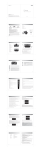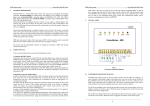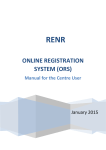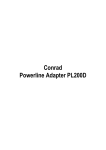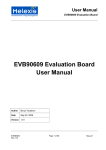Download GsmAlarm 220 V302 En
Transcript
CONTROL AND MONITORING DEVICE GsmAlarm-220 Remote control and monitoring via GSM network FEATURES • 14 protected zones. • 5 programmable outputs for remote control. • Possibility to connect two PARADOX keypads. • 5 users are informed on the protected unit. • Option to transfer information to the alarm monitoring station by Contact ID protocol through GSM network. • Option for temperature measurement. • 24 hour timer function. • 250 users able to control the gate or electromagnetic lock by short free call. • Info-carrying SMS on the state of each sensor, number of triggers, system main voltage, GSM signal strength. • Option to connect siren. • Option to connect external mic. • Integrated GSM module. • Remote programming. • Cheap maintenance. _______________________________________________________________________________ GsmAlarm-220 Software ver. 3.02 1 _______________________________________________________________________________ GsmAlarm-220 Software ver. 3.02 2 Table of Contents 1. General Information................................................................................................................................1 1.1. Safety Insrtuction.............................................................................................................................1 1.2. Package Content ..............................................................................................................................2 1.3. General Description .........................................................................................................................3 2. Connectors and LEDs .............................................................................................................................4 2.1. Inputs Z1-Z14 ...............................................................................................................................4 2.2. Contacts GR and YL........................................................................................................................4 2.3. AUX Output .....................................................................................................................................4 2.4. Contact BAT ...................................................................................................................................5 2.5. Contacts AC ....................................................................................................................................5 2.6. Outputs C1, C2, C3, C4...................................................................................................................5 2.7. BELL Output....................................................................................................................................5 2.8. Microphone Connection Contacts M- M+ .....................................................................................5 2.9. RESET Contacts ..............................................................................................................................5 3. LED Indicators ........................................................................................................................................6 3.1. NETWORK: Indicator of Signal Strength And GSM Module Operation Mode ........................6 3.2. System Operation MODE Indicator ...............................................................................................6 3.3. GPRS ................................................................................................................................................6 4. Installation ...............................................................................................................................................7 4.1. General Installation Instructions.....................................................................................................7 4.2. Connection Diagram........................................................................................................................9 4.3. Connection of Temperature Sensors............................................................................................10 5. Programming .........................................................................................................................................11 5.1. General Programming Instructions...............................................................................................11 5.2. User and Alarm Monitoring Station Number Programming ......................................................11 5.2.1. User and Alarm Monitoring Station Number Programming with Standard Mobile Phone ....................................................................................................................................11 5.2.2. User and Alarm Monitoring Station Number Programming with SMS .............................12 5.3. System Parameter Programming with SMS ................................................................................14 5.3.1. Protected Zones Z1-Z16 Parameter Programming...............................................................14 5.3.1.1. Parameter M....................................................................................................................15 5.3.1.2. Parameter A ...................................................................................................................15 5.3.2. Programming Of Output C1-C4, BELL and Common System Parameters E, F, T .........16 5.3.2.1. Output C1-C4, BELL Operation Mode .........................................................................17 5.3.2.2. Parameter E : Informing User about Arming/Disarming ............................................18 5.3.2.3. Parameter F : System Response to Incoming Calls and Number of Calls in Alarm Mode ..................................................................................................18 5.3.2.4. Parameter G : Delay Time of Report About the Failure of Main Power Supply........18 5.3.3. System Clock Setting .............................................................................................................19 5.3.4. 24 Hour Timer Setting ...........................................................................................................19 5.3.4.1. Timer Instructions ...........................................................................................................20 5.4. SMS Password Change .................................................................................................................20 5.5. Programming Using PARADOX ESPRIT Keypad .....................................................................21 5.5.1. User Code Programming........................................................................................................21 5.5.2. Delay Time After Arming/Disarming ...................................................................................22 5.5.3. Parameter T: Delay Time of Zones Z1-Z16 or Triggering Temperature............................22 _______________________________________________________________________________ GsmAlarm-220 Software ver. 3.02 3 5.5.4. Parameter A: Operation Modes of Zones Z1-Z16................................................................22 5.5.5. Parameter M: Operation Modes of Zones Z1-Z16 ...............................................................22 5.5.6. Operation Time of Outputs C1-C4 And BELL ....................................................................23 5.5.7. Operation Mode of Outputs C1-C4 And BELL ...................................................................23 5.5.8. Common System Parameters, Parameter „E“.......................................................................23 5.5.9. Common System Parameters, Parameter „F“ .......................................................................23 5.5.10. Common System Parameters, Parameter „G“ ....................................................................24 5.5.11. Common System Parameters, Parameter „H“ ....................................................................24 5.5.12. Partial Protection Modes „STAY“ And „AWAY“ ............................................................24 5.5.13. Audible Indication for Delay Time .....................................................................................25 5.5.14. User Code Lenght (4 or 6 Digits) ........................................................................................25 5.5.15. System Clock Setting ...........................................................................................................25 5.5.16. System Timer Programming................................................................................................26 5.5.17. CONTACT ID user account number programming...........................................................26 6. Resetting system parameters to factory defaults .................................................................................27 6.1. Manufacturer Programmed Parameters........................................................................................27 7. Data Transfer to Alarm Monitoring Station .......................................................................................28 7.1. Programming Telephone Numpers of the Alarm Monitoring Station........................................28 7.2. Programming CONTACT ID user account number....................................................................28 7.3. Modes of Data Transfer to the Alarm Monitoring Station..........................................................29 7.4. CONTACT ID Protocol Codes.....................................................................................................30 8. System Control Using PARADOX ESPRIT Keypad ........................................................................31 8.1. Keypad Keys Function ..................................................................................................................31 8.1.1. 2ND Key .................................................................................................................................31 8.1.2. TBL Key ..................................................................................................................................31 8.1.3. MEM Key................................................................................................................................31 8.1.4. BYP Key ..................................................................................................................................32 8.1.5. CLEAR Key.............................................................................................................................32 8.1.6. ENTER Key.............................................................................................................................32 8.2. Full Protection Mode Activation ..................................................................................................32 8.3. Partial Protection Mode Activation ..............................................................................................32 8.4. Armed mode deactivation ............................................................................................................32 8.5. Remote Arming / Disarming.........................................................................................................33 9. System Control, When Keypad Is Not Used......................................................................................33 9.1. Control Using ON/OFF Switch ..................................................................................................33 9.2. Remote Control ..............................................................................................................................33 10. System Operation in Alarm Mode .....................................................................................................33 11. Informing the User About Power Supply Loss.................................................................................34 12. Control Using DTMF and SMS Instructions ....................................................................................35 13. Waranty ...............................................................................................................................................37 14. Technical Characteristics....................................................................................................................38 _______________________________________________________________________________ GsmAlarm-220 Software ver. 3.02 4 GENERAL INFORMATION 1.1. SAFETY INSTRUCTION Important! Read and strictly follow all safety and operational instructions written in this user manual, before using GsmAlarm-220 in order to guarantee safety and prevent possible injuries from possible thermal and electric device failures for you and surrounding people. Retain all safety and operational instructions for future reference during the whole operation lifetime of device. Device has two power supplies: main and reserve. Main: power transformer: I: 230V 50/60 Hz; II: (16–24)V ~ 1,2 A 50/60Hz; Reserve: 12 V 1,2 Ah battery. Device GsmAlarm 220 certifies required safety level of LST EN 60950-1:2003 standard. All power supplies described above and connected to device must satisfy the safety requirements of LST EN 60950 –1 standard! Additional circuit breaker should be installed in AC electric power circuit to protect from over-current and short circuits. Only a qualified specialist possessing strong knowledge about general safety requirements and technology of device can perform system installation works and technical support. In case of any device performance disorder only qualified specialist can repair it. There are no parts you can change at place in the device. ATTENTION! EXPLOSION POSSIBLE USING WRONG KIND BATTERIES - NOT RECOMMENDED BY MANUFACTURER. DO NOT SWITCH POLES OF BATTERY BY ACCIDENT. DO NOT SHORT CIRCUIT BATTERY POLES. MAINTENANCE PERSONNEL WARNING! TWO POLES OF AC ELECTRIC POWER SUPPLY. POWER TRANSFORMER CUT-OUT IN NEUTRAL CABLE! Disconnect device from AC power and reserve battery before performing any installation or maintenance work. It is forbidden to perform any device installation or maintenance work during lightning! _______________________________________________________________________________ GsmAlarm-220 Software ver. 3.02 1 Remote control and monitoring device GsmAlarm-220 has built-in radio transmitter operating on GSM900 and GSM1800 networks. Do not use the device where it can cause interferences and danger. Do not arrange the device close to medical equipment and appliances. Do not use the device in explosive environment. Device is not resistant to moisture, chemical materials or mechanical damage. This symbol on the product or on its packaging means that your electrical and electronic equipment should be disposed at the end of life separately from your household wastes. There are separate collection systems for recycling in EU. For more information, please contact the local authority or the dealer where you purchased the product. 1.2. PACKAGE CONTENT Device GsmAlarm-220....................................................................................... 1 GSM antenna with magnetic fix and 2 m lead cable……………….................. 1 Microphone with 1,5 m lead cable……….......................................................... 1 Load resistors 2,2k ±5%...................................................................................... 15 Clamping cable for accumulator connection……............................................... 1 PCB fastening clips…………...............................................................................4 User‘s manual........................................................................................................1 pcs. pcs. pcs. pcs. pcs. pcs. pcs. _______________________________________________________________________________ GsmAlarm-220 Software ver. 3.02 2 1.3. GENERAL DESCRIPTION Fourteen zone control and monitoring device GsmAlarm-220 can be used for protection of houses, apartments, garages, and cottages. In the case of trespass of the protected zone GsmAlarm-220, depending on the programmed system operation algorithm, can switch the siren on, call and send SMS messages to five users and transfer information to the security service station by Contact ID protocol through GSM network. GsmAlarm-220 has 4 (5, if siren is not used) programmable outputs, intended for remote control of different devices. User can turn on/off heating, ventilation or lighting systems etc, by using his mobile phone just by typing a relevant code or sending SMS to the control device. Device works perfect for remote control of automated gates, fences and electromagnetic door locks. In order to open the gate, user calls GsmAlarm-220 number. Then GsmAlarm-220 checks the caller’s number in the list of programmed user numbers and in the case of positive find, switches on the gate control device and cancels the call automatically. 250 users are able to control the gate. PARADOX ESPRIT 636, 646 or 642BL keypads can be connected to GsmAlarm-220. We increase the number of protected zones till 16 by using two keypads. By using the keypad users can activate/deactivate full or partial protection mode, turn off armed mode, and configure system parameters. Following keypad LED indicators you can determine protected unit state, system mode etc. System is turned on or off simply by turning the switch ON/OFF or by short free call if the keypad is not used. The system answers only to the numbers programmed. If the system receives a call, coming not from the user's phone, the call is immediately interrupted and the user is sent SMS, specifying the caller's phone number. SMS messages are also sent to users in case of power loss and restoration. System has temperature measurement possibility. Up to 14 temperature indicators KTY81-110 (PHILIPS) can be connected to GsmAlarm-220 device. If temperature exceeds or subsides programmed range, system sends SMS to user(s), relevant programmable output can be activated/ deactivated. 24 hour timer function enables activation/deactivation of programmable output and armed mode, receiving SMS messages with guarded object state information on a desired time. You can check alarm operation by short call to GsmAlarm-220 number. If GsmAlarm-220 is operative, the calling user gets a short confirmation call. All GsmAlarm-220 parameters are programmed remotely, by sending SMS with relevant contents with password. _______________________________________________________________________________ GsmAlarm-220 Software ver. 3.02 3 2. CONNECTORS AND LEDs GND Z14 Z13 Z12 Z11 Z10 Z9 Z8 GND M- M+ BELL C4 C3 C2 C1 NETW O RK SIM C ARD GSM MODULE ANTENNA C O NNECTO R MO DE GPRS RES ET GND Z1 Z2 Z3 Z4 Z5 Z6 Z7 GND GR YL AUX BAT GND AC GsmAlarm-220 connection contacts and LED indicators 2.1. INPUTS +5V 2.2k Processor Z1-Z14 GND Z Inputs Z1-Z14 are used to connect sensors of protected zones or temperature sensors KTY81-110 (PHILIPS). The inputs can operate in a “loaded input” mode or in a “zero-one” mode (see ch. 5.3.1.2). The “loaded input” mode is recommended to be used for protection of premises. In this case all the inputs have to be loaded with 2.2k resistors. The system becomes triggered both when the monitored input circuit is broken as well as when it is short-circuited. In the second case the system is triggered after breaking or shortcircuiting of the monitored input circuit (depending on the programmed "active" level). Equivalent diagram of input 2.2. CONTACTS GR AND YL Use GR and YL contacts to connect PARADOX ESPRIT 636, 646 or 642BL keypad. 2.3. AUX OUTPUT AUX output is used to supply power external devices (fire, motion sensors) and is short-circuitprotected. Max load current is 1 A. _______________________________________________________________________________ GsmAlarm-220 Software ver. 3.02 4 2.4. CONTACT BAT “+” terminal of reserve battery is connected to contact BAT. Max capacity of the battery is 1,2 Ah. 12 V. 2.5. CONTACTS AC The AC contact is used to connect secondary winding of power supply transformer (16-24V AC). 2.6. OUTPUTS C1, C2, C3, C4 33 C Programmable outputs C1, C2, C3 and C4 are used to connect remotely controlled devices. Relays with 12V operation voltage and current not exceeding 150 mA max, are recommended for device control. Output operation modes are described in ch. 5.3.2.1 GND C1-C4 equivalent diagram BELL OUTPUT BELL The BELL output is used to connect audio siren or extra-commutated device. Commutated current may reach 0.6 A max. GND Equivalent diagram of BELL OUTPUT 2.7. MIC CONNECTION CONTACTS M- M+ Contacts M- and M+ are used to connect external microphone. Connect white wire to contact M+, black – to M-. In order to avoid interference install microphone as far as possible from GSM antenna. If wire of the MIC is long (over 2 m), it is recommended to use shielded twisted pair cable. Connect shield to GND contact. 2.8. RESET CONTACTS RESET contacts are used to restore factory default parameters (see. ch. 6). _______________________________________________________________________________ GsmAlarm-220 Software ver. 3.02 5 3. LED INDICATORS 3.1. NETWORK: INDICATOR OF SIGNAL STRENGTH AND GSM MODULE OPERATION MODE Indicator state Out. Continuously On. Blinking more frequently than once a second. Blinks 5 times, short break after. Blinks 4 times, short break after. Blinks 3 times, short break after. Blinks 2 times, short break after. Blinks once, short break after. Explanation GSM module is not in use. No power supply or system failure. There is no GSM operator network registration. Possible causes: SIM card PIN code request is not deactivated, antenna not connected or poor network connection quality. GSM module is in use: outgoing call or SMS is being sent. Very good signal. Good signal. Satisfactory connection. Weak connection. Poor connection. 3.2. MODE: SYSTEM OPERATION MODE INDICATOR Indicator state Out. Continuously On. On with short breaks. Blinking with low frequency (once in 2-3 sec.). Blinking more frequently than once a second. Blinking very rapidly for 2-3 sec. Explanation No power supply or system failure. System is operative, disarmed, no zone sensors have been triggered. System is operative, disarmed, but one or more zone sensors have been triggered. System is operating in armed mode. System is in alarm state, siren is active, call or SMS is sent. If SMS is sent, indicator blinks a little bit slower (about twice a second). SMS instruction or DTMF command receipt confirmation. 3.3. GPRS In current version (V.3.02) of GsmAlarm-220 GPRS indicator is on, only in case of restoring factory default parameters (see ch. 6) and when transferring information to the security service station by CONTACT ID protocol (see ch. 7). _______________________________________________________________________________ GsmAlarm-220 Software ver. 3.02 6 4. 4.1. INSTALLATION GENERAL INSTALLATION INSTRUCTIONS According to manufacturer recommendations, hire qualified security system specialist (or company) to perform system installation works. Self-dependent installation of the system can be performed only if person possess basic knowledge in electricity and electronics, otherwise device might be irrecoverably damaged. System should be assembled in metal housing 7TRP20 as recommended. GSM anntena Metal housing (7/T RP20) GND Z14 Z1 3 Z12 Z11 Z10 Z9 Antenna addapter MMCX-SMA Z8 GND M- M+ BEL C4 C3 L C2 Housing fixture holes 4 x 5 mm C1 NETWORK SIM CARD SMA connection GSM module Antenna connector MODE GPRS RESE T GND Z1 Z2 Z3 Z4 Z5 Z6 Z7 GND GR YL AUX BAT GND AC Cable hole Plate fixture holes 4 x 3.5 mm BLUE RED + RESERVE ACCUMULAT OR - AC 230V AC 18V POWER SUPPLY T RANSFORMER (T RP 20/01) SAUGIKLIS AC 12V 1.2Ah (CT 1.2-12) T 0.16A LSTEN 60950 Recommended layout of system elements in 7/TRP20 type housing Use double isolated cable 3x0,75 mm2 for 230V power supply. Circuit breaker or other surge protection device should be installed in the 230V power line. _______________________________________________________________________________ GsmAlarm-220 Software ver. 3.02 7 Antenna is fixed on the top of outer side of metal housing. It is recommended to use standard motion (SRP-300) and fire (EA318-4) sensors in protected zones, use standard 6-8 wired single core cable designed for installation of security systems. Siren DC12V 500mA (S-108) is recommended for sound alarm, use double isolated cable 2x0,75 mm2 to connect it to the system. Reserve battery must be PB-acid (CT1,2-12). It is recommended to install remote control relays into sockets which can be easily fixed to metal housing. Operating current of relay coil can not exceed 150mA max. Relays are selected depending on desirable commutative voltage and current. Use diagram presented in chapter 4.2 to connect system network. It is recommended to install operation mode indicator LED only in case keypad is not used. LED state indicates system operation mode status, if all protected zones are closed before switching on armed mode. LED must be installed withindoors in a prominent place. If keypad is not used system armed mode can be activated or deactivated with short call from user mobile phone (parameter F should be F51 or F41, see ch. 5.3.2.3). Please note, if trying to call the system in alarm state, deactivation is not possible, therefore it is recommended to use switch designed for activation/ deactivation of armed mode. The switch can be connected to any zone instead of sensor contacts. Zone, designated for sensor connection must operate in ON/OFF mode (A33, see ch. 5.3.1.2). Armed mode is activated if there is open circuit in switch contacts. Mode is deactivated by closing circuit in switch contacts. PARADOX ESPRIT 636, 646 or 642BL keypad can be connected to GsmAlarm-220. Z15 and Z16 are keypad zones. Those zones are deactivated if operating in manufacturer programmed parameters (A00, see ch. 5.3.1.2). A parameter must be changed for Z15 and Z16 to be active. If using two keypads, input zone configuration of the second keypad jumper must be eliminated; do that, following user manual. Do not change jumper position if keypad zone inputs are not in use. It is recommended to deactivate the zones which are not in use by changing A parameter value to A00 (see. ch. 5.3.1.2). SIM card needed for GsmAlarm-220 operation, you may acquire it from any GSM service provider. Before inserting SIM card into GsmAlarm-220 SIM card holder set PIN code request off. It can be performed simply inserting SIM card into any standard mobile phone and following certain phone user manual instructions. After finishing installation, place SIM card into GsmAlarm-220 SIM card holder, turn system power on, then wait till indicator NETWORK will start to blink periodically and indicator MODE will be constantly alight. In case NETWORK is constantly alight, check if SIM card‘s PIN code request is off and GSM antenna is connected GSM signal quality can be evaluated according the blinking frequency of NETWORK indicator. Connection is very good if it blinks 5 times with short break after. NETWORK indicator blinking fewer times, indicates weaker connection. System works in steady state if indicator blinks 3-5 times. Position of GSM antenna might be changed in order to improve signal quality. Perform system programming when armed mode is disabled. Protected zones must be closed (indicator MODE constantly alight). Detailed programming process description can be read in chapter 5. _______________________________________________________________________________ GsmAlarm-220 Software ver. 3.02 8 4.2. CONNECTION DIAGRAM Sire n - - + Black/White Black Microphone LED Indicator 2.2k + 2.2k 2.2k 2.2k 2.2k 2.2k 2.2k 2.2k 0.6A max Re mote control re lays Relay Relay DC12V, 150mA max Relay GND Z14 Z13 Z12 Z11 Z10 Z9 Z8 GND M- M+ BELL C 4 C 3 C 2 C 1 GND Z1 Z2 Z7 GND GR YL AUX BATGND Z3 Z4 Z5 Z6 AC Ke yboard 1 Ke yboard 2 AC 230V Powe r supply transformer 2.2k 2.2k 2.2k 2.2k 2.2k 2.2k 2.2k AC 16-24V ~1.2 A + - Accum ulator 12V 1.2Ah CT1.2-12 RED YEL GRN BLAC K BLUE Z15 1k RED YEL GRN BLAC K BLUE Z16 1k - + Powe r supply for fire and move me nt se nsors _______________________________________________________________________________ GsmAlarm-220 Software ver. 3.02 9 4.3. CONNECTION OF TEMPERATURE SENSORS GsmAlarm-220 has temperature measurement possibility. Up to 14 temperature sensors KTY81-110 (PHILIPS) can be connected to the device. 2 pin terminal block GsmAlarm-220 Input GND Z Fixing hole Temperature sensor KTY81-110 PHILIPS Shield In order to minimise influence of external interferences and measurement error, it is recommended to use shielded twisted pair cable 0.5 mm². Shield is connected to ground wire only in one end, close to GsmAlarm-220 board. Use pin terminal block with a fixing hole for temperature sensor fastening. Parameter A must be changed in order to activate temperature measurement mode. (see ch. 5.3.1.2). Input parameter T defines alarm temperature. Alarm temperature can be programmed in 0...+99 ºC rage (T00 - T99). In temperature measurement mode input operates the same as in protection mode, i.e. all operation modes are valid with two exceptions: a) No delay in A40 A50, system operates instantly, after temperature reaches programmed value; b) No prohibition for armed mode activation, i.e. user can activate armed mode although temperature measurement zone has been triggered. Recommended values of parameter M: M40 or M00. In first case, if the system is in armed mode and temperature reaches programmed value, user receives SMS message (siren will not turn On and system will not dial ). Temperature measurement zone can be used as information source in second case. User can send back SMS with information about temperature being measured at his own discretion (see ch. 12). _______________________________________________________________________________ GsmAlarm-220 Software ver. 3.02 10 5. PROGRAMMING 5.1. GENERAL PROGRAMMING INSTRUCTIONS GsmAlarm-220 parameters can be divided into two groups. First group – user phone numbers which are stored in SIM card memory. User phone numbers can be programmed by using standard mobile phone of any type (see ch. 5.2.1) or remotely, sending SMS message with the phone numbers of users to GsmAlarm-220 (see ch. 5.2.2). Second group – parameters, defining system operation algorithms, names of protected zones and programmable outputs. These parameters are stored in the memory block of GsmAlarm-220 device. The parameters of the system can be programmed by sending SMS message (see ch. 5.3) or by using Paradox Esprit keypad (see ch. 5.5). It is recommended to change the SMS password at the end of programming (see ch. 5.4) 5.2. USER AND ALARM MONITORING STATION NUMBER PROGRAMMING If GsmAlarm-220 is used for protection, five user numbers can be programmed: ALRNR1, ALRNR2, ALRNR3, ALRNR4 and ALRNR5, and two alarm monitoring station numbers can also be programmed: CIDNR1, CIDNR2. Users can arm/ disarm the system, calls will be directed and SMS messages will be sent to these users. If only one user exists, he must be programmed under ALRNR1. GsmAlarm-220 will send SMS messages to this specific user in case of main power supply loss or if an unknown number calls the system. If armed mode is turned on or off with the single touch of the keypad or by turning the switch ON/OFF (if the keypad is not used) control dials and SMS messages are also directed to the first user. Other four user numbers are not obligatory. In case GsmAlarm-220 is used only for gate control it is not necessary to programme ALRNR1ALRNR5. Up to 250 user numbers, with the possibility to control the outputs C1, C2, C3, C4 and BELL with a short call, can be programmed in this case. Any name can be ascribed to user. Output operation mode has to be M04 or M05 (see ch. 5.3.2.1). After programming of user numbers - programme system parameters, names of inputs and outputs (see ch. 5.3). 5.2.1. USER AND ALARM MONITORING STATION NUMBER PROGRAMMING WITH STANDARD MOBILE PHONE Insert SIM card into a standard mobile phone. Enter user name into SIM card number book using capital letters e.g. ALRNR1 and corresponding phone number. We recommend enter the number with international code. (E.g. +372....) If GsmAlarm-220 is used for gate control, number of extra user numbers can be as large as fits into the SIM card (up to 250). Any name can be ascribed to user. When programming alarm monitoring station number you must use capital letters and enter name: CIDNR1 (CIDNR2) and number (numbers) of alarm monitoring station. Important: It‘s important to note that while programming SIM card memory should be active (not phone memory!). Otherwise the user number will be recorded in the mobile phone memory used for programming and the SIM card will remain empty. After having programmed all user numbers, it is recommended to check whether SMS service centre number is programmed. Simplest way to check: send any SMS from the phone used for programming. If it is sent successfully we can be sure that SMS centre number has been programmed _______________________________________________________________________________ GsmAlarm-220 Software ver. 3.02 11 correctly. Otherwise, programme SMS centre number following the mobile phone’s user manual. SMS centre number can be learnt from GSM service provider. After completion of programming and checking whether SIM card PIN code request is switched off, take the SIM card off from the mobile phone and insert it into GsmAlarm-220 SIM card slot. 5.2.2. USER AND ALARM MONITORING STATION NUMBER PROGRAMMING WITH SMS Switch on the system power source and wait for periodical blinking of SIGNAL indicator and MODE constantly On. In order to programme the main user numbers, send the following SMS from any mobile phone into GsmAlarm-220: AAAAAAAA ALRNR1:+3725123456789 ALRNR2:+3725123456789 ALRNR3:+3725123456789 ALRNR4:+37251234546789 ALRNR5:+3725123456789 CIDNR1:+3725123456789 CIDNR2:+3725123456789 AAAAAAAA: eight digit alphanumeric SMS password, which is obligatory in the beginning of each SMS. Manufacturer-programmed password is AAAAAAAA. User can change the password on his own desire (see ch.5.4). ALRNR1 ... ALRNR5: user numbers. CIDNR1, CIDNR2: alarm monitoring station numbers. IMPORTANT: a) No characters/spaces can be used before the password; b) No spaces are allowed before and after the colon; c) Spaces must follow the password and each phone number; d) It is recommended to enter user numbers with international code (e.g. +123…). It is not necessarily to send all user numbers. E.g., in order to programme only the first user number, send the following SMS: AAAAAAAA ALRNR1:+3725123456789 Receipt and decrypting of the SMS by GsmAlarm-220 is confirmed by blink of indicator MODE. The phone, which has sent the programming SMS, immediately receives a confirming SMS with programmed numbers. In order to delete unnecessary number, send the following SMS: AAAAAAAA ALRNR2:N Number ALRNR2 is deleted, user receives SMS with programmed numbers. In order to replace one number with another, no separate instruction for deletion needs to be sent. In order to receive SMS with programmed numbers ALRNR1 ... ALRNR5, send GsmAlarm-220 the following SMS: AAAAAAAA NRINFO _______________________________________________________________________________ GsmAlarm-220 Software ver. 3.02 12 Extra user numbers (only for gate control) are programmed by sending the following SMS: AAAAAAAA ADDNR:+3721234567891 ADDNR:+3721234567892 ADDNR:+3721234567893 ADDNR: – new number entering instruction. +3721234567891 – new user number. Up to 8 user numbers might be programmed with one SMS message. If number was programmed successfully, the user, who sent the message, receives SMS with newly programmed number. In this case the confirmation message will be: USR1:+3721234567891 USR2:+3721234567892 USR3:+3721234567893 USR1 – name, assigned to the new number. In order to delete the extra user number, send to GsmAlarm-220 the following message: AAAAAAAA DELNR:+3721234567891 DELNR:+3721234567892 DELNR:+3721234567893 Specified numbers will be deleted and user receives the confirming SMS: DELET:+3721234567891 DELET:+3721234567892 DELET:+3721234567893 Up to 8 user numbers might be deleted with one SMS message. In order to receive SMS message indicating all programmed numbers, following message must be sent to GsmAlarm-220: AAAAAAAA NRLIST User receives one or more SMS messages with all programmed numbers listed. Note! Up to 8 user numbers can be sent in one SMS message. If 250 numbers are programmed GsmAlarm-220 will send 32 SMS messages! _______________________________________________________________________________ GsmAlarm-220 Software ver. 3.02 13 5.3. SYSTEM PARAMETER PROGRAMMING WITH SMS All GsmAlarm-220 input and output operation modes, delay times and names can be programmed with the help of SMS. First of all, it is recommended to receive SMS with programmed parameters and then to send the same SMS with corrected parameters back to GsmAlarm-220. 5.3.1. PROTECTED ZONES Z1-Z16 PARAMETER PROGRAMMING In order to receive SMS with input Z1 - Z16 parameters, send GsmAlarm-220 the following SMS: AAAAAAAA ZPARAM SMS can be sent from any GSM phone, not necessarily the user’s. GsmAlarm-220 confirms receiving the message with frequent blinking of MODE indicator and sends three SMS messages including input parameters Z1- Z16. First message contains Z1 - Z5 parameters, second - Z6 - Z10 and Z11 - Z16 parameters in third SMS message. Received message with input Z1 – Z5 parameters will look as follows: AAAAAAAA Z01:M70T20A30 Zone1, Z02:M70T00A30 Zone2, Z03:M70T00A30 Zone3, Z04:M70T00A30 Zone4, Z05:M70T00A30 Zone5, AAAAAAAA: password. Z1: protected zone input number. M70: parameter defines system response to the violation of protected zone and which users are informed if certain zone sensors are triggered (see ch. 5.3.1.1.). T20: delay time after triggering (in seconds), if system is in armed mode. After relevant input is triggered, the system switches siren on and sends SMS only after expiration of the given delay time. Possible values: 0...99 seconds. If zone is in temperature measurement mode, value of T parameter corresponds to triggering temperature (see ch. 5.3.1.2). Possible values: 0...99 ºC. A30: input operation mode, parameter A (see ch. 6). Zone1, Zone2, Zone3, Zone4, Zone5: input names, which are seen in the SMS after alarm triggering. User can change the name of zone under his own discretion. Maximum number of name characters: 11. _______________________________________________________________________________ GsmAlarm-220 Software ver. 3.02 14 5.3.1.1. PARAMETER M Alarm state after input triggering All functions, described below, are deactivated. Siren is operating. Calling. Siren is operating and calling. Sending SMS message. Siren is operating and sending SMS message. Calling and sending SMS message. Siren is operating, calling and sending SMS message. - MXY Y 0 1 2 3 4 5 1 2 3 4 5 Only user ALRNR1. Only user ALRNR2. Only user ALRNR3. Only user ALRNR4. Only user ALRNR5. 6 6 Users ALRNR1 and ALRNR2. 7 7 - 8 Users ALRNR1, ALRNR2 and ALRNR3. Users ALRNR1, ALRNR2, ALRNR3 and ALRNR4. All (ALRNR1-ALRNR5), but not alarm monitoring station. 9 5.3.1.2. Users, getting information about zone violation X 0 All (ALRNR1-ALRNR5). PARAMETER A Input triggering conditions Input disabled. Zero-one mode, active level: low (GND). Zero-one mode, active level: high (+12V or open contact). Loaded input mode, 2.2k load required. Temperature measurement mode. Alarm is activated if measured temperature overcomes programmed temperature T. Temperature measurement mode. Alarm is activated if measured temperature is lower than programmed temperature T. Input operation mode AXY X 0 Y 0 1 1 Input with programmable delay time. * 24 hour input. ** 2 2 Fire sensor connection input *** 3 3 ON/OFF zone. **** 4 - “Passing” zone. ***** 5 - * Input with programmable delay time. After relevant zone is being triggered, the system will switch alarm on only if armed mode is active, after expiration of the given delay time T. ** 24 hour input. After relevant zone is being triggered, the system switches alarm on with no respect to armed mode (ON/OFF), siren operates constantly, delay time is ignored. *** Fire zone mode. 24 hour input, siren is operating with interruptions. _______________________________________________________________________________ GsmAlarm-220 Software ver. 3.02 15 **** Zone ON/OFF. Mode designated to turn armed mode on/off if keypad is not used. ***** “Passing” zone. After violation of this zone alarm goes on immediately, if other zone with delay isn‘t violated. If firstly zone with delay is violated (for example, doors are opened), “passing” zone receives delay time of earlier violated zone. It is recommended to apply this mode to motion sensor zone, if sensor is installed before the entry doors to the room. 5.3.2. PROGRAMMING OF OUTPUT C1-C4, BELL AND COMMON SYSTEM PARAMETERS E, F, G, H, T In order to receive SMS message including output C1-C4, BELL and common system parameters, send GsmAlarm- 220 the following message: AAAAAAAA CPARAM Receiving the message is confirmed by blinking of indicator MODE of GsmAlarm-220 device, SMS with current system parameters is being sent: AAAAAAAA C1:M01T00 OutC1, C2:M01T05 OutC2, C3:M05T05 OutC3, C4:M02T05 OutC4, C5:M06T02 Siren, P01:E20F51T20, C1: number of programmable output. C5 corresponds to siren output BELL. M01: output operation mode (see ch. 5.3.2.1.) T00: output operation time. Outputs C1-C4: in seconds, C5 (BELL): in minutes. OutC1, OutC2, OutC3, OutC4 and Siren: programmable output names. User can change the name under his own discretion. Maximum number of name characters: 11. P01: command for common system parameters programming. E20: method to inform user about armed mode activation/deactivation. User can be informed by short call or SMS message. (see ch. 5.3.2.2.) F31: system response to incoming/outgoing calls and number of calls in alarm state. (see ch. 5.3.2.3.) G01: delay time of report about the failure of main power supply (see ch. 5.3.2.4). H00: modes of data transfer to the alarm monitoring station. (see ch. 7.3). T20: delay time after armed mode activation. Possible values: 00 – 99 seconds. _______________________________________________________________________________ GsmAlarm-220 Software ver. 3.02 16 5.3.2.1. Output mode M00 M01 M02 M03 M04 M05 M06 M07 M11 M12 M13 M14 M15 M16 M17 M18 M19 M20 M21 M22 M23 M24 M25 M26 OUTPUT C1-C4, BELL OPERATION MODE Explanation of operation Not in use. Output controlled by DTMF or SMS instructions. If zero operation time is programmed (T00), output is activated/deactivated and remains in the same state after receiving DTMF or SMS instruction. If not zero operation time is programmed, after receiving DTMF or SMS instruction, output is activated, it deactivates automatically after expiration of the programmed time. LED mode. Output is in operation together with MODE indicator. Output is activated, when system is armed. Open contact, when system is disarmed. Control by short call without number recognition function. Output is activated with a call from any number. If zero operation time is programmed (T00), output state changes after a call and remains unchanged till the next short call. If not zero operation time is programmed, after receiving short call instruction output is activated, it deactivates automatically after expiration of the programmed period. Control by short call with number recognition function (gate control mode). This mode operates analogue to M04, thus it is activated only if short call number coincides with programmed numbers. Siren mode. Siren mode with audible confirmation. After arming, one short audible sound is heard. After disarming, two short audible sounds are heard. Output activates, zone triggered Z1. * Output activates, zone triggered Z2. * Output activates, zone triggered Z3. * Output activates, zone triggered Z4. * Output activates, zone triggered Z5. * Output activates, zone triggered Z6. * Output activates, zone triggered Z7. * Output activates, zone triggered Z8. * Output activates, zone triggered Z9. * Output activates, zone triggered Z10. * Output activates, zone triggered Z11. * Output activates, zone triggered Z12. * Output activates, zone triggered Z13. * Output activates, zone triggered Z14. * Output activates, zone triggered Z15. * Output activates, zone triggered Z16. * * If zero operation time is programmed (T00), output is activated when adequate zone is triggered (open) and deactivated when adequate zone is not triggered (close). If not zero delay time is programmed, output is activated automatically when adequate zone is triggered and deactivates automatically after expiration of the programmed time T. Outputs are controllable when armed mode is on/off. _______________________________________________________________________________ GsmAlarm-220 Software ver. 3.02 17 5.3.2.2. PARAMETER E : INFORMING USER ABOUT ARMING/DISARMING System response to switching the armed mode ON EXY X Y All functions below are deactivated. User is informed by SMS. User is informed with a short call. 0 0 1 2 1 2 User is informed with a short call and SMS message. 3 3 5.3.2.3. System response to switching the armed mode OFF All functions below are deactivated. User is informed by SMS. User is informed with a short call. User is informed with a short call and SMS message. PARAMETER F : SYSTEM RESPONSE TO INCOMING CALLS AND NUMBER OF CALLS IN ALARM MODE System response to incoming call* FXY Number of the calls in alarm mode X 0 1 Y 0 1 If calling from user‘s number, after 3-4 calls the system will pick up, armed mode will remain on. 2 2 Users are called twice. Armed mode is activated after user’s short call. 4 3 Users are called 3 times. All functions below are deactivated. If a call is received from unknown caller, user ALRNR1 will receive a SMS with caller‘s number. After alarm triggering, users will be called once. Note! If several functions have to be operative, sum of the numbers is used. E.g.: for all three X functions to be active, X value must be 7 (1+2+4=7). 5.3.2.4. DELAY TIME OF REPORT ABOUT THE FAILURE OF MAIN POWER SUPPLY In the case of the main power supply voltage failure, message is sent to user and alarm monitoring station only after programmed period of time. If parameter is G00, reports about failure and reconnection of the main power supply voltage wouldn‘t be generated. Possible delayed time values: G01-G99 (in minutes). After re-connection of the main power supply voltage, report will be send after 1 minute period of time. This time can not be programmed. _______________________________________________________________________________ GsmAlarm-220 Software ver. 3.02 18 5.3.3. SYSTEM CLOCK SETTING System‘s clock should be set only if timer function is used. In order to set system clock time (E.g. 12: 45 p.m.), following SMS must be sent to GsmAlarm-220: AAAAAAAA SCLOCK:12-45 AAAAAAAA SCLOCK: 12-45 password; time set instruction; time (12: 45 p.m.). Check up of programmed system time can be preformed by sending following SMS to GsmAlarm220: AAAAAAAA SCLOCK GsmAlarm-220 sends back SMS with programmed system time to the specific user. 5.3.4. 24 HOUR TIMER SETTING Timer function enables activation/ deactivation of programmable output and armed mode, sending SMS message, etc. on a desired time. It is recommended to receive SMS message with programmed timer parameters. To do that, following SMS message must be sent to GsmAlarm-220: AAAAAAAA STIMER GsmAlarm-220 sends back message with current timer parameters to user: AAAAAAAA TMR01:00,00-00 TMR02:00,00-00 TMR03:00,00-00 TMR04:00,00-00 TMR05:00,00-00 TMR06:00,00-00 TMR07:00,00-00 TMR08:00,00-00 TMR09:00,00-00 TMR10:00,00-00 AAAAAAAAA password; TMR01...TMR10 number of timer event. 10 independent timer events can be programmed. :00, timer instruction, defining which function should be performed in programmed time. Please read detailed description of timer instructions in paragraph 5.3.4.1. 00-00 timer activation time. Renewed SMS message has to be sent to GsmAlarm-220. User receives SMS message with newly programmed parameters after. Examples for programming. For the system to activate input C2 12: 30 p.m., deactivate 13: 00 p.m. and 13: 01 p.m. and to send SMS message, informing about the state of outputs, following SMS has to be sent to GsmAlarm-220: AAAAAAAA TMR01:22,12-30 TMR02:20,13-00 TMR03:77,13-01 _______________________________________________________________________________ GsmAlarm-220 Software ver. 3.02 19 5.3.4.1. TIMER INSTRUCTIONS Timer instruction Designation 00 01 02 11 10 22 20 33 30 44 40 55 50 77 88 Timer OFF. Armed mode activation. Armed mode deactivation. Output C1 activated. Output C1 deactivated. Output C2 activated. Output C2 deactivated. Output C3 activated. Output C3 deactivated. Output C4 activated. Output C deactivated. Output BELL activated. Output BELL deactivated. Request to send SMS message with information about output state. Request to send SMS message with information about connection quality and power supply voltage. Transfer of test signal to the alarm monitoring station by Contact ID protocol (see ch. 7.3). Request to send SMS message with information about state of protected zones. 89 99 Note! SMS messages could be sent only to user ALRNR1. 5.4. SMS PASSWORD CHANGE In order to change manufacturer-programmed SMS password, send GsmAlarm the following message: AAAAAAAA PASSW:ABCDefgh AAAAAAAA – old SMS password. PASSW – password changing instruction. ABCDefgh – new SMS password. Password must be 8 characters long! Note! No characters/spaces can be used before password, space must follow the password. If programming instruction is executed successfully, user gets a confirming SMS message with the new SMS password. _______________________________________________________________________________ GsmAlarm-220 Software ver. 3.02 20 5.5. PROGRAMMING USING PARADOX ESPRIT KEYPAD All system parameters, except for user phone numbers and names of protected zones and programmable outputs, are programmable using keypad. User numbers are programmed only by sending SMS message or by method described in ch. 5.2.1, names – SMS message only. Programming mode is activated by pressing keypad key ENTER and entering 4 or 6 digit administrator code (default (manufacturer assigned) code: 0000). ENTER key blinks periodically in programming mode. Two digit address of parameter to be programmed should be entered next. After typing address (ENTER key constantly On), 2 or 4 (6) digit programmable parameter should be entered. If, after entering the address, 2ND key is constantly On – system is ready to accept 2 digit parameter. If, after entering the address, 2ND key blinks periodically or no light On – system is ready to accept 4 or 6 digit user code. Acceptance of parameter entered is confirmed with three short audible signals. Press CLEAR key to exit programming mode. 5.5.1. USER CODE PROGRAMMING Programming mode is activated by pressing ENTER key and entering administrator code (manufacturer programmed administrator code: 0000). Enter corresponding user address when ENTER key blinks constantly. If 2ND blinks periodically after address is entered, system is ready for new user code to be programmed. If there is no light on 2ND key, space is already occupied with user code. Newly entered user code will replace previous in this case. Old user code can be erased by pressing 2ND after entering address. If 2ND starts to blink periodically – old code is erased. Maximum number of users, able to control system with keypad: 10. Table below describes which user will be informed about arming/ disarming the system with a short call or SMS message. Address 00 01 02 03 04 05 06 07 08 09 5.5.2. User code Which user will be informed about arming/ disarming the system ALRNR1 ALRNR1 ALRNR2 ALRNR3 ALRNR4 ALRNR5 ALRNR1 ALRNR1 ALRNR1 ALRNR1 Administrator code. First user code. Second user code. Third user code. Forth user code. Fifth user code. Sixth user code. Seventh user code. Eighth user code. Ninth user code. DELAY TIME AFTER ARMING/ DISARMING After giving instruction to activate armed mode it will be active only when programmed time will pass. Possible values: 00 – 99 seconds. Address 30 Parameter Armed mode activation delay time Manufacturer-programmed delay time: 20 seconds. _______________________________________________________________________________ GsmAlarm-220 Software ver. 3.02 21 5.5.3. PARAMETER T: DELAY TIME OF Z1-Z16 ZONES OR TRIGGERING TEMPERATURE If input zone operates in protection mode, after relevant zone is triggered, the system switches siren on and sends SMS only after expiration of the given delay time T. Possible values: 0...99 seconds. If zone operates in temperature measurement mode, value of T parameter corresponds to triggering (alarm activation) temperature. Possible values: 0...99 ºC. Address 11 12 13 14 15 16 17 18 Parameter Zone Z1 „T“ parameter Zone Z2 „T“ parameter Zone Z3 „T“ parameter Zone Z4 „T“ parameter Zone Z5 „T“ parameter Zone Z6 „T“ parameter Zone Z7 „T“ parameter Zone Z8 „T“ parameter Address 19 20 21 22 23 24 25 26 Zone Zone Zone Zone Zone Zone Zone Zone Parameter Z9 „T“ parameter Z10 „T“ parameter Z11 „T“ parameter Z12 „T“ parameter Z13 „T“ parameter Z14 „T“ parameter Z15 „T“ parameter Z16 „T“ parameter Manufacturer-programmed time for zone Z1: 20 seconds, zones Z2-Z16: 00 seconds. 5.5.4. PARAMETER A: OPERATION MODES OF ZONES Z1-Z16 Parameter A defines system‘s input operation modes and is described in detail in chapter 5.3.1.2. Address 51 52 53 54 55 56 57 58 Zone Zone Zone Zone Zone Zone Zone Zone Parameter Z1 „A“ parameter Z2 „A“ parameter Z3 „A“ parameter Z4 „A“ parameter Z5 „A“ parameter Z6 „A“ parameter Z7 „A“ parameter Z8 „A“ parameter Address 59 60 61 62 63 64 65 66 Zone Zone Zone Zone Zone Zone Zone Zone Parameter Z9 „A“ parameter Z10 „A“ parameter Z11 „A“ parameter Z12 „A“ parameter Z13 „A“ parameter Z14 „A“ parameter Z15 „A“ parameter Z16 „A“ parameter Manufacturer-programmed values for zones Z1-Z14: 30, and zones Z15, Z16: 00. 5.5.5. PARAMETER M: OPERATION MODES OF ZONES Z1-Z16 Parameter M defines system response to the violation of protected zone and which users are informed if certain zone sensors are triggered. It is described in detail in chapter 5.3.1.1. Address 71 72 73 74 75 76 77 78 Zone Zone Zone Zone Zone Zone Zone Zone Parameter Z1 „M“ parameter Z2 „M“ parameter Z3 „M“ parameter Z4 „M“ parameter Z5 „M“ parameter Z6 „M“ parameter Z7 „M“ parameter Z8 „M“ parameter Address 79 80 81 82 83 84 85 86 Zone Zone Zone Zone Zone Zone Zone Zone Parameter Z9 „M“ parameter Z10 „M“ parameter Z11 „M“ parameter Z12 „M“ parameter Z13 „M“ parameter Z14 „M“ parameter Z15 „M“ parameter Z16 „M“ parameter Manufacturer-programmed values for all zones: 70. _______________________________________________________________________________ GsmAlarm-220 Software ver. 3.02 22 5.5.6. OPERATION TIME OF OUTPUTS C1-C4 AND BELL Output operation time if output operates in impulse mode. Possible values: 00-99. Address 31 32 33 34 35 Parameter Operation time of output C1, seconds. Operation time of output C2, seconds. Operation time of output C3, seconds. Operation time of output C4, seconds. Operation time of siren BELL (C5), minutes. Manufacturer-programmed time: C1:00 sec., C2:05 sec., C3:05 sec., C4:05 sec., BELL: 02 min. 5.5.7. OPERATION MODE OF OUTPUTS C1-C4 AND BELL Possible operation modes are described in detail in chapter 5.3.2.1. Address 91 92 93 94 95 Parameter Operation mode of output C1. Operation mode of output C2. Operation mode of output C3. Operation mode of output C4. Operation mode of output BELL (C5). Manufacturer-programmed output modes: C1-01, C2-01, C3-05, C4-02, C5-06. 5.5.8. COMMON SYSTEM PARAMETERS, PARAMETER „E“ Parameter „E“ defines the way user is informed about arming mode activation/deactivation. It is described in detail in chapter 5.3.2.2. Address 96 Parameter System parameter „E“. Manufacturer-programmed value: 20. 5.5.9. COMMON SYSTEM PARAMETERS, PARAMETER „F“ Parameter „E“ defines system response to incoming calls and number of calls to user, in case of alarm. It is described in detail in chapter 5.3.2.3. Address 97 Parameter System parameter „F“. Manufacturer-programmed value: 31. _______________________________________________________________________________ GsmAlarm-220 Software ver. 3.02 23 5.5.10. COMMON SYSTEM PARAMETERS, PARAMETER „G“ Parameter G defines delay time of report about the failure of main power supply (in minutes). Possible values: 00-99 minutes. This parameter is described in chapter 5.3.2.4. in more detail. Address 40 Parameter System parameter „G“. Manufacturer-programmed value: 01. 5.5.11. COMMON SYSTEM PARAMETERS, PARAMETER „H“ This parameter is used for setting mode of data transfer to the security service station. This parameter is described in chapter 7.3 in more detail. Address 98 Parameter System parameter „H“. Manufacturer-programmed value: 00. 5.5.12. PARTIAL PROTECTION MODES „STAY“ AND „AWAY“ Security system can operate in full or partial protection modes. In case of full protection mode all zones are protected. If partial control mode is activated, only some of zones are protected. Partial protection mode is activated by pressing STAY or AWAY keys (FORCE, in case LCD keypad ESPRIT 642 is used) and entering user code afterward. To configure the system for partial protection, at first all zones that shouldn‘t be active in “STAY” or “AWAY” modes in BYPASS mode must be switched off (not in programming mode). Afterwards, in programming mode, appropriate code is entered and system memorizes and assigns BYPASS configuration to mode “STAY” or mode “AWAY”. BYPASS mode should be activated by pressing BYP key and entering user or administrator code, (BYP key starts to blink periodically). By shortly pressing key, relative to certain zone number, corresponding zone can be activated or deactivated. If key LED is on – zone deactivated, key LED off – zone is activated. Zones Z13-Z16 can be activated or deactivated by pressing 2ND key. 2ND key starts to blink periodically, keypad key 1 indicates zone Z13, key 2 – zone Z14, key 3 – zone Z15, key 4 – zone Z16. After configuration, press CLEAR key to exit BYPASS mode (BYPASS key constantly on). Programming mode is activated by pressing ENTER key and entering administrator code afterwards (ENTER key starts to blink periodically). If it is needed that BYPASS configuration would be adapted to “STAY” mode, code (address) 28 is entered. If it is needed that BYPASS configuration would be adapted to “AWAY” mode, code (address) 29 is entered. Programming mode is exited after pressing key CLEAR. _______________________________________________________________________________ GsmAlarm-220 Software ver. 3.02 24 5.5.13. AUDIBLE INDICATION FOR DELAY TIME When armed mode is activated, delay time count can be indicated by short audible keypad signals, repeating each second. Address 27 27 Parameter value 00 01 Explanation Audible indication OFF Audible indication ON Manufacturer-programmed value: 00. 5.5.14. USER CODE LENGTH (4 OR 6 DIGITS) Address 10 10 Parameter value 04 06 Explanation Four digit user code Six digit user code Manufacturer-programmed value: 04. 5.5.15. SYSTEM CLOCK SETTING System‘s clock should be set only timer function is used. In order to set system clock time, press ENTER key and enter administrator code, programming mode then is activated (ENTER key is blinking). Press MEM key after, (ENTER LED is on constantly) system time in 24 hour format entered. E.g.: to programme 14: 35 p.m. system time, press keys 1, 4, 3, 5. Programming mode is deactivated by pressing CLEAR key. _______________________________________________________________________________ GsmAlarm-220 Software ver. 3.02 25 5.5.16. SYSTEM TIMER PROGRAMMING User is able to programme up to 10 independent timer events. Each event is definable with event number, instruction and event time. Address, given in the table bellow, indicates event number. Event instruction indicates function to be performed in programmed time (E.g. SMS message to be sent, related output activated/ deactivated etc.). Event commands are described in chapter 5.3.4.1. In order to programme timer event programming mode should be activated (ENTER + administrator code). After, address, indicating event number, has to be entered ( ENTER key LED constantly On) and six digit sequence. First two digits – event instruction; where following four – timer activation time. E.g.: for output C2 to be activated at 12: 15 p.m., begin entering address 41 (event TMR01), then enter: 22 12 15 (22 – output C2 activation code, 12 15 – activation time). Address 41 42 43 44 45 46 47 48 49 50 Timer event number TMR01 TMR02 TMR03 TMR04 TMR05 TMR06 TMR07 TMR08 TMR09 TMR10 _______________________________________________________________________________ GsmAlarm-220 Software ver. 3.02 26 6. RESETTING SYSTEM PARAMETERS TO FACTORY DEFAULTS In order to reset all system parameters to factory default settings, disconnect system power supply and reserve battery, short contacts RESET and connect system power supply. When MODE and GPRS indicators are off (wait 2-3 seconds to pass), shorter may be removed. System parameters are set to values denoted in chapter 6.1. Only the parameters stored in the internal memory module system can be reprogrammed using this method. User umbers stored in SIM card will not be erased. 6.1. MANUFACTURER PROGRAMMED PARAMETERS Input Z1 Z2 Z3 Z4 Z5 Z6 Z7 Z8 Z9 Z10 Z11 Z12 Z13 Z14 Z15 Z16 Name Zone1 Zone2 Zone3 Zone4 Zone5 Zone6 Zone7 Zone8 Zone9 Zone10 Zone11 Zone12 Zone13 Zone14 Zone15 Zone16 Output C1 C2 C3 C4 C5 (BELL) Name OutC1 OutC2 OutC3 OutC4 Siren SMS Password AAAAAAAA Param. E E20 Input parameters Parameter M Parameter T, sec. Parameter A M70 T20 A30 M70 T00 A30 M70 T00 A30 M70 T00 A30 M70 T00 A30 M70 T00 A30 M70 T00 A30 M70 T00 A30 M70 T00 A30 M70 T00 A30 M70 T00 A30 M70 T00 A30 M70 T00 A30 M70 T00 A30 M70 T00 A00 M70 T00 A00 Output parameters Parameter M Operation time T M01 T00 (sec.) M01 T05 (sec.) M05 T05 (sec.) M02 T05 (sec.) M06 T02 (min.) Common system parameters Param. Param. Param. T, delay time after arming F G H of the system F31 G01 H00 T20 (sec.) _______________________________________________________________________________ GsmAlarm-220 Software ver. 3.02 27 7. DATA TRANSFER TO ALARM MONITORING STATION User can choose object protection way: individual protection, when SMS messages and calls are addressed to user only; combined protection, when information about state of the object is received both by security service and user; protection of security service only. Data is transferred to the security service by Standard CONTACT ID protocol, via GSM network; while Standard CONTACT ID protocol is understandable to all modern alarm monitoring stations. GsmAlarm-220 transfers to alarm monitoring station data about violation and restoring of protected zone, about activation and deactivation of the protection mode, inform about disconnection and reconnection of the main power supply, malfunction of the reserve battery, about malfunction of the fire zone, can send test messages on certain time. In order to activate function of data transfer to the security service it is necessary to program one or two numbers of alarm monitoring station (see ch. 7.1), to program four digit user account number (see ch. 7.2.) and choose appropriate protection mode (see ch. 7.3). 7.1. PROGRAMMING TELEPHONE NUMBERS OF THE ALARM MONITORING STATION Station telephone number (numbers) is (are) provided by security service that protects particular object. Station telephone numbers are programmed in the same way as user numbers (see ch. 5.2.1. and 5.2.2 ). In most case one number CIDNR1 is sufficient. It is recommended to program with international code (+372...). 7.2. PROGRAMMING CONTACT ID USER ACCOUNT NUMBER Four digit user account number is provided by security service that protects object. Programming can be performed with keypad (see ch. 5.5.17.) or with SMS message. In order to program the account number, following SMS is sent: AAAAAAAA CIDACC:1234 AAAAAAAA - SMS password; CIDACC: - programming command; 1234 - four digit user account number. Important: a) b) no characters or spaces can be used before the password; no spaces are allowed before and after the colon; If number programming command was performed successfully, the user receives SMS with programmed identification number. In order to get programmed number following SMS message is sent: AAAAAAAA CIDACC _______________________________________________________________________________ GsmAlarm-220 Software ver. 3.02 28 7.3. MODES OF DATA TR ANSFER TO THE ALARM MONITORING STATION Modes of data transfer to the alarm monitoring station are determined by general system parameter H. H parameter can be programmed with SMS message (see ch. 5.3.2) or with keypad (see ch. 5.5.11). Possible values are presented in the table. Information that is received by users ALRNR1 - ALRNR5. Users doesn‘t get information about protected object. Users are informed about all events with SMS messages. - HXY X 0 Y 0 1 1 - 2 Information that is received by security service station. Data transfer to station is off. Data about violation of protected zone, about disconnection and re-connection of the main power supply, malfunction of the reserve battery, about malfunction of the fire zone, is transferred. Periodical test signal can be sent.* All above mention data is transferred plus information about protection mode activation and deactivation. * In order that GsmAlarm-220 would send test message to the security service station once per day, it is necessary to set system clock (see ch. 5.3.3) and program 24 hours timer (see ch. 5.3.4). If data transfer mode is on (Y value is above zero), all calls are addressed to security service station only, i.e. GsmAlarm-220 users ALRNR1-ALRNR5 don‘t get calls (without reference to programmed M parameter value, see ch. 5.3.1.1). In this case short call function is on only (GsmAlarm-220 responds to user call with short call and can inform user about activation and deactivation of protection mode with short call). If H value is H01 or H02, object is protected by security service only, i.e. users ALRNR1-ALRNR5 will not get information about trespass, disconnection of the main power supply, activation and deactivation of the protection mode. User can receive information about the object only after sending appropriate SMS message or after calling to GsmAlarm-220 number and entering appropriate DTMF code. If H value is H11 or H12, GsmAlarm-220 is operating in “combined protection” mode and firstly calls and transfers information to the security service station, and afterwards is proceeding in standard algorithm and informs users about event with SMS message. _______________________________________________________________________________ GsmAlarm-220 Software ver. 3.02 29 7.4. CONTACT ID PROTOCOL CODES GsmAlarm-220 for data transfer is using following standard CONTACT ID protocol event codes. It is impossible to change codes or program new codes. CID code 110 130 133 301 302 373 401 403 407 602 Transferred information Activation or restoring fire alarm sensor. Activation or restoring protected zone. Activation or restoring 24 hours zone. Disconnection or reconnection of the main power supply. Malfunction or elimination of the problem of the reserve battery. Malfunction or elimination of the problem of the fire zone circuit. Activation or deactivation of the protection mode with a keypad. Activation or deactivation of the protection mode with a command of 24 hours timer. Remote activation or deactivation (with user’s mobile phone) of the protection mode Test message. _______________________________________________________________________________ GsmAlarm-220 Software ver. 3.02 30 8. SYSTEM CONTROL USING PARADOX ESPRIT KEYPAD Using the keypad users can activate/ deactivate full or partial protection mode, turn off armed mode, and configure system parameters. By following keypad LED indicators, you can determine protected unit state, system mode. 8.1. 8.1.1. KEYPAD KEYS FUNCTION 2ND KEY 2ND key intended for additional keypad indication mode activation. If in base indication mode, keypad keys 1-12 LED light is constantly on, then the zone, indicated by alight key number, is open (triggered). E.g.: if zone Z1 is open, key 1 is alight. If zone Z12 is open, keypad number 12 is alight. If 2ND key is constantly on it indicates some open zones Z14 - Z16. Pressing 2ND key, additional indication mode being activated (2ND blinks periodically). Zone Z13 is indicated by key number 1, Z14 – number 2, Z15 – number 3 and Z16 – number 4. To deactivate 2ND mode, press 2ND key one more time or press CLEAR. 8.1.2. TBL KEY If key TBL alight, it indicates system failure. Press TBL to check the failure type. TBL starts to blink periodically and alight key numbers indicate failure type. Alight key 1 2 8 10 11 Failure No reserve battery connection, or low power reserve battery. AC power failure. System clock loss. * GSM connection failure. Fire alarm sensor wiring failure. To deactivate TBL mode, press TBL key one more time or press CLEAR key. * System‘s clock should be set only system timer function is used. System clock deregulates in case main power supply and reserve batteries are disconnected. System clock setting with SMS message directions described in chapter 5.3.3. System clock setting with keypad described in chapter 5.5.13. 8.1.3. MEM KEY After system triggering, system memorises triggered zone (zones) number. If triggered zone‘s memory is not empty, MEM key constantly on. Memory indication mode is activated by pressing MEM key (MEM starts to blink periodically). Alight numbers indicate which zone had been triggered. Memory is erased automatically when armed mode is activated or by pressing CLEAR key when memory indication mode is active. _______________________________________________________________________________ GsmAlarm-220 Software ver. 3.02 31 8.1.4. BYP KEY Sensor of some zone is broken, failed zone can be deactivated using BYPASS function. BYPASS function is activated by pressing BYP key and entering 4 or 6 digit user code. BYP key starts to blink periodically. Zone can be deactivated by pressing number key, indicating certain zone number. Constantly alight key indicates of certain zone as not active. To activate zone, press number key, indicating certain zone number one more time. Pres CLEAR key to turn off BYPASS programming mode. System memorizes deactivated zones. Constantly alight keypad key BYP indicates, there are some deactivated zones in system memory. BYPASS memory is erased automatically when armed mode is deactivated. 8.1.5. CLEAR KEY CLEAR key is used to clear mistakes when entering user code (etc.) or to return to main keypad mode. 8.1.6. ENTER KEY Use ENTER key to activate system parameter programming mode. 8.2. FULL PROTECTION MODE ACTIVATION All zones are protected when full protection mode is active. Armed mode can be activated only in case all protected zones are closed (not triggered) and green indicator READY is on. Constantly alight keypad key numbers indicate corresponding open (triggered) zones (number 1 – zone Z1, number 12 – zone Z12). Full protection mode is activated, entering 4 or 6 digit code. When right code is entered, indicator ARMED lights on and system starts counting zone exit time. Output delay time count is indicated by periodically blinking indicator LED and short, repeating each second, audible keypad signals. After expiration of delay time, system armed mode activates, user receives confirmation short call or SMS message (depends on system configuration, see ch. 5.3.2.2.) 8.3. PARTIAL PROTECTION MODE ACTIVATION If partial control mode is activated, only several of zones are protected (E.g.: someone is inside of the house, doors and windows have to be protected but motion sensors have to be ignored). Partial protection mode is activated by pressing STAY or AWAY keys (FORCE, in case LCD keypad ESPRIT 642 is used) and entering user code afterwards. Partial protection mode can be activated by pressing one key. Press-and-hold key AWAY or STAY for 3 seconds to activate armed mode, user ALRNR1 receives confirmation short call or SMS message in this case. Constantly alight STAY and AWAY keys indicate of partial protection mode. Partial protection mode is invalid for zones operating in 24 hour mode. 8.4. ARMED MODE DEACTIVATION Armed mode deactivates, when 4 or 6 digit user code is entered. Certain time period (programmed by installer) is reserved for code entering. If after certain time code is not entered, system switches to alarm mode – turns siren on, calls and sends SMS message. _______________________________________________________________________________ GsmAlarm-220 Software ver. 3.02 32 8.5. REMOTE ARMING AND DISARMING Full protection mode can be activated or deactivated remotely. In order to switch the armed mode on, user calls GsmAlarm-220 number, after system takes the call, using phone keypad, code 01* must be entered. Call is cancelled automatically; user receives a short confirmation call or SMS. If system is activated remotely, output delay time is 5 seconds. To switch off armed mode, user calls GsmAlarm220 number, after system takes the call, using phone keypad, code 00* must be entered. Call is cancelled automatically; user receives a short confirmation call or SMS. 9. SYSTEM CONTROL, WHEN KEYPAD IS NOT USE In case keypad is not used GsmAlarm-220 armed mode can be switched on using ON/OFF switch or remotely, using mobile phone. 9.1. CONTROL USING ON/OFF SWITCH Armed mode can be activated only in case all protected zones are closed (not triggered) and indicator MODE constantly on. After breaking ON/OFF switch contacts, switch-on delay time is started to countdown (MODE LED is blinking). If after expiration of the delay period, all zones are not triggered, the system enters armed mode, user ALRNR1 receives a short confirmation call or SMS. Don’t cancel the confirmation call because it is cancelled automatically. Switch the armed mode off, by connecting switch contacts. If system is inactive and 24-hour zone is triggered, switch the siren off and cancel calling by putting the ON/OFF switch into open contacts position and, after 2-3 seconds, returning to closed contacts position. 9.2. REMOTE CONTROL Armed mode can be activated by short, free call. In order to switch the armed mode on, user calls GsmAlarm-220 number and, hearing the first signal, cancels the call. In this case no switch-on delay time is countdown. After the armed mode is on, user receives a short confirmation call or SMS. Don’t cancel the confirmation call because it is cancelled automatically. Switch the armed mode off by calling GsmAlarm-220 number and waiting for the system cancels the call (3-4 call signals). Check whether the alarm is operating by short call to GsmAlarm-220 number. If GsmAlarm-220 is in operation, user receives a short confirmation call. 10. SYSTEM OPERATION IN ALARM MODE After protected zone being triggered and expiration of delay time, system switches to alarm mode: depending on the programmed system operation algorithm, switches the siren on and calls ALRNR1ALRNR5 users or sends SMS messages in turn. If system programmed to call and to send SMS messages, at the end of the call cycle (no user picks up the prone) SMS message, with name of triggered zone and number of triggers, will be sent to all users. If whichever user picks up, and enters any DTMF instruction using his phone keypad (see ch. 12), SMS messages won’t be sent to other users. If user which answers the phone will enter DTMF instruction, SMS message will be sent to all users. Example of the message, user receives, given bellow: SYSTEM ARMED. STAY MODE. DOOR: ALR(1) MOTION:OK(5) Received SMS message contains informs that armed mode is on, system operates in partial protection mode STAY, door and motion sensors are triggered. ALR symbol next to zone name indicates alarm _______________________________________________________________________________ GsmAlarm-220 Software ver. 3.02 33 mode (ALARM) was active when SMS was sent. Number in brackets indicates number of certain zone triggers. Word OK refers that zone was closed but alarmed for short period, in moment SMS message was sent. Resetting of trigger counter to zero value can be done by activating / deactivating armed mode. User, who answers the call, can hear what is going on in relative zone and control system with DTMF instructions by entering code consisting from two digits and asterisk. If zone, operating in temperature measurement mode is triggered, user will see measured temperature value next to zone name: SYSTEM ARMED. STAY MODE. ZONE_1:T=19C 11. INFORMING THE USER ABOUT POWER SUPPLY FAILURE In case of main power supply failure after 20 seconds user ALRNR1 receives following SMS message: Power:NO, Battery:12.5V, Signal strength: 100% In case of upstart of power supply voltage after 20 seconds user ALRNR1 receives following SMS message: Power:YES, Battery:13.7V, Signal strength: 100% _______________________________________________________________________________ GsmAlarm-220 Software ver. 3.02 34 12. CONTROL USING DTMF AND SMS INSTRUCTIONS In the speech mode user can control the system, after having entered relevant code from his phone keypad. Instruction consists of two digits; it is entered by pressing asterisk key. If the instruction is completed, user hears three tone confirmation signals. Speech mode can be activated in two ways: user answers when GsmAlarm-220 calls, or user calls and waits for GsmAlarm-220 to answer (3-4 call signals). The control instructions may be given by SMS. Insert password in the beginning, then type the instruction. E.g.: in order to switch on commutator C1, to switch off commutator C2, to switch on BELL and to receive a SMS with information on the status of the protected site, send the following SMS : AAAAAAAA 11* 20* 55* 77* DTMF or SMS instruction 00* 01* 11* 10* 22* 20* 33* 30* 44* 40* 55* 50* 77* 88* 90* 99* Result System disarming. System arming. Activating output C1. Deactivating output C1. Activating output C2. Deactivating output C2. Activating output C3. Deactivating output C3. Activating output C4. Deactivating output C4. Activating output BELL. Deactivating output BELL. Request to send SMS about state of the system outputs. Request to send SMS with information about GSM signal strength and power supply voltage. Request to send SMS with temperature values only. Request to send SMS about state of the system and protected zones. SMS and DTMF control instructions _______________________________________________________________________________ GsmAlarm-220 Software ver. 3.02 35 SMS instruction Result ZPARAM CPARAM NRINFO Request to send SMS message with input Z1-Z5 parameters. Request to send SMS message with output C1, C2 and BELL parameters. Request to send SMS message with user numbers of security system ALRNR1 – ALRNR5. SMS password change instruction. PASSW: ALRNR1: ALRNR2: ALRNR3: ALRNR4: ALRNR5: ADDNR: DELNR: NRLIST SCLOCK STIMER CIDACC System users number programming instructions. Gate control mode users number programming instructions. Gate control mode users number erasing instructions. Request to send SMS message (messages) with all numbers stored in SIM card. System clock control and time setting instruction. Request to send SMS message with system timer parameters. CONTACT ID user account number programming instruction. SMS instructions, for system programming and diagnostics _______________________________________________________________________________ GsmAlarm-220 Software ver. 3.02 36 13. WARRANTY MANUFACTURER AND DISTRIBUTOR is not responsible for possible theft from GsmAlarm-220 protected premises. GsmAlarm-220 system PROVIDED with 24 month warranty. Warranty period starts with purchase date. If there are no purchasing documents, period counted starting from system manufacturing date (dated on security system identification label). Warranty is not valid if system: is reconstructed; wrongly assembled; used not on purpose; mechanical, chemical, electric damage and in other cases that are not related with GsmAlarm-220 manufacturing defects are seen. If security system is not operating properly or breaks down, for guarantee or post-guarantee service, please contact company that performed assembling and installation of the system. Practice shows that main system operation failure reason is incorrectly performed system assembling. _______________________________________________________________________________ GsmAlarm-220 Software ver. 3.02 37 14. TECHNICAL CHARACTERISTICS GSM MODULE Operation frequency 900/1800/1900 MHz MAIN POWER SUPPLY (connected to terminal “AC “) Power supply voltage Frequency AC Maximum current AC 16-24V 50/60Hz ~1.2A max RESERVE BATTERY (connected to terminals “BAT “ and “GND“) Reserve battery operation voltage Reserve battery type Reserve battery capacity DC 12V PB - acid 1.2 Ah max OUTPUT“AUX “ (EXTERNAL DEVICES) Output voltage Maximum current Short circuit protection triggering current DC 12V 1 A max 2 A max SIREN OUTPUT “BELL” (C5) Maximum current Output active (siren is on) Output non-active (siren is off) 0.6 A max Connected to GND Open contact PROGRAMMABLE OUTPUTS C1, C2, C3, C4 Maximum current Output active Output non-active 150 mA max Connected to GND Open contact INPUTS Z1 – Z14 Load resistance (“loaded input“ mode only) Temperature measurement range (temperature measurement mode only) 2,2 k, 10 % -40°C … +90°C, 1°C POWER CONSUMPTION (without external sensors and keypad) Non-activated state Call, sending SMS or speech mode 80 mA max 350 mA max OPERATING TEMPERATURE -20°C…+55°C DIMENSIONS 113 x 97 x 25 mm _______________________________________________________________________________ GsmAlarm-220 Software ver. 3.02 38 _______________________________________________________________________________ GsmAlarm-220 Software ver. 3.02 39