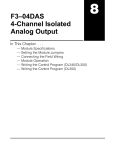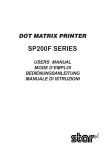Download Chapter 14 - AutomationDirect
Transcript
F0-04RTD 4-CHANNEL RTD INPUT CHAPTER 14 In This Chapter... Module Specifications . . . . . . . . . . . . . . . . . . . . . . . . . . . . . . . . . . . . . . . . . . . . . . .14–2 Connecting and Disconnecting the Field Wiring . . . . . . . . . . . . . . . . . . . . . . . . . .14–4 Module Operation . . . . . . . . . . . . . . . . . . . . . . . . . . . . . . . . . . . . . . . . . . . . . . . . . .14–6 Special V-memory Locations . . . . . . . . . . . . . . . . . . . . . . . . . . . . . . . . . . . . . . . . . .14–7 Configuring the Module in Your Control Program . . . . . . . . . . . . . . . . . . . . . . .14–11 Negative Temperature Readings with Magnitude Plus Sign . . . . . . . . . . . . . . . .14–15 Analog Input Ladder Logic Filter . . . . . . . . . . . . . . . . . . . . . . . . . . . . . . . . . . . . .14–18 RTD Burnout Detection Bits . . . . . . . . . . . . . . . . . . . . . . . . . . . . . . . . . . . . . . . . .14–20 Chapter 14: F0-04RTD 4-Channel RTD Input 1 2 3 4 5 6 7 8 9 10 11 12 13 14 A B C D Module Specifications 14–2 The F0-04RTD 4-Channel Resistive Temperature Detector Input Module provides the following features and benefits: • Provides four RTD input channels with 0.1 °C/°F temperature resolution. • Automatically converts type Pt100, jPt100, Pt1000, 10 Cu, 25 Cu, 120 Ni RTD signals into direct temperature readings. No extra scaling or complex conversion is required. • Temperature data can be expressed in °F or °C, and as magnitude plus sign or 2’s complement. • Precision lead wire resistance compensation by dual matched current sources and ratiometric measurements. Works with three wire and four wire RTDs. • The temperature calculation and linearization are based on data provided by the National Institute of Standards and Technology (NIST). • Diagnostic features include detection of short circuits and input disconnection. R PW N RU U CP TX1 1 RX TX2 2 RX NOTE: The DL05 CPU’s analog feature for this module requires DirectSOFT32 Version 3.0c (or later) and firmware version 4.70 (or later). The DL06 requires DirectSOFT32 version V4.0, build 16 (or later) and firmware version 1.50 (or later). See our website for more information: www.automationdirect.com. DL05/06 Option Modules User Manual; 7th Ed., Rev. A, 08/11 Chapter 14: F0-04RTD 4-Channel RTD Input Module Calibration The module automatically re-calibrates every five seconds to remove any offset and gain errors. The F0-04RTD module requires no user calibration. However, if your process requires calibration, it is possible to correct the RTD tolerance using ladder logic. You can subtract or add a constant to the actual reading for that particular RTD. The actual reading can also be scaled to obtain the desired value using ladder logic. Input Specifications The following table provide the specifications for the F0-04RTD Input Module. Review these specifications to make sure the module meets your application requirements. Input Specifications Number of Channels Input Ranges 4 Pt100: PT1000: jPt100: 10 Cu: 25 Cu: 120 Ni: Resolution Display Resolution Absolute Maximum Ratings Converter Type Sampling Rate Linearity Error (End to End) PLC Update Rate Temperature Drift Maximum Inaccuracy RTD Excitation Current Common Mode Range Notch Filter (Common Mode Rejection) Digital Input Points Required Power Budget Requirements Operating Temperature Storage Temperature Relative Humidity Environmental Air Vibration Shock Noise Immunity Replacement Terminal Block Wire Size Range & Connector Screw Torque 16 bit (1 in 65535) ±0.1 °C, ±0.1 °F (±3276.7) Fault Protected Inputs to ±50VDC Charge Balancing, 24 bit 140ms per channel ±0.05 °C maximum, ±0.01 °C typical 4 channels/scan 15 ppm / °C maximum ±1 °C 200µA 0-5VDC >50 db notches at 50/60Hz None; uses special V-memory locations based on slot 70 mA @ 5VDC (supplied by base) 0 to 60° C (32 to 140° F) -20 to 70° C (-4 to 158° F) 5 to 95% (non-condensing) No corrosive gases permitted MIL STD 810C 514.2 MIL STD 810C 516.2 NEMA ICS3-304 D0-ACC-4 28 - 16 AWG; 0.4Nm; DN-SS1 Screwdriver Recommended -200.0 °C to 850.0 °C (-328 °F to 1562 °F) -200.0 °C to 595.0 °C (-328 °F to 1103 °F) -38.0 °C to 450.0 °C (-36 °F to 842 °F) -200.0 °C to 260.0 °C (-328 °F to 500 °F) -200.0 °C to 260.0 °C (-328 °F to 500 °F) -80.0 °C to 260.0 °C (-112 °F to 500 °F) DL05/06 Option Modules User Manual; 7th Ed., Rev. A, 08/11 1 2 3 4 5 6 7 8 9 10 11 12 13 14 A B C D 14–3 Chapter 14: F0-04RTD 4-Channel RTD Input 1 2 3 4 5 6 7 8 9 10 11 12 13 14 A B C D Connecting and Disconnecting the Field Wiring 14–4 Wiring Guidelines Your company may have guidelines for wiring and cable installation. If so, you should check those before you begin the installation. Here are some general things to consider: • Use the shortest wiring route whenever possible. • Use shielded wiring and ground the shield at the transmitter source. Do not ground the shield at both the module and the source. • Unused channels require shorting wires (jumpers) installed from terminals CH+ to CH– to COM. • Do not run the signal wiring next to large motors, high current switches, or transformers. This may cause noise problems. • Route the wiring through an approved cable housing to minimize the risk of accidental damage. Check local and national codes to choose the correct method for your application. To remove the terminal block, disconnect power to the PLC and the field devices. Pull the terminal block firmly until the connector separates from the module. You can remove the RTD module from the PLC by folding out the retaining tabs at the top and bottom of the module. As the retaining tabs pivot upward and outward, the module’s connector is lifted out of the PLC socket. Once the connector is free, you can lift the module out of its slot. Use the following diagram to connect the field wiring. If necessary, the F0–04RTD terminal block can be removed to make removal of the module possible without disturbing field wiring. RTD - Resistance Temperature Detector Use shielded RTDs whenever possible to minimize noise on the input signal. Ground the shield wire at one end only, preferably at the RTD source. Lead Configuration for RTD Sensors The suggested three-lead configuration shown below provides one lead to the CH+ terminal, one lead to the CH– terminal, and one lead to the common terminal. Compensation circuitry nulls out the lead length for accurate temperature measurements. Some sensors have four leads. When making connections, do not connect the second lead to the CH+ input; leave that lead unconnected. Do not use configurations that lack the use of the same color lead to both the CH– and COM terminals. There is no compensation and temperature readings will be inaccurate. This module has low RTD excitation current, worst-case dissipation with 100 RTDs connected is only 0.016mW. Wiring Connections For Typical RTD Sensor Black Black To CH– To COM Sensor Red Red (if applicable) To CH+ No Connection (if sensor has 4 leads, only connect one lead to CH+) DL05/06 Option Modules User Manual; 7th Ed. Rev. A, 08/11 Chapter 14: F0-04RTD 4-Channel RTD Input Ambient Variations in Temperature The F0-04RTD module has been designed to operate within the ambient temperature range of 0 °C to 60 °C. Precision analog measurement with no long term temperature drift is assured by a chopper stabilized programmable gain amplifier, ratiometric referencing, and automatic offset and gain calibration. Wiring Diagram Use the following diagram to connect the field wiring. If necessary, the F0-04RTD terminal block can be removed to make removal of the module possible without disturbing field wiring. Note 1 Note 3 x COM COM 200 A Current Source ANALOG MULTIPLEXER Note 2 CH1+ CH1COM CH2+ CH2COM CH3+ CH3COM CH4+ CH4- RTD COM Ref. Adj. COM + - A/D 200 A Current Source COM COM COM F0-04RTD Notes: 1. The three wires connecting the RTD to the module must be the same type and length. Do not use the shield or drain wire for the third connection. 2. Unused channels require shorting wires (jumpers) installed from terminals CH+ to CH– to COM to prevent possible noise from influencing active channels. This should be done even if the unused channel is not enabled in the V-memory configuration. 3. If a RTD sensor has four wires, the plus sense wire should be left unconnected as shown. DL05/06 Option Modules User Manual; 7th Ed. Rev. A, 08/11 1 2 3 4 5 6 7 8 9 10 11 12 13 14 A B C D 14–5 Chapter 14: F0-04RTD 4-Channel RTD Input 1 2 3 4 5 6 7 8 9 10 11 12 13 14 A B C D Module Operation 14–6 Channel Scanning Sequence The DL05 and DL06 read all four input channels data during each scan. The CPUs support special V-memory locations that are used to manage the data transfer. This is discussed in more detail on the following page, “Special V–memory Locations”. Scan DL05/DL06 PLC Read Inputs Execute Application Program Read the data Store data Scan N Ch 1, 2, 3, 4 Scan N+1 Ch 1, 2, 3, 4 Scan N+2 Ch 1, 2, 3, 4 Scan N+3 Ch 1, 2, 3, 4 Scan N+4 Ch 1, 2, 3, 4 Write to Outputs Analog Module Update Even though the channel updates to the CPU are synchronous with the CPU scan, the module asynchronously monitors the analog transmitter signal and converts the signal to a 16-bit binary representation. This enables the module to continuously provide accurate measurements without slowing down the discrete control logic in the RLL program. The time required to sense the temperature and copy the value to V-memory is 140 milliseconds minimum to 560 milliseconds plus 1 scan time maximum (number of channels x 140 milliseconds + 1 scan time). DL05/06 Option Modules User Manual; 7th Ed. Rev. A, 08/11 Chapter 14: F0-04RTD 4-Channel RTD Input Special V-memory Locations The DL05 and DL06 PLCs have special V-memory locations assigned to their respective option slots. These V-memory locations allow you to: • specify the number of input channels enabled and BCD/Binary data format • specify the input pointer address • specify the RTD input type • specify the units code – temperature scale and data format • specify burnout data value at burnout • read module setup diagnostics Module Configuration Registers The table below shows the special V-memory locations used by the DL05 and DL06 PLCs for the F0–04RTD module. Module Configuration Parameters A: Number of Channels Enabled / Data Format B: Input Pointer C: RTD Type D: Units Code E: RTD Burnout Data Value F: Diagnostic Error DL05 and DL06 Option Slot DL05 Slot DL06 Slot 1 DL06 Slot 2 DL06 Slot 3 DL06 Slot 4 V7700 V700 V710 V720 V730 V7701 V7703 V7704 V701 V703 V704 V711 V713 V714 V721 V723 V724 V731 V733 V734 V7706 V706 V716 V726 V736 V7707 V707 V717 V727 V737 A: Number of Channels Enabled/Data Format Register This V–memory location is used to define the number of input channels to be enabled and to set the channel data to BCD or binary format. Number of Channel Data in Channel Data in Channels Enabled BCD Format Binary Format 1 Channel 2 Channels 3 Channels 4 Channels K100 K200 K300 K400 K8100 K8200 K8300 K8400 MSB LSB Data Format Number of channels DL05/06 Option Modules User Manual; 7th Ed. Rev. A, 08/11 1 2 3 4 5 6 7 8 9 10 11 12 13 14 A B C D 14–7 Chapter 14: F0-04RTD 4-Channel RTD Input B: Input Pointer Register 1 2 3 4 5 6 7 8 9 10 11 12 13 14 A B C D 14–8 This is a system parameter that points to a V-memory location used for storing module channel input data. The V–memory location loaded in the input pointer V–memory location is an octal number identifying the first V-memory location for the input data. This V–memory location is user defined, but must use available consecutive V-memory locations. For example, loading O2000 causes the pointer to write Ch 1’s data value to V2000/2001, Ch 2’s data value to V2002/2003, CH 3’s data value to V2004/2005 and Ch 4’s data value to V2006/2007. NOTE: Each channel’s data value occupies two (2) consecutive V-memory locations. This allows for more than four (4) digits to be displayed if a BCD format for channel data is selected. For example: 1234.5 °F. A binary format for either a 15-bit magnitude plus sign or 16-bit 2’s complement value will occupy the first V-memory location of the two V-memory locations assigned for the slected channel. Refer to the specific PLC’s user manual being used for available user V-memory locations. C: RTD Type Selection Register The F0-04RTD module supports six different RTD types. The type must be specified by placing a value from the table shown below into a V-memory register. The register is determined by the PLC type and slot number, as listed in the Module Configuration Registers table on the previous page. For example, if using a Pt1000 RTD with a module installed in slot 2 of a DL06, load a value of 4 into V713. All channels of the module must be the same RTD type. RTD Type Input Selection Pt100 (European curve w/TCR = .00385) Cu10 Cu25 jPt100 (American curve w/TCR = .00392) Pt1000 Ni120 K0 K1 K2 K3 K4 K5 The factory default setting is for Pt100 RTDs. This selects the DIN 43760 European platinum type RTD. European curve type RTDs are calibrated to DIN 43760, BS1905, or IEC751 specifications which is .00385 //°C (100 °C = 138.5). The jPt100 type for the American curve 100 platinum RTD is more commonly used in North America. The Cu10 (10) and Cu25 (25) RTD settings are used with copper RTDs. V-memory register MSB LSB Input Type Selection DL05/06 Option Modules User Manual; 7th Ed. Rev. A, 08/11 Chapter 14: F0-04RTD 4-Channel RTD Input D: Units Code Register All RTD types are converted into a direct temperature reading in either Fahrenheit or Celsius. The data contains one implied decimal place. For example, a value in V-memory of 1002 would be 100.2 °C or °F. All RTD ranges can include negative temperatures, therefore the display resolution is from –3276.7 to +3276.7. Negative temperatures can be represented in either 2’s complement or magnitude plus sign form. If the temperature is negative, the most significant bit in the V-memory location is set. The 2’s complement data format may be required to correctly display bipolar data on some operator interfaces. This data format could also be used to simplify averaging a bipolar signal. To view this data format in DirectSoft32, select Signed Decimal. The bipolar input ranges may be converted to a 15-bit magnitude plus sign or a 16-bit 2’s complement value. Bit 0 = Temperature Scale 0 = Temp in degrees F 1 = Temp in degrees C Bit 1 = Data Format 0 = Magnitude plus sign bit format 1 = 2’s Complement format Unit Code Register - Truth Table Temperature Scale Data Format Bit 1 Bit 0 Value °F Magnitude + sign bit 0 0 K0 °C Magnitude + sign bit 0 1 K1 °F 2’s Complement 1 0 K2 °C 2’s Complement 1 1 K3 Temp scale MSB LSB Data Format DL05/06 Option Modules User Manual; 7th Ed. Rev. A, 08/11 1 2 3 4 5 6 7 8 9 10 11 12 13 14 A B C D 14–9 Chapter 14: F0-04RTD 4-Channel RTD Input E: RTD Burnout Data Value Register 1 2 3 4 5 6 7 8 9 10 11 12 13 14 A B C D This register is used to define either up scale or down scale channel values when a channel RTD burnout occurs. Bit 0 = Up scale/down scale value at Burnout 0 = Up scale value at Burnout, 7FFFh (BCD/HEX) or 32767 (Binary) written to CH register 1 = Down scale value at Burnout: 0000h (BCD/HEX) or 0 (Binary) written to CH register MSB LSB Up scale/down scale Burnout value F: Diagnostics Error Register 14–10 This register is used to determine whether the configuration of the module is valid or not. Bit 0 = Diagnostic bit: 0 = Module setup is valid 1 = Module setup is not valid MSB LSB Diagnostics bit DL05/06 Option Modules User Manual; 7th Ed. Rev. A, 08/11 Chapter 14: F0-04RTD 4-Channel RTD Input Configuring the Module in Your Control Program DL05 Example 1 The example program below shows how to setup the F0–04RTD for 4 input channels enabled, use of a type Pt100 RTD on all 4 input channels, BCD channel data format, ºF temperature scale, magnitude plus sign bit format, and with an up scale burnout value specified. Place this rung anywhere in the ladder program or in the initial stage if you are using stage programming instructions. This is all that is required to read the temperature or voltage input data into V-memory locations. Once the data is in V-memory you can perform mathematical calculations with the data, compare the data against preset values, etc. V2000 is used in the example but you can use any user V-memory location. SP0 LD K0400 -or - LD K8400 Loads a constant that specifies the number of input channels to scan and the data format. The upper byte, most significant nibble (MSN) selects the data format (0 = BCD, 8 = binary). The LSN selects the number of channels (1, 2, 3 or 4). The binary format is used for displaying data on some operator interface units. K8400 enables 4 channels in binary format. OUT V7700 Special V-memory location assigned to the option slot that specifies the data format and the number of channels to scan. LDA O2000 This loads an octal value for the first V-memory location that will be used to store the incoming data. For example, the O2000 entered here using the LDA instruction would designate the following addresses: Ch1 – V2000/2001, Ch2 – V2002/2003, Ch3 – V2004/2005, Ch4 – V2006/2007. See note on page 14-8. OUT V7701 The octal address (O2000) is stored here. Special V–memory location V7701 is assigned to the option slot and acts as a pointer, which means the CPU will use the octal value in this location to determine exactly where to store the incoming data. LD K0 Loads a 0 into the accumulator to set the following parameters in (V7703 – V7706). OUT V7703 Special V–memory location assigned to the option slot that specifies the RTD Input Type. K0 selects a type Pt100 RTD. See table on page 14-8 for selections. OUT V7704 Special V–memory location assigned to the option slot that specifies the Units Code (temperature scale and data format) selections. K0 selects a º F temperature scale and magnitude plus sign bit format. See truth table on page 14-9 for selections. OUT V7706 Special V–memory location assigned to the option slot that specifies the RTD up scale/down scale burnout value. K0 selects an up scale burnout value of 7FFFh (BCD/HEX) or 32,767 (Binary). The value is written to the channel input register when a RTD burnout occurs. DL05/06 Option Modules User Manual; 7th Ed. Rev. A, 08/11 1 2 3 4 5 6 7 8 9 10 11 12 13 14 A B C D 14–11 Chapter 14: F0-04RTD 4-Channel RTD Input DL05 Example 2 1 2 3 4 5 6 7 8 9 10 11 12 13 14 A B C D 14–12 The example program below shows how to setup the F0–04RTD for 2 input channels enabled, use of a type Cu10 RTD on the first 2 input channels, BCD channel data format, ºC temperature scale, 2’s complement format, and with a down scale burnout value specified. Again, place this rung in the ladder program or in the initial stage if you are using stage programming instructions. SP0 LD K0200 -or - LD K8200 Loads a constant that specifies the number of input channels to scan and the data format. The upper byte, most significant nibble (MSN) selects the data format (0 = BCD, 8 = binary). The LSN selects the number of channels (1, 2, 3 or 4). The binary format is used for displaying data on some operator interface units. K8200 enables 2 channels in binary format. OUT V7700 Special V-memory location assigned to the option slot that specifies the data format and the number of channels to scan. LDA O2000 This loads an octal value for the first V-memory location that will be used to store the incoming data. For example, the O2000 entered here using the LDA instruction would designate the following addresses: Ch1 – V2000/2001, Ch2 – V2002/2003 See note on page 14-8. OUT V7701 The octal address (O2000) is stored here. Special V–memory location V7701 is assigned to the option slot and acts as a pointer, which means the CPU will use the octal value in this location to determine exactly where to store the incoming data. LD K1 Loads a constant that specifies the RTD input type. K1 selects a type Cu10 RTD. Enter a K0–K5 to specify the RTD Input Type. See table on page 14-8 for selections. OUT V7703 Special V–memory location assigned to the option slot that specifies the RTD input type. LD K3 Loads a constant that specifies the Units Code (temperature scale and data format). K3 selects º C and 2’s complement data format. See truth table on page 14-9 for selections. OUT V7704 Special V–memory location assigned to the option slot that specifies the temperature scale and data format selections. LD K1 Loads a constant that specifies the RTD burnout data value at burnout. K1 specifies a down scale value of 0000h (BCD/HEX) or 0 (Binary) to be written to the channel input register when a RTD burnout occurs. OUT V7706 Special V–memory location assigned to the option slot that specifies the RTD up scale/down scale burnout value. The value is written to the channel input register when a RTD burnout occurs. DL05/06 Option Modules User Manual; 7th Ed. Rev. A, 08/11 Chapter 14: F0-04RTD 4-Channel RTD Input DL06 Example 1 The example program below shows how to setup the F0–04RTD in option slot 1 for 4 input channels enabled, use of a type Pt100 RTD on all 4 input channels, BCD channel data format, ºF temperature scale, magnitude plus sign bit format, and with an up scale burnout value specified. Use the table shown on page 14–7 to determine the pointer values if locating the module in any of the other slots. Place this rung anywhere in the ladder program or in the initial stage if you are using stage programming instructions. This is all that is required to read the temperature or voltage input data into V-memory locations. Once the data is in V-memory you can perform mathematical calculations with the data, compare the data against preset values, etc. V2000 is used in the example but you can use any user V-memory location. SP0 LD K0400 -or - LD K8400 Loads a constant that specifies the number of input channels to scan and the data format. The upper byte, most significant nibble (MSN) selects the data format (0 = BCD, 8 = binary). The LSN selects the number of channels (1, 2, 3 or 4). The binary format is used for displaying data on some operator interface units. K8400 enables 4 channels in binary format. OUT V700 Special V-memory location assigned to option slot 1 that specifies the data format and the number of channels to scan. LDA O2000 This loads an octal value for the first V-memory location that will be used to store the incoming data. For example, the O2000 entered here using the LDA instruction would designate the following addresses: Ch1 – V2000/2001, Ch2 – V2002/2003, Ch3 – V2004/2005, Ch4 – V2006/2007. See note on page 14-8. OUT V701 The octal address (O2000) is stored here. Special V–memory location V701 is assigned to option slot 1 and acts as a pointer, which means the CPU will use the octal value in this location to determine exactly where to store the incoming data. LD K0 Loads a 0 into the accumulator to set the following parameters in (V703 – V706). OUT V703 Special V–memory location assigned to option slot 1 that specifies the RTD Input Type. K0 selects a type Pt100 RTD. See table on page 14-8 for selections. OUT V704 Special V–memory location assigned to option slot 1 that specifies the Units Code (temperature scale and data format) selections. K0 selects a º F temperature scale and magnitude plus sign bit format. See truth table on page 14-9 for selections. OUT V706 Special V–memory location assigned to option slot 1 that specifies the RTD up scale/down scale burnout value. K0 selects an up scale burnout value of 7FFFh (BCD/HEX) or 32,767 (Binary). The value is written to the channel input register when a RTD burnout occurs. DL05/06 Option Modules User Manual; 7th Ed. Rev. A, 08/11 1 2 3 4 5 6 7 8 9 10 11 12 13 14 A B C D 14–13 Chapter 14: F0-04RTD 4-Channel RTD Input DL06 Example 2 1 2 3 4 5 6 7 8 9 10 11 12 13 14 A B C D 14–14 The example program below shows how to setup the F0–04RTD in option slot 2 for 2 input channels enabled, use of a type Cu10 RTD on the first 2 input channels, BCD channel data format, ºC temperature scale, 2’s complement format, and with a down scale burnout value specified. Use the table shown on page 14–7 to determine the pointer values if locating the module in any of the other slots. V-memory location V3000 is shown in the example, but you can use any available user V-memory location. Again, place this rung anywhere in the ladder program or in the initial stage if you are using stage programming instructions. SP0 LD K0200 -or - LD K8200 Loads a constant that specifies the number of input channels to scan and the data format. The upper byte, most significant nibble (MSN) selects the data format (0 = BCD, 8 = binary). The LSN selects the number of channels (1, 2, 3 or 4). The binary format is used for displaying data on some operator interface units. K8200 enables 2 channels in binary format. OUT V710 Special V-memory location assigned to option slot 2 that specifies the data format and the number of channels to scan. LDA O3000 This loads an octal value for the first V-memory location that will be used to store the incoming data. For example, the O3000 entered here using the LDA instruction would designate the following addresses: Ch1 – V3000/3001, Ch2 – V3002/3003 See note on page 14-8. OUT V711 The octal address (O3000) is stored here. Special V–memory location V711 is assigned to option slot 2 and acts as a pointer, which means the CPU will use the octal value in this location to determine exactly where to store the incoming data. LD K1 Loads a constant that specifies the RTD input type. K1 selects a type Cu10 RTD. Enter a K0–K5 to specify the RTD Input Type. See table on page 14-8 for selections. OUT V713 Special V–memory location assigned to option slot 2 that specifies the RTD input type. LD K3 Loads a constant that specifies the Units Code (temperature scale and data format). K3 selects º C and 2’s complement data format. See truth table on page 14-9 for selections. OUT V714 Special V–memory location assigned to option slot 2 that specifies the temperature scale and data format selections. LD K1 Loads a constant that specifies the RTD burnout data value at burnout. K1 specifies a down scale value of 0000h (BCD/HEX) or 0 (Binary) to be written to the channel input register when a RTD burnout occurs. OUT V716 Special V–memory location assigned to option slot 2 that specifies the RTD up scale/down scale burnout value. The value is written to the channel input register when a RTD burnout occurs. DL05/06 Option Modules User Manual; 7th Ed. Rev. A, 08/11 Chapter 14: F0-04RTD 4-Channel RTD Input Negative Temperature Readings with Magnitude Plus Sign With bipolar ranges, you need some additional logic to determine whether the value being returned represents a positive temperature or a negative temperature. There is a simple solution: • If you are using bipolar ranges and you get a value greater than or equal to 8000h, the value is negative. • If you get a value less than or equal to 7FFFh, the value is positive. The sign bit is the most significant bit, which combines 8000h to the data value. If the value is greater than or equal to 8000h, you only have to mask the most significant bit and the active channel bits to determine the actual data value. The following two programs show how you can accomplish this. The first example uses magnitude plus sign (binary) and the second example uses magnitude plus sign (BCD). Since you always want to know when a value is negative, these rungs should be placed before any other operations that use the data, such as math instructions, scaling operations, and so forth. Also, if you are using stage programming instructions, these rungs should be in a stage that is always active. Note: you only need this logic for each channel that is using bipolar input signals. The examples only show two channels. Magnitude Plus Sign (Binary) Check Channel 1 SP1 V2000 LD V2000 Load channel 1 data from V-memory into the accumulator. Contact SP1 is always on. AND K7FFF This instruction masks the sign bit of the binary data, if it is set. Without this step, negative values will not be correct so do not forget to include it. OUT V2010 Put the actual signal value in V2010. Now you can use the data normally. K8000 Check Channel 2 SP1 V2002 K8000 C1 OUT Channel 1 data is negative when C1 is on (a value of –1.0 reads as 8010, –2.0 is 8020, etc.). LD V2002 Load channel 2 from V-memory into the accumulator. Contact SP1 is always on. AND K7FFF This instruction masks the sign bit of the binary data, if it is set. Without this step, negative values will not be correct so do not forget to include it. OUT V2012 Put the actual signal value in V2012. Now you can use the data normally. C2 OUT Channel 2 data is negative when C2 is on (a value of –1.0 reads as 8010, –2.0 is 8020, etc.). DL05/06 Option Modules User Manual; 7th Ed. Rev. A, 08/11 1 2 3 4 5 6 7 8 9 10 11 12 13 14 A B C D 14–15 Chapter 14: F0-04RTD 4-Channel RTD Input Magnitude Plus Sign (BCD) 1 2 3 4 5 6 7 8 9 10 11 12 13 14 A B C D 14–16 Check Channel 1 SP1 V2001 LDD V2000 Load channel 1 data from V-memory into the accumulator. Remember, the data can be negative. Contact SP1 is always on. ANDD K7FFFFFFF This instruction masks the sign bit of the BCD data, if it is set. Without this step, negative values will not be correct so do not forget to include it. OUTD V2010 Put the actual signal value in V2010. Now you can use the data normally. K8000 C1 OUT Check Channel 2 SP1 V2003 K8000 Channel 1 data is negative when C1 is on (a value of –1.0 reads as 8000 0010, –2.0 is 8000 0020, etc.). LDD V2002 Load channel 2 from V-memory into the accumulator. Remember, the data can be negative. Contact SP1 is always on. ANDD K7FFFFFFF This instruction masks the sign bit of the BCD data, if it is set. Without this step, negative values will not be correct so do not forget to include it. OUTD V2012 Put the actual signal value in V2012. Now you can use the data normally. C2 OUT Channel 2 data is negative when C2 is on (a value of –1.0 reads as 8000 0010, –2.0 is 8000 0020, etc.). DL05/06 Option Modules User Manual; 7th Ed. Rev. A, 08/11 Chapter 14: F0-04RTD 4-Channel RTD Input Negative Temperatures 2’s Complement (Binary/Pointer Method) You can use the 2’s complement mode for negative temperature display purposes, while at the same time using the magnitude plus sign of the temperature in your control program. The DirectSOFT32 element Signed Decimal is used to display negative numbers in 2’s complement form. To find the absolute value of a negative number in 2’s complement, invert the number and add 1 as shown in the following example: V2000 K8000 LD V2000 INV Load negative value into the accumulator so we can convert it to a positive value. Invert the binary pattern in the accumulator. ADDD K1 Add 1. OUT V2010 Save Channel 1 data at V2010. Repeat for other channels as required. DL05/06 Option Modules User Manual; 7th Ed. Rev. A, 08/11 1 2 3 4 5 6 7 8 9 10 11 12 13 14 A B C D 14–17 Chapter 14: F0-04RTD 4-Channel RTD Input 1 2 3 4 5 6 7 8 9 10 11 12 13 14 A B C D Analog Input Ladder Logic Filter PID Loops / Filtering: Please refer to the “PID Loop Operation” chapter in the DL06 or DL05 User Manual for information on the built-in PV filter (DL05/06) and the ladder logic filter (DL06 only) shown below. A filter must be used to smooth the analog input value when auto tuning PID loops to prevent giving a false indication of loop characteristics. Smoothing the Input Signal (DL06 only): The filter logic can also be used in the same way to smooth the analog input signal to help stabilize PID loop operation or to stabilize the analog input signal value for use with an operator interface display, etc. WARNING: The built-in and logic filters are not intended to smooth or filter noise generated by improper field device wiring or grounding. Small amounts of electrical noise can cause the input signal to bounce considerably. Proper field device wiring and grounding must be done before attempting to use the filters to smooth the analog input signal. Using Binary Data Format 14–18 SP1 LD V2000 Loads the analog signal, which is in binary format and has been loaded from V-memory location V2000, into the accumulator. Contact SP1 is always on. BTOR Converts the binary value in the accumulator to a real number. SUBR V1400 Subtracts the real number stored in location V1400 from the real number in the accumulator, and stores the result in the accumulator. V1400 is the designated workspace in this example. MULR R0.2 Multiplies the real number in the accumulator by 0.2 (the filter factor), and stores the result in the accumulator. This is the filtered value. The filter range is 0.1 to 0.9. Smaller filter factors increases filtering. (1.0 eliminates filtering). ADDR V1400 Adds the real number stored in location V1400 to the real number filtered value in the accumulator, and stores the result in the accumulator. OUTD V1400 Copies the value in the accumulator to location V1400. RTOB Converts the real number in the accumulator to a binary value, and stores the result in the accumulator. OUT V1402 Loads the binary number filtered value from the accumulator into location V1402 to use in your application or PID loop. DL05/06 Option Modules User Manual; 7th Ed. Rev. A, 08/11 Chapter 14: F0-04RTD 4-Channel RTD Input NOTE: Be careful not to do a multiple number conversion on a value. For example, if you are using the pointer method in BCD format to get the analog value, it must be converted to binary (BIN) as shown below. If you are using the pointer method in Binary format, the conversion to binary (BIN) instruction is not needed. Using BCD Data Format SP1 LDD V2000 Loads the analog signal, which is in BCD format and has been loaded from V-memory location V2000, into the accumulator. Contact SP1 is always on. BIN Converts a BCD value in the accumulator to binary. BTOR Converts the binary value in the accumulator to a real number. SUBR V1400 Subtracts the real number stored in location V1400 from the real number in the accumulator, and stores the result in the accumulator. V1400 is the designated workspace in this example. MULR R0.2 Multiplies the real number in the accumulator by 0.2 (the filter factor), and stores the result in the accumulator. This is the filtered value. The filter range is 0.1 to 0.9. Smaller filter factors increases filtering. (1.0 eliminates filtering). ADDR V1400 Adds the real number stored in location V1400 to the real number filtered value in the accumulator, and stores the result in the accumulator. OUTD V1400 Copies the value in the accumulator to location V1400. RTOB Converts the real number in the accumulator to a binary value, and stores the result in the accumulator. BCD OUTD V1402 Converts the binary value in the accumulator to a BCD number. Note: The BCD instruction is not needed for PID loop PV (loop PV is a binary number). Loads the BCD number filtered value from the accumulator into location V1402 to use in your application or PID loop. DL05/06 Option Modules User Manual; 7th Ed. Rev. A, 08/11 1 2 3 4 5 6 7 8 9 10 11 12 13 14 A B C D 14–19 Chapter 14: F0-04RTD 4-Channel RTD Input 1 2 3 4 5 6 7 8 9 10 11 12 13 14 A B C D RTD Burnout Detection Bits Special Relays Corresponding to RTD Burnouts 14–20 The following Special Relay (SP) bits can be used in your program to monitor for RTD burnout. SP bit : 0 = RTD OK 1 = RTD burnout DL05 and DL06 Option Slot Module Channel DL05 Slot DL06 Slot 1 DL06 Slot 2 DL06 Slot 3 DL06 Slot 4 Channel 1 SP600 SP140 SP240 SP340 SP440 Channel 2 SP601 SP141 SP241 SP341 SP441 Channel 3 SP602 SP142 SP242 SP342 SP442 Channel 4 SP603 SP143 SP243 SP343 SP443 DL05/06 Option Modules User Manual; 7th Ed. Rev. A, 08/11