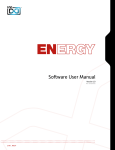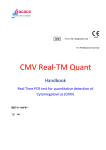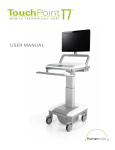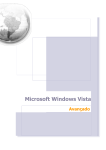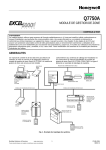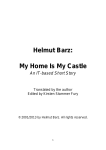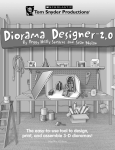Download 01 January PC Post 01-2008
Transcript
Official Newsletter of the Modesto PC User Group. Modesto, California 26 years of User helping User January 2008 — Volume 26.01 Our Next Meeting I N SI DE TH IS I SS UE: President’s Report Membership Report Treasurer’s Report 2 Board Minutes Claude’s Bytes 3 What’s a Good Computer to Buy? 4 New Gadgets for 2008 7 Evaluating Your AntiSpyware Program So You Have a New Digital Camera How to make a memory and keep a computer clean: Windows Memories and LiveOne Care 2.0 …. The magic of two programs, LiveOne Care 2.0 and Windows Memories, in making DVDs and movies among other feats will be demonstrated by former president Bud Bondietti at the group’s regular membership meeting on Thursday, Jan. 24. 8 “In just a few minutes you, too, can make movies complete with sound and then transform those movies into DVDs that you can gift to friends and family,” enthuses Bondietti. 10 An improved version of LiveCare is now available for Windows Vista, he notes. He also will explain its new computer maintenance features. As usual, the gathering will begin at 6:30 p.m. with the Random Access Special Interest Group, where members can get their most pressing computer questions answered. Bondietti’s presentation will follow refreshments at 7:30 p.m. The event will take place at Destiny Christian Center on Carver Road just south of Roseburg Avenue. Members and friends should park in front or back of the building and enter on the south side. Important Meeting Dates For directions to Destiny Christian Center see page 11 MPCUG January 2008 General Meeting — Jan. 24 — Destiny Christian Center Photo SIG Meeting — Feb. 5 — Denny’s Restaurant Board Meeting — Feb. 6 — Ridgeway's Restaurant Beginner’s SIG Meeting — Feb. 11 — Denny’s Restaurant Page: 1 President’s Report …. Mike Kumler Mike was unavailable for this issue. Membership Report …. Hank Mudge Members renewing - Thank you for your support: Gene Richards 6/08 Sid Losher 10/08 Vivian Neumann 10/08 Robert Ritchart 11/08 George McMahon 10/08 Bill & Flora Goodridge 12/08 Members dues expiring in December: Betty Hinkley Kirk Stockham Bill & Virginia Nylander Gordon Tolson Members dues expiring in January: Thomas O'Brien Russell Clark Joe Sousa Don Vera Arthur Gingrich Members dues expiring in February: Donald Risen Hank Mudge Raymond Nichols Riva Lee Dick Philpot Jerry Jackman Skip Pringle Mike Kumler Members dues expiring in March: Ed Sill Treasurer’s Report …. Barb Cameron Income Membership Interest on Savings Donations Total Income $ 96.00 $ 0.00 $ 0.00 $ 96.00 Modesto PC User Group Financial Statement December 2007 Current Assets Checking - US Bank, Modesto Savings, US Bank, Modesto Total Club Assets MPCUG January 2008 Expenses Total Expenses $ 0.00 $ 2,119.64 $ 332.39 $ 2,452.03 $ 2,452.03 Page: 2 MPCUG Board Meeting Minutes …. Wednesday, December 5, 2007 Meeting called to order at 6:45 PM Board Members present: Mike Kumler, Bud Bondietti, Liz Leedom, Barbara Cameron, and Hank Mudge Secretary’s report— Minutes of last meeting approved.. Treasurer’s report: Income: $120 Expenses: $68 Current Assets: $2,356.03 Fixed Assets: 0 Total Assets: $2,356.03 Post Editor’s Report: Need articles next Wednesday. Program Report: Angela Parker runs "Cartridge World" by Costco--refills and recycles old cartridges. Membership Report: None. Webmaster Report: None. SIG Coordinator Report: Beginner's Sig still going strong. Bud would like to do Office Sig at Beginner's level. He would like to do it in Turlock. Would meet during the 3rd week at Scrambles on West Main. Old Business: Badges are still being planned for the General Meetings. Mike and Bud still working on it. Will have in January. New Business: None. Adjourned : 7:30 pm. Submitted by Terence Fix Claude’s Bytes …. By Claude Delphia, Editor Emeritus, Modesto PC User Group Digital photo editing, can it be taught? Many of you know my curmudgeonly ways. So the tone of this January Bytes shouldn’t surprise you. Basically this is about doing certain things with your computer and in particular editing or understanding digital cameras and photos. Back when I was helping lead the Digital Photo SIG I remember all to well that some of you wanted to be taught certain photo editing techniques in a specific program. The problem is that some things can’t be taught if the student isn’t up to a certain level of ability or talent. No one can teach you how to draw, despite those old art courses on the back of magazines, if the student doesn’t have some basic skills. And boy is that true of learning how to edit digital photos. It’s probably ten fold more difficult than showing a person how to pick up (Claude Continued on page 4) MPCUG January 2008 Page: 3 (Continued from page 3) a pencil and draw a circle. Picking up a pencil or paint brush is relatively easy in comparison to some digital photo techniques. First you have to have a feeling for how photos and drawings are manipulated digitally. You have to believe that it is possible, and not question the techniques of how it is done. If you try to understand the technology, you will probably wallow in technical terms that will never accomplish what you want. All this said, there are things most people can easily learn to do. First of all, you should use an easy program designed to be simple enough for the average user. One probably came with your camera. If you buy a professional program, the learning curve can be frustrating and ultimately impossible. Most people can learn the simple programs where you just click on what you want. This is true of the most important things to do such as cropping and adjusting the color of a photo. If you can learn the simple programs, you may be able to move up to the more difficult photo changes. Starting with a high level program and expecting someone to teach use doesn’t generally work. Why chose Nikon or other high quality comeras? I was recently asked why I buy and use Nikons which I’ve been doing for over 35 years. Camera of all price categories come with many features, some worthwhile and others of questionable value for the average user. Of what value are 10 Megapixels if on average you only use a couple? What is of value is the quality of the lenses. If the image comes in through a low cost lens, you will have a low quality image whether it’s 2 megs or 10 megs of digital information. The basic truth is that Nikon lenses are some of the best made. The glass is special. The quality is special and the discerning eye can see it in the image it produces. Sharpe edges on images and correct colors are what it’s about. And that can be had only in Nikon or other high quality lenses. What’s a Good Computer to Buy? …. Some Tips by Doug Fairchild, Director, Exton PC Council, PA www.extonpccouncil.org dbfair(at)verizon.net Obtained from APCUG with the author's permission for publication by APCUG member groups. As a person who is active with a computer user’s group and who has had formal training in Windows 2000 and Windows XP, I’m often asked “what computer should I get?” This is an age old question in terms of computer technology time. Almost any professional that provides unbiased advise will tell you that it is not an easy answer. The first question that comes to mind is, what do you intend to do with it? Many persons, who are not involved with what’s current, do not really know just what’s encompassed with their regular routines. A typical answer is, “I don’t do that much and don’t need an elaborate machine”. It seems to me that as technology advances, more and more uses will become commonplace requiring more oomph from the computer being bought today. Therefore, my recommendations focus on a machine that is good enough for now, with specifications that would hopefully add enough to carry over for a little time to come. (Continued on page 5) MPCUG January 2008 Page: 4 (Continued from page 4) Any professional who keeps up with technical publications can tell you that ratings change faster than the weather. Also, new machines and technology keep changing. So how’s a person to choose? Typically, in the past, the common time frame was to hope for a machine that would last 5 years before being outdated. Today, the best equation I can offer is that it’s like buying a new car. How much can you live with, before getting something that has great new features? With that being said, let’s look at the core components of a computer with what, in my opinion would be the minimum for a Windows machine to last for a little while. These choices are based on using equipment with name brand components and include web sites where applicable for further research of these products. I strongly recommend that if you are considering an alternate to name brands, you research that brand. Some comments about Apple computers follow after the discussion on recommendations for Windows machines. OPERATING SYSTEM – Windows XP (any version) – Windows VISTA (Home Premium or better) Since the release of VISTA, many computers are still being offered with Windows XP. VISTA Home basic is considered by most professional reviewers as less desirable than any version of Windows XP. While there has been a lot of VISTA bashing, some of the derogatory statements are not true. For clarification and a better understanding of problems related to VISTA see: http://blogs.zdnet.com/Ou/?p=785 It is definitely true that some peripherals like various printers and some other devices do not work with VISTA. However, it needs to be said that at some point, progress needs to preclude older technology. For example, how many people can work on their automobiles like they used to. It takes much more sophisticated and expensive equipment. To see what devices will be affected by VISTA, download and run upgrade advisor. Even though you are not upgrading but considering a new computer this will let you know what devices will be affected by VISTA. http://www.microsoft.com/windows/products/windowsvista/buyorupgrade/upgradeadvisor.mspx CPU - PROCESSOR - Intel® Core™2 Duo or AMD equivalent. http://www.intel.com/ - http://www.amd.com/us-en/ RAM (base memory) – Window XP -1GB (or more – consider 2GB) – Vista -2GB(or more) The type and specifics will be controlled by the computer model you select. One consideration is to allow for expansion at a later date. Check to see if there are open slots to add additional memory. It can be worthwhile and can save in the long run to pay a little more upfront by having the memory configured to allow for this upgrade. While Windows Vista states 1GB as minimum, you probably will want 2GB. VRAM - Video Ram (Memory on your graphics card) – 256MB (or more) This is frequently ignored by inexperienced shoppers, but can make a world of difference on the performance of a PC. For a detailed explanation see http://searchstorage.techtarget.com/ sDefinition/0,,sid5_gci213325,00.html A few popular graphic card manufacturers: http://ati.amd.com/products/index.html http://pny.com/ http://nvidia.com/ HARD DRIVE – 100GB (or more) (Continued on page 6) MPCUG January 2008 Page: 5 (Continued from page 5) Most new hard drives use a newer type of interface referred to as SATA (Serial ATA). Look for this specification unless you have an older hard drive you wish to use in your new computer (which is more likely a PATA (Parallel ATA)). One of the newest technologies is a FLASH Hard Drive. Currently this is primarily for notebooks (laptops). It has some definite advantages but also some drawbacks. It’s expensive and has limited capacity. It may be the upcoming future of Hard Drives. See http://www.pcworld.com/article/id,126833/ article.html for a PC World review. A couple of popular hard drive manufacturers: http://seagate.com/ (note that Maxtor has been acquired by Seagate Technology) http://westerndigital.com/ POWER SUPPLY – Varies with the devices built into the computer. If you believe that you may be adding internal devices, consider a computer with a power supply that has more capacity than needed for preconfigured devices. This can be a little complicated, but should be an answerable question to the person selling the computer (get someone who has technical awareness). For an explanation of the power supply see: http:// computer.howstuffworks.com/power-supply.htm There is also an excellent video at this site to gain a basic understanding of the core components. MOTHERBOARD – Normally this will be controlled by the computer model you select unless you are purchasing with the option to customize. Being aware and specifying the other core components listed, the motherboard should be suitable and not normally something you choose independently. If you are buying a desktop, you may want to inquire about available PCI slots or other expansion capabilities. In the past, this has afforded the ability to economically install hardware upgrades which may keep your machine current for a longer period of time. Laptops do not, as a rule, offer the same capability to expand and upgrade other than memory and optical drives. OPTICAL DRIVE AND OTHER PERIPHIALS – There are many choices and most computers today offer a DVD drive with read/write (this is the ability to play and create DVD and CD disks). Ask what it has and what it will do – also compared to other options. Notes on Apple Computers - While I do not have firsthand knowledge about Mac (by Apple) computers, the reviews and information I’ve seen tends to make me believe that the new Mac’s are superior to many other brands of PC’s. I would emphasize new versus computers manufactured prior to 2007. One of the indicators that this is true, is the fact that while sales of other PC manufactures are falling, Mac’s have realized an increase in sales. They are, however, more expensive. If I had the money I would look seriously at a new Mac with the idea of loading Windows as a second OS (operating system). Mac has a feature called Boot Camp which accommodates adding other OS’s. Boot Camp is software included with Mac OS X 10.5 Leopard that lets you run compatible versions of Microsoft Windows on an Intel-based Mac. While they do not offer technical support for other OS’s, Mac’s will run multiple OS’s (including VISTA) as well as other PC OS. You, of course, have to own or buy the additional OS’s to be installed. See: http://www.apple.com/ Notes on Linux OS – Again, I do not have firsthand knowledge about Linux OS’s. However, I’ve been led to believe that they make a lot fewer demands on the computer. From what I’ve heard, you probably in most cases do not need a new computer to install and run. For more information see http://www.linux.org/ This article has been provided to APCUG by the author solely for publication by APCUG member groups. All other uses require the permission of the author (see e-mail address above). MPCUG January 2008 Page: 6 New Gadgets for 2008 …. By Sandy Berger, CompuKISS.com www.compukiss.com sberger(at)compukiss.com Obtained from APCUG with the author's permission for publication by APCUG member groups. Every year my husband and I attend the Consumer Electronic (CES) in Las Vegas to see the latest and greatest high tech gadgets. This year didn't disappoint. We found everything from a Leggett & Platt's $20,000 Starry Night bed with an HDTV projector, pop-up speakers, snoring sensors, iPod dock, automatic lighting system, and breathing pattern monitor to a General Motors Chevy Tahoe prototype car that drove itself. While I don't expect this GM prototype to make it to market anytime soon, some of the technology that it is built in will evolve and is sure to find its way into our future automobiles. We also found a few more down-to-earth gadgets and gizmos. In fact, there were several devices that you may want to check out for your own gaggle of high tech products. For instance, if you hate cleaning the gutters, the iRobot Looj has you covered. This robotic gutter cleaner cleans a 60-foot section of gutter in just 10 minutes. Yes, you must use a ladder to place it in position, but you don't have to move the ladder multiple times as you do in regular gutter cleaning. The demos looked marvelous. iRobot also have robotic vacuum cleaners and floor scrubbers. Although we have been hearing about wireless technologies for what seems to be ions, this year some of that wireless technology became mainstream. Wireless speakers, which up to now were feeble and erratic, have finally found their voice. The Griffin Evolve is a great example. It is a compact speaker system for an iPod. It has two wireless speaker cubes that can be placed in any room in the house. It sounds great and is also easy to use. At about $300, this is a great solution to distribute music from your iPod throughout the house. While prices of technology gadgets continue to drop, it seems that ink for that inexpensive ink jet printer often costs more than the printer itself. Well, thanks to Kodak, this trend may be coming to an end. The new Kodak printers are said to use 50% less ink and ink cartridges are reasonably priced at $15 for color and $10 for black. Polaroid, another well-known name in photography has also released a breakthrough product. Their new inkless printer is made for printing pictures from a cell phone or digital camera. Not only does the printer use Bluetooth wireless technology, but it uses special paper that is embedded with 100 billion colored dye crystals. The colors appear when the printer applies heat pulses to the paper. This ink-less technology is called Zink, for zero ink. The 2-inch-by-3-inch prints cost about 30 cents each and the printer sells for $150, which is not bad for cutting-edge technology. Although computers are not the focus of the CES show, there were many computer manufacturers showing their wares. Lenovo, the Chinese company who bought IBM's PC division three years ago has previously focused on their ThinkPad business laptops, but this year they introduced a line of consumer laptops called IdeaPads. These include facial recognition technology. Lenovo, Sony, and others will follow Dell's lead with the introduction of laptops in a variety of bright colors. Bright colors were the norm at the show. There were MP3 players, cell phone, and gadget covers in every color imaginable. There were red and blue ladybug-shaped iPod speakers and speakers that pulsated to the beat in vibrating, changing colors. There was even pink CAT-5 networking cable, whose purchase supports the National Breast Cancer Foundation. Oh, and you can expect to be even more confused by television display technologies in the future. Sony's $2500, 11-inch Organic light Emitting Diode (OLED) was small but clearly better than anything else on the (Continued on page 8) MPCUG January 2008 Page: 7 (Continued from page 7) market today..... and it was only as thick as 3 credit cards. Mitsubishi's laser television was also a dramatic improvement. Samsung and Sharp announced backlit LCD televisions. While these technologies may take awhile to go mainstream, other manufacturer's announced Internet-enabled televisions that are sure to appear quite quickly. For instance, the Sharp Aquos Net television displays small icons called widgets that showed news, weather, and traffic data from the Internet right on the television screen. Also next year, when digital television goes mainstream you will see digital TV broadcasting in a variety of devices including cell phones, cars, buses, and anything else they can possible think of. One car at the show already had TV's in every door and drop-down television screens for every passenger. While we may not all be interested in watching television all the time, we will find some of these new technologies making our lives just a little more pleasurable in the future. This article has been provided to APCUG by the author solely for publication by APCUG member groups. All other uses require the permission of the author (see e-mail address above). Evaluating Your Anti-Spyware Program …. by Vinny La Bash, Member of the Sarasota Personal Computer Users Group, Inc. vlabash(at)comcast.net www.spcug.org Obtained from APCUG with the author's permission for publication by APCUG member groups For many years the most acute danger to your computer was some kind of destructive virus. Today the danger has shifted from software that is programmed to destroy files, corrupt programs, and disable systems to something more insidious, and perhaps even more treacherous. This threat comes in two broad categories known as Spyware and Trojan Horses. Spyware started out as a stealth program surreptitiously installed on your system to track your web surfing habits. The developers of spyware didn’t want to damage your computer. They wanted only to sell you something. That may be annoying, but there is nothing criminal about it. A Trojan Horse is a program that pretends to be something other than what it really is. For example, a screensaver could be designed to install a program that will take over your system to forward spam to other machines. Trojan Horses have been used to initiate denial of service attacks, where the target such as a bank, credit card service or other high profile web site becomes so saturated with external requests that it cannot respond to legitimate traffic. When selecting an anti-spyware program, start out by selecting one with a comprehensive signatures database. The best anti-spyware programs have databases that can recognize more than 750,000 different kinds of spyware and Trojan Horse programs. Read the documentation or call the company. This is important. The best signatures database won’t do you any good if it isn’t updated frequently. The bad guys never seem to rest. They release new poison daily. Don’t buy any solutions that require manual updates. You have better things to do. Insist on automatic updates. Another important capability is active monitoring of your system. Wouldn’t you rather prevent a malicious program from installing rather than removing it after the damage has been done? Avoid any program that removes infections found only after conducting a manual scan. This probably means avoiding some otherwise adequate free programs. There’s an old saying about getting what you pay for. The best anti-spyware (Continued on page 9) MPCUG January 2008 Page: 8 (Continued from page 8) programs prevent spyware and Trojan Horses from ever being installed on your system. Go for a program that allows you to customize your scans. We don’t all use our computers in the same way. Some people require more comprehensive scans than others. If you are constantly browsing the internet, you are likely to benefit from a daily scan that checks active memory, system folders, the registry, and all hard drives. If you rarely use the internet or find yourself visiting the same six sites over and over, a weekly scan may be all you need. You should be able to schedule unattended updates and scans. Your machine should be yours to use as you wish. Any decent anti-spyware program should be able to run in the background unattended, and not require interrupting your activities. The program should work according to your preferences, not the other way around. Choose a program that permits unattended maintenance and administration. It’s also important that an unattended scan can quarantine infections without requiring intervention from you. Why do some anti-spyware programs ask if you want to remove infections? Of course you do! Of all the features in anti-spyware programs, that is the dumbest. There are innumerable derivations and iterations of spyware being created. This makes it difficult for even the best anti-spyware programs to catch and destroy them. If you open the Processes tab in Windows Task Manager, you will observe the Process Manager in action. You will see a list of objects running on your system. Some of them are applications like word processors. Others are mysterious entities that don’t provide a clue as so what they do, but you can’t run Windows effectively without them. Among them would be Windows Explorer, Internet Explorer, Media Center, Windows Mobile Control Center, and many others. Beyond shutting down a process or resetting its priority, there isn’t much a non-specialist can do with this feature. Clever programmers can create spyware that won’t show up in the Process Manager. Any decent antispyware program has to have its own built-in process manager that will recognize, track down, and eliminate malevolent software that may not even be in the signatures database. Anti-spyware programs should be able to monitor programs that load when Windows starts up. There are many very sophisticated spyware programs that to not show up in the Process Monitor or in Control Panel’s Add/Remove section. If your anti-spyware program lacks this capability, find another one. Assuming your anti-spyware program has the capabilities mentioned above, it is an excellent choice for individuals. However, businesses or organizations with multiple computers will require even more. Whoever is in charge of PCs will not have time to manually monitor or administrate individual machines. It is simply impractical in a large organization for support staff to visit every workstation, apply updates, schedule scans, and ensure that infestations are removed. If this applies to you, look for a program with a centralized administration console. This capability has the unfortunate drawback of being quite expensive, but the time saved generally justifies the cost. This article has been provided to APCUG by the author solely for publication by APCUG member groups. All other uses require the permission of the author (see e-mail address above). SIG Meeting Dates …. Digital Photo SIG - Denny's 1525 McHenry Ave, Modesto …............ First Tuesday of the month Beginners’ SIG - Denny's 1525 McHenry Ave, Modesto ……........... Second Monday of the month Random Access Q & A - Destiny Christian Center, Modesto …...….. Fourth Thursday of the month MPCUG January 2008 Page: 9 So You Have a New Digital Camera …. By Robert M. Mayo, Cajun Clickers Computer Club, LA www.clickers.org bobmayo1(at)cox.net Obtained from APCUG with the author's permission for publication by APCUG member groups. If you were lucky enough to get a new camera for Christmas, congratulations! However, along with this jewel, I'm sure you also got a complicated user's manual. I hate 'em! But cheer up; all the mystery will soon go out of that book. When I bought my first digital camera, I felt lost. I had never worked from menus before, and they seemed so overly complicated. However, after a couple of dozen shots of my refrigerator, washing machine, and the cats, I began to feel comfortable with my new toy. And now, it seems intuitive; I can make changes in the settings without mental effort. In fact, I don't know how I ever got along without the wonderful features this camera has! So the point is: play with it; check out all of the menu options in the privacy of your home so you won't have technical problems later. Following directions in the manual, you're not going to hurt it! *** Between photo sessions, it's best not to leave your rechargeable batteries on the charger. Many chargers provide a trickle that's excessive over a period of time, and this will degrade the cells. *** In what we laughingly call “the good ol' days,” we had a choice of films to use in our cameras. That was wonderful! There were so many films for color pictures available, as well as the still popular black-and-white shots. And within those two groups, there were fast (ISO 400) Kodak Tri-X films for B&W news (action and nighttime) pictures, as well as slower (ISO 25) Kodachrome film for beautiful, fine-grained slides. If you were happy with black-and-white prints, there was very fine grained Panatomic-X (ISO 32) that could produce great enlargements. There was a film for everything! But what if you had the Panatomic-X in your camera, and six frames hadn't been used yet; and you wanted to shoot a night baseball game under floodlights? You could remove the unfinished film from the camera, or you could bang away at the kids in order to finish the roll. Cheez! What a waste! Plus, you had to obtain a roll of the faster film, too. But with your digital camera, you have all of those “films” in the camera at the same time -- color or B&W-- with a choice of ISO values to be selected as you need them, regardless of the number of shots you've already made. If only they had done this years ago! This article has been provided to APCUG by the author solely for publication by APCUG member groups. All other uses require the permission of the author (see e-mail address above). Did you see? …. By Bud Bondietti, MPCUG Editor Episode 703 of “Celebrity Apprentice”? Kodak is now offering a line of printers designed to save money with replacement ink. Kodak has reinvented the cost of printing with their “easyshare” line of printers. You can see the printers at http://www.printfreedom.kodak.com/ . Initial cost of the printers range from $79.99 for the 5100 series all in one printer to $ 149.99 for the 5500 series all in one. Kodak boasts that the new printers will print 1 1/2 times the number of pages that it’s rivals will print plus the cost of replacement ink cartridges are 50% less than Canon, Epson or HP. In a head to head competition the two rival celebrity teams created their own marketing concept that Kodak says they will use in their ad campaign. Celebrity Gene Simmons of Kiss fame and Stephen Baldwin lead the two teams which win money for their favorite charity when they win the competition. Kodak offers their black replacement cartridge for $ 9.95 and their 4 color replacement cartridge for $ 14.95. The all in one 5500 printer offers 2 sided printing, Fax and document feed. MPCUG January 2008 Page: 10 The Club’s Meeting Place Free classifieds for members. Email the text to the editor at [email protected] Our general meeting and the Random Access Special Interest Group are held at the Destiny Christian Center, 1161 Carver Road on the west side of Carver across from Sam’s Food City. Parking is available both in front of and behind the Center. No parking along side of the Center, please. For Information about our website host and how you can get on board: Click on this link [email protected] Cyrano Writing & Editing When you need help putting it in words, call Cyrano. (209) 523-4218; 499-5401 Resumes, letters, applications, articles, newsletters, press releases, theses Elizabeth Leedom Need help hooking up that new PC, or installing DSL-Cable? Call Jim Goodman, $60.00 for as long as it takes. 579-0122 [email protected] Modesto, Ceres Area Be sure and check our web site at least once a week at www.mpcug.net MPCUG January 2008 Page: 11 President ..........................Mike Kumler ….….….. 531-2262 …………...………. [email protected] Program VP .....................Elizabeth Leedom …… 523-4218 …...…………...….. [email protected] Secretary ..........................Terry Fix ………….…. 524-8062 ….……...........…… [email protected] Treasurer .........................Barbara Cameron …... 522-1389 ………………..….. [email protected] Director At Large ............Hank Mudge ………… 529-1936 …….……………... [email protected] Appointed positions: SIG Coordinator ……. Jim Goodman ….….. 579-0122 …….................... [email protected] Press Relations ……… Elizabeth Leedom .... 523-4218 …….................... [email protected] Membership ………… Hank Mudge …….... 529-1936 …….........…….... [email protected] Web Master …………. Jim Goodman ….…. 579-0122……..……............ [email protected] Editor........................... Bud Bondietti ........... 667-1980 .............................. [email protected] PC Post Editor: Bud Bondietti Editor Emeritus: William “Doc” Holloway — 1920 -- 1996 Claude Delphia, Editor Emeritus Bud Bondietti and Elizabeth Leedom, Presidents Emeritus Barbara Cameron, Member Emeritus Web site: www.mpcug.net Join The Modesto PC User Group To join MPCUG (or just get more information about us go to our Web site and fill out the new member form or mail your check to: MPCUG, P.O. Box 5122, Modesto, CA 95352-5122.Membership is just $24 a year and includes 12 issues of the PC Post along with participation in all meetings and events. You will also receive e-mail advising you of extra events or news. The PC Post and Editorial Policy The PC Post is published online 12 times per year and is available to all group members as a membership benefit. Annual group membership dues are $24.00. For information write: Modesto PCUG PO Box 5122, Modesto, CA 95352-5122 Opinions expressed in the PC Post do not necessarily reflect the opinions or views of the members as a group or the Board of Directors. The PC Post encourages group members to submit articles for publication. We would like to have articles which deal with the writer’s experience with computer hardware and software or digital photography. An article may deal with any computer-related subject provided it contains no libelous or offensive material. We can’t use information copied from other publications without written permission except for quotes. Articles should be submitted in MS Word text. Do not spend time formatting your article such as indents or centering. Please use only one space between sentences. and do not use bold, italicize or otherwise format the submission as we can’t guarantee results in translation to Publisher. Proof read and run your spelling checker. Watch for special upper and lower case in brand names. Do not tab or indent to layout text. If you want to include a graphic, please contact the editor for instructions. We reserve the right to edit articles, for length or to improve readability. Longer articles may be published in several parts. We will not knowingly promote unlicensed businesses. Letters to the editor are encouraged. All articles and letters to the editor should be submitted to the editor via email as an attached file. Call him at (209) 667-1980 before submission. Please include your name, day and evening phone numbers, and email address for contact. The MPCUG exchanges some articles with other user groups around the country via the Association of PC User Groups (APCUG). If for any reason you object to having your article distributed to APCUG member organizations for reprinting, please notify the editor at the time you submit the article. Your wish will in no way affect publication of your article in the Post. Production notes: Prepared using Microsoft Publisher 2007, MS Office 2007, pdfFactory and a Minolta laser color printer in addition to 2008 a lot of sweat and a few tears. MPCUG January Page: 12