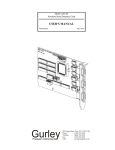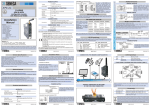Download Hardware Manual V2.2
Transcript
ENC-9266 Encoder/Linear Scale Interface Card User's Manual (V2.2) 健昇科技股份有限公司 JS AUTOMATION CORP. 台北縣汐止市中興路 100 號 6 樓 6F,No.100,Chungshin Rd. Shitsu, Taipei, Taiwan, R.O.C. TEL:886-2-2647-6936 FAX:886-2-2647-6940 http://www.automation.com.tw E-mail:[email protected] Correction record Version Record 1 Contents 1. 2. 3. 4. 5. 6. 7. 8. 9. 10. 11. 12. 13. 14. Forward................................................................................................................................................4 Features................................................................................................................................................5 2.1 ENC-9266 Main card.................................................................................................................5 Specifications.......................................................................................................................................6 3.1 ENC-9266 Main card.................................................................................................................6 3.2 ADP-9266DIN Din rail mounted wiring board ......................................................................7 Layout and dimensions ........................................................................................................................8 4.1 ENC-9266 Main card layout .....................................................................................................8 4.2 ENC-9266 Main card dimension...............................................................................................8 4.3 ADP-9266DIN Din rail mounted wiring board layout ...........................................................9 4.4 ADP-9266DIN Din rail mounted wiring board dimension ....................................................9 CN1 Pin definitions ...........................................................................................................................10 5.1 CN1 Front view of connector ..................................................................................................10 I/O Interface diagram.........................................................................................................................11 6.1 Input diagram...........................................................................................................................11 External wiring diagram ....................................................................................................................12 Hardware settings ..............................................................................................................................13 8.1 Setting of counter clear condition.............................................................................................13 8.2 Polarity setting of home L/S and zero phase input...................................................................13 8.3 CARD Address setting .............................................................................................................14 Operations..........................................................................................................................................15 9.1 CARD Address setting (SW2) .................................................................................................15 Applications .......................................................................................................................................16 Programming examples (DEMO.).....................................................................................................17 11.1 “C” Language availed..............................................................................................................17 Ordering information .........................................................................................................................18 Functions of registers.........................................................................................................................19 13.1 Chip programming...................................................................................................................19 13.2 Special function of Z axis ........................................................................................................23 13.3 Status of zero phase and home.................................................................................................23 Functional diagram ............................................................................................................................24 2 Notes on hardware installation Please follow step by step as you are installing the control cards. 1. Be sure your system is power off. 2. Be sure your external power supply for the wiring board is power off. 3. Plug your control card in slot, and make sure the golden fingers are put in right contacts. 4. Fasten the screw to fix the card. 5. Connect the cable between the card and wiring board. 6. Connect the external power supply for the wiring board. 7. Recheck everything is OK before system power on. 8. External power on. Congratulation! You have it. For more detail of step by step installation guide, please refer the file “installation.pdf “ on the CD come with the product or register as a member of our user’s club at: http://automation.com.tw/ to download the complementary documents. 3 1. Forward Thank you for your selection of our ENC-9266 encoder/linear scale interface card. In the field of automation, encoder and linear scale as feedback or measuring element is common used in the microprocessor control system. But for the versatile application in PC based control, only a few selections you can make. We integrate 3 axes (channels) in one card and provide photo coupler isolation and experienced functions. Low cost and high performance makes this card a better choice. Other encoder/linear scale interface card: LSI-2104 4 axes quadrature encoder/linear scale counter card (ISA bus) LSI-3104 4 axes quadrature encoder/linear scale counter card (PCI bus) LSI-3123L low cost 3 axes quadrature encoder/linear scale counter card (no touch probe trigger latch function) (PCI bus) LSI-3123 3 axes quadrature encoder/linear scale counter card (PCI bus) LSI-3123A 3 axes quadrature encoder/linear scale counter card with fast coordinate rebuild function (PCI bus) LSI-3134 4 axes quadrature encoder/linear scale counter card with FIFO compare mode (PCI bus) LSI-3144 4 axes high performance encoder/linear scale counter card (PCI bus) Any comment is welcome, please visit our website: www.automation.com.tw for the up to date information. 4 2. Features 2.1 ENC-9266 Main card Common to X,Y,Z channel 2.1.1 High noise immunity with photo-coupler isolation。 2.1.2 High speed of receiving pulse up to 1M pps。 2.1.3 Programmable Z (channel) counter as standard calendar clock。 2.1.4 Built-in DC-DC converter for encoder/linear scale。 2.1.5 Programmable counter in binary or decimal mode。 2.1.6 Input signal involved A, B, Z and Home sensor per channel。 2.1.7 Dip switch selectable polarity for Z and Home sensor。 2.1.8 Dip switch selectable counter clear at coincidence of Z and Home sensor 2.1.9 Programmable multiply rate at X1, X2, X4 2.1.10 Programmable single or dual pulse input mode Special function for Z channel 2.1.11 Software programmable calendar clock (time base : 14.318MHZ)。 5 3. Specifications 3.1 ENC-9266 Main card 3.1.1 Input photo ─ coupler isolation voltage ─2500Vac 1min 3.1.2 Insulation resistance─100M Ohm(min) at 1000 Vdc 3.1.3 Data width ─ 8 Bits 3.1.4 I/O address length ─ 10 Bits per location selectable on Dip switch 3.1.5 Per I/O addressing ─ 6 locations 3.1.6 Base address with range ─ 100H to 3FFH increment by 8 3.1.7 Channels ─ X, Y, Z total 3 Channels 3.1.8 Pulse Rate ─ 0 ~ 1 M pps 3.1.9 Input pulse multiply rate ─ X1, X2, X4 programmable (quadrature signal only) 3.1.10 Counting Mode ─ Up/Down at Binary Or decimal 3.1.11 Input Mode ─ (CLOCK/DIRECTION),(UP CLOCK/DOWN CLOCK), (QUADRATURE) 3.1.12 Counting Length ─ 3 Bytes 3.1.13 Connection ─ 25 Pins D-Type female connector 3.1.14 Per wiring board ─ 3 channels + 3 Home I/P 3.1.15 External Power Supply ─ 12V DC – 24V DC 3.1.16 Operation temperature ─ 0 to 70° C 3.1.17 Operation humidity ─ RH5~95%, non-condensing 3.1.18 Dimensions ─ 174mm*108mm , 6.85(W)*4.25(H)in 6 3.2 ADP-9266DIN Din rail mounted wiring board 3.2.1 External Supply : DC 12V ~ 24V 3.2.2 Differential to single-end conversion for ENC-9266 3.2.3 Specific Input : 3-Axis A+, A-,B+,B-,C+,C- 3.2.4 Connector : One D-type 25-pin male connector 3.2.5 Operation Temperature : 0 to +70 degree C 3.2.6 Operation Humidity : RH5~95%, non-condensing 3.2.7 Dimension : 86(W) * 113(L)* 45(H)mm , 3.39(W)*4.45(L)*1.77(H)in 7 4. Layout and dimensions 4.1 ENC-9266 Main card layout ON ON 0 1 0 1 2 X-CLR 3 4 Z-CLR Y-CLR 5 6 X-HOME X-ZERO 7 8 1 1 2 3 ZHOME A9 A8 4 5 6 7 8 A6 A5 A4 A3 Y-HOME Y-ZERO Z-ZERO A7 Polarity setting DIP SW1 I/O Address setting DIP SW2 4.2 ENC-9266 Main card dimension 8 4.3 ADP-9266DIN Din rail mounted wiring board layout 4.4 ADP-9266DIN Din rail mounted wiring board dimension 9 5. CN1 Pin definitions 5.1 CN1 Front view of connector 1:X_A PHASE 2:X_B PHASE 3:X_C PHASE 4:X_HOME 5:Y_A PHASE 6:Y_B PHASE 7:Y_C PHASE 8:Y_HOME 9:Z_A PHASE 10:Z_B PHASE 11:Z_C PHASE 12:Z_HOME 13:NC 1 14 2 15 3 16 4 17 5 18 6 19 7 20 8 21 9 22 10 23 11 24 12 25 13 14:External power input (+12V~+24V) 15:External power input (+12V~+24V) 16:External power input (+12V~+24V) 17:External power input -GND 18:External power input -GND 19:External power input -GND 20:Regulated output (+5V) 21:Regulated output (+5V) 22:Regulated output (+5V) 23:Regulated outpu-GND 24:Regulated outpu-GND 25:Regulated outpu-GND Notes: In normal counter mode application: A-PHASE input maybe programmed as CLOCK(for single phase clock mode) or UP COUNT(for dual phase clock mode)。 B-PHASE input maybe programmed as DIRECTION (for single phase clock mode) or DOWN COUNT(for dual phase clock mode)。 10 6. I/O Interface diagram 6.1 Input diagram CARD +5V +24Ve 5V Regulator External Supply 330 1 4 0V 2 3 1K 1N4148 EXT_IN 0V 11 7. External wiring diagram 12 8. Hardware settings 8.1 Setting of counter clear condition If you wish to clear counter during home L/S and zero phase are both active, you should set the corresponding bit of that axis to "on" position to activate the function. The definition of each bit is as follows: SW1: BIT1 X-CLR BIT2 Y-CLR BIT3 Z-CLR 8.2 Polarity setting of home L/S and zero phase input Both polarity of home L/S and zero phase input from encoder/linear scale are different from each other of manufactures. This card provides polarity to adjust for different type devices. Any bit set "on" means the polarity is "active low" , and else is "active high". The definition of each bit is looked as follows including portion of Dip SW1 & Dip SW2. SW1: BIT4 BIT5 BIT6 BIT7 BIT8 X-ZERO X-HOME Y-ZERO Y-HOME Z-ZERO SW2: BIT1 Z-HOME DIP SW1(Example of polarity optional setting): ON 0 1 1 2 3 4 5 6 7 8 X-CLR Z-CLR X-HOME Y-HOME Y-CLR X-ZERO Y-ZERO Z-ZERO 13 8.3 CARD Address setting Dip switch SW2 is used for base address setting, a ENC-9266 card occupied 8 consecutive I/O locations. The address and switch bit mapping is as follows, any bit sets "on" means the corresponding address bit "0". For example of base address 280H needs to set as the diagram shown. Note: Bit1 is used as polarity setting of ZHOME. Combined as portion of Dip SW1. SW2: BIT1 ZHOME BIT2 A9 1 BIT3 A8 0 BIT4 A7 1 BIT5 A6 0 DIP SW2(Example of address optional setting): ON 0 1 1 2 3 4 5 6 7 8 ZHOME A9 A8 A7 A6 A5 A4 A3 14 BIT6 A5 0 BIT7 A4 0 BIT8 A3 0 9. Operations 9.1 CARD Address setting (SW2) I/O BASE ADDRESS Read Write Base address +0 Read data from X channel Write data to X channel Base address +1 Read control register of X channel Write control register of X channel Base address +2 Read data from Y channel Base address +3 Read control register of Y channel Write control register of Y channel Base address +4 Read data from Z channel Write data to Z channel Base address +5 Read control register of Z channel Write control register of Z channel Base address +6 undefine Enable Z channel special function Base address +7 Read Home and Zero phase status undefine Write data to Y channel ※Note:ENC-9266card occupied consecutive eight of I/O locations and do not conflict with others 15 10. Applications For counting pulses on the fly, such as: -- Encoder on servo/vector motor -- Encoder on hybrid/ micro-stepping motor -- Encoder on DC/AC motor -- Optical scale -- Magnetic linear scale -- Timing disk/sprocket Pulse signal receiver/display 16 11. Programming examples (DEMO.) 11.1 “C” Language availed // short source prog. of ENC-DEMO.C #include <dos.h> #include <conio.h> #include <ctype.h> #include <stdio.h> // void main() // begin { unsigned long counter_data; //reading counter value, store to memory location. clrscr(); // clear screen printf("Please set ENC-9266 base address to 280H \n"); // initial set MCR =20H,store initial set value to “MCR” counter outportb(0x281,0x20); outportb(0x281,0x48); // initial set ICR =48H,set phase A,B, input outportb(0x281,0x90); // initial set OCR =90H,set binary mode outportb(0x281,0xFF); // initial set QR =FFH,set quadrant resolution of per phase signal printf("Press any key to preset counter value \n"); printf("set counter = 6476936 \n"); getch(); // waiting keyboard input, then load to counter as pre-setting value outportb(0x281,0x01); // pre-store address index to PR/OL outportb(0x280,0x88); // write lower portion of bytes 6476936 D=62D488 H outportb(0x280,0xD4); // write middle portion of bytes outportb(0x280,0x62); // write high portion of bytes // load to counter form pre-setting of counter. outportb(0x281,0x08); // reading keyboard input then display on screen clrscr(); printf("X-CNTR : 00000000 \n"); printf("Press any key to stop program!"); _setcursortype(_NOCURSOR); while (!kbhit() ) // continuous reading value in counter while keyboard still inactive { outportb(0x281,0x03); // write to MCR 03H,pre-store address index to PR/OL counter_data=inportb(0x280)+inportb(0x280) * 256L+inportb(0x280) * 65536L; // read value in counter, store to counter_data, read 3 bytes, then shift to do “ADD” gotoxy(14,1);cprintf("%08lu",counter_data);// print on screen } } // end 17 12. Ordering information PRODUCT ENC-9266 ADP-9266DIN M270325X4 M270325X4S M270325X0 M270325X0S DESCRIPTIONS 3-axis Quadrature Encoder Counter Card DIN rail mounted wiring board for ENC-9266, differential to single-end D type 25p male-female cable 1.5M D type 25p male-female cable 1.5M, shielding D type 25p male-female cable 3.0M D type 25p male-female cable 3.0M, shielding 18 13. Functions of registers 13.1 Chip programming Each channel is implement with one specific designed chip, which occupies 2 I/O addresses. Inside the chip there are several registers to control its functions: MCR :master control register ICR :input control register OCR :output control register QR :quadrature control register SR :status register PR :counter preset buffer (3 BYTES) OL :counter output latched buffer (3 BYTES) CY :CARRY CYT :CARRY TOGGLE BW :BORROW BWT :BORROW TOGGLE EQ :EQUAL EQT :EQUAL TOGGLE Since each channel has the same chip, we take X axis as example. (ref. Function block diagram) I/O address I/O BASE ADDRESS+0 I/O BASE ADDRESS+1 R/W Status READ Read OL WRITE Write PR READ Read SR WRITE (Write to control registers) MCR (DATA MUST BE 00XXXXXX) ICR (DATA MUST BE 0100XXXX) OCR (DATA MUST BE 10XXXXXX) QR 19 (DATA MUST BE 111111XX) ※MCR,ICR,OCR,QR occupies same address MCR:master control register, only the data format 00xxxxxx will accept.。 BIT7:must be 0 BIT6:must be 0 BIT5:1:MASTER RESET bit , set to "1" the CNTR,ICR,OCR,BWT,CYT,EQT and address pointer of PR/OL will reset to "0". PR reset to "FFFFFF",and SIGN to "1". BIT4:1:reset EQT (EQT=0) BIT3:1:load CNTR from PR (24 BITS) BIT2:1:reset CNTR,BWT,CYT (CNTR=0,BWT=0,CYT=0) and SIGN (SIGN=1). BIT1:1:load OL from CNTR (24 BITS) BIT0:1:reset address pointer of PR/OL ICR:input control register,only the data format 0100xxxx will accept.。 BIT7:must be 0 BIT6:must be 1 BIT5:must be 0 BIT4:must be 0 BIT3:1:ENABLE A/B input 0:DISABLE A/B input BIT2:1:counter down count one pulse , i.e. CNTR-1 (if A/B input is ENABLED) <P.S.: after set BIT2=1,if program encountered once, then “ICR” buffer value decreased by 1. 0:null BIT1:1:counter up count one pulse , i.e. CNTR+1 (if A/B input is ENABLED) <P.S.: after set BIT1=1,if program encountered once, then “ICR” buffer value increased by 1. 0:null BIT0:1:1 - set A input as CLOCK input,B input as DIRECTION input. While B=0 upcount,B=1 down count.。 20 OCR:output control register , only the data format 10xxxxxx will accept.。 BIT7:must be 1 BIT6:must be 0 BIT5,BIT4:don't care BIT3:must be 0 BIT2:1:divide N mode(during CY or BW occurred CNTR will load from PR) 0:counting mode BIT1:1:single counting mode Load or reset CNTR begins counting,stopped while CY or BW occurred. ※Note: In this counting mode CY and BW has no output, but CYT and BWT is available for checking end of count. 0:counting mode BIT0:1:BCD counting mode 0:BINARY counting mode ※Note: If QR is set as quadrature mode,A/B input will become A PHASE and B PHASE input. 0 - set A input as UP CLOCK input,B input as DOWN CLOCK inoput. QR:quadrature control register,only the data format 111111xx will accept.。 BIT7:must be 1 BIT6:must be 1 BIT5:must be 1 BIT4:must be 1 BIT3:must be 1 BIT2:must be 1 BIT1,BIT0: 00:non quadrature counting mode 01:quadrature counting mode and multiply X 1 10:quadrature counting mode and multiply X 2 11:quadrature counting mode and multiply X 4 21 SR:status register,data read in the format 111xxxxx。 BIT7:returns 1 BIT6:returns 1 BIT5:returns 1 BIT4:(UP/DOWN) 1:currently up count (returns 1 in non quadrature mode) 0:currently down count BIT3:(SIGN) 1:CNTR(OVERFLOW) 0:CNTR(UNDERFLOW) BIT2:EQT BIT1:CYT BIT0:BWT ,toggles while CNTR=PR ,toggles while CARRY occurs ,toggles while BORROW occurs PR:counter preset buffer, 3 byte long Programming sequence as follows: 1. Write 00XX0X01 to MCR ;RESET PR/OL ADDRESS POINTER 2. Write to PR ;LOAD LSB INTO PR ;AND INCREMENT ADDRESS POINTER 3. Write to PR ;LOAD MIDDLE BYTE INTO PR ;AND INCREMENT ADDRESS POINTER 4. Write to PR ;LOAD MSB INTO PR ;AND INCREMENT ADDRESS POINTER If you want to load CNTR from PR ;TRANSFER PR TO CNTR 5. Write 00001000 to MCR OL:counter output latched buffer (3 BYTES) Programming sequence as follows: 1. Write 00000011 to MCR ;RESET PR/OL ADDRESS POINTER ;AND TRANSFER CNTR TO OL 2. Read OL ;READ LSB OF OL ;AND INCREMENT ADDRESS POINTER 3. Read OL ;READ MIDDLE BYTE OF OL ;AND INCREMENT ADDRESS POINTER 4. Read OL ;READ MSB OF OL ;AND INCREMENT ADDRESS POINTER 22 13.2 Special function of Z axis After power on , the Z counter of Z axis should be programmed as counter or timer. If timer function (based on 14.318 MHZ) is required, the programming sequence is as follows: 1. Before power on disconnect the Z axis input. ( No need any input in this mode) 2. Write XXXXXXX1 to BASE ADDRESS + 6 to enable 14.318 MHZ time base clock. 3. Other functions may program as previous sections. If we take Z axis counter as general count (like X,Y axes) 1. Before power on connect the Z axis input. 2. Write XXXXXXX to BASE ADDRESS + 6 to switch input to external terminals. 3. Other functions may program as previous sections. 13.3 Status of zero phase and home Status can be read from BASE ADDRESS+7 BIT7:undefined BIT6:undefined BIT5:Zero phase status of Z axis BIT4:Home status of Z axis BIT3:Zero phase status of Y axis BIT2:Home status of Y axis BIT1:Zero phase status of X axis BIT0:Home status of X axis 23 14. Functional diagram 24