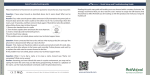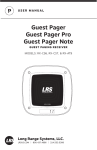Download Motorola, and WordSender
Transcript
Wo r d S e n d e r ™ Q u i c k G u i d e 4. Press the Return key. Setup 1. Remove the battery door by removing the screw with a Phillips screwdriver. 01: Type Telephone Number 2. Install the 9 volt alkaline battery. Replace the battery door and screw. 5. Type the person’s telephone number. 3. Connect the telephone line between the jack on the back of the WordSender and the telephone wall outlet. 4. Plug the power cord into the Power jack on the WordSender and then plug the AC adapter into an electrical outlet. 01: 2222222 Type Telephone Number This is the person’s home or office phone number used for Speed Dialing purposes. A directory entry is a person’s name, phone number and paging information stored in memory. The grey boxes below represent the WordSender display screen. 1. Press the Setup/Dir key to access the Directory. Type Name or Speed #: Press ? for help 2. Type the person’s name. 01: [None] Numeric Alpha Select Pager Type 7. Press one of the Arrow keys to select pager type. 01: None Numeric [Alpha] Select Pager Type If Numeric was selected, proceed to step 11. 8. Press the Return key. 01: TOM [Add] Quit The system number is the paging service modem telephone number. Contact your paging service provider to get the System Number. 10.Press the Return key. 01: Type Pager/PIN Number 01: 2228888 Type Pager/PIN Number 12.Press the Return key. DIRECTORY ENTRY SAVED TOM Press ↵ to select 3. Press the Return key. 01: 18008888888 Type System Number 11.Type the person’s pager identification number (PIN). 6. Press the Return key. Adding a directory entry 9. Type the System Number. 01: Type System Number Repeat steps 2-12 to save more directory entry names. 13.Press the Esc key when you are finished. READY Note: In some office settings you must dial a “9” to obtain an outside line. If this is the case, remember to add this prefix followed by a comma when you save the Telephone number, System number and the Pager/PIN number for Numeric paging. Sending an Alphanumeric page The grey boxes below represent the WordSender display screen. 4. Pick up the handset and wait for the prompt. Dialing: 5551234 Press ESC to quit 1. Press the Page key. Type Name, or Speed # Press ? for Help 2. Type the directory name that you wish to page. 01: TOM Press ↵ to page 5. Enter you numeric message and hang up the handset. Motorola, and WordSender are trademarks or registered trademarks of Motorola, Inc. Speed dialing The grey boxes below represent the WordSender display screen. 1. Press the Speed Dial key. 3. Press the Return key to select the name. Type message: Press to send, ? for Help 4. Type your message. Please call home before you leave Ben’s house 5. Press the Return key to send the message. ===PAGE SENT=== Press any key Type Name, or Speed # Press ? for Help 2. Type the person’s name or directory number that you want to call. 01: TOM Press ↵ to dial 3. Press the Return key to dial the telephone number. DIAL: 2222222 4. Lift the handset to talk. LIFT HANDSET Sending a Numeric Page The grey boxes below represent the WordSender display screen. 1. Press the Page key. Type Name, or Speed # Press ? for Help 2. Type the directory name that you wish to page. 01: TOM Press ↵ to page 3. Press the Return key to select the name. LIFT HANDSET TO SEND Press ESC to quit © 1996 Motorola Inc. All rights Reserved Messaging Systems Products Group Paging Products Group 3301 Quantum Boulevard Boynton Beach, FL 33426 Additional Features The WordSender offers other convenient features: • Help Screens are available anytime you are using the WordSender. Press the ? key whenever you need additional information about a function. • Redial - lift the handset and press the Return key to dial the last number dialed. • Call Timer displays the length of your telephone call. Please refer to the User’s Manual for more information.