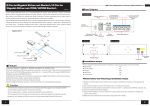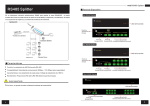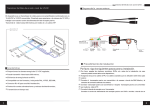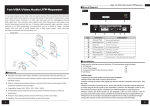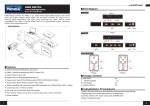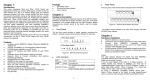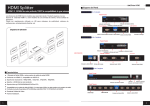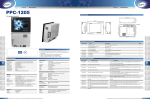Download BA404POE User Manual.cdr
Transcript
PoE Ethernet Switch 4 PORT PoE ETHERNET SWITCH Board diagram Front Model: BA404POE Left This switch is a kind of unmanaged switch with PoE function. It have one uplink Ethernet port and one 100Mbps optical port; four 100Mbps PoE Ethernet ports support IEEE802.3af/at standard. This product is Power Input designed for HD IP Camera, enable these devices to have power supply without connecting to the power socket. It makes the connection of those devices far away from the power more flexible and simplify wiring. Uplink Network Port SFP Optical Port This product integrate with optical port to realize perfect integration between fiber optical transceiver and Ethernet switch, solve the problem of long distance transmission. It can be used in surveillance, network Application Top PoE Network Port Power/Uplink Optical Port indicator Back et al be Tr Fi r r be ive Fi e k sc or an ic al w ic pt pt O N O r Grounding Terminal N Power Input V R Po Power Indicator ES wi tch Machine Reset Button PoE Port Reset Button C at Introduction 5/ 5e 1) Front board with 4 PoE Ethernet ports, the yellow light on the RJ 45 socket left side is to indicate the /6 N et PoE IP camera w or k ca bl e PoE Dome Camera PoE PTZ Camera PoE Dome Camera Feature Provide four 10/100Mbps PoE Ethernet ports, support power supply for the network device meet IEEE802.3 af/at standard, Don't worry about the damage of devices which is not PoE; PoE network port support IEEE802.3 af/at standard, it can provide 30W consumption and power supply to the big consumption infrared camera; Provide 2 uplink ports, 100Mbps optical port and Ethernet port; Uplink optical port reserve SFP port for users to select different performance SFP optical fiber module, conveniently solving the problem of long distance transmission; The switch and every PoE Ethernet ports have reset button for users to solve IP camera crash and and 1 Ethernet port. The green LED on the leftside is to indicate optical port working status, red LED is to indicate power status, the green light on the Ethernet RJ 45 socket is to indicate Ethernet port working status; 2) The left board and back board have a DC48V-57V power input port respectively; default with a 60W power adapter, the PoE output consumption of every port is 15W on the average, maximum output Installation steps Please check the following items before installation. If any missing, please contact the dealer. 4 Ports POE Ethernet switch 1pc Power adapter 1pc MIT hangers 2 pcs Din rail hanger 1 pc others problem, no need to pullout and plug network cables, which is convenient for system Please follow the following installation steps maintenance; The reset button is on the bevel, convenient for users to operate from multi-angle; 1) Please turn off the signal source and the device's power, installation with power on may damage the Support IEEE802.3X full duplex flow control; support Auto MDI/MDIX function; device; The transmission distance of uplink Ethernet port up to 150m, break the limit of 100m network cable; 2) Use 4 network cables to connect 4 IP cameras with POE switch's1~4PoE port; Redundance power design, power heat backup or raise power consumption; 3) Use another network cable (or optical fiber) to connect PoE Ethernet switch's UPLINK port with NVR or Notice 1) Transmission distance is related to the connecting cable. We suggest to use standard Cat5e/6 network cable to get the 150m transmission distance; 1 PoE status, the green light on the right side is to indicate network status; there are 2 Uplink ports,1 SFP Optical port (reservation, configure optical transceiver depend on the customer's requirement) computer; 4) Connect PoE switch with power adapter; 5) Check if the installation is correct and device is good, make sure all the connection is reliable and 2 PoE Ethernet Switch Specification 连接接口 Description Item Power Network connector PoE Ethernet Switch 连接接口 Trouble Shooting 连接接口 Power Supply Power adapter DC48V 1.25A Power Voltage DC48V~57V Consumption <5W Network Port 1-4 port:10/100Mbps PoE network port UPLINK port:10/100Mbps network port SFP:100Mbps optical fiber SFP module port Transmission Distance UPLINK port:0~ 150m SFP: Depend on the optical module transmission performance Transmission Medium Cat5e/6 standard network cable PoE Protocol IEEE802.3af/at PoE Power Supply End span PoE Power Consumption Every PoE port output <30W; Default with 60W power adapter, every port output <15W on the average, if need every port output 30W,then need to purchase another 60W power adapter. IEEE802.3 10BASE-T, IEEE802.3u 100BASE-TX, IEEE802.3ab Please find the following solution when the device doesn't work Please confirm if the installation is correct; Please confirm if the RJ45 cable order in accordance with the EIA/TIA568A or 568B industry standards; The maximum consumption of every PoE port can supply to the PoE device can't over 30 W, please do not use the PoE device which consumption over 30W; Please replace a normal device with a failure one to check if the device is broken; RJ 45 Making Method Instruments to be used: wire crimper, network tester. Wire sequence of RJ45 plug should conform with EIA/TIA568A or 568B. 1) Shuck off about 2cm long the insulating layer, and bar the 4 pairs UTP cable; 2) Depart the 4 pairs UTP cable and straighten them; Network Standard 1000BASE-TX; IEEE802.3z 1000-SX/LX; IEEE802.3 X Network switch LED Status Indicator Switch Way Store and forward Package Data Cache 512K MAC Address List 2K Power 1 (red) on the front board; 1(red) on the lean board Optical Port 1 SFP port indicator (green) Uplink Network Port 1 (green on the RJ 45 socket) PoE Network 4 PoE status indicator (yellow on the RJ 45 socket) PoE Reset Button 4 corresponding with 1-4 port, PoE reset after press the button Reset button 1, switch restart after press this button Protection ESD 6) Then use wire crimper to crimp it; pin color pin color 1 white/orange 2 green 2 orange 3 white/orange 3 white/green 4KV per: IEC61000-4-5 4 blue 4 blue 5 white/blue 5 white/blue 1a contact discharge 3 level 6 orange 6 green 7 white/brown 7 white/brown 8 brown 8 brown 1b air discharge 3 level Working temperature -0℃~55℃ Storage temperature -40℃~70℃ Humidity (non-condesing) 0~95% Dimension (L×W×H) 159mm×110mm×46.5mm Material Aluminum Color Black When choose RJ-45 make sure if one end is EIA/TIA568A,the other end should also be EIA/TIA568A. Weight 540g When choose RJ-45 make sure if one end is EIA/TIA568B,the other end should also be EIA/TIA568B. MTBF >30000h Mechanical Stability 5) Plug 8 cables into RJ45 plug, make sure each cable is in each pin; white/green Per:IEC61000-4-2 Environmental 4) Cut out 1.5 cm cable wrap and leave the bare wire; 1 Button Communication Port Lightning Protection 3) Line up the 8 pieces of cables per EIA/TIA 568A or 568B; EIA/TIA 568A EIA/TIA 568B Notice Product are subject to change without prior notice. 3 4