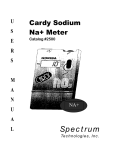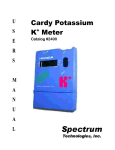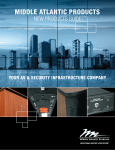Download Errata to MPC857T PowerQUICC™ User`s Manual Rev. 0
Transcript
Order Number: MPC857TUMAD/D Rev. 0, 6/2001 Semiconductor Products Sector ™ Errata to MPC857T PowerQUICC™ User’s Manual Rev. 0 This errata describes corrections to revision 0 of the MPC857T PowerQUICC User’s Manual (order number: MPC857TUMAD/D, Rev. 0). This document contains information on a new product under development by Motorola. Motorola reserves the right to change or discontinue this product without © Motorola, Inc., 2001. All rights reserved. Section #/Page # 10.10.1, 10-28 Changes In Figure 10-24, the reset value of the RTCSC should be replaced with the following: 0000_0000_000x_00xx. 11.1.3.1, 11-3 Add the following note: NOTE: The PLL loss of lock detection does not have a specification for the detection threshold. Therefore it should used solely as a debug tool and not in production systems. Characterization of the threshold value over temperature and operating voltages has shown that the threshold can be triggered when clock out to clock in phase differences is 1.8 ns. or more. 11.3.1.1, 11-9 Add BBE (boot burst enable) to bit 2, and CLES (core little endian swap) to bit 15 of Figure 11-8 and add the following description to Table 11-3: Table 11-3. Hard Reset Configuration Word Field Descriptions Bits Name Description 2 BBE Boot Burst Enable 0 The boot device does not support bursting. 1 The boot device does support bursting. 15 CLES Core Little Endian Swap. Defines core access operation following reset. 0 Big Endian 1 Little Endian 12.1, global Table 12-1. Add the following signals: B7 M_CRS H18 M_MDIO V15 M_TXEN H4 M_COL W15 M_TX_CLK For a complete listing of VDDL, VDDH, and GND, see the document MPC857T Family Hardware Specifications (MPC857TEC/D). The information provided in the Hardware Specification supersedes all information found in the MPC857T UM. 2 Errata to the MPC857T PowerQUICC User’s Manual Rev 0 Section #/Page # 14.2.2.3, 14-8 Changes Replace Table 14-2 with the following: Table 14-2. XFC Capacitor Values Based on PLPRCR[MF] MF Range Minimum Capacitance 1 ≤ (MF+1) ≤ 4 XFC = [(MF+1) x 580] - 100 (MF+1) > 4 XFC = (MF+1) x 830 15.4.1,15-9 Recommended Capacitance Maximum Capacitance Unit XFC = [(MF+1) x 680] - 120 XFC = [(MF+1) x 780] - 140 pF XFC = (MF+1) X 1100 XFC = (MF+1) x 1470 pF In Figure 16-5, replace the reset values of BRx with the following: xxxx_xxxx_xxxx_xxxx_xxxx_xxxx_xx00_0000. In Figure 16-6, replace the reset values of the first five nibbles of BR0 with xxxx_xxxx_xxxx_xxxx_xxxx, and add the following footnote: Since the base address values are unknown at reset, to ensure proper operation, program the base address before programming the Option Register. 15.4.2, 15-11 In Figure 16-7, replace the reset values of ORx with the following: xxxx_xxxx_xxxx_xxxx_xxxx_xxxx_xxxx_xxx0. Replace the text after Figure 16-7 with the following: At reset, OR0 has specific default values and is read-only, as shown in Figure 15-8. After reset, OR0 becomes R/W. 15.4.4, 15-14 In Figure 16-10, replace the reset values of the first two nibbles of MxMR with the following: xxxx_xxxx 15.4.5, 15-15 In Figure 16-11, replace the reset values of the MCR with the following: xx00_0000_x000_0000_xxx0_xxxx_00xx_xxxx. 15.4.6, 15-16 In Figure 16-12, replace the reset values of the MDR with the following: xxxx_xxxx_xxxx_xxxx_xxxx_xxxx_xxxx_xxxx. 15.4.7, 15-17 In Figure 16-13, replace the reset values of the MAR with the following: xxxx_xxxx_xxxx_xxxx_xxxx_xxxx_xxxx_xxxx. Errata to the MPC857T PowerQUICC User’s Manual Rev 0 3 Section #/Page # 16.4, 16-8 Changes Replace sections 16.4, and16.4.1 through 16.4.3 with the following: 16.4 Programming Model This section describes the PCMCIA interface programming model. Generally, all registers are memory-mapped within the internal control register area. The registers in Table 16-7 control the PCMCIA interface. Table 16-7 PCMCIA Registers Name Description PIPR PCMCIA interface input pins register PSCR PCMCIA interface status changed register PER PCMCIA interface enable register PGCRA PCMCIA interface general control register a PGCRB PCMCIA interface general control register b PBR[0–7] PCMCIA base registers 0–7 (per window) POR[0–7] PCMCIA option registers 0–7 (per window) 16.4.1 PCMCIA Interface Input Pins Register (PIPR) Status of inputs from the PCMCIA card to the host (BVD, CD, RDY, VS) is reported to the PIPR, shown in Figure 16-3. PIPR is a read-only register; write operations are ignored. Bit Field 0 1 2 3 4 5 6 8 9 CAVS1 CAVS2 CAWP CACD2 CACD1 CABVD2 CABVD1 CARDY Reset Undefined R/W R Addr Bit 7 10 11 12 13 14 15 — (IMMR & 0xFFFF0000) + 0x0F0 16 17 18 19 20 21 22 23 24 25 26 27 28 29 30 31 Field CBVS1 CBVS2 CBWP CBCD2 CBCD1 CBBVD2 CBBVD1 CBRDY Reset Undefined R/W R Addr (IMMR & 0xFFFF0000) + 0x0F2 — Figure 16-3. PCMCIA Interface Input Pins Register (PIPR) 4 Errata to the MPC857T PowerQUICC User’s Manual Rev 0 Section #/Page # Changes Table 16-8 describes PIPR fields. Table 16-8. PIPR Field Descriptions Bits Name 0 CAVS1 Voltage sense 1 for card A Description 1 CAVS2 Voltage sense 2 for card A 2 CAWP Write protect for card A 3 CACD2 Card detect 2 for card A 4 CACD1 Card detect 1 for card A 5 CABVD2 Battery voltage/SPKR_A input for card A 6 CABVD1 Battery voltage/STSCHG_A input for card A 7 CARDY RDY/IRQ of card A pin 8–15 — 16 CBVS1 Voltage sense 1 for card B 17 CBVS2 Voltage sense 2 for card B 18 CBWP Write protect for card B 19 CBCD2 Card detect 2 for card B CBCD1 Card detect 1 for card B 20 Reserved, should be cleared. 21 CBBVD2 Battery voltage/SPKR_B input for card B 22 CBBVD1 Battery voltage/STSCHG_B input for card B 23 CBRDY 24–31 — RDY/IRQ of card B pin Reserved, should be cleared. 16.4.2 PCMCIA Interface Status Changed Register (PSCR) The contents of PSCR, shown in Figure 16-4, are logically ANDed with the PER to generate a PCMCIA interface interrupt. Writing zeros has no effect; writing ones clears the corresponding interrupt state. Errata to the MPC857T PowerQUICC User’s Manual Rev 0 5 Section #/Page # Changes Bit 0 1 2 3 4 5 Field CAVS1_ C CAVS2_ C CAWP_ C CACD2_ C CACD1_ C CABVD2_ C 6 Reset Undefined R/W R/W Addr 7 8 9 CABVD1_ — CARDY_L CARDY_ C H 10 12–15 — (IMMR & 0xFFFF0000) + 0x0E8 Bit 16 17 18 19 20 21 Field CBVS1_ C CBVS2_ C CBWP_ C CBCD2_ C CBCD1_ C CBBVD2_ C 22 2 3 24 25 CBBVD1_ — CBRDY_L CBRDY_ C H Reset Undefined R/W R/W Addr (IMMR & 0xFFFF0000) + 0x0EA 26 Table 16-9 describes PSCR fields. Table 16-9. PSCR Field Descriptions Bits Name 0 CAVS1_C Voltage sense 1 for card A changed 1 CAVS2_C Voltage sense 2 for card A changed 2 CAWP_C Write protect for card A changed 3 CACD2_C Card detect 2 for card A changed 4 CACD1_C Card detect 1 for card A changed 5 CABVD2_C Description Battery voltage/SPKR_A input for card A changed Battery voltage/STSCHG_A input for card A changed 6 CABVD1_C 7 — 8 CARDY_L RDY/IRQ of card A pin is low. Device and socket interrupt. Reserved, should be cleared. 9 CARDY_H RDY/IRQ of card A pin is high. Device and socket interrupt. 10 CARDY_R RDY/IRQ of card A pin rising edge detected. Device and socket interrupt. RDY/IRQ of card A pin falling edge detected. Device and socket interrupt. 11 CARDY_F 12–15 — 16 CBVS1_C Voltage sense 1 for card B changed 17 CBVS2_C Voltage sense 2 for card B changed 18 CBWP_C Write Protect for card B changed 19 CBCD2_C Card detect 2 for card B changed 20 CBCD1_C 21 CBBVD2_C 22 CBBVD1_C 23 — Reserved, should be cleared. Card detect 1 for card B changed Battery voltage/SPKR_B input for card B changed Battery voltage/STSCHG_B input for card B changed Reserved, should be cleared. Errata to the MPC857T PowerQUICC User’s Manual Rev 0 27 CBRDY_ CBRDY_F R Figure 16-4. PCMCIA Interface Status Changed Register (PSCR) 6 11 CARDY_ CARDY_F R 28–31 — Section #/Page # Changes Table 16-9. PSCR Field Descriptions (Continued) Bits Name Description 24 CBRDY_L RDY/IRQ of card B pin is low. Device and socket interrupt. 25 CBRDY_H RDY/IRQ of card B pin is high. Device and socket interrupt. 26 CBRDY_R RDY/IRQ of card B pin rising edge detected. Device and socket interrupt. 27 CBRDY_F 28–31 — RDY/IRQ of card B pin falling edge detected. Device and socket interrupt. Reserved, should be cleared. 16.4.3 PCMCIA Interface Enable Register (PER) Setting a bit in the PER, shown in Figure 16-5, enables the corresponding interrupt. Bit 0 Field CA_EV S1 1 2 3 CA_EV CA_EW CA_EC S2 P D2 4 5 CA_EC D1 CA_EBV D2 6 7 Rese t 0000_0000_0000_0000 R/W R/W Addr 8 9 10 11 12-15 CA_EBV — CA_ERDY CA_ERDY_ CA_ERDY_ CA_ERDY D1 _L H R _F — (IMMR & 0xFFFF0000) + 0x0F8 Bit 16 17 Field CB_EV S1 18 19 CB_EV CB_EW CB_EC S2 P D2 20 21 CB_EC D1 CB_EBV D2 22 2 3 24 25 26 27 28-31 CB_EBV — CB_ERDY CB_ERDY_ CB_ERDY_ CB_ERDY D1 _L H R _F Rese t 0000_0000_0000_0000 R/W R/W Addr (IMMR & 0xFFFF0000) + 0x0FA — Figure 16-5. PCMCIA Interface Enable Register (PER) Table 16-10 describes PER fields. Table 16-10. PER Field Descriptions Bits Name Description 0 CA_EVS1 Enable for voltage sense 1 for card A changed. Setting this bit enables the interrupt on any signal change. 1 CA_EVS2 Enable for voltage sense 2 for card A changed. Setting this bit enables the interrupt on any signal change. 2 CA_EWP Enable for write protect for card A changed. Setting this bit enables the interrupt on any signal change. 3 CA_ECD2 Enable for card detect 2 for card A changed. Setting this bit enables the interrupt on any signal change. 4 CA_ECD1 Enable for card detect 1 for card A changed. Setting this bit enables the interrupt on any signal change. Errata to the MPC857T PowerQUICC User’s Manual Rev 0 7 Section #/Page # Changes Table 16-10. PER Field Descriptions (Continued) Bits Name 5 CA_EBVD2 Enable for battery voltage/SPKR_A input for card A changed. Setting this bit enables the interrupt on any signal change. 6 CA_EBVD1 Enable for battery voltage/STSCHG_A input for card A changed. 7 — 8 CA_ERDY_L Description Reserved, should be 0. Enable for RDY/IRQ of card A pin is low 9 CA_ERDY_H Enable for RDY/IRQ card A pin is high 10 CA_ERDY_R Enable for RDY/IRQ card A pin rising edge detected 11 CA_ERDY_F Enable for RDY/IRQ card A pin falling edge detected 12–15 — 16 CB_EVS1 Reserved, should be 0. Enable for voltage sense 1 for card B changed. Setting this bit enables the interrupt on any signal change. 17 CB_EVS2 Enable for voltage sense 2 for card B changed. Setting this bit enables the interrupt on any signal change. 18 CB_EWP Enable for write protect for card B changed. Setting this bit enables the interrupt on any signal change. 19 CB_ECD2 Enable for card detect 2 for card B changed. Setting this bit enables the interrupt on any signal change. 20 CB_ECD1 Enable for card detect 1 for card B changed. Setting this bit enables the interrupt on any signal change. 21 CB_EBVD2 Enable for battery voltage/SPKR_B input for card B changed. Setting this bit enables the interrupt on any signal change. 22 CB_EBVD1 23 — Enable for battery voltage/STSCHG_B input for card B changed Reserved, should be 0. Enable for RDY/IRQ of card B pin is low 24 CB_ERDY_L 25 CB_ERDY_H Enable for RDY/IRQ card B pin is high 26 CB_ERDY_R Enable for RDY/IRQ card B pin rising edge detected 27 CB_ERDY_F Enable for RDY/IRQ card B pin falling edge detected 28–31 — 33.5.1.3, 33-21 Reserved, should be 0. The final sentence in this section should be replaced with the following: The Fast Ethernet Controller is described in Part VII, Chapter 43, “Fast Ethernet Controller (FEC).” 35, 35-1 Remove this sentence: When not in ESAR mode, the MPC857T remains backwards compatible to the classic SAR ATM operation of the MPC860SAR. 8 Errata to the MPC857T PowerQUICC User’s Manual Rev 0 Section #/Page # 42.1,42-1 Changes Remove this from the feature list: Back compatible with MPC860SAR UTOPIA muxed bus. Ch. 43, global FEC (Fast Ethernet Controller) R_FSTART should show bits 16-31 as address 0xED2 X_WMRK should show bits 0-15 as address 0xEE4 X_WMRK should show bits 16-31 as address 0xEE6 R_CNTRL should show bits 0-15 as address 0xF44 R_CNTRL should show bits 16-31 as address 0xF46 Errata to the MPC857T PowerQUICC User’s Manual Rev 0 9 DigitalDNA is a trademark of Motorola, Inc. The PowerPC name, the PowerPC logotype, and PowerPC 603e are trademarks of International Business Machines Corporation used by Motorola under license from International Business Machines Corporation. Information in this document is provided solely to enable system and software implementers to use PowerPC microprocessors. There are no express or implied copyright licenses granted hereunder to design or fabricate PowerPC integrated circuits or integrated circuits based on the information in this document. Motorola reserves the right to make changes without further notice to any products herein. Motorola makes no warranty, representation or guarantee regarding the suitability of its products for any particular purpose, nor does Motorola assume any liability arising out of the application or use of any product or circuit, and specifically disclaims any and all liability, including without limitation consequential or incidental damages. “Typical” parameters can and do vary in different applications. All operating parameters, including “Typicals” must be validated for each customer application by customer’s technical experts. Motorola does not convey any license under its patent rights nor the rights of others. Motorola products are not designed, intended, or authorized for use as components in systems intended for surgical implant into the body, or other applications intended to support or sustain life, or for any other application in which the failure of the Motorola product could create a situation where personal injury or death may occur. Should Buyer purchase or use Motorola products for any such unintended or unauthorized application, Buyer shall indemnify and hold Motorola and its officers, employees, subsidiaries, affiliates, and distributors harmless against all claims, costs, damages, and expenses, and reasonable attorney fees arising out of, directly or indirectly, any claim of personal injury or death associated with such unintended or unauthorized use, even if such claim alleges that Motorola was negligent regarding the design or manufacture of the part. Motorola and are registered trademarks of Motorola, Inc. Motorola, Inc. is an Equal Opportunity/Affirmative Action Employer. Motorola Literature Distribution Centers: USA/EUROPE: Motorola Literature Distribution; P.O. Box 5405; Denver, Colorado 80217; Tel.: 1-800-441-2447 or 1-303-675-2140; World Wide Web Address: http://ldc.nmd.com/ JAPAN: Nippon Motorola Ltd SPD, Strategic Planning Office 4-32-1, Nishi-Gotanda Shinagawa-ku, Tokyo 141, Japan Tel.: 81-3-5487-8488 ASIA/PACIFIC: Motorola Semiconductors H.K. Ltd Silicon Harbour Centre 2, Dai King Street Tai Po Industrial Estate Tai Po, New Territories, Hong Kong World Wide Web Address: http://sps.motorola.com/mfax INTERNET: http://motorola.com/sps Technical Information: Motorola Inc. SPS Customer Support Center 1-800-521-6274; electronic mail address: [email protected]. Document Comments: FAX (512) 933-2526, Attn: RISC Applications Engineering. World Wide Web Addresses: http://www.motorola.com/PowerPC http://www.motorola.com/netcomm http://www.motorola.com/Coldfire MPC857TUMAD/D