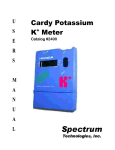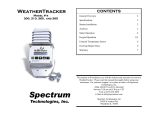Download Cardy Sodium Na+ Meter User`s Manual
Transcript
U S E Cardy Sodium Na+ Meter Catalog #2500 R S M A N U NA+ A L Spectrum Technologies, Inc. CONTENTS Specifications................……….... .. General Overview........................ .. Meter Components.......................… Meter Component Functions........… Care for Meter.............................. .. Calibration..................................… ... Measurement of Tissue Sap.....……. Measuring Samples..................... … Soil Test Installation...................… ... Maintenance and Service..........…… Service and Support..................……. Warranty...................................……. Product Return.......................……. . Calibration: • 2 - point calibration by STD/ SLOPE controls using standard calibration solutions Weight: • 1.4 oz approximately 40 g. Repeatability: • ±20% of indication value Compensated Sample Temp.: • At ambient temp. 2 2 3 3 4 5 5 5 6 6 8 8 8 GENERAL OVERVIEW Congratulations on the purchase of your Cardy Sodium meter. This manual describes how to use your Cardy meter and how to keep it working accurately for many years. Read it thoroughly in order to make effective use of your meter. This manual will familiarize you with the features and operation of your Cardy Sodium Meter. Please read this manual thoroughly before using your meter. For customer support or to place an order call Spectrum Technologies, Inc. at 800-2488873 or (815) 436-4440 between 7:30 am and 5:30 PM CST, or FAX at 815-4364460, or E-Mail at [email protected]. Website: www.specmeters.com The Cardy Sodium meter presents a completely new concept in sample measurement. This self contained digital meter delivers high quality answers to sodium level questions in soils, plants, and water based solutions. Spectrum Technologies, Inc. at 23839 W. Andrew Rd. Plainfield, IL 60544 The replaceable flat sensor makes the measurement of small samples much more convenient. When replacement of the sensor is required, the sensor cartridge snaps in and out of the meter at a touch. SPECIFICATIONS The readout of the measurement value is an LCD display. It a has a total display range of 0 - 9900 PPM. This is provided by three automatically switched ranges, the X 1 range (0-99 ppm), the X10 range 100990 ppm), and the X 100 range (1000 9900 ppm ). To get the final value you simply multiply the reading on the LCD display by the proper number, 1, 10, or 100, as indicated by the small arrow on the right side of the display window. Display: • LCD two digit display Display Range: • 0 - 99 x 100 ppm (9,900 ppm 0) Battery: • 2 - CR 2025 (lithium) user replaceable Battery Life: • Approximately 500 Hrs continuous use Resolution: • 1ppm for 0 - 99 ppm • 10ppm for 10-99 x 10 ppm • 100ppm for 10 - 99 x 100 ppm 2 METER COMPONENTS AND ACCESSORIES Meter Components and Functions 1. Power Switch - Turns the power ON or OFF 2. STD dial - calibrates the Cardy with Standard 3. SLOPE volume - Calibrates the Cardy to the SLOPE calibration solution. 4. LCD display - Expressed as ppm Na+. Displayed by one of three automatically switched ranges. X 1 (0 - 99 ppm) X 10 (100 - 990 ppm) X 100 (1000 - 9900 ppm) 5. Sensor pad - Ion-specific electrode principle: replaceable. 6. Sensor cover - protects the sensor during storage 7. Battery box - contains two CR - 2025 lithium cells. A “B” shows up in the display if the batteries are low. 8. Tweezers - Use for handling sample sheet. Use the head of the tweezers for adjusting the SLOPE volume screw. 9. Sampling sheet - Use for measuring samples and calibrating meter. Assures that the solution bridges across the sensor pad properly. 10. Pipette - Use for depositing solutions on the sensor for measurement. 11. Standard Solutions - Use for calibrating the meter. 12 Yellow Seal - Use to cover the sensor (reference junction) when meter is idle for more than 30 days. 3 CARE FOR YOUR CARDY METER 1. If the sensor is new or has been inactive for over a month, drip 3 to 4 drops of either one of the standardizing solutions onto the sensor pad using a sampling sheet to “warm-up” the sensor for 20 to 30 minutes. The meter can be off. This improves sensor response time and reduces the drift of the readings. 2. A stable meter reading occurs when the value on the LCD display has not changed for a period of three (3) seconds. 3. Wait 30 to 45 seconds after the solution has been placed on the sensor pad when calibrating or making a reading. A functional sensor should reach a “stable” reading during that time. 4. When measuring a sample, make sure that the sample is covering the two black round sensors in the sensor pad. The ion concentration cannot be measured if the electrodes are not covered by the sample. 5. Use clean tweezers to handle the sampling sheet. 6. In order to obtain measurement values of high repeatability, maintain identical conditions as much as possible. 7. Any kind of soft wiping tissue may be used to blot the sensor pad dry after rinsing. Sometimes there will appear to be some liquid on a spot of the small electrode. It is normal. Simply rinse and blot dry. 4 CALIBRATION Follow these steps to gather and care for your sample: 2 - Point Calibration (Perform at least once a month) 1.) Do not sample plants which show obvious signs of nutrient deficiency or damage from disease, insects, or chemicals unless these plants are the subject of a study. Plants which have been under stress for a period of time may not give a true picture of the nutrient status of the field. 1. Turn the power ON. 2. Open the sensor cover, and wipe the sensor pad clean with a piece of sampling sheet or tissue, etc. Rinse with deionized water then wipe dry with a piece of sampling sheet or tissue, etc. Repeat rinsing and blot dry. 2.) The leaves or parts of leaves selected should be of the same age and relative position on the plant. The most recently matured leaves should be used. These are the leaves that have stopped expanding in size. The petiole or leaf stem of the leaf or appropriated plant material should be used for the test. 3. Place a piece of sampling sheet onto the sensor pad and drip 2 to 5 drops of the standard STD solution on it (or drip the solution directly onto the sensor pad). 4. After the readout has stabilized, adjust the STD dial so that the display reads 20 X 100. 5. After cleaning the sensor according to step (2), apply the standard 15 X 10 SLOPE solution as in step (3). After the readout has stabilized, pull the rubber plug and use the driver end of the tweezers to adjust the SLOPE until the display reads 15 X 10. 3.) A minimum of 25 petioles or leaves should be collected. This is enough to represent a five to ten acre field if the field HOW TO MEASURE SAMPLES 1. Measurement can be aided by placing the sample onto a piece of sampling sheet. Using the pipette included in the case, transfer 3 to 5 drops of the pressed plant liquid onto the sensor pad. A sampling paper may also be placed on the sensor and saturated with the liquid. Note: the plant sap press may be ordered from Spectrum Technologies, Inc., or your distributor. 2. After the value has stabilized (30 to 45 seconds), read the results from the display. 6. After cleaning several times with distilled water, measure the standard STD solution again. Recalibrate if the reading is not (20±2) X 100. MEASUREMENT OF TISSUE SAP Sample Collection: When conducting a test on plant materials, the biggest source of error is due to sampling. This error results when a sample is not representative of the source. 5 Maintenance and Service 3. Rinse the sensor pad with the distilled water and blot it dry with tissue or a paper towel. Repeat rinse and blot dry. Important: Do not make measurements with the meter (sensor) in direct sunlight. Battery: When the meter LCD display shows the battery symbol “B”, batteries need replacing. To replace batteries, turn the meter over and remove the circular battery cover. Release the cover by placing a coin in the slot and turning it in the direction shown to open. Place new batteries (CR2025) with the positive terminal up and under the metal tab. Replace the battery Soil Test Instructions Soil testing of mineral soil requires the Soil Test Kit. A starter kit is included with the Cardy Na+ meter #2500. Additional supplies can be ordered through a distributor or by calling Spectrum Tech. directly. Measurement Procedure: 1. Measure 1 level measuring spoon (11cc) full of dry soil into the soil sample cup. The soil should be pulverized and sifted through a flour sifter. 2. Add “2” (50cc) measuring spoons of distilled water to the cup of soil. Replace both batteries at the same time. Do not throw old batteries into a fire. Do not leave old batteries in reach of children. If a child does accidentally swallow a battery cell, call a doctor immediately. 3. Mix the soil and the solution by stirring with the spoon for at least 2 minutes, making sure the soil sample is thoroughly mixed with the distilled water. Let stand for 1- 2 minutes Sensor: 4. Fold a circular filter in half ‘twice’ and open it up to form a cone. Place it in the soil suspension as far as possible. The filtration will take place from the outside of the filter to the inside. The field replaceable sensor has a life of approximately 200 - 400 measurements depending on the sensor age, frequency of use and maintenance. The sensor is worn out when a) the sensor will not calibrate to the “slope” standard (there is no more adjustment in the slope screw) or b) the meter drifts from its calibration standards when rechecking the two (2) point calibration. Repeat the calibration and check for drift. 5. As soon as sufficient filtrate accumulates in the filter, use the small pipette to transfer the soil extract onto the sensor of the Cardy Meter. 6. After the value has stabilized (30 - 45 sec.), read the value from the digital display. Multiply the display value by 10 to correct for the dilution. For lbs/acre, multiply by 2. Samples likely to damage the sensor pad include organic solvents, surface activators, cement, alcohol, strong acid, strong alkali, etc. The sensor pad is a thin, soft film. Do not handle in such a way that will scratch or damage the sensor. 7. Rinse sensor and blot dry. Display should read “0” with distilled water on it, if not rinse again. 6 If samples have a small amount of oil, it may be necessary to clean the sensor with a mild detergent solution. To replace the sensor, turn the meter over and take the sensor off both hooks with the tweezers or a similar tool. Attach the new sensor to the meter properly until it makes a clear click sound. Replacement sensors can be ordered from your distributor or Spectrum Technologies, Inc. 7 SERVICE AND SUPPORT c.) When the CARDY has been repaired, modified and dismantled by persons other than a HORIBA designated agent or service shop. d.) In the event of changes in external appearance (such as scratches or dirt caused during use) or battery fluid leakage. e.) In the event of unsuitable movement, dropping or accidents such as fire, earthquake, floods or burglary. f.) When replacing consumables and accessories. g.) When cause of trouble lies not in the CARDY itself. h.) When this warranty is not shown and when necessary particulars have not been written in the warranty. For technical service and support, call your distributor or Spectrum Technologies, Inc. When calling for technical support have a detailed explanation of the problem that you are experiencing. The more information you can provide, the faster and easier a technical support person will be able to assist you. For technical support call 1-800-248-8873 or (815) 436-4440. WARRANTY Our obligation under this warranty is to repair or replace the CARDY free of charge in accordance with the conditions laid down herein. Accordingly, this warranty does not limit your specific legal rights. The warranty card must be completed and mailed promptly in order to register your CARDY under our warranty. This product has been brought to you having passed severe quality control inspections. Should any trouble occur during the course of normal use, the CARDY shall be repaired or replaced free of charge in accordance with the stipulations laid down herein. The term of this warranty shall be for three months from date of purchase. This warranty excludes batteries, sensor and accessories. PRODUCT RETURN If for any reason you are not satisfied, or the meter has failed and you need to return the product for service, you will need to contact Spectrum Technologies, Inc. Warranty Stipulations: 1. The product shall be repaired or replaced free of charge should any trouble occur during the course of normal use if returned within the warranty period (three months from date of purchase). In which event, contact the dealer of purchase. Return CARDY with proof of date of purchase. Before returning a failed unit, you must obtain a Returned Goods Authorization (RGA) number from Spectrum. You must ship the product(s), properly packaged against further damage, back to Spectrum (at your expense) with the RGA number marked clearly on the outside of the package. Spectrum is not responsible for any package that is returned without a valid RGA number or for the loss of the package by any shipping company. 2. Expenses shall be incurred in the following instances within the warranty period. (Costs such as postage shall be borne by the customer) a.) When the date of purchase and store name is not written on the warranty. b.) When trouble or damage has been incurred due to misuse, abuse, and/or improper handling. Spectrum Technologies, Inc. 23839 W. Andrew Rd Plainfield IL 60544 (800) 248-8873 or (815) 436-4440 Fax (815) 436-4460 E-Mail [email protected] 8