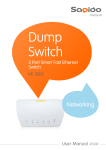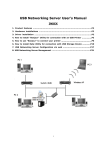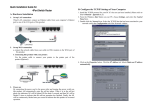Download 5-Port Gigabit Ethernet Switch
Transcript
Gigabit Switch 8-Port Gigabit Ethernet Switch GS810w Networking User Manual v1.0.0 TABLE OF CONTENTS 1 GETTING TO KNOW THE SWITCH 3 1.1 Introduction 3 1.2 Key Features 3 1.3 The Front Panel 3 1.3.1 LEDs status 4 1.4 The Rear Panel 4 1.4.1 Power Connector 5 1.4.2 Network Ports 5 1.4.3 Cabling 5 1.4.4 QoS/VLAN mode switch 5 1.4.4.1 QoS 5 1.4.4.2 VLAN 6 2 USEFUL TIPS 7 2.1 Prior to Installation 7 2.2 Half- and Full-Duplex 7 2.3 Auto-Negotiation 7 3 PRODUCT SPECIFICATIONS 9 2 1 Getting to know the Switch 1.1 Introduction The Gigabit Ethernet Switch is equipped with 8 Gigabit copper ports and each port provides a max speed of 2000Mbps and a Full-Duplex, Collision Free Bandwidth. It’s a multi-speed, versatile network device that combines Gigabit, Fast Ethernet, and Ethernet ports in a single device. This device meets RoHS compliance. It saves power with Green Ethernet technology. 1.2 1.3 Key Features Supports Auto-Negotiation on each TP port Supports 2047byte maximum packet length Supports Green Ethernet Link-On and Cable Length Power Saving: The switch provides detection of cable length and adjustment of power required for the detected cable length. This feature provides high performance with minimum power consumption Link-Down Power Saving:The switch implements link-down power saving on a per-port basis, greatly cutting power consumption when the network cable is disconnected greatly cutting power consumption when the network cable is disconnected IEEE 802.3az Energy Efficient Ethernet (EEE) supported: Energy Efficient Ethernet (EEE) ability for 100Base-TX in full duplex operation, and supports 10Base-Te for 10Base-T in full/half duplex, which can reduce power consumption during periods of low link utilization Provides Store-and-Forward switching scheme Supports Auto-MDI/MDI-X function Supports IEEE 802.3x Flow-Control for Full-Duplex operation Back-Pressure function supports for Half-Duplex operation 2K-entry lookup MAC address table Loop detection:If a loop is detected, the switch will drive the external LEDs and buzzer alarm Supports QoS(Quality of Service)function Supports VLAN function The Front Panel 3 DC ' 1.4.1 Power Connector The power connector is designed to be used with the power adapter included in the product package. 1.4.2 Network Ports The Switch is equipped with eight RJ-45 ports that support network speeds of 10/100/1000Mbps. 1.4.3 Cabling 1000Mbps - To transmit at 1000Mbps requires Cat.5 TP cabling that has all Four (4) twisted-pair wires connected in RJ45 connector. 100Mbps - To transmit at 100Mbps requires Cat. 5 cabling. 10Mbps - When transmitting at 10Mbps, Cat. 3, 4 or 5 TP cabling with RJ-45 sockets can be used. Port Type Cable Type Connector 1000BASE-T Cat.5 TP RJ-45 100BASE-TX Cat.5 TP RJ-45 10BASE-T Cat. 3, 4 or 5 TP RJ-45 Note: Cat. 5 TP cable recommended whenever installing new cabling. 1.4.4 QoS/VLAN mode switch The Switch button can setup two mode of QoS function. You must restart the power when setting the switch button. 1.4.4.1 QoS Normal model Port 8 -> Port 7 -> Port 6 -> Port 5 -> Port 4 -> Port 3 -> Port 2 -> Port 1 -> Normal Priority ( Red ) Normal Priority ( Red ) Normal Priority ( Green ) Normal Priority ( Green ) Normal Priority ( Red ) Normal Priority ( Red) Normal Priority ( Green ) Normal Priority ( Green ) Auto control mode Group1 Port 8 -> Port 7 -> Port 6 -> High Priority ( Red ) High Priority ( Red ) Normal Priority ( Green ) 5 Port 5 Group2 Port 4 Port 3 Port 2 Port 1 -> Normal Priority ( Green ) -> -> -> -> High Priority ( Red ) High Priority ( Red ) Normal Priority ( Green ) Normal Priority ( Green ) 1.4.4.2 VLAN HG-3208 provides two VLAN groups, 1~4port and 5~8 port. These 2 groups can not communicate with each other when VLAN enable 6 2 Useful Tips 2.1 Prior to Installation Before installing the switch and connecting network devices, it is important to plan the network's layout. Things you should consider include: .Dedicated Bandwidth: File servers and other high-traffic hardware will have better and improved performance if they have their own dedicated 10Mbps, 100Mbps, or 1000Mbps bandwidth. .Full-Duplex: Determine which devices support Full-Duplex connections. .Fast Ethernet & Gigabit Ethernet: Make sure rules for cable lengths and categories are followed. 100BASE-TX and 1000BASE-T have the same rules for cable and distance. .Auto-Negotiation: Devices with different speeds may be easily swapped when the other end of the cable is fixed to a port with Auto-Negotiation. 2.2 Half- and Full-Duplex The switch supports both Half- and Full-Duplex modes for 10BASE-T and 100BASETX. But the 1000BASE-T only supports Full-Duplex mode. .In Half-Duplex mode: Data cannot be transmitted and received at the same time. Attached devices must finish transmitting data before they can receive data. .In Full-Duplex mode: Data can be transmitted and received at the same time. However: .Full-Duplex transmission is only possible between two devices with a dedicated link (e.g., Switch-Switch, Switch-PC) .Both devices must have Full-Duplex capability .Both devices must be set to Full-Duplex (e.g. Auto-Negotiation – Auto-Negotiation, Non-Auto-Negotiation to Non-Auto-Negotiation) The 10/100/1000Mbps ports on the switch detect and set the line's operating mode by using their Auto-Negotiation function. 2.3 Auto-Negotiation Every 10/100/1000Mbps port on the switch has a built-in "Auto-Negotiation" function. This technology allows each port to automatically sense and set the best possible speed as soon as a connection with another network device is established (usually at Power “On” or Reset). Evaluating Auto-Negotiation Capability: if attached device is: The switch will automatically set its TP ports to operate at: 7 1000Mbps with Auto-Negotiation 2000Mbps (1000BASE-T, Full-Duplex) Note: Almost all 1000Mbps devices only operate in FullDuplex mode. 100Mbps no Auto-Negotiation 100Mbps (100BASE-TX, Half-Duplex) 100Mbps with Auto-Negotiation 200Mbps (100BASE-TX, Full-Duplex) 10Mbps no Auto-Negotiation 10Mbps (10BASE-T, Half-Duplex) 10Mbps with Auto-Negotiation 20Mbps (10BASE-T, Full-Duplex) Note: If the attached device is set to a fixed mode (ex: Forced Full-Duplex) it will not operate as an Auto-Negotiation device. 8 3 PRODUCT SPECIFICATIONS Item Specification Key Components Chipset Realtek RTL8370 (8-port MAC with 8-port PHY) Ethernet Interfaces Standards IEEE 802.3 10Base-T Ethernet IEEE 802.3u 100Base-TX Fast Ethernet IEEE 802.3ab 1000Base-T Gigabit Ethernet IEEE 802.3x Flow Control Ethernet Port 8 x 10Base-T/100Base-TX/1000Base-T Gigabit Ethernet ports Supports Auto-MDI/MIDX and Auto-Negotiation Supports 10Base-T: Category 3、4 or 5 TP Supports 100Base-TX/1000Base-T : Category 5、5e TP Transfer Mode Store-and-Forward MAC Address Table 8K-entry lookup table Bandwidth 10BASE-T: 10/20Mbps (half/full duplex) 100BASE-TX: 100/200Mbps (half/full duplex) 1000BASE-T: 2000Mbps (full duplex) Forwarding/Filtering 14881 packets/second per port @ 10Mbps maximum Rate 148810 packets/second per port @ 100Mbps maximum 1488095 packets/second per port@1000Mbps maximum Switch Fabric 16Gbps Jumbo Frame Supports maximum 9216bytes packet length Green Ethernet Link-On and Cable Length Power Saving Link-Down Power Saving IEEE 802.3az Energy Efficient Ethernet (EEE) Miscellaneous LED Indicators Power x 1 Port Link/Act/Loop x 8 Operation Operating Temp. 攝氏 0 to 40 度(華氏 32 to 104 度) Requirement Storage Temp. 攝氏-20 to 70 度(華氏-4 to 158) Operating Humidity 10% to 85% Non-Condensing Storage Humidity 5% to 90% Non-Condensing Power Supply Power Adapter DC5V/1A 9 Dimensions 145(L) x 85(W) x 25(H) mm 10