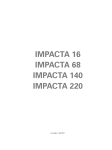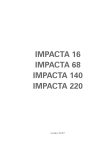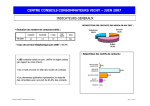Download Part Deletion and Archiving System
Transcript
Part Archiving/Deletion System User Manual Summit Systems Inc. 308 Orchard Ave. St.Louis, Mo 63119-2526 Phone: 314-963-9021 Fax: 314-968-4122 Email: [email protected] Web: www.sumsystems.com Version 4.0 April, 2007 Manman and Omar are registered trademarks of SSA Global Technologies Inc. iii Part Archiving System Contents Features of Part Archiving System...........................2 New Enhancements............................................3 Archive Data Bases..........................................4 Using Report Writers........................................4 LI,171 List an Archived Part................................6 UT,170 Part Deletion/Archiving Utility......................7 UT,171 Update Exclusion Table and Part Search Files.........11 UT,172 Delete/Archive a Part in All Datasets................13 UT,173 Restore an Archived Part.............................16 2 Part Archiving System Overview Part Archiving System Overview ______________________________________________________________ Old part numbers in Manman are one of the primary drains on your system's performance. Because deleting an item master record requires you to first purge all of the part's records in other datasets and Omar, trying to keep your system clean from old parts can be a difficult and time consuming task. The Part Archiving system helps you manage deleting old parts from your system. It contains the following features: 1) Will delete an item master record and all of the parts entries in other data sets in the data base (bills of material, routings, extended description, etc). The program will look for and deletes part number entries in over 20 different datasets. 2) You have the option of retaining the deleted item master record, bill of material and routing in an archive data base. A list command is included which allows you to view the item master, bill of material and routing in the archive data base. 3) An archived part, bill of material, and routing can be easily recovered from the archive data base and moved back into Manman. 4) Integrity is built in to prevent parts with inventory or orders from being deleted. 5) Parts may be deleted based on 'date of last transaction' and include additional selection options by class code, buyer code, and others. 6) A 'simulation' option will allow you to review a report of what parts will be deleted prior to doing so. 7) An exclusion table allows you to enter part numbers, class codes, buyer codes, and source codes for parts that should never be deleted. 8) A 'Delete a Part in all Datasets' command is included which will allow the user to key in a single part number, and perform all of the delete functions normally handled by DE,200, DE,500, MA,170, DE,160, DE,100, etc. 3 Part Archiving System New Features of Release 4.0 ______________________________________________________________ Master Routing Part Number integrity The MG,UT,170 mass part number archiving utility has had additional logic added to it to prevent archiving a part that is used as a master routing part number of another part. New Features of Release 3.5 ______________________________________________________________ New Archived Part List Capability The LI,171 List a Parts Archived Records command, has two new list options. List an archived part's where used (MG,LI,202 format) List an archived part's cost fields (MG,LI,101 format) New Features of Release 3.0 ______________________________________________________________ Archived Part Search Capability The LI,171 List a Parts Archived Records command, now supports the ability to enter a '?' to the PART NUMBER prompt and allows the user to search on the either the archived parts number, parts description, or both. The program UT,171, maintain part exclusion table, has a new option added with creates the part search file. New Features of Release 2.5 ______________________________________________________________ Component Where-used Safety Valve 4 Part Archiving System New Enhancements An option to exclude parts that are used as components in a bill of material has been added to the UT,170 Part Deletion Utility. The active/inactive part prompt has two new options: INACTIVE PART AND WHERE USED OPTION: 1. DELETE ACTIVE AND INACTIVE PARTS 2. DELETE INACTIVE PARTS ONLY 3. DELETE ACTIVE AND INACTIVE PARTS THAT ARE NOT COMPONENTS IN A BOM 4. DELETE INACTIVE PARTS THAT ARE NOT COMPONENTS IN A BOM OPTION(1)? 3 By selecting options 3 or 4, then the part will not be deleted if it is an active component in a bill of material. The option to skip over parts that are used as components in bills of material is also included in UT,172 New Features of Release 2.0 ______________________________________________________________ Unlimited Number of Parts can be Entered The restriction on the number of part numbers which can be entered into the UT,170 or UT,172 part deletion programs has been removed. .page Archive Data Bases ______________________________________________________________ The archive data bases reside in a group on the system that is prefixed with a "B". So, if your production Manufacturing data base resides in the MDATABAS group, the corresponding archive database will reside in the BDATABAS group. Production Data Base MANDB.MDATABxx Archive Data Base MANDB.BDATABxx Because the Archive data bases MANDB and PURDB are identical 5 Part Archiving System in format to the regular MANDB and PURDB, accessing the data in the Archive data base with your report writer (Quiz or UDMS) is simplified. You do not need a special dictionary to access the archive information. After you enter your report writer enter two file equations, to point to the BDATABxx groups instead of the MDATABxx and PDATABxx groups. An example of this is illustrated below: :QUIZ Q U I Z (7.29.C8) Level 999 Copyright 1997 COGNOS INCORPORATED > :FILE MANDB.MDATABAS=MANDB.BDATABAS > ACCESS IM > etc.... 6 Part Archiving System LI,171 LI,171 List an Archived Part This command is to list either the item master record, extended description, bill of material, and routing records of an archived part. Prompts LIST AN ARCHIVED PART'S: 1. ITEM MASTER RECORD AND EXTENDED DESCRIPTION 2. BILL OF MATERIAL 3. WHERE USED 4. ROUTING 5. ITEM MASTER COST FIELDS OPTION(1)? Choose option number 1 to view the item master record and extended description in an MG,LI,100 format. Choose option number 2, to list the bill of material of the part in an MG,LI,200 format. Choose option number 3, to list a where used on the component in MG,LI,202 format. Choose option number for to list the routing records for the part in MG,LI,500 format. Option number 5, will list the cost fields of the archived part in MG,LI,101 format. Displays output options. OPTION (3)? If you selected list option 1,3,4 or 5, the following prompt appears: ARCHIVED PART NUMBER? The archived part number information is displayed. If you selected list option 2, the prompts for MG,LI,200 appear and you are prompted for: ARCHIVED ASSEMBLY PART NUMBER? The archived bill of material is displayed. Files Accessed MANDB.BDATABxx IM Item master file EXTDFIL Extended Description File PSF Product structure file RTFIL Routing file 7 Part Archiving System UT,170 Part Deletion/Archiving Utility by Date of Last Transaction This command is to delete a group of item master records, and all of the part's entries in other datasets within the Manman data base. The primary selection criteria is by 'date of last transaction' on the item master record. This will choose item master records that were added before and have a date of last transaction prior to the date that you enter. You also have options to select only a series of class codes, buyer codes, source codes, and part numbers. In addition, the system contains an exclusion table that is maintained by UT,171. Within this table you may enter a group of parts, class codes, buyer codes, and source codes relating to part numbers that you never would care to delete. In order to retain data base integrity, there are a number of circumstances where a part number will not be deleted. They are listed in the 'Part Archiving criteria' section below. It is also recommended that if you will be using this utility to purge a large number of part numbers, that you schedule MG,UT,800 to run after UT,170 is finished to rebuild your sorted parts list file. You must have created the MANDB.BDATABxx data base prior to using this command. Prompts Displays output options. OPTION (3)? LATEST ITEM MASTER 'DATE OF LAST TRANSACTION'? The program will select item master records whose date of last transaction and date added are before the date you enter. UPDATE OPTION: 1. SIMULATION RUN - DO NOT UPDATE 2. UPDATE RUN - DELETE PARTS, DO NOT ARCHIVE 3. UPDATE RUN - DELETE AND ARCHIVE PARTS OPTION(1)? If you select option number 1, a report of all of the part numbers selected will be created. If a part number can not be deleted (see reasons below), then a message will be displayed on the report. If you select option 2, the report will be created and the selected part will be deleted from the data base. If you select option 3, the report will be created, the part will be deleted from the Manman data base, and the item master record, bill of material, routing, and extended description records will be retained in the Archive data base MANDB.BDATABxx. 8 Part Archiving System UT,170 INACTIVE PART OPTION: 1. DELETE ACTIVE AND INACTIVE PARTS 2. DELETE INACTIVE PARTS ONLY 3. DELETE ACTIVE AND INACTIVE PARTS THAT ARE NOT COMPONENTS IN A BOM 4. DELETE INACTIVE PARTS THAT ARE NOT COMPONENTS IN A BOM OPTION(3)? If you would only like to delete item master records that have been flagged as inactive, enter a 2 or 4. If you would like to insure that the parts you delete are not active components in a bill of material, use options 3 or 4. SELECTION OPTIONS: 1. SELECT ALL RECORDS LESS THAN DATE OF LAST TRANSACTION 2. ENTER A SELECTED BUYER CODE(S) 3. ENTER A SELECTED CLASS CODE(S) 4. ENTER A SELECTED PART NUMBER(S) OPTION(1)? To select all records, enter '1'. To select item masters that match a group of buyer codes enter '2'. To select item masters that match a group of class codes enter '3'. To enter a series of part numbers to select, enter '4'. Option 2: BUYER CODE? Enter a selected buyer code from the item master record. Option 3: CLASS CODE GROUP(1)? Enter the class group group (1,2,3 or 4) you will be entering class codes for. CLASS CODE? Enter the class code from the item master record to select. Option 4: PART NUMBER? Enter the part numbers you wish to select If you selected option 1 (all records), the following prompt will appear: THERE ARE xxxx PARTS THAT WILL BE DELETED - CONTINUE(N)? You will need to respond with a "Y" to continue with the deletion/archiving process. A message will appear with the total number of item master records selected. A second message will appear with the total number of item master records that will be deleted based on the Archiving criteria below. 9 Part Archiving System Special Considerations If you will be using inactive part option 3 or 4 whereby you skip over parts that are used as components in bills of material, please be aware of the following consideration. If you are processing a large number of parts and run the program in 'simulation mode' and 'update mode', you may notice that the update mode will actually delete more parts then listed on the simulation mode. The reason for this is that when you are in update mode, you are continually deleting bills of material of obsolete parts. So the number of bills of material on the system are dynamically decreasing. When the program deletes a part late in the process, the part may have been used as a component of a bill of material previously, but no longer is because that bill was on an obsolete part the was deleted a few seconds previously. So there are more where-used relationships when you begin the program, and less where-used relationships toward the end of the program. Files Accessed MANDB ASSEMB EXTDFIL IM INVFIL INTFIL MRPPLAN MPSPLAN NCFIL ODF OWOF POFIL PSF RTFIL WOSHT Assembly master file - record deleted Extended Description file - record deleted Item master file - record deleted Inventory Location file - record deleted Intransit inventory file MRP planned order file - record deleted MPS planned order file - record deleted MRP Net change file - record deleted Order Demand file - record deleted Open Work Order file Purchase Order Detail file Product structure file - record deleted Routing file - record deleted Work Order Allocation File PHYDB PHWART Wip physical inventory file PHYPART Phyiscal inventory file RESDB FAMLNK BORFIL ECOREC Family link file - record deleted Bill of resources file - record deleted Engineering change order file - record deleted PURDB POFIL Purchase Order Detail file RCHSFIL Receipt History file - record deleted VNCRFIL Vendor Cross Reference file - record deleted ARMDB 10 BLDFIL PNWFIL RPSHFIL PULLFIL Part Archiving System UT,170 Build schedule file Work Area file - record deleted Repetitive shortage file Pull ticket file ZPRTMAS Serviceman part master file Report Format Part number Part number's description (DESC - IM) Date of Last Transaction (DLT - IM) Part Archiving Criteria In order to retain the integrity of the data base, there are a number of conditions that a part number will not be deleted. Primarily, they are if the part has inventory, or the part appears on a work order, purchase order, or build schedule. We recommend that you run MG,UT,300 and MG,UT,400 to remove old work orders and purchase orders prior to running the Part number Archiving utility UT,170. Specifically, the conditions for not allowing a Archiving are: 1) Non-zero value in INVQTY of INVFIL 2) Non-zero value in QOH of IM 3) Part appears in WOINO field of OWOF 4) Part appears in the work order allocation file (SHTPN of WOSHT) 5) Part appears on a purchase order (POPN of POFIL) 6) Part appears in the build schedule, pull list, or repetitive shortage file. 7) The part is referenced as a master routing part number for another part number. 11 Part Archiving System UT,171 Update Exclusion Table and Part Search Files The Part Archiving System maintains a table that allows the user to enter part numbers that you do not wish to ever delete. You may also enter a series of parts that you do not wish to delete by putting an entry in the table for a selected class code, buyer code, or source code. The part Archiving utility UT,170 looks at this table to see if the part number, or parts characteristics matches one of the entries in this table, and will exclude it from the process accordingly. This command is also used to create the Archived Parts Search File. It is recommended that you create the Archived Parts Search file on a periodic basis. You must have created the MANDB.BDATABxx data base prior to using this command. Prompts 1. UPDATE PART EXCLUSION TABLE 2. GENERATE PART SEARCH FILE FOR ARCHIVED PARTS OPTION? Enter a 1 to maintain the Part Number exclusion table. a 2 to create the part search file. Enter If you enter a '1', the following prompts appear: ENTER EXCLUSIONS FOR: 1. SELECTED PART NUMBERS 2. SELECTED CLASS CODES 3. SELECTED BUYER CODES 4. SELECTED SOURCE CODES 5. LIST CURRENT EXCLUSIONS OPTION(1)? 1 Select options 1,2,3, or 4 to add and delete entries to the exclusion table. To list the entries currently in the exclusion table, enter a '5'. Option 1: PART NUMBER? Enter the part numbers you wish to select Option 2: 12 Part Archiving System UT,171 CLASS CODE GROUP(1)? Enter the class group group (1,2,3 or 4) you will be entering class codes for. CLASS CODE? Enter the class code from the item master record to select. Option 3: BUYER CODE? Enter a selected buyer code from the item master record. Option 4: SOURCE CODE? Enter a selected source code from the item master record. If you enter a '2', the following prompts appear: SELECT SEARCH FIELD(S): 1. PART NUMBER SEARCH 2. PART DESCRIPTION SEARCH 3. PART NUMBER AND PART DESCRIPTION SEARCH OPTION? You have up to 16 positions that you can use for your search file. You can assign all of the 16 keys to the part number field by selecting option 1. You can assign all of the 16 keys to the description field by selecting option 2. You can split the 16 keys between the part number and the description by entering option 3. NUMBER OF KEYS TO USE FOR PART NUMBER SEARCH (1-15) (CR=6)? This prompt will appear if you select option 1 or 3. NUMBER OF KEYS TO USE FOR PART DESCRIPTION SEARCH (1-10) (CR=10)? This prompt will appear if you select option 2 or 3. Files Accessed IDLFIL IDLSRCH IM Exclusion file (updated) Part Search File (created) Item master file 13 Part Archiving System UT,172 Delete/Archive a Part in All Datasets This command is to delete a single item master record, and all of the other part's entries in other datasets within the Manman data base. The logic contained in UT,172 is identical to thath of UT,170, but is designed to perform the Archiving of a single part number. The advantage of the UT,172 command is that if you wish to delete a part number, you do not have to perform several delete transactions (DE,200 - DE,500 - MA,170 - DE,100 - etc) all of the logic is encompassed in UT,172. In addition, the UT,172 program adheres to the entries in the part Archiving exclusion table (UT,171). This prevents your users from using this command to delete groups of parts that should not be touched. In order to retain data base integrity, there are a number of circumstances where a part number will not be deleted. They are listed in the 'part Archiving criteria' section below. It is recommended that you schedule MG,UT,800 at least once each week to keep your sorted parts list file refreshed. You must have created the MANDB.BDATABxx data base prior to using this command. Prompts Displays output options. OPTION (3)? UPDATE AND 1. DELETE 2. DELETE 3. DELETE 4. DELETE ARCHIVE OPTION(3)? WHERE USED OPTION: PARTS AND ARCHIVE PART DO NOT ARCHIVE AND ARCHIVE PARTS ENTERED THAT ARE NOT COMPONENTS IN A BOM PARTS ENTERED THAT ARE NOT COMPONENTS IN A BOM - DO NOT If you wish to retain the part, bill of material, and routing in the archive data base, choose option 1 or 3. If you wish to add a check to insure that the part is not used as a component within a bill of material, choose options 3 or 4. PART NUMBER? Enter the part number to delete. You will be reprompted for a series of part numbers. When finished, press return to begin the Archiving process. 14 Part Archiving System UT,172 A message will appear with the total number of item master records deleted based on the Archiving criteria below. Files Accessed MANDB ASSEMB EXTDFIL IM INVFIL INTFIL MRPPLAN MPSPLAN NCFIL ODF OWOF POFIL PSF RTFIL WOSHT Assembly master file - record deleted Extended Description file - record deleted Item master file - record deleted Inventory Location file - record deleted Intransit inventory file MRP planned order file - record deleted MPS planned order file - record deleted MRP Net change file - record deleted Order Demand file - record deleted Open Work Order file Purchase Order Detail file Product structure file - record deleted Routing file - record deleted Work Order Allocation File PHYDB PHWART Wip physical inventory file PHYPART Phyiscal inventory file RESDB FAMLNK BORFIL ECOREC Family link file - record deleted Bill of resources file - record deleted Engineering change order file - record deleted PURDB POFIL Purchase Order Detail file RCHSFIL Receipt History file - record deleted VNCRFIL Vendor Cross Reference file - record deleted ARMDB BLDFIL PNWFIL RPSHFIL PULLFIL Build schedule file Work Area file - record deleted Repetitive shortage file Pull ticket file ZPRTMAS Serviceman part master file Part Archiving Criteria In order to retain the integrity of the data base, there are a number of conditions that a part number will not be deleted. Primarily, they are if the part has inventory, or the part appears on a work order, purchase order, or build schedule. 15 Part Archiving System We recommend that you run MG,UT,300 and MG,UT,400 to remove old work orders and purchase orders prior to running the Part number Archiving utility UT,170. Specifically, the conditions for not allowing a Archiving are: 1) Non-zero value in INVQTY of INVFIL 2) Non-zero value in QOH of IM 3) Part appears in WOINO field of OWOF 4) Part appears in the work order allocation file (SHTPN of WOSHT) 5) Part appears on a purchase order (POPN of POFIL) 6) Part appears in the build schedule, pull list, or repetitive shortage file. 16 Part Archiving System UT,173 UT,173 Restore an Archived Part This command is to copy an archived part from the archive data base back to the Manman manufacturing data base. The parts item master record, extended description, bill of material, and routing records are restored. Prompts Displays output options. OPTION (3)? PART NUMBER TO COPY FROM ARCHIVE? 315117-1 * Enter 1 or more part numbers to copy from the archive data base. Press return when you are finished entering part numbers. In case one of the part numbers you are copying from the archive system, happens to be resident in Manman, the following prompt will appear: *** WARNING THIS PART NUMBER RESIDES IN THE MANMAN DATA BASE *** DO YOU WISH TO CONTINUE UPDATING FROM THE ARCHIVE DATA BASE (N)? If you respond 'y' to the prompt, the records from the Manman data base will be deleted, and the archive records will be copied. At the conclusion of updating, and report is created which lists the parts copied, and the number of data base records updated is displayed Files Accessed MANDB IM EXTDFIL PSF RTFIL Item master file - record added Extended Description File - record added Product structure file - record added Routing file - record added COMMAND (TEST,MG, 0)? L,171 * List an archived part (v2.01) LIST AN ARCHIVED PART'S: 1. ITEM MASTER RECORD AND EXTENDED DESCRIPTION 2. BILL OF MATERIAL 3. ROUTING OPTION(1)? 1 ENTER DESIRED OUTPUT OPTION: 0. LINE PRINTER 1. TERMINAL, 132 COLUMNS 2. ENTER LOGICAL DEVICE/DISC FILE, 132 COLUMNS 3. TERMINAL OPTION (3)? ARCHIVED PART NUMBER? 315118-1 CP NC010 M2A.150 60.00X 96.00 * (EA) SOURCE: M REV: PART NUMBER: 315118-1 SOURCE CODE: M ABC CODE: C DATE: 06/07/01 DESCRIPTION: CP NC010 M2A.150 60.00X 96.00 STATUS: PERM REVISION: CLASS CODES: GROUP 1: 1 GROUP 2: 925 GROUP 3: 7877 GROUP 4: 310 ===================================ARCHIVED==================================== QUANTITY ON HAND: .000 ! ORDER POLICY CODE: 3 UNIT OF MEASURE: EA ! DATE PART ADDED: 06/26/96 PURCHASING UNIT OF MEASURE: EA ! ACTIVE/INACTIVE STATUS: ACTIVE CONVERSION FACTOR: 1.00000 ! DATE ACTIVATED: 99/99/99 PRIME INVENTORY LOCATION: 11 ! G/L ACCT NO: BFG ! ORDER POINT/SAFETY STOCK: .00 COST CENTER: 0 ! ECONOMIC ORDER QUANTITY: 1.00 FINAL LABOR HOURS: .0000 ! AVERAGE ORDER QUANTITY: 1.00 DATE OF LAST TRANSACTION: 12/15/98 ! SHRINKAGE PERCENTAGE: .000 DATE OF LAST CYCLE COUNT: 10/10/99* ! PAN SIZE: 40.00 LAST 120 DAYS USAGE: 0 ! NUMBER OF DAYS SUPPLY: 0 LAST 12 MONTHS USAGE: 0 ! DRAWING NUMBER: 60.37X 96.37 ! COMMODITY CODE: MASTER ROUTING NO: ! WEIGHT: 36.265480 LB PRIME VENDOR CODE: ! PURCHASE REQUISITION STATUS: BUYER/PLANNER CODE: N ! SUPPLEMENTARY UNIT PROMPT: NO CONSUMABLE PART: NO ! ===================================ARCHIVED==================================== CONTINUE (Y/N)? E * ARCHIVED PART NUMBER? E * COMMAND (IA,MG,60)? U,170 Part Number Deletion Utility * (v2.01) ENTER DESIRED OUTPUT OPTION: 0. LINE PRINTER 1. TERMINAL, 132 COLUMNS 2. ENTER LOGICAL DEVICE/DISC FILE, 132 COLUMNS OPTION (0)? 0 OUTPUT PRIORITY? 1 NUMBER OF COPIES? DISTRIBUTE TO? * * LATEST ITEM MASTER 'DATE OF LAST TRANSACTION'? 1/1/92 * UPDATE OPTION: 1. SIMULATION RUN - DO NOT UPDATE 2. UPDATE RUN - DELETE PARTS, DO NOT ARCHIVE 3. UPDATE RUN - DELETE AND ARCHIVE PARTS OPTION(1)? 1 INACTIVE PART OPTION: 1. DELETE ACTIVE AND INACTIVE PARTS 2. DELETE INACTIVE PARTS ONLY OPTION(1)? 1 SELECTION OPTIONS: 1. SELECT ALL RECORDS LESS THAN DATE OF LAST TRANSACTION 2. ENTER A SELECTED BUYER CODE(S) 3. ENTER A SELECTED CLASS CODE(S) 4. ENTER A SELECTED PART NUMBER(S) OPTION(1)? 1 GATHERING DATA... RECORDS SELECTED: 418 CHECKING FOR WHICH PARTS COULD BE DELETED... TOTAL PARTS THAT WOULD HAVE BEEN DELETED: 417 LATEST ITEM MASTER 'DATE OF LAST TRANSACTION'? E COMMAND (IA,MG,60)? E * * UT,170 .MDATAB60 ICI ACRYLICS CANADA INC. THU, JUL 20, 2000, 3:35 PM PART DELETION UTILITY REPORT - DATE OF LAST TRANSACTION: 01/01/92 ================================================================== PART NUMBER ----------X6949 X8000 X8001 DESCRIPTION ----------NGA-100-PA PTW-50 2X2 50 P/C PTW-25 2X4 25 P/C TOTAL PARTS THAT WOULD HAVE BEEN DELETED: 418 LATEST ITEM MASTER 'DATE OF LAST TRANSACTION'? E DATE LAST TRANS --------------04/01/91 11/11/91 11/11/91 * PAGE: 17 COMMAND (IA,MG,60)? UT,171 * Maintain Part Deletion Exception table ENTER EXCLUSIONS FOR: 1. SELECTED PART NUMBERS 2. SELECTED CLASS CODES 3. SELECTED BUYER CODES 4. SELECTED SOURCE CODES 5. LIST CURRENT EXCLUSIONS OPTION(1)? 1 PART NUMBER? X8001 * PTW-25 2X4 25 P/C ** RECORD ADDED ** PART NUMBER? E * (v1.01) ********************************************************************* * * * Example of deleting single parts with MG,UT,172 * * * ********************************************************************* COMMAND (TEST,MG, 0)? U,172 * Delete a Part from all files (v2.01) SAVE DELETED PARTS ON ARCHIVE DATA BASE (Y)? Y * PART NUMBER? 315109-1 * PART NUMBER (C/R TO CONTINUE)? 315110-1 * PART NUMBER (C/R TO CONTINUE)? 315111-1 * PART NUMBER (C/R TO CONTINUE)? * 3 RECORDS SELECTED FOR DELETION CONTINUE, Y/N? Y * PROCESSING: 315109-1 PROCESSING: 315110-1 THIS PART IS IN THE WORK ORDER FILE OWOF THIS PART IS IN THE INTRANSIT FILE INTFIL THIS PART IS NON-ZERO IN THE INVFIL **PART HAS A POSITIVE BALANCE ON HAND** PROCESSING: 315111-1 TOTAL PARTS DELETED: 2 SAVE DELETED PARTS ON ARCHIVE DATA BASE (Y)? E * COMMAND (TEST,MG, 0)? E COMMAND (TEST,MG, 0)? U,173 * Restore an Archived Part (v2.01) ENTER DESIRED OUTPUT OPTION: 0. LINE PRINTER 1. TERMINAL, 132 COLUMNS 2. ENTER LOGICAL DEVICE/DISC FILE, 132 COLUMNS 3. TERMINAL OPTION (3)? 3 PART NUMBER TO COPY FROM ARCHIVE? 315117-1 * PART NUMBER TO COPY FROM ARCHIVE (C/R TO CONTINUE)? * THU, JUN PAGE: 7, 2001, 315117-1 IM PSF RTFIL EXTDFIL 5:06 PM ARCHIVED PART NUMBERS COPIED REPORT =================================== CP NC010 RECORDS RECORDS RECORDS RECORDS ADDED: ADDED: ADDED: ADDED: F2A.150 60.00X 96.00 M 1 2 8 1 IM PSF RTFIL EXTDFIL PART NUMBER TO COPY FROM ARCHIVE? E RECORDS RECORDS RECORDS RECORDS DELETED: DELETED: DELETED: DELETED: * 0 0 0 0 1