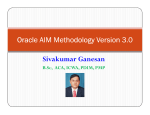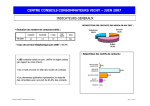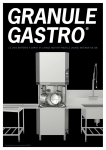Download 1 - Precellys
Transcript
USER MANUAL / MANUEL UTILISATEUR PRECELLYS®24 & PRECELLYS®24-DUAL NEW GENERATION Tissue homogenizer SAMPLE PREPARATION & CELL LYSIS Page Precellys® 24 & Precellys 24-Dual MANUAL USER MANUAL Precellys 24 & Precellys®24-DualUSER ® ® Manufactured by: BERTIN TECHNOLOGIES Parc d’activités du Pas du Lac 10 bis, avenue Ampère - BP 284 78053 Saint Quentin en Yvelines Cedex France Tel: + 33 (0)1 39 30 60 00 Mail: [email protected] User manual code: 03720-800-DU004-G Page table of contents 1. Introduction 1.1 Safety Information 1.2 Warranty 1.3 Precellys®24/ Precellys®24-Dual’s Reference 1.4 Manufacturer Information 1.5 Technical Support 2. Description of the PRECELLYS®24/ PRECELLYS®24-Dual 2.1 Product Overview 2.2 Tube Motion 2.3 Lysing kits 2.4 Programming 2.5 Presentation of the Keypad 2.6 Technical Features 3. Transport / Storage 3.1 Transport 3.2 Storage 4. Installation 4.1 Unpacking 4.2 Installation and Connecting the Power Supply 5. Instructions for Use 5.1 Preparing Samples 5.2 Starting a Run 6. adjusting parameters 6.1 Accessing the Parameter Adjustment Menu 6.2 Parameters Adjustment Menu 6.3 Operating Ranges for Parameter Adjustments 7. Alarms 7.1 Alarm Messages before Starting a Run 7.2 Run Interruption by Alarm Messages 7.3 What to Do When an Alarm Message Occurs 8. Maintenance 8.1 Troubleshooting Guide 8.2 Replacing Spare Parts 8.3 Service Menu 8.4 Cleaning and Decontamination Page Precellys®24 & Precellys®24-Dual USER MANUAL INTRODUCTION 1 Introduction Precellys 24/ Precellys 24-Dual’s Reference PRECELLYS®24 and the PRECELLYS®24-DUAL lyser / homogeniser. ® ® The product’s technical specifications and the following information are subject to change without prior notice. 1.1 Safety Information This user manual must be read carefully before operating the PRECELLYS®24/PRECELLYS®24-DUAL lyser/homogeniser. If there is any doubt or concern about the safety of the equipment, please contact your local distributor. Bertin Technologies is not responsible for any damage or injury that may occur as a result of operating the instrument in a different way to that stated in this document. 1.1.1 Use of the lysing kits Depending on the parameters of the PRECELLYS®24/ PRECELLYS®24-DUAL (speed, number of cycles, cycle duration, waiting time between two cycles), an important overheating of the lysing tubes may lead to their sudden degradation. To prevent any risk to the user when running the PRECELLYS®24/ PRECELLYS®24-DUAL it is scrupulously recommended to use the lysing kits produced by Bertin Technologies and respect the use limits defined for each lysing kit. Those limits specify maximum level for parameters (speed, number of cycles, cycle duration, waiting time between two cycles, etc). It will ensure good biological samples preparation. The use limits of every Lysing kits are available on the website www.precellys. com or in each Bertin Technologies Kits. 1.1.2 Risk of Electric Shock Although this equipment is fully insulated and grounded, it is important for all users to be aware of the potential hazard of using liquids close to a power supply. If any liquids are spilled, disconnect immediately the instrument from the main power supply (remove the power cord from the AC power input on the rear panel) and clean the equipment and the surrounding area. Do not reconnect the equipment until it has been fully inspected. 1.1.3 Incorrect Operation Operating this equipment in other ways than those detailed in this user manual may impair the protection of the unit. • Do not turn the unit upside down: the Precellys®24/Precellys®24-Dual must always rest on its 4 feet for fear of damaging internal components or breaking plastic casing. Page INTRODUCTION • Do not operate the unit when the casing is removed; potentially lethal voltage exists within the instrument. • Do not operate the unit with the safety ground disconnected. • Do not install unauthorised cards, spare components or accessories as this may impair the safety of the unit and the warranty will be void. • Do not overfill the tubes as this may lead to liquid contamination and impair the safety of the unit. • Check that the voltage indicated on the rear panel of the unit matches to the local power supply. • Check that the power cord is properly plugged-in. Colour codes are as follows: International Code Phase Live Brown Neutral Blue Earth/Ground Yellow & Green USA Code Black White Green 1.1.4 Fuses The equipment contains one replaceable external fuse located on the rear panel. If the fuse is to be replaced, please use the following fuse 5x20 – T 10 A – H 250 V. It can easily be replaced by the user with a screwdriver (see §8.2). 1.1.5 Biological Risks WARNING : Wear gloves when handling samples and follow strictly all of the safety instructions related to bio-hazardous agents to prevent any risk of contamination. The waste produced by the normal operation of the instrument must be disposed of in biological waste containers and handled by specialised companies. 1.1.6 Warning Symbols The symbols on the right can be found in various places on the PRECELLYS®24/ PRECELLYS®24-DUAL. Please follow instructions associated with these symbols. The equipment can only be repaired by either the authorised distributor or the manufacturer. 1.1.7 Noise Level The equipment’s noise level is below 70 dBa when in operating mode at a speed of 6500 rpm. Ne pas ouvrir le capot lors du fonctionnement. Do not open the cover while running. WARNING : Lire attentivement la notice avant utilisation. Read carefully user manual before operating. 1.1.8 Electromagnetic Interference WARNING: This is a Class A apparatus. The equipment may cause radio-electric interference in a residential environment. In this case, it is recommended that the user takes appropriate measures. Page Precellys®24 & Precellys®24-Dual USER MANUAL INTRODUCTION / DESCRIPTION 1.1.9 Intensive Use If this device is used in an intensive manner (high speed, long cycle duration, fully loaded with 24 tubes, high number of cycles), the temperature of the system will increase. The increased temperature level may cause the thermal security protection to function. In this case, the electrical power input of the motor will be cut automatically to avoid the overheating of this device. 1.2 Warranty Bertin Technologies certifies that this product is free of defects at the time of shipment. This warranty is limited to a period of one (1) year and it does not apply to the following parts: fuses, toric joint, containment seal and indented plate. This warranty is not applicable in the following circumstances: • The equipment has not been installed, operated or maintained according to the instructions described in this user manual. • The equipment has been repaired or modified by unauthorised personnel. • The equipment serial number has been damaged or removed. 1.3 Precellys®24’s and Precellys®24-Dual’s References Code: • Precellys®24: PRECELLYS 03119.200.RD000 • Precellys®24-Dual: PRECELLYS 03119.200.RD010 1.4 Manufacturer Information BERTIN TECHNOLOGIES Parc d’activités du Pas du Lac 10 bis, avenue Ampère - BP 284 78053 Saint Quentin en Yvelines Cedex France Tel: +33 (0)1 39 30 60 70 Fax: +33 (0)1 39 30 61 85 1.5 Technical Support First, read this user manual very carefully. If you cannot solve the problem after having used this manual, please contact the nearest distributor’s office or Bertin Technologies’ Customer Support Department located in France (see the address above). Page DESCRIPTION 2. Description of the PRECELLYS®24/PRECELLYS®24-DUAL 2.1 Product Overview The PRECELLYS®24/PRECELLYS®24-DUAL lyser / homogeniser has been designed to lyse and to homogenise biological samples contained in grinding tubes, at variable speeds. It can simultaneously agitate tubes with biological sample volumes up to 7 mL at very high speed. PRECELLYS®24/PRECELLYS®24-DUAL’s main advantages include: • Easy tube loading: an innovative system automatically blocks the grinding tubes during operation. • Easy decontamination: zones which have to be decontaminated are easily accessible. • Flexible and easy cycle programming (time, speed…). • No alteration of the biological samples and no cross-contamination. • Efficient and homogeneous lysis in all tubes. The PRECELLYS®24/PRECELLYS®24-DUAL lyser / homogeniser is shown hereafter: 1 7 4 2 8 5 9 6 10 3 11 12 13 1 - cover 2 - locking latch 3 - keypad 4 - tubes holder 5 - indented plate: Precellys®24 : 24x2mL Precellys®24-Dual : 12x2mL 6x7mL 6 - containment seal 7 - air opening 8 - fan 9 - On/Off button 10 - main power supply plug 11 - fuse 12 - 120V/240V switch 13 - maintenance plug Page Precellys®24 & Precellys®24-Dual USER MANUAL DESCRIPTION 2.2 Tube Motion VISIT: www.precellys.com to know the evolutions of the consumables dedicated to Precellys sample preparation range. WARNING: The increase of temperature is higher for 7 mL tubes than for 2 mL tubes. Thanks to the equipment’s design and symmetry, every tube of the same size strictly follows the same motion to ensure the same level of lysis and homogenisation for each sample. The centre of gravity of the tubes follows a tri-dimensional path on a sphere’s surface. While the mixture contained in grinding tubes moves in all directions, it moves primarily in the vertical axis to allow for efficient homogenisation. The movement generated by the PRECELLYS®24/ PRECELLYS®24-DUAL equipment is called a “precession” movement (i.e. grinding tubes are not rotated). Each 2 mL tube has a stroke of 8 mm projected on the main vertical axis. Each 7 mL tube has a stroke of 8.5 mm projected on the main vertical axis. The tubes must be compatible with the holder and must withstand 600 G of linear acceleration during 5 minutes without suffering any deformation (see preconisation of use § 1.1.1 and recommended references § 2.3). Precession movement doing biological sample homogenisation also causes an increase of temperature of the samples and the equipment. 2.3 Lysing kits PRECELLYS®24/PRECELLYS®24-DUAL The Precellys lysing kits range includes tubes ready-to-use containing beads adapted to every sample type. References of the lysing kits are available on the website www.precellys.com. 2.4 Programming The PRECELLYS®24 lyser / homogeniser has been designed to operate at a maximum speed of 6,800 rpm. The PRECELLYS®24-DUAL lyser/homogeniser has been limited at a maximum speed of 6,500 rpm. A run consists of one or several cycles, between which the cover must not be opened. Speed as well as other settings can be adjusted both in one of the five programs available on the keypad: Parameter Operating range Speed Number of cycles Cycle duration Waiting time between 2 cycles From 5,000 to 6,800 (6,500) rpm in increments of 100 rpm From 1 to 3 From 5 to 90 seconds in increments of 1 second From 5 to 120 seconds in increments of 1 second Page DESCRIPTION The operator is responsible for programming the unit. For each speed range, the manufacturer recommends an operating range to prevent abnormal temperature rise. See § 6.3 for further details. For high speed operation, it is recommended to reduce each cycle duration and let the unit cool down between 2 cycles (at least 2 minutes). A security device disables the unit to prevent overheating. 2.5 Presentation of the Keypad The LCD screen lights up when the PRECELLYS®24/ PRECELLYS®24-DUAL equipment is switched on. These messages guide you for programming and controlling the cycles. The keypad (see diagram below) consists of a LCD screen, 4 buttons and 2 lights (green, red). note: The green light can have 3 different states: on, flashing or off. The red light can have 3 different states: on, flashing or off. The user can adjust four different homogenisation settings (see § 6) with this interface. Buttons called “High / Plus” and “Low / Less” are used to navigate through the menu and to adjust parameters. When used for navigation, the “High / Plus” and “Low / Less” buttons can be used to move the selection cursor. The same buttons also allow the adjustment of the homogenisation parameters. Page Precellys®24 & Precellys®24-Dual USER MANUAL DESCRIPTION 2.6 Technical Features Precellys®24 Precellys®24-Dual Remark Technical characteristics Power requirements Power consumption Fuse specifications Safety 230 V – 50 Hz (Europe standard) 110 V – 60 Hz (US standard) <1 kVA 5x20 – T 10 A – H 250 V Class A apparatus Physical / Environmental conditions Length Width Height Weight Operating temperature Humidity Altitude 290 mm 375 mm 370 mm 29,8 kg 15-30°C 15-85 % HR < 2000 m 600 mm cover open Operating characteristics Number of pre-registered programs Speed Number of cycles Cycle duration Waiting time between 2 cycles Rest time between 2 consecutive runs Acceleration time Deceleration time Modifiable programs 5 5000 – 6800 rpm 5000 – 6500 rpm 1–3 5 – 90 s 5 – 120 s 2 – 5 min <4s <4s User interface Keypad Display 4 buttons A 2 line LCD screen, 16 characters, back-light 2 lights (1 green, 1 red) Capacity Number of tubes Total volume Sample volume Page 10 24 2 mL 1.4 mL 12 / 6 2 mL / 7 mL 1.4 mL / 5 mL See adjustment limit § 6.3 See adjustment limit § 6.3 See adjustment limit § 6.3 TRANSPORT / STORAGE 3. Transport / Storage 3.1 Transport Avoid violent shocks that may damage the equipment. Before transporting the equipment, it is necessary to: • 1 > Place the protection foam under the cover • 2 > Close the cover. • 3 > Block the cover with adhesive tape. 1 2 3 4 5 6 7 8 9 3.2 Storage The unit must be stored in a dry area at a temperature ranging from +0°C to +50°C. Page 11 Precellys®24 & Precellys®24-Dual USER MANUAL INSTALLATION 4. Installation warning: Do not connect the unit to the main supply before the installation is over. Do not turn the unit upside down: the PRECELLYS®24/ PRECELLYS®24- Dual must always rest on its 4 feet for fear of damaging internal components or breaking plastic casing. warning: To remove the unit from the box, do not lift it by holding the cover. It must be removed by holding the notches located on both sides of the unit. For more convenience, notches are also present in the protective foam. 4.1 Unpacking 1. Check the content of the box. The box must contain the following items: Precellys®24 Precellys®24-Dual 1 PRECELLYS®24 1 PRECELLYS®24-DUAL 1 indented plate and 1 toric joint 2 indented plate and 1 toric joint 1 user manual 1 CE Declaration of Conformity 1 AC power cord (European plug*) 1 extra toric joint 1 QC report * A plug adapter or a compatible power cord (not included) is required for countries as the UK, the USA, Canada, Japan, etc. Should one of these items be missing, please contact immediately your local distributor’s office. 2. Remove the PRECELLYS®24/PRECELLYS®24-Dual from the box and place it on a clean, horizontal and stable surface (weight = 29.8 kg). 3. Unpack the PRECELLYS®24/ PRECELLYS®24-DUAL with care and inspect it carefully. Report any damage to the carrier immediately. 4. Save the packaging material, in case a return is necessary. Page 12 INSTALLATION 4.2 Installation and Connecting the Power Supply 1. Remove the protective foam located around the holder under the cover. warning: Save this protective foam, as it must ABSOLUTELY be put back in place before shipping the unit. If the unit is returned to the distributor or manufacturer without this protection in place, the warranty will be cancelled. warning: 2. Put the toric joint in place (see § 8.2.2). 3. Check that the voltage switch located at the back of the unit matches the voltage delivered by your electric power supply (see § 2.1). 4. Ensure that both air openings and the cooling fan are clear. 5. Plug the PRECELLYS®24/PRECELLYS®24-DUAL into the power supply using a compatible power cord. If the voltage supplied to the equipment is higher than that indicated on the voltage switch (see the rear side of the equipment), the electronics can be irreversibly damaged. warning: Allow at least 15 cm of space around air inlets and outlets for proper motor ventilation. warning: This equipment must be powered from a main supply which has a protective ground terminal. Page 13 Precellys®24 & Precellys®24-Dual USER MANUAL INSTRUCTIONS for use 5. Instructions for use 5.1 Preparing Samples The samples have to be prepared in the tubes recommended by Bertin Technologies (see § 2.3). 5.2 Starting a Run 5.2.1 Turning on the Equipment Turn the PRECELLYS®24/ PRECELLYS®24-DUAL on by pressing the ON/OFF button located on the rear panel near the AC power input. 5.2.2 Starting information When the unit is turned on, a welcome screen is displayed for a few seconds showing the following information: • Precellys 24: Name of the equipment • R: Number of runs done by the equipment since last reset (see § 8.3) • T: Operating time (in minutes) corresponding to these runs Red light is off / green light is on 5.2.3 Main Menu For each program, the homogenisation settings can be modified and the unit stores parameters defined during the last executed cycle (see § 6); the default parameters are: Program 1: 5000-1x15-005 Program 2: 5000-2x20-005 Program 3: 5500-1x20-005 Program 4: 6000-1x30-005 Program 5: 6500-2x20-005 Page 14 After starting the unit, a menu displays two consecutive programs on the five available. Red light is off / green light is on INSTRUCTIONS FOR USE The selection cursor allows to choose the program to be started. The cursor can be moved by using the “Up” and “Down” buttons. By pressing the “Valid” button, the selected program is displayed on the screen. The “Start” command is selected by default. By pressing the “Valid” button, the run starts. The cursor can be moved by pressing the “Up” and “Down” buttons. Selecting the upper line allows to modify the homogenisation settings (see § 6). By pressing the “Cancel” button, the main menu listing with five homogenisation programs is displayed. 5.2.4 Opening the Cover warning: To open the cover, push the locking handle and raise the cover until you reach a stop. Never open the cover while the unit is running. 5.2.5 Loading lysing Tubes Lysing tubes (filled with samples) are placed on the holder, and are held down with the indented plate. The latter has to be removed for loading and unloading tubes. NOTE: When loading tubes, make sure that: • The toric joint is properly installed on the holder’s groove. • The indented plate must be centred on the holder and placed on the toric joint. A positioning guide helps the operator to place the indented plate properly. The Precellys®24 has a capacity for 24x2 mL. The Precellys®24-Dual has a capacity for 12x2 mL tubes or for 6x7 mL tubes. During a run, only same type of tubes can be loaded on the tubes holder. A vacuum system holds the indented plate onto the holder. The indented plate’s prongs maintain tubes in place while the unit is running, and tubes are freed when the vacuum stops (a few seconds after the end of the run). 1 1.Remove the indented plate. 2 2.Place grinding tubes symmetrically onto the holder. 3 3.Put the indented plate back in place. Page 15 Precellys®24 & Precellys®24-Dual USER MANUAL INSTRUCTIONS FOR USE 5.2.6 Choice of the indented plate Each indented plate is specific to a size of tube. Choose the corresponding indented plate and place it on the holder. Precellys®24 Precellys®24-Dual Indented plate 24x2 mL Ref 03119.810.NC002 Indented plate 12x2 mL Ref 03119.810.NC009 Precellys®24-Dual Indented plate 6x7 mL Ref 03119.810.NC010 5.2.7 Closing the Cover Close the cover until the locking handle is locked. 5.2.8 Running a Program wARNING: Wait until the complete stop of the unit before opening the cover. When starting a program by pressing the “Valid” button, the unit puts the indented plate in depression; during this phase, the message «Please wait locking» is displayed. When tubes are properly held (i.e. depression is sufficient), the run starts, the green light flashes and the following indications are displayed on the screen: REMARK: Time and speed are not modifiable during the run to prevent any wrong moves. Red light is off / green light is on Page 16 INSTRUCTIONS FOR USE A timer (in minutes and seconds) counts down the remaining time before the end of the run. This time takes into account both acceleration (< 4 s) and deceleration (< 4 s) stages. 5.2.9 Ending a Run At the end of a run, the holder is stopped and the unit displays the main menu. The depression under the indented plate stops about 5 seconds after the unit stops. The indented plate cannot be removed from the holder during this time. Homogenisation settings cannot be changed once the run is in progress, to prevent any operator’s mistake. At the end of each run and for safety purposes, the unit will automatically be unavailable for a short period of time, depending upon the programmed speed level and cycle duration. The message “PLEASE WAIT” is displayed and the red LED is on. wARNING: Wait until the complete stop of the unit before opening the cover. warning: To prevent overheating, a rest period of 2 to 5 minutes between runs is strongly recommended, as indicated on the LCD screen. 5.2.10 Interruption du cycle par l’utilisateur The user can stop a run by pressing the Cancel button at any time. The unit displays the CANCEL information until the run has completely stopped. Red light is on / green light is off WARNING: Wait until the complete stop of the unit before opening the cover. Remark: If «CANCEL» is pressed in the 10 first seconds of the cycle, waiting time between two cycles is not activated. After the complete stop of the unit, the LCR screen displays the following sub-menu: Red light is on / green light is off The depression under the indented plate stops about 5 seconds after the unit stops. The indented plate cannot be removed from the holder during this time. Page 17 Precellys®24 & Precellys®24-Dual USER MANUAL ADJUSTING PARAMETERS 6. Adjusting Parameters 6.1 Accessing the Parameter Adjustment Menu From the sub-menu, the user can adjust the settings of all the five programs, by moving the cursor to the line 1 with the “Up” button, then pressing the “Valid” button. 6.2 Parameters Adjustment Menu 6.2.1 Adjusting the Speed When the adjustment menu is selected, the message “SPEED (rpm)” is displayed and the speed value flashes. The user can change the speed value using the “Up” and “Down” buttons. The speed adjustment ranges from 5,000 rpm to 6,800 (6,500) rpm in increments of 100 rpm. When the desired value is reached, the user can select it by pressing the “Valid” button or return to the previous menu by pressing the “Cancel” button. 6.2.2 Adjusting the Number of Cycles Once the speed is adjusted, the message “RUN NUMBER” displays on the screen and the number of cycles flashes. The user can change the number of cycles using the “Up” and “Down” buttons. The number of cycles ranges from 1 to 3. When the desired value is reached, the user can select it by pressing the “Valid” button or return to the previous menu by pressing the “Cancel” button. 6.2.3 Adjusting the Duration of the cycle Once the number of cycles is adjusted, the message “ RUN TIME” displays on the screen and the duration of the cycle flashes. The user can change the cycle’s duration using the “Up” and “Down” buttons. The cycle’s duration ranges from 5 seconds to 90 seconds in increments of 1 second. When the desired value is reached, the user can select it by pressing the “Valid” button or return to the previous menu by pressing the “Cancel” button. 6.2.4 Adjusting the Waiting Time between 2 Cycles Once the cycle’s duration is adjusted, the message “ PAUSE(s)” displays on the screen and the waiting time between 2 cycles flashes. Page 18 INSTRUCTIONS FOR USE / ALARMS The user can change the waiting time between 2 cycles using the “Up” and “Down” buttons. The waiting time between 2 cycles ranges from 5 seconds to 120 seconds in increments of 1 second. When the desired value is reached, the user can select it by pressing the “Valid” button or return to the previous menu by pressing the “Cancel” button. 6.2.5 Ending the Parameter Adjustments Once the waiting time between 2 cycles is adjusted, the sub-menu is displayed on the screen showing the new program 2 parameters. This program can be started by selecting the “START (2)” line and then by pressing the “Valid” button. When returning to the sub-menu, the unit automatically saves the new parameters. 6.3 Operating Ranges for Parameter Adjustments In order to assure the optimal operation of this device, it is possible to use the parameters indicated in the table below: Speed (rpm) 5000 to 6200 6300 to 6500 Run Number 1 to 3 1 to 3 6600 to 6800* 1 to 3 Run Time (s) 5 to 90 5 to 30 31 to 60 5 to 30 Pause (s) 5 to 120 5 to 120 15 to 120 30 to 120 Waiting time between 2 cycles 2 to 5 mn 5 mn 5 mn note: A temperature sensor is used to automatically disconnect the engine power supply (instant stop of the system) in case of important overheating. This alarm can be triggered during a run. When the warning message appears on the display (see § 7.2.4), it is necessary to apply the procedure described in § 7.3. * Available only for Precellys®24. 7. Alarms 7.1 Alarm Mesasges before Starting a Run When the user presses the “Valid” button to start a run, the system checks information from the different sensors before allowing a run to start: • Pressure sensor, • Cover sensor. warning: Do not open the cover when the sample holder is moving. When the pressure is insufficient, the message “PRESSURE ALARM CHECK SYSTEM” is displayed on the screen. If the cover is not closed properly, the message “TOP ALARM CHECK SYSTEM” is displayed on the screen: The alarm display lasts 5 seconds, then the unit returns to the sub-menu: Actions to be done in case of alarm are described in § 7.3. In case of a pressure alarm, the vacuum pump keeps running for 10 seconds, in order to allow the user to reposition the indented plate properly. Page 19 Precellys®24 & Precellys®24-Dual USER MANUAL ALARMS 7.2 Run Interruption by Alarm Messages A run in progress can be stopped by alarm messages. 7.2.1 Pressure alarm If the pressure under the indented plate increases when a run is in progress and the unit can no longer hold the indented plate down, the pressure alarm is set off. The run stops immediately and the message “PRESSURE ALARM PUSH VALID” is displayed on the screen. To return to the main menu, the user must press the “Valid” button. Actions to be done in case of alarm are described in § 7.3. 7.2.2 Cover Alarm If the cover is opened while a run is in progress, the cover alarm sets off and the run stops immediately. The message “TOP ALARM PUSH VALID” is displayed on the screen. To return to the main menu, the user must press the “Valid” button. Actions to be done in case of alarm are described in § 7.3. 7.2.3 Speed Error Alarm If the actual speed is different from the assigned speed, the speed error alarm sets off and the run stops immediately. The message “ERR SPEED SENSOR PUSH VALID” is displayed on the screen. To return to the main menu, the user must press the “Valid” button. Actions to be done in case of alarm are described in § 7.3. 7.2.4 Engine Temperature Alarm If the engine temperature reaches the safety limit before overheating the instrument, the engine temperature alarm sets off and the run stops immediately. The message “OVER TEMP WAIT! PUSH VALID” is displayed on the screen. To return to the main menu, the user must press the “Valid” button. Actions to be done in case of alarm are described in § 7.3. 7.2.5 Power Supply Alarm If a synchronization error with the power supply occurs, the power supply alarm sets off and the run stops immediately. The message “ERR POWER SUPPLY PUSH VALID” is displayed on the screen. Page 20 ALARMS To return to the main menu, the user must press the “Valid” button. Actions to be done in case of alarm are described in § 7.3. 7.3 What to Do When an Alarm Message Occurs Alarm message Pressure alarm Top alarm Err speed sensor Possible cause Tubes recommended by Bertin Technologies (see § 2.3) are not positioned properly. Action(s) 1.Reposition the grinding tubes on the holder. 2. Press in the middle of indented plate during depression phase (cover open). The indented plate is not positioned properly. The indented plate doesn’t square to the type of the tubes. The toric joint is not positioned properly. The indented plate is damaged. The toric joint is damaged. The vacuum is not working properly The cover is not locked properly Reposition the indented plate on the holder and make sure the indented plate is placed properly using the positioning guide. Change the indented plate and place the adapted indented plate on the holder. Reposition the toric joint on the holder and make sure it is adjusted properly to the holder’s groove. Replace indented plate. Replace toric joint. 1.Turn off the unit. 2.Contact technical assistance. 1.Check that nothing prevents the cover from closing. 2.Press cover and ensure the handle is locked properly. Detection system is faulty. 1.Turn off the unit 2.Contact technical assistance. Check the voltage on the back of the unit matches that delivered by the main power supply. Speed regulation or detection system is faulty. Power supply is not suitable. Engine temperature has reached the safety limit. Over temp wait! Detection system is faulty. 1.Turn off the unit. 2.Contact technical assistance. 1.Leave the unit on so that the motor ventilation can run. 2.Ensure air openings and the cooling fan are clear. 3.After 30 minutes of cooling, if the alarm is still on, contact technical assistance. 1.Turn off the unit. 2.Contact technical assistance. Power supply is not suitable. Check the voltage on the back of the unit matches that delivered by the main power supply. No synchronization between unit and power supply. 1.Turn off the unit. 2.Contact technical assistance. Err power supply Page 21 Precellys®24 & Precellys®24-Dual USER MANUAL MAINTENANCE 8. Maintenance 8.1 Troubleshooting Guide List of main problems during the use and actions to be done are presented in the following table: Common problem Possible cause No power on the main plug. The fan does not work. Faulty fuse. Faulty cooling system. No power on the main power plug. No display on the screen. Faulty fuse. Faulty display system. The cap is not properly screwed or the tube is faulty. One or several tubes are not tight. - Power cut. Action(s) 1.Check main voltage. 2.Check the voltage of the unit matches that delivered by the main power supply. 3.Check the unit is plugged in properly. Replace fuse. 1.Turn off the unit. 2.Contact technical assistance. 1.Check main power voltage. 2.Check the voltage of the unit matches that delivered by the main power supply. 3.Check the unit is plugged in properly. Replace fuse. 1.Turn off the unit. 2.Contact technical assistance. If a dangerous or potentially-dangerous product is contained in the tube, apply the proper decontamination procedure. For safety purpuses, the indented plate is held down by depression. Turn the unit back on the remove the indented plate. 8.2 Replacing Spare Parts This paragraph lists the maintenance actions to be done by user on a regular basis, to ensure Precellys®24/PRECELLYS®24-DUAL runs properly. Wearing parts are: Wareing parts Indented plate 24 tubes Indented plate 12 tubes Indented plate 6 tubes Toric joint Reference Frequency of replacement 03119.810.NC002 1 year or to destruction 03119.810.NC009 03119.810.NC010 03119.810.NC003 6 months or to destruction Containment seal 03119.810.NC004 1 year or to destruction Fuse 03119.810.NC005 To destruction Page 22 Why? Necessary to maintain tubes during homogenisation. Necessary to maintain tubes during homogenisation. Necessary to ensure the instrument’s tightness. - MAINTENANCE WARNING: Potentially dangerous voltage exists inside the instrument. In order to ensure the user’s safety, the containment seal should not be damaged in particular during the cleaning and/or decontamination procedures. Do not turn the unit upside down: the PRECELLYS®24/ PRECELLYS®24-DUAL must always rest on its 4 feet for fear of damaging internal components or breaking plastic casing. 8.2.1 Replacing Indented Plate The indented plate can show signs of wear over time. Replace it once a year. 8.2.2 Replacing Toric Joint The toric joint located on the holder can show signs of wear over time. It should be replaced when the “Pressure Alarm” message is displayed permanently. It is however recommended to replace it at least once every six months. 8.2.3 Replacing Containment Seal The containment seal should be replaced at least once a year. It does not require the dismantling of the holder. 1.Insert the interior part of the containment seal onto the metallic edge. 2.Insert the exterior part of the containment seal onto the casing. WARNING: Turn off the system and unplug power cord before replacing the containment seal. Page 23 Precellys®24 & Precellys®24-Dual USER MANUAL MAINTENANCE WARNING: Turn off the system and unplug power cord before replacing the fuse. 8.2.4 Replacing fuse A screwdriver is required to replace the fuse. Maintenance plug On / Off button Main power supply plug 120V / 240V switch Fuse 8.3 Service Menu 8.3.1 Information Available The unit firmware gives access to a “Service” menu presenting the following information, useful for maintaining the system: • VERSION: Firmware version. • CPT: Cycle’s absolute counter devide: accumulated number of cycle done by the unit. • TIME: Running time absolute counter device: time associated to the number of cycle run by the unit (running total only during cycle duration). • RESET: Reset: the cycle counter device and the associated running time counter device when the unit is switched on (see § 5.2.2) can be reset after each system maintenance. 8.3.2 Acces to Service Menu To access service menu, from the main menu, the user pushes the “Cancel” button for approximately 5 seconds. The service menu is an unwind menu on 4 lines, the screen displays 2 lines at a time. “Up” and “Down” buttons move selection cursor in this menu: To reset all counter devices, the user can choose the RESET line on the menu with the cursor and must push the “Valid” button. The system starts again and return to the main menu. To exit service menu without resetting counter devices, the user must push the “Cancel” button (whatever line is selected). Page 24 MAINTENANCE 8.4 Cleaning and Decontamination 8.4.1 Recommendations The casing of the unit can be cleaned up with a sponge or a damp cloth, moistened with water or alcohol. 8.4.2 Exemple of Decontamination Procedure If a tube breaks when a run is in progress, decontaminate parts that may have been contaminated with an appropriate disinfectant. The decontamination procedure is of the sole responsibility of the user. Parts that may have been contaminated can be cleaned with a sponge or a damp cloth moistened with bleach at 6° Cl. In case another decontamination procedure is to be applied, please first contact technical assistance to ensure the compatibility of the new procedure with the instrument. WARNING: For safety purposes and to prevent any damage of the unit, the recommendations listed below should be strictly followed: Do not spray water or alcohol directly on the unit, especially in the air openings and the fan. Always disconnect the power cord before cleaning. Do not use any type of scrapers. Do not use caustic soda or acetone. Do not use an aerial decontamination process. Page 25 Precellys®24 & Precellys®24-Dual Notes Page 26 USER MANUAL Notes Page 27 Precellys®24 & Precellys®24-Dual Page 28 USER MANUAL COPYRIGHT© BERTIN TECHNOLOGIES - Graphic Design: www.idsg.fr +33 (0) 139 51 67 70