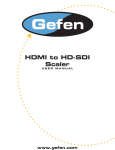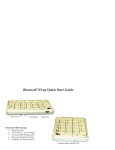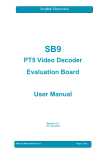Download See the Manual
Transcript
DVI to HD-SDI Scaler USER MANUAL www.gefen.com ASKING FOR ASSISTANCE Technical Support: Telephone (818) 772-9100 (800) 545-6900 Fax (818) 772-9120 Technical Support Hours: 8:00 AM to 5:00 PM Monday thru Friday. Write To: Gefen Inc. c/o Customer Service 20600 Nordhoff Street Chatsworth, CA 91311 www.gefen.com [email protected] Notice Gefen Inc. reserves the right to make changes in the hardware, packaging and any accompanying documentation without prior written notice. The DVI to HD-SDI Scaler is a trademark of Gefen Inc. © 2007 Gefen Inc., All Rights Reserved © 2005 Gefen Inc., All Rights Reserved TABLE OF CONTENTS 1 Introduction 2 Operation Notes 3 Panel Descriptions 4 Menu Functions 6 Supported Input/Output Resolutions 7 RMT-8HDS-IR Installation 8 Firmware Update Procedure 9 Specifications 10 Warranty INTRODUCTION Gefen's DVI to HD-SDI Scaler is the newest revision of our HDSDI conversion line incorporating Full Single link DVI-D conversion scaled to your choice of SD/HDSDI Single or Dual link modes. Resolutions of up to 1080p are supported over the HDSDI link for those that want true “High Definition”. Performance has been greatly enhanced due to Gennum’s VXP Scaler onboard; allowing for new features such as: Color & Gamma Correction, Noise Reduction, Detail Enhancement, Aspect Ratio Selection, Pattern Generator Mode, & Multiple Language Menu Support. Bottom Line? -- More performance, less cost. CONTENTS The DVI to HD-SDI Scaler consists of: --- (1) DVI to HD-SDI Scaler --- (1) 6 foot DVI Cable (m-m) --- (1) RMT-8HDS-IR Remote Control --- (1) 5V DC Power Supply --- (1) User's Manual 1 OPERATION NOTES On power up, the DVI to HD-SDI Scaler will automatically detect the input format of the input. The unit is controlled using the included remote. The following are the buttons for the RMT-8HDS-IR: - UP (Navigates cursor up) - LEFT (Navigates cursor left) - Enter (Accept Operation / Return to Menu) - RIGHT (Navigates cursor right) - DOWN (Navigates cursor down) - MENU (Show / Hide Onscreen Display) - OUTPUT (Change Output Format) - Source (Non operational) To bring up the onscreen menu, press the MENU button. Navigation is done using Buttons up, left, right, and down; Push the Enter button to accept the cursor focus. Pressing the Output button cycles through the following output modes: 480i - 576i - 720p - 1080i Other functions and output modes can be accessed through the onscreen menu. To Restore I/O settings, simply recycle power on the Scaler *Note: Both dip switches under the remote battery cover must initially be in the OFF position to communicate with the Scaler. 2 PANEL DESCRIPTIONS Infrared Eye 5V Power Connector Power Indicator Light DVI-D Input RS-232 Uplink Port 3 HD-SDI Output 1 HD-SDI Output 2 Menu Functions Aspect: -Full Screen: Stretches input to fill the Monitor. -Letter / Pillar Box: Sets the aspect ratio to fit a letter or pillar box format. -Panoramic: Panoramic Zoom feature -Extract: Feature to magnify the signal. -Size: Adjusts signal magnification. -Horizontal / Vertical Position: Moves the magnified signal Horizontally and Vertically -Through: Feature to crop the signal. -Horizontal / Vertical Size: Horizontally and Vertically contracts or expands the cropping viewport. -Horizontal / Vertical Position: Move the signal Horizontally or Vertically inside the cropping viewport. Layout: Feature to Resize Image resolution. -Size and Position: -Horizontal / Vertical Size: Adjust Horizontal or Vertical resolution. -Horizontal / Vertical Position: Move image Horizontally or Vertically. -Image Border: Color Select Picture: -Image Color: -Contrast: Individually adjust the contrast for red, green and blue -Brightness: Individually adjust the brightness for red, green and blue -Black level: Adjust black levels between 0 (default) and 100 -Detail Enhancement: -Detail Enhancement: Digitally enhance signal -Noise Threshold: Adjusts noise allowed in detail enhancement -Noise Reduction: Digitally reduce signal noise -Motion Threshold 4 Menu Functions (continued...) Input: -Input Video Format: Auto Detect by default. Signal can be forced to a specific High-definition resolution. (Please see Supported Input/Output Resolutions for more information). -Input Graphic Format: Auto Detect by default. Signal can be forced to a specific computer resolution. (Please see Supported Input/Output Resolutions for more information). -Clean Aperture: -Horizontal and Vertical Size: Stretch image Horizontally or Vertically -Horizontal and Vertical Position: Move image in view port Horizontally or Vertically -Remote Channel: Changes the IR code of the DVI to HDSDI Scaler to one of 4 different settings between 0 and 3. When the remote channel is changed, dip switches in the remote must be changed to the corresponding code in order to continue operating the DVI to HDSDI Scaler. (Please see RMT-8HDS-IR Installation page for more information.) Output: -Output Format: Select the desired output resolution. (Please see Supported Input/Output Resolutions for more information). -Auto Genlock: Locks input clock in sync with output clock. (Note: feature only works if input and output frequencies are multiples of each other) -Language: Set menu to display English or French text. -Gamma Correction: -Default: Set for Default Gamma settings. -sRGB -Custom: Enables Gamma Coefficient menu item as the current Gamma coefficient. -Gamma Coefficient: (0.3 - 3.0); Default set at 1.0. Patterns: -Color Bars: Display color bar video pattern. -Cross Hatch: Display cross hatch video pattern. 5 SUPPORTED INPUT/OUTPUT RESOLUTIONS Input Video Formats Supported: 480i 1080p/60 480p 1080sf/23.98 576i 1080sf/24 576p 1080sf/25 720p/25 1080sf/29.97 720p/24 1080sf/30 720p/29.97 2K-p/23.98 720p/30 2K-p/24 720p/50 2K-sf/23.98 720p/60 2K-sf/24 720p/59.94 640x350/85 1035i/59.94 640x400/85 1035i/60 640x480/60 1080i/50 640x480/75 1080i/50M 640x480/85 1080i/59.94 800x600/60 1080i/60 800x600/75 1080p/23.98 800x600/85 1080p/24 1024x768/60 1080p/25 1024x768/75 1080p/29.97 1024x768/85 1280x854 1152x864/75 1280x768/60 1280x960/60 1280x960/85 1280x1024/60 1280x1024/75 1280x1024/85 1360x768/60 1366x768/60 1366x923/50 1440x900/60 1440x1080/60 1600x1024 1600x1200/60 1600x1200/65 1600x1200/70 1600x1200/75 1680x1050/60 1920x1200/60 2048x1080 Output video formats supported: 480i 1035i/59.94 483SDp/59.94 1035i/60 576i 1080i/50 576SDp/50 1080i/50M 720p/23.97 1080i/59.94 720p/24 1080i/60 720p/25 1080p/23.98 720p/29.97 1080p/24 720p/30 1080p/25 720p/50 1080p/29.97 720p/59.94 1080p/30 720p/60 1080p/50 1080p/50M 1080p/59.94 1080p/60 1080sf/23.98 1080sf/24 1080sf/25 1080sf/29.97 1080sf/30 2K-p/23.98 2K-p/24 2K-sf/23.98 2K-sf/24 6 RMT-8HDS-IR Installation 1. Remove battery cover from the back of the RMT-8HDS-IR remote. 2. Verify that dip switches 1 & 2 are in the down (OFF) position. 3. Insert the battery, hold the battery so that you can see the positive side facing up. The side that is not marked must be facing down. 4. Test the RMT-8HDS-IR remote by pressing ONLY one button at a time. The indicator light on the remote will flash once each time you press a button. WARNING: Do not press multiple buttons simultaneously and do NOT press buttons rapidly. These actions will cause the remote to reset and steps 1-4 will have to be repeated. Note: The RMT-8HDS-IR ships with two batteries. One battery is required for operation, the second battery is complimentary. The following are the dip switch combinations that correspond to the Remote Code menu option on the DVI to HDSDI Scaler (Please see Menu Functions section for more information): Remote Channel 1: Remote Channel 0: 1 2 1 2 1 2 Remote Channel 3: Remote Channel 2: 1 2 7 FIRMWARE UPDATE PROCEDURE Please check http://www.gefen.com/kvm/support/download.jsp for firmware updates and procedures. 8 SPECIFICATIONS Input Video Bandwidth.......................................................................................1.65 Gbps Output Video Bandwidth..............................................................................2x 1.485 Gbps Maximum Input Resolution........................................................... DVI-D up to 2048x1080 Maximum Output Resolution............................................... 1080p with Dual Link HD-SDI Power Supply ..........................................................................................................5V DC Power Consumption .................................................................................. 20 watts (max) Dimensions ..................................................................................... 6.5”W x 1”H x 3.75”D Shipping Weight ....................................................................................................... 5 lbs. 9 WARRANTY Gefen Inc. warrants the equipment it manufactures to be free from defects in material and workmanship. If equipment fails because of such defects and Gefen Inc. is notified within two (2) year from the date of shipment, Gefen Inc. will, at its option repair or replace the equipment, provided that the equipment has not been subjected to mechanical, electrical, or other abuse or modifications. Equipment that fails under conditions other than those covered will be repaired at the current price of parts and labor in effect at the time of repair. Such repairs are warranted for ninety (90) days from the day of reshipment to the Buyer. This warranty is in lieu of all other warranties expressed or implied, including without limitation, any implied warranty or merchantability or fitness for any particular purpose, all of which are expressly disclaimed. 1. Proof of sale may be required in order to claim warranty. 2. Customers outside the US are responsible for shipping charges to Gefen. and from 3. Copper cables are limited to a 30 day warranty and cable must be free from any scratches, markings, and neatly coiled. The information in this manual has been carefully checked and is believed to be accurate. However, Gefen Inc. assumes no responsibility for any inaccuracies that may be contained in this manual. In no event will Gefen Inc., be liable for direct, indirect, special, incidental, or consequential damages resulting from any defect or omission in this manual, even if advised of the possibility of such damages. The technical information contained herein regarding EXT-DVI-2-HDSDIS features and specifications is subject to change without notice. 10