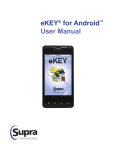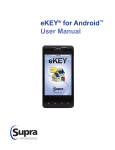Download SAFEMLS Token User Guide
Transcript
® For assistance with your SAFEMLS Token please contact MRMLS at 800-925-1525 or www.imrmls.com/support SAFEMLS® Token User Manual 9/15/08 ® This guide will take you step by step in how to register and use your SAFEMLS token. ENROLLMENT PROCESS: 1. Go to http://www.imrmls.com and click on Matrix 2. Click the “Register Your Token” link to begin the enrollment process. ® When you select the “Register Your Token” link, you are taken to the SAFEMLS website where you will enroll your Token. Complete the steps on the following pages to complete the enrollment process. Note: You only need to do this once. 1. Enter your User ID and review the Enrollment Agreement 2. Click “I Agree” to continue. ® For assistance with your SAFEMLS Token please contact MRMLS at 800-925-1525 or www.imrmls.com/support 1 SAFEMLS® Token User Manual 9/15/08 In this screen, you will choose which authenticator you wish to activate. 1. Select “radio button ( ) Yes” next to “I need to enroll a SAFEMLS® Authenticator”. 2. Click the “Continue” button. The third page, will allow you to answer three secret questions in the event that you will need a temporary pin or password. In cases where you have lost or reported your token broken, we will email you a temporary pin or password to you via email. 1. Confirm your User ID that you will be using to register your SafeMLS® token. 2. Answer the three (3) Secret Questions in the appropriate boxes displayed. These secret questions will be used to verify your identity in the event you report your Token lost or broken – remember them! ® 3. Enter and confirm the SAFEMLS token serial number. Located at the back of your token. 4. Create and confirm a 4-digit PIN code. ***Remember your4 digit PIN is all numbers. You will need it when you log into Matrix. 5. Click “Enroll Token” to complete the Enrollment Process ® For assistance with your SAFEMLS Token please contact MRMLS at 800-925-1525 or www.imrmls.com/support 2 SAFEMLS® Token User Manual 9/15/08 6. The next screen displays notification that the enrollment process has been completed. ® USING YOUR SAFEMLS TOKEN: To login, follow these easy steps: 1. Go to http://www.imrmls.com and click on Matrix. 2. Enter your User ID 3. Enter the 4-digit PIN you created when you enrolled your token. ® 4. Press the Gray button on your SAFEMLS token to generate a one-time use password. Type this password into the SAFEMLS Password field. Note: Remember these are one-time use passwords, so even if your log in attempt fails for some reason, you must get a new SAFEMLS password before attempting again to log in. 5. Click the “Login” button to complete the login process. Tip #1: The passwords you receive are going to be all numerical. There will never be any letters. For example, if you get a password with an L or an h, you have the token upside down, and it is really a 7 and a 4. Tip #2: If you receive an invalid password message, simply generate another password by depressing the grey button and enter the new SafeMLS password. ® For assistance with your SAFEMLS Token please contact MRMLS at 800-925-1525 or www.imrmls.com/support 3 SAFEMLS® Token User Manual 9/15/08 ADVANCED TOPICS CHANGE YOUR PIN: Click the “I Want to Change My PIN” link. Enter the data requested and click “Next” to continue. You will receive a notification via email that you have successfully changed your PIN. The email is sent to the address that you have on file in Matrix Roster. RESET YOUR PIN: Click the “I forgot my PIN” link. Enter the answers to your three (3) Secret Questions and click “Next” to continue. You will receive a notification via email that you have successfully changed your PIN. The email is sent to the address that you have on file in Matrix Roster. LOST or BROKEN TOKEN: If your token is lost or broken, follow the instructions below. You can obtain an emergency password that will be valid for a four (4) day period when you report the token as lost or broken online. Then visit your Association or Board of REALTORS office during normal business hours to obtain a replacement token. Click the “I Lost or Broke My Token” link, and then select the correct option. (lost or broken) At the reporting screen you will be required to provide your User ID and correctly answer the three (3) Secret Questions you completed during the enrollment process. Click “Next” to continue. If reporting as broken you are required to select a reason. A temporary password will be delivered to the e-mail address on file with us in Matrix Roster. The temporary password will be valid for four (4) days, after which you will be required to retrieve a new token from your Association or Board of Realtors. Note: Reporting a token as lost or broken will disable the token, . If you happen to find the token after reporting it lost, please contact Your Association and ask them to Re-Register the token to you. SUPPORT and WARRANTY INFORMATION: ® If your token becomes non-functional please follow the lost or broken token instructions above. SAFEMLS tokens are warranted against defects in workmanship under normal operation. To replace a token, please visit your Association or Board of REALTORS during normal business hours. FAQ’s: ® Q) Is the use of a SAFEMLS token required to access the MLS? A) Yes, anyone who accesses the MLS will be required to have a token to access the system. This includes your personal and office assistants. Please contact your Association or Board of REALTORS for more information. Q) Can I still access the MLS multiple times per day? A) Yes, you can still access the MLS as often as you currently do. Q) How long will the battery last? ® A) The battery in your SAFEMLS token is not user-serviceable and will last approximately nine years. Q) Does my token produce or need an electronic signal? ® A) No, SAFEMLS tokens do not produce any interference, nor require a connection of any kind. Therefore they will function where ever you are worldwide. ® For assistance with your SAFEMLS Token please contact MRMLS at 800-925-1525 or www.imrmls.com/support 4