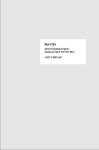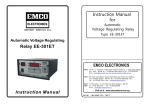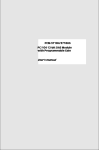Download User`s Manual
Transcript
Copyright The documentation and the software included with this product are copyrighted 2003 by Advantech Co., Ltd. All rights are reserved. Advantech Co., Ltd. reserves the right to make improvements in the products described in this manual at any time without notice. No part of this manual may be reproduced, copied, translated or transmitted in any form or by any means without the prior written permission of Advantech Co., Ltd. Information provided in this manual is intended to be accurate and reliable. However, Advantech Co., Ltd. assumes no responsibility for its use, nor for any infringements of the rights of third parties, which may result from its use. Acknowledgments PC-LabCard is a trademark of Advantech Co., Ltd. IBM and PC are trademarks of International Business Machines Corporation. MS-DOS, Windows, Microsoft Visual C++ and Visual BASIC are trademarks of Microsoft Corporation. Intel and Pentium are trademarks of Intel Corporation. Delphi and C++ Builder are trademarks of Borland Corporation. CE notification The PCI-1755, developed by ADVANTECH CO., LTD., has passed the CE test for environmental specifications when shielded cables are used for external wiring. We recommend the use of shielded cables. This kind of cable is available from Advantech. Please contact your local supplier for ordering information. On-line Technical Support For technical support and service, please visit our support website at: http://www.advantech.com/support Part No. 2003175500 Printed in Taiwan i 1st Edition Jul 2003 (This page is left blank for hard printing.) ii Contents 1. INTRODUCTION................................................................................................................................1 1.1 FEATURES .......................................................................................................................................1 1.2 APPLICATIONS ................................................................................................................................3 1.3 INSTALLATION GUIDE....................................................................................................................3 1.4 SOFTWARE OVERVIEW ..................................................................................................................5 1.5 DEVICE DRIVERS PROGRAMMING ROADMAP............................................................................6 1.6 ACCESSORIES..................................................................................................................................8 2. INSTALLATION................................................................................................................................11 2.1 UNPACKING...................................................................................................................................11 2.2 DRIVER INSTALLATION................................................................................................................13 2.3 HARDWARE INSTALLAT ION.........................................................................................................15 2.4 DEVICE SETUP & CONFIGURATION ...........................................................................................18 3. SIGNAL CONNECTIONS ..............................................................................................................23 3.1 OVERVIEW ....................................................................................................................................23 3.2 SWITCH AND JUMPER SETTINGS ................................................................................................23 3.3 SIGNAL CONNECTIONS................................................................................................................25 APPENDIX A. SPECIFICATIONS...................................................................................................29 APPENDIX B. BLOCK DIAGRAM.................................................................................................33 APPENDIX C. REGISTER STRUCTURE AND FORMAT .....................................................35 APPENDIX D. 82C54 COUNTER FUNCTION............................................................................65 APPENDIX E. WAVEFORM OF EACH MODE..........................................................................73 iii (This page is left blank for hard printing.) iv Chapter 1 Introduction v (This page is left blank for hard printing.) vi 1. Introduction Thank you for buying the Advantech PCI-1755. The PCI-1755 is a Ultra-Speed 32-ch Digital I/O card for the PCI bus. Its digital I/O channels are TTL-compatible and use 74LS244 driver/buffer circuits to provide high output driving capacity. These buffered circuits also require lower input loading current than regular TTL circuits. The ultra speed data transfer functions fulfill your industrial or laboratory application needs. The following sections of this chapter will provide further information about features of the multifunction cards, a Quick Start for installation, together with some brief information on software and accessories for the PCI-1755 card. 1.1 Features n n Bus- mastering DMA data transfer with Scatter-Gather ™ technology 32/16/8-bit Pattern I/O with start and stop trigger function, 2- mode Handshaking I/O n n n n Interrupt handling capability On-board active terminators for high speed and long distance transfers Pattern match and Change state detection interrupt function General-purposed 8-ch DI/O The Advantech PCI-1755 offers the following main features: PCI-Bus Mastering Data Transfer The PCI-1755 supports PCI-Bus mastering DMA for high-speed data transfer. By setting aside a block of memory in the PC, the PCI-1755 performs bus-mastering data transfers without CPU intervention, freeing the CPU to perform other more urgent tasks such as data analysis and graphic manipulation. The function allows users to run all I/O functions simultaneously at full speed without losing data. Special Shielded Cable for Noise Reduction The PCL-101100 shielded cable is specially designed for the PCI-1755 for reducing noise. Its wires are all twisted pairs, with input signals and output signals separately shielded, providing minimal cross talk between signals and offering the best protection against EMI/EMC problems. 1 Keeping the Output Values after System Reset When the system is hot reset (power is not shut off), the PCI-1755 can either retain the last digital output values, or return to its default configuration, depending on the jumper setting. This practical function eliminates dangers and problems caused by an unexpected system reset. On-board FIFO Memory The PCI-1755 provides an on-board FIFO (Fist In First Out) memory buffer, storing up to 16K samples for digital input and 16K for digital output conversion. Pattern Match Function The PCI-1755 provides "Pattern Match" interrupt function for digital input channels. The card monitors the state of digital inputs and compares them with a pre-set pattern. When the received state matches the pre-set pattern, the PCI-1755 generates an interrupt signal to system. Change of State Function "Change of State" interrupt function is provided at-- digital input channels. When any signal line changes its state, the card generates an interrupt to the system to handle this event. Note: . For detailed specifications of the PCI-1755, please refer to Appendix A, Specifications. 2 1.2 Applications n n High speed IC function test Parallel data transfer n TTL, DTL and CMOS logic signal sensing Relay and switch monitoring and controlling Indicator LED driving n n 1.3 Installation Guide Before you install your PCI-1755 card, please make sure you have the following necessary components: PCI-1755 DA&C card PCI-1755 User’s Manual Driver software Advantech DLL drivers (included in the companion CD-ROM) Wiring cable Wiring board Computer PCL-101100 (option) ADAM-39100 (option) Personal computer or workstation with a PCI-bus slot (running Windows 2000/9 5/98/ ME/NT/XP) Some other optional components are also available for enhanced operation: Application software ActiveDAQ or other third-party software packages After you get the necessary components and maybe some of the accessories for enhanced operation of your Multifunction card, you can then begin the Installation procedures. Fig. 1-1 on the next page provides a concise flow chart to give users a broad picture of the software and hardware installation procedures: 3 Install Driver from CD-ROM, then power-off PC Install Hardware and power-on PC Use driver utility to configure hardware Use test utility to test hardware Read examples & driver manual Start to write your own application Fig. 1-1 Installation Flow Chart 4 1.4 Software Overview Advantech offers a rich set of DLL drivers, third-party driver support and application software to help fully utilize the functions of your PCI-1755 card: Device Drivers (on the companion CD-ROM) Advantech ActiveDAQ Advantech GeniDAQ Programming choices for DA&C cards: You may use Advantech application software such as Advantech Device Drivers. On the other hand, advanced users can use another option for register-level programming, although it is not recommended due to its laborious and time-consuming nature. Device Drivers The Advantech Device Drivers software is included on the companion CD-ROM at no extra charge. It also comes with all Advantech DA&C cards. Advantech’s device drivers feature a complete I/O function library to help boost your application performance. The Advantech Device Drivers for Windows 2000/95/98/ME/NT/XP works seamlessly with development tools such as Visual C++, Visual Basic, Borland C++ Builder and Borland Delphi. Register-level Programming Register-level programming is reserved for experienced programmers who find it necessary to write code directly at the level of device registers. Since register-level programming requires much effort and time, we recommend that you use the Advantech Device Drivers instead. However, if register-level programming is necessary, you should refer to the relevant information in Appendix C, Register Structure and Format, or to the example codes included on the companion CD-ROM. 5 1.5 Device Drivers Programming Roadmap This section will provide you a roadmap to demonstrate how to build an application from scratch using Advantech Device Drivers with your favorite development tools such as Visual C++, Visual Basic, Delphi and C++ Builder. The step-by-step instructions on how to build your own applications using each development tool will be given in the Device Drivers Manual. Moreover, a rich set of example source code is also given for your reference. Programming Tools Programmers can develop application programs with their favorite development tools: Visual C++ Visual Basic Delphi C++ Builder For instructions on how to begin programming works in each development tool, Advantech offers a Tutorial Chapter in the Device Drivers Manual for your reference. Please refer to the corresponding sections in this chapter of the Device Drivers Manual to begin your programming efforts. You can also look at the example source code provided for each programming tool, since they can get you very well oriented. The Device Drivers Manual can be found on the companion CD-ROM. Or if you have already installed the Device Drivers on your system, the Device Drivers Manual can be readily accessed through the Start button: Start/Programs/Advantech Automation/Device Manager/Device Driver ’s Manual The example source codes could be found under the corresponding installation folder such as the default installation path: \Program Files\Advantech\ADSAPI\Examples For information about using other function groups or other development tools, please refer to the Creating Windows 95/NT/2000 Application with Device Drivers 6 chapter and the Function Overview chapter on the Device Drivers Manual. Programming with Device Drivers Function Library Advantech Device Drivers offers a rich function library to be utilized in various application programs. This function library consists of numerous APIs that support many development tools, such as Visual C++, Visual Basic, Delphi and C++ Builder. According to their specific functions or services, those APIs can be categorized into several function groups: Digital Input/Output Function Group Port Function Group (direct I/O) Event Function Group For the usage and parameters of each function, please refer to the Function Overv iew chapter in the Device Drivers Manual. Troubleshooting Device Drivers Error Driver functions will return a status code when they are called to perform a certain task for the application. When a function returns a code that is not zero, it means the function has failed to perform its designated function. To troubleshoot the Device Drivers error, you can pass the error code to DRV_GetErrorMessage function and it will return the error message. You can refer to the Device Drivers Error Codes Appendix in the Device Drivers Manual for a detailed listing of the Error_Code , Error_ID and the Error_Message. 7 1.6 Accessories Advantech offers a complete set of accessory products to support the PCI-1755 card. These accessories include: Wiring Cable PCL-101100 The PCL-101100 shielded cable is specially designed for PCI-1755 cards to provide high resistance to noise. To achieve better signal quality, the signal wires are twisted in such a way as to form a “twisted-pair cable,” reducing cross-talk and noise from other signal sources. Furthermore, its analog and digital lines are separately sheathed and shielded to neutralize EMI/EMC problems. Wiring Board ADAM -39100 The ADAM-39100 is a 100-pin SCSI-II wiring terminal module for DIN-rail mounting. This terminal module can be readily connected to the Advantech PC-Lab cards and allow easy yet reliable access to individual pin connections for the PCI-1755 card. 8 Chapter 2 Installation 9 (This page is left blank for hard printing.) 10 2. Installation This chapter gives users a package item checklist, proper instructions about unpacking and step-by-step procedures for both driver and card installation. 2.1 Unpacking After receiving your PCI-1755 package, please inspect its contents first. The package should contain the following items: þ PCI-1755 card þ Companion CD-ROM (DLL driver included) þ User’s Manual The PCI-1755 card harbors certain electronic components vulnerable to electrostatic discharge (ESD). ESD could easily damage the integrated circuits and certain components if preventive measures are not carefully paid attention to. Before removing the card from the antistatic plastic bag, you should take following precautions to ward off possible ESD damage: l Touch the metal part of your computer chassis with your hand to discharge static electricity accumulated on your body. Or use a grounding strap. l Touch the anti-static bag to a metal part of your computer chassis before opening the bag. l Take hold of the card only by the metal bracket when removing it from the bag. After taking out the card, first you should: l Inspect the card for any possible signs of external damage (loose or damaged components, etc.). If the card is visibly damaged, please notify our service department or the local sales representative immediately. Avoid installing a damaged card into your system. Also, pay extra caution to the following aspects to ensure proper installation: ~ Avoid physical contact with materials that could hold static electricity such as plastic, vinyl and Styrofoam. ~ Whenever you handle the card, grasp it only by its edges. DO NOT TOUCH 11 the exposed metal pins of the connector or the electronic components. Note: . Keep the anti-static bag for future use. You might need the original bag to store the card if you have to remove the card from the PC or transport it elsewhere. 12 2.2 Driver Installation We recommend you to install the driver before you install the PCI-1755 card into your system, since this will guarantee a smooth installation process. The Advantech Device Drivers setup program for the PCI-1755 card is included on the companion CD-ROM that is shipped with your DA&C card package. Please follow the steps below to install the driver software: Step 1: Insert the companion CD-ROM into your CD-ROM drive. Step 2: The Setup program will be launched automatically if you have the AUTORUN function enabled on your system. When the Setup program is launched, you’ll see the following Setup Screen. Note: . If the AUTORUN function is not enable on your computer, use Windows Explorer or the Windows Run command to execute SETUP.EXE on the companion CD-ROM. . Fig. 2-1 The Setup Screen of Advantech Automation Software Step 3: Select the Individual Drivers option. Step 4: Select the specific device then just follow the installation instructions step by step to complete your device driver setup. 13 .. Fig. 2-2 Different options for Driver Setup For further information on driver-related issues, an online version of Device Drivers Manual is available by accessing: Start /Programs /Advantech Automation /Device Manager /Device Driver’s Manual 14 2.3 Hardware Installation After the DLL driver installation is completed, you can now go on to install the PCI-1755 card in any PCI slot on your computer. But it is suggested that you should refer to the computer user manual or related documentation if you have any doubt. Please follow the steps below to install the card on your system. Note: . Make sure you have installed the driver first before you install the card (please refer to 2.2 Driver Installation) Step 1: Turn off your computer and unplug the power cord and cables. TURN OFF your computer before installing or removing any components on the computer. Step 2: Remove the cover of your computer. Step 3: Remove the slot cover on the back panel of your computer. Step 4: Touch the metal part on the surface of your computer to neutralize the static electricity that might be on your body. Step 5: Insert the PCI-1755 card into a PCI slot. Hold the card only by its edges and carefully align it with the slot. Insert the card firmly into place. Use of excessive force must be avoided, otherwise the card might be damaged. Step 6: Fasten the bracket of the PCI card on the back panel rail of the computer with screws. Step 7: Connect appropriate accessories (100-pin cable, wiring terminals, etc. if necessary) to the PCI card. Step 8: Replace the cover of your computer chassis. Re-connect the cables you removed in Step 2. Step 9: Plug in the power cord and turn on the computer. Note: . In case you installed the card without installing the DLL driver first, Windows 95/98/ME will recognize your card as an “unknown device” after rebooting, and will prompt you to provide the necessary driver. You should ignore the prompting messages (just click the Cancel button) and set up the driver according to the steps described in 2.2 Driver Installation. 15 After the PCI-1755 card is installed, you can verify whether it is properly installed on your system in the Device Manager: 1. Access the Device Manager through: Start /Control Panel /System /Device Manage r. 2. The device name of the PCI-1755 should be listed on the Device Manager tab on the System Property Page. .. Fig. 2-3 The device name listed in the Device Manager Note: . If your card is properly installed, you should see the device name of your card listed on the Device Manager tab. If you do see your device name listed on it but marked with an exclamation sign “!”, it means your card has not been correctly installed. In this case, remove the card device from the Device Manager by selecting its device name and press the Remove button. Then go through the driver installation process again. 16 After your card is properly installed on your system, you can now configure your device using the Device Manager program that has itself already been installed on your system during driver setup. A complete device installation procedure should include board selection and device setup. After that, you can operate this card through the operation. The following sections will guide you through the board selection, device setup and operation of your device. 17 2.4 Device Setup & Configuration The Device Manager program is a utility that allows you to setup, configure and test your device, and later store your settings on the system registry. These settings will be used when you call the APIs of Advantech Device Drivers. Setting Up and Configuring the Device Step 1: To install the I/O device for your card, you must first run the Device Manager program by accessing: Start /Programs /Advantech Automation /Device Manager /Advantech Device Manager Step 2: You can then view the device(s) already installed on your system (if any) in the Installed Devices list box. Since you haven’t installed any device yet, you might see a blank list such as the one below (Fig. 2-4). Fig. 2-4 The Device Manager dialog box 18 Step 3: Scroll down the Supported Devices box to find the device that you want to install, then click the Add… button to evoke the Device(s) Found dialog box. It lists all the installed devices on your system. Select the device you want to configure from the list box and press the OK button. Step 4: After you have finished configuring the device, click OK and the device name will appear in the Installed Devices box as the following (Fig. 2-5). . Fig. 2-5 The Device Manager dialog box Note: . As we have noted, the device name “000:<PCI-1755 BoardID=1 I/O=e400H>” begins with a device number “000”, which is specifically assigned to each card. The device number is passed to the driver to specify which device you wish to control. 19 After your card is properly installed and configured, you can click the Test… button to test your hardware. For more detailed information, please refer to Chapter 2 of the Device Drivers Manual. You can also find the rich examples on the CD- ROM to speed up your programming. 20 Chapter 3 Signal Connections 21 (This page is left blank for hard printing.) 22 3. Signal Connections 3.1 Overview Maintaining signal connections is one of the most important factors in ensuring that your application system is sending and receiving data correctly. A good signal connection can avoid unnecessary and costly damage to your PC and other hardware devices. This chapter provides useful information about how to connect input and output signals to the PCI-1755 via the I/O connector. 3.2 Switch and Jumper Settings The PCI-1755 card has one function switch and five jumper settings. Fig. 3-1 Card connector, jumper and switch locations 23 Table 1-1: Summary of jumper settings Names of Jumpers Function Description Keep last status after hot reset JP2 Default configuration Board ID setting (SW1) ID3 1 1 1 1 1 1 1 1 0 0 0 0 0 0 0 0 ID2 1 1 1 1 0 0 0 0 1 1 1 1 0 0 0 0 ID1 1 1 0 0 1 1 0 0 1 1 0 0 1 1 0 0 ID0 1 0 1 0 1 0 1 0 1 0 1 0 1 0 1 0 Board ID 0 1 2 3 4 5 6 7 8 9 10 11 12 13 14 15 You can configure the Auxiliary DIO0~DIO7 (Pin23~Pin29) randomly by SW2. For instance, if you configure SW2 as (A3)H, it means DIO2, DIO3, DIO4, DIO6 were configured as digital output and DIO0, DIO1, DIO5, DIO7 were configured as digital input. Auxiliary DI/O Setting (SW2) DIO7 DIO6 Digital Output 0 0 Digital Input 1 1 DIO5 0 1 DIO4 0 1 24 DIO3 0 1 DIO2 0 1 DIO1 0 1 DIO0 0 1 3.3 Signal Connections Pin Assignment Fig. 3-2 shows the pin assignments for the 100-pin I/O connector on the PCI-1755. PA00 PA01 PA02 PA03 PA04 PA05 PA06 PA07 PB00 PB01 PB02 PB03 PB04 PB05 PB06 PB07 DI_ACK DI_REQ EXT_CLKIN DI_STR DI_STP DIO0 DIO1 DIO2 DIO3 DIO4 DIO5 DIO6 DIO7 DO_ACK DO_REQ EXT_CLKOUT DO_STR DO_STP PC00 PC01 PC02 PC03 PC04 PC05 PC06 PC07 PD00 PD01 PD02 PD03 PD04 PD05 PD06 PD07 1 2 3 4 5 6 7 8 9 10 11 12 13 14 15 16 17 18 19 20 21 22 23 24 25 26 27 28 29 30 31 32 33 34 35 36 37 38 39 40 41 42 43 44 45 46 47 48 49 50 51 52 53 54 55 56 57 58 59 60 61 62 63 64 65 66 67 68 69 70 71 72 73 74 75 76 77 78 79 80 81 82 83 84 85 86 87 88 89 90 91 92 93 94 95 96 97 98 99 100 GND GND GND GND GND GND GND GND GND GND GND GND GND GND GND GND GND GND GND GND GND GND GND GND GND GND GND GND GND GND GND GND GND GND GND GND GND GND GND GND GND GND GND GND GND GND GND GND GND GND Fig. 3-2 I/O connector pin assignments for the PCI-1755 25 I/O Connector Signal Description Table 3-2 I/O connector signal descriptions Signal Name Reference PA00~PA07 GND PB00~PB07 GND PC00~PC07 GND PD00~PD07 GND DI_ACK GND DI_REQ GND EXT_CLKIN GND DI_STR GND DI_STP GND DO_ACK GND DO_REQ GND EXT_CLKOUT GND DO_STR GND DO_STP GND DIO0~DIO7 GND GND - Direction I/O I/O I/O I/O Output Input Input Input Input Input Output Output Input Input I/O - Description Port A bi-directional DIO channels Port B bi-directional DIO channels Port C bi-directional DIO channels Port D bi-directional DIO channels Acknowledge line for digital input channels Request line for digital input channels Clock input channel Start trigger line for digital input channels Stop trigger line for digital input channels Acknowledge line for digital output channels Request line for digital output channels Clock output channel Start trigger line for digital output channels Stop trigger line for digital output channels General -purpose digital input/output channels Ground reference for all other signals 26 Appendixes 27 (This page is left blank for hard printing.) 28 Appendix A. Specifications Digital Input /Output (Part 1): Channels Number of ports 32 TTL compatible Port A, Port B, Port C and Port D (8 bits/port) 32DI(PA~PD) (default); 32DO(PA~PD); 16DI(PA~PB) & 16DO (PC~PD); 8DI(PA) & I/O Configuration 8DO(PC) (Programmable) On-board FIFO 16KB for DI & 16KB DO channels Data Transfer Bus Mastering DMA with Scatter-Gather Mode Data Transfer 8/16/32 bits (programmable) Bus Width DI: 80MBytes/sec, 32-bit@20MHz Transfer 120MBytes/sec, 32-bit@30MHz external pacer when data Characteristics Max. Transfer length is less than FIFO size Rate DO: 80MBytes/sec, 32-bit@20MHz 120MBytes/sec, 32-bit@30MHz external pacer when data length is less than FIFO size Operation Mode Handshaking Direction I/O Asynchronous 8255 Emulation Synchronous Burst Handshaking Handshaking Mode Clock source for Internal: 30MHz, 15MHz, 10MHz, Timer#0 for DI & Timer#1 for DO Burst External: EXT_CLKIN for DI & EXT_CLKOUT for DO Handshaking Samples No. Finite transfer, Continuous I/O Input Data Acquisition at a predetermined rate by internal/external clock Pattern Generation at a predetermined rate by internal/external Output clock Clock Source for Internal: 30MHz, 15MHz, 10MHz, Timer#0 DI External: EXT_CLKIN Normal Mode Clock Source for Internal: 30MHz, 15MHz, 10MHz, Timer#1 DO External: EXT_CLKIN Software command / Trigger signal occurred from DI_STR or Start Mode DO_STR / Pattern DI Software command / Trigger signal occurred from DI_STP (for DI) Stop Mode or DO_STR (for DO) / Pattern DI / "Finite transfers" Monitor the selected input channel and capture data whenever there is a transition on one of the channels, and then issue a IRQ Clock Source for Internal: 30MHz, 15MHz, 10MHz, Timer#0 Change Detection DI External: EXT_CLKIN (DI only) Software command / Trigger signal occurred from DI_STR / Start Mode Pattern DI Software command / Trigger signal occurred from DI_STP / Stop Mode Pattern DI / "Finite transfers" 29 Digital Input /Output (Part 2): DI trigger signal DI_STR, DI_STP DO trigger signal DO_STR, DO_STP Low 0.8 V max. High 2.0 V min. Trigger Type Rising or falling edge, or digital pattern (for DI only) Trigger Capability Pulse width for 10 ns min. edge triggers Pattern trigger Detect pattern match on user-selected data lines detection capabilities The messages can be generated when 1. Specified number of bytes have been transferred Messaging 2. When a specified input pattern is matched 3. When a measurement operation completes. Terminator On-board Schottky diode termination Low 0V min.; 0.8 V max. Input Voltage High 2.0 V min.; 5V max. Terminator OFF: TTL compatible Low +0.5V@ ± 20mA High +2.7V@ ± 1mA max. Terminator ON Terminator Input Load 110Ω Resistor Termination 2.9 V Voltage Low +0.5V@ ± 22.4mA High +2.7V@ ± 1mA max. Low 0.5V max. Output Voltage High 2.7V min. Low 0.5 V max.@+48 mA (sink) Driving Capacity High 2.4 V min.@-15 mA (source) Hysteresis 500 mV DI Channels DI0 ~ DI7 (TTL compatible) General-purpose DI/O DO Channels DO0 ~ DO7 (TTL compatible) DI0~7 and Timer#2, Pattern match and Change detection, DI FIFO overflow and DO Interrupt Source FIFO underflow, DI_STP and DO_STP Power Available at I/O +4.65 ~ +5.25 VDC @ 1A connector 30 Pacer: Channels Timer#0 Timer#1 Timer#2 Resolution Base Clock Timer#0, Timer#1 and Timer#2 Timer pacer for digital input Timer pacer for digital output Interrupt source 16-bit 10MHz Cable: I/O Connector Type 100/100-pin SCSI-II male/male Length 1m Twisted-pair cable. Each signal conductor is twisted with a ground conductor that establishes a low-inductance uniform transmission line Using the Schottky-Diode Termination Scheme to prevent from overshooting, undershooting and reflection phenomenon Termination scheme (Resistive termination scheme is not recommended because of the current drawn by the termination resistors) Type General: I/O Connector Type 100-pin SCSI-II female Dimensions 175 mm x 100 mm (6.9” x 3.9”) Typical Power Consumption Temperature Max. Terminator OFF: +5 V @ 1.07 A Terminator ON: +5 V @ 1.1 A Terminator OFF: +5 V @ 1.32 A Terminator ON: +5 V @ 1.36 A Operation 0~+60℃(32~140℉) (refer to IEC 68-2-1,2) Storage -20~+85℃(-4~185℉) Relative Humidity 5~95%RH non-condensing (refer to IEC 68-2-3) Certification CE certified 31 (This page is left blank for hard printing.) 32 Appendix B. Block Diagram SCSI II 100pin Connector Active Terminator REG REG D16-D23 Port A 8 I/O 16K FIFO REG REG D0-D7 Active Terminator REG REG D24-D31 Port B 8 I/O 16K FIFO REG REG D8-D15 Active Terminator REG REG PCI BUS D0-D7 Port C 8 I/O 16K FIFO PLX PCI 9056 REG REG D16-D23 Active Terminator REG REG D8-D15 Port D 8 I/O 16K FIFO REG REG D24-D31 DI_ACK DI_REQ EXT_CLKIN DI_STR DI_STP DO_ACK DO_REQ EXT_CLKOUT DO_STR DO_STP Aux.DIO0-7 Address Bus Control Bus Control/ Timing/ Interrupt Logic Data Bus 33 (This page is left blank for hard printing.) 34 Appendix C. Register Structure and Format C.1 Overview The PCI-1755 is delivered with an easy-to- use 32-bit DLL driver for user programming under the Windows 2000/95/98/NT/ME/XP operating system. We advise users to program the PCI-1755 using the 32-bit DLL driver provided by Advantech to avoid the complexity of low- level programming by register. The most important consideration in programming the PCI-1755 at register level is to understand the function of the card's registers. The information in the following sections is provided only for users who would like to do their own low- level programming. C.2 I/O Port Address Map The PCI-1755 requires 32 consecutive addresses in the PC's I/O space. The address of each register is specified as an offset from the card's base address. For example, BASE+0 is the card's base address and BASE+6 is the base address plus six bytes. Table C-1 shows the function of each register of the PCI-1755 or driver and its address relative to the card's base address. 35 Table C -1 PCI-1755 register format (Part 1) Base Address + HEX PCI-1755 Register Format 15 14 13 12 11 10 9 8 7 6 5 4 SC1 SC1 3 2 1 0 SC0 M1 M0 SC0 M1 M0 DI Control Register W STP1 STP0 STR1 STR0 SC2 00H DI Status Register R STP1 STP0 STR1 STR0 SC2 DI Control Register W CLK ACK REQ STP STR RF RF RF RF RF HS0 02H DI Status Register R OV FF FH FE CLK ACK REQ STP RF RF RF RF STR RF SC1 SC0 M1 M0 SC1 SC0 M1 M0 HS0 DO control register W STP1 STP0 STR1 STR0 04H SC2 DO status register R STP1 STP0 STR1 STR0 SC2 DO control register W CLK ACK REQ STP STR RF RF RF RF RF HS0 06H DO status register R UN FF FH FE CLK ACK REQ STP RF RF RF RF HS0 STR RF Pattern match register W C15 C14 C13 C12 C11 C10 C15 C14 C13 C12 C11 C10 C9 C8 C7 C6 C5 C4 C3 C2 C1 C0 C5 C4 C3 C2 C1 C0 C21 C20 C19 C18 C17 C16 C21 C20 C19 C18 C17 C16 DI5 DI4 DI3 DI2 DI1 DI0 DI5 DI4 DI3 DI2 DI1 DI0 CH4 CH3 CH2 CH1 CH0 CH4 CH3 CH2 CH1 CH0 08H Pattern match register R C9 C8 C7 C6 Pattern match register W C31 C30 C29 C28 C27 C26 C25 C24 C23 C22 0AH Pattern match register R C31 C30 C29 C28 C27 C26 DI7 RF DI6 RF DI5 RF DI4 RF DI3 RF DI2 RF DI7 RF DI6 RF DI5 RF DI4 RF DI3 RF DI2 RF C25 C24 C23 C22 Interrupt control register W 0CH DI1 RF DI0 RF DI7 DI6 Interrupt status register R DI1 RF DI0 RF DI7 DI6 Interrupt control register W IE DO_ DI_S STP TP IF DO_S DI_S TP TP UN 0EH UN OV TM PM CD Interrupt status register R OV TM PM 36 CD Table C-1 PCI-1755 register format (Part 2) Base Address + HEX PCI-1755 Register Format 15 14 13 12 11 10 9 8 7 6 5 D6 D5 4 3 2 1 0 D4 D3 D2 D1 D0 DO FIFO direct W D15 D14 D13 D12 D11 D10 D9 D15 D14 D13 D12 D11 D10 D9 10H D8 D7 DI FIFO direct R D8 D7 D6 D5 D4 D3 D2 D1 D0 D22 D21 D20 D19 D18 D17 D16 D22 D21 D20 D19 D18 D17 D16 DO_ CLK DI_ CLK BD3 BD2 BD1 BD0 DO FIFO direct W D31 D30 D29 D28 D27 D26 D25 D31 D30 D29 D28 D27 D26 D25 D24 D23 12H R DI FIFO direct D24 D23 DI/O CLK STR and STP W 14H R Board ID DI/O CLK STR and STP DO_ DI_ DW1 DW0 TER TERM M W 16H R Board ID DW1 DW0 W DO_ TERM DI_ TERM DO DI Clear Interrupt Write this address clear interrupt 18H R W Clear Interrupt Write this address clear interrupt 1AH R W Clear FIFO UN 1CH R W Clear FIFO 1EH R 37 OV Table C -1 PCI-1755 register format (Part 3) Base Address + HEX PCI-1755 Register Format 15 14 13 12 11 10 9 8 7 6 5 4 3 2 1 0 D4 D3 D2 D1 D0 8254 Counter 0 Register W 20H 8254 Counter 0 Register R 8254 Counter 0 Register W 22H 8254 Counter 0 Register R 8254 Counter 1 Register W 24H 8254 Counter 1 Register R 8254 Counter 1 Register W 26H 8254 Counter 1 Register R 8254 Counter 2 Register W 28H 8254 Counter 2 Register R 8254 Counter 2 Register W 2AH 8254 Counter 2 Register R W D15 D14 D13 D12 D11 D10 D9 D8 D7 D6 D5 2CH 8254 Control Register R D15 D14 D13 D12 D11 D10 D9 D8 D7 D6 D5 D4 D3 D2 D1 D0 D31 D30 D29 D28 D27 D26 D25 D24 D23 D22 D21 D20 D19 D18 D17 D16 D21 D20 D19 D18 D17 D16 W 2EH 8254 Control Register R D31 D30 D29 D28 D27 D26 D25 D24 38 D23 D22 Base Address + HEX PCI-1755 Register Format 15 14 13 12 11 10 9 8 7 6 5 4 3 2 1 0 Auxiliary DO W DO7 DO6 DO5 DO4 DO3 DO2 DO1 DO0 30H Auxiliary DI/O R DIP7 DIP6 DIP5 DIP4 DIP3 DIP2 DIP1 DIP0 DIO7 DIO6 DIO5 DIO4 DIO3 DIO2 DIO1 DIO0 Auxiliary DO W 32H Auxiliary DI/O R W DO value preset D15 D14 D13 D12 D11 D10 D9 D15 D14 D13 D12 D11 D10 D9 D8 D7 D6 D5 D4 D3 D2 D1 D0 D5 D4 D3 D2 D1 D0 D21 D20 D19 D18 D17 D16 D21 D20 D19 D18 D17 D16 34H DI Value Preview R D31 D30 D29 D28 D27 D26 D25 D31 D30 D29 D28 D27 D26 D25 D6 D24 D23 D22 DI Value Preview R W D7 DO value preset W 36H D8 D24 D23 D22 DO FIFO Out Write this address DO FIFO out to DO port 38H R DI FIFO in Read this address DI port value into DI FIFO W DO FIFO Out Write this address DO FIFO out to DO port 3AH R DI FIFO in Read this address DI port value into DI FIFO 39 C.3 DI Control Register--- BASE+0 Table C-2 PCI-1755 Register for DI Control Register Base Addr. 15 14 13 12 11 10 9 8 7 6 5 4 SC1 SC0 3 2 1 0 M1 M0 DI Control Register 00H W STP1 STP0 STR1 STR0 SC2 DI Control Register 02H W HS0 1. M1:M0 = Digital input mode 00 Disable 01 Normal mode 10 Handshaking mode 2. SC2:SC0 = Sampling clock select 000 Disable 001 30 MHz sampling clock 010 15 MHz sampling clock 011 10 MHz sampling clock 100 Timer0 output of 8254 101 External clock input by EXT_CLKIN 3. STR1:STR0 = Start mode of normal DI 00 Disable 01 Software command 10 Trigger signal occurred from DI_STR 11 Pattern DI 4. STP1:STP0 = Stop mode of normal DI 00 Disable 01 Software command 10 11 Trigger signal occurred from DI_STP Pattern DI 5. STRRF = DI_STR triggering control 0 Rising edge trigger 1 Falling edge trigger 6. STPRF = DI_STP triggering control 0 High level active 1 Low level active 40 CLK ACK REQ STP STR RF RF RF RF RF 7. REQRF = DI_REQ triggering control 0 High level active 1 Low level active 8. ACKRF = DI_ACK triggering control 0 High level active 1 Low level active 9. CLKRF = Sampling clock triggering control 0 1 Rising edge trigger Falling edge trigger 10.HS0 = Handshaking mode 0 Burst Handshaking 1 8255 Emulation 41 C.4 DO Control Register--- BASE+4H Table C-3 PCI-1755 Register for DO Control Register Base Addr. 15 14 13 12 11 10 9 8 7 6 5 4 SC1 SC0 3 2 1 0 M1 M0 DO control register 04H W STP1 STP0 STR1 STR0 SC2 DO control register 06H W HS0 1. M1:M0 = Digital output mode 00 Disable 01 Normal mode 10 Handshaking mode 2. SC2:SC0 = Sampling clock select 000 Disable 001 30 MHz sampling clock 010 15 MHz sampling clock 011 10 MHz sampling clock 100 Timer1 output of 8254 101 External clock input by EXT_CLKIN 3. STR1:STR0 = Start mode of normal mode 00 Disable 01 Software command 10 Trigger signal occurred from DO_STR 4. STP1:STP0 = Stop mode of normal mode 00 Disable 01 Software command 10 Trigger signal occurred from DO_STP 5. STRRF = DO_STR triggering control 0 Rising edge trigger 1 Falling edge trigger 6. STPRF = DO_STP triggering control 0 High level active 1 Low level active 7. REQRF = DO_REQ triggering control 0 High level active 42 CLK ACK REQ STP STR RF RF RF RF RF 1 Low level active 8. ACKRF = DO_ACK triggering control 0 High level active 1 Low level active 9. CLKRF = Sampling clock triggering control 0 1 Rising edge trigger Falling edge trigger 10.HS0 = Handshaking mode 0 Burst Handshaking 1 8255 Emulation 43 C.5 DO Pattern Match Register--- BASE+8H Table C-4 PCI-1755 Register for DO Pattern Match Register Base Addr. 15 14 13 12 11 10 8 7 6 5 4 3 2 1 0 C5 C4 C3 C2 C1 C0 C21 C20 C19 C18 C17 C16 Pattern match register 08H W C15 C14 C13 C12 C11 C10 C9 C31 C30 C29 C28 C27 C26 C25 C8 C7 C6 Pattern match register 0AH W 1. 9 C24 C31:C0 = Compare data 44 C23 C22 C.6 Interrupt Control Register--- BASE+0CH Table C-5 PCI-1755 Register for Interrupt Control Base Addr. 15 14 13 12 11 10 DI7 RF DI6 RF DI5 RF DI4 RF DI3 RF DI2 RF 9 8 7 6 5 4 3 2 1 0 DI5 DI4 DI3 DI2 DI1 DI0 CH4 CH3 CH2 CH1 CH0 Interrupt control register 0CH W DI1 RF DI0 RF DI7 DI6 Interrupt control register 0EH W DO_ DI_S STP TP IE UN OV TM PM 1. DIn = Interrupt by digital input enable 1. DInRF = DI triggering control 0 Rising edge trigger 1 Falling edge trigger 3. CH4:CH0 = Channel of change detection 4. CD = Interrupt by DI change detection enable 5. PM = Interrupt by pattern match enable 6. TM = Interrupt by 8254 timer2 enable 7. OV = DI FIFO overflow enable 8. UN = DO FIFO underflow enable 9. DI_STP = Interrupt by DI_STP enable 10.DO_STP = Interrupt by DO_STP enable 11.IE = Interrupt enable 0 No occurred 1 Occurred (n = 0 to 7) 45 CD C.7 DO FIFO Direct --- BASE+10H Table C-6 PCI-1755 Register for DO FIFO Direct Base Addr. 15 14 13 12 11 10 9 7 6 5 4 3 2 1 0 D6 D5 D4 D3 D2 D1 D0 D22 D21 D20 D19 D18 D17 D16 DO FIFO direct 10H W D15 D14 D13 D12 D11 D10 D9 D31 D30 D29 D28 D27 D26 D25 D8 D7 DO FIFO direct 12H W 1. 8 D24 D31:D0 = DO FIFO direct data 46 D23 C.8 DI/O CLK STR and STP --- BASE+ 14H Table C-7 PCI-1755 Register for DI/O CLK STR and STP Base Addr. 15 14 13 12 11 10 9 8 7 6 5 4 3 2 1 0 DO_ CLK DI_ CLK DI/O CLK STR and STP 14H W DI/O CLK STR and STP DO_ DI_ DW1 DW0 TER TERM M 16H W 1. 2. DI_CLK = DI CLK command 0 DI stop triggering 1 DI start triggering DO_CLK = DO CLK command 0 DO stop triggering 1 DO start triggering 3. DI_TERM = DI Terminator OFF/ON 0 Terminator ON 1 Terminator OFF 4. DO_TERM = DO Terminator OFF/ON 0 Terminator ON 1 Terminator OFF 5. DW1:DW0 = Double word wide 00 DI port is Double word (32-bit) wide 01 DO port is Double word (32 -bit) wide 10 Both of DI and DO ports are Word (16-bit) wide 11 Both of DI and DO ports are Byte (8-bit) wide 47 C.9 Clear Interrupt --- BASE+18H Table C-8 PCI-1755 Register for Clear Interrupt Base Addr. 15 14 13 12 18H W 11 10 9 8 7 6 5 Clear Interrupt Write this address clear interrupt 0AH W Clear Interrupt Write this address clear interrupt Write this address clear interrupt 48 4 3 2 1 0 C.10 Clear FIFO --- BASE+1C H Table C-9 PCI-1755 Register for Clear FIFO Base Addr. 15 14 13 12 11 10 9 8 Clear FIFO 1EH W 1. DI = Clear DI FIFO command 0 N/A 1 Clear DI FIFO 2. DO = Clear DO FIFO command N/A 1 Clear DO FIFO 3. OV = Clear DI FIFO overflow flag 0 1 6 5 4 3 2 1 0 UN OV DO DI Clear FIFO 1CH W 0 7 N/A Clear DI FIFO overflow flag 4. UN = Clear DO FIFO underflow flag 0 N/A 1 Clear DO FIFO underflow flag 49 C.11 Auxiliary DO --- BASE+30 H Table C-10 PCI-1755 Register for Auxiliary DO Base Addr. 15 14 13 30H W 12 11 10 9 8 7 6 5 4 3 2 1 Auxiliary DO DO7 DO6 DO5 DO4 DO3 DO2 DO1 32H W 0 Auxiliary DO 1. DOn = Digital output data (n = 0 to 7) 50 DO0 C.12 DO Value Preset --- BASE+34 H Table C-11 PCI-1755 Register for DO Value Preset Base Addr. 15 14 13 12 11 10 9 8 7 6 5 D6 D5 4 3 2 1 0 D4 D3 D2 D1 D0 D20 D19 D18 D17 D16 DO value preset 34H W D15 D14 D13 D12 D11 D10 D9 D8 D31 D30 D29 D28 D27 D26 D25 D7 DO value preset 36H W D24 1. D31:D0 = DO port value preset 51 D23 D22 D21 C.13 DO FIFO Out--- BASE+ 38 H Table C-12 PCI-1755 Register for DO FIFO Out Base Addr. 15 14 13 12 11 10 9 8 7 6 5 DO FIFO Out 38H W Write this address DO FIFO out to DO port DO FIFO Out 3AH W Write this address DO FIFO out to DO port Write this address DO FIFO out to DO port 52 4 3 2 1 0 C.14 DI Status Register--- BASE+0 H Table C-13 PCI-1755 Register for DI Status Base Addr. 15 14 13 12 11 10 9 8 7 6 5 4 SC1 SC0 3 2 1 0 M1 M0 CLK ACK REQ STP RF RF RF RF STR RF DI Status Register 00H R STP1 STP0 STR1 STR0 SC2 DI Status Register 02H R OV 1. Disable 01 Normal mode Disable 30 MHz sampling clock 010 15 MHz sampling clock 011 10 MHz sampling clock 100 Timer0 output of 8254 101 External clock input by EXT_CLKIN STR1:STR0 = Start mode of normal mode Disable 01 Software command 10 Trigger signal occurred from DI_STR Pattern DI STP1:STP0 = Stop mode of normal mode 00 Disable 01 Software command 10 Trigger signal occurred from DI_STP 11 Pattern DI STRRF = DI_STR triggering control 0 Rising edge trigger 1 6. Handshaking mode 001 11 5. HS0 SC2:SC0 = Sampling clock select 00 4. FE 00 000 3. FH M1:M0 = Digital input mode 10 2. FF Falling edge trigger STPRF = DI_STP triggering control 0 High level active 1 Low level active 53 7. REQRF = DI_REQ triggering control 0 High level active 1 Low level active 8. ACKRF = DI_ACK triggering control 0 High level active 1 Low level active 9.CLKRF = Sampling clock triggering control 0 Rising edge trigger 1 Falling edge trigger 10.HS0 = Handshaking mode 0 Burst Handshaking 1 8255 Emulation 11.FE = FIFO empty 0 No occurred 1 Occurred 12.FH = FIFO hal f full 0 No occurred 1 Occurred 13.FF = FIFO full 0 No occurred 1 Occurred 14.OV = FIFO overflow flag 0 No occurred 1 Occurred 54 C.15 DO Status Register--- BASE+4 H Table C-14 PCI-1755 Register for DO Status Base Addr. 15 14 13 12 11 10 9 8 7 6 5 4 SC1 SC0 3 2 1 0 M1 M0 CLK ACK REQ STP RF RF RF RF STR RF DO status register 04H R STP1 STP0 STR1 STR0 SC2 DO status register 06H R UN FF FH FE HS0 1. M1:M0 = Digital output mode 00 Disable 01 Normal mode 10 Handshaking mode 2. SC1:SC0 = Sampling clock select 000 Disable 001 30 MHz sampling clock 010 15 MHz sampling clock 011 10 MHz sampling clock 100 Timer1 output of 8254 101 External clock input by EXT_CLKIN 3. STR1:STR0 = Start mode of normal mode 00 Disable 01 Software command 10 Trigger signal occurred from DO_STR 4. STP1:STP0 = Stop mode of normal mode 00 Disable 01 Software command 10 Trigger signal occurred from DO_STP 5. STRRF = DO_STR triggering control 0 Rising edge trigger 1 Falling edge trigger 6. STPRF = DO_STP triggering control 0 High level active 1 Low level active 7. REQRF = DO_REQ triggering control 0 High level active 55 1 Low level active 8. ACKRF = DO_ACK triggering control 0 High level active 1 Low level active 9. CLKRF = Sampling clock triggering control 0 Rising edge trigger 1 Falling edge trigger 10.HS0 = Handshaking mode 0 Burst Handshaking 1 8255 Emulation 11.FE = FIFO empty 0 No occurred 1 Occurred 12.FH = FIFO half full 0 No occurred 1 Occurred 13.FF = FIFO full 0 1 No occurred Occurred 14.UN = FIFO underflow flag 0 No occurred 1 Occurred 56 C.16 Pattern Match Register--- BASE+8 H Table C-15 PCI-1755 Register for Pattern Match Base Addr. 15 14 13 12 11 10 9 8 7 6 5 4 3 2 1 0 C5 C4 C3 C2 C1 C0 C21 C20 C19 C18 C17 C16 Pattern match register 08H R C15 C14 C13 C12 C11 C10 C9 C31 C30 C29 C28 C27 C26 C25 C8 C7 C6 Pattern match register 0AH R C24 1. C31:C0 = Compare data 57 C23 C22 C.17 Interrupt Status Register--- BASE+0C H Table C-16 PCI-1755 Register for Interrupt Status Base Addr. 15 14 13 12 11 10 DI7 RF DI6 RF DI5 RF DI4 RF DI3 RF DI2 RF 9 8 7 6 5 4 3 2 1 0 DI5 DI4 DI3 DI2 DI1 DI0 CH4 CH3 CH2 CH1 CH0 Interrupt status register 0CH R DI1 RF DI0 RF DI7 DI6 Interrupt status register 0EH R DO_S DI_S TP TP UN IF 1. DIn = Interrupt by digital input flag 2. DInRF = DI triggering control 0 Rising edge trigger 1 Falling edge trigger OV TM 3. CH4:CH0 = Channel of change detection 4. CD = Interrupt by DI change detection flag 5. PM = Interrupt by pattern match flag 6. TM = Interrupt by 8254 timer2 flag PM 7. OV = DI FIFO overflow flag 8. UN = DO FIFO underflow flag 9. DI_STP = Interrupt by DI_STP flag 10.DO_STP = Interrupt by DO_STP flag 11.IF = Interrupt flag 0No occurred 1Occurred (n = 0 to 7) 58 CD C.18 DI FIFO Direct--- BASE+10 H Table C-17 PCI-1755 Register for DI FIFO Direct Base Addr. 15 14 13 12 11 10 9 8 7 6 5 4 3 2 1 0 D6 D5 D4 D3 D2 D1 D0 D22 D21 D20 D19 D18 D17 D16 DI FIFO direct 10H R D15 D14 D13 D12 D11 D10 D9 D31 D30 D29 D28 D27 D26 D25 D8 D7 DI FIFO direct 12H R D24 1. D31:D0 = DI FIFO direct data 59 D23 C.19 Board ID--- BASE+14 H Table C-18 PCI-1755 Register for Board ID Base Addr. 15 14 13 12 11 10 9 8 7 6 5 4 3 2 1 0 Board ID 14H R BD3 BD2 BD1 BD0 DO_ TERM DI_ TERM Board ID 16H R DW1 DW0 1.BD3:BD0 = Board ID 2. DI_TERM = DI Terminator OFF/ON 0 Terminator ON 1 Terminator OFF 3. DO_TERM = DO Terminator OFF/ON 0 Terminator ON 1 Terminator OFF 4. DW1:DW0 = Double word wide 00 DI port is Double word (32-bit) wide 01 DO port is Double word (32-bit) wide 10 Both of DI and DO ports are Word (16-bit) wide 11 Both of DI and DO ports are Byte (8-bit) wide 60 C.20 Auxiliary DI/O--- BASE+30 H Table C-19 PCI-1755 Register for Auxiliary DI/O Base Addr. 15 14 13 12 11 10 9 8 7 6 5 4 3 2 1 0 Auxiliary DI/O 30H R DIP7 DIP6 DIP5 DIP4 DIP3 DIP2 DIP1 DIP0 DIO7 DIO6 DIO5 DIO4 DIO3 DIO2 DIO1 DIO0 32H R 1. DIOn = Digital input/output data 2. DIPn = Dip switch (DI/O) value Auxiliary DI/O 0 Digital output 1 Digital input (n = 0 to 7) 61 C.21 DI Value Preview--- BASE+34 H Table C-20 PCI-1755 Register for DI Value Preview Base Addr. 15 14 13 12 11 10 9 8 7 6 5 4 3 2 1 0 D6 D5 D4 D3 D2 D1 D0 D21 D20 D19 D18 D17 D16 DI Value Preview 34H R D15 D14 D13 D12 D11 D10 D9 D8 D31 D30 D29 D28 D27 D26 D25 D7 DI Value Preview 36H R D24 D31:D0 = DI port value preview 62 D23 D22 C.22 DI FIFO in--- BASE+38 H Table C-21 PCI-1755 Register for DI FIFO in Base Addr. 15 14 13 12 11 10 9 8 7 6 5 DI FIFO in 38H R Read this address DI port value into DI FIFO DI FIFO in 3AH R Read this address DI port value into DI FIFO Read this address DI port value into DI FIFO 63 4 3 2 1 0 (This page is left blank for hard printing.) 64 Appendix D. 82C54 Counter Function D.1 Overview The PCI-1755 uses one Intel 82C54 compatible programmable interval timer/counter chip. The popular 82C54 offers three independent 16-bit counters, counter 0, counter 1 and counter 2. Each counter has a clock input, control gate and an output. You can program each counter for maximum count values from 2 to 65535. The 82C54 has a maximum input clock frequency of 10 MHz. The PCI-1755 provides 10 MHz input frequencies to the counter chip from an on-board crystal oscillator. Counter 0 On the PCI-1755 counter 0 can be a 16-bit timer or an event counter, selectable by users. When the clock source is set as an internal source, counter 0 is a 16-bit timer; when set as an external source, then counter 0 is an event counter and the clock source comes from CNT0_CLK. The counter is controlled by CNT0_GATE. When CNT0_GATE input is high, counter 0 will begin to count. Counter 1 & 2 Counter 1 and counter 2 of the counter chip are cascaded to create a 32-bit timer for the pacer trigger. A low-to-high edge of counter 2 output (PACER_OUT) will trigger an A/D conversion. At the same time, you can use this signal as a synchronous signal for other applications. 65 D.2 Counter Read/Write and Control Registers The 82C54 programmable interval timer uses four registers at addresses BASE + 20H, BASE + 24H, BASE + 28 H and BASE + 2CH for read, write and control of counter functions. Register functions appear below: Register BASE + 20H BASE + 24H BASE + 28H BASE + 2CH Function Counter 0 read/write Counter 1 read/write Counter 2 read/write Control register Since the 82C54 counter uses a 16-bit structure, each section of read/write data is split into a least significant byte (LSB) and most significant byte (MSB). To avoid errors it is important that you make read/write operations in pairs and keep track of the byte order. The data format for the control register is as below: BASE+2CH 82C54 control bit, standard mode Bit D7 D6 D5 D4 D3 Value SC1 SC0 RW1 RW0 M2 D2 M1 D1 M0 Description SC1 & SC0 Select number Counter 0 1 2 Read-back command SC1 0 0 1 1 SC0 0 1 0 1 RW1 & RW0 Select read/write operation Operation RW1 Counter latch 0 Read/Write LSB 0 Read/Write MSB 1 Read/Write LSB first, 1 then MSB RW0 0 1 0 1 66 D0 BCD M2, M1 and M0 Select operation mode M2 M1 M0 Mode 0 0 0 0 0 0 1 1 X 1 0 2 X 1 1 3 1 0 0 4 1 0 1 5 BCD Select binary or BCD countering. BCD 0 1 Description Stop on terminal count Programmable one shot Rate generator Square wave rate generator Software triggered strobe Hardware triggered strobe Type Binary counting 16-bits Binary coded decimal (BCD) counting If you set the module for binary counting, the count can be any number from 0 up to 65535. If you set it for BCD (Binary Coded Decimal) counting, the count can be any number from 0 to 9999. If you set both SC1 and SC0 bits to 1, the counter control register is in read-back command mode. The control register data format then becomes: BASE+2CH 82C54 control bit, read-back mode Bit D7 D6 D5 D4 D3 Value 1 1 CNT STA C2 CNT=0 STA=0 C2, C1&C0 D2 C1 D1 C0 D0 X Latch count of selected counter(s) Latch status of selected counter(s) Select counter for a read-back operation C2 = 1 select Counter 2 C1 = 1 select Counter 1 C0 = 1 select Counter 0 If you set both SC1 and SC0 to 1 and STA to 0, the register selected by C2 to C0 contains a byte which shows the status of the counter. The data format of the counter read/write register then becomes: 67 BASE+20/24/28H 82C54 Standard read-back mode Bit D7 D6 D5 D4 D3 Value OUT NC RW1 RW0 M2 OUT NC D2 M1 D1 M0 D0 BCD Current state of counter output Null count is 1 when the last count written to the counter register has been loaded into the counting element 68 D3. Counter Operating Modes M ODE 0 - Stop on Terminal Count The output will initially be low after you set this mode of operation. After you load the count into the selected count register, the output will remain low and the counter will count. When the counter reaches the terminal count, its output will go high and remain high until you reload it with the mode or a new count value. The counter continues to decrement after it reaches the terminal count. Rewriting a counter register during counting has the following results: 1. Writing to the first byte stops the current counting. 2. Writing to the second byte starts the new count. M ODE 1 - Programmable One -shot Pulse The output is initially high. The output will go low on the count following the rising edge of the gate input. It will then go high on the terminal count. If you load a new count value while the output is low, the new value w ill not affect the duration of the one-shot pulse until the succeeding trigger. You can read the current count at any time without affecting the one-shot pulse. The one-shot is retriggerable, thus the output will remain low for the full count after any rising edge at the gate input. M ODE 2 - Rate Generator The output will be low for one period of the input clock. The period from one output pulse to the next equals the number of input counts in the counter register. If you reload the counter register between output pulses, the present period will not be affected, but the subsequent period will reflect the value. 69 The gate input, when low, will force the output high. When the gate input goes high, the counter will start from the initial count. You can thus use the gate input to synchronize the counter. With this mode the output will remain high until you load the count register. You can also synchronize the output by software. MODE 3 - Square Wave Generator This mode is similar to Mode 2, except that the output will remain high until one half of the count has been completed (for even numbers), and will go low for the other half of the count. This is accomplished by decreasing the counter by two on the falling edge of each clock pulse. When the counter reaches the terminal count, the state of the output is changed, the counter is reloaded with the full count and the whole process is repeated. If the count is odd and the output is high, the first clock pulse (after the count is loaded ) decrements the count by 1. Subsequent clock pulses decrement the count by 2. After time-out, the output goes low and the full count is reloaded. The first clock pulse (following the reload) decrements the counter by 3. Subsequent clock pulses decrement the count by two until time-out, then the whole process is repeated. In this way, if the count is odd, the output will be high for (N+1)/2 counts and low for (N-1)/2 counts. MODE 4 - Software -Triggered Strobe After the mode is set, the output will be high. When the count is loaded, the counter will begin counting. On terminal count, the output will go low for one input clock period then go high again. If you reload the count register during counting, the new count will be loaded on the next CLK pulse. The count will be inhibited while the GATE input is low. MODE 5 - Hardware-Triggered Strobe The counter will start counting after the rising edge of the trigger input and will go low for one clock period when the terminal count is reached. The counter is retriggerable. 70 D4. Counter Operations Read/Write Operation Before you write the initial count to each counter, you must first specify the read/write operation type, operating mode and counter type in the control byte and write the control byte to the control register [BASE +2CH ]. Since the control byte register and all three counter read/write registers have separate addresses and each control byte specifies the counter it applies to (by SC1 and SC0), no instructions on the operating sequence are required. Any programming sequence following the 82C54 convention is acceptable. There are three types of counter operation: Read/load LSB, read /load MSB and read /load LSB followed by MSB. It is important that you make your read/write operations in pairs and keep track of the byte order. Counter Read-back Command The 82C54 counter read-back command lets you check the count value, programmed mode and current states of the OUT pin and Null Count flag of the selected counter(s). You write this command to the control word register. Format is as shown at the beginning of this section. The read-back command can latch multiple counter output latches. Simply set the CNT bit to 0 and select the desired counter(s). This single command is functionally equivalent to multiple counter latch commands, one for each counter latched. The read-back command can also latch status information for selected counter(s) by setting STA bit = 0. The status must be latched to be read; the status of a counter is accessed by a read from that counter. The counter status format appears at the beginning of the chapter. Counter Latch Operation Users often want to read the value of a counter without disturbing the count in progress. You do this by latching the count value for the specific counter then reading the value. The 82C54 supports the counter latch operation in two ways. The first way is to set bits 71 RW1 and RW0 to 0. This latches the count of the selected counter in a 16-bit hold register. The second way is to perform a latch operation under the read-back command. Set bits SC1 and SC0 to 1 and CNT = 0. The second method has the advantage of operating several counters at the same time. A subsequent read operation on the selected counter will retrieve the latched value. 72 Appendix E. Waveform of each mode PCI-1755 provides two types of transmit modes for sample input data from external device to the PCI-1755 or output data from PCI-1755 to external device. n Normal Mode n Handshaking Mode Normal Mode of Ultra-Speed Digital Input In Normal mode of PCI-1755, you can start to transmit the data from external device to the PCI-1755 by start signal or stop it by stop signal. You can generate start or stop signal by software command, external trigger via DI_STR/DI_STP and pattern DI. When PCI-1755 gets the start signal, it will start to receive data from external device at next clock (Point A). When PCI-1755 gets the stop signal, it will stop to receive the data at next clock (Point B). A B Clock Source Start Signal Software command / Trigger signal from DI_STR / Pattern DI Software command / Trigger signal from DI_STP / Pattern DI Stop Signal Data count 1 2 3 K-1 K K+ 1 N-2 N-1 Normal Mode of Ultra-speed Digital Input 73 N NOTE: 1. In this instance, start/stop signal are shown as active high. 2. Note that you can’t generate start and stop signal by pattern DI at the same time. 3. There are two types of DI clock source listed below. Internal External 30MHz, 15MHz, 10MHz, timer#0 EXT_CLKIN 74 Normal Mode of Ultra-Speed Digital Output In Normal mode of PCI-1755, you can start to transmit the data from PCI-1755 to the external device by start signal or stop it by stop signal. You can generate start or stop signal by software command, external trigger via DO_STR/DO_STP. When PCI-1755 gets the start signal, it will start to send data to external device at next clock (Point A). When PCI-1755 gets the stop signal from external device, it will stop to send the data at next clock (Point B). A B Clock Source Start Signal Software command / Trigger signal from DO_STR Software command / Trigger signal from DO_STP Stop Signal Data count 1 2 3 K-1 K K+ 1 N-2 N-1 Normal Mode of Ultra-speed Digital Output NOTE: 1. In this instance, start/stop signal are shown as active high. 2. There are two types of DO clock source listed below. Internal External 30MHz, 15MHz, 10MHz, timer#1 EXT_CLKIN 75 N Handshaking mode There are two different transmit modes for handshaking. n n Burst 8255 Emulation. Handshaking mode of Burst Ultra-Speed Digital Input For the Burst Ultra-Speed Digital Input, if the external device would like to transmit the data to PCI-1755, it will enable the DI_REQ signal to PCI-1755. If PCI-1755 is ready to get the data, it will also enable the DI_ACK signal to external device and then the data will be transmitting from external device to the PCI-1755 according to EXT_CLKIN. Clock Source EXT_CLKIN DI_REQ DI_ACK Data count 1 2 3 K K+1 N-2 N-1 N Handshaking Mode of Ultra-speed Digital Input (Burst) NOTE: 1. 2. In this instance, DI_REQ and DI_ACK signal are shown as active high. There are two types of DI clock source listed below. Internal External 30MHz, 15MHz, 10MHz, timer#0 EXT_CLKIN 76 Handshaking mode of Burst Ultra-Speed Digital Output For the Burst Ultra-Speed Digital Output, if the PCI-1755 would like to transmit the data to the external device, it will enable the DO_REQ signal to external device. If the external device is ready to get the data, it will also enable the DO_ACK signal to PCI-1755 and then the data will be transmitting from PCI-1755 to the external device according to EXT_CLKOUT. Clock Source EXT_CLKOUT DO_REQ DO_ACK Data count 1 2 3 K K+1 N-2 N-1 N Handshaking Mode of Ultra-speed Digital Output (Burst) NOTE: 1. In this instance, DO_REQ and DO_ACK signal are shown as active high. 2. There are two types of DO clock source listed below. Internal External 30MHz, 15MHz, 10MHz, timer#1 EXT_CLKIN 77 Handshaking mode of 8255 Emulation Ultra-Speed Digital Input For the 8255 Emulation Ultra-Speed Digital Input, if the external device would like to transmit the data to PCI-1755, it will send a DI_REQ signal to PCI-1755. If PCI-1755 is ready to get the data, it will also response a DI_ACK signal to external device and then one unit of data will be transmitting from external device to the PCI-1755. DI_REQ DI_ACK Data count 1 2 N-1 N Handshaking Mode of Ultra-speed Digital Input (8255 Emulation) NOTE: The DI_REQ and DI_ACK signal are shown as active low ONLY in handshaking mode of 8255 Emulation. 78 Handshaking mode of 8255 Emulation Ultra-Speed Digital Output For the 8255 Emulation Ultra-Speed Digital Output, the PCI-1755 would like to transmit the data to the external device; it will send a DO_REQ signal to external device. If the external device is ready to get the data, it will also response a DO_ACK signal to PCI-1755 and then one unit of data will be transmitting from PCI-1755 to the external device. DO_REQ DO_ACK Data count 1 2 N-1 N Handshaking Mode of Ultra-speed Digital Output (8255 Emulation) NOTE: The DO_REQ and DO_ACK signal are shown as active low ONLY in handshaking mode of 8255 Emulation. 79