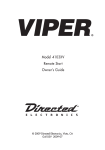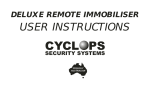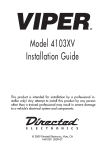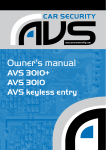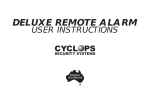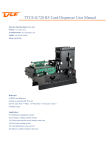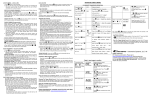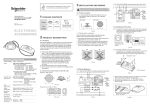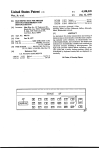Download G3104V 2009-08 print.indd - Obsessive Vehicle Security
Transcript
Model 855XV Blackwire Alarm Owner’s Guide © 2009 Directed Electronics G3104V 2009-08 Contents Warning! Safety first..........................................................................................4 What is included................................................................................................4 Important information.........................................................................................5 System maintenance .................................................................................5 Remote Button Configuration...............................................................................6 Using your system..............................................................................................7 Arming the system.....................................................................................7 Data Battery Backup Siren..........................................................................9 Disarming the system..................................................................................9 Emergency Override (Disarming without a remote)......................................10 Panic mode.............................................................................................11 Aux Channels ........................................................................................12 Turbo Timer Mode....................................................................................12 CarFinder...............................................................................................13 Diagnostics.....................................................................................................14 Arming diagnostics..................................................................................14 Disarming diagnostics..............................................................................14 System status chirps.................................................................................15 Table of zones.........................................................................................15 Code hopping.................................................................................................16 Owner recognition...........................................................................................16 Rapid resume logic...........................................................................................16 Power saver mode...........................................................................................16 ® Vehicle recovery system (VRS )..........................................................................17 Arming VRS............................................................................................17 VRS trigger ............................................................................................18 Disarming VRS........................................................................................18 VRS with Turbo Timer...............................................................................18 Health check...................................................................................................19 PIN Sticker.......................................................................................... back cover Warning! Safety first Use of this product in a manner contrary to its intended mode of operation may result in property damage, personal injury, or death. Changes or modifications not expressly approved by the party responsible for compliance could void the user’s authority to operate this device. What is included • • • • • • • • 4 One control module Two 4-button transmitters (7142V) Wire harnesses Two window decals Battery Backup Data Siren Blue status LED indicator light A push-button Program switch XR external receiver/antenna © 2009 Directed Electronics. All rights reserved. Important information Congratulations on the purchase of your state-of-the-art alarm system. Due to the complexity of this system, it must be installed by an authorised dealer only and in accordance with AS/NZS 3749 installation standards. Installation of this product by anyone other than an authorised dealer voids the warranty. All dealers are provided with a preprinted dealer certificate to verify authorisation. This system is designed and manufactured to Australian and New Zealand Standards as listed below. AS/NZS 3749.1-2003 Intruder Alarm Systems – Road Vehicles – Performance Requirements AS NZS 4601-1999 Amdt 1-2003 Vehicle immobilisers By carefully reading this Owner’s Guide prior to using your system, you will maximise the use of this system and its features. You can print additional or replacement copies of this manual by accessing our web site at www.directed.com.au. System maintenance The system requires no specific maintenance. Your One way remote control is powered by small coin cell lightweight 3-volt lithium battery (CR2032) that will last approximately one year under normal use. When the battery begins to weaken, the operating range will be reduced. © 2009 Directed Electronics. All rights reserved. 5 Remote Button Configuration This list identifies the standard remote button or button combinations that will activate the system functions. The system functions that the remote buttons activate can be changed to fit personal preferences. Controls Arm, Lock and Panic On/Off. Controls Disarm, Unlock and Panic Off. Controls Boot Release and Silent Mode. ������� ������� Controls Panic On/Off. ������� ������� ������� ������� ������� and Controls Aux Channel 3 output. and Controls Aux Channel 4 output. and Defeats the Turbo Timer mode. and Activates the CarFinder output. ������� ������� 6 © 2009 Directed Electronics. All rights reserved. Using your system Arming the system Press and release the button. The system will ARM, chirp the siren once, flash the lights and lock the doors. When armed the triple immobiliser circuit will prevent the vehicle engine from starting and should an intrusion be detected by opening a door, boot or bonnet, or the ignition is turned on, the alarm will sound. The shock sensor can detect light and heavy impacts to the vehicle. For light impacts it will emit ten chirps to Warn-away the culprit, and for heavy impacts sufficient to defeat a door key cylinder or break window glass the alarm will sound. ������� Silent mode Press the button momentarily before the button. The arming siren chirp is defeated and the sensor warn-away chirps will be defeated until the system is armed again normally. If the siren chirps a few seconds after arming the system has detected a zone fault and will report the zone via the LED. see the “Table of zones” to determine which is faulty and correct if possible. Faulty zones are bypassed until corrected but all other zones will work normally. ������� ������� Auto-Immobiliser Important: AS/NZS requirements mandate auto-immobilisation. This feature cannot be defeated or turned off. The Auto-immobiliser feature automatically activates the triple immobiliser circuits 30 seconds after turning the ignition off or dis© 2009 Directed Electronics. All rights reserved. 7 arming of the system. Auto-immobiliser will not activate when the ignition is on. To deactivate the triple immobilizer when auto-immobilised, press the remote button or correctly enter the systems PIN code (See Emergency Override section of this guide). Auto Re-arming ������� After each remote control disarming, the Auto Re-arming feature automatically re-arms the system after 30 seconds unless the vehicle is entered within this time period. If a door, the boot or bonnet is opened within the 30 seconds, the re-arming is defeated until the next remote control disarm. Defeating Auto Re-arming does not defeat the Auto-immobiliser feature, it will still activate normally. Passive Arming The Passive Arming feature will automatically ARM the system 30 seconds after the vehicle is exited. After the doors, boot and bonnet have all been closed, the LED will begin to flash quickly to indicate Passive Arming has begun. Then after 20 seconds the siren will emit a single pre-arm chirp, and then the system will arm 10 seconds later. If the vehicle is entered any time during the 30 seconds Passive Arming will stop and then resume once the vehicle is exited. Auto Re-arming is also a function of this feature and will operate as described. Remote Sensor Bypass Environmental noises at airports or during thunderstorms can cause unwanted sensor triggers. The sensor Warn-away trigger only, or the Warn-away and Full trigger can be bypassed for one arming operation to eliminate the siren output for these triggers. After arming by remote control quickly press the (arm icon) button again to bypass the Warn-away triggers, the parking lights will flash 8 © 2009 Directed Electronics. All rights reserved. 3 times. Press it quickly again to bypass Warn-away and Full triggers, the lights will flash 4 times. The next press will return the system to the normal arming operation. Data Battery Backup Siren Your system is protected by a data battery backup siren which adds additional protection to your security system. If a thief attempts to bypass your vehicle security system when in the armed state, by either cutting power or connection to your vehicle security system, the siren will sound until the battery power runs out or until it is turned off by disarming the system. When servicing the vehicle, please disarm the vehicle to prevent the siren from triggering if power is disconnected. Disarming the system Press and release the button. The system will DISARM, the triple immobiliser will deactivate, chirp the siren twice, flash the lights and unlock the doors. ������� Silent Disarming Press the button momentarily before the the siren chirps when disarming. ������� High Security Disarming button to defeat ������� After the siren has been sounding for 6 seconds the High Security Disarm feature will silence the siren and return the system to the armed state when the or button is pressed. During the first 6 seconds the system will perform the normal operation when the or button is pressed. ������� ������� ������� ������� © 2009 Directed Electronics. All rights reserved. 9 Trigger Report Upon Disarming The system will chirp the siren four or five times to indicate a trigger has occurred and then report the triggered zone via the LED. Five chirps indicates that a sensor has triggered excessively and has been bypassed by the NPC feature. To determine the zone or zones that were triggered see the Table of zones section. Emergency Override (Disarming without a remote) In the case of lost or stolen remote controls the system can be disarmed by correctly entering a PIN code number using the vehicles ignition key. The procedure for entering the PIN code will begin each time the ignition is turned on while the system is Armed or the Immobiliser circuits are active, it will not begin when disarmed. The default PIN code is a randomly generated 4 digit number and can be found on a sticker located on the back of this manual. A personalised PIN code can be programmed by the installer if so desired. Note: See PIN code sticker section on back of manual. Entering the PIN code Each time the ignition is turned on when the system is Armed or Immobilised the LED will illuminate for 2 seconds to indicate the PIN code entry procedure has begun. After 2 seconds it will turn off and then flash on/off 9 times. Turn the ignition off after the correct number of LED ON flashes to enter a each digit of the PIN code. 10 © 2009 Directed Electronics. All rights reserved. For example, to enter PIN code 2340: 1. Turn the ignition on, the LED will be ON for 2 seconds then off, and then begin to flash on/off. 2. Count 2 ON flashes and then turn the ignition off, the number 2 is entered 3. Repeat step 1 4. Count 3 ON flashes and then turn the ignition off, the number 3 is entered 5. Repeat step 1 6. Count 4 ON flashes and then turn the ignition off, the number 4 is entered 7. Turn the ignition on, the LED will be ON for 2 seconds then off 8. Turn the ignition off immediately, the number 0 is entered 9. The system will disarm after the ignition is turned off for digit 4. 10. Turn the ignition ON to defeat the Auto-immobiliser. Incorrect PIN code After step 4 if the PIN code entered is incorrect the parking lights will flash five times and the system will remain armed and/or immobilised. Leave the ignition off for 5 seconds and return to step 1. Panic mode Panic mode will activate the system siren and lights to attract attention should you feel threatened in or near your vehicle. Press and hold the or button for 2 seconds to activate the Panic mode output. Press the , or buttons to stop the Panic mode output. ������� © 2009 Directed Electronics. All rights reserved. ������� ������� 11 Aux Channels Pressing the button or button combinations described in “Remote button configuration” will activate an Aux Channel output. Press and release to pulse the output briefly or press and hold to keep the output on until the buttons are released. The Aux Channels can also be programmed for predetermined operations to control optional sensors and accessories. See the system installer for more detail about these options. ������� Turbo Timer Mode Turbo Timer mode allows the system to be armed after parking while the engine remains running via Turbo Timer. Set Turbo Timer mode Set the Parking brake, exit the vehicle and press the button. The system will Arm and protect the doors, boot and bonnet from intrusion while the engine is running. Shortly after the engine shuts off the sensors and immobiliser circuits will be activated. Any intrusion while the engine is running will immediately activate the immobiliser circuits and sound the alarm. ������� Defeat Turbo Timer mode When set and the engine is running, Turbo Timer mode can be defeated by remote control should any threat to the vehicle be detected. Press the & button together, the parking lights will flash once, the immobiliser circuits will be activated, and the alarm will become fully operational. ������� ������� 12 © 2009 Directed Electronics. All rights reserved. CarFinder CarFinder will draw attention to the vehicle when locating it becomes difficult at night or in large parking areas such as stadiums and parking garages. Press the & buttons together and release, the siren will emit one long chirp and the lights will flash for several seconds. Once the vehicle has been located, Arming or Disarming the system will defeat the CarFinder output. ������� © 2009 Directed Electronics. All rights reserved. 13 Diagnostics The microprocessor at the heart of your security system is constantly monitoring all of the switches and sensors that are connected to it. It detects any faulty switches and sensors and prevents them from disabling the entire system. The microprocessor will also record and report any triggers that occurred during your absence. Refer to the System Status Chirps and Table of Zones charts for diagnostic information. Arming diagnostics If the system is armed while an input is active (door open, sensor triggering, etc.) the unit will chirp once when arming and then one more time a few seconds later. This is called Bypass Notification. Note: Bypass Notification will not occur when using Silent Mode™ or if chirps have been programmed OFF. The security system will ignore the input that was active when the system was armed, until the input goes away. Three seconds later the system will monitor that input normally. For example, if your vehicle’s boot was open, and you arm the system, you will hear Bypass Notification chirps. If you close the boot it is then monitored normally without the need to disarm and then rearm the system. Disarming diagnostics Extra disarm chirps is called Tamper Alert. If four chirps are heard when disarming, the system was triggered in your absence. If five chirps are heard, a zone was triggered so many times that Nuisance Prevention® Circuitry has bypassed that zone. The status LED will indicate which zone was involved. (See Table of Zones section of this guide.) The system will retain this information in its memory, and continue to chirp 14 © 2009 Directed Electronics. All rights reserved. four or five times each time it is disarmed, until the next time the ignition key is turned on. System status chirps The siren will chirp when arming/disarming the system. The pattern of chirps will audibly report the system’s status as described below. Action Number of Chirps Arm 1 Arm 1 (3 sec) 1 Description System armed System armed with Bypass Notification Disarm 2 System disarmed Disarm 3 VRS mode disarmed Disarm 4 System disarmed with Tamper Alert Disarm 5 System disarmed with NPC active Table of zones The standard input assignments are listed below, along with spaces to write in any optional sensors or switches you have had installed. Zone - Number Description of LED Flashes 1 Boot trigger 2 Shock sensor 3 Door switch trigger 4 Glass break/optional sensor input 1 5 Ignition trigger 6 Bonnet trigger © 2009 Directed Electronics. All rights reserved. Dealer installed options 15 Code hopping The remote control changes its code in each message using a mathematical algorithm. This code hopping operation ensures that only the system knows what the next code will be, effectively blocking any illegal commands from electronic devices that can copy and repeat remote control commands. If a remote is used too many times when out of range of the system, it may take several commands for it to successfully operate the system. This feature is an AS/NZS requirement. Owner recognition Owner recognition allows for personalised feature operations if more than one person uses the vehicle. See the system installer for information about available owner recognition features. Rapid resume logic Rapid resume logic retains the current system state at the time of power disconnection, and then returns to it when power is re-connected, whether armed, disarmed or triggered. This feature is convenient for service technicians and highly inconvenient during theft attempts. Power saver mode When the system is armed for period in excess of 24 hours, the power save mode will adjust the LED ON time to decrease the draw on the vehicle battery. 16 © 2009 Directed Electronics. All rights reserved. Vehicle recovery system (VRS®) The optional VRS® feature is designed to ensure that any unauthorised user of your vehicle (even if using your keys and remote control) will not be able to permanently separate you from your vehicle. The VRS® cannot prevent a carjacking attempt; however, it does ensure that if your vehicle is taken by an unauthorised user, it will be disabled (after several progressive warnings) as safely as possible. When properly installed, the system can never inadvertently stop your vehicle in traffic or in a dangerous position while the vehicle is in operation. Important! Any installation that allows this product to shut down a vehicle’s engine when it is running is contrary to the product’s design and intended usage, and Directed hereby expressly disclaims any liability resulting therefrom. Arming VRS Press and hold the button while driving the vehicle or when parked with the ignition ON. The siren will chirp once and the lights will flash to indicate VRS is armed and when the system detects that a door has been opened and closed it will be triggered. ������� Notes: 1. Parking Brake must not be set when arming VRS if vehicle is parked. 2. VRS is programmed OFF as the default setting from the factory. Please see system installer if VRS mode is desired. © 2009 Directed Electronics. All rights reserved. 17 VRS trigger • • • • After 15 seconds the LED will begin to flash for 45 seconds. The remote control will disarm VRS. After 1 minute the lights flash and the siren will chirp. The PIN must be entered to disarm VRS. The lights will continue to flash and the siren will turn to a constant blast for 3 minutes and then reset. If the ignition is still on the lights and siren will resume. If the ignition is turned off anytime the immobiliser circuits will be activated to disable the vehicle. Disarming VRS Press and hold the button while the ignition is ON. The siren will chirp three times and the lights will flash to indicate VRS is disarmed. VRS can only be disarmed by remote control within 1 minute of the trigger, after 1 minute the PIN code must be entered to disarm. ������� During daily driving activities, VRS assumes all door open/close operations are unauthorised and triggers. It is best to Disarm VRS before loading and unloading passengers and then Arm again when driving resumes. When exiting your vehicle and arming your system, VRS will not trigger the alarm system. When the alarm system is disarmed so driving can resume, VRS remains armed and will trigger normally. VRS with Turbo Timer VRS enabled/turbo timer on: If turbo timer is on when exiting the vehicle, the system must be armed within 1 minute or VRS will trigger. VRS will trigger normally the next time the vehicle is driven. 18 © 2009 Directed Electronics. All rights reserved. Health check Directed Electronics recommends you return to your installation dealer to have your system checked for correct operation. The first check is due one year after the installation date and at yearly intervals thereafter. Note: There may be a small charge incurred for this service. © 2009 Directed Electronics. All rights reserved. 19 The company behind this system is Directed Electronics Since its inception, Directed Electronics has had one purpose, to provide consumers with the finest vehicle security and car stereo products and accessories available. The recipient of nearly 100 patents and Innovations Awards in the field of advanced electronic technology. Directed is ISO 9001 registered. Quality Directed Electronics products are sold and serviced throughout the world. G3104V 2009-08 www.directed.com © 2009 Directed Electronics—All rights reserved