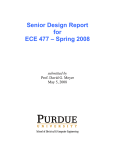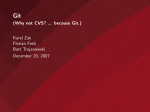Download git
Transcript
git Linus’ new version control system CVS problems slow, cumbersome tied to one central computer can’t easily change names can’t easily rearrange directories file oriented git improvements repository is distributed (copied everywhere) fast (partly because repository is local) distribution oriented: changes across directories are checked in at once with one message most renames and reorganizations are easy work conveniently unconnected from network branches are easy, quick, and convenient much more capable than cvs The price? much more complex you have to spend time understanding model and learning commands less mature changes seem to be fast and furious at git central. Linus is very much in the thick of the discussion. cvs contrib/ Working set commit work here with current source all source in standard directory hierarchy with file history contained in each file checkout, update /opt/antelope/cvs/contrib repository git is more complex checkout, merge contrib/ contrib/.git working set work here index object database fetch add, rm, mv accumulate changes for commit commit local commits and branches, and remote commits, branches push remote:/ central bare repository git your working directory also contains repository in toplevel .git directory your repository is co-equal with all other repositories; any special repository is only by convention Minor point git-command is same as git command but man git-command Getting started • git init • git cvsimport -A authors -mukiv -d epicenter:/opt/antelope/cvs contrib user=129.657 sec, system=243.870 sec, elapsed=1:21:23.82, cpu use=7.6% cvs: 110 Mbytes git: 27 Mbytes • (maybe) git repack -a -d -f --depth=250 --window=250 • git config core.bare true • git config core.sharedRepository group # name “contrib.git” is equivalent “bare” central repository: no working set Translate login ids to name, email % cat authors chad=Chad Trabant <[email protected]> danny=Danny Harvey <[email protected]> danq=Daniel Quinlan <[email protected]> eakins=Jennifer Eakins <[email protected]> foley=Steve Foley <[email protected]> glennt=Glenn Thompson <[email protected]> glp=Gary Pavlis <[email protected]> horn=Nikolaus Horn <[email protected]> kent=Kent Lindquist <[email protected]> lindquis=Kent Lindquist <[email protected]> pavlis=Gary Pavlis <[email protected]> rnewman=Robert Newman <[email protected]> tmulder=Taimi Mulder <[email protected]> tshansen=Todd Hansen <[email protected]> vernon=Frank Vernon <[email protected]> flvernon=Frank Vernon <[email protected]> vonseg=David Vonseggern <[email protected]> personal setup git author/committer name/email % git config --global user.name "Daniel Quinlan" % git config --global user.email "[email protected]" % cat ~/.gitconfig [user] name = Daniel Quinlan email = [email protected] Don’t work in central repository!! % git clone windom:/d/day/contrib Initialized empty Git repository in /d/week/contrib/.git/ remote: Generating pack... remote: Done counting 28757 objects. remote: Deltifying 28757 objects... remote: 100% (28757/28757) done remote: Total 28757 (delta 18160), reused 28757 (delta 18160) Receiving objects: 100% (28757/28757), 25.33 MiB | 6938 KiB/s, done. Resolving deltas: 100% (18160/18160), done. Checking out files: 100% (4851/4851), done. % ls contrib bin/ lib/ data/ test_programs/ java/ junkyard/ Add a program to index % cd contrib/bin/utility % mkdir hello % cd hello % vi hello.c % git status # On branch master # Untracked files: # (use "git add <file>..." to include in what will be committed) # # ./ nothing added to commit but untracked files present (use "git add" to track) % git add . % git status # On branch master # Changes to be committed: # (use "git reset HEAD <file>..." to unstage) # # new file: hello.c Commit to local repository % git commit -m "add new program" Created commit ef4b130: add new program 1 files changed, 7 insertions(+), 0 deletions(-) create mode 100644 bin/utility/hello/hello.c •git-commit brings up editor •-m is a shortcut •-v shows diffs •good practice to make 1st line summary, for gui push changes to origin % git push Counting objects: 9, done. Compressing objects: 100% (5/5), done. Writing objects: 100% (6/6), 527 bytes, done. Total 6 (delta 3), reused 0 (delta 0) refs/heads/master: 2b7395de8747df6c5f716d2df755c9e0535fd039 -> ef4b1306e6afe21a69b798d63e30d4516336fff6 To windom:/d/day/contrib 2b7395d..ef4b130 master -> master Complications % vi hello.c Makefile % make cc -g -i -D_REENTRANT -m64 -I/opt/antelope/dev-64/include -xcode=pic32 -L/opt/antelope/dev-64/lib -L/opt/antelope/dev-64/static -R/opt/antelope/dev-64/local/lib -R/opt/antelope/dev-64/lib -o hello hello.c % git status # On branch master # Changed but not updated: # (use "git add <file>..." to update what will be committed) # # modified: hello.c # # Untracked files: # (use "git add <file>..." to include in what will be committed) # # .make.state # .optimize.dir # .optimize.pag # Makefile # hello no changes added to commit (use "git add" and/or "git commit -a") fix with .gitignore % cat .gitignore .make.state .optimize.* hello % git status # On branch master # Changed but not updated: # (use "git add <file>..." to update what will be committed) # # modified: hello.c # # Untracked files: # (use "git add <file>..." to include in what will be committed) # # .gitignore # Makefile no changes added to commit (use "git add" and/or "git commit -a") • hierarchy of .gitignore up to top level •$GIT_DIR/info/exclude •man gitignore •watch out for space at end of line push fails • if git push fails % git push To [email protected]:user/repo.git ! [rejected] branchname -> branchname (non-fast forward) error: failed to push some refs to '[email protected]:user/repo.git' • Try git pull % git pull Automatic merge failed; fix conflicts and then commit the result. • Try edit, git commit, then git push • probably shouldn’t try “git push -f” Summary use git-clone to start edit, then use git-add to put things into index use git-rm to remove files, git-mv to rename repeat as desired add .gitignore to ignore local products use git-commit to register a new waypoint locally use git-push to push changes to remote origin may need to use git-pull first to merge intermediate changes (like cvs, but not file-wise) Other complications conflicts are resolved like cvs, though some better gui merge tools may exist can exchange updates between different repositories directly, rather than through central repository use branches to isolate different speculative lines of development: much simpler, easier, faster than cvs seen ~10 basic commands (but not options), only about 140 more to go. Repository in more detail % mkdir example % cd example % git init Initialized empty Git repository in .git/ % ls .git HEAD config description hooks/ info/ configuration scripts status info objects/ refs/ directory/file data version references into objects % cat .git/description Unnamed repository; edit this file to name it for gitweb. % cat .git/HEAD ref: refs/heads/master http://www.kernel.org/pub/software/scm/git/docs/repository-layout.html Add a file to an empty repository % % % % git init mkdir hello cd hello vi hello.c % git ls-files % git add . % git ls-files hello.c What changed in .git? % cmpdirs -rc .git ../copy/.git present in .git, not in ../copy/.git: index present in .git/objects, not in ../copy/.git/objects: 20/ % git ls-files -s 100644 20c482a916253f619b0123df5280b942643828da 0 hello/hello.c % ls -l .git/objects/20/c482a916253f619b0123df5280b942643828da -r--r--r-- 1 danq admin 102 May 30 09:29 .git/objects/20/ c482a916253f619b0123df5280b942643828da % file .git/objects/20/c482a916253f619b0123df5280b942643828da .git/objects/20/c482a916253f619b0123df5280b942643828da: VAX COFF executable not stripped % git cat-file -p 20c4 #include <stdio.h> int main (int argc, char **argv) { printf("Hello, world!\n" ) ; } Notice!! git add is different from cvs add: it copies files to object database, (leaving references in the index file). This is called staging the files, into the cache or index. The next step is a commit. Now commit index to local % git commit -m "first commit of hello.c" Created initial commit 406053a: first commit of hello.c 1 files changed, 8 insertions(+), 0 deletions(-) create mode 100644 hello/hello.c % cmpdirs -rc .git ../copy2/.git different: .git/index ../copy2/.git/index present in .git, not in ../copy2/.git: logs/ present in .git/objects, not in ../copy2/.git/objects: 40/ 66/ f6/ present in .git/refs/heads, not in ../copy2/.git/refs/heads: master more detail % find .git/objects -type f .git/objects/20/c482a916253f619b0123df5280b942643828da .git/objects/40/6053a22104d6e0334ba2243335003fd59b55ba .git/objects/66/719022e6659bc26e9af52cd16bb4324cec1e38 .git/objects/f6/e87e0cdf38264737e0404f2feb61fedcc10f9d % foreach i ( 20c4 4060 6671 f6e8 ) ? echo $i `git cat-file -t $i` ? end 20c4 blob 4060 commit 6671 tree f6e8 tree % git cat-file -p 4060 tree 66719022e6659bc26e9af52cd16bb4324cec1e38 author Daniel Quinlan <[email protected]> 1212162757 -0600 committer Daniel Quinlan <[email protected]> 1212162757 -0600 first commit of hello.c windom% git cat-file -p 6671 040000 tree f6e87e0cdf38264737e0404f2feb61fedcc10f9d hello windom% git cat-file -p f6e8 100644 blob 20c482a916253f619b0123df5280b942643828da hello.c git operation overview from www.technovelty.org/ code/linux/ moving directory the wrong way % mv hello hello-world % git status # On branch master # Changed but not updated: # (use "git add/rm <file>..." to update what will be committed) # # deleted: hello/hello.c # # Untracked files: # (use "git add <file>..." to include in what will be committed) # # hello-world/ no changes added to commit (use "git add" and/or "git commit a") % mv hello-world hello % git status # On branch master nothing to commit (working directory clean) moving directory the right way % git mv hello hello-world % git status # On branch master # Changes to be committed: # (use "git reset HEAD <file>..." to unstage) # # renamed: hello/hello.c -> hello-world/hello.c # % git commit -m 'renamed hello to hello-world' Created commit 89d3668: renamed hello to hello-world 2 files changed, 6 insertions(+), 6 deletions(-) create mode 100644 hello-world/hello.c delete mode 100644 hello/hello.c % git cat-file -p 89d3668 tree 3927d29bdb0090c891e16099840178bc6963fe78 parent 6384d0fde4ec5ade4f639b6f5070f9aff5b5cee4 author Daniel Quinlan <[email protected]> 1212015158 -0600 committer Daniel Quinlan <[email protected]> 1212015158 -0600 renamed hello to hello-world % git cat-file -p 3927d29bdb0090c891e16099840178bc6963fe78 040000 tree 2e54ff61570198d4cd3cc7267ff64859e2b62cf9 hello-world Other Problems rcs tags: $Revision:$ $Date:$ • % git show-ref -s HEAD fe22414b4f316807a8d88792ede6309f625d46b8 • % git diff --shortstat HEAD 7 files changed, 15 insertions(+), 10 deletions(-) • % git log -n 1 --pretty=format:%ci deposit.1 2006-11-06 16:32:13 +0000 no empty directories Other Problems tkdiff chomp(my $prefix = `git-rev-parse --show-prefix`) ; $opt_r = "HEAD" if ! defined $opt_r ; system ("git show '$opt_r:$prefix$filename' > $tmpfile" ) ; system ( "tkdiff $tmpfile $filename" ) ; Recover original file % git checkout file “push” mail ### copy new version to .git/hooks/post-receive % chmod +x .git/hooks/post-receive add to previous commit (before push!!!) ### fix problems (edit, git add, whatever) % git commit --amend Further exploration git-gui, gitk, qgit, gct, git mergetool branches: explicit merges reset, rebase, fast-forward stash bisect blame (annotate) cherry-pick git log --since="June 5, 2005" --grep="find this" --author="[email protected]" --pretty=oneline some-branch -- crypto/*.c Getting git • macports: • http://code.google.com/p/git-osx-installer/ • sun: port install git-core ftp://ftp.sunfreeware.com/pub/freeware/sparc/10/git-1.5.4.2-sol10-sparclocal.gz (get man pages separately -- I copied from mac installation) • linux: probably installed already. References Linus at Google http://youtube.com/watch?v=4XpnKHJAok8 Git User Manual http://www.loria.fr/~molli/pmwiki/uploads/Main/gitmanual.pdf A tutorial introduction to git http://www.kernel.org/pub/software/scm/git/docs/tutorial.html Git Magic http://www-cs-students.stanford.edu/~blynn/gitmagic/ch01.html git for CVS users http://www.kernel.org/pub/software/scm/git/docs/cvs-migration.html Git FAQ http://git.or.cz/gitwiki/GitFaq intro slides http://www.jukie.net/~bart/slides/intro-to-git/intro-to-git.pdf podcast ($9), pdf http://peepcode.com/products/git-internals-pdf http://peepcode.com/products/git WITH THE LAST GIT RELEASE, GIT-REBASE GAINED A NEW OPTION: --INTERACTIVE. IF YOU ALREADY HAD THE FEELING THAT IN A PATCH SERIES OF YOURS YOU SHOULD HAVE ORDERED PATCHES DIFFERENTLY, OR MERGED SOME, THEN THIS COMMAND IS WHAT YOU DREAMED OF. HERE IS HOW IT WORKS… LET'S PRETEND YOU WANT TO REWORK YOUR LAST 10 PATCHES, YOU'LL RUN: IT $ GIT REBASE -I HEAD~10 WILL LAUNCH YOUR $EDITOR AND YOU'LL SEE SOMETHING LIKE: # REBASING 16D3800..14F3D11 ONTO 16D3800 # # COMMANDS: # PICK = USE COMMIT # EDIT = USE COMMIT, BUT STOP FOR AMENDING # SQUASH = USE COMMIT, BUT MELD INTO PREVIOUS COMMIT # # IF YOU REMOVE A LINE HERE THAT COMMIT WILL BE LOST. # PICK 6270640 SIMPLIFY WRITE_TREE USING STRBUF'S. PICK 27C528A FURTHER STRBUF RE-ENGINEERING. PICK FD82C9A ERADICATE YET-ANOTHER-BUFFER IMPLEMENTATION IN BUITIN-RERERE.C PICK EEE488F MORE STRBUF USES IN CACHE-TREE.C. PICK 16878B5 ADD STRBUF_RTRIM AND STRBUF_INSERT. PICK E9081AF CHANGE SEMANTICS OF INTERPOLATE TO WORK LIKE SNPRINTF. PICK 99C3EF5 REWORK PRETTY_PRINT_COMMIT TO USE STRBUFS INSTEAD OF CUSTOM BUFFERS. PICK 203DB5D USE STRBUF_READ IN BUILTIN-FETCH-TOOL.C. PICK A20D939 USE STRBUFS TO IN READ_MESSAGE (IMAP-SEND.C), CUSTOM BUFFER--. PICK 14F3D11 REPLACE ALL READ_FD USE WITH STRBUF_READ, AND GET RID OF IT. ~ ~ ~ ~ ~ ~ [1 ] THEN YOU CAN REWRITE "PICK" INTO "EDIT" IF YOU WANT TO CHANGE SOMETHING IN A COMMIT, OR "SQUASH" IF YOU WANT TO MERGE IT WITH THE ONE FROM THE LINE BEFORE. WHAT THE SMALL HELP DOESN'T SAY IS THAT YOU CAN ACTUALLY REORDER YOUR COMMITS, AND IT WILL DO WHAT YOU EXPECT IT TO DO. I USED IT 10 MINUTES AGO, BECAUSE I HAVE THIS STRING BUFFER MODULE I EXTEND ON A REGULAR BASIS, I SQUASHED EVERY API EXTENSION OF THAT MODULE IN ONE COMMIT USING THAT. EACH TIME ONE CHANGE NEEDS YOU TO EDIT ANYTHING BECAUSE EITHER YOU ASKED FOR IT, OR THAT ONE OF THE CHANGE YOU ASKED FOR GENERATED A CONFLICT, THEN AS USUAL THE REBASE WILL STOP. YOU WILL BE PROMPTED TO MAKE THE CHANGE, OR FIX THE CONFLICT, OR MERGE COMMENTS (IN CASE OF A SQUASH), AND WHEN ALL IS IN ORDER, YOU JUST NEED TO: $ GIT REBASE --CONTINUE THIS IS JUST AWSOMELY SIMPLE AND INTUITIVE Other git users Cairo (2D graphics library with support for multiple output devices) Debian buildd-tools (buildd, sbuild, schroot) Erlware (Erlang/OTP development tools) Fedora GNU Autoconf GNU Automake GNU core utils Mesa3D (graphics library, software OpenGL implementation) One Laptop Per Child (OLPC) Ruby on Rails (The popular MVC framework for Ruby) Samba (provides file and print services to all manner of SMB/CIFS clients) Slash - the discussion system that powers Slashdot Wine (implementation of the Windows API on top of X and Unix) X.Org (X server, X libraries, classic X applictions, drivers)