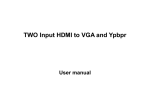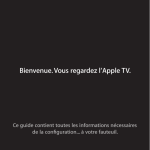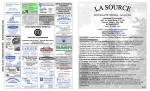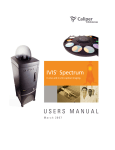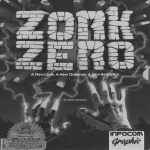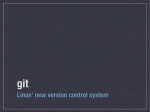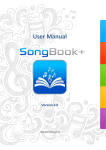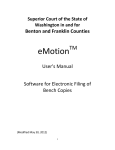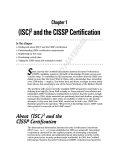Download General Info and FAQ about OnSong
Transcript
_________________________________________________
General Info and FAQ about OnSong ... _________________________________________________
BUG Jam and UkeBox Pub Jam night's presentations (overhead song tabs) are
currently powered by OnSong (iDevice application purchased from the Apple App store),
an iPad,an Apple HDMI dongle, HDMI amplifier/splitter box (only required for multiple
monitors), and three overhead TV monitors. (see far below for a diagram for a single
monitor/projector set-up) ______________________FAQ_______________________
Q: What do I need to view the OnSong BUG Jam song sets?
A: To view the BUG Jam song sets as presented on BUG night you will need:
"
"
"
iPad (all models), iPhone, or an iPod touch.
OnSong App (from the online Apple App store)
optional?: An internet connection and Email/Apple.iD account
"
How to get the OnSong App video
If any of this intimidates you, take your Apple mobile device (iPhone, iPad) to the Apple
Store (Rideau), Apple Store {Bayshore) and let them help you with setting up Apple
account and App Store purchases.
________________________________________________
Q: How do I get the BUG Jam archived song sets for OnSong?
A: At this time there are two methods to obtain the OnSong BUG Jam archived song
sets: 1: Subscribe (see *** below) to the OnSong BUG Jam Archive list and you will
receive the song set a few days before the next BUG Jam. 2: From 5:30 to 7:00 the
night of the BUG Jam, I will be "beaming" the evenings set via bluetooth to your iDevice,
please have your bluetooth and OnSong running, then come and see me. In the future,
all of the the OnSong formatted files will be made available at the BUG site.
*** If you wish to receive future BUG Jam OnSong archive sets please email me
claude(at)xenogen(dot)ca with "OnSong BUG Set Request" in the subject line. This is
an automated feature *** Please, BUG Members only ***
*** If you no longer wish to receive the OnSong mail-out, you must send an email to
claude(at)xenogen(dot)ca with "Remove from OnSong" in the subject line. ***
________________________________________________
2015 C.E.L. Xenogen
Q: Are there other ways of obtaining the BUG Jam song(s) (sets) other than in OnSong
format?
A: Yes, you can download individual songs (Word, ChordPro, PDF) files from the BUG
Website, or you can open a BUGgy Book for viewing with Adobe reader or iBooks.
(These files are not suitable for OnSong, OnSong works best with OnSong/ChordPro
formatted text files). Please note that OnSong/ChordPro formatted song files are text
files and can be opened with simple text editors and/or any software that uses ChordPro
formatting.
________________________________________________
Q: Does OnSong run on laptops, desktops or other devices?
A: No, as of May 2015, OnSong runs only on Apple (iOS) mobile devices, iPads,
iPhones, and the iPod Touch. It does not run on any other laptops or desktop devices.
The OnSong team has been trying to port the OnSong app to other mobile devices
(Android) but the work and funding have been very slow.
________________________________________________
Q: Can I load my own songs into OnSong?
A: Yes, there are many ways to do this, the best method is to find a song, convert it to a
text file and import it into OnSong (see OnSong training here).
________________________________________________
Q: I have never used an iPad before, is it difficult to use?
A: Not really, having experienced other Apple operating systems is a definite help but
not required. If you can point and tap with your finger(s) you will find the iOS (iPad
operating system) very simple, intuitive and powerful. See iPad iOs manual here. (latest
update)
________________________________________________
2015 C.E.L. Xenogen
Q: What can I do if I do not have an iPad?
A: You may be able to use a laptop and view the ChordPro* or PDF formatted files. To
send songs for viewing, on projectors or TVs, your device will need to have a video
output (HDMI is recommended), Adobe reader (or any PDF viewing application), cables
and a suitable TV projector/monitor. You should use the song sets PDF files found at
the BUG site. Or you could stitch together a set of songs using the individual MS word
song files found here, and project them that way.
* Individual song OnSong/ChordPro files are currently being made available at the BUG
website, this is an ongoing project as of Dec 2014. (update: as of 2015/05/01 600+ songs uploaded)
________________________________________________
Advanced Questions and Set-Ups
________________________________________________
Q: What is ChordPro?
A: The ChordPro file format is a common format used in other software applications.
ChordPro files are text files with a coded mark-up. These files can be opened and
edited with simple text editors like the PC's NotePad or Mac's TextEdit. See PmWiki |
Cookbook / ChordPro Text Format OnSong understands this format natively. The
ChordPro format allows for song information to be expressed in tags delineated by curly
braces {key:} and chords in square brackets [C7]. OnSong | Manual | ChordPro
Format is based on the ChordPro Song File Format Reference
________________________________________________
Q: What do I need to do if I want to see the OnSong's screen displayed on my TV or
digital Projector?
A: When you connect iPad to a TV or projector using a USB*/HDMI cable, the attached
display automatically mirrors the iPad screen. Some apps (such as OnSong) may
support using the attached display as a second monitor. Check the app’s settings and
documentation.
To view HD videos in high resolution, use the Apple Digital AV Adapter or a component
video cable. (optional extras: HDMI video amp/switch box and extra HDMI
cables) Make sure the video cable is firmly connected at both ends, and that it’s a
supported cable. If iPad is connected to an A/V switch-box or receiver, try connecting it
directly to the TV or projector instead. Make sure that your TV has the proper video
input selected, such as HDMI or component video (consult your specific user's manual).
N.B.: Newer iPads now use a Lightning adapter socket and older dongles will not work
2015 C.E.L. Xenogen
with these iDevices, if you are unsure as to which adaptor types you need, please go
the the Apple Store for assistance.
Items to check out: HDMI cable and a Lightning Digital AV Adapter. or the wireless option ...
An AppleTV, (optional extras if required: HDMI video switch box and extra HDMI
cables)
* Your HD TV may not support USB video input
You can display/present your music via various methods, I currently use the iPad/HDMI
dongle/HDMI cable/(HDMI Amp box*)/TV monitor. *only required for multiple monitors
________________________________________________
2015 C.E.L. Xenogen
Jingle Bells
Key of C
C
C
F
G
G7
0
3
2
0
1
0
0
2
3
2
0
2
1
2
2
2
2
G
G7
D
0
0
3
2
0
1
0
0
2
3
2
0
2
1
2
2
2
2
0
0
Strum Strum -
F
D
0
0
Key of C
J.S. Pierpont
J.S. Pierpont
0
OnSong
Jingle Bells
OnSong
:| d – D u d u D u |:
Screen or TV
:| d – D u d u D u |:
C
F
Dashing through the snow, in a one-horse open sleigh,
G G7
C
Across the fields we go, laughing all the way.
F
Bells on bobtails ring, making spirits bright,
G
G7
C
G7
What fun it is to ride and sing a sleighing song tonight OH!
C
F
Dashing through the snow, in a one-horse open sleigh,
G G7
C
Across the fields we go, laughing all the way.
F
Bells on bobtails ring, making spirits bright,
G
G7
C
G7
What fun it is to ride and sing a sleighing song tonight OH!
CHORUS:
C
Jingle bells, jingle bells, jingle all the way,
F
C
Oh, what fun it is to ride
D
G
G7
In a one-horse open sleigh, hey!
C
Jingle bells, jingle bells, jingle all the way,
F
C
Oh, what fun it is to ride
G
G7 C
In a one-horse open sleigh.
CHORUS:
C
Jingle bells, jingle bells, jingle all the way,
F
C
Oh, what fun it is to ride
D
G
G7
In a one-horse open sleigh, hey!
C
Jingle bells, jingle bells, jingle all the way,
F
C
Oh, what fun it is to ride
G
G7 C
In a one-horse open sleigh.
Page 48
Page 48
iPad or
Laptop
Apple
Dongle
HDMI
Cable
Projector or
TV monitor
HDMI (DVI)
Connector
HDMI
Connector
Created by Claude Lacelle
Created on Wed Dec 11 2013
________________________________________________
2015 C.E.L. Xenogen
C
C
F
G
G7
0
3
2
0
1
0
0
2
3
2
0
2
1
2
2
2
2
G
G7
D
0
0
3
2
0
1
0
0
2
3
2
0
2
1
2
2
2
2
0
0
Strum Strum -
F
D
0
0
Key of C
J.S. Pierpont
Key of C
J.S. Pierpont
0
OnSong
Jingle Bells
OnSong
Jingle Bells
:| d – D u d u D u |:
Screen or TV
:| d – D u d u D u |:
C
F
Dashing through the snow, in a one-horse open sleigh,
G G7
C
Across the fields we go, laughing all the way.
F
Bells on bobtails ring, making spirits bright,
G
G7
C
G7
What fun it is to ride and sing a sleighing song tonight OH!
C
F
Dashing through the snow, in a one-horse open sleigh,
G G7
C
Across the fields we go, laughing all the way.
F
Bells on bobtails ring, making spirits bright,
G
G7
C
G7
What fun it is to ride and sing a sleighing song tonight OH!
CHORUS:
C
Jingle bells, jingle bells, jingle all the way,
F
C
Oh, what fun it is to ride
D
G
G7
In a one-horse open sleigh, hey!
C
Jingle bells, jingle bells, jingle all the way,
F
C
Oh, what fun it is to ride
G
G7 C
In a one-horse open sleigh.
CHORUS:
C
Jingle bells, jingle bells, jingle all the way,
F
C
Oh, what fun it is to ride
D
G
G7
In a one-horse open sleigh, hey!
C
Jingle bells, jingle bells, jingle all the way,
F
C
Oh, what fun it is to ride
G
G7 C
In a one-horse open sleigh.
Page 48
Page 48
iPad with
WiFi ON
AppleTV
HDMI
Cable
Projector or
TV monitor
HDMI (DVI)
Connector
HDMI
Connector
Created by Claude Lacelle
Created on Wed Dec 11 2013
2015 C.E.L. Xenogen
________________________________________________
Updated 2015/05/25 C.E.L. version 1.06
________________________________________________
See more guides to OnSong/ChordPro Mark-Up language, some undocumented
commands and a few other things at General Info and FAQ about OnSong > Bytown
Ukulele Group (BUG) Ottawa
________________________________________________
________________________________________________
2015 C.E.L. Xenogen