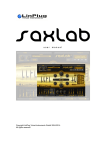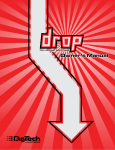Download OSMOSIS Owner`s Manual
Transcript
OWNER’S MANUAL Congratulations on purchasing OSMOSIS™ by Molten Voltage OSMOSIS™ is a simple-to-use MIDI Mapper and Filter that responds to MIDI Program Changes by sending out up to 5 different Program Changes as well as 16 Control Change or Note On messages all on separate MIDI Channels. OSMOSIS can also actively filter various types of incoming MIDI data, remap an expression controller, and rectify running status data. OSMOSIS uses Molten Voltage’s SIMI as its display for programming. Once programmed, OSMOSIS runs independently. Key Features • A powerful, yet simple-to-use MIDI Mapper and Filter for your PedalBoard • Greatly expands the functionality of simple MIDI Controllers • Sends up to 5 Program Changes in response to each of 128 MIDI programs • Sends up to 16 Control Change or Note on Messages in response to each of 128 MIDI programs • Re-maps expression controllers to a different controller value and MIDI channel for each program • Seamlessly merges incoming MIDI data including MIDI Clock [email protected] • Filters incoming MIDI data of your choice • MIDI Clock filtering can be activated for individual programs • Rectifies MIDI data received in the Running Status format • Simple to Program using SIMI, Molten Voltage’s PedalBoard MIDI Display • Works with any MIDI Controller • Compact design for modular PedalBoard layouts • Solid, Professional-Grade construction, including Riveted Steel MIDI Jacks © 2015 - MoltenVoltage.com - All Rights Reserved. v 1.6 Molten Voltage™ OSMOSIS™ Owner’s Manual - p.2 CONNECTING Plug in a separate or isolated 9 volt, 2.1mm, 100mA minimum, tip negative DC Power supply into the DC Power Jack (B). Never power OSMOSIS using a "daisy chained" power supply that is also connected to audio effects. (A) MIDI OUT Jack (B) DC Power Jack (C) MIDI IN Jack (D) LED (E) Knob/Button MIDI Output Connect a standard 5-pin MIDI cable from the MIDI OUT Jack (A) to the MIDI IN Jack on your compatible device. MIDI Input Connect a standard 5-pin MIDI cable from the device sending MIDI Program Changes to the MIDI IN Jack (C) on OSMOSIS. When a Program Change is received on the correct MIDI Channel, OSMOSIS displays the stored message. [email protected] © 2015 - MoltenVoltage.com - All Rights Reserved. v 1.6 Molten Voltage™ OSMOSIS™ Owner’s Manual - p.3 Programming OSMOSIS must be connected to Molten Voltage’s SIMI Modular PedalBoard Display during programming. You will also need a MIDI Controller which sends Program Changes. Setup 1) Connect your MIDI Controller’s MIDI OUT jack to the MIDI IN jack on OSMOSIS. 2) Connect the MIDI OUT jack on OSMOSIS to the MIDI IN jack on SIMI. 3) Connect the MIDI THRU jack on SIMI to your MIDI gear that OSMOSIS will control. 4) Set the MIDI Channel on your MIDI Controller to the same MIDI Channel as OSMOSIS. Note: You can change the MIDI Channel on OSMOSIS as described in the Global Variables section, below. Program Copy Mode Copying programs from one location to another is simple. First, send OSMOSIS the program number that you want to edit. To enter Program Copy Mode, hold down the button. You will first see the message “HOLD TO *EDIT*”. If you release the button too soon, the message “NOT LONG ENOUGH.” will be displayed. After 0.5 seconds, the message “RELEASE TO COPY” will appear. Release the button. The message “COPY [program number to copy from] TO [current program number]” will appear. Note: If you continue to hold for 2 seconds you will see the message “EDIT MODE ON” and you will enter Program Edit Mode when the button is released. Program Edit Mode is described in the next section. Once in Program Copy Mode, turn the knob to select the program number that will be copied to the current program location. [email protected] © 2015 - MoltenVoltage.com - All Rights Reserved. v 1.6 Molten Voltage™ OSMOSIS™ Owner’s Manual - p.4 Note: During Program Copy Mode, all incoming MIDI data is blocked except Program Changes on the proper MIDI Channel. You can change the destination program by sending a Program Change on the right MIDI Channel while in Program Copy Mode. Holding the button for about 2 seconds causes OSMOSIS to exit Program Copy Mode and display the message “CHANGES *SAVED*”. Once that message is displayed, OSMOSIS has returned to normal operation and can be disconnected from SIMI. Note: If you attempt to copy a program to its same location, or if the copy source program is “OFF”, you will received the message “COPY ABORTED”. Program Edit Mode Enter Program Edit Mode to change the way OSMOSIS responds to incoming MIDI data. During Program Edit Mode, you will adjust the Program Variables described in the next section. Each Program Variable is separately stored for each MIDI Program. First, send OSMOSIS the program number that you want to edit. To enter Program Edit Mode, hold down the button. You will first see the message “HOLD TO *EDIT*”. If you release the button too soon, the message “NOT LONG ENOUGH.” will be displayed. After 0.5 seconds, the message “RELEASE TO COPY” will appear. If you release the button, you will enter Program Copy Mode, described in the previous section. Once you hold the button long enough (about 2 seconds), the message “EDIT MODE ON” appears. Release the button to enter Program Edit Mode. Pressing the button quickly cycles OSMOSIS through its Program Variables in the order shown below. Turning the knob adjusts the value of the variables. Note: If you hold the button down, then turn the knob while holding, you can quickly cycle through the Program Variables. Each time a Program Change, Control Change, or Note On message value is changed, OSMOSIS sends the corresponding MIDI data for the modified message. This allows you to monitor the changes made by OSMOSIS while programming. Note: All incoming MIDI data is blocked during Program Edit Mode. As such, you must switch to the desired program before entering Edit Mode. Holding the button for about 2 seconds without turning the knob causes OSMOSIS to exit Program Edit Mode and display the message “CHANGES *SAVED*”. Once that message is displayed, OSMOSIS has returned to normal operation and can be disconnected from SIMI. [email protected] © 2015 - MoltenVoltage.com - All Rights Reserved. v 1.6 Molten Voltage™ OSMOSIS™ Owner’s Manual - p.5 Program Variables Program Change Send Values OSMOSIS will send up to five (5) Program Changes in response to an incoming Program Change. The 5 outgoing program changes are labeled A-E. Display: PC-[A-E] Range: 1-128 and OFF Function: Sets the value of an outgoing Program Change [A-E]. If set to OFF, then no Program Change is sent. Note: When programming OSMOSIS, you only ever see the first OFF value. OSMOSIS skips all other outgoing program changes that are OFF. Default: PC-A is the current Program Value, PC-[B-E] are OFF. Program Change MIDI Channels OSMOSIS will send up to five (5) Program Changes in response to an incoming Program Change. The 5 outgoing Program Changes are labeled A-E. Each outgoing Program Change can be sent on any MIDI channel. Display: CHAN. Range: 1-16 and OFF Function: Sets the MIDI Channel for an outgoing Program Change [A-E]. Default: MIDI Channel 1 Bank Select Some MIDI devices use more than 128 programs. These additional programs are accessed using a “Bank Select” command, which is either Control Change 0, Control Change 32, or both, depending on the manufacturer. The next section describes how to send Control Changes. OSMOSIS always sends Control Changes 0 and 32 before sending any Program Changes. OSMOSIS sends these “Bank Select” commands in the order they are programmed. Consult the manual for the device you wish to control for more information on using “Bank Select” commands [email protected] © 2015 - MoltenVoltage.com - All Rights Reserved. v 1.6 Molten Voltage™ OSMOSIS™ Owner’s Manual - p.6 Control Change Controller or Note On Values OSMOSIS will send up to sixteen (16) Control Changes / Note On messages in response to an incoming Program Change. The 16 outgoing Control Change / Note On messages are labeled A-P. Display: [CC or NO]-[A-P] Range: 0-127 and OFF Function: Sets the outgoing Controller or Note value of an outgoing message [A-P]. If set to OFF, then no message is sent. Note: When programming OSMOSIS, you only ever see the first OFF value. OSMOSIS skips all other messages that are also OFF. Default: CC-[A-P] are OFF. Table of MIDI Note On Values Octave -2 -1 0 1 2 3 4 5 6 7 8 C 0 12 24 36 48 60 72 84 96 108 120 C# 1 13 25 37 49 61 73 85 97 109 121 D 2 14 26 38 50 62 74 86 98 110 122 D# 3 15 27 39 51 63 75 87 99 111 123 E 4 16 28 40 52 64 76 88 100 112 124 F 5 17 29 41 53 65 77 89 101 113 125 F# 6 18 30 42 54 66 78 90 102 114 126 G 7 19 31 43 55 67 79 91 103 115 127 G# 8 20 32 44 56 68 80 92 104 116 A 9 21 33 45 57 69 81 93 105 117 A# 10 22 34 46 58 70 82 94 106 118 B 11 23 35 47 59 71 83 95 107 119 Note 60 is always "Middle C", and all other notes are relative. The absolute octave numbers shown above are based on Middle C = C3. Various models of MIDI devices and software programs use different octave numbers for note names. If your MIDI software/device considers 0 the lowest octave of the MIDI note range, then middle C is C5, and the highest possible note is G10 (Note 127). MIDI Note 69 is used for A440 tuning, that is the A note above middle C. [email protected] © 2015 - MoltenVoltage.com - All Rights Reserved. v 1.6 Molten Voltage™ OSMOSIS™ Owner’s Manual - p.7 Message Send Type (Note On or Control Change) Display: NOTE ON [NOTE] or CONTROL [CC] Range: NOTE or CC Function: Determines whether an outgoing message [A-P] is a Control Change or Note On. Note: When programming this variable, the asterisk (*) will move back and forth between NOTE and CC. When programming the message Send Value (above), OSMOSIS will instead display “NOTE ON” or “CONTROL”. Default: CC (Control Change) Control Change Data Value or Note On Velocity OSMOSIS will send up to sixteen (16) Control Change / Note On messages in response to an incoming Program Change. The 16 outgoing Control Change / Note On messages are labeled A-P. Display: VEL. or VAL. Range: 0-127 Function: Sets the Data Value of a Control Change message or the Velocity of a Note On message. Note: A Velocity of zero is treated as a "Note Off" message. Default: 127 (Max.) Control Change or Note On MIDI Channels OSMOSIS will send up to sixteen (16) Control Changes / Note On messages in response to an incoming Program Change. The 16 outgoing Control Change / Note On messages are labeled A-P. Each outgoing Control Change or Note On message can be sent on any MIDI channel. Display: CHAN. Range: 1-16 and OFF Function: Sets the MIDI Channel for an outgoing Control Changes / Note On Message [A-P]. Default: MIDI Channel 1 [email protected] © 2015 - MoltenVoltage.com - All Rights Reserved. v 1.6 Molten Voltage™ OSMOSIS™ Owner’s Manual - p.8 Expression Controller 1 and 2 Destination OSMOSIS can change the Controller Number and MIDI Channel of an incoming Expression Controller. The incoming Controller Value is Global Variable EXP. MAP CC., described below. Display: EXP[1 or 2]. MAP DEST. Range: 0-127 Function: Sets the outgoing Expression Controller Value. This is the value that replaces the incoming expression controller value (Global Variable EXP. MAP CC.). Note: If the Global variable EXP. MAP CC. is set to OFF, EXP. MAP DEST. is not used. Default: CC 11 Note: Osmosis versions 1.04 and earlier map a single expression controller Expression Controller 1 and 2 Outgoing MIDI Channel OSMOSIS can change the Controller Number and MIDI Channel of an incoming Expression Controller. The incoming Controller Value is Global Variable EXP. MAP CC., described below. Display: EXP[1 or 2]. MAP CHAN. Range: 1-16 Function: Sets the outgoing MIDI channel for the re-mapped expression controller. Note: If the Global variable EXP. MAP CC. is set to OFF, EXP. MAP CHAN. is not used. Default: MIDI Channel 1 Pass or Block incoming MIDI Clock Data Display: CLOCK BLOK. Range: ON (Pass) and OFF (Block) Function: If ON, then MIDI Clock is blocked for the current program. Note: MIDI Clock data means MIDI Clock, Start, Stop, and Continue messages. Note: When Global CLOCK BLOK. is ON, this variable is not used. Default: OFF (Pass incoming MIDI Clock Data) [email protected] © 2015 - MoltenVoltage.com - All Rights Reserved. v 1.6 Molten Voltage™ OSMOSIS™ Owner’s Manual - p.9 Global Variables Global Variables affect the way OSMOSIS works for every program. To access Global Variables, hold down the button while powering OSMOSIS on and the message “EDIT GLOBALS” will be displayed until you release the button. Pressing the button quickly will cycle OSMOSIS through its Global Variables in the order shown below. Turning the knob will adjust the value of the Global Variable. Holding the button causes OSMOSIS to exit and return to normal operation. MIDI Receive Channel Display: MIDI RCV CH. Range: 1-16 and OMNI Function: Sets the MIDI Channel to which OSMOSIS responds. This is the MIDI Channel to send Program Changes to OSMOSIS, and the channel for your incoming Expression Controller. MIDI RCV CH. also interacts with BlockWrongChannel, in that this is the RIGHT Channel which is not blocked when passing through Program Changes, Control Changes, and Keyboard Data. Default: MIDI Channel 15 Expression Controller Sources OSMOSIS can change the Controller Number and MIDI Channel of two incoming Expression Controllers. The outgoing Controller Values and MIDI Channel are set for individual programs by the variables EXP[1 or 2].MAP DEST., and EXP[1 or 2].MAP CHAN. described above. Display: EXP[1 or 2].MAP CC. Range: 0-127 and OFF Function: Sets the Expression Controller Value that gets re-mapped by EXP[1 or 2].MAP. This is preset to Controller Value 1 (Modulation Wheel). The incoming Controller must also be on the MIDI RCV CH. Re-mapping can also be turned OFF. Note: If EXP[1 or 2].MAP is ON, then the selected Controller will be re-mapped even if PASS CC THRU. is OFF. Note: If EXP[1 or 2].MAP is ON _and_ PASS CC THRU. is ON, only the re-mapped value will be sent (the original value will not be passed through). Default: CC 1 (Modulation Wheel) [email protected] © 2015 - MoltenVoltage.com - All Rights Reserved. v 1.6 Molten Voltage™ OSMOSIS™ Owner’s Manual - p.10 Pass or Block incoming data on the Wrong Channel Display: PASS ALL CHAN. Range: ON (Pass) and OFF (Block) Function: Interacts with PASS CC THRU., PASS PC THRU., and PASS KEY DATA. to determine whether to pass only the data on the MIDI RCV CH. or to pass such data on any channel. Note: If MIDI RCV CH. is set to OMNI, then this Global setting has no effect. Default: OFF (Block incoming data on the Wrong Channel) Pass or Block incoming Control Change Data Display: PASS CC THRU. Range: ON (Pass) and OFF (Block) Function: Determines whether or not incoming Control Changes are passed through. If ON, then data on the MIDI RCV CH. will be passed. If PASS ALL CHAN. is ON, or if MIDI RCV CH. is set to OMNI, then data on any MIDI channel will be passed through. Note: EXP. MAP CC. will still function even if PASS CC THRU. is OFF. Default: OFF (Block incoming Control Changes) Pass or Block incoming Program Change Data Display: PASS PC THRU. Range: ON (Pass) and OFF (Block) Function: Determines whether or not incoming Program Changes are passed through. If ON, then data on the MIDI RCV CH. will be passed. If PASS ALL CHAN. is ON, or if MIDI RCV CH. is set to OMNI, then data on any MIDI channel will be passed through. Default: ON (Pass incoming Program Changes) [email protected] © 2015 - MoltenVoltage.com - All Rights Reserved. v 1.6 Molten Voltage™ OSMOSIS™ Owner’s Manual - p.11 Pass or Block incoming Keyboard Data Display: PASS KEY DATA. Range: ON (Pass) and OFF (Block) Function: Determines whether or not incoming Keyboard data is passed through. This includes Note Off, Note On, Aftertouch, Channel Pressure, and Pitch Wheel. If ON, then data on the MIDI RCV CH. will be passed. If PASS ALL CHAN. is ON, or if MIDI RCV CH. is set to OMNI, then data on any MIDI channel will be passed through. Default: OFF (Block incoming Keyboard Data) Pass or Block all incoming MIDI Clock Data Display: CLOCK BLOK. Range: ON (Pass) and OFF (Block) Function: If ON, then all incoming MIDI Clock data is blocked, and the CLOCK BLOK. variable for individual programs is not used. If OFF, then MIDI Clock can still be blocked for individual programs. Note: MIDI Clock data means MIDI Clock, Start, Stop, and Continue messages. Default: OFF (Pass incoming MIDI Clock Data) Pass or Block incoming Song Select Data Display: SONG SEL BLOK. Range: ON (Pass) and OFF (Block) Function: If ON, then incoming Song Select data is blocked. If OFF, then this data is passed through. Note that Song Select data is not on any particular MIDI channel. Default: ON (Block incoming Song Select Data) [email protected] © 2015 - MoltenVoltage.com - All Rights Reserved. v 1.6 Molten Voltage™ OSMOSIS™ Owner’s Manual - p.12 Running Status Some MIDI Devices send incomplete messages that are in the same category as the previous message. For example if you already played a note then play another note, the second message is only the note number, and excludes the “hey I’m a note” part of the message. This method is called “Running Status”. Guitar-related gear virtually never uses this method of sending MIDI data. However, keyboard and computer-based gear occasionally uses Running Status because data can be sent faster. OSMOSIS will read and respond to data sent in the Running Status format. If OSMOSIS is set to Pass through Program Changes, Control Changes, or Keyboard data, and that data shows up in the Running Status format, OSMOSIS re-transmits that data in its complete form. OSMOSIS never transmits data in the Running Status format. MIDI Phantom Power OSMOSIS does not use MIDI Phantom Power. Related Products • Molten Voltage SIMI .:. Modular MIDI Display • Molten Voltage MASTER CONTROL (MV-58 and MV-58B) Many more available soon! [email protected] © 2015 - MoltenVoltage.com - All Rights Reserved. v 1.6 Molten Voltage™ OSMOSIS™ Owner’s Manual - p.13 MIDI IMPLEMENTATION CHART Function Note On Note Off Used X X Generated O Y Passed O O Comment Aftertouch Control Change X Y X O O O Program Change O O O Channel Pressure Pitch Bend System Common X X X X X O O Y System Exclusive X O O OSMOSIS sends SYSEX messages to SIMI during programming. The SIMI manual sets forth its SYSEX message display protocol. System Realtime X X Y MIDI Clock, Start, Stop, and Continue are the only System Realtime messages that are passed through. Note Off messages can be generated by sending a Note On message with Velocity = 0. Incoming Expression Controller Values can be re-mapped Program Change data must be on the same MIDI Channel as OSMOSIS. All System Common messages are filtered except Song Select. O = YES, X = NO, Y = See Comment TROUBLESHOOTING Problem OSMOSIS will not turn on. Solution Plug in 9 volt DC, 2,1mm Tip Negative Power Supply. Clicking or Noise Use a separate or isolated Power Supply for OSMOSIS OSMOSIS is not responding to MIDI Program Changes Make sure your MIDI Controller is configured to send MIDI Program Changes on the same MIDI Channel as OSMOSIS. Consult the User’s Guide for your MIDI Controller. General Guidelines Keep MIDI cables as short as possible. Long cables cause errors. If you need more length, consider using a MIDI repeater. If you are daisy chaining MIDI devices, the total MIDI cable length must be considered if any MIDI devices do not amplify the data signal. [email protected] © 2015 - MoltenVoltage.com - All Rights Reserved. v 1.6 Molten Voltage™ OSMOSIS™ Owner’s Manual - p.14 Support [email protected] Warranty Molten Voltage is proud of its products and warrants this unit for a period of two (2) years from the date of purchase to be free from defects in materials and workmanship under normal use and service, as long as the unit is used with an approved power supply, and consistent with these instructions. Contact [email protected] regarding repairs. Any user repair attempts void the warranty. PROOF OF PURCHASE IS REQUIRED FOR WARRANTY REPAIRS. Molten Voltage MIDI PedalBoard Devices Sturdy Scalable Simple™ streamline your sound™ DISCLAIMER Information contained in this publication regarding device applications and the like is provided only for your convenience and may be superseded by updates. It is your responsibility to ensure that your application meets with your specifications. MOLTEN VOLTAGE MAKES NO REPRESENTATIONS OR WARRANTIES OF ANY KIND WHETHER EXPRESS OR IMPLIED, WRITTEN OR ORAL, STATUTORY OR OTHERWISE, RELATED TO THE INFORMATION, INCLUDING BUT NOT LIMITED TO ITS CONDITION, QUALITY, PERFORMANCE, MERCHANTABILITY OR FITNESS FOR PURPOSE. Molten Voltage disclaims all liability arising from this information and its use. No licenses are conveyed, implicitly or otherwise, under any Molten Voltage intellectual property rights. OSMOSIS, SIMI, SIXY, CTL-Sync, MASTER CONTROL, MIDI Splitty, TEMPODE, NODE, Tru-Foot, Molten Voltage, Visionary Effects, “Sturdy Scalable Simple”, “streamline your sound”, “Design simple Design sublime”, and “the future just showed up” are all trademarks of Molten Voltage. [email protected] [email protected] © 2015 - MoltenVoltage.com - All Rights Reserved. v 1.6