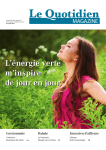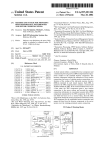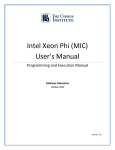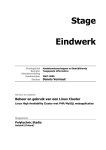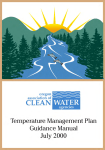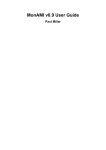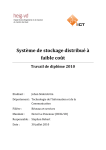Download HowTo Build a Diskless Debian Cluster
Transcript
HowTo Build a Diskless Debian Cluster
Markus Rosenstihl
Contents
1 HowTo Build a Diskless Debian Cluster
1.1 Objective . . . . . . . . . . . . . . .
1.2 Basic Master Node Setup . . . . . .
1.2.1 SSH Setup . . . . . . . . . .
1.2.2 DNSmasq . . . . . . . . . . .
1.2.3 NIS . . . . . . . . . . . . . .
1.2.4 RSYSLOG . . . . . . . . . .
1.2.5 Ganglia . . . . . . . . . . . .
1.2.6 Ganglia-Web . . . . . . . . .
1.2.7 NFS Exports . . . . . . . . .
1.2.8 Postfix Mailserver . . . . . .
2 The
2.1
2.2
2.3
2.4
2.5
2.6
2.7
2.8
.
.
.
.
.
.
.
.
.
.
.
.
.
.
.
.
.
.
.
.
.
.
.
.
.
.
.
.
.
.
.
.
.
.
.
.
.
.
.
.
.
.
.
.
.
.
.
.
.
.
.
.
.
.
.
.
.
.
.
.
.
.
.
.
.
.
.
.
.
.
.
.
.
.
.
.
.
.
.
.
.
.
.
.
.
.
.
.
.
.
.
.
.
.
.
.
.
.
.
.
.
.
.
.
.
.
.
.
.
.
.
.
.
.
.
.
.
.
.
.
.
.
.
.
.
.
.
.
.
.
.
.
.
.
.
.
.
.
.
.
Live Image for the Compute Nodes
Some general remarks . . . . . . . . . . . . . . . . . . . . . .
Optional Setup: eatmydata (for faster debootstrapping) . . .
Important Preparations for Successful Network Boot . . . . .
2.3.1 Configure PXE bootparamter . . . . . . . . . . . . . .
2.3.2 Initramfs configuration . . . . . . . . . . . . . . . . . .
2.3.3 Overlay File System . . . . . . . . . . . . . . . . . . .
2.3.4 Initrd Script for Overlay File System . . . . . . . . . .
2.3.5 Prevent reconfiguration of the node network interfaces
2.3.6 These directories should be created . . . . . . . . . . .
2.3.7 Silence /etc/mtab errors . . . . . . . . . . . . . . . .
2.3.8 We also need the nfs-client software . . . . . . . . . .
NIS . . . . . . . . . . . . . . . . . . . . . . . . . . . . . . . .
SLURM and Munge . . . . . . . . . . . . . . . . . . . . . . .
2.5.1 Munge . . . . . . . . . . . . . . . . . . . . . . . . . . .
2.5.2 SLURM . . . . . . . . . . . . . . . . . . . . . . . . . .
RSYSLOG . . . . . . . . . . . . . . . . . . . . . . . . . . . .
Mounted file systems . . . . . . . . . . . . . . . . . . . . . . .
Prevent Starting of Daemons . . . . . . . . . . . . . . . . . .
1
.
.
.
.
.
.
.
.
.
.
.
.
.
.
.
.
.
.
.
.
.
.
.
.
.
.
.
.
.
.
.
.
.
.
.
.
.
.
.
.
.
.
.
.
.
.
.
.
.
.
.
.
.
.
.
.
.
.
.
.
.
.
.
.
.
.
.
.
.
.
.
.
.
.
.
.
.
.
.
.
.
.
.
.
.
.
.
.
.
.
.
.
.
.
.
.
.
.
.
.
.
.
.
.
.
.
.
.
.
.
.
.
.
.
.
.
.
.
.
.
.
.
.
.
.
.
.
.
.
.
.
.
.
.
.
.
.
.
.
.
.
.
.
.
.
.
.
.
.
.
.
.
.
.
.
.
.
.
.
.
.
.
.
.
.
.
.
.
.
.
.
.
.
.
.
.
.
.
2
2
3
3
3
6
7
7
8
8
8
.
.
.
.
.
.
.
.
.
.
.
.
.
.
.
.
.
.
10
10
11
11
11
12
12
12
13
13
14
14
14
14
14
15
16
17
17
3 Troubleshooting
17
4 Useful Packages
18
5 Miscellaneous Stuff
5.1 Infinfiband: Setup and Testing
5.1.1 Physical Installation . .
5.1.2 Necessary Software . . .
5.1.3 InfiniBand Performance
5.1.4 Tuning . . . . . . . . . .
5.1.5 NFS over IP-over-IB . .
5.1.6 BTW! . . . . . . . . . .
5.2 MRTG Setup on master-node .
.
.
.
.
.
.
.
.
.
.
.
.
.
.
.
.
.
.
.
.
.
.
.
.
.
.
.
.
.
.
.
.
.
.
.
.
.
.
.
.
.
.
.
.
.
.
.
.
.
.
.
.
.
.
.
.
.
.
.
.
.
.
.
.
.
.
.
.
.
.
.
.
.
.
.
.
.
.
.
.
.
.
.
.
.
.
.
.
.
.
.
.
.
.
.
.
.
.
.
.
.
.
.
.
.
.
.
.
.
.
.
.
.
.
.
.
.
.
.
.
.
.
.
.
.
.
.
.
.
.
.
.
.
.
.
.
.
.
.
.
.
.
.
.
.
.
.
.
.
.
.
.
.
.
.
.
.
.
.
.
.
.
.
.
.
.
.
.
.
.
.
.
.
.
.
.
.
.
.
.
.
.
.
.
.
.
.
.
.
.
.
.
18
18
18
20
21
22
22
24
24
6 !/bin/bash
26
7 Printer Setup
26
1 HowTo Build a Diskless Debian Cluster
PDF Version of this document.
1.1 Objective
We want to build a diskless Debian cluster for high performance computing (HPC). The
main purpose of the cluster are molecular dynamic simulations using GROMACS.
Our current cluster consists of:
1. one master node/head node
2. about 20 compute nodes without any hard disk drives:
a) 16 dual dodeca(12) core AMD Opteron CPUs with 16 GB RAM
b) 4 dual quad core AMD Opteron CPUs with 8 GB RAM, one of these is the masternode
c) 2 NAS with quad Xeon processors, one with 22 GB RAM and one with 12 GB
RAM
3. shared /home directories will be provided by a NAS
4. shared /data directories will be provided by the other NAS. The master-node is
connected via 20 GB/s InfiniBand (actually only 10 GB/s due to old mainboards)
We are, as of now (2013-12), still running our Cluster on Debian Lenny and we really
need to upgrade to the current stable version, Wheezy. This new setup should work
2
with native Debian packages (with one exception allowed: ganglia-webfrontend), and
ideally it should still work with the next debian release, Jessie.
This “HowTo” intends to explain the basic steps to get this cluster up and computing
and includes a description about setting up the master node as well as how to create
the nfs root for the diskless compute nodes. Nevertheless, this short document can not
give all the background information which is maybe needed, but an effort is undertaken
to explain the why for the critical parts.
Why do we do this manually anyway? Aren’t there a number of tools to do that:
•
•
•
•
•
•
perceus
warewolf
kestrelhpc
pelicanhpc
oneSIS
and more . . .
I found most of the tools either lack documentation, or are way to complex for our
simple needs. Diskless nodes are sometimes to complicated to setup or not even possible.
Some of the packages have a lot of external dependencies (mysql-server), whereas some
are just outdated and do not offer Debian Wheezy packages (if they are packaged at all),
others are end-of-live“ and won’t be supported anymore.
Debian-live would be another, actually rather appealing possibility, but for some reason the boot process never went past the ipconfig part. I think now that the reason
was the second NIC interfering in the IP discovery process (see this bug report), which
seems to be finally fixed after this setup was made to work.
Anyway, let’s start building our diskless cluster!
1.2 Basic Master Node Setup
1.2.1 SSH Setup
SSH for the cluster nodes, less questions, less secure. This can be removed when the
live image is finalized and the host key is not changing as often. The better alternative
would be to change the image creation script and use a pre-existing host key (as iit is
done now):
1
3
5
r o o t @ t e s t −master−node :˜# c a t / e t c / s s h / s s h c o n f i g | g r e p −v ˆ#
Host 1 9 2 . 1 6 8 . 0 . ∗
S t r i c t H o s t K e y C h e c k i n g no
Host l i n u x −∗
S t r i c t H o s t K e y C h e c k i n g no
1.2.2 DNSmasq
We use dnsmasqto provide host name resolution for the nodes. The nice side effect of
this is that we also get a tftp server for network boot. The biggest advantage though is
3
the very simple configuration compared to isc-bind- and isc-dhcpd-server. For our two
dozen of nodes dnsmasq is very sufficient.
Make sure that the daemon is enabled
1
Check in /etc/default/dnsmasq:
ENABLED=1
Our basic configuration Complete DNSmasqd configuration file /etc/dnsmasq.conf.
This is the file used during transition from the old master node to the new master node.
The outbound NIC is eth1 with the IP 10.0.0.161:
1
3
5
7
9
11
13
15
domain−needed # Never f o r w a r d p l a i n names ( w i t h o u t a dot o r domain p a r t )
bogus−p r i v # Never f o r w a r d a d d r e s s e s i n t h e non−r o u t e d a d d r e s s s p a c e s .
no−r e s o l v # Do not g e t n a m e s e r v e r s from / e t c / r e s o l v . c o n f
l o c a l =/ c l u s t e r / #q u e r i e s i n t h e s e domains a r e answered from / e t c / h o s t s o r
,→ DHCP o n l y .
s e r v e r = 1 0 . 0 . 0 . 2 5 4 @eth1 # send q u e r i e s t o 1 0 . 0 . 0 . 2 5 4 v i a e t h 1
l i s t e n −a d d r e s s = 1 9 2 . 1 6 8 . 0 . 2 5 4 # l i s t e n on a d d r e s s
addn−h o s t s =/ e t c / h o s t s c l u s t e r # r e a d h o s t names from t h e s e f i l e s
addn−h o s t s =/ e t c / h o s t s i c l u s t e r
domain=c l u s t e r # domain f o r dnsmasq
dhcp−r a n g e = 1 9 2 . 1 6 8 . 0 . 2 4 8 , 1 9 2 . 1 6 8 . 0 . 2 5 3 , 2 4 h # we need one r a n g e f o r dhcp
,→ s e r v e r t o work
dhcp−i g n o r e=t a g : ! known # I g n o r e any c l i e n t s which a r e not s p e c i f i e d i n dhcp
,→ −h o s t l i n e s
dhcp−o p t i o n = 4 2 , 0 . 0 . 0 . 0 # t h e NTP time s e r v e r a d d r e s s t o be t h e same machine
,→ a s i s r u n n i n g dnsmasq
dhcp−o p t i o n =40 , c l u s t e r # s e t t h e NIS domain name
dhcp−boot=p x e l i n u x . 0 # s e t t h e boot f i l e n a m e f o r n e t b o o t /PXE
e n a b l e −t f t p
t f t p −r o o t =/s r v / t f t p
Configure the ip <—> host name assignment This is done in /etc/dnsmasq.d/nodes:
We want the nodes physical position to be easy to correspond to an sepcific ip, that
means for exmaple high IP numbers at top of the rack. Skip this if you do not want this,
a node can also be identified with ipmi identify (ipmi-chassis -i10 -h ilinux-10
will turn it on for 10 seconds). A blinking LED will identify the node, on our nodes the
light is blue and thus easy to distinguish of the other blinking LEDs, which are green
and red.
# t h i s f i l e i s read automatically ,
2 # a s s i g n s IP and hostname t o each node
dhcp−h o s t = 0 0 : 2 3 : 5 4 : 9 1 : 8 6 : 6 1 , node − 0 3 , 1 9 2 . 1 6 8 . 0 . 3 , 1 2 h
4 dhcp−h o s t = 0 0 : 2 3 : 5 4 : 9 1 : 8 6 : 6 4 , node − 0 4 , 1 9 2 . 1 6 8 . 0 . 4 , 1 2 h
dhcp−h o s t = 0 0 : 2 5 : 9 0 : 1 3 : c3 : 9 6 , node − 0 5 , 1 9 2 . 1 6 8 . 0 . 5 , 1 2 h
6 dhcp−h o s t = 0 0 : 2 5 : 9 0 : 1 3 : c0 : ce , node − 0 6 , 1 9 2 . 1 6 8 . 0 . 6 , 1 2 h
dhcp−h o s t = 0 0 : 2 5 : 9 0 : 1 3 : c1 : ba , node − 0 7 , 1 9 2 . 1 6 8 . 0 . 7 , 1 2 h
8 dhcp−h o s t = 0 0 : 2 5 : 9 0 : 1 2 : 8 4 : 6 0 , node − 0 8 , 1 9 2 . 1 6 8 . 0 . 8 , 1 2 h
dhcp−h o s t = 0 0 : 2 5 : 9 0 : 5 7 : 4 8 : 7 0 , node − 0 9 , 1 9 2 . 1 6 8 . 0 . 9 , 1 2 h
10 dhcp−h o s t = 0 0 : 2 5 : 9 0 : 5 7 : 4 8 : b6 , node − 1 0 , 1 9 2 . 1 6 8 . 0 . 1 0 , 1 2 h
4
12
14
16
18
20
dhcp−h o s t = 0 0 : 2 5 : 9 0 : 5 7 : 4 8 : 6 0 , node − 1 1 , 1 9 2 . 1 6 8 . 0 . 1 1 , 1 2 h
dhcp−h o s t = 0 0 : 2 5 : 9 0 : 5 7 : 4 8 : 3 a , node − 1 2 , 1 9 2 . 1 6 8 . 0 . 1 2 , 1 2 h
dhcp−h o s t = 0 0 : 2 5 : 9 0 : 5 7 : 4 6 : ca , node − 1 3 , 1 9 2 . 1 6 8 . 0 . 1 3 , 1 2 h
dhcp−h o s t = 0 0 : 2 5 : 9 0 : 5 7 : 4 8 : aa , node − 1 4 , 1 9 2 . 1 6 8 . 0 . 1 4 , 1 2 h
dhcp−h o s t = 0 0 : 2 5 : 9 0 : 5 7 : 4 8 : ca , node − 1 5 , 1 9 2 . 1 6 8 . 0 . 1 5 , 1 2 h
dhcp−h o s t = 0 0 : 2 5 : 9 0 : 5 7 : 4 8 : 5 2 , node − 1 6 , 1 9 2 . 1 6 8 . 0 . 1 6 , 1 2 h
dhcp−h o s t = 0 0 : 2 5 : 9 0 : 5 7 : 4 8 : da , node − 1 7 , 1 9 2 . 1 6 8 . 0 . 1 7 , 1 2 h
dhcp−h o s t = 0 0 : 2 5 : 9 0 : 5 7 : 4 6 : 0 8 , node − 1 8 , 1 9 2 . 1 6 8 . 0 . 1 8 , 1 2 h
dhcp−h o s t = 0 0 : 2 5 : 9 0 : 5 7 : 4 5 : f 8 , node − 1 9 , 1 9 2 . 1 6 8 . 0 . 1 9 , 1 2 h
dhcp−h o s t = 0 0 : 2 5 : 9 0 : 5 7 : 4 8 : ce , node − 2 0 , 1 9 2 . 1 6 8 . 0 . 2 0 , 1 2 h
(Another, similar file in the same directory serves the IP Adresses for IPMI network
interfaces.)
• one way to get the MAC addresses is to switch a compute node on and check the
arp table with arp. When a new MAC is found power on the next node, etc. This
is how it is done with the real cluster tools like perceus, kestrel, warewulf, etc.
• another is read the MAC during boot up (tedious!)
• yet another one is the type the number from the delivery documents if available,
i.e. burn-in test protocols.
• if you have an existing cluster try arp -ni <private iface>. This will get you
a list of currently configured MAC and IP addresses.
Add the node names to /etc/hosts The dnsmasq daemon will use this to answer
DNS requests. The entries can be created by script, i.e. like this:
2
4
f o r i i n { 1 . . 2 0 } ; do
echo 1 9 2 . 1 6 8 . 0 . $ i l i n u x −$ ( p r i n t f ”%02 i ” $ i ) \
l i n u x −$ ( p r i n t f ”%02 i ” $ i ) . c l u s t e r
done
will create entries along the following patter which need to be appended to the hosts
file (>> /etc/hosts).
2
1 9 2 . 1 6 8 . 0 . 1 l i n u x −01. c l u s t e r l i n u x −01
1 9 2 . 1 6 8 . 0 . 2 l i n u x −02. c l u s t e r l i n u x −02
Check the DNS resolver configuration The file /etc/resolv.conf contains among
the domain and evtl. the domain-search-name a list of up to three nameservers. Depending on the configuration of the outbound NIC, this file could be overwritten by the
DHCP client daemon. To make sure that the local DNS server, dnsamsq, is asked first
one should modify the DHCP client configuration in the file /etc/dhcp/dhclient.conf
and add the entry prepend domain-name-servers 127.0.0.1;. This insures that the
DNS server on the localhost will always be asked first. If the outbound NIC is configured
manually this is not necessary, the resolv.conf file will not change.
I recommend not to install network-manager as it could interfere with the manual
configuration in /etc/network/interfaces!
5
1.2.3 NIS
There are a lot of available HowTos floating on the net describing the process of setting
up NIS. Good ones are:
• Arch Linux
• FreeBSD Handbook, which is absolutely marvellous and, despite beeing BSD
based, still useful for Linux!
• the original NIS HowTo
• Debian specific
Insure that the NIS domain is set correctly The NIS domain has to be the same for
all the computers in the cluster accessed by the users.
• dpkg-reconfigure nis
• check/set with commands ypdomainname or nisdomainname
• check content of /etc/defaultdomain
Master node as master NIS server The master node will be the master NIS server for
our cluster, one or both of the NAS could be set up as slave server to provide redundancy.
Check NIS server configuration in the file /etc/default/nis:
NISSERVER=master # or slave or false
Initialize yp database
mand: ypinit -m
In order to initialize the yp database issue the following com-
If something does not work Sometimes it helps to reinitialize/update the servers yp
maps. To that effect issue the commands in a terminal:
cd / var /yp ; make a l l
You can modify the /var/yp/Makefile to suit your needs. As an example, you can
only serve UIDs in a certain numerical range with the MINUID and MAXUID variables.
Define our subnet For security reasons define our subnet in root@testserver:~#
cat /etc/ypserv.securenets. This will make sure that only requests from within our
subnet will be answered:
1 # Always a l l o w a c c e s s f o r l o c a l h o s t
255.0.0.0
127.0.0.0
3 # This l i n e g i v e s a c c e s s t o our s u b n e t 1 9 2 . 1 6 8 . 0 . 0 / 2 4
255.255.255.0
192.168.0.0
6
1.2.4 RSYSLOG
We want the compute nodes to log everything to the head node and nothing on the node
itself, i.e. all log data will be forwared to the head node. Otherwise, it could happen
that the small RAM filessystem fills up due to logging.
The following configuraton makes the rsyslogd process listen for incoming log messages:
cat /etc/rsyslog.conf |grep -v -e ^# -e "^$
2
4
6
8
$ModLoad imuxsock # p r o v i d e s s u p p o r t f o r l o c a l system l o g g i n g
$ModLoad imk log
# provides kernel logging support
$ModLoad immark # p r o v i d e s −−MARK−− message c a p a b i l i t y
$ModLoad imudp
$UDPServerRun 514
$ModLoad imtcp
$InputTCPServerRun 514
$ A c t i o n F i l e D e f a u l t T e m p l a t e RSYSLOG TraditionalFileFormat
. . . t h e r e s t l e f t unchanged
...
1.2.5 Ganglia
Ganglia is used to monitor the health of our cluster. It stores collected data in RRD
files, for example network usage, uptime, load, etc.. Basically, ganglia consists of one
ore more data collectors (gmetad) and multiple data sources (gmond). Installinge the
Debian package:
apt-get install ganglia-monitor gmetad
Ganglia daemon gmond Delete the lines with mcast because we do not use/need
broadcast addresses and replace the line in the * send * section with a host entry
in /etc/ganglia/gmond.conf:
1
3
5
7
9
11
udp send channel {
host = 192.168.0.254
p o r t = 8649
ttl = 1
}
udp recv channel {
p o r t = 8649
}
tcp accept channel {
p o r t = 8649
}
Configuration of gmetad Change the trusted data source for the gmetad collection
daemon in /etc/ganglia/gmetad.conf:
1 # Allow ‘ gmetad ‘ t o r e c e i v e data on ‘ l o c a l h o s t ‘ and our i n t e r n a l IP
d a t a s o u r c e ”my c l u s t e r ” l o c a l h o s t 1 9 2 . 1 6 8 . 0 . 2 5 4
7
1.2.6 Ganglia-Web
The ganglia gmetad daemon is now running and collects data in RRD archives. In
order to visualize the data one needs the ganglia-web frontend. Installing it via apt-get
leads to the installation of apache2. I wanted to use a smaller http server and chose
lighttpd for this task. To this end one can also install the ganglia website directly from
the sources, the dependencies need to be fulfilled manually.
To make the ganglia web interface work one needs to install the package php5-cgi.
Then, one has to enable lighttpd to execute php-cgi scripts. This is accomplished
with the following links in the configuration directory /etc/lighttpd/conf-enabled:
2
4
r o o t @ t e s t −master−node : / e t c / l i g h t t p d / c o n f −e n a b l e d# l s −lgG
total 0
lrwxrwxrwx 1 33 Dec 10 1 4 : 1 8 10− f a s t c g i . c o n f −> . . / c o n f −a v a i l a b l e /10−
,→ f a s t c g i . c o n f
lrwxrwxrwx 1 37 Dec 10 1 4 : 1 9 15− f a s t c g i −php . c o n f −> . . / c o n f −a v a i l a b l e /15−
,→ f a s t c g i −php . c o n f
Installing the ganlia web frontend itself fairly straight forward. Download the tarball
from their SourceForge site and uncompress it. Then edit the Makefile to your needs:
# L o c a t i o n where gweb s h o u l d be i n s t a l l e d t o ( e x c l u d i n g c o n f , dwoo d i r s ) .
GDESTDIR = / var /www/ g a n g l i a
# Gweb s t a t e d i r ( where c o n f d i r and Dwoo t e m p l a t e s d i r a r e s t o r e d )
4 GWEB STATEDIR = / var / l i b / g a n g l i a −web
# Gmetad r o o t d i r ( p a r e n t l o c a t i o n o f r r d f o l d e r )
6 GMETAD ROOTDIR = / var / l i b / g a n g l i a
APACHE USER = www−data
2
Finally, execute make install and the files will be copied to the given directory. Make
sure the owner and permissions are right, then go to http://master-node/ganglia and
watch the status of your cluster, you should see some pretty graphs.
1.2.7 NFS Exports
We use NFSv4 exports, i.e. do not forget the fsid=0 paramter for the root /srv directory! Do not forget that NFS booting itself does NOT work with NFSv4, adjust the
mount point ind the PXE configuration file accordingly, that means you have to use
host ip:/srv/nfsrooot instead of host ip:/nfsroot at the kernel command line.
1.2.8 Postfix Mailserver
SLRUM can send status emails for jobs, we also want to send emails for ceratin events
like high room temperature, failed harddrives, and similar stuff. As all of the cluster is
at least in our private subnet there has to be a gateway for mails. Using the master node
is obviously the first choice. Another point is, we want to be able to send these mails to
any address, which means we need to relay outbound mail to our institutes mail server.
Here is short abstract about what we want our mail server to be able do:
• receive mails from anybody on out local private subnet
8
Figure 1: Ganglia cluster overview.
9
• send and relay emails to any outbound addresses
• do this only for mails originating from our local subnet (obviously)
Following are the important parts of our configuration in teh postfix configuration file
/etc/postfix/main.cf:
1
3
5
m y o r i g i n = / e t c / mailname
myhostname = master−node . c l u s t e r
m y d e s t i n a t i o n = d o z o r . f k p . p h y s i k . tu−darmstadt . de , master−node , $myhostname ,
,→ l o c a l h o s t . c l u s t e r −a g v o g e l , l o c a l h o s t , l o c a l h o s t . l o c a l d o m a i n
relayhost = relayhost fqdn
mynetworks = 1 2 7 . 0 . 0 . 0 / 8 [ : : f f f f : 1 2 7 . 0 . 0 . 0 ] / 1 0 4 [ : : 1 ] / 1 2 8 1 0 . 0 . 0 . 0 / 2 4
Short explanation:
• myorigin specifies the domain that appears in mail that is posted on this machine.
• mydestination lists the domains this machine will deliver locally. Do not forget
to accept mail to localhost!
• relayhost will handle our non-local emails
• mynetworks: forward mail from clients in $mynetworks to any destination
A very detailed description about this configurationc an be found on the postfix website.
2 The Live Image for the Compute Nodes
2.1 Some general remarks
Following is an abbreviated description of the script used to build the NFS root for
the diskless compute nodes. The most important steps are outlined here, the actual
procedure is written in a script so that no step is forgotten and the result is really
reproduceable, i.e. no typos etc.
Important is that the head node is configured and works appropriately. This is especially important for NIS/NFS/DNS stuff which can take a while to debug.
Furthermore, it is nice if one has access to IPMI enabled nodes. This makes debugging
the start-up procedure not really more comfortable but at least somewhat bearable.
The script to build the live nfs root (bootstrap.sh) is hosted here on BitBucket. Usage
is very simple:
1
cd debian−d i s k l e s s −c l u s t e r
. / b o o t s t r a p . sh −d / n f s r o o t / d i r e c t o r y
Check out the test.sh script if you need to rebuild often:
1. It deletes the preset nfsroot
2. debotstrap into it
10
3. reboots a node via ipmi
Another helper script is diskless-lib. This provides mount chroot image and umount chroot image
commands to un-/mount a chrooot and the proc, sys and devpts special directories.
That script is adapted from kestrel-hpc.
THe bootstrap.sh script has been tested with sid (2013-12-10) as the target version
and the node boots properly. The mismatch of the SLURM versions prevents usage in
a mixed system, though.
2.2 Optional Setup: eatmydata (for faster debootstrapping)
Using eatmydata speeds up the build process quite a bit by ignoring the multiple
fsync() etc. calls from dpkg/apt-get etc. This means that the data is not yet commited
to hard disk, in case of a hard reset this unwritten data could be lost. Eventually, the
kernel will write the data to disk.
This simple two line patch does the trick (found somewhere on the net, the patch is
actually reversed):
# / u s r / s h a r e / d e b o o t s t r a p / s c r i p t s / wheezy
2 − −−− s i d 2013−02−15 1 1 : 0 3 : 1 5 . 3 8 4 9 7 7 2 3 8 −0500
+++ s i d . o r i g
2013−02−15 1 0 : 5 0 : 2 3 . 3 8 1 2 9 3 9 7 6 −0500
4 @@ −16 ,7 +16 ,7 @@
esac
6
work out debs () {
8 − −
r e q u i r e d =”$ ( g e t d e b s P r i o r i t y : r e q u i r e d ) eatmydata ”
+
r e q u i r e d =”$ ( g e t d e b s P r i o r i t y : r e q u i r e d ) ”
10
i f d o i n g v a r i a n t − | | d o i n g v a r i a n t f a k e c h r o o t ; then
#r e q u i r e d =” $ r e q u i r e d $ ( g e t d e b s P r i o r i t y : i m p o r t a n t ) ”
12 @@ −68 ,7 +68 ,7 @@
second stage install () {
14
setup devices
− −
e x p o r t LD PRELOAD=/u s r / l i b / l i b e a t m y d a t a / l i b e a t m y d a t a . s o
16 +
x core install () {
18
s m a l l y e s ’ ’ | i n t a r g e t dpkg −−f o r c e −depends −− i n s t a l l
$ ( d e b f o r ”$@” )
2.3 Important Preparations for Successful Network Boot
In order to succesfully boot from the network some configuration details have to be
obeyed strictly. When setting this up for the first time it was really frustating because
every configuration change requires a node reboot. Without ipmi and console redirection
this becomes even more tedious. The following setup works and is in actual use.
2.3.1 Configure PXE bootparamter
PXE boot environment configuration is done with the file /srv/tftp/pxelinux.cfg/default.
Here is an example APPEND line:
11
1
APPEND boot=a u f s n f s r o o t = 1 9 2 . 1 6 8 . 0 . 2 5 4 : / s r v / node−image r o i n i t r d=i n i t r d .
,→ img −3.2.0−4−amd64
CRUCIAL: Leave out the ip= kernel parameter!!!
2.3.2 Initramfs configuration
If the DEVICE parameter is left empty the ipconfig command of the kernel will request
an IP address from all NICs. The second NIC is not connected and thus waits forever
for an answer.
The DEVICE=eth0 ensures that only eth0 will request an IP on that device.
Paramters to change in /srv/node-image/etc/initramfs-tools/initrams.conf:
1
DEVICE=e t h 0
NFSROOT=auto
2.3.3 Overlay File System
Add aufs to the /srv/node-image/etc/initramfs-tools/modules. We will need this
module to overlay the read only NFS root directory so that some important files can be
written. The file will be overlayed over the original file:
echo ” a u f s ” >> / s r v / node−image / e t c / i n i t r a m f s −t o o l s / modules
2.3.4 Initrd Script for Overlay File System
The kernel parameter boot=aufs in the PXE config above starts the script aufs in the
folder /srv/node-image/etc/initramfs-tools/scripts (adapted from here):
1
3
5
7
9
11
13
15
17
19
21
#!/ b i n / sh
mountroot ( )
{
ROOTTMPFSSIZE= ’500M’ ;
f o r x i n $ ( c a t / p r o c / c m d l i n e ) ; do
c a s e $x i n
r o o t t m p f s s i z e =∗)
ROOTTMPFSSIZE=$ {x#r o o t t m p f s s i z e =}
echo ” Root tmpfs s i z e i s $ROOTTMPFSSIZE”
sleep 1
;;
esac
done
modprobe n f s
modprobe a f p a c k e t
modprobe a u f s
udevadm t r i g g e r
wait for udev 5
configure networking
t e s t −d / n f s r o o t | | mkdir / n f s r o o t
t e s t −d / ramdisk | | mkdir / ramdisk
12
t e s t −d / $ { rootmnt } | | mkdir $ { rootmnt }
sleep 3
23
25
mount −t tmpfs −o rw , s i z e=$ROOTTMPFSSIZE tmpfs / ramdisk
r e t r y n r =0
m a x r e t r y =30
w h i l e [ $ { r e t r y n r } − l t $ { m a x r e t r y } ] && [ ! −e / n f s r o o t / $ { i n i t } ] ; do
l o g b e g i n m s g ” Trying n f s mount”
nfsmount −o n o l o c k , r o $ {NFSOPTS} $ {NFSROOT} / n f s r o o t
/ bin / s l e e p 1
r e t r y n r=$ ( ( $ { r e t r y n r } + 1 ) )
log end msg
done
# o v e r l a y / ramdisk ( rw ) o v e r / n f s r o o t ( r o ) and mount i t on /
mount −t a u f s −o d i r s =/ramdisk=rw : / n f s r o o t=r o none $ { rootmnt }
echo $ { hostname } > $ { rootmnt }/ e t c / hostname
echo ” c l u s t e r ” > $ { rootmnt }/ e t c / d e f a u l t d o m a i n
echo ” l i v e −node ” > $ { rootmnt }/ e t c / d e b i a n c h r o o t
27
29
31
33
35
37
39
41
}
This script will first load a couple of kernel modules (lines 15-17):
1. nfs to be able to mount NFS volumes
2. af packet allows the user to implement protocol modules in user space
3. aufs, our overlay file system driver
Afterwarsds it will wait for udevto popululate the devices before it creates a tmpfs
file system in RAM with 500 MBytes (lines 19-26).
It then goes on and tries to mount the NFS root directory until it succeeds. Upon
success the ramdisk and the nfs root are united to the new root mount point. The
ramdisk will be writeable and contains all the changes to the filesystem in memory until
the next reboot. The nfsroot will be read-only.
2.3.5 Prevent reconfiguration of the node network interfaces
Make sure that the $IMGDIR/etc/network/interfaces file has this entry:
2
...
i f a c e e t h 0 i n e t manual
....
This insures that the NIC configuration will be left as it is and not reconfigured, which
would break the connection to the NFS root.
2.3.6 These directories should be created
The aufs script needs these directories to exist on the live image:
1
mkdir / s r v / node−image / n f s r o o t / s r v / node−image / ramdisk
13
2.3.7 Silence /etc/mtab errors
To prevent the error /etc/mtab not found! we simply link /proc/mounts to /etc/mtab:
1
c h r o o t / s r v / node−image l n −s / p r o c / mounts / e t c /mtab
2.3.8 We also need the nfs-client software
Of course we need the NFS client to connect to our shared /home and /data directories:
1
apt−g e t i n s t a l l n f s −common
2.4 NIS
The NIS clients need to add the +::: and similar to /etc/passwd, /etc/shadow, and
/etc/group files. This will make the clients ask the master server for user credentials
like UID, GID, etc.
The file /etc/nsswitch should be changed slightly, change all occurances (for passwd
etc.) from compat to nis compat.
Make the NIS client start on system start up (/etc/default/nis):
1
NISCLIENT=t r u e
Then, the client needs to know which server to ask (/etc/yp.conf):
1
ypserver 192.168.0.254
That’s it for the NIS client setup! If somthing is not working check first if DNS is
working, then recreate the yp maps on the master node.
2.5 SLURM and Munge
CRUCIAL: The time for all hosts on the cluster has to be correct, otherwise munge
will not work (use ntpdate for the first clock setup, then install ntp daemon to keep it
synchronized)!
2.5.1 Munge
SLURM will use the munge daemon to issue commands securely on the nodes. The
installation is very simple:
1
a p t i t u d e i n s t a l l munge
# c r e a t e a new key
3 c r e a t e −munge−key
The key file, /etc/mung/munge.key needs to be accesible and identical for every
node. The permissions have to be set to 0600, otherwise munge won’t start! Check
in /var/log/munge/munged.log for errors, check with pgrep munge if the daemon is
running.
Testing the munge installation is easy once a node is running:
14
1
r o o t @ t e s t −master−node :˜# echo ” t e s t ” | munge
MUNGE: AwQDAADCE7qjEZ3xHGxnSQI/aZk16N+K35T+2vf3O3 /
,→ YxHa6z31CzxZz9MAYXq9uZV8pBYrSY4VtatYbPtxIrx3Ke6Dgi/AIztl2JO3SABm+
,→ IyTk104bB8I =:
3
5
7
9
11
13
15
17
r o o t @ t e s t −master−node :˜# echo ” t e s t ” | munge | s s h l i n u x −20 unmunge
STATUS:
Success (0)
ENCODE HOST:
t e s t s e r v e r . c l u s t e r −a g v o g e l ( 1 0 . 0 . 0 . 1 6 1 )
ENCODE TIME:
2013−12−09 1 5 : 0 2 : 4 1 ( 1 3 8 6 5 9 7 7 6 1 )
DECODE TIME:
2013−12−09 1 5 : 0 2 : 4 3 ( 1 3 8 6 5 9 7 7 6 3 )
TTL:
300
CIPHER :
aes128 (4)
MAC:
sha1 ( 3 )
ZIP :
none ( 0 )
UID :
root (0)
GID :
root (0)
LENGTH:
5
test
A common pitfall is to copy the key from the master to the nodes nfsroot. The UID
and GID of the munge daemon on the master and nodes do not necessarily conform.
Make sure that the owner of the file in the nfsroot is indeed the UID/GID of the nfsroot
munge. You can check for the UID/GID and set the owner with:
1
3
c h r o o t / s r v / n f s r o o t i d munge
c h r o o t / s r v / n f s r o o t chown munge : munge / e t c /munge/munge . key
c h r o o t / s r v / n f s r o o t chmod 600 / e t c /munge/munge . key
2.5.2 SLURM
There is a web configuration script in /usr/share/doc/slurm-llnl but it seems to be
slightly outdated: gang” scheduling is no longer a seperate module, it is now builtin.
In order for gang scheduling to work one must set the preemptmode appropiately (see
below for an example slurm.conf:
1
preemptmode=GANG
Following are the current active settings:
1
3
5
7
9
11
r o o t @ t e s t −master−node :˜# c a t / e t c / slurm− l l n l / slurm . c o n f | g r e p −v
,→ g r e p −v ’=\ s ∗$ ’ | g r e p −v ’ˆ# ’
ControlMachine=t e s t −master−node
ControlAddr = 1 9 2 . 1 6 8 . 0 . 2 5 4
AuthType=auth /munge
CacheGroups=0
CryptoType=c r y p t o /munge
JobCheckpointDir=/var / l i b / slurm− l l n l / c h e c k p o i n t
MpiDefault=none
ProctrackType=p r o c t r a c k / p g i d
R e t u r n T o S e r v i c e=1
S l u r m c t l d P i d F i l e =/var / run / slurm− l l n l / s l u r m c t l d . p i d
S l u r m c t l d P o r t =6817
15
’ˆ $ ’ |
13
15
17
19
21
23
25
27
29
31
33
35
37
39
41
43
45
S l u r m d P i d F i l e=/var / run / slurm− l l n l / slurmd . p i d
SlurmdPort =6818
SlurmdSpoolDir=/var / l i b / slurm− l l n l / slurmd
SlurmUser=slurm
S t a t e S a v e L o c a t i o n=/var / l i b / slurm− l l n l / s l u r m c t l d
SwitchType=s w i t c h / none
TaskPlugin=t a s k / none
I n a c t i v e L i m i t =0
K i l l W a i t =30
MinJobAge=300
SlurmctldTimeout =120
SlurmdTimeout=300
Waittime=0
F a s t S c h e d u l e=1
S c h e d u l e r T i m e S l i c e =60
SchedulerType=s c h e d / b u i l t i n
S c h e d u l e r P o r t =7321
S e l e c t T y p e=s e l e c t / c o n s r e s
S e l e c t T y p e P a r a m e t e r s=CR Core Memory
PreemptMode=GANG
AccountingStorageType=a c c o u n t i n g s t o r a g e / none
AccountingStoreJobComment=YES
ClusterName=c l u s t e r −a g v o g e l
JobCompType=jobcomp / none
JobAcctGatherFrequency=30
JobAcctGatherType=j o b a c c t g a t h e r / none
SlurmctldDebug=3
S l u r m c t l d L o g F i l e=/var / l o g / slurm− l l n l / s l u r m c t l d . l o g
SlurmdDebug=3
Sl urm dLogFile=/var / l o g / slurm− l l n l / slurmd . l o g
NodeName=l i n u x −[01 −04] RealMemory=8000 S o c k e t s=2 C o r e s P e r S o c k e t=4
,→ ThreadsPerCore=1 S t a t e=UNKNOWN
NodeName=l i n u x −[05 −20] RealMemory=16000 S o c k e t s=2 C o r e s P e r S o c k e t =12
,→ ThreadsPerCore=1 S t a t e=UNKNOWN
PartitionName=nodes Nodes=l i n u x −[01 −20] D e f a u l t=YES MaxTime=INFINITE S t a t e=
,→ UP Shared=FORCED: 2
r o o t @ t e s t −master−node :˜#
2.6 RSYSLOG
This will configure rsyslog to send all messages to the head node (complete file without
comments and empty lines):
2
4
6
8
r o o t @ t e s t −master−node :˜# g r e p −v −e ˆ# −e ”ˆ $ ” / s r v / t e s t −b o o t s t r a p / e t c /
,→ r s y s l o g . c o n f
$ModLoad imuxsock # p r o v i d e s s u p p o r t f o r l o c a l system l o g g i n g
$ModLoad imk log
# provides kernel logging support
$ModLoad immark # p r o v i d e s −−MARK−− message c a p a b i l i t y
$ A c t i o n F i l e D e f a u l t T e m p l a t e RSYSLOG ForwardFileFormat
$FileOwner r o o t
$FileGroup adm
$FileCreateMode 0640
$DirCreateMode 0755
16
10
12
$Umask 0022
$WorkDirectory / var / s p o o l / r s y s l o g
$IncludeConfig / etc / rsyslog . d/∗. conf
∗ . ∗ @@192 . 1 6 8 . 0 . 2 5 4
2.7 Mounted file systems
The filesystems needed on the nodes shoudl be defined in the file /etc/fstab. Here is
an example (do not change the first three entries):
1 # / e t c / f s t a b : s t a t i c f i l e system i n f o r m a t i o n .
# < f i l e system> <mount p o i n t >
<type> <o p t i o n s >
<dump> <pass>
3 proc
/ proc
proc
defaults
0 0
sysfs
/ sys
sysfs
defaults
0 0
5 d e v p t s / dev / p t s
d e v p t s rw , nosuid , noexec , r e l a t i m e , g i d =5 ,mode=620
1 9 2 . 1 6 8 . 0 . 2 5 4 : / home /home n f s 4 d e f a u l t s 0 0
7 1 9 2 . 1 6 8 . 0 . 2 0 0 : / data / data n f s 4 d e f a u l t s 0 0
0 0
2.8 Prevent Starting of Daemons
The following command will prevent the start of daemons/services during installation
as we do not want to start a second ssh daemon in the nfs root chroot. More details
of how this actually works can be found here, and in the man pages of invoke-rc.d, man
invoke-rc.d. Use the following two commands to create a file and set the mode to be
excutable:
echo −e ”#!/ b i n / sh \ necho Not s t a r t i n g daemon\ n e x i t 101”
> $IMAGEDIR/ u s r / s b i n / p o l i c y −r c . d
3 chmod 755 $IMAGEDIR/ u s r / s b i n / p o l i c y −r c . d
1
\
3 Troubleshooting
Here are some useful commands for troubleshooting. Parameters starting with $ are
variables you have to change to your needs.
1
3
5
7
9
cd / var /yp ; make a l l # r e c r e a t e yp maps
d i g +s h o r t $hostname # check DNS, r e t u r n s IP o f $hostname
d i g @ $ d n s S e r v e r i p +s h o r t $hostname # check DNS, u s i n g $ d n s s e r v e r i p
,→ s e r v e r
y p c a t passwd . byname # check NIS on c l i e n t / s e r v e r , r e t u r n s p a r t o f / e t c /
,→ passwd
l y n i s # check system f o r o b v i o u s c o n f i g u r a t i o n o v e r s i g h t s ( s e c u r i t y w i s e )
i f c o n f i g e t h 0 1 9 2 . 1 6 8 . 0 . 1 # s e t IP o f NIC e t h 0 t o 1 9 2 . 1 6 8 . 0 . 1
mpirun −n 4 −H l i n u x −20 , l o c a l h o s t $cmd # e x e c u t e $cmd l i n u x −20 and
,→ l o c a l l y
dsh −a −c −m $cmd # e x e c . $cmd on a l l nodes c o n c u r r e n t l y , prepend node name
,→ t o output
usermod −R $IMAGEDIR
# −R g i v e t h e c h r o o t envirnmoent f o r usermod , pwck ,
,→ and f r i e n d s
17
4 Useful Packages
Here is a list of useful packages with a short explanation of what they do:
• etckeeper manages the /etc directory. I use the following options: AVOID DAILY AUTOCOMMITS=1
AVOID COMMIT BEFORE INSTALL=1
• lynis is a auditing tool, helps to find obvious security problems.
• schroot makes it easy to maintain chroot environments.
• dsh executes commands remotely on several different machines at the same time.
• vim is my favorite editor for config files, YMMV.
5 Miscellaneous Stuff
5.1 Infinfiband: Setup and Testing
I wanted to use InfiniBand and bought two Mellanox ConnectX 20 GB/s QDR NICs.
The idea was to use one node exclusively for data analysis which needs fast I/O, i.e. high
bandwidth as well as low latency. InfiniBand is optimal for this cases, especiially for
low latency. The fastest way to access NFS via InfiniBand is to use RDMA (Remote
Direct M emory Access). In our case I decided for simplicity to use IP-over-Infiniband
und use regular NFS with TCP/IP. A short instruction on how to actually make our
InfiniBand work is following. Background information about InfiniBand can be found
in the Wikipedia article and the references therein. A very good HowTo is offered from
inqbus.
5.1.1 Physical Installation
The cards have a PCIe 2.0 8x interfcce. Open the computer and select a slot where
they can fit in. In our NAS the lowest port is only PCIe2.0 x4 and slows down the card
unnecessarily! You can check with lspci for the installed card:
1
r o o t @ t e s t −master−node :˜# l s p c i
3
0 4 : 0 0 . 0 I n f i n i B a n d : Mellanox T e c h n o l o g i e s MT26418 [ ConnectX VPI PCIe 2 . 0 5
,→ GT/ s − IB DDR / 10 GigE ] ( r e v a0 )
The card is installed now, lets look at it more thoroughly with lspci -vv:
1
3
r o o t @ t e s t −master−node :˜# l s p c i −s 0 4 : 0 0 . 0 −vv
0 4 : 0 0 . 0 I n f i n i B a n d : Mellanox T e c h n o l o g i e s MT26418 [ ConnectX VPI PCIe 2 . 0 5
,→ GT/ s − IB DDR / 10 GigE ] ( r e v a0 )
Subsystem : Mellanox T e c h n o l o g i e s D e v i c e 0001
C o n t r o l : I /O− Mem+ BusMaster+ SpecCycle− MemWINV− VGASnoop− ParErr−
,→ Stepping − SERR+ FastB2B− DisINTx+
18
5
7
9
11
13
15
17
19
21
23
25
27
29
31
33
35
37
39
41
43
45
47
49
S t a t u s : Cap+ 66MHz− UDF− FastB2B− ParErr− DEVSEL=f a s t >TAbort− <TAbort−
,→ <MAbort− >SERR− <PERR− INTx−
Latency : 0 , Cache L i n e S i z e : 64 b y t e s
I n t e r r u p t : p i n A r o u t e d t o IRQ 19
Region 0 : Memory a t f 4 d 0 0 0 0 0 (64− b i t , non−p r e f e t c h a b l e ) [ s i z e =1M]
Region 2 : Memory a t f d 0 0 0 0 0 0 (64− b i t , p r e f e t c h a b l e ) [ s i z e =8M]
C a p a b i l i t i e s : [ 4 0 ] Power Management v e r s i o n 3
F l a g s : PMEClk− DSI− D1− D2− AuxCurrent=0mA PME(D0−,D1−,D2−,D3hot −,
,→ D3cold −)
S t a t u s : D0 NoSoftRst− PME−Enable− DSel=0 DScale=0 PME−
C a p a b i l i t i e s : [ 4 8 ] V i t a l Product Data
Product Name : E a g l e DDR
Read−o n l y f i e l d s :
[PN] Part number : MHGH19−XTC
[EC] E n g i n e e r i n g c h a n g e s : A1
[ SN ] S e r i a l number : MT1045X00466
[ V0 ] Vendor s p e c i f i c : PCIe Gen2 x8
[RV] Reserved : checksum good , 0 byte ( s ) r e s e r v e d
Read/ w r i t e f i e l d s :
[ V1 ] Vendor s p e c i f i c : N/A
[YA] A s s e t t a g : N/A
[RW] Read−w r i t e a r e a : 111 byte ( s ) f r e e
End
C a p a b i l i t i e s : [ 9 c ] MSI−X: Enable+ Count=256 Masked−
Vector t a b l e : BAR=0 o f f s e t =0007 c000
PBA: BAR=0 o f f s e t =0007 d000
C a p a b i l i t i e s : [ 6 0 ] E x p r e s s ( v2 ) Endpoint , MSI 00
DevCap : MaxPayload 256 b y t e s , PhantFunc 0 , Latency L0s <64ns , L1
,→ u n l i m i t e d
ExtTag− AttnBtn− AttnInd− PwrInd− RBE+ FLReset−
DevCtl : Report e r r o r s : C o r r e c t a b l e − Non−Fatal − Fatal − Unsupported−
RlxdOrd− ExtTag− PhantFunc− AuxPwr− NoSnoop−
MaxPayload 128 b y t e s , MaxReadReq 512 b y t e s
DevSta : CorrErr− UncorrErr− F a t a l E r r − UnsuppReq− AuxPwr− TransPend−
LnkCap : Port #8, Speed 5GT/ s , Width x8 , ASPM L0s , Latency L0
,→ u n l i m i t e d , L1 u n l i m i t e d
ClockPM− S u r p r i s e − LLActRep− BwNot−
LnkCtl : ASPM D i s a b l e d ; RCB 64 b y t e s D i s a b l e d − R e t r a i n − CommClk−
ExtSynch− ClockPM− AutWidDis− BWInt− AutBWInt−
LnkSta : Speed 2 . 5GT/ s , Width x8 , TrErr− Train− S l o t C l k − DLActive−
,→ BWMgmt− ABWMgmt−
DevCap2 : Completion Timeout : Range ABCD, TimeoutDis+
DevCtl2 : Completion Timeout : 50 us t o 50ms , TimeoutDis−
LnkCtl2 : Target Link Speed : 5GT/ s , EnterCompliance− SpeedDis −,
,→ S e l e c t a b l e De−emphasis : −6dB
Transmit Margin : Normal O p e r a t i n g Range ,
,→ EnterModifiedCompliance − ComplianceSOS−
Compliance De−emphasis : −6dB
LnkSta2 : Current De−emphasis L e v e l : −6dB , E q u a l i z a t i o n C o m p l e t e −,
,→ E q u a l i z a t i o n P h a s e 1 −
E q u a l i z a t i o n P h a s e 2 −, E q u a l i z a t i o n P h a s e 3 −,
,→ L i n k E q u a l i z a t i o n R e q u e s t −
C a p a b i l i t i e s : [ 1 0 0 v1 ] A l t e r n a t i v e Routing−ID I n t e r p r e t a t i o n (ARI)
ARICap : MFVC− ACS−, Next Function : 1
19
51
ARICtl : MFVC− ACS−, Function Group : 0
Kernel d r i v e r in use : mlx4 core
The important lines are the ones beginning with LnkCap and LnkSta, which tell us
the cards capability and current link status:
1
3
r o o t @ t e s t −master−node :˜# l s p c i −s 0 4 : 0 0 . 0 −vv | g r e p −e LnkSta : −e LnkCap :
LnkCap : Port #8, Speed 5GT/ s , Width x8 , ASPM L0s , Latency L0
,→ u n l i m i t e d , L1 u n l i m i t e d
LnkSta : Speed 2 . 5GT/ s , Width x8 , TrErr− Train− S l o t C l k − DLActive−
,→ BWMgmt− ABWMgmt−
This means the card does not get maximum speed (Speed 5GT/s, Width x8) but only
half of the maximum (Speed 2.5GT/s, Width x8). This mainboard is only capable of
PCIe 1.0 (2.5 GTransfers/s) and the card will not reach the theoretical bandwitdh of 20
GB/s but only half of that. The data rate is given per direction which is still impressive.
For our use case the latency is more important, anyway.
5.1.2 Necessary Software
We need to install drivers and several network test packages:
1
a p t i t u d e i n s t a l l p e r f t e s t i b u t i l s l i b m l x 4 −1 opensm
In order to make our InfiniBand cards able to talk to each other there need to be a so
called subnet manager. One such SM is included in the package opensm.
We can load the driver for our IB cards with modprobe mlx4 core if it is not loaded
yet. Confirm succesfull detectionf of the card with dmesg |grep Mellanox. The card’s
status can be viewed with ibstatus command:
1
3
5
7
r o o t @ t e s t s e r v e r :˜# i b s t a t u s
I n f i n i b a n d d e v i c e ’ mlx4 0 ’ p o r t 1 s t a t u s :
default gid :
f e 8 0 : 0 0 0 0 : 0 0 0 0 : 0 0 0 0 : 0 0 0 2 : c903 : 0 0 0 d : b717
base l i d :
0 x2
sm l i d :
0 x1
state :
4 : ACTIVE
phys s t a t e :
5 : LinkUp
rate :
20 Gb/ s e c ( 4X DDR)
Upon installing opensm the cards state should change to ACTIVE. If you need the
port of your card for opensm, you can use the command ibstat -p and add the port
in /etc/default/opensm:
2
r o o t @ t e s t −master−node :˜# i b s t a t −p
0 x0002c903000db717
Now, we need to load the IP-over-Infiniband kernel modules. They are not loaded
automatically so do not forget to add them to /etc/modules:
2
4
mlx4 ib
ib ipoib
ib umad
rdma ucm
rdma cm
20
Load them with modprobe. Then we can finally assign an IP to our new card:
1
i f c o n f i g i b 0 up 1 9 2 . 1 6 8 . 2 . 1
Following this instruction on the second host should allow you to ping the cards.
Create a new entry in /etc/network/interfaces to make the assigned IP permanent:
1
3
auto i b 0
i f a c e ib0 inet s t a t i c
address 192.168.1.1
netmask 2 5 5 . 2 5 5 . 2 5 5 . 0
5.1.3 InfiniBand Performance
You can use iperf to test the IP network bandwidth, as well as ib read lat, ib write bw,
etc. to test the read latency or the write bandwidth, respectively.
Here are some results from iperf:
r o o t @ t e s t s e r v e r :˜# i p e r f −c 1 9 2 . 1 6 8 . 1 . 2 −P4
2 −−−−−−−−−−−−−−−−−−−−−−−−−−−−−−−−−−−−−−−−−−−−−−−−−−−−−−−−−−−−
C l i e n t c o n n e c t i n g t o 1 9 2 . 1 6 8 . 1 . 2 , TCP p o r t 5001
4 TCP window s i z e : 649 KByte ( d e f a u l t )
−−−−−−−−−−−−−−−−−−−−−−−−−−−−−−−−−−−−−−−−−−−−−−−−−−−−−−−−−−−−
6 [
5 ] l o c a l 1 9 2 . 1 6 8 . 1 . 1 p o r t 56344 c o n n e c t e d with 1 9 2 . 1 6 8 . 1 . 2
[
4 ] l o c a l 1 9 2 . 1 6 8 . 1 . 1 p o r t 56341 c o n n e c t e d with 1 9 2 . 1 6 8 . 1 . 2
8 [
3 ] l o c a l 1 9 2 . 1 6 8 . 1 . 1 p o r t 56342 c o n n e c t e d with 1 9 2 . 1 6 8 . 1 . 2
[
6 ] l o c a l 1 9 2 . 1 6 8 . 1 . 1 p o r t 56343 c o n n e c t e d with 1 9 2 . 1 6 8 . 1 . 2
10 [ ID ] I n t e r v a l
Transfer
Bandwidth
[
4 ] 0.0 − 9 . 0 s e c 1 . 4 0 GBytes 1 . 3 4 G b i t s / s e c
12 [
3 ] 0.0 − 9 . 0 s e c 1 . 4 2 GBytes 1 . 3 5 G b i t s / s e c
[
6 ] 0.0 − 9 . 0 s e c 1 . 4 1 GBytes 1 . 3 4 G b i t s / s e c
14 [
5 ] 0.0 −10.0 s e c 2 . 0 4 GBytes 1 . 7 5 G b i t s / s e c
[SUM] 0.0 −10.0 s e c 6 . 2 7 GBytes 5 . 3 9 G b i t s / s e c
port
port
port
port
5001
5001
5001
5001
For comparison look at the speed of 1G ethernet:
1
3
5
7
9
11
13
15
r o o t @ t e s t s e r v e r :˜# i p e r f −c 1 0 . 0 . 0 . 1 0 2 −P 4
−−−−−−−−−−−−−−−−−−−−−−−−−−−−−−−−−−−−−−−−−−−−−−−−−−−−−−−−−−−−
C l i e n t c o n n e c t i n g t o 1 0 . 0 . 0 . 1 0 2 , TCP p o r t 5001
TCP window s i z e : 2 3 . 5 KByte ( d e f a u l t )
−−−−−−−−−−−−−−−−−−−−−−−−−−−−−−−−−−−−−−−−−−−−−−−−−−−−−−−−−−−−
[
5 ] l o c a l 1 0 . 0 . 0 . 1 6 1 p o r t 41893 c o n n e c t e d with 1 0 . 0 . 0 . 1 0 2 p o r t
[
3 ] l o c a l 1 0 . 0 . 0 . 1 6 1 p o r t 41890 c o n n e c t e d with 1 0 . 0 . 0 . 1 0 2 p o r t
[
4 ] l o c a l 1 0 . 0 . 0 . 1 6 1 p o r t 41891 c o n n e c t e d with 1 0 . 0 . 0 . 1 0 2 p o r t
[
6 ] l o c a l 1 0 . 0 . 0 . 1 6 1 p o r t 41892 c o n n e c t e d with 1 0 . 0 . 0 . 1 0 2 p o r t
[ ID ] I n t e r v a l
Transfer
Bandwidth
[
5 ] 0.0 −10.0 s e c
188 MBytes
157 Mbits / s e c
[
3 ] 0.0 −10.0 s e c
203 MBytes
170 Mbits / s e c
[
4 ] 0.0 −10.0 s e c
174 MBytes
146 Mbits / s e c
[
6 ] 0.0 −10.3 s e c
200 MBytes
164 Mbits / s e c
[SUM] 0.0 −10.3 s e c
766 MBytes
627 Mbits / s e c
5001
5001
5001
5001
It is usually around 1000 MBit/s per second, the reason for the discrepancy is maybe
that the NAS was not idle during this test.
Here are the results for ib write bw and ib write lat:
21
1
3
5
7
9
11
13
root@nas −2:˜# i b w r i t e b w 1 9 2 . 1 6 8 . 1 . 1
−−−−−−−−−−−−−−−−−−−−−−−−−−−−−−−−−−−−−−−−−−−−−−−−−−−−−−−−−−−−−−−−−−
RDMA Write BW Test
Number o f qp ’ s r u n n i n g 1
Connection type : RC
Each Qp w i l l p o s t up t o 100 m e s s a g e s each time
I n l i n e data i s used up t o 1 b y t e s message
l o c a l a d d r e s s : LID 0 x01 , QPN 0 x004b , PSN 0 x 2 9 8 4 f 8 RKey 0 x10001b00 VAddr
,→ 0 x 0 0 7 f b e e 5 2 f 7 0 0 0
remote a d d r e s s : LID 0 x02 , QPN 0 x2a004b , PSN 0 x97f807 , RKey 0 xa6001b00
,→ VAddr 0 x 0 0 7 f 5 d 2 b a 1 f 0 0 0
Mtu : 2048
−−−−−−−−−−−−−−−−−−−−−−−−−−−−−−−−−−−−−−−−−−−−−−−−−−−−−−−−−−−−−−−−−−
#b y t e s #i t e r a t i o n s
BW peak [MB/ s e c ]
BW a v e r a g e [MB/ s e c ]
65536
5000
1497.12
1497.03
−−−−−−−−−−−−−−−−−−−−−−−−−−−−−−−−−−−−−−−−−−−−−−−−−−−−−−−−−−−−−−−−−−
root@nas −2:˜# i b w r i t e l a t 1 9 2 . 1 6 8 . 1 . 1
2 −−−−−−−−−−−−−−−−−−−−−−−−−−−−−−−−−−−−−−−−−−−−−−−−−−−−−−−−−−−−−−−−−−
RDMA Write Latency Test
4 I n l i n e data i s used up t o 400 b y t e s message
Connection type : RC
6
l o c a l a d d r e s s : LID 0 x01 QPN 0 x2004b PSN 0 xe85578 RKey 0 x12001b00 VAddr 0
,→ x000000023a0002
remote a d d r e s s : LID 0 x02 QPN 0 x2c004b PSN 0 x916bac RKey 0 xa8001b00 VAddr
,→ 0 x00000000962002
8 Mtu : 2048
−−−−−−−−−−−−−−−−−−−−−−−−−−−−−−−−−−−−−−−−−−−−−−−−−−−−−−−−−−−−−−−−−−
10
#b y t e s #i t e r a t i o n s
t min [ u s e c ]
t max [ u s e c ]
t t y p i c a l [ usec ]
2
1000
1.30
66.57
1.33
12 −−−−−−−−−−−−−−−−−−−−−−−−−−−−−−−−−−−−−−−−−−−−−−−−−−−−−−−−−−−−−−−−−−
5.1.4 Tuning
You can change the connection mode from datagram to connected which will allow for
MTU sizes up to 65520 bytes instead of 2044 bytes but drops mutlicast packets. This
settings change is accomplished via the /sys virtual file system:
2
echo ” c o n n e c t e d ” > / s y s / c l a s s / n e t / i b 0 /mode
i f c o n f i g i b 0 mtu 65520
Further information about InfiniBand and tuning can be found in the Mellanox OFED
for Linux User’s Manual(PDF) and Performance Tuning Guide for Mellanox Network
Adapters(PDF).
5.1.5 NFS over IP-over-IB
Using iozone to check the performance of the InfiniBand mounted NFS share we get
following performance statistics:
You can see that once the file size is around/bigger than the RAM size (22 GB in this
case) the write speed is consistently at around 500 MBytes/s. This corresponds to the
22
Figure 2: IB performance statistics: via IB mounted NFS share from a 12 Disk RAID6
NAS
23
local speed (on the NAS) of about 600 MBytes/sec. At smaller file sizes the caching of
the server is the only limitting factor (CPU cache and RAM speed, which are much faster
than disks). According to various sources on the net, one could expect an improvement
of about 10% to 20% by usage of so called RDMA-NFS (Remote Direct M emmory
Access). We are already quite close to the local throughput, so I do not think it is worth
the complication for our case. I found no numbers about the latency differences, but i
would expect that RDMA-NFS performes better.
5.1.6 BTW!
• nmap fails on wheezy due to the infiniband card
5.2 MRTG Setup on master-node
Here is a shsort installation note about MRTG. This little program collects sttatistics
about the traffic from each port of the switch via SNMP. Do not forget to enable SNMP
on the switch or this will not work! This can be done either with the routers webinterface or by ssh if the switch supports it. The following commands enable SNMP
acces from the master-node on an SMC TigerSwtich:
2
4
s s h admin@router
configure
management snmp−c l i e n t $master−node−i p
exit
copy running−c o n f i g s t a r t u p −c o n f i g
Then install mrtg:
1
3
5
7
9
11
a p t i t u d e i n s t a l l mrtg m r t g u t i l s −−with−recommends
mkdir / var /ww/ mrtg
chown www−data :www−data / var /www/ mrtg
# create config
cfgmaker p u b l i c @ r o u t e r −i p > / e t c / mrtg−r o u t e r . c f g
# run mrtg once , t o c r e a t e i n i t i t a l r r d s and g r a p h s
env LANG=C / u s r / b i n / mrtg / e t c / mrtg−r o u t e r . c f g
# c r e a t e html i n d e x f i l e
indexmaker / e t c / mrtg−r o u t e r . c f g > / var /www/ mrtg / i n d e x . html ‘ ‘ ‘
Add t h e f o l l o w i n g l i n e t o your c r o n t a b ( with ‘ ‘ ‘ c r o n t a b −e ‘ ‘ ‘ ) t o update
,→ t h e s t a t i s t i c s e v e r y 5 minutes :
/5 * * * env LANG=C /usr/bin/mrtg /etc/mrtg-smc-switch.cluster.cfg > /dev/null
1
The output s h o u l d be s e e n with b r o w s e r on ‘ ‘ ‘ h t t p : / / h o s t /mrtg ‘ ‘ ‘ .
3
## P o s t f i x Mail s t e u p on master−node
5
Goals :
7
∗ Accept e m a i l s from t h e p r i v a t e network , s o we can send s t a t u s m a i l s from
,→ v a r i o u s h o s t s and s e r v i c e s , l i k e from a NAS o r RAID Managmant
,→ S o f t w a r e .
24
9
∗ Relay m a i l s t o our own m a i l s e r v e r ( e x t e r n a l m a i l h o s t ) , and ∗ o n l y ∗ t o our
,→ m a i l s e r v e r with domain ” e x t e r n a l d o m a i n ”
11
This s e t u p can be done i n t h e f o l l o n g way with t h e p o s t f i x MTA:
13
1.
Edit the ‘ ‘ ‘ / e t c / p o s t f i x . conf ‘ ‘ ‘
file :
15
17
19
21
‘‘‘
t r a n s p o r t m a p s = hash : / e t c / p o s t f i x / t r a n s p o r t
m y d e s t i n a t i o n = e x t e r n a l h o s t n a m e , master−node , master−node . c l u s t e r ,
,→ l o c a l h o s t
mynetworks = 1 2 7 . 0 . 0 . 0 / 8 [ : : f f f f : 1 2 7 . 0 . 0 . 0 ] / 1 0 4 [ : : 1 ] / 1 2 8
,→ 1 9 2 . 1 6 8 . 0 . 0 / 2 4
s m t p g e n e r i c m a p s = hash : / e t c / p o s t f i x / g e n e r i c
‘‘‘
2 . C r e a t e t h e f i l e ‘ ‘ ‘ / e t c / p o s t f i x / t r a n s p o r t ‘ ‘ ‘ with t h e f o l l o w i n g c o n t e n t
,→ ( don ’ t f o r g e t t o ‘ postmap ‘ i t ) :
23
25
27
29
‘‘‘
e x t e r n a l d o m a i n smtp : e x t e r n a l m a i l h o s t
external fqdn :
. cluster :
∗ e r r o r : ” r e l a y t o o t h e r domains f o r b i d d e n ”
‘‘‘
3 . C r e a t e t h e f i l e ‘ ‘ ‘ / e t c / p o s t f i x / g e n e r i c ‘ ‘ ‘ with t h e f o l l o w i n g c o n t e n t (
,→ don ’ t f o r g e t t o ‘ postmap ‘ i t ) :
31
33
35
37
‘‘‘
@nas1 . domain n a s 1 @ e x t e r n a l d o m a i n
@nas2 . domain n a s 2 @ e x t e r n a l d o m a i n
‘‘‘
R e s t a r t p o s t f i x . Emails from nas1 w i l l be r e l a y e d t o e x t e r n a l d o m a i n . The
,→ e x t e r n a l m a i l h o s t o n l y a c c e p t s m a i l from r e s o l v a b l e hostnames , s o
,→ we have t o r e w r i t e t h e from a d d r e s s ( t h e r u l e s a r e i n / e t c / p o s t f i x /
,→ t r a n s p o r t ) . In o r d e r t o check t h e c o n f i g u r a t i o n t r y t o send some
,→ m a i l s from i n s i d e t o master−node , some e x t e r n a l m a i l a d d r e s s , e t c .
,→ Check i n ‘ ‘ ‘ / var / l o g / m a i l . l o g ‘ ‘ ‘ and check t h e m a i l queue with ‘ ‘ ‘
,→ mailq ‘ ‘ ‘ command .
You can d e l e t e queued m a i l s with ‘ ‘ ‘ p o s t s u p e r −D ALL ‘ ‘ ‘ .
39
# GlusterFS
41
43
45
Our Problem : We need more d i s k space , but we have no money f o r a n o t h e r NAS.
P o s s i b l e S o l u t i o n : Put a d i s k i n each node and combine them a l l i n t o t o one
,→ b i g volume u s i n g g l u s t e r f s
U n f o r t u n a t e l y we need t o s t o r e i n f o r m a t i o n f o r t h e g l u s t e r daemon ∗ p e r node
,→ ∗ .
47
## P r e p a r e Semi−s t a t e f u l nodes
49
25
51
53
55
Yes , t h i s i s h i l a r o u s : we go through hoops t o c r e a t e a d i s k l e s s / s t a t e l e s s
,→ c l u s t e r o n l y t o go back and put d i s k s i n i t .
We c r e a t e a s c r i p t which we w i l l run a f t e r t h e system booted ( with / e t c / r c .
,→ l o c a l ) . F o l l o w i n g s t e p s a r e needed b e f o r s t a r t i n g g l u s t e r f s −s e r v e r :
1 . Mount t h e g l u s t e r f s r e l e v a n t d i r e c t o r i e s v i a NFS
2 . Mount t h e b r i c k s , c r e a t e p r o p e r mount p o i n t s
3 . Only then s t a r t t h e g l u s t e r f s dameon
6 !/bin/bash
echo “Mounting glusterfs related directories” mkdir -p /var/lib/glusterd mount -t nfs4
nas1:/stateful/HOST N AM E/var/lib/glusterd/var/lib/glusterdmkdir−p/var/log/glusterf smount−
tnf s4nas1 : /statef ul/{HOSTNAME}/var/log/glusterfs /var/log/glusterfs # XFSDEVS=(blkid−
odevice−tT Y P E = xf s|sort)echo”F oundxf sdevices :XFSDEVS” BRICK NUM=1 for
dev in XF SDEV S; doecho”M ountingbrick :dev to /gluster/brickBRICKN U M ”mkdir−
p/gluster/brick{BRICK NUM} mount /dev/sda1 /gluster/brickBRICKN U M vari =((BRICK NUM
+ 1)) done # if [ $(pgrep gluster) ]; then /etc/init.d/glusterfs-server restart else /etc/init.d/glusterfsserver start fi “‘ ## GlusterFS Volume Configuration
If you have different sized bricks you should set a cluster.min-free-size quota to a
specific value and not 5%. gluster volume set <volname> cluster.min-free-disk
30GB
Best is to avoid uneven brcik sizes, as that is not tested much. Furthermore is the
algorithm used to spread the files not meant for that usecase.
If you see following error in the logs:
0−management : c o n n e c t i o n attempt f a i l e d ( Connection r e f u s e d )
check if the UUID of all hosts match, if not detach the offending host and probe again.
7 Printer Setup
We do not (yet) have our own subnet, we do not (yet) use a configuration managment
system like puppet, salt, or cfgengine, so we have to manage some stuff via command
line. Like setting up a printer:
1
dsh −c
,→
,→
dsh −c
−M −a lpadmin −p c o l o r q u b e −E −v i p p : / / 1 3 0 . 8 3 . 3 2 . 2 3 5 / i p p −P . /
xr ColorQube8570 . ppd −o p r i n t e r −i s −s h a r e d=f a l s e −o P a g e S i z e=A4 −o
XRXOptionFeatureSet=DN
−M −a l p o p t i o n s −d c o l o r q u b e
26