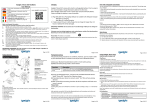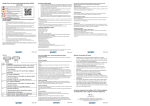Download User Guide - eSellerPro
Transcript
iGadgitz Bluetooth Audio Transmitter & Receiver (BTT009 / U3442) User Guide For more instructions in English please visit: Eine Anleitung in Deutsch nden Sie www.igadgitz.com/guides unter: Para obtener instrucciones en Español por favor visite: Pour obtenir des instructions en Français s'il vous plaît aller à: Per istruzioni in Italiano si prega di visitare il sito: Safety and General Information Please read the following information before using this product. 1. Do not use the product while operating a motor vehicle. 2. To avoid electronic interference and/or compatible conflicts, turn off the product in any facilities where posted notices instruct you to do so. For example: Aircraft, Military Base, Hospital or Health Care Facilities. 3. Keep away from fire, water, and high voltage equipment. 4. Dot not install, place or use the product near any source of heat such as a cooker, radiator, oven, toaster, coffee maker or other apparatus (including microwave ovens) that gives off heat. Do not use in direct sunlight. 5. It is recommended to keep the environment temperature between 15°C & 25°C 6. Follow the battery and charging procedure in this guide to charge the product. 7. Do not use chemicals or detergents to clean the product. 8. Do not let the product fall, as this may damage the internal circuits. 9. The product should not be submerged or exposed to water. Do not charge if damp or wet. Ensure fully dry before charging. IMPORTANT WARNING: Do not connect to a PC or USB charger if product is damp or wet. Danger of electrocution. Page 1 of 7 Product Overview iGadgitz BTT009 is a combined stereo Bluetooth audio transmitter and receiver. Transmitter mode: enables a non-Bluetooth device like a television, hi-fi stereo, CD player or radio to connect to Bluetooth receiving equipment like headphones, speakers etc. Receiver mode: Enables most stereo devices with 3.5mm audio line-in jacks to play audio wirelessly from Bluetooth enabled devices. Notes: The playback or its plug-in Bluetooth adapter/transmitter needs to support Bluetooth A2DP (Advanced Audio Distribution Profile). System requirements Transmitter mode: Audio device with 3.5mm audio output jack, for example speakers, radio, car stereo. Bluetooth receiving device supporting A2DP profile, such as Bluetooth enabled headphones, earphones, Bluetooth receiver device. Receiver mode: Audio device with 3.5mm audio input jack, for example speakers, radio, car stereo. Bluetooth transmitting device supporting A2DP profile, such as Bluetooth enabled mobile phones/MP3/tablet, Bluetooth transmitter device. Specification and technical parameters Performance: Bluetooth Specification V2.1+EDR class 2, up to 10 meters (in open space) Bluetooth profiles supported: A2DP (Advanced Audio Distribution Profile) AVRCP (Audio/Video Remote Control Profile) Battery: Built-in 270mAh Li-polymer Rechargeable Frequency response: 2.402GHz-2.480GHz Charging input: DC5.0V Working time: Up to 10 hours (transfer) and 9 hours (receiver)* Standby time: 230 hours Charging time: 2.5 hours Dimensions: 51.4 × 34.7 × 8.6mm Weight: 48.5g *The maximum operating time depends on the usage frequency and environmental factors. A long distance wireless connection and use with a mobile phone will increase the power consumption. Diagram Ref 1 2 3 4 5 6 Function MFB (Multi-Function Button) – Powers on/off, pairs, audio pause/play Charging jack - DC5.0V LED indicator – indicates current status 3.5mm audio jack Transmitter (TX) and Receiver (RX) mode switch 3.5mm to 3.5mm audio cable Page 2 of 7 How to use BTT009 Charge the battery Fully charge the device before first use. See Battery and Charging Procedure for more details. Transmitter (TX) mode 1. Mode selection Please switch the TX/RX switch to TX mode before switching on BTT009. TX/RX mode cannot be changed after switching on BTT009. 2. Turn on/off the transmitter Function Turning on Turning off Operation Press and hold MFB button for 3-4 seconds Press and hold MFB button for 3-4 seconds LED indicator Blue LED is on for 1 second Red LED is on for 1 second, then goes off 3. Paring Pairing is the process of establishing an encrypted link between BTT009 and Bluetooth enabled devices. How to enter pairing mode on the transmitter Function Entering pairing mode Operation Ensure the transmitter is turned off. Then press and hold MFB button for 5-7 seconds until Red and Blue LED light flashes alternately LED indicator Red and Blue LED light flashes alternately Notes: Pairing mode will last for 2 minutes. The receiver will switch automatically to standby mode if no devices can be connected in this time. Pairing with a Bluetooth receiving device Step-1 Ensure your Bluetooth enabled device supports A2DP profile. The pairing procedures will vary depending on your device. Please refer to your device’s user manual for specific information. The steps below are general pairing procedures. Step-2 Place the transmitter and Bluetooth device close together, ideally no more than 1 metre apart. Step-3 Put the receiving device into pairing mode. Please refer to your device’s user manual for specific information. Step-4 Put BTT009 transmitter into pairing mode (see ‘How to enter pairing mode on the transmitter’). Step-5 The transmitter will automatically search for the Bluetooth receiver and complete the connection. Step-6 After successfully connecting, the transmitter’s Blue LED flashes twice every 4 seconds. If the pairing is unsuccessful, please turn off the receiver and transmitter, then return to Step-1 and do the pairing procedure again. Step-7 Connect the transmitter to your audio device through the 3.5mm audio jack to wirelessly transfer audio to your Bluetooth receiver (see diagram). Notes: The transmitter can pair with a Bluetooth stereo receiver whose PIN number is ‘0000’, ‘1234’, ‘1111’ or ‘8888’ Page 3 of 7 4. Reconnecting with a Bluetooth device Automatic connecting Each time the transmitter is turned on it will automatically connect to the last connected device. If you wish to pair it with other devices please turn off the Bluetooth function of the last connected device and pair the receiver with the new device using the ‘Pairing with a Bluetooth receiving device’ procedure. Manual connecting When the transmitter is in standby mode, press the MFB button once. It will then connect to the last connected device. 5. Power saving mode The transmitter will automatically switch off if no devices can be connected within 5 minutes. 6. Clearing the pairing list If you wish to clear the devices stored in BTT009’s memory, switch the transmitter off. Then press and hold the MFB button for 10 seconds until the Red LED comes on for 1 second followed by the Blue LED for 1 second. 7. Key to LED indicators LED indicator Red and blue LED flashes alternately Blue LED flashes once every 1 second Blue LED flashes twice every 4 seconds Red LED flashes Red LED on continuously Status of BTT009 Pairing mode Standby mode and not connected with device Connected with device Low battery Charging Receiver (RX) mode 1. Mode selection Please switch the TX/RX switch to RX mode before switching on BTT009. TX/RX mode cannot be changed after switching on BTT009. 2. Turn on/off the receiver Function Turning on Turning off Operation Press and hold MFB button for 3-4 seconds Press and hold MFB button for 3-4 seconds LED indicator Blue LED is on for 1 second Red LED is on for 1 second, then goes off Pairing Pairing is the process of establishing an encrypted link between BTT009 and Bluetooth enabled devices. How to enter pairing mode on the receiver Function Entering pairing mode Operation Ensure the receiver is turned off. Then press and hold MFB button for 5-7 seconds until Red and Blue LED light flashes alternately LED indicator Red and Blue LED light flashes alternately Notes: Pairing mode will last for 2 minutes. The receiver will switch automatically to standby mode if no devices can be connected in this time. Page 4 of 7 Pairing with a Bluetooth enabled mobile phone/MP3 player/tablet Step-1 Ensure your Bluetooth enabled device supports A2DP profile. The pairing procedures will vary depending on your device. Please refer to your device’s user manual for specific information. The steps below are general pairing procedures. Step-2 Place the receiver and Bluetooth device close together, ideally no more than 1 metre apart. Step-3 Put the receiver into pairing mode (see ‘How to enter pairing mode on the receiver’) Step-4 Follow the operating instruction of your Bluetooth device to start the pairing process. Typically, this is done by going to a “Connect” or “Setup” menu and then selecting the option to search for BTT009 that is still in the pairing mode. Step-5 The device will find BTT009 and ask whether you are willing to connect your device with the receiver. Press “Yes” or “Confirm” to confirm this action. Step-6 Your device’s display might then prompt you for a passkey or PIN. Enter 0000 (a sequence of four zeros) and the display should prompt the pairing result (Devices with Bluetooth V2.1 or above should not need to do this). If the connection is successful, the Blue LED will quickly flash twice every 4 seconds. If the pairing is unsuccessful, please turn off the receiver and turn it on again. Then, return to Step-1 and do the pairing procedure again. Notes: After successful pairing, the receiver and Bluetooth device will remember each other; there should be no need to do the pairing procedure again. The receiver can remember up to 8 devices in its memory. When the number of stored devices exceeds 8, the first device will be replaced. Each time the receiver is turned on it will automatically connect to the last connected device. If you wish to pair it with other devices please turn off the Bluetooth function of the last connected device and pair the receiver with the new device using the ‘Pairing with a Bluetooth enabled mobile phone/MP3 player/tablet’ procedure. When the receiver is turned on and doesn’t connect to any devices, press the MFB button twice. It will then connect to the last connected device. The pairing password of the receiver is ‘0000’. The receiver can only pair with a transmitter whose pairing password is also ‘0000’. If pairing continues to fail, please consult the transmitter’s operating instructions for guidance. Pairing with a Bluetooth transmitter You can connect the receiver with a suitable Bluetooth transmitter to enjoy music wirelessly. The operation of transmitters varies by brand; the steps below are general pairing procedures: Step-1 Place the receiver and Bluetooth transmitter device close together, ideally no more than 1 metre apart. Step-2 Put the receiver into pairing mode (see ‘How to enter pairing mode on the receiver’). Step-3 Follow the operating instruction of your Bluetooth transmitter to start the pairing process. Once in pairing mode it will search for Bluetooth devices automatically and send a pairing request. Step-4 When the receiver requests a PIN number, the transmitter should automatically respond with ‘0000’ automatically. If the connection is successful, the Blue LED will quickly flash twice every 4 seconds. If the pairing is unsuccessful, please turn off both the receiver and transmitter. Then, return to Step-1 and do the pairing procedure again. You may need to consult the Bluetooth transmitter operating instructions for pairing with a Bluetooth receiver. Notes: The pairing password of the receiver is ‘0000’. The receiver can only pair with a transmitter whose pairing password is also ‘0000’. If pairing continues to fail, please consult the transmitter’s operating instructions for guidance. Page 5 of 7 Audio playback Once BTT009 is used as a receiver and connected both to a speaker and a Bluetooth enabled device at the same time you can enjoy music wirelessly. Function Pause Play Status of BTT009 Playing music Pausing Operation Short press MFB button once Short press MFB button once 3. Reconnecting with a Bluetooth device Automatic connecting Each time the receiver is turned on it will automatically connect to the last connected device. If you wish to pair it with other devices please turn off the Bluetooth function of the last connected device and pair the receiver with the new device using the ‘Pairing with a Bluetooth enabled mobile phone/MP3 player/tablet’ procedure. Manual connecting When the receiver is in standby mode, press the MFB button once. It will then connect to the last connected device. 4. Power saving mode The receiver will automatically switch off if no devices can be connected within 5 minutes. 5. Clearing the pairing list If you wish to clear the devices stored in BTT009’s memory, switch the receiver off. Then press and hold the MFB button for 10 seconds until the Red LED comes on for 1 second followed by the Blue LED for 1 second. 6. Key to LED indicators LED indicator Red and blue LED flashes alternately Blue LED flashes once every 1 second Blue LED flashes twice every 4 seconds Red LED flashes Red LED on continuously Status of BTT009 Pairing mode Standby mode and not connected with device Connected with device Low battery Charging Troubleshooting If disconnection occurs, please check the following factors: 1) Ensure BTT009 has enough power, it is turned on and has been successfully paired to the Bluetooth device. 2) The Bluetooth function of the other device is enabled or the transmitter is switched on, and the device supports A2DP profile. 3) Check whether the range between the transmitter and receiver is within 10 meters (about 30 feet) or if there is wall, other disturbance or other electrical devices between the receiver and Bluetooth device. Page 6 of 7 Battery and Charging Procedure BTT009 uses a rechargeable battery. A normal charging process takes about 2.5 hours. The red LED will turn on when charging and will turn off when charging is finished. Do not charge for longer than 3 hours. This will shorten the lifetime of the battery. Plug the USB cable into a PC/Laptop USB port or suitable 5.0V USB power charger. Using any incorrect power supply device will cause damage and void the warranty. Should the unit become hot to touch or emit smoke, switch off at the mains, disconnect and contact the manufacturer. After charging has finished, please remove the cable from the device. Do not charge the device for long periods of time. When the battery is nearly used up, the red LED will flash continuously. Please charge the device at this time. Please make sure the battery has been fully charged and fully discharged for the first three uses to ensure optimum battery performance. Do not use the device in too hot or too cold environments. It is recommended to keep the environment temperature between 15°C and 25°C. Dot not connect, place or use the device near any source of heat such as a cooker, radiator, oven, toaster, coffee maker or other apparatus (including microwave ovens) that gives off heat. Do not use in direct sunlight. Do not attempt to remove the battery from the device. IMPORTANT WARNING: Do not connect to a PC or USB charger if device is damp or wet. Danger of electrocution. www.igadgitz.com igadgitz™ is a registered trademark of INNOV8 GB Ltd. All rights reserved. Bluetooth® word mark and logos are registered trademarks owned by Bluetooth SIG, Inc. and any use of such marks by the manufacturer is under license. Other trademarks and trade names are those of their respective owners. Page 7 of 7