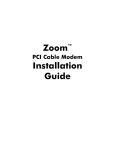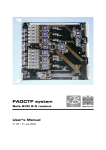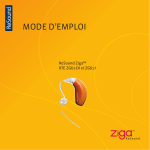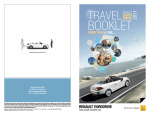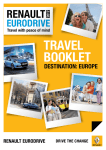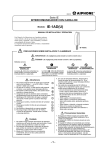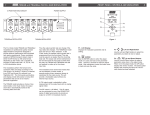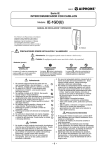Download AT76C651 Evaluation Kit - User Manual
Transcript
AT76C651 Evaluation Kit USER MANUAL Table of Contents Section 1 Introduction ........................................................................................... 1-1 1.1 1.2 1.3 Scope........................................................................................................1-1 Deliverables ..............................................................................................1-1 System Requirements...............................................................................1-1 Section 2 Setting Up the EBC651 Evaluation Board ............................................ 2-1 2.1 2.2 2.3 2.4 Board Functionality ...................................................................................2-1 Board Interfaces........................................................................................2-1 EBC651 Board and Layout .......................................................................2-1 External Access ........................................................................................2-2 2.4.1 Power Supply .....................................................................................2-2 2.4.2 RF Input..............................................................................................2-2 2.4.3 PC Control Data .................................................................................2-2 2.4.4 MPEG2 Data Output...........................................................................2-3 2.4.5 Timing Waveforms..............................................................................2-5 2.5 2.6 Test ...........................................................................................................2-5 Board Configuration ..................................................................................2-7 2.6.1 AT76C651 I2C Address Configuration................................................2-7 2.6.2 PLL Control Bits Configuration ...........................................................2-7 Section 3 Software Installation ............................................................................. 3-1 3.1 3.2 3.3 Main Window ............................................................................................3-2 Configuration Menu...................................................................................3-3 Parameters Menu .....................................................................................3-4 3.3.1 General Configuration Window...........................................................3-5 3.3.2 Output Mode Configuration Window...................................................3-6 3.3.3 AGC1 Control Window .......................................................................3-8 3.3.4 Timing Recovery Configuration Window ............................................3-9 i Table of Contents 3.3.5 Carrier Recovery Configuration Window ..........................................3-10 3.3.6 AGC2 Configuration Window............................................................3-10 3.3.7 Equalizer Window.............................................................................3-11 3.3.8 Forward Error Correction Window ....................................................3-12 3.3.9 PID Filtering Window ........................................................................3-13 3.4 View Menu ..............................................................................................3-13 Section 4 Appendix - Glossary and Schematics................................................... 4-1 4.1 4.2 ii Abbreviations ............................................................................................4-1 Schematics ...............................................................................................4-2 Section 1 Introduction 1.1 Scope The AT76C651 Evaluation Kit is designed to show the performance of the AT76C651 DVB/DAVIC QAM Demodulator and to give an example of its implementation. The principal application is the digital demodulation of QAM signals used for digital TV over cable networks. The AT76C651 device can also be used in a number of other applications, e.g. MMDS, radio transmission, satellite transmission. This manual is structured as follows: 1. Section 1 provides an overview. 2. Section 2 contains set-up information for the evaluation board. 3. Section 3 describes the software installation. 4. An appendix contains a glossary and schematics of the device and board. 1.2 1.3 Deliverables System Requirements The AT76C651 Evaluation Kit contains: ■ An Atmel evaluation board EBC651 containing the AT76C651 circuit ■ Microsoft Windows® 95/98-compatible software on CD-ROM to configure and monitor the AT76C651 device. The CD-ROM contains all documentation for the AT76C651 device and the EBC651 evaluation board. ■ A cable to connect the evaluation board between the PC CONTROL Connector to a PC parallel port The pre-requisites for use of the AT76C651 Evaluation Kit are: ■ Three DC power supplies ■ A QAM signal source (e.g. QAM modulator, Digital CATV Network, etc.) ■ A PC with: - Windows 95/98 installed (Windows NT® is not supported) - A CD-ROM drive(to install software) - An SVGA display - An available parallel port (LPT1 or LPT2) AT76C651 Evaluation Kit User Manual 1-1 Introduction AT76C651 Evaluation Kit User Manual 1-2 Section 2 Setting Up the EBC651 Evaluation Board 2.1 Board Functionality The RF input signal is downconverted to an IF signal by a tuner integrating an AGC. The analog signal goes through a SAW filter to attenuate adjacent channels. A fixed-gain amplifier is used to compensate the SAW filter attenuation. The analog signal is sent to the AT76C651 device via an external 10-bit analog-to-digital converter to be processed (see AT76C651 datasheet, Literature Number 1293). At the output, the digital MPEG2 frame and synchronization signals are available. 2.2 Board Interfaces The EBC651 evaluation board consists of three interfaces: ■ CATV Tuner: Analog input ready to receive UHF - VHF frequencies in compliance with European or US regulations. ■ MPEG2 Data: MPEG2 frame and several synchronization signals are available: - to be sent to an MPEG2 device (e.g. Demux, Decoder, etc.) - to effect measurement (bit error rate, channel distortion, constellation, ...) ■ 2 I C Interface: Controlled by a PC parallel port, used to configure the AT76C651 demodulator and the DAT702X tuner Note: 2.3 EBC651 Board and Layout It is possible to observe some signals to evaluate the transmission quality and other information by using test connectors and LEDs. Storage temperature: -25°C to +75°C Operating Temperature: 0°C to +55°C Board dimensions: 100 x 100 mm (without connectors) - Height: 50 mm ESD protection: The PCB is not sensitive if standard EMC rules are followed. PCB Design: Is provided as a reference design for Atmel customers. AT76C651 Evaluation Kit User Manual 2-1 Setting Up the EBC651 Evaluation Board 2.4 External Access 2.4.1 Power Supply Three power supplies are required: Table 1. Power Supply Requirements Name VCC Voltage Current Devices 96 mA max Tuner 20 mA max PC Buffers 40 mA max MPEG2-DATA Buffers 600 mA max +3.3V AT76C651 63 mA max +3.3V External ADC (if used) 80 mA max LEDs +5V ± 5% Total VEE VGG 2.4.2 RF Input 900 mA max 1.5 mA max Op Amplifier (if used) 20 mA max IF Amplifier +12V ± 5% Total 22 mA max +32V ± 1V 1.5 mA max Tuner Varicap (very sensitive) Table 2. RF Input Tuner Type Characteristics 2.4.3 PC Control Data DAT7021 (European Version) DAT7025 (US Version) Input Impedance 75Ω ± 5Ω unbalanced 75Ω ± 5Ω unbalanced Input Frequency Range (RF) 48.25 MHz to 863.25 MHz 55.25 MHz to 801.25 MHz Band Width 8 MHz 6 MHz Connector Type RCA Jack Type F (3/8 UNEF 2A) Level Input (Range for Digital Signals) -61 dBm to -41 dBm -63 dBm to -37 dBm Output Frequency (IF) 36 MHz 44 MHz Connector Type Mechanical: female SUB-D 25 pins PCB Reference: J6 - PC CONTROL DC Characteristics Technology: 74LS05 (Low Shottky) Output low level current: 8 mA max (open collector) High Level Input Voltage: 2.00V min Low Level Input Voltage: 0.80V max Low Level Output Voltage: 0.50V max (8 mA load) High Level Output Voltage: VCC supply on board (+5.50V max) AC Characteristics Frequency Input: 10 MHz max 2-2 AT76C651 Evaluation Kit User Manual Setting Up the EBC651 Evaluation Board Table 3. Connection Table Pin MPEG2 Data Output Description 1 No Connect 2 PC_CTRL0 Bit 0 for AT76C651 PLL Control 3 PC_CTRL1 Bit 1 for AT76C651 PLL Control 4 No Connect 5 RESET_PC 6 No Connect 7 No Connect 8 No Connect 9 No Connect 10 No Connect 11 SDA_IN 12 No Connect 13 No Connect 14 SDA_OUT 15 No Connect 16 No Connect 17 SCL_OUT 18 GND 19 GND 20 GND 21 GND 22 GND 23 GND 24 GND 25 GND Notes: 2.4.4 Signal Name(1) Hardware Reset I2C data from AT76C651 to PC(2) I2C data from PC to AT76C651(2) I2C clock from PC to AT76C651(2) 1. All signals are inverted by buffers 74LS05 mounted on the board. 2. These signals are also inverted by the PC parallel port. Connector Type Mechanical: female SUB-D 25 pins PCB Reference: J7 - DATA OUTPUT DC Characteristics Technology: 74HCT541 (high-speed CMOS, TTL logic) Output Max Current: 20 mA Low-Level Output Voltage: 0.33V max (6 mA load) High-Level Output Voltage: 4.00V min (6 mA load), 5.00V Max AT76C651 Evaluation Kit User Manual 2-3 Setting Up the EBC651 Evaluation Board Table 4. Connection Table Pin 2-4 Signal Name Description 1 CORBYTE Corrected Byte Indicator 2 FVALID Valid MPEG2-TS Frame 3 FSTART Start of MPEG2-TS Frame 4 DVALID Byte Clock - MPEG2-TS Byte Output Enable 5 D0 LSB 6 D1 7 D2 8 D3 9 D4 10 D5 11 D6 12 D7 MSB 13 CORFAIL RS Packet Not Corrected 14 GND 15 GND 16 GND 17 GND 18 GND 19 GND 20 GND 21 GND 22 GND 23 GND 24 GND 25 GND DATAOUT: MPEG2-TS Parallel Byte AT76C651 Evaluation Kit User Manual Setting Up the EBC651 Evaluation Board 2.4.5 Timing Waveforms 25 ns DVALID FSW D(0..7) FSTART FVALID 188 bytes 16 bytes 2.5 Test Table 5. General-purpose Connectors Reference TP2 FLAG TP5 I 2C TP7 MPEG2 DATA AT76C651 Evaluation Kit User Manual Signal Name Function Level 1 IRQ Interrupt Request Generated by AT76C651 3.3V 2 PID0 PID Filtering Indicator Bit 0 3.3V 3 PID1 PID Filtering Indicator Bit 1 3.3V 4 CLKO Auxiliary Clock (for tuner or other specific usage) 3.3V 1 T_SDA I2C Bus Data Line SDA between Tuner and AT76C651 (bi-directional) 5.0V 2 T_SCL I2C Bus Clock SCL from AT76C651 to Tuner 5.0V 3 SDA SDA Line of I2C Bus (bi-directional) 5.0V Pin 2 4 SCL SCL line of I C Bus 5 GND GND 1 GND GND 2 FVALID FRAMVALID: Valid MPEG2-TS Frame (in // mode) 3.3V 3 FSTART FRAMSTART: Start of MPEG2-TS Frame 3.3V 4 DVALID DATAVALID: MPEG2-TS Byte Output Enable (active low) 3.3V 5 D7 MSB 6 D6 7 D5 8 D4 9 D3 10 D2 11 D1 12 D0 DATAOUT: MPEG2-TS Parallel Byte 5.0V 3.3V LSB 2-5 Setting Up the EBC651 Evaluation Board Table 5. General-purpose Connectors (Continued) Reference TP8 FAULT Signal Name Function Level 1 CORBYTE Corrected Byte Indicator 3.3V 2 CORFAIL RS Packet Not Corrected 3.3V 3 LOCK2 Maskable Lock Signal 2 (configured by software) 3.3V 4 LOCK1 Maskable Lock Signal 1 (configured by software) 3.3V Pin Table 6. Specific-purpose Connectors Reference TP1 JTAG TP3 PC I2C TEST TP4 TEST TP6 PC_CTRL Pin Signal Name Function Level 1 TDO 3.3V 2 TRST 3.3V 3 TCK 4 TMS 5 TDI 3.3V JTAG i.e. IEEE 1149.1 3.3V 3.3V 2 1 -> SDA_N I C DATA from AT76C651 to PC 5.0V 2 <- SDA_N I2C DATA from PC to AT76C651 5.0V 3 <- SCL_N I2C CLOCK from PC to AT76C651 5.0V 4 GND GND 1 REF2CLK 2 PHASYM 3 ENSYM 1 CTRL0_ PC Bit 0 for AT76C651 PLL Control (inverted) 5.0V 2 CTRL1_ PC Bit 1 for AT76C651 PLL Control (inverted) 5.0V 3 RESET_PC Hardware Reset (inverted - active high ) 5.0V 0V 3.3V Test Pins 3.3V 3.3V Table 7. LED Indicators 2-6 Reference PCB Name CR1 Function Origin OR ADC Analog Input level Out of Range From AD9051BRS Device (if used) CR2 CORBYTE Corrected Byte Indicator From AT76C651 Device CR3 CORFAIL RS Packet not Corrected From AT76C651 Device CR4 LOCK2 Maskable Lock Signal 2 From AT76C651 Device CR5 LOCK1 Maskable Lock Signal 1 From AT76C651 Device CR6 RESET Reset of the AT76C651 Device Push Button or Software via PC Connector AT76C651 Evaluation Kit User Manual Setting Up the EBC651 Evaluation Board 2.6 Board Configuration The cells shaded gray in the following table indicate the default configuration on the EBC651 evaluation board. Other configurations are available by modifying resistances as shown in Table 8. Table 8. Pin Description Table Signal Name Designation I2CADDR 0 (A) Logic Selection of AT76C651 I2C address bit 0 AT76C651 I2C Address Configuration Bit 2.6.2 I C address bit 0 = 1 R48 = 0Ω R50 = NC(1) I2C address bit 0 = 0 R48 = NC R50 = 0Ω I C address bit 1 = 1 R34 = 0Ω R49 = NC I2C address bit 1 = 0 R34 = NC R49 = 0Ω Selection by PC CONTROL R10 = 0Ω PLLCTRL0 = 0 R10 = NC R37 = 0Ω PLLCTRL0 = 1 R10 = NC R37 = NC Selection by PC CONTROL R11 = 0Ω PLLCTRL1 = 0 R11= NC R38 = 0Ω PLLCTRL1 = 1 R11= NC R38 = NC PLLCTRL2 = 0 R6 = 0Ω R27 = NC PLLCTRL2 = 1 R6 = NC R27 = 0Ω 2 I2CADDR 1 (A) Selection of AT76C651 I2C address bit 1 PLLCTRL 0 (B) Selection of bit 0 for AT76C651 PLL control PLLCTRL 1 (B) Selection of bit 1 for AT76C651 PLL control PLLCTRL Selection of bit 2 for 2 AT76C651 PLL control (B) Note: 1. NC = No Connect 2.6.1 Configuration 2 By default on the board 2 ■ I C AT76C651 address = 0001101 bin ■ I2C Tuner address = 11000010 bin MSB LSB Contents 0 0 0 1 1 I2CADDR1 I2CADDR0 - Read/write - - - - - - - R/W PLL Control Bits Configuration n F ref = --- × F xtal 2 where: Fref = AT76C651 Reference Frequency ≤ 80 MHz Fxtal = Oscillator Frequency (Quartz or XO) Table 9. n PLLCTRL2 PLLCTRL1 PLLCTRL0 2 1 0 0 4 0 0 0 5 0 0 1 6 0 1 0 7 Note: AT76C651 Evaluation Kit User Manual Note Bypass the PLL When using XTAL oscillator by default, PC drives PLLCTRL1 & 0 0 1 1 Results of other configurations cannot be assured. 2-7 Setting Up the EBC651 Evaluation Board 2-8 AT76C651 Evaluation Kit User Manual Section 3 Software Installation The AT76C651 Evaluation Kit software is provided for performance evaluation of the AT76C651 circuit. The software simplifies the configuration and transmission monitoring. By default, the software is configured to be used with this evaluation board in DVB mode, however it is possible to configure some parameters to effect specific test and measurement operations. To install the software, execute SETUP.EXE and follow the instructions given. When the software starts, the PC printer ports are scanned to find a powered evaluation board. If no board is found, a special DEMO MODE is enabled. In this mode the software can be tested without the evaluation board. Note: To prevent damage on your PC printer port, connect the board only when the PC is turned off. The following screen images can differ slightly depending on user software version. AT76C651 Evaluation Kit User Manual 3-1 Software Installation 3.1 Main Window Figure 3-1. Main Window ■ MONITORING indicates data registers read on chip: BER1: Indicates a BER estimate over the last 10E8 bits BER2: Indicates an alternate BER estimate (only informative for highly degraded signal) NPERR: Indicates the number of uncorrected frames on the last 108 bits AGC1: Output level for AGC pin, value in percent between max. and min. AGC values AGC2: Value of AGC2 indicated in dB Timing Offset: Offset on Symbol Rate recovered Frequency Offset: Offset on Intermediate Frequency recovered C/N: Carrier to Noise Ratio estimation Phase Noise: Indicates Phase Noise in dBc integrated in the signal BandWidth Indicates estimated Phase Noise at 10 kHz offset from the carrier XXX Lock: A point appears when signal is activated I/Q Inverted: Indicates whether or not I and Q channels are inverted ■ GENERAL CONFIGURATION indicates configuration of main registers: Modulation Type Symbol Rate DDS Downconverting Frequency Coherent Modulation (Visible only if QPSK modulation is selected) ■ TUNER - RF indicates tuner data registers RF Frequency (Input) 3-2 AT76C651 Evaluation Kit User Manual Software Installation I2C Tuner switch activation (On/Off) 3.2 Configuration Menu ■ SETAUTOCFG enables automatic configuration (see AT76C651 Datasheet, Lit. No. 1293). ■ RESTART performs a Software Reset to initialize device datapath (the configuration registers are not modified). Figure 3-2. Configuration Menu This menu allows standard operations on files: ■ Creates a new configuration and executes a hardware reset. ■ Opens a configuration file. ■ Saves a configuration file. ■ Prints I2C registers list. ■ Print Preview displays saved I2C parameters and Monitoring registers. AT76C651 Evaluation Kit User Manual 3-3 Software Installation 3.3 Parameters Menu The Parameters Menu opens a series of windows for configuring the AT76C651. Figure 3-3. Parameters Menu 3-4 AT76C651 Evaluation Kit User Manual Software Installation 3.3.1 General Configuration Window Figure 3-4. General Configuration Window Note: ■ If one of the General Registers (except Tuner Configuration) has been modified, a SetAutoCfg must be carried out so that other registers are reconfigured coherently. Some registers may then be modified to match specific needs. A software restart in the Main Window is recommended after a configuration change. QAM MODULATION Select demodulation type : QPSK - 16 - 32 - 64 - 128 - 256 - 512 - 1024 QAM. Note: Demodulation Type is indicated in main window if QPSK is selected. ■ SYMBOL RATE F ref Indicate in Mbaud D symbol ≤ --------- if 32-taps equalizer. 8 F xtal D symbol ≤ ---------------------- if 16-taps equalizer (α = roll-off). 2( 1 + α ) ■ DDS FREQUENCY Indicate the internal Downconverted Frequency, according to subsampling frequency used by the ADC. Note: Correct value is automatically computed. ■ MAPPING TYPE Select DVB or DAVIC mapping. ■ DEMODULATION TYPE FOR QPSK ONLY ■ TUNER CONFIGURATION Select coherent demodulation or non-coherent demodulation. Indicate RF Frequency Input (62.50 kHz step size). Indicate I2C TUNER address (Fixed on this evaluation board). AT76C651 Evaluation Kit User Manual 3-5 Software Installation I2C Tuner On [on] Select type of board and tuner recognizable by a sticker on the tuner unit: USA version (DAT7025): 48.25 MHz ≤ RF ≤ 863.25 MHz European version (DAT7021): 55.25 MHz ≤ RF ≤ 801.25 MHz It is generally recommended to switch off the tuner I2C bus as soon as the tuner frequency is configured in order to reduce the phase noise introduced by the tuner (see AT76C651 datasheet, Literature Number 1293). BOARD PARAMETERS Note: ■ Indicate parameter values configured on the board: Quartz or XO frequency: Enter the value of the component (Fxtal) IC Reference Frequency: Enter value of n in the following formula (see Table 9) n F ref = --- × F xtal 2 Table 9. DVB Application using a Quartz: 32-taps Equalizer Board BW IF Tuner Fxtal = Fsampl DDS Frequency USA 6 MHz 44 MHz 25 MHz 2x25 - 44 = 6 MHz EUROPE 8 MHz 36 MHz 28.9 MHz 36 - 28.9 = 7.1 MHz 3.3.2 3-6 Output Mode Configuration Window Reference Frequency Dsymbol max n=4 2x25 = 50 MHz 50/8 = 6.25 Mbaud n=4 2x28.9 = 57.8 MHz 57.8/8 = 7.225 Mbaud n Figure 3-5. Output Mode Configuration Window AT76C651 Evaluation Kit User Manual Software Installation This window allows the configuration of AT76C651 output pin: ■ OUTPUT MODE Select format and type of the Data Output. ■ LOCK 1 and LOCK 2 MASK Select one or more lock signals for MASKLOCK output pin: FEC : Forward Error Correction Carrier Recovery Equalizer Recovery Timing Recovery: Symbol Rate Recovery AGC2 AGC1 PLL ■ TUNCLK Enable the TUNCLK output (also called CLKO on TP2 pin 4) with the selected rate of Fxtal (Oscillator Frequency). ■ IRQ POLARITY Select the activation level for IRQ output (tri-state when released). ■ IRQ MASK Select the event which activates the IRQ: Unlock 1: IRQ activated when LOCK 1 signal goes low Lock 1: IRQ activated when LOCK 1 signal goes high Unlock 2: IRQ activated when LOCK 2 signal goes low Lock 2: IRQ activated when LOCK 2 signal goes high Signal Input Loss: IRQ activated when there is no input signal to AT76C651 Frame Lost: IRQ activated when a frame is uncorrected by the RS Decoder Periodic Interruptions: Generate a periodic interruption with the selected period. ( Periodic_Interruptions ) × 204 × 8 T = -----------------------------------------------------------------------------------------D symbol × ( Nbits ⁄ Symbol ) Example: Periodic interruptions 2048 frames 16384 frames 100 million bits T (Dsymbol = 6 Mbaud, 64 QAM) 0.09 s 0.74 s 2.77 s AT76C651 Evaluation Kit User Manual 3-7 Software Installation 3.3.3 AGC1 Control Window Figure 3-6. AGC1 Control Window This dialog window allows the configuration of the external Analog AGC (AGC1) and PWM output: ■ External AGC Minimum Value: Define the minimum limit of the AGC1 Output Level (1V for this tuner, so 51 dec). Maximum Value: Define the maximum limit of the AGC1 Output Level (3V for this tuner, so 153 dec). Freeze AGC1: Freeze the current value of AGC1. ■ Baseband conversion configuration: Disable DC Offset Compensation: Disable the DC Offset correction. Amplifier with negative slope: Change sign of slope for AGC Output (positive for this TUNER) Slope negative: Activated when the control voltage increases and the amplifier gain decreases. ■ Constant PWM Output Define CSTPWM Level Output if used (optional). 3-8 AT76C651 Evaluation Kit User Manual Software Installation 3.3.4 Timing Recovery Configuration Window Figure 3-7. Timing Recovery Configuration Window This window allows the configuration of Timing Recovery Parameters. These parameters are automatically configured by the SetAutoCfg button in the Main Window. AT76C651 Evaluation Kit User Manual 3-9 Software Installation 3.3.5 Carrier Recovery Configuration Window Figure 3-8. Carrier Recovery Configuration Window This window allows the configuration of Carrier Recovery Parameters. These parameters are automatically configured by the SetAutoCfg button in the Main Window. 3.3.6 AGC2 Configuration Window Figure 3-9. AGC2 Configuration Window This window allows the configuration of AGC2 parameters. These parameters are automatically configured by the SetAutoCfg button in the Main Window. 3-10 AT76C651 Evaluation Kit User Manual Software Installation 3.3.7 Equalizer Window Figure 3-10. Equalizer Window ■ Equalizer Inhibition ■ Freeze Equalizer Make the Equalizer transparent. Freeze the coefficients in the Equalizer Filter. ■ Equalizer 16-taps only Select 16-taps equalizer (enable Symbol Rate < FREF/4 ) else equalizer will have 32 taps. ■ Equalizer Structure LE: Linear Equalizer (mandatory if 16-taps equalizer is chosen) DFE: Decision Feedback Equalizer with central tap between 0..7 or 8..15 ■ Central Tap Adaptation Mode This parameter enables (or inhibits) the adaptation of the equalizer central tap. It controls both the real part and the imaginary part. ■ Equalizer Adaptation Step The adaptation speed of the equalizer is proportional to this parameter. A small value slows the adaptation of the equalizer taps and reduces the noise influence on the equalizer transfer function. ■ Central Tap Position 0..15 for 16-taps LE structure 0..31 for 32-taps LE structure 0..7 or 8..15 for DFE structure AT76C651 Evaluation Kit User Manual 3-11 Software Installation 3.3.8 Forward Error Correction Window Figure 3-11. Forward Error Correction Window This window allows the configuration of FEC Parameters. These parameters are automatically configured by the SetAutoCfg button in the Main Window. ■ I/Q Manual Inversion Select manual inversion, otherwise the setting is automatic. ■ Frame Length Length of frame (L = I x M Deinterleaver). ■ Frame Synchronization Word First byte of MPEG2 Frame. ■ Deinterleaver Branch Number (I) Deinterleaver configuration. ■ Deinterleaver Memory Step (M) ■ FEC Inhibitions Deinterleaver configuration. Disable the specified functions. 3-12 AT76C651 Evaluation Kit User Manual Software Installation 3.3.9 PID Filtering Window Figure 3-12. PID Filtering Window This menu specifies the PID of MPEG frames which must be flagged by FLAGPID0 & FLAGPIDG1 pin output. PID values can be configured only if the filter is on (PID1/PID2) and the mask is not null (PID3). 3.4 View Menu Figure 3-13. View Menu This menu enables the user to configure the screen display, and view the QAM constellation and equalizer. ■ STATUS BAR Enable/Disable the status bar at the bottom of the Main Window. ■ MONITORING On/Off Enable/Disable the automatic update of monitoring information. AT76C651 Evaluation Kit User Manual 3-13 Software Installation ■ CONSTELLATION DISPLAY Opens a window displaying the QAM constellation Note: As data are collected by a slow I2C interface, all points cannot be displayed. In Demo Mode, all points are random data. The cursor allows the user to choose the zoom level (no effect on the device). 3-14 AT76C651 Evaluation Kit User Manual Software Installation ■ EQUALIZER DISPLAY Opens a window monitoring the equalizer, coefficients and the spectrum compensation. AT76C651 Evaluation Kit User Manual 3-15 Software Installation 3-16 AT76C651 Evaluation Kit User Manual Section 4 Appendix - Glossary and Schematics 4.1 Abbreviations The following abbreviations are used in this document: ADC Analog to Digital Converter AGC Automatic Gain Control CATV Cable Television DVB Digital Video Broadcasting EMC Electromagnetic Compatibility ESD Electromagnetic Discharge ETS European Telecommunication Standards FEC Forward Error Correction IF Intermediate Frequency 2 IC Standard I2C bus described by “The I2C bus and how to use it - Philips Semiconductor - April 1995” IRQ Interrupt Request ITU -T International Transmission Union - Telecommunication MPEG Moving Picture Expert Group PID Program Identifier of MPEG2 frame PLL Phase Locked Loop PWM Pulse Width Modulation QAM Quadrature Amplitude Modulation QPSK Quadrature Phase Shift Keying RF Radio Frequency RS Reed Solomon - to Correct DATA on MPEG2 frame SAW Surface Acoustic Wave (filters type) TS Transport Stream XO Crystal Oscillator unit XTAL Crystal unit AT76C651 Evaluation Kit User Manual 4-1 Appendix - Glossary and Schematics Schematics Figure 4-1. EBC651 Evaluation Board Schematic TP1 - JTAG 0 TP2 TP4 - TEST REF2CLK ENSYM PHASYM IRQ FLAGPID0 TCK TDO TDI TMS TRST IEEE 1149.1 JTAG PINOUT LOCK1 LOCK2 J7 - SUB-D 25 pts MPEG2 FRAME - I&Q DATA SMPLPHASE R7 TUNCLK TP8 R13 VDD FLAGPID1 4.2 1 CORFAIL TEST OUTPUTS CORBYTE TUNER CATV RF Input SAW Filter OR IF1 10 Amp D[9..0] VGG FRMVALID ADCLK TP5 VCC TP3 AGC Amp SCL SDA CLK 1 FMRSTART TP7 AGC DATAVALID AINB IF2 VCC AT76C651 QAM DEMODULATOR ADC AIN DATAOUT[7..0] 10k 1 R60 R14 1 I2C SDA TI2C SDA J6 - SUB-D 25 pts PC Parallel Port R61 R15 TI2C SCL 1 I2C SCL R37 AGC R10 AT76C651 POWER CONNECTIONS R63 TESTADC R66 (1=ADC ext ; 0 = test) QBB1 VDD_EXT R67 (+3.3V - external) QBB0 VDD3 = +3.3V I2CVDD VDD5 = +5.0V PLLCTRL1 PLLCTRL2 R27 R50 LFTPLL (0=XTAL ; 1=XO) VEE (+12V) RESET* OSCMODE VGG (+35V) 1 I2CADDR1 XTAL_I +35V +12V PC reset R48 R49 CSTPWM XTAL_O VDD5 (+5V ) I2CADDR0 Optional AGC Amp XOCLK VDD3 (+3.3V - digit) PC reset GND = Ground Power R64 Reg 1 R38 R6 GND VDD +5V 1 R11 TP6 R65 Reg TEST SWITCH R68 BOARD POWER CONFIGURATION VDD PLLCTRL0 R34 R33 TEST MODE R51 PLL RC Filter R28 VDD VDD XO XTAL R9 (VDD_EXT) 4-2 AT76C651 Evaluation Kit User Manual Appendix - Glossary and Schematics Figure 4-2. EBC651 Evaluation Board Top View Note: 4-3 This drawing is not to scale. AT76C651 Evaluation Kit User Manual Appendix - Glossary and Schematics Figure 4-3. EBC651 Evaluation Board Bottom View Note: 4-4 This drawing is not to scale. AT76C651 Evaluation Kit User Manual Appendix - Glossary and Schematics Figure 4-14. EBC651 Evaluation Board Connection QAM MODULATOR or CATV NETWORK OUTPUT GND +5V +12V +32V POWER SUPPLY CATV NETWORK TUNER 651 76C AT PC CONTROL EBC651AA01 TA DA 2 EG UT MP TP OU DVB/DAVIC QAM DEMODULATOR AT76C651 Evaluation Kit User Manual 4-5 Appendix - Glossary and Schematics Document Details Title: Literature Number: Date: AT76C651 Evaluation Kit User Manual 1320A October 1999 Revision History Revision A: October 1999 Important Notice Because the program is licensed free of charge, there is no warranty for the program, to the extent permitted by applicable law. Except when otherwise stated in writing the copyright holders and/or other parties provide the program “as is” without warranty of any kind, either expressed or implied, including, but not limited to, the implied warranties of merchantability and fitness for a particular purpose. The entire risk as to the quality and performance of the program is with you. Should the program prove defective, you assume the cost of all necessary servicing, repair or correction. In no event unless required by applicable law or agreed to in writing will any copyright holder, or any other party who may modify and/or redistribute the program as permitted above, be liable to you for damages, including any general, special, incidental or consequential damages arising out of the use or inability to use the program (including but not limited to loss of data or data being rendered inaccurate or losses sustained by you or third parties or a failure of the program to operate with any other programs), even if such holder or other party has been advised of the possibility of such damages. Due to software upgrades, slight differences may exist between the version described in this manual and the version delivered to customer. This design can vary slightly depending on the version of the board used. The user must assume the entire risk of using this evaluation kit. For all questions regarding the information in this document, please contact: Atmel Corporation Digital TV Development Center Orlytech Bat. 526 2 allée Maryse Bastié 91781 Wissous Cedex France Tel.: (+33) (0)1 70 03 30 05 Fax (+33) (0)1 70 03 30 13 e-mail address: [email protected] 4-6 AT76C651 Evaluation Kit User Manual Atmel Headquarters Atmel Operations Corporate Headquarters Atmel Colorado Springs 2325 Orchard Parkway San Jose, CA 95131 TEL (408) 441-0311 FAX (408) 487-2600 Europe 1150 E. Cheyenne Mtn. Blvd. Colorado Springs, CO 80906 TEL (719) 576-3300 FAX (719) 540-1759 Atmel Rousset Atmel U.K., Ltd. Coliseum Business Centre Riverside Way Camberley, Surrey GU15 3YL England TEL (44) 1276-686677 FAX (44) 1276-686697 Zone Industrielle 13106 Rousset Cedex, France TEL (33) 4 42 53 60 00 FAX (33) 4 42 53 60 01 Asia Atmel Asia, Ltd. Room 1219 Chinachem Golden Plaza 77 Mody Road Tsimshatsui East Kowloon, Hong Kong TEL (852) 27219778 FAX (852) 27221369 Japan Atmel Japan K.K. Tonetsu Shinkawa Bldg., 9F 1-24-8 Shinkawa Chuo-ku, Tokyo 104-0033 Japan TEL (81) 3-3523-3551 FAX (81) 3-3523-7581 Fax-on-Demand North America: 1-(800) 292-8635 International: 1-(408) 441-0732 e-mail [email protected] Web Site http://www.atmel.com BBS 1-(408) 436-4309 © Atmel Corporation 1999. Atmel Corporation makes no warranty for the use of its products, other than those expressly contained in the Company’s standard warranty which is detailed in Atmel’s Terms and Conditions located on the Company’s web site. The Company assumes no responsibility for any errors which may appear in this document, reserves the right to change devices or specifications detailed herein at any time without notice, and does not make any commitment to update the information contained herein. No licenses to patents or other intellectual property of Atmel are granted by the Company in connection with the sale of Atmel products, expressly or by implication. Atmel’s products are not authorized for use as critical components in life suppor t devices or systems. Marks bearing ® and/or ™ are registered trademarks and trademarks of Atmel Corporation. Terms and product names in this document may be trademarks of others. Printed on recycled paper. 1320A–10/99/0M