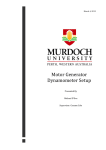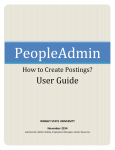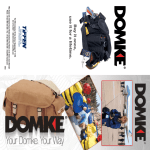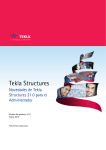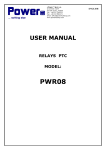Download Payroll Documentation User Manual
Transcript
APSU Payroll Documentation User Manual February, 2011 Mike Hamlet, Director, HR (7179) [email protected] Fonda Fields, Associate Director, HR (6279) [email protected] Kim Kinslow, Account Clerk 3, HR (7356) [email protected] (adjunct/overload assignments, temporary help pay assignments) Lisa Ramsey, Personnel Assistant, HR (7619) [email protected] (student employment) Lucille Burkeen, Payroll Manager, HR (7398) [email protected] Karen Bieck, Payroll Operations Specialist, HR (7465) [email protected] (payroll/timesheets, web time entry) Roxanne Grachanin, Account Clerk 2, HR (7433) [email protected] (payroll/timesheets, web time entry) Angie Judish, Benefits Manager, HR (7013) [email protected] MANUAL DISCLAIMER Please note that this manual may contain brief statements of policies and procedures and does not represent a contractual commitment on the part of the university and may be changed at any time without notice. More complete details of policies must be obtained from the named policy. APSU Policies and Procedures are available online at the APSU Human Resources website. Should a conflict exist between guidance in this manual and the official University policy, the guidance in the policy will take precedence over information in this manual. This manual is intended to provide general instructions for completing various payroll documents and procedures. Specific questions may be addressed to the APSU Human Resource Office. 2 Table of Contents Attendance Report/Time Sheet – Completing the Form ......................................................... 5 Do’s and Don’t’s ...................................................................................................................... 7 Corrections .......................................................................................................................... 9 Temporary/Extra Compensation Time Sheet ........................................................................ 10 Direct Deposit.......................................................................................................................... 11 Form I-9.................................................................................................................................... 12 Example of Section 2 ............................................................................................................. 13 Adjunct Faculty Payroll .......................................................................................................... 14 Pay Schedule ........................................................................................................................ 16 Flow of Information ............................................................................................................ 17 Adjunct Pay Authorization – New Adjuncts .......................................................................... 18 Adjunct Pay Authorization – Continuing Adjuncts .................................................................. 19 Adjunct Pay Authorization – Completing the Form ............................................................. 21 Faculty Overload Pay.............................................................................................................. 23 Request for Extra Compensation ........................................................................................... 24 Request for Extra Compensation – Completing the Form .................................................. 25 Extended Education Payroll ................................................................................................... 27 Extended Education Data Entry Form.................................................................................... 28 Graduate Assistant Payroll .................................................................................................... 29 Graduate Assistant Data Entry Form ..................................................................................... 30 Resident Assistant Payroll ..................................................................................................... 31 Resident Assistant Data Entry Form ...................................................................................... 32 Student Employment .............................................................................................................. 33 Web Time Entry ..................................................................................................................... 34 Temporary Employment ......................................................................................................... 36 Temporary Help Pay Request – Completing the Form ........................................................... 38 Cellular Phone Stipends ......................................................................................................... 39 Chair Compensation ............................................................................................................... 39 ModFY Employees .................................................................................................................. 39 Regents On-Line Degree Program ......................................................................................... 39 Clearance Procedures ............................................................................................................ 40 3 Appendix A .............................................................................................................................. 41 Earnings Codes ..................................................................................................................... 41 Employee Class Codes ...................................................................................................... 41 Timekeeping Locations .................................................................................................. 42 4 ATTENDANCE REPORT/TIME SHEET /LEAVE REPORTING All monthly paid staff (professional, administrative, and 12-month faculty (all faculty who accrue annual leave)) report leave through the on-line system - Web Time Entry. The reporting period is the 16th of the prior month through the 15th of the current month. For detailed instructions on how to report leave using this system go to: http://www.youtube.com/watch?v=wbVtUaBNgQ4 For Approver Instructions on how to use this system go to: http://www.youtube.com/watch?v=zKnXwZ2GFMk Faculty who do not accrue annual leave do NOT need to use the online system, they only need to complete a Faculty Absence form within their department and submit it to their department chairs for approval. The departmental administrative assistants will hold all faculty absence forms, then scan and e-mail them to Payroll @ [email protected] by the 17th of each month (the approver’s deadline for the electronic leave reports). Pay period starting and ending dates, timesheet due date, timekeeping location and payroll ID’s are all located at the top of the paper timesheet. Employee information printed on the timesheet includes name, position number, Banner ID number, and employee class. COMPLETING THE FORM TIME CATEGORY - Earnings code for hours reported in the calendar blocks; i.e. annual leave, sick leave, hours worked for temporary and student employees. See Appendix A for complete listing of Earnings Codes. TOTAL HOURS - Total of all hours by earnings codes for individuals should be recorded in this box. CALENDAR BLOCKS – Record individual daily entries in the appropriate date block. HOURS - Hours worked and/or leave taken should be recorded daily as indicated above by earnings code. COMPUTING PARTIAL HOURS - Minutes worked should be reported on the Attendance Report/Time Sheet in hundredths. For example: 15 minutes should be recorded as .25 (not .15). This is calculated by dividing the exact number of minutes worked by 60 minutes (15/60 = .25). Our payroll system allows us to enter 2 decimal places, which is much more accurate than using the old chart of tenths. Do NOT under any circumstances enter minutes (as minutes) on the time sheets. If .15 (for 15 minutes) is entered in the payroll system, the employee will be losing pay for .10 of an hour. 5 EMPLOYEE SIGNATURE - The following employees must sign in the Signature column of the Attendance Report/Time Sheet: Semi-monthly - All employees, except Graduate Assistants Student - All employees – Sign in the online system using their electronic pin number. Monthly - Administrative, Professional, and if hours are reported – Temporary employees (Monthly – Administrative, Professional, and 12 MO Faculty sign their leave reports in the online system using their electronic pin number.) CHAIR/DIRECTOR - The Attendance Report(Leave Report)/Time Sheet must be signed by the supervisor. DO NOT SIGN FOR THEM!!! Only the supervisor or an exempt employee who has been given authority by submitting a Time Entry Department Data Sheet (TEDDS) form to Human Resources may sign. (These forms should be submitted to Human Resources any time there is a personnel change which affects the signing of timesheets and/or leave reports). If a designated person signs for the supervisor, that person should sign his/her own name. If the Attendance Report/Timesheet is to go through the Senior Administrator for approval, please make sure that this is done before the attendance report is submitted to Human Resources. The Attendance Report will not be allowed to leave Human Resources after it has been stamped “received.” Semimonthly Timesheets and Monthly (Leave) Reports must be signed by the budgetary authority. An exempt employee may be designated to sign attendance reports with a written authorization on file in Human Resources. Student Time Sheet - A permanent APSU employee (who actually supervises the student) may sign as supervisor. A temporary employee may not sign the timesheet as the supervisor. PREPARED BY - Signature of the person who completed the Attendance Report/Time Sheet and indicates the person to be called if a question arises. 6 TIME SHEET/LEAVE REPORT - DO’S AND DON’T’S DO’s: Always report sick leave as sick leave even if the employee has a zero balance, unless the employee has accrued compensatory time. If the employee has accrued compensatory time and is running out of sick leave, report compensatory time for the period of time after the sick leave has expired. Otherwise, the payroll system will automatically begin to charge annual leave, then, leave without pay, at the point that the sick leave runs out (Compensatory time must be used before annual leave). Check all Paper Attendance Reports/Time Sheets upon receipt to ensure that one was generated for each student, regular employee, and temporary employee (including adjunct faculty) in the department. (Monthly Staff are now reporting Leave online and are not reflected on the paper timesheets). Complete the Overtime and Compensatory Time Approval Form and have it approved before any overtime work is performed. These forms must be kept on file in the departmental office and are subject to an audit by State Auditors. Complete the Attendance Report/Time Sheet and return it to Human Resources by 9:00 a.m. on the date due. Please do not send time sheets through the Post Office. They must be delivered to Human Resources and be placed in the time sheet basket in the Payroll Office. Monthly online Leave reports are due by 11:59 pm on the 15th of each Month. The Approver deadline is the 17th, unless this date falls on the weekend, then the deadline is pushed to the following Monday at 12:00 p.m. (noon). Send an e-mail to Kim Kinslow ([email protected]) when an employee no longer works for a department. Writing a message on the time sheet will not terminate the employee (include in the email message the employee’s name, Banner ID #, position number and last day worked). Return all paper Attendance Reports/Time Sheets to Human Resources even if the employee has not worked during the pay period. All Time Sheets must be accounted for by Human Resources. React promptly to email messages and phone calls regarding payroll. Payrolls must be run by a deadline. When problems are not resolved quickly and the department must be contacted multiple times, there is a possibility that an employee will not receive payment for services on the scheduled payroll. This creates a problem for all parties concerned. Human Resources will refer all such problems to the department for resolution. 7 DON’T’s: NEVER ask an employee to sign a blank Attendance Report/Time Sheet. The employee’s signature signifies that he/she has checked the information and agrees that the information is correct as reported. NEVER sign (or have anyone else sign) another person’s name to the Attendance Report/Time Sheet. NEVER guess at the number of hours worked or record hours before they are worked. NEVER use white-out, pencil, or red ink when completing an Attendance Report/Time Sheet. NEVER allow an employee (temporary, regular, or student) to work without first ensuring that all paperwork is complete and on file in Human Resources. NEVER allow a student to work until the department has received the approval email from Human Resources with an effective start date. 8 CORRECTIONS If an error is made while completing the Attendance Report/Time Sheet (paper timesheet), please draw one line through the error and write the correct number as close to the correct block as possible. The supervisor should initial the correction. DO NOT USE WHITE-OUT MATERIALS!! If an error is discovered after the Attendance Report/Time Sheet (paper timesheet) has been completed and turned in to Human Resources, a Prior Period Adjustment Card must be completed. Prior Period Adjustment Cards may be obtained from Human Resources and are identified by a specific color: Pink Blue Green ------- Semi-monthly ------- Monthly ------- Student (these must be requested by the Department – the Department must contact Human Resources with the needed information) Fill in all employee information as found on Regular timesheet. In the calendar blocks only report time to be adjusted. Employee and authorized Approver must sign. Return to Human Resources with the next set of timesheets. NOTE: After the Attendance Report/Time Sheet (paper timesheet) has been received by Human Resources, it cannot be sent back to the department. PLEASE CALL IF THERE IS A PROBLEM! Missing an Attendance Report/Time Sheet? Employee Name Missing? Please contact Human Resources if there are any questions concerning the Attendance Reports/Time Sheets. Many small problems may be resolved (before they become big problems) if Attendance Reports/Time Sheets (paper timesheets) are checked carefully as soon as received. Upon receipt, please check to ensure that all employee names are listed (check adjunct faculty also!). Please check the documents and contact us prior to the due date. Do not write in an employee name on the Attendance Report/Time Sheet unless authorized to do so by Human Resources staff. 9 TEMPORARY/EXTRA COMPENSATION TIME SHEET http://www.apsu.edu/hrhomepage/forms/Temp-Time-Sheet.pdf Since temporary employees are often hired on an emergency basis, they frequently do not appear on the Attendance Report for the first pay period worked. If this occurs, the hours worked must be reported using the Temporary/Extra Compensation Time Sheet. The due date for this time sheet is the same date as the regular Attendance Report. Please note that a Temporary Help Pay Request must be approved and processed before hours may be reported. The employee’s name should appear on the regular Attendance Report the following pay period; however, hours may be reported on either the regular Attendance Report or the Temporary/Extra Compensation Time Sheet but not both! Human Resources prefers that the hours be reported on the regular Attendance Report (this cuts down on the chance of the form being lost and the amount of paper required.) However, if your department prefers to use the Temporary/Extra Compensation Time Sheet for reporting temporary employee’s hours, please make a note in the signature block of the Attendance Report that “hours are reported on Temporary/Extra Compensation Time Sheet.” Prior Period Adjustments - Use the Temporary/Extra Compensation Time Sheet to report hours for a prior pay period. Please do not use the Prior Period Adjustment Card. This form may also be used for semi-monthly and monthly temporary employees who are unable to sign the regular timesheet. In this case, please make a note in the signature block on the timesheet that “hours are reported on temporary/extra compensation timesheet. 10 DIRECT DEPOSIT http://www.apsu.edu/hrhomepage/forms/Direct-Deposit-Form.pdf Direct Deposit is mandatory for all employees. New employees must complete a Direct Deposit Authorization form and a voided check or a statement from the bank that contains the employee’s name, account number and routing number must be attached to this form. A deposit slip may not be acceptable documentation. *A pre-notification with a zero dollar amount will be sent to the bank on the employee’s first pay date. *Student employees must pick up their first pay check at the Cashier’s Window (Main Floor, Browning Building). *All other employees must pick up their first pay check in the Business Office (Room 134, Browning Building). Each check thereafter will be made 100% to the designated bank account and the direct deposit statement will be e-mailed to the employee’s APSU e-mail address. If an employee needs to make a change to their direct deposit bank information a new form needs to be completed and the employee should contact Human Resources immediately. *Please be sure that you notify your new employees of this information. 11 FORM I-9 http://www.uscis.gov/files/form/I-9.pdf The Immigration and Naturalization Service (INS) developed the Form I-9 to verify that persons are eligible to work in the United States. We are required by law to complete this form. This law requires Austin Peay as an employer to do five things: Have employees complete their part of the form no later than the first day of employment; Check documents establishing employees’ identity and eligibility to work; Complete the employer part of the form; Retain the form for at least three years after the date employment begins or one year after the date the person’s employment is terminated, whichever is later; Present the form for inspection to an INS or Department of Labor officer upon request. See APSU Policy 5:033 Immigration Reform and Control Act of 1986 http://www.apsu.edu/policy/pdf/5033.pdf All employees, citizens and noncitizens, must complete Section 1 of Form I-9 at the time of hire. The hiring department is responsible for ensuring that Section 1 is timely and properly completed. The hiring department must complete Section 2 of Form I-9 by examining evidence of identity and employment eligibility within three business days of the date employment begins. If the employee is authorized to work, but is unable to present the required document(s) within three business days, he/she must present a receipt for the application of the document(s) within three business days and the actual document(s) within ninety days. However, if the employee is hired for less than three business days, Section 2 must be completed at the time employment begins. If the employee fails to provide either the required documents or a receipt within three business days, the employee must be terminated and must not be allowed to work additional days. The employee must present an original document within three business days of the date employment begins. Some documents establish both identity and employment eligibility (List A). Other documents establish identity only (List B) or employment eligibility only (List C). The employee may choose which document(s) he/she wishes to present from the list of acceptable documents found on the back of the I-9. The employer must accept any document or combination of documents listed on the I-9 which reasonably appears to be genuine and to relate to the person presenting them. 12 The department must examine the original document and record: 1) document title; 2) issuing authority; 3) document number; 4) expiration date, if any; and 5) the date employment begins. There must be one document from List A or one from List B and one from List C. The department must then sign and date the certification. Please note that only regular employees of the University are authorized to sign the I-9. Temporary employees are not authorized to verify the documents. Social Security Cards - Laminated Social Security Cards may not be accepted as evidence of employment if the card states on the back “not valid if laminated.” Lamination of such cards renders them invalid. Metal or plastic reproductions of Social Security Cards are also not acceptable. Only a person’s official Social Security Card is acceptable. Social Security Cards marked “NOT VALID FOR EMPLOYMENT” are not acceptable. If the employee states that he/she is now authorized to work, the employee must apply to the Social Security Administration for a new card. Re-Hiring Employees A new Form I-9 does not need to be completed if the employee is rehired within three years of the date that the I-9 was originally completed, and the employee is still eligible to work. If the employee is rehired after a period of three years and the Form I-9 has expired, a new form must be completed before the employee begins work. Verifying the I-9 Expiration Date Departments should verify the expiration date of the I-9 each time an employee is hired. COMPLETE ALL LINES EXAMPLE of Section 2: LIST B Document Title: Issuing Authority: Document #: Expiration Date: Driver’s License State of TN 123456789 01-01-01 LIST C Social Security Card Social Security Admin. 123-45-6789 N/A 13 ADJUNCT FACULTY PAYROLL SELECTING AND APPOINTING ADJUNCT FACULTY Departments/areas of instruction are expected to identify qualified adjunct faculty and appoint them prior to the beginning of classes. Identification of such individuals should be made at the time the proposed schedule is submitted for publication or as soon as it is determined that an unanticipated need requires that an adjunct faculty member be used to instruct classes which cannot be covered by regular full-time faculty members. APSU CLASSIFIED EMPLOYEES. Occasionally, APSU classified employees may be assigned to teach a course for extra pay. Because of the overtime provisions under the Fair Labor Standards Act, the Director of Human Resources must compute the compensation for such individuals. APSU ADMINISTRATORS. Administrators may be assigned to teach a class without extra pay as a part of their regular assignment. Administrators may also be assigned to teach a class for extra pay. Compensation for Permanent Employees Form must be completed. An Extra STATE EMPLOYEES. If an individual who is a regular employee (receiving benefits) at another state agency (other than APSU) desires to serve in an adjunct capacity, the usual procedures of appointment and request for compensation, etc., do not apply. The Adjunct Pay Authorization Form must be completed but it should be clearly marked in the upper left corner of the form DUAL SERVICES CONTRACT. The University must enter into a Dual Services Contract with the state agency for the services of the employee. Information relative to Dual Service Contracts may be obtained from the office of the Vice President of Legal Affairs and Strategic Planning. RETIREES (OTHER THAN POST-RETIREMENT PROGRAM). When hiring retirees as adjunct faculty members, it is necessary to ensure that they do not exceed the applicable limits for credit hours (15 semester hours in a 12 month period) and/or total salary. In addition, persons who are retired under the Tennessee Consolidated Retirement System are required to complete a TCRS Temporary Employment Report prior to the date employment begins and on a yearly basis thereafter. This form must be sent to the Tennessee Board of Regents for approval by the Chancellor. Forms are available from the Office of Human Resources or may be downloaded from the TCRS Internet site http://state.tn.us/treasury/forms/tr0228.pdf. 14 Human Resources also needs information relative to retirement status so that taxes are properly calculated. On the Adjunct Pay Authorization Form (contract side) is a statement “In order to process a payroll check, federal regulations require disclosures of your retirement system(s). If none, please write in “none”. Retirement system: (It is very important that this is answered by all (if not answered, the authorization cannot be processed). Please note that employees of county school systems are NOT state employees. POST-RETIREMENT SERVICE PROGRAM. Tenured faculty members, upon approval, may contract to return to work on a reduced-time basis for a period of up to 4 years. Compensation during this time consists of a pro-rata salary at the time of retirement and the percent of effort to which they commit. The Adjunct Pay Authorization Form must be completed; however, the “Total Payment” column must be left blank. This amount is computed by Human Resources based on a contracted amount. QUALIFICATIONS Adjuncts in Academic Areas. The Southern Association of Colleges and Schools (SACS) standards prohibit employing individuals to teach academic courses who have not earned a master’s degree with 18 graduate semester hours in the discipline in which they are to teach. Exceptions to these standards may be made for persons teaching physical education activity courses and courses in associate degree or technical programs. Qualifications for adjunct faculty should parallel those required for the full-time ranks of instructor, assistant, associate, and professor, respectively. Adjuncts in Technical Areas. Persons teaching in technical areas where the degree offered is the Associate of Applied Science should hold a bachelors degree. The minimum education allowed by the Southern Association of Colleges and Schools for persons teaching courses applicable to associate degrees is the associate degree. In rare cases where a person has developed unusual abilities equivalent or superior to those of traditional degree programs, documented abilities/achievement may be accepted in lieu of earned degrees. Supervisors who wish to appoint adjunct faculty in technical programs should submit a statement to the Provost which indicates special training, certifications, expertise in special areas, experience in related areas, etc. This statement should be submitted on the Exception of Faculty Credentials forms (http://www.apsu.edu/academics/Exception%20for%20faculty%20credentials.pdf). Approval will be granted only in exceptional cases by the Provost. 15 AFFIRMATIVE ACTION Appropriate affirmative action procedures should be followed in employing adjunct faculty. Advertising (by colleges/divisions) of anticipated positions should be done on a routine basis in local newspapers (Leaf Chronicle, Ft. Campbell Courier, etc.). LOAD LIMITATIONS Adjunct faculty may teach no more than 11 teaching load credits per semester and 22 credits per academic year if teaching solely at main campus; or 6 credits per term and 24 credits per fiscal year if teaching solely at Fort Campbell. This means that an adjunct instructor may not teach more than 12 credits total per semester when teaching overlapping terms at both main campus and Fort Campbell and 24 credits per fiscal year if teaching at both main campus and Fort Campbell. NOTE: When a person serves in two different areas of instruction, i.e., APSU at Ft. Campbell and an academic discipline on campus, communication between the heads of instructional units becomes extremely important in order that the guidelines are followed. PAY SCHEDULE Human Resources and Academic Affairs prepare an Overload and Adjunct Pay Schedule each fall and spring semester. This schedule may be found online at the Human Resource website under “HR Documents-Misc”, “Spring or Fall Overload and Adjunct Pay Schedule”. This schedule is changed depending on Spring or Fall semester. Please refer to this schedule for due dates, payment dates and notify each adjunct faculty member of those dates. Regular APSU employees who teach adjunct courses are paid in their regularly scheduled payroll check following completion of the course. 16 FLOW OF INFORMATION The instructional area makes the decision on who will teach a class. The responsible party in each instructional area will either do the paperwork him/herself or will designate a staff member to do so. This area will initiate the completion of the appropriate Pay Authorization with attachments (if necessary). The completed paperwork will then be sent to the departmental chair/coordinator. NOTE: If the employment is to be funded from restricted funds (grant-funded projects), the Adjunct Pay Authorization Form must be forwarded to the Office of Grants and Sponsored Programs for review and approval. From there, the forms will be forwarded to the appropriate dean/director. The departmental chair/coordinator will (1) approve the appointment by signing the form; (2) forward the original and the appropriate attachments to the dean/director. The dean/director will (1) authorize the payment (by signature) based on information provided on the form, (2) forward the original and the appropriate attachments to the Provost/Vice President for Academic Affairs. The Provost/Vice President for Academic Affairs will (1) authorize the payment (by signature on the back of the Adjunct Pay Authorization) based on information provided on the form, (2) forward the original and the appropriate attachments to Human Resources. The Adjunct instructor’s signature should be obtained before the employee begins work. 17 ADJUNCT PAY AUTHORIZATION The Adjunct Pay Authorization Form is to be completed when: APSU retirees teach a course; APSU Post-Retirement participants teach a course (contract side not required); State employees teach a course (Dual Services contract required); Employing regular adjunct faculty not otherwise employed by APSU or the state of Tennessee. Do not use this authorization form for anyone who is not teaching a credit course. The Temporary Help Pay Request should be used for that purpose (See APSU Policy 5:022 - http://www.apsu.edu/policy/pdf/5022.pdf). New Adjuncts If the appointee has never been employed at APSU, obtain a Form I-9, a copy of the social security card (for payroll purposes), W-4 Form, Direct Deposit Form and Employee Information Form. Prepare an Adjunct Pay Authorization with only the employee’s name, social security number and FOAP, then have the employee sign the back of the form. Send the forms directly to Human Resources. (This process allows us to enter the employee into Banner and therefore creating a Banner ID number, which allows departments to give the employee access to their class information). Personnel Folder. A folder, with a typed label, containing a current resume, three documents of reference (emails are acceptable), the Communication Proficiency form, an official copy of the transcript of the highest earned degree (must include 18 hours in teaching discipline) and Exception form (if needed) should be prepared for each adjunct faculty member and forwarded to the Office of Academic Affairs. The department should maintain a copy of each file. Please do not send copies to Human Resources. 18 Continuing Adjuncts Complete all sections of the form. If the adjunct has had a change of address, he/she must complete an Address Change Form. Enter the current Form I-9 date in the appropriate place. If the I-9 is more than three years old and there has been a break in service since his/her last assignment, the adjunct faculty member is required to complete a new I-9 before he/she begins work. For more information concerning I-9 requirements, consult the Form I-9 section of this manual. Personnel Folder. If an individual has taught at APSU in an adjunct capacity, a personnel folder should be on file in the Dean/Director’s Office. At the completion of these procedures, all required paperwork has been completed and Human Resources has the required documents needed to pay an adjunct faculty member. The instructional areas should check to ensure that all adjunct faculty members’ names appear on their attendance report. Contact Human Resources immediately if an individual’s name is not listed. This sometimes indicates that all paperwork has not been completed. If an adjunct faculty member reports that he/she did not receive a payroll check, Human Resources will verify that the appropriate paperwork has been received. If an Adjunct Pay Authorization Form is not on file in Human Resources, the adjunct faculty member will be directed to the head of the instructional area that requested his/her services, for resolution of the problem. NOTE: Departments/instructional areas are responsible for immediately notifying Human Resources (by e-mail) of any change in assignment (death, resignation, new assignment, class cancellation, etc.). 19 Reporting Missed Class Periods When adjunct faculty members miss class periods, necessitating a reduction in pay, the date(s) of absence and course number should be reported by the employing department to Human Resources and Academic Affairs by e-mail message. A calculation is made based on the total number of class periods in the term and the percentage of class periods actually taught. The following formula is used: Number of class periods taught in term Total number of class periods in the term = percentage of pay due employee % of pay due employee x total payment for full term = payment due employee 20 ADJUNCT PAY AUTHORIZATION http://www.apsu.edu/files/humanresources/Adjunct_Pay_Authorization_01-11.pdf The Adjunct Pay Authorization may be completed online from the HR website. Once completed, the form will need to be printed on ivory paper and forwarded for original signatures. COMPLETING THE FORM BANNER ID # OR SSN – Employee’s social security number (if new adjunct) or Banner ID # (if continuing adjunct). It is very important that this be entered correctly as it is the key to the employee record. NAME – Employee’s name as it appears on the social security card. Example: James Smith should not be listed on the form as Jim Smith. POSITION NUMBER – MC + last 4 of department’s org # (Main Campus classes); FC + last 4 of department’s org # (Fort Campbell classes); or PR + last 4 of department’s org # (all Post Retirement employees). Example: If Human Resources (org #37010) hired an Adjunct the position number on the form would be MC7010, FC7010 or PR7010. START DATE - First day of the term. END DATE - Last day of the term, including finals. (This date is used when determining the pay date; therefore, it is very important that it be accurate.) FOAP - Account number of the department to be charged for this payment. DATE OF LAST I-9 – Date that last I-9 Form was completed (use the date from Section 2 of the I-9 form). TIME KEEPING LOCATION - Departmental time sheet on which this Adjunct will appear. REQUIRED DOCUMENTS - For new adjunct faculty, the following forms are required: Form I-9 Copy of Social Security Card W-4 Form Employee Information Form Direct Deposit Form 21 NOTICE OF EMPLOYMENT OF ADJUNCT FACULTY (Located on the back of the Adjunct Pay Authorization) COMPLETING THE FORM State Employment/Retirement Question/Statement: State Employment – If an adjunct employee indicates that he/she is employed as a regular part-time or full-time employee at another state agency or institution, a dual services contract must be prepared. Please note that employment with a county school system is not state employment. Retirement - When hiring retirees as adjunct faculty members, it is necessary to ensure that they do not exceed the applicable limits for credit hours (15 semester hours per 12 month period) and/or total salary. Human Resources needs information relative to their retirement status so that taxes can be properly charged. Therefore the statement must be answered with the name of the Retirement System or “none”. In addition, persons who are retired under the Tennessee Consolidated Retirement System are required to complete a TCRS Temporary Employment Form prior to the date employment begins. This form must be sent to the TBR for approval by the Chancellor. 22 FACULTY OVERLOAD PAY Overload Payments are made to faculty who are teaching credit courses in addition to his/her normal assigned teaching load equivalency. Refer to APSU Policy 5:028 (http://www.apsu.edu/policy/pdf/5028.pdf) for general provisions and conditions governing the use of Overload Pay (Extra Compensation) and APSU Policy 5:015 (http://www.apsu.edu/policy/pdf/5015.pdf) regarding Instructional Workload. LOAD LIMITATIONS Refer to APSU Policy 5:028 (http://www.apsu.edu/policy/pdf/5028.pdf) and APSU Policy 5:015 (http://www.apsu.edu/policy/pdf/5015.pdf) for limitations and instructional workload. SUMMER SCHOOL PAY Refer to APSU Policy 5:028 (http://www.apsu.edu/policy/pdf/5028.pdf) for guidelines regarding summer school pay. A Request for Extra Compensation should be completed and forwarded for signatures. See Request for Extra Compensation Instructions section of this manual. At the completion of these procedures, all required paperwork has been completed and Human Resources has everything it needs to pay a faculty member for overload pay. If a faculty member reports that he/she did not receive his/her overload pay, Human Resources will check to see that all appropriate paperwork was received. If no Request for Extra Compensation is on file in Human Resources, the faculty member will be directed to the head of the instructional area that requested his/her services for resolution of the problem. 23 REQUEST FOR EXTRA COMPENSATION Please refer to APSU Policy 5:028 (http://www.apsu.edu/policy/pdf/5028.pdf) for full and complete requirements and eligibility for extra compensation for regular APSU employees. The Request for Extra Compensation form should be used when requesting payment for services (for extra pay) by regular APSU employees. This would include such assignments as: APSU administrators teaching a course for pay; APSU classified or professional employees teaching a course; Directing graduate theses and research papers; Professional consulting; Guest speaking; Serving as director/coordinator of programs such as the Heritage Program; Extra payments for temporary additional responsibilities; etc. Overload Pay Summer Teaching Pay NOTE: If employment is to be funded from restricted funds (grant-funded projects), the Request for Extra Compensation must be forwarded to the Office of Grants and Sponsored Programs for review and approval. Approval to pay extra compensation must be obtained in advance of the beginning of employment by completion of the Request for Extra Compensation. All signatures must be obtained before the form is received by Human Resources. If signatures are not obtained prior to receipt in Human Resources, the authorization request will be returned to the originating department for completion. Any department that wishes to employ a permanent clerical or support employee for extra compensation must first coordinate with Human Resources to determine if overtime is applicable and the appropriate rate of pay. (Payment for these employees will normally be based on an hourly rate with hours reported as worked). Extra compensation for non-instructional duties will be paid on the employee’s next regularly scheduled payroll following completion of the additional work. 24 REQUEST FOR EXTRA COMPENSATION http://www.apsu.edu/files/humanresources/Extra_Comp_Form_01072011.pdf The Request for Extra Compensation form may be completed online from the Human Resources website. Once completed, the form will need to be printed on ivory paper and forwarded for original signatures. COMPLETING THE FORM FACULTY BANNER ID NUMBER – Employee’s Banner ID number (DO NOT use a Social Security Number). It is very important that this be entered correctly as it is the key to the employee record. NAME – Employee’s name as it appears on the social security card. Example: James Smith should not be listed on the form as Jim Smith. START DATE - First day of the term or beginning date of assignment if other than teaching duties. This date must always be provided. END DATE - Last day of the term or end date of assignment if other than teaching duties. (This date is used when determining the pay date; therefore, it is very important that it be accurate.) This date must always be provided. FOAP - Account number of the department to be charged for this payment. ADMINISTRATIVE/PROFESSIONAL/CLERICAL/SUPPORT EMPLOYEES START DATE – Same as Faculty (see above). END DATE – Same as Faculty (see above). Hourly Rate or Flat Rate - Semi-monthly employees will be paid an hourly rate with hours reported as worked. Any department that wishes to employ a permanent clerical or support employee must first coordinate with Human Resources to determine if overtime is applicable and the appropriate rate of pay. Monthly employees may be hired at an hourly rate or flat rate depending on the type of work and responsibilities of the assignment. Contact Human Resources for determination of an appropriate rate. FOAP - Account number of the department to be charged for this payment. 25 POSITION NUMBER (for non-teaching) – Position number that corresponds with FOAP. RESPONSIBILITIES assignment. - Provide a brief description of the responsibilities of this COMPLIANCE with TBR Policy 5:02:04:00 (http://www.tbr.state.tn.us/policies/default.aspx?id=1488) - Answer yes or no. 26 EXTENDED EDUCATION PAYROLL Extended Education faculty are scheduled to be paid in one payment at the end of the month in which the term ends. In order to process the paperwork and issue an attendance report with all employee names included, the hiring paperwork is due to Human Resources by the 10th of each month for payment on the last working day of the month. It is the responsibility of the Extended Education to ensure that all necessary forms are completed on a timely basis and forwarded to Human Resources. The required forms for new employees are: Extended Education Data Entry Form Form I-9 W-4 Form Copy of Social Security Card Employee Information Form Direct Deposit Form 27 EXTENDED EDUCATION DATA ENTRY FORM http://www.apsu.edu/hrhomepage/forms/Extended-Ed-Data-Form.pdf The Extended Education Data Entry Form may be completed online from the Human Resources website. Once completed, the form will need to be printed on light blue paper and forwarded for original signatures. COMPLETING THE FORM RETIREMENT QUESTION – Instructor must answer. NAME – Employee’s name as it appears on the social security card. Example: James Smith should not be listed on the form as Jim Smith. BANNER ID # OR SSN – Employee’s social security number (if new employee) or Banner ID # (if returning employee). It is very important that this be entered correctly as it is the key to the employee record. DATE OF LAST I-9 – Date that last I-9 Form was completed (use the date from Section 2 of the I-9 form). W-4 FORM – Enter information from last completed W-4 form. 28 GRADUATE ASSISTANT PAYROLL Graduate Assistants are scheduled to be paid on the semi-monthly payroll (usually for 7 payments per semester). All forms should be completed prior to the employee’s first day of work and immediately forwarded to Human Resources for entry. It is the responsibility of the College of Graduate Studies to ensure that all necessary forms are completed on a timely basis and forwarded to Human Resources. The required forms for new employees are: Graduate Assistant Data Entry Form Form I-9 W-4 Form Copy of Social Security Card Direct Deposit Form A new Data Entry Form must be submitted for each semester. 29 GRADUATE ASSISTANT DATA ENTRY FORM http://www.apsu.edu/hrhomepage/forms/GA-Data-Entry-Form.pdf The Graduate Assistant Data Entry Form may be completed online from the Human Resources website. Once completed, the form will need to be printed on green paper and forwarded for original signatures. COMPLETING THE FORM BANNER ID NUMBER – Employee’s Banner ID number (DO NOT use a Social Security Number). It is very important that this be entered correctly as it is the key to the employee record. NAME – Employee’s name as it appears on the social security card. Example: James Smith should not be listed on the form as Jim Smith. DATE OF LAST I-9 – Date that last I-9 Form was completed (use the date from Section 2 of the I-9 form). W-4 FORM – Enter information from last completed W-4 form. 30 RESIDENT ASSISTANT PAYROLL Resident Assistants are scheduled to be paid on the semi-monthly payroll. All forms should be completed prior to the employee’s first day of work and immediately forwarded to Human Resources for entry. It is the responsibility of the department of Housing and Residence Life to ensure that all necessary forms are completed on a timely basis and forwarded to Human Resources. The required forms for new employees are: Resident Assistant Data Entry Form Form I-9 W-4 Form Copy of Social Security Card Direct Deposit Form A new Data Entry Form must be submitted for each semester. 31 RESIDENT ASSISTANT DATA ENTRY FORM http://www.apsu.edu/hrhomepage/forms/RA-Data-Entry-Form.pdf The Resident Assistant Data Entry Form may be completed online from the Human Resources website. Once completed, the form will need to be printed on purple paper and forwarded for original signatures. COMPLETING THE FORM BANNER ID NUMBER – Employee’s Banner ID number (DO NOT use a Social Security Number). It is very important that this be entered correctly as it is the key to the employee record. NAME – Employee’s name as it appears on the social security card. Example: James Smith should not be listed on the form as Jim Smith. DATE OF LAST I-9 – Date that last I-9 Form was completed (use the date from Section 2 of the I-9 form). W-4 FORM – Enter information from last completed W-4 form. 32 STUDENT EMPLOYMENT http://www.apsu.edu/hrhomepage/student_workers.htm Hiring departments must begin the general campus hiring process with Human Resources and the federal work study hiring process with Student Financial Aid. Students may not be employed as temporary employees. Student employees may work no more than 20 hours per week during the academic year. Student employees are never to work more than 40 hours per week. Student employees may work for no more than 2 departments at any given time. NEVER guess at the number of hours worked by a student. NEVER ask a student employee to sign a blank time sheet. The signature signifies that he/she has checked the information reported and agrees that the information is correct. NEVER use white-out, pencil, or red ink when completing the time sheet. If a correction needs to be made, mark through the mistake with one line, and initial the correction. Please note that ALL time sheets must be returned to Human Resources, even if the student employee did not work. If there are no hours to be reported, the supervisor should write “NO HOURS WORKED” on the time sheet, SIGN IT, and return it to Human Resources by 9:00 a.m. on the due date. The student does not have to sign the time sheet if he/she did not work during the pay period. 33 WEB TIME ENTRY ELECTRONIC TIMESHEET SUBMISSION FOR BI-WEEKLY STUDENT PAYROLL Electronic Timesheets are accessed through AP Self Service or One Stop Websites under the Employee Tab. (AP Self Service Website) (One Stop Login) Note: Timesheets are not accessible until the 4th day of each pay period to allow payroll time to enter any new status changes that affect pay and deductions. Hours are entered by clicking the hyperlink under the Day and Date that says “Enter Units”, a box will be displayed for you to enter your hours worked for that day. Be sure to click the SAVE button. Hours should be entered in tenths of the hour in accordance with TBR Guideline P-020 (please refer to the schedule below for a breakdown of the hour in tenths): .1 hour 1 - 6 minutes .2 hours 7 - 12 minutes .3 hours 13 - 18 minutes .4 hours 19 - 24 minutes .5 hours 25 - 30 minutes .6 hours 31 - 36 minutes .7 hours 37 - 42 minutes .8 hours 43 - 48 minutes .9 hours 49 - 54 minutes 1.0 hours 55 - 60 minutes Once you have entered all hours worked for the pay period, be sure to use the PREVIEW button to review your timesheet for accuracy. If your timesheet is correct, click the SUBMIT FOR APPROVAL button. You will be prompted to enter your pin number. This is your electronic signature certifying that the timesheet is correct. Remember this is a legal document. By signing with your pin number, you are certifying the accuracy of the information. Intentional falsification of this information could be grounds for immediate termination. 34 IMPORTANT: Your timesheet must be submitted for approval prior to 11:59 p.m. on the Monday following the end of the pay period, because at this time the timesheet will lock down and no additional time may be entered or submitted for approval. Check the status of your timesheet later by logging back into the website. If the status is marked, Complete, then you will be paid. However, if the status is, Pending, then it is still waiting to be approved. If it says, Returned for Correction, then your supervisor feels you have made an error on your timesheet. Log back into the web and access your timesheet. (Once the timesheet has been returned to your for correction, it opens it up to you for additional data entry.) You should review the timesheet to see if you can determine the error. Your supervisor may have added a note to the timesheet that will help you make this determination. Or, you may need to contact them to discuss the discrepancy and get this resolved. Remember timesheets are due in to payroll by 9:00 a.m. on the Wednesday following the end of the pay period. This means your supervisor must approve your timesheet by this deadline, in order for you to be paid. COMING SOON Web Time Entry for Semi-Monthly Paid Employees The payroll department is currently working on a project to roll out Web Time Entry to Semi-Monthly paid employees. The project to get student and monthly paid employees on Web Time Entry has been a great success. By Spring 2011, we plan to have SemiMonthly employees on Web Time Entry, it is our goal to have all employees on the electronic payroll system. We will be contacting you soon to begin the transition for your department. 35 TEMPORARY EMPLOYMENT (APSU Policy 5:022) http://www.apsu.edu/policy/pdf/5022.pdf Temporary employment is defined as an employee who will be working for the University on a full-time or part-time basis for a period which does not exceed twelve consecutive months. A student cannot be hired as a temporary employee if the student is currently enrolled in classes. Employment of Less than Twenty Hours per Week and Less than Two Months: On an as-needed basis. Departments may select an individual to be hired who meets all qualifications for the position. Employment of Two to Twelve Months Duration Working More than Twenty Hours per Week: Both the Request Form and the Notice of Temporary Employment and Agreement for Nonfaculty Administrative/Professional and Clerical/Support Staff must be completed. Unless an exception has been granted by the President or his approving authorities, temporary employees will be paid at a rate which does not exceed the rate paid to permanent employees with similar duties and responsibilities. For classified and professional employees, the maximum rate of pay will be the low rate specified in the APSU Skill Level chart. Temporary employees will not be employed longer than twelve consecutive months. After a 14-day calendar break in employment has occurred, the employee may be rehired, if necessary, using normal employment procedures. The Temporary Help Pay Request and/or the Notice of Temporary Employment and Agreement for Nonfaculty Administrative/Professional and Clerical/Support Staff is originated by the department requesting temporary help and forwarded to all necessary departments for approval and signatures. This must be done before the temporary employee begins work. All signatures must be obtained before the form is sent to the Human Resources Office. Some departments have found a routing slip attached to the form to be helpful. Please allow enough time for all offices to approve the form before the employee begins to work by generating the form on a timely basis. Upon receipt of the form in Human Resources, the form will be reviewed for completeness and accuracy. If the form is found to be incomplete or inaccurate, the originating department will be notified. If the form is complete and accurate and no further information is required, an email notice will be sent to the originating department informing them of the completion of the 36 Temporary Help Pay Request form. The temporary employee may then begin work. Please note that this form is only a request for an assignment to be established. Payment will not be made until hours actually worked (for hourly rate employees) are reported. If the employee is receiving a flat, one-time amount, he/she will be paid on the regular payroll following completion of the assignment. 37 TEMPORARY HELP PAY REQUEST http://www.apsu.edu/hrhomepage/forms/Temp-Help-Pay-Request-Form.pdf The Temporary Help Pay Request Form and the Notice of Temporary Employment and Agreement for Nonfaculty Administrative/professional and Clerical/Support Staff may be completed online through the Human Resource website. This form is to be printed on pink paper and original signatures obtained. COMPLETING THE FORM NAME – Employee’s name as it appears on the social security card. Example: James Smith should not be listed on the form as Jim Smith. BANNER ID # OR SSN – Employee’s social security number (if new adjunct) or Banner ID # (if continuing adjunct). It is very important that this be entered correctly as it is the key to the employee record. RESPONSIBILITIES - A brief, clear description of the work to be performed. FOAP TO BE CHARGED - Account number of the department to be charged for this payment. POSITION NUMBER – Number assigned to the above FOAP. Money must be budgeted in this FOAP in order to have a temporary employee assigned. NUMBER OF WORK HOURS SCHEDULED PER WEEK - Average number of hours to be worked on a weekly basis (must be within guidelines of APSU Policy 5:022 – (http://www.apsu.edu/policy/pdf/5022.pdf). FORMS TO BE ATTACHED OR ON FILE IN HUMAN RESOURCES - The forms listed must be either attached to the Temporary Help Pay Request (for new hires) or already on file in Human Resources. 38 CELLULAR PHONE STIPENDS See APSU Policy 4:031 http://www.apsu.edu/policy/pdf/4031.pdf For information regarding payments for cellular voice or cellular voice/data PDA stipends. Please complete the form found at the end of the policy (attachment A and B). CHAIR COMPENSATION See APSU Policy 5:029 http://www.apsu.edu/policy/pdf/5029.pdf For information regarding payments for chair stipends. It is not necessary to complete a Request for Extra Compensation for payment. A list is prepared by Academic Affairs and sent to Human Resources to be used for payroll processing. MODFY EMPLOYEES See TBR Guideline P-030 http://www.tbr.state.tn.us/policies/default.aspx?id=1744 For information regarding modified fiscal year employees. Additional Note: For those ModFY employees that do not complete their fiscal year appointment, payback that is due the employee will be paid with their last pay check. REGENTS ON-LINE DEGREE PROGRAM (RODP) See APSU Policy 2:015 http://www.apsu.edu/policy/pdf/2015.pdf For information regarding payments for RODP. Additional Note: Prepare Adjunct Pay Authorization 39 CLEARANCE PROCEDURES See APSU Policy 5:025 http://www.apsu.edu/policy/pdf/5025.pdf For clearance procedures for administrative/professional and clerical/support personnel. See APSU Policy 5:016 http://www.apsu.edu/policy/pdf/5016.pdf For clearance procedures for academic personnel. The departing employee will receive an email with information concerning clearance procedures. All clearance forms are now processed online. The departing employee will also need to meet with the Benefits Manager on their last working day in order to clear Human Resources. 40 APPENDIX A Earnings Codes 008 - Regular Semi-monthly (37.5 hours/week) 010 - Regular Monthly 011 - Stipend-Base Pay 012 - Stipend-Additive Pay 015 - Graduate Assistant-Masters 018 - Adjunct Faculty-Credit Courses 019 - Temporary Hourly (no leave/benefits) 020 - Regular Semi-monthly (40 hours/week) 030 - Overtime (1.5) 032 - Overtime (0.5) 035 - Overtime (1.0) 036 - Longevity Overtime 037 - Call-In 130 - Extra Compensation - Non-Teaching 132 - Overload - Credit Courses 133 - Extra Compensation - Non-Credit Instruction (CEU) 150 - Holiday Pay 165 - Bereavement Leave 170 - Annual Leave 180 - Sick Leave 190 - Compensatory Time Taken 195 - Compensatory Time Earned (1.0) 196 - Compensatory Time Earned (1.5) 230 - Military Leave 270 - Civil Leave 310 - Jury Duty 315 - Voting Leave 420 - Unpaid Leave Employee Class Codes AD – Administrative/Professional AE – Executive Administrative AF – Adjunct AP – Part Time Administrative CL – Clerical/Support Staff (7.5 hours/day) CP – Part Time Clerical/Support Staff DS – Dual Services Adjunct EM – Extra Pay Monthly ES – Extra Pay Semi-Monthly 41 Employee Class Codes Continued F9 – Faculty – 9/10 month FA – Faculty - 12 month GA - Graduate Assistant PL – Professional – 9 month PP – Professional – 10 month PR – Post Retirement RA – Resident Assistant S4 – Support Staff Part Time S8 - Regular, Semi-Monthly (8.0 hours/day) ST – Student Employee (General Campus) SW – Student Employee (Work Study) TC - Temporary, Semi-Monthly (hourly) TH – Temporary, Monthly (hourly) TS – Temporary, Flat Rate, Monthly Time Reporting Categories See Earnings Codes Timekeeping Locations http://www.apsu.edu/hrhomepage/Student-worker/ChartB.pdf 42