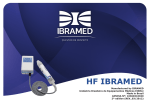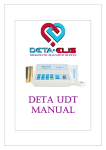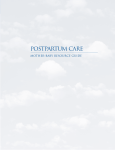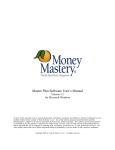Download Users Guide
Transcript
PERSONAL THERAPY DEVICE -Your little health assistant… Welcome Welcome Congratulations on the purchase of your new Personal Therapy Device – Your little health assistant! By choosing to buy PTD, you have invested in a high-tech, pioneering device to complement your healthy living. We hope that in using PTD, you will soon start to observe improvements in your health and well-being. The PTD should bring noticeable and satisfying results to you and your family. The PTD is manufactured by a leading supplier of high-tech electronic equipment to the Russian defence industry, where top quality requirements are standard. We hope that it will be a long-lasting essential to your home pharmacy. Please make note of the safety instructions (see Appendix IV.) before attempting to use your PTD. We wish you a good and enduring relationship with your new health assistant! You can find more information about the PTD on websites: www.ptd.no and www.personaltherapydevice.com Contents Contents 1. 2. 3. 4. 5. Introduction PTD function overview Quick Guide Getting to know your PTD Using your PTD 5.1. Power on 5.2. The MAIN MENU 5.3. The BASE mode 5.4. The USER mode 5.5. The LAST mode 5.6. The SERVICE mode 5.7. Power off 5.8. Additional display messages Appendix I. Set contents II. Specifications III. PTD battery and adapter IV. Safety instructions V. Care of the device VI.Supported modes VII. Categories and problems 4 7 8 9 13 13 13 16 21 31 32 33 34 36 36 36 37 38 39 40 41 Introduction 1. Introduction PTD cooperates with our inherent healing forces. It can be viewed as a finely-tuned assistant to boost our own perfect ability to heal. PTD stimulates our frequency-based information system and tailors its manner of stimulation according to each specific health condition. PTD works with the body on an electromagnetic level. It uses the understanding of how the body is influenced through communication energetically. All cells are molecules, and molecules generate electromagnetic frequencies based on their subatomic vibration. These frequencies are an important part of the cell to cell communication and guidance of the body’s self-regulating mechanisms. When a health condition appears, the molecular movements change, and by influencing them with correct frequencies, they will re-tune themselves back to their normal state. Our body always has the option of deciding if it wishes to be influenced in this way. So if the frequencies generated by PTD can not assist positively, the cells will choose not to be influenced at all. This means that if you use a therapy program that is not appropriate for your condition, the worst thing that could happen would be that there would not be any effect. As the immune system and available self-healing forces varies from person to person, some people may have to use PTD more often than others to achieve the same result. PTD works mostly on the symptomatic level in that it only concentrates on the localised problem. However, we also recommend attending to the causal nature of a condition. If you are interested in gaining a broader understanding of Introduction how and why the imbalances within your body are occurring, and/or would like to deepen your treatment, then we would recommend contacting your nearest quantum medicine health clinic. These clinics have advanced systems for examinations and therapeutics, based on the same principles as PTD. Here they are able to identify and address most underlying causes (see www.quantumbiomedicine. com for more information). There are more than 300 standard BASE programs in the database. These can be modified to your personal preference, by combining the programs, altering the durations, adding frequencies and/or changing the number of cycles for each program. All programs have one or more of the following characteristics: 1. Stimulate wellness: PTD has programs for stress reduction, increased mental and physical energy, improved sleeping conditions, weight reduction, detoxification and more. 2. Problem solving: PTD does not heal anything directly, but it can give the information needed to trigger our own self-healing mechanisms. There are programs to stimulate the body’s immune system, both in general and concerning specific conditions like the common cold, bladder infection, allergy, injuries, etc. 3. Constructive: In conditions of reduced function or lack of vitality in a tissue or an organ, PTD has programs to help strengthen the tissue or organ. This requires long-term use with daily treatments until the Introduction problem is resolved. PTD has programs for specific organs, but also general programs for improving digestion, the bronchi, the urinary system, spine, skin and so on. 4. Symptom reduction: Symptoms are reactions our body creates to let us know about a problem, so it is important to investigate the cause of a symptom. However, there are times when we have a need for short-term relief, where we can reduce or eliminate symptoms. PTD has programs for headaches, muscles pain, inflammation, constipation, depression, hypertension etc. These programs are good alternatives to conventional medicines, concerning both chronic and acute conditions. PTD function overview 2. PTD function overview DISPLAY WINDOW DOWN / LEFT UP / RIGHT ENTER ESCAPE / EXIT POWER ON / OFF Quick Guide 3. Quick Guide This Quick Guide is for the immediate try of a standard BASE program. For more detailed use and for personalising a program, follow the instructions in chapters 4 and 5. Note: To get an overview of PTD’s programs, you can consult Appendix VII., which contains a complete list of all categories and problems. 1. Press the key to turn on the PTD 2. Press the key to select the main MENU 3. Press the press the key to highlight the BASE option, then key to confirm 4. Use the and keys to scroll through the categories list and press the key to confirm your choice 5. Use the and keys to scroll through the problems list and press the key to confirm your choice 6. Press the 7. Place PTD close to the body or beside the area of attention (see below for details) 8. Allow the program to run its course (see 5.3d. for explanation of the details in the display) key (START) to start the program Optional extras To pause the program: press the To resume the program: press the To stop the program: press the key for 2 seconds key for 2 seconds key for 2 seconds Getting to know your PTD 4. Getting to know your PTD You should give yourself time to get to know your PTD and find your own preferences for working with the programs. See Appendix VII. for the complete list of the standard BASE programs. These programs (called “problems”) are listed alphabetically under the following 14 categories: Cardio-Vascular Injury / Joints Dental Miscellaneous Digestion Nervous System Ear, Eye, Nose, Throat Respiration Female Organs Skin Headaches Symptomatic Hormonal / Mineral Balance Urinary and Genitals The PTD needs to be placed close to the body, with the back side facing you. It can be touching the body but it does not have to - it is required that it is placed within your energy field - commonly not more than 20 cm away from your physical body. By placing PTD directly beside the affected area, you can reduce the required treatment time by up to 50%. For any of the programs you can hold your PTD in your hand, put it in your pocket, place it in the provided beltsleeve or place it beside you on a surface. It is necessary for your PTD to remain in close proximity to you until the program is complete. 10 Getting to know your PTD Once you have selected the category and then the relevant program, you can start it immediately and the program begins its communication with your body. In the BASE mode, these programs run under pre-set specifications of duration, pulse frequency (in Hertz) and number of steps within the program. Each program has from one to eight steps, each with their own individual frequency and with each step lasting 15 minutes by default. You can pause or stop the program at any time. Additional to BASE programs, you can create up to fifty personal programs. This is for more advanced use. While in USER mode, you choose one of the pre-set programs, then copy it and adjust (EDIT) its parameters (number of steps, frequency, duration and the number of cycles of the program). These adjusted programs may be stored and activated in the USER mode. Again, there is always the option to pause or stop a program at any time. There is no limit to how often you may edit a program. The reason for editing the programs is for enhancing ease of use and increasing the treatment of one or more conditions automatically. You can: 1. Combine programs: If you have a condition that can be addressed by more than one program, then you can combine these programs into one tailor-made version – if they have no more than eight steps when you add them together. This does not mean mixing the programs, it means having one run after another, without having to think about setting them manually. For example, if you wanted to treat muscle inflammation and Getting to know your PTD 11 muscular pain on the same cycle, then you could copy the program Muscle, inflammation which has four steps, then you could add three steps (Muscular pain has three steps), add the frequencies for each step of Muscular pain (20Hz, 40Hz and 80Hz) and then save the program. You can combine as many programs as you like, provided that their steps do not total more than eight. 2. Add cycles: The more chronic a condition is, the more need there is for repetition of the specific program for it to make an influence. By adding cycles (from 1 up to 49 cycles are possible), the program repeats itself and thereby increases efficiency. In this way, you can have a program running for hours at a time, repeatedly sending the coded messages to your body’s cells, without you having to remember to turn on your PTD every time. 3. Increase step duration: If you have combined programs, and one is more important than another, then you can have different durations for the different steps within the same cycle. 4. Alter frequencies (advanced use only): If altering frequencies of a program, it is recommended that you have consulted a Quantum Medicine therapist or other qualified adviser beforehand. It is possible for therapists to program other frequencies into the PTD, as they have a larger database of programs. They may want to program a completely new set of frequencies for their client, according to measurements they have taken using quantum medical equipment. There are also plans to develop new programs and publish 12 Getting to know your PTD them on the website, so that PTD owners can manually program them into USER mode. The frequencies can be from 0.1Hz to 99.9Hz. There are some programs that focus on the same condition, and where the difference is simply indicated by the number (e.g. Allergy 1 and Allergy 2, Otosclerosis 1 and Otosclerosis 2, etc). These are simply different programs with different variables that have been found to work for the same condition. They may concentrate on different aspects of that condition or they may vary in their efficiency from person to person. You can make your own choices – one variation may be more suited to you than another, or they may be of equal importance. For ease of use, each new program used (up to 10 programs) can be found under the mode LAST. 13 Using your PTD 5. Using your PTD When using your PTD, please follow the steps below. 5.1. Power on 1. To switch on the device press the key. You are in the START menu, which appears every time you switch on the device 2. Press the key to go to the LAST mode, or press the key to go to the MAIN MENU. 5.2. The MAIN MENU The MAIN MENU displays a list of the following modes: 5.2a. Entering the LAST mode This mode supports 10 last-used programs. 1. Press the and keys to scroll and highlight the LAST option in the MAIN MENU. 14 Using your PTD The figure shows the Main Menu, from where you can select the LAST mode. 2. Press the key to confirm your choice. Note: For more info. on the LAST mode, see part 5.5. 5.2b. Entering the BASE mode This option contains pre-set programs. 1. Press the and keys to scroll and highlight the BASE option in the MAIN MENU. The figure shows the Main Menu, from which you can select the BASE mode. 2. Press the key to confirm your choice. Note: For more info. on the BASE mode, see part 5.3. For the list of programs, see Appendix VII. 5.2c. Entering the USER mode This option can contain up to 50 programs chosen and/or Using your PTD 15 personalised by the user. 1. Press the and keys to scroll and highlight the USER option in the MAIN MENU. The figure shows the Main Menu, from which you can select the USER mode. 2. Press the key to confirm your choice. Note: For more info. on the USER mode, see part 5.4. 5.2d. Entering the SERVICE mode This option controls the key tones and shows you the battery power status. 1. Press the and keys to scroll and highlight the SERVICE option in the MAIN MENU. The figure shows the Main Menu, from which you can select the SERVICE mode. 2. Press the key to confirm your choice. Note: For more info on the SERVICE mode, see part 5.6. 16 Using your PTD 5.3. The BASE mode Select the BASE mode from the MAIN MENU (see 5.2b. above). The BASE mode makes available any of the 314 initial preset programs. Note: For the list of categories and programs, called “problems”, see Appendix VII. 5.3a. Select Category 1. Press the and keys to scroll through the category list. Each category is displayed individually. The figure shows the SELECT CATEGORY function where “cardio-vascular” is displayed. 14/01 shows that “cardio-vascular” is number 1 out of a possible 14 different categories. 2. Press the key to select the displayed category and to go to the next menu, SELECT PROBLEM. OR Press the key to return to the MAIN MENU. Using your PTD 17 5.3b. Select Problem 1. Press the and keys to scroll through the problems list for your chosen category. Each problem program is displayed individually. The figure shows the SELECT PROBLEM function where “aneurysm” is displayed. 25/01 shows that “aneurysm” is number 1 out of a possible 25 different problems. 2. Press the key to select the displayed problem. OR Press the menu. key to return to the SELECT CATEGORY 5.3c. Start/View menu Press the key to start the selected program. This brings you to the WORK mode. OR Press the key to VIEW the program’s parameters (see 5.3e. below). 18 Using your PTD The figure shows the START/VIEW menu for the “aneurysm” program in the BASE mode. 5.3d. Work mode In the WORK mode, the current program has started and you can view the main details of the program. Note: In the WORK mode the and keys are blocked. To activate a key, press and hold for at least two seconds. Note: You cannot use the WORK mode while the adaptor is connected. ALL STEPS: total number of steps; CUR. STEP: number of the current step; TIME: time remaining in the current step; CYCLES: remaining number of cycles the program will run. Pressing and holding the key longer than 2 seconds will return you to the MAIN MENU. To access the program again, it must be restarted. 1. To suspend the program (PAUSE) press and hold the key for at least 2 seconds. Using your PTD 19 The figure shows the WORK mode when paused. Note: The PAUSE state may last no longer than 4 minutes after which the PTD will automatically switch off. 2. To proceed with the program press the key. The program will resume working from the point where it was suspended. OR Press the key to return to the MAIN MENU. 5.3e. VIEW mode The VIEW mode shows the frequency and duration of each step of the chosen program. The total number of steps may be up to 8. Note: All steps in BASE mode last for 15 minutes. Different programs vary in their number of steps and in their frequency for each step. 20 Using your PTD The figure shows the VIEW mode for the first 4 steps. For this program, there are 2 steps: the first at 72.00Hz and the second at 95.00Hz. 1. Press the key to view the list of frequencies up to the end (steps 5-8). The figure shows the VIEW mode for steps 5-8. For this program in BASE mode, these steps are not used, as the frequencies are set to 0Hz. 2. Press the program key again to view the first 4 steps of the OR Press the key to quit the VIEW mode and return to the START/VIEW menu. Using your PTD 21 5.4. The USER mode Select the USER mode from the MAIN MENU (see 5.2c. above). The USER mode allows you to: copy your personal collection of programs (up to 50 programs), selected from the BASE mode adjust copied programs for personalised use and store them in the USER mode. 5.4a. COPY/LIST menu This is the first menu in the USER mode. Press the key to select the COPY mode for selecting and storing needed programs from the BASE mode. OR Press the key to bring you to the LIST option for using and adjusting your copied programs (see 5.4e. below). OR Press the key to return to the MAIN MENU. The figure shows the COPY/LIST menu in the USER mode. 22 Using your PTD 5.4b. COPY mode 1. Press the and keys to scroll through the category list. Each category is displayed individually. See 5.3a. above for an explanation of this figure. 2. Press the key to select the displayed category and to go to the next menu, SELECT PROBLEM. OR Press the key to return to the COPY/LIST menu. 3. Press the and keys to scroll through the problems list for your chosen category. Each problem program is displayed individually. See 5.3b. above for an explanation of this figure. 4. Press the key to select the displayed problem and go to the USER’S PROGRAM mode. Using your PTD 23 OR Press the menu. key to return to the SELECT CATEGORY 5.4c. USER’S PROGRAM mode This mode allows you to assign a selected problem to a numbered cell, from 1 to 50. 1. Use the and keys to select a number of a cell (from 1- 50 cells) for storing your program. The figure shows the USER’S PROGRAM mode. 2. Press the key in order to select the chosen cell. OR Use the key to go back to the SELECT PROBLEM menu in the USER.COPY mode. 5.4d. STORE NEW PROGRAM mode For storing your selected program in a numbered cell. 1. Use the key to confirm the storage of the selected 24 Using your PTD program. OR Press the key to cancel storing and return to the USER’S PROGRAM mode. The figure shows the STORE NEW PROGRAM option in the USER.COPY mode. 2. After storing, you are returned to the SELECT CATEGORY mode where you can repeat the above procedure for storing another program in another cell. OR Press to return to the COPY/LIST menu where you can select the USER-LIST mode (see 5.4e. below) in order to start or edit your program. Note: It is not possible to empty a cell, once you have copied a program into it, but it is possible to copy a new program into the cell, thereby replacing the previously stored program for that cell. 5.4e. USER-LIST mode Select this mode from the COPY/LIST menu (see 5.4a. above). Using your PTD 25 This mode allows you to: select one of your programs for use (WORK) adjust one of your programs (EDIT) 1. Use the and desired program. keys to find the cell holding your The figure shows the USER-LIST menu where you can find your saved program out of a possible 50. The message in this figure appears when the cell is empty. 2. Use the key to select the displayed program and go to the START/EDIT menu. OR Press the key to return to the COPY/LIST menu. 5.4f. START/EDIT menu When the program has been chosen you can: Set to the WORK mode Set to the EDIT mode 26 Using your PTD Press the key to start a chosen program. This brings you to the USER-WORK mode. OR Press the key to go to the EDIT mode. OR Press the key to return to the USER-LIST mode. The figure shows the START/EDIT menu in the USER mode. 5.4g. USER-WORK mode You are now in the WORK mode. See 5.3d. above for a description of the work mode. 5.4h. EDIT mode Note: Press the key at any time to enter the STORE NEW PROGRAM menu and save the new changes you have made in the EDIT mode. Using your PTD 27 Steps Each program consists of between 1 and 8 steps. Each step defines the frequency of generation and duration of its exposure. 1. Press the key to select the next step in the program or to leave the current step unedited. 2. If you want to edit the current step’s frequency and/or duration, press the key and go to 5.4h,4. below. ALL STEPS: total number of steps in the program; CUR. STEP: number of the current step; FREQUENCY: Hz for that step; TIME: duration of the current step. 3. Press the key (ADD STEP) in order to add a new step, (only possible after running through all the steps). To edit the steps, go to 5.4h,4. below. Note: the maximum number of steps possible is 8. OR To go to the CYCLES option (see below), press the ton (NEXT), after running through all the steps. but- 28 Using your PTD The figure shows the optional ADD STEP function. Frequency 4. To edit a frequency, press the key to highlight the first figure of the frequency for that step. The figure shows that the first figure of the frequency for step 1 is highlighted and ready for editing. Repeated pressing of the digits of the frequency. key will highlight the following 5. Press the key (CHANGE) to change the highlighted figure until you reach the desired figure. Time 6. Continued pressing of the key will go on to highlight the duration (TIME) digits which can be changed in the same way. 7. Press the key (NEXT) after editing the current step to go to the next step, as explained in 5.4h,1. above. 29 Using your PTD 8. After editing and/or adding steps, select the NEXT option with the button to view the CYCLES option. Cycles You can now see the number of times the program will run. Note: Up to 49 cycles are possible. The figure shows that the program will run one time through before stopping. 9. If you do not want to edit the number of cycles, press the key (NEXT) to go back to step 1 OR Press the below). key to save your changes (see 5.4h,14. 10. To change the number of cycles, press the highlight the first figure in CYCLES. key to The figure shows that the first figure for the number of cycles is highlighted and ready for editing. 30 Using your PTD 11. With the key change the highlighted figure to achieve the needed value. 12. Press the rameter. key to highlight the next figure of the pa- 13. Press the key to confirm the parameter value and take you back to the first step OR Press the low). key to save your changes (see 5.4h, 14. be- Save Changes 14. Press the key at any time to enter the STORE NEW PROGRAM menu and save the edited parameters. The figure shows the STORE NEW PROGRAM option in the EDIT mode. 15. Press the key to confirm the storage of the selected program and return to the START/EDIT menu where you can start your new program, putting it in WORK mode. (See 5.3d. above, for details). OR Press the key to cancel storing and return to the START/ EDIT menu in the USER mode. Using your PTD 31 5. The LAST mode Select the LAST mode from either the START MENU, see part 5.1. above or the MAIN MENU, see part 5.2a. above. This mode enables you to view and select any of the ten last-used programs. 5.5a. Select program 1. Use the and keys to find the desired program out of a possible ten in the LAST-LIST. The figure shows the LAST mode display. 10/01 shows that “aneurysm” is number 1 out of a possible 10 last programs used. 2. Press the key to approve your choice. 3. If you fail to find a necessary program in the LAST mode, press the key to return to the MAIN MENU and find it manually. 5.5b. START/VIEW menu For instructions on how to use the START, WORK and VIEW modes, see 5.3c., 5.3d. and 5.3e above. 32 Using your PTD 5.6. The SERVICE mode Activate the SERVICE mode from the MAIN MENU, see 5.2d above. This option: controls the key tones (SOUND) to on (YES) or off (NO). shows you the battery power status (BATTERY CHARGED). 5.6a. SOUND mode. 1. Press the tus. key to change the current sound signal sta- The figure shows the SOUND option in the SERVICE mode. 2. The key saves the current selection and goes to the next service window. 33 Using your PTD 5.6b. BATTERY CHARGED mode The figure shows that the percentage of battery life is at 56%. Press the key to go back to the SOUND function. Press the key to return to the MAIN MENU. 5.7. Power off The device may be switched off by pressing the at least 4 seconds. key for The PTD will automatically turn off after the WORK function of a program has ended or if the device receives no command within 4 minutes. 34 Using your PTD 5.8. Additional display messages 5.8a. Low battery indication The PLEASE CHARGE ME message appears when the battery is fully discharged. The PTD will automatically switch off within a few seconds. Charge the battery by connecting the adapter to the device and plugging it into the mains. See Appendix IV. below for detailed instructions. You do not need to wait for the PLEASE CHARGE ME message; you may charge the battery whenever you wish. However, to maintain battery life, it is recommended that you refrain from unnecessary charging by waiting for the battery to be fully discharged. 5.8b. Charge mode The charge mode is indicated by means of a running white arrow on the cell image in the display. As soon as the battery is fully charged, the arrow will disappear, and you may hear a beep. Using your PTD 35 After charging the battery, you may disconnect the adapter and then proceed with use. 5.8c. Adapter Connected This message appears when attempting to activate the WORK mode while the adapter is connected. You cannot use the WORK mode while the adaptor is connected. 36 Appendix Appendix I. Set contents PTD, incl. rechargeable battery Adapter + connectors for USA, Europe and UK Sleeve with belt clip User manual II. Specifications BASE programs: 314 programs. Burst duration: from 1 to 900 seconds Steady pulse frequency within a program step: from 0.1 to 99.9Hz User-adjustable programs: up to 50 programs. Frequency adjustment step: 0.01Hz Number of steps in forming pulse sequence: from 1 to 8 Program cycle count: from 1 to 49 cycles Work from one battery charge: approximately 20 hours Power supply: built-in battery, NiMH Battery charging: from power supply, A.C.100 - 240V via the provided adapter Appendix 37 PTD Dimensions: 47mm х 30mm х 96mm Mass: under 100g Softkey control III. PTD battery and adapter PTD is powered by a built-in, rechargeable battery. The battery-cell symbol on the display indicates the current state of the battery. The black area of the cell reduces as the power discharges. On connecting the adapter to the mains, the device begins to charge. It automatically stops, when fully charged. It is recommended to allow the battery to fully charge to obtain maximum battery life. To fix a connector to the adaptor press the lock on the adapter, slightly press the connector into the adapter and turn it clockwise. The connector will be safely fixed to the adapter with a click. In order to remove the connector from the adapter, follow the above procedure in reverse. Wait for the click before you pull it out. Note: If the adapter is connected to the device, you can not use the WORK mode. 38 Appendix IV. Safety instructions Despite there being no actual cause for contra indications of use, pregnant women and pacemaker users are advised not to use the PTD. PTD poses no health risks and is safe to use, however when charging the battery via the adapter from the A.C. mains one should observe the following: Only use the adapter provided with your PTD First plug the adapter connector in your PTD. Only then plug the adapter into the mains socket. Power supply: Only plug the adapter in an A.C.100-240V mains socket. Do not charge the battery in damp rooms. Do not allow moisture to diffuse the adapter. Do not use the adapter if: the adapter has been immersed in water; the adapter’s case is damaged; the prong contacts of the plug are damaged; the cord or the plug for connecting the adapter to the PTD are damaged. ATTENTION! Repair of your PTD and updating of its programs should only be carried out by an authorized service centre. Appendix 39 V. Care of the device The PTD is a sensitive electronic device and therefore should be treated with care. As with all electronic equipment, it should be protected from extremes of temperature, water and moisture. Prevention of damage includes refraining from hard knocks or dropping. The PTD is designed to operate at the ambient temperature of 0˚C - 40˚C. If it happens to be exposed to the cold (down to -20˚C) for long, it is recommended that you place it in room temperature for about 1 hour prior to use. Do not use any other adapter than the one provided in this set to recharge the PTD. 40 Appendix VI. Supported modes POWER ON/OFF MAIN MENU LAST BASE USER SERVICE BATTERY CHARGE To view visual information, the PTD display automatically illuminates for 15 seconds, after pressing any key. 41 Appendix VII. Categories and problems The categories and problems are listed below in the same order as they are listed in the PTD. The corresponding numbers to each program indicate its number of steps / total duration (in minutes) as coded into the BASE mode. Each step in the BASE mode has a default running time of 15 minutes, thus the total duration for a program is its number of steps x 15 minutes. CARDIO-VASCULAR Problem Aneurysm Angina pectoris / Stenocardia Arrhythmia, extrasystole disturbance Arteriosclerosis / Atherosclerosis Blood circulation Blood poisoning Cerebral hypertension Coagulation, clotting, bleeding Collapse / exhaustion Endocarditis / SBE Heart Heart, rheumatic Hypertension Hypertension, diastolic Hypertension, systolic Hypotension Neurocirculary weakness Peripheral circulation Regulation of heart Steps 2 7 3 1 8 4 2 4 1 1 4 1 8 1 1 3 5 7 8 / / / / / / / / / / / / / / / / / / / / Duration 30 105 45 15 120 60 30 60 15 15 60 15 120 15 15 45 75 105 120 42 Appendix Spleen, enlarged Tachycardia Varicose veins Vascular deficiency, autonomic Vertebral artery syndrome Vertebra-basilary insufficiency 2 1 3 1 1 1 / / / / / / 30 15 45 15 15 15 DENTAL Problem Paradontosis 1 Paradontosis 2 Teeth Tooth extraction Steps 3 2 6 2 / / / / / Duration 45 30 90 30 DIGESTION Problem Appendicitis Appendix Bile duct, stasis Botkin’s syndrome Constipation Duodenitis Gall Bladder / Bile duct, inflammation Gall Bladder, hyperactivity Gall Bladder, hypoactivity Gallstones Heartburn Hemorrhoid Hepatitis, chronic Indigestion Steps 6 4 4 4 5 3 5 1 1 3 6 4 5 4 / / / / / / / / / / / / / / / Duration 90 60 60 60 75 45 75 15 15 45 90 60 75 60 43 Appendix Large intestine Large intestine, hyperactive dyskinesia Large intestine, hypoactive dyskinesia Large intestine, weakness Liver Liver, cirrhosis Liver / Gall Bladder inflammation Pancreas Pancreas problems Pancreatitis Prolapse of rectum Rectum Regulation of digestive organs Small intestine Spastic colitis Stomach ulcer Ulcer, duodenum Worms / parasites EAR, EYE, NOSE AND THROAT Problem Allergy, sinus / nose Cold Ears, hearing Eye inflammation Eyes, vision Labyrinthitis Laryngitis Laryngitis, loss of voice Neuritis, auditory nerves Neuritis, optical nerves 5 1 4 2 7 4 5 4 5 1 2 3 8 4 4 1 2 5 / / / / / / / / / / / / / / / / / / 75 15 60 30 105 60 75 60 75 15 30 45 120 60 60 15 30 75 Steps 2 1 5 1 7 3 7 1 3 2 / / / / / / / / / / / Duration 30 15 75 15 105 45 105 15 45 30 44 Otitis, chronic Otitis, external Otosclerosis 1 Otosclerosis 2 Periostitis Rhinitis, runny nose Sinus / nose 1 Sinus / nose 2 Sinusitis Tonsils Throat, acute pain / inflammation Appendix 4 3 2 1 1 5 3 2 3 6 1 / / / / / / / / / / / 60 45 30 15 15 75 45 30 45 90 15 FEMALE ORGANS Problem Steps Endometritis, inflammation 3 Infertility 8 Menopause 3 Menstrual cramps 4 Menstrual pain 1 5 Menstrual pain 2 5 Menstruation, excessive bleeding 2 Ovaries 5 Ovaries and fallopian tubes inflammation 3 Uterus 6 Uterus, myoma 1 Uterus, prolaps 2 Vagina, prolaps 2 / / / / / / / / / / / / / / Duration 45 120 45 60 75 75 30 75 45 90 15 30 30 45 Appendix HEADACHES Problem Cerebral Cerebral angiospasms Cerebral arachnoiditis/meningitis Cerebral edema Cerebral-vascular Ear Endocrine Eyes / vision Gall bladder Genital / Urinary Head trauma Headache, general Headache, stress Intestinal Kidney Liver Migraine, hemicrania Parasites Sinus / nose Stomach Teeth Tonsillitis Vascular Vertebra-genial / basilary Steps 2 1 1 1 2 2 3 2 1 1 3 2 2 3 1 1 5 3 1 1 2 1 2 1 / / / / / / / / / / / / / / / / / / / / / / / / / Duration 30 15 15 15 30 30 45 30 15 15 45 30 30 45 15 15 75 45 15 15 30 15 30 15 46 Appendix HORMONAL / MINERAL BALANCE Problem Steps / Duration Adrenal gland 8 / 120 Allergy 1 2 / 30 Allergy 2 3 / 45 Calcium, imbalance 1 / 15 Calcium, metabolism 1 / 15 Calcium-phosphorus balance 4 / 60 Histamine, hyper 4 / 60 Hypothalamus / adrenal-genital balance 4 / 60 Hypothalamus / Pituitary 3 / 45 Hypothyroid 4 / 60 Kalium / potassium metabolism 1 / 15 Kalium-natrium balance 1 / 15 Obesity 6 / 90 Parathyroid 2 / 30 Phosphorus-Potassium imbalance 2 / 30 Pineal / thalamus 1 / 15 Pituitary problems 3 / 45 Thyroid 3 / 45 Water retention, salt imbalance 2 / 30 Virility 3 / 45 INJURY / JOINTS Problem Ankylosing spondylitis Arthritis / arthrosis Arthrosis, degeneration Bedsores Bruise, hemorrhage Cerebral edema Steps 5 5 3 2 1 5 / / / / / / / Duration 75 75 45 30 15 75 47 Appendix Concussion Edema Encephalopathy, post-traumatic Fractures Gout / Podagra Heaviness in the legs Joints Knee, stiffness Muscle, inflammation Muscular dysfunction / dystonia Muscular pain Phlebitis Psoriatic arthritis Rheumatism Spondylitis Trauma Trauma, rehab Ulcer MISCELLANEOUS Problem Abscess Active defence Allergy Aura boost Bone disease Brain Connective tissue Depression Detox Dreams, traumatic 1 3 3 1 3 1 8 6 4 1 3 1 3 3 3 1 8 1 / / / / / / / / / / / / / / / / / / 15 45 45 15 45 15 120 90 60 15 45 15 45 45 45 15 120 15 Steps 1 7 8 1 1 1 1 4 8 4 / / / / / / / / / / / Duration 15 105 120 15 15 15 15 60 120 60 48 Appendix Exhaustion / fatigue Fatigue of age Fear Gilbert`s syndrome HIV Hypoglycemia / Diabetes Mellitus Immune system Irritability Leptomeningitis Melancholy Myalgia Nicotine addiction Obesity Overweight Poliomyelitis Polyarthritis (metabolic) Recovery Rigidity of the occipital muscles Solitary cyst Spasms Spine Tongue, burn Whining NERVOUS SYSTEM Problem ALS (Amyotrophic lateral sclerosis) Arachnoiditis spinalis Arteriosclerosis, cerebral vascular Cerebral angiospasms Cerebral arachnoiditis 8 2 1 4 1 5 6 2 1 1 5 3 2 6 2 2 2 2 1 5 3 1 1 / / / / / / / / / / / / / / / / / / / / / / / 120 30 15 60 15 75 90 30 15 15 75 45 30 90 30 30 30 30 15 75 45 15 15 Steps 2 5 1 2 1 / / / / / / Duration 30 75 15 30 15 49 Appendix Contusion Flaccid paralysis 1, stroke Flaccid paralysis 2, stroke Insomnia Meniere Meningitis Meningitis, chronic Migraine, hemicrania Multiple Sclerosis Neuralgia Neuritis of the facialis nervus Neurosis Osteochondrosis of spine Paralysis, spastic Paresis Parkinson Sciatica Shivering / shock / stroke Stroke / TIA / Cerebral-vascular deficiency Trigeminal neuralgia 1 8 2 4 5 7 1 5 4 1 2 2 1 5 1 1 5 1 5 2 / / / / / / / / / / / / / / / / / / / / 15 120 30 60 75 105 15 75 60 15 30 30 15 75 15 15 75 15 75 30 RESPIRATION Problem Steps Abscess, pulmonary 2 Asthma, atopic 7 Bronchi problems and cough 7 Bronchial asthma, allergic / infectious 5 Bronchial asthma, emotional / neurological 3 Bronchitis / pneumonia 5 Bronchitis, asthmatic 3 Bronchitis, obstructive 8 / / / / / / / / / Duration 30 105 105 75 45 75 45 120 50 Appendix Lungs / Bronchi 8 / 120 Oxygen deprivation, choking, bronchospasm 1 / 15 Pleurisy 5 / 75 Pneumonia 8 / 120 Pulmonary edema 5 / 75 Upper respiratory system 7 / 105 SKIN Problem Acne Allergy Dermatitis Eczema Eczema, dry Eczema, pustule / chicken pox Erythema nodosum Furunculosis, boils Psoriasis Skin problems, puss Skin problems, redness Skin, immune / barrier function Tennis elbow Steps 1 4 5 5 5 3 1 6 3 8 8 4 2 / / / / / / / / / / / / / / Duration 15 60 75 75 75 45 15 90 45 120 120 60 30 SYMPTOMATIC Problem Adrenal energetic effect Angiospasm Arrhythmia Back, tired / tender Coronary Steps 7 2 3 7 3 / / / / / / Duration 105 30 45 105 45 51 Appendix Depressive Dopamine-energy Gastrointestinal regulation Heart cramp, Stenocardia Hemostatic Hepatogenic Hyperglycemia Hypoglycemia Hypotensive Inflammation Inflammation / infection, acute Jaw problems Kidney and renin regulation Liquor dynamics Liver / Gall bladder regulation Lymphatic Menstrual bleeding, hyper Muscles, pain / stiffness Nephrogenic Neurotrophic, cholinergic Oxidants / free radicals Pain Pain 2 Parasympathetic stimuli Phobia Psychostimulating Relaxation, calm sympathetic system Rheumatic Sclerotic Sedative Serotonin Spasmodic / cramp 6 1 4 1 1 2 6 5 8 3 7 1 4 2 7 3 1 4 1 1 1 8 7 1 1 2 4 5 3 2 2 7 / / / / / / / / / / / / / / / / / / / / / / / / / / / / / / / / 90 15 60 15 15 30 90 75 120 45 105 15 60 30 105 45 15 60 15 15 15 120 105 15 15 30 60 75 45 30 30 105 52 Appendix Spastic Stress / sleep problems Ulcer Vasogenic URINARY AND GENITALS Problem Adrenal gland problems Adrenal related imbalance Bladder infection, Pyelocystitis Bladder, ureter - kidney reflux Cystitis Diuresis, hyper-urination Diuretic Glomerulonephritis Impotence Kidney infection, Pyelonephritis Kidney insufficiency Kidney pain Kidney stones Kidney, sclerosis Prostate Prostate, adenoma Prostate, hormonal imbalance Prostatitis Regulation of female organs Regulation of male organs Testicles Testicular / epididymis, inflammation Testicular edema Tubular nephropathy Urinary bladder, urethra 4 8 3 2 / / / / 60 120 45 30 Steps 8 7 6 5 5 1 1 7 7 7 7 5 3 7 8 5 7 8 6 7 4 6 6 4 2 / / / / / / / / / / / / / / / / / / / / / / / / / / Duration 120 105 90 75 75 15 15 105 105 105 105 75 45 105 120 75 105 120 90 105 60 90 90 60 30 Notes 53 54 Notes Notes 55 56 56