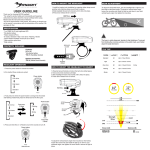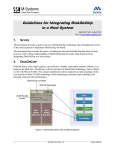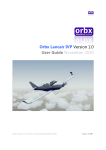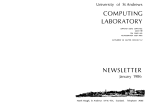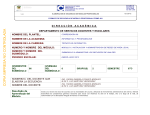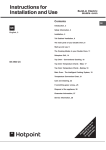Download Newsletter - University of St Andrews
Transcript
University of St Andrews Computing Laboratory Forced archive and mail files Macintosh news – PageMaker v3.0; HyperCard v1.2; LightSpeed PASCAL v1.1 Computers and Teaching in the Humanities Microsoft manuals Expired cardkeys Serviceability figures . . . Ten years ago Newsletter August 1988 23 Forced archive and mail files Users of the VAXs will be aware that at the end of June the annual forced archive was performed. Files on the USER1 disks on SAVA and SAVB which had not been accessed for twelve months or more were saved in the ARCHIVE-2000 archive system and deleted from disk. If any of your files were forcibly archived they will be found in an archive directory tree [username.FORCED88...]. Information on how to restore your files from the archive can be obtained by typing $ HELP FORCED_ARCHIVE It is appreciated that the forced archive is a clumsy device and that some users are inconvenienced when files which they have not used for a year or so suddenly disappear from their disk directories, but this annoyance has to be balanced against the considerable gain. All through May and June the free space on the user disks was falling dangerously close to zero, as it does every year, and it was essential to clear the disks of apparently unwanted files. The exercise in June recovered about 100,000 blocks on each of the VAXs. A particular problem arises with MAIL files. If you try to read an old MAIL message you may get an error message like this %MAIL-W-OPENIN, error opening USER1:[DPSID]MAIL$000400916B1A199B.MAI; as input -RMS-E-FNF, file not found #37 1-AUG-1986 13:45:46 MAIL From: AUSER To: DPSID Subj: Mail file problems In a case such as this your main mail file MAIL.MAI has a record of the message, its date, sender and subject, but the body of the message is contained in a file MAIL$long_number. MAI which is no longer in your directory – the chances are, if it is an old file, that it has been archived. If you restore MAIL$long_number.MAI from ARCHIVE-2000 the MAIL utility will be able to use it and will display your message as though it had never been lost. In the example illustrated above the missing .MAI file can be restored by the following commands: $ SET DEFAULT [DPSID] $ ARCH RESTORE [DPSID.FORCED88]MAIL$000400916B1A199B.MAI The file will be returned to the disk directory [DPSID] when the operators next run the archive tape-reading job – that is each evening, Monday to Friday, at about 6pm during term-time and at about 4pm during vacations. If you use a MAIL subdirectory such as [DPSID.MAIL] the commands would be: $ SET DEFAULT [DPSID.MAIL] $ ARCH RESTORE [DPSID.FORCED88.MAIL]MAIL$000400916B1A199B.MAI Any queries about archiving should be via MAIL to CLSJC or telephone extension 8115. August 1988 3 Macintosh news PageMaker Version 3.0 The new version of PageMaker has been purchased and will replace Versions 2.0a and 1.2 on the Hard Disk of Macintosh no 2 at the Macintosh Cluster in the User Area of the Computing Laboratory on Thursday 1st September. There is only one licence for PageMaker, and it can be used only on this Macintosh. Long document processing • Now PageMaker can automatically flow text from column to column and page to page, creating new pages if necessary, until all text is placed. You can use keyboard shortcuts to switch between flowing text automatically or manually. • You can also set up your text format in your word-processing application that supports style sheets. When you import the document, PageMaker automatically retains the text formatting and creates a PageMaker style sheet for your PageMaker publication according to your wordprocessing specifications. The complete PageMaker 3.0 documentation set includes part of the Version 2.0 documentation and some new pieces, and consists of the following: • User Manual, 2.0 – A task-orientated manual with step-by-step introductions to planning, designing and building your publication in PageMaker. • Reference Manual, 2.0 – A guide to PageMaker commands, functions and features. • 3.0 Supplement – A summary of Version 3.0 features that provides descriptions of new and changed menus, commands and dialogues as well as step-by-step information about how to use the new features. A summary of the new features provided in this version follows: Style sheets Now you can use PageMaker 3.0’s style sheets to create and apply style formats quickly and consistently throughout your document. You can even reformat an entire document in a single operation. PageMaker 3.0 is a major new release of PageMaker desktop publishing software from Aldus Corporation. The product includes over 35 new features that support long document processing, working with graphics and using spot colour. • Getting Started – A tutorial overview of PageMaker 3.0 that replaces the Version 2.0 tutorial found in the User Manual, 2.0. Autoflow • Replace With this feature, you can automatically delete and replace an entire story, selected text or graphic in one step. • Insert With the new insert feature, you can add text from a word-processing application into the middle of an existing text block. Expanded graphics capabilities and colour support • Text wrap Text wrap allows you to control whether text jumps over, flows through or flows around a graphic, and what shape the text will take, regardless of the graphic’s shape. You can place the text first, or the August 1988 45 graphic first, or move the graphic and let the text reflow around it. • Image control Image control lets you determine the lightness or darkness, contrast and dotor-line composition of scanned or bitmapped graphics. • Spot colour PageMaker 3.0 lets you create a virtually unlimited palette of colours and then apply them to any text or graphic object in your publication or template. Three standard colour models are available: RGB (Red, Blue, Green), CMYK (Cyan, Magenta, Yellow, blacK) or HLS (Hue, Lightness, Saturation). You can use spot colour to enhance presentations, shoot colour slides, print to colour printers or create registered overlays for commercial colour printing. User interface improvements • Templates PageMaker 3.0 includes 20 templates to help you create standardised business communications. Templates provide immediate and consistent page design, layout and text formatting from a style sheet. You can use the templates that come with PageMaker 3.0 or you can design and build your own. • On-screen “palettes” Handy on-screen “palettes” let you apply colour or style sheet information directly from the publication window. • Vertical ruler preference You can now specify a vertical ruler measurement independent of the horizontal ruler measurement. You can use picas, match your text’s leading value or match the horizontal ruler. August 1988 Converting old PageMaker publications To use a PageMaker 1.2 or 2.0a publication with PageMaker 3.0, you must convert the publication. Converting a publication is simply a matter of starting PageMaker 3.0, then opening the 1.2 or 2.0a publication. Your original publication remains intact, because PageMaker 3.0 first copies, then converts your publication as a new “Untitled” publication. Make sure you have at least twice as much space on your disk as the size of the file that you are converting. When you save your converted publication, you can save it to the same name as the original, so disposing of the original. While converting your publications, consider the following points: • PageMaker 3.0 converts 2.0a publications without any problems. • Converting a 1.2 or 2.0a publication to PageMaker 3.0 will increase the size of your publication file by approximately 10 to 30%. If you are short of disk space, you may want to copy or remove 1.2 or 2.0a publications to make room for the converted publications. • Be sure to convert any publications that encountered serious problems in PageMaker 1.2 or that PageMaker 1.2 can no longer open. PageMaker 3.0 has extensive capabilities for recovering publications. Chances are that PageMaker 3.0 can recover most of your problem 1.2 publications. • PageMaker 3.0 composes text differently from 1.2, and the line breaks of the recomposed text may not match those of the 1.2 publication. In addition, PageMaker 3.0 hyphenates text automatically unless you turn off hyphenation. • If your 1.2 publication contains MacWrite documents that were placed with oneand-a-half or double spacing, PageMaker 3.0 converts that text to single spacing. 5 In other words, PageMaker 3.0 ignores the extra leading that 1.2 inserts to approximate the original word-processed spacing. If you prefer the original spacing, you will have to adjust the leading of your text after converting the publication. • Defaults set for a 2.0a publication carry over to PageMaker 3.0. PageMaker 3.0, however, ignores any type specification defaults you set for your 1.2 publications. The format of any converted text set with those defaults does not change, but any new text you type or paste in the converted 1.2 publication uses the PageMaker 3.0 defaults. PageMaker 3.0 demonstration If you would like to see a demonstration of the new features in PageMaker 3.0, contact Peter Adamson (ex 8129) or John Ball (ex 8139). HyperCard Version 1.2 In very rapid succession, two new versions of HyperCard have been released. Version 1.1 was supposed to fix a lot of the bugs in Version 1.0, but had a number of new bugs of its own which were not in Version 1.0. Version 1.2 has now been released and can be obtained by sending a blank disk to John Ball (ex 8139). LightSpeed PASCAL Version 1.1 A “patched” version of LightSpeed PASCAL has been put up on the FileServers in the Macintosh Classroom in the Mathematics Institute. This version is supposed to fix the problems that occurred when Version 1.0 was run under System Tools Version 5.0. If you have any further problems with this package (we know that there is a problem when real numbers, specified in “E” format, are entered) please tell John Ball (ex 8139) about them. Computers and Teaching in the Humanities A conference CATH 88: Redefining the Humanities? will be held at the University of Southampton from 13th to 15th December 1988. This conference follows on from Computing and Teaching in the Humanities, held at Southampton in 1987. It will concentrate on the educational implications and the academic aspects of the use of new technologies in humanities disciplines in higher education. The emphasis is on providing a forum in which academic issues related to the introduction of computing into courses in the humanities in higher education can be discussed, and a meeting point where academics and computer specialists from all sections of higher education may exchange ideas and experiences. The conference has been organised by the Office for Humanities Communication, University of Leicester and the University of Southampton, in association with the Association for Linguistic and Literary Computing, and the Computers in Teaching Initiative Support Service. For further details of the programme and a booking form, contact Peter Adamson (ex 8129). August 1988 67 Microsoft manuals Our recommended method of purchasing Microsoft Word has been through the educational 10-pack which offers a 75% discount. Its principal drawback is that the disks come without documentation. In a recent change of policy, Microsoft have decided not to sell individual copies of the manuals for their software. There seems little likelihood of Microsoft being persuaded to change their minds on this decision. Therefore the main source of documentation is third-party publications, some of which are listed below. Note that due to the inevitable lag in producing textbooks, most of the PC-compatible books are strictly relevant to MS-Word version 3, while the latest version of the software is version 4. Some of these books are in the University Library, others in the Old Union PC CLassroom where they are available for reference. PC-compatible versions Microsoft Word: Nancy Andrews (Microsoft Press, part of Command Performance series): Reference type text – i.e. topics dealt with in alphabetical order. Probably easier to read than the manual. Getting Started with Microsoft Word: Janet Rampa (Penguin 1984). A step-by-step guide on using Word. Dynamics of Microsoft Word: IBM Personal Computer Education: D Pfaffenberger (Down-Jones Irwin). Recommended as the best all-round text. Mastering MS-Word: M Holtz (Sybex). An accessible book for ‘getting started’. Advanced Techniques in Microsoft Word: A R Neibauer (Sybex). Deals with version 4. Macintosh version Microsoft Word made easy for the Macintosh, version 3, 2nd edition: Paul Hoffman (Osborne McGraw-Hill 1987). Expired cardkeys A number of users have failed to return, on time, the cardkeys they borrowed to access the Old Union PC Classroom. The document all users sign when a cardkey is issued clearly states that the deposit of £5.00 ...will be refunded only if the Cardkey is returned on or before the return date. This rule will be rigidly enforced. All the cardkeys involved have now been disabled and will no longer give access to the Old Union PC Classroom. August 1988 It is imperative that for the system to work smoothly, and without causing unnecessary aggravation to either side, users of the classroom must abide by the Conditions of Use of the Computing Service. If you have a cardkey issued to you, then it must not be passed on to another user. It must be returned to the Computing Laboratory secretary when you have finished with it. 7 Serviceability figures VAX-11/785 Systems period: JUNE 1988 Overall service: SAVA hrs:mins Period Covered Time 720:00 Scheduled Preventive Maintenance (1) 3:10 Scheduled Back-up Dumps 9:05 Scheduled Systems Development 1:00 User Service 703:00 Time Lost: Unscheduled maintenance Hardware Faults Other Lost Time System Recovery Time (2) 0:30 0:00 (3) 2:55 0:20 SAVB hrs:mins SAVC hrs:mins 720:00 0:45 9:05 0:00 709:35 720:00 0:00 (4) 16:45 0:00 703:15 0:00 0:00 (3) 0:35 0:00 0:00 0:00 0:00 0:00 Notes: (1) Preventive maintenance scan and format of RP07 on SAVA. (2) Unscheduled maintenance on MTA0: fault. (3) a. SAVA 2hrs 10 mins to Restore RP07 after scan and format on 14th June. b. SAVA lost 30mins/SAVB lost 25mins, with two reboots of system to reset Dexpand, and 10 mins lost on both systems due to reboot to reset Dexpand after warm restart caused by power fluctuations. (4) Full dump of SAVC RA81 took 6hrs on 7th June. VAX-11/785 Systems period: JULY 1988 Overall service: Period Covered Time Scheduled Preventive Maintenance Scheduled Back-up Dumps Scheduled Systems Development User Service Time Lost: Unscheduled maintenance Hardware Faults Other Lost Time System Recovery Time SAVA hrs:mins SAVB hrs:mins SAVC hrs:mins 744:00 0:00 8:00 0:00 736:00 744:00 0:00 7:40 0:00 736:20 744:00 0:00 14:00 0:00 730:00 0:00 0:00 0:00 0:00 0:00 0:00 0:00 0:00 0:00 0:00 0:00 0:00 August 1988 8 Ten years ago . . . The Newsletter for August/September 1978 (the only combined issue since the series started in January 1974) referred to new procedures for individual user registration: problems had arisen with “irresponsible users” which necessitated the requirement for all registered users to sign a declaration undertaking to abide by the regulations governing the use of the facilities. An additional security feature was introduced at this time, allowing users to change their passwords on the RAX (remote access) system on the IBM 360/44. Class usernames on RAX were abolished. An old-fashioned equivalent of the annual forced archive was announced: this was the annual clear-out of – card cabinets! All unmarked drawers of punched cards were to be cleared, as were drawers allocated to users who had left the University or who had not re-registered as computer users. The announcement of a programmer post funded by the Manpower Services Commission was not in itself particularly notable: but the programmer himself, Ian Lackie, turned out to be not only a History graduate – he was blind. This challenge was more than adequately met by Ian during the time he spent with us, with the help of an interesting device which allowed him to feel the shapes of letters on the printed page or on a computer screen; it should be noted that he first had to learn the shapes of letters as sighted people know them, as he knew only their braille forms, having been blind from birth. VAX systems timetable summary – Summer vacation Back-up Dumps: SAVA: SAVB: SAVC: Mondays from 07:00 for about 4 hours: 8 22 Aug 5 19 Sep 3 Oct 15 29 Aug 12 26 Sep 10 Oct unavailable from 21:00 Monday until midday Tuesday for running large batch jobs and for back-up dumps Preventive Maintenance: SAVA: SAVB: SAVC: 09:30–12:00 12:00–14:00 } Tuesdays: 6 Sep as required Operator Covered Time: Monday–Friday 07:00–18:00 (20.00 weeks beginning 15, 22 Aug) Access to John Honey Building: (the Computing Laboratory) Monday–Friday Saturday 08:00–17:45 (19.45 weeks beginning 15, 22 Aug) closed August 1988 4 Oct