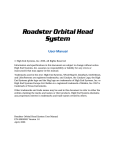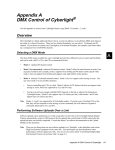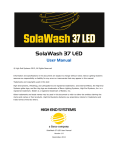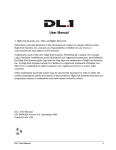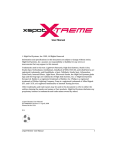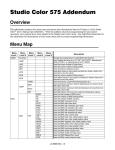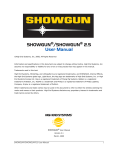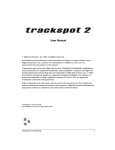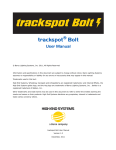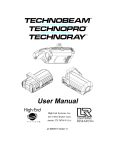Download Roadster Orbital Head System
Transcript
Roadster Orbital Head System User Manual © High End Systems, Inc. 2006, All Rights Reserved Information and specifications in this document are subject to change without notice. High End Systems, Inc. assumes no responsibility or liability for any errors or inaccuracies that may appear in this manual. Trademarks used in this text: High End Systems, WholeHog III, Dataflash, Intellebeam, and LithoPatterns are registered trademarks; and Catalyst, the Catalyst Logo, the High End Systems globe logo and the Hog logo are trademarks of High End Systems, Inc. or High End Systems Europe Ltd. Belden is a registered trademark of Belden, Inc. DLP is trademark of Texas Instruments. Other trademarks and trade names may be used in this document to refer to either the entities claiming the marks and names or their products. High End Systems disclaims any proprietary interest in trademarks and trade names owned by others. Roadster Orbital Head System User Manual P/N 60600261 Version 2.1 June, 2008 Contacting High End Systems® US and the Americas Sales Department: High End Systems, Inc. 2105 Gracy Farms Lane Austin, TX 78758 USA voice: 512.836.2242 fax: 512.837.5290 Customer Service: High End Systems, Inc. 2105 Gracy Farms Lane Austin, TX 78758 USA voice: 800.890.8989 24-hour fax: 512.834.9195 24-hour voice mail: 512.837.3063 or 800.890.8989 World Wide Web: http://www.highend.com ii Roadster Orbital Head System User Manual Declaration of Conformity according to ISO/IEC Guide 22 and EN45104 Manufacturer's name: Distributor's name: Distributor's address: High End Systems High End Systems 2105 Gracy Farms Lane Austin, TX 78758 USA Declares that the product: Product Name: Roadster Orbital Head System Product Number: All Product Options: All Conforms to the following EEC directives: 73/23/EEC, as amended by 93/68/EEC 89/336/EEC, as amended by 92/31/EEC and 93/68/EEC Equipment referred to in this declaration of conformity was first manufactured in compliance with the following standards in 2002: Orbital Head and Power Supply EMC: EN55022:1998 Class A EN61000-3-2 Class A EN61000-3-3 Class A EN50024:1998 EN61000-4-2 Level 3 Class 2 EN61000-4-3 Level 2 EN61000-4-4 Level 2 EN61000-4-5 Level 3 EN61000-4-6 Level 2 EN61000-4-11 Power Supply Safety: EN60950:2000 I, the undersigned, hereby declare that the equipment specified above conforms to the above Directives and Standards. Ken Hansen 22 May 2003 Roadster Orbital Head System User Manual iii Product Modification Warning High End Systems products are designed and manufactured to meet the requirements of United States and International safety regulations. Modifications to the product could affect safety and render the product non-compliant to relevant safety standards. Mise En Garde Contre La Modification Du Produit: Les produits High End Systems sont conçus et fabriqués conformément aux exigences des règlements internationaux de sécurité. Toute modification du produit peut entraîner sa non conformité aux normes de sécurité en vigueur. Produktmodifikationswarnung: Design und Herstellung von High End Systems entsprechen den Anforderungen der U.S. Amerikanischen und internationalen Sicherheitsvorschriften. Abänderungen dieses Produktes können dessen Sicherheit beeinträchtigen und unter Umständen gegen die diesbezüglichen Sicherheitsnormen verstoßen. Avvertenza Sulla Modifica Del Prodotto: I prodotti di High End Systems sono stati progettati e fabbricati per soddisfare i requisiti delle normative di sicurezza statunitensi ed internazionali. Qualsiasi modifica al prodotto potrebbe pregiudicare la sicurezza e rendere il prodotto non conforme agli standard di sicurezza pertinenti. Advertencia De Modificación Del Producto: Los productos de High End Systems están diseñados y fabricados para cumplir los requisitos de las reglamentaciones de seguridad de los Estados Unidos e internacionales. Las modificaciones al producto podrían afectar la seguridad y dejar al producto fuera de conformidad con las normas de seguridad relevantes. FCC Information This equipment has been tested and found to comply with the limits for a Class A digital device, pursuant to part 15 of the FCC rules. These limits are designed to provide reasonable protection against harmful interference when the equipment is operated in a commercial environment. This equipment generates, uses, and can radiate radio frequency energy and, if not installed and used in accordance with the instruction manual, may cause harmful interference to radio communications. Operation of this equipment in a residential area is likely to cause harmful interference, in which case the user will be required to correct the interference at his own expense. iv Roadster Orbital Head System User Manual Important Safety Information Instructions pertaining to continued protection against fire, electric shock, and injury to persons are found in Appendix A. Please read all instructions prior to assembling, mounting, and operating this equipment. Important: Informations De Sécurité: Les instructions se rapportant à la protection permanente contre les incendies, l’électrocution, excessif et aux blessures corporelles se trouvent dans l’Annexe A. Veuillez lire toutes les instructions avant d’assembler, de monter ou d’utiliser cet équipement. Wichtige Sicherheitshinweise: Sicherheitsanleitungen zum Schutz gegen Feuer, elektrischen Schlag, und Verletzung von Personen finden Sie in Anhang A. Vor der Montage, dem Zusammenbau und der Intbetriebnahme dieses Geräts alle Anleitungen sorgfältig durchlesen. Informazioni Importanti Di Sicurezza: Le istruzioni sulla protezione da incendi, folgorazione, e infortuni sono contenute nell’appendice A. Si prega di leggere tutte le istruzioni prima di assemblare, montare e azionare l’apparecchiatura. Informacion Importante De Seguridad: En el Apéndice A se encuentran instrucciones sobre protección continua contra incendios, descarga eléctrica, y lesiones personales. Lea, por favor, todas las instrucciones antes del ensamblaje, montaje y operación de este equipo. Symbols The following international caution and warning symbols appear in margins throughout this manual to highlight messages. Caution: Warning: This symbol appears adjacent to Caution messages. Not heeding these messages could result in personal injury and/or damage to equipment. This symbol appears adjacent to high voltage warning messages. Not heeding these messages could result in serious personal injury. Warranty Information Limited Warranty: Unless otherwise stated, your product is covered by a one year parts and labor limited warranty. It is the owner’s responsibility to furnish receipts or invoices for verification of purchase, date, and dealer or distributor. If purchase date cannot be provided, date of manufacture will be used to determine warranty period. Returning an Item Under Warranty for Repair: It is necessary to obtain a Return Material Authorization (RMA) number from your dealer or point of purchase BEFORE any units Roadster Orbital Head System User Manual v are returned for repair. The manufacturer will make the final determination as to whether or not the unit is covered by warranty. Any Product unit or parts returned to High End Systems must be packaged in a suitable manner to ensure the protection of such Product unit or parts, and such package shall be clearly and prominently marked to indicate that the package contains returned Product units or parts and with an RMA number. Accompany all returned Product units or parts with a written explanation of the alleged problem or malfunction. Ship returned Product units or parts to: 2105 Gracy Farms Lane, Austin, TX 78758 USA. Note: Freight Damage Claims are invalid for fixtures shipped in non-factory boxes and packing materials. Freight: All shipping will be paid by the purchaser. Items under warranty shall have return shipping paid by the manufacturer only in the Continental United States. Under no circumstances will freight collect shipments be accepted. Prepaid shipping does not include rush expediting such as air freight. Air freight can be sent customer collect in the Continental United States. REPAIR OR REPLACEMENT AS PROVIDED FOR UNDER THIS WARRANTY IS THE EXCLUSIVE REMEDY OF THE CONSUMER. HIGH END SYSTEMS, INC. MAKES NO WARRANTIES, EXPRESS OR IMPLIED, WITH RESPECT TO ANY PRODUCT, AND HIGH END SPECIFICALLY DISCLAIMS ANY WARRANTY OF MERCHANTABILITY OR FITNESS FOR A PARTICULAR PURPOSE. HIGH END SHALL NOT BE LIABLE FOR ANY INDIRECT, INCIDENTAL OR CONSEQUENTIAL DAMAGE, INCLUDING LOST PROFITS, SUSTAINED OR INCURRED IN CONNECTION WITH ANY PRODUCT OR CAUSED BY PRODUCT DEFECTS OR THE PARTIAL OR TOTAL FAILURE OF ANY PRODUCT REGARDLESS OF THE FORM OF ACTION, WHETHER IN CONTRACT, TORT (INCLUDING NEGLIGENCE), STRICT LIABILITY OR OTHERWISE, AND WHETHER OR NOT SUCH DAMAGE WAS FORESEEN OR UNFORESEEN. Warranty is void if the product is misused, damaged, modified in any way, or for unauthorized repairs or parts. This warranty gives you specific legal rights, and you may also have other rights which vary from state to state. vi Roadster Orbital Head System User Manual Table of Contents User Manual ........................................................................................................ i Contacting High End Systems® ............................................................................ ii Product Modification Warning ............................................................................... iv FCC Information ................................................................................................ iv Important Safety Information ............................................................................... v Symbols ............................................................................................................ v Warranty Information .......................................................................................... v Product Overview .......................................................................... 1 Orbital Movement System Features ....................................................................... 1 Accessories ........................................................................................................ 2 Specifications ..................................................................................................... 3 Physical Specifications ..................................................................................... 3 Mirror Head ................................................................................................ 3 Power Hub .................................................................................................. 4 Roadcase .................................................................................................... 4 Projector Lens Options ..................................................................................... 4 Electrical Specifications .................................................................................... 5 Environmental Specifications ............................................................................ 5 Cable and Connector Specifications .................................................................... 5 DMX and Modual Link ................................................................................... 5 Power Hub to Christie Digital Projector Connection ........................................... 5 Mirror Head to Power Hub Connection ............................................................ 6 Setup and Configuration ............................................................... 7 Inspecting the Fixture .......................................................................................... 7 Hardware ................................................................................................... 7 Cabling ...................................................................................................... 7 Save All Shipping Materials ............................................................................... 7 Installing Power Cord Caps ................................................................................... 7 Installing a Line Cord Cap - U.K. Only ................................................................ 8 Vatic Fitter Heads Information - Danmark ........................................................... 8 System Setup ..................................................................................................... 9 Mounting ........................................................................................................ 9 Mounting the Orbital Head ............................................................................ 9 Mounting the Power Hub ............................................................................. 10 Roadster Orbital Head User Manual vii Connecting the System ..................................................................................... 11 Power Hub Connections ................................................................................. 11 Power Hub to Projector .............................................................................. 12 Power Hub to Orbital Head Connection ......................................................... 12 DMX Data Connection ................................................................................ 12 Connecting to a DMX512 Link ......................................................................... 12 Required Data Cabling and Connectors ......................................................... 12 Constructing a Terminator .......................................................................... 13 Setting Up a DMX Link ............................................................................... 13 Powering On the System .................................................................................... 14 Before Applying Power ................................................................................... 14 Applying Power ............................................................................................. 14 Verifying/Uploading Catalyst Software ................................................................. 15 Setting a DMX Start Channel .............................................................................. 15 Operation and Maintenance ........................................................ 17 The Power Hub Menu Display .............................................................................. 17 Navigational Basics ........................................................................................... 18 Display in Menu Locked Mode ............................................................................. 18 Fixture Software Version ................................................................................ 18 System Configuration Type ............................................................................. 18 DMX Start Channel ........................................................................................ 18 Error Message Display ................................................................................... 18 Unlocking the Menu System ............................................................................... 19 Exiting the Menu System ................................................................................... 19 Menu Map ........................................................................................................ 19 DMX Address Menu ........................................................................................... 21 Setting a DMX Start Channel .......................................................................... 21 Set Parameters Menu ........................................................................................ 21 Factory Default Settings ................................................................................. 21 Display Level ................................................................................................ 22 Lamp Control ... ............................................................................................ 22 Mirror 2 Quick Path ....................................................................................... 22 LensType ..................................................................................................... 23 Fixture Mode Menu ........................................................................................... 23 Crossloading Fixture Software ......................................................................... 23 Protocol Mode ............................................................................................... 24 viii Roadster Orbital Head User Manual Test Options Menu ............................................................................................ 24 Copying the Boot Code ................................................................................... 24 Homing the Fixture ........................................................................................ 24 Self Test Menu .............................................................................................. 25 Information Menu ............................................................................................ 25 Channels Needed .......................................................................................... 25 Display Errors ............................................................................................... 25 DMX Values Menu .......................................................................................... 26 Fixture Hours ................................................................................................ 26 Fixture Hours Reset ....................................................................................... 26 Module Version Menu ..................................................................................... 27 Next DMX Channel ........................................................................................ 27 Sensor Status Menu ....................................................................................... 27 Software Version ........................................................................................... 27 Unique Number ............................................................................................. 27 Power Hub Maintenance ..................................................................................... 28 Replacing the Power Hub Fuse ........................................................................ 28 Replacement Parts ........................................................................................ 28 Cleaning the Mirrors ...................................................................................... 28 DMX Programming ...................................................................... 29 DMX Programming Terminology .......................................................................... 29 DMX Parameters ............................................................................................... 29 Roadster Orbital Head Positioning .................................................................... 29 Focus .......................................................................................................... 29 Zoom .......................................................................................................... 29 Shutter ........................................................................................................ 29 MSpeed (Motor Speed) ................................................................................... 30 Control Function ............................................................................................ 31 DMX Protocol Table ........................................................................................... 32 MSpeed Conversion Table ........................................................... 35 Safety Information ...................................................................... 37 Appendice B: Importantes Informations Sur La Sécurité ..................................... 38 Anhang B: Wichtige Hinweise Für Ihre Sicherheit ............................................... 39 Apéndice B: Información Importante De Seguridad ............................................ 40 Appendice B: Importanti Informazioni Di Sicurezza ............................................ 41 Vigtig Sikkerhedsinformation .......................................................................... 41 Roadster Orbital Head User Manual ix x Roadster Orbital Head User Manual Chapter 1: Product Overview The Roadster Orbital Movement system from High End Systems® utilizes a moving mirror head mounted on the front of a Christie Digital Roadster S+12/16 3-chip, DLP®–based projector to position a projected image anywhere in three-dimensional space. A power hub component mounts separately to allow DMX control of the Orbital Head movement and projector shutter, lamp, focus and zoom. It operates with the Catalyst® Media Server (a separate product that provides real-time video rendering) or independently as a standalone fixture on a DMX link. The Roadster Orbital Movement System system ships with: • A Periscopic Dual-Mirror Orbital Head • A bracket kit for mounting the Orbital Head to a Christie Digital Roadster Projector • A Power Hub with truss mounting bracket • Cabling for XLR, RS-232 and power connections A System using a dual Mirror Head and a Catalyst Media Server version 1.2 requires a DMX lighting console that can control 56 channels per fixture and support true 16-bit values on 15+ channels. The Wholehog III™, Hog iPC, Hog 1000, and Hog 500 lighting consoles are DMX controllers available from High End Systems to control the Catalyst system (see Accessories on page 2). Contact the controller’s vendor regarding Catalyst support on other DMX controllers. For more information on operating the fixture with a controller (or control device such as DMX control software), consult controller documentation. A video wall, LED panel, or other video display may be required for a specific application. The Roadster Orbital Movement System customized roadcase is available separately as part number 56010001. Orbital Movement System Features • USITT DMX512 compatible control • High resolution stepper motors (180,000 steps per revolution) to provide smooth, 16-bit DMX movement control • Quick Path feature to allow faster position changes in Mirror 2 movement • Mounting hardware to allow mounting to a Christie S+12K or S+16K projector. • Universal variable 100–230V power input • On-board menu system with dot matrix display • RS-232 connection for projector control Roadster Orbital Head System User Manual 1 CHAPTER 1 Product Overview Accessories The following table lists accessories available for the Roadster Orbital Movement System from your High End dealer/distributor. For more information, contact your High End Systems dealer/ distributor or see “Contacting High End Systems” on page ii. Part Description Part Number Additional Power Hub for Roadster Orbital Movement System 56040011 Catalyst Interface Box 56040004 Catalyst Outer Mirror 80180006 Catalyst Inner Mirror 80180007 Digital Media Server 56020001 LCD Monitor 56070009 Galvanized safety cable 12040001 Cheeseborough clamp 55040014 Lightwave Research Upload Dongle 26040002 Male 5-pin DMX terminator 90404039 Heavy duty 5-pin XLR cable (10’) 55050017 Heavy duty 5-pin XLR cable (25’) 55050018 Heavy duty 5-pin XLR cable (50’) 55050019 Heavy duty 5-pin XLR cable (100’) 55050020 4-pin XLR Modular Link cable 90409125 2 Roadster Orbital Head System User Manual CHAPTER 1 Product Overview Specifications Physical Specifications Mirror Head Dimensions: 349 mm x 369 mm x 686 mm (13.7in x 14.5in x 27in). Weight: 12.7 kg (28 lbs) 348.6 mm (13.7 in) 76.7 mm (3 in) 15.8 mm (.62 in) 369.4 mm (14.5 in) 292.2 mm (11.5 in) 97mm (3.8 in) 285.2 mm (11.2 in) 176mm (6.9 in) 685.8 mm (27 in) 45° 109 mm (4.3 in) 400.6 mm (15.8 in) 116 mm (4.6 in) 386 mm (15.2 in) 299.7 mm (11.8 in) 121.4mm (4.8 in) 289.9 mm (11.4 in) 109.5mm 109.5mm (4.3 in) (4.3 in) 30° 249.6 mm (9.8 in) Roadster Orbital Head System User Manual 162.7 mm (6.4 in) 364mm (14.3in) 45° 81.3 mm (3.2 in) 249.6mm (9.8in) 3 CHAPTER 1 Product Overview Power Hub Dimensions: 276 mm x 301mm x 120mm (10.9in x 11.8in x 4.7in). Weight: 2.3 kg (5 lbs) 13.2 mm (.5 in) 75 mm (3 in) 40 mm (1.6 in) 60 mm (2.4 in) 276.4 mm (10.9 in) 52 mm (2.1 in) 150 mm (5.9 in) 151 mm (5.9 in) 119 mm (4.7 in) 15.5 mm (.6 in) 300.7 mm (11.8 in) Roadcase Dimensions (including casters): 1150 mm x 622 mm x 660 mm (45 in x 24.5 in x 26 in) Weight (with components loaded): 71.7 kg (158 lbs) Projector Lens Options Christie Digital Roadster S-12K or S16K with one of the following lens options: Christie Part # Lens Description 38-809091-01 2.5-4.5:1 Zoom Lens When used with the SXGA+ products, this lens has a 2.5-4.5:1 throw ratio. If used with the DW3K or DW6K, the lens will provide a 2.8-5.0:1 throw ratio. 38-809092-01 4.5-7.3:1 Zoom Lens When used with the SXGA+ products, this lens has a 4.5-7.3:1 throw ratio. If used with the DW3K or DW6K, the lens will provide a 5.0-8.0:1 throw ratio. 4 Roadster Orbital Head System User Manual CHAPTER 1 Product Overview Electrical Specifications The following electrical specifications apply to the Power Hub component of the Roadster Orbital Movement System. Warning: Class I equipment – This equipment must be earthed Universal Input from 100 – 230 VAC, (50 – 60 Hz) Rated power: 100 W Fuse: Power supply output fuse: 2.5 A, 250 V slow blow only. Environmental Specifications Maximum ambient temperature (Ta): 40o C IP Rating: IP 20 Cable and Connector Specifications DMX and Modual Link Cables: Belden 9841 or equivalent (meets specifications for EIA RS-485 applications) with the following characteristics: • 4-conductor two twisted pairs plus a shield • Maximum capacitance between conductors: 30 pF/ft • Maximum capacitance between conductor and shield: 55 pF/ft • Maximum resistance: 20 Ohm/100 ft • Nominal impedance: 100–140 Ohm Connectors: Two 5-pin male and female XLR connectors: • Pin 1 Ground • Pin 2 Data– • Pin 3 Data+ • Pin 4 Secondary data– • Pin 5 Secondary data+ Terminator: 5-pin male XLR connector with a 120 Ohm terminating resistor fitted between pins 2 and 3. Power Hub to Christie Digital Projector Connection Cable: DB9 M-F RS-232 Roadster Orbital Head System User Manual 5 CHAPTER 1 Product Overview Mirror Head to Power Hub Connection Cable: 4–conductor, 1.5 mm2 with a maximum length of 2 meters. Connectors: 4-pin male and female XLR connectors: • Pin 1 Ground • Pin 2 Data Complement • Pin 3 Data True • Pin 4 +40V 6 Roadster Orbital Head System User Manual Chapter 2: Setup and Configuration Inspecting the Fixture The following components are shipped as the Roadster Orbital Head system: Hardware • Orbital Head fixture • Power Hub • Mounting Bracket for Christie projector Cabling • 4-pin XLR Power hub cable • RS 232 cable • US power cable • European power cable Unpack all components and verify that it is undamaged. Inspect both the outside of the components for physical damage and the optical surfaces of the Orbital Head. If the product is damaged or there are items missing, notify both the shipping agent and your sales agent immediately. Save All Shipping Materials Do not discard shipping materials. Packing materials are specifically designed to protect the product during transport. High End Systems® assumes no responsibility for products that are damaged during transport. Return a product for repair in its original shipping carton and packing materials. Before sending anything to the factory, call your High End Systems dealer/distributor for a Return Material Authorization (RMA) number. The factory cannot accept any goods shipped without an RMA number. Installing Power Cord Caps The Power Hub for the Orbital Head System may ship without an attached power cord cap. Different locations (even within the same country) may require a different power cord cap to connect the fixture to a power outlet. Because of the variety of power cord caps used worldwide, High End Systems, Inc. cannot make specific recommendations for the power cord cap. Roadster Orbital Head System User Manual 7 CHAPTER 2 Setup and Configuration Contact a local authority for the type of power cord cap needed. When installing the power cord cap, note that the cores in the mains lead are colored in accordance with the following code: • green and yellow = earth • blue = neutral • brown = line Warning: Class 1 equipment - This equipment must be earthed. Installing a Line Cord Cap - U.K. Only In the United Kingdom, the colours of the cores in the mains lead of this equipment may not correspond with the coloured markings identifying the terminals in the fixture’s plug. Therefore, install a line cord cap in accordance with the following code: • The core which is coloured green and yellow must be connected to the plug terminal which is , or coloured green, or green and marked with the letter “E,” or by the earth symbol yellow. • The core which is coloured blue must be connected to the terminal which is marked with the letter “N” or coloured black. • The core which is coloured brown must be connected to the terminal which is marked with the letter “L” or coloured red. Vatic Fitter Heads Information - Danmark Advarsel: Beskyttelse mod elektrisk chock. Vigtigt! Lederne med gul/groen isolation maa kun tilsluttes en klemme maerket eller 8 Roadster Orbital Head System User Manual CHAPTER 2 Setup and Configuration System Setup Mounting Warnings: Equipment suitable for dry locations only. Do not expose this equipment to rain or moisture. Caution: If mirror surface needs to be cleaned during setup procedure, use only a mild glass cleaner (containing no ammonia) and a soft, lint-free cotton cloth to avoid scratching mirror surface. The Roadster Orbital Head system ships with a mounting bracket adapted to the Christie Roadster S+12 or S+16 high output video projectors. The Orbital Head must be able to rotate freely. Choose from the recommended lens options to avoid impeding Orbital Head movement, (see Projector Lens Options on page 4). Mounting the Orbital Head To mount the Orbital Head to the projector: 1. Choose from the four available orientation options: Standard 90 Degrees 270 Degrees 180 Degrees 2. Mount the bracket to the Orbital head using four M6 x Flat washer 16 mm hex bolts with lock washers and flat washers (A). Lock washer Bolt A Roadster Orbital Head System User Manual 9 CHAPTER 2 Setup and Configuration 3. Remove the three existing projector M10 x 20mm hex bolts and lock washers (B). 4. Retract projector foot (C) to minimum height to accommodate the bracket. B C 5. Slide the bracket over the projector. 6. Insert the three provided spacers (D) between the bracket and the projector 7. Reinstall the three hex bolts and washers (B) through the spacers. 8. If you are not using the lifter eyes on the projector for truss mounting, install the optional M12 x 35mm hex bolt, lock washer and flat washer (F) provided to secure the bracket to the projector. Locking washer Flat washer F D B Locking washer Flat washer Mounting the Power Hub Attach one or two cheeseborough clamps to the mounting bracket for Mounting bracket mounting on any standard truss. Use safety cable to secure the Power Hub to an independent support. Note: The Power Hub must be located within two meters of the projector head for correct performance. 10 Roadster Orbital Head System User Manual CHAPTER 2 Setup and Configuration Connecting the System to Power 200-230 VAC ROADSTER S-16K to Catalyst Media Server DVI CABLE ORBITAL HEAD INPUT #2 RS232 INPUT to Power MODU-LINK 110VAC 9 PIN RS-232 CABLE POWER HUB RS232 DMX-OUT 4 PIN DMX CABLE 5 PIN DMX CABLE DMX-IN to next fixture on DMX link 5 PIN DMX CABLE from DMX console or previous fixture on the DMX link Power Hub Connections Power Hub connections include: • IEC320: 100-130V Power in • RS-232 to Christie Roadster projector • 4-Pin XLR (female): Power/Data to Orbital Head: IEC320 receptacle • 5-Pin XLR (male): DMX data in • 5-Pin XLR (female): DMX data out (through) RS-232 to Projector 4-pin XLR to Orbital Head Data out to next fixture on DMX link Data in from DMX console or previous fixture on DMX link Power In Roadster Orbital Head System User Manual 11 CHAPTER 2 Setup and Configuration Power Hub to Projector The power hub RS-232 connection to the projector allows DMX control of the projector’s shutter, lamp, focus and zoom function. Power Hub to Orbital Head Connection The Power Hub provides data and power to the Orbital Head through the two meter, 4-pin XLR cable provided. This cable should not be lengthened. Note: The cable has 1.5 mm2 cores designed to carry power to the Orbital Head. Do not substitute a microphone or similar cable. DMX Data Connection The Power Hub connects to a DMX controller or another fixture on a DMX 512 link using a 5pin DMX512 data connector compliant with the USITT standard. See Connecting to a DMX512 Link for detailed instructions on data cable construction and connection. Connecting to a DMX512 Link The Orbital Head System can be controlled with a DMX console on a DMX512 link for real time image manipulation and positioning. The Orbital Head System can also operate without the server as a standalone fixture on a DMX link to position projector output utilizing the moving Orbital Head. Required Data Cabling and Connectors To link one or more fixtures to a controller and/or to each other, obtain data cabling. Cabling can be purchased from High End Systems® (see Accessories on page 2) or constructed according to the following specifications. High End Systems® recommends data-grade cable. Data-grade cable is designed to carry a high-quality signal with less susceptibility to electromagnetic interference. DMX Data Cables: Use Belden® 9842 or equivalent (meets specifications for EIA RS-485 applications) data cables with the following characteristics: • Two twisted pairs (4-conductors) plus a shield • Maximum capacitance between conductors: <15 pF/ft. • Maximum capacitance between conductor and shield: 55 pF/ft. • Maximum resistance: 20 /1000 ft. • Nominal impedance: 120 Cable Connectors: The Power Hub accepts 5-pin XLR cable connectors. Cabling must have a male XLR connector on one end of the cable and a female XLR connector on the other end. Pin one is the common (cable shield), pin two is the data complement (negative), pin three is the data true (positive). Pins four and five are not used, but they allow a secondary data link to pass through the fixture, (see ). 12 Roadster Orbital Head System User Manual CHAPTER 2 Setup and Configuration Test each cable with a voltage/ohm meter (VOM) to verify correct polarity and to make sure that the negative and positive pins are not grounded or shorted to the shield or to each other. Caution: Do not connect anything to the ground lug on the XLR connectors. Do not connect or allow contact between the common (cable shield) and the fixture’s chassis ground. Grounding the common could cause a ground loop and/or erratic behavior. Grounding lug (inside XLR shell) Common (cable shield) Positive (data true) Negative Negative (data complement) (data complement) Positive (data true) Positive (data true) Common (cable shield) Negative (data complement) Male XLR Connector Negative (data complement) Positive (data true) Female XLR Connector XLR 5-pin connector cable Constructing a Terminator Install a 120 ohm, 1/4 watt (minimum) terminator in the fixture’s Data Out (female) cable connector in the last fixture on each DMX link. A terminator on the last fixture of the link prevents data reflection, which can corrupt the data communication on the link. Purchase a terminator from a High End Systems dealer/distributor (see Accessories on page 2), or follow the instructions below to construct a terminator. To construct a terminator: 1. Disassemble a male 5-pin XLR connector. 2. Solder a 120 ohm resistor, minimum of 1/4 watt, between pins two and three (see 3.). 3. Reassemble the XLR connector Setting Up a DMX Link 0Ω 12 1 2 3 5 4 Data cable terminator Each fixture on a DMX link has a data in and a data out (through) connection. The Roadster Orbital Head functions as a fixture on the link using 12 channels to control mirror movement and projector lens functions. The controller sends commands through the Power Hub to control mirror movement and position an image from the projector. The Roadster Orbital Head can be daisy-chained to other automated lighting fixtures on the link. Roadster Orbital Head System User Manual 13 CHAPTER 2 Setup and Configuration To connect the Roadster Orbital Head to a DMX link: 1. Connect the male XLR connector of a DMX data cable to the controller’s DMX ‘data out’ connector. 2. Connect the Data cable’s female XLR connector to the ‘data in’ connector of the first (or next) unit on the DMX link. This connection is on the Power hub for the Orbital Head system. Place a terminator in the ‘data out’ connector of last fixture on the link Daisy-chaining Power Hubs in a DMX 512 link 3. Continue linking the remaining fixtures connecting a cable from the ‘data out’ (data thru) connector of each fixture to the ‘data in’ connector of the next fixture on the link. 4. Connect a male terminator to the ‘data out’ connector of the last fixture in the link. Powering On the System Warnings: Connect this equipment only to a branch circuit having a maximum overload protection of 20 A. The Mirror Head moves under remote control, and is designed for use by proficient technicians in a professional environment. Caution: Do not power on the fixture until verifying that the line cord cap is suitable for the power source in your location. Keep hands free from the Mirror Head when powering up the system to avoid a pinching hazard as the Mirror Head begins to move during automatic homing. Before Applying Power • Manually rotate the Mirror Head, checking that it can move freely on both axes without hitting the projector or any rigging hardware. • Ensure that all cables, set pieces etc. are clear of the equipment. • Keep all clothing and body parts clear of the equipment. • Ensure that the equipment may not be accessed by the public or unqualified persons. Applying Power Caution: Keep hands free from the Mirror Head when powering up the system to avoid a pinching hazard as the Mirror Head begins to move during automatic homing. 14 Roadster Orbital Head System User Manual CHAPTER 2 Setup and Configuration To apply power, connect the appropriate Power Hub line cord into your power source. For more information on attaching a linecord, see Installing Power Cord Caps on page 7. Once connected to power, the Orbital Head will initialize (home). During this process, both mirrors on the Mirror Head rotate to locate end stops and verify that the fixture is operating correctly. Verifying/Uploading Catalyst Software Check the Power Hub display in the Menu Locked mode to identify the software version loaded on that fixture. Verify that the version displayed by the fixture is the latest available. The latest software for the Roadster Orbital Head system is available in the support section of the High End Systems web site (www.highend.com/support). There are two ways to upload new software to the Roadster Orbital Head system: 1. Attach a High End Systems Upload Dongle to your computer and upload the software to your Roadster Orbital Head system using WinUpload software. WinUpload software requires a computer running Microsoft® Windows® 95, 98, ME, XP, or 2000 operating system. To Install the WinUpload Software, create a WinUpload folder on your hard drive. Download the Upload Module from www.highend.com/support page for your product and copy the WinUpload.exe and inpout32.dll files into the folder on your hard drive. 2. Crossload software from one fixture that contains the new software to all other Roadster Orbital Head systems on the link, (see Crossloading Fixture Software (XLD) on page 32. Note: Before you can upload new software, you must disconnect any controllers, bypass any serial data distributors and/or data line optoisolators, and bypass or make sure that any fixtures using RS-422 communications (such as Dataflash® AF1000 xenon strobes, and Intellabeam® fixtures) are located after the Studio Command fixtures on the link. These devices will block communication with any other Studio Command fixtures on the link. Setting a DMX Start Channel A lighting console uses a start channel to identify the range of channels on a DMX link associated with a particular fixture. A standard DMX512 link has 512 available channels to divide among all the devices on the link. The start channel is the first channel in a designated fixture’s channel range. A fixture must have a unique channel range to respond independently to controller commands. To determine a valid start channel for a fixture, first identify the channel range (the number of consecutive channels a fixture requires) of every fixture on the link. Each Orbital Head System requires a block of 12 consecutive channels on a 512-Channel DMX link. Set the start channel using the Power Hub’s onboard menu system. Roadster Orbital Head System User Manual 15 CHAPTER 2 Setup and Configuration To set the DMX start channel on the Power Hub: 1. Press the Menu button to unlock the menu system or to move back up the system to the top level menus. DMX ADDRESS MENU is the first menu item at the top level. 1. Press the Enter button to select. The display will show SET DMX START CHANNEL:###. The display will show the start channel currently assigned to the fixture. 2. Use the up and down arrows on the Navigation button to select a new DMX start channel, if necessary. The display will flash a new option ready for selection. Note: The last valid Start channel for a fixture on a DMX link is based on the channel range required by fixture’s module configuration. The last valid Start channel for the Orbital Head System 501 (512 –12+1). 3. Press the Enter button to accept the new DMX start channel. Note: If the Enter button is not pressed, the old value will remain selected after exiting the menu. For more information on navigating the menu system, see The Power Hub Menu Display on page 17. 16 Roadster Orbital Head System User Manual Chapter 3: Operation and Maintenance This chapter discusses the onboard menu system for the Orbital Head System. For more information on operating the fixture with a controller, consult the controller documentation. The Power Hub has an on-board menu system allows you to: • Set a start channel • Enable and disable default parameter settings • View protocol type • Crossload firmware • Home the Mirror Head • Test movement and sensor functions • View current DMX values for all parameters • View fixture number, software version, errors, channels needed, and next available DMX channel. • Strike and douse the projector lamp The Power Hub Menu Display The front panel on the Power Hub component has a dot matrix display and six arrows on buttons that control navigation for the on-board menu system. The buttons are configured with the Menu button on the left and the Enter button on the right. The center button navigates through the current level of menu options [Left and Right] and values available for the current option [Up and Down]. Alpha numeric display Menu system buttons Use left and right arrows to move through the current menu level options Use the Menu button (on the left when viewing the display) to unlock the menu and move back to the previous menu level 4-way Navigation button Roadster Orbital Head System User Manual Use up and down arrows to select from available value or setting options. Use the Enter button (on the right when viewing the display) to select the currently displayed menu value or option. 17 CHAPTER 3 Operation and Maintenance Navigational Basics 1. Unlock the Menu system by pressing the Menu goes to the 2-line format. 2. Use the left and right arrows options at the current level. button for a few seconds until the display on the 4-way Navigation button to scroll through Menu 3. Stop at the desired menu and press the Enter be stored unless the Enter button is pressed. button to select. The new option will not 4. If there is another level of menu choices repeat Steps 2 and 3. 5. At the option or setting menu level, use the up and down arrows on the Navigation button to scroll to the desired option or setting. The option flashes until the Enter button is pressed. Pressing the Enter button stores the new value for that option. Pressing the Menu button returns to the previous menu level without changing the value of an option. 6. Continue pressing the Menu button to move back up levels and exit the menu system. Display in Menu Locked Mode The Power Hub display panel gives access to the onboard Menu System. When the Menu System is in locked mode, the panel displays in large 8-character words designed to be viewed from a distance. Under normal circumstances, when the display is locked, it cycles between displaying the fixture’s software version [V##.##], the High End Systems logo, the Catalyst logo, the fixture’s configuration type [ROADSTER] and the fixture’s DMX Start channel [DMX_C###]. Any errors present are also displayed in an 8-character error description. Fixture Software Version The software version loaded on the system can vary even between units purchased at the same time. Verifying/Uploading Catalyst Software on page 15 describes the procedures to ensure that all Roadster Orbital Head systems on the link are running the latest software. System Configuration Type The configuration type indicates the system’s modular setup. DMX Start Channel The DMX start channel is the first channel currently assigned to that fixture in its range of channels on a DMX link. For more information on DMX start channels, see Setting a DMX Start Channel on page 15. Error Message Display Errors are displayed in short 8-character form when the menu system is locked. Unlocked, menu system’s 2-line format displays more detailed information. 18 Roadster Orbital Head System User Manual CHAPTER 3 Operation and Maintenance Unlocking the Menu System To unlock the menu system, press and hold the Menu button until the display changes to the 2-line format. The menu system is protected against inadvertent menu changes by requiring the Menu button to be held for a few seconds before allowing entry to the menus. DMX Address Menu is the first option on the top menu level. Exiting the Menu System To exit the menu system, keep pressing the Menu button to back out of each menu level until the High End Systems logo appears. The word AUTOLOCK will appear briefly on the display to indicate the fixture’s software is “locking” the display. The display switches back to the large 8-character format and, after a few seconds, begins the standard display for the locked mode as described above. Menu Map Use the following table to navigate the menu options on the Power Hub. Level 1 Level 2 Level 3 enters /exits Menu System and moves up levels moves between items on same level. selects DMX ADDRESS MENU SET DMX START CHANNEL: ### FACTORY DEFAULT SETTINGS: ### DISPLAY LEVEL: SET LAMP CONTROL MODE PARAMETERS MENU Option/Setting Description/Notes scrolls between values selects 1-512 Selected value becomes the first DMX value in the range for that Mirror Head on a DMX 512 link. ON Reverts Mirror Head to default setting OFF Indicates a factory default has changed ON Turns display on OFF Dims Display when menu is locked AUTOMATIC Douses Lamp after a 5 minute DMX data loss MANUAL Lamp dousing controlled manually 7.7-11.2:1 LENS TYPE 4.1-6.9:1 Selects the installed Lens type 2.6-4.1:1 MIRROR 2 QUICK PATH: PROTOCOL MODE: FIXTURE MODE MENU CROSSLOAD FIRMWARE: Roadster Orbital Head System User Manual ON Allows mirror to take the shortest path to the selected position OFF Disables the Quick-Path feature STANDARD Factory default setting NO Safe setting YES Uploads Catalyst software to all other Catalyst fixtures on the link 19 CHAPTER 3 Operation and Maintenance Level 1 Level 2 Level 3 enters /exits Menu System and moves up levels moves between items on same level. selects HOME FIXTURE: SELF TEST MENU: Homes the Mirror Head ON Tests projector lamp function OFF COPY BOOT: CHASSIS NO Safe position: no action when selected YES Copies boot code to fixture MIRROR 1 Performs and displays all self test functions sequentially in the format: STEP ## DMX:### MIRROR 2 ON DISPLAY TEST Tests the display function OFF For diagnostic use CODE MENU SENSOR STATUS MENU MIRROR 1 ENCODER #### Displays absolute position of Mirror 1 MIRROR 2 ENCODER ###### Displays absolute position of Mirror 2 Displays fixture’s unique 10character number UNIQUE NUMBER ########## DMX VALUES MENU BY CHANNEL 1:### ### ### Displays current values for Channels 4:### ### ### 001– 512 and 6 DMX values/screen. The number at the beginning of each 7: ### ### ### line indicates the first channel with a 10:### ### ### value displayed on that line. Displays fixture operation time in hours:minutes FIXTURE HOURS FIXTURE HOURS RESET: INFORMATION SOFTWARE VERSION: MENU MODULE VERSION MENU NO Default “safe” setting YES Press Enter for 5 seconds to reset fixture hours to 0 V ##.##.### Major.Minor.Build MIRROR 1 HW:# SW:# Displays the Hardware and Software MIRROR 2 versions for each logic board in the HW:# SW:# fixture. Displays NOT AVAILABLE if a RS232 board does not exist in that position. INTERFACE HW:# SW:# DISPLAY NOT AVAILABLE DISPLAY ERRORS MENU 20 Description/Notes scrolls between values selects ALL LAMP STATE TEST OPTIONS MENU Option/Setting XXXXXXXXXXXXXXX XXXXXXXXXXXXXXX Fixture is communicating with the board if you are viewing the display Scrolls through errors displayed in 2line, 16-character format CHANNELS NEEDED: ## Displays channel range for current Mirror Head configuration NEXT DMX CHANNEL: ## (Current start channel + channels needed+1) Roadster Orbital Head System User Manual CHAPTER 3 Operation and Maintenance DMX Address Menu DMX Address is the top level menu selection used to set the fixture’s DMX start channel. Use this menu option, to change the existing DMX start channel to another DMX start channel. Setting a DMX Start Channel To set the DMX start channel on the Power Hub: 1. Press the Menu button to unlock the menu system or to move back up the system to the top level menus. DMX ADDRESS MENU is the first menu item at the top level. 1. Press the Enter button to select. The display will show SET DMX START CHANNEL:###.The display will show the start channel currently assigned to the fixture. 2. Use the up and down arrows on the Navigation button to select a new DMX start channel, if necessary. The display will flash a new option ready for selection. Note: The last valid Start channel for a fixture is based on the channel range required by fixture’s module configuration. The last valid Start channel for the Orbital Head System 507 (512 –6+1). 3. Press the Enter button to accept the new DMX Start channel. Note: If the Enter button is not pressed, the old value will remain selected after exiting the menu. Set Parameters Menu The Set Parameters menu sets all factory options to their default settings or changes the factory options individually. Factory Default Settings If any of the Orbital head default settings are changed, this menu reverts to the OFF option. The ON option restores all factory defaults. To check and reset factory defaults: 1. Press the Menu button to unlock the menu system or to move back up the system to the top level menus. 2. Using the left and right arrows on the Navigation button, scroll through the top level to SET PARAMETERS MENU and press the Enter button to select. 3. Using the left and right arrows on the Navigation button, scroll to FACTORY DEFAULT SETTINGS. The current state (ON or OFF) will be displayed. 4. To reinstate the factory defaults if OFF is displayed, use the up and down arrows on the Navigation button to scroll to ON and press the Enter button to select. Roadster Orbital Head System User Manual 21 CHAPTER 3 Operation and Maintenance Display Level Use this menu option to turn the display on or off. To change display level: 1. Press the Menu button to unlock the menu system or to move back up the system to the top level menus. 2. Using the left and right arrows on the Navigation button, scroll through the top level to SET PARAMETERS MENU and press the Enter button to select. 3. Using the left and right arrows on the Navigation button, scroll to the DISPLAY LEVEL. 4. Using the up and down arrows on the Navigation button, choose ON to turn the display on or OFF to dim the display and press the Enter button to store the option. Lamp Control Use this menu option controls striking and dousing the lamp automatically or manually from the menu system or the DMX console. To set : 1. Press the Menu button to unlock the menu system or to move back up the system to the top level menus. 2. Using the left and right arrows on the Navigation button, scroll through the top level to SET PARAMETERS MENU and press the Enter button to select. 3. Using the left and right arrows on the Navigation button, scroll to the LAMP CONTROL and press the Enter button to select. 4. Using the up and down arrows on the Navigation button, choose AUTOMATIC to initiate a lamp strike automatically on start up and douses the lamp after a DMX data loss of 5 minutes or MANUAL to control lamp strike manually. Mirror 2 Quick Path Turning this menu option ON directs the outer mirror to take the shortest path to the selected position to provide very fast position changes. The default is OFF. To turn Mirror 2 Quick Path ON: 1. Press the Menu button to unlock the menu system or to move back up the system to the top level menus. 2. Using the left and right arrows on the Navigation button, scroll through the top level to SET PARAMETERS MENU and press the Enter button to select. 3. Using the left and right arrows on the Navigation button, scroll to the MIRROR 2 QUICK PATH. 4. Using the up and down arrows on the Navigation button, choose ON and press the Enter button to store the option. 22 Roadster Orbital Head System User Manual CHAPTER 3 Operation and Maintenance LensType Use this menu option to optimize the Orbital head for the specific projector you are using. To select the lens type: 1. Press the Menu button to unlock the menu system or to move back up the system to the top level menus. 2. Using the left and right arrows on the Navigation button, scroll through the top level to SET PARAMETERS MENU and press the Enter button to select. 3. Using the left and right arrows on the Navigation button, scroll to the LENS TYPE. 4. Using the up and down arrows on the Navigation button, navigate to the appropriate throw ratio for your projectors lens and press Enter to select. Fixture Mode Menu The Mode menu sets the module and protocol configuration and crossloads software from one fixture to other Orbital Head System systems on the link. Crossloading Fixture Software A fixture running a newer software version can load the new software to all other Orbital Head Systems on the link using the CROSSLOAD FIRMWARE menu option. To CROSSLOAD FIRMWARE from one fixture to all Orbital Head System systems on the link: 1. Disconnect or bypass any controllers, serial data distributors, data line optoisolators, and any fixtures using RS-422 communications (such as Dataflash® AF1000 xenon strobes, and Intellabeam® fixtures). These devices will block communication between the crossloading fixture and any other Orbital Head System systems on the link. 2. On the crossloading fixture only, unlock the menu system by pressing and holding down the Menu button until the extended 2-line display appears indicating the top menu level. 3. Using the left and right arrows on the Navigation button, scroll to the FIXTURE MODE MENU and press the Enter button to select. 4. Use the left and right arrows on the Navigation button to scroll to CROSSLOAD FIRMWARE. 5. Use the up and down arrows on the Navigation button to scroll to the YES option and press the Enter button to store. The fixture will upload its software to all other Orbital Head System systems on the link. When the crossload has finished successfully, CROSSLOADING COMPLETE will appear briefly in the display of the crossloading fixture, and all other fixtures will automatically home. Note: If a new boot code was included with the latest software, the fixture displays a BOOTDIFF error when it returns to the locked mode of the menu system. To correct the boot code, copy the new boot code to each fixture (see “Copying the Boot Code” on page 34-24). Roadster Orbital Head System User Manual 23 CHAPTER 3 Operation and Maintenance Protocol Mode This option sets the Protocol to be followed in assigning Start Channels and programming parameters. STANDARD protocol is the default. Test Options Menu The TEST OPTIONS MENU manually homes the fixture, performs fixture self tests, and stores new boot code information. Performing fixture self tests may help identify mechanical problems in the fixture. Copying the Boot Code When new software is uploaded to a Orbital Head System, it may contain a new boot code which must be copied to each fixture. This is apparent if the fixture displays a BOOTDIFF error. Caution: Do not remove power from the fixture while performing a boot copy. To accept and store the new boot code: 1. Press the Menu button to unlock the menu system or to move back up the system to the top level menus. 2. Using the left and right arrows on the Navigation button, scroll to the TEST OPTIONS MENU and press the Enter button to select. 3. Using the left and right arrows on the Navigation button, scroll to the COPY BOOT option and press the Enter button to select. 4. Use the up and down arrows on the Navigation button to scroll to the YES option and then press the Enter button to store the command. The fixture will store the new boot code, then automatically home. Homing the Fixture The Orbital Head System automatically homes all its functions whenever it is turned on. This menu option manually homes the entire fixture. To remotely home the fixture using a DMX controller, see Roadster Orbital Head Positioning on page 29 and Control Function on page 31. To manually home the fixture: 1. Press the Menu button to unlock the menu system or to move back up the system to the top level menus. 2. Use the left and right arrows on the Navigation button to scroll to the TEST OPTIONS MENU and press the Enter button to select. 3. Use the left and right arrows on the Navigation button to scroll to HOME FIXTURE. 4. Press the Enter button to select all to home the orbital head. 24 Roadster Orbital Head System User Manual CHAPTER 3 Operation and Maintenance Self Test Menu This option displays the steps and DMX values generated as the fixture tests the motor operation of various functions. Self test can be run and viewed on all the fixture parameters sequentially, or individual parameters. To access the SELF TEST MENU: 1. Press the Menu button to unlock the menu system or to move back up the system to the top level menus. 2. Use the left and right arrows on the Navigation button to scroll to the TEST OPTIONS MENU and press the Enter button to select. The menu displays CHASSIS. 3. Press the Enter button to select. 4. Scroll between MIRROR 1 and MIRROR 2. Press the Enter button to select. The fixture begins running the selected self test. Information Menu The Information menu displays current fixture information such as sensor status, total fixture hours, hardware and software versions, DMX errors, and DMX data for any device on the link. Fixture hours resets are also executed in the Information Menu. Channels Needed Use this option to view the number of channels required (channel range) for the fixture’s specific configuration. The Orbital Head System requires 12 channels on a DMX link. Display Errors This menu option displays current errors in a descriptive 32-character text field. To DISPLAY ERRORS: 1. Press the Menu button to unlock the menu system or to move back up the system to the top level menus. 2. Use the left and right arrows on the Navigation button to scroll to the INFORMATION MENU and press the Enter button to select. 3. Use the left and right arrows on the Navigation button to scroll to the DISPLAY ERRORS menu option and press the Enter button to select. 4. Use the up and down arrows on the Navigation button to view the list of current errors. Roadster Orbital Head System User Manual 25 CHAPTER 3 Operation and Maintenance DMX Values Menu Use this menu option to view current DMX value settings by channel or by parameters. A Orbital Head System utilizes 12 channels on a DMX 512 link. Each DMX value is from 0-255. When viewing DMX value settings by Channel, the Orbital Head System displays current values for Channels 001– 512 in two lines of three DMX values each per screen. The number at the beginning of each line indicates the first channel with a value displayed on that line. When viewing current DMX value settings by the Parameters, the menu displays one parameter with the DMX value below it per screen. Parameters will change for different module configurations. To access the DMX VALUES MENU: 1. Press the Menu button to unlock the menu system or to move back up the system to the top level menus. 2. Use the left and right arrows on the Navigation button to scroll to the INFORMATION MENU and press the Enter button to select. 3. Use the left and right arrows on the Navigation button to scroll to the DMX VALUES MENU and press the Enter button to select. 4. Use the up and down arrows scroll through the channel range. The display shows 6 DMX values per screen in two lines of 3 values each. The number at the beginning of the line indicates the channel number corresponding to the first value in that line. Fixture Hours Use this option to view the fixture operation time in hours and minutes. Fixture Hours Reset Use this option to reset the fixture operation time to Zero. To access the FIXTURE HOURS RESET option: 1. Press the Menu button to unlock the menu system or to move back up the system to the top level menus. 2. Use the left and right arrows on the Navigation button to scroll to the INFORMATION MENU and press the Enter button to select. 3. Use the left and right arrows on the Navigation button to scroll to the FIXTURE HOURS RESET option and press the Enter button to select. 4. Use the up and down arrows on the Navigation button to scroll to YES. Press and hold the Enter button down for 5 seconds to select. 26 Roadster Orbital Head System User Manual CHAPTER 3 Operation and Maintenance Module Version Menu This option display’s the hardware and software version number for each logic board in the fixture as a troubleshooting method for checking communication with the different boards inthe fixture. Displays NOT AVAILABLE if a board does not exit in that position. Note: Due to programming functionality, the Display option always displays NOT AVAILABLE.even though communication with the board is active whenever you can view the display. Next DMX Channel Use this option to view the next available DMX start channel on the link following this fixture and is based on the fixture’s specific configuration. The value displayed uses the formula (current Start channel + channels needed for this fixture +1). Sensor Status Menu The Sensor Status displays the current numeric position of the fixture’s encoders. To view encoder values: To access the DMX VALUES MENU: 1. Press the Menu button to unlock the menu system or to move back up the system to the top level menus. 2. Use the left and right arrows on the Navigation button to scroll to the INFORMATION MENU and press the Enter button to select. 3. Use the left and right arrows on the Navigation button to scroll to the SENSOR MENU and press the Enter button to select. 4. Use the left and right arrows on the Navigation button to scroll to view MIRROR 1 ENCODER or MIRROR 2 ENCODER value. Software Version This option display’s the fixture’s CPU board Software version. The version number is composed of: V(Major).(Minor).(Build) Unique Number Each Orbital Head System has a unique number similar to a serial number. TalkBack™ protocol uses this number to identify a fixture for remote communication over a DMX link. Use this option to view the fixture’s unique number. Roadster Orbital Head System User Manual 27 CHAPTER 3 Operation and Maintenance Power Hub Maintenance Replacing the Power Hub Fuse Warning: Disconnect power before servicing. This fixture must only be serviced by qualified personnel. The following information is intended to assist qualified personnel only. Replace fuses with the specified type and rating only. To replace a fuse: 1. Disconnect power to the power supply hub. 2. Remove the three screws on the back of the power supply hub and lift the cover. 3. Locate the fuse on the bridge over the power supply. 4. Replace the Power supply fuse with the following: Fuse Type and Rating Manufacturer High End Systems p/n 2.5 A, 250 V, Slow Blow Littelfuse 215 02.5 90403027 Replacement Parts The Orbital Head System has no user-serviceable parts. To return it for servicing, call your High End Systems dealer/distributor for a Return Material Authorization (RMA) number. High End Systems cannot accept any goods shipped without an RMA number. For more information, see “Warranty Information” on page v. Cleaning the Mirrors If the mirrors become dirty, clean them using a mild glass cleaner (containing no ammonia) and a soft, lint-free cotton cloth. 28 Roadster Orbital Head System User Manual Chapter 4: DMX Programming DMX Programming Terminology A Parameter (construct) is a fixture attribute that can be controlled to modify the light beam in terms of color, beam quality and pattern, intensity, or focus (position). To program fixtures, DMX values are assigned to each of the fixture’s parameters according to that fixture’s DMX protocol. A cue (sometimes referred to as a scene or look depending on the controller used) is one set of attribute options. Combining cues into sequences, assigning times and synchronizing fixtures on a link are the basics of show creation. Using a DMX controller, a designer can control all the fixtures on a link programming an unlimited number of sequences and their associated timing. DMX Parameters Roadster Orbital Head Positioning The Mirror1 and Mirror 2 parameters each use two channels for for 16-bit control of the Orbital Head’s movement direction and speed. The Orbital Head positions the projected image by independently moving the inner and outer mirrors on the Mirror Head. The inner mirror (Mirror 1) maps to Pan on DMX control consoles and can move from 0°–270°. The outer mirror (Mirror 2) maps to Tilt on DMX controllers and has a range of 0°–360°. Focus The Focus parameter uses two DMX channels to control the projector focus with 16-bit accuracy. Zoom The Zoom parameter uses two DMX channels to control the motion of the projector’s zoom lens with 16-bit accuracy. Shutter The Shutter parameter uses one DMX channel to control the projector shutter. A DMX value < 24 closes the shutter. A DMX value > 231 opens the shutter. CHAPTER 4 DMX Programming MSpeed (Motor Speed) The MSpeed parameter controls the time required for a motor to complete movement when changing from one position to another from the longest (DMX value = 0) to the shortest (DMX value = 65535). MSpeed provides a means for all motors to reach their target position at the same time, even though each motor may have different distances to travel. MSpeed movement is extremely smooth because the fixture controls movements independent of DMX refresh rates. MSpeed provides a balance between quick response and smooth motion with some lag. MSpeed times vary from 0.15 seconds to 252.7 seconds. However, when MSpeed is applied to a parameter, the delay value (length of time allowed for the entire scene) needs to be longer than the MSpeed value to allow the motors to complete their movement before the end of the cue. An MSpeed value that is longer than the delay value can be used to smoothly change directions or in creating circles or ballyhoos. It could also produce an undesirable result; for example, no light output during the scene. For a listing of exact MSpeed times, see MSpeed Conversion Table on page 33. Note: The MSpeed option applies to Mirror Head movement speed. Mirror head speed can also be varied using XFADE time on most DMX consoles. If a DMX controller cannot perform a smooth 16-bit XFADE, an MSpeed between 95-99% may greatly improve smoothness. 30 Roadster Orbital Head System User Manual CHAPTER 4 DMX Programming Control Function The Control parameter provides access to a number of Power Hub and Projector commands from the control desk. Parameter DMX Value Shutter 0-255 0 0-255 Control 0-9 Control Option Safe Description Disables all Control settings for normal operation. 10-19 Pan & Tilt MSpeed Off Sets Pan & Tilt MSpeed off. 20-28 Display Off Sets display to off. 30-38 Display Dim Dims display characters. 40-48 Display Bright Brightens the display characters. 60-68 Home All Remotely homes the Orbital Head pan and tilt functions. 70-78 Home ILS Remotely detects the projector’s intelligent lens system after a lens change and homes the focus and zoom . 80-88 Lamp On Remotely restrikes the fixture’s lamp. 90-98 Lamp Off Remotely extinguishes the fixture’s lamp. 100-105 ILS On Remotely turns on the projector’s intelligent lens system on and allows focus and zoom control via RS-232. ILS off is the projector’s initial default. Use this option when the ILS gets inadvertently turned off, or if the projector is replaced. 120-130 Shutdown Shuts down the fixture. The lamp is off, power to the motors is disabled, and the display reads [SHUTDOWN]. Homing the fixture brings it back into operation. 141-150 Horizontal offset right 151-160 Horizontal offset stop 161-170 Horizontal offset left 171-180 Vertical offset up 181-190 Vertical offset stop 191-200 Vertical offset down Roadster Orbital Head System User Manual These options are live so that the shutter can be open and you can center the image on the mirror. The commands work like a remote control. Issue a left command and the lens moves left until a stop is issued, or the lens reaches the end of travel. Likewise with up, down and right. These commands are best written as presets that can issued once rather then live dimming or scrolling from command to command. 31 CHAPTER 4 DMX Programming DMX Protocol Table The Roadster Orbital Head System is patched by a DMX controller as an individual fixture on a DMX link and requires a 12-channel range. Chan # Value dec. Default Value % Default Moves inner mirror from 0°–270° (Maps to Pan) 065535 32768 0-100 50 Moves outer mirror from 0°–360° (Maps to Tilt) 065535 32768 0-100 50 16-bit adjustment of 065535 32768 0-100 50 16-bit adjustment 065535 32768 0-100 50 Function 1 MIrror 1 Coarse 2 Mirror 1 Fine 3 Mirror 2 Coarse 4 Mirror 2 Fine 5 Focus Coarse 6 Focus FIne 7 Zoom Coarse 8 Zoom Fine 9 Shutter 10 MSpeed (See Appendix B for conversion tables) Description Closed Open Disable Set from Longest (253.7 sec to Shortest (0.15 sec) 0-23 0-9 232-255 91-100 0 0 4-255 0 1-100 0 The Control channel should not be crossfaded. No shutter channel requirement. Safe (normal operation ) Pan & Tilt Mspeed Off 0-9 10-19 0 0-4 4-7 0 Set Shutter to 0 to access the following commands 11 Control Function Display Off (send 20 packets) 20-28 8-11 Display Dim (send 20 packets) 30-38 12-15 Display Bright (send 20 packets) 40-48 16-19 Home (send 20 packets) 60-68 24-27 Home Lens (send 20 packets) 70-78 Lamp On (send 20 packets) 80-88 Lamp Off (send 20 packets) 0 27-31 31-35 90-98 35-38 LDM on (send 20 packets) 100-105 39-41 Shutdown (send 80 packets) 120-130 47-51 Reserved for future use 131-140 51-55 0 Live Commands - Shutter does not need to be set to 0 12 32 Control Lens horizontal offset right 141-150 55-59 Lens horizontal offset stop 151-160 59-63 Lens horizontal offset left 161-170 63-67 Lens vertical offset up 171-180 Lens vertical offset stop 181-190 Lens vertical offset down 191-200 75-78 Reserved for future use 201-255 79-100 Reserved for future use 0-255 0-100 0 67-71 71-75 0 Roadster Orbital Head System User Manual Appendix A: MSpeed Conversion Table The following table lists the MSpeed (motor) movement times and their corresponding DMX controller values. If you have a numeric-type controller, use the Value Decimal (dec.) column. If you have a fader-type controller, use the Value Percentage (%) column. If your controller allows you to program hex values, use the Value (hex) column. Time (sec.) 0.15 0.15 0.17 0.19 0.21 0.25 0.29 0.35 0.41 0.47 0.55 0.63 0.73 0.83 0.94 1.05 1.18 1.31 1.45 1.60 1.75 1.92 2.09 2.27 2.46 2.66 2.86 3.07 3.29 3.52 3.76 4.00 4.25 4.52 4.78 5.06 5.34 5.64 5.94 Value (dec.) 255 254 253 252 251 250 249 248 247 246 245 244 243 242 241 240 239 238 237 236 235 234 233 232 231 230 229 228 227 226 225 224 223 222 221 220 219 218 217 Value Value (%) (hex) 100 FF 100 FE 99 FD 99 FC 98 FB 98 FA 98 F9 97 F8 97 F7 96 F6 96 F5 96 F4 95 F3 95 F2 95 F1 94 F0 94 EF 93 EE 93 ED 93 EC 92 EB 92 EA 91 E9 91 E8 91 E7 90 E6 90 E5 89 E4h 89 E3 89 E2 88 E1 88 E0 87 DF 87 DE 87 DD 86 DC 86 DB 85 DA 85 D9 Roadster Orbital Head User Manual Time (sec.) 6.25 6.56 6.89 7.22 7.56 7.91 8.27 8.63 9.00 9.39 9.77 10.17 10.58 10.99 11.41 11.84 12.28 12.72 13.17 13.63 14.10 14.58 15.07 15.56 16.06 16.57 17.09 17.61 18.14 18.68 19.23 19.79 20.36 20.93 21.51 22.10 22.70 23.30 23.92 Value (dec.) 216 215 214 213 212 211 210 209 208 207 206 205 204 203 202 201 200 199 198 197 196 195 194 193 192 191 190 189 188 187 186 185 184 183 182 181 180 179 178 Value Value (%) (hex) 85 D8 84 D7 84 D6 84 D5 83 D4 83 D3 82 D2 82 D1 82 D0 81 CF 81 CE 80 CD 80 CC 80 CB 79 CA 79 C9 78 C8 78 C7 78 C6 77 C5 77 C4 76 C3 76 C2 76 C1 75 C0 75 BF 75 BE 74 BD 74 BC 73 BB 73 BA 73 B9 72 B8 72 B7 71 B6 71 B5 71 B4 70 B3 70 B2 Time (sec.) 24.54 25.17 25.80 26.45 27.10 27.76 28.43 29.11 29.80 30.49 31.19 31.90 32.62 33.34 34.08 34.82 35.57 36.33 37.09 37.87 38.65 39.44 39.44v 40.23 41.04 41.85 42.68 43.50 44.34 45.19 46.04 46.90 47.77 48.65 49.54 50.43 51.33 52.24 53.16 Value (dec.) 177 176 175 174 173 172 171 170 169 168 167 166 165 164 163 162 161 160 159 158 157 156 156 155 154 153 152 151 150 149 148 147 146 145 144 143 142 141 140 Value Value (%) (hex) 69 B1 69 B0 69 AF 68 AE 68 AD 67 AC 67 AB 67 AA 66 A9 66 A8 65 A7 65 A6 65 A5 64 A4 64 A3 64 A2 63 A1 63 A0 62 9F 62 9E 62 9D 61 9C 61 9C 61 9B 60 9A 60 99 60 98 59 97 59 96 58 95 58 94 58 93 57 92 57 91 56 90 56 8F 56 8E 55 8D 55 8C 33 APPENDIX A Time (sec.) 54.09 55.02 55.96v 56.91 57.87 58.84 59.81 60.79 61.78 62.78 63.79 64.80 65.82 66.85 67.89 68.94 69.99 71.05 72.13 73.20 74.29 75.38 76.49 77.60 78.71 79.84 80.98 82.12 83.27 84.43 85.59 86.77 87.95 89.14 90.34 91.55 92.76 93.98 95.21 96.45 97.70 98.95 100.22 101.49 102.77 104.05 105.35 106.65 107.96 34 Value (dec.) 139 138 137 136 135 134 133 132 131 130 129 128 127 126 125 124 123 122 121 120 119 118 117 116 115 114 113 112 111 110 109 108 107 106 105 104 103 102 101 100 99 98 97 96 95 94 93 92 91 Value Value (%) (hex) 55 8h 54 8A 54 89 53 88 53 87 53 86 52 85 52 84 51 83 51 82 51 81 50 80 50 7F 49 7E 49 7D 49 7C 48 7B 48 7A 47 79 47 78 47 77 46 76 46 75 45 74 45 73 45 72 44 71 44 70 44 6F 43 6E 43 6D 42 6C 42 6B 42 6A 41 69 41 68 40 67 40 66 40 65 39 64 39 63 38 62 38 61 38 60 37 5F 37 5E 36 5D 36 5C 36 5B Time (sec.) 109.28 110.61 111.94 113.28 114.63 115.99 117.36 118.73 120.12 121.5v 122.91 124.31 125.73 127.15 128.58 130.02 134.39 135.86 137.34 138.82 140.32 141.82 143.33 144.85 146.38 147.92 149.46 151.01 152.57 154.14 155.71 157.30 158.89 160.49 162.09 163.71 165.33 166.96 168.60 170.25 171.91 173.57 175.24 176.92 178.61 180.30 182.01 183.72 185.44 Value (dec.) 90 89 88 87 86 85 84 83 82 81 80 79 78 77 76 75 72 71 70 69 68 67 66 65 64 63 62 61 60 59 58 57 56 55 54 53 52 51 50 49 48 47 46 45 44 43 42 41 40 Value Value (%) (hex) 35 5A 35 59 35 58 34 57 34 56 33 55 33 54 33 53 32 52 32 51 31 50 31 4F 31 4E 30 4D 30 4C 29 4B 28 48 28 47 27 46 27 45 27 44 26 43 26 42 25 41 25 40 25 3F 24 3E 24 3D 24 3C 23 3B 23 3A 22 39 22 38 22 37 21 36 21 35 20 34 20 33 20 32 19 31 19 30 18 2F 18 2E 18 2D 17 2C 17 2B 16 2A 16 29 16 28 Time (sec.) 187.17 188.90 190.65 192.40 194.16 195.92 197.70 199.48 201.28 203.08 204.88 206.70 208.52 210.36 212.19 214.04 215.90 217.76 219.63 221.51 223.40 225.30 227.20 229.11 231.03 232.96 234.90 236.84 238.79 240.75 242.72 244.70 246.68 248.68 250.68 246.68 248.68 250.68 252.68 Value (dec.) 39 38 37 36 35 34 33 32 31 30 29 28 27 26 25 24 23 22 21 20 19 18 17 16 15 14 13 12 11 10 9 8 7 6 5 7 6 5 4 Value Value (%) (hex) 15 27 15 26 15 25 14 24 14 23 13 22 13 21 13 20 12 1F 12 1E 11 1D 11 1C 11 1B 10 1A 10 19 9 18 9 17 9 16 8 15 8 14 7 13 7 12 7 11 6 10 6 0F 5 0E 5 0D 5 0C 4 0B 4 0A 4 09 3 08 3 07 2 06 2 05 3 07 2 06 2 05 2 04 Roadster Orbital Head User Manual CHAPTER B Safety Information Appendix B: Safety Information Warning: For Continued Protection Against Fire 1. This equipment for connection to branch circuit having a maximum overload protection of 20 A. Warning: For Continued Protection Against Electric Shock 1. If this equipment was received without a line cord plug, attach the appropriate line cord plug according to the following code: • brown–line • blue–neutral • green/yellow–earth 2. As the colours of the cores in the mains lead of this equipment may not correspond with the coloured markings identifying the terminals in your plug, proceed as follows: • the core which is coloured green and yellow must be connected to the terminal in the plug which is marked with the letter E or by the earth symbol , or coloured green or green and yellow. • the core which is coloured blue must be connected to the terminal which is marked with the letter N or coloured black. • the core which is coloured brown must be connected to the terminal which is marked with the letter L or coloured red. 3. Class I equipment. This equipment must be earthed. 4. Equipment suitable for dry locations only. Do not expose this equipment to rain or moisture. 5. Refer servicing to qualified personnel; no user serviceable parts inside. Roadster Orbital Head User Manual 35 CHAPTER B Safety Information Appendice B: Importantes Informations Sur La Sécurité Mise En Garde: Pour Une Protection Permanente Contre Les Incendies 1. Cet appareil de connection au circuit comporte une protection contre les surcharges de 20 A. Mise En Garde: Pour Une Protection Permanente Contre Les Chocs Électriques 1. Si cet équipement est livré sans prise de cable, veuillez connecter la prise de cable correcte selon le code suivant: • marron - phase • bleu - neutre • vert/jaune - terre 2. Débrancher le courant avant de changer les lampes ou d'effectuer des réparations. 3. Cet équipement doit être uniquement utilisé dans des endroits secs. Ne pas l'exposer à la pluie ou l'humidité. 4. À l'intérieur de l'équipement il n'y a pas de pièces remplaçables par l' utilisateur. Confiez l'entretien à un personnel qualifié. 5. Equipement de Classe I. Cet équipement doit être mis à la terre. 36 Roadster Orbital Head User Manual CHAPTER B Safety Information Anhang B: Wichtige Hinweise Für Ihre Sicherheit Warnung: Zum Schutz Vor Brandgefahr 1. Dieses Gerät darf nur an eine Zweigleitung mit einem Überlastungsschutz von höchstens 20 A angeschlossen werden. Warnung: Zum Schutz Gegen Gefährliche Körperströme 1. Wenn dieses Gerät ohne einen Netzkabelstecker erhalten wurde, ist der entsprechende Netzkabelstecker entsprechend dem folgenden Code anzubringen: • Braun - Unter Spannung stehend • Blau - Neutral • Grün/Gelb - Erde 2. Vor dem Austauschen von Lampen oder vor Wartungsarbeiten stets den Netzstecker ziehen. 3. Diese Geräte sind nur zum Einbau in trockenen Lagen bestimmt und müssen vor Regen und Feuchtigkeit geschützt werden. 4. Servicearbeiten sollten nur von Fachpersonal ausgeführt werden. Das Gerät enthält keine wartungsbedürftigen Teile. 5. Dieses Gerät gehört zur Klasse I. Dieses Gerät muß geerdet werden. Roadster Orbital Head User Manual 37 CHAPTER B Safety Information Apéndice B: Información Importante De Seguridad Advertencia: Para Protección Continua Contra Incendios 1. Este equipo debe conectarse a un circuito que tenga una protección máxima contra una sobrecargas de 20 A. Advertencia: Para La Protección Continua Contra Electrocuciones 1. Si se recibió este equipo sin el conector de alimentacion, monte usted el conector correcto según ia clave siguente: • moreno - vivo • azul - neutral • verde/amarillo - tierra 2. Desconecte el suministro de energía antes de cambiar lámparas o prestar servicio de reparación. 3. Este equipo esta disenado para usarce en lugares secos no lo exponga a la lluvia o humedad. 4. Derive el servicio de reparación de este equipo al personal calificado. El interior no contiene repuestos que puedan ser reparados por el usuario. 5. Equipo de Clase I. Este equipo debe conectarse a tierra. 38 Roadster Orbital Head User Manual CHAPTER B Safety Information Appendice B: Importanti Informazioni Di Sicurezza Avvertenza: Per Prevenire Incendi 1. Questa apparecchiatura e' da collegarsi ad un circuito con una protezione da sovraccarico massima di 20 ampere. Avvertenza: Per Prevenire Le Scosse Elettriche 1. Da non montare sopra una superficie infiammabile. 2. Mantenere l' apparecchio a un minimo di 1.0 metri (3.28 piedi) di distanza dai materiali combustibili. 3. Sostituire i fusibili usando soltanto quelli del tipo e della taratura adatta. 4. Mantenere una distanza minima di 1.0 metri (3.28 piedi) dagli oggetti accesi. 5. Questa apparecchiatura e' da collegarsi ad un circuito con una protezione da sovraccarico massima di 20 ampere. Vigtig Sikkerhedsinformation Advarsel: Beskyttelse mod elektrisk chock. VIGTIGT! LEDEREN MED GUL/GROEN ISOLATION MAA KUN TILSLUTTES KLEMME MAERKET ELLER . Roadster Orbital Head User Manual 39 CHAPTER B Safety Information 40 Roadster Orbital Head User Manual