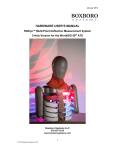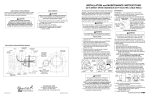Download HARDWARE USER`S MANUAL
Transcript
July 2013 HARDWARE USER’S MANUAL RibEye™ Multi-Point Deflection Measurement System 3-Axis Version for the WorldSID 5th Female ATD Boxboro Systems LLC 978-257-2219 www.boxborosystems.com 1 © 2013 Boxboro Systems LLC July 2013 Table of Contents Page WorldSID RibEye Description ........................................................................................ 5 RibEye Installation ........................................................................................................... 9 2.1 LED and sensor installation...................................................................................... 9 2.1.1. Mounting the LEDs on the ribs..................................................................... 9 2.1.2 Installing the sensors on the spine ............................................................... 19 2.1.3 Order of assembly (LEDs, ribs, and sensors) .............................................. 22 2.2 Controller installation .............................................................................................. 23 2.2.1 Mounting the adaptor plates ........................................................................ 23 2.2.2 Removing the controller end covers ............................................................ 25 2.2.3 Attaching the controller ............................................................................... 26 2.3 Cable routing ........................................................................................................... 27 2.3.1 Status LED cable ......................................................................................... 27 2.3.2 Dummy exit cable for DTS G5 DAS systems ............................................. 27 2.3.3 Power and control cable for Kistler NXT 32 DAS systems ........................ 28 2.3.4 LED cables................................................................................................... 29 2.3.5 Sensor cables ............................................................................................... 29 3.0 RibEye Operation ............................................................................................................ 32 3.1 Data coordinate systems .......................................................................................... 32 3.2 Status indicator ........................................................................................................ 33 3.3 Ethernet link and activity lights ............................................................................... 33 3.4 Batteries and chargers.............................................................................................. 33 3.5 Shoulder foam stop strap ......................................................................................... 36 3.6 Error codes............................................................................................................... 36 4.0 RibEye Maintenance ........................................................................................................ 38 Appendices A. RibEye Specifications......................................................................................................... 39 A-1 Measurement accuracy and range............................................................................ 39 A-2 Power requirements ................................................................................................. 44 A-3 Data acquisition and storage .................................................................................... 44 A-4 Ethernet communication ......................................................................................... 44 A-5 Trigger circuit .......................................................................................................... 44 B. RibEye Cables .................................................................................................................... 48 B-1 Dummy exit cable.................................................................................................... 48 B-1.1 Dummy exit cable for a dummy with a DTS DAS ...................................... 48 B-1.2 Connection cable for a dummy with a Kistler DAS .................................... 48 B-2 LED cables .............................................................................................................. 48 B-3 Sensor cables ........................................................................................................... 48 B-4 Status LED cable ..................................................................................................... 48 1.0 2.0 2 © 2013 Boxboro Systems LLC July 2013 List of Figures Figure No. 1 2 3 4 5 6 7 8 9 10 11 12 13 14 15 16 17 18 19 20 21 22 23 24 25 26 27 28 29 30 31 32 33 34 A1 A2 A3 A4 A5 A6 A7 Page RibEye sensors mounted in the dummy......................................................................5 RibEye LEDs mounted in the dummy ........................................................................6 RibEye controller with connector covers in place ......................................................7 RibEye controller with connector covers removed .....................................................7 Controller sensor connectors.......................................................................................8 Controller connectors for LED cables, status cable, and dummy exit cable...............8 LED on MCPCB .........................................................................................................9 LEDs mounted on inner rib clamps ............................................................................9 Shoulder rib assembly ................................................................................................10 Inner rib clamp plate for abdominal 2 rib ..................................................................10 Rearward and forward LED locations .......................................................................12 Tape placed at rearward LED location ......................................................................14 Heat-shrink tubing with hole punched .......................................................................14 Rearward LED placed on tape ...................................................................................15 Heat-shrink tubing placed over rearward LED ..........................................................15 Heat-shrink tubing held in place with glove ..............................................................16 Shrinking outer side of tubing....................................................................................16 LED mounting complete with hole in tubing stretched around square LED body ....17 LED cable routing to front of rib ...............................................................................18 RibEye sensor bases mounted to spine ......................................................................19 RibEye sensor front piece ..........................................................................................20 RibEye sensor assemblies mounted to spine..............................................................21 Controller adaptor installed on thoracic 1 rib ............................................................23 Controller adaptor installed on abdominal 2 rib ........................................................24 Controller end cover attachment screws ....................................................................25 Controller (sensor connector end) attached to adaptor at thoracic 1 rib ....................26 Controller (cable connector end) attached to adaptor at abdominal 2 rib ..................27 Dummy exit cable for DTS DAS based systems .......................................................28 Interface cable for Kistler NXT32 based systems .....................................................29 Sensor cables routed to back of dummy ....................................................................30 Sensor cables plugged into controller and tied to cable tie-downs ............................30 Battery packs..............................................................................................................34 RibEye battery pack Cell-Con charger and exit cable charger receptacle .................35 Shoulder foam stop strap ...........................................................................................36 RibEye measurement range in X-Y plane – upper three ribs.....................................40 RibEye measurement range in Y-Z plane – upper three ribs .....................................41 RibEye measurement range in X-Y plane – lower three ribs.....................................42 RibEye measurement range in Y-Z plane – lower three ribs .....................................43 Generic trigger input circuit .......................................................................................45 Trigger input configured for DTS MDB-supplied trigger .........................................46 Trigger input configured for Kistler NXT32-supplied trigger ...................................47 3 © 2013 Boxboro Systems LLC July 2013 B1 B2 B3 B4 B5 Dummy exit cable for DTS DAS system – Microfit connector end details...............49 Connection cable for KT NXT32 DAS system .........................................................51 LED cables.................................................................................................................52 Sensor cables..............................................................................................................53 Status LED cable .......................................................................................................54 List of Tables Table No. 1 2 3 4 B1 Page Summary of LED positions and mounting methods ..................................................12 Sensor base part numbers and angles.........................................................................20 Nominal LED positions with RibEye mounted on dummy left side .........................33 Cell-Con charger modes ............................................................................................34 Dummy exit cable – Lemo connector pins ................................................................50 4 © 2013 Boxboro Systems LLC July 2013 HARDWARE USER’S MANUAL RibEye™ Multi-Point Deflection Measurement System 3-Axis Version for the WorldSID 5th Female ATD 1.0 WorldSID RibEye Description The RibEye for the WorldSID anthropomorphic test device (ATD) provides X, Y, and Z position data for 18 light-emitting diodes (LEDs) mounted on the WorldSID ribs. Three LEDs are mounted on each of the six ribs. The RibEye for the WorldSID can be mounted on either side of the dummy to measure left-side or right-side impacts. Appendix A provides the RibEye measurement range and other specifications. Up to 25 seconds of data can be collected at a 10-kHz sample rate. All data is copied to nonvolatile memory post test and is retained after power is turned off. If external power is lost during acquisition, the RibEye will operate on internal batteries. Communication to the RibEye is via Ethernet. Two sets of three sensors monitor the LED positions, as shown in Figure 1. The top set of sensors uses red optical filters and monitors the red LEDs mounted on the first three ribs: the shoulder rib, the thoracic 1 rib, and the thoracic 2 rib. The bottom set of sensors uses blue optical filters and monitors the blue LEDs mounted on the lower three ribs: the thoracic 3 rib, the abdominal 1 rib, and the abdominal 2 rib. Figure 1. RibEye sensors mounted in the dummy (view from pelvis upward) 5 © 2013 Boxboro Systems LLC July 2013 Three RibEye LEDs are mounted on each rib. Figure 2 shows the RibEye LEDs installed in the WorldSID dummy. The center LEDs are lined up along the dummy’s left or right side. The forward LEDs are closer to the front of the dummy and the rearward LEDs closer to the dummy’s back. Figure 2. RibEye LEDs mounted in the dummy (view from pelvis upward) The RibEye controller mounts on the non-struck side of the dummy. The controller enclosure also contains the battery pack for the data acquisition system (DAS) and a second battery pack for the RibEye. Figures 3–6 show the following views of the controller: • Figure 3 shows the controller as shipped, with connector covers installed at each end. (Note that the green cable comes from the DAS battery pack.) • Figure 4 shows the controller with the two end covers removed. • Figure 5 shows the connectors for the sensors at one end of the controller. • Figure 6 shows the connectors for the LED cables, status cable, and dummy exit cable at the other end of the controller. 6 © 2013 Boxboro Systems LLC July 2013 Figure 3. RibEye controller with connector covers in place (green cable exiting from DAS battery pack) Figure 4. RibEye controller with connector covers removed 7 © 2013 Boxboro Systems LLC July 2013 Figure 5. Controller sensor connectors Figure 6. Controller connectors for LED cables, status cable, and dummy exit cable 8 © 2013 Boxboro Systems LLC July 2013 2.0 RibEye Installation This section explains how to mount the RibEye components into the WorldSID 5th Female ATD. The instructions cover the installation of the LEDs, sensors, and controller, as well as the cable routing. Some components are mounted before the ribs are assembled in the dummy, and others during or after rib assembly. 2.1 LED and sensor installation 2.1.1 Mounting the LEDs on the ribs Figure 7 shows a LED assembly, with its lead cable attached. The LED is soldered onto a metalclad printed circuit board (MCPCB). Figure 8 shows six LEDs mounted on the inner rib clamps. Figure 7. LED on MCPCB Abdominal 2 Abdominal 1 Thoracic 3 Thoracic 2 Thoracic 1 Shoulder Figure 8. LEDs mounted on inner rib clamps On the shoulder and thoracic 3 ribs, the LEDs are mounted on the bottom edge of the ribs. On the thoracic 2 and abdominal 2 ribs, the LEDs are mounted on the top edge of the ribs. On the thoracic 1 and abdominal 1 ribs, the LEDs are mounted in the center of the ribs. This becomes more clear if you refer back to Figure 2, which shows three LEDs mounted on each rib. 9 © 2013 Boxboro Systems LLC July 2013 The shoulder rib assembly is shown in Figure 9. The center LED on the shoulder rib is glued to a LED mounting plate. The plate is attached to the inner rib clamp with four 2-56 x ¼ flat-head cap screws.. The inner rib clamp is attached to the rib by four M4x14 flat-head cap bolts. The bolts screw into the shoulder load cell (or shoulder load cell replacer), which is mounted on the outside of the rib. An optional shoulder foam stop strap mount is provided, and is mounted to the inner rib clamp using two M3 x 8 button head cap screws. See section 3.5 for mounting the foam stop strap. M3 x 8 optional shoulder foam stop strap mount shoulder load cell replacer LED mounting plate M4 x 14 2-56 x1/4 inner rib clamp center LED Figure 9. Shoulder rib assembly 10 © 2013 Boxboro Systems LLC July 2013 Although the inner rib clamps provide accelerometer mounting holes, it is not recommended that accelerometers be installed because they can block and/or reflect light from the LEDs, which corrupts RibEye data. If accelerometers must be used, it is recommended that they be covered with adhesive-backed, light-absorbing flock paper to mitigate reflection of light. All of the inner rib clamps have holes for mounting 7268 and 7264 style accelerometers. Figure 10 shows the abdominal 2 inner rib clamp plate. The various holes are for the following (as shown in Figure 10): • White arrows – inner rib clamp plate mounting holes, tapped for M4 screws installed from the outside of the rib. • Red arrows – 7264 accelerometer mounting holes, tapped for 080 screws. • Blue arrows – 7268 accelerometer holes. The larger hole is tapped for an M2 screw; the smaller holes are for 1.5-mm alignment pins. Figure 10. Inner rib clamp plate for abdominal 2 rib As noted earlier, the forward LEDs are closer to the front of the dummy and the rearward LEDs closer to the dummy’s back. These rearward and forward LEDs on all ribs are held in place with high-strength double-sided foam tape and heat-shrink tubing. The foam tape is 3M #4936 (½ inch wide, VHB acrylic tape). The heat-shrink tubing is 1¼ inches in diameter, 2:1 shrink ratio, with a recovered wall thickness of 0.90 mm(0.035 inch). NOTE: Do not use any glue-lined heat-shrink tubing because the glue can bubble out of the LED hole and cover the LED, blocking its light. Table 1 summarizes the LED positions and mounting methods for all 18 LEDs. 11 © 2013 Boxboro Systems LLC July 2013 Table 1. Summary of LED positions and mounting methods Rib number and type LED position Rearward Center Forward Rib #1 (shoulder) bottom edge of rib tape and heat-shrink in place bottom edge of rib LED glued to LED mounting plate that is screwed to clamp plate bottom edge of rib tape and heat-shrink in place Rib #2 (thoracic 1) center of rib tape and heat-shrink in place center of rib, mounted flat LED glued to clamp plate center of rib tape and heat-shrink in place Rib #3 (thoracic 2) top edge of rib tape and heat-shrink in place top edge of rib LED glued to clamp plate top edge of rib tape and heat-shrink in place Rib #4 (thoracic 3) bottom edge of rib tape and heat-shrink in place bottom edge of rib LED glued to clamp plate bottom edge of rib tape and heat-shrink in place Rib #5 (abdominal 1) center of rib tape and heat-shrink in place center of rib, mounted flat LED glued to clamp plate center of rib tape and heat-shrink in place Rib #6 (abdominal 2) top edge of rib tape and heat-shrink in place top edge of rib LED glued to clamp plate top edge of rib tape and heat-shrink in place NOTE: After rib assembly, nylon zip ties are added around the center LED clamp plates to secure the cables. 12 © 2013 Boxboro Systems LLC July 2013 The rearward and forward LEDs are typically mounted 20 mm from the center of the rib, as shown in Figure 11. The 20-mm dimension is the distance along the X axis of the dummy. The forward and rearward LEDs are approximately in the middle of the tapered section at the ends of the damping material, also shown in Figure 11. 20 mm 20 mm Figure 11. Rearward and forward LED locations (thoracic 2 rib or abdominal 2 rib shown) As noted earlier, the LEDs must be mounted to the ribs before the ribs are installed in the dummy. The 18 LED cables are marked with the rib number (1–6) and one of three LED positions as follows: Rib #1 (shoulder) F (Forward) C (Center) R (Rearward) Rib #2 (thoracic 1) F C R Rib #3 (thoracic 2) F C R Rib #4 (thoracic 3) F C R Rib #5 (abdominal 1) F C R Rib #6 (abdominal 2) F C R Thus, for example, the LED with the cable marked 4-R should be mounted on the thoracic 3 rib in the rearward position, on the bottom edge of the rib as indicated in Table 1. 13 © 2013 Boxboro Systems LLC July 2013 On each rib, the rearward LEDs should be mounted first, then the center LEDs, and finally the forward LEDs. The LEDs should be mounted according to the following procedure: 1. Rearward LEDs Place a strip of 3M VHB double-stick tape on the rib at the rearward LED mounting location, as shown in Figure 12. Figure 12. Tape placed at rearward LED location (thoracic 2 rib or abdominal 2 rib shown) Cut a piece of 1.25-inch diameter heat-shrink tubing 40 mm long (1½ inches). Punch a hole in the tubing where the center of the LED will be, using a standard paper hole punch or similar tool Figure 13 shows the cut and punched piece of heat-shrink tubing. Figure 13. Heat-shrink tubing with hole punched 14 © 2013 Boxboro Systems LLC July 2013 Place the LED on the tape, and route the cable toward the front of the rib, over the tape, as shown in Figure 14. The LED cable should be placed so that it will not be in front of the center LED when the center LED is installed. Figure 14. Rearward LED placed on tape Slide the tubing over the rib and LED. Center the hole directly over the center of the LED, as shown in Figure 15. Figure 15. Heat-shrink tubing placed over rearward LED 15 © 2013 Boxboro Systems LLC July 2013 Use a heat gun to shrink the tubing. It helps to wear a welding glove or other temperature-proof glove so that you can hold the heat-shrink tubing in place while using the heat gun. Hold the hole in the heat-shrink tubing centered over the LED (see Figure 16). Figure 16. Heat-shrink tubing held in place with glove Shrink the tubing on the outer side of the rib first, as shown in Figure 17. Figure 17. Shrinking outer side of tubing 16 © 2013 Boxboro Systems LLC July 2013 Next apply heat to the heat shrink on the inside of the rib. Start with the areas that are farthest away from the LED,. then apply heat gently around the edges of the LED hole, keeping the LED fully exposed, but do not apply too much heat directly to the LED. The hole for the LED will expand when heat is applied. While the tubing is still warm, you can stretch the round hole with your finger so that it fits around the square edge of the LED. Do not touch the soft silicone face of the LED with sharp objects. Figure 18 shows a rearward LED after the tubing has been fully shrunk into place. Figure 18. LED mounting complete with hole in tubing stretched around square LED body NOTE: It takes a little practice to master the technique of mounting LEDs with heat-shrink tubing. You can always cut off the tubing and try again. 2. Center and Forward LEDs The next step is to install the center LED and route the cables. As noted earlier, the center LEDs are mounted on the inner rib clamp plates, which already have the LED glued onto them. Temporarily install the inner rib clamp with LED assembly using the M4 button head screws. Then place the double-stick tape for the forward LED and route the cables from the center and rearward LEDs as shown in Figure 19. Note how the LED cables are routed to avoid crossing in front of any LEDs. 17 © 2013 Boxboro Systems LLC July 2013 Figure 19. LED cable routing to front of rib Place the forward LED in position on the double-stick tape and slide a piece of heat-shrink tubing over the LED. The tubing should also cover all three LED cables. Heat-shrink the tubing over the forward LED in the same way described above for the rearward LED. When heat-shrinking is complete, the tubing will hold the LED and the cables in place. Route all of the LED cables toward the front of the rib. Secure the cables in place with nylon ties. Later, after the rib is assembled into the dummy (see Section 2.1.3 below), use nylon zip-ties to further secure the LED cables, preventing them from moving in front of the LEDs. Make sure that the rearward LED cable that passes over the inner rib clamp can not move to block the light from the center LED. 18 © 2013 Boxboro Systems LLC July 2013 2.1.2 Installing the sensors on the spine The RibEye’s sensor assemblies take the place of the existing rib-to-spine clamps. Each sensor assembly has a front piece that contains the electronics and a base for mounting to the spine. It is the sensor bases that act as the rib clamps. Figure 20 shows the sensor bases mounted to the spine. The sensor bases are installed through the spine’s existing rib-mounting holes using four M5x10 flat-head cap screws. The sensor bases have different angles depending on the mounting positions (Table 2). Figure 20. RibEye sensor bases mounted to spine (ribs not shown) 19 © 2013 Boxboro Systems LLC July 2013 Table 2. Sensor base part numbers and angles Rib Shoulder Thoracic 1 Thoracic 2 Thoracic 3 Abdominal 1 Abdominal 2 Sensor Base Part Number 10052-12.5 10052-0 10052-27 10052-18 10052-0 10052-18 Base Angle, degrees 12.5 0 (flat) 27 18 0 (flat) 18 The sensor front piece containing the electronics (Figure 21) is attached to the sensor base by two M3x16 flat-head cap screws. Although the sensor front pieces look identical, each piece is marked with the number of the rib that it was calibrated on, and the sensor front piece must be installed on that rib. Figure 22 shows the spine with the entire sensor assemblies installed (bases and front pieces). However, the sensor front pieces are not mounted to their bases until the ribs are in place inside the dummy (see Section 2.1.3). Figure 21. RibEye sensor front piece 20 © 2013 Boxboro Systems LLC July 2013 Figure 22. RibEye sensor assemblies mounted to spine (ribs not shown) 21 © 2013 Boxboro Systems LLC July 2013 2.1.3 Order of assembly (LEDs, ribs, and sensors) 1. Mount the LEDs on the ribs. 2. Mount the ribs to the spine as follows: a. Install the outer ribs first b. Attach the inner ribs to the outer ribs c. Attach the inner ribs and sensor bases to the spine. 3. Add nylon zip-ties around the inner and outer ribs on the forward side of the inner rib clamps to make sure that the rearward LED wires can not move to block the light from the center LED. 4. Attach the sensor front pieces to the bases. Note again that each sensor base number must match the rib where it belongs, and each sensor front piece must match the rib for which it was calibrated. 22 © 2013 Boxboro Systems LLC July 2013 2.2 Controller installation The RibEye controller is installed on the non-struck side of the dummy. In existing WorldSID dummies, the RibEye controller takes the place of the battery enclosure. To install the controller, remove the shoulder rib on the non-struck side, the string pot assembly, and the battery enclosure. 2.2.1 Mounting the adaptor plates The controller mounts to two adaptor plates that take the place of the rib clamps on the non-struck side of the thoracic 1 rib and the abdominal 2 rib (Figures 23 and 24). The adaptor plates are installed by removing the four rib clamp bolts (M5x10 flat-head cap screws), removing the rib clamp plates, and then installing the adaptors using four M5x20 flat-head cap screws. Figure 23. Controller adaptor installed on thoracic 1 rib 23 © 2013 Boxboro Systems LLC July 2013 Figure 24. Controller adaptor installed on abdominal 2 rib 24 © 2013 Boxboro Systems LLC July 2013 2.2.2 Removing the controller end covers The controller is shipped with two covers screwed in place, one at each end (shown previously in Figure 3). The covers protect the connectors for the RibEye sensors on one end (Figure 5) and the connectors for the LED cables, status cable, and dummy exit cable at the other end (Figure 6). To install the controller, the two covers must be removed by unscrewing two M3x50 socket-head cap screws from the top of each cover and two M3x8 socket-head cap screws from the end of each cover. Figure 25 shows the locations of three of the four cover attachment screws on one of the covers (the fourth screw is not visible in the photo). Figure 25. Controller end cover attachment screws 25 © 2013 Boxboro Systems LLC July 2013 2.2.3 Attaching the controller When the covers have been removed, slide the controller into the non-struck side of the ribs from the pelvis end of the dummy. The sensor connector panel should be facing toward the dummy’s head, and the cable connector panel (connections for LED, status, and dummy exit cables) should be facing toward the pelvis. The controller is attached to the two adaptor plates on the ribs using two M5x16 socket-head cap screws, one at each end, as shown in Figures 26 and 27. Figure 26. Controller (sensor connector end) attached to adaptor at thoracic 1 rib 26 © 2013 Boxboro Systems LLC July 2013 Figure 27. Controller (cable connector end) attached to adaptor at abdominal 2 rib 2.3 Cable routing 2.3.1 Status LED cable First, plug in the status LED cable at the 2-pole connector at the bottom end of the controller. This cable is routed to the outside of the dummy so you can see that the RibEye is working and what state it is in (see Section 3.2). 2.3.2 Dummy exit cable for DTS G5 DAS systems For dummies that use DTS G5 internal DAS systems, the RibEye is provided with a dummy exit cable as shown in Figure 28. Plug in the dummy exit cable at the 24-pole connector. This cable provides RibEye power, Ethernet communications, and a trigger signal to the RibEye. The dummy exit cable is routed outside the dummy, along with the DAS exit cable. Note that the dummy exit cable has the RibEye battery charger receptacle bundled with it. 27 © 2013 Boxboro Systems LLC July 2013 Figure 28. Dummy exit cable for DTS DAS based systems The RibEye controller end is a 24-pole Molex Microfit 3 connector. At the external end is a 14pole Lemo 2B connector. The charger receptacle is a 2.5-mm barrel jack. Appendix B provides more details on all of the cables, including the connector pinouts. The exit cable external connector is a 14-pin Lemo 2B style and is intended to plug into a DTS DDX extension cable. The DDX extension cable plugs into a DTS Mini-Distributor for power, Ethernet, and trigger signals. 2.3.3 Power and control cable for Kistler NXT 32 DAS systems For dummies that use Kistler NXT 32 based internal DAS systems, the RibEye is provided with a power and control cable as shown in Figure 29. Plug in the power and control cable at the 24pole connector. This cable provides RibEye power, Ethernet communications, and a trigger signal to the RibEye. The power and control cable is connected to the last NXT 32 module in the chain, which is mounted between the spine plates near the top of the spine. The cable plugs into the Interface Out receptacle on the NXT32 and is routed out of the front of the spine and down to the bottom of the RibEye controller. The 24-pin Microfit plug also has a 2.5-mm barrel jack for the RibEye battery connected to it. 28 © 2013 Boxboro Systems LLC July 2013 24 Pin Microfit 43025-2400 HARWIN Datamate M80-8881842 CHARGER SOCKET to NXT 32 to RibEye Figure 29. Interface cable for Kistler NXT32 based systems 2.3.4 LED cables Route the rib LED cables between the ribs and over the front of the dummy, under the sternum, then downward to the bottom end of the controller. The LED cables exit from the six ribs as follows: • Shoulder (rib #1): LED cables exit from the bottom of the rib and go between the shoulder rib and the thoracic 1 rib to the non-struck side. • Thoracic 1 (rib #2): LED cables exit from the top of the rib and go between the shoulder rib and the thoracic 1 rib to the non-struck side. • Thoracic 2 (rib #3): LED cables exit from the top of the rib and go between the thoracic 1 rib and the thoracic 2 rib to the non-struck side. • Thoracic 3 (rib #4): LED cables exit from the bottom of the rib and go between the thoracic 2 rib and the thoracic 3 rib to the non-struck side. • Abdominal 1 (rib #5): LED cables exit from the bottom of the rib and go between the abdominal 1 rib and the abdominal 2 rib to the non-struck side. • Abdominal 2 (rib #6): LED cables exit from the top of the rib and go between the abdominal 1 rib and the abdominal 2 rib to the non-struck side. Tie the LED cables together on the non-struck side and tie the cable bundle to the inside of the ribs along the side of the controller. Then plug the connectors into the LED sockets on the bottom end of the controller and zip-tie the bundle to one of the cable tie-downs on the end of the controller. Zip-tie the dummy exit cable and the status cable to the other cable tie-down on the end of the controller. After all the LED cables and the dummy exit cable are connected, the cover on the bottom end of the controller can be re-installed. Two M3x50 socket-head cap screws attach the cover top to the base. Two M3x8 socket-head cap screws attach the cover at the end of the controller. The cover screw locations were shown previously in Figure 25. The M3x50 screws should be placed into the end cover before putting it on. The ribs have to be spread apart to get a ball-end Allen wrench on the screw heads. 2.3.5 Sensor cables Route the sensor cables between the ribs toward back of dummy, as shown in Figure 30. Then route the cables along the inside of the outer ribs toward the dummy’s head, as shown in Figure 31. Zip-tie the cables to the inside of the outer rib as close to the spine plate as possible. 29 © 2013 Boxboro Systems LLC July 2013 Figure 30. Sensor cables routed to back of dummy Figure 31. Sensor cables plugged into controller and tied to cable tie-downs 30 © 2013 Boxboro Systems LLC July 2013 The bundle of sensor cables should go above the top sensor and below the bottom of the neck assembly. Plug the sensor cables into the sensor sockets at the top end of the controller. Plug in the cables in the following order: 1. Abdominal 2 rib (cable #6) 2. Abdominal 1 rib (cable #5) 3. Thoracic 3 rib (cable #4) 4. Thoracic 2 rib (cable #3) 5. Thoracic 1 rib (cable #2) 6. Shoulder rib (cable #1) Using zip-ties, tie the cable to the two nylon cable tie-downs on the controller, as shown in Figure 31. Then re-install the cover on the top end of the controller using two M3x50 sockethead cap screws and two M3x8 socket-head cap screws. The M3x50 screws should be placed into the end cover before putting it on. The ribs have to be spread apart to get a ball-end Allen wrench on the screw heads. After the end cover is installed, reinstall the shoulder rib and tie the sensor cables to the shoulder rib. 31 © 2013 Boxboro Systems LLC July 2013 3.0 RibEye Operation This section describes the operation, coordinate systems, and connections used in the RibEye. The RibEye for the WorldSID can be mounted on either side of the dummy to measure left-side or right-side impacts. Please refer to the RibEye Software User’s Manual for software details and instructions on how to change the RibEye network’s IP address (Appendices A–C in the software manual). The manual is on our website, www.boxborosystems.com. 3.1 Data coordinate systems As noted earlier, two sets of three sensors monitor the LED positions. The top set of sensors monitors the red LEDs mounted on the first three ribs (shoulder, thoracic 1, and thoracic 2). The bottom set of sensors monitors the blue LEDs mounted on the lower three ribs (thoracic 3, abdominal 1, and abdominal 2). Position data from each sensor set is reported with respect to a coordinate system that has its origin in the center (middle) sensor of each set: • For the top three ribs, the center of the coordinate system is the center of the inside face of the lens in the sensor mounted on the thoracic 1 rib. Note that the inside face of the sensor lens is 2 mm from the outside face of the sensor lens. The X-axis is parallel to the rib, the Y-axis is perpendicular to the spine plate, and the Z-axis is perpendicular to the rib. • For the lower three ribs, the center of the coordinate system is the center of the inside face of the lens in the sensor mounted on the abdominal 1 rib. The X, Y, and Z axes are the same as for the upper sensor set (X parallel to the rib, Y perpendicular to the spine plate, and Z perpendicular to the rib). Table 3 shows the nominal positions of the LEDs with the RibEye mounted on the left side of the dummy. The forward and rearward LEDs might vary slightly from these positions, as they are mounted with double-stick tape and heat-shrink tubing. For R&D testing, the LEDs can be placed anywhere within the RibEye’s measurement range (see Appendix A-1). For example, a user could place nine LEDs on a single rib to show the shape of the rib. 32 © 2013 Boxboro Systems LLC July 2013 Table 3. Nominal LED positions with RibEye mounted on dummy left side LED Shoulder Rear Shoulder Center Shoulder Forward Thoracic 1 Rear Thoracic 1 Center Thoracic 1 Forward Thoracic 2 Rear Thoracic 2 Center Thoracic 2 Forward Thoracic 3 Rear Thoracic 3 Center Thoracic 3 Forward Abdominal 1 Rear Abdominal 1 Center Abdominal 1 Forward Abdominal 2 Rear Abdominal 2 Center Abdominal 1 Forward 3.2 X –28.4 –5.8 14.6 –15.6 4.3 24.5 –1.4 21.1 41 –36.9 –16.1 2.9 –19.3 3 21.4 2 19.8 36.8 Y mm –71.8 –75 –73 –87.6 –93.3 –86.2 –86.2 –94.7 –89.5 –85.4 –91.4 –84.3 –82.1 –90.9 –83.4 –84.1 –90.2 –85.5 Z –43.4 –41.6 –45.7 –1.6 –7.5 –2.1 36.1 32 40 –33.3 –27.8 –30.1 0.5 –7.1 –3.1 33.7 30.6 35.3 Status indicator The status LED flashes at varying rates to indicate that the RibEye is operating and what it is doing: • • • • • • 0.5 Hz = idle with data in memory 1.0 Hz = idle with memory erased 2.0 Hz = acquiring data 20 Hz – storing data on SD card 5.0 Hz = storing data in flash memory 10 Hz = erasing flash memory or downloading data 3.3 Ethernet link and activity lights There are two lights on the side of the controller below the green DAS battery cable (shown previously in Figure 4). The green light is the Ethernet link light, and the orange light is the Ethernet activity light. 3.4 Batteries and chargers There are two battery packs in the RibEye controller enclosure. They can be accessed by removing the top cover of the controller. Figure 32 shows the controller with the top cover removed (and end covers also removed). The RibEye battery pack is on the left in Figure 32, and the DAS battery pack is on the right. The DAS battery pack consists of nine AA nickel metal hydride (NiMH) batteries. The DAS battery cables exit the controller (green cable) to the standard DAS battery connector. Refer to your 33 © 2013 Boxboro Systems LLC July 2013 DAS documentation for connector and charging information. Note that for Kistler NXT32 DAS systems, the DAS battery pack is not needed and is replaced with a blank. Figure 32. Battery packs The RibEye battery pack consists of 12 AAA NiMH batteries. It is plugged directly into the controller with a connector under the white nylon spacer. The RibEye batteries are turned on only when the RibEye is armed or storing collected data to flash memory. They will provide a minimum of 10 minutes of run-time. Whenever the charger is plugged in, the RibEye will automatically disconnect the batteries from the RibEye circuits to allow the charger to function properly, even if the RibEye is armed. The charger for the RibEye battery pack is a Cell-Con Model 452115-01071-3311. A LED on the charger indicates its current mode, as shown in Table 4. Figure 33 shows the charger and the exit cable charger receptacle. Please refer to the Cell-Con Manual, which is supplied with the charger, for information on safety, operation, maintenance, etc. Table 4. Cell-Con charger modes LED Color Mode Orange Battery not connected Orange Battery initialization and analysis (7 seconds) Red Fast charge Green with intermittent orange flash Top-off charge Green Trickle charge Alternating Red-Green Error 34 © 2013 Boxboro Systems LLC July 2013 Figure 33. RibEye battery pack Cell-Con charger and exit cable charger receptacle 35 © 2013 Boxboro Systems LLC July 2013 3.5 Shoulder foam stop strap An optional elastic strap prevents the dummy’s shoulder foam from dropping into the shoulder rib and blocking the LEDs mounted on the rib. The strap, which is 18 inches long and 1/2 inch wide, has a D-ring sewn into it. The strap is looped through the slot on the shoulder rib clamp, goes around the neck, and secures to itself with Velcro. Figure 34 shows the strap mounted on a 50th Male WorldSID dummy. The 5th Female WorldSID shoulder foam is not expected drop down into the shoulder rib, so the strap does not have to be installed. Figure 34. Shoulder foam stop strap 3.6 Error codes If the RibEye cannot calculate a LED position, the software will insert error codes in the data. If an error code occurs, data from all three axes, X, Y, and Z, will be forced to the same error code. Usually error codes occur when the light from a LED is blocked and cannot reach one of the sensors. Typically, this results when a loose cable gets between the LED and the sensor. Also, if the center rib on either set of three ribs compresses significantly more than the upper or lower ribs of the set, it can block the light from the upper or lower rib LEDs to one of the sensors. Too much ambient light can also cause the RibEye to generate error codes. 36 © 2013 Boxboro Systems LLC July 2013 The error codes for each sensor set are as follows: 1. The top sensor is blocked or sees too much ambient light 2. The bottom sensor is blocked or sees too much ambient light 3. Both top and bottom sensors are blocked or see too much ambient light 4. The middle sensor is blocked or sees too much ambient light 5. The middle and top sensors are blocked or see too much ambient light 6. The middle and bottom sensors are blocked or see too much ambient light 7. All three sensors are blocked or see too much ambient light 8. A divide-by-zero condition occurred in the data processing 9. Out of range error. Note that filtering the data can mask error codes that occur for a short time. We recommend that all data be reviewed unfiltered. If an error code does occur, the data a few milliseconds before and after the error condition should be discounted, because something partially blocking a LED can cause reflections that corrupt the position measurement. 37 © 2013 Boxboro Systems LLC July 2013 4.0 RibEye Maintenance The only maintenance required for the RibEye is to keep the sensor lenses clean. A dirty camera lens will create a fuzzy photo, and smudged eyeglasses will distort vision. The same holds true for RibEye: If the lenses are not clean, the data will be less accurate. Make sure that the lenses are clean before each and every test. If the lenses need to be cleaned, follow this procedure: 1. Blow dust off the lenses with clean, dry air. 2. If there is grease or dirt on the lenses, clean them with eyeglass or camera-lens cleaning solution and lens cleaning paper or a lens cleaning cloth. You can also use isopropyl alcohol (70 vol %). 3. Make sure there is no residue from the cleaning solution remaining on the lens. WARNING: DO NOT USE cotton-tipped swabs like Q-Tips. They leave fibers on the lens. Note: If you can’t get enough light into the thorax to see the lenses well, you can arm the RibEye to turn on the LEDs. DANGER: Do not look directly at the LEDs, as they are very bright. 38 © 2013 Boxboro Systems LLC July 2013 Appendix A. RibEye Specifications A-1. Measurement accuracy and range The RibEye meets the requirements of SAE J211/1 (July 2007) as a combined sensor and data acquisition system. It also meets the ISO 6487-2000 specifications. Figure A1 shows the RibEye measurement range in the X-Y plane for the upper three ribs (shoulder, thoracic 1, and thoracic 2). The upper three ribs use red LEDs and red filters on the sensors. The plot also shows the center LED positions for each of the ribs. Figure A2 shows the RibEye measurement range in the Y-Z plane for the upper three ribs. The plot also shows the positions for all of the upper three rib center LEDs. Figure A3 shows the RibEye measurement range in the X-Y plane for the lower three ribs (thoracic 3, abdominal 1, and abdominal 2). The lower three ribs use blue LEDs and blue filters on the sensors. The plot also shows the center LED positions for each of the ribs. Figure A4 shows the RibEye measurement range in the Y-Z plane for the lower three ribs. The plot also shows the positions for all of the lower three rib center LEDs. The maximum error for the Y and Z data is less than 1 mm for both the upper (red) and lower (blue) systems. The maximum X error is less than 1.5 mm for the upper system and 2 mm for the lower system. 39 © 2013 Boxboro Systems LLC January 2013 XY range for the upper 3 ribs (shoulder, thoracic 1, and thoracic 2) 120 100 80 dummy X (mm) 60 40 20 0 -20 -40 -60 -80 -100 -120 25 30 35 40 45 50 55 60 65 70 75 80 85 dummy Y (mm) Figure A1. RibEye measurement range in X-Y plane – upper three ribs 40 90 95 100 January 2013 YZ range for the upper 3 ribs (shoulder, thoracic 1, and thoracic 2) -140 -120 -100 Dummy Z (mm) -80 -60 -40 -20 0 20 40 60 80 25 30 35 40 45 50 55 60 65 70 75 80 85 Dummy Y (mm) Figure A2. RibEye measurement range in Y-Z plane – upper three ribs 41 90 95 100 January 2013 XY Range for lower three ribs(thoracic 2, abdomen 1, and abdomen 2) 120 100 80 dummy X (mm) 60 40 20 0 -20 -40 -60 -80 -100 -120 25 30 35 40 45 50 55 60 65 70 75 80 85 dummy Y (mm) Figure A3. RibEye measurement range in X-Y plane – lower three ribs 42 90 95 100 January 2013 YZ Range for lower three ribs(thoracic 2, abdomen 1, and abdomen 2) -120 -100 -80 Dummy Z (mm) -60 -40 -20 0 20 40 60 80 100 120 25 30 35 40 45 50 55 60 65 70 75 80 85 Dummy Y (mm) Figure A4. RibEye measurement range in Y-Z plane – lower three ribs 43 90 95 100 January 2013 A-2. Power requirements The RibEye can be powered by a high-quality DC voltage source from 12 to 36 Volts. At idle, the RibEye draws 8 Watts. When collecting data, it draws 12 Watts typically and up to 20 Watts maximum. If all LEDs were blocked and driven to full power, the RibEye could draw up to 40 Watts. When the batteries are fully charged, the backup battery pack can power the RibEye while collecting data for at least 10 minutes. After running the RibEye on batteries for 10 minutes, it will take about 4 hours to fully recharge the batteries. The RibEye controller has a self-resetting polymer fuse on its power input. If this fuse ever opens, it can take up to 4 hours to self-reset. A-3. Data acquisition and storage Data is collected to RAM memory and stored post-test in flash memory. Sample rate: 10,000 samples per second per LED (10 kHz) Modes: Linear or circular buffer Total acquisition time: 25 seconds Data storage: 25 seconds in RAM, 25 seconds on non-volatile micro-SD card. A-4. Ethernet communication Communication between the RibEye and the PC software is via 10/100 MBS Ethernet. The IP address can be set by the user. (Factory default = 192.168.0.240.) Please refer to the RibEye Software User’s Manual for software details and instructions on how to change the RibEye network’s IP address (Appendices A–C in the software manual). The manual is on our website, www.boxborosystems.com. The RibEye communicates with the PC software using port 3000. An open protocol is used to send commands to the RibEye and to receive data. See the RibEye Communications Protocol document on our website for more information. A-5. Trigger circuit The trigger circuit can be configured for a variety of options including a high-impedance input or a lower impedance, optically isolated input. Please contact Boxboro Systems for your requirements. The generic trigger circuit inside the RibEye controller is shown in Figure A5. Figure A6 shows the trigger input configured for connection to a DTS Mini-Distributor (MDB) system connector. For at Kistler NXT 32 based DAS, the Kistler trigger signal is connected to the Low Impedance Trigger In circuit shown in Figure A7. 44 January 2013 Figure A5. Generic trigger input circuit 45 January 2013 Figure A6. Trigger input configured for DTS MDB-supplied trigger 46 January 2013 Figure A7. Trigger input configured for Kistler NXT32-supplied trigger 47 January 2013 Appendix B. RibEye Cables This section provides information on the following cable assemblies: • Dummy exit cable (including battery charger socket) • LED cables • Sensor cables • Status cable. Molex Microfit 3.0 connectors are used on all of the cable assemblies. The drawings call out the crimp terminals used for the Microfit connectors. We recommend using a Molex crimp tool designed for the Microfit 3 series. The current production hand crimp tool is Molex part number 638190000. The extraction tool is Molex part number 11-03-0043. B-1. Dummy exit cable The dummy exit cable connects to a 24-pole Molex Microfit 3 receptacle on the controller. This cable provides RibEye power, Ethernet communications, and a trigger signal to the RibEye. The cable can be configured to meet the customer’s requirements. The RibEye has several spare inputs and outputs that can be programmed for the desired user functionality and for connections to multiple types of DAS systems. B-1.1 Dummy exit cable for a dummy with a DTS DAS The configuration described below is for connecting the RibEye to a DTS MDB system connector, through a DTS DDX extension cable, for power, trigger, and Ethernet. A picture of the exit cable was shown previously in Figure 28. Figure B1 shows the dummy exit cable drawing. The cable has a 24-pin Molex Microfit plug on the RibEye end, and a 14-pin Lemo 2B connector at the external end. The 14-pin Lemo connector plugs into a standard DTS DBX cable to SYSTEM port (DDX) (5 m), DTS part number 10700-00053. Figure B1 shows the details of the Microfit end connections. Table B1 lists the pinouts of the Lemo connector with the DTS signal names. B-1.2 Connection cable for a dummy with a Kistler DAS For a dummy that uses a Kistler NXT32 DAS, the RibEye receives power, Ethernet, and trigger signals from the Kistler DAS system in the dummy. A cable is provided that connects from the RibEye “exit cable” connector to the last NXT32 in the chain of the Kistler system. Figure B2 is a drawing of the cable for connecting the RibEye to the Kistler DAS. B-2. LED cables Figure B3 shows the LED cables. The three LEDs for each rib go to a single 6-pole connector. The cables are marked with the rib number and the letters R (rear), C (center), or F (forward). B-3. Sensor cables The sensor cables are detailed in Figure B4. B4. Status LED cable The status LED cable is shown in Figure B5. 48 January 2013 Figure B1. Dummy exit cable for DTS DAS system – Microfit connector end details 49 January 2013 Table B1. Dummy exit cable – Lemo connector pins 50 January 2013 Figure B2. Connection cable for KT NXT32 DAS system 51 January 2013 3 pieces of General Cable C1356.21.01 Black Speaker Cable 24 gauge 6 Pin Microfit 43025-2400 cut to length - see below LED 3 pairs of cables Tinned lead to pin 1, 2, 3 Tinned Lead has grooves on insulation pins 1,2,3 are led cathodes (ground) pins 4,5,6 are led anodes pin4 is anode 1 = rear LED pin5 is anode 2 = middle LED pin6 is anode 3 = front LED Circuit Numbering, view from mating plug side F C R 6 5 4 3 2 1 Female Terminal 43030-0003- reel 43030-0009- bag 20-24 gauge 30 micro-inch gold Cable lengths for Rear LEDs subtract 50 mm for center leds subtract 100 mm for front LEDs Shoulder = 790 mm Thorax 1 = 780 mm Thorax 2 = 740 mm Thorax 3 = 720 mm Abdomen 1 = 540 mm Abdomen 2 = 530 mm BOXBORO SYSTEMS LLC Circuit Numbering, view from Wire side 369 Sargent Road, Boxborough, MA 01719 978-257-2219 WorldSID LED Cables Rev 0 Figure B3. LED cables 52 Oct 24, 2012 January 2013 mg sensor 7 conductor 30 gauge cable To WorldSID Sensor Assembly Microfit (8) # 8 Pin Microfit 43025-0800 1 2 3 4 5 6 7 8 Circuit Numbering, view from mating plug side 8 7 6 5 4 3 2 1 Circuit Numbering, view from Wire side Sensor Board Name no connect out A com out B gnd control +5v -5v Wire Color brown blue orange black yellow red green Note: Shield not connected at microfit connector. BOXBORO SYSTEMS LLC Female Terminal 43030-0006- reel 43030-0012- bag 26-30 gauge 30 micro-inch gold Figure B4. Sensor cables 53 369 Sargent Road, Boxborough, MA 01719 978-257-2219 WorldSID Sensor Cables Rev 0 Oct 24, 2012 January 2013 Top Top Note: Terminal Top faces upwards to top of receptacle to install Female Terminal 43030-0003- reel 43030-0009- bag 20-24 gauge 30 micro-inch gold General Cable C1356.21.01 Black Speaker Cable 24 gauge or equivalent 3 FEET LED Tinned lead to pin 1 Tinned Lead has grooves on insulation Microfit 3.0 2 circuit 2 row Receptacle #43025-0200 BOXBORO SYSTEMS LLC 369 Sargent Road, Boxborough, MA 01719 978-257-2219 Status LED Cable Rev 0 Figure B5. Status LED cable 54 December 23, 2011