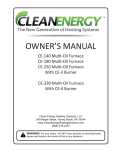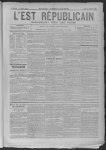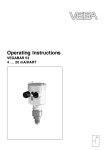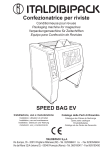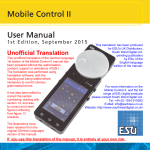Download User Manual with Installation Instructions
Transcript
User Manual Railroad Crossing with Control Unit Page: 1 / 54 Date: 8th October 2007 Version: V2.0/R6 User Manual with Installation Instructions R Raaiillrrooaad wiitth h ttrraaiin dC Crroossssiin n-ng g ffoorr m mood deell ttrraaiin nss w g 1::8 87 7)) gaatteess g gaau ug gee H H0 0 // H H0 0m m ((1 A Au uttoom maattiicc ccoon nttrrooll u un niitt iin nccllu ud diin ng g aa ssoou un nd dm mood du ullee •• •• •• •• M peerraattiioon n Maan nu uaall oop T m Trraaiin n ccoon nttrroolllleed d ssyysstteem S Seem mii aau uttoom maattiicc ssyysstteem m FFu uttoom maatteed d ssyysstteem m ullllyy aau TECCON Systems Ltd. Boesch 37 6331 Huenenberg Switzerland Phone: Fax: Internet: Email: +41 (0)41 784 4010 +41 (0)41 784 4011 http://www.teccon.com [email protected] Bank: Credit Suisse Luzern Account# 621706-21 Swift / BIC#: CRESCHZZ60A IBAN#: CH38 0446 3062 1706 2100 0 PC 01-2580-7 User Manual Railroad Crossing with Control Unit Page: 2 / 54 Date: 8th October 2007 Version: V2.0/R6 T p m g p h T n n n ptttyyy mp geee iiisss iiin paaag hiiisss p Th naaallllllyyy llleeefffttt eeem ntttiiiooon nttteeen TECCON Systems Ltd. Boesch 37 6331 Huenenberg Switzerland Phone: Fax: Internet: Email: +41 (0)41 784 4010 +41 (0)41 784 4011 http://www.teccon.com [email protected] Bank: Credit Suisse Luzern Account# 621706-21 Swift / BIC#: CRESCHZZ60A IBAN#: CH38 0446 3062 1706 2100 0 PC 01-2580-7 User Manual Railroad Crossing with Control Unit Page: 3 / 54 Date: 8th October 2007 Version: V2.0/R6 Notice Warning: Please read Operation (chapter 2) carefully before use. We disclaim any liability for damage due to improper handling. TECCON Systems Ltd. Boesch 37 6331 Huenenberg Switzerland Phone: Fax: Internet: Email: +41 (0)41 784 4010 +41 (0)41 784 4011 http://www.teccon.com [email protected] Bank: Credit Suisse Luzern Account# 621706-21 Swift / BIC#: CRESCHZZ60A IBAN#: CH38 0446 3062 1706 2100 0 PC 01-2580-7 User Manual Railroad Crossing with Control Unit Page: 4 / 54 Date: 8th October 2007 Version: V2.0/R6 T p m g p h T n n n ptttyyy mp geee iiisss iiin paaag hiiisss p Th naaallllllyyy llleeefffttt eeem ntttiiiooon nttteeen TECCON Systems Ltd. Boesch 37 6331 Huenenberg Switzerland Phone: Fax: Internet: Email: +41 (0)41 784 4010 +41 (0)41 784 4011 http://www.teccon.com [email protected] Bank: Credit Suisse Luzern Account# 621706-21 Swift / BIC#: CRESCHZZ60A IBAN#: CH38 0446 3062 1706 2100 0 PC 01-2580-7 User Manual Railroad Crossing with Control Unit Page: 5 / 54 Date: 8th October 2007 Version: V2.0/R6 Table of contents 1. Introduction............................................................................................................... 7 1.1. Developing history ................................................................................................... 7 1.2. Aims ...................................................................................................................... 7 1.3. The real-life train-gates ............................................................................................ 8 1.4. Model construction ................................................................................................... 8 1.4.1. Versions .............................................................................................................. 8 1.4.2. Assembly ........................................................................................................... 10 1.4.3. Barrier types ...................................................................................................... 11 1.4.3.1. Full-barrier for narrow roads and roads with pedestrian traffic................................. 11 1.4.3.2. Half-barrier for two-lane roads without pedestrian traffic........................................ 11 1.4.3.3. Double-barrier for wide roads with bicycle lane and pavement ................................ 12 1.5. Assembly, production, industrial products used .......................................................... 12 2. Operation ................................................................................................................ 13 2.1. General remarks.................................................................................................... 13 2.2. Drive protection, plug............................................................................................. 13 2.3. Plugging in and unplugging the barrier...................................................................... 14 2.4. Plugging in and unplugging the light signal ................................................................ 15 2.5. Automatic adjustments ........................................................................................... 17 3. Assembling.............................................................................................................. 18 3.1. General remarks.................................................................................................... 18 3.2. Final assembling of imitation loudspeakers ................................................................ 18 3.2.1. Assembling electronic imitation ............................................................................. 18 3.2.2. Assembling mechanic imitation ............................................................................. 18 3.3. Procedure for assembling the motors ........................................................................ 19 3.3.1. General remarks ................................................................................................. 19 3.3.2. Photo motor ....................................................................................................... 19 3.3.3. Installation depth................................................................................................ 20 3.3.4. Full-gate with barrier support................................................................................ 20 3.3.5. Half-gate/Double-gate ......................................................................................... 20 3.3.6. Connecting cables ............................................................................................... 21 3.4. Installation procedure for loudspeaker ...................................................................... 21 3.5. Landscaping, greening, ballast................................................................................. 21 3.6. Electronic control unit Version 2006.......................................................................... 23 3.6.1. General remarks ................................................................................................. 23 3.6.2. Photos of the control unit, Version 2006 ................................................................. 24 3.6.3. Connections Version 2006 .................................................................................... 26 3.6.3.1. Overview ........................................................................................................ 26 3.6.3.2. Terminal block A: ............................................................................................. 27 3.6.3.3. Terminal block B: ............................................................................................. 27 3.6.3.4. Terminal block C: ............................................................................................. 28 3.6.3.5. Sockets 1 - 4:.................................................................................................. 28 3.6.3.6. Sockets 5/6 – 7/8: ........................................................................................... 29 3.7. Electronic control unit Version 2007.......................................................................... 30 3.7.1. General remarks ................................................................................................. 30 3.7.2. New features in Version 2007 ............................................................................... 30 3.7.3. Parameter Overview ............................................................................................ 30 Pictures of the control unit, Version 2007 ........................................................................... 31 3.7.4. Connections Version 2007 .................................................................................... 33 3.7.4.1. Overview ........................................................................................................ 33 3.7.4.2. Terminal block A: ............................................................................................. 34 3.7.4.3. Terminal block B: ............................................................................................. 34 3.7.4.4. Terminal block C: ............................................................................................. 35 3.7.4.5. Sockets 1 - 4:.................................................................................................. 35 TECCON Systems Ltd. Boesch 37 6331 Huenenberg Switzerland Phone: Fax: Internet: Email: +41 (0)41 784 4010 +41 (0)41 784 4011 http://www.teccon.com [email protected] Bank: Credit Suisse Luzern Account# 621706-21 Swift / BIC#: CRESCHZZ60A IBAN#: CH38 0446 3062 1706 2100 0 PC 01-2580-7 User Manual Railroad Crossing with Control Unit Page: 6 / 54 Date: 8th October 2007 Version: V2.0/R6 3.7.4.6. Sockets 5/6:.................................................................................................... 36 3.7.4.7. Trim Pots 1 to 6 ............................................................................................... 36 3.7.4.7.1. Parameter Table ............................................................................................ 36 3.7.4.7.2. T1, Trim Pot 1, LED Brightness ........................................................................ 37 3.7.4.7.3. T2, Trim Pot 2, LED Light speed....................................................................... 37 3.7.4.7.4. T3, Trim Pot 3, gate barrier speed.................................................................... 37 3.7.4.7.5. T4, Trim Pot 4, flashing time after gate opens.................................................... 37 3.7.4.7.6. T5, Trim Pot 5, latency time first gate set after gates starts closing....................... 38 3.7.4.7.7. T6, Trim Pot 6, latency time second gate set after gates starts closing .................. 38 4. Controls, functions.................................................................................................... 39 4.1. Sequence, run-times .............................................................................................. 39 4.2. Controls by analogue systems ................................................................................. 39 4.3. Controls by digital systems ..................................................................................... 40 4.4. Manual controls ..................................................................................................... 40 4.5. Automatic activation with train control system (digital, analogue, manual) ..................... 41 4.6. Calculation/placement of sensors/trigger points with train control system ...................... 41 4.6.1. Calculation example ............................................................................................ 42 5. Sound..................................................................................................................... 43 5.1. Standard warning signals tones ............................................................................... 43 5.2. Optional warning signal tones .................................................................................. 43 6. Tips and tricks ......................................................................................................... 44 6.1. Inserting the barrier and light signal ......................................................................... 44 6.2. Removing the barrier and light signal........................................................................ 44 6.3. Sound-check upon installation into the train-gate model.............................................. 44 7. FAQ’s...................................................................................................................... 45 8. Options ................................................................................................................... 46 8.1. Extender-Box ........................................................................................................ 46 8.1.1. General remarks ................................................................................................. 46 8.1.2. Pictures of the Extender-Box ................................................................................ 47 8.1.3. Connectors on the Extender-Box .......................................................................... 49 9. How to purchase ...................................................................................................... 50 10. Index .................................................................................................................... 51 10.1. Key Words .......................................................................................................... 51 10.2. Figures ............................................................................................................... 53 11. Notes .................................................................................................................... 54 TECCON Systems Ltd. Boesch 37 6331 Huenenberg Switzerland Phone: Fax: Internet: Email: +41 (0)41 784 4010 +41 (0)41 784 4011 http://www.teccon.com [email protected] Bank: Credit Suisse Luzern Account# 621706-21 Swift / BIC#: CRESCHZZ60A IBAN#: CH38 0446 3062 1706 2100 0 PC 01-2580-7 User Manual Railroad Crossing with Control Unit Page: 7 / 54 Date: 8th October 2007 Version: V2.0/R6 1. 1.1. Introduction Developing history Looking with no luck for a fully functioning railroad crossing with gates in H0/H0m gauge, which is true modeled to the real crossings we have decided to produce one for our own model train set. Soon the idea emerged to make this crossing available to the public too. We have done it partly out of our pleasure to be able to present such a model to others who may have searched just as unsuccessfully, but partly also to offset our development costs. By the end of 2003, development of the model started. After approx 2 1/2 years as of 2006, the product is ready for the public. 1.2. Aims Our model has been modeled true to scale and as true to the real railroad crossing gates as possible. Certain parts are thus very delicate and require careful handling. Nevertheless, given the scale we have managed to present you with a fairly robust and easy-to-install train-gate set, due to the diligent choice of materials and the clever conception. It was our ultimate ambition to produce a model which fulfils the following criteria: • • • • • • • Model accuracy for H0/H0m gauges Reliability Simple handling Protection of train-gates if objects are stuck in the profile during movement Options for assembly and updating train-gates/warning signals after finishing landscaping Simple and space-saving assembly Easy exchange of components in case of repairs We have managed to fulfill all these criteria thanks to repeated reengineering. The model is largely produced by hand and consists mainly of brass, bronze and aluminum. We realize that these specifications are reflected in the price. However, we are convinced that this model will give you much pleasure. TECCON Systems Ltd. Boesch 37 6331 Huenenberg Switzerland Phone: Fax: Internet: Email: +41 (0)41 784 4010 +41 (0)41 784 4011 http://www.teccon.com [email protected] Bank: Credit Suisse Luzern Account# 621706-21 Swift / BIC#: CRESCHZZ60A IBAN#: CH38 0446 3062 1706 2100 0 PC 01-2580-7 User Manual Railroad Crossing with Control Unit Page: 8 / 54 Date: 8th October 2007 Version: V2.0/R6 1.3. The real-life train-gates The train-gates have been modeled based on the real-life railroad crossing in Bergün/CH (RhB). This type of train-gates can be found at a large number of level crossings in Switzerland. Further specifications were based on the: Implementation instructions for the railway regulation (concerning Art. 37c/15th December 2003) Link: http://www.bav.admin.ch/suchen with the term „Artikel 37c“ 1.4. Model construction The model is made on a scale of 1:87 (H0/H0m) and is fully operative, including the acoustic warning signal. 1.4.1. Versions The model is available in different versions. A complete list of all the articles can be downloaded from the Internet under http://www.railcontrol.com The basic equipment is available in a basic package containing all the components for a railroad crossing. This basic package can be substantially extended with optional packages. The basic package contains the following elements: • • • • • • • • • • • 1 1 2 2 2 2 1 2 2 1 4 control unit with integrated acoustic warning signal loudspeaker barriers barrier supports barrier support mounting base plates (required if placed on top of drive mounting plate) warning signals imitation loudspeaker to be mounted on the warning signals drive units to operate the barriers and the warning light connecting cables of 50cm each connecting cable for the loudspeaker (ca. 100 cm) plugs to cover the inserts TECCON Systems Ltd. Boesch 37 6331 Huenenberg Switzerland Phone: Fax: Internet: Email: +41 (0)41 784 4010 +41 (0)41 784 4011 http://www.teccon.com [email protected] Bank: Credit Suisse Luzern Account# 621706-21 Swift / BIC#: CRESCHZZ60A IBAN#: CH38 0446 3062 1706 2100 0 PC 01-2580-7 User Manual Railroad Crossing with Control Unit Page: 9 / 54 Date: 8th October 2007 Version: V2.0/R6 Figure 1 – Package content of basic package In the assembly diagram below (1.4.2) you can see the assembly of the individual components. TECCON Systems Ltd. Boesch 37 6331 Huenenberg Switzerland Phone: Fax: Internet: Email: +41 (0)41 784 4010 +41 (0)41 784 4011 http://www.teccon.com [email protected] Bank: Credit Suisse Luzern Account# 621706-21 Swift / BIC#: CRESCHZZ60A IBAN#: CH38 0446 3062 1706 2100 0 PC 01-2580-7 User Manual Railroad Crossing with Control Unit Page: 10 / 54 Date: 8th October 2007 Version: V2.0/R6 1.4.2. Assembly Figure 2 – Diagram TECCON Systems Ltd. Boesch 37 6331 Huenenberg Switzerland Phone: Fax: Internet: Email: +41 (0)41 784 4010 +41 (0)41 784 4011 http://www.teccon.com [email protected] Bank: Credit Suisse Luzern Account# 621706-21 Swift / BIC#: CRESCHZZ60A IBAN#: CH38 0446 3062 1706 2100 0 PC 01-2580-7 User Manual Railroad Crossing with Control Unit Page: 11 / 54 Date: 8th October 2007 Version: V2.0/R6 1.4.3. 1.4.3.1. Barrier types Full-barrier for narrow roads and roads with pedestrian traffic Figure 3 – Full-barrier 1.4.3.2. Half-barrier for two-lane roads without pedestrian traffic Figure 4 – Half-barrier TECCON Systems Ltd. Boesch 37 6331 Huenenberg Switzerland Phone: Fax: Internet: Email: +41 (0)41 784 4010 +41 (0)41 784 4011 http://www.teccon.com [email protected] Bank: Credit Suisse Luzern Account# 621706-21 Swift / BIC#: CRESCHZZ60A IBAN#: CH38 0446 3062 1706 2100 0 PC 01-2580-7 User Manual Railroad Crossing with Control Unit Page: 12 / 54 Date: 8th October 2007 Version: V2.0/R6 1.4.3.3. Double-barrier for wide roads with bicycle lane and pavement Figure 5 – Double-barrier 1.5. Assembly, production, industrial products used The motors used are from Faulhaber. These well-known motors are highly reliable and quiet. The entire mechanics and electronics used have been developed by us and produced in Switzerland. TECCON Systems Ltd. Boesch 37 6331 Huenenberg Switzerland Phone: Fax: Internet: Email: +41 (0)41 784 4010 +41 (0)41 784 4011 http://www.teccon.com [email protected] Bank: Credit Suisse Luzern Account# 621706-21 Swift / BIC#: CRESCHZZ60A IBAN#: CH38 0446 3062 1706 2100 0 PC 01-2580-7 User Manual Railroad Crossing with Control Unit Page: 13 / 54 Date: 8th October 2007 Version: V2.0/R6 2. 2.1. Operation General remarks The model is constructed so as to make its operation as straightforward as possible, and to ensure that its assembly does not require physical strength. Never use force to connect the parts. The barriers and control unit are equipped with a fully automated self-adjusting system (see 2.5). One railroad crossing set consists of 2 to 4 motors, barriers, light signals, and one control unit. 2.2. Drive protection, plug On the motor flange there is a brass socket (Messingbüchse für Schranke) for the barrier and an insulation socket (Isolierbüchse für Lichtsignal) for the light signal. Both sockets are closed with a plug (Stopfen) to prevent dirt from entering them during assembly and landscaping. For assembly or landscaping, leave the barrier and light signal in their original packaging and insert the plug to avoid unwanted damage. Figure 6 – Socket Diagram TECCON Systems Ltd. Boesch 37 6331 Huenenberg Switzerland Figure 7 – Motor/Plug Phone: Fax: Internet: Email: +41 (0)41 784 4010 +41 (0)41 784 4011 http://www.teccon.com [email protected] Bank: Credit Suisse Luzern Account# 621706-21 Swift / BIC#: CRESCHZZ60A IBAN#: CH38 0446 3062 1706 2100 0 PC 01-2580-7 User Manual Railroad Crossing with Control Unit Page: 14 / 54 Date: 8th October 2007 Version: V2.0/R6 2.3. Plugging in and unplugging the barrier Put the barrier into a vertical position and hold it between your thumb and index finger at the drum (see Figure 8 – Inserting barrier). Figure 8 – Inserting barrier Carefully insert the lower part of the barrier axially into the brass socket and press it against slight resistance to the stop. The barrier is fully inserted when the flange extends on the column by 0.5 mm from the socket (Figure 10 – barrier, light signal inserted correctly). The barrier can be moved up and down and turned carefully by hand to be positioned correctly. Attention: If operated manually the barrier will spring back a little from its end position. This readjusts automatically when operated by the motor. See 2.5 Automatic adjustments TECCON Systems Ltd. Boesch 37 6331 Huenenberg Switzerland Phone: Fax: Internet: Email: +41 (0)41 784 4010 +41 (0)41 784 4011 http://www.teccon.com [email protected] Bank: Credit Suisse Luzern Account# 621706-21 Swift / BIC#: CRESCHZZ60A IBAN#: CH38 0446 3062 1706 2100 0 PC 01-2580-7 User Manual Railroad Crossing with Control Unit Page: 15 / 54 Date: 8th October 2007 Version: V2.0/R6 2.4. Plugging in and unplugging the light signal Carefully insert the lower part of the light signals axially into the insulating socket and avoid any lateral forces (see Figure 9 – Inserting light signal). Figure 9 – Inserting light signal The signal is fully inserted when the flange on the column is positioned solidly on the socket. The signal can be turned into the correct position (see Figure 11 – Light signal, support assembled correctly). Figure 10 – Barrier, light signal inserted correctly TECCON Systems Ltd. Boesch 37 6331 Huenenberg Switzerland Phone: Fax: Internet: Email: +41 (0)41 784 4010 +41 (0)41 784 4011 http://www.teccon.com [email protected] Bank: Credit Suisse Luzern Account# 621706-21 Swift / BIC#: CRESCHZZ60A IBAN#: CH38 0446 3062 1706 2100 0 PC 01-2580-7 User Manual Railroad Crossing with Control Unit Page: 16 / 54 Date: 8th October 2007 Version: V2.0/R6 Figure 11 – Light signal, support assembled correctly Figure 12 – Barrier, light signal inserted (presentation model) TECCON Systems Ltd. Boesch 37 6331 Huenenberg Switzerland Phone: Fax: Internet: Email: +41 (0)41 784 4010 +41 (0)41 784 4011 http://www.teccon.com [email protected] Bank: Credit Suisse Luzern Account# 621706-21 Swift / BIC#: CRESCHZZ60A IBAN#: CH38 0446 3062 1706 2100 0 PC 01-2580-7 User Manual Railroad Crossing with Control Unit Page: 17 / 54 Date: 8th October 2007 Version: V2.0/R6 2.5. Automatic adjustments After the first powered cycle of movement (close/open) the train-gates are automatically in the correct position. This adjustment takes place with each cycle, so that the barriers self-adjust after being moved manually. TECCON Systems Ltd. Boesch 37 6331 Huenenberg Switzerland Phone: Fax: Internet: Email: +41 (0)41 784 4010 +41 (0)41 784 4011 http://www.teccon.com [email protected] Bank: Credit Suisse Luzern Account# 621706-21 Swift / BIC#: CRESCHZZ60A IBAN#: CH38 0446 3062 1706 2100 0 PC 01-2580-7 User Manual Railroad Crossing with Control Unit Page: 18 / 54 Date: 8th October 2007 Version: V2.0/R6 3. 3.1. Assembling General remarks The assembling of the motors and signal fittings always has to be done without barrier and light signals. Make sure that the sockets for the barrier/light signal are closed with the plugs. Not following this instruction could lead to barriers, light signals or motors not working. 3.2. Final assembling of imitation loudspeakers The imitation loudspeaker is the only part which has to be mounted on a light signal column. The loudspeaker usually points towards the tracks at an angle, so that the acoustic signals can be heard on both sides of the road easily. 3.2.1. Assembling electronic imitation The model has 2 wires on the electronic imitation. Bend these wires carefully around the light signal column and hold them together with tweezers or flat pliers. Adjust the loudspeaker as you want it to be positioned in your assembled train set. To fix it, use a small drop of superglue applied to the wire with a toothpick. After the glue has set, the wire ends are cut off with sharp wire cutting pliers. 3.2.2. Assembling mechanic imitation In the model the mechanic imitation has a groove on the back corresponding to the radius of the light signal column. Glue the imitation with a drop of superglue in the correct position. TECCON Systems Ltd. Boesch 37 6331 Huenenberg Switzerland Phone: Fax: Internet: Email: +41 (0)41 784 4010 +41 (0)41 784 4011 http://www.teccon.com [email protected] Bank: Credit Suisse Luzern Account# 621706-21 Swift / BIC#: CRESCHZZ60A IBAN#: CH38 0446 3062 1706 2100 0 PC 01-2580-7 User Manual Railroad Crossing with Control Unit Page: 19 / 54 Date: 8th October 2007 Version: V2.0/R6 3.3. Procedure for assembling the motors 3.3.1. General remarks The train-gates are normally installed at right angles to the road. The installation height is correct if the upper edge of the sockets (barrier, light signal) is level with the road surface. The barrier socket (brass) has to be closer to the rails. (Please ensure that the sockets are not symmetrical in the casing.) If the correct position has been established, cut a hole of 26 mm x 26 mm and insert and attach the motor exactly vertically. 3.3.2. Photo motor Figure 13 – Open motor with inserted plugs TECCON Systems Ltd. Boesch 37 6331 Huenenberg Switzerland Phone: Fax: Internet: Email: +41 (0)41 784 4010 +41 (0)41 784 4011 http://www.teccon.com [email protected] Bank: Credit Suisse Luzern Account# 621706-21 Swift / BIC#: CRESCHZZ60A IBAN#: CH38 0446 3062 1706 2100 0 PC 01-2580-7 User Manual Railroad Crossing with Control Unit Page: 20 / 54 Date: 8th October 2007 Version: V2.0/R6 3.3.3. Installation depth If the train-gates are directly located over a hidden yard or tracks directly beneath, please check the following values: Installation depth (length of motor): 63 mm Depending on the thickness of the track board, the motor extends below it more or less. Always check if the necessary height for trains running below is ensured if there are other tracks beneath the train-gates. Figure 14 – Installation profile 1 3.3.4. Figure 15 – Installation profile 2 Full-gate with barrier support In a full-gate the barrier support on the opposite side of the street also has to be installed. To this end the base plate is glued so that its upper edge is just above the landscape surface level. The support is then glued to this base plate after having been shortened to the correct size. The correct size is reached when the barrier is parallel to the road surface when it is down and resting on the support. 3.3.5. Half-gate/Double-gate With half-gates and double-gates the barrier is resting on the road. With a half-gate the barrier has to be shortened so that it ends about 2 mm before the middle of the road (easily done with a sharp pair of scissors). Now the bronze wire included in the package (0.4 mm x 12 mm) is glued on about 2 mm before the end of the barrier with superglue. After the glue has set, the wire has to be shortened until the barrier is parallel to the road surface. With double-gates the procedure is accordingly. The distance between the two barrier ends should be 1 to 2 mm. TECCON Systems Ltd. Boesch 37 6331 Huenenberg Switzerland Phone: Fax: Internet: Email: +41 (0)41 784 4010 +41 (0)41 784 4011 http://www.teccon.com [email protected] Bank: Credit Suisse Luzern Account# 621706-21 Swift / BIC#: CRESCHZZ60A IBAN#: CH38 0446 3062 1706 2100 0 PC 01-2580-7 User Manual Railroad Crossing with Control Unit Page: 21 / 54 Date: 8th October 2007 Version: V2.0/R6 3.3.6. Connecting cables The cables can be connected before or after the installation of the motor. The only condition for a later installation is that you can reach the motor with your hands to connect the cable. 3.4. Installation procedure for loudspeaker Finally the loudspeaker is being installed. First solder the cable from the package to the loudspeaker and hide it, e.g. in a building. The loudspeaker can also be directly attached under the track with double-sided sticky tape. If the cable is too short, you can use any two-core cable. Another installation variation is to drill some holes (1.5 – 2 mm) next to the train-gates and cover them with a bush. The loudspeaker is then installed directly underneath these holes. Try to find out how the signal tone of the set works best for you. TIP: The warning signal also works without the light signals und barriers. 3.5. Landscaping, greening, ballast Basically the motors can be installed into an existing train set. However, we recommend installing the motors before landscaping to ensure that no “repairs” on the landscape is necessary afterwards. If the assembly has been finished and the rail set tested, the motor is covered with landscaping up to the upper edge of the sockets. You can use plaster or similar materials for this, but NO twocomponent glue. Should any damage occur on a motor, you only have to “dig up” the landscaping around the motor area, and re-cover it after the repair. If the motor has been covered with glue it is possible that you are no longer able to take it out, so that repairs might be impossible. Also ensure that there are no obstacles such as trees or bushes in the barrier area. Warning: only pull out the plugs after any surplus materials such as greening, ballast, gravel etc. have been vacuumed away! Holes should never be left uncovered. Therefore, always put a plug into the sockets or plug in the light signal or barrier. TECCON Systems Ltd. Boesch 37 6331 Huenenberg Switzerland Phone: Fax: Internet: Email: +41 (0)41 784 4010 +41 (0)41 784 4011 http://www.teccon.com [email protected] Bank: Credit Suisse Luzern Account# 621706-21 Swift / BIC#: CRESCHZZ60A IBAN#: CH38 0446 3062 1706 2100 0 PC 01-2580-7 User Manual Railroad Crossing with Control Unit Page: 22 / 54 Date: 8th October 2007 Version: V2.0/R6 Figure 16 – Model installation 1 Figure 17 – Model installation 2 Figure 18 – Model installation 3 Figure 19 – Model installation 4 Figure 20 – Model installation 5 TECCON Systems Ltd. Boesch 37 6331 Huenenberg Switzerland Phone: Fax: Internet: Email: +41 (0)41 784 4010 +41 (0)41 784 4011 http://www.teccon.com [email protected] Bank: Credit Suisse Luzern Account# 621706-21 Swift / BIC#: CRESCHZZ60A IBAN#: CH38 0446 3062 1706 2100 0 PC 01-2580-7 User Manual Railroad Crossing with Control Unit Page: 23 / 54 Date: 8th October 2007 Version: V2.0/R6 3.6. 3.6.1. Electronic control unit Version 2006 General remarks The control unit is housed in a plastic case which can be mounted anywhere underneath the train set using the 4 holes on the sides. One control unit is necessary per railroad crossing. All the necessary connections and control elements can be reached from the outside. It is not necessary to open the case. The screw for opening the case is covered with the label on purpose. Upon opening the case by removing or damaging the protective sheet the producer’s warranty for the entire train-gate set expires. TECCON Systems Ltd. Boesch 37 6331 Huenenberg Switzerland Phone: Fax: Internet: Email: +41 (0)41 784 4010 +41 (0)41 784 4011 http://www.teccon.com [email protected] Bank: Credit Suisse Luzern Account# 621706-21 Swift / BIC#: CRESCHZZ60A IBAN#: CH38 0446 3062 1706 2100 0 PC 01-2580-7 User Manual Railroad Crossing with Control Unit Page: 24 / 54 Date: 8th October 2007 Version: V2.0/R6 3.6.2. Photos of the control unit, Version 2006 Figure 21 – Closed control unit case (Version 2006) TECCON Systems Ltd. Boesch 37 6331 Huenenberg Switzerland Phone: Fax: Internet: Email: +41 (0)41 784 4010 +41 (0)41 784 4011 http://www.teccon.com [email protected] Bank: Credit Suisse Luzern Account# 621706-21 Swift / BIC#: CRESCHZZ60A IBAN#: CH38 0446 3062 1706 2100 0 PC 01-2580-7 User Manual Railroad Crossing with Control Unit Page: 25 / 54 Date: 8th October 2007 Version: V2.0/R6 Figure 22 – Open control unit without sound module (Version 2006) Figure 23 – Open control unit with sound module inserted (Version 2006) TECCON Systems Ltd. Boesch 37 6331 Huenenberg Switzerland Phone: Fax: Internet: Email: +41 (0)41 784 4010 +41 (0)41 784 4011 http://www.teccon.com [email protected] Bank: Credit Suisse Luzern Account# 621706-21 Swift / BIC#: CRESCHZZ60A IBAN#: CH38 0446 3062 1706 2100 0 PC 01-2580-7 User Manual Railroad Crossing with Control Unit Page: 26 / 54 Date: 8th October 2007 Version: V2.0/R6 3.6.3. 3.6.3.1. Connections Version 2006 Overview Figure 24 – Control unit (Version 2006) TECCON Systems Ltd. Boesch 37 6331 Huenenberg Switzerland Phone: Fax: Internet: Email: Figure 25 – Control unit connector symbols (Version 2006) +41 (0)41 784 4010 +41 (0)41 784 4011 http://www.teccon.com [email protected] Bank: Credit Suisse Luzern Account# 621706-21 Swift / BIC#: CRESCHZZ60A IBAN#: CH38 0446 3062 1706 2100 0 PC 01-2580-7 User Manual Railroad Crossing with Control Unit Page: 27 / 54 Date: 8th October 2007 Version: V2.0/R6 3.6.3.2. Terminal block A: Figure 26 – Power supply connector (Version 2006) Power supply of 12 – 16 Volts DC/AC (direct-current or alternating current voltage). The power supply is connected to terminal block A. This can be done using a normal AC transformer. If a DC source is available, this can be used instead. It does not matter which way plus/minus are connected. Further, the control unit is protected by a temperature-sensitive overload fuse. 3.6.3.3. Terminal block B: Figure 27 – Control signal connector (Version 2006) The barrier can be accessed like a track switch, by hand and/or an approaching train. Terminal block B basically represents the connections of a bistable relay as indicated on the connection symbol. The centre pickup between the two coils has a diode attached, therefore it is important to connect the + pole here if connecting the train-gate with a direct-current source of energy. This completes the controls with a galvanic separation from the rest of the train-set. Terminal block B has the following connection points: Connector (+): Connector (A) = open: Connector (Z) = close: constant 12-14 AC (alternating current) or impulse contact with the mass of the above AC source or negative (-) pole of the above DC source impulse contact with the mass of the above AC source or negative (-) pole of the above DC source Standing nearby terminal block B there is a potentiometer. This allows you to vary the opening/closing movement (+ faster/- slower) of the barrier. TECCON Systems Ltd. Boesch 37 6331 Huenenberg Switzerland Phone: Fax: Internet: Email: +41 (0)41 784 4010 +41 (0)41 784 4011 http://www.teccon.com [email protected] Bank: Credit Suisse Luzern Account# 621706-21 Swift / BIC#: CRESCHZZ60A IBAN#: CH38 0446 3062 1706 2100 0 PC 01-2580-7 User Manual Railroad Crossing with Control Unit Page: 28 / 54 Date: 8th October 2007 Version: V2.0/R6 3.6.3.4. Terminal block C: Figure 28 – Loudspeaker connector (Version 2006) Loudspeaker connector for the acoustic warning signal. 3.6.3.5. Sockets 1 - 4: Figure 29 – Train-gate and signal connectors (Version 2006) Connect the motors (1-4) and the light signals with the cables included in the package. Sockets 1 and 2 are intended for the right-hand side of the tracks (travel direction); sockets 3 and 4 are intended for the left-hand side of the tracks. Figure 30 – Motor numbering 1 (Version 2006) TECCON Systems Ltd. Boesch 37 6331 Huenenberg Switzerland Phone: Fax: Internet: Email: Figure 31 – Motor numbering 2 (Version 2006) +41 (0)41 784 4010 +41 (0)41 784 4011 http://www.teccon.com [email protected] Bank: Credit Suisse Luzern Account# 621706-21 Swift / BIC#: CRESCHZZ60A IBAN#: CH38 0446 3062 1706 2100 0 PC 01-2580-7 User Manual Railroad Crossing with Control Unit Page: 29 / 54 Date: 8th October 2007 Version: V2.0/R6 3.6.3.6. Sockets 5/6 – 7/8: Figure 32 – Train signals connectors (Version 2006) These connections are intended for special editions with additional light signals. Application: • • • • small remote triangle signals with one light additional small mounted triangle signals with one light normal remote 2-light signals control signal for the engineer TECCON Systems Ltd. Boesch 37 6331 Huenenberg Switzerland Phone: Fax: Internet: Email: +41 (0)41 784 4010 +41 (0)41 784 4011 http://www.teccon.com [email protected] Bank: Credit Suisse Luzern Account# 621706-21 Swift / BIC#: CRESCHZZ60A IBAN#: CH38 0446 3062 1706 2100 0 PC 01-2580-7 User Manual Railroad Crossing with Control Unit Page: 30 / 54 Date: 8th October 2007 Version: V2.0/R6 3.7. 3.7.1. Electronic control unit Version 2007 General remarks The control unit is housed in a plastic case which can be mounted anywhere underneath the train set using the 4 holes on the sides. One control unit is necessary per railroad crossing. All the necessary connections and control elements can be reached from the outside. It is not necessary to open the case. The screw for opening the case is covered with the label on purpose. Upon opening the case by removing or damaging the protective sheet the producer’s warranty for the entire train-gate set expires. 3.7.2. New features in Version 2007 The functionality of the control unit as such is the same as version 2006. All components can be connected to both versions. In general, the static parameters have been changed so that the user can change those settings himself. As a consequence, one of the connectors (7/8) had to be removed due to space limitations. Therefore we created an Extender-Box (Option) which can be plugged into connector 5/6 giving the same possibilities and more. 3.7.3. Parameter Overview Parameter T1 (Trim Pot) T2 (Trim Pot) T3 (Trim Pot) T4 (Trim Pot) T5 (Trim Pot) T6 (Trim Pot) TECCON Systems Ltd. Boesch 37 6331 Huenenberg Switzerland Description LED Brightness Flash light speed Gate speed Flashing time after gate opens Latency time first gate set after gates start closing Latency time second gate set after gates start closing Phone: Fax: Internet: Email: Version 2006 static static adjustable static static Version 2007 adjustable adjustable adjustable adjustable adjustable static adjustable +41 (0)41 784 4010 +41 (0)41 784 4011 http://www.teccon.com [email protected] Bank: Credit Suisse Luzern Account# 621706-21 Swift / BIC#: CRESCHZZ60A IBAN#: CH38 0446 3062 1706 2100 0 PC 01-2580-7 User Manual Railroad Crossing with Control Unit Page: 31 / 54 Date: 8th October 2007 Version: V2.0/R6 Pictures of the control unit, Version 2007 Figure 33 – Closed control unit case (Version 2007) TECCON Systems Ltd. Boesch 37 6331 Huenenberg Switzerland Phone: Fax: Internet: Email: +41 (0)41 784 4010 +41 (0)41 784 4011 http://www.teccon.com [email protected] Bank: Credit Suisse Luzern Account# 621706-21 Swift / BIC#: CRESCHZZ60A IBAN#: CH38 0446 3062 1706 2100 0 PC 01-2580-7 User Manual Railroad Crossing with Control Unit Page: 32 / 54 Date: 8th October 2007 Version: V2.0/R6 Figure 34 – Open control unit without sound module (Version 2007) Figure 35 – Open control unit with sound module inserted (Version 2007) TECCON Systems Ltd. Boesch 37 6331 Huenenberg Switzerland Phone: Fax: Internet: Email: +41 (0)41 784 4010 +41 (0)41 784 4011 http://www.teccon.com [email protected] Bank: Credit Suisse Luzern Account# 621706-21 Swift / BIC#: CRESCHZZ60A IBAN#: CH38 0446 3062 1706 2100 0 PC 01-2580-7 User Manual Railroad Crossing with Control Unit Page: 33 / 54 Date: 8th October 2007 Version: V2.0/R6 3.7.4. 3.7.4.1. Connections Version 2007 Overview Figure 36 – Control unit (Version 2007) TECCON Systems Ltd. Boesch 37 6331 Huenenberg Switzerland Phone: Fax: Internet: Email: Figure 37 – Control unit connector symbols (Version 2007) +41 (0)41 784 4010 +41 (0)41 784 4011 http://www.teccon.com [email protected] Bank: Credit Suisse Luzern Account# 621706-21 Swift / BIC#: CRESCHZZ60A IBAN#: CH38 0446 3062 1706 2100 0 PC 01-2580-7 User Manual Railroad Crossing with Control Unit Page: 34 / 54 Date: 8th October 2007 Version: V2.0/R6 3.7.4.2. Terminal block A: Figure 38 – Power supply connector (Version 2007) Power supply of 12 – 16 Volts DC/AC (direct-current or alternating current voltage). The power supply is connected to terminal block A. This can be done using a normal AC transformer. If a DC source is available, this can be used instead. It does not matter which way plus/minus are connected. Further, the control unit is protected by a temperature-sensitive overload fuse. 3.7.4.3. Terminal block B: Figure 39 – Control signal connector (Version 2007) The barrier can be accessed like a track switch, by hand and/or an approaching train. Terminal block B basically represents the connections of a bistable relay as indicated on the connection symbol. The centre pickup between the two coils has a diode attached, therefore it is important to connect the + pole here if connecting the train-gate with a direct-current source of energy. This completes the controls with a galvanic separation from the rest of the train-set. Terminal block B has the following connection points: Connector (+): Connector (A) = open: Connector (Z) = close: constant 12-14 AC (alternating current) or impulse contact with the mass of the above AC source or negative (-) pole of the above DC source impulse contact with the mass of the above AC source or negative (-) pole of the above DC source Standing nearby terminal block B there is a potentiometer. This allows you to vary the opening/closing movement (+ faster/- slower) of the barrier. TECCON Systems Ltd. Boesch 37 6331 Huenenberg Switzerland Phone: Fax: Internet: Email: +41 (0)41 784 4010 +41 (0)41 784 4011 http://www.teccon.com [email protected] Bank: Credit Suisse Luzern Account# 621706-21 Swift / BIC#: CRESCHZZ60A IBAN#: CH38 0446 3062 1706 2100 0 PC 01-2580-7 User Manual Railroad Crossing with Control Unit Page: 35 / 54 Date: 8th October 2007 Version: V2.0/R6 3.7.4.4. Terminal block C: Figure 40 – Loudspeaker connector (Version 2007) Loudspeaker connector for the acoustic warning signal. 3.7.4.5. Sockets 1 - 4: Figure 41 – Train-gate and signal connectors (Version 2007) Connect the motors (1-4) and the light signals with the cables included in the package. Sockets 1 and 2 are intended for the right-hand side of the tracks (travel direction); sockets 3 and 4 are intended for the left-hand side of the tracks. Figure 42 – Motor numbering 1 (Version 2007) TECCON Systems Ltd. Boesch 37 6331 Huenenberg Switzerland Phone: Fax: Internet: Email: Figure 43 – Motor numbering 2 (Version 2007) +41 (0)41 784 4010 +41 (0)41 784 4011 http://www.teccon.com [email protected] Bank: Credit Suisse Luzern Account# 621706-21 Swift / BIC#: CRESCHZZ60A IBAN#: CH38 0446 3062 1706 2100 0 PC 01-2580-7 User Manual Railroad Crossing with Control Unit Page: 36 / 54 Date: 8th October 2007 Version: V2.0/R6 3.7.4.6. Sockets 5/6: Figure 44 – Train signals connectors (Version 2007) These connections are intended for special editions with additional light signals. This connector can be used to connect the Extender-Box (Option). The Extender-Box is shipped with an appropriate cable (length can be selected). Application: • • • • small remote triangle signals with one light additional small mounted triangle signals with one light normal remote 2-light signals control signal for the engineer 3.7.4.7. Trim Pots 1 to 6 3.7.4.7.1. Parameter Table Parameter T1 (Trim Pot) T2 (Trim Pot) T3 (Trim Pot) T4 (Trim Pot) T5 (Trim Pot) T6 (Trim Pot) TECCON Systems Ltd. Boesch 37 6331 Huenenberg Switzerland Description LED Brightness Flash light speed Gate speed Flashing time after gate opens Latency time first gate set after gates start closing Latency time second gate set after gates start closing Phone: Fax: Internet: Email: Version 2006 static static adjustable static static Version 2007 adjustable adjustable adjustable adjustable adjustable static adjustable +41 (0)41 784 4010 +41 (0)41 784 4011 http://www.teccon.com [email protected] Bank: Credit Suisse Luzern Account# 621706-21 Swift / BIC#: CRESCHZZ60A IBAN#: CH38 0446 3062 1706 2100 0 PC 01-2580-7 User Manual Railroad Crossing with Control Unit Page: 37 / 54 Date: 8th October 2007 Version: V2.0/R6 3.7.4.7.2. T1, Trim Pot 1, LED Brightness This trim pot is being used to adjust the brightness of the flashing LED’s. Considerations: In order to get as close as possible to the original, bring your eyes approx to the same level as the LED’s are and look straight towards the signal when adjusting. Consider also the position on your landscape where you have planned to place the signals. The best result can be achieved by adjusting the brightness if the signals are already set into your landscape. The brightness also depends on how many signals are connected in total. Take note, that you have connected all flashing lights first before adjusting. Now use a small clock screwdriver and turn on T1 until you receive the brightness you wish. 3.7.4.7.3. T2, Trim Pot 2, LED Light speed This trim pot is being used to adjust the speed of the flashing LED’s. Considerations: In general, the cycling rate of the flash light goes in sync with the sound signal. It means, that you will here a sound when e.g. the left light is ignited (or when the right one is). It would be wrong, if a sound is heard when the left and the right light is ignited. Now use a small clock screwdriver and turn on T2 until you hear the sound in sync with the flash light. 3.7.4.7.4. T3, Trim Pot 3, gate barrier speed This trim pot is being used to adjust the speed of the barrier’s movement. Considerations: Adjust the moving time according to the original, or that way that it best fit to your personal preference. Look at the beam end of the barrier as it moves the longest way. It is the easiest to observe this point. Now use a small clock screwdriver and turn on T3 until the timing fits for you. 3.7.4.7.5. T4, Trim Pot 4, flashing time after gate opens This trim pot is being used to adjust the time of flashing after the gates started to open. Considerations: Adjust the moving time according to the original, or that way that it best fit to your personal preference. On some crossings the lights flash as long until the barrier has reached its end position, others stop earlier. Take note that the timing starts at the beginning of the opening command although the barrier don’t move yet. Now use a small clock screwdriver and turn on T4 until the timing fits for you. TECCON Systems Ltd. Boesch 37 6331 Huenenberg Switzerland Phone: Fax: Internet: Email: +41 (0)41 784 4010 +41 (0)41 784 4011 http://www.teccon.com [email protected] Bank: Credit Suisse Luzern Account# 621706-21 Swift / BIC#: CRESCHZZ60A IBAN#: CH38 0446 3062 1706 2100 0 PC 01-2580-7 User Manual Railroad Crossing with Control Unit Page: 38 / 54 Date: 8th October 2007 Version: V2.0/R6 3.7.4.7.6. T5, Trim Pot 5, latency time first gate set after gates starts closing This trim pot is being used to adjust the latency time for the first gate set after that it will start closing. Considerations: Adjust the moving time according to the original, or that way that it best fit to your personal preference. According to the regulations, there must be enough time left in order to warn traffic. Take note that the timing starts at the beginning of the closing command although the barrier don’t move yet. Now use a small clock screwdriver and turn on T5 until the timing fits for you. 3.7.4.7.7. T6, Trim Pot 6, latency time second gate set after gates starts closing This trim pot is being used to adjust the latency time for the second gate set after that it will start closing. Considerations: Adjust the moving time according to the original, or that way that it best fit to your personal preference. With double barriers, the second gate set is usually kept open a bit longer to allow traffic passing the crossing without being trapped between the barriers. With right hand driven traffic this will be the barrier at the left hand side. Take note that the timing starts at the beginning of the closing command although the barrier don’t move yet. Now use a small clock screwdriver and turn on T5 until the timing fits for you. TECCON Systems Ltd. Boesch 37 6331 Huenenberg Switzerland Phone: Fax: Internet: Email: +41 (0)41 784 4010 +41 (0)41 784 4011 http://www.teccon.com [email protected] Bank: Credit Suisse Luzern Account# 621706-21 Swift / BIC#: CRESCHZZ60A IBAN#: CH38 0446 3062 1706 2100 0 PC 01-2580-7 User Manual Railroad Crossing with Control Unit Page: 39 / 54 Date: 8th October 2007 Version: V2.0/R6 4. Controls, functions 4.1. Sequence, run-times The chronological sequence in the electronics is adjusted in accordance with the Swiss government train regulations. In version 2007, the user can adjust certain parameters (see T1-T6). After the closing command (voltage between connections 2 and 3 or terminal B) the advance warning of the train-set begins. This advance warning consists of an alternating blinking of the light signals as well as the acoustic warning signal. The acoustic warning signal sounds for about 20 seconds; this time can not be changed. The warning lights only turn off briefly before the barrier has reached the open position. The motor switches off automatically shortly after the barrier has reached its end-position. If the power supply at terminal A is disconnected prematurely, the motor stands still. After restarting the power supply, the motor runs automatically to its given end-position. The control unit only accepts commands for the opposite direction after completing a moving cycle. Notice that no opposite order can be given after a closing or opening order until the barriers have completely reached their end-position (no motor sound can be heard anymore)! If the opposite order is given too early, the barriers stand still immediately and can only be moved again if the initial order is repeated. In this case the acoustic warning signal will be out of step. However, this will automatically be corrected after one complete closing and opening cycle. This aspect has to be observed especially in case of automatic train-control. The barriers 1 and 2 (see Figure 30 – Motor numbering 1) start about 8 seconds after the closing order. With double-barriers, barriers 3 and 4 will start with an additional delay of about 4 seconds. These times are fixed. The speed of the barrier movement can be adjusted to some degree with the potentiometer above terminal block B. With the opening order all barriers start moving immediately. If by any chance something is getting in the way of the barrier movement, a slip clutch avoids the destruction of the barrier. With the next electrical movement the barrier automatically readjusts. 4.2. Controls by analogue systems The controls of the train-gates are operated like a track switch/light signal. E.g. ‘left run’ corresponds with ‘open’ and ‘straight run’ corresponds with ‘closed’ or vice versa. To operate the train-gates a small signal is sufficient, however a permanent signal can be used as well (restrictions: see 4.5). All controls are equipped with automatic shut-down. TECCON Systems Ltd. Boesch 37 6331 Huenenberg Switzerland Phone: Fax: Internet: Email: +41 (0)41 784 4010 +41 (0)41 784 4011 http://www.teccon.com [email protected] Bank: Credit Suisse Luzern Account# 621706-21 Swift / BIC#: CRESCHZZ60A IBAN#: CH38 0446 3062 1706 2100 0 PC 01-2580-7 User Manual Railroad Crossing with Control Unit Page: 40 / 54 Date: 8th October 2007 Version: V2.0/R6 4.3. Controls by digital systems If a digital control system is used, the train-gate controls are connected to a switch decoder/control unit module like a track switch. To operate the train-gates a small signal is sufficient, however a permanent signal can be used as well (restrictions: see 4.5). All controls are equipped with automatic shut-down. 4.4. Manual controls The train-gates can be operated manually by a hand switch. For this purpose, use a change-over switch. To this end, the middle socket of terminal block B is permanently connected with a cable to an AC source, if a DC source is used, connect the middle socket to the PLUS (+) pole of the DC source. The change-over switch is now connected with the change-over contact on the other side of the power source; the two other contacts of the switch are connected with the remaining sockets of terminal block B. The next picture shows the connecting diagram. The DC source can be replaced with an AC source. Figure 45 – Connecting diagram for a manual switch TECCON Systems Ltd. Boesch 37 6331 Huenenberg Switzerland Phone: Fax: Internet: Email: +41 (0)41 784 4010 +41 (0)41 784 4011 http://www.teccon.com [email protected] Bank: Credit Suisse Luzern Account# 621706-21 Swift / BIC#: CRESCHZZ60A IBAN#: CH38 0446 3062 1706 2100 0 PC 01-2580-7 User Manual Railroad Crossing with Control Unit Page: 41 / 54 Date: 8th October 2007 Version: V2.0/R6 4.5. Automatic activation with train control system (digital, analogue, manual) No matter which of the systems mentioned above is used; the following has to be considered in mixed operation mode (manual operation and/or train control system): • The open/close command must be given by impulse The reason for this is the fact that the manual controls would override the command given by the train control system or vice versa. When using a train control system, the command should be given early enough for the train-gates to be closed when the train arrives. See also Calculation/placement of sensors/trigger points with train control system (4.6). 4.6. Calculation/placement of sensors/trigger points with train control system It is essential that the placement of sensor points is given the greatest consideration. Even though provisions have been made for the opening/closing time of the train-gates to be influenced by the potentiometer above terminal block B, this also affects the reaction of the traingates, which are designed to reflect their real-life models. The set is delivered with run-times equaling the real-life model quite closely. Therefore, take the following calculation example into account. TECCON Systems Ltd. Boesch 37 6331 Huenenberg Switzerland Phone: Fax: Internet: Email: +41 (0)41 784 4010 +41 (0)41 784 4011 http://www.teccon.com [email protected] Bank: Credit Suisse Luzern Account# 621706-21 Swift / BIC#: CRESCHZZ60A IBAN#: CH38 0446 3062 1706 2100 0 PC 01-2580-7 User Manual Railroad Crossing with Control Unit Page: 42 / 54 Date: 8th October 2007 Version: V2.0/R6 4.6.1. Calculation example Original train speed Proportional speed with H0/H0m gauge In seconds 0.2 m/s * run-time of train-gates 12 seconds = 2.4 m 60 km/h 60,000m/h : 87 = 690 m/h 690 m/h : 3600 s = 0.2 m/s Therefore the train should trigger the barriers at least 2.4 m before it reaches the train-gates. With analogue sets one sensor/switching contact per track is necessary before and after the traingate. With digital sets use sensor decoders, one per track 2.4 m before and after the crossing. We have deliberately left the controls by train-control system to the user. It would have made the model unjustifiably too expensive if all variations had been implemented. In developing the railroad crossing, we have used a Selectrix system which is controlled by the Traincontroller software (Railroad & Co, http://www.freiwald.com). This system offers the option to set trigger points virtually on a track section. This virtual trigger points are very practical when fine-tuning the set. If reed-relay contacts or other mechanical contacts are used, it is important to ensure that the contacts give out the open/close command for the barrier in the correct dependence. This can be achieved with a bistable relay, among others. Another point to consider is the calculation of the train length. If we continue with the example above, a train can be up to 2.4 m long. This length allows about 8 EW IV (SBB passenger cars) without locomotive. The train length has an influence on the occupation of the road section with rolling stock in a closed or open condition of the train-gate. If a train is too long, the train-gates might already be open even though there are still carriages on the crossing. This should be avoided. To account for this circumstance, certain concessions have to be made. This is also the case in real life. Train stretches are assigned a maximum speed, a maximum number of carriages (axles), or a maximum train length. This is no different in the model train set. TECCON Systems Ltd. Boesch 37 6331 Huenenberg Switzerland Phone: Fax: Internet: Email: +41 (0)41 784 4010 +41 (0)41 784 4011 http://www.teccon.com [email protected] Bank: Credit Suisse Luzern Account# 621706-21 Swift / BIC#: CRESCHZZ60A IBAN#: CH38 0446 3062 1706 2100 0 PC 01-2580-7 User Manual Railroad Crossing with Control Unit Page: 43 / 54 Date: 8th October 2007 Version: V2.0/R6 5. 5.1. Sound Standard warning signals tones The control unit contains a sound module on which the original sound of a train-gate is digitally stored. Currently the following original sounds are available: Surava (RhB), mechanical alarm control Bergün (RhB), electronic alarm control The desired warning signal should be indicated with the order. It can not be changed by the customer. Sound samples of the warning signal can be heard on the http://www.railcontrol.com website. If at a later time you would like another tone, we will exchange it for you for a fee. This means that the control unit module will have to be sent to in. 5.2. Optional warning signal tones If you wish a sound which is currently not available in digital form, you can send us an MP3/WMA/AVI file of your favorite. Basically every signal recorded acoustically can be digitalized and installed into the control unit. However, we have to bill travel costs and other costs incurred. Optional warning signal tones are subject to a processing fee. Acoustic warning signals sent to us which are adequate to our quality requirements will be included in our range. We want to point out that we dismiss any claims to copyrights. TECCON Systems Ltd. Boesch 37 6331 Huenenberg Switzerland Phone: Fax: Internet: Email: +41 (0)41 784 4010 +41 (0)41 784 4011 http://www.teccon.com [email protected] Bank: Credit Suisse Luzern Account# 621706-21 Swift / BIC#: CRESCHZZ60A IBAN#: CH38 0446 3062 1706 2100 0 PC 01-2580-7 User Manual Railroad Crossing with Control Unit Page: 44 / 54 Date: 8th October 2007 Version: V2.0/R6 6. Tips and tricks 6.1. Inserting the barrier and light signal Always proceed in the following way when inserting the barrier and light signal: 1. 2. 3. 4. 6.2. remove the plugs insert the barrier, see 2.3, page 14 close barrier by hand insert light signal, see 2.4, page 15 Removing the barrier and light signal By analogy the reverse order has to be observed when removing the barrier/light signal. 1. 2. 3. 4. 6.3. remove the light signal, see 2.4, page 15 open the barrier by hand remove the barrier, see 2.3, page 14 insert the plugs Sound-check upon installation into the train-gate model To check the correct placement of the loudspeaker, you can operate the control unit with or without connected motors, but always with inserted plugs if no barrier and/or signal are inserted. Simply connect the power supply with terminal block A and the loudspeaker with terminal block C and then trigger the close command. Afterwards you have to trigger the open command again, and then continue with the next close command. TECCON Systems Ltd. Boesch 37 6331 Huenenberg Switzerland Phone: Fax: Internet: Email: +41 (0)41 784 4010 +41 (0)41 784 4011 http://www.teccon.com [email protected] Bank: Credit Suisse Luzern Account# 621706-21 Swift / BIC#: CRESCHZZ60A IBAN#: CH38 0446 3062 1706 2100 0 PC 01-2580-7 User Manual Railroad Crossing with Control Unit Page: 45 / 54 Date: 8th October 2007 Version: V2.0/R6 7. FAQ’s Currently there are no entries under this heading. TECCON Systems Ltd. Boesch 37 6331 Huenenberg Switzerland Phone: Fax: Internet: Email: +41 (0)41 784 4010 +41 (0)41 784 4011 http://www.teccon.com [email protected] Bank: Credit Suisse Luzern Account# 621706-21 Swift / BIC#: CRESCHZZ60A IBAN#: CH38 0446 3062 1706 2100 0 PC 01-2580-7 User Manual Railroad Crossing with Control Unit Page: 46 / 54 Date: 8th October 2007 Version: V2.0/R6 8. Options You will find available options in the attached list of articles or on the Internet under http://www.railcontrol.com . 8.1. Extender-Box 8.1.1. General remarks The Extender-Box expands the connectors on the Gate Control Unit. If the number of connectors are too few or if more than 2 standard signals must be connected to connector 5/6, then you require this box. The Extender-Box is delivered with an appropriate cable, both ends equipped with connectors fitting to the sockets on the Control Unit. The length of the cable can be defined when ordering. The Extender-Box is equipped with 3 connectors and with an 8 port terminal block. One connector is being used to connect the Extender-Box to the Control Unit; all others are for connecting additional equipment. It is not relevant, which one of the 3 connectors is being used to make the connection between the Extender-Box and the Control Unit. The terminal block can be used to connect 4 additional LED’s. Important: Take note, that you cannot connect any bulb or regular LED’s. They just take too much power and require a higher tension. By connecting regular LED’s, the normal warning signals will not work as intended. The LED's we use for the warning signal have a rating of 1.7 Volt and they are ChipLED's from Stanley, Item#: HBR1105W. TECCON Systems Ltd. Boesch 37 6331 Huenenberg Switzerland Phone: Fax: Internet: Email: +41 (0)41 784 4010 +41 (0)41 784 4011 http://www.teccon.com [email protected] Bank: Credit Suisse Luzern Account# 621706-21 Swift / BIC#: CRESCHZZ60A IBAN#: CH38 0446 3062 1706 2100 0 PC 01-2580-7 User Manual Railroad Crossing with Control Unit Page: 47 / 54 Date: 8th October 2007 Version: V2.0/R6 8.1.2. Pictures of the Extender-Box Figure 46 – Extender-Box TECCON Systems Ltd. Boesch 37 6331 Huenenberg Switzerland Phone: Fax: Internet: Email: +41 (0)41 784 4010 +41 (0)41 784 4011 http://www.teccon.com [email protected] Bank: Credit Suisse Luzern Account# 621706-21 Swift / BIC#: CRESCHZZ60A IBAN#: CH38 0446 3062 1706 2100 0 PC 01-2580-7 User Manual Railroad Crossing with Control Unit Page: 48 / 54 Date: 8th October 2007 Version: V2.0/R6 Figure 47 – Extender-Box connected to the Control Unit on connector 5/6 Figure 48 – Extender-Box connected to the Control Unit with Signal Connector Unit TECCON Systems Ltd. Boesch 37 6331 Huenenberg Switzerland Phone: Fax: Internet: Email: +41 (0)41 784 4010 +41 (0)41 784 4011 http://www.teccon.com [email protected] Bank: Credit Suisse Luzern Account# 621706-21 Swift / BIC#: CRESCHZZ60A IBAN#: CH38 0446 3062 1706 2100 0 PC 01-2580-7 User Manual Railroad Crossing with Control Unit Page: 49 / 54 Date: 8th October 2007 Version: V2.0/R6 8.1.3. Connectors on the Extender-Box Connector 3 Connector 2 Connector 1 Terminal block 1-8 Connector Description Connector 1-3 Connector to Control Unit 1, 2, 3, 4 or 5/6 or additional equipment. It is irrelevant, which connector is being used to connect the Control Unit and the Extender-Box together. All other connectors can be used for additional equipment. Connector 1-4 of the Control Unit provides Motor and LED functionality. Connector 5/6 of the Control Unit provides only LED functionality. Terminal block 1 Positive terminal post, connector for anode of LED 1 Terminal block 2 Negative terminal post, connector for cathode of LED 1 Terminal block 3 Positive terminal post, connector for anode of LED 2 Terminal block 4 Negative terminal post, connector for cathode of LED 2 Terminal block 5 Positive terminal post, connector for anode of LED 3 Terminal block 6 Negative terminal post, connector for cathode of LED 3 Terminal block 7 Positive terminal post, connector for anode of LED 4 Terminal block 8 Negative terminal post, connector for cathode of LED 4 Annotation: LED1 and LED3 together, and LED2 and LED4 together are lit at the same time. TECCON Systems Ltd. Boesch 37 6331 Huenenberg Switzerland Phone: Fax: Internet: Email: +41 (0)41 784 4010 +41 (0)41 784 4011 http://www.teccon.com [email protected] Bank: Credit Suisse Luzern Account# 621706-21 Swift / BIC#: CRESCHZZ60A IBAN#: CH38 0446 3062 1706 2100 0 PC 01-2580-7 User Manual Railroad Crossing with Control Unit Page: 50 / 54 Date: 8th October 2007 Version: V2.0/R6 9. How to purchase All Models and Options can only be obtained directly from us. TECCON Systems Ltd. Boesch 37 6331 Huenenberg Switzerland Phone: Fax: Internet: Email: +41 (0)41 784 4010 +41 (0)41 784 4011 http://www.teccon.com [email protected] Bank: Credit Suisse Luzern Account# 621706-21 Swift / BIC#: CRESCHZZ60A IBAN#: CH38 0446 3062 1706 2100 0 PC 01-2580-7 User Manual Railroad Crossing with Control Unit Page: 51 / 54 Date: 8th October 2007 Version: V2.0/R6 10. 10.1. Index Key Words AC ............................................ 27, 34, 40 acoustic warning signal............ 8, 28, 35, 39 adjust barrier movement ........................39 assembling ........ 7, 9, 10, 12, 13, 18, 19, 21 automatic activation..........................................41 adjustments ......................................17 barrier adjust ....................................39 barrier .8, 13, 14, 17, 18, 19, 20, 21, 27, 34, 39, 42, 44 destruction........................................39 double ........................................ 12, 39 full ...................................................11 half ..................................................11 supports ............................................ 8 types................................................11 basic equipment ..................................... 8 calculation ...................................... 41, 42 example ...........................................42 command close .......................... 27, 34, 39, 41, 44 open ................................................44 components replacement ......................... 7 connecting cables...............................................21 diagram ............................................40 connector 23, 26, 27, 28, 29, 30, 33, 34, 35, 36, 39 Connectors Extender-Box........................49 construction ........................................... 8 control unit ..1, 8, 13, 23, 24, 25, 27, 30, 31, 32, 34, 39, 40, 43, 44 controls .....................27, 34, 39, 40, 41, 42 cycle .............................................. 17, 39 damage................................................21 DC............................................ 27, 34, 40 digital control system ...................................40 drive protection .....................................13 end-position.................................... 14, 39 example ......................................... 41, 42 Extender-Box ........................................46 functions ..............................................39 fuse ............................................... 27, 34 gate double ..............................................20 full ...................................................20 half ..................................................20 hidden yard ..........................................20 history .................................................. 7 imitation...............................................18 inserting barrier ..............................................44 TECCON Systems Ltd. Boesch 37 6331 Huenenberg Switzerland Phone: Fax: Internet: Email: light signal ....................................... 44 installation .................. 1, 19, 20, 21, 22, 44 depth .............................................. 20 Internet............................................ 8, 46 introduction ........................................... 7 landscaping................................. 7, 13, 21 level ................................................... 19 light signal13, 14, 15, 16, 18, 19, 21, 28, 29, 35, 36, 39, 44 additional .................................... 29, 36 loudspeaker ................ 8, 18, 21, 28, 35, 44 manual controls .................................... 40 motor.............12, 13, 18, 19, 21, 28, 35, 44 numbering .............................28, 35, 39 movement ........................7, 17, 27, 34, 39 opening .................... 23, 27, 30, 34, 39, 41 operate ................................. 8, 39, 40, 44 operation .................................... 1, 13, 41 options ................................................ 46 plug ..........................................13, 21, 44 plugging/unplugging barrier ............................................. 14 light signal ....................................... 15 potentiometer ...................... 27, 34, 39, 41 power source ............................................. 40 supply ........................................ 27, 34 protection .............................................. 7 purchase ............................................. 50 RailControl ...................................... 43, 46 railroad crossing ............................ 7, 8, 13 railway regulation ................................... 8 real-life ............................................ 8, 42 reed-relay............................................ 42 removing barrier ............................................. 44 light signal ....................................... 44 road surface ......................................... 19 run-times ....................................... 39, 41 Selectrix .............................................. 42 self-adjusting system ............................ 13 sensor ................................................. 42 placement ........................................ 41 sequence ............................................. 39 signal tones ......................................... 43 socket ...... 13, 14, 15, 18, 19, 21, 28, 35, 40 1 - 4........................................... 28, 35 5/6 – 7/8 .................................... 29, 36 sound......................... 1, 25, 32, 39, 43, 44 -check ............................................. 44 speed ............................................. 39, 42 switch ................................................. 40 decoder ........................................... 40 +41 (0)41 784 4010 +41 (0)41 784 4011 http://www.teccon.com [email protected] Bank: Credit Suisse Luzern Account# 621706-21 Swift / BIC#: CRESCHZZ60A IBAN#: CH38 0446 3062 1706 2100 0 PC 01-2580-7 User Manual Railroad Crossing with Control Unit Page: 52 / 54 Date: 8th October 2007 Version: V2.0/R6 systems analogue...........................................39 digital...............................................40 Terminal Block A ....................................... 27, 34 Block B ....................................... 27, 34 Block C ....................................... 28, 35 track switch ......................... 27, 34, 39, 40 train -gates . 1, 7, 8, 17, 19, 20, 21, 39, 40, 41, 42 -length .............................................42 Traincontroller Software..........................42 TECCON Systems Ltd. Boesch 37 6331 Huenenberg Switzerland Phone: Fax: Internet: Email: trigger.......................................41, 42, 44 barrier ............................................. 42 virtual point...................................... 42 Trim Pot 1............................................ 37 Trim Pot 2............................................ 37 Trim Pot 3............................................ 37 Trim Pot 4............................................ 37 Trim Pot 5............................................ 38 Trim Pot 6............................................ 38 versions ................................................ 8 warning signals.............................. 7, 8, 43 warranty/liability.......................... 3, 23, 30 website ............................................... 43 +41 (0)41 784 4010 +41 (0)41 784 4011 http://www.teccon.com [email protected] Bank: Credit Suisse Luzern Account# 621706-21 Swift / BIC#: CRESCHZZ60A IBAN#: CH38 0446 3062 1706 2100 0 PC 01-2580-7 User Manual Railroad Crossing with Control Unit Page: 53 / 54 Date: 8th October 2007 Version: V2.0/R6 10.2. Figure Figure Figure Figure Figure Figure Figure Figure Figure Figure Figure Figure Figure Figure Figure Figure Figure Figure Figure Figure Figure Figure Figure Figure Figure Figure Figure Figure Figure Figure Figure Figure Figure Figure Figure Figure Figure Figure Figure Figure Figure Figure Figure Figure Figure Figure Figure Figure Figures 1 – Package content of basic package......................................................................... 9 2 – Diagram ......................................................................................................... 10 3 – Full-barrier...................................................................................................... 11 4 – Half-barrier ..................................................................................................... 11 5 – Double-barrier ................................................................................................. 12 6 – Socket Diagram ............................................................................................... 13 7 – Motor/Plug ...................................................................................................... 13 8 – Inserting barrier .............................................................................................. 14 9 – Inserting light signal......................................................................................... 15 10 – Barrier, light signal inserted correctly ................................................................ 15 11 – Light signal, support assembled correctly........................................................... 16 12 – Barrier, light signal inserted (presentation model) ............................................... 16 13 – Open motor with inserted plugs........................................................................ 19 14 – Installation profile 1 ....................................................................................... 20 15 – Installation profile 2 ....................................................................................... 20 16 – Model installation 1 ........................................................................................ 22 17 – Model installation 2 ........................................................................................ 22 18 – Model installation 3 ........................................................................................ 22 19 – Model installation 4 ........................................................................................ 22 20 – Model installation 5 ........................................................................................ 22 21 – Closed control unit case (Version 2006) ............................................................. 24 22 – Open control unit without sound module (Version 2006) ...................................... 25 23 – Open control unit with sound module inserted (Version 2006)............................... 25 24 – Control unit (Version 2006) ............................................................................. 26 25 – Control unit connector symbols (Version 2006) ................................................... 26 26 – Power supply connector (Version 2006) ............................................................. 27 27 – Control signal connector (Version 2006) ............................................................ 27 28 – Loudspeaker connector (Version 2006).............................................................. 28 29 – Train-gate and signal connectors (Version 2006)................................................. 28 30 – Motor numbering 1 (Version 2006) .................................................................. 28 31 – Motor numbering 2 (Version 2006) .................................................................. 28 32 – Train signals connectors (Version 2006) ............................................................ 29 33 – Closed control unit case (Version 2007) ............................................................. 31 34 – Open control unit without sound module (Version 2007) ...................................... 32 35 – Open control unit with sound module inserted (Version 2007)............................... 32 36 – Control unit (Version 2007) ............................................................................. 33 37 – Control unit connector symbols (Version 2007) ................................................... 33 38 – Power supply connector (Version 2007) ............................................................. 34 39 – Control signal connector (Version 2007) ............................................................ 34 40 – Loudspeaker connector (Version 2007).............................................................. 35 41 – Train-gate and signal connectors (Version 2007)................................................. 35 42 – Motor numbering 1 (Version 2007) .................................................................. 35 43 – Motor numbering 2 (Version 2007) .................................................................. 35 44 – Train signals connectors (Version 2007) ............................................................ 36 45 – Connecting diagram for a manual switch............................................................ 40 46 – Extender-Box ................................................................................................ 47 47 – Extender-Box connected to the Control Unit on connector 5/6............................... 48 48 – Extender-Box connected to the Control Unit with Signal Connector Unit.................. 48 TECCON Systems Ltd. Boesch 37 6331 Huenenberg Switzerland Phone: Fax: Internet: Email: +41 (0)41 784 4010 +41 (0)41 784 4011 http://www.teccon.com [email protected] Bank: Credit Suisse Luzern Account# 621706-21 Swift / BIC#: CRESCHZZ60A IBAN#: CH38 0446 3062 1706 2100 0 PC 01-2580-7 User Manual Railroad Crossing with Control Unit Page: 54 / 54 Date: 8th October 2007 Version: V2.0/R6 11. Notes TECCON Systems Ltd. Boesch 37 6331 Huenenberg Switzerland Phone: Fax: Internet: Email: +41 (0)41 784 4010 +41 (0)41 784 4011 http://www.teccon.com [email protected] Bank: Credit Suisse Luzern Account# 621706-21 Swift / BIC#: CRESCHZZ60A IBAN#: CH38 0446 3062 1706 2100 0 PC 01-2580-7