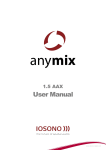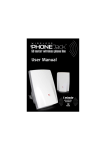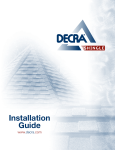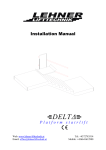Download Alpin Z 300 - Lehner Lifttechnik
Transcript
User manual Alpin Z 300 Vertical platformlift $±1HXNLUFKHQ:6DOOLQJ (PDLORIILFHOHKQHU#JP[DW 7HO)D[ 0RELOe USER MANUAL ALPIN Z300 Table of content: 1 ATTENTION - safety first! ............................................................................................2 2 Technical specifications: ...............................................................................................3 3 Main platform functions: ................................................................................................4 4 5 3.1 Main switch ............................................................................................................5 3.2 Doors .....................................................................................................................5 3.3 Platform control......................................................................................................5 3.4 External control ......................................................................................................5 3.5 Brake lever and emergency handwheel .................................................................5 Safety devices...............................................................................................................6 4.1 Safety underpan.....................................................................................................6 4.2 Overload device .....................................................................................................6 4.3 Emergency call button ...........................................................................................6 4.4 Emergency stop button ..........................................................................................6 4.5 Overspeed governor ..............................................................................................6 Controlling of the platform .............................................................................................7 5.1 Entering the platform..............................................................................................7 5.2 Driving on the platform...........................................................................................7 6 Fault finding / diagnosis ................................................................................................8 7 Freeing of a passenger .................................................................................................9 8 Maintenance ...............................................................................................................11 9 Maintenance notes......................................................................................................12 Lehner Lifttechnik GmbH Page 1 of 12 USER MANUAL ALPIN Z300 1 ATTENTION - safety first! For the platform lift Alpin Z300 one responsible person has to be instructed of the proper and safe handling of the equipment. This person has to be within reach during operation of the lift. The responsible person has to do regular visual checks on the functionality of the unit. Appropriate use: The Alpin Z300 is designed to transport handicapped people in wheelchairs as well as people standing on the platform. It is not designed for transport of goods If not in use, lock the platform with the key and store key in a safe place Do not overload the platform – maximal loading capacity is 300kg Emergency stop In case of danger use the emergency stop to stop the movement of the platform. The stop button can be unlocked through pushing and turning of the button in clockwise direction. Attention Do not use the platform in case of fire!! Attention Do not make structural or electrical changes to the unit without consulting and approval of the factory Use of the platform The platform can only be used when in good technical condition. In case of unusual noise or visual damage please contact the servicing company. Setting the unit out of operation If the units is set out of operation for service, cleaning or repairing unintended movement has to be prevented. The main power switch has to be turned off and locked during works on the unit. Lehner Lifttechnik GmbH Page 2 of 12 USER MANUAL ALPIN Z300 2 Technical specifications: Feature Detail Type Z300 Speed max. 0,11m/sec X Motor power 1,1 kW X Voltage 3 x 400 V X Installation location Indoor and outdoor X Platform size 1050x1400 mm X Loading capacity max. 300 kg X Colour RAL 9007 X Noise < 70 dB(A) X Lehner Lifttechnik GmbH Page 3 of 12 USER MANUAL ALPIN Z300 3 Main platform functions: 2 11 2 3 7 7 4 5 8 1 1 6 10 9 1. Lower call station 2. Upper call station 3. Brake lever 4. Emergency handwheel 5. Main power switch 6. Platform gate 7. Upper landing gate 8. Platform control 9. Access ramp on lower landing 10. Platform sidewall 11. Traction tower Lehner Lifttechnik GmbH Page 4 of 12 USER MANUAL ALPIN Z300 3.1 Main switch The main switch cuts the on-site power supply to the unit. The switch has to be on for normal operation and has to be switched off if the lift is not in use for a longer unattended period as well as during service works. 3.2 Doors The platform gates and upper landing gate have to be opened manually. The gates can only be opened when in landing position. If the platform is already in the stop position but locked, the door can be unlocked through turning of the directional button in the external control Attention - always watch the door space when opening and closing In emergency the gates can be unlocked through the manual unlocking key! Only use this key when the platform is in the landing position. Do not use the key when not in landing position. Danger of falling out of platform!! 1. Before using the manual unlocking key please switch off the main power switch of the unit 2. Once the upper landing gate was opened manually please lock it or secure it otherwise so nobody can open this gate unintentionally 3. When closing the door again check if it is properly locked 3.3 Platform control The platform control is equipped with a directional button for up and down movement, an emergency call button and a emergency stop button. Once the platform control is activated it overrides the external controls. 3.4 External control The external controls are equipped with a key switch, a directional button and an emergency stop button 3.5 Brake lever and emergency handwheel The devices are used for emergency lowering of the platform and have to be stored in a safe and accessible location for the immediate use in case of emergency freeing of a passenger Lehner Lifttechnik GmbH Page 5 of 12 USER MANUAL ALPIN Z300 4 Safety devices 4.1 Safety underpan The underpan stops the lift when in encounters an obstacle during the movement in the downward direction. The platform still can then move upwards again so the obstacle can be removed safely. 4.2 Overload device The platform has an overload device. If the loading capacity is exceeded by more than 75 kg the platform will be switched off and driving is not possible. At the same time an audio signal will be activated as long as the overload of the platform is not removed. Attention: Overloading of the platform is not permitted in any case 4.3 Emergency call button The emergency call button is located on the platform control. The emergency call button activates an acoustic signal that can be used to call for attention and help. The signal also works in case of power failure. 4.4 Emergency stop button The emergency stop button is located on all 3 control stations and can be used to set the unit out of function during driving. 4.5 Overspeed governor The overspeed governor stops the unit in case the regular speed is exceeded or in case of a chain failure or motor gear failure. Lehner Lifttechnik GmbH Page 6 of 12 USER MANUAL ALPIN Z300 5 Controlling of the platform 5.1 Entering the platform The external controls can be used to call and send the platform. 1. 2. 3. 4. 5. Turn on the platform with the key switch Use the directional switch to call the platform into the desired landing position If the platform is already in the landing but the gate is locked use the directional button just once in the driving direction (when the platform is on the lower stop press „driving down“ to unlock the gate. Open the gate manually and get onto the platform Close the gate behind you – the gate will lock automatically 5.2 Driving on the platform The platform controls have to be used to drive the unit 1. 2. 3. 4. 5. 6. Press the directional button to drive the unit up or down What the driving direction for any visible obstacles or dangers Keep the directional button pressed until reaching the desired landing position When the landing position is reached the landing gate will automatically unlock Now the gate can be opened and the passenger can leave the platform After leaving the platform the gate has to be closed and will automatically lock If there is visible danger during driving of the platform the platform will stop immediately if the directional button is not pressed. If the platform still does not stop there is an emergency stop switch both on the landing controls as well as on the platform controls to stop the platform immediately. Lehner Lifttechnik GmbH Page 7 of 12 USER MANUAL ALPIN Z300 6 Fault finding / diagnosis If the unit is not working please check the following issues first: Make sure both gates are closed and locked properly Make sure the main power switch is turned on Make sure no emergency stop botton is pressed on all 3 controls Make sure the on-site power supply is ok – Check fuses on power supply Make sure there is no obstacle beneath the platform when the platform is not reaching the lower landing position Visually check the platform for damages and deformations If no error can be found please contact the servicing company. Lehner Lifttechnik GmbH Page 8 of 12 USER MANUAL ALPIN Z300 7 Freeing of a passenger If the lifting platform stops because of electrical or mechanical fault between the landing stations, the passenger can be released by another person. The person handling the freeing of the trapped person should get instructed to do so by the installation company. For this the following steps are to be accomplished: Remark: The arrangement of main switch, brake lever and handwheel is on side of the tower! 1. The main switch has to be turned off! 2. Put the handwheel into the opening planned for it. (Planned position is always in highest stop beside the door, as per fig. 1) 3. Release motor brake by pulling or pressing the brake lever (positioned under the opening for the handwheel as per fig. 2 at the end of this section). 4. Turn the handwheel while keeping the brake levers pulled or pressed. The turning direction is indicated on the handwheel. Always try to bring down the platform, as this movement is easier than turning the platform upwards. If the handwheel start turning automatically, release the motor brake so the platform does not speed up. 5. During the platform movement always keep contact to the trapped person as this person can give instructions on how far to turn down the platform. 6. If the lowest stop is reached, use the special door opening key (male triangular wrench) from the control cabinet to open the lower gate. 7. Turn the key and open the gate manually 8. The passenger can now leave the platform. 9. Close the platform gate again. 10. Lock and mark the platform against further use. 12. Call the service team of the installing company Lehner Lifttechnik GmbH Page 9 of 12 USER MANUAL ALPIN Z300 After the emergency rescue of a person the servicing company has to be contacted. The lift shall not be used until checked by the servicing company Abb. 1 Handwheel Abb. 2 Breaking lever Lehner Lifttechnik GmbH Page 10 of 12 USER MANUAL ALPIN Z300 8 Maintenance The required maintenance intervals are as follows: 1. maintenance check ca. 6 month after installation 1 maintenance each following year The maintenance has to be done by a qualified company. Platform Checking of all regular control functions, buttons, lights, etc. Doors Checking of proper function of door locks Over speed governor Visual check of over speed governor and checking of movability of all moveable parts. Chains Visual check of chain regarding abrasion, corrosion and the fixing of the chains and chain tensions. The greasing of the chain is not necessary. Carriage rollers Visual check for abrasion and acoustical. The greasing of the rollers is not necessary. Mechanical switches Check all mechanical switches for proper function. Gear and motor Check oil level on gear. Check abrasion on drive wheels. Check function of motor break. Check fixing of motor and gear. Check for unusual noise or vibrations. Electrical control Check all functions that become active during power failure: Emergency button, batteries for acoustic signal. Manuals and keys Make sure user and installation manual are stored in a safe place accessible to the instructed personnel. Make sure emergency hand wheel and manual door key are also stored with the manuals. Lehner Lifttechnik GmbH Page 11 of 12 USER MANUAL ALPIN Z300 9 Maintenance notes Installation through: ________________________________ Date: ____________ Below the works done during maintenance checks have to be noted. Date Lehner Lifttechnik GmbH Details Name Page 12 of 12