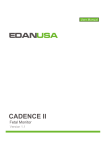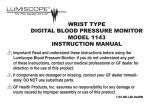Download View File - Graham Field
Transcript
4077 EXTERNAL FETAL MONITOR USER MANUAL Important: Do not use the External Fetal Monitor without first reading and understanding this manual! Save this manual for future use. Federal Law (USA) restricts this device to sale by or on the order of a physician. This product should not be used unless the operator has been instructed by a qualified healthcare professional. 4077-INS-LAB-RevB09 CONTENTS 1 INTRODUCTION ...............................................................................................................................3 INTENDED USE OF THIS DEVICE....................................................................................................... 3 FEATURES .......................................................................................................................................... 3 2 SAFETY INFORMATION....................................................................................................................4 ULTRASOUND SAFETY GUIDE ........................................................................................................... 5 SAFETY PRECAUTIONS ..................................................................................................................... 5 DEFINITIONS AND SYMBOLS ............................................................................................................ 7 3 HANDLING ........................................................................................................................................8 GF HEALTH PRODUCTS, INC. FREIGHT POLICY ............................................................................... 8 UNPACKING........................................................................................................................................ 8 STORAGE ............................................................................................................................................ 8 4 FETAL MONITOR AND ACCESSORIES .............................................................................................9 FETAL MONITOR ................................................................................................................................ 9 ACCESSORIES (TRANSDUCERS AND CABLES) ............................................................................... 17 5 MENU DESCRIPTION .....................................................................................................................18 FUNCTION MENU ............................................................................................................................. 18 ALARM PARAMETER CONFIGURATION ........................................................................................... 19 FETAL MONITORING CONFIGURATION ........................................................................................... 21 PRINT CONFIGURATION .................................................................................................................. 22 AUTO MONITORING ......................................................................................................................... 22 DATE AND TIME ................................................................................................................................ 23 SYSTEM ............................................................................................................................................ 23 6 SETUP ............................................................................................................................................24 FETAL MONITOR CONNECTIONS..................................................................................................... 24 FETAL MONITOR PRINTER PAPER ................................................................................................... 24 TURNING ON THE FETAL MONITOR ................................................................................................ 25 CONNECTING TRANSDUCERS AND CABLES .................................................................................. 25 TURNING OFF THE FETAL MONITOR .............................................................................................. 25 7 FETAL MONITOR OPERATION .......................................................................................................26 ULTRASOUND MONITORING OF FHR .............................................................................................. 26 MONITORING UTERINE ACTIVITY (CONTRACTIONS) .................................................................... 27 REMOTE PATIENT MARKER RECORDING OF FETAL MOVEMENT .................................................. 28 AFTER MONITORING ........................................................................................................................ 28 8 MAINTENANCE, CARE AND CLEANING .........................................................................................29 PREVENTIVE MAINTENANCE .......................................................................................................... 29 CARE AND CLEANING OF MONITOR................................................................................................ 29 CARE AND CLEANING OF ACCESSORIES ........................................................................................ 30 STERILIZATION ................................................................................................................................ 32 DISINFECTION .................................................................................................................................. 32 CARE OF RECORD PAPER ................................................................................................................ 33 9 TROUBLESHOOTING ......................................................................................................................34 10 SPECIFICATIONS ...........................................................................................................................36 MONITOR .......................................................................................................................................... 36 TRANSDUCERS AND CABLES .......................................................................................................... 38 SIGNAL INPUT/OUTPUT CONNECTOR............................................................................................. 38 11 LIMITED WARRANTY .....................................................................................................................39 12 APPENDIX A, EC DECLARATION OF CONFORMITY ......................................................................41 13 INDEX .............................................................................................................................................42 Graham-Field and Grafco are registered trademarks of GF Health Products, Inc. Packaging, warranties, products, and specifications are subject to change without notice. GF Health Products, Inc. is not responsible for typographical errors. 4077-INS-LAB-RevB09 2 1 INTRODUCTION This user manual contains important information and safety precautions for the Grafco External Fetal Monitor. Before using the Fetal Monitor, please read and understand this entire user manual. Take special note of all safety precautions that begin “DANGER” and “WARNING”. Save this user manual for future reference. INTENDED USE OF THIS DEVICE The Grafco External Fetal Monitor is intended for use as a diagnostic tool to measure Fetal Heart Rate and Maternal Uterine Contraction in a hospital or clinic setting, using non-invasive, ultrasound Doppler and external TOCO technique. The Fetal Monitor is not intended for treatment. The Fetal Monitor is not intended for home use. Use the Fetal Monitor only as prescribed by a physician. WARNING: This device is not intended to be used for treatment or diagnosis. If External Fetal Monitor results are ambiguous, please use other methods, such as a stethoscope, to verify immediately. WARNING: To ensure patient safety, use this device only with accessories recommended by Graham-Field, your Graham-Field equipment provider, or your physician. FEATURES Included features 4.1" x 3.1" (103.0 x 79.0 mm) LCD adjustable within 60 degree angle Built-in thermal line recorder Nine-crystal broadband pulsed wave transducer FHR monitoring Remote marker automatic fetal movement recognition TOCO monitoring Real-time displaying CTG, 12-hour monitoring trends, data saving, and playback Audible and visible alarm with upper and lower alarm limit settings Automatic-identification transducers TOCO zero Vibrating operation marks can be displayed and/or recorded on CTG trends Lightweight, compact size with either table or wall-mount placement Optional features Audio cable for fetal stimulator 4077-INS-LAB-RevB09 3 2 SAFETY INFORMATION The safety statements presented in this chapter refer to the basic safety information that the operator of the Fetal Monitor shall pay attention to and abide by. There are additional safety statements in other chapters or sections, which may be the same as or similar to the following, or specific to the operations. Please note the following special statements, used throughout this manual, and their significance: WARNING: Indicates a potential hazard situation or unsafe practice that, if not avoided, could result in death or serious personal injury. Caution: Indicates a potential hazard or unsafe practice that, if not avoided, could result in minor personal injury or product/property damage. Note: Provides application recommendations or other useful information to ensure that you get the most from your product. The Grafco Fetal Monitor is designed to comply with the international safety requirements IEC 60601-1 for medical electrical equipment. WARNING: Electrical shock hazard. Do not open the monitor. Any disassembly of the device must be performed only by a qualified service technician. WARNING: To reduce the risk of electric shock, perform leakage current measurement and insulation testing on this device at least once per year. WARNING: This Fetal Monitor is not protected against: 1. The effects of defibrillator shocks 2. The effects of defibrillator discharge 3. The effects of high frequency currents 4. The interference of electrosurgery equipment 5. The interference of mobile phone The protective categories against electric shock of the patient connections are: Ultrasound (FHR) External TOCO Remote Marker Fetal Stimulator This symbol indicates that the instrument is IEC 60601-1 Type B equipment. Type B protection means that these patient connections will comply with permitted leakage currents, dielectric strengths and protective earthing limits of IEC 60601-1. Caution: The Grafco External Fetal Monitor operates within specifications at ambient temperatures between 41°F and 104°F (5°C and 40°C). Ambient temperatures that exceed these limits could affect the accuracy of the instrument and cause damage to the modules and circuits. Allow at least 2 inches (5cm) clearance around the instrument for proper air circulation. Caution: Before use, check that the equipment, cables and transducers do not have visible evidence of damage that may affect patient safety or monitoring capability. Thereafter, inspect at least once per week. If damage is evident, replace component before use. 4077-INS-LAB-RevB09 4 ULTRASOUND SAFETY GUIDE Fetal Use The Grafco Fetal Monitor is designed for continuous fetal heart rate monitoring during pregnancy and labor. Clinical interpretation of fetal heart rate trends can diagnose fetal and/or maternal problems and complications. Instructions for Use in Minimizing Patient Exposure The acoustic output of the Grafco Fetal Monitor is internally controlled and can not be varied by the operator in the course of the examination. The duration of exposure is, however, fully under the control of the operator. Mastery of the examination techniques described in the User Manual will facilitate obtaining the maximum amount of diagnostic information with the minimum amount of exposure. The exercising of clinical judgment in the monitoring of low risk patients will avoid unnecessary insonation. SAFETY PRECAUTIONS WARNING and CAUTION messages must be observed. To avoid the possibility of injury, observe the following precautions during the operation of the instrument. WARNING: To reduce the risk of burns and/or serious personal injury WARNING: Federal Law (USA) restricts this device to sale by or on the order of a physician. WARNING: Use this product only for its intended use as described in this manual. WARNING: This device is to be used only in accordance with the prescription of a physician and this user manual. WARNING: EXPLOSION HAZARD—Do not use the Grafco Fetal Monitor in a flammable atmosphere where concentrations of flammable anesthetics or other materials may occur. WARNING: SHOCK HAZARD—The power receptacle must be a three-wire grounded outlet. A hospital-grade outlet is required. Never adapt the three-prong plug from the monitor to fit a two-slot outlet. If the outlet has only two slots, make sure that it is replaced with a three-slot grounded outlet before attempting to operate the monitor. WARNING: Disconnect power cord before changing fuse. Replace with the same rating and type only. WARNING: SHOCK HAZARD—Do not attempt to connect or disconnect a power cord with wet hands. Make certain that your hands are clean and dry before touching a power cord. WARNING: Do not apply this monitor and other ultrasonic equipment simultaneously on the same patient, in case of the possible hazard caused by leakage current superposition. 4077-INS-LAB-RevB09 5 WARNING: The alarm must be configured to different situations of individual patients. Ensure that audio sounds can be activated when alarm occurs. WARNING: DO NOT switch on device power until all cables have been properly connected and verified. WARNING: DO NOT touch the signal input or output connector and the patient simultaneously. WARNING: Accessory equipment connected to the analog and digital interfaces must be certified according to the respective IEC standards (e.g. IEC 950 for data processing equipment and IEC 60601-1 for medical equipment). Furthermore all configurations shall comply with the valid version of the system standard IEC 60601-1-1. Anyone who connects additional equipment to the signal input connector or signal output connector configures a medical system, and is therefore responsible that the system complies with the requirements of the valid version of the system standard IEC 60601-1-1. If in doubt, consult your Graham-Field equipment provider. WARNING: Electromagnetic Interference—Ensure that the environment in which the Fetal Monitor is installed is not subject to any source of strong electromagnetic interference, such as radio transmitters, mobile telephones, etc. The device will show a fixed figure at the LCD under the environment of strong electromagnetic interference, and CANNOT be used as a diagnostic criterion. CAUTION: To reduce the risk of minor personal injury and/or product/property damage Caution: The device is designed for continuous use and is “ordinary” (i.e. not drip or splash-proof). Caution: Keep the Fetal Monitor's environment clean and dust-free. Protect the device from vibration, corrosive medicine, high temperatures and humidity. Caution: When installing the Fetal Monitor in a cabinet, allow for adequate ventilation, accessibility for servicing, and room for adequate visualization and operation. Caution: Do not operate the Fetal Monitor if it is damp or wet because of condensation or spills. When moving the Fetal Monitor from a cold environment to a warm, humid location, do not use the device until it has reached room temperature. Caution: Do not immerse transducers in liquid. When using solutions, use sterile wipes to avoid pouring fluids directly on the transducers. Caution: Do not autoclave or gas sterilize the monitor or any accessory. Caution: Do not dispose of this device with household waste. Dispose of this device in accordance with your local laws and regulations. 4077-INS-LAB-RevB09 6 DEFINITIONS AND SYMBOLS Socket for Channel 1 Ultrasound Transducer (for connection with ultrasound transducer, Protection Category B) TOCO Socket (TOCO input socket—for connection with external contractions (TOCO) transducer, Protection Category B) Socket for Channel 2 Ultrasound Transducer (not used) Socket for DECG Cable (not used) Socket for Remote Marker (for connection with the marker, Protection Category B) EXT.1, Socket for Marking (for connection with the fetal stimulator, Protection Category B) Power Socket Fuse Socket DB9 interface (not used) RJ45 Interface (not used) Equipotential Grounding System Attention; Consult Accompanying Documents (this manual) Type B Applied Part Symbol Type BF Applied Part Symbol Type CF Applied Part Symbol This item is compliant with Medical Device Directive 93/42/EEC of June 14, 1993, a directive of the European Economic Community. This symbol consisting of two parts, see below. Indicates that the equipment should be disposed of according to local regulation for separate collection after its useful life. Do not dispose of this device with household waste. Indicates that the equipment is put on the market after 13 August 2005. 4077-INS-LAB-RevB09 7 3 HANDLING GF HEALTH PRODUCTS, INC. FREIGHT POLICY For your protection, read carefully The carrier accepted this merchandise “in good condition” and is responsible for safe delivery. Before signing the freight bill, inspect the shipment carefully for damage or missing pieces. Apparent loss or damage Should visual inspection show loss or damage, this MUST be noted on the freight bill and signed by the carrier's agent. Failure to do so may result in the carrier failing to honor the claim. Please contact the carrier to obtain the paperwork necessary to file a claim or contact Graham-Field Customer Service at the number on the back cover of this manual. Concealed loss or damage If damage is discovered after delivery is made, a concealed damage claim must be entered with the freight carrier. When this occurs, make a written request to the carrier for inspection. This request for inspection must be made within 15 days of delivery. The carrier will provide all paperwork necessary to file a concealed damage or loss claim, since such damage or loss is the carrier's responsibility. UNPACKING Note: Unless the Fetal Monitor is to be used immediately, retain containers and packing materials for storage until Fetal Monitor use is required. 1. Check for obvious damage to the carton or its contents. If damage is evident, please notify the carrier and your Graham-Field authorized distributor. 2. Remove all loose packing from the carton. 3. Carefully remove all the components from the carton. Inspection Check the Fetal Monitor for nicks, dents, scratches, mechanical or other damage. Check all the cables and accessories. STORAGE Store the repackaged Fetal Monitor in a dry area. DO NOT place anything on top of the repackaged Fetal Monitor. Caution: Ensure that the temperature at the Fetal Monitor's location during storage does not fall below ~14°F (-10°C) or exceed ~131°F (55°C). 4077-INS-LAB-RevB09 8 4 FETAL MONITOR AND ACCESSORIES The Grafco Fetal Monitor and accessories are illustrated below. charge indicator display screen alarm indicator power indicator sockets, power switch keys recorder remote marker TOCO transducer ultrasound transducer Fetal monitor features FETAL MONITOR Key Functions and Operations The Grafco External Fetal Monitor is a user-friendly device with operation conducted by a few keys on the monitor. Monitor keys are shown below, and functions and operations are listed in the table that follows. monitor keys 4077-INS-LAB-RevB09 9 Monitor Key Function and Operation Table Key Function Name and Description Set menu item Press this key to enter the menu interface. Move the cursor up and down among the menu items by pressing the / key. When the cursor is moved to the menu item to be executed or changed, this item will be encircled by a pane. Press the key to execute the relevant function, or press the key to highlight this item, then press the / key to change the relevant content, and press the key to confirm. Press this key again to enter the next menu page, until you return to the main interface. Press the key to return to the main interface quickly under the status of menu. Disable/Enable alarm Press this key to mute the alarm. The alarm information will still display and the alarm indicator will flash continuously. Press this key again to resume the alarm. There are two alarm levels available: middle-level alarm (serious warning) and low-level alarm (general warning). A middle-level alarm is a higher priority than a low-level alarm. If the two alarm levels exist simultaneously, the alarm sound is always that of the higher priority, or middle-level alarm. When an alarm occurs, the monitor may get the user’s attention in at least three ways: audio prompt, visual prompt, and description. Audio Prompt: (Alarm Sound): If the alarm is not muted, the system will emit the appropriate alarm sound; different level alarms have different alarm sounds. If the alarm sound is “Do-do-do”, the alarm level is middle. If the alarm sound is “Do-”, the alarm level is low. Visual Prompt (Alarm Indicator): Middle-level alarm: Alarm indicator flashes orange with low frequency of 0.5Hz. Low-level alarm: Alarm indicator illuminates orange. Description (Screen Display): When an alarm occurs, the alarm message will display in red at the top left corner of the monitor screen. When more than one level of alarm appears, continuous alarm messages will display. WARNING: Do not disable the alarm sound if the patient’s safety is endangered. Notes: 1) The alarm description can never be paused or cancelled. 2) The alarm sound is that of the higher level when more than one alarm level exists. When an Alarm Occurs: 1) Check the patient’s condition; 2) Identify the cause of the alarm; 3) Silence the alarm, if necessary; 4) When cause of alarm has ended, check to see if the alarm is working properly. Enable/Disable printing Press this key to start printing. If the system is at playback status, press this key to quickly print the selected paragraph, i.e. 20 minutes from the left of the current screen, or press this key to print from current data by paper advance speed set; if feeding paper is out of paper, the recorder will print from the data that last printed. The following may cause failure to print: 1) Pressing the key to end printing before the last row output has been completed. 2) The ultrasound transducer has fallen off. 3) Recorder is out of paper. 4) Recorder failure. Press this key again to stop printing. TOCO zero Adjust the external TOCO contractions trace/value to default (external monitoring contractions). 4077-INS-LAB-RevB09 10 Freeze Press this key at the main interface, then press the / key to play back automatically. Press the key to play. Press the key continuously to increase play speed until desired speed is obtained. If you press the key at this time, the playback speed will be decelerated. Press the key to play backward. Press the key continuously to play backward until the desired speed is obtained. If you press the key at this time, the playback speed will be decelerated. After stopping playback, press the key to return to the real-time monitoring status. Press the key to stop playback automatically. Press the key to print the CTG trends of current 20 minutes from the left of the screen. Note: The longest automatic playback time is 12 hours. Record event at the trace If the physician wants to make a label for a patient event under monitoring status, he/she can press this key to mark that event. At that moment, the “↓” symbol label will display at the CTG trend and print on the record paper. Under load status, an abnormal audio will be given out when pressing this key, and no function will be executed. Auto Press this key at the main screen and the system will execute the function of TOCO zero / FM zero / adjusting audio volume, etc. automatically according to user settings. If automatic printing is set, the system will begin to print. Press this key to return to the main interface. Channel 1) Press this key to select a fetal heart audio channel; the default fetal heart audio channel is US1. 2) When the cursor is moved to the menu item to be executed or changed, the item will be encircled by a pane. Press this key to execute relevant function or to highlight the item; then press the / key to change the relevant content; then press this key to confirm. Increase 1) Increase the fetal heart audio volume of the channel selected. 2) Press the key under monitoring mode, then press this key to play back backward. 3) Press this key to move the cursor downward among the menu items after entering the menu interface. 4) Adjust the values of items in menu. Decrease 1) Decrease the fetal heart audio volume of the channel selected. 2) Press the key under monitoring mode, then press this key to play back forward. 3) Press this key to move the cursor upward among the menu items after entering the menu interface. 4) Adjust the values of items in menu. Indicators Indicator Description Table Indicator Indicator Status Meaning Alarm Indicator Orange flash or illumination Alarm Green or no illumination No alarm ON Power ON OFF Power OFF Power Indicator 4077-INS-LAB-RevB09 11 Display Screen The Fetal Monitor's LCD display shows the monitor's collected fetal parameters, trends, menus, information, etc (see pictures below). parameter frame parameter frame trend frame menu frame information frame information frame display screen (trend frame included) display screen (menu frame included) The screen display includes three frames: 1. information frame 2. trend/menu frame 3. parameter frame Information Frame The information frame, located at the bottom of the screen, indicates the monitor's current status. Information Frame Symbols AC power supply No AC power supply Recording Recording stopped Alarm sounds enabled Alarm sounds disabled Online; equipment connected Offline; equipment not connected Current length of time spent monitoring 4077-INS-LAB-RevB09 12 Trend/Menu Frame Example of trend (left picture below) and menu (right picture below). FHR trend AFM trend TOCO trend trend example menu example Under auto monitoring and load status, the trend frame may display three trends at most (see above left picture): FHR (US1) trend, AFM trend, and TOCO trend. Two horizontal graticules are included at the FHR trend frame to make it easier for the caregiver to observe heart rate trend or heart rates that exceed limits. The range is 120bpm -160bpm. The y-axis of FHR trend indicates FHR values, and the range is 30bpm - 240bpm. The y-axis of TOCO trend indicates TOCO values, and the range is 0% - 100%. There is a horizontal baseline at the TOCO trend. The AFM trend is displayed within the range of 30 - 60 units of FHR trend, and its y-axis indicates AFM values. The menu size on the screen is fixed, and always occupies the trend frame, which makes the trends temporarily invisible. See the MENU Section, for a detailed introduction to the menu. Note: The AFM trend is only for reference; please refer to remote mark. Parameter Frame The parameter frame (see picture below) is at the right of the trend frame. The parameters in the parameter frame may include: FHR (US1), TOCO, and FM count. FHR refreshment rate of US1 147: FHR value of US1 28: Current UA value 0: Manual / Automatic FM count parameter frame 4077-INS-LAB-RevB09 13 Recorder If the transducers and connectors are correctly connected, press the key to print. The date, time, paper speed, and bed No., etc. will be printed at the beginning of the paper. After printing the information mentioned above, “FHR”, “AFM”, “TOCO ext”/“TOCO int” will be printed at the relevant trace. In the process of printing after recording, the recorder will print system time once every 10 minutes and “FHR”, “AFM”, “TOCO ext”/“TOCO int” once every 8 minutes (see the following examples of printing patterns). The FHR trace is very broad. key is pressed, the symbol of TOCO zero is printed. If the key is pressed, the If the “↓” symbol will be printed at the trace. If an alarm occurs, the symbol will be printed at the trace. Note: Ensure that all parameters are correctly set before printing; DO NOT try to change parameters while printing. The printing speed cannot be changed during the process of printing. example of printing pattern (USA standard record paper) 4077-INS-LAB-RevB09 14 example of printing pattern (international standard record paper) Printed Indicator Table Indicator Description Indicates the monitoring alarm status information ↑ Indicates the fetal movement event marked by the patient ↓ Indicates the event marked by the physician Indicates the auto zero information ■ Indicates an automatic fetal movement event Note: When paper is empty, the recorder will stop printing and the data waiting to be printed will be kept in memory. After re-feeding paper, press the key to continue. The current printing data will be lost when the ultrasound transducer connector disconnects, or the Fetal Monitor is powered off. 4077-INS-LAB-RevB09 15 Monitor Right Side Features Monitor right side features—sockets and power switch—are shown below, followed by descriptions. fuse socket power socket power switch Features on the right side of the monitor Feature Description Power Switch AC ON/OFF switch Fuse Specification Size: 5 x 20 mm T1.6AL 250V Power Socket Input socket for the AC supply Rated AC supply voltage 100V-240V (alternating current) Monitor Base Panel Features Base panel features are shown below. mounting hole label Base panel features 4077-INS-LAB-RevB09 16 ACCESSORIES (TRANSDUCERS AND CABLES) The ultrasound transducer, TOCO transducer, and fetal remote marker are connected to the front panel of the monitor. Each cable has a corresponding tab located on the connector housing to ensure proper insertion into the appropriate socket on the monitor. Ultrasound Transducer A multi-crystal, broad beam ultrasound transducer is used to monitor fetal heart rate (FHR). The ultrasound transducer operates at a frequency of 2.0MHz. Place the FHR transducer on the maternal abdomen to transmit the low-energy ultrasound wave to the fetal heart, and receive the echo signal from it. The main information on the label is as follows: 1. PM 2.0: P means pulsed wave, M means multicomponent. 2.0 means central frequency is 2.0 MHz. 2. A1: Version number for the ultrasound transducer. 3. DO NOT IMMERSE IN WATER, CLEAN WITH SOAP AND WATER ONLY (the CAUTION message). TOCO Transducer This transducer is a tocotonometer whose central section is depressed by the forward displacement of the abdominal muscles during a contraction. It is used for assessment of frequency and duration of uterine contractions. It gives a subjective indication of contraction pressure. The main information on the label is as follows: 1. A1: Version number for the TOCO transducer. 2. DO NOT IMMERSE IN WATER, CLEAN WITH SOAP AND WATER ONLY (the CAUTION message). Remote Patient Marker The remote marker cable, shown at right, is inserted into a socket at the front panel. The remote marker is a hand-held switch operated by the patient. The mother is normally instructed to push down this switch when feeling a fetal movement. remote patient marker 4077-INS-LAB-RevB09 17 5 MENU DESCRIPTION The Fetal Monitor features flexible configurations. The setup of functions such as alarm parameters, fetal monitoring configuration, print configuration, interpartum configuration, auto monitoring, and date and time can be performed by the user or configured accordingly. Press the monitor panel's key continuously to display the menus. Move the cursor up and down among the menu items by pressing the / key. When the cursor is moved to the menu item to be executed or changed, that menu item will be encircled by a pane. Press the key to execute the relevant function or highlight the item; then press the / key to change the relevant content; then press the key to confirm. FUNCTION MENU Function menu Login Press the key to activate the login menu (figure follows). Login menu Login ID: the default is 10 characters, i.e. the date and time of the first Login occasion. The Login ID can be changed. 10 characters can be input at most. The characters available are A-Z, 0-9, underline, dash, and space. Login Operation Procedure: After entering the login menu, press the key to highlight the ID item. A control panel appears with the first figure “A” highlighted. Press the / key to move the cursor left/right. Or press the key to move the cursor up/down. Select a figure, then press the key to confirm. If input error occurs, press the button to delete it. After the ID input is complete, move the cursor to the button and press the key. When finished, press the key to return to main interface. 4077-INS-LAB-RevB09 18 Load The load window will display (figure follows). Load window After pressing the key, the loaded trend can be played back by pressing the / key (the longest playback time is 12 hours). Press the key to play forward. Press the key continuously to play back forward increasingly fast until the desired key is pressed during this, the speed of playback is deceleratspeed is obtained. If the ed. Press the key to play back backward. Press the key continuously to play backward until the fastest speed is obtained. If you press the key at this time, the speed of playback is decelerated. The pregnant woman's information will be updated synchronously during playback. Press the key to return to the main interface quickly under the status of load. ClearFM Zero the fetal movement count. ALARM PARAMETER CONFIGURATION Figure follows. Alarm configuration menu 4077-INS-LAB-RevB09 19 FHR Alert • Enabled:Enable/DisableaudioalarmwhenFHRexceedsthealarmlimit;ONmeans enabled, OFF means disabled, and the default is ON. • Lower:ThelowerlimitofacceptableFHRrange;Theadjustablerangeis50bpm130bpm, the default is 120bpm, and the increment is 5bpm. • Upper:TheupperlimitofacceptableFHRrange;Theadjustablerangeis150bpm210bpm, the default is 160bpm, and the increment is 5bpm. • Keep:Durationoftimeuntilalarmoccursifultrasoundsignalqualityisunacceptable; The adjustable range is 0-30 seconds, the default is 30 seconds, and the increment is 5 seconds. • Probe:Enable/Disableaudioalarmwhenultrasoundtransducer(US1)fallsoff;ON means enabled, OFF means disabled, and the default is OFF. • Quality:Enable/DisableaudioalarmwhenFHRsignalquality isunacceptable;ON means enabled, OFF means disabled, and the default is OFF. UA alert menu • UAProbe:Enable/DisableaudioalarmwhenTOCOtransducerfallsoff;ONmeans enabled, OFF means disabled, and the default is OFF. 4077-INS-LAB-RevB09 20 FETAL MONITORING CONFIGURATION Figure follows. Fetal Monitor configuration menu • BedID: 1-99 (optional). • UABaseline: Uterine activity baseline; 5-20 optional, the default is 10, and the increment is 5. • FMSource: Fetal movement count chooses patient remote mark or result of AFM analysis; Manual and Automatic optional, and the default is Manual. • AFM Enabled: ON and OFF optional, and the default is ON. • AFMThreshold: Threshold of AFM, the parameter of determining AFM; 0-100 optional, and the default is 30, and the increment is 10. • AFMGain: To adjust the signal amplitude of AFM trend for the convenience of observation; 1, 2, 3, 4 optional, and the default is 4. 4077-INS-LAB-RevB09 21 PRINT CONFIGURATION Figure follows. Print configuration menu • PSpeed:Paperadvancespeed;1,2,3cm/minoptional,thedefaultis2cm/min,andthe increment is 1. • PrintTimeLen:Thedurationofprinting;0-250minutesoptional,thedefaultis0minutes, and the increment is 5 minutes. 0 means no printing time limit. • PrintTest:Tosetwhetherprintingtestbaselineornotwhenpowerison;ONandOFF optional, and the default is OFF. AUTO MONITORING Figure follows. Auto monitor menu • Print:Printwhenbeginningautomonitoring;ONorOFFoptional,andthedefaultis ON. • Volume:Thedefaultvolumeofautomonitoring;theadjustablerangeis0-9,thedefault is 3, and the increment is 1. • Login:TodisplayLoginwindowatthebeginningofautomonitoring;ONorOFFoptional, and the default is OFF. 4077-INS-LAB-RevB09 22 DATE AND TIME Figure follows. Date and time menu • Year:2000-2050(optional),andtheincrementis1. • Month:1-12(optional),andtheincrementis1. • Day:1-31(optional),andtheincrementis1;needstobesetaccording totheyearand month set. Invalid date has no effect. • Hour:0-23(optional),andtheincrementis1. • Minute:0-59(optional),andtheincrementis1. • Second:0-59(optional),andtheincrementis1. SYSTEM The system menu is only available to the service engineer. 4077-INS-LAB-RevB09 23 6 SETUP FETAL MONITOR CONNECTIONS Connecting the Power Cable 1. Ensure the AC power supply of the you will be plugging the monitor into complies with the following specification: AC 100V-240V, 50/60 Hz. 2. Plug one end of the power cable provided with the Fetal Monitor to the monitor power socket (on monitor's right side). 3. Connect the other end of the power cable to a grounded 3-phase hospital-grade power output. FETAL MONITOR PRINTER PAPER Feeding the Record Paper into the Fetal Monitor Recorder If the paper runs out, feed paper into the recorder as follows: paper advance slot 1. Push the position simultaneously on both sides of the recorder cover to open it. 2. Remove the “Z” type thermosensitive record paper's wrapper. Position the green safety band to the left and the face of the paper downward so that the blank side—that without print scale—faces the user. the blank side (without print scale) faces user feeding paper 3. Feed the record paper into the slot of the recorder (see picture at right). The paper will exit from the notch automatically. If required, adjust the paper length with the gear beside the handle. 4. If the paper is crooked, pull the handle up and push the gear to force the paper out. Push the handle down and feed the paper again. 5. After closing the cover, make sure the paper can easily exit from the paper notch. 6. Guide the paper into the print head so that the paper aligns with the guide notch on both sides. Caution: Use care when inserting paper. Avoid damaging the thermosensitive print head. Unless installing paper or fixing paper jam, do not leave the recorder door open. Caution: Only use Graham-Field-approved paper to avoid poor printing quality, deflection, or paper jam. Note: When feeding paper, the black handle must be down. If paper jams, pull up the handle first, push the gear to force the paper out, then feed the paper again. Note: The paper exiting the notch must be aligned; otherwise, the data will be inaccurate or paper may jam. There is a pull-paper bar within the recorder which can be used to pull out jammed paper easily. Note: The printing function cannot be executed when the ultrasound transducer disconnects from the Fetal Monitor. 4077-INS-LAB-RevB09 24 Fixing a Paper Jam When the recorder malfunctions or sounds unexpectedly, open the recorder door to see if there is a paper jam. Remove the paper jam as follows: 1. Cut the record paper from the paper notch edge. 2. Open the recorder door and revolve the left recorder gear. 3. Pull out the paper. 4. Reload the paper. TURNING ON THE FETAL MONITOR WARNING: If any sign of damage is detected, or the monitor displays any error messages, DO NOT use the Fetal Monitor on a patient. Immediately contact your hospital biomedical engineer or Graham-Field Customer Service at 800-347-5678. Press the power switch. You will hear a short sound and the power indicator will illuminate. If PrintTest at the menu is set to ON, the system will print a test baseline. After approximately ten seconds, after self-test, the system will display the monitoring screen; you can then perform normal monitoring. CONNECTING TRANSDUCERS AND CABLES WARNING: Only connect transducers and cables supplied by Graham-Field to the Fetal Monitor. WARNING: Before each use, check transducers and cables for visible damage. If damage is found, replace them at once. Caution: To avoid damage, be gentle when connecting and using transducers. 1. When connecting transducers to the Fetal Monitor, position the transducer's arrow symbol up. 2. Connect all the necessary transducers, and cables between the monitor and the patient. TURNING OFF THE FETAL MONITOR After finishing the monitoring operation, press the power switch for approximately three seconds to turn off the Fetal Monitor. power switch 4077-INS-LAB-RevB09 25 7 FETAL MONITOR OPERATION ULTRASOUND MONITORING OF FHR Ultrasound monitoring is a method to obtain FHR through the maternal abdominal wall. Place the FHR transducer on the maternal abdomen to transmit the low-energy ultrasound wave to fetal heart, then receive the echo signal. Ultrasound monitoring can be used for antepartum monitoring. Components required are ultrasound transducer, aquasonic coupling gel, and belt. Read the following warnings, then perform the following procedure, to monitor FHR. WARNING: Do not mistake the higher maternal heart rate for fetal heart rate. WARNING: For best quality records, place the transducer in the optimum position. WARNING: For best quality records, avoid positions with strong placental sounds (swishing) or fetal cord pulse (indistinct pulse at fetal rate). WARNING: If the fetus is in the cephalic position and the mother is supine, the clearest heart sound will normally be found on the midline below the umbilicus. During monitoring, prolonged lying in the supine position should be avoided. Sitting up or lateral positions are preferable and may be more comfortable for the mother. WARNING: It is not possible to monitor FHR unless an audible fetal heart signal is present. The fetal pulse can be distinguished from the maternal pulse by feeling the mother’s pulse during the examination. Preparing the Fetal Monitor 1. Read the preceding warnings before beginning. Turn the monitor on and verify that the normal monitoring screen displays. 2. Check the ultrasound transducer to verify proper attachment to the monitor. For monitoring of twins, ensure the second ultrasound transducer is properly connected. 3. Set the current heart rate channel to US1, and adjust US1 speaker volume as needed. 4. Attach the ultrasound transducer buckle to the belt. 5. Apply aquasonic coupling gel to the face of the transducer. Acquiring the Fetal Heart Signal 1. Determine the location of the fetal heart using palpation or a fetoscope. 2. Place the ultrasound transducer on the abdomen over fetal site and move it slowly until the characteristic hoof-beat sound of the fetal heart is heard (see the picture at right for the approximate positioning of the FHR transducer). measure TOCO 3. The elasticity of the belt can be adjusted for maternal comfort. The fetal heart rate value and trend will display on the screen. 4. Readjust the volume settings as needed. 4077-INS-LAB-RevB09 measure FHR transducer position 26 MONITORING UTERINE ACTIVITY (CONTRACTIONS) External monitoring of the maternal contractions is obtained through the TOCO transducer on the mother's abdominal wall. Components required are ultrasound transducer and belt. Preparing the Monitor 1. Turn the monitor on and verify that the normal monitoring screen appears on the display. 2. Check the TOCO transducer to verify proper attachment to the monitor. 3. Check for the appropriate setting for TOCO baseline; adjust as needed. Acquiring Uterine Activity Data 1. Place another belt around the mother's abdomen. Attach the buckle of the TOCO transducer to the belt. measure TOCO 2. DO NOT use aquasonic coupling gel. Wipe off any gel present on abdomen where the TOCO transducer will be placed. 3. Position the transducer. Place the TOCO transducer on the midline halfway between the mother’s fundus and umbilicus (see the picture at right for the positioning of the external TOCO transducer). measure FHR transducer position 4. The uterine activity reading at this point should be greater than 30 units and less than 90 units. If the reading falls outside this range, the belt may be too tight or too loose. If the belt is too tight, the contraction peaks may have a flat-top at less than 100 on the TOCO scale. If the belt is too loose, the position of the transducer may wander and cause unusable readings. Readjust the belt pressure as needed. Monitor Adjustments Press the key to adjust the value to the baseline. This should be done during noncontraction intervals. WARNING: NEVER use transducers to monitor patients underwater. WARNING: Do not use aquasonic coupling gel on the TOCO transducer or TOCO transducer contact area. WARNING: Check the function of the TOCO transducer, and observe the change of relevant values. 4077-INS-LAB-RevB09 27 REMOTE PATIENT MARKER RECORDING OF FETAL MOVEMENT 1. Insert the fetal movement marker cable into its socket in the Fetal Monitor's front panel. 2. When FHR is monitored, instruct the mother to hold the marker in her hand and operate the marker's press-switch when sensing fetal movement. As she operates the press-switch, the ↑ symbol of fetal movement will show at the display screen and print on the record paper. AFTER MONITORING Operation after monitoring: 1. Remove transducers from patient. Wipe transducer with a soft cloth to remove remaining aquasonic coupling gel. 2. Tear the paper at the fold. 3. Switch off monitor power. 4077-INS-LAB-RevB09 28 8 MAINTENANCE, CARE AND CLEANING WARNING: Failure on the part of the responsible facility employing the use of this equipment to implement a satisfactory maintenance schedule may cause undue equipment failure and possible health hazard. PREVENTIVE MAINTENANCE Visual Inspection Perform a visual inspection to ensure that the equipment, cables and transducers have no visible evidence of damage before use. Thereafter, perform such visual inspection at least once weekly. If damage is evident, replace the damaged component before use. Routine Inspection Perform periodic safety testing to ensure proper patient isolation from leakage currents, including leakage current measurement and insulation testing, annually or as specified in your facility’s test and inspection protocol. Mechanical Inspection 1. Ensure that all exposed screws are securely fastened. 2. Check external cables for splits, cracks, or signs of twisting. 3. Replace any cable that shows serious damage. 4. Pay particular attention to the supply socket. CARE AND CLEANING OF MONITOR WARNING: Unplug the monitor from the AC power source and detach all accessories before cleaning. Do not immerse the unit in water or allow liquids to enter the casing. Caution: Keep the exterior surface of the monitor clean and free of dust and dirt. Caution: Clean the monitor casing and display screen regularly. Use only non-caustic detergents such as soap and water to clean the monitor casing. Caution: Take extra care when cleaning the display surface, which is more sensitive to rough handling, scratches and breakage than the other external surfaces of the monitor. Use a clean, dry, soft cloth to wipe it gently. Caution: Although the monitor is chemically resistant to most common hospital cleansers and non-caustic detergents, different cleansers than those specified here are not recommended and may stain the monitor. Caution: Many cleansers must be diluted before use. Follow the manufacturer’s directions carefully to avoid damaging the monitor. Caution: Do not use strong solvents, such as acetone. Caution: Never use an abrasive such as steel wool or metal polish. Caution: Do not allow any liquid to enter the product, and do not immerse any part of the monitor into any liquid. 4077-INS-LAB-RevB09 29 Caution: Do not pour liquids on the monitor while cleaning. Caution: Use a clean, damp cloth to wipe up any agent remaining on the monitor. Cleanser The following cleaning solutions are recommended for monitor and accessories: Recommended Cleaning Solution: Component: Soft Soap Tensides Ethylate Acetaldehyde Monitor √ √ √ √ Ultrasound Transducer √ √ √ √ TOCO Transducer √ √ √ √ Belt √ √ √ √ Remote Marker √ √ √ √ Note: The monitor surface can be cleaned with hospital-grade ethanol, then air dried or dried with a clean, lint-free cloth. Note: For details about the effectiveness of controlling infectious disease using these chemical agents, please contact your facility's infectious disease expert. 1. Removing all dust from the exterior surface of the Fetal Monitor with a clean, soft brush or cloth. 2. Use a clean, soft brush to dislodge any dirt on or around the connectors and panel edges. 3. Remove dirt with a clean, soft cloth, slightly dampened with a mild detergent solution or 70% ethanol or isopropranol. CARE AND CLEANING OF ACCESSORIES To avoid damage to the transducer: WARNING: NEVER use transducers to monitor patients underwater. Caution: Always wipe gel from the transducer after use. Caution: Although transducers are designed for durability, they should be handled with care. Be especially careful with the cover, piezoelectric crystals and mechanical movement. Caution: The cover is made of soft plastic; do not touch it with hard or sharp objects. Caution: Do not flex the cables excessively. 4077-INS-LAB-RevB09 30 Cleaning the transducer Follow these steps to clean a transducer: 1. Clean the transducer with a clean cloth soaked in a solution of soap and water, or a cleaning solution. Do not immerse the transducer in the solution. Use only the following cleaning solutions: 1. 2. 3. 4. 5. Buraton Liquid Mikrozid Ethanol 70% Sporacidin Cidex Caution: Many cleansers must be diluted before use. Follow the cleanser manufacturer’s directions carefully to avoid damaging the transducer. Caution: Ensure that the cleaning solutions do not exceed 113°F (45°C). Caution: Do not autoclave or heat the transducers or cables. 2. Wipe the transducer with a clean cloth dampened with water. 3. Wipe the transducer with a clean, dry cloth to remove any remaining moisture. Cleaning the recorder The recorder platen, thermal print head and paper-sensing mechanism must be cleaned at least once a year or more often, if necessary (when traces become faint). Follow these steps to clean the recorder: 1. Clean the recorder platen with a lint-free cloth and soap and water solution. 2. Wipe the thermal array using a cotton swab moistened with 70% Isopropyl alcoholbased solution. 3. Ensure that the paper sensing mechanism is free of dust. Cleaning the belt Follow these steps to clean the belts: 1. Wash soiled belts with a soap and water solution. Caution: Ensure that the water temperature does not exceed 140°F (60°C). 2. Rinse and air dry. 4077-INS-LAB-RevB09 31 STERILIZATION To avoid damage to the equipment, sterilization is only recommended when stipulated as necessary in the facility's maintenance schedule. Use the following table to choose a sterilant. Recommended Sterilant: Component: Ethylate Acetaldehyde Monitor √ √ Ultrasound Transducer √ √ TOCO Transducer √ √ Caution: Many cleansers must be diluted before use. Follow the cleanser manufacturer’s directions carefully to avoid damaging the equipment. Caution: Do not allow any liquid to enter the monitor, and do not immerse any part of the monitor into any liquid. Caution: Do not pour liquid onto the monitor during sterilization. Caution: Use a clean, damp cloth to wipe up any agent remaining on the monitor. DISINFECTION To avoid damage to the equipment, disinfection is only recommended when stipulated as necessary in the facility's maintenance schedule. Clean the disinfection facility first. Caution: Do not use Povodine®, Sagrotan®, Mucovit® or strong solvents. Caution: Do not use strong oxidants, such as bleaching powder. Caution: Do not use bleaching powder with sodium hypochlorite. Caution: Do not use sterilant with iodide. Caution: Many cleansers must be diluted before use. Follow the cleanser manufacturer’s directions carefully to avoid damaging the equipment. Caution: Do not use EtO gas or formaldehyde to disinfect the monitor, transducer, or cable. Caution: Do not autoclave or heat the transducers or cables. Caution: Check carefully after cleaning, sterilization, or disinfection of monitor and accessories. If aging and/or damage are found, replace component before use. Note: For details about the effectiveness of controlling infectious disease using these chemical agents, please contact infectious disease experts in your facility. 4077-INS-LAB-RevB09 32 CARE OF RECORD PAPER When storing recorder paper (including used paper with traces): Caution: Do not store in plastic envelopes. Caution: Do not expose to direct sunlight or ultraviolet light. Caution: Do not exceed a storage temperature of 104°F (40°C). Caution: Do not exceed a storage relative humidity of 80%. Caution: Storage conditions outside these limits may distort the paper, adversely affect the accuracy of grid lines, and/or make the trace unreadable. 4077-INS-LAB-RevB09 33 9 TROUBLESHOOTING The following tables list troubleshooting solutions for potential problems. If the problem persists, please contact your Graham-Field equipment provider. No display Symptom Possible Cause Solution Power indicator is off Power cable is loose Tighten the power cable Symptom Possible Cause Solution Noisy operation 1)Volume set too high 2)Interference, possibly from handset 1)Adjust volume to lower setting 2)Keep the handset or other device causing interference at a distance Symptom Possible Cause Solution Paper jam 1)Paper is fed incorrectly 2)Paper is damp 1)Correct paper feed 2)Keep paper from moisture; replace with dry paper Recorder does not work 1)The key is disabled 2)Out of paper 3)Ultrasound transducer cable is disconnected 1)Press the key again 2)Replace and feed paper 3)Connect with ultrasound transducer cable connector Noise Recorder error Ultrasound monitoring of FHR Symptom Possible Cause Inconsistent trace; inconsistent 1)Imprecise transducer display position 2)Loose belt 3)Excessive gel 4)Insufficient gel 5)Fetal movement 6)Maternal movement Solution 1)Reposition transducer until signal is normal 2)Tighten belt until signal is normal 3)Wipe off excessive gel 4)Use recommended gel quantity 5)Retry 6)Ensure that patient is comfortable and relaxed Questionable FHR 1)Maternal heart rate re1)Reposition transducer until signal is normal corded accidentally 2)Transducer is improperly 2)Reposition transducer until signal is normal positioned Faint trace; no trace Incorrect paper 4077-INS-LAB-RevB09 Use paper recommended by Graham-Field 34 Monitoring contractions Symptom Possible Cause Poor trace quality or fluctuating 1)Belt is too tight TOCO baseline 2)Belt is too loose 3)Belt has insufficient elasticity 4)Fetal movement 5)Maternal movement TOCO sensitivity > 100 units 4077-INS-LAB-RevB09 Solution 1)Loosen belt until signal is normal 2)Tighten belt until signal is normal 3)Ensure that belt has been correctly positioned; replace if necessary 4)Retry 5)Ensure that patient is comfortable and relaxed Body pressure from uterus Ensure that TOCO transducer has sufficient to TOCO transducer is far contact with patient skin. Reposition TOCO higher than the average transducer, if necessary value 35 10 SPECIFICATIONS MONITOR Dimensions W x D x H: 13.0 x 10.6 x 3.9 in. (330 x 270 x 100 mm) Weight 7.7 lb (3.5 kg) Safety Complies with: IEC 60601-1, IEC 60601-1-2, EN 55011, IEC 1157, YY 0449-2003 Anti-electric Shock Type: Class I equipment with internal power supply Anti-electric Shock Degree: FHR, TOCO, remote marker, fetal stimulator: B Degree of Protection against Harmful Ingress of Water: Non-protected Degree of Safety in Presence of Flammable Gases: Equipment not suitable for use in presence of flammable gases Disinfection/Sterilizing Method: Refer to this user manual for details EMC: Group I Class A Working System: Continuous running equipment Power Supply Operating Voltage: 100VAC-240VAC Line Frequency: 50/60Hz Pmax = 60VA Fuse: 5 x 20 mm T1.6AL 250V Environment Transport Temperature: 14°F ~ 131°F (-10°C ~ 55°C) and Storage Relative Humidity: ≤93% Atmospheric Pressure: 12.47psi - 15.37psi (86kPa - 106kPa) Working Temperature: 41°F ~ 104°F (5°C ~ 40°C) Relative Humidity: ≤80% Atmospheric Pressure: 12.47psi - 15.37psi (86kPa - 106kPa) Display Backlight: Cold cathode fluorescent Active Area, W x H: 4.1 x 3.1 in. (103.0 x 79.0 mm) (320 x 240 dots) Resolution: 85 dots per inch Printing Record Paper: Z-fold, thermal Printing Width: 4.4 in. (112mm) Effective Printing Width: 4.1 in. (104mm) Paper Advance Speed: 1cm/min, 2cm/min, and 3cm/min optional FHR Printout Width: 7cm (USA standard) / 8cm (international standard) FHR Scaling: 30bpm/cm (USA standard) / 20bpm/cm (international standard) TOCO Printout Width: 3.4cm (USA standard) / 2.4cm (international standard) TOCO Scaling: 25%/0.85cm (USA standard) / 25%/0.6cm (international standard) Data Accuracy: ±5% (X axis), ±1% (Y axis) Record Message: Date, time, TOCO type, paper speed, FHR, bed no., etc. 4077-INS-LAB-RevB09 36 MONITOR continued Ultrasound Technique: Peak-peak detection technique and autocorrelation Pulse Repetition Rate: 3.2KHz Pulse Duration: 114µs Nominal Frequency: 2.0MHz Ultrasound Frequency: 2.0MHz±10% P- <1 MPa Iob<10 mW/cm2 Ispta<100 mW/cm2 FHR Range: 50bpm-210bpm Resolution: 1bpm Accuracy: ±2bpm Earth Leakage Current: <10 uA @ 264 VAC applied to transducer Dielectric Strength: >4000Vrms Contraction TOCO Range: 0% - 100%, 135g strength corresponding to 100% (External Sensitivity: 3.7uV/V/mmHg TOCO) Non-linear Error: ≤ ±10% Resolution: 1% Zero Mode: Automatic / Manual Earth Leakage Current: <10 uA @ 264 VAC applied to transducer Dielectric Strength: >4000 Vrms AFM Technique: Pulsed Doppler Ultrasound Range: 0-100 (%) Resolution: 1% Gain Control: Manual / Automatic Marking Manual fetal movement mark 4077-INS-LAB-RevB09 37 TRANSDUCERS AND CABLES Ultrasound Transducer System: Pulsed Doppler Weight: .35 lb (160g) Cable Length: 98 in. (2.5m) Dimensions: 3.5 x 2.6 in. (90 × 65 mm) Latex free TRANSDUCERS AND CABLES continued TOCO Transducer System: Passive strain gauge Weight: .33 lb (150g) Cable Length: 98 in. (2.5m) Dimensions: 4.0 x 2.0 in. (102 × 50 mm) Latex free Remote Marker Length: 98 in. (2.5m) Weight: .12 lb (56g) SIGNAL INPUT/OUTPUT CONNECTOR Accessory equipment connected to these interfaces must be certified according to the respective IEC standards (e.g. IEC 950 for data processing equipment and IEC 60601-1 for medical equipment). Furthermore all configurations shall comply with the valid version of the system standard IEC 60601-1-1. Anyone who connects additional equipment to the signal input connector or signal output connector configures a medical system, and is therefore responsible that the system complies with the requirements of the valid version of the system standard IEC 60601-1-1. If in doubt, contact your Graham-Field equipment provider. Note: Specifications are subject to change without notice. 4077-INS-LAB-RevB09 38 11 LIMITED WARRANTY GF Health Products Inc. warrants this product to be free from manufacturing defects in material and workmanship for its period of warranty that is in accordance with industry standards. This warranty is extended only to the original purchaser/consumer or dealer/ non-consumer of this new product and to no other purchaser or transferee. GF Health Products, Inc. warrants the Grafco Model 4077 External Fetal Monitor and its components to be free from defects in workmanship and materials for a period of one year. The Warranty period for the consumer commences on the first date a product is delivered to consumer by seller/dealer. If the product is rented or leased, the warranty period commences on the invoice date from GF Health Products, Inc. A copy of the invoice showing date of purchase must be provided when submitting warranty claims. When proof of purchase date is not provided, warranty coverage shall commence upon GF Health Products, Inc.’s invoice date to the dealer/purchaser. If within the warranty period, the product or component part is proven to GF Health Products, Inc.’s satisfaction to be defective, GF Health Products, Inc. shall provide, at its option, one of the following: (1) repair or replacement of any defective or nonconforming part or product or (2) a credit and/or refund of the original selling price. GF HEALTH PRODUCTS, INC.’S SOLE OBLIGATION AND YOUR EXCLUSIVE REMEDY UNDER THIS WARRANTY SHALL BE LIMITED TO SUCH REPAIR, REPLACEMENT, CREDIT AND/OR REFUND. This warranty does not include any labor charges incurred in replacement part(s) installation or any associated freight or shipping charges to the manufacturer. For warranty service, please contact the authorized dealer from whom you acquired your GF Health Products, Inc. product. Upon receiving notice of an alleged defect in a product, GF Health Products, Inc. will issue a return authorization. The defective product or part(s) must then be returned, at the purchaser’s cost, for warranty inspection using the serial number as identification (or, if the product is not serialized, lot number and date code) within thirty (30) days of return authorization issue date. In the event you do not receive satisfactory warranty service, please contact GF Health Products, Inc. at the address below. DO NOT return products to our factory without prior authorization. LIMITATIONS AND EXCLUSIONS: The foregoing warranty shall not apply to serial numbered products if the serial number has been removed or defaced. Products subjected to negligence, abuse, misuse, improper operation, improper maintenance, improper cleaning, improper storage, or damages beyond GF Health Products, Inc.’s control are not covered by this warranty, and that evaluation shall be solely determined by GF Health Products, Inc. This warranty shall not apply to problems arising from normal wear and tear or failure to follow instructions. The warranty shall also not apply to products modified without GF Health Products, Inc.’s express written consent; nor shall it apply if parts not manufactured by GF Health Products, Inc., or if parts not complying with original equipment specifications are added to GF Health Products, Inc. products, or if the product or part is serviced by an entity not authorized by GF Health Products, Inc. THE FOREGOING WARRANTY IS EXCLUSIVE AND IN LIEU OF ALL OTHER EXPRESS WARRANTIES AND IMPLIED WARRANTIES, INCLUDING BUT NOT LIMITED TO THE IMPLIED WARRANTIES OF MERCHANTABILITY AND FITNESS FOR A PARTICULAR PURPOSE, AND SHALL NOT EXTEND BEYOND 4077-INS-LAB-RevB09 39 THE DURATION OF THE EXPRESS WARRANTY PROVIDED HEREIN, AND THE REMEDY FOR VIOLATIONS OF ANY IMPLIED WARRANTY SHALL BE LIMITED TO THE REPAIR, REPLACEMENT, CREDIT AND/OR REFUND OF THE DEFECTIVE PRODUCT OR PART PURSUANT TO THE TERMS CONTAINED HEREIN. GF HEALTHPRODUCTS,INC.SHALLNOTBELIABLEFORANYCONSEQUENTIAL OR INCIDENTAL DAMAGES WHATSOEVER. This warranty gives you specific legal rights and you may also have other legal rights which vary from state to state (province to province). Some states (provinces) do not allow the exclusion or limitation of incidental or consequential damage, or limitation on how long an implied warranty lasts, so the above exclusion and limitations may not apply to you. This warranty contains the entire agreement between the parties and supersedes any prior, contrary or additional representations or understandings, whether oral or written, concerning our warranty policy. GF Health Products, Inc. (“Graham-Field”) 2935 Northeast Parkway Atlanta, GA 30360 Tel 800-347-5678, Fax 800-726-0601 4077-INS-LAB-RevB09 40 12 APPENDIX A, EC DECLARATION OF CONFORMITY EC Declaration of Conformity Manufactured for GF Health Products, Inc., 2935 Northeast Parkway, Atlanta, GA 30360 Product External Fetal Monitor Model 4077 Classification (MDD, Annex IX): IIb We herewith declare that the above mentioned product(s) meet the transposition into national law, the provisions of Council Directive 93/42/EEC of 14 June 1993 concerning medical devices—as amended by Directive 98/79/EC on in vitro diagnostic medical devices. All supporting documentation is retained at the premises of the manufacturer. Directives General Applicable Directives: Medical Device Directive: COUNCIL DIRECTIVE 93/42/ EEC of 14 June 1993 concerning medical devices (MDD 93/42/EEC). Standards applied Harmonized Standards (published in the Official Journal of the European Communities) applicable to this product are: EN ISO 9001, EN 46001, EN 1441, EN 980, IEC 878, EN 30993, EN 540, EN 60601-1, EN 60601-1-2, EN 60601-1-4, EN 475, EN 61157, ISO 1000, EN 1041. Notified Body TÜV SÜD Product Service GmbH, Ridlerstr 65, D-80339 München, Germany. Identification number 4077-INS-LAB-RevB09 41 13 INDEX A Acquiring the (single) Fetal Heart Signal 26 Acquiring uterine activity data 27 Address, Graham-Field 40 AFM enabled 21 AFMGain 21 AFMThreshold 21 After monitoring 28 Alarm parameter configuration menu 19 Appendix A, EC Declaration of Conformity 41 Auto monitoring menu 22 Avoiding damage to the transducer 30 B Base panel features 16 BedID 21 C Cable specifications 38 Care and cleaning of accessories 30 Care and cleaning of Monitor 29 Care of record paper 33 Cleaning the belt 31 Cleaning the recorder 31 Cleaning the transducer 31 Cleanser 30 ClearFM menu 19 Connecting transducers and cables 25 D Date and time menu 23 Definitions and symbols 7 Disinfection 32 Display screen 12 E External Fetal Monitor, intended use 3 F Fax number, Graham-Field 40 Features, included 3 Features, optional 3 Feeding the record paper into the Fetal Monitor recorder 24 Fetal monitor and accessories 9 Fetal monitor connections 24 Fetal monitoring configuration menu 21 Fetal Monitor operation 26 FHR alert menu 20 Fixing a paper jam 25 FMSource 21 Freight policy, GF Health Products, Inc. 8 Function menu 18 H Handling 8 I Indicators 11 4077-INS-LAB-RevB09 Inspection 8 Inspection, mechanical 29 Inspection, routine 29 Inspection, visual 29 Introduction 3 K Key functions and operations 9 L Load window 19 Login ID 18 Login menu 18 M Maintenance 29 Maintenance, preventive 29 Menu description 18 Monitor adjustments 27 Monitoring contractions (external), troubleshooting 35 Monitoring uterine activity (contractions) 27 Monitor specifications 36 N No display, troubleshooting 34 Noise, troubleshooting 34 Note, significance 4 P Patient marker, remote 17 Patient marker recording of fetal movement, remote 28 Power cable, connecting 24 Preparing the Fetal Monitor 26 Print configuration menu 22 Printer paper 24 R Recorder 14 Recorder error, troubleshooting 34 Right side features 16 S Safety information 4 Setup 24 Signal input/output connector specifications 38 Specifications 36 Sterilization 32 Storage 8 System menu 23 T Telephone number, Graham-Field 40 TOCO transducer 17 Transducers 17 Transducer specifications 38 Trend/Menu frame 13 Troubleshooting 34 42 Turning off the Fetal Monitor 25 Turning on the Fetal Monitor 25 U UABaseline 21 Ultrasound monitoring of FHR 26 Ultrasound monitoring of FHR, troubleshooting 34 Ultrasound safety guide 5 W Warranty, limited 39 4077-INS-LAB-RevB09 43 USA Corporate Headquarters: GF Health Products, Inc. 2935 Northeast Parkway Atlanta, Georgia 30360 telephone: 800-347-5678, 770-447-1609 fax: 800-726-0601, 678-291-3232 www.grahamfield.com 4077-INS-LAB-RevB09 © GF Health Products, Inc., March 2009