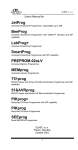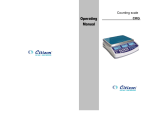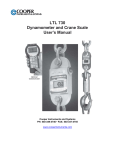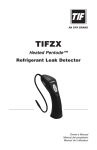Download EDjunior Dynamometer User`s Manual
Transcript
EDjunior Dynamometer User’s Manual Weigh Bar ® is a registered trademark of Weigh-Tronix Inc. 2 05/16/06 EDJR_U.P65 PN 29810-0017D e1 Printed in USA EDjunior Dynamometer User’s Manual Table of Contents Table of Contents ........................................................................................................................ 3 Introduction ................................................................................................................................. 5 EDjr Description .......................................................................................................................... 5 EDjr Front Panel ................................................................................................................... 5 Power On and Annunciators ........................................................................................................ 7 EDjr Setup ................................................................................................................................. 7 EDjr Operation ........................................................................................................................... 11 Display Modes .................................................................................................................... 11 Force Measurement ............................................................................................................ 11 Force Measurement Rezero ............................................................................................... 11 Displaying Peak Force ........................................................................................................ 11 Troubleshooting ......................................................................................................................... 13 Safe Operation .......................................................................................................................... 14 Weigh and Force Measurement Practice .................................................................................. 15 Load Centering ................................................................................................................... 15 Alignment ............................................................................................................................ 15 Proper Pin Fit ...................................................................................................................... 15 Torque and Bending ........................................................................................................... 15 Certified Gear...................................................................................................................... 15 Good Force Measurement Practice .................................................................................... 16 EDjunior Dynamometer User’s Manual 3 4 EDjunior Dynamometer User’s Manual Introduction The EDjuniorTM (EDjr) electronic dynamometer from Dillon is a force measurement load sensor and digital readout in one instrument. The EDjr can be used to measure tension or weight. This manual covers the setup and operation of the EDjr. General information is covered in the right column of each page with major sections separated by the black bar shown above. Subheads appear in the left column along with any special notes, cautions or warnings. If you overload this dynamometer you could suffer severe injuries or death. The total load on the dynamometer should NEVER exceed the rated capacity. This manual covers the following: • EDjr Description • EDjr Setup • EDjr Operation • Troubleshooting Be sure to read the safety precautions found in the Safe Operation section. EDjr Description EDjr Front Panel The EDjr comes in several weight capacities. All have the same front panel, shown in Figure 1. Figure 1 EDjunior front panel EDjr Keys There are four “hard” keys and four “soft” keys. The hard keys are permanently labeled and the soft keys are just below the display. The soft key functions change and the key label appears above each key on the display. Sometimes the individual soft keys are referred to as the F1, F2, F3 and F4 keys as numbered from left to right. EDjunior Dynamometer User’s Manual 5 If lift hardware (shackles, chains, beams, hoppers, etc.) is used to support the load and zeroed prior to lifting the current load being displayed, you can press the ZERO key for five seconds, the display will show the total load being lifted based on the zero point used in calibrating the EDjr. 6 On/Off key Use this key to turn the unit on and off. ZERO key Use this key to zero the force indicated on the display. ESC key Use this key to escape from portions of the menu structure and return to previous choices or displays. Arrow key Use this key to access any available soft keys not currently viewed. EDjunior Dynamometer User’s Manual Power On and Annunciators When you power up the EDjr you will see a display similar to the example shown on the left in Figure 2. Depending on permission settings and/or revision of firmware, various soft keys may be in a different location or not visible. Figure 2 Initial displays The display sample above shows several symbols you may see on your display but usually not all at the same time. lbf and kgf are units of force, not weight. They will be close to their mass counterparts, lb and kg, for most applications and at most locations. Force This tells you that the display is showing live force measurement at the moment. Will show Peak when viewing Peak Mode. lbf Current unit of measure is lbf in this example. May also be kgf or N. ~ Motion symbol. This appears when the force is in motion. This symbol disappears when motion ceases. Battery annunciator. This shows approximate remaining battery life. P Capture of a new peak value. This annunciator will remain lit for a few seconds. EDjunior Dynamometer User’s Manual 7 EDjr Setup One of the first things you should do to begin using the EDjr is to set it up to suit your specific needs and equipment. You can access the Setup menu, shown in Figure 3, using the soft keys. Press the appropriate soft key to accomplish the functions listed on the following pages. Figure 3 Operator setup menu for the EDjunior 8 EDjunior Dynamometer User’s Manual Setup Misc Press the Misc key to access the following soft key set (refer to Figure 3): Flash Press this soft key to enable or disable the “display flash” feedback. If enabled, the press of a key causes the display to momentarily flash to give you a visual feedback that the key was activated. Zero Press this soft key to enable or disable the Zero key’s ability to also clear the Peak force value. If you enable this function, press the Zero key to clear the Peak force and zero the load. If you disable the function, the Zero key will only zero the load. Peak force remains in effect and will only be cleared with the Clear function during operation. Contr Press this key to adjust the contrast of the LCD display. Press the Down soft key to lighten the contrast. Press the Up soft key to darken the contrast. Sometimes the individual soft keys are referred to as the F1, F2, F3 and F4 keys as numbered from left to right. Setup About Dillon suggests that calibration data be recorded and saved. There is a keypad shortcut for increasing and decreasing contrast. While in normal display mode press Arrow key and F2 simultaneously to increase contrast. Press Arrow key and F1 simultaneously to decrease contrast. The next soft key is the About. The About menu shows an assortment of information about your Dillon instrument. This can be handy for maintaining calibration, troubleshooting or determining if the firmware can be upgraded. Press this and access the following soft key set (refer to Figure 3): Device Press this to see software revision and dynamometer information. Calib This soft key access the following soft key set: Points Press this key to display the calibration loading points. EDjunior Dynamometer User’s Manual 9 O.Load Lists the number of overloads that have occurred since the unit was manufactured. Zero Lists the current zero point compared to the calibration zero point. If the zero point has moved significantly, this may indicate a serious overload has occurred and the instrument should be returned for service. The Test functions can help service technicians remotely diagnose your Dillon instrument by showing information on key internal functions. Typically these menus will have significance only to trained technicians . You may look at these menus without technical guidance, but the information may have little meaning, or an error may be reported that may not exist. Setup Test Press this key to access several items described below (refer to Figure 3): 10 Batt Press this key to perform a battery test. This shows the battery level in A-D counts and approximate voltage. Voltage is not calibrated. A-D Press this key to test the A-D section of the EDjr. You need to apply force to change the counts and test the unit. The A-D is the electronics portion that converts analog load cell signal to digital numbers. Disp. Press this key to perform a display test. Stop the test by pressing the ESC key. Keys Press this key to perform key tests. Any key pressed will be reflected in the display. Press ESC to end the test. EDjunior Dynamometer User’s Manual EDjr Operation Display Modes The EDjr has two display modes accessible by pressing the Mode soft key. See Figure 4. The first display mode when you power up is the live force measurement mode. Press the Mode soft key and the display changes to peak measurement mode. This mode shows the peak force applied to the EDjr since the last peak clearing action. Delete the peak reading by pressing the Clear soft key. Press the Mode soft key again and the display returns to the force measurement mode. Force Measurement Follow these steps to perform a gross force measurement. 1. Turn on the unit with the On/Off key. 2. Remove any weight from the EDjr. 3. Zero the EDjr by pressing the ZERO key. 4. Apply the force to the EDjr and read the gross force on the display. You can change the units of measure of the display by pressing the Units soft key. Zero reference is maintained after instrument power off and will be recalled with the next power-on. Zero reference may be lost if battery power is removed. Force Measurement Rezero Rezeroing allows the weight or load of fixturing to be invisible to the measurement. The zeroed load must always be considered as part of the maximum capacity. 1. Turn on the unit with the On/Off key. 2. Remove any weight from the EDjr. 3. Zero the EDjr by pressing the ZERO key. 4. Apply the tare force to the EDjr and press the ZERO key. 5. Apply the force to the EDjr and read the net force on the display. Steps 2 and 3 are not required if the weight of the fixturing is not needed. This should be maintained, however, to know cumulative loads. Displaying Peak Force Peak force can only be reset to zero if live force is zero. Peak force will reset to match live force. The EDjr will store the peak force applied until that reading is cleared. To display the peak force applied to an EDjr, from the force measurement mode, press the Mode soft key. The display changes to display mode #2 shown in Figure 4 which is the peak display mode. The peak force is displayed. You can clear this by pressing the Clear soft key. Peak reading is maintained after instrument power off and will be recalled with the next power-on. Peak reading may be lost if battery power is removed. EDjunior Dynamometer User’s Manual 11 Figure 4 Display mode menu Press the Mode soft key until the desired display mode is reached. 12 EDjunior Dynamometer User’s Manual Troubleshooting Problem Possible Cause Solution EDjr powers on momentarily and turns off Low battery Replace with high quality alkaline batteries EDjr does not power on Low battery Replace with high quality alkaline batteries Batteries installed backwards or no spring contact Insure that positive terminals of both batteries (nub) face inward – towards the black cap. Check that spring is attached to the battery cap. Software reset Remove battery cap & reinstall after one minute. Attempt to turn power on again. Display contrast too light Hold the Arrow key down while pressing the F2 key several times to increase the display contrast. If nothing occurs, release both keys. Press the power button and try again. Display contrast too dark Hold the Right Arrow key down while pressing the F1 key several times to decrease the display contrast. Display is completely dark EDjunior Dynamometer User’s Manual 13 Safe Operation Keep all the following in mind as you use the EDjr dynamometer. If you overload this dynamometer you could suffer severe injuries or death. The total load on the dynamometer should NEVER exceed the rated capacity. The system capacity is equal to the rating of the dynamometers. The shackle rating should not be used to determine lift capacity of the system. Any zeroed deadload must be considered as part of the ultimate load. Although this instrument has a substantial overload protection rating, the instrument should not be used above the rated capacity. Doing so can significantly impact fatigue life of the instrument and cause premature and abrupt failure. If a higher capacity reading is needed, Dillon insists that a larger instrument be used. Safety is always a concern in overhead lifting and tensioning applications. To limit your liability always insist upon factory supplied shackles and pins and factory tested and certified safe optional equipment. All DILLON products are designed to meet the published Safe Working Load (SWL) and Ultimate Safety Factor (USF) standards of the United States Military. Do not grind, stamp or deform the metal on the dynamometer body in any way. Any significant damage or deformation to the loading element is cause for evaluation by Dillon, particularly in the element side members to the right and left of the display. Relieve all torsional and off axis loads. Apply load in the center of the shackle bow with this instrument. Off center loading results in substandard performance. Instrument requires time to stabilize when changing temperatures. Use only the hardware supplied with this instrument. If no hardware was supplied, insure that the mating pin and shackle bow is equivalent to the hardware used at calibration. Otherwise substandard performance can result. Dillon recommends only using qualified rigging hardware and cannot be responsible for unapproved hardware. This instrument is not designed for the following: • Applications that see rapid, dramatic temperature swings or thermal shock. Wide variation in readings can occur. • Environments with high electromagnetic fields such as cranes employing electromagnets to lift metal. These induce trace voltages that are picked up within the load cell lead wiring and appear as inaccurate loads. • Intrinsically safe environments. This unit has not been Factory Mutual tested. 14 EDjunior Dynamometer User’s Manual Weighing and Force Measurement Practice The basis for all electronic force measurement or weighing is measurement of stress in a loadcell body. To obtain optimal results it is necessary to establish a few basic rules, otherwise the effect may be a nonlinear or nonrepeatable response. Read and follow these tips and see the illustrations on the next page. Load Centering For accurate performance the force acting on the unit must be in line with the unit. Alignment Insure shackles are oriented parallel with the instrument. Apply load in the center of the shackle bow. Proper Pin Fit A proper fitting pin is important in order to generate an even stress distribution and avoid yield stresses. To achieve published accuracy you must use the shackle pins provided by Dillon. Torque and Bending Torque and bending should be avoided. Use swivels on the lifting wire for anti-torque and avoid side forces. Certified Gear Certified shackles and lifting gear should always be used in accordance to local laws and federal legislation. Insure all hardware, fittings and line used to sustain the load are properly sized and rated for the installation. Have the system evaluated by a qualified engineer if any question or uncertainty exists. EDjunior Dynamometer User’s Manual 15 Good Force Measurement Practice Be sure fixturing does not bind between the body of the EDjr and the shackle! 16 EDjunior Dynamometer User’s Manual EDjunior Dynamometer User’s Manual 17 18 EDjunior Dynamometer User’s Manual EDjunior Dynamometer User’s Manual 19 Dillon A division of Weigh-Tronix Inc. 1000 Armstrong Dr. Fairmont, MN 56031 USA Telephone: 507-238-4461 Facsimile: 507-238-8258 e-mail: [email protected] www.dillon-force.com Force Measurement Products & Systems