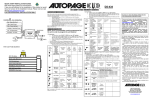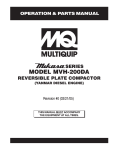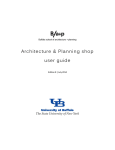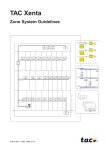Download FR CS939 - Cassese
Transcript
CS 939 DOUBLE MITRE SAWS: Fixed 45º or Multi-Angled Technical & User Manual Version 6 of 12/2002 Cassese / Communication AUTOMATIC MEASURING STOPS NUMERIC QUICK-STOP & SMART-STOP USER FRIENDLY TOUCH SCREEN (Keyboard) NUMERIC STOP (goes to requested size automatically) QUICK STOP + Thickness Measurer = SMART STOP Electric box of automatic stop - with CS 939 saws only Both automatic stops can be ordered as an optional equipment with Cassese double mitre saws and will be produced together with the saw at factory. Presenting an important gain of time compared to all manual measuring systems -sets itself up in just a few seconds, Cassese automatic stops make the operator also avoid mistakes, thus sparing a lot of moulding and money. Available in 2 versions, their most important features are : QUICK STOP Customises in a Memory FILE up to 800 articles that are either profiles with their specifications or finished products, i.e. a frame with the profile + its specs + dimensions of frame. ¤ Memorises up to 80 standard frame formats –sizes of frames. ¤ Keeps in memory and puts automatically the regular play (allowance) for inside (rabbet) measures ¤ Can work at any time with inside or outside measures but if customer is never using outside measures, this can be “locked” to avoid operator mistakes. ¤ Can go at any time from short to long size of frame.¤ A counter shows at any time the total cuts made and can be just reset for use as Counter of Chops when cutting a series work. ¤ Very simple, user-friendly keyboard that can communicate in several languages to be chosen on the screen. SMART STOP Includes all possibilities of QUICK STOP (see above). ¤ includes in more an Automatic Thickness Measurer on the left hand side of the saw where the moulding comes into cutting machine to measure instantly the rebate (rabbet) thickness of the moulding to be cut. Just by pressing on the keyboard to confirm the thickness measured, the stop goes instantly to the dimension required. ¤ Brings to almost NIL all operator mistakes and moulding waste. ¤ The more often you are changing mouldings in your production –custom framing, chop service etc-, the better is this version for your operation. TECHNICAL DATA Power Supply : Measuring capacity : Options : 380 – 220 V single or three phased connected directly to the double mitre saw. minimum outside : 120 mm (4”3/4), minimum inside depends on profile’s width / maximum outside : 2060 mm (81”1/8) which makes maximum inside 1800 mm (70”7/8) for the thickest 130mm (5”1/8) large moulding to be chosen from the start : Metric or in inches / Extra longer construction for bigger measure capacity / bar code scanner & wand / Connection to PC O O’ FIG2 FIG1 B N N’ M M’ FIG3 U S’ B’ C’ 10 X B C C S SC E b J b’ Y ANGLE BRACKET Z M V ANGLE BRACKET CS 939 & MA B FIG4 D I F G L A K CS 939 & MA PARTS LIST A B B’ C C’ D E F G I J K L O O’ N, N’ M, M’ Fig1 Control button of safety cover lock Left vertical clamp handle Right vertical clamp handle Left horizontal clamp handle Right horizontal clamp handle Control button left clamps & cutting Control button right clamps & cutting Control button retractable stop Start-up of the saw blades Control button left and right clamps & cutting General isolating switch Blades Off button Safety cover lock indicator Regulator of speed of advance motion of left blade Regulator of speed of advance motion of right blade Selection of left blade cutting angle Selection of right blade cutting angle M fig3 Pressure reducer 10 Fixed stop S Right extension S’ Left extension U Opening cover V Waste drawer X Interior light Y Pneumatic system control cabinet Z Electrical control cabinet b, b’ Bolt with triangle 11 mm LEGRAND ref. 365.41 SC Safety cover locking mechanism C CS 939 AIR LINE FITTINGS Advised way of fitting : USA STANDARD Male Connector On Machine Z 675 Z 675 Quick release (Q/R) female air connector Z 749 Q/R US male connector Standard hose connector Z 701 Z 556 AIR SOURCE (compressor) D I- INTRODUCTION The saw CS 939 is a machine for cutting: - 45º mitres (45º version) - or multi-angled mitres: 45º, 30º, 22.30º (MA version) of all wood-based mouldings, whether solid or reconstituted wood, untreated or coated (with paint, varnish, plastic, paper, etc.). This does not include: . Moulding profiles that do not have a 90º heel on a minimum height of 5 mm, . Any metal profile, . Thin extruded plastic profiles: (thin strip, linings, etc.). Its two circular blades are driven by two electric motors. The moulding is held in place automatically by vertical and horizontal pneumatic cylinders. A two-hand control acting simultaneously on the clamping and the cutting, preserves operator safety by keeping the operator’s hands out of range of the blades. The electrical control components are installed in a cabinet on the right side of the machine. The pneumatic components are installed in a cabinet on the left side of the machine. The connection is fitted to the base of the machine, outside the cabinet. Since this machine has been designed and constructed to meet the obligations of safety and hygiene, modifications to the electrical and pneumatic components, the dismantling of the original guards supplied and modifications to the machine’s safety devices are strictly forbidden. The CS 939 saw cannot be used by more than one operator at a time. Residual risks Under no circumstances are the hands to be placed inside the upper protective cover beyond the plastic screen because of the presence of the supporting cylinders and the rotation of the saw blades in their Off position. 1 II- TECHNICAL CHARACTERISTICS DESCRIPTION Year of construction Cutting capacity: max. width (overall) (See page 7) max. height Blade dimensions (outside Ø) Bore Power supply (50 / 60 Hz) CS939 1994 130 mm 90 mm 300mm 30mm 230 V single-phase 230 V three-phase 400 V three-phase Machine power consumption 30 a 16a 10a Blade rotation speed (rpm) at 50 Hz 3400 3400 3400 Blade rotation speed (rpm) at 60 Hz 4125 4125 4125 Maximum length of cut: 1750 mm Feeder cable standard (Section 4x 2.5) H07 RNF 4G2.5 Extraction connectors (outside Ø) 2 x 100 mm 3 Extraction type conforming to standards: 28 m /s at 4 m for Ø 100 Pneumatic power supply (connection by Q/R connector) 5 to 7 bar Consumption: 13NI / cycle (at 6 bar) Weight: 499 kg (45º), 536 kg (MA) Overall dimensions Length: 3100 mm Depth: 855 mm (45º) 1080 mm (MA) Height: 1350 mm CS 939 45º & MA 1 left extension with moulding guide 1 right extension with moulding guide 1 pneumatic retractable stop Accessories Tool box / wheel-mounted waste drawer Special cutting stop for small sizes CS 939 45º & MA 1 left extension with moulding guide Numeric stop option Left measuring system, numeric, motorised Airborne noise at the workstation Sound pressure Level: Value: Sound pressure: < 70 dB <63 Pa <85 dB CS 939 OPTIONS (45º & MA) Extraction unit / Measuring extension Numeric, motorised stop / Rebate measurer Special horizontal clamps for small mouldings Automatic moulding detection. 2 UNPACKING AND HANDLING This machine is packed in a solid box containing: - 1 right extension with measuring system and stop. - 1 left extension with moulding guide. - 1 retractable stop. - 1 waste drawer. - 1 box containing: Z6012 Z11701 Z1348 Z1871 Z1879 Z1884 Z1885 Z2724 Z556 Z674 Z701 Z749 Z944 Z9522 2 x SCREW CHC 5 x 80 1 x WRENCH 32 1 x WRENCH 8 x 10 1 x WRENCH 10 x 13 1 x ALLEN KEY 2.5 1 x ALLEN KEY 4 1 x ALLEN KEY 5 1 x SMALL FORMAT STOP FINGER SUB-ASSEMBLY 1 x GROOVED END PIECE M 91/4 CYL 1 x GLASS FUSE 1.25 A 5 x 20 1 x MALE CONNECTOR US M ¼ TEFLON 1 x QUICK RELEASE CONNECTOR F 1/4 1 x PRESSURE GAUGE 1 x WRENCH WITH MOULDED TRIANGLE 8 MM (PLASTIC) - In the electrical control cabinet: Z540 Z703 1 x MALE CONNECTOR 20 A 380 V3P+T 1 x NEON TUBE 6 W A pallet truck with forks of at least 155 cm long must be used for handling the equipment. Machine weight: 499 kg (45º), 536 kg (MA). Handling is done by inserting the forks under the machine from the left. 3 III- INSTALLING THE MACHINE Sufficient room must be allowed around the machine to ensure free circulation and access for maintenance purposes. It must be placed on a solid, relatively level floor. Before any connections are made (electrical & pneumatic) the machine must be levelled using the adjustable feet. Since working surface height is 900 mm from the ground, it may be necessary to provide a duckboard for an operator who is not particularly tall. Fitting the extension on the right (Fig. 02) Insert the square-headed screws (P) in the rear groove of profile (R) then engage the holes of the bar (S) on the pins and insert the fastening screws. Then fit the angle bracket (see Fig. 3 Page B) using the screws in place on the right side of the machine. fig. 02 Pins fig. 03 Fastening screws Moulding Fitting the extension on the left (Fig. 03) Fit the extension on the table as indicated in Fig. 03, then fit the angle bracket (see Fig. 3 Page B) using the screws in place on the left side of the machine. Electrical connection The user must connect the feeder cable to a source conforming to regulations in force and ensure that the machine is protected by fuses: - For 400 V three-phase: 10 Amps A.M. - For 230 V three-phase: 16 Amps A.M. - For 220 V single-phase: Air line connection Provide a supply pipe with an inside Ø of 8 that will withstand the maximum pressure of the source, which must not be less than 6 bar. Source characteristics: dry air, no lubrication Connection to the machine: (SEE PAGE D) 4 DUST COLLECTION To be in conformity with the European safety regulations in work place, it is imperative that the machine is connected to a dust collector which develops a speed of 28 m / sec. (30.62 yds/sec.) on a diameter of 100 mm (4”). The blades are equipped with their own dust collection circuit (B1 and B2) joining each other at a connecting box BR (2 holes 50 mm / 2”) located at the rear inside of the machine. Collecting the dust non captured by B1 and B2 is possible by opening more or less the shutter V of the connecting box BR. Please note that opening of the shutter will reduce the dust collection power at the level of the blades. BR Vis B1 B2 V This equipment of the machine insures an efficient dust collection system in respect of the current European regulations. It should not be removed or modified. C1 C2 CS 939 MA ONLY FOR CS 939 MA: IV- PUTTING INTO OPERATION - Open the compressed air source and actuate the pressure reducer M (Fig. 3 Page B). Set the compressed air pressure to 6 bar (using the pressure reducer M). - Switch the machine on (general isolating switch J) (Fig. 03). The green indicator lights up. It will only light up if air and electricity are present and the covers are closed. - Actuate the button (A) (Fig.4 page B) to unlock the safety cover. The green indicator (L) goes out (Fig.4 page B). Open the cover U (Fig.3 page B) and remove the 2 retainers C1 and C2. . CS 939 MA CS 939 45° Z1 Z2 LOCKING SCREW CHC 5x80 LS LS Fig 04 - Dismantle the rear cover by removing the securing nuts (Z1 and Z2) with a 10 mm wrench (Fig. 04 Page 5) and remove the locking screws (LS) of the blade carriage with a 5 mm Allen key. 5 - Reclose the cover and lock it by actuating the button (A) (Fig. Page B). The green indicator (L) (Fig. 04 Page B) lights up. - Press the button (G) (Fig. 04 Page B) and check the direction of rotation of one of the two blades. - clockwise for the left shaft - anti-clockwise for the right shaft If the direction of rotation is incorrect, switch off the machine and invert two phases on the feeder cable. CUTTING ANGLE (939 MA) 4 knobs located on the operator’s left are used to set the position of the 3 cutting angles: - 2 knobs for the left blade (N & N’) (Fig. 01) - 2 knobs for the right blade (M & M’) The different positions of the 4 knobs MM’ & NN’: N N’ M M’ CUTTING ADVANCE The knurled knob (0) (Fig. 01) is used to regulate the speed of the advance motion of the left blade. O O’ The knurled knob (0’) (Fig. 01) is used to regulate the speed of the advance motion of the right blade. The speed of advance must be adapted according to the material to be sawed (hardness, cross-section, coating etc.), the quality of the cut and the characteristics of the blades used. 6 THE BLADES MUST BE STOPPED DURING ALL SETTING OPERATIONS All setting procedures must be carried out with the cover closed. They do not require any intervention inside the machine. This instruction is intended to preserve the safety of the operator, who must under no circumstance insert his/her hands inside the cover. CUTTING CAPACITY CS939 & MA ÿþýüûúúø÷ööõôóøûòûøõöõýñðïîíî ÿÿ ÿ EXAMPLE For a moulding with a height of: 60 mm (vertical axis) the maximum cutting width is: 103 mm (horizontal axis) ÿ ÿ ÿ ýõóö ÿ ÿ ÿ ÿ ÿ ÿ ÿ ÿ ÿ ÿ ÿ ÿ ÿ ÿ õö ÿ ÿ ÿÿ ÿ ÿ ÿ 103mm CONTROLS OF THE VERTICAL AND HORIZONTAL CLAMPS - Check that the cover is locked and the green indicator is lit. If not, actuate the button (A) (Fig. 04 Page B). - The controls of the vertical and horizontal clamps are outside the cover whereas the clamps themselves are inside the cover. The window located on the cover and the cover’s interior light ensure that the clamps are visible. - Place the moulding on the worktable inserting it to the left of the machine, with the rebate side facing towards the saw blades. Position the vertical and horizontal clamps in relation to the profile and the width of the moulding using handles B & B’ and C & C’ (Fig. 03 Page B). To ensure that cutting quality is obtained and the necessary safety conditions exist, it must be ascertained at the time of clamping that the vertical and horizontal clamps do not place the moulding in an unstable position. a) To check this position, draw back the horizontal clamps (Fig. 07) and start the vertical clamps (Fig. 07) via the button (I) (Fig. 01). Check that the moulding is not tilted and that the bottom of the moulding is well seated on the table. If no position of the vertical clamps on the moulding proves to be satisfactory, cancel them by setting the graduated rule to (0). The horizontal clamps only will be operational. 7 figure 07 Right vertical clamp Left vertical clamp Right horizontal clamp Left horizontal clamp b) Move forward the moulding’s horizontal clamps (to +/- 5 mm) and start them via the button (I) (Fig. 04 Page B). Check that the back of the moulding is well supported on the stops (W & W’) (Fig. 07). If not, draw back the horizontal clamps completely (Fig. 07). N.B. It is essential to have at least one of the two types of clamps activated. If this is not the case, it is strictly forbidden to proceed with the cutting of this moulding. Examples of round or exaggeratedly misshapen mouldings or mouldings with no proper heel, which must not be cut by the CS 939 and the CS 939MA. 8 SETTING THE CUTTING LENGTH Set the position of the knobs (MM & NN’) (Fig. 1 Page B) to the required angle. (See page 6). The use of buttons D, I (Fig. 4 Page B) & E (Fig. 3 Page B): - Holding down button (I) initiates the left and right clamping operations. Continuing to hold down button (I) and holding down button (E) at the same time initiates the right and left cuts. - Holding down button (D) initiates the left clamping operations. - Continuing to hold down button (D) and holding down button (E) at the same time initiates the left cut only. - Holding down button (E) initiates the right clamping operations. Continuing to hold down button (E) and holding down button (I) at the same time initiates the right cut only. FIRST CUT * (left cut) - Start the motors using button (G) (Fig. 4 Page B) - Insert the moulding from the left side until reaching the intersection of the blades that is visible through the window in the cover. - Hold the moulding with the left hand and immobilise it by initiating the left clamping operations (vertical & horizontal) by pressing button (D) (Fig. 4 Page B) with the right hand. - Hold down button (D) (Fig. 01) and press button (E) (Fig. 3 Page B) with the left hand to initiate sawing on the left*. To ensure that the hands are safe during the operating cycle, a maximum time delay of 3 seconds is permitted between the two actions. If the delay between the actions is greater than 3 seconds, the buttons must be released and the operation must be recommenced in the same order to trigger a cutting cycle. IMPORTANT: *DO NOT CUT THIN STRIP 9 If, after a cut, the waste or remaining piece of moulding does not fall by gravity into the waste drawer and is not accessible from behind the cover, the waste must be removed by pushing it with the next moulding or with a stick. It is strictly forbidden to cut several moulding lengths at a time piling them one in front of the other. Under no circumstances must the operator insert his/her hands inside the casing behind the curtains The workstation must not be occupied by more than one person whilst the machine is in use. This one person has responsibility for the controls. The sawing operation (advance motion of the blades) is only possible with the horizontal and vertical pneumatic clamps activated and the saw blades rotating. Releasing one of the buttons during the cutting process causes the blade in action to move back and the buttons have to be released so that the cycle can be started again. If the electrical circuit is cut off by accident, the blade in action moves back instantaneously. Once the electrical power supply has been re-established, the motors will only start up if the control button (G) (Fig. 4 Page B) is actuated. In an emergency, press the red fist-operated blade stop button (K) immediately and before any other intervention is carried out, cut off the voltage supply via the general isolating switch (J). 10 DEPTH OF REBATE MEASUREMENT fig. 09 Move the slide (H) (Fig. 09) on the right panel of the table to the required dimension (M) for the depth of the rebate and lock the handle (T) (Fig. 09). Move the moulding (mitre cut on the left) onto the slide (H Fig. 09). (This measurement can only be done on a moulding cut to the selected angle on the left side) so that the bottom of the rebate coincides with the oblique section of the slide that corresponds to the selected angle. H M T 10 - Then move the stop (10) (Fig. 09b) into contact with the moulding and lock its handle. 10 fig. 09b - Loosen the handle (T Fig. 09) and withdraw the slide (H Fig. 09) from below the moulding - The length stop is controlled pneumatically in such a way that it retracts in the case of short mouldings to facilitate removal after cutting: a) either automatically at the end of the cycle as long as button E (Fig. 3 Page E) is held down. b) via button F (Fig. 4 Page B). M2 Using the 2 stops A fixed stop and a retractable stop are provided. With this combination both a length and then a width can be cut without problem. Actuate button F every two cycles to retract the width stop and have the fixed stop set to the desired length (M2). 11 SECOND CUT Right cut - The moulding is in contact with the stop (10 Fig. 09b) and held with the right hand. - Hold down the left button E (Fig. 3 Page B) to immobilise the moulding. - Press the right button I (Fig. 4 Page B) for the cut to be made on the right. Double cut - Hold down the right button I (Fig. 4 Page B) to immobilise the moulding. - Then press the left button E (Fig. 3 Page B) for the first cut to be made on the right, followed by the cut on the left. CUT ON THE END OF A MOULDING (RIGHT CUT) The clamping and cutting procedures are visible thanks to the window and the interior light. The operator must check that the left horizontal clamp is well engaged in the rebate of the moulding and not, on the contrary, causing pressure on the end of the moulding (see Fig. 10). In the latter case, the operator must only carry out the clamping and right cutting operations using button (E) and then pressing button (I) without releasing button (E). It is advisable to proceed in this way for all ends of mouldings i.e. using buttons (E) and (I) N.B: If the “Moulding detection” option is installed on the machine, selection of right cut / left cut / double cut is done automatically and the operator only needs to press buttons E + I (Figs. 3 and 4 Page E) Important: Check the filling level of the waste drawer (Fig. 01) at regular intervals, in line with the intensity of the work. To avoid impeding the mechanisms providing angular movement of the blades, waste should not be allowed to accumulate above the drawer’s upper limit. figure 10 12 MAINTENANCE AND SERVICING For all operations involving maintenance, adjustment or repair, put the machine’s electrical and pneumatic circuits out of operation by switching off the general isolating switch (J) (Fig. 01) and locking it with a padlock. On button (A) (Fig. 4 Page B) being actuated to unlock the cover, there is a time delay (approx. 30 sec.), which is set in the works to take into account, if necessary, a corresponding wait for the blades to stop completely, before the inside of the machine can be accessed. When the cover is open, starting up the motors and moving and adjusting the blades is prohibited by the safety unit (Z11262). ’ CHANGING THE BLADES IMPORTANT - Turn knob A (Fig. 4 Page B) - Open the cover (U) (Fig. 3 Page B) - Cut off the power to the machine via the general isolating switch J (Fig. 3 Page B) on the right of the machine and lock the switch by placing a padlock in the tongue. Figure 11 Dismantling the casing Unscrew the 2 nuts (Q and Q’) (Fig. 11) and pull out the front part of the extraction case. CHC 5x80 Dismantling the blades For this operation it is advisable to wear gloves to: - Manipulate the blades, - To avoid catching the hands. Use supplied locking screw CHC 5x80 to immobilise the shaft (Fig. 12). LEFT BLADE Fig. 12: inserting screw CHC 5 x 80 RIGHT BLADE Unscrew the nut with the supplied 32 mm wrench, then remove the cap and the blade. 13 REFITTING THE BLADES - Fit the blade (teeth in the direction of the cut), noting the direction of rotation indicated on the case. - Replace the cap, the washer and the nut, and tighten the latter, then: Remove locking screw CHC 5x80 REFITTING THE CASE The case must be refitted to enable satisfactory extraction of the sawdust. Left blade case REAR PANEL Z1 Z2 To dismantle it, remove the 2 nuts Z1 and Z2 with a 10 mm wrench. This panel must be in place when the machine is in use. 14 SERVICING This depends on the frequency of use. Operational basis 8 hours / day. Cleaning: empty the waste drawer, clean the plexiglass window with a soft cloth. Check the belts: every 3 months. Sharpening of the blades: a good cut is the result of good sharpening. We advise you to consult your dealer for this service. TYPE OF BLADE RECOMMENDED FOR MULTI-PURPOSE CUTTING Diameter Ø 300 Toothing LR positive 3° Number of teeth 96 FAULTS Body thickness 2.7 POSSIBLE CAUSES Blades not turning. Indicator L not lit. - Check the safety chain (red indicators on panel), see diagram on inside of electrical control cabinet door - Motor circuit-breaker not activated - Pressure poor (min. 6 bar). - Isolating switch J not activated. - Cover U not locked. The clamps are working but the blades aren’t advancing - Actuation of the two-hand control buttons > 3 sec. - Blades not in motion. - The waste drawer is too full and this is impeding movement of the blades. Poor cut - Blades turning in opposite direction (2 phases inverted) - Blades poorly sharpened - Moulding in an unstable position, moving during the cut - Small mouldings being cut without the small moulding clamp option (see page 2) In the event of any other problem, please contact your dealer 15