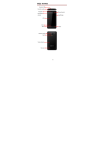Download Minimum Data Set 3.0 Resident Assessment Instrument User`s Manual
Transcript
CMS’s RAI Version 3.0 Manual Appendix E: PHQ9 APPENDIX E: PHQ-9 SCORING RULES AND INSTRUCTION FOR BIMS (WHEN ADMINISTERED IN WRITING) Scoring Rules: Resident Mood Interview Total Severity Score D0300 • Item D0300 is used to store the total severity score for the Resident Mood Interview. The score in item D0300 is based upon the sum of the values that are contained in the following nine items: D0200A2, D0200B2, D0200C2, D0200D2, D0200E2, D0200F2, D0200G2, D0200H2, D0200I2. These are referred to as the "items in Column 2", below. • The following rules explain how to compute the score that is placed in item D0300. These rules consider the "number of missing items in Column 2" which is the number of items in Column 2 that are either skipped or are equal to dash. An item in Column 2 could be skipped if the corresponding item in Column 1 was equal to 9 (no response). An item in Column 2 could be equal to dash if the item could not be assessed for some other reason (e.g., if the resident was unexpectedly discharged before the assessment could be completed). • If all of the items in Column 2 have a value of 0, 1, 2, or 3 (i.e., they all contain nonmissing values), then item D0300 is equal to the simple sum of those values. • If any of the items in Column 2 are skipped or equal to dash, then omit their values when computing the sum. • If the number of missing items in Column 2 is equal to one, then compute the simple sum of the eight items in Column 2 that have non-missing values, multiply the sum by 9/8 (1.125), and place the result rounded to the nearest integer in item D0300. • If the number of missing items in Column 2 is equal to two, then compute the simple sum of the seven items in Column 2 that have non-missing values, multiply the sum by 9/7 (1.286), and place the result rounded to the nearest integer in item D0300. • If the number of missing items in Column 2 is equal to three or more but at least one of the items in Column 2 is not equal to dash, then item D0300 must equal [99]. If all of the items in Column 2 are equal to dash, then enter dash in item D0300. October 2011 Appendix E-1 CMS’s RAI Version 3.0 Manual Appendix E: PHQ9 Scoring Rules: Resident Mood Interview Total Severity Score: D0300 (cont.) Example 1: All Items in Column 2 Have Non-missing Values The following example shows how to score the resident interview when all of the items in Column 2 have non-missing values: Item D0200A2 D0200B2 D0200C2 D0200D2 D0200E2 D0200F2 D0200G2 D0200H2 D0200I2 D0300 Value 0 1 2 2 3 0 1 3 2 14 In this example, all of the items in Column 2 have non-missing values (i.e., none of the values are skipped or equal to dash). Therefore, the value of D0300 is equal to the simple sum of the values in Column 2, which is 14. Example 2: One Missing Value in Column 2 The following example shows how to score the resident interview when one of the items in Column 2 has a missing value: Item October 2011 Value D0200A2 D0200B2 D0200C2 D0200D2 D0200E2 D0200F2 D0200G2 D0200H2 D0200I2 0 1 2 2 — 0 1 3 2 0300 12 Appendix E-2 CMS’s RAI Version 3.0 Manual Appendix E: PHQ9 Scoring Rules: Resident Mood Interview Total Severity Score: D0300 (cont.) In this example, one of the items in Column 2 (D0200E2) has a missing value (it is blank or skipped) and the other 8 items have non-missing values. D0300 is computed as follows: 1. 2. 3. 4. Compute the sum of the 8 items with non-missing values. This sum is 11. Multiply this sum by 1.125. In the example, 11 x 1.125 = 12.375. Round the result to the nearest integer. In the example, 12.375 rounds to 12. Place the rounded result in D0300. Example 3: Two Missing Values in Column 2 The following example shows how to score the resident interview when two of the items in Column 2 have missing values: Item Value D0200A2 D0200B2 D0200C2 D0200D2 D0200E2 D0200F2 D0200G2 D0200H2 D0200I2 0 1 2 2 — 0 1 — 2 D0300 10 In this example, two of the items in Column 2 have missing values: D0200E2 is blank or skipped, and D0200H2 is equal to dash. The other 7 items have non-missing values. D0300 is computed as follows: 1. 2. 3. 4. Compute the sum of the 7 items with non-missing values. This sum is 8. Multiply this sum by 1.286. In the example, 8 x 1.286 = 10.288. Round the result to the nearest integer. In the example, 10.288 rounds to 10. Place the rounded result in D0300. October 2011 Appendix E-3 CMS’s RAI Version 3.0 Manual Appendix E: PHQ9 Scoring Rules: Resident Mood Interview Total Severity Score: D0300 (cont.) Example 4: Three or More Missing Values in Column 2 The following example shows how to score the resident interview when three or more of the items in Column 2 have missing values and at least one of the values is not equal to dash: Item Value D0200A2 D0200B2 D0200C2 D0200D2 D0200E2 D0200F2 D0200G2 D0200H2 D0200I2 0 1 2 2 — — 1 — 2 D0300 99 In this example, three of the items in Column 2 have missing values: D0200E2 and D0200F2 are blank or skipped, and D0200H2 is equal to dash. The other 6 items have non-missing values and at least one of these items is not equal to dash. Because three or more items have missing values, D0300 is equal to 99. Example 5: All Items in Column 2 Have Dashes The following example shows how to score the resident interview when all of the items in Column 2 have dashes: Item October 2011 Value D0200A2 D0200B2 D0200C2 D0200D2 D0200E2 D0200F2 D0200G2 D0200H2 D0200I2 — — — — — — — — — D0300 — Appendix E-4 CMS’s RAI Version 3.0 Manual Appendix E: PHQ9 Scoring Rules: Resident Mood Interview Total Severity Score: D0300 (cont.) In this example, all of the items in Column 2 contain dashes. In this special case, enter a dash in D0300 (enter a single dash in the leftmost space of D0300 and leave the second space blank). Scoring Rules: Staff Assessment of Resident Mood Total Severity Score: D0600 • Item D0600 is used to store the total severity score for the Staff Assessment of Resident Mood. The score in item D0600 is based upon the sum of the values that are contained in the following ten items: D0500A2, D0500B2, D0500C2, D0500D2, D0500E2, D0500F2, D0500G2, D0500H2, D0500I2, D0500J2. These are referred to as the "items in Column 2", below. • The following rules explain how to compute the score that is placed in item D0600. These rules consider the "number of missing items in Column 2" which is the number of items in Column 2 that are equal to dash (an item could be equal to dash if the it could not be assessed – for example, if the resident was unexpectedly discharged before the assessment could be completed). • If all of the items in Column 2 have a value of 0, 1, 2, or 3 (i.e., they all contain nonmissing values), then item D0600 is equal to the simple sum of those values. • If any of the items in Column 2 are equal to dash, then omit their values when computing the sum. • If the number of missing items in Column 2 is equal to one, then compute the simple sum of the nine items in Column 2 that have non-missing values, multiply the sum by 10/9 (1.111), and place the result rounded to the nearest integer in item D0600. • If the number of missing items in Column 2 is equal to two, then compute the simple sum of the eight items in Column 2 that have non-missing values, multiply the sum by 10/8 (1.250), and place the result rounded to the nearest integer in item D0600. • If the number of missing items in Column 2 is equal to three or more, then enter a dash in item D0600. October 2011 Appendix E-5 CMS’s RAI Version 3.0 Manual Appendix E: PHQ9 Scoring Rules: Staff Assessment of Resident Mood Total Severity Score: D0600 (cont.) Example 1: All Items in Column 2 Have Non-missing Values The following example shows how to score the resident interview when all of the items in Column 2 have non-missing values: Item D0500A2 D0500B2 D0500C2 D0500D2 D0500E2 D0500F2 D0500G2 D0500H2 D0500I2 D0500J2 D0600 Value 0 1 2 2 3 0 1 3 2 1 15 In this example, all of the items in Column 2 have non-missing values (i.e., none of the values are skipped or equal to dash). Therefore, the value of D0600 is equal to the simple sum of the values in Column 2, which is 15. Example 2: One Missing Value in Column 2 The following example shows how to score the resident interview when one of the items in Column 2 has a missing value: Item October 2011 Value D0500A2 D0500B2 D0500C2 D0500D2 D0500E2 D0500F2 D0500G2 D0500H2 D0500I2 D0500J2 0 1 2 2 — 0 1 3 2 1 D0600 13 Appendix E-6 CMS’s RAI Version 3.0 Manual Appendix E: PHQ9 Scoring Rules: Staff Assessment of Resident Mood Total Severity Score: D0600 (cont.) In this example, one of the items in Column 2 (D0500E2) has a missing value (it is equal to dash) and the other 9 items have non-missing values. D0600 is computed as follows: 1. Compute the sum of the 9 items with non-missing values. This sum is 12. 2. Multiply this sum by 1.111 (See bullet 5 on page E-5 for calculation of multiplier). In the example, the sum of non-missing values is 12. Therefore, the calculation is: 12 x 1.111 = 13.332. 3. Round the result to the nearest integer. In the example, 13.332 rounds to 13. 4. Place the rounded result in D0600. Example 3: Two Missing Values in Column 2 The following example shows how to score the resident interview when two of the items in Column 2 have missing values: Item Value D0500A2 D0500B2 D0500C2 D0500D2 D0500E2 D0500F2 0 1 2 2 — 0 D0500G2 1 D0500H2 D0500I2 D0500J2 — 2 1 D0600 11 In this example, two of the items in Column 2 have missing values: D0500E2 and D0500H2 are equal to dash. The other 8 items have non-missing values. D0600 is computed as follows: 1. Compute the sum of the 8 items with non-missing values. This sum is 9. 2. Multiply this sum by 1.250 (See bullet 6 on page E-5 for calculation of multiplier). In the example, the sum of non-missing values is 9. Therefore, the calculation is: 9 x 1.250 = 11.250. 3. Round the result to the nearest integer. In the example, 11.250 rounds to 11. 4. Place the rounded result in D0600. April 2012 Appendix E-7 CMS’s RAI Version 3.0 Manual Appendix E: PHQ9 Scoring Rules: Staff Assessment of Resident Mood Total Severity Score: D0600 (cont.) Example 4: Three or More Missing Values in Column 2 The following example shows how to score the resident interview when three or more of the items in Column 2 have missing values: Item Value D0500A2 D0500B2 D0500C2 D0500D2 D0500E2 D0500F2 D0500G2 D0500H2 D0500I2 D0500J2 0 1 2 2 — — 1 — 2 1 D0600 — In this example, three of the items in Column 2 have missing values: D0500E2, D0500F2, and D0500H2 are equal to dash. Because three or more items have missing values, enter a dash in D0600 (enter a single dash in the leftmost space of D0600 and leave the second space blank). Instructions for BIMS When Administered in Writing When staff identify that the resident’s primary method of communication is in written format, the BIMS and Category Cues can be administered in writing. The administration of the BIMS in writing should be limited only to this circumstance. 1. Interview any resident not screened out by Should Brief Interview for Mental Status Be Conducted? item (C0100). 2. Conduct the interview in a private setting. 3. Residents with visual impairment should be tested using their usual visual aids. 4. Minimize glare by directing light sources away from the resident’s face and from written materials. 5. Provide a written introduction before starting the interview. Suggested language: “I would like to ask you some questions, which I will show you in a moment. We ask everyone these same questions. This will help us provide you with better care. Some of the questions may seem very easy, while others may be more difficult. We ask these questions of everyone so we can make sure that our care will meet your needs.” October 2011 Appendix E-8 CMS’s RAI Version 3.0 Manual Appendix E: PHQ9 6. Directly provide the written questions for each item in C0200 through C0400 at one sitting and in the order provided. • For each BIMS question, show the resident a sheet of paper or card with the instruction for that question from the form clearly written in a large enough font to be easily seen. • The resident may respond to any of the BIMS questions in writing. • Show separate sheets or cards for each question or statement. • For C0200 items, instructions should be written as: — I have written 3 words for you to remember. Please read them. Then I will remove the card and ask you repeat or write down the words as you remember them. — Category cues should be provided to the resident in writing after the resident’s first attempt to answer. Written category cues should state: “sock, something to wear; blue, a color; bed, a piece of furniture.” • For C0300 items, instructions should be written as: — C0300A: “Please tell me what year it is right now.” — C0300B: “What month are we in right now?” — C0300C: “What day of the week is today?” • For C0400 items, instructions should be written as: — “Let’s go back to an earlier question. What were those three words that I asked you to repeat?” — If the resident is unable to remember a word, provide Category cues again, but without using the actual word. Therefore, Category cues for: ○ C0400A should be written as “something to wear,” ○ C0400B should be written as “a color,” and ○ C0500C should be written as “a piece of furniture.” 7. If the resident chooses not to answer a particular item, accept his or her refusal and move on to the next questions. For C0200 through C0400, code refusals as incorrect. 8. Rules for stopping the interview are the same as if for administering the BIMS verbally. The following resources may be used, or the facility may develop their own. If the facility develops their own, they must use the exact language as in these resources. October 2011 Appendix E-9 CMS’s RAI Version 3.0 Manual Appendix E: PHQ9 Written Introduction Card – BIMS – Items C0200 – C0400 I would like to ask you some questions, which I will show you in a moment. We ask everyone these same questions. This will help us provide you with better care. Some of the questions may seem very easy, while others may be more difficult. We ask these questions so that we can make sure that our care will meet your needs. Written Instruction Cards – Item C0200 – Repetition of Three Words I have written 3 words for you to remember. Please read them. Then, I will remove the card and ask you repeat or write down the words as you remember them. October 2011 Appendix E-10 CMS’s RAI Version 3.0 Manual Appendix E: PHQ9 Word Card – Item C0200 SOCK BLUE BED Category Cue Card – Item C0200 SOCK, something to wear BLUE, a color BED, a piece of furniture October 2011 Appendix E-11 CMS’s RAI Version 3.0 Manual Appendix E: PHQ9 Written Instruction Cards – Item C0300 – Temporal Orientation Statement Card – C0300A - Year Please tell me what year it is right now. Question Card – C0300B - Month What month are we in right now? October 2011 Appendix E-12 CMS’s RAI Version 3.0 Manual Appendix E: PHQ9 Question Card – Item C0300C - Day What day of the week is today? Written Instruction Card – Item C0400 - Recall Let’s go back to an earlier question. What were those three words that I asked you to repeat? October 2011 Appendix E-13 CMS’s RAI Version 3.0 Manual Appendix E: PHQ9 Category Cue Card – Item C0400A - Sock Something to wear Category Cue Card – Item C0400B - Blue A color October 2011 Appendix E-14 CMS’s RAI Version 3.0 Manual Appendix E: PHQ9 Category Cue Card – Item C0400C A piece of furniture October 2011 Appendix E-15