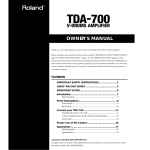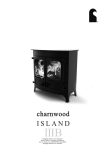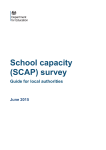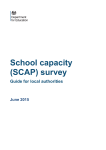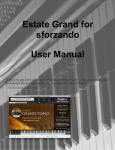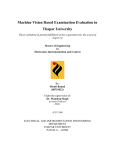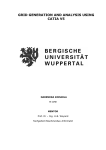Download td-9percussion
Transcript
TD-9 PERCUSSION SOUND MODULE.DOCX Please note that this knowledgebase article has been written for our Australian customers. Overseas customers are welcome to scan it for answers to their questions but we politely ask you to not submit any emails to us through the links offered by this document. This facility is for Australian customers only. Please note: Words or numbers that are underlined are links to other documents or give you the opportunity to send us an email (Australian customers only). Click on them to go to the document or set up the email. When you see an underlined number following the word “page”, clicking on it will take you to the page in the manual that offers the solution to the question. Contents Please also check out the following Documents for further information that may be related to this instrument. ................................................................................................................................................... 3 Where can I purchase Roland / Boss Products and Accessories?................................................................. 3 What is the warranty on my Instrument? .................................................................................................... 3 Where can I get it repaired? ......................................................................................................................... 3 Where can I get a replacement Power Supply? ............................................................................................ 3 Where can I get a PDF version of the Manual? ............................................................................................ 3 What is the best way to learn how to use my instrument?.......................................................................... 4 How can I order a Spare Part for my Instrument? ........................................................................................ 4 I purchased my instrument overseas. What kind of support can I expect from Roland Corporation in Australia? ...................................................................................................................................................... 5 Am I able to purchase Roland or Boss instruments on eBay? ...................................................................... 5 How do I perform a Factory Reset? .............................................................................................................. 6 Where can I download the latest firmware update for my instrument? ..................................................... 6 How do I use the Roland DT-HD1 Drum Tutor Software with my V-Drums? ............................................... 6 Can I use the FD-8 Hi-Hat Controller Pedal as a drum trigger? .................................................................... 6 I have brought back my TD-9 which I purchased when I was in the USA. Do I need to change the power supply? .......................................................................................................................................................... 6 How do I set up the VH-11 Hi-Hat Controller with my TD-9? ....................................................................... 7 Can I use the VH-12 Hi-Hat Controller with my TD-9? .................................................................................. 7 How can I optimize my TD-9’s settings to suit my playing style? ................................................................. 7 How can I add more drum pads or cymbals to my TD-9? ............................................................................. 7 Page | 1 Copyright ©2011, Roland Corporation Australia Pty Ltd Last updated 19/10/11 TD-9 PERCUSSION SOUND MODULE.DOCX How do I prevent Cross-Talk from occurring when I play my TD-9? ............................................................ 7 How do I use the Quick Record and Quick Play features in my TD-9? ......................................................... 8 How do I adjust the Hi-Hat Pedal Volume? .................................................................................................. 8 How do I use the Scope Feature in my TD-9? ............................................................................................... 8 The Hi-Hat doesn’t sound as I would expect it to sound when I use it to play back sounds with drum software on my computer. How can I fix this? ............................................................................................. 8 Where can I get a copy of the TD-9 Version 2 Updater? .............................................................................. 8 I am unable to playback external songs on my TD-9 from my USB stick. What am I doing wrong? ............ 8 I want to use a double kick pedal. What is the best way to set it up with my TD-9? ................................... 8 What is the best way to record my performance with my TD-9 to a computer?......................................... 9 What USB Sticks are compatible with my TD-9? .......................................................................................... 9 What advice can you offer to help me get the best out of my cymbal sounds? .......................................... 9 Will the choke function on the TD-9 work with a drum sample library software like BFD and Superior Drummer installed on my Computer? ........................................................................................................ 10 How do I get the best possible sound from my V-Drum kit when I perform at gigs? ................................ 10 Which Pads are compatible with my Instrument? ..................................................................................... 10 I would like to use the CY-15R or CY-12R for the 3-way triggering feature, but I have used up my Auxiliary Inputs. Is there another way to connect it?................................................................................................ 10 Page | 2 Copyright ©2011, Roland Corporation Australia Pty Ltd Last updated 19/10/11 TD-9 PERCUSSION SOUND MODULE.DOCX Please also check out the following Documents for further information that may be related to this instrument. Your first port of call should you be experiencing difficulties with your instrument is the Troubleshooting chapter in your user manual. You can find it in yours on page 64 under Error Messages. Where can I purchase Roland / Boss Products and Accessories? You can find your local Roland Dealer by clicking here. You can obtain their contact details by clicking on the yellow location marker visible on the map. Give your nearest one a call with your enquiry. What is the warranty on my Instrument? Please click here to view our warranty statement for your instrument. Where can I get it repaired? Please click here to open a map that will help you locate your nearest Authorised Service Centre. You can obtain their contact details by clicking on the yellow location marker visible on the map. Give your nearest one a call with your repair enquiry. Where can I get a replacement Power Supply? There are two ways you can obtain a replacement power supply. 1. Find the correct model number power supply for your instrument by clicking here and then contact your local Roland Dealer with the model number information and get them to order one for you. 2. You can also obtain a replacement direct from our Spares Department. Call them on 02 9982 8266 or send an email with your enquiry. Please note: We do not recommend that you choose a power supply that has not been recommended by your instrument’s specification. It could result in your instrument not performing to your satisfaction and in some instances it may damage it. Where can I get a PDF version of the Manual? Please click here to view a list of PDF manuals that are currently available for you to download. If you wish to purchase a paper version of the manual then call our Spares Department on 02 9982 8266 or send them an email with your enquiry (subject to availability). Page | 3 Copyright ©2011, Roland Corporation Australia Pty Ltd Last updated 19/10/11 TD-9 PERCUSSION SOUND MODULE.DOCX What is the best way to learn how to use my instrument? A lot of our instruments contain many great features which will take a lot of your time and patience to learn. Hopefully, you will eventually find this commitment rewarding as a full understanding of all its features will give you a lot more fulfillment and enjoyment. There is no quick way to learn all the features of your new instrument at once so you will need to take the time to go through the best and most comprehensive resource you have which is your manual. Your manual will explain to you how to operate every feature on your instrument in a simple step-by-step manner. Here are some guidelines to help you through this “arduous” process • • • • • • • • • • • Switch your instrument on. Switch any inclinations to be creative with your instrument off as it will only lead to frustration. This is a learning session. If you are learning an instrument that has a sequencer or a digital recorder feature then create and use a “dummy” song. It is best to not use a song that you are working on as this may inhibit you from trying out certain features for fear of losing your important song data. Place the manual in a convenient location next to your instrument. Decide what feature you wish to learn and go to the page which describes that feature. Follow each step in the manual carefully and act out each instruction on your instrument. Do not miss a single step. If you haven’t fully comprehended the process, go through the steps again for as many times as it takes for the penny to drop. If you still do not understand the process you are trying to learn then contact us. We will try and help you through that little barrier. Don’t call us expecting someone to guide you through the process of learning your instrument as we simply do not have the time and we also believe the manual explains how to use it way better then we ever can. We do not accept detrimental comments about the quality of the manual as we actually think that they are very well written. Everything you need to know about how to operate your instrument is contained in that document. Think of it as being like a recipe book for baking cakes as it is written in the same step-by-step manner (and we are yet to meet anyone learning to bake cakes who was intimidated by the recipe book ). It is a good idea to also have a PDF version of the manual on your computer. The convenience of being able to search the document using key words can help to find information quickly about features you may have forgotten. Please click here to view a list of PDF manuals that are currently available for you to download. How can I order a Spare Part for my Instrument? Call our Spares Department on 02 9982 8266 or send them an email with your enquiry. Page | 4 Copyright ©2011, Roland Corporation Australia Pty Ltd Last updated 19/10/11 TD-9 PERCUSSION SOUND MODULE.DOCX I purchased my instrument overseas. What kind of support can I expect from Roland Corporation in Australia? You will not be entitled to utilize our Support as this free service is only available for customers who purchase their instrument from one of our Australian Dealers. For those customers who purchased outside of Australia, we have a large network of International Websites to help you find support in country or region you made your purchase in. If you require a repair for your instrument then you will be able to contact one of our Authorized Service Centres. Please click here to open a map that will help you locate your nearest one. Please note, if you want to repair your instrument under warranty then you will have to contact the dealer you purchased it from for details on how to organize this. This will most likely mean that you will have to ship your instrument back to the country of purchase as we do not cover warranty repairs for overseas purchases through our Service Network. Please click here to view our warranty statement. Am I able to purchase Roland or Boss instruments on eBay? When purchasing Boss products on eBay, it is important to look for the Boss Authorised Dealer logo. This is the only way to ensure you get a local warranty, service and support. Roland Corporation Australia offers the following warranties on brand new Boss Products when purchased from a Boss Authorised Dealer on eBay. • • • 5-Year Warranty on Boss Compact Pedals 5-Year Warranty on Boss Tuners 1-Year Warranty on all other Boss Products You also receive access to phone and email technical support should you have any questions about the product you have purchased. If you buy a Boss product on eBay from an unauthorized dealer your purchase will not be covered by Roland Australia’s warranty and you will not benefit from local technical support. The product you purchase may not comply with Australian electrical safety standards and could be counterfeit or unsafe. When purchasing Boss on eBay, make sure you receive the benefits of a local warranty, service and support by buying from an Authorised Boss eBay Dealer. By purchasing locally, Australian musicians aide in the continued health and vitality of our local music industry; Roland Australia sponsors a variety of Australian music programs, educational shows and festivals, including SoundHouse Music Alliance, Australian Music Association, OzTunes, Northern Composure Band Competition, Palm Beach Youth Music Venture, APRA Professional Development Awards, ACMF National Songwriting Competition, National Big Bands Composition, MTECH, Aardvark and many more. Roland Australia is also an active supporter of the Starlight Foundation. Page | 5 Copyright ©2011, Roland Corporation Australia Pty Ltd Last updated 19/10/11 TD-9 PERCUSSION SOUND MODULE.DOCX Please click here for details on how an unauthorised Roland / Boss on-line seller has been operating. How do I perform a Factory Reset? Read the section titled Restoring the Factory Settings found on page 60 of the user manual. Where can I download the latest firmware update for my instrument? Click here to go to the Downloads page where you can find the latest firmware updates if they are available. Instructions for upgrading your instrument are contained in the download. Please follow them carefully. How do I use the Roland DT-HD1 Drum Tutor Software with my VDrums? Simon Ayton who is our V-Drums and Percussion Specialist has written a tutorial which you can read by clicking here. If you are not familiar with this software, you can find out more about it by clicking here. Can I use the FD-8 Hi-Hat Controller Pedal as a drum trigger? Because the FD-8 is a switch rather than a trigger, it cannot be used for this purpose. We recommend using a kick trigger like the KD-9 or KD-7 with a kick drum pedal. This will allow you to have more control of ghost noting and intricate foot work. I have brought back my TD-9 which I purchased when I was in the USA. Do I need to change the power supply? There are two ways you can obtain a replacement power supply. Page | 6 Copyright ©2011, Roland Corporation Australia Pty Ltd Last updated 19/10/11 TD-9 PERCUSSION SOUND MODULE.DOCX 1. Find the correct model number power supply for your instrument by clicking here and then contact your local Roland Dealer with the model number information and get them to order one for you. 2. You can also obtain a replacement direct from our Spares Department. Call them on 02 9982 8266 or send an email with your enquiry. Please note: We do not recommend that you choose a power supply that has not been recommended by your instrument’s specification. It could result in your instrument not performing to your satisfaction and in some instances it may damage it. How do I set up the VH-11 Hi-Hat Controller with my TD-9? Please read page 50 in your user manual under the title Connecting the VH-11 and making settings on the TD-9 for instructions on how to do this. Can I use the VH-12 Hi-Hat Controller with my TD-9? The VH-12 is not compatible with the TD-9. How can I optimize my TD-9’s settings to suit my playing style? Simon Ayton who is our V-Drums and Percussion Specialist has written a article called “Improvements Through Tweaking” on this subject which you can read by clicking here. Supplement this information by reading page 46 Optimising the Pad Settings in your user manual which takes you through the steps of setting up your Trigger Settings. How can I add more drum pads or cymbals to my TD-9? You can connect a variety of Roland drum pads or cymbals to your TD-9 via the Aux Input found on the top of the module. There is also an extra trigger input for an optional cymbal located in the same area. Setting up these inputs is the same process as any other trigger input on the module. Just follow the steps listed in Optimising the Pad Settings found on page 46 of the user manual. How do I prevent Cross-Talk from occurring when I play my TD-9? When two or more pads are mounted to the same stand, hitting one pad may unintentionally trigger the other pad. This is referred to as “crosstalk.” Increasing the Crosstalk Cancel value—shown onscreen as “XTALK CANCEL”—for a pad can help reduce the possibility of crosstalk. Read the section titled Detailed Settings for Trigger Parameters starting on page 48 of your user manual. Details specific to XTalk Cancel is found on page 49. Page | 7 Copyright ©2011, Roland Corporation Australia Pty Ltd Last updated 19/10/11 TD-9 PERCUSSION SOUND MODULE.DOCX How do I use the Quick Record and Quick Play features in my TD-9? The TD-9 provides a Quick Rec function that lets you easily record your own performance, and a Quick Play function that immediately plays back what you recorded. This is a very useful practice tool for recording and then checking your drumming techniques. Follow the steps listed in the section titled Quick Recording and Playback starting on page 41 of your user manual. How do I adjust the Hi-Hat Pedal Volume? You can adjust the volume of the hi-hat’s foot closed sound. Please read page 27 in your user manual under the heading Using the Mixer for details on how to do this. How do I use the Scope Feature in my TD-9? The Scope function provides an on-screen view of the timing of your drumming to help you improve your timing control. Please read page 43 of your user manual under the heading Using the Scope Function for details on how to do this. The Hi-Hat doesn’t sound as I would expect it to sound when I use it to play back sounds with drum software on my computer. How can I fix this? You will need to make an adjustment on your TD-9 to make the Hi-Hat controller compatible with your software. You will find this setting by pressing [SETUP] then [F2]. Further details can be found by reading page 53 of your user manual in the section titled HH Compatibility. Where can I get a copy of the TD-9 Version 2 Updater? You can purchase the Version 2 Updater from our website by clicking here or by calling our Sales Team on 02 9982 8266 with your enquiry. I am unable to playback external songs on my TD-9 from my USB stick. What am I doing wrong? Answer (maybe include a short wav / mp3 file to download and test) I want to use a double kick pedal. What is the best way to set it up with my TD-9? If you wish to use a double pedal with your TD-9 then all you need to do is adjust the pad sensitivity. The pad sensitivity in a TD module should be set to around 8 for single pedals and around 16 when using a double pedal on the KD8 trigger pad. This is because a standard beater will hit the centre of the kick Page | 8 Copyright ©2011, Roland Corporation Australia Pty Ltd Last updated 19/10/11 TD-9 PERCUSSION SOUND MODULE.DOCX drum pad offering maximum sensitivity. Double pedal beaters hit the edges of the kick drum pad and will thus cut its sensitivity by approximately half. Read page 46 of your user manual for details on how to change this setting. What is the best way to record my performance with my TD-9 to a computer? For best results, consider using a USB interface with audio and MIDI connections (click here for to see the range of Roland Interfaces). With suitable software such as Cakewalk’s SONAR you will be able to make a recording of your performance on to a MIDI track. A MIDI Track contains data about the notes you have played, when you played them and how hard you struck the pads so you will be able to, once you have finished your recording, edit your performance by tidying up “bum notes”, etc with the editing tools provided by your software. . If you want to learn more about the wonderful world of MIDI, click here for an introduction. When you are satisfied with your MIDI recording, you can make an audio recording of it into your software by making the MIDI track play back the TD-9 module. The TD-9’s audio outputs are connected to the audio inputs of your interface and the software will capture the sound of the TD-9 on to an audio track. This is a simplified explanation of what is involved. For more detailed instructions and some useful extra tips to get even more out of you studio sessions click here to read an article written by V-Drum Specialist, Simon Ayton. What USB Sticks are compatible with my TD-9? Click here for a list of USB Sticks that have been tested to work with the TD-9. Make sure you purchase your USB stick from an authorised dealer of the brand as you may end up with an inferior model that has been re-labelled. These kinds of USB sticks may not work with your TD-9. What advice can you offer to help me get the best out of my cymbal sounds? Make sure the cymbals are put directly on top of the V-shaped metal holder on the cymbal arm. Then place the felt on top of the cymbal and finally the screw on stopper. The lead attaching to the cymbal should be free to move but not too much that it restricts the cymbals swinging movement or that the bottom side of the cymbal makes contact with the lead or any part of the stand or cymbal arm. Make sure the correct trigger types are specified in the trigger setting of the TD-9. Each trigger type in the module is designed for optimum sensitivity and performance for the particular trigger attached. Also, you can use new CY12C and CY13R cymbals with your TD-9 which has a wider sweet-spot and larger size for even more control of the sound. Page | 9 Copyright ©2011, Roland Corporation Australia Pty Ltd Last updated 19/10/11 TD-9 PERCUSSION SOUND MODULE.DOCX For effective choking make sure you grab the fleshy edge around the front of the cymbal as that is where the trigger for the choke is located. Will the choke function on the TD-9 work with a drum sample library software like BFD and Superior Drummer installed on my Computer? The answer is yes but it’s up to the software to have a cymbal mute sound or assignable controller number so it knows when a cymbal is grabbed and can play the right sound. If the software does not allow this, a work around is setting the V-drums kit’s cymbal to one note number to trigger a sustained sample sound in the software from the top of the cymbal and set the edge to another note number to trigger a choked cymbal sample sound from the software. Please consult your software’s documentation on how to set this up on your computer. Read page 32 of your user manual on how to assign MIDI note numbers to pads. How do I get the best possible sound from my V-Drum kit when I perform at gigs? Our V-Drum Specialist has written an article with tips to get your V-Drum kit sounding great on stage. You can read it here. Which Pads are compatible with my Instrument? Click here to see a chart which displays the range of Pads and Cymbals you can use with your TD-9. I would like to use the CY-15R or CY-12R for the 3-way triggering feature, but I have used up my Auxiliary Inputs. Is there another way to connect it? Use the optional TMC-6 Trigger MIDI converter. Connect the pad you want to use to the TMC-6, and then connect the TMC-6 to the TD sound module via MIDI. Your TD recognizes the MIDI signal coming from the TMC-6 as an additional trigger. Page | 10 Copyright ©2011, Roland Corporation Australia Pty Ltd Last updated 19/10/11